Java: how to program: late objects version [10 ed.] 9780132575652, 1292019360, 9781292019369
312 79 18MB
English Pages [1234] Year 2014;2015
Cover
Title
Copyright
Contents
Foreword
Preface
Before You Begin
1 Introduction to Computers, the Internet and Java
1.1 Introduction
1.2 Hardware and Software
1.2.1 Moore’s Law
1.2.2 Computer Organization
1.3 Data Hierarchy
1.4 Machine Languages, Assembly Languages and High-Level Languages
1.5 Introduction to Object Technology
1.5.1 The Automobile as an Object
1.5.2 Methods and Classes
1.5.3 Instantiation
1.5.4 Reuse
1.5.5 Messages and Method Calls
1.5.6 Attributes and Instance Variables
1.5.7 Encapsulation and Information Hiding
1.5.8 Inheritance
1.5.9 Interfaces
1.5.10 Object-Oriented Analysis and Design (OOAD)
1.5.11 The UML (Unified Modeling Language)
1.6 Operating Systems
1.6.1 Windows—A Proprietary Operating System
1.6.2 Linux—An Open-Source Operating System
1.6.3 Android
1.7 Programming Languages
1.8 Java
1.9 A Typical Java Development Environment
1.10 Test-Driving a Java Application
1.11 Internet and World Wide Web
1.11.1 The Internet: A Network of Networks
1.11.2 The World Wide Web: Making the Internet User-Friendly
1.11.3 Web Services and Mashups
1.11.4 Ajax
1.11.5 The Internet of Things
1.12 Software Technologies
1.13 Keeping Up-to-Date with Information Technologies
2 Introduction to Java Applications; Input/Output and Operators
2.1 Introduction
2.2 Your First Program in Java: Printing a Line of Text
2.3 Modifying Your First Java Program
2.4 Displaying Text with printf
2.5 Another Application: Adding Integers
2.5.1 import Declarations
2.5.2 Declaring Class Addition
2.5.3 Declaring and Creating a Scanner to Obtain User Input from the Keyboard
2.5.4 Declaring Variables to Store Integers
2.5.5 Prompting the User for Input
2.5.6 Obtaining an int as Input from the User
2.5.7 Prompting for and Inputting a Second int
2.5.8 Using Variables in a Calculation
2.5.9 Displaying the Result of the Calculation
2.5.10 Java API Documentation
2.6 Memory Concepts
2.7 Arithmetic
2.8 Decision Making: Equality and Relational Operators
2.9 (Optional) GUI and Graphics Case Study: Using Dialog Boxes
2.10 Wrap-Up
3 Control Statements: Part 1; Assignment, ++ and -- Operators
3.1 Introduction
3.2 Algorithms
3.3 Pseudocode
3.4 Control Structures
3.5 if Single-Selection Statement
3.6 if…else Double-Selection Statement
3.7 while Repetition Statement
3.8 Formulating Algorithms: Counter-Controlled Repetition
3.9 Formulating Algorithms: Sentinel-Controlled Repetition
3.10 Formulating Algorithms: Nested Control Statements
3.11 Compound Assignment Operators
3.12 Increment and Decrement Operators
3.13 Primitive Types
3.14 (Optional) GUI and Graphics Case Study: Creating Simple Drawings
3.15 Wrap-Up
4 Control Statements: Part 2; Logical Operators
4.1 Introduction
4.2 Essentials of Counter-Controlled Repetition
4.3 for Repetition Statement
4.4 Examples Using the for Statement
4.5 do…while Repetition Statement
4.6 switch Multiple-Selection Statement
4.7 break and continue Statements
4.8 Logical Operators
4.9 Structured Programming Summary
4.10 (Optional) GUI and Graphics Case Study: Drawing Rectangles and Ovals
4.11 Wrap-Up
5 Methods
5.1 Introduction
5.2 Program Modules in Java
5.3 static Methods, static Variables and Class Math
5.4 Declaring Methods
5.5 Notes on Declaring and Using Methods
5.6 Method-Call Stack and Stack Frames
5.7 Argument Promotion and Casting
5.8 Java API Packages
5.9 Case Study: Secure Random-Number Generation
5.10 Case Study: A Game of Chance; Introducing enum Types
5.11 Scope of Declarations
5.12 Method Overloading
5.13 (Optional) GUI and Graphics Case Study: Colors and Filled Shapes
5.14 Wrap-Up
6 Arrays and ArrayLists
6.1 Introduction
6.2 Primitive Types vs. Reference Types
6.3 Arrays
6.4 Declaring and Creating Arrays
6.5 Examples Using Arrays
6.5.1 Creating and Initializing an Array
6.5.2 Using an Array Initializer
6.5.3 Calculating the Values to Store in an Array
6.5.4 Summing the Elements of an Array
6.5.5 Using Bar Charts to Display Array Data Graphically
6.5.6 Using the Elements of an Array as Counters
6.5.7 Using Arrays to Analyze Survey Results
6.6 Exception Handling: Processing the Incorrect Response
6.6.1 The try Statement
6.6.2 Executing the catch Block
6.6.3 toString Method of the Exception Parameter
6.7 Enhanced for Statement
6.8 Passing Arrays to Methods
6.9 Pass-By-Value vs. Pass-By-Reference
6.10 Multidimensional Arrays
6.11 Variable-Length Argument Lists
6.12 Using Command-Line Arguments
6.13 Class Arrays
6.14 Introduction to Collections and Class ArrayList
6.15 (Optional) GUI and Graphics Case Study: Drawing Arcs
6.16 Wrap-Up
7 Introduction to Classes and Objects
7.1 Introduction
7.2 Instance Variables, set Methods and get Methods
7.2.1 Account Class with an Instance Variable, a set Method and a get Method
7.2.2 AccountTest Class That Creates and Uses an Object of Class Account
7.2.3 Compiling and Executing an App with Multiple Classes
7.2.4 Account UML Class Diagram with an Instance Variable and set and get Methods
7.2.5 Additional Notes on This Example
7.2.6 Software Engineering with private Instance Variables and public set and get Methods
7.3 Default and Explicit Initialization for Instance Variables
7.4 Account Class: Initializing Objects with Constructors
7.4.1 Declaring an Account Constructor for Custom Object Initialization
7.4.2 Class AccountTest: Initializing Account Objects When They’re Created
7.5 Account Class with a Balance; Floating-Point Numbers
7.5.1 Account Class with a balance Instance Variable of Type double
7.5.2 AccountTest Class to Use Class Account
7.6 Case Study: Card Shuffling and Dealing Simulation
7.7 Case Study: Class GradeBook Using an Array to Store Grades
7.8 Case Study: Class GradeBook Using a Two-Dimensional Array
7.9 Wrap-Up
8 Classes and Objects: A Deeper Look
8.1 Introduction
8.2 Time Class Case Study
8.3 Controlling Access to Members
8.4 Referring to the Current Object’s Members with the this Reference
8.5 Time Class Case Study: Overloaded Constructors
8.6 Default and No-Argument Constructors
8.7 Notes on Set and Get Methods
8.8 Composition
8.9 enum Types
8.10 Garbage Collection
8.11 static Class Members
8.12 static Import
8.13 final Instance Variables
8.14 Package Access
8.15 Using BigDecimal for Precise Monetary Calculations
8.16 (Optional) GUI and Graphics Case Study: Using Objects with Graphics
8.17 Wrap-Up
9 Object-Oriented Programming: Inheritance
9.1 Introduction
9.2 Superclasses and Subclasses
9.3 protected Members
9.4 Relationship Between Superclasses and Subclasses
9.4.1 Creating and Using a CommissionEmployee Class
9.4.2 Creating and Using a BasePlusCommissionEmployee Class
9.4.3 Creating a CommissionEmployee–BasePlusCommissionEmployee Inheritance Hierarchy
9.4.4 CommissionEmployee–BasePlusCommissionEmployee Inheritance Hierarchy Using protected Instance Variables
9.4.5 CommissionEmployee–BasePlusCommissionEmployee Inheritance Hierarchy Using private Instance Variables
9.5 Constructors in Subclasses
9.6 Class Object
9.7 (Optional) GUI and Graphics Case Study: Displaying Text and Images Using Labels
9.8 Wrap-Up
10 Object-Oriented Programming: Polymorphism and Interfaces
10.1 Introduction
10.2 Polymorphism Examples
10.3 Demonstrating Polymorphic Behavior
10.4 Abstract Classes and Methods
10.5 Case Study: Payroll System Using Polymorphism
10.5.1 Abstract Superclass Employee
10.5.2 Concrete Subclass SalariedEmployee
10.5.3 Concrete Subclass HourlyEmployee
10.5.4 Concrete Subclass CommissionEmployee
10.5.5 Indirect Concrete Subclass BasePlusCommissionEmployee
10.5.6 Polymorphic Processing, Operator instanceof and Downcasting
10.6 Allowed Assignments Between Superclass and Subclass Variables
10.7 final Methods and Classes
10.8 A Deeper Explanation of Issues with Calling Methods from Constructors
10.9 Creating and Using Interfaces
10.9.1 Developing a Payable Hierarchy
10.9.2 Interface Payable
10.9.3 Class Invoice
10.9.4 Modifying Class Employee to Implement Interface Payable
10.9.5 Modifying Class SalariedEmployee for Use in the Payable Hierarchy
10.9.6 Using Interface Payable to Process Invoices and Employees Polymorphically
10.9.7 Some Common Interfaces of the Java API
10.10 Java SE 8 Interface Enhancements
10.10.1 default Interface Methods
10.10.2 static Interface Methods
10.10.3 Functional Interfaces
10.11 (Optional) GUI and Graphics Case Study: Drawing with Polymorphism
10.12 Wrap-Up
11 Exception Handling: A Deeper Look
11.1 Introduction
11.2 Example: Divide by Zero without Exception Handling
11.3 Example: Handling ArithmeticExceptions and InputMismatchExceptions
11.4 When to Use Exception Handling
11.5 Java Exception Hierarchy
11.6 finally Block
11.7 Stack Unwinding and Obtaining Information from an Exception Object
11.8 Chained Exceptions
11.9 Declaring New Exception Types
11.10 Preconditions and Postconditions
11.11 Assertions
11.12 try-with-Resources: Automatic Resource Deallocation
11.13 Wrap-Up
12 GUI Components: Part 1
12.1 Introduction
12.2 Java’s Nimbus Look-and-Feel
12.3 Simple GUI-Based Input/Output with JOptionPane
12.4 Overview of Swing Components
12.5 Displaying Text and Images in a Window
12.6 Text Fields and an Introduction to Event Handling with Nested Classes
12.7 Common GUI Event Types and Listener Interfaces
12.8 How Event Handling Works
12.9 JButton
12.10 Buttons That Maintain State
12.10.1 JCheckBox
12.10.2 JRadioButton
12.11 JComboBox; Using an Anonymous Inner Class for Event Handling
12.12 JList
12.13 Multiple-Selection Lists
12.14 Mouse Event Handling
12.15 Adapter Classes
12.16 JPanel Subclass for Drawing with the Mouse
12.17 Key Event Handling
12.18 Introduction to Layout Managers
12.18.1 FlowLayout
12.18.2 BorderLayout
12.18.3 GridLayout
12.19 Using Panels to Manage More Complex Layouts
12.20 JTextArea
12.21 Wrap-Up
13 Graphics and Java 2D
13.1 Introduction
13.2 Graphics Contexts and Graphics Objects
13.3 Color Control
13.4 Manipulating Fonts
13.5 Drawing Lines, Rectangles and Ovals
13.6 Drawing Arcs
13.7 Drawing Polygons and Polylines
13.8 Java 2D API
13.9 Wrap-Up
14 Strings, Characters and Regular Expressions
14.1 Introduction
14.2 Fundamentals of Characters and Strings
14.3 Class String
14.3.1 String Constructors
14.3.2 String Methods length, charAt and getChars
14.3.3 Comparing Strings
14.3.4 Locating Characters and Substrings in Strings
14.3.5 Extracting Substrings from Strings
14.3.6 Concatenating Strings
14.3.7 Miscellaneous String Methods
14.3.8 String Method valueOf
14.4 Class StringBuilder
14.4.1 StringBuilder Constructors
14.4.2 StringBuilder Methods length, capacity, setLength and ensureCapacity
14.4.3 StringBuilder Methods charAt, setCharAt, getChars and reverse
14.4.4 StringBuilder append Methods
14.4.5 StringBuilder Insertion and Deletion Methods
14.5 Class Character
14.6 Tokenizing Strings
14.7 Regular Expressions, Class Pattern and Class Matcher
14.8 Wrap-Up
15 Files, Streams and Object Serialization
15.1 Introduction
15.2 Files and Streams
15.3 Using NIO Classes and Interfaces to Get File and Directory Information
15.4 Sequential-Access Text Files
15.4.1 Creating a Sequential-Access Text File
15.4.2 Reading Data from a Sequential-Access Text File
15.4.3 Case Study: A Credit-Inquiry Program
15.4.4 Updating Sequential-Access Files
15.5 Object Serialization
15.5.1 Creating a Sequential-Access File Using Object Serialization
15.5.2 Reading and Deserializing Data from a Sequential-Access File
15.6 Opening Files with JFileChooser
15.7 (Optional) Additional java.io Classes
15.7.1 Interfaces and Classes for Byte-Based Input and Output
15.7.2 Interfaces and Classes for Character-Based Input and Output
15.8 Wrap-Up
16 Generic Collections
16.1 Introduction
16.2 Collections Overview
16.3 Type-Wrapper Classes
16.4 Autoboxing and Auto-Unboxing
16.5 Interface Collection and Class Collections
16.6 Lists
16.6.1 ArrayList and Iterator
16.6.2 LinkedList
16.7 Collections Methods
16.7.1 Method sort
16.7.2 Method shuffle
16.7.3 Methods reverse, fill, copy, max and min
16.7.4 Method binarySearch
16.7.5 Methods addAll, frequency and disjoint
16.8 Stack Class of Package java.util
16.9 Class PriorityQueue and Interface Queue
16.10 Sets
16.11 Maps
16.12 Properties Class
16.13 Synchronized Collections
16.14 Unmodifiable Collections
16.15 Abstract Implementations
16.16 Wrap-Up
17 Java SE 8 Lambdas and Streams
17.1 Introduction
17.2 Functional Programming Technologies Overview
17.2.1 Functional Interfaces
17.2.2 Lambda Expressions
17.2.3 Streams
17.3 IntStream Operations
17.3.1 Creating an IntStream and Displaying Its Values with the forEach Terminal Operation
17.3.2 Terminal Operations count, min, max, sum and average
17.3.3 Terminal Operation reduce
17.3.4 Intermediate Operations: Filtering and Sorting IntStream Values
17.3.5 Intermediate Operation: Mapping
17.3.6 Creating Streams of ints with IntStream Methods range and rangeClosed
17.4 Stream Manipulations
17.4.1 Creating a Stream
17.4.2 Sorting a Stream and Collecting the Results
17.4.3 Filtering a Stream and Storing the Results for Later Use
17.4.4 Filtering and Sorting a Stream and Collecting the Results
17.4.5 Sorting Previously Collected Results
17.5 Stream Manipulations
17.5.1 Mapping Strings to Uppercase Using a Method Reference
17.5.2 Filtering Strings Then Sorting Them in Case-Insensitive Ascending Order
17.5.3 Filtering Strings Then Sorting Them in Case-Insensitive Descending Order
17.6 Stream Manipulations
17.6.1 Creating and Displaying a List
17.6.2 Filtering Employees with Salaries in a Specified Range
17.6.3 Sorting Employees By Multiple Fields
17.6.4 Mapping Employees to Unique Last Name Strings
17.6.5 Grouping Employees By Department
17.6.6 Counting the Number of Employees in Each Department
17.6.7 Summing and Averaging Employee Salaries
17.7 Creating a Stream from a File
17.8 Generating Streams of Random Values
17.9 Lambda Event Handlers
17.10 Additional Notes on Java SE 8 Interfaces
17.11 Java SE 8 and Functional Programming Resources
17.12 Wrap-Up
18 Recursion
18.1 Introduction
18.2 Recursion Concepts
18.3 Example Using Recursion: Factorials
18.4 Reimplementing Class FactorialCalculator Using Class BigInteger
18.5 Example Using Recursion: Fibonacci Series
18.6 Recursion and the Method-Call Stack
18.7 Recursion vs. Iteration
18.8 Towers of Hanoi
18.9 Fractals
18.9.1 Koch Curve Fractal
18.9.2 (Optional) Case Study: Lo Feather Fractal
18.10 Recursive Backtracking
18.11 Wrap-Up
19 Searching, Sorting and Big O
19.1 Introduction
19.2 Linear Search
19.3 Big O Notation
19.3.1 O(1) Algorithms
19.3.2 O(n) Algorithms
19.3.3 O(n2) Algorithms
19.3.4 Big O of the Linear Search
19.4 Binary Search
19.4.1 Binary Search Implementation
19.4.2 Efficiency of the Binary Search
19.5 Sorting Algorithms
19.6 Selection Sort
19.6.1 Selection Sort Implementation
19.6.2 Efficiency of the Selection Sort
19.7 Insertion Sort
19.7.1 Insertion Sort Implementation
19.7.2 Efficiency of the Insertion Sort
19.8 Merge Sort
19.8.1 Merge Sort Implementation
19.8.2 Efficiency of the Merge Sort
19.9 Big O Summary for This Chapter’s Searching and Sorting Algorithms
19.10 Wrap-Up
20 Generic Classes and Methods
20.1 Introduction
20.2 Motivation for Generic Methods
20.3 Generic Methods: Implementation and Compile-Time Translation
20.4 Additional Compile-Time Translation Issues: Methods That Use a Type Parameter as the Return Type
20.5 Overloading Generic Methods
20.6 Generic Classes
20.7 Raw Types
20.8 Wildcards in Methods That Accept Type Parameters
20.9 Wrap-Up
21 Custom Generic Data Structures
21.1 Introduction
21.2 Self-Referential Classes
21.3 Dynamic Memory Allocation
21.4 Linked Lists
21.4.1 Singly Linked Lists
21.4.2 Implementing a Generic List Class
21.4.3 Generic Classes ListNode and List
21.4.4 Class ListTest
21.4.5 List Method insertAtFront
21.4.6 List Method insertAtBack
21.4.7 List Method removeFromFront
21.4.8 List Method removeFromBack
21.4.9 List Method print
21.4.10 Creating Your Own Packages
21.5 Stacks
21.6 Queues
21.7 Trees
21.8 Wrap-Up
22 GUI Components: Part 2
22.1 Introduction
22.2 JSlider
22.3 Understanding Windows in Java
22.4 Using Menus with Frames
22.5 JPopupMenu
22.6 Pluggable Look-and-Feel
22.7 JDesktopPane and JInternalFrame
22.8 JTabbedPane
22.9 BoxLayout Layout Manager
22.10 GridBagLayout Layout Manager
22.11 Wrap-Up
23 Concurrency
23.1 Introduction
23.2 Thread States and Life Cycle
23.2.1 New and Runnable States
23.2.2 Waiting State
23.2.3 Timed Waiting State
23.2.4 Blocked State
23.2.5 Terminated State
23.2.6 Operating-System View of the Runnable State
23.2.7 Thread Priorities and Thread Scheduling
23.2.8 Indefinite Postponement and Deadlock
23.3 Creating and Executing Threads with the Executor Framework
23.4 Thread Synchronization
23.4.1 Immutable Data
23.4.2 Monitors
23.4.3 Unsynchronized Mutable Data Sharing
23.4.4 Synchronized Mutable Data Sharing—Making Operations Atomic
23.5 Producer/Consumer Relationship without Synchronization
23.6 Producer/Consumer Relationship: ArrayBlockingQueue
23.7 (Advanced) Producer/Consumer Relationship with synchronized, wait, notify and notifyAll
23.8 (Advanced) Producer/Consumer Relationship: Bounded Buffers
23.9 (Advanced) Producer/Consumer Relationship: The Lock and Condition Interfaces
23.10 Concurrent Collections
23.11 Multithreading with GUI: SwingWorker
23.11.1 Performing Computations in a Worker Thread: Fibonacci Numbers
23.11.2 Processing Intermediate Results: Sieve of Eratosthenes
23.12 sort/parallelSort Timings with the Java SE 8 Date/Time API
23.13 Java SE 8: Sequential vs. Parallel Streams
23.14 (Advanced) Interfaces Callable and Future
23.15 (Advanced) Fork/Join Framework
23.16 Wrap-Up
24 Accessing Databases with JDBC
24.1 Introduction
24.2 Relational Databases
24.3 A books Database
24.4 SQL
24.4.1 Basic SELECT Query
24.4.2 WHERE Clause
24.4.3 ORDER BY Clause
24.4.4 Merging Data from Multiple Tables: INNER JOIN
24.4.5 INSERT Statement
24.4.6 UPDATE Statement
24.4.7 DELETE Statement
24.5 Setting up a Java DB Database
24.5.1 Creating the Chapter’s Databases on Windows
24.5.2 Creating the Chapter’s Databases on Mac OS X
24.5.3 Creating the Chapter’s Databases on Linux
24.6 Manipulating Databases with JDBC
24.6.1 Connecting to and Querying a Database
24.6.2 Querying the books Database
24.7 RowSet Interface
24.8 PreparedStatements
24.9 Stored Procedures
24.10 Transaction Processing
24.11 Wrap-Up
25 JavaFX GUI: Part 1
25.1 Introduction
25.2 JavaFX Scene Builder and the NetBeans IDE
25.3 JavaFX App Window Structure
25.4 Welcome App—Displaying Text and an Image
25.4.1 Creating the App’s Project
25.4.2 NetBeans Projects Window—Viewing the Project Contents
25.4.3 Adding an Image to the Project
25.4.4 Opening JavaFX Scene Builder from NetBeans
25.4.5 Changing to a VBox Layout Container
25.4.6 Configuring the VBox Layout Container
25.4.7 Adding and Configuring a Label
25.4.8 Adding and Configuring an ImageView
25.4.9 Running the Welcome App
25.5 Tip Calculator App—Introduction to Event Handling
25.5.1 Test-Driving the Tip Calculator App
25.5.2 Technologies Overview
25.5.3 Building the App’s GUI
25.5.4 TipCalculator Class
25.5.5 TipCalculatorController Class
25.6 Features Covered in the Online JavaFX Chapters
25.7 Wrap-Up
Chapters on the Web
A Operator Precedence Chart
B ASCII Character Set
C Keywords and Reserved Words
D Primitive Types
E Using the Debugger
E.1 Introduction
E.2 Breakpoints and the run, stop, cont and print Commands
E.3 The print and set Commands
E.4 Controlling Execution Using the step, step up and next Commands
E.5 The watch Command
E.6 The clear Command
E.7 Wrap-Up
Appendices on the Web
Index
Symbols
Numerics
A
B
C
D
E
F
G
H
I
J
K
L
M
N
O
P
Q
R
S
T
U
V
W
X
Y
Z
Recommend Papers
![Java: how to program: late objects version [10 ed.]
9780132575652, 1292019360, 9781292019369](https://ebin.pub/img/200x200/java-how-to-program-late-objects-version-10nbsped-9780132575652-1292019360-9781292019369.jpg)
- Author / Uploaded
- Al-Hazbi
- Saleh; Aly
- Sherif G.; Deitel
- Harvey M.; Deitel
- Paul J
- Similar Topics
- Computers
- Programming
File loading please wait...
Citation preview
Global edition
Java How to Program ™
Late Objects Version Deitel • Deitel
tentH edition
P aul Deitel • Harvey Deitel
ONLINE ACCESS Thank you for purchasing a new copy of Java™ How to Program, Tenth Edition, Late Objects Version Your textbook includes 12 months of prepaid access to the book’s Companion Website. This prepaid subscription provides you with full access to the following student support areas: • VideoNotes (step-by-step video tutorials specifically designed to enhance the programming concepts presented in this textbook) • Source code • Premium web chapters and appendices
Use a coin to scratch off the coating and reveal your student access code. Do not use a knife or other sharp object as it may damage the code.
To access the Java How to Program, Tenth Edition, Late Objects Version Companion Website for the first time, you will need to register online using a computer with an Internet connection and a web browser. The process takes just a couple of minutes and only needs to be completed once. 1. Go to http://www.pearsonglobaleditions.com/deitel 2. Click on Companion Website. 3. Click on the Register button. 4. On the registration page, enter your student access code* found beneath the scratch-off panel. Do not type the dashes. You can use lower- or uppercase. 5. Follow the on-screen instructions. If you need help at any time during the online registration process, simply click the Need Help? icon. 6. Once your personal Login Name and Password are confirmed, you can begin using the Java How to Program, Tenth Edition, Late Objects Version Companion Website! To log in after you have registered: You only need to register for this Companion Website once. After that, you can log in any time at http://www.pearsonglobaleditions.com/deitel by providing your Login Name and Password when prompted. *Important: The access code can only be used once. This subscription is valid for 12 months upon activation and is not transferable. If this access code has already been revealed, it may no longer be valid. If this is the case, you can purchase a subscription at http://www.pearsonglobaleditions.com/deitel by going to the Java How to Program, Tenth Edition, Late Objects Version book and following the on-screen instructions.
GLOBAL EDITION
Java™ How to Program Late Objects Version TENTH EDITION
Deitel® Series Page How To Program Series Android How to Program, 2/E C++ How to Program, 9/E C How to Program, 7/E Java™ How to Program, 10/E Java™ How to Program, Late Objects Version, 10/E Internet & World Wide Web How to Program, 5/E Visual C++® 2008 How to Program, 2/E Visual Basic® 2012 How to Program, 6/E Visual C#® 2012 How to Program, 5/E
Simply Series Simply C++: An App-Driven Tutorial Approach Simply Java™ Programming: An App-Driven Tutorial Approach Simply C#: An App-Driven Tutorial Approach Simply Visual Basic® 2010: An App-Driven Approach, 4/E
CourseSmart Web Books* www.deitel.com/books/CourseSmart/
C++ How to Program, 8/E and 9/E Simply C++: An App-Driven Tutorial Approach Java™ How to Program, 9/E and 10/E Simply Visual Basic® 2010: An App-Driven Approach, 4/E
(continued from previous column) Visual Basic® 2012 How to Program, 6/E Visual Basic® 2010 How to Program, 5/E Visual C#® 2012 How to Program, 5/E Visual C#® 2010 How to Program, 4/E
Deitel® Developer Series Android for Programmers: An App-Driven Approach, 2/E, Volume 1 C for Programmers with an Introduction to C11 C++11 for Programmers C# 2012 for Programmers Dive Into® iOS 6 for Programmers: An App-Driven Approach Java™ for Programmers, 3/E JavaScript for Programmers
LiveLessons Video Learning Products www.deitel.com/books/LiveLessons/
Android App Development Fundamentals C++ Fundamentals Java™ Fundamentals C# 2012 Fundamentals C# 2010 Fundamentals iOS® 6 App Development Fundamentals JavaScript Fundamentals Visual Basic® Fundamentals
To receive updates on Deitel publications, Resource Centers, training courses, partner offers and more, please join the Deitel communities on • Facebook®—facebook.com/DeitelFan • Twitter®—@deitel • Google+™—google.com/+DeitelFan • YouTube™—youtube.com/DeitelTV • LinkedIn®—linkedin.com/company/deitel-&-associates and register for the free Deitel ® Buzz Online e-mail newsletter at: www.deitel.com/newsletter/subscribe.html
To communicate with the authors, send e-mail to: [email protected]
For information on Dive-Into® Series on-site seminars offered by Deitel & Associates, Inc. worldwide, write to us at [email protected] or visit: www.deitel.com/training/
For continuing updates on Pearson/Deitel publications visit: www.deitel.com www.pearsonglobaleditions.com/deitel
Visit the Deitel Resource Centers that will help you master programming languages, software development, Android and iOS app development, and Internet- and web-related topics: www.deitel.com/ResourceCenters.html
*This product may not be available in all markets. For more details, please visit www.coursesmart.co.uk or contact your local Pearson representative.
GLOBAL EDITION
Java™ How to Program Late Objects Version TENTH EDITION
Paul Deitel Deitel & Associates, Inc.
Harvey Deitel Deitel & Associates, Inc.
Global Edition contributions by Sherif G. Aly Saleh Al-Hazbi
Editorial Director, ECS: Marcia Horton Executive Editor: Tracy Johnson (Dunkelberger) Director of Marketing: Christy Lesko Marketing Manager: Yez Alayan Marketing Assistant: Jon Bryant Director of Program Management: Erin Gregg Program Management—Team Lead: Scott Disanno Program Manager: Carole Snyder Project Management—Team Lead: Laura Burgess Project Manager: Robert Engelhardt Procurement Specialist: Linda Sager Cover Design: Lumina Datamatics, Inc.
Permissions Supervisor: Michael Joyce, Brooks Hill-Wilton Permissions Administrator: Jenell Forschler Director, Image Asset Services: Annie Atherton Manager, Visual Research: Karen Sanatar Cover Art: © Anastasia_B/Shutterstock Media Project Manager: Renata Butera Head of Learning Asset Acquisition, Global Edition: Laura Dent Acquisitions Editor, Global Edition: Subhasree Patra Senior Manufacturing Controller, Global Edition: Trudy Kimber Project Editor, Global Edition: Aaditya Bugga
Credits and acknowledgments borrowed from other sources and reproduced, with permission, in this textbook appear on page 6.
Pearson Education Limited Edinburgh Gate Harlow Essex CM20 2JE England and Associated Companies throughout the world Visit us on the World Wide Web at: www.pearsonglobaleditions.com © Pearson Education Limited, 2015 The rights of Paul Deitel and Harvey Deitel to be identified as the authors of this work have been asserted by them in accordance with the Copyright, Designs and Patents Act 1988. Authorized adaptation from the United States edition, entitled Java How to Program, Late Objects Version, 10th edition, ISBN 978-0-13-257565-2, by Paul Deitel and Harvey Deitel, published by Pearson Education © 2015. All rights reserved. No part of this publication may be reproduced, stored in a retrieval system, or transmitted in any form or by any means, electronic, mechanical, photocopying, recording or otherwise, without either the prior written permission of the publisher or a license permitting restricted copying in the United Kingdom issued by the Copyright Licensing Agency Ltd, Saffron House, 6-10 Kirby Street, London EC1N 8TS. All trademarks used herein are the property of their respective owners. The use of any trademark in this text does not vest in the author or publisher any trademark ownership rights in such trademarks, nor does the use of such trademarks imply any affiliation with or endorsement of this book by such owners. ISBN 10: 1-292-01936-0 ISBN 13: 978-1-292-01936-9
British Library Cataloguing-in-Publication Data A catalogue record for this book is available from the British Library 10 9 8 7 6 5 4 3 2 1 Typeset in 10.5 AGaramond-Regular by GEX Publishing Services. Printed and bound by Courier Kendallville in the United States of America.
To Brian Goetz, Oracle’s Java Language Architect and Specification Lead for Java SE 8’s Project Lambda: Your mentorship helped us make a better book. Thank you for insisting that we get it right. Paul and Harvey Deitel
Trademarks DEITEL, the double-thumbs-up bug and DIVE INTO are registered trademarks of Deitel and Associates, Inc. Oracle and Java are registered trademarks of Oracle and/or its affiliates. Other names may be trademarks of their respective owners. Microsoft and/or its respective suppliers make no representations about the suitability of the information contained in the documents and related graphics published as part of the services for any purpose. All such documents and related graphics are provided “as is” without warranty of any kind. Microsoft and/ or its respective suppliers hereby disclaim all warranties and conditions with regard to this information, including all warranties and conditions of merchantability, whether express, implied or statutory, fitness for a particular purpose, title and non-infringement. In no event shall Microsoft and/or its respective suppliers be liable for any special, indirect or consequential damages or any damages whatsoever resulting from loss of use, data or profits, whether in an action of contract, negligence or other tortious action, arising out of or in connection with the use or performance of information available from the services. The documents and related graphics contained herein could include technical inaccuracies or typographical errors. Changes are periodically added to the information herein. Microsoft and/or its respective suppliers may make improvements and/or changes in the product(s) and/or the program(s) described herein at any time. Partial screen shots may be viewed in full within the software version specified. Microsoft® and Windows® are registered trademarks of the Microsoft Corporation in the U.S.A. and other countries. Screen shots and icons reprinted with permission from the Microsoft Corporation. This book is not sponsored or endorsed by or affiliated with the Microsoft Corporation.UNIX is a registered trademark of The Open Group. Apache is a trademark of The Apache Software Foundation. CSS and XML are registered trademarks of the World Wide Web Consortium. Firefox is a registered trademark of the Mozilla Foundation. Google is a trademark of Google, Inc. Mac and OS X are trademarks of Apple Inc., registered in the U.S. and other countries. Linux is a registered trademark of Linus Torvalds. All trademarks are property of their respective owners. Throughout this book, trademarks are used. Rather than put a trademark symbol in every occurrence of a trademarked name, we state that we are using the names in an editorial fashion only and to the benefit of the trademark owner, with no intention of infringement of the trademark.
Contents Chapters 26–34 and Appendices F–N are PDF documents posted online at the book’s Companion Website (located at www.pearsonglobaleditions.com/deitel). See the inside front cover for information on accessing the Companion Website.
Foreword
23
Preface
25
Before You Begin
39
1
Introduction to Computers, the Internet and Java
43
1.1 1.2
Introduction Hardware and Software 1.2.1 Moore’s Law 1.2.2 Computer Organization Data Hierarchy Machine Languages, Assembly Languages and High-Level Languages Introduction to Object Technology 1.5.1 The Automobile as an Object 1.5.2 Methods and Classes 1.5.3 Instantiation 1.5.4 Reuse 1.5.5 Messages and Method Calls 1.5.6 Attributes and Instance Variables 1.5.7 Encapsulation and Information Hiding 1.5.8 Inheritance 1.5.9 Interfaces 1.5.10 Object-Oriented Analysis and Design (OOAD) 1.5.11 The UML (Unified Modeling Language) Operating Systems 1.6.1 Windows—A Proprietary Operating System 1.6.2 Linux—An Open-Source Operating System 1.6.3 Android Programming Languages Java A Typical Java Development Environment Test-Driving a Java Application
1.3 1.4 1.5
1.6
1.7 1.8 1.9 1.10
44 46 46 47 48 51 52 52 53 53 53 53 53 54 54 54 54 55 55 55 56 56 57 59 59 63
8
Contents
1.11
Internet and World Wide Web 1.11.1 The Internet: A Network of Networks 1.11.2 The World Wide Web: Making the Internet User-Friendly 1.11.3 Web Services and Mashups 1.11.4 Ajax 1.11.5 The Internet of Things Software Technologies Keeping Up-to-Date with Information Technologies
1.12 1.13
2 2.1 2.2 2.3 2.4 2.5
2.6 2.7 2.8 2.9 2.10
3 3.1 3.2 3.3 3.4 3.5 3.6 3.7 3.8 3.9
Introduction to Java Applications; Input/Output and Operators Introduction Your First Program in Java: Printing a Line of Text Modifying Your First Java Program Displaying Text with printf Another Application: Adding Integers 2.5.1 import Declarations 2.5.2 Declaring Class Addition 2.5.3 Declaring and Creating a Scanner to Obtain User Input from the Keyboard 2.5.4 Declaring Variables to Store Integers 2.5.5 Prompting the User for Input 2.5.6 Obtaining an int as Input from the User 2.5.7 Prompting for and Inputting a Second int 2.5.8 Using Variables in a Calculation 2.5.9 Displaying the Result of the Calculation 2.5.10 Java API Documentation Memory Concepts Arithmetic Decision Making: Equality and Relational Operators (Optional) GUI and Graphics Case Study: Using Dialog Boxes Wrap-Up
Control Statements: Part 1; Assignment, ++ and -- Operators Introduction Algorithms Pseudocode Control Structures if Single-Selection Statement if…else Double-Selection Statement while Repetition Statement Formulating Algorithms: Counter-Controlled Repetition Formulating Algorithms: Sentinel-Controlled Repetition
67 68 68 68 69 69 70 72
76 77 77 83 85 86 87 88 88 89 90 90 91 91 91 91 92 93 96 100 103
114 115 115 116 116 118 119 124 125 129
Contents 3.10 3.11 3.12 3.13 3.14 3.15
Formulating Algorithms: Nested Control Statements Compound Assignment Operators Increment and Decrement Operators Primitive Types (Optional) GUI and Graphics Case Study: Creating Simple Drawings Wrap-Up
4
Control Statements: Part 2; Logical Operators
4.1 4.2 4.3 4.4 4.5 4.6 4.7 4.8 4.9 4.10 4.11
Introduction Essentials of Counter-Controlled Repetition for Repetition Statement Examples Using the for Statement do…while Repetition Statement switch Multiple-Selection Statement break and continue Statements Logical Operators Structured Programming Summary (Optional) GUI and Graphics Case Study: Drawing Rectangles and Ovals Wrap-Up
5
Methods
5.1 5.2 5.3 5.4 5.5 5.6 5.7 5.8 5.9 5.10 5.11 5.12 5.13 5.14
Introduction Program Modules in Java static Methods, static Variables and Class Math Declaring Methods Notes on Declaring and Using Methods Method-Call Stack and Stack Frames Argument Promotion and Casting Java API Packages Case Study: Secure Random-Number Generation Case Study: A Game of Chance; Introducing enum Types Scope of Declarations Method Overloading (Optional) GUI and Graphics Case Study: Colors and Filled Shapes Wrap-Up
6
Arrays and ArrayLists
6.1 6.2 6.3 6.4 6.5
Introduction Primitive Types vs. Reference Types Arrays Declaring and Creating Arrays Examples Using Arrays 6.5.1 Creating and Initializing an Array
9 137 141 142 145 145 149
163 164 164 166 170 174 176 182 184 189 194 196
206 207 207 209 211 215 216 217 218 220 225 229 231 234 237
250 251 252 252 254 255 255
10
Contents
6.7 6.8 6.9 6.10 6.11 6.12 6.13 6.14 6.15 6.16
6.5.2 Using an Array Initializer 6.5.3 Calculating the Values to Store in an Array 6.5.4 Summing the Elements of an Array 6.5.5 Using Bar Charts to Display Array Data Graphically 6.5.6 Using the Elements of an Array as Counters 6.5.7 Using Arrays to Analyze Survey Results Exception Handling: Processing the Incorrect Response 6.6.1 The try Statement 6.6.2 Executing the catch Block 6.6.3 toString Method of the Exception Parameter Enhanced for Statement Passing Arrays to Methods Pass-By-Value vs. Pass-By-Reference Multidimensional Arrays Variable-Length Argument Lists Using Command-Line Arguments Class Arrays Introduction to Collections and Class ArrayList (Optional) GUI and Graphics Case Study: Drawing Arcs Wrap-Up
7
Introduction to Classes and Objects
7.1 7.2
Introduction Instance Variables, set Methods and get Methods 7.2.1 Account Class with an Instance Variable, a set Method and a get Method 7.2.2 AccountTest Class That Creates and Uses an Object of Class Account 7.2.3 Compiling and Executing an App with Multiple Classes 7.2.4 Account UML Class Diagram with an Instance Variable and set and get Methods 7.2.5 Additional Notes on This Example 7.2.6 Software Engineering with private Instance Variables and public set and get Methods Default and Explicit Initialization for Instance Variables Account Class: Initializing Objects with Constructors 7.4.1 Declaring an Account Constructor for Custom Object Initialization 7.4.2 Class AccountTest: Initializing Account Objects When They’re Created Account Class with a Balance; Floating-Point Numbers 7.5.1 Account Class with a balance Instance Variable of Type double 7.5.2 AccountTest Class to Use Class Account Case Study: Card Shuffling and Dealing Simulation Case Study: Class GradeBook Using an Array to Store Grades
6.6
7.3 7.4
7.5
7.6 7.7
256 257 259 259 261 262 264 264 264 265 265 266 269 270 273 275 277 280 283 286
307 308 309 309 311 314 314 316 316 318 318 318 319 321 321 323 326 331
Contents 7.8 7.9
Case Study: Class GradeBook Using a Two-Dimensional Array Wrap-Up
8
Classes and Objects: A Deeper Look
8.1 8.2 8.3 8.4 8.5 8.6 8.7 8.8 8.9 8.10 8.11 8.12 8.13 8.14 8.15 8.16 8.17
Introduction Time Class Case Study Controlling Access to Members Referring to the Current Object’s Members with the this Reference Time Class Case Study: Overloaded Constructors Default and No-Argument Constructors Notes on Set and Get Methods Composition enum Types Garbage Collection static Class Members static Import final Instance Variables Package Access Using BigDecimal for Precise Monetary Calculations (Optional) GUI and Graphics Case Study: Using Objects with Graphics Wrap-Up
9
Object-Oriented Programming: Inheritance
9.1 9.2 9.3 9.4
Introduction Superclasses and Subclasses protected Members Relationship Between Superclasses and Subclasses 9.4.1 Creating and Using a CommissionEmployee Class 9.4.2 Creating and Using a BasePlusCommissionEmployee Class 9.4.3 Creating a CommissionEmployee–BasePlusCommissionEmployee Inheritance Hierarchy 9.4.4 CommissionEmployee–BasePlusCommissionEmployee Inheritance Hierarchy Using protected Instance Variables 9.4.5 CommissionEmployee–BasePlusCommissionEmployee Inheritance Hierarchy Using private Instance Variables Constructors in Subclasses Class Object (Optional) GUI and Graphics Case Study: Displaying Text and Images Using Labels Wrap-Up
9.5 9.6 9.7 9.8
10
Object-Oriented Programming: Polymorphism and Interfaces
10.1
Introduction
11 336 342
349 350 350 355 356 358 364 364 366 369 371 372 376 377 378 379 382 386
394 395 396 398 399 399 405 410 413 416 421 421 422 425
429 430
12
Contents
10.2 10.3 10.4 10.5
Polymorphism Examples Demonstrating Polymorphic Behavior Abstract Classes and Methods Case Study: Payroll System Using Polymorphism 10.5.1 Abstract Superclass Employee 10.5.2 Concrete Subclass SalariedEmployee 10.5.3 Concrete Subclass HourlyEmployee 10.5.4 Concrete Subclass CommissionEmployee 10.5.5 Indirect Concrete Subclass BasePlusCommissionEmployee 10.5.6 Polymorphic Processing, Operator instanceof and Downcasting 10.6 Allowed Assignments Between Superclass and Subclass Variables 10.7 final Methods and Classes 10.8 A Deeper Explanation of Issues with Calling Methods from Constructors 10.9 Creating and Using Interfaces 10.9.1 Developing a Payable Hierarchy 10.9.2 Interface Payable 10.9.3 Class Invoice 10.9.4 Modifying Class Employee to Implement Interface Payable 10.9.5 Modifying Class SalariedEmployee for Use in the Payable Hierarchy 10.9.6 Using Interface Payable to Process Invoices and Employees Polymorphically 10.9.7 Some Common Interfaces of the Java API 10.10 Java SE 8 Interface Enhancements 10.10.1 default Interface Methods 10.10.2 static Interface Methods 10.10.3 Functional Interfaces 10.11 (Optional) GUI and Graphics Case Study: Drawing with Polymorphism 10.12 Wrap-Up
432 433 435 438 439 441 443 445 447 448 453 453 454 455 456 457 458 460 462 464 465 466 466 467 467 467 470
11
Exception Handling: A Deeper Look
11.1 11.2 11.3
Introduction Example: Divide by Zero without Exception Handling Example: Handling ArithmeticExceptions and
476 477
InputMismatchExceptions
11.4 11.5 11.6 11.7 11.8 11.9 11.10 11.11 11.12 11.13
When to Use Exception Handling Java Exception Hierarchy finally Block Stack Unwinding and Obtaining Information from an Exception Object Chained Exceptions Declaring New Exception Types Preconditions and Postconditions Assertions try-with-Resources: Automatic Resource Deallocation Wrap-Up
479 485 485 488 493 495 498 499 499 501 501
475
Contents
12
GUI Components: Part 1
12.1 12.2 12.3 12.4 12.5 12.6 12.7 12.8 12.9 12.10
Introduction Java’s Nimbus Look-and-Feel Simple GUI-Based Input/Output with JOptionPane Overview of Swing Components Displaying Text and Images in a Window Text Fields and an Introduction to Event Handling with Nested Classes Common GUI Event Types and Listener Interfaces How Event Handling Works
13
Graphics and Java 2D
13.1 13.2 13.3 13.4 13.5 13.6 13.7 13.8 13.9
Introduction Graphics Contexts and Graphics Objects Color Control Manipulating Fonts Drawing Lines, Rectangles and Ovals Drawing Arcs Drawing Polygons and Polylines Java 2D API Wrap-Up
14
Strings, Characters and Regular Expressions
14.1 14.2 14.3
Introduction Fundamentals of Characters and Strings Class String 14.3.1 String Constructors
JButton
Buttons That Maintain State 12.10.1 JCheckBox 12.10.2 JRadioButton 12.11 JComboBox; Using an Anonymous Inner Class for Event Handling 12.12 JList 12.13 Multiple-Selection Lists 12.14 Mouse Event Handling 12.15 Adapter Classes 12.16 JPanel Subclass for Drawing with the Mouse 12.17 Key Event Handling 12.18 Introduction to Layout Managers 12.18.1 FlowLayout 12.18.2 BorderLayout 12.18.3 GridLayout 12.19 Using Panels to Manage More Complex Layouts 12.20 JTextArea 12.21 Wrap-Up
13
507 508 509 510 513 515 519 525 527 529 532 533 535 538 542 545 547 552 556 559 562 564 566 570 572 573 576
589 590 592 593 600 605 609 612 615 622
630 631 631 632 632
14
14.4
Contents 14.3.2 String Methods length, charAt and getChars 14.3.3 Comparing Strings 14.3.4 Locating Characters and Substrings in Strings 14.3.5 Extracting Substrings from Strings 14.3.6 Concatenating Strings 14.3.7 Miscellaneous String Methods 14.3.8 String Method valueOf Class StringBuilder 14.4.1 StringBuilder Constructors 14.4.2 StringBuilder Methods length, capacity, setLength and ensureCapacity
14.4.3
StringBuilder
14.5 14.6 14.7 14.8
15
Files, Streams and Object Serialization
15.1 15.2 15.3 15.4
15.8
Introduction Files and Streams Using NIO Classes and Interfaces to Get File and Directory Information Sequential-Access Text Files 15.4.1 Creating a Sequential-Access Text File 15.4.2 Reading Data from a Sequential-Access Text File 15.4.3 Case Study: A Credit-Inquiry Program 15.4.4 Updating Sequential-Access Files Object Serialization 15.5.1 Creating a Sequential-Access File Using Object Serialization 15.5.2 Reading and Deserializing Data from a Sequential-Access File Opening Files with JFileChooser (Optional) Additional java.io Classes 15.7.1 Interfaces and Classes for Byte-Based Input and Output 15.7.2 Interfaces and Classes for Character-Based Input and Output Wrap-Up
16
Generic Collections
16.1 16.2 16.3 16.4 16.5
Introduction Collections Overview Type-Wrapper Classes Autoboxing and Auto-Unboxing Interface Collection and Class Collections
15.6 15.7
646
Methods charAt, setCharAt, getChars
and reverse 14.4.4 StringBuilder append Methods 14.4.5 StringBuilder Insertion and Deletion Methods Class Character Tokenizing Strings Regular Expressions, Class Pattern and Class Matcher Wrap-Up
15.5
633 634 639 641 642 642 644 645 646
648 649 651 652 657 658 667
678 679 679 681 685 685 689 691 695 696 697 702 704 707 707 709 710
718 719 719 721 721 721
Contents 16.6
16.8 16.9 16.10 16.11 16.12 16.13 16.14 16.15 16.16
Lists 16.6.1 ArrayList and Iterator 16.6.2 LinkedList Collections Methods 16.7.1 Method sort 16.7.2 Method shuffle 16.7.3 Methods reverse, fill, copy, max and min 16.7.4 Method binarySearch 16.7.5 Methods addAll, frequency and disjoint Stack Class of Package java.util Class PriorityQueue and Interface Queue Sets Maps Properties Class Synchronized Collections Unmodifiable Collections Abstract Implementations Wrap-Up
17
Java SE 8 Lambdas and Streams
17.1 17.2
Introduction Functional Programming Technologies Overview 17.2.1 Functional Interfaces 17.2.2 Lambda Expressions 17.2.3 Streams IntStream Operations 17.3.1 Creating an IntStream and Displaying Its Values with the forEach Terminal Operation 17.3.2 Terminal Operations count, min, max, sum and average 17.3.3 Terminal Operation reduce 17.3.4 Intermediate Operations: Filtering and Sorting IntStream Values 17.3.5 Intermediate Operation: Mapping 17.3.6 Creating Streams of ints with IntStream Methods range and rangeClosed Stream Manipulations 17.4.1 Creating a Stream 17.4.2 Sorting a Stream and Collecting the Results 17.4.3 Filtering a Stream and Storing the Results for Later Use 17.4.4 Filtering and Sorting a Stream and Collecting the Results 17.4.5 Sorting Previously Collected Results Stream Manipulations 17.5.1 Mapping Strings to Uppercase Using a Method Reference 17.5.2 Filtering Strings Then Sorting Them in Case-Insensitive Ascending Order
16.7
17.3
17.4
17.5
15 722 723 725 730 731 734 736 738 740 742 744 745 748 752 755 755 756 756
763 764 765 766 767 768 770 772 773 773 775 776 777 777 778 779 779 779 779 780 781 782
16
Contents
17.5.3 Filtering Strings Then Sorting Them in Case-Insensitive Descending Order 17.6 Stream Manipulations 17.6.1 Creating and Displaying a List 17.6.2 Filtering Employees with Salaries in a Specified Range 17.6.3 Sorting Employees By Multiple Fields 17.6.4 Mapping Employees to Unique Last Name Strings 17.6.5 Grouping Employees By Department 17.6.6 Counting the Number of Employees in Each Department 17.6.7 Summing and Averaging Employee Salaries 17.7 Creating a Stream from a File 17.8 Generating Streams of Random Values 17.9 Lambda Event Handlers 17.10 Additional Notes on Java SE 8 Interfaces 17.11 Java SE 8 and Functional Programming Resources 17.12 Wrap-Up
18
Recursion
18.1 18.2 18.3 18.4 18.5 18.6 18.7 18.8 18.9
Introduction Recursion Concepts Example Using Recursion: Factorials Reimplementing Class FactorialCalculator Using Class BigInteger Example Using Recursion: Fibonacci Series Recursion and the Method-Call Stack Recursion vs. Iteration Towers of Hanoi Fractals 18.9.1 Koch Curve Fractal 18.9.2 (Optional) Case Study: Lo Feather Fractal 18.10 Recursive Backtracking 18.11 Wrap-Up
19
Searching, Sorting and Big O
19.1 19.2 19.3
Introduction Linear Search Big O Notation 19.3.1 O(1) Algorithms 19.3.2 O(n) Algorithms 19.3.3 O(n2) Algorithms 19.3.4 Big O of the Linear Search Binary Search 19.4.1 Binary Search Implementation 19.4.2 Efficiency of the Binary Search Sorting Algorithms
19.4
19.5
782 782 784 785 786 788 789 790 790 792 795 797 797 798 798
810 811 812 813 815 817 820 821 823 825 825 826 835 836
844 845 846 848 848 849 849 850 850 851 854 854
Contents 19.6
Selection Sort 19.6.1 Selection Sort Implementation 19.6.2 Efficiency of the Selection Sort 19.7 Insertion Sort 19.7.1 Insertion Sort Implementation 19.7.2 Efficiency of the Insertion Sort 19.8 Merge Sort 19.8.1 Merge Sort Implementation 19.8.2 Efficiency of the Merge Sort 19.9 Big O Summary for This Chapter’s Searching and Sorting Algorithms 19.10 Wrap-Up
20
Generic Classes and Methods
20.1 20.2 20.3 20.4 20.5 20.6 20.7 20.8 20.9
Introduction Motivation for Generic Methods Generic Methods: Implementation and Compile-Time Translation Additional Compile-Time Translation Issues: Methods That Use a Type Parameter as the Return Type Overloading Generic Methods Generic Classes Raw Types Wildcards in Methods That Accept Type Parameters Wrap-Up
21
Custom Generic Data Structures
21.1 21.2 21.3 21.4
Introduction Self-Referential Classes Dynamic Memory Allocation Linked Lists 21.4.1 Singly Linked Lists 21.4.2 Implementing a Generic List Class 21.4.3 Generic Classes ListNode and List 21.4.4 Class ListTest 21.4.5 List Method insertAtFront 21.4.6 List Method insertAtBack 21.4.7 List Method removeFromFront 21.4.8 List Method removeFromBack 21.4.9 List Method print 21.4.10 Creating Your Own Packages Stacks Queues Trees Wrap-Up
21.5 21.6 21.7 21.8
17 855 855 858 858 859 861 861 862 866 867 868
873 874 874 876 879 882 883 890 894 898
903 904 905 905 906 906 907 912 912 912 913 914 915 916 916 920 924 927 934
18
Contents
22
GUI Components: Part 2
22.1 22.2 22.3 22.4 22.5 22.6 22.7 22.8 22.9 22.10 22.11
Introduction JSlider
Understanding Windows in Java Using Menus with Frames JPopupMenu
Pluggable Look-and-Feel and JInternalFrame
JDesktopPane JTabbedPane BoxLayout
Layout Manager Layout Manager
GridBagLayout
Wrap-Up
945 946 946 950 951 959 962 967 970 972 976 986
23
Concurrency
991
23.1 23.2
Introduction Thread States and Life Cycle 23.2.1 New and Runnable States 23.2.2 Waiting State 23.2.3 Timed Waiting State 23.2.4 Blocked State 23.2.5 Terminated State 23.2.6 Operating-System View of the Runnable State 23.2.7 Thread Priorities and Thread Scheduling 23.2.8 Indefinite Postponement and Deadlock Creating and Executing Threads with the Executor Framework Thread Synchronization 23.4.1 Immutable Data 23.4.2 Monitors 23.4.3 Unsynchronized Mutable Data Sharing 23.4.4 Synchronized Mutable Data Sharing—Making Operations Atomic Producer/Consumer Relationship without Synchronization Producer/Consumer Relationship: ArrayBlockingQueue (Advanced) Producer/Consumer Relationship with synchronized, wait, notify and notifyAll (Advanced) Producer/Consumer Relationship: Bounded Buffers (Advanced) Producer/Consumer Relationship: The Lock and Condition Interfaces Concurrent Collections Multithreading with GUI: SwingWorker 23.11.1 Performing Computations in a Worker Thread: Fibonacci Numbers 23.11.2 Processing Intermediate Results: Sieve of Eratosthenes sort/parallelSort Timings with the Java SE 8 Date/Time API Java SE 8: Sequential vs. Parallel Streams (Advanced) Interfaces Callable and Future
992 994 995 995 995 995 995 996 996 997 997 1001 1002 1002 1003 1008 1010 1018
23.3 23.4
23.5 23.6 23.7 23.8 23.9 23.10 23.11
23.12 23.13 23.14
1021 1028 1036 1043 1045 1046 1052 1059 1061 1064
Contents 23.15 (Advanced) Fork/Join Framework 23.16 Wrap-Up
24
Accessing Databases with JDBC
24.1 24.2 24.3 24.4
Introduction Relational Databases A books Database SQL 24.4.1 Basic SELECT Query 24.4.2 WHERE Clause 24.4.3 ORDER BY Clause 24.4.4 Merging Data from Multiple Tables: INNER JOIN 24.4.5 INSERT Statement 24.4.6 UPDATE Statement 24.4.7 DELETE Statement 24.5 Setting up a Java DB Database 24.5.1 Creating the Chapter’s Databases on Windows 24.5.2 Creating the Chapter’s Databases on Mac OS X 24.5.3 Creating the Chapter’s Databases on Linux 24.6 Manipulating Databases with JDBC 24.6.1 Connecting to and Querying a Database 24.6.2 Querying the books Database 24.7 RowSet Interface 24.8 PreparedStatements 24.9 Stored Procedures 24.10 Transaction Processing 24.11 Wrap-Up
25
JavaFX GUI: Part 1
25.1 25.2 25.3 25.4
Introduction JavaFX Scene Builder and the NetBeans IDE JavaFX App Window Structure Welcome App—Displaying Text and an Image 25.4.1 Creating the App’s Project 25.4.2 NetBeans Projects Window—Viewing the Project Contents 25.4.3 Adding an Image to the Project 25.4.4 Opening JavaFX Scene Builder from NetBeans 25.4.5 Changing to a VBox Layout Container 25.4.6 Configuring the VBox Layout Container 25.4.7 Adding and Configuring a Label 25.4.8 Adding and Configuring an ImageView 25.4.9 Running the Welcome App Tip Calculator App—Introduction to Event Handling 25.5.1 Test-Driving the Tip Calculator App
25.5
19 1068 1068
1079 1080 1081 1082 1086 1086 1087 1089 1090 1092 1093 1094 1094 1095 1096 1097 1097 1097 1101 1114 1116 1132 1132 1133
1141 1142 1143 1144 1145 1145 1147 1148 1148 1149 1150 1150 1150 1151 1152 1153
20
Contents
25.6 25.7
25.5.2 Technologies Overview 25.5.3 Building the App’s GUI 25.5.4 TipCalculator Class 25.5.5 TipCalculatorController Class Features Covered in the Online JavaFX Chapters Wrap-Up
1153 1156 1160 1162 1167 1168
Chapters on the Web
1175
A
Operator Precedence Chart
1177
B
ASCII Character Set
1179
C
Keywords and Reserved Words
1180
D
Primitive Types
1181
E
Using the Debugger
1182
E.1 E.2 E.3 E.4 E.5 E.6 E.7
Introduction Breakpoints and the run, stop, cont and print Commands The print and set Commands Controlling Execution Using the step, step up and next Commands The watch Command The clear Command Wrap-Up
1183 1183 1187 1189 1192 1194 1196
Appendices on the Web
1199
Index
1201
Online Chapters and Appendices Chapters 26–34 and Appendices F–N are PDF documents posted online at the book’s Companion Website (located at www.pearsonglobaleditions.com/deitel). See the inside front cover for information on accessing the Companion Website.
26 27 28
JavaFX GUI: Part 2 JavaFX Graphics and Multimedia Networking
Contents
29 30 31 32 33
Java Persistence API (JPA)
34
(Optional) ATM Case Study, Part 2: Implementing an Object-Oriented Design
F G H I J K L M N
Using the Java API Documentation
JavaServer™ Faces Web Apps: Part 1 JavaServer™ Faces Web Apps: Part 2 REST-Based Web Services (Optional) ATM Case Study, Part 1: Object-Oriented Design with the UML
Creating Documentation with javadoc Unicode® Formatted Output Number Systems Bit Manipulation Labeled break and continue Statements UML 2: Additional Diagram Types Design Patterns
21
Foreword I’ve been enamored with Java even prior to its 1.0 release in 1995, and have subsequently been a Java developer, author, speaker, teacher and Oracle Java Technology Ambassador. In this journey, it has been my privilege to call Paul Deitel a colleague, and to often leverage and recommend his Java How To Program book. In its many editions, this book has proven to be a great text for college and professional courses that I and others have developed to teach the Java programming language. One of the qualities that makes this book a great resource is its thorough and insightful coverage of Java concepts, including those introduced recently in Java SE 8. Another useful quality is its treatment of concepts and practices essential to effective software development. As a long-time fan of this book, I’d like to point out some of the features of this tenth edition about which I’m most excited: •
An ambitious new chapter on Java lambda expressions and streams. This chapter starts out with a primer on functional programming, introducing Java lambda expressions and how to use streams to perform functional programming tasks on collections.
•
Although concurrency has been addressed since the first edition of the book, it is increasingly important because of multi-core architectures. There are timing examples—using the new Date/Time API classes introduced in Java SE 8—in the concurrency chapter that show the performance improvements with multi-core over single-core.
•
JavaFX is Java’s GUI/graphics/multimedia technology moving forward, so it is nice to see a three-chapter treatment of JavaFX in the Deitel live-code pedagogic style. One of these chapters is in the printed book and the other two are online.
Please join me in congratulating Paul and Harvey Deitel on their latest edition of a wonderful resource for computer science students and software developers alike! James L. Weaver Java Technology Ambassador Oracle Corporation
Preface “The chief merit of language is clearness…” —Galen Welcome to the Java programming language and Java How to Program, Tenth Edition, Late Objects Version! This book, which we call “Java Love,” presents leading-edge computing technologies for students, instructors and software developers. It’s appropriate for introductory academic and professional course sequences based on the curriculum recommendations of the ACM and the IEEE, and for AP Computer Science exam preparation. Please read this Preface carefully, we’ve mentioned important details about the book. We focus on software engineering best practices. At the heart of the book is the Deitel signature “live-code approach”—rather than using code snippets, we present concepts in the context of complete working programs that run on recent versions of Windows®, OS X® and Linux®. Each complete code example is accompanied by live sample executions.
Keeping in Touch with the Authors As you read the book, if you have questions, send an e-mail to us at [email protected]
and we’ll respond promptly. For updates on this book, visit http://www.pearsonglobaleditions.com/deitel
subscribe to the Deitel ® Buzz Online newsletter at http://www.deitel.com/newsletter/subscribe.html
and join the Deitel social networking communities on •
Facebook® (http://www.deitel.com/deitelfan)
•
Twitter® (@deitel)
•
Google+™ (http://google.com/+DeitelFan)
•
YouTube® (http://youtube.com/DeitelTV)
•
LinkedIn® (http://linkedin.com/company/deitel-&-associates)
Source Code and VideoNotes All the source code is available at the book’s Companion Website (which also contains extensive VideoNotes): http://www.pearsonglobaleditions.com/deitel
Preface
26
Motivation for Java How to Program, 10/e, Late Objects Version There are several approaches to teaching first courses in Java programming. The two most popular are the late objects approach and the early objects approach. To meet these diverse needs, we have published two versions of this book: •
Java How to Program, 10/e, Late Objects Version, and
•
Java How to Program, 10/e, Early Objects
The key difference between these two editions is the order in which topics are presented in Chapters 1–7. The books have identical content from Chapters 8 to 31. Chapters 1–6 in Java How to Program, 10/e, Late Objects Version, form the core of a pure-procedural programming CS1 course that covers operators, data types, input/output, control statements, methods and arrays. Instructors who want to cover some key material on strings early can present Sections 14.1–14.3 immediately after Chapter 6. Instructors who want to cover some key material on files early can present Sections 15.1–15.4 immediately after Chapter 6. Instructors who want to introduce some object-oriented programming in a first course can include some or all of Chapters 7–11 (see below).
Modular Organization1 Java How to Program, 10/e, Late Objects Version, is appropriate for programming courses at various levels, most notably CS 1 and CS 2 courses and introductory course sequences in related disciplines. The book’s modular organization helps instructors plan their syllabi:
Introduction • Chapter 1, Introduction to Computers, the Internet and Java • Chapter 2, Introduction to Java Applications; Input/Output and Operators Additional Programming Fundamentals • Chapter 3, Control Statements: Part 1; Assignment, ++ and -- Operators • Chapter 4, Control Statements: Part 2; Logical Operators • Chapter 5, Methods • Chapter 6, Arrays and ArrayLists • Chapter 14, Strings, Characters and Regular Expressions • Chapter 15, Files, Streams and Object Serialization Object-Oriented Programming and Object-Oriented Design • Chapter 7, Introduction to Classes and Objects • Chapter 8, Classes and Objects: A Deeper Look • Chapter 9, Object-Oriented Programming: Inheritance • Chapter 10, Object-Oriented Programming: Polymorphism and Interfaces • Chapter 11, Exception Handling: A Deeper Look • (Online optional module) Chapter 33, ATM Case Study, Part 1: Object-Oriented Design with the UML 1.
The online chapters will be available on the book’s Companion Website for Autumn 2014 classes.
New and Updated Features •
27
(Online optional module) Chapter 34, ATM Case Study Part 2: Implementing an Object-Oriented Design
Swing Graphical User Interfaces and Java 2D Graphics • Chapter 12, GUI Components: Part 1 • Chapter 13, Graphics and Java 2D • Chapter 22, GUI Components: Part 2 Data Structures, Collections, Lambdas and Streams • Chapter 16, Generic Collections • Chapter 17, Java SE 8 Lambdas and Streams • Chapter 18, Recursion • Chapter 19, Searching, Sorting and Big O • Chapter 20, Generic Classes and Methods • Chapter 21, Custom Generic Data Structures Concurrency; Networking • Chapter 23, Concurrency • (Online) Chapter 28, Networking JavaFX Graphical User Interfaces, Graphics and Multimedia • Chapter 25, JavaFX GUI: Part 1 • (Online) Chapter 26, JavaFX GUI: Part 2 • (Online) Chapter 27, JavaFX Graphics and Multimedia Database-Driven Desktop and Web Development • Chapter 24, Accessing Databases with JDBC • (Online) Chapter 29, Java Persistence API (JPA) • (Online) Chapter 30, JavaServer™ Faces Web Apps: Part 1 • (Online) Chapter 31, JavaServer™ Faces Web Apps: Part 2 • (Online) Chapter 32, REST-Based Web Services
New and Updated Features Here are the updates we’ve made for Java How to Program, 10/e, Late Objects Version:
Java Standard Edition: Java SE 7 and the New Java SE 8 • Easy to use with Java SE 7 or Java SE 8. To meet the needs of our audiences, we designed the book for college and professional courses based on Java SE 7, Java SE 8 or a mixture of both. The Java SE 8 features are covered in optional, easy-toinclude-or-omit sections. The new Java SE 8 capabilities can dramatically improve the programming process. Figure 1 lists some new Java SE 8 features that we cover.
Preface
28
Java SE 8 features Lambda expressions Type-inference improvements @FunctionalInterface annotation Parallel array sorting Bulk data operations for Java Collections—filter, map and reduce Library enhancements to support lambdas (e.g., java.util.stream, java.util.function) Date & Time API (java.time) Java concurrency API improvements static and default methods in interfaces Functional interfaces—interfaces that define only one abstract method and can include static and default methods JavaFX enhancements
Fig. 1 | Some new Java SE 8 features. •
Java SE 8 lambdas, streams, and interfaces with default and static methods. The most significant new features in JavaSE 8 are lambdas and complementary technologies, which we cover in detail in the optional Chapter 17 and optional sections marked “Java SE 8” in later chapters. In Chapter 17, you’ll see that functional programming with lambdas and streams can help you write programs faster, more concisely, more simply, with fewer bugs and that are easier to parallelize (to get performance improvements on multi-core systems) than programs written with previous techniques. You’ll see that functional programming complements object-oriented programming. After you read Chapter 17, you’ll be able to cleverly reimplement many of the Java SE 7 examples throughout the book (Fig. 2).
Pre-Java-SE-8 topics
Corresponding Java SE 8 discussions and examples
Chapter 6, Arrays and ArrayLists
Sections 17.3––17.4 introduce basic lambda and streams capabilities that process one-dimensional arrays. Section 10.10 introduces the new Java SE 8 interface features (default methods, static methods and the concept of functional interfaces) that support functional programming with lambdas and streams. Section 17.9 shows how to use a lambda to implement a Swing event-listener functional interface. Section 17.5 shows how to use lambdas and streams to process collections of String objects.
Chapter 10, Object-Oriented Programming: Polymorphism and Interfaces Chapters 12 and 22, GUI Components: Part 1 and 2, respectively Chapter 14, Strings, Characters and Regular Expressions
Fig. 2 | Java SE 8 lambdas and streams discussions and examples. (Part 1 of 2.)
New and Updated Features
29
Pre-Java-SE-8 topics
Corresponding Java SE 8 discussions and examples
Chapter 15, Files, Streams and Object Serialization Chapter 23, Concurrency
Section 17.7 shows how to use lambdas and streams to process lines of text from a file. Shows that functional programs are easier to parallelize so that they can take advantage of multi-core architectures to enhance performance. Demonstrates parallel stream processing. Shows that Arrays method parallelSort improves performance on multi-core architectures when sorting large arrays. Section 25.5.5 shows how to use a lambda to implement a JavaFX event-listener functional interface.
Chapter 25, JavaFX GUI: Part 1
Fig. 2 | Java SE 8 lambdas and streams discussions and examples. (Part 2 of 2.) •
Java SE 7’s try-with-resources statement and the AutoClosable Interface. AutoClosable objects reduce the likelihood of resource leaks when you use them with
the try-with-resources statement, which automatically closes the AutoClosable objects. In this edition, we use try-with-resources and AutoClosable objects as appropriate starting in Chapter 15, Files, Streams and Object Serialization. •
Java security. We audited our book against the CERT Oracle Secure Coding Standard for Java as appropriate for an introductory textbook. http://bit.ly/CERTOracleSecureJava
See the Secure Java Programming section of this Preface for more information about CERT. •
Java NIO API. We updated the file-processing examples in Chapter 15 to use features from the Java NIO (new IO) API.
•
Java Documentation. Throughout the book, we provide links to Java documentation where you can learn more about various topics that we present. For Java SE 7 documentation, the links begin with http://docs.oracle.com/javase/7/
and for Java SE 8 documentation, the links begin with http://download.java.net/jdk8/
These links could change when Oracle releases Java SE 8—possibly to links beginning with http://docs.oracle.com/javase/8/
For any links that change after publication, we’ll post updates at http://www.pearsonglobaleditions.com/deitel
Swing and JavaFX GUI, Graphics and Multimedia • Swing GUI and Java 2D graphics. Java’s Swing GUI is discussed in the optional GUI and graphics sections in Chapters 2–6 and 8–10, and in Chapters 12 and
Preface
30
22. Swing is now in maintenance mode—Oracle has stopped development and will provide only bug fixes going forward, however it will remain part of Java and is still widely used. Chapter 13 discusses Java 2D graphics. •
JavaFX GUI, graphics and multimedia. Java’s GUI, graphics and multimedia API going forward is JavaFX. In Chapter 25, we use JavaFX 2.2 (released in 2012) with Java SE 7. Our online Chapters 26 and 27—located on the book’s companion website (see the inside front cover of this book)—present additional JavaFX GUI features and introduce JavaFX graphics and multimedia in the context of Java FX 8 and Java SE 8. In Chapters 25–27 we use Scene Builder—a drag-and-drop tool for creating JavaFX GUIs quickly and conveniently. It’s a standalone tool that you can use separately or with any of the Java IDEs.
•
Scalable GUI and graphics presentation. Instructors teaching introductory courses have a broad choice of the amount of GUI, graphics and multimedia to cover—from none at all, to optional introductory sections in the early chapters, to a deep treatment of Swing GUI and Java 2D graphics in Chapters 12, 13 and 22, and a deep treatment of JavaFX GUI, graphics and multimedia in Chapter 25 and online Chapters 26–27.
Concurrency • Concurrency for optimal multi-core performance. In this edition, we were privileged to have as a reviewer Brian Goetz, co-author of Java Concurrency in Practice (Addison-Wesley). We updated Chapter 23, with Java SE 8 technology and idiom. We added a parallelSort vs. sort example that uses the Java SE 8 Date/ Time API to time each operation and demonstrate parallelSort’s better performance on a multi-core system. We include a Java SE 8 parallel vs. sequential stream processing example, again using the Date/Time API to show performance improvements. Finally, we added a Java SE 8 CompletableFuture example that demonstrates sequential and parallel execution of long-running calculations. • SwingWorker class. We use class SwingWorker to create multithreaded user interfaces. In online Chapter 26, we show how JavaFX handles concurrency. • Concurrency is challenging. Programming concurrent applications is difficult and error-prone. There’s a great variety of concurrency features. We point out the ones that most people should use and mention those that should be left to the experts. Getting Monetary Amounts Right • Monetary amounts. In the early chapters, for convenience, we use type double to represent monetary amounts. Due to the potential for incorrect monetary calculations with type double, class BigDecimal (which is a bit more complex) should be used to represent monetary amounts. We demonstrate BigDecimal in Chapters 8 and 25. Object Technology • Object-oriented programming and design. We use a late objects approach, covering programming fundamentals such as data types, variables, operators, control
New and Updated Features
31
stattements, methods and arrays in the early chapters. Then students develop their first customized classes and objects in Chapter 7. [For courses that require an early-objects approach, consider Java How to Program, 10/e, Early Objects.] •
Real-world case studies. The object-oriented programing presentation features Account, Time, Employee, GradeBook and Card shuffling-and-dealing case studies.
•
Inheritance, Interfaces, Polymorphism and Composition. We use a series of realworld case studies to illustrate these OO concepts and explain situations in which each is preferred in building industrial-strength applications.
•
Exception handling. We integrate basic exception handling early in the book then present a deeper treatment in Chapter 11. Exception handling is important for building “mission-critical” and “business-critical” applications. Programmers need to be concerned with, “What happens when the component I call on to do a job experiences difficulty? How will that component signal that it had a problem?” To use a Java component, you need to know not only how that component behaves when “things go well,” but also what exceptions that component “throws” when “things go poorly.”
•
Class Arrays and ArrayList. Chapter 6 covers class Arrays—which contains methods for performing common array manipulations—and class ArrayList—which implements a dynamically resizable array-like data structure. The chapter’s rich selection of exercises includes a substantial project on building your own computer through the technique of software simulation. The Chapter 21 exercises include a follow-on project on building your own compiler that can compile high-level language programs into machine language code that will execute on your computer simulator.
•
Optional Online Case Study: Developing an Object-Oriented Design and Java Implementation of an ATM. Online Chapters 33–34 include an optional case study on object-oriented design using the UML (Unified Modeling Language™)—the industry-standard graphical language for modeling object-oriented systems. We design and implement the software for a simple automated teller machine (ATM). We analyze a typical requirements document that specifies the system to be built. We determine the classes needed to implement that system, the attributes the classes need to have, the behaviors the classes need to exhibit and specify how the classes must interact with one another to meet the system requirements. From the design we produce a complete Java implementation. Students often report having a “light-bulb moment”—the case study helps them “tie it all together” and really understand object orientation.
Data Structures and Generic Collections • Data structures presentation. We begin with generic class ArrayList in Chapter 6. Our later data structures discussions (Chapters 16–21) provide a deeper treatment of generic collections—showing how to use the built-in collections of the Java API. We discuss recursion, which is important for implementing tree-like, data-structure classes. We discuss popular searching and sorting algorithms for manipulating the contents of collections, and provide a friendly introduction to Big O—a means of describing how hard an algorithm might have to work to solve a problem. We then
32
Preface show how to implement generic methods and classes, and custom generic data structures (this is intended for computer-science majors—most programmers should use the pre-built generic collections). Lambdas and streams (introduced in Chapter 17) are especially useful for working with generic collections.
Database • JDBC. Chapter 24 covers JDBC and uses the Java DB database management system. The chapter introduces Structured Query Language (SQL) and features an OO case study on developing a database-driven address book that demonstrates PreparedStatements. • Java Persistence API. The new online Chapter 29 covers the Java Persistence API (JPA)—a standard for object relational mapping (ORM) that uses JDBC “under the hood.” ORM tools can look at a database’s schema and generate a set of classes that enabled you to interact with a database without having to use JDBC and SQL directly. This speeds database-application development, reduces errors and produces more portable code. Web Application Development • Java Server Faces (JSF). Online Chapters 30–31 have been updated to introduce the latest JavaServer Faces (JSF) technology for building web-based applications. Chapter 30 includes examples on building web application GUIs, validating forms and session tracking. Chapter 31 discusses data-driven, Ajax-enabled JSF applications—the chapter features a database-driven multitier web address book that allows users to add and search for contacts. • Web services. Chapter 32 now concentrates on creating and consuming RESTbased web services. The vast majority of today’s web services now use REST.
Secure Java Programming It’s difficult to build industrial-strength systems that stand up to attacks from viruses, worms, and other forms of “malware.” Today, via the Internet, such attacks can be instantaneous and global in scope. Building security into software from the beginning of the development cycle can greatly reduce vulnerabilities. We incorporate various secure Java coding practices (as appropriate for an introductory textbook) into our discussions and code examples. The CERT® Coordination Center (www.cert.org) was created to analyze and respond promptly to attacks. CERT—the Computer Emergency Response Team—is a government-funded organization within the Carnegie Mellon University Software Engineering Institute™. CERT publishes and promotes secure coding standards for various popular programming languages to help software developers implement industrialstrength systems that avoid the programming practices which leave systems open to attack. We’d like to thank Robert C. Seacord, Secure Coding Manager at CERT and an adjunct professor in the Carnegie Mellon University School of Computer Science. Mr. Seacord was a technical reviewer for our book, C How to Program, 7/e, where he scrutinized our C programs from a security standpoint, recommending that we adhere to the CERT C Secure Coding Standard. This experience influenced our coding practices in C++ How to Program, 9/e and Java How to Program, 10/e, Late Objects Version as well.
Optional GUI and Graphics Case Study
33
Optional GUI and Graphics Case Study Students enjoy building GUI and graphics applications. For courses that introduce GUI and graphics early, we’ve integrated an optional 10-segment introduction to creating graphics and Swing-based graphical user interfaces (GUIs). The goal of this case study is to create a simple polymorphic drawing application in which the user can select a shape to draw, select the characteristics of the shape (such as its color) and use the mouse to draw the shape. The case study builds gradually toward that goal, with the reader implementing polymorphic drawing in Chapter 10, adding an event-driven GUI in Chapter 12 and enhancing the drawing capabilities in Chapter 13 with Java 2D. •
Section 2.9—Using Dialog Boxes
•
Section 3.14—Creating Simple Drawings
•
Section 4.10—Drawing Rectangles and Ovals
•
Section 5.13—Colors and Filled Shapes
•
Section 6.14—Drawing Arcs
•
Section 8.16—Using Objects with Graphics
•
Section 9.7—Displaying Text and Images Using Labels
•
Section 10.11—Drawing with Polymorphism
•
Exercise 12.17—Expanding the Interface
•
Exercise 13.31—Adding Java2D
Teaching Approach Java How to Program, 10/e, Late Objects Version contains hundreds of complete working examples. We stress program clarity and concentrate on building well-engineered software. VideoNotes. The Companion Website includes extensive VideoNotes in which co-author Paul Deitel explains in detail most of the programs in the book’s core chapters. Students like viewing the VideoNotes for reinforcement of core concepts and for additional insights. Syntax Shading. For readability, we syntax shade all the Java code, similar to the way most Java integrated-development environments and code editors syntax color code. Our syntax-shading conventions are as follows: comments appear in light gray like this keywords appear bold black like this constants and literal values appear in bold dark gray like this all other code appears in black like this
Code Highlighting. We place gray rectangles around key code segments. Using Fonts for Emphasis. We place the key terms and the index’s page reference for each defining occurrence in bold text for easier reference. We emphasize on-screen components in the bold Helvetica font (e.g., the File menu) and emphasize Java program text in the Lucida font (for example, int x = 5;).
34
Preface
Web Access. All of the source-code examples can be downloaded from: http://www.pearsonglobaleditions.com/deitel
Objectives. The opening quotes are followed by a list of chapter objectives. Illustrations/Figures. Abundant tables, line drawings, UML diagrams, programs and program outputs are included. Programming Tips. We include programming tips to help you focus on important aspects of program development. These tips and practices represent the best we’ve gleaned from a combined seven decades of programming and teaching experience.
Good Programming Practice The Good Programming Practices call attention to techniques that will help you produce programs that are clearer, more understandable and more maintainable.
Common Programming Error Pointing out these Common Programming Errors reduces the likelihood that you’ll make them.
Error-Prevention Tip These tips contain suggestions for exposing bugs and removing them from your programs; many describe aspects of Java that prevent bugs from getting into programs in the first place.
Performance Tip These tips highlight opportunities for making your programs run faster or minimizing the amount of memory that they occupy.
Portability Tip The Portability Tips help you write code that will run on a variety of platforms.
Software Engineering Observation The Software Engineering Observations highlight architectural and design issues that affect the construction of software systems, especially large-scale systems.
Look-and-Feel Observation The Look-and-Feel Observations highlight graphical-user-interface conventions. These observations help you design attractive, user-friendly graphical user interfaces that conform to industry norms.
Summary Bullets. We present a section-by-section bullet-list summary of the chapter. For ease of reference, we include the page number of each key term’s defining occurrence in the text. Self-Review Exercises and Answers. Extensive self-review exercises and answers are included for self study. All of the exercises in the optional ATM case study are fully solved.
Software Used in Java How to Program, 10/e, Late Objects Version
35
Exercises. The chapter exercises include: •
simple recall of important terminology and concepts
•
What’s wrong with this code?
•
What does this code do?
•
writing individual statements and small portions of methods and classes
•
writing complete methods, classes and programs
•
major projects
•
in many chapters, Making a Difference exercises that encourage you to use computers and the Internet to research and solve significant social problems.
Exercises that are purely SE 8 are marked as such. Check out our Programming Projects Resource Center for lots of additional exercise and project possibilities (www.deitel.com/ ProgrammingProjects/). Index. We’ve included an extensive index. Defining occurrences of key terms are highlighted with a bold page number. The print book index mentions only those terms used in the print book. The online chapters index includes all the print book terms and the online chapter terms.
Software Used in Java How to Program, 10/e, Late Objects Version All the software you’ll need for this book is available free for download from the Internet. See the Before You Begin section that follows this Preface for links to each download. We wrote most of the examples in Java How to Program, 10/e, Late Objects Version, using the free Java Standard Edition Development Kit (JDK) 7. For the optional Java SE 8 modules, we used the OpenJDK’s early access version of JDK 8. In Chapter 25 and several online chapters, we also used the Netbeans IDE. See the Before You Begin section that follows this Preface for more information.
Instructor Supplements The following supplements are available to qualified instructors only through Pearson Education’s Instructor Resource Center (www.pearsonglobaleditions.com/deitel): •
PowerPoint® slides containing all the code and figures in the text, plus bulleted items that summarize key points.
•
Test Item File of multiple-choice questions (approximately two per book section).
•
Solutions Manual with solutions to the vast majority of the end-of-chapter exercises. Check the IRC to determine the exercises for which we provide solutions.
Please do not write to us requesting access to the Pearson Instructor’s Resource Center which contains the book’s instructor supplements, including the exercise solutions. Access is limited strictly to college instructors teaching from the book. Instructors may obtain access only through their Pearson representatives. Solutions are not provided for “project” exercises.
36
Preface If you’re not a registered faculty member, contact your Pearson representative.
Acknowledgments We’d like to thank Abbey Deitel and Barbara Deitel for long hours devoted to this project. We’re fortunate to have worked on this project with the dedicated team of publishing professionals at Pearson. We appreciate the guidance, wisdom and energy of Tracy Johnson, Executive Editor, Computer Science. Tracy and her team handle all of our academic textbooks. Carole Snyder recruited the book’s academic reviewers and managed the review process. Bob Engelhardt managed the book’s publication. We selected the cover art and Laura Gardner designed the cover.
Reviewers We wish to acknowledge the efforts of our recent editions reviewers—a distinguished group of academics, Oracle Java team members, Oracle Java Champions and other industry professionals. They scrutinized the text and the programs and provided countless suggestions for improving the presentation. Tenth Edition reviewers: Lance Andersen (Oracle Corporation), Dr. Danny Coward (Oracle Corporation), Brian Goetz (Oracle Corporation), Evan Golub (University of Maryland), Dr. Huiwei Guan (Professor, Department of Computer & Information Science, North Shore Community College), Manfred Riem (Java Champion), Simon Ritter (Oracle Corporation), Robert C. Seacord (CERT, Software Engineering Institute, Carnegie Mellon University), Khallai Taylor (Assistant Professor, Triton College and Adjunct Professor, Lonestar College—Kingwood), Jorge Vargas (Yumbling and a Java Champion), Johan Vos (LodgON, co-author of Pro JavaFX 2 and Oracle Java Champion) and James L. Weaver (Oracle Corporation and co-author of Pro JavaFX 2). Previous editions reviewers: Soundararajan Angusamy (Sun Microsystems), Joseph Bowbeer (Consultant), William E. Duncan (Louisiana State University), Diana Franklin (University of California, Santa Barbara), Edward F. Gehringer (North Carolina State University), Ric Heishman (George Mason University), Dr. Heinz Kabutz (JavaSpecialists.eu), Patty Kraft (San Diego State University), Lawrence Premkumar (Sun Microsystems), Tim Margush (University of Akron), Sue McFarland Metzger (Villanova University), Shyamal Mitra (The University of Texas at Austin), Peter Pilgrim (Consultant), Manjeet Rege, Ph.D. (Rochester Institute of Technology), Susan Rodger (Duke University), Amr Sabry (Indiana University), José Antonio González Seco (Parliament of Andalusia), Sang Shin (Sun Microsystems), S. Sivakumar (Astra Infotech Private Limited), Raghavan “Rags” Srinivas (Intuit), Monica Sweat (Georgia Tech), Vinod Varma (Astra Infotech Private Limited) and Alexander Zuev (Sun Microsystems). Pearson would like to thank and acknowledge the following people for reviewing the Global Edition: Leen Vuyge, Hogeschool Gent Rosanne Els, University of KwaZulu-Natal Mohit P. Tahiliani, National Institute of Technology Karnataka, Surathkal
A Special Thank You to Brian Goetz We were privileged to have Brian Goetz, Oracle’s Java Language Architect and Specification Lead for Java SE 8’s Project Lambda, and co-author of Java Concurrency in Practice, do a detailed full-book review. He thoroughly scrutinized every chapter, providing extremely helpful insights and constructive comments. Any remaining faults in the book are our own.
About the Authors
37
Well, there you have it! As you read the book, we’d appreciate your comments, criticisms, corrections and suggestions for improvement. Please address all correspondence to: [email protected]
We’ll respond promptly. We hope you enjoy working with Java How to Program, 10/e, Late Objects Version as much as we enjoyed writing it! Paul and Harvey Deitel
About the Authors Paul Deitel, CEO and Chief Technical Officer of Deitel & Associates, Inc., is a graduate of MIT, where he studied Information Technology. He holds the Java Certified Programmer and Java Certified Developer designations, and is an Oracle Java Champion. Through Deitel & Associates, Inc., he has delivered hundreds of programming courses worldwide to clients, including Cisco, IBM, Siemens, Sun Microsystems, Dell, Fidelity, NASA at the Kennedy Space Center, the National Severe Storm Laboratory, White Sands Missile Range, Rogue Wave Software, Boeing, SunGard Higher Education, Nortel Networks, Puma, iRobot, Invensys and many more. He and his co-author, Dr. Harvey M. Deitel, are the world’s best-selling programming-language textbook/professional book/video authors. Dr. Harvey Deitel, Chairman and Chief Strategy Officer of Deitel & Associates, Inc., has over 50 years of experience in the computer field. Dr. Deitel earned B.S. and M.S. degrees in Electrical Engineering from MIT and a Ph.D. in Mathematics from Boston University. He has extensive college teaching experience, including earning tenure and serving as the Chairman of the Computer Science Department at Boston College before founding Deitel & Associates, Inc., in 1991 with his son, Paul. The Deitels’ publications have earned international recognition, with translations published in Japanese, German, Russian, Spanish, French, Polish, Italian, Simplified Chinese, Traditional Chinese, Korean, Portuguese, Greek, Urdu and Turkish. Dr. Deitel has delivered hundreds of programming courses to corporate, academic, government and military clients.
About Deitel® & Associates, Inc. Deitel & Associates, Inc., founded by Paul Deitel and Harvey Deitel, is an internationally recognized authoring and corporate training organization, specializing in computer programming languages, object technology, mobile app development and Internet and web software technology. The company’s training clients include many of the world’s largest companies, government agencies, branches of the military and academic institutions. The company offers instructor-led training courses delivered at client sites worldwide on major programming languages and platforms, including Java™, Android app development, Objective-C and iOS app development, C++, C, Visual C#®, Visual Basic®, Visual C++®, Python®, object technology, Internet and web programming and a growing list of additional programming and software development courses.
38
Preface
Through its 39-year publishing partnership with Pearson/Prentice Hall, Deitel & Associates, Inc., publishes leading-edge programming textbooks and professional books in print and a wide range of e-book formats, and LiveLessons video courses. Deitel & Associates, Inc. and the authors can be reached at: [email protected]
To learn more about Deitel’s Dive-Into® Series Corporate Training curriculum, visit: http://www.deitel.com/training
To request a proposal for worldwide on-site, instructor-led training at your organization, e-mail [email protected]. Individuals wishing to purchase Deitel books and LiveLessons video training can do so through www.deitel.com. Bulk orders by corporations, the government, the military and academic institutions should be placed directly with Pearson. For more information, please contact your local Pearson representative.
Before You Begin This section contains information you should review before using this book. Any updates to the information presented here will be posted at: http://www.pearsonglobaleditions.com/deitel
In addition, we provide Dive-Into® videos (which will be available in time for Autumn 2014 classes) that demonstrate the instructions in this Before You Begin section.
Font and Naming Conventions We use fonts to distinguish between on-screen components (such as menu names and menu items) and Java code or commands. Our convention is to emphasize on-screen components in a sans-serif bold Helvetica font (for example, File menu) and to emphasize Java code and commands in a sans-serif Lucida font (for example, System.out.println()).
Software Used in the Book All the software you’ll need for this book is available free for download from the web. With the exception of the examples that are specific to Java SE 8, all of the examples were tested with the Java SE 7 and Java SE 8 Java Standard Edition Development Kits (JDKs).
Java Standard Edition Development Kit 7 (JDK 7) JDK 7 for Windows, OS X and Linux platforms is available from: http://www.oracle.com/technetwork/java/javase/downloads/index.html
Java Standard Edition Development Kit (JDK) 8 At the time of this publication, the near-final version of JDK 8 for Windows, OS X and Linux platforms was available from: https://jdk8.java.net/download.html
Once JDK 8 is released as final, it will be available from: http://www.oracle.com/technetwork/java/javase/downloads/index.html
JDK Installation Instructions After downloading the JDK installer, be sure to carefully follow the JDK installation instructions for your platform at: http://docs.oracle.com/javase/7/docs/webnotes/install/index.html
Though these instructions are for JDK 7, they also apply to JDK 8—you’ll need to update the JDK version number in any version-specific instructions.
Before You Begin
40
Setting the PATH Environment Variable The PATH environment variable on your computer designates which directories the computer searches when looking for applications, such as the applications that enable you to compile and run your Java applications (called javac and java, respectively). Carefully follow the installation instructions for Java on your platform to ensure that you set the PATH environment variable correctly. The steps for setting environment variables differ by operating system and sometimes by operating system version (e.g., Windows 7 vs. Windows 8). Instructions for various platforms are listed at: http://www.java.com/en/download/help/path.xml
If you do not set the PATH variable correctly on Windows and some Linux installations, when you use the JDK’s tools, you’ll receive a message like: 'java' is not recognized as an internal or external command, operable program or batch file.
In this case, go back to the installation instructions for setting the PATH and recheck your steps. If you’ve downloaded a newer version of the JDK, you may need to change the name of the JDK’s installation directory in the PATH variable.
JDK Installation Directory and the bin Subdirectory The JDK’s installation directory varies by platform. The directories listed below are for Oracle’s JDK 7 update 51: • 32-bit JDK on Windows: C:\Program Files (x86)\Java\jdk1.7.0_51
•
64-bit JDK on Windows: C:\Program Files\Java\jdk1.7.0_51
•
Mac OS X: /Library/Java/JavaVirtualMachines/jdk1.7.0_51.jdk/Contents/Home
•
Ubuntu Linux: /usr/lib/jvm/java-7-oracle
Depending on your platform, the JDK installation folder’s name might differ if you’re using a different update of JDK 7 or using JDK 8. For Linux, the install location depends on the installer you use and possibly the version of Linux that you use. We used Ubuntu Linux. The PATH environment variable must point to the JDK installation directory’s bin subdirectory. When setting the PATH, be sure to use the proper JDK-installation-directory name for the specific version of the JDK you installed—as newer JDK releases become available, the JDK-installation-directory name changes to include an update version number. For example, at the time of this writing, the most recent JDK 7 release was update 51. For this version, the JDK-installation-directory name ends with "_51".
Setting the CLASSPATH Environment Variable If you attempt to run a Java program and receive a message like Exception in thread "main" java.lang.NoClassDefFoundError: YourClass
Setting the JAVA_HOME Environment Variable
41
then your system has a CLASSPATH environment variable that must be modified. To fix the preceding error, follow the steps in setting the PATH environment variable, to locate the CLASSPATH variable, then edit the variable’s value to include the local directory—typically represented as a dot (.). On Windows add .;
at the beginning of the CLASSPATH’s value (with no spaces before or after these characters). On other platforms, replace the semicolon with the appropriate path separator characters—typically a colon (:).
Setting the JAVA_HOME Environment Variable The Java DB database software that you’ll use in Chapter 24 and several online chapters requires you to set the JAVA_HOME environment variable to your JDK’s installation directory. The same steps you used to set the PATH may also be used to set other environment variables, such as JAVA_HOME.
Java Integrated Development Environments (IDEs) There are many Java integrated development environments that you can use for Java programming. For this reason, we used only the JDK command-line tools for most of the book’s examples. We provide Dive-Into® videos (which will be available in time for Fall 2014 classes) that show how to download, install and use three popular IDEs—NetBeans, Eclipse and IntelliJ IDEA. We use NetBeans in Chapter 25 and several of the book’s online chapters.
NetBeans Downloads You can download the JDK/NetBeans bundle from: http://www.oracle.com/technetwork/java/javase/downloads/index.html
The NetBeans version that’s bundled with the JDK is for Java SE development. The online JavaServer Faces (JSF) chapters and web services chapter use the Java Enterprise Edition (Java EE) version of NetBeans, which you can download from: https://netbeans.org/downloads/
This version supports both Java SE and Java EE development.
Eclipse Downloads You can download the Eclipse IDE from: https://www.eclipse.org/downloads/
For Java SE development choose the Eclipse IDE for Java Developers. For Java Enterprise Edition (Java EE) development (such as JSF and web services), choose the Eclipse IDE for Java EE Developers—this version supports both Java SE and Java EE development.
IntelliJ IDEA Community Edition Downloads You can download the free IntelliJ IDEA Community Edition from: http://www.jetbrains.com/idea/download/index.html
The free version supports only Java SE development.
Before You Begin
42
Obtaining the Code Examples The examples for Java How to Program, 10/e, Late Objects Version are available for download at http://www.pearsonglobaleditions.com/deitel
When you download the ZIP archive file, write down the location where you choose to save it on your computer. Extract the contents of examples.zip using a ZIP extraction tool such as 7-Zip (www.7-zip.org), WinZip (www.winzip.com) or the built-in capabilities of your operating system. Instructions throughout the book assume that the examples are located at: •
C:\examples
•
your user account home folder’s examples subfolder on Linux
•
your Documents folders examples subfolder on Mac OS X
on Windows
Java’s Nimbus Look-and-Feel Java comes bundled with a cross-platform look-and-feel known as Nimbus. For programs with Swing graphical user interfaces (e.g., Chapters 12 and 22), we configured our test computers to use Nimbus as the default look-and-feel. To set Nimbus as the default for all Java applications, you must create a text file named swing.properties in the lib folder of both your JDK installation folder and your JRE installation folder. Place the following line of code in the file: swing.defaultlaf=com.sun.java.swing.plaf.nimbus.NimbusLookAndFeel
For more information on locating these folders visit http://docs.oracle.com/javase/ 7/docs/webnotes/install/index.html. [Note: In addition to the standalone JRE, there’s a JRE nested in your JDK’s installation folder. If you’re using an IDE that depends on the JDK (e.g., NetBeans), you may also need to place the swing.properties file in the nested jre folder’s lib folder.] You’re now ready to begin your Java studies with Java How to Program, 10/e, Late Objects Version. We hope you enjoy the book!
1
Introduction to Computers, the Internet and Java
Man is still the most extraordinary computer of all. —John F. Kennedy
Good design is good business. —Thomas J. Watson, Founder of IBM
Objectives In this chapter you’ll: ■
■
■
■
■
■
■
■
■ ■
■
Learn about exciting recent developments in the computer field. Learn computer hardware, software and networking basics. Understand the data hierarchy. Understand the different types of programming languages. Understand the importance of Java and other leading programming languages. Understand object-oriented programming basics. Learn the importance of the Internet and the web. Learn a typical Java programdevelopment environment. Test-drive a Java application. Learn some key recent software technologies. See how to keep up-to-date with information technologies.
44
Chapter 1
Introduction to Computers, the Internet and Java
1.1 Introduction 1.2 Hardware and Software 1.2.1 Moore’s Law 1.2.2 Computer Organization
1.3 Data Hierarchy 1.4 Machine Languages, Assembly Languages and High-Level Languages 1.5 Introduction to Object Technology 1.5.1 1.5.2 1.5.3 1.5.4 1.5.5 1.5.6 1.5.7 1.5.8 1.5.9 1.5.10
The Automobile as an Object Methods and Classes Instantiation Reuse Messages and Method Calls Attributes and Instance Variables Encapsulation and Information Hiding Inheritance Interfaces Object-Oriented Analysis and Design (OOAD) 1.5.11 The UML (Unified Modeling Language)
1.6 Operating Systems 1.6.1 Windows—A Proprietary Operating System 1.6.2 Linux—An Open-Source Operating System 1.6.3 Android
1.7 Programming Languages 1.8 Java 1.9 A Typical Java Development Environment 1.10 Test-Driving a Java Application 1.11 Internet and World Wide Web 1.11.1 The Internet: A Network of Networks 1.11.2 The World Wide Web: Making the Internet User-Friendly 1.11.3 Web Services and Mashups 1.11.4 Ajax 1.11.5 The Internet of Things
1.12 Software Technologies 1.13 Keeping Up-to-Date with Information Technologies
Self-Review Exercises | Answers to Self-Review Exercises | Exercises | Making a Difference
1.1 Introduction Welcome to Java—one of the world’s most widely used computer programming languages. You’re already familiar with the powerful tasks computers perform. Using this textbook, you’ll write instructions commanding computers to perform those tasks. Software (i.e., the instructions you write) controls hardware (i.e., computers). You’ll learn object-oriented programming—today’s key programming methodology. You’ll create and work with many software objects. For many organizations, the preferred language for meeting their enterprise programming needs is Java. Java is also widely used for implementing Internet-based applications and software for devices that communicate over a network. Forrester Research predicts more than two billion PCs will be in use by 2015.1 According to Oracle, 97% of enterprise desktops, 89% of PC desktops, three billion devices (Fig. 1.1) and 100% of all Blu-ray Disc™ players run Java, and there are over 9 million Java developers.2 According to a study by Gartner, mobile devices will continue to outpace PCs as users’ primary computing devices; an estimated 1.96 billion smartphones and 388 million tablets will be shipped in 2015—8.7 times the number of PCs.3 By 2018, the mobile applications
1. 2. 3.
http://www.worldometers.info/computers. http://www.oracle.com/technetwork/articles/java/javaone12review-1863742.html. http://www.gartner.com/newsroom/id/2645115.
1.1 Introduction
45
Devices Airplane systems Blu-ray Disc™ players Credit cards e-Readers Home appliances Lottery terminals MRIs Transportation passes Smart cards Smartphones TV set-top boxes
ATMs Cable boxes CT scanners Game consoles Home security systems Medical devices Parking payment stations Robots Smart meters Tablets Thermostats
Automobile infotainment systems Copiers Desktop computers GPS navigation systems Light switches Mobile phones Printers Routers Smartpens Televisions Vehicle diagnostic systems
Fig. 1.1 | Some devices that use Java. (apps) market is expected to reach $92 billion.4 This is creating significant career opportunities for people who program mobile applications, many of which are programmed in Java (see Section 1.6.3).
Java Standard Edition Java has evolved so rapidly that this tenth edition of Java How to Program—based on Java Standard Edition 7 (Java SE 7) and Java Standard Edition 8 (Java SE 8)—was published just 17 years after the first edition. Java Standard Edition contains the capabilities needed to develop desktop and server applications. The book can be used with either Java SE 7 or Java SE 8 (released just after this book was published). All of the Java SE 8 features are discussed in modular, easy-to-include-or-omit sections throughout the book. Prior to Java SE 8, Java supported three programming paradigms—procedural programming, object-oriented programming and generic programming. Java SE 8 adds functional programming. In Chapter 17, we’ll show how to use functional programming to write programs faster, more concisely, with fewer bugs and that are easier to parallelize (i.e., perform multiple calculations simultaneously) to take advantage of today’s multi-core hardware architectures to enhance application performance. Java Enterprise Edition Java is used in such a broad spectrum of applications that it has two other editions. The Java Enterprise Edition (Java EE) is geared toward developing large-scale, distributed networking applications and web-based applications. In the past, most computer applications ran on “standalone” computers (computers that were not networked together). Today’s applications can be written with the aim of communicating among the world’s computers via the Internet and the web. Later in this book we discuss how to build such web-based applications with Java. 4.
https://www.abiresearch.com/press/tablets-will-generate-35-of-this-years-25billion-.
46
Chapter 1
Introduction to Computers, the Internet and Java
Java Micro Edition The Java Micro Edition (Java ME)—a subset of Java SE—is geared toward developing applications for resource-constrained embedded devices, such as smartwatches, MP3 players, television set-top boxes, smart meters (for monitoring electric energy usage) and more.
1.2 Hardware and Software Computers can perform calculations and make logical decisions phenomenally faster than human beings can. Many of today’s personal computers can perform billions of calculations in one second—more than a human can perform in a lifetime. Supercomputers are already performing thousands of trillions (quadrillions) of instructions per second! China’s National University of Defense Technology’s Tianhe-2 supercomputer can perform over 33 quadrillion calculations per second (33.86 petaflops)!5 To put that in perspective, the Tianhe-2 supercomputer can perform in one second about 3 million calculations for every person on the planet! And—these supercomputing “upper limits” are growing quickly. Computers process data under the control of sequences of instructions called computer programs. These software programs guide the computer through ordered actions specified by people called computer programmers. In this book, you’ll learn a key programming methodology that’s enhancing programmer productivity, thereby reducing software development costs—object-oriented programming. A computer consists of various devices referred to as hardware (e.g., the keyboard, screen, mouse, hard disks, memory, DVD drives and processing units). Computing costs are dropping dramatically, owing to rapid developments in hardware and software technologies. Computers that might have filled large rooms and cost millions of dollars decades ago are now inscribed on silicon chips smaller than a fingernail, costing perhaps a few dollars each. Ironically, silicon is one of the most abundant materials on Earth—it’s an ingredient in common sand. Silicon-chip technology has made computing so economical that computers have become a commodity.
1.2.1 Moore’s Law Every year, you probably expect to pay at least a little more for most products and services. The opposite has been the case in the computer and communications fields, especially with regard to the hardware supporting these technologies. For many decades, hardware costs have fallen rapidly. Every year or two, the capacities of computers have approximately doubled inexpensively. This remarkable trend often is called Moore’s Law, named for the person who identified it in the 1960s, Gordon Moore, co-founder of Intel—the leading manufacturer of the processors in today’s computers and embedded systems. Moore’s Law and related observations apply especially to the amount of memory that computers have for programs, the amount of secondary storage (such as disk storage) they have to hold programs and data over longer periods of time, and their processor speeds—the speeds at which they execute their programs (i.e., do their work).
5.
http://www.top500.org/.
1.2 Hardware and Software
47
Similar growth has occurred in the communications field—costs have plummeted as enormous demand for communications bandwidth (i.e., information-carrying capacity) has attracted intense competition. We know of no other fields in which technology improves so quickly and costs fall so rapidly. Such phenomenal improvement is truly fostering the Information Revolution.
1.2.2 Computer Organization Regardless of differences in physical appearance, computers can be envisioned as divided into various logical units or sections (Fig. 1.2). Logical unit
Description
Input unit
This “receiving” section obtains information (data and computer programs) from input devices and places it at the disposal of the other units for processing. Most user input is entered into computers through keyboards, touch screens and mouse devices. Other forms of input include receiving voice commands, scanning images and barcodes, reading from secondary storage devices (such as hard drives, DVD drives, Blu-ray Disc™ drives and USB flash drives—also called “thumb drives” or “memory sticks”), receiving video from a webcam and having your computer receive information from the Internet (such as when you stream videos from YouTube® or download e-books from Amazon). Newer forms of input include position data from a GPS device, and motion and orientation information from an accelerometer (a device that responds to up/down, left/right and forward/backward acceleration) in a smartphone or game controller (such as Microsoft® Kinect® and Xbox®, Wii™ Remote and Sony® PlayStation® Move). This “shipping” section takes information the computer has processed and places it on various output devices to make it available for use outside the computer. Most information that’s output from computers today is displayed on screens (including touch screens), printed on paper (“going green” discourages this), played as audio or video on PCs and media players (such as Apple’s iPods) and giant screens in sports stadiums, transmitted over the Internet or used to control other devices, such as robots and “intelligent” appliances. Information is also commonly output to secondary storage devices, such as hard drives, DVD drives and USB flash drives. A popular recent form of output is smartphone vibration. This rapid-access, relatively low-capacity “warehouse” section retains information that has been entered through the input unit, making it immediately available for processing when needed. The memory unit also retains processed information until it can be placed on output devices by the output unit. Information in the memory unit is volatile—it’s typically lost when the computer’s power is turned off. The memory unit is often called either memory, primary memory or RAM (Random Access Memory). Main memories on desktop and notebook computers contain as much as 128 GB of RAM. GB stands for gigabytes; a gigabyte is approximately one billion bytes. A byte is eight bits. A bit is either a 0 or a 1.
Output unit
Memory unit
Fig. 1.2 | Logical units of a computer. (Part 1 of 2.)
48
Chapter 1
Introduction to Computers, the Internet and Java
Logical unit
Description
Arithmetic and logic unit (ALU)
This “manufacturing” section performs calculations, such as addition, subtraction, multiplication and division. It also contains the decision mechanisms that allow the computer, for example, to compare two items from the memory unit to determine whether they’re equal. In today’s systems, the ALU is implemented as part of the next logical unit, the CPU. This “administrative” section coordinates and supervises the operation of the other sections. The CPU tells the input unit when information should be read into the memory unit, tells the ALU when information from the memory unit should be used in calculations and tells the output unit when to send information from the memory unit to certain output devices. Many of today’s computers have multiple CPUs and, hence, can perform many operations simultaneously. A multi-core processor implements multiple processors on a single integrated-circuit chip—a dual-core processor has two CPUs and a quad-core processor has four CPUs. Today’s desktop computers have processors that can execute billions of instructions per second. This is the long-term, high-capacity “warehousing” section. Programs or data not actively being used by the other units normally are placed on secondary storage devices (e.g., your hard drive) until they’re again needed, possibly hours, days, months or even years later. Information on secondary storage devices is persistent—it’s preserved even when the computer’s power is turned off. Secondary storage information takes much longer to access than information in primary memory, but its cost per unit is much less. Examples of secondary storage devices include hard drives, DVD drives and USB flash drives, some of which can hold over 2 TB (TB stands for terabytes; a terabyte is approximately one trillion bytes). Typical hard drives on desktop and notebook computers hold up to 2 TB, and some desktop hard drives can hold up to 4 TB.
Central processing unit (CPU)
Secondary storage unit
Fig. 1.2 | Logical units of a computer. (Part 2 of 2.)
1.3 Data Hierarchy Data items processed by computers form a data hierarchy that becomes larger and more complex in structure as we progress from the simplest data items (called “bits”) to richer ones, such as characters and fields. Figure 1.3 illustrates a portion of the data hierarchy.
Bits The smallest data item in a computer can assume the value 0 or the value 1. It’s called a bit (short for “binary digit”—a digit that can assume one of two values). Remarkably, the impressive functions performed by computers involve only the simplest manipulations of 0s and 1s—examining a bit’s value, setting a bit’s value and reversing a bit’s value (from 1 to 0 or from 0 to 1). Characters It’s tedious for people to work with data in the low-level form of bits. Instead, they prefer to work with decimal digits (0–9), letters (A–Z and a–z), and special symbols (e.g., $, @, %,
1.3 Data Hierarchy
Judy
J u d y
00000000 01001010
1
Sally
Black
Tom
Blue
Judy
Green
Iris
Orange
Randy
Red
Green
49
File
Record
Field Unicode character J
Bit
Fig. 1.3 | Data hierarchy. &, *, (, ), –, +, ", :, ? and /). Digits, letters and special symbols are known as characters. The computer’s character set is the set of all the characters used to write programs and represent data items. Computers process only 1s and 0s, so a computer’s character set represents every character as a pattern of 1s and 0s. Java uses Unicode® characters that are composed of one, two or four bytes (8, 16 or 32 bits). Unicode contains characters for many of the world’s languages. See Appendix H for more information on Unicode. See Appendix B for more information on the ASCII (American Standard Code for Information Interchange) character set—the popular subset of Unicode that represents uppercase and lowercase letters, digits and some common special characters.
Fields Just as characters are composed of bits, fields are composed of characters or bytes. A field is a group of characters or bytes that conveys meaning. For example, a field consisting of uppercase and lowercase letters can be used to represent a person’s name, and a field consisting of decimal digits could represent a person’s age. Records Several related fields can be used to compose a record (implemented as a class in Java). In a payroll system, for example, the record for an employee might consist of the following fields (possible types for these fields are shown in parentheses):
Chapter 1
50
Introduction to Computers, the Internet and Java
•
Employee identification number (a whole number)
•
Name (a string of characters)
•
Address (a string of characters)
•
Hourly pay rate (a number with a decimal point)
•
Year-to-date earnings (a number with a decimal point)
•
Amount of taxes withheld (a number with a decimal point)
Thus, a record is a group of related fields. In the preceding example, all the fields belong to the same employee. A company might have many employees and a payroll record for each.
Files A file is a group of related records. [Note: More generally, a file contains arbitrary data in arbitrary formats. In some operating systems, a file is viewed simply as a sequence of bytes—any organization of the bytes in a file, such as organizing the data into records, is a view created by the application programmer. You’ll see how to do that in Chapter 15.] It’s not unusual for an organization to have many files, some containing billions, or even trillions, of characters of information. Database A database is a collection of data organized for easy access and manipulation. The most popular model is the relational database, in which data is stored in simple tables. A table includes records and fields. For example, a table of students might include first name, last name, major, year, student ID number and grade point average fields. The data for each student is a record, and the individual pieces of information in each record are the fields. You can search, sort and otherwise manipulate the data based on its relationship to multiple tables or databases. For example, a university might use data from the student database in combination with data from databases of courses, on-campus housing, meal plans, etc. We discuss databases in Chapter 24. Big Data The amount of data being produced worldwide is enormous and growing quickly. According to IBM, approximately 2.5 quintillion bytes (2.5 exabytes) of data are created daily and 90% of the world’s data was created in just the past two years!6 According to a Digital Universe study, the global data supply reached 2.8 zettabytes (equal to 2.8 trillion gigabytes) in 2012.7 Figure 1.4 shows some common byte measurements. Big data applications deal with such massive amounts of data and this field is growing quickly, creating lots of opportunity for software developers. According to a study by Gartner Group, over 4 million IT jobs globally will support big data by by 2015.8
6. 7. 8.
http://www-01.ibm.com/software/data/bigdata/. http://www.guardian.co.uk/news/datablog/2012/dec/19/big-data-study-digitaluniverse-global-volume. http://tech.fortune.cnn.com/2013/09/04/big-data-employment-boom/.
1.4 Machine Languages, Assembly Languages and High-Level Languages
Unit
Bytes
Which is approximately
1 kilobyte (KB) 1 megabyte (MB) 1 gigabyte (GB) 1 terabyte (TB) 1 petabyte (PB) 1 exabyte (EB) 1 zettabyte (ZB)
1024 bytes 1024 kilobytes 1024 megabytes 1024 gigabytes 1024 terabytes 1024 petabytes 1024 exabytes
103 (1024 bytes exactly) 106 (1,000,000 bytes) 109 (1,000,000,000 bytes) 1012 (1,000,000,000,000 bytes) 1015 (1,000,000,000,000,000 bytes) 1018 (1,000,000,000,000,000,000 bytes) 1021 (1,000,000,000,000,000,000,000 bytes)
51
Fig. 1.4 | Byte measurements.
1.4 Machine Languages, Assembly Languages and HighLevel Languages Programmers write instructions in various programming languages, some directly understandable by computers and others requiring intermediate translation steps. Hundreds of such languages are in use today. These may be divided into three general types: 1. Machine languages 2. Assembly languages 3. High-level languages
Machine Languages Any computer can directly understand only its own machine language, defined by its hardware design. Machine languages generally consist of strings of numbers (ultimately reduced to 1s and 0s) that instruct computers to perform their most elementary operations one at a time. Machine languages are machine dependent (a particular machine language can be used on only one type of computer). Such languages are cumbersome for humans. For example, here’s a section of an early machine-language payroll program that adds overtime pay to base pay and stores the result in gross pay: +1300042774 +1400593419 +1200274027
Assembly Languages and Assemblers Programming in machine language was simply too slow and tedious for most programmers. Instead of using the strings of numbers that computers could directly understand, programmers began using English-like abbreviations to represent elementary operations. These abbreviations formed the basis of assembly languages. Translator programs called assemblers were developed to convert early assembly-language programs to machine language at computer speeds. The following section of an assembly-language payroll program also adds overtime pay to base pay and stores the result in gross pay: load add store
basepay overpay grosspay
52
Chapter 1
Introduction to Computers, the Internet and Java
Although such code is clearer to humans, it’s incomprehensible to computers until translated to machine language.
High-Level Languages and Compilers With the advent of assembly languages, computer usage increased rapidly, but programmers still had to use numerous instructions to accomplish even the simplest tasks. To speed the programming process, high-level languages were developed in which single statements could be written to accomplish substantial tasks. Translator programs called compilers convert high-level language programs into machine language. High-level languages allow you to write instructions that look almost like everyday English and contain commonly used mathematical notations. A payroll program written in a high-level language might contain a single statement such as grossPay = basePay + overTimePay
From the programmer’s standpoint, high-level languages are preferable to machine and assembly languages. Java is one of the most widely used high-level programming languages.
Interpreters Compiling a large high-level language program into machine language can take considerable computer time. Interpreter programs, developed to execute high-level language programs directly, avoid the delay of compilation, although they run slower than compiled programs. We’ll say more about interpreters in Section 1.9, where you’ll learn that Java uses a clever performance-tuned mixture of compilation and interpretation to run programs.
1.5 Introduction to Object Technology Today, as demands for new and more powerful software are soaring, building software quickly, correctly and economically remains an elusive goal. Objects, or more precisely, the classes objects come from, are essentially reusable software components. There are date objects, time objects, audio objects, video objects, automobile objects, people objects, etc. Almost any noun can be reasonably represented as a software object in terms of attributes (e.g., name, color and size) and behaviors (e.g., calculating, moving and communicating). Software-development groups can use a modular, object-oriented design-and-implementation approach to be much more productive than with earlier popular techniques like “structured programming”—object-oriented programs are often easier to understand, correct and modify.
1.5.1 The Automobile as an Object To help you understand objects and their contents, let’s begin with a simple analogy. Suppose you want to drive a car and make it go faster by pressing its accelerator pedal. What must happen before you can do this? Well, before you can drive a car, someone has to design it. A car typically begins as engineering drawings, similar to the blueprints that describe the design of a house. These drawings include the design for an accelerator pedal. The pedal hides from the driver the complex mechanisms that actually make the car go faster, just as the brake pedal “hides” the mechanisms that slow the car, and the steering wheel “hides” the mechanisms that turn the car. This enables people with little or no knowledge of how engines, braking and steering mechanisms work to drive a car easily.
1.5 Introduction to Object Technology
53
Just as you cannot cook meals in the kitchen of a blueprint, you cannot drive a car’s engineering drawings. Before you can drive a car, it must be built from the engineering drawings that describe it. A completed car has an actual accelerator pedal to make it go faster, but even that’s not enough—the car won’t accelerate on its own (hopefully!), so the driver must press the pedal to accelerate the car.
1.5.2 Methods and Classes Let’s use our car example to introduce some key object-oriented programming concepts. Performing a task in a program requires a method. The method houses the program statements that actually perform its tasks. The method hides these statements from its user, just as the accelerator pedal of a car hides from the driver the mechanisms of making the car go faster. In Java, we create a program unit called a class to house the set of methods that perform the class’s tasks. For example, a class that represents a bank account might contain one method to deposit money to an account, another to withdraw money from an account and a third to inquire what the account’s current balance is. A class is similar in concept to a car’s engineering drawings, which house the design of an accelerator pedal, steering wheel, and so on.
1.5.3 Instantiation Just as someone has to build a car from its engineering drawings before you can actually drive a car, you must build an object of a class before a program can perform the tasks that the class’s methods define. The process of doing this is called instantiation. An object is then referred to as an instance of its class.
1.5.4 Reuse Just as a car’s engineering drawings can be reused many times to build many cars, you can reuse a class many times to build many objects. Reuse of existing classes when building new classes and programs saves time and effort. Reuse also helps you build more reliable and effective systems, because existing classes and components often have undergone extensive testing, debugging and performance tuning. Just as the notion of interchangeable parts was crucial to the Industrial Revolution, reusable classes are crucial to the software revolution that has been spurred by object technology.
Software Engineering Observation 1.1 Use a building-block approach to creating your programs. Avoid reinventing the wheel—use existing high-quality pieces wherever possible. This software reuse is a key benefit of object-oriented programming.
1.5.5 Messages and Method Calls When you drive a car, pressing its gas pedal sends a message to the car to perform a task—that is, to go faster. Similarly, you send messages to an object. Each message is implemented as a method call that tells a method of the object to perform its task. For example, a program might call a bank-account object’s deposit method to increase the account’s balance.
1.5.6 Attributes and Instance Variables A car, besides having capabilities to accomplish tasks, also has attributes, such as its color, its number of doors, the amount of gas in its tank, its current speed and its record of total
54
Chapter 1
Introduction to Computers, the Internet and Java
miles driven (i.e., its odometer reading). Like its capabilities, the car’s attributes are represented as part of its design in its engineering diagrams (which, for example, include an odometer and a fuel gauge). As you drive an actual car, these attributes are carried along with the car. Every car maintains its own attributes. For example, each car knows how much gas is in its own gas tank, but not how much is in the tanks of other cars. An object, similarly, has attributes that it carries along as it’s used in a program. These attributes are specified as part of the object’s class. For example, a bank-account object has a balance attribute that represents the amount of money in the account. Each bankaccount object knows the balance in the account it represents, but not the balances of the other accounts in the bank. Attributes are specified by the class’s instance variables.
1.5.7 Encapsulation and Information Hiding Classes (and their objects) encapsulate, i.e., encase, their attributes and methods. A class’s (and its object’s) attributes and methods are intimately related. Objects may communicate with one another, but they’re normally not allowed to know how other objects are implemented—implementation details are hidden within the objects themselves. This information hiding, as we’ll see, is crucial to good software engineering.
1.5.8 Inheritance A new class of objects can be created conveniently by inheritance—the new class (called the subclass) starts with the characteristics of an existing class (called the superclass), possibly customizing them and adding unique characteristics of its own. In our car analogy, an object of class “convertible” certainly is an object of the more general class “automobile,” but more specifically, the roof can be raised or lowered.
1.5.9 Interfaces Java also supports interfaces—collections of related methods that typically enable you to tell objects what to do, but not how to do it (we’ll see an exception to this in Java SE 8). In the car analogy, a “basic-driving-capabilities” interface consisting of a steering wheel, an accelerator pedal and a brake pedal would enable a driver to tell the car what to do. Once you know how to use this interface for turning, accelerating and braking, you can drive many types of cars, even though manufacturers may implement these systems differently. A class implements zero or more interfaces, each of which can have one or more methods, just as a car implements separate interfaces for basic driving functions, controlling the radio, controlling the heating and air conditioning systems, and the like. Just as car manufacturers implement capabilities differently, classes may implement an interface’s methods differently. For example a software system may include a “backup” interface that offers the methods save and restore. Classes may implement those methods differently, depending on the types of things being backed up, such as programs, text, audios, videos, etc., and the types of devices where these items will be stored.
1.5.10 Object-Oriented Analysis and Design (OOAD) Soon you’ll be writing programs in Java. How will you create the code (i.e., the program instructions) for your programs? Perhaps, like many programmers, you’ll simply turn on
1.6 Operating Systems
55
your computer and start typing. This approach may work for small programs (like the ones we present in the early chapters of the book), but what if you were asked to create a software system to control thousands of automated teller machines for a major bank? Or suppose you were asked to work on a team of 1,000 software developers building the next generation of the U.S. air traffic control system? For projects so large and complex, you should not simply sit down and start writing programs. To create the best solutions, you should follow a detailed analysis process for determining your project’s requirements (i.e., defining what the system is supposed to do) and developing a design that satisfies them (i.e., specifying how the system should do it). Ideally, you’d go through this process and carefully review the design (and have your design reviewed by other software professionals) before writing any code. If this process involves analyzing and designing your system from an object-oriented point of view, it’s called an object-oriented analysis-and-design (OOAD) process. Languages like Java are object oriented. Programming in such a language, called object-oriented programming (OOP), allows you to implement an object-oriented design as a working system.
1.5.11 The UML (Unified Modeling Language) Although many different OOAD processes exist, a single graphical language for communicating the results of any OOAD process has come into wide use. The Unified Modeling Language (UML) is now the most widely used graphical scheme for modeling object-oriented systems. We present our first UML diagrams in Chapters 3 and 4, then use them in our deeper treatment of object-oriented programming through Chapter 11. In our optional online ATM Software Engineering Case Study in Chapters 33–34 we present a simple subset of the UML’s features as we guide you through an object-oriented design experience.
1.6 Operating Systems Operating systems are software systems that make using computers more convenient for users, application developers and system administrators. They provide services that allow each application to execute safely, efficiently and concurrently (i.e., in parallel) with other applications. The software that contains the core components of the operating system is the kernel. Popular desktop operating systems include Linux, Windows and Mac OS X. Popular mobile operating systems used in smartphones and tablets include Google’s Android, Apple’s iOS (for its iPhone, iPad and iPod Touch devices), Windows Phone 8 and BlackBerry OS.
1.6.1 Windows—A Proprietary Operating System In the mid-1980s, Microsoft developed the Windows operating system, consisting of a graphical user interface built on top of DOS—an enormously popular personal-computer operating system that users interacted with by typing commands. Windows borrowed many concepts (such as icons, menus and windows) popularized by early Apple Macintosh operating systems and originally developed by Xerox PARC. Windows 8 is Microsoft’s latest operating system—its features include PC and tablet support, a tiles-based user interface, security enhancements, touch-screen and multi-touch support, and more. Windows is a proprietary operating system—it’s controlled by Microsoft exclusively. It’s by far the world’s most widely used operating system.
56
Chapter 1
Introduction to Computers, the Internet and Java
1.6.2 Linux—An Open-Source Operating System The Linux operating system—which is popular in servers, personal computers and embedded systems—is perhaps the greatest success of the open-source movement. The opensource software development style departs from the proprietary development style (used, for example, with Microsoft’s Windows and Apple’s Mac OS X). With open-source development, individuals and companies—often worldwide—contribute their efforts in developing, maintaining and evolving software. Anyone can use and customize it for their own purposes, typically at no charge. The Java Development Kit and many related Java technologies are now open source. Some organizations in the open-source community are the Eclipse Foundation (the Eclipse Integrated Development Environment helps Java programmers conveniently develop software), the Mozilla Foundation (creators of the Firefox web browser), the Apache Software Foundation (creators of the Apache web server that delivers web pages over the Internet in response to web-browser requests) and GitHub and SourceForge (which provide the tools for managing open-source projects). Rapid improvements to computing and communications, decreasing costs and opensource software have made it easier and more economical to create software-based businesses now than just a few decades ago. Facebook, which was launched from a college dorm room, was built with open-source software.9 A variety of issues—such as Microsoft’s market power, the relatively small number of user-friendly Linux applications and the diversity of Linux distributions (Red Hat Linux, Ubuntu Linux and many others)—have prevented widespread Linux use on desktop computers. But Linux has become extremely popular on servers and in embedded systems, such as Google’s Android-based smartphones.
1.6.3 Android Android—the fastest-growing mobile and smartphone operating system—is based on the Linux kernel and uses Java. Experienced Java programmers can quickly dive into Android development. One benefit of developing Android apps is the openness of the platform. The operating system is open source and free. The Android operating system was developed by Android, Inc., which was acquired by Google in 2005. In 2007, the Open Handset Alliance™—which now has 87 company members worldwide (http://www.openhandsetalliance.com/oha_members.html)—was formed to develop, maintain and evolve Android, driving innovation in mobile technology and improving the user experience while reducing costs. As of April 2013, more than 1.5 million Android devices (smartphones, tablets, etc.) were being activated daily.10 By October 2013, a Strategy Analytics report showed that Android had 81.3% of the global smartphone market share, compared to 13.4% for Apple, 4.1% for Microsoft and 1% for Blackberry.11 Android devices now include smartphones, tablets, e-readers, robots, jet engines, NASA satellites, game consoles, refrigerators, televisions, cameras, health-care 9. 10. 11.
http://developers.facebook.com/opensource. http://www.technobuffalo.com/2013/04/16/google-daily-android-activations-1-5million/. http://blogs.strategyanalytics.com/WSS/post/2013/10/31/Android-Captures-Record81-Percent-Share-of-Global-Smartphone-Shipments-in-Q3-2013.aspx.
1.7 Programming Languages
57
devices, smartwatches, automobile in-vehicle infotainment systems (for controlling the radio, GPS, phone calls, thermostat, etc.) and more.12 Android smartphones include the functionality of a mobile phone, Internet client (for web browsing and Internet communication), MP3 player, gaming console, digital camera and more. These handheld devices feature full-color multitouch screens which allow you to control the device with gestures involving one touch or multiple simultaneous touches. You can download apps directly onto your Android device through Google Play and other app marketplaces. At the time of this writing, there were over one million apps in Google Play, and the number is growing quickly.13 We present an introduction to Android app development in our textbook, Android How to Program, Second Edition, and in our professional book, Android for Programmers: An AppDriven Approach, Second Edition. After you learn Java, you’ll find it straightforward to begin developing and running Android apps. You can place your apps on Google Play (play.google.com), and if they’re successful, you may even be able to launch a business. Just remember—Facebook, Microsoft and Dell were all launched from college dorm rooms.
1.7 Programming Languages In this section, we comment briefly on several popular programming languages (Fig. 1.5). In the next section, we introduce Java. Programming language Fortran
COBOL
Pascal
Description Fortran (FORmula TRANslator) was developed by IBM Corporation in the mid1950s for scientific and engineering applications that require complex mathematical computations. It’s still widely used, and its latest versions support object-oriented programming. COBOL (COmmon Business Oriented Language) was developed in the late 1950s by computer manufacturers, the U.S. government and industrial computer users based on a language developed by Grace Hopper, a U.S. Navy Rear Admiral and computer scientist who also advocated for the international standardization of programming languages. COBOL is still widely used for commercial applications that require precise and efficient manipulation of large amounts of data. Its latest version supports object-oriented programming. Research in the 1960s resulted in structured programming—a disciplined approach to writing programs that are clearer, easier to test and debug and easier to modify than large programs produced with previous techniques. One result of this research was the development in 1971 of the Pascal programming language, which was designed for teaching structured programming and was popular in college courses for several decades.
Fig. 1.5 | Some other programming languages. (Part 1 of 3.) 12. 13.
http://www.businessweek.com/articles/2013-05-29/behind-the-internet-of-thingsis-android-and-its-everywhere. http://en.wikipedia.org/wiki/Google_Play.
58
Chapter 1
Programming language Ada
Basic C
C++
Objective-C
Visual Basic
Visual C#
PHP
Perl
Python
JavaScript
Introduction to Computers, the Internet and Java
Description Ada, based on Pascal, was developed under the sponsorship of the U.S. Department of Defense (DOD) during the 1970s and early 1980s. The DOD wanted a single language that would fill most of its needs. The Ada language was named after Lady Ada Lovelace, daughter of the poet Lord Byron. She’s credited with writing the world’s first computer program in the early 1800s (for the Analytical Engine mechanical computing device designed by Charles Babbage). Ada also supports object-oriented programming. Basic was developed in the 1960s at Dartmouth College to familiarize novices with programming techniques. Many of its latest versions are object oriented. C was developed in the early 1970s by Dennis Ritchie at Bell Laboratories. It initially became widely known as the UNIX operating system’s development language. Today, most of the code for general-purpose operating systems is written in C or C++. C++, which is based on C, was developed by Bjarne Stroustrup in the early 1980s at Bell Laboratories. C++ provides several features that “spruce up” the C language, but more important, it provides capabilities for object-oriented programming. Objective-C is another object-oriented language based on C. It was developed in the early 1980s and later acquired by NeXT, which in turn was acquired by Apple. It has become the key programming language for the OS X operating system and all iOSpowered devices (such as iPods, iPhones and iPads). Microsoft’s Visual Basic language was introduced in the early 1990s to simplify the development of Microsoft Windows applications. Its latest versions support objectoriented programming. Microsoft’s three object-oriented primary programming languages are Visual Basic (based on the original Basic), Visual C++ (based on C++) and Visual C# (based on C++ and Java, and developed for integrating the Internet and the web into computer applications). PHP, an object-oriented, open-source scripting language supported by a community of users and developers, is used by millions of websites. PHP is platform independent—implementations exist for all major UNIX, Linux, Mac and Windows operating systems. PHP also supports many databases, including the popular open-source MySQL. Perl (Practical Extraction and Report Language), one of the most widely used objectoriented scripting languages for web programming, was developed in 1987 by Larry Wall. It features rich text-processing capabilities. Python, another object-oriented scripting language, was released publicly in 1991. Developed by Guido van Rossum of the National Research Institute for Mathematics and Computer Science in Amsterdam (CWI), Python draws heavily from Modula-3—a systems programming language. Python is “extensible”—it can be extended through classes and programming interfaces. JavaScript is the most widely used scripting language. It’s primarily used to add dynamic behavior to web pages—for example, animations and improved interactivity with the user. It’s provided with all major web browsers.
Fig. 1.5 | Some other programming languages. (Part 2 of 3.)
1.8 Java
Programming language Ruby on Rails
59
Description Ruby, created in the mid-1990s, is an open-source, object-oriented programming language with a simple syntax that’s similar to Python. Ruby on Rails combines the scripting language Ruby with the Rails web application framework developed by 37Signals. Their book, Getting Real (gettingreal.37signals.com/toc.php), is a must read for web developers. Many Ruby on Rails developers have reported productivity gains over other languages when developing database-intensive web applications.
Fig. 1.5 | Some other programming languages. (Part 3 of 3.)
1.8 Java The microprocessor revolution’s most important contribution to date is that it enabled the development of personal computers. Microprocessors have had a profound impact in intelligent consumer-electronic devices. Recognizing this, Sun Microsystems in 1991 funded an internal corporate research project led by James Gosling, which resulted in a C++based object-oriented programming language that Sun called Java. A key goal of Java is to be able to write programs that will run on a great variety of computer systems and computer-controlled devices. This is sometimes called “write once, run anywhere.” The web exploded in popularity in 1993, and Sun saw the potential of using Java to add dynamic content, such as interactivity and animations, to web pages. Java drew the attention of the business community because of the phenomenal interest in the web. Java is now used to develop large-scale enterprise applications, to enhance the functionality of web servers (the computers that provide the content we see in our web browsers), to provide applications for consumer devices (cell phones, smartphones, television set-top boxes and more) and for many other purposes. Java is also the key language for developing Android smartphone and tablet apps. Sun Microsystems was acquired by Oracle in 2010.
Java Class Libraries You can create each class and method you need to form your Java programs. However, most Java programmers take advantage of the rich collections of existing classes and methods in the Java class libraries, also known as the Java APIs (Application Programming Interfaces).
Performance Tip 1.1 Using Java API classes and methods instead of writing your own versions can improve program performance, because they’re carefully written to perform efficiently. This also shortens program development time.
1.9 A Typical Java Development Environment We now explain the steps to create and execute a Java application. Normally there are five phases—edit, compile, load, verify and execute. We discuss them in the context of the Java
Chapter 1
60
Introduction to Computers, the Internet and Java
SE 8 Development Kit (JDK). See the Before You Begin section for information on downloading and installing the JDK on Windows, Linux and OS X.
Phase 1: Creating a Program Phase 1 consists of editing a file with an editor program, normally known simply as an editor (Fig. 1.6). Using the editor, you type a Java program (typically referred to as source code), make any necessary corrections and save it on a secondary storage device, such as your hard drive. Java source code files are given a name ending with the .java extension, indicating that the file contains Java source code.
Phase 1: Edit
Editor
Disk
Program is created in an editor and stored on disk in a file whose name ends with .java
Fig. 1.6 | Typical Java development environment—editing phase. Two editors widely used on Linux systems are vi and emacs. Windows provides OS X provides TextEdit. Many freeware and shareware editors are also available online, including Notepad++ (notepad-plus-plus.org), EditPlus (www.editplus.com), TextPad (www.textpad.com) and jEdit (www.jedit.org). Integrated development environments (IDEs) provide tools that support the software development process, such as editors, debuggers for locating logic errors (errors that cause programs to execute incorrectly) and more. There are many popular Java IDEs, including: Notepad.
•
Eclipse (www.eclipse.org)
•
NetBeans (www.netbeans.org)
•
IntelliJ IDEA (www.jetbrains.com)
On the book’s website at www.deitel.com/books/jhtp10lov
we provide Dive-Into® videos that show you how to executes this book’s Java applications and how to develop new Java applications with Eclipse, NetBeans and IntelliJ IDEA.
Phase 2: Compiling a Java Program into Bytecodes In Phase 2, you use the command javac (the Java compiler) to compile a program (Fig. 1.7). For example, to compile a program called Welcome.java, you’d type javac Welcome.java
in your system’s command window (i.e., the Command Prompt in Windows, the Terminal application in OS X) or a Linux shell (also called Terminal in some versions of Linux). If the program compiles, the compiler produces a .class file called Welcome.class that contains the compiled version. IDEs typically provide a menu item, such as Build or Make, that invokes the javac command for you. If the compiler detects errors, you’ll need to go back to Phase 1 and correct them. In Chapter 2, we’ll say more about the kinds of errors the compiler can detect.
1.9 A Typical Java Development Environment
Phase 2: Compile
Compiler
Disk
61
Compiler creates bytecodes and stores them on disk in a file whose name ends with .class
Fig. 1.7 | Typical Java development environment—compilation phase. The Java compiler translates Java source code into bytecodes that represent the tasks to execute in the execution phase (Phase 5). The Java Virtual Machine (JVM)—a part of the JDK and the foundation of the Java platform—executes bytecodes. A virtual machine (VM) is a software application that simulates a computer but hides the underlying operating system and hardware from the programs that interact with it. If the same VM is implemented on many computer platforms, applications written for that type of VM can be used on all those platforms. The JVM is one of the most widely used virtual machines. Microsoft’s .NET uses a similar virtual-machine architecture. Unlike machine-language instructions, which are platform dependent (that is, dependent on specific computer hardware), bytecode instructions are platform independent. So, Java’s bytecodes are portable—without recompiling the source code, the same bytecode instructions can execute on any platform containing a JVM that understands the version of Java in which the bytecodes were compiled. The JVM is invoked by the java command. For example, to execute a Java application called Welcome, you’d type the command java Welcome
in a command window to invoke the JVM, which would then initiate the steps necessary to execute the application. This begins Phase 3. IDEs typically provide a menu item, such as Run, that invokes the java command for you.
Phase 3: Loading a Program into Memory In Phase 3, the JVM places the program in memory to execute it—this is known as loading (Fig. 1.8).The JVM’s class loader takes the .class files containing the program’s bytecodes and transfers them to primary memory. It also loads any of the .class files provided by Java that your program uses. The .class files can be loaded from a disk on your system or over a network (e.g., your local college or company network, or the Internet). Primary Memory Phase 3: Load
Class loader reads
Class Loader
.class files
...
Disk
Fig. 1.8 | Typical Java development environment—loading phase.
containing bytecodes from disk and puts those bytecodes in memory
62
Chapter 1
Introduction to Computers, the Internet and Java
Phase 4: Bytecode Verification In Phase 4, as the classes are loaded, the bytecode verifier examines their bytecodes to ensure that they’re valid and do not violate Java’s security restrictions (Fig. 1.9). Java enforces strong security to make sure that Java programs arriving over the network do not damage your files or your system (as computer viruses and worms might). Primary Memory Phase 4: Verify
Bytecode Verifier
...
Bytecode verifier confirms that all bytecodes are valid and do not violate Java’s security restrictions
Fig. 1.9 | Typical Java development environment—verification phase. Phase 5: Execution In Phase 5, the JVM executes the program’s bytecodes, thus performing the actions specified by the program (Fig. 1.10). In early Java versions, the JVM was simply an interpreter for Java bytecodes. Most Java programs would execute slowly, because the JVM would interpret and execute one bytecode at a time. Some modern computer architectures can execute several instructions in parallel. Today’s JVMs typically execute bytecodes using a combination of interpretation and so-called just-in-time (JIT) compilation. In this process, the JVM analyzes the bytecodes as they’re interpreted, searching for hot spots—parts of the bytecodes that execute frequently. For these parts, a just-in-time (JIT) compiler, such as Oracle’s Java HotSpot™ compiler, translates the bytecodes into the underlying computer’s machine language. When the JVM encounters these compiled parts again, the faster machine-language code executes. Thus Java programs actually go through two compilation phases—one in which source code is translated into bytecodes (for portability across JVMs on different computer platforms) and a second in which, during execution, the bytecodes are translated into machine language for the actual computer on which the program executes. Primary Memory Phase 5: Execute
Java Virtual Machine (JVM)
...
To execute the program, the JVM reads bytecodes and just-in-time (JIT) compiles (i.e., translates) them into a language that the computer can understand. As the program executes, it may store data values in primary memory.
Fig. 1.10 | Typical Java development environment—execution phase. Problems That May Occur at Execution Time Programs might not work on the first try. Each of the preceding phases can fail because of various errors that we’ll discuss throughout this book. For example, an executing program
1.10 Test-Driving a Java Application
63
might try to divide by zero (an illegal operation for whole-number arithmetic in Java). This would cause the Java program to display an error message. If this occurred, you’d have to return to the edit phase, make the necessary corrections and proceed through the remaining phases again to determine that the corrections fixed the problem(s). [Note: Most programs in Java input or output data. When we say that a program displays a message, we normally mean that it displays that message on your computer’s screen. Messages and other data may be output to other devices, such as disks and hardcopy printers, or even to a network for transmission to other computers.]
Common Programming Error 1.1 Errors such as division by zero occur as a program runs, so they’re called runtime errors or execution-time errors. Fatal runtime errors cause programs to terminate immediately without having successfully performed their jobs. Nonfatal runtime errors allow programs to run to completion, often producing incorrect results.
1.10 Test-Driving a Java Application In this section, you’ll run and interact with your first Java application. The Painter application, which you’ll build over the course of several exercises, allows you to drag the mouse to “paint.” The elements and functionality you see here are typical of what you’ll learn to program in this book. Using the Painter’s graphical user interface (GUI), you can control the drawing color, the shape to draw (line, rectangle or oval) and whether the shape is filled with the drawing color. You can also undo the last shape you added to the drawing or clear the entire drawing. [Note: We use fonts to distinguish between features. Our convention is to emphasize screen features like titles and menus (e.g., the File menu) in a semibold sans-serif Helvetica font and to emphasize nonscreen elements, such as file names, program code or input (e.g., ProgramName.java), in a sans-serif Lucida font.] The steps in this section show you how to execute the Painter app from a Command Prompt (Windows), Terminal (OS X) or shell (Linux) window on your system. Throughout the book, we’ll refer to these windows simply as command windows. Perform the following steps to use the Painter application to draw a smiley face: 1. Checking your setup. Read the Before You Begin section to confirm that you’ve set up Java properly on your computer, that you’ve copied the book’s examples to your hard drive and that you know how to open a command window on your system. 2. Changing to the completed application’s directory. Open a command window and use the cd command to change to the directory (also called a folder) for the Painter application. We assume that the book’s examples are located in C:\examples on Windows or in your user account’s Documents/examples folder on Linux/OS X. On Windows type cd C:\examples\ch01\painter, then press Enter. On Linux/ OS X, type cd ~/Documents/examples/ch01/painter, then press Enter. 3. Running the Painter application. Recall that the java command, followed by the name of the application’s .class file (in this case, Painter), executes the application. Type the command java Painter and press Enter to execute the app. Figure 1.11 shows the app running on Windows, Linux and OS X, respectively—we shortened the windows to save space.
64
Chapter 1
Introduction to Computers, the Internet and Java
a) Painter app running on Windows Close button
Select a color Select a shape
Clear the entire drawing
Specify whether a rectangle or oval is filled with color
Undo the last shape that was added to the drawing b) Painter app running on Linux.
Close
button
c) Painter app running on OS X. Close
button
Fig. 1.11 | Painter app executing in Windows 7, Linux and OS X. [Note: Java commands are case sensitive—that is, uppercase letters are different from lowercase letters. It’s important to type the name of this application as Painter with a capital P. Otherwise, the application will not execute. Specifying the .class extension when using the java command results in an error. Also, if you receive the error message, “Exception in thread "main" java.lang.NoClassDefFoundError: Painter," your system has a CLASSPATH problem. Please refer to the Before You Begin section for instructions to help you fix this problem.] 4. Drawing a filled yellow oval for the face. Select Yellow as the drawing color, Oval as the shape and check the Filled checkbox, then drag the mouse to draw a large oval (Fig. 1.12).
1.10 Test-Driving a Java Application
65
Fig. 1.12 | Drawing a filled yellow oval for the face. 5. Drawing blue eyes. Select Blue as the drawing color, then draw two small ovals as the eyes (Fig. 1.13).
Fig. 1.13 | Drawing blue eyes. 6. Drawing black eyebrows and a nose. Select Black as the drawing color and Line as the shape, then draw eyebrows and a nose (Fig. 1.14). Lines do not have fill, so leaving the Filled checkbox checked has no effect when drawing lines.
66
Chapter 1
Introduction to Computers, the Internet and Java
Fig. 1.14 | Drawing black eyebrows and a nose. 7. Drawing a magenta mouth. Select Magenta as the drawing color and Oval as the shape, then draw a mouth (Fig. 1.15).
Fig. 1.15 | Drawing a magenta mouth. 8. Drawing a yellow oval on the mouth to make a smile. Select Yellow as the drawing color, then draw an oval to change the magenta oval into a smile (Fig. 1.16).
1.11 Internet and World Wide Web
67
Fig. 1.16 | Drawing a yellow oval on the mouth to make a smile. 9. Exiting the Painter application. To exit the Painter application, click the Close button (in the window’s upper-right corner on Windows and the upper-left corner on Linux and OS X). Closing the window causes the Painter application to terminate.
1.11 Internet and World Wide Web In the late 1960s, ARPA—the Advanced Research Projects Agency of the United States Department of Defense—rolled out plans for networking the main computer systems of approximately a dozen ARPA-funded universities and research institutions. The computers were to be connected with communications lines operating at speeds on the order of 50,000 bits per second, a stunning rate at a time when most people (of the few who even had networking access) were connecting over telephone lines to computers at a rate of 110 bits per second. Academic research was about to take a giant leap forward. ARPA proceeded to implement what quickly became known as the ARPANET, the precursor to today’s Internet. Today’s fastest Internet speeds are on the order of billions of bits per second with trillionbit-per-second speeds on the horizon! Things worked out differently from the original plan. Although the ARPANET enabled researchers to network their computers, its main benefit proved to be the capability for quick and easy communication via what came to be known as electronic mail (email). This is true even on today’s Internet, with e-mail, instant messaging, file transfer and social media such as Facebook and Twitter enabling billions of people worldwide to communicate quickly and easily. The protocol (set of rules) for communicating over the ARPANET became known as the Transmission Control Protocol (TCP). TCP ensured that messages, consisting of sequentially numbered pieces called packets, were properly routed from sender to receiver, arrived intact and were assembled in the correct order.
68
Chapter 1
Introduction to Computers, the Internet and Java
1.11.1 The Internet: A Network of Networks In parallel with the early evolution of the Internet, organizations worldwide were implementing their own networks for both intraorganization (that is, within an organization) and interorganization (that is, between organizations) communication. A huge variety of networking hardware and software appeared. One challenge was to enable these different networks to communicate with each other. ARPA accomplished this by developing the Internet Protocol (IP), which created a true “network of networks,” the current architecture of the Internet. The combined set of protocols is now called TCP/IP. Businesses rapidly realized that by using the Internet, they could improve their operations and offer new and better services to their clients. Companies started spending large amounts of money to develop and enhance their Internet presence. This generated fierce competition among communications carriers and hardware and software suppliers to meet the increased infrastructure demand. As a result, bandwidth—the information-carrying capacity of communications lines—on the Internet has increased tremendously, while hardware costs have plummeted.
1.11.2 The World Wide Web: Making the Internet User-Friendly The World Wide Web (simply called “the web”) is a collection of hardware and software associated with the Internet that allows computer users to locate and view multimedia-based documents (documents with various combinations of text, graphics, animations, audios and videos) on almost any subject. The introduction of the web was a relatively recent event. In 1989, Tim Berners-Lee of CERN (the European Organization for Nuclear Research) began to develop a technology for sharing information via “hyperlinked” text documents. BernersLee called his invention the HyperText Markup Language (HTML). He also wrote communication protocols such as HyperText Transfer Protocol (HTTP) to form the backbone of his new hypertext information system, which he referred to as the World Wide Web. In 1994, Berners-Lee founded an organization, called the World Wide Web Consortium (W3C, www.w3.org), devoted to developing web technologies. One of the W3C’s primary goals is to make the web universally accessible to everyone regardless of disabilities, language or culture. In this book, you’ll use Java to build web-based applications.
1.11.3 Web Services and Mashups In online Chapter 32, we include a substantial treatment of web services (Fig. 1.17). The applications-development methodology of mashups enables you to rapidly develop powerful software applications by combining (often free) complementary web services and other forms of information feeds. One of the first mashups combined the real-estate listings provided by www.craigslist.org with the mapping capabilities of Google Maps to offer maps that showed the locations of homes for sale or rent in a given area. Web services source
How it’s used
Google Maps Twitter
Mapping services Microblogging
Fig. 1.17 | Some popular web services (www.programmableweb.com/apis/ directory/1?sort=mashups).
(Part 1 of 2.)
1.11 Internet and World Wide Web
Web services source
How it’s used
YouTube Facebook Instagram Foursquare LinkedIn Groupon Netflix eBay Wikipedia PayPal Last.fm Amazon eCommerce Salesforce.com Skype Microsoft Bing Flickr Zillow Yahoo Search WeatherBug
Video search Social networking Photo sharing Mobile check-in Social networking for business Social commerce Movie rentals Internet auctions Collaborative encyclopedia Payments Internet radio Shopping for books and many other products Customer Relationship Management (CRM) Internet telephony Search Photo sharing Real-estate pricing Search Weather
69
Fig. 1.17 | Some popular web services (www.programmableweb.com/apis/ directory/1?sort=mashups).
(Part 2 of 2.)
1.11.4 Ajax Ajax helps Internet-based applications perform like desktop applications—a difficult task, given that such applications suffer transmission delays as data is shuttled back and forth between your computer and server computers on the Internet. Using Ajax, applications like Google Maps have achieved excellent performance and approach the look-and-feel of desktop applications. Although we don’t discuss “raw” Ajax programming (which is quite complex) in this text, we do show in online Chapter 31 how to build Ajax-enabled applications using JavaServer Faces (JSF) Ajax-enabled components.
1.11.5 The Internet of Things The Internet is no longer just a network of computers—it’s an Internet of Things. A thing is any object with an IP address and the ability to send data automatically over a network—e.g., a car with a transponder for paying tolls, a heart monitor implanted in a human, a smart meter that reports energy usage, mobile apps that can track your movement and location, and smart thermostats that adjust room temperatures based on weather forecasts and activity in the home. You’ll use IP addresses to build networked applications in online Chapter 28.
70
Chapter 1
Introduction to Computers, the Internet and Java
1.12 Software Technologies Figure 1.18 lists a number of buzzwords that you’ll hear in the software development community. We’ve created Resource Centers on most of these topics, with more on the way.
Technology
Description
Agile software development
Agile software development is a set of methodologies that try to get software implemented faster and using fewer resources. Check out the Agile Alliance (www.agilealliance.org) and the Agile Manifesto (www.agilemanifesto.org). Refactoring involves reworking programs to make them clearer and easier to maintain while preserving their correctness and functionality. It’s widely employed with agile development methodologies. Many IDEs contain built-in refactoring tools to do major portions of the reworking automatically. Design patterns are proven architectures for constructing flexible and maintainable object-oriented software. The field of design patterns tries to enumerate those recurring patterns, encouraging software designers to reuse them to develop better-quality software using less time, money and effort. We discuss Java design patterns in the online Appendix N. LAMP is an acronym for the open-source technologies that many developers use to build web applications—it stands for Linux, Apache, MySQL and PHP (or Perl or Python—two other scripting languages). MySQL is an open-source database management system. PHP is the most popular opensource server-side “scripting” language for developing web applications. Apache is the most popular web server software. The equivalent for Windows development is WAMP—Windows, Apache, MySQL and PHP. Software has generally been viewed as a product; most software still is offered this way. If you want to run an application, you buy a software package from a software vendor—often a CD, DVD or web download. You then install that software on your computer and run it as needed. As new versions appear, you upgrade your software, often at considerable cost in time and money. This process can become cumbersome for organizations that must maintain tens of thousands of systems on a diverse array of computer equipment. With Software as a Service (SaaS), the software runs on servers elsewhere on the Internet. When that server is updated, all clients worldwide see the new capabilities—no local installation is needed. You access the service through a browser. Browsers are quite portable, so you can run the same applications on a wide variety of computers from anywhere in the world. Salesforce.com, Google, and Microsoft’s Office Live and Windows Live all offer SaaS. Platform as a Service (PaaS) provides a computing platform for developing and running applications as a service over the web, rather than installing the tools on your computer. Some PaaS providers are Google App Engine, Amazon EC2 and Windows Azure™.
Refactoring
Design patterns
LAMP
Software as a Service (SaaS)
Platform as a Service (PaaS)
Fig. 1.18 | Software technologies. (Part 1 of 2.)
1.12 Software Technologies
71
Technology
Description
Cloud computing
SaaS and PaaS are examples of cloud computing. You can use software and data stored in the “cloud”—i.e., accessed on remote computers (or servers) via the Internet and available on demand—rather than having it stored on your desktop, notebook computer or mobile device. This allows you to increase or decrease computing resources to meet your needs at any given time, which is more cost effective than purchasing hardware to provide enough storage and processing power to meet occasional peak demands. Cloud computing also saves money by shifting the burden of managing these apps to the service provider. Software Development Kits (SDKs) include the tools and documentation developers use to program applications. For example, you’ll use the Java Development Kit (JDK) to build and run Java applications.
Software Development Kit (SDK)
Fig. 1.18 | Software technologies. (Part 2 of 2.) Software is complex. Large, real-world software applications can take many months or even years to design and implement. When large software products are under development, they typically are made available to the user communities as a series of releases, each more complete and polished than the last (Fig. 1.19).
Version
Description
Alpha
Alpha software is the earliest release of a software product that’s still under active development. Alpha versions are often buggy, incomplete and unstable and are released to a relatively small number of developers for testing new features, getting early feedback, etc. Beta versions are released to a larger number of developers later in the development process after most major bugs have been fixed and new features are nearly complete. Beta software is more stable, but still subject to change. Release candidates are generally feature complete, (mostly) bug free and ready for use by the community, which provides a diverse testing environment—the software is used on different systems, with varying constraints and for a variety of purposes. Any bugs that appear in the release candidate are corrected, and eventually the final product is released to the general public. Software companies often distribute incremental updates over the Internet. Software that’s developed using this approach (for example, Google search or Gmail) generally does not have version numbers. It’s hosted in the cloud (not installed on your computer) and is constantly evolving so that users always have the latest version.
Beta
Release candidates
Final release
Continuous beta
Fig. 1.19 | Software product-release terminology.
72
Chapter 1
Introduction to Computers, the Internet and Java
1.13 Keeping Up-to-Date with Information Technologies Figure 1.20 lists key technical and business publications that will help you stay up-to-date with the latest news and trends and technology. You can also find a growing list of Internet- and web-related Resource Centers at www.deitel.com/ResourceCenters.html. Publication
URL
AllThingsD Bloomberg BusinessWeek CNET Communications of the ACM Computerworld Engadget eWeek Fast Company Fortune GigaOM Hacker News IEEE Computer Magazine InfoWorld Mashable PCWorld SD Times Slashdot Technology Review Techcrunch The Next Web The Verge Wired
allthingsd.com www.businessweek.com news.cnet.com cacm.acm.org www.computerworld.com www.engadget.com www.eweek.com www.fastcompany.com/ money.cnn.com/magazines/fortune gigaom.com news.ycombinator.com www.computer.org/portal/web/computingnow/computer www.infoworld.com mashable.com www.pcworld.com www.sdtimes.com slashdot.org/ technologyreview.com techcrunch.com thenextweb.com www.theverge.com www.wired.com
Fig. 1.20 | Technical and business publications.
Self-Review Exercises 1.1
Fill in the blanks in each of the following statements: a) Computers process data under the control of sets of instructions called . b) The key logical units of the computer are the , , , , and . c) The three types of languages discussed in the chapter are , and . d) The programs that translate high-level language programs into machine language are called .
Answers to Self-Review Exercises
73
is an operating system for mobile devices based on the Linux kernel and Java. software is generally feature complete, (supposedly) bug free and ready for use by the community. g) The Wii Remote, as well as many smartphones, use a(n) which allows the device to respond to motion.
e) f)
1.2
Fill in the blanks in each of the following sentences about the Java environment: a) The command from the JDK executes a Java application. b) The command from the JDK compiles a Java program. c) A Java source code file must end with the file extension. d) When a Java program is compiled, the file produced by the compiler ends with the file extension. e) The file produced by the Java compiler contains that are executed by the Java Virtual Machine.
1.3
Fill in the blanks in each of the following statements (based on Section 1.5): a) Objects enable the design practice of —although they may know how to communicate with one another across well-defined interfaces, they normally are not allowed to know how other objects are implemented. , which contain fields and the set of b) Java programmers concentrate on creating methods that manipulate those fields and provide services to clients. c) The process of analyzing and designing a system from an object-oriented point of view is called . d) A new class of objects can be created conveniently by —the new class (called the subclass) starts with the characteristics of an existing class (called the superclass), possibly customizing them and adding unique characteristics of its own. e) is a graphical language that allows people who design software systems to use an industry-standard notation to represent them. f) The size, shape, color and weight of an object are considered of the object’s class.
Answers to Self-Review Exercises 1.1 a) programs. b) input unit, output unit, memory unit, central processing unit, arithmetic and logic unit, secondary storage unit. c) machine languages, assembly languages, high-level languages. d) compilers. e) Android. f) Release candidate. g) accelerometer. 1.2
a)
java.
b) javac. c) .java. d) .class. e) bytecodes.
1.3 a) information hiding. b) classes. c) object-oriented analysis and design (OOAD). d) inheritance. e) The Unified Modeling Language (UML). f) attributes.
Exercises 1.4
Fill in the blanks in each of the following statements: a) The logical unit that receives information from outside the computer for use by the computer is the . b) The process of instructing the computer to solve a problem is called . c) is a type of computer language that uses Englishlike abbreviations for machine-language instructions. d) is a logical unit that sends information which has already been processed by the computer to various devices so that it may be used outside the computer. e) and are logical units of the computer that retain information. f) is a logical unit of the computer that performs calculations. g) is a logical unit of the computer that makes logical decisions.
74
Chapter 1
Introduction to Computers, the Internet and Java
languages are most convenient to the programmer for writing programs quickly and easily. i) The only language a computer can directly understand is that computer’s . j) is a logical unit of the computer that coordinates the activities of all the other logical units. h)
1.5
Fill in the blanks in each of the following statements: a) is a platform independent programming language that was built with the objective of allowing programs to be written once and then run on a large variety of electronic devices without modification. b) , , and are the names of the three editions of Java that can be used to build different kinds of applications. c) is the information-carrying capacity of communication lines, and has rapidly increased over the years and become more affordable. Its availability is a cornerstone for building applications that are significantly connected. is a translator that can convert early assembly-language programs to mad) A(n) chine language with reasonable efficiency.
1.6
Fill in the blanks in each of the following statements: a) Java programs normally go through five phases— , , , and . b) A(n) provides many tools that support the software development process, such as editors for writing and editing programs, debuggers for locating logic errors in programs, and many other features. c) The command java invokes the , which executes Java programs. is a software application that simulates a computer, but hides the underd) A(n) lying operating system and hardware from the programs that interact with it. e) The takes the .class files containing the program’s bytecodes and transfers them to primary memory. f) The examines bytecodes to ensure that they’re valid.
1.7
Explain what a just-in-time (JIT) compiler of Java does.
1.8 One of the world’s most common objects is a wrist watch. Discuss how each of the following terms and concepts applies to the notion of a watch: object, attributes, behaviors, class, inheritance (consider, for example, an alarm clock), modeling, messages, encapsulation, interface and information hiding.
Making a Difference Throughout the book we’ve included Making a Difference exercises in which you’ll be asked to work on problems that really matter to individuals, communities, countries and the world. For more information about worldwide organizations working to make a difference, and for related programming project ideas, visit our Making a Difference Resource Center at www.deitel.com/ makingadifference. 1.9 (Test-Drive: Carbon Footprint Calculator) Some scientists believe that carbon emissions, especially from the burning of fossil fuels, contribute significantly to global warming and that this can be combatted if individuals take steps to limit their use of carbon-based fuels. Organizations and individuals are increasingly concerned about their “carbon footprints.” Websites such as TerraPass http://www.terrapass.com/carbon-footprint-calculator/
and Carbon Footprint http://www.carbonfootprint.com/calculator.aspx
Making a Difference
75
provide carbon-footprint calculators. Test-drive these calculators to determine your carbon footprint. Exercises in later chapters will ask you to program your own carbon-footprint calculator. To prepare for this, use the web to research the formulas for calculating carbon footprints. 1.10 (Test-Drive: Body Mass Index Calculator) Obesity causes significant increases in illnesses such as diabetes and heart disease. To determine whether a person is overweight or obese, you can use a measure called the body mass index (BMI). The United States Department of Health and Human Services provides a BMI calculator at http://www.nhlbi.nih.gov/guidelines/obesity/BMI/ bmicalc.htm. Use it to calculate your own BMI. A forthcoming exercise will ask you to program your own BMI calculator. To prepare for this, use the web to research the formulas for calculating BMI. 1.11 (Attributes of Hybrid Vehicles) In this chapter you learned some basics of classes. Now you’ll “flesh out” aspects of a class called “Hybrid Vehicle.” Hybrid vehicles are becoming increasingly popular, because they often get much better mileage than purely gasoline-powered vehicles. Browse the web and study the features of four or five of today’s popular hybrid cars, then list as many of their hybrid-related attributes as you can. Some common attributes include city-miles-per-gallon and highway-miles-per-gallon. Also list the attributes of the batteries (type, weight, etc.). 1.12 (Gender Neutrality) Many people want to eliminate sexism in all forms of communication. You’ve been asked to create a program that can process a paragraph of text and replace gender-specific words with gender-neutral ones. Assuming that you’ve been given a list of gender-specific words and their gender-neutral replacements (e.g., replace both “wife” and “husband” with “spouse,” “man” and “woman” with “person,” “daughter” and “son” with “child”), explain the procedure you’d use to read through a paragraph of text and manually perform these replacements. How might your procedure generate a strange term like “woperchild?” You’ll soon learn that a more formal term for “procedure” is “algorithm,” and that an algorithm specifies the steps to be performed and the order in which to perform them. We’ll show how to develop algorithms then convert them to Java programs which can be run on computers.
2 What’s in a name? That which we call a rose By any other name would smell as sweet. —William Shakespeare
The chief merit of language is clearness. —Galen
One person can make a difference and every person should try. —John F. Kennedy
Objectives In this chapter you’ll: ■
■
■
■
■ ■
■
■
Write simple Java applications. Use input and output statements. Learn about Java’s primitive types. Understand basic memory concepts. Use arithmetic operators. Learn the precedence of arithmetic operators. Write decision-making statements. Use relational and equality operators.
Introduction to Java Applications; Input/Output and Operators
2.1 Introduction
2.1 Introduction 2.2 Your First Program in Java: Printing a Line of Text 2.3 Modifying Your First Java Program 2.4 Displaying Text with printf 2.5 Another Application: Adding Integers 2.5.1 import Declarations 2.5.2 Declaring Class Addition 2.5.3 Declaring and Creating a Scanner to Obtain User Input from the Keyboard 2.5.4 Declaring Variables to Store Integers 2.5.5 Prompting the User for Input 2.5.6 Obtaining an int as Input from the User
77
2.5.7 Prompting for and Inputting a Second int 2.5.8 Using Variables in a Calculation 2.5.9 Displaying the Result of the Calculation 2.5.10 Java API Documentation
2.6 Memory Concepts 2.7 Arithmetic 2.8 Decision Making: Equality and Relational Operators 2.9 (Optional) GUI and Graphics Case Study: Using Dialog Boxes 2.10 Wrap-Up
Summary | Self-Review Exercises | Answers to Self-Review Exercises | Exercises | Making a Difference
2.1 Introduction This chapter introduces Java application programming. We begin with examples of programs that display (output) messages on the screen. We then present a program that obtains (inputs) two numbers from a user, calculates their sum and displays the result. You’ll learn how to instruct the computer to perform arithmetic calculations and save their results for later use. The last example demonstrates how to make decisions. The application compares two numbers, then displays messages that show the comparison results. You’ll use the JDK command-line tools to compile and run this chapter’s programs. If you prefer to use an integrated development environment (IDE), we’ve also posted Dive Into® videos at http://www.deitel.com/books/jhtp10LOV/ for Eclipse, NetBeans and IntelliJ IDEA.
2.2 Your First Program in Java: Printing a Line of Text A Java application is a computer program that executes when you use the java command to launch the Java Virtual Machine (JVM). Later in this section we’ll discuss how to compile and run a Java application. First we consider a simple application that displays a line of text. Figure 2.1 shows the program followed by a box that displays its output. 1 2 3 4 5 6 7 8 9 10 11
// Fig. 2.1: Welcome1.java // Text-printing program. public class Welcome1 { // main method begins execution of Java application public static void main(String[] args) { System.out.println("Welcome to Java Programming!"); } // end method main } // end class Welcome1
Fig. 2.1 | Text-printing program. (Part 1 of 2.)
78
Chapter 2
Introduction to Java Applications; Input/Output and Operators
Welcome to Java Programming!
Fig. 2.1 | Text-printing program. (Part 2 of 2.) The program includes line numbers. We’ve added these for instructional purposes—they’re not part of a Java program. This example illustrates several important Java features. We’ll see that line 9 does the work—displaying the phrase Welcome to Java Programming! on the screen.
Commenting Your Programs We insert comments to document programs and improve their readability. The Java compiler ignores comments, so they do not cause the computer to perform any action when the program is run. By convention, we begin every program with a comment indicating the figure number and filename. The comment in line 1 // Fig. 2.1: Welcome1.java
begins with //, indicating that it’s an end-of-line comment—it terminates at the end of the line on which the // appears. An end-of-line comment need not begin a line; it also can begin in the middle of a line and continue until the end (as in lines 6, 10 and 11). Line 2 // Text-printing program.
by our convention, is a comment that describes the purpose of the program. Java also has traditional comments, which can be spread over several lines as in /* This is a traditional comment. It can be split over multiple lines */
These begin and end with delimiters, /* and */. The compiler ignores all text between the delimiters. Java incorporated traditional comments and end-of-line comments from the C and C++ programming languages, respectively. We prefer using // comments. Java provides comments of a third type—Javadoc comments. These are delimited by /** and */. The compiler ignores all text between the delimiters. Javadoc comments enable you to embed program documentation directly in your programs. Such comments are the preferred Java documenting format in industry. The javadoc utility program (part of the JDK) reads Javadoc comments and uses them to prepare program documentation in HTML format. We demonstrate Javadoc comments and the javadoc utility in online Appendix G, Creating Documentation with javadoc.
Common Programming Error 2.1 Forgetting one of the delimiters of a traditional or Javadoc comment is a syntax error. A syntax error occurs when the compiler encounters code that violates Java’s language rules (i.e., its syntax). These rules are similar to a natural language’s grammar rules specifying sentence structure. Syntax errors are also called compiler errors, compile-time errors or compilation errors, because the compiler detects them when compiling the program. When a syntax error is encountered, the compiler issues an error message. You must eliminate all compilation errors before your program will compile properly.
2.2 Your First Program in Java: Printing a Line of Text
79
Good Programming Practice 2.1 Some organizations require that every program begin with a comment that states the purpose of the program and the author, date and time when the program was last modified.
Using Blank Lines Line 3 is a blank line. Blank lines, space characters and tabs make programs easier to read. Together, they’re known as white space (or whitespace). The compiler ignores white space.
Good Programming Practice 2.2 Use blank lines and spaces to enhance program readability.
Declaring a Class Line 4 public class Welcome1
begins a class declaration for class Welcome1. Every Java program consists of at least one class that you (the programmer) define. The class keyword introduces a class declaration and is immediately followed by the class name (Welcome1). Keywords (sometimes called reserved words) are reserved for use by Java and are always spelled with all lowercase letters. The complete list of keywords is shown in Appendix C. In Chapters 1–7, every class we define begins with the public keyword. For now, we simply require public. You’ll learn more about public and non-public classes in Chapter 8.
Filename for a public Class A public class must be placed in a file that has a filename of the form ClassName.java, so class Welcome1 is stored in the file Welcome1.java.
Common Programming Error 2.2 A compilation error occurs if a public class’s filename is not exactly same name as the class (in terms of both spelling and capitalization) followed by the .java extension.
Class Names and Identifiers By convention, class names begin with a capital letter and capitalize the first letter of each word they include (e.g., SampleClassName). A class name is an identifier—a series of characters consisting of letters, digits, underscores ( _ ) and dollar signs ($) that does not begin with a digit and does not contain spaces. Some valid identifiers are Welcome1, $value, _value, m_inputField1 and button7. The name 7button is not a valid identifier because it begins with a digit, and the name input field is not a valid identifier because it contains a space. Normally, an identifier that does not begin with a capital letter is not a class name. Java is case sensitive—uppercase and lowercase letters are distinct—so value and Value are different (but both valid) identifiers. Class Body A left brace (as in line 5), {, begins the body of every class declaration. A corresponding right brace (at line 11), }, must end each class declaration. Lines 6–10 are indented.
80
Chapter 2
Introduction to Java Applications; Input/Output and Operators
Good Programming Practice 2.3 Indent the entire body of each class declaration one “level” between the left brace and the right brace that delimit the body of the class. This format emphasizes the class declaration’s structure and makes it easier to read. We use three spaces to form a level of indent—many programmers prefer two or four spaces. Whatever you choose, use it consistently.
Error-Prevention Tip 2.1 When you type an opening left brace, {, immediately type the closing right brace, }, then reposition the cursor between the braces and indent to begin typing the body. This practice helps prevent errors due to missing braces. Many IDEs insert the closing right brace for you when you type the opening left brace.
Common Programming Error 2.3 It’s a syntax error if braces do not occur in matching pairs.
Good Programming Practice 2.4 IDEs typically indent code for you. The Tab key may also be used to indent code. You can configure each IDE to specify the number of spaces inserted when you press Tab.
Declaring a Method Line 6 // main method begins execution of Java application
is an end-of-line comment indicating the purpose of lines 7–10 of the program. Line 7 public static void main(String[] args)
is the starting point of every Java application. The parentheses after the identifier main indicate that it’s a program building block called a method. Java class declarations normally contain one or more methods. For a Java application, one of the methods must be called main and must be defined as shown in line 7; otherwise, the Java Virtual Machine (JVM) will not execute the application. Methods perform tasks and can return information when they complete their tasks. We’ll explain the purpose of keyword static in Chapter 5. Keyword void indicates that this method will not return any information. Later, we’ll see how a method can return information. For now, simply mimic main’s first line in your Java applications. In line 7, the String[] args in parentheses is a required part of the method main’s declaration—we discuss this in Chapter 6. The left brace in line 8 begins the body of the method declaration. A corresponding right brace must end it (line 10). Line 9 in the method body is indented between the braces.
Good Programming Practice 2.5 Indent the entire body of each method declaration one “level” between the braces that define the body of the method. This makes the structure of the method stand out and makes the method declaration easier to read.
Performing Output with System.out.println Line 9 System.out.println("Welcome to Java Programming!");
2.2 Your First Program in Java: Printing a Line of Text
81
instructs the computer to perform an action—namely, to display the characters contained between the double quotation marks (the quotation marks themselves are not displayed). Together, the quotation marks and the characters between them are a string—also known as a character string or a string literal. White-space characters in strings are not ignored by the compiler. Strings cannot span multiple lines of code. The System.out object—which is predefined for you—is known as the standard output object. It allows a Java application to display information in the command window from which it executes. In recent versions of Microsoft Windows, the command window is the Command Prompt. In UNIX/Linux/Mac OS X, the command window is called a terminal window or a shell. Many programmers call it simply the command line. Method System.out.println displays (or prints) a line of text in the command window. The string in the parentheses in line 9 is the argument to the method. When System.out.println completes its task, it positions the output cursor (the location where the next character will be displayed) at the beginning of the next line in the command window. This is similar to what happens when you press the Enter key while typing in a text editor—the cursor appears at the beginning of the next line in the document. The entire line 9, including System.out.println, the argument "Welcome to Java Programming!" in the parentheses and the semicolon (;), is called a statement. A method typically contains one or more statements that perform its task. Most statements end with a semicolon. When the statement in line 9 executes, it displays Welcome to Java Programming! in the command window. When learning how to program, sometimes it’s helpful to “break” a working program so you can familiarize yourself with the compiler’s syntax-error messages. These messages do not always state the exact problem in the code. When you encounter an error message, it will give you an idea of what caused the error. [Try removing a semicolon or brace from the program of Fig. 2.1, then recompile the program to see the error messages generated by the omission.]
Error-Prevention Tip 2.2 When the compiler reports a syntax error, it may not be on the line that the error message indicates. First, check the line for which the error was reported. If you don’t find an error on that line, check several preceding lines.
Using End-of-Line Comments on Right Braces for Readability As an aid to programming novices, we include an end-of-line comment after a closing brace that ends a method declaration and after a closing brace that ends a class declaration. For example, line 10 } // end method main
indicates the closing brace of method main, and line 11 } // end class Welcome1
indicates the closing brace of class Welcome1. Each comment indicates the method or class that the right brace terminates. We’ll omit such ending comments after this chapter.
Compiling Your First Java Application We’re now ready to compile and execute our program. We assume you’re using the Java Development Kit’s command-line tools, not an IDE. To help you compile and run your
82
Chapter 2
Introduction to Java Applications; Input/Output and Operators
programs in an IDE, we provide online Dive Into® videos for the popular IDEs Eclipse, NetBeans and IntelliJ IDEA. These are located on the book’s website: http://www.deitel.com/books/jhtp10LOV
To prepare to compile the program, open a command window and change to the directory where the program is stored. Many operating systems use the command cd to change directories. On Windows, for example, cd c:\examples\ch02\fig02_01
changes to the fig02_01 directory. On UNIX/Linux/Max OS X, the command cd ~/examples/ch02/fig02_01
changes to the fig02_01 directory. To compile the program, type javac Welcome1.java
If the program contains no compilation errors, this command creates a new file called Welcome1.class (known as the class file for Welcome1) containing the platform-independent Java bytecodes that represent our application. When we use the java command to execute the application on a given platform, the JVM will translate these bytecodes into instructions that are understood by the underlying operating system and hardware.
Common Programming Error 2.4 When using javac, if you receive a message such as “bad command or filename,” “javac: command not found” or “'javac' is not recognized as an internal or external command, operable program or batch file,” then your Java software installation was not completed properly. This indicates that the system’s PATH environment variable was not set properly. Carefully review the installation instructions in the Before You Begin section of this book. On some systems, after correcting the PATH, you may need to reboot your computer or open a new command window for these settings to take effect.
Each syntax-error message contains the filename and line number where the error occurred. For example, Welcome1.java:6 indicates that an error occurred at line 6 in Welcome1.java. The rest of the message provides information about the syntax error.
Common Programming Error 2.5 The compiler error message “class Welcome1 is public, should be declared in a file named Welcome1.java” indicates that the filename does not match the name of the public class in the file or that you typed the class name incorrectly when compiling the class.
Executing the Welcome1 Application The following instructions assume that the book’s examples are located in C:\examples on Windows or in your user account’s Documents/examples folder on Linux/OS X. To execute this program in a command window, change to the directory containing Welcome1.java—C:\examples\ch02\fig02_01 on Microsoft Windows or ~/Documents/ examples/ch02/fig02_01 on Linux/OS X. Next, type java Welcome1
and press Enter. This command launches the JVM, which loads the Welcome1.class file. The command omits the .class file-name extension; otherwise, the JVM will not execute
2.3 Modifying Your First Java Program
83
the program. The JVM calls class Welcome1’s main method. Next, the statement at line 9 of main displays "Welcome to Java Programming!". Figure 2.2 shows the program executing in a Microsoft Windows Command Prompt window. [Note: Many environments show command windows with black backgrounds and white text. We adjusted these settings to make our screen captures more readable.]
Error-Prevention Tip 2.3 When attempting to run a Java program, if you receive a message such as “Exception in thread "main" java.lang.NoClassDefFoundError: Welcome1,” your CLASSPATH environment variable has not been set properly. Please carefully review the installation instructions in the Before You Begin section of this book. On some systems, you may need to reboot your computer or open a new command window after configuring the CLASSPATH.
You type this command to execute the application
The program outputs to the screen Welcome to Java Programming!
Fig. 2.2 | Executing Welcome1 from the Command Prompt.
2.3 Modifying Your First Java Program In this section, we modify the example in Fig. 2.1 to print text on one line by using multiple statements and to print text on several lines by using a single statement.
Displaying a Single Line of Text with Multiple Statements Welcome to Java Programming! can be displayed several ways. Class Welcome2, shown in Fig. 2.3, uses two statements (lines 9–10) to produce the output shown in Fig. 2.1. [Note: From this point forward, we highlight with a yellow background the new and key features in each code listing, as we’ve done for lines 9–10.] 1 2 3 4 5 6 7 8 9 10 11 12
// Fig. 2.3: Welcome2.java // Printing a line of text with multiple statements. public class Welcome2 { // main method begins execution of Java application public static void main(String[] args) { System.out.print("Welcome to "); System.out.println("Java Programming!"); } // end method main } // end class Welcome2
Fig. 2.3 | Printing a line of text with multiple statements. (Part 1 of 2.)
84
Chapter 2
Introduction to Java Applications; Input/Output and Operators
Welcome to Java Programming!
Fig. 2.3 | Printing a line of text with multiple statements. (Part 2 of 2.) The program is similar to Fig. 2.1, so we discuss only the changes here. Line 2 // Printing a line of text with multiple statements.
is an end-of-line comment stating the purpose of the program. Line 4 begins the Welcome2 class declaration. Lines 9–10 of method main System.out.print("Welcome to "); System.out.println("Java Programming!");
display one line of text. The first statement uses System.out’s method print to display a string. Each print or println statement resumes displaying characters from where the last print or println statement stopped displaying characters. Unlike println, after displaying its argument, print does not position the output cursor at the beginning of the next line in the command window—the next character the program displays will appear immediately after the last character that print displays. So, line 10 positions the first character in its argument (the letter “J”) immediately after the last character that line 9 displays (the space character before the string’s closing double-quote character).
Displaying Multiple Lines of Text with a Single Statement A single statement can display multiple lines by using newline characters, which indicate to System.out’s print and println methods when to position the output cursor at the beginning of the next line in the command window. Like blank lines, space characters and tab characters, newline characters are whitespace characters. The program in Fig. 2.4 outputs four lines of text, using newline characters to determine when to begin each new line. Most of the program is identical to those in Figs. 2.1 and 2.3. 1 2 3 4 5 6 7 8 9 10 11
// Fig. 2.4: Welcome3.java // Printing multiple lines of text with a single statement. public class Welcome3 { // main method begins execution of Java application public static void main(String[] args) { System.out.println("Welcome\nto\nJava\nProgramming!"); } // end method main } // end class Welcome3
Welcome to Java Programming!
Fig. 2.4 | Printing multiple lines of text with a single statement.
2.4 Displaying Text with printf
85
Line 9 System.out.println("Welcome\nto\nJava\nProgramming!");
displays four separate lines of text in the command window. Normally, the characters in a string are displayed exactly as they appear in the double quotes. Note, however, that the paired characters \ and n (repeated three times in the statement) do not appear on the screen. The backslash (\) is an escape character, which has special meaning to System.out’s print and println methods. When a backslash appears in a string, Java combines it with the next character to form an escape sequence. The escape sequence \n represents the newline character. When a newline character appears in a string being output with System.out, the newline character causes the screen’s output cursor to move to the beginning of the next line in the command window. Figure 2.5 lists several common escape sequences and describes how they affect the display of characters in the command window. For the complete list of escape sequences, visit http://docs.oracle.com/javase/specs/jls/se7/html/ jls-3.html#jls-3.10.6
Escape sequence \n \t \r
\\ \"
Description Newline. Position the screen cursor at the beginning of the next line. Horizontal tab. Move the screen cursor to the next tab stop. Carriage return. Position the screen cursor at the beginning of the current line—do not advance to the next line. Any characters output after the carriage return overwrite the characters previously output on that line. Backslash. Used to print a backslash character. Double quote. Used to print a double-quote character. For example, System.out.println("\"in quotes\"");
displays "in
quotes".
Fig. 2.5 | Some common escape sequences.
2.4 Displaying Text with printf The System.out.printf method (f means “formatted”) displays formatted data. Figure 2.6 uses this method to output on two lines the strings "Welcome to" and "Java Programming!". Lines 9–10 System.out.printf("%s%n%s%n", "Welcome to", "Java Programming!");
call method System.out.printf to display the program’s output. The method call specifies three arguments. When a method requires multiple arguments, they’re placed in a comma-separated list.
Good Programming Practice 2.6 Place a space after each comma (,) in an argument list to make programs more readable.
86
1 2 3 4 5 6 7 8 9 10 11 12
Chapter 2
Introduction to Java Applications; Input/Output and Operators
// Fig. 2.6: Welcome4.java // Displaying multiple lines with method System.out.printf. public class Welcome4 { // main method begins execution of Java application public static void main(String[] args) { System.out.printf("%s%n%s%n", "Welcome to", "Java Programming!"); } // end method main } // end class Welcome4
Welcome to Java Programming!
Fig. 2.6 | Displaying multiple lines with method System.out.printf. Lines 9–10 represent only one statement. Java allows large statements to be split over many lines. We indent line 10 to indicate that it’s a continuation of line 9.
Common Programming Error 2.6 Splitting a statement in the middle of an identifier or a string is a syntax error.
Method printf’s first argument is a format string that may consist of fixed text and format specifiers. Fixed text is output by printf just as it would be by print or println. Each format specifier is a placeholder for a value and specifies the type of data to output. Format specifiers also may include optional formatting information. Format specifiers begin with a percent sign (%) followed by a character that represents the data type. For example, the format specifier %s is a placeholder for a string. The format string in line 9 specifies that printf should output two strings, each followed by a newline character. At the first format specifier’s position, printf substitutes the value of the first argument after the format string. At each subsequent format specifier’s position, printf substitutes the value of the next argument. So this example substitutes "Welcome to" for the first %s and "Java Programming!" for the second %s. The output shows that two lines of text are displayed on two lines. Notice that instead of using the escape sequence \n, we used the %n format specifier, which is a line separator that’s portable across operating systems. You cannot use %n in the argument to System.out.print or System.out.println; however, the line separator output by System.out.println after it displays its argument is portable across operating systems. Online Appendix I presents more details of formatting output with printf.
2.5 Another Application: Adding Integers Our next application reads (or inputs) two integers (whole numbers, such as –22, 7, 0 and 1024) typed by a user at the keyboard, computes their sum and displays it. This program must keep track of the numbers supplied by the user for the calculation later in the program. Programs remember numbers and other data in the computer’s memory and access
2.5 Another Application: Adding Integers
87
that data through program elements called variables. The program of Fig. 2.7 demonstrates these concepts. In the sample output, we use bold text to identify the user’s input (i.e., 45 and 72). As in prior programs, Lines 1–2 state the figure number, filename and purpose of the program. 1 2 3 4 5 6 7 8 9 10 11 12 13 14 15 16 17 18 19 20 21 22 23 24 25 26 27
// Fig. 2.7: Addition.java // Addition program that inputs two numbers then displays their sum. import java.util.Scanner; // program uses class Scanner public class Addition { // main method begins execution of Java application public static void main(String[] args) { // create a Scanner to obtain input from the command window Scanner input = new Scanner(System.in); int number1; // first number to add int number2; // second number to add int sum; // sum of number1 and number2 System.out.print("Enter first integer: "); // prompt number1 = input.nextInt(); // read first number from user System.out.print("Enter second integer: "); // prompt number2 = input.nextInt(); // read second number from user sum = number1 + number2; // add numbers, then store total in sum System.out.printf("Sum is %d%n", sum); // display sum } // end method main } // end class Addition
Enter first integer: 45 Enter second integer: 72 Sum is 117
Fig. 2.7 | Addition program that inputs two numbers then displays their sum.
2.5.1 import Declarations A great strength of Java is its rich set of predefined classes that you can reuse rather than “reinventing the wheel.” These classes are grouped into packages—named groups of related classes—and are collectively referred to as the Java class library, or the Java Application Programming Interface (Java API). Line 3 import java.util.Scanner; // program uses class Scanner
is an import declaration that helps the compiler locate a class that’s used in this program. It indicates that this example uses Java’s predefined Scanner class (discussed shortly) from the package that is named java.util. This enables the compiler to ensure that you use the class correctly.
88
Chapter 2
Introduction to Java Applications; Input/Output and Operators
Common Programming Error 2.7 All import declarations must appear before the first class declaration in the file. Placing an import declaration inside or after a class declaration is a syntax error.
Common Programming Error 2.8 Forgetting to include an import declaration for a class that must be imported results in a compilation error containing a message such as “cannot find symbol.” When this occurs, check that you provided the proper import declarations and that the names in them are correct, including proper capitalization.
Software Engineering Observation 2.1 In each new Java version, the APIs typically contain new capabilities that fix bugs, improve performance or offer better means for accomplishing tasks. The corresponding older versions are no longer needed and should not be used. Such APIs are said to be deprecated and might be removed from later Java versions. You’ll often encounter deprecated APIs when browsing the online API documentation. The compiler will warn you when you compile code that uses deprecated APIs. If you compile your code with javac using the command-line argument -deprecation, the compiler will tell you which deprecated features you’re using. For each one, the online documentation (http://docs.oracle.com/javase/7/docs/api/) indicates and typically links to the new feature that replaces the deprecated one.
2.5.2 Declaring Class Addition Line 5 public class Addition
begins the declaration of class Addition. The filename for this public class must be Addition.java. Remember that the body of each class declaration starts with an opening left brace (line 6) and ends with a closing right brace (line 27). The application begins execution with the main method (lines 8–26). The left brace (line 9) marks the beginning of method main’s body, and the corresponding right brace (line 26) marks its end. Method main is indented one level in the body of class Addition, and the code in the body of main is indented another level for readability.
2.5.3 Declaring and Creating a Scanner to Obtain User Input from the Keyboard A variable is a location in the computer’s memory where a value can be stored for use later in a program. All Java variables must be declared with a name and a type before they can be used. A variable’s name enables the program to access the value of the variable in memory. A variable’s name can be any valid identifier—again, a series of characters consisting of letters, digits, underscores ( _ ) and dollar signs ($) that does not begin with a digit and does not contain spaces. A variable’s type specifies what kind of information is stored at that location in memory. Like other statements, declaration statements end with a semicolon (;). Line 11 Scanner input = new Scanner(System.in);
2.5 Another Application: Adding Integers
89
is a variable declaration statement that specifies the name (input) and type (Scanner) of a variable that’s used in this program. A Scanner enables a program to read data (e.g., numbers and strings) for use in a program. The data can come from many sources, such as the user at the keyboard or a file on disk. Before using a Scanner, you must create it and specify the source of the data. The = in line 11 indicates that Scanner variable input should be initialized (i.e., prepared for use in the program) in its declaration with the result of the expression to the right of the equals sign—new Scanner(System.in). This expression uses the new keyword to create a Scanner object that reads characters typed by the user at the keyboard. The standard input object, System.in, enables applications to read bytes of data typed by the user. The Scanner translates these bytes into types (like ints) that can be used in a program.
2.5.4 Declaring Variables to Store Integers The variable declaration statements in lines 13–15 int number1; // first number to add int number2; // second number to add int sum; // sum of number1 and number2
declare that variables number1, number2 and sum hold data of type int—they can hold integer values (whole numbers such as 72, –1127 and 0). These variables are not yet initialized. The range of values for an int is –2,147,483,648 to +2,147,483,647. [Note: The int values you use in a program may not contain commas.] Some other types of data are float and double, for holding real numbers, and char, for holding character data. Real numbers contain decimal points, such as in 3.4, 0.0 and –11.19. Variables of type char represent individual characters, such as an uppercase letter (e.g., A), a digit (e.g., 7), a special character (e.g., * or %) or an escape sequence (e.g., the tab character, \t). The types int, float, double and char are called primitive types. Primitive-type names are keywords and must appear in all lowercase letters. Appendix D summarizes the characteristics of the eight primitive types (boolean, byte, char, short, int, long, float and double). Several variables of the same type may be declared in a single declaration with the variable names separated by commas (i.e., a comma-separated list of variable names). For example, lines 13–15 can also be written as: int number1, // first number to add number2, // second number to add sum; // sum of number1 and number2
Good Programming Practice 2.7 Declare each variable in its own declaration. This format allows a descriptive comment to be inserted next to each variable being declared.
Good Programming Practice 2.8 Choosing meaningful variable names helps a program to be self-documenting (i.e., one can understand the program simply by reading it rather than by reading associated documentation or creating and viewing an excessive number of comments).
Chapter 2
90
Introduction to Java Applications; Input/Output and Operators
Good Programming Practice 2.9 By convention, variable-name identifiers begin with a lowercase letter, and every word in the name after the first word begins with a capital letter. For example, variable-name identifier firstNumber starts its second word, Number, with a capital N. This naming convention is known as camel case, because the uppercase letters stand out like a camel’s humps.
2.5.5 Prompting the User for Input Line 17 System.out.print("Enter first integer: "); // prompt
uses System.out.print to display the message "Enter first integer: ". This message is called a prompt because it directs the user to take a specific action. We use method print here rather than println so that the user’s input appears on the same line as the prompt. Recall from Section 2.2 that identifiers starting with capital letters typically represent class names. Class System is part of package java.lang. Notice that class System is not imported with an import declaration at the beginning of the program.
Software Engineering Observation 2.2 By default, package java.lang is imported in every Java program; thus, classes in java.lang are the only ones in the Java API that do not require an import declaration.
2.5.6 Obtaining an int as Input from the User Line 18 number1 = input.nextInt(); // read first number from user
uses Scanner object input’s nextInt method to obtain an integer from the user at the keyboard. At this point the program waits for the user to type the number and press the Enter key to submit the number to the program. Our program assumes that the user enters a valid integer value. If not, a runtime logic error will occur and the program will terminate. Chapter 11, Exception Handling: A Deeper Look, discusses how to make your programs more robust by enabling them to handle such errors. This is also known as making your program fault tolerant. In line 18, we place the result of the call to method nextInt (an int value) in variable number1 by using the assignment operator, =. The statement is read as “number1 gets the value of input.nextInt().” Operator = is called a binary operator, because it has two operands—number1 and the result of the method call input.nextInt(). This statement is called an assignment statement, because it assigns a value to a variable. Everything to the right of the assignment operator, =, is always evaluated before the assignment is performed.
Good Programming Practice 2.10 Place spaces on either side of a binary operator for readability.
2.5 Another Application: Adding Integers
91
2.5.7 Prompting for and Inputting a Second int Line 20 System.out.print("Enter second integer: "); // prompt
prompts the user to enter the second integer. Line 21 number2 = input.nextInt(); // read second number from user
reads the second integer and assigns it to variable number2.
2.5.8 Using Variables in a Calculation Line 23 sum = number1 + number2; // add numbers then store total in sum
is an assignment statement that calculates the sum of the variables number1 and number2 then assigns the result to variable sum by using the assignment operator, =. The statement is read as “sum gets the value of number1 + number2.” When the program encounters the addition operation, it performs the calculation using the values stored in the variables number1 and number2. In the preceding statement, the addition operator is a binary operator—its two operands are the variables number1 and number2. Portions of statements that contain calculations are called expressions. In fact, an expression is any portion of a statement that has a value associated with it. For example, the value of the expression number1 + number2 is the sum of the numbers. Similarly, the value of the expression input.nextInt() is the integer typed by the user.
2.5.9 Displaying the Result of the Calculation After the calculation has been performed, line 25 System.out.printf("Sum is %d%n", sum); // display sum
uses method System.out.printf to display the sum. The format specifier %d is a placeholder for an int value (in this case the value of sum)—the letter d stands for “decimal integer.” The remaining characters in the format string are all fixed text. So, method printf displays "Sum is ", followed by the value of sum (in the position of the %d format specifier) and a newline. Calculations can also be performed inside printf statements. We could have combined the statements at lines 23 and 25 into the statement System.out.printf("Sum is %d%n", (number1 + number2));
The parentheses around the expression number1 + number2 are optional—they’re included to emphasize that the value of the entire expression is output in the position of the %d format specifier. Such parentheses are said to be redundant.
2.5.10 Java API Documentation For each new Java API class we use, we indicate the package in which it’s located. This information helps you locate descriptions of each package and class in the Java API documentation. A web-based version of this documentation can be found at http://docs.oracle.com/javase/7/docs/api/index.html
92
Chapter 2
Introduction to Java Applications; Input/Output and Operators
You can download it from the Additional Resources section at http://www.oracle.com/technetwork/java/javase/downloads/index.html
Appendix F shows how to use this documentation.
2.6 Memory Concepts Variable names such as number1, number2 and sum actually correspond to locations in the computer’s memory. Every variable has a name, a type, a size (in bytes) and a value. In the addition program of Fig. 2.7, when the following statement (line 18) executes: number1 = input.nextInt(); // read first number from user
the number typed by the user is placed into a memory location corresponding to the name number1. Suppose that the user enters 45. The computer places that integer value into location number1 (Fig. 2.8), replacing the previous value (if any) in that location. The previous value is lost, so this process is said to be destructive.
number1
45
Fig. 2.8 | Memory location showing the name and value of variable number1. When the statement (line 21) number2 = input.nextInt(); // read second number from user
executes, suppose that the user enters 72. The computer places that integer value into location number2. The memory now appears as shown in Fig. 2.9.
number1
45
number2
72
Fig. 2.9 | Memory locations after storing values for number1 and number2. After the program of Fig. 2.7 obtains values for number1 and number2, it adds the values and places the total into variable sum. The statement (line 23) sum = number1 + number2; // add numbers, then store total in sum
performs the addition, then replaces any previous value in sum. After sum has been calculated, memory appears as shown in Fig. 2.10. The values of number1 and number2 appear exactly as they did before they were used in the calculation of sum. These values were used, but not destroyed, as the computer performed the calculation. When a value is read from a memory location, the process is nondestructive.
2.7 Arithmetic
number1
45
number2
72
sum
93
117
Fig. 2.10 | Memory locations after storing the sum of number1 and number2.
2.7 Arithmetic Most programs perform arithmetic calculations. The arithmetic operators are summarized in Fig. 2.11. Note the use of various special symbols not used in algebra. The asterisk (*) indicates multiplication, and the percent sign (%) is the remainder operator, which we’ll discuss shortly. The arithmetic operators in Fig. 2.11 are binary operators, because each operates on two operands. For example, the expression f + 7 contains the binary operator + and the two operands f and 7. Java operation
Operator
Algebraic expression
Java expression
Addition Subtraction Multiplication Division Remainder
+
f+7 p–c bm x / y or x-y or x ÷ y r mod s
f + 7
– * / %
p - c b * m x / y r % s
Fig. 2.11 | Arithmetic operators. Integer division yields an integer quotient. For example, the expression 7 / 4 evaluates to 1, and the expression 17 / 5 evaluates to 3. Any fractional part in integer division is simply truncated (i.e., discarded)—no rounding occurs. Java provides the remainder operator, %, which yields the remainder after division. The expression x % y yields the remainder after x is divided by y. Thus, 7 % 4 yields 3, and 17 % 5 yields 2. This operator is most commonly used with integer operands but it can also be used with other arithmetic types. In this chapter’s exercises and in later chapters, we consider several interesting applications of the remainder operator, such as determining whether one number is a multiple of another.
Arithmetic Expressions in Straight-Line Form Arithmetic expressions in Java must be written in straight-line form to facilitate entering programs into the computer. Thus, expressions such as “a divided by b” must be written as a / b, so that all constants, variables and operators appear in a straight line. The following algebraic notation is generally not acceptable to compilers: a -b
94
Chapter 2
Introduction to Java Applications; Input/Output and Operators
Parentheses for Grouping Subexpressions Parentheses are used to group terms in Java expressions in the same manner as in algebraic expressions. For example, to multiply a times the quantity b + c, we write a * (b + c)
If an expression contains nested parentheses, such as ((a + b) * c)
the expression in the innermost set of parentheses (a + b in this case) is evaluated first.
Rules of Operator Precedence Java applies the operators in arithmetic expressions in a precise sequence determined by the rules of operator precedence, which are generally the same as those followed in algebra: 1. Multiplication, division and remainder operations are applied first. If an expression contains several such operations, they’re applied from left to right. Multiplication, division and remainder operators have the same level of precedence. 2. Addition and subtraction operations are applied next. If an expression contains several such operations, the operators are applied from left to right. Addition and subtraction operators have the same level of precedence. These rules enable Java to apply operators in the correct order.1 When we say that operators are applied from left to right, we’re referring to their associativity. Some operators associate from right to left. Figure 2.12 summarizes these rules of operator precedence. A complete precedence chart is included in Appendix A. Operator(s)
Operation(s)
Order of evaluation (precedence)
* / %
Multiplication Division Remainder Addition Subtraction Assignment
Evaluated first. If there are several operators of this type, they’re evaluated from left to right.
+ =
Evaluated next. If there are several operators of this type, they’re evaluated from left to right. Evaluated last.
Fig. 2.12 | Precedence of arithmetic operators. Sample Algebraic and Java Expressions Now let’s consider several expressions in light of the rules of operator precedence. Each example lists an algebraic expression and its Java equivalent. The following is an example of an arithmetic mean (average) of five terms:
1.
We use simple examples to explain the order of evaluation of expressions. Subtle issues occur in the more complex expressions you’ll encounter later in the book. For more information on order of evaluation, see Chapter 15 of The Java™ Language Specification (http://docs.oracle.com/javase/ specs/jls/se7/html/index.html).
2.7 Arithmetic
Algebra:
a+b+c+d+e m = ------------------------------------5
Java:
m = (a + b + c + d + e) / 5;
95
The parentheses are required because division has higher precedence than addition. The entire quantity (a + b + c + d + e) is to be divided by 5. If the parentheses are erroneously omitted, we obtain a + b + c + d + e / 5, which evaluates as e a + b + c + d + --5
Here’s an example of the equation of a straight line: Algebra: Java:
y = mx + b y = m * x + b;
No parentheses are required. The multiplication operator is applied first because multiplication has a higher precedence than addition. The assignment occurs last because it has a lower precedence than multiplication or addition. The following example contains remainder (%), multiplication, division, addition and subtraction operations: Algebra:
z = pr%q + w/x – y
Java:
z
=
p
6
*
r
1
%
q
2
+
w
4
/ 3
x
- y; 5
The circled numbers under the statement indicate the order in which Java applies the operators. The *, % and / operations are evaluated first in left-to-right order (i.e., they associate from left to right), because they have higher precedence than + and -. The + and operations are evaluated next. These operations are also applied from left to right. The assignment (=) operation is evaluated last.
Evaluation of a Second-Degree Polynomial To develop a better understanding of the rules of operator precedence, consider the evaluation of an assignment expression that includes a second-degree polynomial ax2 + bx + c: y
= 6
a
* 11
x
* 22
x
+ 44
b
*
x
33
+ c; 55
The multiplication operations are evaluated first in left-to-right order (i.e., they associate from left to right), because they have higher precedence than addition. (Java has no arithmetic operator for exponentiation, so x2 is represented as x * x. Section 4.4 shows an alternative for performing exponentiation.) The addition operations are evaluated next from left to right. Suppose that a, b, c and x are initialized (given values) as follows: a = 2, b = 3, c = 7 and x = 5. Figure 2.13 illustrates the order in which the operators are applied. You can use redundant parentheses (unnecessary parentheses) to make an expression clearer. For example, the preceding statement might be parenthesized as follows: y = (a * x * x) + (b * x) + c;
Chapter 2
96
Introduction to Java Applications; Input/Output and Operators
y = 2 * 5 * 5 + 3 * 5 + 7;
Step 1.
(Leftmost multiplication)
2 * 5 is 10
y = 10 * 5 + 3 * 5 + 7;
Step 2.
(Leftmost multiplication)
10 * 5 is 50
y = 50 + 3 * 5 + 7;
Step 3.
(Multiplication before addition)
3 * 5 is 15
y = 50 + 15 + 7;
Step 4.
(Leftmost addition)
50 + 15 is 65
y = 65 + 7;
Step 5.
(Last addition)
65 + 7 is 72
(Last operation—place 72 in y)
y = 72
Step 6.
Fig. 2.13 | Order in which a second-degree polynomial is evaluated.
2.8 Decision Making: Equality and Relational Operators A condition is an expression that can be true or false. This section introduces Java’s if selection statement, which allows a program to make a decision based on a condition’s value. For example, the condition “grade is greater than or equal to 60” determines whether a student passed a test. If the condition in an if statement is true, the body of the if statement executes. If the condition is false, the body does not execute. We’ll see an example shortly. Conditions in if statements can be formed by using the equality operators (== and !=) and relational operators (>, = and
x > y
x is greater than y
=
x >= y
x is greater than or equal to y
number2) System.out.printf("%d > %d%n", number1, number2); if (number1 = number2) System.out.printf("%d >= %d%n", number1, number2); } // end method main } // end class Comparison
Enter first integer: 777 Enter second integer: 777 777 == 777 777 = 777
Enter first integer: 1000 Enter second integer: 2000 1000 != 2000 1000 < 2000 1000 1000 2000 >= 1000
Fig. 2.15 | Compare integers using if statements, relational operators and equality operators. (Part 2 of 2.)
The declaration of class Comparison begins at line 6 public class Comparison
The class’s main method (lines 9–40) begins the execution of the program. Line 12 Scanner input = new Scanner(System.in);
declares Scanner variable input and assigns it a Scanner that inputs data from the standard input (i.e., the keyboard). Lines 14–15 int number1; // first number to compare int number2; // second number to compare
declare the int variables used to store the values input from the user. Lines 17–18 System.out.print("Enter first integer: "); // prompt number1 = input.nextInt(); // read first number from user
2.8 Decision Making: Equality and Relational Operators
99
prompt the user to enter the first integer and input the value, respectively. The value is stored in variable number1. Lines 20–21 System.out.print("Enter second integer: "); // prompt number2 = input.nextInt(); // read second number from user
prompt the user to enter the second integer and input the value, respectively. The value is stored in variable number2. Lines 23–24 if (number1 == number2) System.out.printf("%d == %d%n", number1, number2);
compare the values of number1 and number2 to determine whether they’re equal. An if statement always begins with keyword if, followed by a condition in parentheses. An if statement expects one statement in its body, but may contain multiple statements if they’re enclosed in a set of braces ({}). The indentation of the body statement shown here is not required, but it improves the program’s readability by emphasizing that the statement in line 24 is part of the if statement that begins at line 23. Line 24 executes only if the numbers stored in variables number1 and number2 are equal (i.e., the condition is true). The if statements in lines 26–27, 29–30, 32–33, 35–36 and 38–39 compare number1 and number2 using the operators !=, , =, respectively. If the condition in one or more of the if statements is true, the corresponding body statement executes.
Common Programming Error 2.9 Confusing the equality operator, ==, with the assignment operator, =, can cause a logic error or a compilation error. The equality operator should be read as “is equal to” and the assignment operator as “gets” or “gets the value of.” To avoid confusion, some people read the equality operator as “double equals” or “equals equals.”
Good Programming Practice 2.11 Place only one statement per line in a program for readability.
There’s no semicolon (;) at the end of the first line of each if statement. Such a semicolon would result in a logic error at execution time. For example, if (number1 == number2); // logic error System.out.printf("%d == %d%n", number1, number2);
would actually be interpreted by Java as if (number1 == number2) ; // empty statement System.out.printf("%d == %d%n", number1, number2);
where the semicolon on the line by itself—called the empty statement—is the statement to execute if the condition in the if statement is true. When the empty statement executes, no task is performed. The program then continues with the output statement, which always executes, regardless of whether the condition is true or false, because the output statement is not part of the if statement.
100
Chapter 2 Introduction to Java Applications; Input/Output and Operators
White space Note the use of white space in Fig. 2.15. Recall that the compiler normally ignores white space. So, statements may be split over several lines and may be spaced according to your preferences without affecting a program’s meaning. It’s incorrect to split identifiers and strings. Ideally, statements should be kept small, but this is not always possible.
Error-Prevention Tip 2.4 A lengthy statement can be spread over several lines. If a single statement must be split across lines, choose natural breaking points, such as after a comma in a comma-separated list, or after an operator in a lengthy expression. If a statement is split across two or more lines, indent all subsequent lines until the end of the statement.
Operators Discussed So Far Figure 2.16 shows the operators discussed so far in decreasing order of precedence. All but the assignment operator, =, associate from left to right. The assignment operator, =, associates from right to left. An assignment expression’s value is whatever was assigned to the variable on the = operator’s left side—for example, the value of the expression x = 7 is 7. So an expression like x = y = 0 is evaluated as if it had been written as x = (y = 0), which first assigns the value 0 to variable y, then assigns the result of that assignment, 0, to x.
Good Programming Practice 2.12 When writing expressions containing many operators, refer to the operator precedence chart (Appendix A). Confirm that the operations in the expression are performed in the order you expect. If, in a complex expression, you’re uncertain about the order of evaluation, use parentheses to force the order, exactly as you’d do in algebraic expressions.
Operators *
/
+
-
<
>=
Associativity
Type
left to right left to right left to right left to right right to left
multiplicative additive relational equality assignment
Fig. 2.16 | Precedence and associativity of operators discussed.
2.9 (Optional) GUI and Graphics Case Study: Using Dialog Boxes This optional case study is designed for those who want to begin learning Java’s capabilities for creating graphical user interfaces (GUIs) and graphics early in the book, before the deeper discussions of these topics later in the book. This case study features Java’s mature Swing technology, which as of this writing is still a bit more popular than the newer JavaFX technology presented in later chapters. This GUI and Graphics Case Study appears in 10 brief sections (see Fig. 2.17). Each section introduces new concepts and provides examples with screen captures that show
2.9 (Optional) GUI and Graphics Case Study: Using Dialog Boxes
101
sample interactions and results. In the first few sections, you’ll create your first graphical apps. In subsequent sections, you’ll use object-oriented programming concepts to create an app that draws a variety of shapes. When we formally introduce GUIs in Chapter 12, we use the mouse to choose exactly which shapes to draw and where to draw them. In Chapter 13, we add capabilities of the Java 2D graphics API to draw the shapes with different line thicknesses and fills. We hope you find this case study informative and entertaining. Location
Title—Exercise(s)
Section 2.4 Section 3.14 Section 4.10 Section 5.13 Section 6.14 Section 8.16 Section 9.7 Section 10.11 Exercise 12.17 Exercise 13.31
Using Dialog Boxes—Basic input and output with dialog boxes Creating Simple Drawings—Displaying and drawing lines on the screen Drawing Rectangles and Ovals—Using shapes to represent data Colors and Filled Shapes—Drawing a bull’s-eye and random graphics Drawing Arcs—Drawing spirals with arcs Using Objects with Graphics—Storing shapes as objects Displaying Text and Images Using Labels—Providing status information Drawing with Polymorphism—Identifying the similarities between shapes Expanding the Interface—Using GUI components and event handling Adding Java 2D—Using the Java 2D API to enhance drawings
Fig. 2.17 | Summary of the GUI and Graphics Case Study in each chapter. Displaying Text in a Dialog Box The programs presented thus far display output in the command window. Many apps use windows or dialog boxes (also called dialogs) to display output. Web browsers such as Chrome, Firefox, Internet Explorer, Safari and Opera display web pages in their own windows. E-mail programs allow you to type and read messages in a window. Typically, dialog boxes are windows in which programs display important messages to users. Class JOptionPane provides prebuilt dialog boxes that enable programs to display windows containing messages—such windows are called message dialogs. Figure 2.18 displays the String "Welcome to Java" in a message dialog. 1 2 3 4 5 6 7 8 9 10 11 12
// Fig. 2.18: Dialog1.java // Using JOptionPane to display multiple lines in a dialog box. import javax.swing.JOptionPane; public class Dialog1 { public static void main(String[] args) { // display a dialog with a message JOptionPane.showMessageDialog(null, "Welcome to Java"); } } // end class Dialog1
Fig. 2.18 | Using JOptionPane to display multiple lines in a dialog box. (Part 1 of 2.)
102
Chapter 2 Introduction to Java Applications; Input/Output and Operators
Fig. 2.18 | Using JOptionPane to display multiple lines in a dialog box. (Part 2 of 2.) Class static Method showMessagDialog Line 3 indicates that the program uses class JOptionPane from package javax.swing. This package contains many classes that help you create graphical user interfaces (GUIs). GUI components facilitate data entry by a program’s user and presentation of outputs to the user. Line 10 calls JOptionPane method showMessageDialog to display a dialog box containing a message. The method requires two arguments. The first helps the Java app determine where to position the dialog box. A dialog is typically displayed from a GUI app with its own window. The first argument refers to that window (known as the parent window) and causes the dialog to appear centered over the app’s window. If the first argument is null, the dialog box is displayed at the center of your screen. The second argument is the String to display in the dialog box. JOptionPane
Introducing static Methods method showMessageDialog is a so-called static method. Such methods often define frequently used tasks. For example, many programs display dialog boxes, and the code to do this is the same each time. Rather than requiring you to “reinvent the wheel” and create code to display a dialog, the designers of class JOptionPane declared a static method that performs this task for you. A static method is called by using its class name followed by a dot (.) and the method name, as in JOptionPane
ClassName.methodName(arguments)
Notice that you do not create an object of class JOptionPane to use its static method We discuss static methods in more detail in Chapter 5.
showMessageDialog.
Entering Text in a Dialog Figure 2.19 uses another predefined JOptionPane dialog called an input dialog that allows the user to enter data into a program. The program asks for the user’s name and responds with a message dialog containing a greeting and the name that the user entered. 1 2 3 4 5 6 7 8
// Fig. 2.19: NameDialog.java // Obtaining user input from a dialog. import javax.swing.JOptionPane; public class NameDialog { public static void main(String[] args) {
Fig. 2.19 | Obtaining user input from a dialog. (Part 1 of 2.)
2.10 Wrap-Up
9 10 11 12 13 14 15 16 17 18 19
103
// prompt user to enter name String name = JOptionPane.showInputDialog("What is your name?"); // create the message String message = String.format("Welcome, %s, to Java Programming!", name); // display the message to welcome the user by name JOptionPane.showMessageDialog(null, message); } // end main } // end class NameDialog
Fig. 2.19 | Obtaining user input from a dialog. (Part 2 of 2.) Class static Method showInputDialog Line 10 uses JOptionPane method showInputDialog to display an input dialog containing a prompt and a field (known as a text field) in which you can enter text. Method showInputDialog’s argument is the prompt that indicates what you should enter. You type characters in the text field, then click the OK button or press the Enter key to return the String to the program. Method showInputDialog returns a String containing the characters you typed. We store the String in variable name. If you press the dialog’s Cancel button or press the Esc key, the method returns null and the program displays the word “null” as the name. JOptionPane
Class static Method format Lines 13–14 use static String method format to return a String containing a greeting with the user’s name. Method format works like method System.out.printf, except that format returns the formatted String rather than displaying it in a command window. Line 17 displays the greeting in a message dialog, just as we did in Fig. 2.18. String
GUI and Graphics Case Study Exercise 2.1 Modify the addition program in Fig. 2.7 to use dialog-based input and output with the methods of class JOptionPane. Since method showInputDialog returns a String, you must convert the String the user enters to an int for use in calculations. The static method parseInt of class Integer (package java.lang) takes a String argument representing an integer and returns the value as an int. If the String does not contain a valid integer, the program will terminate with an error.
2.10 Wrap-Up In this chapter, you learned many important features of Java, including displaying data on the screen in a Command Prompt, inputting data from the keyboard, performing calculations and making decisions. The applications presented here introduced you to many basic programming concepts. In the next chapter we begin our introduction to control statements, which specify the order in which a program’s actions are performed.
104
Chapter 2 Introduction to Java Applications; Input/Output and Operators
Summary Section 2.2 Your First Program in Java: Printing a Line of Text • A Java application (p. 77) executes when you use the java command to launch the JVM. • Comments (p. 78) document programs and improve their readability. The compiler ignores them. • A comment that begins with // is an end-of-line comment—it terminates at the end of the line on which it appears. • Traditional comments (p. 78) can be spread over several lines and are delimited by /* and */. • Javadoc comments (p. 78), delimited by /** and */, enable you to embed program documentation in your code. The javadoc utility program generates HTML pages based on these comments. • A syntax error (p. 78; also called a compiler error, compile-time error or compilation error) occurs when the compiler encounters code that violates Java’s language rules. It’s similar to a grammar error in a natural language. • Blank lines, space characters and tab characters are known as white space (p. 79). White space makes programs easier to read and is ignored by the compiler. • Keywords (p. 79) are reserved for use by Java and are always spelled with all lowercase letters. • Keyword class (p. 79) introduces a class declaration. • By convention, all class names in Java begin with a capital letter and capitalize the first letter of each word they include (e.g., SampleClassName). • A Java class name is an identifier—a series of characters consisting of letters, digits, underscores ( _ ) and dollar signs ($) that does not begin with a digit and does not contain spaces. • Java is case sensitive (p. 79)—that is, uppercase and lowercase letters are distinct. • The body of every class declaration (p. 79) is delimited by braces, { and }. • A public (p. 79) class declaration must be saved in a file with the same name as the class followed by the “.java” file-name extension. • Method main (p. 80) is the starting point of every Java application and must begin with public static void main(String[] args)
otherwise, the JVM will not execute the application. • Methods perform tasks and return information when they complete them. Keyword void (p. 80) indicates that a method will perform a task but return no information. • Statements instruct the computer to perform actions. • A string (p. 81) in double quotes is sometimes called a character string or a string literal. • The standard output object (System.out; p. 81) displays characters in the command window. • Method System.out.println (p. 81) displays its argument (p. 81) in the command window followed by a newline character to position the output cursor to the beginning of the next line. • You compile a program with the command javac. If the program contains no syntax errors, a class file (p. 82) containing the Java bytecodes that represent the application is created. These bytecodes are interpreted by the JVM when you execute the program. • To run an application, type java followed by the name of the class that contains the main method.
Section 2.3 Modifying Your First Java Program •
(p. 84) displays its argument and positions the output cursor immediately after the last character displayed. • A backslash (\) in a string is an escape character (p. 85). Java combines it with the next character to form an escape sequence (p. 85). The escape sequence \n (p. 85) represents the newline character. System.out.print
Summary
105
Section 2.4 Displaying Text with printf • System.out.printf method (p. 85; f means “formatted”) displays formatted data. • Method printf’s first argument is a format string (p. 86) containing fixed text and/or format specifiers. Each format specifier (p. 86) indicates the type of data to output and is a placeholder for a corresponding argument that appears after the format string. • Format specifiers begin with a percent sign (%) and are followed by a character that represents the data type. The format specifier %s (p. 86) is a placeholder for a string. • The %n format specifier (p. 86) is a portable line separator. You cannot use %n in the argument to System.out.print or System.out.println; however, the line separator output by System.out.println after it displays its argument is portable across operating systems.
Section 2.5 Another Application: Adding Integers • An import declaration (p. 87) helps the compiler locate a class that’s used in a program. • Java’s rich set of predefined classes are grouped into packages (p. 87)—named groups of classes. These are referred to as the Java class library (p. 87), or the Java Application Programming Interface (Java API). • A variable (p. 88) is a location in the computer’s memory where a value can be stored for use later in a program. All variables must be declared with a name and a type before they can be used. • A variable’s name enables the program to access the variable’s value in memory. • A Scanner (package java.util; p. 89) enables a program to read data that the program will use. Before a Scanner can be used, the program must create it and specify the source of the data. • Variables should be initialized (p. 89) to prepare them for use in a program. • The expression new Scanner(System.in) creates a Scanner that reads from the standard input object (System.in; p. 89)—normally the keyboard. • Data type int (p. 89) is used to declare variables that will hold integer values. The range of values for an int is –2,147,483,648 to +2,147,483,647. • Types float and double (p. 89) specify real numbers with decimal points, such as 3.4 and –11.19. • Variables of type char (p. 89) represent individual characters, such as an uppercase letter (e.g., A), a digit (e.g., 7), a special character (e.g., * or %) or an escape sequence (e.g., tab, \t). • Types such as int, float, double and char are primitive types (p. 89). Primitive-type names are keywords; thus, they must appear in all lowercase letters. • A prompt (p. 90) directs the user to take a specific action. • Scanner method nextInt obtains an integer for use in a program. • The assignment operator, = (p. 90), enables the program to give a value to a variable. It’s called a binary operator (p. 90) because it has two operands. • Portions of statements that have values are called expressions (p. 91). • The format specifier %d (p. 91) is a placeholder for an int value.
Section 2.6 Memory Concepts • Variable names (p. 92) correspond to locations in the computer’s memory. Every variable has a name, a type, a size and a value. • A value that’s placed in a memory location replaces the location’s previous value, which is lost.
Section 2.7 Arithmetic • The arithmetic operators (p. 93) are + (addition), - (subtraction), * (multiplication), / (division) and % (remainder).
106
Chapter 2 Introduction to Java Applications; Input/Output and Operators
• • • • •
Integer division (p. 93) yields an integer quotient. The remainder operator, % (p. 93), yields the remainder after division. Arithmetic expressions must be written in straight-line form (p. 93). If an expression contains nested parentheses (p. 94), the innermost set is evaluated first. Java applies the operators in arithmetic expressions in a precise sequence determined by the rules of operator precedence (p. 94). • When we say that operators are applied from left to right, we’re referring to their associativity (p. 94). Some operators associate from right to left. • Redundant parentheses (p. 95) can make an expression clearer.
Section 2.8 Decision Making: Equality and Relational Operators • The if statement (p. 96) makes a decision based on a condition’s value (true or false). • Conditions in if statements can be formed by using the equality (== and !=) and relational (>, = and 7) System.out.println("c is equal to or greater than 7");
2.5
Write declarations, statements or comments that accomplish each of the following tasks: a) State that a program will calculate the product of three integers. b) Create a Scanner called input that reads values from the standard input. c) Declare the variables x, y, z and result to be of type int. d) Prompt the user to enter the first integer. e) Read the first integer from the user and store it in the variable x. f) Prompt the user to enter the second integer. g) Read the second integer from the user and store it in the variable y. h) Prompt the user to enter the third integer. i) Read the third integer from the user and store it in the variable z. j) Compute the product of the three integers contained in variables x, y and z, and assign the result to the variable result. k) Use System.out.printf to display the message "Product is" followed by the value of the variable result.
2.6 Using the statements you wrote in Exercise 2.5, write a complete program that calculates and prints the product of three integers.
Answers to Self-Review Exercises 2.1 a) left brace ({), right brace (}). b) if. c) //. d) Space characters, newlines and tabs. e) Keywords. f) main. g) System.out.print, System.out.println and System.out.printf. 2.2
a) False. Comments do not cause any action to be performed when the program executes. They’re used to document programs and improve their readability. b) True. c) False. Java is case sensitive, so these variables are distinct. d) False. The remainder operator can also be used with noninteger operands in Java. e) False. The operators *, / and % are higher precedence than operators + and -.
2.3
a)
int c, thisIsAVariable, q76354, number;
or int c; int thisIsAVariable; int q76354; int number;
b)
System.out.print("Enter an integer: "); c) value = input.nextInt(); d) System.out.println("This is a Java program");
e) f)
System.out.printf("%s%n%s%n", "This is a Java", "program"); if (number != 7) System.out.println("The variable number is not equal to 7");
2.4
a) Error: Semicolon after the right parenthesis of the condition (c < 7) in the if. Correction: Remove the semicolon after the right parenthesis. [Note: As a result, the output statement will execute regardless of whether the condition in the if is true.] b) Error: The relational operator => is incorrect. Correction: Change => to >=.
Chapter 2 Introduction to Java Applications; Input/Output and Operators
108 2.5
a) b) c)
// Calculate the product of three integers Scanner input = new Scanner(System.in); int x, y, z, result;
or int x; int y; int z; int result;
d) e) f) g) h) i) j) k) 2.6 1 2 3 4 5 6 7 8 9 10 11 12 13 14 15 16 17 18 19 20 21 22 23 24 25 26 27 28 29 30
System.out.print("Enter first integer: "); x = input.nextInt(); System.out.print("Enter second integer: "); y = input.nextInt(); System.out.print("Enter third integer: "); z = input.nextInt(); result = x * y * z; System.out.printf("Product is %d%n", result);
The solution to Self-Review Exercise 2.6 is as follows: // Ex. 2.6: Product.java // Calculate the product of three integers. import java.util.Scanner; // program uses Scanner public class Product { public static void main(String[] args) { // create Scanner to obtain input from command window Scanner input = new Scanner(System.in); int int int int
x; // first number input by user y; // second number input by user z; // third number input by user result; // product of numbers
System.out.print("Enter first integer: "); // prompt for input x = input.nextInt(); // read first integer System.out.print("Enter second integer: "); // prompt for input y = input.nextInt(); // read second integer System.out.print("Enter third integer: "); // prompt for input z = input.nextInt(); // read third integer result = x * y * z; // calculate product of numbers System.out.printf("Product is %d%n", result); } // end method main } // end class Product
Enter first integer: 10 Enter second integer: 20 Enter third integer: 30 Product is 6000
Exercises
109
Exercises 2.7
Fill in the blanks in each of the following statements: are used to document a program and improve its readability. a) b) A decision can be made in a Java program with a(n) . c) Calculations are normally performed by statements. and d) The arithmetic operators with the same precedence as multiplication are . e) When parentheses in an arithmetic expression are nested, the set of parentheses is evaluated first. f) A location in the computer’s memory that may contain different values at various times throughout the execution of a program is called a(n) .
2.8
Write Java statements that accomplish each of the following tasks: a) Display the message "Enter an integer: ", leaving the cursor on the same line. b) Assign the product of variables b and c to variable a. c) Use a comment to state that a program performs a sample payroll calculation.
2.9
State whether each of the following is true or false. If false, explain why. a) Addition is executed first in the following expression: a * b / (c + d) * 5. b) The following are all valid variable names: AccountValue, $value, value_in_$, account_no_1234, US$, her_sales_in_$, his_$checking_account, X!, _$_, a@b, and _name. c) In 2 + 3 + 5 / 4, addition has the highest precedence. d) The following are all invalid variable names: [email protected], 87, x%, 99er, and 2_.
2.10
Assuming that x = 5 and y = 1, what does each of the following statements display? a) System.out.printf("x = %d\n", x + 5); b) System.out.printf("Value of %d * %d is %d\n", x, y, (x * y)); c) System.out.printf("x is %d and y is %d", x, y); d) System.out.printf("%d is not equal to %d\n", (x + y), (x * y));
2.11
Which of the following Java statements contain variables whose values are modified? a) p = i + j + k + 7; b) System.out.println("variables whose values are modified"); c) System.out.println("a = 5"); d) value = input.nextInt();
2.12
Given that y = ax2 + 5x + 2, which of the following are correct Java statements for this equation? a) y = a * x * x + 5 * x + 2; b) y = a * x * x + (5 * x) + 2; c) y = a * x * x + 5 * (x + 2); d) y = a * (x * x) + 5 * x + 2; e) y = a * x * (x + 5 * x) + 2; f) y = a * (x * x + 5 * x + 2);
2.13 State the order of evaluation of the operators in each of the following Java statements, and show the value of x after each statement is performed: a) x = 7 + 3 * 6 / 2 - 1; b) x = 2 % 2 + 2 * 2 - 2 / 2; c) x = (3 * 9 * (3 + (9 * 3 / (3)))); 2.14 Write an application that displays the numbers 1 to 4 on the same line, with each pair of adjacent numbers separated by one space. Use the following techniques: a) Use one System.out.println statement. b) Use four System.out.print statements. c) Use one System.out.printf statement.
110
Chapter 2 Introduction to Java Applications; Input/Output and Operators
2.15 (Arithmetic) Write an application that asks the user to enter two integers, obtains them from the user and prints the square of each, the sum of their squares, and the difference of the squares (first number squared minus the second number squared). Use the techniques shown in Fig. 2.7. 2.16 (Comparing Integers) Write an application that asks the user to enter one integer, obtains it from the user and displays whether the number and its square are greater than, equal to, not equal to, or less than the number 100. Use the techniques shown in Fig. 2.15. 2.17 (Arithmetic, Smallest and Largest) Write an application that inputs three integers from the user and displays the sum, average, product, smallest and largest of the numbers. Use the techniques shown in Fig. 2.15. [Note: The calculation of the average in this exercise should result in an integer representation of the average. So, if the sum of the values is 7, the average should be 2, not 2.3333….] 2.18 (Displaying Shapes with Asterisks) Write an application that displays a box, an oval, an arrow and a diamond using asterisks (*), as follows: ********* * * * * * * * * * * * * * * *********
2.19
*** *
*
* * * * *
* * * * * *
* ***
* *** ***** * * * * * *
* * * *
*
*
*
*
*
*
* *
* * * *
What does the following code print? System.out.printf("*%n**%n***%n****%n*****%n");
2.20
What does the following code print? System.out.println("*"); System.out.println("***"); System.out.println("*****"); System.out.println("****"); System.out.println("**");
2.21
What does the following code print? System.out.print("*"); System.out.print("***"); System.out.print("*****"); System.out.print("****"); System.out.println("**");
2.22
What does the following code print? System.out.print("*"); System.out.println("***"); System.out.println("*****"); System.out.print("****"); System.out.println("**");
2.23
What does the following code print? System.out.printf("%s%n%s%n%s%n", "*", "***", "*****");
2.24 (Largest and Smallest Integers) Write an application that reads five integers and determines and prints the largest and smallest integers in the group. Use only the programming techniques you learned in this chapter.
Exercises
111
2.25 (Divisible by 3) Write an application that reads an integer and determines and prints whether it’s divisible by 3 or not. [Hint: Use the remainder operator. A number is divisible by 3 if it’s divided by 3 with a remainder of 0.] 2.26 (Multiples) Write an application that reads two integers, determines whether the first number tripled is a multiple of the second number doubled, and prints the result. [Hint: Use the remainder operator.] 2.27 (Checkerboard Pattern of Asterisks) Write an application that displays a checkerboard pattern, as follows: * * * * * * * * * * * * * * * * * * * * * * * * * * * * * * * * * * * * * * * * * * * * * * * * * * * * * * * * * * * * * * * *
2.28 (Diameter, Circumference and Area of a Circle) Here’s a peek ahead. In this chapter, you learned about integers and the type int. Java can also represent floating-point numbers that contain decimal points, such as 3.14159. Write an application that inputs from the user the radius of a circle as an integer and prints the circle’s diameter, circumference and area using the floating-point value 3.14159 for π. Use the techniques shown in Fig. 2.7. [Note: You may also use the predefined constant Math.PI for the value of π. This constant is more precise than the value 3.14159. Class Math is defined in package java.lang. Classes in that package are imported automatically, so you do not need to import class Math to use it.] Use the following formulas (r is the radius): diameter = 2r circumference = 2πr area = πr2 Do not store the results of each calculation in a variable. Rather, specify each calculation as the value that will be output in a System.out.printf statement. The values produced by the circumference and area calculations are floating-point numbers. Such values can be output with the format specifier %f in a System.out.printf statement. You’ll learn more about floating-point numbers in Chapter 3. 2.29 (Integer Value of a Character) Here’s another peek ahead. In this chapter, you learned about integers and the type int. Java can also represent uppercase letters, lowercase letters and a considerable variety of special symbols. Every character has a corresponding integer representation. The set of characters a computer uses together with the corresponding integer representations for those characters is called that computer’s character set. You can indicate a character value in a program simply by enclosing that character in single quotes, as in 'A'. You can determine a character’s integer equivalent by preceding that character with (int), as in (int) 'A'
An operator of this form is called a cast operator. (You’ll learn about cast operators in Chapter 3.) The following statement outputs a character and its integer equivalent: System.out.printf("The character %c has the value %d%n", 'A', ((int) 'A'));
When the preceding statement executes, it displays the character A and the value 65 (from the Unicode® character set) as part of the string. The format specifier %c is a placeholder for a character (in this case, the character 'A'). Using statements similar to the one shown earlier in this exercise, write an application that displays the integer equivalents of some uppercase letters, lowercase letters, digits and special symbols. Display the integer equivalents of the following: A B C a b c 0 1 2 $ * + / and the blank character.
Chapter 2 Introduction to Java Applications; Input/Output and Operators
112
2.30 (Separating the Digits in an Integer) Write an application that inputs one number consisting of five digits from the user, separates the number into its individual digits and prints the digits separated from one another by three spaces each. For example, if the user types in the number 42339, the program should print 4
2
3
3
9
Assume that the user enters the correct number of digits. What happens when you enter a number with more than five digits? What happens when you enter a number with fewer than five digits? [Hint: It’s possible to do this exercise with the techniques you learned in this chapter. You’ll need to use both division and remainder operations to “pick off ” each digit.] 2.31 (Table of Squares and Cubes) Using only the programming techniques you learned in this chapter, write an application that calculates the squares and cubes of the numbers from 0 to 10 and prints the resulting values in table format, as shown below. number 0 1 2 3 4 5 6 7 8 9 10
square 0 1 4 9 16 25 36 49 64 81 100
cube 0 1 8 27 64 125 216 343 512 729 1000
2.32 (Negative, Positive and Zero Values) Write a program that inputs five numbers and determines and prints the number of negative numbers input, the number of positive numbers input and the number of zeros input.
Making a Difference 2.33 (Body Mass Index Calculator) We introduced the body mass index (BMI) calculator in Exercise 1.10. The formulas for calculating BMI are weightInPounds × 703 BMI = ----------------------------------------------------------------------------------heightInInches × heightInInches or weightInKi log rams BMI = -------------------------------------------------------------------------------------heightInMeters × heightInMeters Create a BMI calculator that reads the user’s weight in pounds and height in inches (or, if you prefer, the user’s weight in kilograms and height in meters), then calculates and displays the user’s body mass index. Also, display the following information from the Department of Health and Human Services/National Institutes of Health so the user can evaluate his/her BMI: BMI VALUES Underweight: Normal: Overweight: Obese:
less than 18.5 between 18.5 and 24.9 between 25 and 29.9 30 or greater
Making a Difference
113
[Note: In this chapter, you learned to use the int type to represent whole numbers. The BMI calculations when done with int values will both produce whole-number results. In Chapter 3, you’ll learn to use the double type to represent numbers with decimal points. When the BMI calculations are performed with doubles, they’ll both produce numbers with decimal points—these are called “floating-point” numbers.] 2.34 (World Population Growth Calculator) Use the web to determine the current world population and the annual world population growth rate. Write an application that inputs these values, then displays the estimated world population after one, two, three, four and five years. 2.35 (Statistics for the Great Pyramid of Giza) The Great Pyramid of Giza is considered an engineering marvel of its time. Use the web to get statistics related to the Great Pyramid of Giza, and find the estimated number of stones used to build it, the average weight of each stone, and the number of years it took to build. Create an application that calculates an estimate of how much, by weight, of the pyramid was built each year, each hour, and each minute as it was being built. The application should input the following information: a) Estimated number of stones used. b) Average weight of each stone. c) Number of years taken to build the pyramid (assuming a year comprises 365 days).
3 Let’s all move one place on. —Lewis Carroll
How many apples fell on Newton’s head before he took the hint! —Robert Frost
Objectives In this chapter you’ll: ■
■
■
■
■
■
■
Learn basic problem-solving techniques. Develop algorithms through the process of top-down, stepwise refinement. Use the if and if…else selection statements to choose between alternative actions. Use the while repetition statement to execute statements in a program repeatedly. Use counter-controlled repetition and sentinelcontrolled repetition. Use the compound assignment operator, and the increment and decrement operators. Learn about the portability of primitive data types.
Control Statements: Part 1; Assignment, ++ and -Operators
3.1 Introduction
Introduction Algorithms Pseudocode Control Structures if Single-Selection Statement if…else Double-Selection Statement 3.7 while Repetition Statement 3.8 Formulating Algorithms: CounterControlled Repetition 3.1 3.2 3.3 3.4 3.5 3.6
115
3.9 Formulating Algorithms: SentinelControlled Repetition 3.10 Formulating Algorithms: Nested Control Statements 3.11 Compound Assignment Operators 3.12 Increment and Decrement Operators 3.13 Primitive Types 3.14 (Optional) GUI and Graphics Case Study: Creating Simple Drawings 3.15 Wrap-Up
Summary | Self-Review Exercises | Answers to Self-Review Exercises | Exercises | Making a Difference
3.1 Introduction Before writing a program to solve a problem, you should have a thorough understanding of the problem and a carefully planned approach to solving it. When writing a program, you also should understand the available building blocks and employ proven programconstruction techniques. In this chapter and the next, we discuss these issues in presenting the theory and principles of structured programming. As you’ll see when we get into object-oriented programming (starting in Chapter 7), the concepts presented here are crucial in constructing classes and manipulating objects. We discuss Java’s if statement in additional detail, and introduce the if…else and while statements—all of these building blocks allow you to specify the logic required for methods to perform their tasks. We also introduce the compound assignment operator and the increment and decrement operators. Finally, we consider the portability of Java’s primitive types.
3.2 Algorithms Any computing problem can be solved by executing a series of actions in a specific order. A procedure for solving a problem in terms of 1. the actions to execute and 2. the order in which these actions execute is called an algorithm. The following example demonstrates that correctly specifying the order in which the actions execute is important. Consider the “rise-and-shine algorithm” followed by one executive for getting out of bed and going to work: (1) Get out of bed; (2) take off pajamas; (3) take a shower; (4) get dressed; (5) eat breakfast; (6) carpool to work. This routine gets the executive to work well prepared to make critical decisions. Suppose that the same steps are performed in a slightly different order: (1) Get out of bed; (2) take off pajamas; (3) get dressed; (4) take a shower; (5) eat breakfast; (6) carpool to work. In this case, our executive shows up for work soaking wet. Specifying the order in which statements (actions) execute in a program is called program control. This chapter investigates program control using Java’s control statements.
116
Chapter 3 Control Statements: Part 1; Assignment, ++ and -- Operators
3.3 Pseudocode Pseudocode is an informal language that helps you develop algorithms without having to worry about the strict details of Java language syntax. The pseudocode we present is particularly useful for developing algorithms that will be converted to structured portions of Java programs. The pseudocode we use in this book is similar to everyday English—it’s convenient and user friendly, but it’s not an actual computer programming language. You’ll see an algorithm written in pseudocode in Fig. 3.5. You may, of course, use your own native language(s) to develop your own pseudocode. Pseudocode does not execute on computers. Rather, it helps you “think out” a program before attempting to write it in a programming language, such as Java. This chapter provides several examples of using pseudocode to develop Java programs. The style of pseudocode we present consists purely of characters, so you can type pseudocode conveniently, using any text-editor program. A carefully prepared pseudocode program can easily be converted to a corresponding Java program. Pseudocode normally describes only statements representing the actions that occur after you convert a program from pseudocode to Java and the program is run on a computer. Such actions might include input, output or calculations. In our pseudocode, we typically do not include variable declarations, but some programmers choose to list variables and mention their purposes.
3.4 Control Structures Normally, statements in a program are executed one after the other in the order in which they’re written. This process is called sequential execution. Various Java statements, which we’ll soon discuss, enable you to specify that the next statement to execute is not necessarily the next one in sequence. This is called transfer of control. During the 1960s, it became clear that the indiscriminate use of transfers of control was the root of much difficulty experienced by software development groups. The blame was pointed at the goto statement (used in most programming languages of the time), which allows you to specify a transfer of control to one of a wide range of destinations in a program. [Note: Java does not have a goto statement; however, the word goto is reserved by Java and should not be used as an identifier in programs.] The research of Bohm and Jacopini1 had demonstrated that programs could be written without any goto statements. The challenge of the era for programmers was to shift their styles to “goto-less programming.” The term structured programming became almost synonymous with “goto elimination.” Not until the 1970s did most programmers start taking structured programming seriously. The results were impressive. Software development groups reported shorter development times, more frequent on-time delivery of systems and more frequent within-budget completion of software projects. The key to these successes was that structured programs were clearer, easier to debug and modify, and more likely to be bug free in the first place. Bohm and Jacopini’s work demonstrated that all programs could be written in terms of only three control structures—the sequence structure, the selection structure and the 1.
C. Bohm, and G. Jacopini, “Flow Diagrams, Turing Machines, and Languages with Only Two Formation Rules,” Communications of the ACM, Vol. 9, No. 5, May 1966, pp. 336–371.
3.4 Control Structures
117
repetition structure. When we introduce Java’s control-structure implementations, we’ll refer to them in the terminology of the Java Language Specification as “control statements.”
Sequence Structure in Java The sequence structure is built into Java. Unless directed otherwise, the computer executes Java statements one after the other in the order in which they’re written—that is, in sequence. The activity diagram in Fig. 3.1 illustrates a typical sequence structure in which two calculations are performed in order. Java lets you have as many actions as you want in a sequence structure. As we’ll soon see, anywhere a single action may be placed, we may place several actions in sequence.
add grade to total
add 1 to counter
Corresponding Java statement: total = total + grade;
Corresponding Java statement: counter = counter + 1;
Fig. 3.1 | Sequence-structure activity diagram. A UML activity diagram models the workflow (also called the activity) of a portion of a software system. Such workflows may include a portion of an algorithm, like the sequence structure in Fig. 3.1. Activity diagrams are composed of symbols, such as actionstate symbols (rectangles with their left and right sides replaced with outward arcs), diamonds and small circles. These symbols are connected by transition arrows, which represent the flow of the activity—that is, the order in which the actions should occur. Like pseudocode, activity diagrams help you develop and represent algorithms. Activity diagrams clearly show how control structures operate. We use the UML in this chapter and Chapter 4 to show control flow in control statements. Online Chapters 33–34 use the UML in a real-world automated-teller-machine case study. Consider the sequence-structure activity diagram in Fig. 3.1. It contains two action states, each containing an action expression—for example, “add grade to total” or “add 1 to counter”—that specifies a particular action to perform. Other actions might include calculations or input/output operations. The arrows in the activity diagram represent transitions, which indicate the order in which the actions represented by the action states occur. The program that implements the activities illustrated by the diagram in Fig. 3.1 first adds grade to total, then adds 1 to counter. The solid circle at the top of the activity diagram represents the initial state—the beginning of the workflow before the program performs the modeled actions. The solid circle surrounded by a hollow circle at the bottom of the diagram represents the final state—the end of the workflow after the program performs its actions. Figure 3.1 also includes rectangles with the upper-right corners folded over. These are UML notes (like comments in Java)—explanatory remarks that describe the purpose of sym-
118
Chapter 3 Control Statements: Part 1; Assignment, ++ and -- Operators
bols in the diagram. Figure 3.1 uses UML notes to show the Java code associated with each action state. A dotted line connects each note with the element it describes. Activity diagrams normally do not show the Java code that implements the activity. We do this here to illustrate how the diagram relates to Java code. For more information on the UML, see our optional online object-oriented design case study (Chapters 33–34) or visit www.uml.org.
Selection Statements in Java Java has three types of selection statements (discussed in this chapter and Chapter 4). The if statement either performs (selects) an action, if a condition is true, or skips it, if the condition is false. The if…else statement performs an action if a condition is true and performs a different action if the condition is false. The switch statement (Chapter 4) performs one of many different actions, depending on the value of an expression. The if statement is a single-selection statement because it selects or ignores a single action (or, as we’ll soon see, a single group of actions). The if…else statement is called a double-selection statement because it selects between two different actions (or groups of actions). The switch statement is called a multiple-selection statement because it selects among many different actions (or groups of actions). Repetition Statements in Java Java provides three repetition statements (also called iteration statements or looping statements) that enable programs to perform statements repeatedly as long as a condition (called the loop-continuation condition) remains true. The repetition statements are the while, do…while, for and enhanced for statements. (Chapter 4 presents the do…while and for statements and Chapter 6 presents the enhanced for statement.) The while and for statements perform the action (or group of actions) in their bodies zero or more times—if the loop-continuation condition is initially false, the action (or group of actions) will not execute. The do…while statement performs the action (or group of actions) in its body one or more times. The words if, else, switch, while, do and for are Java keywords. A complete list of Java keywords appears in Appendix C. Summary of Control Statements in Java Java has only three kinds of control structures, which from this point forward we refer to as control statements: the sequence statement, selection statements (three types) and repetition statements (three types). Every program is formed by combining as many of these statements as is appropriate for the algorithm the program implements. We can model each control statement as an activity diagram. Like Fig. 3.1, each diagram contains an initial state and a final state that represent a control statement’s entry point and exit point, respectively. Single-entry/single-exit control statements make it easy to build programs—we simply connect the exit point of one to the entry point of the next. We call this control-statement stacking. We’ll learn that there’s only one other way in which control statements may be connected—control-statement nesting—in which one control statement appears inside another. Thus, algorithms in Java programs are constructed from only three kinds of control statements, combined in only two ways. This is the essence of simplicity.
3.5 if Single-Selection Statement Programs use selection statements to choose among alternative courses of action. For example, suppose that the passing grade on an exam is 60. The pseudocode statement
3.6 if…else Double-Selection Statement
119
If student’s grade is greater than or equal to 60 Print “Passed” determines whether the condition “student’s grade is greater than or equal to 60” is true. If so, “Passed” is printed, and the next pseudocode statement in order is “performed.” (Remember, pseudocode is not a real programming language.) If the condition is false, the Print statement is ignored, and the next pseudocode statement in order is performed. The indentation of the second line of this selection statement is optional, but recommended, because it emphasizes the inherent structure of structured programs. The preceding pseudocode If statement may be written in Java as if (studentGrade >= 60) System.out.println("Passed");
The Java code corresponds closely to the pseudocode. This is one of the properties of pseudocode that makes it such a useful program development tool.
UML Activity Diagram for an if Statement Figure 3.2 illustrates the single-selection if statement. This figure contains the most important symbol in an activity diagram—the diamond, or decision symbol, which indicates that a decision is to be made. The workflow continues along a path determined by the symbol’s associated guard conditions, which can be true or false. Each transition arrow emerging from a decision symbol has a guard condition (specified in square brackets next to the arrow). If a guard condition is true, the workflow enters the action state to which the transition arrow points. In Fig. 3.2, if the grade is greater than or equal to 60, the program prints “Passed,” then transitions to the activity’s final state. If the grade is less than 60, the program immediately transitions to the final state without displaying a message.
[grade >= 60]
print “Passed”
[grade < 60]
Fig. 3.2 |
if
single-selection statement UML activity diagram.
The if statement is a single-entry/single-exit control statement. We’ll see that the activity diagrams for the remaining control statements also contain initial states, transition arrows, action states that indicate actions to perform, decision symbols (with associated guard conditions) that indicate decisions to be made, and final states.
3.6 if…else Double-Selection Statement The if single-selection statement performs an indicated action only when the condition is true; otherwise, the action is skipped. The if…else double-selection statement allows you to specify an action to perform when the condition is true and another action when the condition is false. For example, the pseudocode statement
120
Chapter 3 Control Statements: Part 1; Assignment, ++ and -- Operators
If student’s grade is greater than or equal to 60 Print “Passed” Else Print “Failed” prints “Passed” if the student’s grade is greater than or equal to 60, but prints “Failed” if it’s less than 60. In either case, after printing occurs, the next pseudocode statement in sequence is “performed.” The preceding If…Else pseudocode statement can be written in Java as if (grade >= 60) System.out.println("Passed"); else System.out.println("Failed");
The body of the else is also indented. Whatever indentation convention you choose should be applied consistently throughout your programs.
Good Programming Practice 3.1 Indent both body statements of an if…else statement. Many IDEs do this for you.
Good Programming Practice 3.2 If there are several levels of indentation, each level should be indented the same additional amount of space.
UML Activity Diagram for an if…else Statement Figure 3.3 illustrates the flow of control in the if…else statement. Once again, the symbols in the UML activity diagram (besides the initial state, transition arrows and final state) represent action states and decisions.
print “Failed”
Fig. 3.3 |
if…else
[grade < 60]
[grade >= 60]
print “Passed”
double-selection statement UML activity diagram.
Nested if…else Statements A program can test multiple cases by placing if…else statements inside other if…else statements to create nested if…else statements. For example, the following pseudocode represents a nested if…else that prints A for exam grades greater than or equal to 90, B for grades 80 to 89, C for grades 70 to 79, D for grades 60 to 69 and F for all other grades:
3.6 if…else Double-Selection Statement
121
If student’s grade is greater than or equal to 90 Print “A” else If student’s grade is greater than or equal to 80 Print “B” else If student’s grade is greater than or equal to 70 Print “C” else If student’s grade is greater than or equal to 60 Print “D” else Print “F” This pseudocode may be written in Java as if (studentGrade >= 90) System.out.println("A"); else if (studentGrade >= 80) System.out.println("B"); else if (studentGrade >= 70) System.out.println("C"); else if (studentGrade >= 60) System.out.println("D"); else System.out.println("F");
Error-Prevention Tip 3.1 In a nested if…else statement, ensure that you test for all possible cases.
If variable studentGrade is greater than or equal to 90, the first four conditions in the nested if…else statement will be true, but only the statement in the if part of the first if…else statement will execute. After that statement executes, the else part of the “outermost” if…else statement is skipped. Many programmers prefer to write the preceding nested if…else statement as if (studentGrade >= 90) System.out.println("A"); else if (studentGrade >= 80) System.out.println("B"); else if (studentGrade >= 70) System.out.println("C"); else if (studentGrade >= 60) System.out.println("D"); else System.out.println("F");
122
Chapter 3 Control Statements: Part 1; Assignment, ++ and -- Operators
The two forms are identical except for the spacing and indentation, which the compiler ignores. The latter form avoids deep indentation of the code to the right. Such indentation often leaves little room on a line of source code, forcing lines to be split.
Dangling-else Problem The Java compiler always associates an else with the immediately preceding if unless told to do otherwise by the placement of braces ({ and }). This behavior can lead to what is referred to as the dangling-else problem. For example, if (x > 5) if (y > 5) System.out.println("x and y are > 5"); else System.out.println("x is 5" is output. Otherwise, it appears that if x is not greater than 5, the else part of the if…else outputs the string "x is 5"); else System.out.println("x is 5"—is displayed. However, if the second condition is false, the string "x is 5"); } else System.out.println("x is = 0.0"); // if commissionRate is invalid throw exception if (commissionRate = 1.0) throw new IllegalArgumentException( "Commission rate must be > 0.0 and < 1.0"); this.firstName = firstName; this.lastName = lastName; this.socialSecurityNumber = socialSecurityNumber; this.grossSales = grossSales; this.commissionRate = commissionRate; } // end constructor // return first name public String getFirstName() { return firstName; } // return last name public String getLastName() { return lastName; } | CommissionEmployee
(Part 1 of 3.)
class represents an employee paid a percentage of gross sales.
9.4 Relationship Between Superclasses and Subclasses
47 48 49 50 51 52 53 54 55 56 57 58 59 60 61 62 63 64 65 66 67 68 69 70 71 72 73 74 75 76 77 78 79 80 81 82 83 84 85 86 87 88 89 90 91 92 93 94 95 96 97 98
Fig. 9.4
401
// return social security number public String getSocialSecurityNumber() { return socialSecurityNumber; } // set gross sales amount public void setGrossSales(double grossSales) { if (grossSales < 0.0) throw new IllegalArgumentException( "Gross sales must be >= 0.0"); this.grossSales = grossSales; } // return gross sales amount public double getGrossSales() { return grossSales; } // set commission rate public void setCommissionRate(double commissionRate) { if (commissionRate = 1.0) throw new IllegalArgumentException( "Commission rate must be > 0.0 and < 1.0"); this.commissionRate = commissionRate; } // return commission rate public double getCommissionRate() { return commissionRate; } // calculate earnings public double earnings() { return commissionRate * grossSales; } // return String representation of CommissionEmployee object @Override // indicates that this method overrides a superclass method public String toString() { return String.format("%s: %s %s%n%s: %s%n%s: %.2f%n%s: %.2f", "commission employee", firstName, lastName, "social security number", socialSecurityNumber, | CommissionEmployee
(Part 2 of 3.)
class represents an employee paid a percentage of gross sales.
Chapter 9 Object-Oriented Programming: Inheritance
402
99 "gross sales", grossSales, "commission rate", commissionRate); 100 } 101 102 } // end class CommissionEmployee
Fig. 9.4
| CommissionEmployee
class represents an employee paid a percentage of gross sales.
(Part 3 of 3.)
Class CommissionEmployee’s Constructor Constructors are not inherited, so class CommissionEmployee does not inherit class Object’s constructor. However, a superclass’s constructors are still available to be called by subclasses. In fact, Java requires that the first task of any subclass constructor is to call its direct superclass’s constructor, either explicitly or implicitly (if no constructor call is specified), to ensure that the instance variables inherited from the superclass are initialized properly. The syntax for calling a superclass constructor explicitly is discussed in Section 9.4.3. In this example, class CommissionEmployee’s constructor calls class Object’s constructor implicitly. If the code does not include an explicit call to the superclass constructor, Java implicitly calls the superclass’s default or no-argument constructor. The comment in line 17 of Fig. 9.4 indicates where the implicit call to the superclass Object’s default constructor is made (you do not write the code for this call). Object’s default constructor does nothing. Even if a class does not have constructors, the default constructor that the compiler implicitly declares for the class will call the superclass’s default or no-argument constructor. After the implicit call to Object’s constructor, lines 20–22 and 25–27 validate the grossSales and commissionRate arguments. If these are valid (that is, the constructor does not throw an IllegalArgumentException), lines 29–33 assign the constructor’s arguments to the class’s instance variables. We did not validate the values of arguments firstName, lastName and socialSecurityNumber before assigning them to the corresponding instance variables. We could validate the first and last names—perhaps to ensure that they’re of a reasonable length. Similarly, a social security number could be validated using regular expressions (Section 14.7) to ensure that it contains nine digits, with or without dashes (e.g., 123-456789 or 123456789). Class CommissionEmployee’s earnings Method Method earnings (lines 87–90) calculates a CommissionEmployee’s earnings. Line 89 multiplies the commissionRate by the grossSales and returns the result. Class CommissionEmployee’s toString Method and the @Override Annotation Method toString (lines 93–101) is special—it’s one of the methods that every class inherits directly or indirectly from class Object (summarized in Section 9.6). Method toString returns a String representing an object. It’s called implicitly whenever an object must be converted to a String representation, such as when an object is output by printf or output by String method format via the %s format specifier. Class Object’s toString method returns a String that includes the name of the object’s class. It’s primarily a placeholder that can be overridden by a subclass to specify an appropriate String representation of the data in a subclass object. Method toString of class CommissionEmployee overrides (redefines) class Object’s toString method. When invoked, CommissionEmployee’s toString
9.4 Relationship Between Superclasses and Subclasses
403
method uses String method format to return a String containing information about the To override a superclass method, a subclass must declare a method with the same signature (method name, number of parameters, parameter types and order of parameter types) as the superclass method—Object’s toString method takes no parameters, so CommissionEmployee declares toString with no parameters. Line 93 uses the optional @Override annotation to indicate that the following method declaration (i.e., toString) should override an existing superclass method. This annotation helps the compiler catch a few common errors. For example, in this case, you intend to override superclass method toString, which is spelled with a lowercase “t” and an uppercase “S.” If you inadvertently use a lowercase “s,” the compiler will flag this as an error because the superclass does not contain a method named toString. If you didn’t use the @Override annotation, toString would be an entirely different method that would not be called if a CommissionEmployee were used where a String was needed. Another common overriding error is declaring the wrong number or types of parameters in the parameter list. This creates an unintentional overload of the superclass method, rather than overriding the existing method. If you then attempt to call the method (with the correct number and types of parameters) on a subclass object, the superclass’s version is invoked—potentially leading to subtle logic errors. When the compiler encounters a method declared with @Override, it compares the method’s signature with the superclass’s method signatures. If there isn’t an exact match, the compiler issues an error message, such as “method does not override or implement a method from a supertype.” You would then correct your method’s signature so that it matches one in the superclass. CommissionEmployee.
Error-Prevention Tip 9.1 Though the @Override annotation is optional, declare overridden methods with it to ensure at compilation time that you defined their signatures correctly. It’s always better to find errors at compile time rather than at runtime. For this reason, the toString methods in Fig. 7.11 and in Chapter 8’s examples should have been declared with @Override.
Common Programming Error 9.1 It’s a compilation error to override a method with a more restricted access modifier—a public superclass method cannot become a protected or private subclass method; a protected superclass method cannot become a private subclass method. Doing so would break the is-a relationship, which requires that all subclass objects be able to respond to method calls made to public methods declared in the superclass. If a public method, could be overridden as a protected or private method, the subclass objects would not be able to respond to the same method calls as superclass objects. Once a method is declared public in a superclass, the method remains public for all that class’s direct and indirect subclasses.
Class CommissionEmployeeTest Figure 9.5 tests class CommissionEmployee. Lines 9–10 instantiate a CommissionEmployee object and invoke CommissionEmployee’s constructor (lines 13–34 of Fig. 9.4) to initialize it with "Sue" as the first name, "Jones" as the last name, "222-22-2222" as the social security number, 10000 as the gross sales amount ($10,000) and .06 as the commission rate (i.e., 6%). Lines 15–24 use CommissionEmployee’s get methods to retrieve the object’s instancevariable values for output. Lines 26–27 invoke the object’s setGrossSales and setCommissionRate methods to change the values of instance variables grossSales and commission-
404
Chapter 9 Object-Oriented Programming: Inheritance
Rate.
Lines 29–30 output the String representation of the updated CommissionEmployee. When an object is output using the %s format specifier, the object’s toString method is invoked implicitly to obtain the object’s String representation. [Note: In this chapter, we do not use the earnings method in each class, but it’s used extensively in Chapter 10.] 1 2 3 4 5 6 7 8 9 10 11 12 13 14 15 16 17 18 19 20 21 22 23 24 25 26 27 28 29 30 31 32
// Fig. 9.5: CommissionEmployeeTest.java // CommissionEmployee class test program. public class CommissionEmployeeTest { public static void main(String[] args) { // instantiate CommissionEmployee object CommissionEmployee employee = new CommissionEmployee( "Sue", "Jones", "222-22-2222", 10000, .06); // get commission employee data System.out.println( "Employee information obtained by get methods:"); System.out.printf("%n%s %s%n", "First name is", employee.getFirstName()); System.out.printf("%s %s%n", "Last name is", employee.getLastName()); System.out.printf("%s %s%n", "Social security number is", employee.getSocialSecurityNumber()); System.out.printf("%s %.2f%n", "Gross sales is", employee.getGrossSales()); System.out.printf("%s %.2f%n", "Commission rate is", employee.getCommissionRate()); employee.setGrossSales(5000); employee.setCommissionRate(.1); System.out.printf("%n%s:%n%n%s%n", "Updated employee information obtained by toString", employee); } // end main } // end class CommissionEmployeeTest
Employee information obtained by get methods: First name is Sue Last name is Jones Social security number is 222-22-2222 Gross sales is 10000.00 Commission rate is 0.06 Updated employee information obtained by toString: commission employee: Sue Jones social security number: 222-22-2222 gross sales: 5000.00 commission rate: 0.10
Fig. 9.5
| CommissionEmployee
class test program.
9.4 Relationship Between Superclasses and Subclasses
405
9.4.2 Creating and Using a BasePlusCommissionEmployee Class We now discuss the second part of our introduction to inheritance by declaring and testing (a completely new and independent) class BasePlusCommissionEmployee (Fig. 9.6), which contains a first name, last name, social security number, gross sales amount, commission rate and base salary. Class BasePlusCommissionEmployee’s public services include a BasePlusCommissionEmployee constructor (lines 15–42) and methods earnings (lines 111–114) and toString (lines 117–126). Lines 45–108 declare public get and set methods for the class’s private instance variables (declared in lines 7–12) firstName, lastName, socialSecurityNumber, grossSales, commissionRate and baseSalary. These variables and methods encapsulate all the necessary features of a base-salaried commission employee. Note the similarity between this class and class CommissionEmployee (Fig. 9.4)—in this example, we’ll not yet exploit that similarity. 1 2 3 4 5 6 7 8 9 10 11 12 13 14 15 16 17 18 19 20 21 22 23 24 25 26 27 28 29 30 31 32 33 34 35
// Fig. 9.6: BasePlusCommissionEmployee.java // BasePlusCommissionEmployee class represents an employee who receives // a base salary in addition to commission. public class BasePlusCommissionEmployee { private final String firstName; private final String lastName; private final String socialSecurityNumber; private double grossSales; // gross weekly sales private double commissionRate; // commission percentage private double baseSalary; // base salary per week
Fig. 9.6
// six-argument constructor public BasePlusCommissionEmployee(String firstName, String lastName, String socialSecurityNumber, double grossSales, double commissionRate, double baseSalary) { // implicit call to Object's default constructor occurs here // if grossSales is invalid throw exception if (grossSales < 0.0) throw new IllegalArgumentException( "Gross sales must be >= 0.0"); // if commissionRate is invalid throw exception if (commissionRate = 1.0) throw new IllegalArgumentException( "Commission rate must be > 0.0 and < 1.0"); // if baseSalary is invalid throw exception if (baseSalary < 0.0) throw new IllegalArgumentException( "Base salary must be >= 0.0");
| BasePlusCommissionEmployee class represents an employee who receives a base salary in addition to a commission. (Part 1 of 3.)
Chapter 9 Object-Oriented Programming: Inheritance
406
36 37 38 39 40 41 42 43 44 45 46 47 48 49 50 51 52 53 54 55 56 57 58 59 60 61 62 63 64 65 66 67 68 69 70 71 72 73 74 75 76 77 78 79 80 81 82 83 84 85 86 87
Fig. 9.6
this.firstName = firstName; this.lastName = lastName; this.socialSecurityNumber = socialSecurityNumber; this.grossSales = grossSales; this.commissionRate = commissionRate; this.baseSalary = baseSalary; } // end constructor // return first name public String getFirstName() { return firstName; } // return last name public String getLastName() { return lastName; } // return social security number public String getSocialSecurityNumber() { return socialSecurityNumber; } // set gross sales amount public void setGrossSales(double grossSales) { if (grossSales < 0.0) throw new IllegalArgumentException( "Gross sales must be >= 0.0"); this.grossSales = grossSales; } // return gross sales amount public double getGrossSales() { return grossSales; } // set commission rate public void setCommissionRate(double commissionRate) { if (commissionRate = 1.0) throw new IllegalArgumentException( "Commission rate must be > 0.0 and < 1.0"); this.commissionRate = commissionRate; }
| BasePlusCommissionEmployee class represents an employee who receives a base salary in addition to a commission. (Part 2 of 3.)
9.4 Relationship Between Superclasses and Subclasses
407
88 // return commission rate 89 public double getCommissionRate() 90 { 91 return commissionRate; 92 } 93 94 // set base salary public void setBaseSalary(double baseSalary) 95 { 96 97 if (baseSalary < 0.0) throw new IllegalArgumentException( 98 "Base salary must be >= 0.0"); 99 100 this.baseSalary = baseSalary; 101 } 102 103 // return base salary 104 public double getBaseSalary() 105 { 106 return baseSalary; 107 } 108 109 110 // calculate earnings 111 public double earnings() 112 { 113 return baseSalary + (commissionRate * grossSales); 114 } 115 116 // return String representation of BasePlusCommissionEmployee 117 @Override 118 public String toString() 119 { 120 return String.format( 121 "%s: %s %s%n%s: %s%n%s: %.2f%n%s: %.2f%n%s: %.2f", 122 "base-salaried commission employee", firstName, lastName, 123 "social security number", socialSecurityNumber, 124 "gross sales", grossSales, "commission rate", commissionRate, 125 "base salary", baseSalary); 126 } 127 } // end class BasePlusCommissionEmployee
Fig. 9.6
| BasePlusCommissionEmployee class represents an employee who receives a base salary in addition to a commission. (Part 3 of 3.)
Class BasePlusCommissionEmployee does not specify “extends Object” in line 5, so the class implicitly extends Object. Also, like class CommissionEmployee’s constructor (lines 13–34 of Fig. 9.4), class BasePlusCommissionEmployee’s constructor invokes class Object’s default constructor implicitly, as noted in the comment in line 19. Class BasePlusCommissionEmployee’s earnings method (lines 111–114) returns the result of adding the BasePlusCommissionEmployee’s base salary to the product of the commission rate and the employee’s gross sales. Class BasePlusCommissionEmployee overrides Object method toString to return a String containing the BasePlusCommissionEmployee’s information. Once again, we use
408
Chapter 9 Object-Oriented Programming: Inheritance
format specifier %.2f to format the gross sales, commission rate and base salary with two digits of precision to the right of the decimal point (line 121).
Testing Class BasePlusCommissionEmployee Figure 9.7 tests class BasePlusCommissionEmployee. Lines 9–11 create a BasePlusCommissionEmployee object and pass "Bob", "Lewis", "333-33-3333", 5000, .04 and 300 to the constructor as the first name, last name, social security number, gross sales, commission rate and base salary, respectively. Lines 16–27 use BasePlusCommissionEmployee’s get methods to retrieve the values of the object’s instance variables for output. Line 29 invokes the object’s setBaseSalary method to change the base salary. Method setBaseSalary (Fig. 9.6, lines 95–102) ensures that instance variable baseSalary is not assigned a negative value. Line 33 of Fig. 9.7 invokes method toString explicitly to get the object’s String representation. 1 2 3 4 5 6 7 8 9 10 11 12 13 14 15 16 17 18 19 20 21 22 23 24 25 26 27 28 29 30 31 32 33 34 35
// Fig. 9.7: BasePlusCommissionEmployeeTest.java // BasePlusCommissionEmployee test program. public class BasePlusCommissionEmployeeTest { public static void main(String[] args) { // instantiate BasePlusCommissionEmployee object BasePlusCommissionEmployee employee = new BasePlusCommissionEmployee( "Bob", "Lewis", "333-33-3333", 5000, .04, 300); // get base-salaried commission employee data System.out.println( "Employee information obtained by get methods:%n"); System.out.printf("%s %s%n", "First name is", employee.getFirstName()); System.out.printf("%s %s%n", "Last name is", employee.getLastName()); System.out.printf("%s %s%n", "Social security number is", employee.getSocialSecurityNumber() ); System.out.printf("%s %.2f%n", "Gross sales is", employee.getGrossSales()); System.out.printf("%s %.2f%n", "Commission rate is", employee.getCommissionRate()); System.out.printf("%s %.2f%n", "Base salary is", employee.getBaseSalary()); employee.setBaseSalary(1000); System.out.printf("%n%s:%n%n%s%n", "Updated employee information obtained by toString", employee.toString()); } // end main } // end class BasePlusCommissionEmployeeTest
Fig. 9.7
| BasePlusCommissionEmployee
test program. (Part 1 of 2.)
9.4 Relationship Between Superclasses and Subclasses
409
Employee information obtained by get methods: First name is Bob Last name is Lewis Social security number is 333-33-3333 Gross sales is 5000.00 Commission rate is 0.04 Base salary is 300.00 Updated employee information obtained by toString: base-salaried commission employee: Bob Lewis social security number: 333-33-3333 gross sales: 5000.00 commission rate: 0.04 base salary: 1000.00
Fig. 9.7
| BasePlusCommissionEmployee
test program. (Part 2 of 2.)
Notes on Class BasePlusCommissionEmployee Much of class BasePlusCommissionEmployee’s code (Fig. 9.6) is similar, or identical, to that of class CommissionEmployee (Fig. 9.4). For example, private instance variables firstName and lastName and methods setFirstName, getFirstName, setLastName and getLastName are identical to those of class CommissionEmployee. The classes also both contain private instance variables socialSecurityNumber, commissionRate and grossSales, and corresponding get and set methods. In addition, the BasePlusCommissionEmployee constructor is almost identical to that of class CommissionEmployee, except that BasePlusCommissionEmployee’s constructor also sets the baseSalary. The other additions to class BasePlusCommissionEmployee are private instance variable baseSalary and methods setBaseSalary and getBaseSalary. Class BasePlusCommissionEmployee’s toString method is almost identical to that of class CommissionEmployee except that it also outputs instance variable baseSalary with two digits of precision to the right of the decimal point. We literally copied code from class CommissionEmployee and pasted it into class BasePlusCommissionEmployee, then modified class BasePlusCommissionEmployee to include a base salary and methods that manipulate the base salary. This “copy-and-paste” approach is often error prone and time consuming. Worse yet, it spreads copies of the same code throughout a system, creating code-maintenance problems—changes to the code would need to be made in multiple classes. Is there a way to “acquire” the instance variables and methods of one class in a way that makes them part of other classes without duplicating code? Next we answer this question, using a more elegant approach to building classes that emphasizes the benefits of inheritance.
Software Engineering Observation 9.3 With inheritance, the instance variables and methods that are the same for all the classes in the hierarchy are declared in a superclass. Changes made to these common features in the superclass are inherited by the subclass. Without inheritance, changes would need to be made to all the source-code files that contain a copy of the code in question.
410
Chapter 9 Object-Oriented Programming: Inheritance
9.4.3 Creating a CommissionEmployee– BasePlusCommissionEmployee Inheritance Hierarchy Now we declare class BasePlusCommissionEmployee (Fig. 9.8) to extend class Commis(Fig. 9.4). A BasePlusCommissionEmployee object is a CommissionEmployee, because inheritance passes on class CommissionEmployee’s capabilities. Class BasePlusCommissionEmployee also has instance variable baseSalary (Fig. 9.8, line 6). Keyword extends (line 4) indicates inheritance. BasePlusCommissionEmployee inherits CommissionEmployee’s instance variables and methods. sionEmployee
Software Engineering Observation 9.4 At the design stage in an object-oriented system, you’ll often find that certain classes are closely related. You should “factor out” common instance variables and methods and place them in a superclass. Then use inheritance to develop subclasses, specializing them with capabilities beyond those inherited from the superclass.
Software Engineering Observation 9.5 Declaring a subclass does not affect its superclass’s source code. Inheritance preserves the integrity of the superclass.
Only CommissionEmployee’s public and protected members are directly accessible in the subclass. The CommissionEmployee constructor is not inherited. So, the public BasePlusCommissionEmployee services include its constructor (lines 9–23), public methods inherited from CommissionEmployee, and methods setBaseSalary (lines 26–33), getBaseSalary (lines 36–39), earnings (lines 42–47) and toString (lines 50–60). Methods earnings and toString override the corresponding methods in class CommissionEmployee because their superclass versions do not properly calculate a BasePlusCommissionEmployee’s earnings or return an appropriate String representation, respectively. 1 2 3 4 5 6 7 8 9 10 11 12 13 14 15 16 17 18 19 20 21
// Fig. 9.8: BasePlusCommissionEmployee.java // private superclass members cannot be accessed in a subclass. public class BasePlusCommissionEmployee extends CommissionEmployee { private double baseSalary; // base salary per week
Fig. 9.8
// six-argument constructor public BasePlusCommissionEmployee(String firstName, String lastName, String socialSecurityNumber, double grossSales, double commissionRate, double baseSalary) { // explicit call to superclass CommissionEmployee constructor super(firstName, lastName, socialSecurityNumber, grossSales, commissionRate); // if baseSalary is invalid throw exception if (baseSalary < 0.0) throw new IllegalArgumentException( "Base salary must be >= 0.0");
| private
superclass members cannot be accessed in a subclass. (Part 1 of 3.)
9.4 Relationship Between Superclasses and Subclasses
22 23 24 25 26 27 28 29 30 31 32 33 34 35 36 37 38 39 40 41 42 43 44 45 46 47 48 49 50 51 52 53 54 55 56 57 58 59 60 61
411
this.baseSalary = baseSalary; } // set base salary public void setBaseSalary(double baseSalary) { if (baseSalary < 0.0) throw new IllegalArgumentException( "Base salary must be >= 0.0"); this.baseSalary = baseSalary; } // return base salary public double getBaseSalary() { return baseSalary; } // calculate earnings @Override public double earnings() { // not allowed: commissionRate and grossSales private in superclass return baseSalary + (commissionRate * grossSales); } // return String representation of BasePlusCommissionEmployee @Override public String toString() { // not allowed: attempts to access private superclass members return String.format( "%s: %s %s%n%s: %s%n%s: %.2f%n%s: %.2f%n%s: %.2f", "base-salaried commission employee", firstName, lastName, "social security number", socialSecurityNumber, "gross sales", grossSales, "commission rate", commissionRate, "base salary", baseSalary); } } // end class BasePlusCommissionEmployee
BasePlusCommissionEmployee.java:46: error: commissionRate has private access in CommissionEmployee return baseSalary + (commissionRate * grossSales); ^ BasePlusCommissionEmployee.java:46: error: grossSales has private access in CommissionEmployee return baseSalary + (commissionRate * grossSales); ^ BasePlusCommissionEmployee.java:56: error: firstName has private access in CommissionEmployee "base-salaried commission employee", firstName, lastName, ^
Fig. 9.8
| private
superclass members cannot be accessed in a subclass. (Part 2 of 3.)
412
Chapter 9 Object-Oriented Programming: Inheritance
BasePlusCommissionEmployee.java:56: error: lastName has private access in CommissionEmployee "base-salaried commission employee", firstName, lastName, ^ BasePlusCommissionEmployee.java:57: error: socialSecurityNumber has private access in CommissionEmployee "social security number", socialSecurityNumber, ^ BasePlusCommissionEmployee.java:58: error: grossSales has private access in CommissionEmployee "gross sales", grossSales, "commission rate", commissionRate, ^ BasePlusCommissionEmployee.java:58: error: commissionRate has private access inCommissionEmployee "gross sales", grossSales, "commission rate", commissionRate, ^
Fig. 9.8
| private
superclass members cannot be accessed in a subclass. (Part 3 of 3.)
A Subclass’s Constructor Must Call Its Superclass’s Constructor Each subclass constructor must implicitly or explicitly call one of its superclass’s constructors to initialize the instance variables inherited from the superclass. Lines 14–15 in BasePlusCommissionEmployee’s six-argument constructor (lines 9–23) explicitly call class CommissionEmployee’s five-argument constructor (declared at lines 13–34 of Fig. 9.4) to initialize the superclass portion of a BasePlusCommissionEmployee object (i.e., variables firstName, lastName, socialSecurityNumber, grossSales and commissionRate). We do this by using the superclass constructor call syntax—keyword super, followed by a set of parentheses containing the superclass constructor arguments, which are used to initialize the superclass instance variables firstName, lastName, socialSecurityNumber, grossSales and commissionRate, respectively. If BasePlusCommissionEmployee’s constructor did not invoke the superclass’s constructor explicitly, the compiler would attempt to insert a call to the superclass’s default or no-argument constructor. Class CommissionEmployee does not have such a constructor, so the compiler would issue an error. The explicit superclass constructor call in lines 14–15 of Fig. 9.8 must be the first statement in the constructor’s body. When a superclass contains a no-argument constructor, you can use super() to call that constructor explicitly, but this is rarely done.
Software Engineering Observation 9.6 You learned previously that you should not call a class’s instance methods from its constructors and that we’ll say why in Chapter 10. Calling a superclass constructor from a subclass constructor does not contradict this advice.
Methods Earnings and toString The compiler generates errors for line 46 (Fig. 9.8) because CommissionEmployee’s instance variables commissionRate and grossSales are private—subclass BasePlusCommissionEmployee’s methods are not allowed to access superclass CommissionEmployee’s private instance variables. The compiler issues additional errors at lines 56–58 of BasePlusCommissionEmployee’s toString method for the same reason. The errors in BasePlusCommissionEmployee could have been prevented by using the get methods inherited from class CommissionEmployee. For example, line 46 could have called getCommisBasePlusCommissionEmployee
9.4 Relationship Between Superclasses and Subclasses
413
sionRate and getGrossSales to access CommissionEmployee’s private instance variables commissionRate and grossSales, respectively. Lines 56–58 also could have used appropriate get methods to retrieve the values of the superclass’s instance variables.
9.4.4 CommissionEmployee–BasePlusCommissionEmployee Inheritance Hierarchy Using protected Instance Variables To enable class BasePlusCommissionEmployee to directly access superclass instance variables firstName, lastName, socialSecurityNumber, grossSales and commissionRate, we can declare those members as protected in the superclass. As we discussed in Section 9.3, a superclass’s protected members are accessible by all subclasses of that superclass. In the new CommissionEmployee class, we modified only lines 6–10 of Fig. 9.4 to declare the instance variables with the protected access modifier as follows: protected protected protected protected protected
final String firstName; final String lastName; final String socialSecurityNumber; double grossSales; // gross weekly sales double commissionRate; // commission percentage
The rest of the class declaration (which is not shown here) is identical to that of Fig. 9.4. We could have declared CommissionEmployee’s instance variables public to enable subclass BasePlusCommissionEmployee to access them. However, declaring public instance variables is poor software engineering because it allows unrestricted access to the these variables from any class, greatly increasing the chance of errors. With protected instance variables, the subclass gets access to the instance variables, but classes that are not subclasses and classes that are not in the same package cannot access these variables directly—recall that protected class members are also visible to other classes in the same package.
Class BasePlusCommissionEmployee Class BasePlusCommissionEmployee (Fig. 9.9) extends the new version of class CommissionEmployee with protected instance variables. BasePlusCommissionEmployee objects inherit CommissionEmployee’s protected instance variables firstName, lastName, socialSecurityNumber, grossSales and commissionRate—all these variables are now protected members of BasePlusCommissionEmployee. As a result, the compiler does not generate errors when compiling line 45 of method earnings and lines 54–56 of method toString. If another class extends this version of class BasePlusCommissionEmployee, the new subclass also can access the protected members. 1 2 3 4 5 6 7
// Fig. 9.9: BasePlusCommissionEmployee.java // BasePlusCommissionEmployee inherits protected instance // variables from CommissionEmployee. public class BasePlusCommissionEmployee extends CommissionEmployee { private double baseSalary; // base salary per week
Fig. 9.9
| BasePlusCommissionEmployee
CommissionEmployee.
(Part 1 of 2.)
inherits protected instance variables from
Chapter 9 Object-Oriented Programming: Inheritance
414
8 9 10 11 12 13 14 15 16 17 18 19 20 21 22 23 24 25 26 27 28 29 30 31 32 33 34 35 36 37 38 39 40 41 42 43 44 45 46 47 48 49 50 51 52 53 54 55 56 57 58 59
// six-argument constructor public BasePlusCommissionEmployee(String firstName, String lastName, String socialSecurityNumber, double grossSales, double commissionRate, double baseSalary) { super(firstName, lastName, socialSecurityNumber, grossSales, commissionRate); // if baseSalary is invalid throw exception if (baseSalary < 0.0) throw new IllegalArgumentException( "Base salary must be >= 0.0"); this.baseSalary = baseSalary; } // set base salary public void setBaseSalary(double baseSalary) { if (baseSalary < 0.0) throw new IllegalArgumentException( "Base salary must be >= 0.0"); this.baseSalary = baseSalary; } // return base salary public double getBaseSalary() { return baseSalary; } // calculate earnings @Override // indicates that this method overrides a superclass method public double earnings() { return baseSalary + (commissionRate * grossSales); } // return String representation of BasePlusCommissionEmployee @Override public String toString() { return String.format( "%s: %s %s%n%s: %s%n%s: %.2f%n%s: %.2f%n%s: %.2f", "base-salaried commission employee", firstName, lastName, "social security number", socialSecurityNumber, "gross sales", grossSales, "commission rate", commissionRate, "base salary", baseSalary); } } // end class BasePlusCommissionEmployee
Fig. 9.9
| BasePlusCommissionEmployee
CommissionEmployee.
(Part 2 of 2.)
inherits protected instance variables from
9.4 Relationship Between Superclasses and Subclasses
415
A Subclass Object Contains the Instance Variables of All of Its Superclasses When you create a BasePlusCommissionEmployee object, it contains all instance variables declared in the class hierarchy to that point—that is, those from classes Object (which does not have instance variables), CommissionEmployee and BasePlusCommissionEmployee. Class BasePlusCommissionEmployee does not inherit CommissionEmployee’s five-argument constructor, but explicitly invokes it (lines 14–15) to initialize the instance variables that BasePlusCommissionEmployee inherited from CommissionEmployee. Similarly, CommissionEmployee’s constructor implicitly calls class Object’s constructor. BasePlusCommissionEmployee’s constructor must explicitly call CommissionEmployee’s constructor because CommissionEmployee does not have a no-argument constructor that could be invoked implicitly. Testing Class BasePlusCommissionEmployee The BasePlusCommissionEmployeeTest class for this example is identical to that of Fig. 9.7 and produces the same output, so we do not show it here. Although the version of class BasePlusCommissionEmployee in Fig. 9.6 does not use inheritance and the version in Fig. 9.9 does, both classes provide the same functionality. The source code in Fig. 9.9 (59 lines) is considerably shorter than that in Fig. 9.6 (127 lines), because most of the class’s functionality is now inherited from CommissionEmployee—there’s now only one copy of the CommissionEmployee functionality. This makes the code easier to maintain, modify and debug, because the code related to a CommissionEmployee exists only in that class. Notes on Using protected Instance Variables In this example, we declared superclass instance variables as protected so that subclasses could access them. Inheriting protected instance variables enables direct access to the variables by subclasses. In most cases, however, it’s better to use private instance variables to encourage proper software engineering. Your code will be easier to maintain, modify and debug. Using protected instance variables creates several potential problems. First, the subclass object can set an inherited variable’s value directly without using a set method. Therefore, a subclass object can assign an invalid value to the variable, possibly leaving the object in an inconsistent state. For example, if we were to declare CommissionEmployee’s instance variable grossSales as protected, a subclass object (e.g., BasePlusCommissionEmployee) could then assign a negative value to grossSales. Another problem with using protected instance variables is that subclass methods are more likely to be written so that they depend on the superclass’s data implementation. In practice, subclasses should depend only on the superclass services (i.e., non-private methods) and not on the superclass data implementation. With protected instance variables in the superclass, we may need to modify all the subclasses of the superclass if the superclass implementation changes. For example, if for some reason we were to change the names of instance variables firstName and lastName to first and last, then we would have to do so for all occurrences in which a subclass directly references superclass instance variables firstName and lastName. Such a class is said to be fragile or brittle, because a small change in the superclass can “break” subclass implementation. You should be able to change the superclass implementation while still providing the same services to the subclasses. Of course, if the superclass services change, we must reimplement our subclasses. A third problem is that a class’s protected members
416
Chapter 9 Object-Oriented Programming: Inheritance
are visible to all classes in the same package as the class containing the protected members—this is not always desirable.
Software Engineering Observation 9.7 Use the protected access modifier when a superclass should provide a method only to its subclasses and other classes in the same package, but not to other clients.
Software Engineering Observation 9.8 Declaring superclass instance variables private (as opposed to protected) enables the superclass implementation of these instance variables to change without affecting subclass implementations.
Error-Prevention Tip 9.2 When possible, do not include protected instance variables in a superclass. Instead, include non-private methods that access private instance variables. This will help ensure that objects of the class maintain consistent states.
9.4.5 CommissionEmployee–BasePlusCommissionEmployee Inheritance Hierarchy Using private Instance Variables Let’s reexamine our hierarchy once more, this time using good software engineering practices.
Class CommissionEmployee Class CommissionEmployee (Fig. 9.10) declares instance variables firstName, lastName, socialSecurityNumber, grossSales and commissionRate as private (lines 6–10) and provides public methods getFirstName, getLastName, getSocialSecurityNumber, setGrossSales, getGrossSales, setCommissionRate, getCommissionRate, earnings and toString for manipulating these values. Methods earnings (lines 87–90) and toString (lines 93–101) use the class’s get methods to obtain the values of its instance variables. If we decide to change the names of the instance variables, the earnings and toString declarations will not require modification—only the bodies of the get and set methods that directly manipulate the instance variables will need to change. These changes occur solely within the superclass—no changes to the subclass are needed. Localizing the effects of changes like this is a good software engineering practice. 1 2 3 4 5 6 7 8 9 10
// Fig. 9.10: CommissionEmployee.java // CommissionEmployee class uses methods to manipulate its // private instance variables. public class CommissionEmployee { private final String firstName; private final String lastName; private final String socialSecurityNumber; private double grossSales; // gross weekly sales private double commissionRate; // commission percentage
Fig. 9.10
| CommissionEmployee
variables. (Part 1 of 3.)
class uses methods to manipulate its private instance
9.4 Relationship Between Superclasses and Subclasses
11 12 13 14 15 16 17 18 19 20 21 22 23 24 25 26 27 28 29 30 31 32 33 34 35 36 37 38 39 40 41 42 43 44 45 46 47 48 49 50 51 52 53 54 55 56 57 58 59 60 61 62
Fig. 9.10
// five-argument constructor public CommissionEmployee(String firstName, String lastName, String socialSecurityNumber, double grossSales, double commissionRate) { // implicit call to Object constructor occurs here // if grossSales is invalid throw exception if (grossSales < 0.0) throw new IllegalArgumentException( "Gross sales must be >= 0.0"); // if commissionRate is invalid throw exception if (commissionRate = 1.0) throw new IllegalArgumentException( "Commission rate must be > 0.0 and < 1.0"); this.firstName = firstName; this.lastName = lastName; this.socialSecurityNumber = socialSecurityNumber; this.grossSales = grossSales; this.commissionRate = commissionRate; } // end constructor // return first name public String getFirstName() { return firstName; } // return last name public String getLastName() { return lastName; } // return social security number public String getSocialSecurityNumber() { return socialSecurityNumber; } // set gross sales amount public void setGrossSales(double grossSales) { if (grossSales < 0.0) throw new IllegalArgumentException( "Gross sales must be >= 0.0"); this.grossSales = grossSales; } | CommissionEmployee
variables. (Part 2 of 3.)
class uses methods to manipulate its private instance
417
418
Chapter 9 Object-Oriented Programming: Inheritance
63 64 // return gross sales amount 65 public double getGrossSales() 66 { 67 return grossSales; 68 } 69 70 // set commission rate 71 public void setCommissionRate(double commissionRate) 72 { 73 if (commissionRate = 1.0) 74 throw new IllegalArgumentException( 75 "Commission rate must be > 0.0 and < 1.0"); 76 77 this.commissionRate = commissionRate; 78 } 79 80 // return commission rate 81 public double getCommissionRate() 82 { 83 return commissionRate; 84 } 85 86 // calculate earnings 87 public double earnings() 88 { 89 return getCommissionRate() * getGrossSales(); 90 } 91 92 // return String representation of CommissionEmployee object 93 @Override 94 public String toString() 95 { 96 return String.format("%s: %s %s%n%s: %s%n%s: %.2f%n%s: %.2f", 97 "commission employee", getFirstName(), getLastName(), 98 "social security number", getSocialSecurityNumber(), 99 "gross sales", getGrossSales(), 100 "commission rate", getCommissionRate()); 101 } 102 } // end class CommissionEmployee
Fig. 9.10
| CommissionEmployee
class uses methods to manipulate its private instance
variables. (Part 3 of 3.)
Class BasePlusCommissionEmployee Subclass BasePlusCommissionEmployee (Fig. 9.11) inherits CommissionEmployee’s nonprivate methods and can access (in a controlled way) the private superclass members via those methods. Class BasePlusCommissionEmployee has several changes that distinguish it from Fig. 9.9. Methods earnings (lines 43–47) and toString (lines 50–55) each invoke method getBaseSalary to obtain the base salary value, rather than accessing baseSalary directly. If we decide to rename instance variable baseSalary, only the bodies of method setBaseSalary and getBaseSalary will need to change.
9.4 Relationship Between Superclasses and Subclasses
1 2 3 4 5 6 7 8 9 10 11 12 13 14 15 16 17 18 19 20 21 22 23 24 25 26 27 28 29 30 31 32 33 34 35 36 37 38 39 40 41 42 43 44 45 46 47 48 49 50 51 52
// // // //
419
Fig. 9.11: BasePlusCommissionEmployee.java BasePlusCommissionEmployee class inherits from CommissionEmployee and accesses the superclass’s private data via inherited public methods.
public class BasePlusCommissionEmployee extends CommissionEmployee { private double baseSalary; // base salary per week
Fig. 9.11
// six-argument constructor public BasePlusCommissionEmployee(String firstName, String lastName, String socialSecurityNumber, double grossSales, double commissionRate, double baseSalary) { super(firstName, lastName, socialSecurityNumber, grossSales, commissionRate); // if baseSalary is invalid throw exception if (baseSalary < 0.0) throw new IllegalArgumentException( "Base salary must be >= 0.0"); this.baseSalary = baseSalary; } // set base salary public void setBaseSalary(double baseSalary) { if (baseSalary < 0.0) throw new IllegalArgumentException( "Base salary must be >= 0.0"); this.baseSalary = baseSalary; } // return base salary public double getBaseSalary() { return baseSalary; } // calculate earnings @Override public double earnings() { return getBaseSalary() + super.earnings(); } // return String representation of BasePlusCommissionEmployee @Override public String toString() {
class inherits from CommissionEmployee and accesses the superclass’s private data via inherited public methods. (Part 1 of 2.) | BasePlusCommissionEmployee
420
53 54 55 56
Chapter 9 Object-Oriented Programming: Inheritance
return String.format("%s %s%n%s: %.2f", "base-salaried", super.toString(), "base salary", getBaseSalary()); } } // end class BasePlusCommissionEmployee
Fig. 9.11
| BasePlusCommissionEmployee class inherits from CommissionEmployee and accesses the superclass’s private data via inherited public methods. (Part 2 of 2.)
Class BasePlusCommissionEmployee’s earnings Method Method earnings (lines 43–47) overrides class CommissionEmployee’s earnings method (Fig. 9.10, lines 87–90) to calculate a base-salaried commission employee’s earnings. The new version obtains the portion of the earnings based on commission alone by calling CommissionEmployee’s earnings method with super.earnings() (line 46), then adds the base salary to this value to calculate the total earnings. Note the syntax used to invoke an overridden superclass method from a subclass—place the keyword super and a dot (.) separator before the superclass method name. This method invocation is a good software engineering practice—if a method performs all or some of the actions needed by another method, call that method rather than duplicate its code. By having BasePlusCommissionEmployee’s earnings method invoke CommissionEmployee’s earnings method to calculate part of a BasePlusCommissionEmployee object’s earnings, we avoid duplicating the code and reduce code-maintenance problems.
Common Programming Error 9.2 When a superclass method is overridden in a subclass, the subclass version often calls the superclass version to do a portion of the work. Failure to prefix the superclass method name with the keyword super and the dot (.) separator when calling the superclass’s method causes the subclass method to call itself, potentially creating an error called infinite recursion, which would eventually cause the method-call stack to overflow—a fatal runtime error. Recursion, used correctly, is a powerful capability discussed in Chapter 18.
Class BasePlusCommissionEmployee’s toString Method Similarly, BasePlusCommissionEmployee’s toString method (Fig. 9.11, lines 50–55) overrides CommissionEmployee’s toString method (Fig. 9.10, lines 93–101) to return a String representation that’s appropriate for a base-salaried commission employee. The new version creates part of a BasePlusCommissionEmployee object’s String representation (i.e., the String "commission employee" and the values of class CommissionEmployee’s private instance variables) by calling CommissionEmployee’s toString method with the expression super.toString() (Fig. 9.11, line 54). BasePlusCommissionEmployee’s toString method then completes the remainder of a BasePlusCommissionEmployee object’s String representation (i.e., the value of class BasePlusCommissionEmployee’s base salary). Testing Class BasePlusCommissionEmployee Class BasePlusCommissionEmployeeTest performs the same manipulations on a BasePlusCommissionEmployee object as in Fig. 9.7 and produces the same output, so we do not show it here. Although each BasePlusCommissionEmployee class you’ve seen behaves identically, the version in Fig. 9.11 is the best engineered. By using inheritance and by calling methods that hide the data and ensure consistency, we’ve efficiently and effectively constructed a well-engineered class.
9.5 Constructors in Subclasses
421
9.5 Constructors in Subclasses As we explained, instantiating a subclass object begins a chain of constructor calls in which the subclass constructor, before performing its own tasks, explicitly uses super to call one of the constructors in its direct superclass or implicitly calls the superclass's default or no-argument constructor. Similarly, if the superclass is derived from another class—true of every class except Object—the superclass constructor invokes the constructor of the next class up the hierarchy, and so on. The last constructor called in the chain is always Object’s constructor. The original subclass constructor’s body finishes executing last. Each superclass’s constructor manipulates the superclass instance variables that the subclass object inherits. For example, consider again the CommissionEmployee–BasePlusCommissionEmployee hierarchy from Figs. 9.10–9.11. When an app creates a BasePlusCommissionEmployee object, its constructor is called. That constructor calls CommissionEmployee’s constructor, which in turn calls Object’s constructor. Class Object’s constructor has an empty body, so it immediately returns control to CommissionEmployee’s constructor, which then initializes the CommissionEmployee instance variables that are part of the BasePlusCommissionEmployee object. When CommissionEmployee’s constructor completes execution, it returns control to BasePlusCommissionEmployee’s constructor, which initializes the baseSalary.
Software Engineering Observation 9.9 Java ensures that even if a constructor does not assign a value to an instance variable, the variable is still initialized to its default value (e.g., 0 for primitive numeric types, false for booleans, null for references).
9.6 Class Object As we discussed earlier in this chapter, all classes in Java inherit directly or indirectly from class Object (package java.lang), so its 11 methods (some are overloaded) are inherited by all other classes. Figure 9.12 summarizes Object’s methods. We discuss several Object methods throughout this book (as indicated in Fig. 9.12). Method
Description
equals
This method compares two objects for equality and returns true if they’re equal and false otherwise. The method takes any Object as an argument. When objects of a particular class must be compared for equality, the class should override method equals to compare the contents of the two objects. For the requirements of implementing this method (which include also overriding method hashCode), refer to the method’s documentation at docs.oracle.com/javase/7/docs/api/java/ lang/Object.html#equals(java.lang.Object). The default equals implementation uses operator == to determine whether two references refer to the same object in memory. Section 14.3.3 demonstrates class String’s equals method and differentiates between comparing String objects with == and with equals. Hashcodes are int values used for high-speed storage and retrieval of information stored in a data structure that’s known as a hashtable (see Section 16.11). This method is also called as part of Object’s default toString method implementation.
hashCode
Fig. 9.12 |
Object
methods. (Part 1 of 2.)
422
Chapter 9 Object-Oriented Programming: Inheritance
Method
Description
toString
This method (introduced in Section 9.4.1) returns a String representation of an object. The default implementation of this method returns the package name and class name of the object’s class typically followed by a hexadecimal representation of the value returned by the object’s hashCode method. Methods notify, notifyAll and the three overloaded versions of wait are related to multithreading, which is discussed in Chapter 23. Every object in Java knows its own type at execution time. Method getClass (used in Sections 10.5– and 12.5) returns an object of class Class (package java.lang) that contains information about the object’s type, such as its class name (returned by Class method getName). This protected method is called by the garbage collector to perform termination housekeeping on an object just before the garbage collector reclaims the object’s memory. Recall from Section 8.10 that it’s unclear whether, or when, finalize will be called. For this reason, most programmers should avoid method finalize. This protected method, which takes no arguments and returns an Object reference, makes a copy of the object on which it’s called. The default implementation performs a so-called shallow copy—instance-variable values in one object are copied into another object of the same type. For reference types, only the references are copied. A typical overridden clone method’s implementation would perform a deep copy that creates a new object for each reference-type instance variable. Implementing clone correctly is difficult. For this reason, its use is discouraged. Some industry experts suggest that object serialization should be used instead. We discuss object serialization in Chapter 15. Recall from Chapter 7 that arrays are objects. As a result, like all other objects, arrays inherit the members of class Object. Every array has an overridden clone method that copies the array. However, if the array stores references to objects, the objects are not copied—a shallow copy is performed.
wait, notify, notifyAll getClass
finalize
clone
Fig. 9.12 |
Object
methods. (Part 2 of 2.)
9.7 (Optional) GUI and Graphics Case Study: Displaying Text and Images Using Labels Programs often use labels when they need to display information or instructions to the user in a graphical user interface. Labels are a convenient way of identifying GUI components on the screen and keeping the user informed about the current state of the program. In Java, an object of class JLabel (from package javax.swing) can display text, an image or both. The example in Fig. 9.13 demonstrates several JLabel features, including a plain text label, an image label and a label with both text and an image. 1 2 3 4
// Fig 9.13: LabelDemo.java // Demonstrates the use of labels. import java.awt.BorderLayout; import javax.swing.ImageIcon;
Fig. 9.13 |
JLabel
with text and with images. (Part 1 of 2.)
9.7 Displaying Text and Images Using Labels
5 6 7 8 9 10 11 12 13 14 15 16 17 18 19 20 21 22 23 24 25 26 27 28 29 30 31 32 33 34 35 36 37 38 39 40 41
423
import javax.swing.JLabel; import javax.swing.JFrame; public class LabelDemo { public static void main(String[] args) { // Create a label with plain text JLabel northLabel = new JLabel("North"); // create an icon from an image so we can put it on a JLabel ImageIcon labelIcon = new ImageIcon("GUItip.gif"); // create a label with an Icon instead of text JLabel centerLabel = new JLabel(labelIcon); // create another label with an Icon JLabel southLabel = new JLabel(labelIcon); // set the label to display text (as well as an icon) southLabel.setText("South"); // create a frame to hold the labels JFrame application = new JFrame(); application.setDefaultCloseOperation(JFrame.EXIT_ON_CLOSE); // add the labels to the frame; the second argument specifies // where on the frame to add the label application.add(northLabel, BorderLayout.NORTH); application.add(centerLabel, BorderLayout.CENTER); application.add(southLabel, BorderLayout.SOUTH); application.setSize(300, 300); application.setVisible(true); } // end main } // end class LabelDemo
Fig. 9.13 |
JLabel
with text and with images. (Part 2 of 2.)
Lines 3–6 import the classes we need to display JLabels. BorderLayout from package contains constants that specify where we can place GUI components in the
java.awt
424
Chapter 9 Object-Oriented Programming: Inheritance
JFrame.
Class ImageIcon represents an image that can be displayed on a JLabel, and class represents the window that will contain all the labels. Line 13 creates a JLabel that displays its constructor argument—the string "North". Line 16 declares local variable labelIcon and assigns it a new ImageIcon. The constructor for ImageIcon receives a String that specifies the path to the image. Since we specify only a filename, Java assumes that it’s in the same directory as class LabelDemo. ImageIcon can load images in GIF, JPEG and PNG image formats. Line 19 declares and initializes local variable centerLabel with a JLabel that displays the labelIcon. Line 22 declares and initializes local variable southLabel with a JLabel similar to the one in line 19. However, line 25 calls method setText to change the text the label displays. Method setText can be called on any JLabel to change its text. This JLabel displays both the icon and the text. Line 28 creates the JFrame that displays the JLabels, and line 30 indicates that the program should terminate when the JFrame is closed. We attach the labels to the JFrame in lines 34–36 by calling an overloaded version of method add that takes two parameters. The first parameter is the component we want to attach, and the second is the region in which it should be placed. Each JFrame has an associated layout that helps the JFrame position the GUI components that are attached to it. The default layout for a JFrame is known as a BorderLayout and has five regions—NORTH (top), SOUTH (bottom), EAST (right side), WEST (left side) and CENTER. Each of these is declared as a constant in class BorderLayout. When calling method add with one argument, the JFrame places the component in the CENTER automatically. If a position already contains a component, then the new component takes its place. Lines 38 and 39 set the size of the JFrame and make it visible on screen. JFrame
GUI and Graphics Case Study Exercise 9.1 Modify GUI and Graphics Case Study Exercise 8.1 to include a JLabel as a status bar that displays counts representing the number of each shape displayed. Class DrawPanel should declare a method that returns a String containing the status text. In main, first create the DrawPanel, then create the JLabel with the status text as an argument to the JLabel’s constructor. Attach the JLabel to the SOUTH region of the JFrame, as shown in Fig. 9.14.
Fig. 9.14 |
JLabel
displaying shape statistics.
9.8 Wrap-Up
425
9.8 Wrap-Up This chapter introduced inheritance—the ability to create classes by acquiring an existing class’s members (without copying and pasting the code) and having the ability to embellish them with new capabilities. You learned the notions of superclasses and subclasses and used keyword extends to create a subclass that inherits members from a superclass. We showed how to use the @Override annotation to prevent unintended overloading by indicating that a method overrides a superclass method. We introduced the access modifier protected; subclass methods can directly access protected superclass members. You learned how to use super to access overridden superclass members. You also saw how constructors are used in inheritance hierarchies. Finally, you learned about the methods of class Object, the direct or indirect superclass of all Java classes. In Chapter 10, Object-Oriented Programming: Polymorphism and Interfaces, we build on our discussion of inheritance by introducing polymorphism—an object-oriented concept that enables us to write programs that conveniently handle, in a more general and convenient manner, objects of a wide variety of classes related by inheritance. After studying Chapter 10, you’ll be familiar with classes, objects, encapsulation, inheritance and polymorphism—the key technologies of object-oriented programming.
Summary Section 9.1 Introduction • Inheritance (p. 395) reduces program-development time. • The direct superclass (p. 395) of a subclass is the one from which the subclass inherits. An indirect superclass (p. 395) of a subclass is two or more levels up the class hierarchy from that subclass. • In single inheritance (p. 395), a class is derived from one superclass. In multiple inheritance, a class is derived from more than one direct superclass. Java does not support multiple inheritance. • A subclass is more specific than its superclass and represents a smaller group of objects (p. 395). • Every object of a subclass is also an object of that class’s superclass. However, a superclass object is not an object of its class’s subclasses. • An is-a relationship (p. 396) represents inheritance. In an is-a relationship, an object of a subclass also can be treated as an object of its superclass. • A has-a relationship (p. 396) represents composition. In a has-a relationship, a class object contains references to objects of other classes.
Section 9.2 Superclasses and Subclasses • Single-inheritance relationships form treelike hierarchical structures—a superclass exists in a hierarchical relationship with its subclasses.
Section 9.3 protected Members • A superclass’s public members are accessible wherever the program has a reference to an object of that superclass or one of its subclasses. • A superclass’s private members can be accessed directly only within the superclass’s declaration. • A superclass’s protected members (p. 398) have an intermediate level of protection between public and private access. They can be accessed by members of the superclass, by members of its subclasses and by members of other classes in the same package.
426
Chapter 9 Object-Oriented Programming: Inheritance
• A superclass’s private members are hidden in its subclasses and can be accessed only through the public or protected methods inherited from the superclass. • An overridden superclass method can be accessed from a subclass if the superclass method name is preceded by super (p. 398) and a dot (.) separator.
Section 9.4 Relationship Between Superclasses and Subclasses • A subclass cannot access the private members of its superclass, but it can access the non-private members. • A subclass can invoke a constructor of its superclass by using the keyword super, followed by a set of parentheses containing the superclass constructor arguments. This must appear as the first statement in the subclass constructor’s body. • A superclass method can be overridden in a subclass to declare an appropriate implementation for the subclass. • The @Override annotation (p. 403) indicates that a method should override a superclass method. When the compiler encounters a method declared with @Override, it compares the method’s signature with the superclass’s method signatures. If there isn’t an exact match, the compiler issues an error message, such as “method does not override or implement a method from a supertype.” • Method toString takes no arguments and returns a String. The Object class’s toString method is normally overridden by a subclass. • When an object is output using the %s format specifier, the object’s toString method is called implicitly to obtain its String representation.
Section 9.5 Constructors in Subclasses • The first task of a subclass constructor is to call its direct superclass’s constructor (p. 412) to ensure that the instance variables inherited from the superclass are initialized.
Section 9.6 Class Object • See the table of class Object’s methods in Fig. 9.12.
Self-Review Exercises 9.1
Fill in the blanks in each of the following statements: a) is a form of software reusability in which new classes acquire the members of existing classes and embellish those classes with new capabilities. b) A superclass’s members can be accessed in the superclass declaration and in subclass declarations. c) In a(n) relationship, an object of a subclass can also be treated as an object of its superclass. d) In a(n) relationship, a class object has references to objects of other classes as members. e) In single inheritance, a class exists in a(n) relationship with its subclasses. f) A superclass’s members are accessible anywhere that the program has a reference to an object of that superclass or to an object of one of its subclasses. g) When an object of a subclass is instantiated, a superclass is called implicitly or explicitly. h) Subclass constructors can call superclass constructors via the keyword.
9.2
State whether each of the following is true or false. If a statement is false, explain why. a) Superclass constructors are not inherited by subclasses. b) A has-a relationship is implemented via inheritance.
Answers to Self-Review Exercises
427
c) A Car class has an is-a relationship with the SteeringWheel and Brakes classes. d) When a subclass redefines a superclass method by using the same signature, the subclass is said to overload that superclass method.
Answers to Self-Review Exercises 9.1 a) Inheritance. b) public and protected. c) is-a or inheritance. d) has-a or composition. e) hierarchical. f) public. g) constructor. h) super. 9.2 a) True. b) False. A has-a relationship is implemented via composition. An is-a relationship is implemented via inheritance. c) False. This is an example of a has-a relationship. Class Car has an is-a relationship with class Vehicle. d) False. This is known as overriding, not overloading—an overloaded method has the same name, but a different signature.
Exercises 9.3 (Using Composition Rather Than Inheritance) Many programs written with inheritance could be written with composition instead, and vice versa. Rewrite class BasePlusCommissionEmployee (Fig. 9.11) of the CommissionEmployee–BasePlusCommissionEmployee hierarchy to use composition rather than inheritance. 9.4 (Opportunities for Defects) Every additional line of code is an opportunity for a defect. Discuss the ways in which inheritance promotes defect reduction. 9.5 (Student Inheritance Hierarchy) Draw an inheritance hierarchy for students at a university similar to the hierarchy shown in Fig. 9.2. Use Student as the superclass of the hierarchy, then extend Student with classes UndergraduateStudent and GraduateStudent. Continue to extend the hierarchy as deep (i.e., as many levels) as possible. For example, Freshman, Sophomore, Junior and Senior might extend UndergraduateStudent, and DoctoralStudent and MastersStudent might be subclasses of GraduateStudent. After drawing the hierarchy, discuss the relationships that exist between the classes. [Note: You do not need to write any code for this exercise.] 9.6 (Shape Inheritance Hierarchy) The world of shapes is much richer than the shapes included in the inheritance hierarchy of Fig. 9.3. Write down all the shapes you can think of—both two-dimensional and three-dimensional—and form them into a more complete Shape hierarchy with as many levels as possible. Your hierarchy should have class Shape at the top. Classes TwoDimensionalShape and ThreeDimensionalShape should extend Shape. Add additional subclasses, such as Quadrilateral and Sphere, at their correct locations in the hierarchy as necessary. 9.7 (protected vs. private) Some programmers prefer not to use protected access, because they believe it breaks the encapsulation of the superclass. Discuss the relative merits of using protected access vs. using private access in superclasses. 9.8
(Quadrilateral Inheritance Hierarchy) Write an inheritance hierarchy for classes Quadri-
lateral, Trapezoid, Parallelogram, Rectangle and Square. Use Quadrilateral as the superclass of
the hierarchy. Create and use a Point class to represent the points in each shape. Make the hierarchy as deep (i.e., as many levels) as possible. Specify the instance variables and methods for each class. The private instance variables of Quadrilateral should be the x-y coordinate pairs for the four endpoints of the Quadrilateral. Write a program that instantiates objects of your classes and outputs each object’s area (except Quadrilateral). 9.9
(What Does Each Code Snippet Do?) a) Assume that the following method call is located in an overridden earnings method in a subclass: super.earnings()
Chapter 9 Object-Oriented Programming: Inheritance
428
b) Assume that the following line of code appears before a method declaration: @Override
c) Assume that the following line of code appears as the first statement in a constructor’s body: super(firstArgument, secondArgument);
9.10 (Write a Line of Code, or Two) Write up to two lines of code that perform each of the following tasks: a) Specify that class Orange inherits from class Fruit. b) Declare that you are going to override the toString method from inside the Orange class. c) Call superclass Fruit’s constructor from subclass Orange’s constructor. Assume that the superclass constructor receives two Strings, one for shape, another for color; and an integer for the calories. 9.11 (Super) Explain two usages of the super keyword, and state some of the advantages of each type of usage. 9.12 (Using super) A method decode() is declared in a parent class, and also the child. How can you access the decode() of the parent from within the child? (Calling get Methods in a Class’s Body) In Figs. 9.10–9.11 methods earnings and toeach call various get methods within the same class. Explain the benefits of calling these get methods within the classes.
9.13
String
(Employee Hierarchy) In this chapter, you studied an inheritance hierarchy in which class inherited from class CommissionEmployee. However, not all types of employees are CommissionEmployees. In this exercise, you’ll create a more general Employee superclass that factors out the attributes and behaviors in class CommissionEmployee that are common to all Employees. The common attributes and behaviors for all Employees are firstName, lastName, socialSecurityNumber, getFirstName, getLastName, getSocialSecurityNumber and a portion of method toString. Create a new superclass Employee that contains these instance variables and methods and a constructor. Next, rewrite class CommissionEmployee from Section 9.4.5 as a subclass of Employee. Class CommissionEmployee should contain only the instance variables and methods that are not declared in superclass Employee. Class CommissionEmployee’s constructor should invoke class Employee’s constructor and CommissionEmployee’s toString method should invoke Employee’s toString method. Once you’ve completed these modifications, run the CommissionEmployeeTest and BasePlusCommissionEmployeeTest apps using these new classes to ensure that the apps still display the same results for a CommissionEmployee object and BasePlusCommissionEmployee object, respectively. 9.14
BasePlusCommissionEmployee
(Creating a New Subclass of Employee) Other types of Employees might include Salariedwho get paid a fixed weekly salary, PieceWorkers who get paid by the number of pieces they produce or HourlyEmployees who get paid an hourly wage with time-and-a-half—1.5 times the hourly wage—for hours worked over 40 hours. Create class HourlyEmployee that inherits from class Employee (Exercise 9.14) and has instance variable hours (a double) that represents the hours worked, instance variable wage (a double) that represents the wages per hour, a constructor that takes as arguments a first name, a last name, a social security number, an hourly wage and the number of hours worked, set and get methods for manipulating the hours and wage, an earnings method to calculate an HourlyEmployee’s earnings based on the hours worked and a toString method that returns the HourlyEmployee’s String representation. Method setWage should ensure that wage is nonnegative, and setHours should ensure that the value of hours is between 0 and 168 (the total number of hours in a week). Use class HourlyEmployee in a test program that’s similar to the one in Fig. 9.5. 9.15
Employees
Object-Oriented Programming: Polymorphism and Interfaces
10 General propositions do not decide concrete cases. —Oliver Wendell Holmes
A philosopher of imposing stature doesn’t think in a vacuum. Even his most abstract ideas are, to some extent, conditioned by what is or is not known in the time when he lives. —Alfred North Whitehead
Objectives In this chapter you’ll: ■
■
■
■
■
■
■
Learn the concept of polymorphism. Use overridden methods to effect polymorphism. Distinguish between abstract and concrete classes. Declare abstract methods to create abstract classes. Learn how polymorphism makes systems extensible and maintainable. Determine an object’s type at execution time. Declare and implement interfaces, and become familiar with the Java SE 8 interface enhancements.
Chapter 10 Object-Oriented Programming: Polymorphism and Interfaces
430
10.1 10.2 10.3 10.4 10.5
Introduction Polymorphism Examples Demonstrating Polymorphic Behavior Abstract Classes and Methods Case Study: Payroll System Using Polymorphism
10.5.1 Abstract Superclass Employee 10.5.2 Concrete Subclass SalariedEmployee
10.5.3 Concrete Subclass HourlyEmployee 10.5.4 Concrete Subclass CommissionEmployee
10.5.5 Indirect Concrete Subclass BasePlusCommissionEmployee
10.5.6 Polymorphic Processing, Operator instanceof and Downcasting
10.6 Allowed Assignments Between Superclass and Subclass Variables 10.7 final Methods and Classes 10.8 A Deeper Explanation of Issues with Calling Methods from Constructors
10.9 Creating and Using Interfaces 10.9.1 10.9.2 10.9.3 10.9.4
Developing a Payable Hierarchy Interface Payable Class Invoice Modifying Class Employee to Implement Interface Payable 10.9.5 Modifying Class SalariedEmployee for Use in the Payable Hierarchy 10.9.6 Using Interface Payable to Process Invoices and Employees Polymorphically 10.9.7 Some Common Interfaces of the Java API
10.10 Java SE 8 Interface Enhancements 10.10.1 default Interface Methods 10.10.2 static Interface Methods 10.10.3 Functional Interfaces
10.11 (Optional) GUI and Graphics Case Study: Drawing with Polymorphism 10.12 Wrap-Up
Summary | Self-Review Exercises | Answers to Self-Review Exercises | Exercises | Making a Difference
10.1 Introduction We continue our study of object-oriented programming by explaining and demonstrating polymorphism with inheritance hierarchies. Polymorphism enables you to “program in the general” rather than “program in the specific.” In particular, polymorphism enables you to write programs that process objects that share the same superclass, either directly or indirectly, as if they were all objects of the superclass; this can simplify programming. Consider the following example of polymorphism. Suppose we create a program that simulates the movement of several types of animals for a biological study. Classes Fish, Frog and Bird represent the types of animals under investigation. Imagine that each class extends superclass Animal, which contains a method move and maintains an animal’s current location as x-y coordinates. Each subclass implements method move. Our program maintains an Animal array containing references to objects of the various Animal subclasses. To simulate the animals’ movements, the program sends each object the same message once per second—namely, move. Each specific type of Animal responds to a move message in its own way—a Fish might swim three feet, a Frog might jump five feet and a Bird might fly ten feet. Each object knows how to modify its x-y coordinates appropriately for its specific type of movement. Relying on each object to know how to “do the right thing” (i.e., do what’s appropriate for that type of object) in response to the same method call is the key concept of polymorphism. The same message (in this case, move) sent to a variety of objects has many forms of results—hence the term polymorphism.
10.1 Introduction
431
Implementing for Extensibility With polymorphism, we can design and implement systems that are easily extensible—new classes can be added with little or no modification to the general portions of the program, as long as the new classes are part of the inheritance hierarchy that the program processes generically. The new classes simply “plug right in.” The only parts of a program that must be altered are those that require direct knowledge of the new classes that we add to the hierarchy. For example, if we extend class Animal to create class Tortoise (which might respond to a move message by crawling one inch), we need to write only the Tortoise class and the part of the simulation that instantiates a Tortoise object. The portions of the simulation that tell each Animal to move generically can remain the same. Chapter Overview First, we discuss common examples of polymorphism. We then provide a simple example demonstrating polymorphic behavior. We use superclass references to manipulate both superclass objects and subclass objects polymorphically. We then present a case study that revisits the employee hierarchy of Section 9.4.5. We develop a simple payroll application that polymorphically calculates the weekly pay of several different types of employees using each employee’s earnings method. Though the earnings of each type of employee are calculated in a specific way, polymorphism allows us to process the employees “in the general.” In the case study, we enlarge the hierarchy to include two new classes—SalariedEmployee (for people paid a fixed weekly salary) and HourlyEmployee (for people paid an hourly salary and “time-and-a-half” for overtime). We declare a common set of functionality for all the classes in the updated hierarchy in an “abstract” class, Employee, from which “concrete” classes SalariedEmployee, HourlyEmployee and CommissionEmployee inherit directly and “concrete” class BasePlusCommissionEmployee inherits indirectly. As you’ll soon see, when we invoke each employee’s earnings method off a superclass Employee reference (regardless of the employee’s type), the correct earnings subclass calculation is performed, due to Java’s polymorphic capabilities. Programming in the Specific Occasionally, when performing polymorphic processing, we need to program “in the specific.” Our Employee case study demonstrates that a program can determine the type of an object at execution time and act on that object accordingly. In the case study, we’ve decided that BasePlusCommissionEmployees should receive 10% raises on their base salaries. So, we use these capabilities to determine whether a particular employee object is a BasePlusCommissionEmployee. If so, we increase that employee’s base salary by 10%. Interfaces The chapter continues with an introduction to Java interfaces, which are particularly useful for assigning common functionality to possibly unrelated classes. This allows objects of these classes to be processed polymorphically—objects of classes that implement the same interface can respond to all of the interface method calls. To demonstrate creating and using interfaces, we modify our payroll application to create a generalized accounts payable application that can calculate payments due for company employees and invoice amounts to be billed for purchased goods.
432
Chapter 10 Object-Oriented Programming: Polymorphism and Interfaces
10.2 Polymorphism Examples Let’s consider several additional examples of polymorphism.
Quadrilaterals If class Rectangle is derived from class Quadrilateral, then a Rectangle object is a more specific version of a Quadrilateral. Any operation (e.g., calculating the perimeter or the area) that can be performed on a Quadrilateral can also be performed on a Rectangle. These operations can also be performed on other Quadrilaterals, such as Squares, Parallelograms and Trapezoids. The polymorphism occurs when a program invokes a method through a superclass Quadrilateral variable—at execution time, the correct subclass version of the method is called, based on the type of the reference stored in the superclass variable. You’ll see a simple code example that illustrates this process in Section 10.3. Space Objects in a Video Game Suppose we design a video game that manipulates objects of classes Martian, Venusian, Plutonian, SpaceShip and LaserBeam. Imagine that each class inherits from the superclass SpaceObject, which contains method draw. Each subclass implements this method. A screen manager maintains a collection (e.g., a SpaceObject array) of references to objects of the various classes. To refresh the screen, the screen manager periodically sends each object the same message—namely, draw. However, each object responds its own way, based on its class. For example, a Martian object might draw itself in red with green eyes and the appropriate number of antennae. A SpaceShip object might draw itself as a bright silver flying saucer. A LaserBeam object might draw itself as a bright red beam across the screen. Again, the same message (in this case, draw) sent to a variety of objects has “many forms” of results. A screen manager might use polymorphism to facilitate adding new classes to a system with minimal modifications to the system’s code. Suppose that we want to add Mercurian objects to our video game. To do so, we’d build a class Mercurian that extends SpaceObject and provides its own draw method implementation. When Mercurian objects appear in the SpaceObject collection, the screen-manager code invokes method draw, exactly as it does for every other object in the collection, regardless of its type. So the new Mercurian objects simply “plug right in” without any modification of the screen manager code by the programmer. Thus, without modifying the system (other than to build new classes and modify the code that creates new objects), you can use polymorphism to conveniently include additional types that were not even considered when the system was created.
Software Engineering Observation 10.1 Polymorphism enables you to deal in generalities and let the execution-time environment handle the specifics. You can tell objects to behave in manners appropriate to those objects, without knowing their specific types, as long as they belong to the same inheritance hierarchy.
Software Engineering Observation 10.2 Polymorphism promotes extensibility: Software that invokes polymorphic behavior is independent of the object types to which messages are sent. New object types that can respond to existing method calls can be incorporated into a system without modifying the base system. Only client code that instantiates new objects must be modified to accommodate new types.
10.3 Demonstrating Polymorphic Behavior
433
10.3 Demonstrating Polymorphic Behavior Section 9.4 created a class hierarchy, in which class BasePlusCommissionEmployee inherited from CommissionEmployee. The examples in that section manipulated CommissionEmployee and BasePlusCommissionEmployee objects by using references to them to invoke their methods—we aimed superclass variables at superclass objects and subclass variables at subclass objects. These assignments are natural and straightforward—superclass variables are intended to refer to superclass objects, and subclass variables are intended to refer to subclass objects. However, as you’ll soon see, other assignments are possible. In the next example, we aim a superclass reference at a subclass object. We then show how invoking a method on a subclass object via a superclass reference invokes the subclass functionality—the type of the referenced object, not the type of the variable, determines which method is called. This example demonstrates that an object of a subclass can be treated as an object of its superclass, enabling various interesting manipulations. A program can create an array of superclass variables that refer to objects of many subclass types. This is allowed because each subclass object is an object of its superclass. For instance, we can assign the reference of a BasePlusCommissionEmployee object to a superclass CommissionEmployee variable, because a BasePlusCommissionEmployee is a CommissionEmployee—so we can treat a BasePlusCommissionEmployee as a CommissionEmployee. As you’ll learn later in the chapter, you cannot treat a superclass object as a subclass object, because a superclass object is not an object of any of its subclasses. For example, we cannot assign the reference of a CommissionEmployee object to a subclass BasePlusCommissionEmployee variable, because a CommissionEmployee is not a BasePlusCommissionEmployee—a CommissionEmployee does not have a baseSalary instance variable and does not have methods setBaseSalary and getBaseSalary. The is-a relationship applies only up the hierarchy from a subclass to its direct (and indirect) superclasses, and not vice versa (i.e., not down the hierarchy from a superclass to its subclasses or indirect subclasses). The Java compiler does allow the assignment of a superclass reference to a subclass variable if we explicitly cast the superclass reference to the subclass type. Why would we ever want to perform such an assignment? A superclass reference can be used to invoke only the methods declared in the superclass—attempting to invoke subclass-only methods through a superclass reference results in compilation errors. If a program needs to perform a subclass-specific operation on a subclass object referenced by a superclass variable, the program must first cast the superclass reference to a subclass reference through a technique known as downcasting. This enables the program to invoke subclass methods that are not in the superclass. We demonstrate the mechanics of downcasting in Section 10.5.
Software Engineering Observation 10.3 Although it’s allowed, you should generally avoid downcasting.
The example in Fig. 10.1 demonstrates three ways to use superclass and subclass variables to store references to superclass and subclass objects. The first two are straightforward—as in Section 9.4, we assign a superclass reference to a superclass variable, and a subclass reference to a subclass variable. Then we demonstrate the relationship between subclasses and superclasses (i.e., the is-a relationship) by assigning a subclass reference to a superclass variable. This program uses classes CommissionEmployee and BasePlusCommissionEmployee from Fig. 9.10 and Fig. 9.11, respectively.
434
1 2 3 4 5 6 7 8 9 10 11 12 13 14 15 16 17 18 19 20 21 22 23 24 25 26 27 28 29 30 31 32 33 34 35 36
Chapter 10 Object-Oriented Programming: Polymorphism and Interfaces
// Fig. 10.1: PolymorphismTest.java // Assigning superclass and subclass references to superclass and // subclass variables. public class PolymorphismTest { public static void main(String[] args) { // assign superclass reference to superclass variable CommissionEmployee commissionEmployee = new CommissionEmployee( "Sue", "Jones", "222-22-2222", 10000, .06); // assign subclass reference to subclass variable BasePlusCommissionEmployee basePlusCommissionEmployee = new BasePlusCommissionEmployee( "Bob", "Lewis", "333-33-3333", 5000, .04, 300); // invoke toString on superclass object using superclass variable System.out.printf("%s %s:%n%n%s%n%n", "Call CommissionEmployee's toString with superclass reference ", "to superclass object", commissionEmployee.toString()); // invoke toString on subclass object using subclass variable System.out.printf("%s %s:%n%n%s%n%n", "Call BasePlusCommissionEmployee's toString with subclass", "reference to subclass object", basePlusCommissionEmployee.toString()); // invoke toString on subclass object using superclass variable CommissionEmployee commissionEmployee2 = basePlusCommissionEmployee; System.out.printf("%s %s:%n%n%s%n", "Call BasePlusCommissionEmployee's toString with superclass", "reference to subclass object", commissionEmployee2.toString()); } // end main } // end class PolymorphismTest
Call CommissionEmployee's toString with superclass reference to superclass object: commission employee: Sue Jones social security number: 222-22-2222 gross sales: 10000.00 commission rate: 0.06 Call BasePlusCommissionEmployee's toString with subclass reference to subclass object: base-salaried commission employee: Bob Lewis social security number: 333-33-3333 gross sales: 5000.00 commission rate: 0.04 base salary: 300.00
Fig. 10.1 | Assigning superclass and subclass references to superclass and subclass variables. (Part 1 of 2.)
10.4 Abstract Classes and Methods
435
Call BasePlusCommissionEmployee's toString with superclass reference to subclass object: base-salaried commission employee: Bob Lewis social security number: 333-33-3333 gross sales: 5000.00 commission rate: 0.04 base salary: 300.00
Fig. 10.1 | Assigning superclass and subclass references to superclass and subclass variables. (Part 2 of 2.)
In Fig. 10.1, lines 10–11 create a CommissionEmployee object and assign its reference to a CommissionEmployee variable. Lines 14–16 create a BasePlusCommissionEmployee object and assign its reference to a BasePlusCommissionEmployee variable. These assignments are natural—for example, a CommissionEmployee variable’s primary purpose is to hold a reference to a CommissionEmployee object. Lines 19–21 use commissionEmployee to invoke toString explicitly. Because commissionEmployee refers to a CommissionEmployee object, superclass CommissionEmployee’s version of toString is called. Similarly, lines 24–27 use basePlusCommissionEmployee to invoke toString explicitly on the BasePlusCommissionEmployee object. This invokes subclass BasePlusCommissionEmployee’s version of toString. Lines 30–31 then assign the reference of subclass object basePlusCommissionEmployee to a superclass CommissionEmployee variable, which lines 32–34 use to invoke method toString. When a superclass variable contains a reference to a subclass object, and that reference is used to call a method, the subclass version of the method is called. Hence, commissionEmployee2.toString() in line 34 actually calls class BasePlusCommissionEmployee’s toString method. The Java compiler allows this “crossover” because an object of a subclass is an object of its superclass (but not vice versa). When the compiler encounters a method call made through a variable, the compiler determines if the method can be called by checking the variable’s class type. If that class contains the proper method declaration (or inherits one), the call is compiled. At execution time, the type of the object to which the variable refers determines the actual method to use. This process, called dynamic binding, is discussed in detail in Section 10.5.
10.4 Abstract Classes and Methods When we think of a class, we assume that programs will create objects of that type. Sometimes it’s useful to declare classes—called abstract classes—for which you never intend to create objects. Because they’re used only as superclasses in inheritance hierarchies, we refer to them as abstract superclasses. These classes cannot be used to instantiate objects, because, as we’ll soon see, abstract classes are incomplete. Subclasses must declare the “missing pieces” to become “concrete” classes, from which you can instantiate objects. Otherwise, these subclasses, too, will be abstract. We demonstrate abstract classes in Section 10.5.
Purpose of Abstract Classes An abstract class’s purpose is to provide an appropriate superclass from which other classes can inherit and thus share a common design. In the Shape hierarchy of Fig. 9.3, for exam-
436
Chapter 10 Object-Oriented Programming: Polymorphism and Interfaces
ple, subclasses inherit the notion of what it means to be a Shape—perhaps common attributes such as location, color and borderThickness, and behaviors such as draw, move, resize and changeColor. Classes that can be used to instantiate objects are called concrete classes. Such classes provide implementations of every method they declare (some of the implementations can be inherited). For example, we could derive concrete classes Circle, Square and Triangle from abstract superclass TwoDimensionalShape. Similarly, we could derive concrete classes Sphere, Cube and Tetrahedron from abstract superclass ThreeDimensionalShape. Abstract superclasses are too general to create real objects—they specify only what is common among subclasses. We need to be more specific before we can create objects. For example, if you send the draw message to abstract class TwoDimensionalShape, the class knows that two-dimensional shapes should be drawable, but it does not know what specific shape to draw, so it cannot implement a real draw method. Concrete classes provide the specifics that make it reasonable to instantiate objects. Not all hierarchies contain abstract classes. However, you’ll often write client code that uses only abstract superclass types to reduce the client code’s dependencies on a range of subclass types. For example, you can write a method with a parameter of an abstract superclass type. When called, such a method can receive an object of any concrete class that directly or indirectly extends the superclass specified as the parameter’s type. Abstract classes sometimes constitute several levels of a hierarchy. For example, the Shape hierarchy of Fig. 9.3 begins with abstract class Shape. On the next level of the hierarchy are abstract classes TwoDimensionalShape and ThreeDimensionalShape. The next level of the hierarchy declares concrete classes for TwoDimensionalShapes (Circle, Square and Triangle) and for ThreeDimensionalShapes (Sphere, Cube and Tetrahedron).
Declaring an Abstract Class and Abstract Methods You make a class abstract by declaring it with keyword abstract. An abstract class normally contains one or more abstract methods. An abstract method is an instance method with keyword abstract in its declaration, as in public abstract void draw(); // abstract method
Abstract methods do not provide implementations. A class that contains any abstract methods must be explicitly declared abstract even if that class contains some concrete (nonabstract) methods. Each concrete subclass of an abstract superclass also must provide concrete implementations of each of the superclass’s abstract methods. Constructors and static methods cannot be declared abstract. Constructors are not inherited, so an abstract constructor could never be implemented. Though non-private static methods are inherited, they cannot be overridden. Since abstract methods are meant to be overridden so that they can process objects based on their types, it would not make sense to declare a static method as abstract.
Software Engineering Observation 10.4 An abstract class declares common attributes and behaviors (both abstract and concrete) of the various classes in a class hierarchy. An abstract class typically contains one or more abstract methods that subclasses must override if they are to be concrete. The instance variables and concrete methods of an abstract class are subject to the normal rules of inheritance.
10.4 Abstract Classes and Methods
437
Common Programming Error 10.1 Attempting to instantiate an object of an abstract class is a compilation error.
Common Programming Error 10.2 Failure to implement a superclass’s abstract methods in a subclass is a compilation error unless the subclass is also declared abstract.
Using Abstract Classes to Declare Variables Although we cannot instantiate objects of abstract superclasses, you’ll soon see that we can use abstract superclasses to declare variables that can hold references to objects of any concrete class derived from those abstract superclasses. We’ll use such variables to manipulate subclass objects polymorphically. You also can use abstract superclass names to invoke static methods declared in those abstract superclasses. Consider another application of polymorphism. A drawing program needs to display many shapes, including types of new shapes that you’ll add to the system after writing the drawing program. The drawing program might need to display shapes, such as Circles, Triangles, Rectangles or others, that derive from abstract class Shape. The drawing program uses Shape variables to manage the objects that are displayed. To draw any object in this inheritance hierarchy, the drawing program uses a superclass Shape variable containing a reference to the subclass object to invoke the object’s draw method. This method is declared abstract in superclass Shape, so each concrete subclass must implement method draw in a manner specific to that shape—each object in the Shape inheritance hierarchy knows how to draw itself. The drawing program does not have to worry about the type of each object or whether the program has ever encountered objects of that type. Layered Software Systems Polymorphism is particularly effective for implementing so-called layered software systems. In operating systems, for example, each type of physical device could operate quite differently from the others. Even so, commands to read or write data from and to devices may have a certain uniformity. For each device, the operating system uses a piece of software called a device driver to control all communication between the system and the device. The write message sent to a device-driver object needs to be interpreted specifically in the context of that driver and how it manipulates devices of a specific type. However, the write call itself really is no different from the write to any other device in the system—place some number of bytes from memory onto that device. An object-oriented operating system might use an abstract superclass to provide an “interface” appropriate for all device drivers. Then, through inheritance from that abstract superclass, subclasses are formed that all behave similarly. The device-driver methods are declared as abstract methods in the abstract superclass. The implementations of these abstract methods are provided in the concrete subclasses that correspond to the specific types of device drivers. New devices are always being developed, often long after the operating system has been released. When you buy a new device, it comes with a device driver provided by the device vendor. The device is immediately operational after you connect it to your computer and install the driver. This is another elegant example of how polymorphism makes systems extensible.
438
Chapter 10 Object-Oriented Programming: Polymorphism and Interfaces
10.5 Case Study: Payroll System Using Polymorphism This section reexamines the CommissionEmployee-BasePlusCommissionEmployee hierarchy that we explored throughout Section 9.4. Now we use an abstract method and polymorphism to perform payroll calculations based on an enhanced employee inheritance hierarchy that meets the following requirements: A company pays its employees on a weekly basis. The employees are of four types: Salaried employees are paid a fixed weekly salary regardless of the number of hours worked, hourly employees are paid by the hour and receive overtime pay (i.e., 1.5 times their hourly salary rate) for all hours worked in excess of 40 hours, commission employees are paid a percentage of their sales and base-salaried commission employees receive a base salary plus a percentage of their sales. For the current pay period, the company has decided to reward salaried-commission employees by adding 10% to their base salaries. The company wants you to write an application that performs its payroll calculations polymorphically.
We use abstract class Employee to represent the general concept of an employee. The classes that extend Employee are SalariedEmployee, CommissionEmployee and HourlyEmployee. Class BasePlusCommissionEmployee—which extends CommissionEmployee—represents the last employee type. The UML class diagram in Fig. 10.2 shows the inheritance hierarchy for our polymorphic employee-payroll application. Abstract class name Employee is italicized—a convention of the UML.
Employee
SalariedEmployee
CommissionEmployee
HourlyEmployee
BasePlusCommissionEmployee
Fig. 10.2 |
Employee
hierarchy UML class diagram.
Abstract superclass Employee declares the “interface” to the hierarchy—that is, the set of methods that a program can invoke on all Employee objects. We use the term “interface” here in a general sense to refer to the various ways programs can communicate with objects of any Employee subclass. Be careful not to confuse the general notion of an “interface” with the formal notion of a Java interface, the subject of Section 10.9. Each employee, regardless of the way his or her earnings are calculated, has a first name, a last name and a social security number, so private instance variables firstName, lastName and socialSecurityNumber appear in abstract superclass Employee. The diagram in Fig. 10.3 shows each of the five classes in the hierarchy down the left side and methods earnings and toString across the top. For each class, the diagram shows the desired results of each method. We do not list superclass Employee’s get methods because they’re not overridden in any of the subclasses—each of these methods is inherited and used “as is” by each subclass.
10.5 Case Study: Payroll System Using Polymorphism
earnings Employee
abstract
SalariedEmployee
weeklySalary
HourlyEmployee
CommissionEmployee
if (hours 40) { 40 * wage + ( hours - 40 ) * wage * 1.5 }
commissionRate * grossSales
439
toString
firstName lastName social security number: SSN salaried employee: firstName lastName social security number: SSN weekly salary: weeklySalary
hourly employee: firstName lastName social security number: SSN hourly wage: wage; hours worked: hours
commission employee: firstName lastName social security number: SSN gross sales: grossSales; commission rate: commissionRate base salaried commission employee:
BasePlusCommissionEmployee
(commissionRate * grossSales) + baseSalary
firstName lastName social security number: SSN gross sales: grossSales; commission rate: commissionRate; base salary: baseSalary
Fig. 10.3 | Polymorphic interface for the Employee hierarchy classes. The following sections implement the Employee class hierarchy of Fig. 10.2. The first section implements abstract superclass Employee. The next four sections each implement one of the concrete classes. The last section implements a test program that builds objects of all these classes and processes those objects polymorphically.
10.5.1 Abstract Superclass Employee Class Employee (Fig. 10.4) provides methods earnings and toString, in addition to the get methods that return the values of Employee’s instance variables. An earnings method certainly applies generically to all employees. But each earnings calculation depends on the employee’s particular class. So we declare earnings as abstract in superclass Employee because a specific default implementation does not make sense for that method—there isn’t enough information to determine what amount earnings should return. Each subclass overrides earnings with an appropriate implementation. To calculate an employee’s earnings, the program assigns to a superclass Employee variable a reference to the employee’s object, then invokes the earnings method on that variable. We maintain an array of Employee variables, each holding a reference to an Employee object. You cannot use class Employee directly to create Employee objects, because Employee is an abstract class. Due to inheritance, however, all objects of all Employee subclasses may be thought of as Employee
440
Chapter 10 Object-Oriented Programming: Polymorphism and Interfaces
objects. The program will iterate through the array and call method earnings for each Employee object. Java processes these method calls polymorphically. Declaring earnings as an abstract method in Employee enables the calls to earnings through Employee variables to compile and forces every direct concrete subclass of Employee to override earnings. Method toString in class Employee returns a String containing the first name, last name and social security number of the employee. As we’ll see, each subclass of Employee overrides method toString to create a String representation of an object of that class that contains the employee’s type (e.g., "salaried employee:") followed by the rest of the employee’s information. Let’s consider class Employee’s declaration (Fig. 10.4). The class includes a constructor that receives the first name, last name and social security number (lines 11–17); get methods that return the first name, last name and social security number (lines 20–23, 26–29 and 32–35, respectively); method toString (lines 38–43), which returns the String representation of an Employee; and abstract method earnings (line 46), which will be implemented by each of the concrete subclasses. The Employee constructor does not validate its parameters in this example; normally, such validation should be provided. 1 2 3 4 5 6 7 8 9 10 11 12 13 14 15 16 17 18 19 20 21 22 23 24 25 26 27 28 29 30 31 32 33
// Fig. 10.4: Employee.java // Employee abstract superclass. public abstract class Employee { private final String firstName; private final String lastName; private final String socialSecurityNumber;
Fig. 10.4
// constructor public Employee(String firstName, String lastName, String socialSecurityNumber) { this.firstName = firstName; this.lastName = lastName; this.socialSecurityNumber = socialSecurityNumber; } // return first name public String getFirstName() { return firstName; } // return last name public String getLastName() { return lastName; } // return social security number public String getSocialSecurityNumber() { | Employee
abstract superclass. (Part 1 of 2.)
10.5 Case Study: Payroll System Using Polymorphism
34 35 36 37 38 39 40 41 42 43 44 45 46 47
441
return socialSecurityNumber; } // return String representation of Employee object @Override public String toString() { return String.format("%s %s%nsocial security number: %s", getFirstName(), getLastName(), getSocialSecurityNumber()); } // abstract method must be overridden by concrete subclasses public abstract double earnings(); // no implementation here } // end abstract class Employee
Fig. 10.4
| Employee
abstract superclass. (Part 2 of 2.)
Why did we decide to declare earnings as an abstract method? It simply does not make sense to provide a specific implementation of this method in class Employee. We cannot calculate the earnings for a general Employee—we first must know the specific type of Employee to determine the appropriate earnings calculation. By declaring this method abstract, we indicate that each concrete subclass must provide an appropriate earnings implementation and that a program will be able to use superclass Employee variables to invoke method earnings polymorphically for any type of Employee.
10.5.2 Concrete Subclass SalariedEmployee Class SalariedEmployee (Fig. 10.5) extends class Employee (line 4) and overrides abstract method earnings (lines 38–42), which makes SalariedEmployee a concrete class. The class includes a constructor (lines 9–19) that receives a first name, a last name, a social security number and a weekly salary; a set method to assign a new nonnegative value to instance variable weeklySalary (lines 22–29); a get method to return weeklySalary’s value (lines 32–35); a method earnings (lines 38–42) to calculate a SalariedEmployee’s earnings; and a method toString (lines 45–50), which returns a String including "salaried employee: " followed by employee-specific information produced by superclass Employee’s toString method and Salaried-Employee’s getWeeklySalary method. Class SalariedEmployee’s constructor passes the first name, last name and social security number to the Employee constructor (line 12) to initialize the private instance variables of the superclass. Once again, we’ve duplicated the weeklySalary validation code in the constructor and the setWeeklySalary method. Recall that more complex validation could be placed in a static class method that’s called from the constructor and the set method.
Error-Prevention Tip 10.1 We’ve said that you should not call a class’s instance methods from its constructors—you can call static class methods and make the required call to one of the superclass’s constructors. If you follow this advice, you’ll avoid the problem of calling the class’s overridable methods either directly or indirectly, which can lead to runtime errors.
Method earnings overrides Employee’s abstract method earnings to provide a concrete implementation that returns the SalariedEmployee’s weekly salary. If we do not
Chapter 10 Object-Oriented Programming: Polymorphism and Interfaces
442
1 2 3 4 5 6 7 8 9 10 11 12 13 14 15 16 17 18 19 20 21 22 23 24 25 26 27 28 29 30 31 32 33 34 35 36 37 38 39 40 41 42 43 44 45 46 47 48 49 50 51
// Fig. 10.5: SalariedEmployee.java // SalariedEmployee concrete class extends abstract class Employee. public class SalariedEmployee extends Employee { private double weeklySalary; // constructor public SalariedEmployee(String firstName, String lastName, String socialSecurityNumber, double weeklySalary) { super(firstName, lastName, socialSecurityNumber); if (weeklySalary < 0.0) throw new IllegalArgumentException( "Weekly salary must be >= 0.0"); this.weeklySalary = weeklySalary; } // set salary public void setWeeklySalary(double weeklySalary) { if (weeklySalary < 0.0) throw new IllegalArgumentException( "Weekly salary must be >= 0.0"); this.weeklySalary = weeklySalary; } // return salary public double getWeeklySalary() { return weeklySalary; } // calculate earnings; override abstract method earnings in Employee @Override public double earnings() { return getWeeklySalary(); } // return String representation of SalariedEmployee object @Override public String toString() { return String.format("salaried employee: %s%n%s: $%,.2f", super.toString(), "weekly salary", getWeeklySalary()); } } // end class SalariedEmployee
Fig. 10.5
| SalariedEmployee concrete class extends abstract class Employee.
10.5 Case Study: Payroll System Using Polymorphism
443
implement earnings, class SalariedEmployee must be declared abstract—otherwise, class SalariedEmployee will not compile. Of course, we want SalariedEmployee to be a concrete class in this example. Method toString (lines 45–50) overrides Employee method toString. If class SalariedEmployee did not override toString, SalariedEmployee would have inherited the Employee version of toString. In that case, SalariedEmployee’s toString method would simply return the employee’s full name and social security number, which does not adequately represent a SalariedEmployee. To produce a complete String representation of a SalariedEmployee, the subclass’s toString method returns "salaried employee: " followed by the superclass Employee-specific information (i.e., first name, last name and social security number) obtained by invoking the superclass’s toString method (line 49)—this is a nice example of code reuse. The String representation of a SalariedEmployee also contains the employee’s weekly salary obtained by invoking the class’s getWeeklySalary method.
10.5.3 Concrete Subclass HourlyEmployee Class HourlyEmployee (Fig. 10.6) also extends Employee (line 4). The class includes a constructor (lines 10–25) that receives a first name, a last name, a social security number, an hourly wage and the number of hours worked. Lines 28–35 and 44–51 declare set methods that assign new values to instance variables wage and hours, respectively. Method setWage (lines 28–35) ensures that wage is nonnegative, and method setHours (lines 44–51) ensures that the value of hours is between 0 and 168 (the total number of hours in a week) inclusive. Class HourlyEmployee also includes get methods (lines 38–41 and 54–57) to return the values of wage and hours, respectively; a method earnings (lines 60–67) to calculate an HourlyEmployee’s earnings; and a method toString (lines 70–76), which returns a String containing the employee’s type ("hourly employee: ") and the employee-specific information. The HourlyEmployee constructor, like the SalariedEmployee constructor, passes the first name, last name and social security number to the superclass Employee constructor (line 13) to initialize the private instance variables. In addition, method toString calls superclass method toString (line 74) to obtain the Employee-specific information (i.e., first name, last name and social security number)—this is another nice example of code reuse. 1 2 3 4 5 6 7 8 9 10 11 12 13 14
// Fig. 10.6: HourlyEmployee.java // HourlyEmployee class extends Employee. public class HourlyEmployee extends Employee { private double wage; // wage per hour private double hours; // hours worked for week
Fig. 10.6
// constructor public HourlyEmployee(String firstName, String lastName, String socialSecurityNumber, double wage, double hours) { super(firstName, lastName, socialSecurityNumber);
| HourlyEmployee
class extends Employee. (Part 1 of 3.)
Chapter 10 Object-Oriented Programming: Polymorphism and Interfaces
444
15 16 17 18 19 20 21 22 23 24 25 26 27 28 29 30 31 32 33 34 35 36 37 38 39 40 41 42 43 44 45 46 47 48 49 50 51 52 53 54 55 56 57 58 59 60 61 62 63 64 65 66 67
Fig. 10.6
if (wage < 0.0) // validate wage throw new IllegalArgumentException( "Hourly wage must be >= 0.0"); if ((hours < 0.0) || (hours > 168.0)) // validate hours throw new IllegalArgumentException( "Hours worked must be >= 0.0 and = 0.0"); this.wage = wage; } // return wage public double getWage() { return wage; } // set hours worked public void setHours(double hours) { if ((hours < 0.0) || (hours > 168.0)) // validate hours throw new IllegalArgumentException( "Hours worked must be >= 0.0 and 0.0 and < 1.0"); if (grossSales < 0.0) // validate throw new IllegalArgumentException("Gross sales must be >= 0.0");
| CommissionEmployee
class extends Employee. (Part 1 of 2.)
Chapter 10 Object-Oriented Programming: Polymorphism and Interfaces
446
23 24 25 26 27 28 29 30 31 32 33 34 35 36 37 38 39 40 41 42 43 44 45 46 47 48 49 50 51 52 53 54 55 56 57 58 59 60 61 62 63 64 65 66 67 68 69 70 71 72 73 74
this.grossSales = grossSales; this.commissionRate = commissionRate; } // set gross sales amount public void setGrossSales(double grossSales) { if (grossSales < 0.0) // validate throw new IllegalArgumentException("Gross sales must be >= 0.0"); this.grossSales = grossSales; } // return gross sales amount public double getGrossSales() { return grossSales; } // set commission rate public void setCommissionRate(double commissionRate) { if (commissionRate = 1.0) // validate throw new IllegalArgumentException( "Commission rate must be > 0.0 and < 1.0"); this.commissionRate = commissionRate; } // return commission rate public double getCommissionRate() { return commissionRate; } // calculate earnings; override abstract method earnings in Employee @Override public double earnings() { return getCommissionRate() * getGrossSales(); } // return String representation of CommissionEmployee object @Override public String toString() { return String.format("%s: %s%n%s: $%,.2f; %s: %.2f", "commission employee", super.toString(), "gross sales", getGrossSales(), "commission rate", getCommissionRate()); } } // end class CommissionEmployee
Fig. 10.7
| CommissionEmployee
class extends Employee. (Part 2 of 2.)
10.5 Case Study: Payroll System Using Polymorphism
447
10.5.5 Indirect Concrete Subclass BasePlusCommissionEmployee Class BasePlusCommissionEmployee (Fig. 10.8) extends class CommissionEmployee (line 4) and therefore is an indirect subclass of class Employee. Class BasePlusCommissionEmployee has a constructor (lines 9–20) that receives a first name, a last name, a social security number, a sales amount, a commission rate and a base salary. It then passes all of these except the base salary to the CommissionEmployee constructor (lines 13–14) to initialize the superclass instance variables. BasePlusCommissionEmployee also contains a set method (lines 23–29) to assign a new value to instance variable baseSalary and a get method (lines 32–35) to return baseSalary’s value. Method earnings (lines 38–42) calculates a BasePlusCommissionEmployee’s earnings. Line 41 in method earnings calls superclass CommissionEmployee’s earnings method to calculate the commission-based portion of the employee’s earnings—this is another nice example of code reuse. BasePlusCommissionEmployee’s toString method (lines 45–51) creates a String representation of a BasePlusCommissionEmployee that contains "base-salaried", followed by the String obtained by invoking superclass CommissionEmployee’s toString method (line 49), then the base salary. The result is a String beginning with "base-salaried commission employee" followed by the rest of the BasePlusCommissionEmployee’s information. Recall that CommissionEmployee’s toString obtains the employee’s first name, last name and social security number by invoking the toString method of its superclass (i.e., Employee)—yet another example of code reuse. BasePlusCommissionEmployee’s toString initiates a chain of method calls that span all three levels of the Employee hierarchy. 1 2 3 4 5 6 7 8 9 10 11 12 13 14 15 16 17 18 19 20 21 22 23 24 25 26
// Fig. 10.8: BasePlusCommissionEmployee.java // BasePlusCommissionEmployee class extends CommissionEmployee. public class BasePlusCommissionEmployee extends CommissionEmployee { private double baseSalary; // base salary per week
Fig. 10.8
// constructor public BasePlusCommissionEmployee(String firstName, String lastName, String socialSecurityNumber, double grossSales, double commissionRate, double baseSalary) { super(firstName, lastName, socialSecurityNumber, grossSales, commissionRate); if (baseSalary < 0.0) // validate baseSalary throw new IllegalArgumentException("Base salary must be >= 0.0"); this.baseSalary = baseSalary; } // set base salary public void setBaseSalary(double baseSalary) { if (baseSalary < 0.0) // validate baseSalary throw new IllegalArgumentException("Base salary must be >= 0.0"); | BasePlusCommissionEmployee class extends CommissionEmployee. (Part 1 of 2.)
Chapter 10 Object-Oriented Programming: Polymorphism and Interfaces
448
27 28 29 30 31 32 33 34 35 36 37 38 39 40 41 42 43 44 45 46 47 48 49 50 51 52
this.baseSalary = baseSalary; } // return base salary public double getBaseSalary() { return baseSalary; } // calculate earnings; override method earnings in CommissionEmployee @Override public double earnings() { return getBaseSalary() + super.earnings(); } // return String representation of BasePlusCommissionEmployee object @Override public String toString() { return String.format("%s %s; %s: $%,.2f", "base-salaried", super.toString(), "base salary", getBaseSalary()); } } // end class BasePlusCommissionEmployee
Fig. 10.8
| BasePlusCommissionEmployee class extends CommissionEmployee. (Part 2 of 2.)
10.5.6 Polymorphic Processing, Operator instanceof and Downcasting To test our Employee hierarchy, the application in Fig. 10.9 creates an object of each of the four concrete classes SalariedEmployee, HourlyEmployee, CommissionEmployee and BasePlusCommissionEmployee. The program manipulates these objects nonpolymorphically, via variables of each object’s own type, then polymorphically, using an array of Employee variables. While processing the objects polymorphically, the program increases the base salary of each BasePlusCommissionEmployee by 10%—this requires determining the object’s type at execution time. Finally, the program polymorphically determines and outputs the type of each object in the Employee array. Lines 9–18 create objects of each of the four concrete Employee subclasses. Lines 22–30 output the String representation and earnings of each of these objects nonpolymorphically. Each object’s toString method is called implicitly by printf when the object is output as a String with the %s format specifier. 1 2 3 4 5
// Fig. 10.9: PayrollSystemTest.java // Employee hierarchy test program. public class PayrollSystemTest {
Fig. 10.9
| Employee
hierarchy test program. (Part 1 of 4.)
10.5 Case Study: Payroll System Using Polymorphism
6 7 8 9 10 11 12 13 14 15 16 17 18 19 20 21 22 23 24 25 26 27 28 29 30 31 32 33 34 35 36 37 38 39 40 41 42 43 44 45 46 47 48 49 50 51 52 53 54 55 56 57
Fig. 10.9
449
public static void main(String[] args) { // create subclass objects SalariedEmployee salariedEmployee = new SalariedEmployee("John", "Smith", "111-11-1111", 800.00); HourlyEmployee hourlyEmployee = new HourlyEmployee("Karen", "Price", "222-22-2222", 16.75, 40); CommissionEmployee commissionEmployee = new CommissionEmployee( "Sue", "Jones", "333-33-3333", 10000, .06); BasePlusCommissionEmployee basePlusCommissionEmployee = new BasePlusCommissionEmployee( "Bob", "Lewis", "444-44-4444", 5000, .04, 300); System.out.println("Employees processed individually:"); System.out.printf("%n%s%n%s: $%,.2f%n%n", salariedEmployee, "earned", salariedEmployee.earnings()); System.out.printf("%s%n%s: $%,.2f%n%n", hourlyEmployee, "earned", hourlyEmployee.earnings()); System.out.printf("%s%n%s: $%,.2f%n%n", commissionEmployee, "earned", commissionEmployee.earnings()); System.out.printf("%s%n%s: $%,.2f%n%n", basePlusCommissionEmployee, "earned", basePlusCommissionEmployee.earnings()); // create four-element Employee array Employee[] employees = new Employee[4]; // initialize array with Employees employees[0] = salariedEmployee; employees[1] = hourlyEmployee; employees[2] = commissionEmployee; employees[3] = basePlusCommissionEmployee; System.out.printf("Employees processed polymorphically:%n%n"); // generically process each element in array employees for (Employee currentEmployee : employees) { System.out.println(currentEmployee); // invokes toString // determine whether element is a BasePlusCommissionEmployee if currentEmployee instanceof BasePlusCommissionEmployee() { // downcast Employee reference to // BasePlusCommissionEmployee reference BasePlusCommissionEmployee employee = (BasePlusCommissionEmployee) currentEmployee ; employee.setBaseSalary(1.10 * employee.getBaseSalary());
| Employee
hierarchy test program. (Part 2 of 4.)
450
58 59 60 61 62 63 64 65 66 67 68 69 70 71 72
Chapter 10 Object-Oriented Programming: Polymorphism and Interfaces
System.out.printf( "new base salary with 10%% increase is: $%,.2f%n", employee.getBaseSalary()); } // end if System.out.printf( "earned $%,.2f%n%n", currentEmployee.earnings()); } // end for // get type name of each object in employees array for (int j = 0; j < employees.length; j++) System.out.printf("Employee %d is a %s%n", j, employees[j].getClass().getName()); } // end main } // end class PayrollSystemTest
Employees processed individually: salaried employee: John Smith social security number: 111-11-1111 weekly salary: $800.00 earned: $800.00 hourly employee: Karen Price social security number: 222-22-2222 hourly wage: $16.75; hours worked: 40.00 earned: $670.00 commission employee: Sue Jones social security number: 333-33-3333 gross sales: $10,000.00; commission rate: 0.06 earned: $600.00 base-salaried commission employee: Bob Lewis social security number: 444-44-4444 gross sales: $5,000.00; commission rate: 0.04; base salary: $300.00 earned: $500.00 Employees processed polymorphically: salaried employee: John Smith social security number: 111-11-1111 weekly salary: $800.00 earned $800.00 hourly social hourly earned
employee: Karen Price security number: 222-22-2222 wage: $16.75; hours worked: 40.00 $670.00
commission employee: Sue Jones social security number: 333-33-3333 gross sales: $10,000.00; commission rate: 0.06 earned $600.00
Fig. 10.9
| Employee
hierarchy test program. (Part 3 of 4.)
10.5 Case Study: Payroll System Using Polymorphism
451
base-salaried commission employee: Bob Lewis social security number: 444-44-4444 gross sales: $5,000.00; commission rate: 0.04; base salary: $300.00 new base salary with 10% increase is: $330.00 earned $530.00 Employee Employee Employee Employee
Fig. 10.9
0 1 2 3
is is is is
a a a a
SalariedEmployee HourlyEmployee CommissionEmployee BasePlusCommissionEmployee
| Employee
hierarchy test program. (Part 4 of 4.)
Creating the Array of Employees Line 33 declares employees and assigns it an array of four Employee variables. Line 36 assigns to employees[0] a reference to a SalariedEmployee object. Line 37 assigns to employees[1] a reference to an HourlyEmployee object. Line 38 assigns to employees[2] a reference to a CommissionEmployee object. Line 39 assigns to employee[3] a reference to a BasePlusCommissionEmployee object. These assignments are allowed, because a SalariedEmployee is an Employee, an HourlyEmployee is an Employee, a CommissionEmployee is an Employee and a BasePlusCommissionEmployee is an Employee. Therefore, we can assign the references of SalariedEmployee, HourlyEmployee, CommissionEmployee and BasePlusCommissionEmployee objects to superclass Employee variables, even though Employee is an abstract class. Polymorphically Processing Employees Lines 44–65 iterate through array employees and invoke methods toString and earnings with Employee variable currentEmployee, which is assigned the reference to a different Employee in the array on each iteration. The output illustrates that the specific methods for each class are indeed invoked. All calls to method toString and earnings are resolved at execution time, based on the type of the object to which currentEmployee refers. This process is known as dynamic binding or late binding. For example, line 46 implicitly invokes method toString of the object to which currentEmployee refers. As a result of dynamic binding, Java decides which class’s toString method to call at execution time rather than at compile time. Only the methods of class Employee can be called via an Employee variable (and Employee, of course, includes the methods of class Object). A superclass reference can be used to invoke only methods of the superclass—the subclass method implementations are invoked polymorphically. Performing Type-Specific Operations on BasePlusCommissionEmployees We perform special processing on BasePlusCommissionEmployee objects—as we encounter these objects at execution time, we increase their base salary by 10%. When processing objects polymorphically, we typically do not need to worry about the specifics, but to adjust the base salary, we do have to determine the specific type of Employee object at execution time. Line 49 uses the instanceof operator to determine whether a particular Employee object’s type is BasePlusCommissionEmployee. The condition in line 49 is true if the object referenced by currentEmployee is a BasePlusCommissionEmployee. This would also be true for any object of a BasePlusCommissionEmployee subclass because of the is-a rela-
452
Chapter 10 Object-Oriented Programming: Polymorphism and Interfaces
tionship a subclass has with its superclass. Lines 53–54 downcast currentEmployee from type Employee to type BasePlusCommissionEmployee—this cast is allowed only if the object has an is-a relationship with BasePlusCommissionEmployee. The condition at line 49 ensures that this is the case. This cast is required if we’re to invoke subclass BasePlusCommissionEmployee methods getBaseSalary and setBaseSalary on the current Employee object—as you’ll see momentarily, attempting to invoke a subclass-only method directly on a superclass reference is a compilation error.
Common Programming Error 10.3 Assigning a superclass variable to a subclass variable is a compilation error.
Common Programming Error 10.4 When downcasting a reference, a ClassCastException occurs if the referenced object at execution time does not have an is-a relationship with the type specified in the cast operator.
If the instanceof expression in line 49 is true, lines 53–60 perform the special processing required for the BasePlusCommissionEmployee object. Using BasePlusCommissionEmployee variable employee, line 56 invokes subclass-only methods getBaseSalary and setBaseSalary to retrieve and update the employee’s base salary with the 10% raise.
Calling earnings Polymorphically Lines 63–64 invoke method earnings on currentEmployee, which polymorphically calls the appropriate subclass object’s earnings method. Obtaining the earnings of the SalariedEmployee, HourlyEmployee and CommissionEmployee polymorphically in lines 63–64 produces the same results as obtaining these employees’ earnings individually in lines 22–27. The earnings amount obtained for the BasePlusCommissionEmployee in lines 63–64 is higher than that obtained in lines 28–30, due to the 10% increase in its base salary. Getting Each Employee’s Class Name Lines 68–70 display each employee’s type as a String. Every object knows its own class and can access this information through the getClass method, which all classes inherit from class Object. Method getClass returns an object of type Class (from package java.lang), which contains information about the object’s type, including its class name. Line 70 invokes getClass on the current object to get its class. The result of the getClass call is used to invoke getName to get the object’s class name. Avoiding Compilation Errors with Downcasting In the previous example, we avoided several compilation errors by downcasting an Employee variable to a BasePlusCommissionEmployee variable in lines 53–54. If you remove the cast operator (BasePlusCommissionEmployee) from line 54 and attempt to assign Employee variable currentEmployee directly to BasePlusCommissionEmployee variable employee, you’ll receive an “incompatible types” compilation error. This error indicates that the attempt to assign the reference of superclass object currentEmployee to subclass variable employee is not allowed. The compiler prevents this assignment because a CommissionEmployee is not a BasePlusCommissionEmployee—the is-a relationship applies only between the subclass and its superclasses, not vice versa.
10.6 Allowed Assignments Between Superclass and Subclass Variables
453
Similarly, if lines 56 and 60 used superclass variable currentEmployee to invoke subclass-only methods getBaseSalary and setBaseSalary, we’d receive “cannot find symbol” compilation errors at these lines. Attempting to invoke subclass-only methods via a superclass variable is not allowed—even though lines 56 and 60 execute only if instanceof in line 49 returns true to indicate that currentEmployee holds a reference to a BasePlusCommissionEmployee object. Using a superclass Employee variable, we can invoke only methods found in class Employee—earnings, toString and Employee’s get and set methods.
Software Engineering Observation 10.5 Although the actual method that’s called depends on the runtime type of the object to which a variable refers, a variable can be used to invoke only those methods that are members of that variable’s type, which the compiler verifies.
10.6 Allowed Assignments Between Superclass and Subclass Variables Now that you’ve seen a complete application that processes diverse subclass objects polymorphically, we summarize what you can and cannot do with superclass and subclass objects and variables. Although a subclass object also is a superclass object, the two classes are nevertheless different. As discussed previously, subclass objects can be treated as objects of their superclass. But because the subclass can have additional subclass-only members, assigning a superclass reference to a subclass variable is not allowed without an explicit cast—such an assignment would leave the subclass members undefined for the superclass object. We’ve discussed three proper ways to assign superclass and subclass references to variables of superclass and subclass types: 1. Assigning a superclass reference to a superclass variable is straightforward. 2. Assigning a subclass reference to a subclass variable is straightforward. 3. Assigning a subclass reference to a superclass variable is safe, because the subclass object is an object of its superclass. However, the superclass variable can be used to refer only to superclass members. If this code refers to subclass-only members through the superclass variable, the compiler reports errors.
10.7 final Methods and Classes We saw in Sections 5.3– and 5.10 that variables can be declared final to indicate that they cannot be modified after they’re initialized—such variables represent constant values. It’s also possible to declare methods, method parameters and classes with the final modifier.
Final Methods Cannot Be Overridden A final method in a superclass cannot be overridden in a subclass—this guarantees that the final method implementation will be used by all direct and indirect subclasses in the hierarchy. Methods that are declared private are implicitly final, because it’s not possible to override them in a subclass. Methods that are declared static are also implicitly final. A final method’s declaration can never change, so all subclasses use the same method
454
Chapter 10 Object-Oriented Programming: Polymorphism and Interfaces
implementation, and calls to final methods are resolved at compile time—this is known as static binding.
Final Classes Cannot Be Superclasses A final class cannot extended to create a subclass. All methods in a final class are implicitly final. Class String is an example of a final class. If you were allowed to create a subclass of String, objects of that subclass could be used wherever Strings are expected. Since class String cannot be extended, programs that use Strings can rely on the functionality of String objects as specified in the Java API. Making the class final also prevents programmers from creating subclasses that might bypass security restrictions. We’ve now discussed declaring variables, methods and classes final, and we’ve emphasized that if something can be final it should be final. Compilers can perform various optimizations when they know something is final. When we study concurrency in Chapter 23, you’ll see that final variables make it much easier to parallelize your programs for use on today’s multi-core processors. For more insights on the use of final, visit http://docs.oracle.com/javase/tutorial/java/IandI/final.html
Common Programming Error 10.5 Attempting to declare a subclass of a final class is a compilation error.
Software Engineering Observation 10.6 In the Java API, the vast majority of classes are not declared final. This enables inheritance and polymorphism. However, in some cases, it’s important to declare classes final—typically for security reasons. Also, unless you carefully design a class for extension, you should declare the class as final to avoid (often subtle) errors.
10.8 A Deeper Explanation of Issues with Calling Methods from Constructors Do not call overridable methods from constructors. When creating a subclass object, this could lead to an overridden method being called before the subclass object is fully initialized. Recall that when you construct a subclass object, its constructor first calls one of the direct superclass’s constructors. If the superclass constructor calls an overridable method, the subclass’s version of that method will be called by the superclass constructor—before the subclass constructor’s body has a chance to execute. This could lead to subtle, difficult-todetect errors if the subclass method that was called depends on initialization that has not yet been performed in the subclass constructor’s body. It’s acceptable to call a static method from a constructor. For example, a constructor and a set method often perform the same validation for a particular instance variable. If the validation code is brief, it’s acceptible to duplicate it in the constructor and the set method. If lengthier validation is required, define a static validation method (typically a private helper method) then call it from the constructor and the set method. It’s also acceptable for a constructor to call a final instance method, provided that the method does not directly or indirectly call an overridable instance method.
10.9 Creating and Using Interfaces
455
10.9 Creating and Using Interfaces [Note: As written, this section and its code example apply through Java SE 7. Java SE 8’s interface enhancements are introduced in Section 10.10 and discussed in more detail in Chapter 17.] Our next example (Figs. 10.11–10.15) reexamines the payroll system of Section 10.5. Suppose that the company involved wishes to perform several accounting operations in a single accounts payable application—in addition to calculating the earnings that must be paid to each employee, the company must also calculate the payment due on each of several invoices (i.e., bills for goods purchased). Though applied to unrelated things (i.e., employees and invoices), both operations have to do with obtaining some kind of payment amount. For an employee, the payment refers to the employee’s earnings. For an invoice, the payment refers to the total cost of the goods listed on the invoice. Can we calculate such different things as the payments due for employees and invoices in a single application polymorphically? Does Java offer a capability requiring that unrelated classes implement a set of common methods (e.g., a method that calculates a payment amount)? Java interfaces offer exactly this capability.
Standardizing Interactions Interfaces define and standardize the ways in which things such as people and systems can interact with one another. For example, the controls on a radio serve as an interface between radio users and a radio’s internal components. The controls allow users to perform only a limited set of operations (e.g., change the station, adjust the volume, choose between AM and FM), and different radios may implement the controls in different ways (e.g., using push buttons, dials, voice commands). The interface specifies what operations a radio must permit users to perform but does not specify how the operations are performed. Software Objects Communicate Via Interfaces Software objects also communicate via interfaces. A Java interface describes a set of methods that can be called on an object to tell it, for example, to perform some task or return some piece of information. The next example introduces an interface named Payable to describe the functionality of any object that must be “capable of being paid” and thus must offer a method to determine the proper payment amount due. An interface declaration begins with the keyword interface and contains only constants and abstract methods. Unlike classes, all interface members must be public, and interfaces may not specify any implementation details, such as concrete method declarations and instance variables. All methods declared in an interface are implicitly public abstract methods, and all fields are implicitly public, static and final.
Good Programming Practice 10.1 According to the Java Language Specification, it’s proper style to declare an interface’s abstract methods without keywords public and abstract, because they’re redundant in interface-method declarations. Similarly, an interface’s constants should be declared without keywords public, static and final, because they, too, are redundant.
Using an Interface To use an interface, a concrete class must specify that it implements the interface and must declare each method in the interface with the signature specified in the interface declaration. To specify that a class implements an interface, add the implements keyword and the
456
Chapter 10 Object-Oriented Programming: Polymorphism and Interfaces
name of the interface to the end of your class declaration’s first line. A class that does not implement all the methods of the interface is an abstract class and must be declared abstract. Implementing an interface is like signing a contract with the compiler that states, “I will declare all the methods specified by the interface or I will declare my class abstract.”
Common Programming Error 10.6 Failing to implement any method of an interface in a concrete class that implements the interface results in a compilation error indicating that the class must be declared abstract.
Relating Disparate Types An interface is often used when disparate classes—i.e., classes that are not related by a class hierarchy—need to share common methods and constants. This allows objects of unrelated classes to be processed polymorphically—objects of classes that implement the same interface can respond to the same method calls. You can create an interface that describes the desired functionality, then implement this interface in any classes that require that functionality. For example, in the accounts payable application developed in this section, we implement interface Payable in any class that must be able to calculate a payment amount (e.g., Employee, Invoice). Interfaces vs. Abstract Classes An interface is often used in place of an abstract class when there’s no default implementation to inherit—that is, no fields and no default method implementations. Like public abstract classes, interfaces are typically public types. Like a public class, a public interface must be declared in a file with the same name as the interface and the .java filename extension.
Software Engineering Observation 10.7 Many developers feel that interfaces are an even more important modeling technology than classes, especially with the new interface enhancements in Java SE 8 (see Section 10.10).
Tagging Interfaces We’ll see in Chapter 15, Files, Streams and Object Serialization, the notion of tagging interfaces (also called marker interfaces)—empty interfaces that have no methods or constant values. They’re used to add is-a relationships to classes. For example, in Chapter 15 we’ll discuss a mechanism called object serialization, which can convert objects to byte representations and can convert those byte representations back to objects. To enable this mechanism to work with your objects, you simply have to mark them as Serializable by adding implements Serializable to the end of your class declaration’s first line. Then, all the objects of your class have the is-a relationship with Serializable.
10.9.1 Developing a Payable Hierarchy To build an application that can determine payments for employees and invoices alike, we first create interface Payable, which contains method getPaymentAmount that returns a double amount that must be paid for an object of any class that implements the interface. Method getPaymentAmount is a general-purpose version of method earnings of the Employee hierarchy—method earnings calculates a payment amount specifically for an Employee, while getPaymentAmount can be applied to a broad range of possibly unrelated objects. After declaring interface Payable, we introduce class Invoice, which implements
10.9 Creating and Using Interfaces
457
interface Payable. We then modify class Employee such that it also implements interface Payable. Finally, we update Employee subclass SalariedEmployee to “fit” into the Payable hierarchy by renaming SalariedEmployee method earnings as getPaymentAmount.
Good Programming Practice 10.2 When declaring a method in an interface, choose a method name that describes the method’s purpose in a general manner, because the method may be implemented by many unrelated classes.
Classes Invoice and Employee both represent things for which the company must be able to calculate a payment amount. Both classes implement the Payable interface, so a program can invoke method getPaymentAmount on Invoice objects and Employee objects alike. As we’ll soon see, this enables the polymorphic processing of Invoices and Employees required for the company’s accounts payable application. The UML class diagram in Fig. 10.10 shows the interface and class hierarchy used in our accounts payable application. The hierarchy begins with interface Payable. The UML distinguishes an interface from other classes by placing the word “interface” in guillemets (« and ») above the interface name. The UML expresses the relationship between a class and an interface through a relationship known as realization. A class is said to realize, or implement, the methods of an interface. A class diagram models a realization as a dashed arrow with a hollow arrowhead pointing from the implementing class to the interface. The diagram in Fig. 10.10 indicates that classes Invoice and Employee each realize interface Payable. As in the class diagram of Fig. 10.2, class Employee appears in italics, indicating that it’s an abstract class. Concrete class SalariedEmployee extends Employee, inheriting its superclass’s realization relationship with interface Payable. «interface» Payable
Invoice
Employee
SalariedEmployee
Fig. 10.10 |
Payable
hierarchy UML class diagram.
10.9.2 Interface Payable The declaration of interface Payable begins in Fig. 10.11 at line 4. Interface Payable contains public abstract method getPaymentAmount. Interface methods are always public and abstract, so they do not need to be declared as such. Interface Payable has only one method, but interfaces can have any number of methods. In addition, method getPaymentAmount has no parameters, but interface methods can have parameters. Interfaces may also contain final static constants.
458
1 2 3 4 5 6 7
Chapter 10 Object-Oriented Programming: Polymorphism and Interfaces
// Fig. 10.11: Payable.java // Payable interface declaration. public interface Payable { double getPaymentAmount(); // calculate payment; no implementation }
Fig. 10.11 |
Payable
interface declaration.
10.9.3 Class Invoice We now create class Invoice (Fig. 10.12) to represent a simple invoice that contains billing information for only one kind of part. The class declares private instance variables partNumber, partDescription, quantity and pricePerItem (in lines 6–9) that indicate the part number, a description of the part, the quantity of the part ordered and the price per item. Class Invoice also contains a constructor (lines 12–26), get and set methods (lines 29–69) that manipulate the class’s instance variables and a toString method (lines 72–78) that returns a String representation of an Invoice object. Methods setQuantity (lines 41–47) and setPricePerItem (lines 56–63) ensure that quantity and pricePerItem obtain only nonnegative values. 1 2 3 4 5 6 7 8 9 10 11 12 13 14 15 16 17 18 19 20 21 22 23 24 25 26 27
// Fig. 10.12: Invoice.java // Invoice class that implements Payable. public class Invoice implements Payable { private final String partNumber; private final String partDescription; private int quantity; private double pricePerItem; // constructor public Invoice(String partNumber, String partDescription, int quantity, double pricePerItem) { if (quantity < 0) // validate quantity throw new IllegalArgumentException("Quantity must be >= 0"); if (pricePerItem < 0.0) // validate pricePerItem throw new IllegalArgumentException( "Price per item must be >= 0"); this.quantity = quantity; this.partNumber = partNumber; this.partDescription = partDescription; this.pricePerItem = pricePerItem; } // end constructor
Fig. 10.12 |
Invoice
class that implements Payable. (Part 1 of 3.)
10.9 Creating and Using Interfaces
28 29 30 31 32 33 34 35 36 37 38 39 40 41 42 43 44 45 46 47 48 49 50 51 52 53 54 55 56 57 58 59 60 61 62 63 64 65 66 67 68 69 70 71 72 73 74 75 76 77 78 79
459
// get part number public String getPartNumber() { return partNumber; // should validate } // get description public String getPartDescription() { return partDescription; } // set quantity public void setQuantity(int quantity) { if (quantity < 0) // validate quantity throw new IllegalArgumentException("Quantity must be >= 0"); this.quantity = quantity; } // get quantity public int getQuantity() { return quantity; } // set price per item public void setPricePerItem(double pricePerItem) { if (pricePerItem < 0.0) // validate pricePerItem throw new IllegalArgumentException( "Price per item must be >= 0"); this.pricePerItem = pricePerItem; } // get price per item public double getPricePerItem() { return pricePerItem; } // return String representation of Invoice object @Override public String toString() { return String.format("%s: %n%s: %s (%s) %n%s: %d %n%s: $%,.2f", "invoice", "part number", getPartNumber(), getPartDescription(), "quantity", getQuantity(), "price per item", getPricePerItem()); }
Fig. 10.12 |
Invoice
class that implements Payable. (Part 2 of 3.)
460
80 81 82 83 84 85 86
Chapter 10 Object-Oriented Programming: Polymorphism and Interfaces
// method required to carry out contract with interface Payable @Override public double getPaymentAmount() { return getQuantity() * getPricePerItem(); // calculate total cost } } // end class Invoice
Fig. 10.12 |
Invoice
class that implements Payable. (Part 3 of 3.)
A Class Can Extend Only One Other Class But Can Implement Many Interfaces Line 4 indicates that class Invoice implements interface Payable. Like all classes, class Invoice also implicitly extends Object. Java does not allow subclasses to inherit from more than one superclass, but it allows a class to inherit from one superclass and implement as many interfaces as it needs. To implement more than one interface, use a comma-separated list of interface names after keyword implements in the class declaration, as in: public class ClassName extends SuperclassName implements FirstInterface, SecondInterface, …
Software Engineering Observation 10.8 All objects of a class that implements multiple interfaces have the is-a relationship with each implemented interface type.
Class Invoice implements the one abstract method in interface Payable—method is declared in lines 81–85. The method calculates the total payment required to pay the invoice. The method multiplies the values of quantity and pricePerItem (obtained through the appropriate get methods) and returns the result. This method satisfies the implementation requirement for this method in interface Payable—we’ve fulfilled the interface contract with the compiler. getPaymentAmount
10.9.4 Modifying Class Employee to Implement Interface Payable We now modify class Employee such that it implements interface Payable. Figure 10.13 contains the modified class, which is identical to that of Fig. 10.4 with two exceptions. First, line 4 of Fig. 10.13 indicates that class Employee now implements interface Payable. For this example, we renamed method earnings to getPaymentAmount throughout the Employee hierarchy. As with method earnings in the version of class Employee in Fig. 10.4, however, it does not make sense to implement method getPaymentAmount in class Employee because we cannot calculate the earnings payment owed to a general Employee—we must first know the specific type of Employee. In Fig. 10.4, we declared method earnings as abstract for this reason, so class Employee had to be declared abstract. This forced each Employee concrete subclass to override earnings with an implementation. 1 2 3
// Fig. 10.13: Employee.java // Employee abstract superclass that implements Payable.
Fig. 10.13 |
Employee abstract
superclass that implements Payable. (Part 1 of 2.)
10.9 Creating and Using Interfaces
4 5 6 7 8 9 10 11 12 13 14 15 16 17 18 19 20 21 22 23 24 25 26 27 28 29 30 31 32 33 34 35 36 37 38 39 40 41 42 43 44 45 46 47
461
public abstract class Employee implements Payable { private final String firstName; private final String lastName; private final String socialSecurityNumber; // constructor public Employee(String firstName, String lastName, String socialSecurityNumber) { this.firstName = firstName; this.lastName = lastName; this.socialSecurityNumber = socialSecurityNumber; } // return first name public String getFirstName() { return firstName; } // return last name public String getLastName() { return lastName; } // return social security number public String getSocialSecurityNumber() { return socialSecurityNumber; } // return String representation of Employee object @Override public String toString() { return String.format("%s %s%nsocial security number: %s", getFirstName(), getLastName(), getSocialSecurityNumber()); } // Note: We do not implement Payable method getPaymentAmount here so // this class must be declared abstract to avoid a compilation error. } // end abstract class Employee
Fig. 10.13 |
Employee abstract
superclass that implements Payable. (Part 2 of 2.)
In Fig. 10.13, we handle this situation differently. Recall that when a class implements an interface, it makes a contract with the compiler stating either that the class will implement each method in the interface or the class will be declared abstract. Because class Employee does not provide a getPaymentAmount method, the class must be declared abstract. Any concrete subclass of the abstract class must implement the interface methods to fulfill the superclass’s contract with the compiler. If the subclass does not do so, it too must be declared
Chapter 10 Object-Oriented Programming: Polymorphism and Interfaces
462
abstract.
As indicated by the comments in lines 45–46, class Employee of Fig. 10.13 does not implement method getPaymentAmount, so the class is declared abstract. Each direct Employee subclass inherits the superclass’s contract to implement method getPaymentAmount and thus must implement this method to become a concrete class for which objects can be instantiated. A class that extends one of Employee’s concrete subclasses will inherit an implementation of getPaymentAmount and thus will also be a concrete class.
10.9.5 Modifying Class SalariedEmployee for Use in the Payable Hierarchy Figure 10.14 contains a modified SalariedEmployee class that extends Employee and fulfills superclass Employee’s contract to implement Payable method getPaymentAmount. This version of SalariedEmployee is identical to that of Fig. 10.5, but it replaces method earnings with method getPaymentAmount (lines 39–43). Recall that the Payable version of the method has a more general name to be applicable to possibly disparate classes. (If we included the remaining Employee subclasses from Section 10.5—HourlyEmployee, CommissionEmployee and BasePlusCommissionEmployee—in this example, their earnings methods should also be renamed getPaymentAmount. We leave these modifications to Exercise 10.15 and use only SalariedEmployee in our test program here. Exercise 10.16 asks you to implement interface Payable in the entire Employee class hierarchy of Figs. 10.4–10.9 without modifying the Employee subclasses.) 1 2 3 4 5 6 7 8 9 10 11 12 13 14 15 16 17 18 19 20 21 22 23 24 25 26
// Fig. 10.14: SalariedEmployee.java // SalariedEmployee class that implements interface Payable. // method getPaymentAmount. public class SalariedEmployee extends Employee { private double weeklySalary; // constructor public SalariedEmployee(String firstName, String lastName, String socialSecurityNumber, double weeklySalary) { super(firstName, lastName, socialSecurityNumber); if (weeklySalary < 0.0) throw new IllegalArgumentException( "Weekly salary must be >= 0.0"); this.weeklySalary = weeklySalary; } // set salary public void setWeeklySalary(double weeklySalary) { if (weeklySalary < 0.0) throw new IllegalArgumentException( "Weekly salary must be >= 0.0");
Fig. 10.14 |
SalariedEmployee
getPaymentAmount.
(Part 1 of 2.)
class that implements interface Payable method
10.9 Creating and Using Interfaces
27 28 29 30 31 32 33 34 35 36 37 38 39 40 41 42 43 44 45 46 47 48 49 50 51 52
463
this.weeklySalary = weeklySalary; } // return salary public double getWeeklySalary() { return weeklySalary; } // calculate earnings; implement interface Payable method that was // abstract in superclass Employee @Override public double getPaymentAmount() { return getWeeklySalary(); } // return String representation of SalariedEmployee object @Override public String toString() { return String.format("salaried employee: %s%n%s: $%,.2f", super.toString(), "weekly salary", getWeeklySalary()); } } // end class SalariedEmployee
Fig. 10.14 |
SalariedEmployee
getPaymentAmount.
class that implements interface Payable method
(Part 2 of 2.)
When a class implements an interface, the same is-a relationship provided by inheritance applies. Class Employee implements Payable, so we can say that an Employee is a Payable. In fact, objects of any classes that extend Employee are also Payable objects. SalariedEmployee objects, for instance, are Payable objects. Objects of any subclasses of the class that implements the interface can also be thought of as objects of the interface type. Thus, just as we can assign the reference of a SalariedEmployee object to a superclass Employee variable, we can assign the reference of a SalariedEmployee object to an interface Payable variable. Invoice implements Payable, so an Invoice object also is a Payable object, and we can assign the reference of an Invoice object to a Payable variable.
Software Engineering Observation 10.9 When a method parameter is declared with a superclass or interface type, the method processes the object passed as an argument polymorphically.
Software Engineering Observation 10.10 Using a superclass reference, we can polymorphically invoke any method declared in the superclass and its superclasses (e.g., class Object). Using an interface reference, we can polymorphically invoke any method declared in the interface, its superinterfaces (one interface can extend another) and in class Object—a variable of an interface type must refer to an object to call methods, and all objects have the methods of class Object.
464
Chapter 10 Object-Oriented Programming: Polymorphism and Interfaces
10.9.6 Using Interface Payable to Process Invoices and Employees Polymorphically PayableInterfaceTest (Fig.
10.15) illustrates that interface Payable can be used to process a set of Invoices and Employees polymorphically in a single application. Line 9 declares payableObjects and assigns it an array of four Payable variables. Lines 12–13 assign the references of Invoice objects to the first two elements of payableObjects. Lines 14–17 then assign the references of SalariedEmployee objects to the remaining two elements of payableObjects. These assignments are allowed because an Invoice is a Payable, a SalariedEmployee is an Employee and an Employee is a Payable. Lines 23–29 use the enhanced for statement to polymorphically process each Payable object in payableObjects, printing the object as a String, along with the payment amount due. Line 27 invokes method toString via a Payable interface reference, even though toString is not declared in interface Payable—all references (including those of interface types) refer to objects that extend Object and therefore have a toString method. (Method toString also can be invoked implicitly here.) Line 28 invokes Payable method getPaymentAmount to obtain the payment amount for each object in payableObjects, regardless of the actual type of the object. The output reveals that each of the method calls in lines 27–28 invokes the appropriate class’s implementation of methods toString and getPaymentAmount. For instance, when currentPayable refers to an Invoice during the first iteration of the for loop, class Invoice’s toString and getPaymentAmount execute.
1 2 3 4 5 6 7 8 9 10 11 12 13 14 15 16 17 18 19 20 21 22 23 24
// Fig. 10.15: PayableInterfaceTest.java // Payable interface test program processing Invoices and // Employees polymorphically. public class PayableInterfaceTest { public static void main(String[] args) { // create four-element Payable array Payable[] payableObjects = new Payable[4]; // populate array with objects that implement Payable payableObjects[0] = new Invoice("01234", "seat", 2, 375.00); payableObjects[1] = new Invoice("56789", "tire", 4, 79.95); payableObjects[2] = new SalariedEmployee("John", "Smith", "111-11-1111", 800.00); payableObjects[3] = new SalariedEmployee("Lisa", "Barnes", "888-88-8888", 1200.00); System.out.println( "Invoices and Employees processed polymorphically:"); // generically process each element in array payableObjects for (Payable currentPayable : payableObjects) {
Fig. 10.15 |
Payable interface test program processing Invoices and Employees polymorphically. (Part 1 of 2.)
10.9 Creating and Using Interfaces
25 26 27 28 29 30 31
465
// output currentPayable and its appropriate payment amount System.out.printf("%n%s %n%s: $%,.2f%n", currentPayable.toString(), // could invoke implicitly "payment due", currentPayable.getPaymentAmount()); } } // end main } // end class PayableInterfaceTest
Invoices and Employees processed polymorphically: invoice: part number: 01234 (seat) quantity: 2 price per item: $375.00 payment due: $750.00 invoice: part number: 56789 (tire) quantity: 4 price per item: $79.95 payment due: $319.80 salaried employee: John Smith social security number: 111-11-1111 weekly salary: $800.00 payment due: $800.00 salaried employee: Lisa Barnes social security number: 888-88-8888 weekly salary: $1,200.00 payment due: $1,200.00
Fig. 10.15 |
Payable interface test program processing Invoices and Employees polymorphically. (Part 2 of 2.)
10.9.7 Some Common Interfaces of the Java API You’ll use interfaces extensively when developing Java applications. The Java API contains numerous interfaces, and many of the Java API methods take interface arguments and return interface values. Figure 10.16 overviews a few of the more popular interfaces of the Java API that we use in later chapters. Interface
Description
Comparable
Java contains several comparison operators (e.g., =, ==, !=) that allow you to compare primitive values. However, these operators cannot be used to compare objects. Interface Comparable is used to allow objects of a class that implements the interface to be compared to one another. Interface Comparable is commonly used for ordering objects in a collection such as an array. We use Comparable in Chapter 16, Generic Collections, and Chapter 20, Generic Classes and Methods.
Fig. 10.16 | Common interfaces of the Java API. (Part 1 of 2.)
466
Chapter 10 Object-Oriented Programming: Polymorphism and Interfaces
Interface
Description
Serializable
An interface used to identify classes whose objects can be written to (i.e., serialized) or read from (i.e., deserialized) some type of storage (e.g., file on disk, database field) or transmitted across a network. We use Serializable in Chapter 15, Files, Streams and Object Serialization, and Chapter 28, Networking. Implemented by any class that represents a task to perform. Objects of such as class are often executed in parallel using a technique called multithreading (discussed in Chapter 23, Concurrency). The interface contains one method, run, which specifies the behavior of an object when executed. You work with graphical user interfaces (GUIs) every day. In your web browser, you might type the address of a website to visit, or you might click a button to return to a previous site. The browser responds to your interaction and performs the desired task. Your interaction is known as an event, and the code that the browser uses to respond to an event is known as an event handler. In Chapter 12, GUI Components: Part 1, and Chapter 22, GUI Components: Part 2, you’ll learn how to build GUIs and event handlers that respond to user interactions. Event handlers are declared in classes that implement an appropriate event-listener interface. Each event-listener interface specifies one or more methods that must be implemented to respond to user interactions. Implemented by classes that can be used with the try-with-resources statement (Chapter 11, Exception Handling: A Deeper Look) to help prevent resource leaks.
Runnable
GUI eventlistener interfaces
AutoCloseable
Fig. 10.16 | Common interfaces of the Java API. (Part 2 of 2.)
10.10 Java SE 8 Interface Enhancements This section introduces Java SE 8’s new interface features. We discuss these in more detail in later chapters.
10.10.1 default Interface Methods Prior to Java SE 8, interface methods could be only public abstract methods. This meant that an interface specified what operations an implementing class must perform but not how the class should perform them. In Java SE 8, interfaces also may contain public default methods with concrete default implementations that specify how operations are performed when an implementing class does not override the methods. If a class implements such an interface, the class also receives the interface’s default implementations (if any). To declare a default method, place the keyword default before the method’s return type and provide a concrete method implementation.
Adding Methods to Existing Interfaces Prior to Java SE 8, adding methods to an interface would break any implementing classes that did not implement the new methods. Recall that if you didn’t implement each of an interface’s methods, you had to declare your class abstract. Any class that implements the original interface will not break when a default method is added—the class simply receives the new default method. When a class imple-
10.11 (Optional) GUI and Graphics Case Study: Drawing with Polymorphism
467
ments a Java SE 8 interface, the class “signs a contract” with the compiler that says, “I will declare all the abstract methods specified by the interface or I will declare my class abstract”—the implementing class is not required to override the interface’s default methods, but it can if necessary.
Software Engineering Observation 10.11 Java SE 8 default methods enable you to evolve existing interfaces by adding new methods to those interfaces without breaking code that uses them.
Interfaces vs. abstract Classes Prior to Java SE 8, an interface was typically used (rather than an abstract class) when there were no implementation details to inherit—no fields and no method implementations. With default methods, you can instead declare common method implementations in interfaces, which gives you more flexibility in designing your classes.
10.10.2 static Interface Methods Prior to Java SE 8, it was common to associate with an interface a class containing static helper methods for working with objects that implemented the interface. In Chapter 16, you’ll learn about class Collections which contains many static helper methods for working with objects that implement interfaces Collection, List, Set and more. For example, Collections method sort can sort objects of any class that implements interface List. With static interface methods, such helper methods can now be declared directly in interfaces rather than in separate classes.
10.10.3 Functional Interfaces As of Java SE 8, any interface containing only one abstract method is known as a functional interface. There are many such interfaces throughout the Java SE 7 APIs, and many new ones in Java SE 8. Some functional interfaces that you’ll use in this book include: (Chapter 12)—You’ll implement this interface to define a method that’s called when the user clicks a button.
•
ActionListener
•
Comparator
•
Runnable
(Chapter 16)—You’ll implement this interface to define a method that can compare two objects of a given type to determine whether the first object is less than, equal to or greater than the second. (Chapter 23)—You’ll implement this interface to define a task that may be run in parallel with other parts of your program.
Functional interfaces are used extensively with Java SE 8’s new lambda capabilities that we introduce in Chapter 17. In Chapter 12, you’ll often implement an interface by creating a so-called anonymous inner class that implements the interface’s method(s). In Java SE 8, lambdas provide a shorthand notation for creating anonymous methods that the compiler automatically translates into anonymous inner classes for you.
10.11 (Optional) GUI and Graphics Case Study: Drawing with Polymorphism You may have noticed in the drawing program created in GUI and Graphics Case Study Exercise 8.1 (and modified in GUI and Graphics Case Study Exercise 9.1) that shape
468
Chapter 10 Object-Oriented Programming: Polymorphism and Interfaces
classes have many similarities. Using inheritance, we can “factor out” the common features from all three classes and place them in a single shape superclass. Then, using variables of the superclass type, we can manipulate shape objects polymorphically. Removing the redundant code will result in a smaller, more flexible program that’s easier to maintain.
GUI and Graphics Case Study Exercises 10.1 Modify the MyLine, MyOval and MyRectangle classes of GUI and Graphics Case Study Exercise 8.1 and Exercise 9.1 to create the class hierarchy in Fig. 10.17. Classes of the MyShape hierarchy should be “smart” shape classes that know how to draw themselves (if provided with a Graphics object that tells them where to draw). Once the program creates an object from this hierarchy, it can manipulate it polymorphically for the rest of its lifetime as a MyShape.
java.lang.Object
MyShape
MyLine
Fig. 10.17 |
MyShape
MyOval
MyRectangle
hierarchy.
In your solution, class MyShape in Fig. 10.17 must be abstract. Since MyShape represents any shape in general, you cannot implement a draw method without knowing specifically what shape it is. The data representing the coordinates and color of the shapes in the hierarchy should be declared as private members of class MyShape. In addition to the common data, class MyShape should declare the following methods: a) A no-argument constructor that sets all the coordinates of the shape to 0 and the color to Color.BLACK. b) A constructor that initializes the coordinates and color to the values of the arguments supplied. c) Set methods for the individual coordinates and color that allow the programmer to set any piece of data independently for a shape in the hierarchy. d) Get methods for the individual coordinates and color that allow the programmer to retrieve any piece of data independently for a shape in the hierarchy. e) The abstract method public abstract void draw(Graphics g);
which the program’s paintComponent method will call to draw a shape on the screen. To ensure proper encapsulation, all data in class MyShape must be private. This requires declaring proper set and get methods to manipulate the data. Class MyLine should provide a noargument constructor and a constructor with arguments for the coordinates and color. Classes MyOval and MyRectangle should provide a no-argument constructor and a constructor with argu-
10.11 (Optional) GUI and Graphics Case Study: Drawing with Polymorphism
469
ments for the coordinates, color and determining whether the shape is filled. The no-argument constructor should, in addition to setting the default values, set the shape to be an unfilled shape. You can draw lines, rectangles and ovals if you know two points in space. Lines require x1, y1, x2 and y2 coordinates. The drawLine method of the Graphics class will connect the two points supplied with a line. If you have the same four coordinate values (x1, y1, x2 and y2) for ovals and rectangles, you can calculate the four arguments needed to draw them. Each requires an upper-left x-coordinate value (the smaller of the two x-coordinate values), an upper-left y-coordinate value (the smaller of the two y-coordinate values), a width (the absolute value of the difference between the two x-coordinate values) and a height (the absolute value of the difference between the two ycoordinate values). Rectangles and ovals should also have a filled flag that determines whether to draw the shape as a filled shape. There should be no MyLine, MyOval or MyRectangle variables in the program—only MyShape variables that contain references to MyLine, MyOval and MyRectangle objects. The program should generate random shapes and store them in an array of type MyShape. Method paintComponent should walk through the MyShape array and draw every shape, by polymorphically calling every shape’s draw method. Allow the user to specify (via an input dialog) the number of shapes to generate. The program will then generate and display the shapes along with a status bar that informs the user how many of each shape were created. 10.2 (Drawing Application Modification) In the preceding exercise, you created a MyShape hierarchy in which classes MyLine, MyOval and MyRectangle extend MyShape directly. If your hierarchy was properly designed, you should be able to see the similarities between the MyOval and MyRectangle classes. Redesign and reimplement the code for the MyOval and MyRectangle classes to “factor out” the common features into the abstract class MyBoundedShape to produce the hierarchy in Fig. 10.18. Class MyBoundedShape should declare two constructors that mimic those of class MyShape, only with an added parameter to specify whether the shape is filled. Class MyBoundedShape should also declare get and set methods for manipulating the filled flag and methods that calculate the upperleft x-coordinate, upper-left y-coordinate, width and height. Remember, the values needed to draw an oval or a rectangle can be calculated from two (x, y) coordinates. If designed properly, the new MyOval and MyRectangle classes should each have two constructors and a draw method.
java.lang.Object
MyShape
MyLine
MyBoundedShape
MyOval
Fig. 10.18 |
MyShape
hierarchy with MyBoundedShape.
MyRectangle
470
Chapter 10 Object-Oriented Programming: Polymorphism and Interfaces
10.12 Wrap-Up This chapter introduced polymorphism—the ability to process objects that share the same superclass in a class hierarchy as if they were all objects of the superclass. We discussed how polymorphism makes systems extensible and maintainable, then demonstrated how to use overridden methods to effect polymorphic behavior. We introduced abstract classes, which allow you to provide an appropriate superclass from which other classes can inherit. You learned that an abstract class can declare abstract methods that each subclass must implement to become a concrete class and that a program can use variables of an abstract class to invoke the subclasses’ implementations of abstract methods polymorphically. You also learned how to determine an object’s type at execution time. We explained the notions of final methods and classes. Finally, the chapter discussed declaring and implementing an interface as a way for possibly disparate classes to implement common functionality, enabling objects of those classes to be processed polymorphically. You should now be familiar with classes, objects, encapsulation, inheritance, interfaces and polymorphism—the most essential aspects of object-oriented programming. In the next chapter, you’ll learn about exceptions, useful for handling errors during a program’s execution. Exception handling provides for more robust programs.
Summary Section 10.1 Introduction • Polymorphism (p. 430) enables us to write programs that process objects that share the same superclass as if they were all objects of the superclass; this can simplify programming. • With polymorphism, we can design and implement systems that are easily extensible. The only parts of a program that must be altered to accommodate new classes are those that require direct knowledge of the new classes that you add to the hierarchy.
Section 10.3 Demonstrating Polymorphic Behavior • When the compiler encounters a method call made through a variable, it determines if the method can be called by checking the variable’s class type. If that class contains the proper method declaration (or inherits one), the call is compiled. At execution time, the type of the object to which the variable refers determines the actual method to use.
Section 10.4 Abstract Classes and Methods • Abstract classes (p. 435) cannot be used to instantiate objects, because they’re incomplete. • The primary purpose of an abstract class is to provide an appropriate superclass from which other classes can inherit and thus share a common design. • Classes that can be used to instantiate objects are called concrete classes (p. 436). They provide implementations of every method they declare (some of the implementations can be inherited). • Programmers often write client code that uses only abstract superclasses (p. 436) to reduce client code’s dependencies on specific subclass types. • Abstract classes sometimes constitute several levels of a hierarchy. • An abstract class normally contains one or more abstract methods (p. 436). • Abstract methods do not provide implementations. • A class that contains any abstract methods must be declared as an abstract class (p. 436). Each concrete subclass must provide implementations of each of the superclass’s abstract methods.
Summary
471
• Constructors and static methods cannot be declared abstract. • Abstract superclass variables can hold references to objects of any concrete class derived from the superclass. Programs typically use such variables to manipulate subclass objects polymorphically. • Polymorphism is particularly effective for implementing layered software systems.
Section 10.5 Case Study: Payroll System Using Polymorphism • A hierarchy designer can demand that each concrete subclass provide an appropriate method implementation by including an abstract method in a superclass. • Most method calls are resolved at execution time, based on the type of the object being manipulated. This process is known as dynamic binding (p. 451) or late binding. • A superclass variable can be used to invoke only methods declared in the superclass. • Operator instanceof (p. 451) determines if an object has the is-a relationship with a specific type. • Every object in Java knows its own class and can access it through Object method getClass (p. 452), which returns an object of type Class (package java.lang). • The is-a relationship applies only between the subclass and its superclasses, not vice versa.
Section 10.7 final Methods and Classes • • • •
A method that’s declared final (p. 453) in a superclass cannot be overridden in a subclass. Methods declared private are implicitly final, because you can’t override them in a subclass. Methods that are declared static are implicitly final. A final method’s declaration can never change, so all subclasses use the same implementation, and calls to final methods are resolved at compile time—this is known as static binding (p. 454). • The compiler can optimize programs by removing calls to final methods and inlining their expanded code at each method-call location. • A class that’s declared final cannot be extended (p. 454). • All methods in a final class are implicitly final.
Section 10.9 Creating and Using Interfaces • • • • • •
• •
•
An interface (p. 455) specifies what operations are allowed but not how they’re performed. A Java interface describes a set of methods that can be called on an object. An interface declaration begins with the keyword interface (p. 455). All interface members must be public, and interfaces may not specify any implementation details, such as concrete method declarations and instance variables. All methods declared in an interface are implicitly public abstract methods and all fields are implicitly public, static and final. To use an interface, a concrete class must specify that it implements (p. 455) the interface and must declare each interface method with the signature specified in the interface declaration. A class that does not implement all the interface’s methods must be declared abstract. Implementing an interface is like signing a contract with the compiler that states, “I will declare all the methods specified by the interface or I will declare my class abstract.” An interface is typically used when disparate (i.e., unrelated) classes need to share common methods and constants. This allows objects of unrelated classes to be processed polymorphically—objects of classes that implement the same interface can respond to the same method calls. You can create an interface that describes the desired functionality, then implement the interface in any classes that require that functionality.
472
Chapter 10 Object-Oriented Programming: Polymorphism and Interfaces
• An interface is often used in place of an abstract class when there’s no default implementation to inherit—that is, no instance variables and no default method implementations. • Like public abstract classes, interfaces are typically public types, so they’re normally declared in files by themselves with the same name as the interface and the .java filename extension. • Java does not allow subclasses to inherit from more than one superclass, but it does allow a class to inherit from a superclass and implement more than one interface. • All objects of a class that implement multiple interfaces have the is-a relationship with each implemented interface type. • An interface can declare constants. The constants are implicitly public, static and final.
Section 10.10 Java SE 8 Interface Enhancements • In Java SE 8, an interface may declare default methods—that is, public methods with concrete implementations that specify how an operation should be performed. • When a class implements an interface, the class receives the interface’s default concrete implementations if it does not override them. • To declare a default method in an interface, you simply place the keyword default before the method’s return type and provide a complete method body. • When you enhance an existing an interface with default methods—any classes that implemented the original interface will not break—it’ll simply receive the default method implementations. • With default methods, you can declare common method implementations in interfaces (rather than abstract classes), which gives you more flexibility in designing your classes. • As of Java SE 8, interfaces may now include public static methods. • As of Java SE 8, any interface containing only one method is known as a functional interface. There are many such interfaces throughout the Java APIs. • Functional interfaces are used extensively with Java SE 8’s new lambda capabilities. As you’ll see, lambdas provide a shorthand notation for creating anonymous methods.
Self-Review Exercises 10.1
Fill in the blanks in each of the following statements: class. a) If a class contains at least one abstract method, it’s a(n) b) Classes from which objects can be instantiated are called classes. involves using a superclass variable to invoke methods on superclass and subc) class objects, enabling you to “program in the general.” d) Methods that are not interface methods and that do not provide implementations must be declared using keyword . e) Casting a reference stored in a superclass variable to a subclass type is called .
10.2
State whether each of the statements that follows is true or false. If false, explain why. a) All methods in an abstract class must be declared as abstract methods. b) Invoking a subclass-only method through a subclass variable is not allowed. c) If a superclass declares an abstract method, a subclass must implement that method. d) An object of a class that implements an interface may be thought of as an object of that interface type.
10.3
(Java SE 8 interfaces) Fill in the blanks in each of the following statements: a) In Java SE 8, an interface may declare —that is, public methods with concrete implementations that specify how an operation should be performed. b) As of Java SE 8, interfaces can now include helper methods. c) As of Java SE 8, any interface containing only one method is known as a(n) .
Answers to Self-Review Exercises
473
Answers to Self-Review Exercises 10.1
a) abstract. b) concrete. c) Polymorphism. d) abstract. e) downcasting.
10.2 a) False. An abstract class can include methods with implementations and abstract methods. b) False. Trying to invoke a subclass-only method with a superclass variable is not allowed. c) False. Only a concrete subclass must implement the method. d) True. 10.3
a) default methods. b) static. c) functional interface.
Exercises 10.4 One instance of polymorphism is overloading. Discuss how overloading can allow you to program general methods that have the same name but achieve different functionality. 10.5 Explain how you would create an abstract class called encoder/decoder that serves as a superclass for specific encoder classes such as jpeg and mpeg. List some methods. 10.6
Give an example of a possible bad usage of polymorphism.
10.7 Discuss three proper ways in which you can assign superclass and subclass references to variables of superclass and subclass types. 10.8 Compare and contrast abstract classes and interfaces. Why would you use an abstract class? Why would you use an interface? 10.9 (Java SE 8 Interfaces) Explain how default methods enable you to add new methods to an existing interface without breaking the classes that implemented the original interface. 10.10 (Java SE 8 Interfaces) What is a functional interface? 10.11 (Java SE 8 Interfaces) Why is it useful to be able to add static methods to interfaces? 10.12 (Payroll System Modification) Modify the payroll system of Figs. 10.4–10.9 to include priinstance variable birthDate in class Employee. Use class Date of Fig. 8.7 to represent an employee’s birthday. Add get methods to class Date. Assume that payroll is processed once per month. Create an array of Employee variables to store references to the various employee objects. In a loop, calculate the payroll for each Employee (polymorphically), and add a $100.00 bonus to the person’s payroll amount if the current month is the one in which the Employee’s birthday occurs. vate
Hierarchy) Implement the Shape hierarchy shown in Fig. 9.3. Each Twoshould contain method getArea to calculate the area of the two-dimensional shape. Each ThreeDimensionalShape should have methods getArea and getVolume to calculate the surface area and volume, respectively, of the three-dimensional shape. Create a program that uses an array of Shape references to objects of each concrete class in the hierarchy. The program should print a text description of the object to which each array element refers. Also, in the loop that processes all the shapes in the array, determine whether each shape is a TwoDimensionalShape or a ThreeDimensionalShape. If it’s a TwoDimensionalShape, display its area. If it’s a ThreeDimensionalShape, display its area and volume.
10.13 (Project:
Shape
DimensionalShape
10.14 (Payroll System Modification) Modify the payroll system of Figs. 10.4–10.9 to include an additional Employee subclass PieceWorker that represents an employee whose pay is based on the number of pieces of merchandise produced. Class PieceWorker should contain private instance variables wage (to store the employee’s wage per piece) and pieces (to store the number of pieces produced). Provide a concrete implementation of method earnings in class PieceWorker that calculates the employee’s earnings by multiplying the number of pieces produced by the wage per piece. Create an array of Employee variables to store references to objects of each concrete class in the new Employee hierarchy. For each Employee, display its String representation and earnings.
474
Chapter 10 Object-Oriented Programming: Polymorphism and Interfaces
10.15 (Accounts Payable System Modification) In this exercise, we modify the accounts payable application of Figs. 10.11–10.15 to include the complete functionality of the payroll application of Figs. 10.4–10.9. The application should still process two Invoice objects, but now should process one object of each of the four Employee subclasses. If the object currently being processed is a BasePlusCommissionEmployee, the application should increase the BasePlusCommissionEmployee’s base salary by 10%. Finally, the application should output the payment amount for each object. Complete the following steps to create the new application: a) Modify classes HourlyEmployee (Fig. 10.6) and CommissionEmployee (Fig. 10.7) to place them in the Payable hierarchy as subclasses of the version of Employee (Fig. 10.13) that implements Payable. [Hint: Change the name of method earnings to getPaymentAmount in each subclass so that the class satisfies its inherited contract with interface Payable.] b) Modify class BasePlusCommissionEmployee (Fig. 10.8) such that it extends the version of class CommissionEmployee created in part (a). c) Modify PayableInterfaceTest (Fig. 10.15) to polymorphically process two Invoices, one SalariedEmployee, one HourlyEmployee, one CommissionEmployee and one BasePlusCommissionEmployee. First output a String representation of each Payable object. Next, if an object is a BasePlusCommissionEmployee, increase its base salary by 10%. Finally, output the payment amount for each Payable object. 10.16 (Accounts Payable System Modification) It’s possible to include the functionality of the payroll application (Figs. 10.4–10.9) in the accounts payable application without modifying Employee subclasses SalariedEmployee, HourlyEmployee, CommissionEmployee or BasePlusCommissionEmployee. To do so, you can modify class Employee (Fig. 10.4) to implement interface Payable and declare method getPaymentAmount to invoke method earnings. Method getPaymentAmount would then be inherited by the subclasses in the Employee hierarchy. When getPaymentAmount is called for a particular subclass object, it polymorphically invokes the appropriate earnings method for that subclass. Reimplement Exercise 10.15 using the original Employee hierarchy from the payroll application of Figs. 10.4–10.9. Modify class Employee as described in this exercise, and do not modify any of class Employee’s subclasses.
Making a Difference 10.17 (CarbonFootprint Interface: Polymorphism) Using interfaces, as you learned in this chapter, you can specify similar behaviors for possibly disparate classes. Governments and companies worldwide are becoming increasingly concerned with carbon footprints (annual releases of carbon dioxide into the atmosphere) from buildings burning various types of fuels for heat, vehicles burning fuels for power, and the like. Many scientists blame these greenhouse gases for the phenomenon called global warming. Create three small classes unrelated by inheritance—classes Building, Car and Bicycle. Give each class some unique appropriate attributes and behaviors that it does not have in common with other classes. Write an interface CarbonFootprint with a getCarbonFootprint method. Have each of your classes implement that interface, so that its getCarbonFootprint method calculates an appropriate carbon footprint for that class (check out a few websites that explain how to calculate carbon footprints). Write an application that creates objects of each of the three classes, places references to those objects in ArrayList, then iterates through the ArrayList, polymorphically invoking each object’s getCarbonFootprint method. For each object, print some identifying information and the object’s carbon footprint.
11
Exception Handling: A Deeper Look
It is common sense to take a method and try it. If it fails, admit it frankly and try another. But above all, try something. —Franklin Delano Roosevelt
O! throw away the worser part of it, And live the purer with the other half. —William Shakespeare
If they’re running and they don’t look where they’re going I have to come out from somewhere and catch them. —Jerome David Salinger
Objectives In this chapter you’ll: ■
■
■
■
■
■
■
■
Learn what exceptions are and how they’re handled. Learn when to use exception handling. Use try blocks to delimit code in which exceptions might occur. Use throw to indicate a problem. Use catch blocks to specify exception handlers. Use the finally block to release resources. Understand the exception class hierarchy. Create user-defined exceptions.
476
Chapter 11 Exception Handling: A Deeper Look
11.1 Introduction 11.2 Example: Divide by Zero without Exception Handling 11.3 Example: Handling ArithmeticExceptions and InputMismatchExceptions 11.4 When to Use Exception Handling 11.5 Java Exception Hierarchy 11.6 finally Block 11.7 Stack Unwinding and Obtaining Information from an Exception Object
Chained Exceptions Declaring New Exception Types Preconditions and Postconditions Assertions try-with-Resources: Automatic Resource Deallocation 11.13 Wrap-Up 11.8 11.9 11.10 11.11 11.12
Summary | Self-Review Exercises | Answers to Self-Review Exercises | Exercises
11.1 Introduction As you know from Chapter 6, an exception is an indication of a problem that occurs during a program’s execution. Exception handling enables you to create applications that can resolve (or handle) exceptions. In many cases, handling an exception allows a program to continute executing as if no problem had been encountered. The features presented in this chapter help you write robust and fault-tolerant programs that can deal with problems and continue executing or terminate gracefully. Java exception handling is based in part on the work of Andrew Koenig and Bjarne Stroustrup.1 First, we demonstrate basic exception-handling techniques by handling an exception that occurs when a method attempts to divide an integer by zero. Next, we introduce several classes at the top of Java’s exception-handling class hierarchy. As you’ll see, only classes that extend Throwable (package java.lang) directly or indirectly can be used with exception handling. We then show how to use chained exceptions—when you invoke a method that indicates an exception, you can throw another exception and chain the original one to the new one. This enables you to add application-specific information to the orginal exception. Next, we introduce preconditions and postconditions, which must be true when your methods are called and when they return, respectively. We then present assertions, which you can use at development time to help debug your code. We also discuss two exception-handling features that were introduced in Java SE 7—catching multiple exceptions with one catch handler and the new try-with-resources statement that automatically releases a resource after it’s used in the try block. This chapter focuses on the exception-handling concepts and presents several mechanical examples that demonstrate various features. As you’ll see in later chapters, many Java APIs methods throw exceptions that we handle in our code. Figure 11.1 shows some of the exception types you’ve already seen and others you’ll learn about.
1.
A. Koenig and B. Stroustrup, “Exception Handling for C++ (revised),” Proceedings of the Usenix C++ Conference, pp. 149–176, San Francisco, April 1990.
11.2 Example: Divide by Zero without Exception Handling
Chapter
Sample of exceptions used
Chapter 6 Chapters 8–10 Chapter 11 Chapter 15
ArrayIndexOutOfBoundsException
477
IllegalArgumentException ArithmeticException, InputMismatchException SecurityException, FileNotFoundException, IOException, ClassNotFoundException, IllegalStateException, FormatterClosedException, NoSuchElementException
Chapter 16
ClassCastException, UnsupportedOperationException, NullPointerException,
Chapter 20 Chapter 21 Chapter 23 Chapter 28 Chapter 24 Chapter 31
custom exception types ClassCastException, custom exception types IllegalArgumentException, custom exception types InterruptedException, IllegalMonitorStateException, ExecutionException, CancellationException MalformedURLException, EOFException, SocketException, InterruptedException, UnknownHostException SQLException, IllegalStateException, PatternSyntaxException SQLException
Fig. 11.1 | Various exception types that you’ll see throughout this book
11.2 Example: Divide by Zero without Exception Handling First we demonstrate what happens when errors arise in an application that does not use exception handling. Figure 11.2 prompts the user for two integers and passes them to method quotient, which calculates the integer quotient and returns an int result. In this example, you’ll see that exceptions are thrown (i.e., the exception occurs) by a method when it detects a problem and is unable to handle it. 1 2 3 4 5 6 7 8 9 10 11 12 13 14 15
// Fig. 11.2: DivideByZeroNoExceptionHandling.java // Integer division without exception handling. import java.util.Scanner; public class DivideByZeroNoExceptionHandling { // demonstrates throwing an exception when a divide-by-zero occurs public static int quotient(int numerator, int denominator) { return numerator / denominator; // possible division by zero } public static void main(String[] args) { Scanner scanner = new Scanner(System.in);
Fig. 11.2 | Integer division without exception handling. (Part 1 of 2.)
478
16 17 18 19 20 21 22 23 24 25 26
Chapter 11 Exception Handling: A Deeper Look
System.out.print("Please enter an integer numerator: "); int numerator = scanner.nextInt(); System.out.print("Please enter an integer denominator: "); int denominator = scanner.nextInt(); int result = quotient(numerator, denominator); System.out.printf( "%nResult: %d / %d = %d%n", numerator, denominator, result); } } // end class DivideByZeroNoExceptionHandling
Please enter an integer numerator: 100 Please enter an integer denominator: 7 Result: 100 / 7 = 14
Please enter an integer numerator: 100 Please enter an integer denominator: 0 Exception in thread "main" java.lang.ArithmeticException: / by zero at DivideByZeroNoExceptionHandling.quotient( DivideByZeroNoExceptionHandling.java:10) at DivideByZeroNoExceptionHandling.main( DivideByZeroNoExceptionHandling.java:22)
Please enter an integer numerator: 100 Please enter an integer denominator: hello Exception in thread "main" java.util.InputMismatchException at java.util.Scanner.throwFor(Unknown Source) at java.util.Scanner.next(Unknown Source) at java.util.Scanner.nextInt(Unknown Source) at java.util.Scanner.nextInt(Unknown Source) at DivideByZeroNoExceptionHandling.main( DivideByZeroNoExceptionHandling.java:20)
Fig. 11.2 | Integer division without exception handling. (Part 2 of 2.) Stack Trace The first sample execution in Fig. 11.2 shows a successful division. In the second execution, the user enters the value 0 as the denominator. Several lines of information are displayed in response to this invalid input. This information is known as a stack trace, which includes the name of the exception (java.lang.ArithmeticException) in a descriptive message that indicates the problem that occurred and the method-call stack (i.e., the call chain) at the time it occurred. The stack trace includes the path of execution that led to the exception method by method. This helps you debug the program. Stack Trace for an ArithmeticException The first line specifies that an ArithmeticException has occurred. The text after the name of the exception (“/ by zero”) indicates that this exception occurred as a result of an attempt to divide by zero. Java does not allow division by zero in integer arithmetic. When this occurs, Java throws an ArithmeticException. ArithmeticExceptions can arise from
11.3 ArithmeticExceptions and InputMismatchExceptions
479
a number of different problems, so the extra data (“/ by zero”) provides more specific information. Java does allow division by zero with floating-point values. Such a calculation results in the value positive or negative infinity, which is represented in Java as a floatingpoint value (but displays as the string Infinity or -Infinity). If 0.0 is divided by 0.0, the result is NaN (not a number), which is also represented in Java as a floating-point value (but displays as NaN). If you need to compare a floating-point value to NaN, use the method isNaN of class Float (for float values) or of class Double (for double values). Classes Float and Double are in package java.lang. Starting from the last line of the stack trace, we see that the exception was detected in line 22 of method main. Each line of the stack trace contains the class name and method (e.g., DivideByZeroNoExceptionHandling.main) followed by the filename and line number (e.g., DivideByZeroNoExceptionHandling.java:22). Moving up the stack trace, we see that the exception occurs in line 10, in method quotient. The top row of the call chain indicates the throw point—the initial point at which the exception occurred. The throw point of this exception is in line 10 of method quotient.
Stack Trace for an InputMismatchException In the third execution, the user enters the string "hello" as the denominator. Notice again that a stack trace is displayed. This informs us that an InputMismatchException has occurred (package java.util). Our prior examples that input numeric values assumed that the user would input a proper integer value. However, users sometimes make mistakes and input noninteger values. An InputMismatchException occurs when Scanner method nextInt receives a string that does not represent a valid integer. Starting from the end of the stack trace, we see that the exception was detected in line 20 of method main. Moving up the stack trace, we see that the exception occurred in method nextInt. Notice that in place of the filename and line number, we’re provided with the text Unknown Source. This means that the so-called debugging symbols that provide the filename and line number information for that method’s class were not available to the JVM—this is typically the case for the classes of the Java API. Many IDEs have access to the Java API source code and will display filenames and line numbers in stack traces. Program Termination In the sample executions of Fig. 11.2 when exceptions occur and stack traces are displayed, the program also exits. This does not always occur in Java. Sometimes a program may continue even though an exception has occurred and a stack trace has been printed. In such cases, the application may produce unexpected results. For example, a graphical user interface (GUI) application will often continue executing. In Fig. 11.2 both types of exceptions were detected in method main. In the next example, we’ll see how to handle these exceptions so that you can enable the program to run to normal completion.
11.3 Example: Handling ArithmeticExceptions and InputMismatchExceptions
The application in Fig. 11.3, which is based on Fig. 11.2, uses exception handling to process any ArithmeticExceptions and InputMistmatchExceptions that arise. The application still prompts the user for two integers and passes them to method quotient, which calculates the quotient and returns an int result. This version of the application uses ex-
480
Chapter 11 Exception Handling: A Deeper Look
ception handling so that if the user makes a mistake, the program catches and handles (i.e., deals with) the exception—in this case, allowing the user to re-enter the input. 1 2 3 4 5 6 7 8 9 10 11 12 13 14 15 16 17 18 19 20 21 22 23 24 25 26 27 28 29 30 31 32 33 34 35 36 37 38 39 40 41 42 43 44 45 46 47 48 49 50
// Fig. 11.3: DivideByZeroWithExceptionHandling.java // Handling ArithmeticExceptions and InputMismatchExceptions. import java.util.InputMismatchException; import java.util.Scanner; public class DivideByZeroWithExceptionHandling { // demonstrates throwing an exception when a divide-by-zero occurs public static int quotient(int numerator, int denominator) throws ArithmeticException { return numerator / denominator; // possible division by zero } public static void main(String[] args) { Scanner scanner = new Scanner(System.in); boolean continueLoop = true; // determines if more input is needed do { try // read two numbers and calculate quotient { System.out.print("Please enter an integer numerator: "); int numerator = scanner.nextInt(); System.out.print("Please enter an integer denominator: "); int denominator = scanner.nextInt(); int result = quotient(numerator, denominator); System.out.printf("%nResult: %d / %d = %d%n", numerator, denominator, result); continueLoop = false; // input successful; end looping } catch (InputMismatchException inputMismatchException) { System.err.printf("%nException: %s%n", inputMismatchException); scanner.nextLine(); // discard input so user can try again System.out.printf( "You must enter integers. Please try again.%n%n"); } catch (ArithmeticException arithmeticException) { System.err.printf("%nException: %s%n", arithmeticException); System.out.printf( "Zero is an invalid denominator. Please try again.%n%n"); } } while (continueLoop); } } // end class DivideByZeroWithExceptionHandling
Fig. 11.3 | Handling ArithmeticExceptions and InputMismatchExceptions. (Part 1 of 2.)
11.3 ArithmeticExceptions and InputMismatchExceptions
481
Please enter an integer numerator: 100 Please enter an integer denominator: 7 Result: 100 / 7 = 14
Please enter an integer numerator: 100 Please enter an integer denominator: 0 Exception: java.lang.ArithmeticException: / by zero Zero is an invalid denominator. Please try again. Please enter an integer numerator: 100 Please enter an integer denominator: 7 Result: 100 / 7 = 14
Please enter an integer numerator: 100 Please enter an integer denominator: hello Exception: java.util.InputMismatchException You must enter integers. Please try again. Please enter an integer numerator: 100 Please enter an integer denominator: 7 Result: 100 / 7 = 14
Fig. 11.3 | Handling ArithmeticExceptions and InputMismatchExceptions. (Part 2 of 2.) The first sample execution in Fig. 11.3 does not encounter any problems. In the second execution the user enters a zero denominator, and an ArithmeticException exception occurs. In the third execution the user enters the string "hello" as the denominator, and an InputMismatchException occurs. For each exception, the user is informed of the mistake and asked to try again, then is prompted for two new integers. In each sample execution, the program runs to completion successfully. Class InputMismatchException is imported in line 3. Class ArithmeticException does not need to be imported because it’s in package java.lang. Line 18 creates the boolean variable continueLoop, which is true if the user has not yet entered valid input. Lines 20–48 repeatedly ask users for input until a valid input is received.
Enclosing Code in a try Block Lines 22–33 contain a try block, which encloses the code that might throw an exception and the code that should not execute if an exception occurs (i.e., if an exception occurs, the remaining code in the try block will be skipped). A try block consists of the keyword try followed by a block of code enclosed in curly braces. [Note: The term “try block” sometimes refers only to the block of code that follows the try keyword (not including the try keyword itself). For simplicity, we use the term “try block” to refer to the block of
482
Chapter 11 Exception Handling: A Deeper Look
code that follows the try keyword, as well as the try keyword.] The statements that read the integers from the keyboard (lines 25 and 27) each use method nextInt to read an int value. Method nextInt throws an InputMismatchException if the value read in is not an integer. The division that can cause an ArithmeticException is not performed in the try block. Rather, the call to method quotient (line 29) invokes the code that attempts the division (line 12); the JVM throws an ArithmeticException object when the denominator is zero.
Software Engineering Observation 11.1 Exceptions may surface through explicitly mentioned code in a try block, through deeply nested method calls initiated by code in a try block or from the Java Virtual Machine as it executes Java bytecodes.
Catching Exceptions The try block in this example is followed by two catch blocks—one that handles an InputMismatchException (lines 34–41) and one that handles an ArithmeticException (lines 42–47). A catch block (also called a catch clause or exception handler) catches (i.e., receives) and handles an exception. A catch block begins with the keyword catch followed by a parameter in parentheses (called the exception parameter, discussed shortly) and a block of code enclosed in curly braces. [Note: The term “catch clause” is sometimes used to refer to the keyword catch followed by a block of code, whereas the term “catch block” refers to only the block of code following the catch keyword, but not including it. For simplicity, we use the term “catch block” to refer to the block of code following the catch keyword, as well as the keyword itself.] At least one catch block or a finally block (discussed in Section 11.6) must immediately follow the try block. Each catch block specifies in parentheses an exception parameter that identifies the exception type the handler can process. When an exception occurs in a try block, the catch block that executes is the first one whose type matches the type of the exception that occurred (i.e., the type in the catch block matches the thrown exception type exactly or is a direct or indirect superclass of it). The exception parameter’s name enables the catch block to interact with a caught exception object—e.g., to implicitly invoke the caught exception’s toString method (as in lines 37 and 44), which displays basic information about the exception. Notice that we use the System.err (standard error stream) object to output error messages. By default, System.err’s print methods, like those of System.out, display data to the command prompt. Line 38 of the first catch block calls Scanner method nextLine. Because an InputMismatchException occurred, the call to method nextInt never successfully read in the user’s data—so we read that input with a call to method nextLine. We do not do anything with the input at this point, because we know that it’s invalid. Each catch block displays an error message and asks the user to try again. After either catch block terminates, the user is prompted for input. We’ll soon take a deeper look at how this flow of control works in exception handling.
Common Programming Error 11.1 It’s a syntax error to place code between a try block and its corresponding catch blocks.
11.3 ArithmeticExceptions and InputMismatchExceptions
483
Multi-catch It’s relatively common for a try block to be followed by several catch blocks to handle various types of exceptions. If the bodies of several catch blocks are identical, you can use the multi-catch feature (introduced in Java SE 7) to catch those exception types in a single catch handler and perform the same task. The syntax for a multi-catch is: catch (Type1 | Type2 | Type3 e)
Each exception type is separated from the next with a vertical bar (|). The preceding line of code indicates that any of the types (or their subclasses) can be caught in the exception handler. Any number of Throwable types can be specified in a multi-catch.
Uncaught Exceptions An uncaught exception is one for which there are no matching catch blocks. You saw uncaught exceptions in the second and third outputs of Fig. 11.2. Recall that when exceptions occurred in that example, the application terminated early (after displaying the exception’s stack trace). This does not always occur as a result of uncaught exceptions. Java uses a “multithreaded” model of program execution—each thread is a concurrent activity. One program can have many threads. If a program has only one thread, an uncaught exception will cause the program to terminate. If a program has multiple threads, an uncaught exception will terminate only the thread in which the exception occurred. In such programs, however, certain threads may rely on others, and if one thread terminates due to an uncaught exception, there may be adverse effects on the rest of the program. Chapter 23, Concurrency, discusses these issues in depth. Termination Model of Exception Handling If an exception occurs in a try block (such as an InputMismatchException being thrown as a result of the code at line 25 of Fig. 11.3), the try block terminates immediately and program control transfers to the first of the following catch blocks in which the exception parameter’s type matches the thrown exception’s type. In Fig. 11.3, the first catch block catches InputMismatchExceptions (which occur if invalid input is entered) and the second catch block catches ArithmeticExceptions (which occur if an attempt is made to divide by zero). After the exception is handled, program control does not return to the throw point, because the try block has expired (and its local variables have been lost). Rather, control resumes after the last catch block. This is known as the termination model of exception handling. Some languages use the resumption model of exception handling, in which, after an exception is handled, control resumes just after the throw point. Notice that we name our exception parameters (inputMismatchException and arithmeticException) based on their type. Java programmers often simply use the letter e as the name of their exception parameters. After executing a catch block, this program’s flow of control proceeds to the first statement after the last catch block (line 48 in this case). The condition in the do…while statement is true (variable continueLoop contains its initial value of true), so control returns to the beginning of the loop and the user is again prompted for input. This control statement will loop until valid input is entered. At that point, program control reaches line 32, which assigns false to variable continueLoop. The try block then terminates. If no exceptions are thrown in the try block, the catch blocks are skipped and control continues with the first statement after the catch blocks (we’ll learn about another possibility when
484
Chapter 11 Exception Handling: A Deeper Look
we discuss the finally block in Section 11.6). Now the condition for the do…while loop is false, and method main ends. The try block and its corresponding catch and/or finally blocks form a try statement. Do not confuse the terms “try block” and “try statement”—the latter includes the try block as well as the following catch blocks and/or finally block. As with any other block of code, when a try block terminates, local variables declared in the block go out of scope and are no longer accessible; thus, the local variables of a try block are not accessible in the corresponding catch blocks. When a catch block terminates, local variables declared within the catch block (including the exception parameter of that catch block) also go out of scope and are destroyed. Any remaining catch blocks in the try statement are ignored, and execution resumes at the first line of code after the try…catch sequence—this will be a finally block, if one is present.
Using the throws Clause In method quotient (Fig. 11.3, lines 9–13), line 10 is known as a throws clause. It specifies the exceptions the method might throw if problems occur. This clause, which must appear after the method’s parameter list and before the body, contains a comma-separated list of the exception types. Such exceptions may be thrown by statements in the method’s body or by methods called from there. We’ve added the throws clause to this application to indicate that this method might throw an ArithmeticException. Method quotient’s callers are thus informed that the method might throw an ArithmeticException. Some exception types, such as ArithmeticException, are not required to be listed in the throws clause. For those that are, the method can throw exceptions that have the is-a relationship with the classes listed in the throws clause. You’ll learn more about this in Section 11.5.
Error-Prevention Tip 11.1 Read the online API documentation for a method before using it in a program. The documentation specifies the exceptions thrown by the method (if any) and indicates reasons why such exceptions may occur. Next, read the online API documentation for the specified exception classes. The documentation for an exception class typically contains potential reasons that such exceptions occur. Finally, provide for handling those exceptions in your program.
When line 12 executes, if the denominator is zero, the JVM throws an ArithmeticException object. This object will be caught by the catch block at lines 42–47, which dis-
plays basic information about the exception by implicitly invoking the exception’s toString method, then asks the user to try again. If the denominator is not zero, method quotient performs the division and returns the result to the point of invocation of method quotient in the try block (line 29). Lines 30–31 display the result of the calculation and line 32 sets continueLoop to false. In this case, the try block completes successfully, so the program skips the catch blocks and fails the condition at line 48, and method main completes execution normally. When quotient throws an ArithmeticException, quotient terminates and does not return a value, and quotient’s local variables go out of scope (and are destroyed). If quotient contained local variables that were references to objects and there were no other references to those objects, the objects would be marked for garbage collection. Also, when an exception occurs, the try block from which quotient was called terminates before lines 30–32 can execute. Here, too, if local variables were created in the try block prior to the exception’s being thrown, these variables would go out of scope.
11.4 When to Use Exception Handling
485
If an InputMismatchException is generated by lines 25 or 27, the try block terminates and execution continues with the catch block at lines 34–41. In this case, method quotient is not called. Then method main continues after the last catch block (line 48).
11.4 When to Use Exception Handling Exception handling is designed to process synchronous errors, which occur when a statement executes. Common examples we’ll see throughout the book are out-of-range array indices, arithmetic overflow (i.e., a value outside the representable range of values), division by zero, invalid method parameters and thread interruption (as we’ll see in Chapter 23). Exception handling is not designed to process problems associated with asynchronous events (e.g., disk I/O completions, network message arrivals, mouse clicks and keystrokes), which occur in parallel with, and independent of, the program’s flow of control.
Software Engineering Observation 11.2 Incorporate your exception-handling and error-recovery strategy into your system from the inception of the design process—including these after a system has been implemented can be difficult.
Software Engineering Observation 11.3 Exception handling provides a single, uniform technique for documenting, detecting and recovering from errors. This helps programmers working on large projects understand each other’s error-processing code.
Software Engineering Observation 11.4 There’s a great variety of situations that generate exceptions—some exceptions are easier to recover from than others.
11.5 Java Exception Hierarchy All Java exception classes inherit directly or indirectly from class Exception, forming an inheritance hierarchy. You can extend this hierarchy with your own exception classes. Figure 11.4 shows a small portion of the inheritance hierarchy for class Throwable (a subclass of Object), which is the superclass of class Exception. Only Throwable objects can be used with the exception-handling mechanism. Class Throwable has two direct subclasses: Exception and Error. Class Exception and its subclasses—for instance, RuntimeException (package java.lang) and IOException (package java.io)—represent exceptional situations that can occur in a Java program and that can be caught by the application. Class Error and its subclasses represent abnormal situations that happen in the JVM. Most Errors happen infrequently and should not be caught by applications—it’s usually not possible for applications to recover from Errors. The Java exception hierarchy contains hundreds of classes. Information about Java’s exception classes can be found throughout the Java API. You can view Throwable’s documentation at docs.oracle.com/javase/7/docs/api/java/lang/Throwable.html. From there, you can look at this class’s subclasses to get more information about Java’s Exceptions and Errors.
Chapter 11 Exception Handling: A Deeper Look
486
Throwable
Exception
RuntimeException
Error
AWTError
IOException
ClassCastException
ThreadDeath
NullPointerException
VirtualMachineError
ArithmeticException
IndexOutOfBoundsException
NoSuchElementException
ArrayIndexOutOfBoundsException
InputMismatchException
Fig. 11.4 | Portion of class Throwable’s inheritance hierarchy. Checked vs. Unchecked Exceptions Java distinguishes between checked exceptions and unchecked exceptions. This distinction is important, because the Java compiler enforces special requirements for checked exceptions (discussed momentarily). An exception’s type determines whether it’s checked or unchecked. RuntimeExceptions
Are Unchecked Exceptions All exception types that are direct or indirect subclasses of RuntimeException (package java.lang) are unchecked exceptions. These are typically caused by defects in your program’s code. Examples of unchecked exceptions include: •
ArrayIndexOutOfBoundsExceptions
(discussed in Chapter 6)—You can avoid these by ensuring that your array indices are always greater than or equal to 0 and less than the array’s length.
•
ArithmeticExceptions
(shown in Fig. 11.3)—You can avoid the Arithmeticthat occurs when you divide by zero by checking the denominator to determine whether it’s 0 before performing the calculation. Exception
Classes that inherit directly or indirectly from class Error (Fig. 11.4) are unchecked, because Errors are such serious problems that your program should not even attempt to deal with them.
Checked Exceptions All classes that inherit from class Exception but not directly or indirectly from class RuntimeException are considered to be checked exceptions. Such exceptions are typically caused by conditions that are not under the control of the program—for example, in file processing, the program can’t open a file if it does not exist.
11.5 Java Exception Hierarchy
487
The Compiler and Checked Exceptions The compiler checks each method call and method declaration to determine whether the method throws a checked exception. If so, the compiler verifies that the checked exception is caught or is declared in a throws clause—this is known as the catch-or-declare requirement. We show how to catch or declare checked exceptions in the next several examples. Recall from Section 11.3 that the throws clause specifies the exceptions a method throws. Such exceptions are not caught in the method’s body. To satisfy the catch part of the catchor-declare requirement, the code that generates the exception must be wrapped in a try block and must provide a catch handler for the checked-exception type (or one of its superclasses). To satisfy the declare part of the catch-or-declare requirement, the method containing the code that generates the exception must provide a throws clause containing the checked-exception type after its parameter list and before its method body. If the catch-or-declare requirement is not satisfied, the compiler will issue an error message. This forces you to think about the problems that may occur when a method that throws checked exceptions is called.
Error-Prevention Tip 11.2 You must deal with checked exceptions. This results in more robust code than would be created if you were able to simply ignore them.
Common Programming Error 11.2 If a subclass method overrides a superclass method, it’s an error for the subclass method to list more exceptions in its throws clause than the superclass method does. However, a subclass’s throws clause can contain a subset of a superclass’s throws clause.
Software Engineering Observation 11.5 If your method calls other methods that throw checked exceptions, those exceptions must be caught or declared. If an exception can be handled meaningfully in a method, the method should catch the exception rather than declare it.
The Compiler and Unchecked Exceptions Unlike checked exceptions, the Java compiler does not examine the code to determine whether an unchecked exception is caught or declared. Unchecked exceptions typically can be prevented by proper coding. For example, the unchecked ArithmeticException thrown by method quotient (lines 9–13) in Fig. 11.3 can be avoided if the method ensures that the denominator is not zero before performing the division. Unchecked exceptions are not required to be listed in a method’s throws clause—even if they are, it’s not required that such exceptions be caught by an application.
Software Engineering Observation 11.6 Although the compiler does not enforce the catch-or-declare requirement for unchecked exceptions, provide appropriate exception-handling code when it’s known that such exceptions might occur. For example, a program should process the NumberFormatException from Integer method parseInt, even though NumberFormatException is an indirect subclass of RuntimeException (and thus an unchecked exception). This makes your programs more robust.
488
Chapter 11 Exception Handling: A Deeper Look
Catching Subclass Exceptions If a catch handler is written to catch superclass exception objects, it can also catch all objects of that class’s subclasses. This enables catch to handle related exceptions polymorphically. You can catch each subclass individually if those exceptions require different processing. Only the First Matching catch Executes If multiple catch blocks match a particular exception type, only the first matching catch block executes when an exception of that type occurs. It’s a compilation error to catch the exact same type in two different catch blocks associated with a particular try block. However, there can be several catch blocks that match an exception—i.e., several catch blocks whose types are the same as the exception type or a superclass of that type. For instance, we could follow a catch block for type ArithmeticException with a catch block for type Exception—both would match ArithmeticExceptions, but only the first matching catch block would execute.
Common Programming Error 11.3 Placing a catch block for a superclass exception type before other catch blocks that catch subclass exception types would prevent those catch blocks from executing, so a compilation error occurs.
Error-Prevention Tip 11.3 Catching subclass types individually is subject to error if you forget to test for one or more of the subclass types explicitly; catching the superclass guarantees that objects of all subclasses will be caught. Positioning a catch block for the superclass type after all other subclass catch blocks ensures that all subclass exceptions are eventually caught.
Software Engineering Observation 11.7 In industry, throwing or catching type Exception is discouraged—we use it here simply to demonstrate exception-handling mechanics. In subsequent chapters, we generally throw and catch more specific exception types.
11.6 finally Block Programs that obtain certain resources must return them to the system to avoid so-called resource leaks. In programming languages such as C and C++, the most common resource leak is a memory leak. Java performs automatic garbage collection of memory no longer used by programs, thus avoiding most memory leaks. However, other types of resource leaks can occur. For example, files, database connections and network connections that are not closed properly after they’re no longer needed might not be available for use in other programs.
Error-Prevention Tip 11.4 A subtle issue is that Java does not entirely eliminate memory leaks. Java will not garbagecollect an object until there are no remaining references to it. Thus, if you erroneously keep references to unwanted objects, memory leaks can occur.
The finally block (which consists of the finally keyword, followed by code enclosed in curly braces), sometimes referred to as the finally clause, is optional. If it’s
11.6 finally Block present, it’s placed after the last catch block. If there are no block, if present, immediately follows the try block.
catch
blocks, the
489 finally
When the finally Block Executes The finally block will execute whether or not an exception is thrown in the corresponding try block. The finally block also will execute if a try block exits by using a return, break or continue statement or simply by reaching its closing right brace. The one case in which the finally block will not execute is if the application exits early from a try block by calling method System.exit. This method, which we demonstrate in Chapter 15, immediately terminates an application. If an exception that occurs in a try block cannot be caught by one of that try block’s catch handlers, the program skips the rest of the try block and control proceeds to the finally block. Then the program passes the exception to the next outer try block—normally in the calling method—where an associated catch block might catch it. This process can occur through many levels of try blocks. Also, the exception could go uncaught (as we discussed in Section 11.3. If a catch block throws an exception, the finally block still executes. Then the exception is passed to the next outer try block—again, normally in the calling method. Releasing Resources in a finally Block Because a finally block always executes, it typically contains resource-release code. Suppose a resource is allocated in a try block. If no exception occurs, the catch blocks are skipped and control proceeds to the finally block, which frees the resource. Control then proceeds to the first statement after the finally block. If an exception occurs in the try block, the try block terminates. If the program catches the exception in one of the corresponding catch blocks, it processes the exception, then the finally block releases the resource and control proceeds to the first statement after the finally block. If the program doesn’t catch the exception, the finally block still releases the resource and an attempt is made to catch the exception in a calling method.
Error-Prevention Tip 11.5 The finally block is an ideal place to release resources acquired in a try block (such as opened files), which helps eliminate resource leaks.
Performance Tip 11.1 Always release a resource explicitly and at the earliest possible moment at which it’s no longer needed. This makes resources available for reuse as early as possible, thus improving resource utilization and program performance.
Demonstrating the finally Block Figure 11.5 demonstrates that the finally block executes even if an exception is not thrown in the corresponding try block. The program contains static methods main (lines 6–18), throwException (lines 21–44) and doesNotThrowException (lines 47–64). Methods throwException and doesNotThrowException are declared static, so main can call them directly without instantiating a UsingExceptions object.
Chapter 11 Exception Handling: A Deeper Look
490
1 2 3 4 5 6 7 8 9 10 11 12 13 14 15 16 17 18 19 20 21 22 23 24 25 26 27 28 29 30 31 32 33 34 35 36 37 38 39 40 41 42 43 44 45 46 47 48 49 50 51 52
// Fig. 11.5: UsingExceptions.java // try...catch...finally exception handling mechanism. public class UsingExceptions { public static void main(String[] args) { try { throwException(); } catch (Exception exception) // exception thrown by throwException { System.err.println("Exception handled in main"); }
Fig. 11.5
doesNotThrowException(); } // demonstrate try...catch...finally public static void throwException() throws Exception { try // throw an exception and immediately catch it { System.out.println("Method throwException"); throw new Exception(); // generate exception } catch (Exception exception) // catch exception thrown in try { System.err.println( "Exception handled in method throwException"); throw exception; // rethrow for further processing // code here would not be reached; would cause compilation errors } finally // executes regardless of what occurs in try...catch { System.err.println("Finally executed in throwException"); } // code here would not be reached; would cause compilation errors } // demonstrate finally when no exception occurs public static void doesNotThrowException() { try // try block does not throw an exception { System.out.println("Method doesNotThrowException"); } | try…catch…finally
exception-handling mechanism. (Part 1 of 2.)
11.6 finally Block
53 54 55 56 57 58 59 60 61 62 63 64 65
491
catch (Exception exception) // does not execute { System.err.println(exception); } finally // executes regardless of what occurs in try...catch { System.err.println( "Finally executed in doesNotThrowException"); } System.out.println("End of method doesNotThrowException"); } } // end class UsingExceptions
Method throwException Exception handled in method throwException Finally executed in throwException Exception handled in main Method doesNotThrowException Finally executed in doesNotThrowException End of method doesNotThrowException
Fig. 11.5
| try…catch…finally
exception-handling mechanism. (Part 2 of 2.)
System.out and System.err are streams—sequences of bytes. While System.out (known as the standard output stream) displays a program’s output, System.err (known as the standard error stream) displays a program’s errors. Output from these streams can be redirected (i.e., sent to somewhere other than the command prompt, such as to a file). Using two different streams enables you to easily separate error messages from other output. For instance, data output from System.err could be sent to a log file, while data output from System.out can be displayed on the screen. For simplicity, this chapter will not redirect output from System.err, but will display such messages to the command prompt. You’ll learn more about streams in Chapter 15.
Throwing Exceptions Using the throw Statement Method main (Fig. 11.5) begins executing, enters its try block and immediately calls method throwException (line 10). Method throwException throws an Exception. The statement at line 26 is known as a throw statement—it’s executed to indicate that an exception has occurred. So far, you’ve caught only exceptions thrown by called methods. You can throw exceptions yourself by using the throw statement. Just as with exceptions thrown by the Java API’s methods, this indicates to client applications that an error has occurred. A throw statement specifies an object to be thrown. The operand of a throw can be of any class derived from class Throwable.
Software Engineering Observation 11.8 When toString is invoked on any Throwable object, its resulting String includes the descriptive string that was supplied to the constructor, or simply the class name if no string was supplied.
492
Chapter 11 Exception Handling: A Deeper Look
Software Engineering Observation 11.9 An exception can be thrown without containing information about the problem that occurred. In this case, simply knowing that an exception of a particular type occurred may provide sufficient information for the handler to process the problem correctly.
Software Engineering Observation 11.10 Throw exceptions from constructors to indicate that the constructor parameters are not valid—this prevents an object from being created in an invalid state.
Rethrowing Exceptions Line 32 of Fig. 11.5 rethrows the exception. Exceptions are rethrown when a catch block, upon receiving an exception, decides either that it cannot process that exception or that it can only partially process it. Rethrowing an exception defers the exception handling (or perhaps a portion of it) to another catch block associated with an outer try statement. An exception is rethrown by using the throw keyword, followed by a reference to the exception object that was just caught. Exceptions cannot be rethrown from a finally block, as the exception parameter (a local variable) from the catch block no longer exists. When a rethrow occurs, the next enclosing try block detects the rethrown exception, and that try block’s catch blocks attempt to handle it. In this case, the next enclosing try block is found at lines 8–11 in method main. Before the rethrown exception is handled, however, the finally block (lines 37–40) executes. Then method main detects the rethrown exception in the try block and handles it in the catch block (lines 12–15). Next, main calls method doesNotThrowException (line 17). No exception is thrown in doesNotThrowException’s try block (lines 49–52), so the program skips the catch block (lines 53–56), but the finally block (lines 57–61) nevertheless executes. Control proceeds to the statement after the finally block (line 63). Then control returns to main and the program terminates.
Common Programming Error 11.4 If an exception has not been caught when control enters a finally block and the finally block throws an exception that’s not caught in the finally block, the first exception will be lost and the exception from the finally block will be returned to the calling method.
Error-Prevention Tip 11.6 Avoid placing in a finally block code that can throw an exception. If such code is required, enclose the code in a try…catch within the finally block.
Common Programming Error 11.5 Assuming that an exception thrown from a catch block will be processed by that catch block or any other catch block associated with the same try statement can lead to logic errors.
Good Programming Practice 11.1 Exception handling removes error-processing code from the main line of a program’s code to improve program clarity. Do not place try…catch… finally around every statement that may throw an exception. This decreases readability. Rather, place one try block around a significant portion of your code, follow the try with catch blocks that handle each possible exception and follow the catch blocks with a single finally block (if one is required).
11.7 Stack Unwinding and Obtaining Information from an Exception Object
493
11.7 Stack Unwinding and Obtaining Information from an Exception Object When an exception is thrown but not caught in a particular scope, the method-call stack is “unwound,” and an attempt is made to catch the exception in the next outer try block. This process is called stack unwinding. Unwinding the method-call stack means that the method in which the exception was not caught terminates, all local variables in that method go out of scope and control returns to the statement that originally invoked that method. If a try block encloses that statement, an attempt is made to catch the exception. If a try block does not enclose that statement or if the exception is not caught, stack unwinding occurs again. Figure 11.6 demonstrates stack unwinding, and the exception handler in main shows how to access the data in an exception object.
Stack Unwinding In main, the try block (lines 8–11) calls method1 (declared at lines 35–38), which in turn calls method2 (declared at lines 41–44), which in turn calls method3 (declared at lines 47–50). Line 49 of method3 throws an Exception object—this is the throw point. Because the throw statement at line 49 is not enclosed in a try block, stack unwinding occurs—method3 terminates at line 49, then returns control to the statement in method2 that invoked method3 (i.e., line 43). Because no try block encloses line 43, stack unwinding occurs again—method2 terminates at line 43 and returns control to the statement in method1 that invoked method2 (i.e., line 37). Because no try block encloses line 37, stack unwinding occurs one more time—method1 terminates at line 37 and returns control to the statement in main that invoked method1 (i.e., line 10). The try block at lines 8–11 encloses this statement. The exception has not been handled, so the try block terminates and the first matching catch block (lines 12–31) catches and processes the exception. If there were no matching catch blocks, and the exception is not declared in each method that throws it, a compilation error would occur. Remember that this is not always the case—for unchecked exceptions, the application will compile, but it will run with unexpected results. 1 2 3 4 5 6 7 8 9 10 11 12 13 14 15 16
// Fig. 11.6: UsingExceptions.java // Stack unwinding and obtaining data from an exception object. public class UsingExceptions { public static void main(String[] args) { try { method1(); } catch (Exception exception) // catch exception thrown in method1 { System.err.printf("%s%n%n", exception.getMessage()); exception.printStackTrace();
Fig. 11.6
|
Stack unwinding and obtaining data from an exception object. (Part 1 of 2.)
Chapter 11 Exception Handling: A Deeper Look
494
17 18 19 20 21 22 23 24 25 26 27 28 29 30 31 32 33 34 35 36 37 38 39 40 41 42 43 44 45 46 47 48 49 50 51
// obtain the stack-trace information StackTraceElement[] traceElements = exception.getStackTrace(); System.out.printf("%nStack trace from getStackTrace:%n"); System.out.println("Class\t\tFile\t\t\tLine\tMethod"); // loop through traceElements to get exception description for (StackTraceElement element : traceElements) { System.out.printf("%s\t", element.getClassName()); System.out.printf("%s\t", element.getFileName()); System.out.printf("%s\t", element.getLineNumber()); System.out.printf("%s%n", element.getMethodName()); } } } // end main // call method2; throw exceptions back to main public static void method1() throws Exception { method2(); } // call method3; throw exceptions back to method1 public static void method2() throws Exception { method3(); } // throw Exception back to method2 public static void method3() throws Exception { throw new Exception("Exception thrown in method3"); } } // end class UsingExceptions
Exception thrown in method3 java.lang.Exception: Exception thrown in method3 at UsingExceptions.method3(UsingExceptions.java:49) at UsingExceptions.method2(UsingExceptions.java:43) at UsingExceptions.method1(UsingExceptions.java:37) at UsingExceptions.main(UsingExceptions.java:10) Stack trace from getStackTrace: Class File UsingExceptions UsingExceptions.java UsingExceptions UsingExceptions.java UsingExceptions UsingExceptions.java UsingExceptions UsingExceptions.java
Fig. 11.6
|
Line 49 43 37 10
Method method3 method2 method1 main
Stack unwinding and obtaining data from an exception object. (Part 2 of 2.)
11.8 Chained Exceptions
495
Obtaining Data from an Exception Object All exceptions derive from class Throwable, which has a printStackTrace method that outputs to the standard error stream the stack trace (discussed in Section 11.2). Often this is helpful in testing and debugging. Class Throwable also provides a getStackTrace method that retrieves the stack-trace information that might be printed by printStackTrace. Class Throwable’s getMessage method returns the descriptive string stored in an exception.
Error-Prevention Tip 11.7 An exception that’s not caught in an application causes Java’s default exception handler to run. This displays the name of the exception, a descriptive message that indicates the problem that occurred and a complete execution stack trace. In an application with a single thread of execution, the application terminates. In an application with multiple threads, the thread that caused the exception terminates. We discuss multithreading in Chapter 23.
Error-Prevention Tip 11.8 method toString (inherited by all Throwable subclasses) returns a containing the name of the exception’s class and a descriptive message.
Throwable
The
String
handler in Fig. 11.6 (lines 12–31) demonstrates getMessage, printand getStackTrace. If we wanted to output the stack-trace information to streams other than the standard error stream, we could use the information returned from getStackTrace and output it to another stream or use one of the overloaded versions of method printStackTrace. Sending data to other streams is discussed in Chapter 15. Line 14 invokes the exception’s getMessage method to get the exception description. Line 15 invokes the exception’s printStackTrace method to output the stack trace that indicates where the exception occurred. Line 18 invokes the exception’s getStackTrace method to obtain the stack-trace information as an array of StackTraceElement objects. Lines 24–30 get each StackTraceElement in the array and invoke its methods getClassName, getFileName, getLineNumber and getMethodName to get the class name, filename, line number and method name, respectively, for that StackTraceElement. Each StackTraceElement represents one method call on the method-call stack. The program’s output shows that output of printStackTrace follows the pattern: className.methodName(fileName:lineNumber), where className, methodName and fileName indicate the names of the class, method and file in which the exception occurred, respectively, and the lineNumber indicates where in the file the exception occurred. You saw this in the output for Fig. 11.2. Method getStackTrace enables custom processing of the exception information. Compare the output of printStackTrace with the output created from the StackTraceElements to see that both contain the same stack-trace information. catch
StackTrace
Software Engineering Observation 11.11 Occasionally, you might want to ignore an exception by writing a catch handler with an empty body. Before doing so, ensure that the exception doesn’t indicate a condition that code higher up the stack might want to know about or recover from.
11.8 Chained Exceptions Sometimes a method responds to an exception by throwing a different exception type that’s specific to the current application. If a catch block throws a new exception, the orig-
496
Chapter 11 Exception Handling: A Deeper Look
inal exception’s information and stack trace are lost. Earlier Java versions provided no mechanism to wrap the original exception information with the new exception’s information to provide a complete stack trace showing where the original problem occurred. This made debugging such problems particularly difficult. Chained exceptions enable an exception object to maintain the complete stack-trace information from the original exception. Figure 11.7 demonstrates chained exceptions.
1 2 3 4 5 6 7 8 9 10 11 12 13 14 15 16 17 18 19 20 21 22 23 24 25 26 27 28 29 30 31 32 33 34 35 36 37 38 39 40 41 42 43
// Fig. 11.7: UsingChainedExceptions.java // Chained exceptions. public class UsingChainedExceptions { public static void main(String[] args) { try { method1(); } catch (Exception exception) // exceptions thrown from method1 { exception.printStackTrace(); } } // call method2; throw exceptions back to main public static void method1() throws Exception { try { method2(); } // end try catch (Exception exception) // exception thrown from method2 { throw new Exception("Exception thrown in method1", exception); } } // call method3; throw exceptions back to method1 public static void method2() throws Exception { try { method3(); } catch (Exception exception) // exception thrown from method3 { throw new Exception("Exception thrown in method2", exception); } }
Fig. 11.7 | Chained exceptions. (Part 1 of 2.)
11.8 Chained Exceptions
44 45 46 47 48 49
497
// throw Exception back to method2 public static void method3() throws Exception { throw new Exception("Exception thrown in method3"); } } // end class UsingChainedExceptions
java.lang.Exception: Exception thrown in method1 at UsingChainedExceptions.method1(UsingChainedExceptions.java:27) at UsingChainedExceptions.main(UsingChainedExceptions.java:10) Caused by: java.lang.Exception: Exception thrown in method2 at UsingChainedExceptions.method2(UsingChainedExceptions.java:40) at UsingChainedExceptions.method1(UsingChainedExceptions.java:23) ... 1 more Caused by: java.lang.Exception: Exception thrown in method3 at UsingChainedExceptions.method3(UsingChainedExceptions.java:47) at UsingChainedExceptions.method2(UsingChainedExceptions.java:36) ... 2 more
Fig. 11.7 | Chained exceptions. (Part 2 of 2.) Program Flow of Control The program consists of four methods—main (lines 6–16), method1 (lines 19–29), method2 (lines 32–42) and method3 (lines 45–48). Line 10 in method main’s try block calls method1. Line 23 in method1’s try block calls method2. Line 36 in method2’s try block calls method3. In method3, line 47 throws a new Exception. Because this statement is not in a try block, method3 terminates, and the exception is returned to the calling method (method2) at line 36. This statement is in a try block; therefore, the try block terminates and the exception is caught at lines 38–41. Line 40 in the catch block throws a new exception. In this case, the Exception constructor with two arguments is called. The second argument represents the exception that was the original cause of the problem. In this program, that exception occurred at line 47. Because an exception is thrown from the catch block, method2 terminates and returns the new exception to the calling method (method1) at line 23. Once again, this statement is in a try block, so the try block terminates and the exception is caught at lines 25–28. Line 27 in the catch block throws a new exception and uses the exception that was caught as the second argument to the Exception constructor. Because an exception is thrown from the catch block, method1 terminates and returns the new exception to the calling method (main) at line 10. The try block in main terminates, and the exception is caught at lines 12–15. Line 14 prints a stack trace. Program Output Notice in the program output that the first three lines show the most recent exception that was thrown (i.e., the one from method1 at line 27). The next four lines indicate the exception that was thrown from method2 at line 40. Finally, the last four lines represent the exception that was thrown from method3 at line 47. Also notice that, as you read the output in reverse, it shows how many more chained exceptions remain.
498
Chapter 11 Exception Handling: A Deeper Look
11.9 Declaring New Exception Types Most Java programmers use existing classes from the Java API, third-party vendors and freely available class libraries (usually downloadable from the Internet) to build Java applications. The methods of those classes typically are declared to throw appropriate exceptions when problems occur. You write code that processes these existing exceptions to make your programs more robust. If you build classes that other programmers will use, it’s often appropriate to declare your own exception classes that are specific to the problems that can occur when another programmer uses your reusable classes.
A New Exception Type Must Extend an Existing One A new exception class must extend an existing exception class to ensure that the class can be used with the exception-handling mechanism. An exception class is like any other class; however, a typical new exception class contains only four constructors: • one that takes no arguments and passes a default error message String to the superclass constructor • one that receives a customized error message as a String and passes it to the superclass constructor • one that receives a customized error message as a String and a Throwable (for chaining exceptions) and passes both to the superclass constructor • one that receives a Throwable (for chaining exceptions) and passes it to the superclass constructor.
Good Programming Practice 11.2 Associating each type of serious execution-time malfunction with an appropriately named Exception class improves program clarity.
Software Engineering Observation 11.12 When defining your own exception type, study the existing exception classes in the Java API and try to extend a related exception class. For example, if you’re creating a new class to represent when a method attempts a division by zero, you might extend class ArithmeticException because division by zero occurs during arithmetic. If the existing classes are not appropriate superclasses for your new exception class, decide whether your new class should be a checked or an unchecked exception class. If clients should be required to handle the exception, the new exception class should be a checked exception (i.e., extend Exception but not RuntimeException). The client application should be able to reasonably recover from such an exception. If the client code should be able to ignore the exception (i.e., the exception is an unchecked one), the new exception class should extend RuntimeException.
Example of a Custom Exception Class In Chapter 21, Custom Generic Data Structures, we provide an example of a custom exception class. We declare a reusable class called List that’s capable of storing a list of references to objects. Some operations typically performed on a List are not allowed if the List is empty, such as removing an item from the front or back of the list. For this reason, some List methods throw exceptions of exception class EmptyListException.
11.10 Preconditions and Postconditions
499
Good Programming Practice 11.3 By convention, all exception-class names should end with the word Exception.
11.10 Preconditions and Postconditions Programmers spend significant amounts of time maintaining and debugging code. To facilitate these tasks and to improve the overall design, you can specify the expected states before and after a method’s execution. These states are called preconditions and postconditions, respectively.
Preconditions A precondition must be true when a method is invoked. Preconditions describe constraints on method parameters and any other expectations the method has about the current state of a program just before it begins executing. If the preconditions are not met, then the method’s behavior is undefined—it may throw an exception, proceed with an illegal value or attempt to recover from the error. You should not expect consistent behavior if the preconditions are not satisfied. Postconditions A postcondition is true after the method successfully returns. Postconditions describe constraints on the return value and any other side effects the method may have. When defining a method, you should document all postconditions so that others know what to expect when they call your method, and you should make certain that your method honors all its postconditions if its preconditions are indeed met. Throwing Exceptions When Preconditions or Postconditions Are Not Met When their preconditions or postconditions are not met, methods typically throw exceptions. As an example, examine String method charAt, which has one int parameter—an index in the String. For a precondition, method charAt assumes that index is greater than or equal to zero and less than the length of the String. If the precondition is met, the postcondition states that the method will return the character at the position in the String specified by the parameter index. Otherwise, the method throws an IndexOutOfBoundsException. We trust that method charAt satisfies its postcondition, provided that we meet the precondition. We need not be concerned with the details of how the method actually retrieves the character at the index. Typically, a method’s preconditions and postconditions are described as part of its specification. When designing your own methods, you should state the preconditions and postconditions in a comment before the method declaration.
11.11 Assertions When implementing and debugging a class, it’s sometimes useful to state conditions that should be true at a particular point in a method. These conditions, called assertions, help ensure a program’s validity by catching potential bugs and identifying possible logic errors during development. Preconditions and postconditions are two types of assertions. Preconditions are assertions about a program’s state when a method is invoked, and postconditions are assertions about its state after a method finishes.
500
Chapter 11 Exception Handling: A Deeper Look
While assertions can be stated as comments to guide you during program development, Java includes two versions of the assert statement for validating assertions programatically. The assert statement evaluates a boolean expression and, if false, throws an AssertionError (a subclass of Error). The first form of the assert statement is assert expression;
which throws an AssertionError if expression is false. The second form is assert expression1 : expression2;
which evaluates expression1 and throws an AssertionError with expression2 as the error message if expression1 is false. You can use assertions to implement preconditions and postconditions programmatically or to verify any other intermediate states that help you ensure that your code is working correctly. Figure 11.8 demonstrates the assert statement. Line 11 prompts the user to enter a number between 0 and 10, then line 12 reads the number. Line 15 determines whether the user entered a number within the valid range. If the number is out of range, the assert statement reports an error; otherwise, the program proceeds normally. 1 2 3 4 5 6 7 8 9 10 11 12 13 14 15 16 17 18 19
// Fig. 11.8: AssertTest.java // Checking with assert that a value is within range import java.util.Scanner; public class AssertTest { public static void main(String[] args) { Scanner input = new Scanner(System.in); System.out.print("Enter a number between 0 and 10: "); int number = input.nextInt(); // assert that the value is >= 0 and = 0 && number >> generates the external event that copies the selected text in the left JTextArea and displays it in the right JTextArea.
574
1 2 3 4 5 6 7 8 9 10 11 12 13 14 15 16 17 18 19 20 21 22 23 24 25 26 27 28 29 30 31 32 33 34 35 36 37 38 39 40 41 42 43 44 45 46 47 48 49
Chapter 12 GUI Components: Part 1
// Fig. 12.47: TextAreaFrame.java // Copying selected text from one JText area to another. import java.awt.event.ActionListener; import java.awt.event.ActionEvent; import javax.swing.Box; import javax.swing.JFrame; import javax.swing.JTextArea; import javax.swing.JButton; import javax.swing.JScrollPane; public class TextAreaFrame extends JFrame { private final JTextArea textArea1; // displays demo string private final JTextArea textArea2; // highlighted text is copied here private final JButton copyJButton; // initiates copying of text // no-argument constructor public TextAreaFrame() { super("TextArea Demo"); Box box = Box.createHorizontalBox(); // create box String demo = "This is a demo string to\n" + "illustrate copying text\nfrom one textarea to \n" + "another textarea using an\nexternal event\n"; textArea1 = new JTextArea(demo, 10, 15); box.add(new JScrollPane(textArea1)); // add scrollpane copyJButton = new JButton("Copy >>>"); // create copy button box.add(copyJButton); // add copy button to box copyJButton.addActionListener( new ActionListener() // anonymous inner class { // set text in textArea2 to selected text from textArea1 @Override public void actionPerformed(ActionEvent event) { textArea2.setText(textArea1.getSelectedText()); } } ); textArea2 = new JTextArea(10, 15); textArea2.setEditable(false); box.add(new JScrollPane(textArea2)); // add scrollpane add(box); // add box to frame } } // end class TextAreaFrame
Fig. 12.47 | Copying selected text from one JTextArea to another. In the constructor (lines 18–48), line 21 creates a Box container (package to organize the GUI components. Box is a subclass of Container that uses
javax.swing)
12.20 JTextArea
1 2 3 4 5 6 7 8 9 10 11 12 13 14
575
// Fig. 12.48: TextAreaDemo.java // Testing TextAreaFrame. import javax.swing.JFrame; public class TextAreaDemo { public static void main(String[] args) { TextAreaFrame textAreaFrame = new TextAreaFrame(); textAreaFrame.setDefaultCloseOperation(JFrame.EXIT_ON_CLOSE); textAreaFrame.setSize(425, 200); textAreaFrame.setVisible(true); } } // end class TextAreaDemo
Fig. 12.48 | Testing TextAreaFrame. a BoxLayout layout manager (discussed in detail in Section 22.9) to arrange the GUI components either horizontally or vertically. Box’s static method createHorizontalBox creates a Box that arranges components from left to right in the order that they’re attached. Lines 26 and 43 create JTextAreas textArea1 and textArea2. Line 26 uses JTextArea’s three-argument constructor, which takes a String representing the initial text and two ints specifying that the JTextArea has 10 rows and 15 columns. Line 43 uses JTextArea’s two-argument constructor, specifying that the JTextArea has 10 rows and 15 columns. Line 26 specifies that demo should be displayed as the default JTextArea content. A JTextArea does not provide scrollbars if it cannot display its complete contents. So, line 27 creates a JScrollPane object, initializes it with textArea1 and attaches it to container box. By default, horizontal and vertical scrollbars appear as necessary in a JScrollPane. Lines 29–41 create JButton object copyJButton with the label "Copy >>>", add copyJButton to container box and register the event handler for copyJButton’s ActionEvent. This button provides the external event that determines when the program should copy the selected text in textArea1 to textArea2. When the user clicks copyJButton, line 38 in actionPerformed indicates that method getSelectedText (inherited into JTextArea from JTextComponent) should return the selected text from textArea1. The user selects text by dragging the mouse over the desired text to highlight it. Method setText changes the text in textArea2 to the string returned by getSelectedText. Lines 43–45 create textArea2, set its editable property to false and add it to container box. Line 47 adds box to the JFrame. Recall from Section 12.18.2 that the default layout of a JFrame is a BorderLayout and that the add method by default attaches its argument to the CENTER of the BorderLayout.
576
Chapter 12 GUI Components: Part 1
When text reaches the right edge of a JTextArea the text can wrap to the next line. This is referred to as line wrapping. By default, JTextArea does not wrap lines.
Look-and-Feel Observation 12.19 To provide line wrapping functionality for a JTextArea, invoke JTextArea method setwith a true argument.
LineWrap
Scrollbar Policies This example uses a JScrollPane to provide scrolling for a JTextArea. By default, JScrollPane displays scrollbars only if they’re required. You can set the horizontal and vertical scrollbar policies of a JScrollPane when it’s constructed. If a program has a reference to a JScrollPane, the program can use JScrollPane methods setHorizontalScrollBarPolicy and setVerticalScrollBarPolicy to change the scrollbar policies at any time. Class JScrollPane declares the constants JScrollPane
JScrollPane.VERTICAL_SCROLLBAR_ALWAYS JScrollPane.HORIZONTAL_SCROLLBAR_ALWAYS
to indicate that a scrollbar should always appear, constants JScrollPane.VERTICAL_SCROLLBAR_AS_NEEDED JScrollPane.HORIZONTAL_SCROLLBAR_AS_NEEDED
to indicate that a scrollbar should appear only if necessary (the defaults) and constants JScrollPane.VERTICAL_SCROLLBAR_NEVER JScrollPane.HORIZONTAL_SCROLLBAR_NEVER
to indicate that a scrollbar should never appear. If the horizontal scrollbar policy is set to JScrollPane.HORIZONTAL_SCROLLBAR_NEVER, a JTextArea attached to the JScrollPane will automatically wrap lines.
12.21 Wrap-Up In this chapter, you learned many GUI components and how to handle their events. You also learned about nested classes, inner classes and anonymous inner classes. You saw the special relationship between an inner-class object and an object of its top-level class. You learned how to use JOptionPane dialogs to obtain text input from the user and how to display messages to the user. You also learned how to create applications that execute in their own windows. We discussed class JFrame and components that enable a user to interact with an application. We also showed you how to display text and images to the user. You learned how to customize JPanels to create custom drawing areas, which you’ll use extensively in the next chapter. You saw how to organize components on a window using layout managers and how to creating more complex GUIs by using JPanels to organize components. Finally, you learned about the JTextArea component in which a user can enter text and an application can display text. In Chapter 22, you’ll learn about more advanced GUI components, such as sliders, menus and more complex layout managers. In the next chapter, you’ll learn how to add graphics to your GUI application. Graphics allow you to draw shapes and text with colors and styles.
Summary
577
Summary Section 12.1 Introduction • A graphical user interface (GUI; p. 508) presents a user-friendly mechanism for interacting with an application. A GUI gives an application a distinctive look-and-feel (p. 508). • Providing different applications with consistent, intuitive user-interface components gives users a sense of familarity with a new application, so that they can learn it more quickly. • GUIs are built from GUI components (p. 508)—sometimes called controls or widgets.
Section 12.2 Java’s Nimbus Look-and-Feel • As of Java SE 6 update 10, Java comes bundled with a new, elegant, cross-platform look-and-feel known as Nimbus (p. 510). • To set Nimbus as the default for all Java applications, create a swing.properties text file in the lib folder of your JDK and JRE installation folders. Place the following line of code in the file: swing.defaultlaf=com.sun.java.swing.plaf.nimbus.NimbusLookAndFeel
• To select Nimbus on an application-by-application basis, place the following command-line argument after the java command and before the application’s name when you run the application: -Dswing.defaultlaf=com.sun.java.swing.plaf.nimbus.NimbusLookAndFeel
Section 12.3 Simple GUI-Based Input/Output with JOptionPane • Most applications use windows or dialog boxes (p. 510) to interact with the user. • Class JOptionPane (p. 510) of package javax.swing (p. 508) provides prebuilt dialog boxes for both input and output. JOptionPane static method showInputDialog (p. 511) displays an input dialog (p. 510). • A prompt typically uses sentence-style capitalization—capitalizing only the first letter of the first word in the text unless the word is a proper noun. • An input dialog can input only input Strings. This is typical of most GUI components. • JOptionPane static method showMessageDialog (p. 512) displays a message dialog (p. 510).
Section 12.4 Overview of Swing Components • Most Swing GUI components (p. 508) are located in package javax.swing. • Together, the appearance and the way in which the user interacts with the application are known as that application’s look-and-feel. Swing GUI components allow you to specify a uniform lookand-feel for your application across all platforms or to use each platform’s custom look-and-feel. • Lightweight Swing components are not tied to actual GUI components supported by the underlying platform on which an application executes. • Several Swing components are heavyweight components (p. 514) that require direct interaction with the local windowing system (p. 514), which may restrict their appearance and functionality. • Class Component (p. 514) of package java.awt declares many of the attributes and behaviors common to the GUI components in packages java.awt (p. 513) and javax.swing. • Class Container (p. 514) of package java.awt is a subclass of Component. Components are attached to Containers so the Components can be organized and displayed on the screen. • Class JComponent (p. 514) of package javax.swing is a subclass of Container. JComponent is the superclass of all lightweight Swing components and declares their common attributes and behaviors. • Some common JComponent features include a pluggable look-and-feel (p. 514), shortcut keys called mnemonics (p. 514), tool tips (p. 514), support for assistive technologies and support for user-interface localization (p. 514).
578
Chapter 12 GUI Components: Part 1
Section 12.5 Displaying Text and Images in a Window • Class JFrame provides the basic attributes and behaviors of a window. • A JLabel (p. 515) displays read-only text, an image, or both text and an image. Text in a JLabel normally uses sentence-style capitalization. • Each GUI component must be attached to a container, such as a window created with a JFrame (p. 517). • Many IDEs provide GUI design tools (p. 563) in which you can specify the exact size and location of a component by using the mouse; then the IDE will generate the GUI code for you. • JComponent method setToolTipText (p. 517) specifies the tool tip that’s displayed when the user positions the mouse cursor over a lightweight component (p. 514). • Container method add attaches a GUI component to a Container. • Class ImageIcon (p. 518) supports several image formats, including GIF, PNG and JPEG. • Method getClass of class Object (p. 518) retrieves a reference to the Class object that represents the the class declaration for the object on which the method is called. • Class method getResource (p. 518) returns the location of its argument as a URL. The method getResource uses the Class object’s class loader to determine the location of the resource. • The horizontal and vertical alignments of a JLabel can be set with methods setHorizontalAlignment (p. 518) and setVerticalAlignment (p. 518), respectively. • JLabel methods setText (p. 518) and getText (p. 518) set and get the text displayed on a label. • JLabel methods setIcon (p. 518) and getIcon (p. 518) set and get the Icon (p. 518) on a label. • JLabel methods setHorizontalTextPosition (p. 518) and setVerticalTextPosition (p. 518) specify the text position in the label. • JFrame method setDefaultCloseOperation (p. 519) with constant JFrame.EXIT_ON_CLOSE as the argument indicates that the program should terminate when the window is closed by the user. • Component method setSize (p. 519) specifies the width and height of a component. • Component method setVisible (p. 519) with the argument true displays a JFrame on the screen.
Section 12.6 Text Fields and an Introduction to Event Handling with Nested Classes • GUIs are event driven—when the user interacts with a GUI component, events (p. 519) drive the program to perform tasks. • An event handler (p. 519) performs a task in response to an event. • Class JTextField (p. 519) extends JTextComponent (p. 519) of package javax.swing.text, which provides common text-based component features. Class JPasswordField (p. 519) extends JTextField and adds several methods that are specific to processing passwords. • A JPasswordField (p. 519) shows that characters are being typed as the user enters them, but hides the actual characters with echo characters (p. 519). • A component receives the focus (p. 520) when the user clicks the component. • JTextComponent method setEditable (p. 522) can be used to make a text field uneditable. • To respond to an event for a particular GUI component, you must create a class that represents the event handler and implements an appropriate event-listener interface (p. 522), then register an object of the event-handling class as the event handler (p. 522). • Non-static nested classes (p. 522) are called inner classes and are frequently used for event handling. • An object of a non-static inner class (p. 522) must be created by an object of the top-level class (p. 522) that contains the inner class.
Summary
579
• An inner-class object can directly access the instance variables and methods of its top-level class. • A nested class that’s static does not require an object of its top-level class and does not implicitly have a reference to an object of the top-level class. • Pressing Enter in a JTextField or JPasswordField generates an ActionEvent (p. 523) that can be handled by an ActionListener (p. 523) of package java.awt.event. • JTextField method addActionListener (p. 523) registers an event handler for a text field’s ActionEvent. • The GUI component with which the user interacts is the event source (p. 524). • An ActionEvent object contains information about the event that just occurred, such as the event source and the text in the text field. • ActionEvent method getSource returns a reference to the event source. ActionEvent method getActionCommand (p. 524) returns the text the user typed in a text field or the label on a JButton. • JPasswordField method getPassword (p. 524) returns the password the user typed.
Section 12.7 Common GUI Event Types and Listener Interfaces • Each event-object type typically has a corresponding event-listener interface that specifies one or more event-handling methods, which must be declared in the class that implements the interface.
Section 12.8 How Event Handling Works • When an event occurs, the GUI component with which the user interacted notifies its registered listeners by calling each listener’s appropriate event-handling method. • Every GUI component supports several event types. When an event occurs, the event is dispatched (p. 528) only to the event listeners of the appropriate type.
Section 12.9 JButton • A button is a component the user clicks to trigger an action. All the button types are subclasses of AbstractButton (p. 529; package javax.swing). Button labels (p. 529) typically use book-title capitalization (p. 529). • Command buttons (p. 529) are created with class JButton. • A JButton can display an Icon. A JButton can also have a rollover Icon (p. 531)—an Icon that’s displayed when the user positions the mouse over the button. • Method setRolloverIcon (p. 532) of class AbstractButton specifies the image displayed on a button when the user positions the mouse over it.
Section 12.10 Buttons That Maintain State • There are three Swing state button types—JToggleButton (p. 532), JCheckBox (p. 532) and JRadioButton (p. 532). • Classes JCheckBox and JRadioButton are subclasses of JToggleButton. • Component method setFont (p. 534) sets the component’s font to a new Font object (p. 534) of package java.awt. • Clicking a JCheckBox causes an ItemEvent (p. 535) that can be handled by an ItemListener (p. 535) which defines method itemStateChanged (p. 535). Method addItemListener registers the listener for the ItemEvent of a JCheckBox or JRadioButton object. • JCheckBox method isSelected determines whether a JCheckBox is selected. • JRadioButtons have two states—selected and not selected. Radio buttons (p. 529) normally appear as a group (p. 535) in which only one button can be selected at a time.
580
Chapter 12 GUI Components: Part 1
• JRadioButtons are used to represent mutually exclusive options (p. 535). • The logical relationship between JRadioButtons is maintained by a ButtonGroup object (p. 535). • ButtonGroup method add (p. 538) associates each JRadioButton with a ButtonGroup. If more than one selected JRadioButton object is added to a group, the selected one that was added first will be selected when the GUI is displayed. • JRadioButtons generate ItemEvents when they’re clicked.
Section 12.11 JComboBox; Using an Anonymous Inner Class for Event Handling • A
(p. 538) provides a list of items from which the user can make a single selection. generate ItemEvents. Each item in a JComboBox has an index (p. 541). The first item added to a JComboBox appears as the currently selected item when the JComboBox is displayed. JComboBox method setMaximumRowCount (p. 541) sets the maximum number of elements that are displayed when the user clicks the JComboBox. An anonymous inner class (p. 541) is a class without a name and typically appears inside a method declaration. One object of the anonymous inner class must be created when the class is declared. JComboBox method getSelectedIndex (p. 542) returns the index of the selected item. JComboBox
JComboBoxes
• • •
•
Section 12.12 JList • A JList displays a series of items from which the user may select one or more items. Class JList supports single-selection lists (p. 542) and multiple-selection lists. • When the user clicks an item in a JList, a ListSelectionEvent (p. 542) occurs. JList method addListSelectionListener (p. 544) registers a ListSelectionListener (p. 544) for a JList’s selection events. A ListSelectionListener of package javax.swing.event(p. 526) must implement method valueChanged. • JList method setVisibleRowCount (p. 544) specifies the number of visible items in the list. • JList method setSelectionMode (p. 544) specifies a list’s selection mode. • A JList can be attached to a JScrollPane (p. 544) to provide a scrollbar for the JList. • JFrame method getContentPane (p. 544) returns a reference to the JFrame’s content pane where GUI components are displayed. • JList method getSelectedIndex (p. 545) returns the selected item’s index.
Section 12.13 Multiple-Selection Lists • A multiple-selection list (p. 545) enables the user to select many items from a JList. • JList method setFixedCellWidth (p. 547) sets a JList’s width. Method setFixedCellHeight (p. 547) sets the height of each item in a JList. • Normally, an external event (p. 547) generated by another GUI component (such as a JButton) specifies when the multiple selections in a JList should be processed. • JList method setListData (p. 547) sets the items displayed in a JList. JList method getSelectedValues (p. 547) returns an array of Objects representing the selected items in a JList.
Section 12.14 Mouse Event Handling • The MouseListener (p. 547) and MouseMotionListener (p. 547) event-listener interfaces are used to handle mouse events (p. 547). Mouse events can be trapped for any GUI component that extends Component.
Summary • Interface
MouseInputListener
(p. 547) of package
javax.swing.event
581
extends interfaces
MouseListener and MouseMotionListener to create a single interface containing all their methods.
• Each mouse event-handling method receives a MouseEvent object (p. 528) that contains information about the event, including the x- and y-coordinates where the event occurred. Coordinates are measured from the upper-left corner of the GUI component on which the event occurred. • The methods and constants of class InputEvent (p. 548; MouseEvent’s superclass) enable an application to determine which mouse button the user clicked. • Interface MouseWheelListener (p. 549) enables applications to respond to mouse-wheel events.
Section 12.15 Adapter Classes • An adapter class (p. 552) implements an interface and provides default implementations of its methods. When you extend an adapter class, you can override just the method(s) you need. • MouseEvent method getClickCount (p. 555) returns the number of consecutive mouse-button clicks. Methods isMetaDown (p. 562) and isAltDown (p. 555) determine which button was clicked.
Section 12.16 JPanel Subclass for Drawing with the Mouse • • • • • • • • • •
JComponents
method paintComponent (p. 556) is called when a lightweight Swing component is displayed. Override this method to specify how to draw shapes using Java’s graphics capabilities. When overriding paintComponent, call the superclass version as the first statement in the body. Subclasses of JComponent support transparency. When a component is opaque (p. 556), paintComponent clears its background before the component is displayed. The transparency of a Swing lightweight component can be set with method setOpaque (p. 556; a false argument indicates that the component is transparent). Class Point (p. 557) package java.awt represents an x-y coordinate. Class Graphics (p. 557) is used to draw. MouseEvent method getPoint (p. 558) obtains the Point where a mouse event occurred. Method repaint (p. 558), inherited indirectly from class Component, indicates that a component should be refreshed on the screen as soon as possible. Method paintComponent receives a Graphics parameter and is called automatically whenever a lightweight component needs to be displayed on the screen. Graphics method fillOval (p. 558) draws a solid oval. The first two arguments are the upper-left x-y coordinate of the bounding box, and the last two are the bounding box’s width and height.
Section 12.17 Key Event Handling • Interface KeyListener (p. 528) is used to handle key events (p. 528) that are generated when keys on the keyboard are pressed and released. Method addKeyListener of class Component (p. 559) registers a KeyListener. • KeyEvent (p. 528) method getKeyCode (p. 562) gets the virtual key code (p. 562) of the pressed key. Class KeyEvent contains virtual key-code constants that represent every key on the keyboard. • KeyEvent method getKeyText (p. 562) returns a string containing the name of the pressed key. • KeyEvent method getKeyChar (p. 562) gets the Unicode value of the character typed. • KeyEvent method isActionKey (p. 562) determines whether the key in an event was an action key (p. 559). • InputEvent method getModifiers (p. 562) determines whether any modifier keys (such as Shift, Alt and Ctrl) were pressed when the key event occurred.
582 •
Chapter 12 GUI Components: Part 1
KeyEvent method getKeyModifiersText (p.
562) returns a string containing the pressed modifier
keys.
Section 12.18 Introduction to Layout Managers • Layout managers (p. 562) arrange GUI components in a container for presentation purposes. • All layout managers implement the interface LayoutManager (p. 562) of package java.awt. • Container method setLayout specifies the layout of a container. • FlowLayout places components left to right in the order in which they’re added to the container. When the container’s edge is reached, components continue to display on the next line. FlowLayout allows GUI components to be left aligned, centered (the default) and right aligned. • FlowLayout method setAlignment (p. 566) changes the alignment for a FlowLayout. • BorderLayout (p. 566) the default for a JFrame) arranges components into five regions: NORTH, SOUTH, EAST, WEST and CENTER. NORTH corresponds to the top of the container. • A BorderLayout limits a Container to containing at most five components—one in each region. • GridLayout (p. 570) divides a container into a grid of rows and columns. • Container method validate (p. 571) recomputes a container’s layout based on the current layout manager for the Container and the current set of displayed GUI components.
Section 12.19 Using Panels to Manage More Complex Layouts • Complex GUIs often consist of multiple panels with different layouts. Every JPanel may have components, including other panels, attached to it with Container method add.
Section 12.20 JTextArea • A JTextArea (p. 573)—a subclass of JTextComponent—may contain multiple lines of text. • Class Box (p. 574) is a subclass of Container that uses a BoxLayout layout manager (p. 575) to arrange the GUI components either horizontally or vertically. • Box static method createHorizontalBox (p. 575) creates a Box that arranges components from left to right in the order that they’re attached. • Method getSelectedText (p. 575) returns the selected text from a JTextArea. • You can set the horizontal and vertical scrollbar policies (p. 576) of a JScrollPane when it’s constructed. JScrollPane methods setHorizontalScrollBarPolicy (p. 576) and setVerticalScrollBarPolicy (p. 576) can be used to change the scrollbar policies at any time.
Self-Review Exercises 12.1
Fill in the blanks in each of the following statements: a) Method is called when the mouse is moved with no buttons pressed and an event listener is registered to handle the event. b) Text that cannot be modified by the user is called text. c) A(n) arranges GUI components in a Container. d) The add method for attaching GUI components is a method of class . e) GUI is an acronym for . f) Method is used to specify the layout manager for a container. g) A mouseDragged method call is preceded by a(n) method call and followed by a(n) method call. h) Class contains methods that display message dialogs and input dialogs. i) An input dialog capable of receiving input from the user is displayed with method of class .
Answers to Self-Review Exercises
583
j) A dialog capable of displaying a message to the user is displayed with method of class . . k) Both JTextFields and JTextAreas directly extend class 12.2
Determine whether each statement is true or false. If false, explain why. a) BorderLayout is the default layout manager for a JFrame’s content pane. b) When the mouse cursor is moved into the bounds of a GUI component, method mouseOver is called. c) A JPanel cannot be added to another JPanel. d) In a BorderLayout, two buttons added to the NORTH region will be placed side by side. e) A maximum of five components can be added to a BorderLayout. f) Inner classes are not allowed to access the members of the enclosing class. g) A JTextArea’s text is always read-only. h) Class JTextArea is a direct subclass of class Component.
12.3
Find the error(s) in each of the following statements, and explain how to correct it (them): a) buttonName = JButton("Caption"); b) JLabel aLabel, JLabel; c) txtField = new JTextField(50, "Default Text");
d)
setLayout(new BorderLayout()); button1 = new JButton("North Star"); button2 = new JButton("South Pole"); add(button1); add(button2);
Answers to Self-Review Exercises 12.1 a) mouseMoved. b) uneditable (read-only). c) layout manager. d) Container. e) graphical user interface. f) setLayout. g) mousePressed, mouseReleased. h) JOptionPane. i) showInputDialog, JOptionPane. j) showMessageDialog, JOptionPane. k) JTextComponent. 12.2
a) True. b) False. Method mouseEntered is called. c) False. A JPanel can be added to another JPanel, because JPanel is an indirect subclass of Component. So, a JPanel is a Component. Any Component can be added to a Container. d) False. Only the last button added will be displayed. Remember that only one component should be added to each region in a BorderLayout. e) True. [Note: Panels containing multiple components can be added to each region.] f) False. Inner classes have access to all members of the enclosing class declaration. g) False. JTextAreas are editable by default. h) False. JTextArea derives from class JTextComponent.
12.3
a) new is needed to create an object. b) JLabel is a class name and cannot be used as a variable name. c) The arguments passed to the constructor are reversed. The String must be passed first. d) BorderLayout has been set, and components are being added without specifying the region, so both are added to the center region. Proper add statements might be add(button1, BorderLayout.NORTH); add(button2, BorderLayout.SOUTH);
Exercises 12.4
Fill in the blanks in each of the following statements: a) is used to display read-only text, an image, or both.
584
Chapter 12 GUI Components: Part 1 is called automatically when user presses the Enter key in any GUI's b) Method text fields. . c) The default layout manager for JPanel is d) class is a class that has no name and appears inside a method declaration.
12.5
Determine whether each statement is true or false. If false, explain why. a) An inner class can access all the variables and methods of its top-level class. b) Jlabel text cannot be changed after its creation. c) In BorderLayout, if the CENTER is not occupied, the other components do not expand to fill the space. d) JTextArea generates an ActionEvent when the user presses the Enter key. e) JPanel may have other panels. f) Clicking JCheckBox generated an ActionEvent.
12.6
Determine whether each statement is true or false, if false, explain why. a) A JPanel is a Container. b) A JButton is a JTogglebutton. c) An ActionListener is an interface. d) ButtonGroup is a Container. e) A MouseAdapter is an interface. f) A JPasswordField is a JTextField. g) JList is a JComponent.
12.7
Find any errors in each of the following lines of code, and explain how to correct them. a) JButton b = new JButton(10,15); b) container.add(jb,North); c) container.setLayout(new GridLayout(2,5,5)); d) import javax.swing.GridLayout.
12.8
Create the following GUI. You do not have to provide any functionality.
12.9
Create the following GUI. You do not have to provide any functionality.
12.10 Create the following GUI. You do not have to provide any functionality.
Exercises
585
12.11 Create the following GUI. You do not have to provide any functionality.
12.12 (Temperature Conversion) Write a temperature-conversion application that converts from Fahrenheit to Celsius. The Fahrenheit temperature should be entered from the keyboard (via a JTextField). A JLabel should be used to display the converted temperature. Use the following formula for the conversion: 5 Celsius = --- × (Fahrenheit – 32) 9 12.13 (Temperature-Conversion Modification) Enhance the temperature-conversion application of Exercise 12.12 by adding the Kelvin temperature scale. The application should also allow the user to make conversions between any two scales. Use the following formula for the conversion between Kelvin and Celsius (in addition to the formula in Exercise 12.12): Kelvin
=
Celsius
+
273.15
12.14 (Guess-the-Number Game) Write an application that plays “guess the number” as follows: Your application chooses the number to be guessed by selecting an integer at random in the range 1–1000. The application then displays the following in a label: I have a number between 1 and 1000. Can you guess my number? Please enter your first guess.
A JTextField should be used to input the guess. As each guess is input, the background color should change to either red or blue. Red indicates that the user is getting “warmer,” and blue, “colder.” A JLabel should display either "Too High" or "Too Low" to help the user zero in. When the user gets the correct answer, "Correct!" should be displayed, and the JTextField used for input should be changed to be uneditable. A JButton should be provided to allow the user to play the game again. When the JButton is clicked, a new random number should be generated and the input JTextField changed to be editable. 12.15 (Displaying Events) It’s often useful to display the events that occur during the execution of an application. This can help you understand when the events occur and how they’re generated. Write an application that enables the user to generate and process every event discussed in this chapter. The application should provide methods from the ActionListener, ItemListener, ListSelectionListener, MouseListener, MouseMotionListener and KeyListener interfaces to display messages when the events occur. Use method toString to convert the event objects received in each event handler into Strings that can be displayed. Method toString creates a String containing all the information in the event object. 12.16 (GUI-Based Craps Game) Modify the application of Section 5.10 to provide a GUI that enables the user to click a JButton to roll the dice. The application should also display four JLabels and four JTextFields, with one JLabel for each JTextField. The JTextFields should be used to display the values of each die and the sum of the dice after each roll. The point should be displayed in the fourth JTextField when the user does not win or lose on the first roll and should continue to be displayed until the game is lost.
586
Chapter 12 GUI Components: Part 1
(Optional) GUI and Graphics Case Study Exercise: Expanding the Interface 12.17 (Interactive Drawing Application) In this exercise, you’ll implement a GUI application that uses the MyShape hierarchy from GUI and Graphics Case Study Exercise 10.2 to create an interactive drawing application. You’ll create two classes for the GUI and provide a test class that launches the application. The classes of the MyShape hierarchy require no additional changes. The first class to create is a subclass of JPanel called DrawPanel, which represents the area on which the user draws the shapes. Class DrawPanel should have the following instance variables: a) An array shapes of type MyShape that will store all the shapes the user draws. b) An integer shapeCount that counts the number of shapes in the array. c) An integer shapeType that determines the type of shape to draw. d) A MyShape currentShape that represents the current shape the user is drawing. e) A Color currentColor that represents the current drawing color. f) A boolean filledShape that determines whether to draw a filled shape. g) A JLabel statusLabel that represents the status bar. The status bar will display the coordinates of the current mouse position. Class DrawPanel should also declare the following methods: a) Overridden method paintComponent that draws the shapes in the array. Use instance variable shapeCount to determine how many shapes to draw. Method paintComponent should also call currentShape’s draw method, provided that currentShape is not null. b) Set methods for the shapeType, currentColor and filledShape. c) Method clearLastShape should clear the last shape drawn by decrementing instance variable shapeCount. Ensure that shapeCount is never less than zero. d) Method clearDrawing should remove all the shapes in the current drawing by setting shapeCount to zero. Methods clearLastShape and clearDrawing should call repaint (inherited from JPanel) to refresh the drawing on the DrawPanel by indicating that the system should call method paintComponent. Class DrawPanel should also provide event handling to enable the user to draw with the mouse. Create a single inner class that both extends MouseAdapter and implements MouseMotionListener to handle all mouse events in one class. In the inner class, override method mousePressed so that it assigns currentShape a new shape of the type specified by shapeType and initializes both points to the mouse position. Next, override method mouseReleased to finish drawing the current shape and place it in the array. Set the second point of currentShape to the current mouse position and add currentShape to the array. Instance variable shapeCount determines the insertion index. Set currentShape to null and call method repaint to update the drawing with the new shape. Override method mouseMoved to set the text of the statusLabel so that it displays the mouse coordinates—this will update the label with the coordinates every time the user moves (but does not drag) the mouse within the DrawPanel. Next, override method mouseDragged so that it sets the second point of the currentShape to the current mouse position and calls method repaint. This will allow the user to see the shape while dragging the mouse. Also, update the JLabel in mouseDragged with the current position of the mouse. Create a constructor for DrawPanel that has a single JLabel parameter. In the constructor, initialize statusLabel with the value passed to the parameter. Also initialize array shapes with 100 entries, shapeCount to 0, shapeType to the value that represents a line, currentShape to null and currentColor to Color.BLACK. The constructor should then set the background color of the DrawPanel to Color.WHITE and register the MouseListener and MouseMotionListener so the JPanel properly handles mouse events. Next, create a JFrame subclass called DrawFrame that provides a GUI that enables the user to control various aspects of drawing. For the layout of the DrawFrame, we recommend a BorderLay-
Making a Difference
587
out,
with the components in the NORTH region, the main drawing panel in the CENTER region, and a status bar in the SOUTH region, as in Fig. 12.49. In the top panel, create the components listed below. Each component’s event handler should call the appropriate method in class DrawPanel. a) A button to undo the last shape drawn. b) A button to clear all shapes from the drawing. c) A combo box for selecting the color from the 13 predefined colors. d) A combo box for selecting the shape to draw. e) A checkbox that specifies whether a shape should be filled or unfilled. Declare and create the interface components in DrawFrame’s constructor. You’ll need to create the status bar JLabel before you create the DrawPanel, so you can pass the JLabel as an argument to DrawPanel’s constructor. Finally, create a test class that initializes and displays the DrawFrame to execute the application.
Fig. 12.49 | Interface for drawing shapes. 12.18 (GUI-Based Version of the ATM Case Study) Reimplement the Optional ATM Case Study of Chapters 33–34 as a GUI-based application. Use GUI components to approximate the ATM user interface shown in Fig. 33.1. For the cash dispenser and the deposit slot use JButtons labeled Remove Cash and Insert Envelope. This will enable the application to receive events indicating when the user takes the cash and inserts a deposit envelope, respectively.
Making a Difference 12.19 (Ecofont) Ecofont (www.ecofont.eu/ecofont_en.html)—developed by SPRANQ (a Netherlands-based company)—is a free, open-source computer font designed to reduce by as much as 20% the amount of ink used for printing, thus reducing also the number of ink cartridges used and the environmental impact of the manufacturing and shipping processes (using less energy, less fuel for shipping, and so on). The font, based on sans-serif Verdana, has small circular “holes” in the letters that are not visible in smaller sizes—such as the 9- or 10-point type frequently used. Download Ecofont, then install the font file Spranq_eco_sans_regular.ttf using the instructions from the Ecofont website. Next, develop a GUI-based program that allows you to type in a text string to be displayed in the Ecofont. Create Increase Font Size and Decrease Font Size buttons that allow you
588
Chapter 12 GUI Components: Part 1
to scale up or down by one point at a time. Start with a default font size of 9 points. As you scale up, you’ll be able to see the holes in the letters more clearly. As you scale down, the holes will be less apparent. What is the smallest font size at which you begin to notice the holes? 12.20 (Typing Tutor: Tuning a Crucial Skill in the Computer Age) Typing quickly and correctly is an essential skill for working effectively with computers and the Internet. In this exercise, you’ll build a GUI application that can help users learn to “touch type” (i.e., type correctly without looking at the keyboard). The application should display a virtual keyboard (Fig. 12.50) and should allow the user to watch what he or she is typing on the screen without looking at the actual keyboard. Use JButtons to represent the keys. As the user presses each key, the application highlights the corresponding JButton on the GUI and adds the character to a JTextArea that shows what the user has typed so far. [Hint: To highlight a JButton, use its setBackground method to change its background color. When the key is released, reset its original background color. You can obtain the JButton’s original background color with the getBackground method before you change its color.]
Fig. 12.50 | Typing tutor. You can test your program by typing a pangram—a phrase that contains every letter of the alphabet at least once—such as “The quick brown fox jumped over a lazy dog.” You can find other pangrams on the web. To make the program more interesting you could monitor the user’s accuracy. You could have the user type specific phrases that you’ve prestored in your program and that you display on the screen above the virtual keyboard. You could keep track of how many keystrokes the user types correctly and how many are typed incorrectly. You could also keep track of which keys the user is having difficulty with and display a report showing those keys.
13
Graphics and Java 2D
Treat nature in terms of the cylinder, the sphere, the cone, all in perspective. —Paul Cézanne
Colors, like features, follow the changes of the emotions. —Pablo Picasso
Nothing ever becomes real till it is experienced—even a proverb is no proverb to you till your life has illustrated it. —John Keats
Objectives In this chapter you’ll: ■
■ ■
■
■
Understand graphics contexts and graphics objects. Manipulate colors and fonts. Use methods of class Graphics to draw various shapes. Use methods of class Graphics2D from the Java 2D API to draw various shapes. Specify Paint and Stroke characteristics of shapes displayed with Graphics2D.
590
Chapter 13 Graphics and Java 2D
13.1 Introduction 13.2 Graphics Contexts and Graphics Objects 13.3 Color Control 13.4 Manipulating Fonts 13.5 Drawing Lines, Rectangles and Ovals
13.6 13.7 13.8 13.9
Drawing Arcs Drawing Polygons and Polylines Java 2D API Wrap-Up
Summary | Self-Review Exercises | Answers to Self-Review Exercises | Exercises | Making a Difference
13.1 Introduction In this chapter, we overview several of Java’s capabilities for drawing two-dimensional shapes, controlling colors and controlling fonts. Part of Java’s initial appeal was its support for graphics that enabled programmers to visually enhance their applications. Java contains more sophisticated drawing capabilities as part of the Java 2D API (presented in this chapter) and its successor technology JavaFX (presented in Chapter 25 and two online chapters). This chapter begins by introducing many of Java’s original drawing capabilities. Next we present several of the more powerful Java 2D capabilities, such as controlling the style of lines used to draw shapes and the way shapes are filled with colors and patterns. The classes that were part of Java’s original graphics capabilities are now considered to be part of the Java 2D API. Figure 13.1 shows a portion of the class hierarchy that includes various graphics classes and Java 2D API classes and interfaces covered in this chapter. Class Color contains methods and constants for manipulating colors. Class JComponent contains method paintComponent, which is used to draw graphics on a component. Class Font contains methods and constants for manipulating fonts. Class FontMetrics contains methods for obtaining font information. Class Graphics contains methods for drawing strings, lines, rectangles and other shapes. Class Graphics2D, which extends class Graphics, is used for drawing with the Java 2D API. Class Polygon contains methods for creating polygons. The bottom half of the figure lists several classes and interfaces from the Java 2D API. Class BasicStroke helps specify the drawing characteristics of lines. Classes GradientPaint and TexturePaint help specify the characteristics for filling shapes with colors or patterns. Classes GeneralPath, Line2D, Arc2D, Ellipse2D, Rectangle2D and RoundRectangle2D represent several Java 2D shapes. To begin drawing in Java, we must first understand Java’s coordinate system (Fig. 13.2), which is a scheme for identifying every point on the screen. By default, the upper-left corner of a GUI component (e.g., a window) has the coordinates (0, 0). A coordinate pair is composed of an x-coordinate (the horizontal coordinate) and a y-coordinate (the vertical coordinate). The x-coordinate is the horizontal distance moving right from the left edge of the screen. The y-coordinate is the vertical distance moving down from the top of the screen. The x-axis describes every horizontal coordinate, and the y-axis every vertical coordinate. The coordinates are used to indicate where graphics should be displayed on a screen. Coordinate units are measured in pixels (which stands for “picture elements”). A pixel is a display monitor’s smallest unit of resolution.
13.1 Introduction
591
java.lang.Object
java.awt.Color
java.awt.Component
java.awt.Container
javax.swing.JComponent
java.awt.Font
java.awt.FontMetrics
java.awt.Graphics
java.awt.Graphics2D
java.awt.Polygon
java.awt.BasicStroke
java.awt.GradientPaint
java.awt.TexturePaint
«interface» java.awt.Paint
«interface» java.awt.Shape
«interface» java.awt.Stroke
java.awt.geom.GeneralPath
java.awt.geom.Line2D
java.awt.geom.RectangularShape
java.awt.geom.Arc2D
java.awt.geom.Ellipse2D
java.awt.geom.Rectangle2D
java.awt.geom.RoundRectangle2D
Fig. 13.1 | Classes and interfaces used in this chapter from Java’s original graphics capabilities and from the Java 2D API.
Portability Tip 13.1 Different display monitors have different resolutions (i.e., the density of the pixels varies). This can cause graphics to appear in different sizes on different monitors or on the same monitor with different settings.
592
Chapter 13 Graphics and Java 2D
+x
(0, 0)
x-axis
(x, y) +y y-axis
Fig. 13.2 | Java coordinate system. Units are measured in pixels.
13.2 Graphics Contexts and Graphics Objects A graphics context enables drawing on the screen. A Graphics object manages a graphics context and draws pixels on the screen that represent text and other graphical objects (e.g., lines, ellipses, rectangles and other polygons). Graphics objects contain methods for drawing, font manipulation, color manipulation and the like. Class Graphics is an abstract class (i.e., you cannot instantiate Graphics objects). This contributes to Java’s portability. Because drawing is performed differently on every platform that supports Java, there cannot be only one implementation of the drawing capabilities across all systems. When Java is implemented on a particular platform, a subclass of Graphics is created that implements the drawing capabilities. This implementation is hidden by class Graphics, which supplies the interface that enables us to use graphics in a platform-independent manner. Recall from Chapter 12 that class Component is the superclass for many of the classes in package java.awt. Class JComponent (package javax.swing), which inherits indirectly from class Component, contains a paintComponent method that can be used to draw graphics. Method paintComponent takes a Graphics object as an argument. This object is passed to the paintComponent method by the system when a lightweight Swing component needs to be repainted. The header for the paintComponent method is public void paintComponent(Graphics g)
Parameter g receives a reference to an instance of the system-specific subclass of Graphics. The preceding method header should look familiar to you—it’s the same one we used in some of the applications in Chapter 12. Actually, class JComponent is a superclass of JPanel. Many capabilities of class JPanel are inherited from class JComponent. You seldom call method paintComponent directly, because drawing graphics is an event-driven process. As we mentioned in Chapter 11, Java uses a multithreaded model of program execution. Each thread is a parallel activity. Each program can have many threads. When you create a GUI-based application, one of those threads is known as the eventdispatch thread (EDT)—it’s used to process all GUI events. All manipulation of the onscreen GUI components must be performed in that thread. When a GUI application executes, the application container calls method paintComponent (in the event-dispatch thread) for each lightweight component as the GUI is displayed. For paintComponent to be called again, an event must occur (such as covering and uncovering the component with another window).
13.3 Color Control
593
If you need paintComponent to execute (i.e., if you want to update the graphics drawn on a Swing component), you can call method repaint, which returns void, takes no arguments and is inherited by all JComponents indirectly from class Component (package java.awt).
13.3 Color Control Class Color declares methods and constants for manipulating colors in a Java program. The predeclared color constants are summarized in Fig. 13.3, and several color methods and constructors are summarized in Fig. 13.4. Two of the methods in Fig. 13.4 are Graphics methods that are specific to colors. Color constant
RGB value
public static final Color RED
255, 0, 0 0, 255, 0 0, 0, 255 255, 200, 0 255, 175, 175 0, 255, 255 255, 0, 255 255, 255, 0 0, 0, 0 255, 255, 255 128, 128, 128 192, 192, 192 64, 64, 64
public static final Color GREEN public static final Color BLUE public static final Color ORANGE public static final Color PINK public static final Color CYAN public static final Color MAGENTA public static final Color YELLOW public static final Color BLACK public static final Color WHITE public static final Color GRAY public static final Color LIGHT_GRAY public static final Color DARK_GRAY
Fig. 13.3 Method Color
| Color
constants and their RGB values.
Description
constructors and methods
public Color(int r, int g, int b)
Creates a color based on red, green and blue components expressed as integers from 0 to 255. public Color(float r, float g, float b)
Creates a color based on red, green and blue components expressed as floatingpoint values from 0.0 to 1.0. public int getRed()
Returns a value between 0 and 255 representing the red content.
Fig. 13.4
| Color
methods and color-related Graphics methods. (Part 1 of 2.)
594
Chapter 13 Graphics and Java 2D
Method
Description
public int getGreen()
Returns a value between 0 and 255 representing the green content. public int getBlue()
Returns a value between 0 and 255 representing the blue content. Graphics
methods for manipulating Colors
public Color getColor()
Returns Color object representing current color for the graphics context. public void setColor(Color c)
Sets the current color for drawing with the graphics context.
Fig. 13.4
| Color
methods and color-related Graphics methods. (Part 2 of 2.)
Every color is created from a red, a green and a blue value. Together these are called RGB values. All three RGB components can be integers in the range from 0 to 255, or all three can be floating-point values in the range 0.0 to 1.0. The first RGB component specifies the amount of red, the second the amount of green and the third the amount of blue. The larger the value, the greater the amount of that particular color. Java enables you to choose from 256 × 256 × 256 (approximately 16.7 million) colors. Not all computers are capable of displaying all these colors. The screen will display the closest color it can. Two of class Color’s constructors are shown in Fig. 13.4—one that takes three int arguments and one that takes three float arguments, with each argument specifying the amount of red, green and blue. The int values must be in the range 0–255 and the float values in the range 0.0–1.0. The new Color object will have the specified amounts of red, green and blue. Color methods getRed, getGreen and getBlue return integer values from 0 to 255 representing the amounts of red, green and blue, respectively. Graphics method getColor returns a Color object representing the Graphics object’s current drawing color. Graphics method setColor sets the current drawing color.
Drawing in Different Colors Figures 13.5–13.6 demonstrate several methods from Fig. 13.4 by drawing filled rectangles and Strings in several different colors. When the application begins execution, class ColorJPanel’s paintComponent method (lines 10–37 of Fig. 13.5) is called to paint the window. Line 17 uses Graphics method setColor to set the drawing color. Method setColor receives a Color object. The expression new Color(255, 0, 0) creates a new Color object that represents red (red value 255, and 0 for the green and blue values). Line 18 uses Graphics method fillRect to draw a filled rectangle in the current color. Method fillRect draws a rectangle based on its four arguments. The first two integer values represent the upper-left x-coordinate and upper-left y-coordinate, where the Graphics object begins drawing the rectangle. The third and fourth arguments are nonnegative integers that represent the width and the height of the rectangle in pixels, respectively. A rectangle drawn using method fillRect is filled by the current color of the Graphics object.
13.3 Color Control
1 2 3 4 5 6 7 8 9 10 11 12 13 14 15 16 17 18 19 20 21 22 23 24 25 26 27 28 29 30 31 32 33 34 35 36 37 38
// Fig. 13.5: ColorJPanel.java // Changing drawing colors. import java.awt.Graphics; import java.awt.Color; import javax.swing.JPanel; public class ColorJPanel extends JPanel { // draw rectangles and Strings in different colors @Override public void paintComponent(Graphics g) { super.paintComponent(g); this.setBackground(Color.WHITE); // set new drawing color using integers g.setColor(new Color(255, 0, 0)); g.fillRect(15, 25, 100, 20); g.drawString("Current RGB: " + g.getColor(), 130, 40); // set new drawing color using floats g.setColor(new Color(0.50f, 0.75f, 0.0f)); g.fillRect(15, 50, 100, 20); g.drawString("Current RGB: " + g.getColor(), 130, 65); // set new drawing color using static Color objects g.setColor(Color.BLUE); g.fillRect(15, 75, 100, 20); g.drawString("Current RGB: " + g.getColor(), 130, 90); // display individual RGB values Color color = Color.MAGENTA; g.setColor(color); g.fillRect(15, 100, 100, 20); g.drawString("RGB values: " + color.getRed() + ", " + color.getGreen() + ", " + color.getBlue(), 130, 115); } } // end class ColorJPanel
Fig. 13.5
1 2 3 4 5 6 7 8 9
|
Changing drawing colors.
// Fig. 13.6: ShowColors.java // Demonstrating Colors. import javax.swing.JFrame; public class ShowColors { // execute application public static void main(String[] args) {
Fig. 13.6 | Demonstrating Colors. (Part 1 of 2.)
595
596
10 11 12 13 14 15 16 17 18 19
Chapter 13 Graphics and Java 2D
// create frame for ColorJPanel JFrame frame = new JFrame("Using colors"); frame.setDefaultCloseOperation(JFrame.EXIT_ON_CLOSE); ColorJPanel colorJPanel = new ColorJPanel(); frame.add(colorJPanel); frame.setSize(400, 180); frame.setVisible(true); } } // end class ShowColors
Fig. 13.6 | Demonstrating Colors. (Part 2 of 2.) Line 19 uses Graphics method drawString to draw a String in the current color. The expression g.getColor() retrieves the current color from the Graphics object. We then concatenate the Color with string "Current RGB: ", resulting in an implicit call to class Color’s toString method. The String representation of a Color contains the class name and package (java.awt.Color) and the red, green and blue values.
Look-and-Feel Observation 13.1 People perceive colors differently. Choose your colors carefully to ensure that your application is readable, both for people who can perceive color and for those who are color blind. Try to avoid using many different colors in close proximity.
Lines 22–24 and 27–29 perform the same tasks again. Line 22 uses the Color constructor with three float arguments to create a dark green color (0.50f for red, 0.75f for green and 0.0f for blue). Note the syntax of the values. The letter f appended to a floating-point literal indicates that the literal should be treated as type float. Recall that by default, floating-point literals are treated as type double. Line 27 sets the current drawing color to one of the predeclared Color constants (Color.BLUE). The Color constants are static, so they’re created when class Color is loaded into memory at execution time. The statement in lines 35–36 makes calls to Color methods getRed, getGreen and getBlue on the predeclared Color.MAGENTA constant. Method main of class ShowColors (lines 8–18 of Fig. 13.6) creates the JFrame that will contain a ColorJPanel object where the colors will be displayed.
Software Engineering Observation 13.1 To change the color, you must create a new Color object (or use one of the predeclared Color constants). Like String objects, Color objects are immutable (not modifiable).
13.3 Color Control
597
The JColorChooser component (package javax.swing) enables application users to select colors. Figures 13.7–13.8 demonstrate a JColorChooser dialog. When you click the Change Color button, a JColorChooser dialog appears. When you select a color and press the dialog’s OK button, the background color of the application window changes. 1 2 3 4 5 6 7 8 9 10 11 12 13 14 15 16 17 18 19 20 21 22 23 24 25 26 27 28 29 30 31 32 33 34 35 36 37 38 39 40 41 42 43 44 45 46 47
// Fig. 13.7: ShowColors2JFrame.java // Choosing colors with JColorChooser. import java.awt.BorderLayout; import java.awt.Color; import java.awt.event.ActionEvent; import java.awt.event.ActionListener; import javax.swing.JButton; import javax.swing.JFrame; import javax.swing.JColorChooser; import javax.swing.JPanel; public class ShowColors2JFrame extends JFrame { private final JButton changeColorJButton; private Color color = Color.LIGHT_GRAY; private final JPanel colorJPanel;
Fig. 13.7
// set up GUI public ShowColors2JFrame() { super("Using JColorChooser"); // create JPanel for display color colorJPanel = new JPanel(); colorJPanel.setBackground(color); // set up changeColorJButton and register its event handler changeColorJButton = new JButton("Change Color"); changeColorJButton.addActionListener( new ActionListener() // anonymous inner class { // display JColorChooser when user clicks button @Override public void actionPerformed(ActionEvent event) { color = JColorChooser.showDialog( ShowColors2JFrame.this, "Choose a color", color); // set default color, if no color is returned if (color == null) color = Color.LIGHT_GRAY; // change content pane's background color colorJPanel.setBackground(color); } // end method actionPerformed } // end anonymous inner class ); // end call to addActionListener |
Choosing colors with JColorChooser. (Part 1 of 2.)
Chapter 13 Graphics and Java 2D
598
48 49 50 51 52 53 54 55
add(colorJPanel, BorderLayout.CENTER); add(changeColorJButton, BorderLayout.SOUTH); setSize(400, 130); setVisible(true); } // end ShowColor2JFrame constructor } // end class ShowColors2JFrame
Fig. 13.7
1 2 3 4 5 6 7 8 9 10 11 12 13
|
Choosing colors with JColorChooser. (Part 2 of 2.)
// Fig. 13.8: ShowColors2.java // Choosing colors with JColorChooser. import javax.swing.JFrame; public class ShowColors2 { // execute application public static void main(String[] args) { ShowColors2JFrame application = new ShowColors2JFrame(); application.setDefaultCloseOperation(JFrame.EXIT_ON_CLOSE); } } // end class ShowColors2
(a) Initial application window
(b) JColorChooser window
Select a color from one of the color swatches (c) Application window after changing JPanel’s background color
Fig. 13.8 | Choosing colors with JColorChooser. Class JColorChooser provides static method showDialog, which creates a JColor13.7
Chooser object, attaches it to a dialog box and displays the dialog. Lines 36–37 of Fig.
13.3 Color Control
599
invoke this method to display the color-chooser dialog. Method showDialog returns the selected Color object, or null if the user presses Cancel or closes the dialog without pressing OK. The method takes three arguments—a reference to its parent Component, a String to display in the title bar of the dialog and the initial selected Color for the dialog. The parent component is a reference to the window from which the dialog is displayed (in this case the JFrame, with the reference name frame). The dialog will be centered on the parent. If the parent is null, the dialog is centered on the screen. While the color-chooser dialog is on the screen, the user cannot interact with the parent component until the dialog is dismissed. This type of dialog is called a modal dialog. After the user selects a color, lines 40–41 determine whether color is null, and, if so, set color to Color.LIGHT_GRAY. Line 44 invokes method setBackground to change the background color of the JPanel. Method setBackground is one of the many Component methods that can be used on most GUI components. The user can continue to use the Change Color button to change the background color of the application. Figure 13.8 contains method main, which executes the program. Figure 13.8(b) shows the default JColorChooser dialog that allows the user to select a color from a variety of color swatches. There are three tabs across the top of the dialog—Swatches, HSB and RGB. These represent three different ways to select a color. The HSB tab allows you to select a color based on hue, saturation and brightness—values that are used to define the amount of light in a color. Visit http://en.wikipedia.org/wiki/ HSL_and_HSV for more information on HSB. The RGB tab allows you to select a color by using sliders to select the red, green and blue components. The HSB and RGB tabs are shown in Fig. 13.9.
Fig. 13.9
| HSB and RGB tabs of the JColorChooser dialog. (Part 1 of 2.)
Chapter 13 Graphics and Java 2D
600
Sliders to select the red, green and blue color components
Fig. 13.9
| HSB and RGB tabs of the JColorChooser dialog. (Part 2 of 2.)
13.4 Manipulating Fonts This section introduces methods and constants for manipulating fonts. Most font methods and font constants are part of class Font. Some constructors, methods and constants of class Font and class Graphics are summarized in Fig. 13.10. Method or constant Font
Description
constants, constructors and methods
public static final int PLAIN public static final int BOLD public static final int ITALIC public Font(String name, int style, int size) public int getStyle() public int getSize() public String getName() public String getFamily() public boolean isPlain() public boolean isBold() public boolean isItalic()
Fig. 13.10
| Font-related
A constant representing a plain font style. A constant representing a bold font style. A constant representing an italic font style. Creates a Font object with the specified font name, style and size. Returns an int indicating the current font style. Returns an int indicating the current font size. Returns the current font name as a string. Returns the font’s family name as a string. Returns true if the font is plain, else false. Returns true if the font is bold, else false. Returns true if the font is italic, else false.
methods and constants. (Part 1 of 2.)
13.4 Manipulating Fonts
Method or constant Graphics
601
Description
methods for manipulating Fonts Returns a Font object reference representing the current font. Sets the current font to the font, style and size specified by the Font object reference f.
public Font getFont()
public void setFont(Font f)
Fig. 13.10
| Font-related
methods and constants. (Part 2 of 2.)
Class Font’s constructor takes three arguments—the font name, font style and font size. The font name is any font currently supported by the system on which the program is running, such as standard Java fonts Monospaced, SansSerif and Serif. The font style is Font.PLAIN, Font.ITALIC or Font.BOLD (each is a static field of class Font). Font styles can be used in combination (e.g., Font.ITALIC + Font.BOLD). The font size is measured in points. A point is 1/72 of an inch. Graphics method setFont sets the current drawing font—the font in which text will be displayed—to its Font argument.
Portability Tip 13.2 The number of fonts varies across systems. Java provides five font names—Serif, Monospaced, SansSerif, Dialog and DialogInput—that can be used on all Java platforms. The Java runtime environment (JRE) on each platform maps these logical font names to actual fonts installed on the platform. The actual fonts used may vary by platform.
The application of Figs. 13.11–13.12 displays text in four different fonts, with each font in a different size. Figure 13.11 uses the Font constructor to initialize Font objects (in lines 17, 21, 25 and 30) that are each passed to Graphics method setFont to change the drawing font. Each call to the Font constructor passes a font name (Serif, Monospaced or SansSerif) as a string, a font style (Font.PLAIN, Font.ITALIC or Font.BOLD) and a font size. Once Graphics method setFont is invoked, all text displayed following the call will appear in the new font until the font is changed. Each font’s information is displayed in lines 18, 22, 26 and 31–32 using method drawString. The coordinates passed to drawString correspond to the lower-left corner of the baseline of the font. Line 29 changes the drawing color to red, so the next string displayed appears in red. Lines 31–32 display information about the final Font object. Method getFont of class Graphics returns a Font object representing the current font. Method getName returns the current font name as a string. Method getSize returns the font size in points.
Software Engineering Observation 13.2 To change the font, you must create a new Font object. Font objects are immutable—class Font has no set methods to change the characteristics of the current font.
Figure 13.12 contains the
main
method, which creates a JFrame to display a Font15), which displays the graphics
JPanel. We add a FontJPanel object to this JFrame (line
created in Fig. 13.11.
602
1 2 3 4 5 6 7 8 9 10 11 12 13 14 15 16 17 18 19 20 21 22 23 24 25 26 27 28 29 30 31 32 33 34
Chapter 13 Graphics and Java 2D
// Fig. 13.11: FontJPanel.java // Display strings in different fonts and colors. import java.awt.Font; import java.awt.Color; import java.awt.Graphics; import javax.swing.JPanel; public class FontJPanel extends JPanel { // display Strings in different fonts and colors @Override public void paintComponent(Graphics g) { super.paintComponent(g); // set font to Serif (Times), bold, 12pt and draw a string g.setFont(new Font("Serif", Font.BOLD, 12)); g.drawString("Serif 12 point bold.", 20, 30); // set font to Monospaced (Courier), italic, 24pt and draw a string g.setFont(new Font("Monospaced", Font.ITALIC, 24)); g.drawString("Monospaced 24 point italic.", 20, 50); // set font to SansSerif (Helvetica), plain, 14pt and draw a string g.setFont(new Font("SansSerif", Font.PLAIN, 14)); g.drawString("SansSerif 14 point plain.", 20, 70); // set font to Serif (Times), bold/italic, 18pt and draw a string g.setColor(Color.RED); g.setFont(new Font("Serif", Font.BOLD + Font.ITALIC, 18)); g.drawString(g.getFont().getName() + " " + g.getFont().getSize() + " point bold italic.", 20, 90); } } // end class FontJPanel
Fig. 13.11 | Display strings in different fonts and colors. 1 2 3 4 5 6 7 8 9 10 11 12 13 14 15
// Fig. 13.12: Fonts.java // Using fonts. import javax.swing.JFrame; public class Fonts { // execute application public static void main(String[] args) { // create frame for FontJPanel JFrame frame = new JFrame("Using fonts"); frame.setDefaultCloseOperation(JFrame.EXIT_ON_CLOSE); FontJPanel fontJPanel = new FontJPanel(); frame.add(fontJPanel);
Fig. 13.12 | Using fonts. (Part 1 of 2.)
13.4 Manipulating Fonts
16 17 18 19
603
frame.setSize(420, 150); frame.setVisible(true); } } // end class Fonts
Fig. 13.12 | Using fonts. (Part 2 of 2.) Font Metrics Sometimes it’s necessary to get information about the current drawing font, such as its name, style and size. Several Font methods used to get font information are summarized in Fig. 13.10. Method getStyle returns an integer value representing the current style. The integer value returned is either Font.PLAIN, Font.ITALIC, Font.BOLD or the combination of Font.ITALIC and Font.BOLD. Method getFamily returns the name of the font family to which the current font belongs. The name of the font family is platform specific. Font methods are also available to test the style of the current font, and these too are summarized in Fig. 13.10. Methods isPlain, isBold and isItalic return true if the current font style is plain, bold or italic, respectively. Figure 13.13 illustrates some of the common font metrics, which provide precise information about a font, such as height, descent (the amount a character dips below the baseline), ascent (the amount a character rises above the baseline) and leading (the difference between the descent of one line of text and the ascent of the line of text below it—that is, the interline spacing).
leading height
ascent descent
baseline
Fig. 13.13 | Font metrics. Class FontMetrics declares several methods for obtaining font metrics. These methods and Graphics method getFontMetrics are summarized in Fig. 13.14. The application of Figs. 13.15–13.16 uses the methods of Fig. 13.14 to obtain font metric information for two fonts.
604
Chapter 13 Graphics and Java 2D
Method
Description
FontMetrics
methods Returns the ascent of a font in points. Returns the descent of a font in points. Returns the leading of a font in points. Returns the height of a font in points.
public int getAscent() public int getDescent() public int getLeading() public int getHeight() Graphics
methods for getting a Font’s FontMetrics
public FontMetrics getFontMetrics()
Returns the FontMetrics object for the current drawing Font. public FontMetrics getFontMetrics(Font f)
Returns the FontMetrics object for the specified Font argument.
Fig. 13.14 1 2 3 4 5 6 7 8 9 10 11 12 13 14 15 16 17 18 19 20 21 22 23 24 25 26 27 28 29 30 31 32 33
| FontMetrics
and Graphics methods for obtaining font metrics.
// Fig. 13.15: MetricsJPanel.java // FontMetrics and Graphics methods useful for obtaining font metrics. import java.awt.Font; import java.awt.FontMetrics; import java.awt.Graphics; import javax.swing.JPanel; public class MetricsJPanel extends JPanel { // display font metrics @Override public void paintComponent(Graphics g) { super.paintComponent(g); g.setFont(new Font("SansSerif", Font.BOLD, 12)); FontMetrics metrics = g.getFontMetrics(); g.drawString("Current font: " + g.getFont(), 10, 30); g.drawString("Ascent: " + metrics.getAscent(), 10, 45); g.drawString("Descent: " + metrics.getDescent(), 10, 60); g.drawString("Height: " + metrics.getHeight(), 10, 75); g.drawString("Leading: " + metrics.getLeading(), 10, 90); Font font = new Font("Serif", Font.ITALIC, 14); metrics = g.getFontMetrics(font); g.setFont(font); g.drawString("Current font: " + font, 10, 120); g.drawString("Ascent: " + metrics.getAscent(), 10, 135); g.drawString("Descent: " + metrics.getDescent(), 10, 150); g.drawString("Height: " + metrics.getHeight(), 10, 165); g.drawString("Leading: " + metrics.getLeading(), 10, 180); } } // end class MetricsJPanel
Fig. 13.15 |
FontMetrics
and Graphics methods useful for obtaining font metrics.
13.5 Drawing Lines, Rectangles and Ovals
1 2 3 4 5 6 7 8 9 10 11 12 13 14 15 16 17 18 19
605
// Fig. 13.16: Metrics.java // Displaying font metrics. import javax.swing.JFrame; public class Metrics { // execute application public static void main(String[] args) { // create frame for MetricsJPanel JFrame frame = new JFrame("Demonstrating FontMetrics"); frame.setDefaultCloseOperation(JFrame.EXIT_ON_CLOSE); MetricsJPanel metricsJPanel = new MetricsJPanel(); frame.add(metricsJPanel); frame.setSize(510, 240); frame.setVisible(true); } } // end class Metrics
Fig. 13.16 | Displaying font metrics. Line 16 of Fig. 13.15 creates and sets the current drawing font to a SansSerif, bold, 12-point font. Line 17 uses Graphics method getFontMetrics to obtain the FontMetrics object for the current font. Line 18 outputs the String representation of the Font returned by g.getFont(). Lines 19–22 use FontMetric methods to obtain the ascent, descent, height and leading for the font. Line 24 creates a new Serif, italic, 14-point font. Line 25 uses a second version of Graphics method getFontMetrics, which accepts a Font argument and returns a corresponding FontMetrics object. Lines 28–31 obtain the ascent, descent, height and leading for the font. The font metrics are slightly different for the two fonts.
13.5 Drawing Lines, Rectangles and Ovals This section presents Graphics methods for drawing lines, rectangles and ovals. The methods and their parameters are summarized in Fig. 13.17. For each drawing method that requires a width and height parameter, the width and height must be nonnegative values. Otherwise, the shape will not display.
606
Chapter 13 Graphics and Java 2D
Method
Description
public void drawLine(int x1, int y1, int x2, int y2)
Draws a line between the point (x1, y1) and the point (x2, y2). public void drawRect(int x, int y, int width, int height)
Draws a rectangle of the specified width and height. The rectangle’s top-left corner is located at (x, y). Only the outline of the rectangle is drawn using the Graphics object’s color—the body of the rectangle is not filled with this color. public void fillRect(int x, int y, int width, int height)
Draws a filled rectangle in the current color with the specified width and height. The rectangle’s top-left corner is located at (x, y). public void clearRect(int x, int y, int width, int height)
Draws a filled rectangle with the specified width and height in the current background color. The rectangle’s top-left corner is located at (x, y). This method is useful if you want to remove a portion of an image. public void drawRoundRect(int x, int y, int width, int height, int arcWidth, int arcHeight)
Draws a rectangle with rounded corners in the current color with the specified width and height. The arcWidth and arcHeight determine the rounding of the corners (see Fig. 13.20). Only the outline of the shape is drawn. public void fillRoundRect(int x, int y, int width, int height, int arcWidth, int arcHeight)
Draws a filled rectangle in the current color with rounded corners with the specified width and height. The arcWidth and arcHeight determine the rounding of the corners (see Fig. 13.20). public void draw3DRect(int x, int y, int width, int height, boolean b)
Draws a three-dimensional rectangle in the current color with the specified width and height. The rectangle’s top-left corner is located at (x, y). The rectangle appears raised when b is true and lowered when b is false. Only the outline of the shape is drawn. public void fill3DRect(int x, int y, int width, int height, boolean b)
Draws a filled three-dimensional rectangle in the current color with the specified width and height. The rectangle’s top-left corner is located at (x, y). The rectangle appears raised when b is true and lowered when b is false. public void drawOval(int x, int y, int width, int height)
Draws an oval in the current color with the specified width and height. The bounding rectangle’s top-left corner is located at (x, y). The oval touches all four sides of the bounding rectangle at the center of each side (see Fig. 13.21). Only the outline of the shape is drawn. public void fillOval(int x, int y, int width, int height)
Draws a filled oval in the current color with the specified width and height. The bounding rectangle’s top-left corner is located at (x, y). The oval touches the center of all four sides of the bounding rectangle (see Fig. 13.21).
Fig. 13.17
| Graphics
methods that draw lines, rectangles and ovals.
13.5 Drawing Lines, Rectangles and Ovals
607
The application of Figs. 13.18–13.19 demonstrates drawing a variety of lines, rectangles, three-dimensional rectangles, rounded rectangles and ovals. In Fig. 13.18, line 17 draws a red line, line 20 draws an empty blue rectangle and line 21 draws a filled blue rectangle. Methods fillRoundRect (line 24) and drawRoundRect (line 25) draw rectangles with rounded corners. Their first two arguments specify the coordinates of the upper-left corner of the bounding rectangle—the area in which the rounded rectangle will be drawn. The upper-left corner coordinates are not the edge of the rounded rectangle, but the coordinates where the edge would be if the rectangle had square corners. The third and fourth arguments specify the width and height of the rectangle. The last two arguments determine the horizontal and vertical diameters of the arc (i.e., the arc width and arc height) used to represent the corners. Figure 13.20 labels the arc width, arc height, width and height of a rounded rectangle. Using the same value for the arc width and arc height produces a quarter-circle at each
1 2 3 4 5 6 7 8 9 10 11 12 13 14 15 16 17 18 19 20 21 22 23 24 25 26 27 28 29 30 31 32 33 34 35
// Fig. 13.18: LinesRectsOvalsJPanel.java // Drawing lines, rectangles and ovals. import java.awt.Color; import java.awt.Graphics; import javax.swing.JPanel; public class LinesRectsOvalsJPanel extends JPanel { // display various lines, rectangles and ovals @Override public void paintComponent(Graphics g) { super.paintComponent(g); this.setBackground(Color.WHITE); g.setColor(Color.RED); g.drawLine(5, 30, 380, 30); g.setColor(Color.BLUE); g.drawRect(5, 40, 90, 55); g.fillRect(100, 40, 90, 55); g.setColor(Color.CYAN); g.fillRoundRect(195, 40, 90, 55, 50, 50); g.drawRoundRect(290, 40, 90, 55, 20, 20); g.setColor(Color.GREEN); g.draw3DRect(5, 100, 90, 55, true); g.fill3DRect(100, 100, 90, 55, false); g.setColor(Color.MAGENTA); g.drawOval(195, 100, 90, 55); g.fillOval(290, 100, 90, 55); } } // end class LinesRectsOvalsJPanel
Fig. 13.18 | Drawing lines, rectangles and ovals.
608
1 2 3 4 5 6 7 8 9 10 11 12 13 14 15 16 17 18 19 20 21 22 23
Chapter 13 Graphics and Java 2D
// Fig. 13.19: LinesRectsOvals.java // Testing LinesRectsOvalsJPanel. import java.awt.Color; import javax.swing.JFrame; public class LinesRectsOvals { // execute application public static void main(String[] args) { // create frame for LinesRectsOvalsJPanel JFrame frame = new JFrame("Drawing lines, rectangles and ovals"); frame.setDefaultCloseOperation(JFrame.EXIT_ON_CLOSE); LinesRectsOvalsJPanel linesRectsOvalsJPanel = new LinesRectsOvalsJPanel(); linesRectsOvalsJPanel.setBackground(Color.WHITE); frame.add(linesRectsOvalsJPanel); frame.setSize(400, 210); frame.setVisible(true); } } // end class LinesRectsOvals
drawLine
fillRoundRect
drawRect
drawRoundRect
fillRect
drawOval
draw3DRect
fillOval
fill3DRect
Fig. 13.19 | Testing LinesRectsOvalsJPanel.
(x, y)
arc height arc width height
width
Fig. 13.20 | Arc width and arc height for rounded rectangles.
13.6 Drawing Arcs
609
corner. When the arc width, arc height, width and height have the same values, the result is a circle. If the values for width and height are the same and the values of arcWidth and arcHeight are 0, the result is a square. Methods draw3DRect (Fig. 13.18, line 28) and fill3DRect (line 29) take the same arguments. The first two specify the top-left corner of the rectangle. The next two arguments specify the width and height of the rectangle, respectively. The last argument determines whether the rectangle is raised (true) or lowered (false). The three-dimensional effect of draw3DRect appears as two edges of the rectangle in the original color and two edges in a slightly darker color. The three-dimensional effect of fill3DRect appears as two edges of the rectangle in the original drawing color and the fill and other two edges in a slightly darker color. Raised rectangles have the original drawing color edges at the top and left of the rectangle. Lowered rectangles have the original drawing color edges at the bottom and right of the rectangle. The three-dimensional effect is difficult to see in some colors. Methods drawOval and fillOval (lines 32–33) take the same four arguments. The first two specify the top-left coordinate of the bounding rectangle that contains the oval. The last two specify the width and height of the bounding rectangle, respectively. Figure 13.21 shows an oval bounded by a rectangle. The oval touches the center of all four sides of the bounding rectangle. (The bounding rectangle is not displayed on the screen.)
(x,y)
height
width
Fig. 13.21 | Oval bounded by a rectangle.
13.6 Drawing Arcs An arc is drawn as a portion of an oval. Arc angles are measured in degrees. Arcs sweep (i.e., move along a curve) from a starting angle through the number of degrees specified by their arc angle. The starting angle indicates in degrees where the arc begins. The arc angle specifies the total number of degrees through which the arc sweeps. Figure 13.22 illustrates two arcs. The left set of axes shows an arc sweeping from zero degrees to approximately 110 degrees. Arcs that sweep in a counterclockwise direction are measured in positive degrees. The set of axes on the right shows an arc sweeping from zero degrees to approximately –110 degrees. Arcs that sweep in a clockwise direction are measured in negative degrees. Note the dashed boxes around the arcs in Fig. 13.22. When drawing an arc, we specify a bounding rectangle for an oval. The arc will sweep along part of the oval. Graphics methods drawArc and fillArc for drawing arcs are summarized in Fig. 13.23.
610
Chapter 13 Graphics and Java 2D
Positive angles
Negative angles
90º
90º
180º
0º
180º
270º
0º
270º
Fig. 13.22 | Positive and negative arc angles. Method
Description
public void drawArc(int x, int y, int width, int height, int startAngle, int arcAngle)
Draws an arc relative to the bounding rectangle’s top-left x- and y-coordinates with the specified width and height. The arc segment is drawn starting at startAngle and sweeps arcAngle degrees. public void fillArc(int x, int y, int width, int height, int startAngle, int arcAngle)
Draws a filled arc (i.e., a sector) relative to the bounding rectangle’s top-left x- and y-coordinates with the specified width and height. The arc segment is drawn starting at startAngle and sweeps arcAngle degrees.
Fig. 13.23
| Graphics
methods for drawing arcs.
Figures 13.24–13.25 demonstrate the arc methods of Fig. 13.23. The application draws six arcs (three unfilled and three filled). To illustrate the bounding rectangle that helps determine where the arc appears, the first three arcs are displayed inside a red rectangle that has the same x, y, width and height arguments as the arcs. 1 2 3 4 5 6 7 8 9 10 11 12 13 14
// Fig. 13.24: ArcsJPanel.java // Arcs displayed with drawArc and fillArc. import java.awt.Color; import java.awt.Graphics; import javax.swing.JPanel; public class ArcsJPanel extends JPanel { // draw rectangles and arcs @Override public void paintComponent(Graphics g) { super.paintComponent(g);
Fig. 13.24 | Arcs displayed with drawArc and fillArc. (Part 1 of 2.)
13.6 Drawing Arcs
15 16 17 18 19 20 21 22 23 24 25 26 27 28 29 30 31 32 33 34 35 36 37 38 39 40 41 42
// start at 0 and sweep 360 degrees g.setColor(Color.RED); g.drawRect(15, 35, 80, 80); g.setColor(Color.BLACK); g.drawArc(15, 35, 80, 80, 0, 360); // start at 0 and sweep 110 degrees g.setColor(Color.RED); g.drawRect(100, 35, 80, 80); g.setColor(Color.BLACK); g.drawArc(100, 35, 80, 80, 0, 110); // start at 0 and sweep -270 degrees g.setColor(Color.RED); g.drawRect(185, 35, 80, 80); g.setColor(Color.BLACK); g.drawArc(185, 35, 80, 80, 0, -270); // start at 0 and sweep 360 degrees g.fillArc(15, 120, 80, 40, 0, 360); // start at 270 and sweep -90 degrees g.fillArc(100, 120, 80, 40, 270, -90); // start at 0 and sweep -270 degrees g.fillArc(185, 120, 80, 40, 0, -270); } } // end class ArcsJPanel
Fig. 13.24 | Arcs displayed with drawArc and fillArc. (Part 2 of 2.)
1 2 3 4 5 6 7 8 9 10 11 12 13 14 15 16 17 18 19
// Fig. 13.25: DrawArcs.java // Drawing arcs. import javax.swing.JFrame; public class DrawArcs { // execute application public static void main(String[] args) { // create frame for ArcsJPanel JFrame frame = new JFrame("Drawing Arcs"); frame.setDefaultCloseOperation(JFrame.EXIT_ON_CLOSE); ArcsJPanel arcsJPanel = new ArcsJPanel(); frame.add(arcsJPanel); frame.setSize(300, 210); frame.setVisible(true); } } // end class DrawArcs
Fig. 13.25 | Drawing arcs. (Part 1 of 2.)
611
612
Chapter 13 Graphics and Java 2D
Fig. 13.25 | Drawing arcs. (Part 2 of 2.)
13.7 Drawing Polygons and Polylines Polygons are closed multisided shapes composed of straight-line segments. Polylines are sequences of connected points. Figure 13.26 discusses methods for drawing polygons and polylines. Some methods require a Polygon object (package java.awt). Class Polygon’s constructors are also described in Fig. 13.26. The application of Figs. 13.27–13.28 draws polygons and polylines. Method
Description
Graphics
methods for drawing polygons
public void drawPolygon(int[] xPoints, int[] yPoints, int points)
Draws a polygon. The x-coordinate of each point is specified in the xPoints array and the y-coordinate of each point in the yPoints array. The last argument specifies the number of points. This method draws a closed polygon. If the last point is different from the first, the polygon is closed by a line that connects the last point to the first. public void drawPolyline(int[] xPoints, int[] yPoints, int points)
Draws a sequence of connected lines. The x-coordinate of each point is specified in the xPoints array and the y-coordinate of each point in the yPoints array. The last argument specifies the number of points. If the last point is different from the first, the polyline is not closed. public void drawPolygon(Polygon p)
Draws the specified polygon. public void fillPolygon(int[] xPoints, int[] yPoints, int points)
Draws a filled polygon. The x-coordinate of each point is specified in the array and the y-coordinate of each point in the yPoints array. The last argument specifies the number of points. This method draws a closed polygon. If the last point is different from the first, the polygon is closed by a line that connects the last point to the first.
xPoints
public void fillPolygon(Polygon p)
Draws the specified filled polygon. The polygon is closed.
Fig. 13.26
| Graphics
methods for polygons and class Polygon methods. (Part 1 of 2.)
13.7 Drawing Polygons and Polylines
Method Polygon
613
Description constructors and methods
public Polygon()
Constructs a new polygon object. The polygon does not contain any points. public Polygon(int[] xValues, int[] yValues, int numberOfPoints)
Constructs a new polygon object. The polygon has numberOfPoints sides, with each point consisting of an x-coordinate from xValues and a y-coordinate from yValues. public void addPoint(int x, int y)
Adds pairs of x- and y-coordinates to the Polygon.
Fig. 13.26 1 2 3 4 5 6 7 8 9 10 11 12 13 14 15 16 17 18 19 20 21 22 23 24 25 26 27 28 29 30 31 32 33 34 35
| Graphics
methods for polygons and class Polygon methods. (Part 2 of 2.)
// Fig. 13.27: PolygonsJPanel.java // Drawing polygons. import java.awt.Graphics; import java.awt.Polygon; import javax.swing.JPanel; public class PolygonsJPanel extends JPanel { // draw polygons and polylines @Override public void paintComponent(Graphics g) { super.paintComponent(g); // draw polygon with Polygon object int[] xValues = {20, 40, 50, 30, 20, 15}; int[] yValues = {50, 50, 60, 80, 80, 60}; Polygon polygon1 = new Polygon(xValues, yValues, 6); g.drawPolygon(polygon1); // draw polylines with two arrays int[] xValues2 = {70, 90, 100, 80, 70, 65, 60}; int[] yValues2 = {100, 100, 110, 110, 130, 110, 90}; g.drawPolyline(xValues2, yValues2, 7); // fill polygon with two arrays int[] xValues3 = {120, 140, 150, 190}; int[] yValues3 = {40, 70, 80, 60}; g.fillPolygon(xValues3, yValues3, 4); // draw filled polygon Polygon polygon2 = new polygon2.addPoint(165, polygon2.addPoint(175, polygon2.addPoint(270,
with Polygon object Polygon(); 135); 150); 200);
Fig. 13.27 | Polygons displayed with drawPolygon and fillPolygon. (Part 1 of 2.)
614
36 37 38 39 40
Chapter 13 Graphics and Java 2D
polygon2.addPoint(200, 220); polygon2.addPoint(130, 180); g.fillPolygon(polygon2); } } // end class PolygonsJPanel
Fig. 13.27 | Polygons displayed with drawPolygon and fillPolygon. (Part 2 of 2.) 1 2 3 4 5 6 7 8 9 10 11 12 13 14 15 16 17 18 19
// Fig. 13.28: DrawPolygons.java // Drawing polygons. import javax.swing.JFrame; public class DrawPolygons { // execute application public static void main(String[] args) { // create frame for PolygonsJPanel JFrame frame = new JFrame("Drawing Polygons"); frame.setDefaultCloseOperation(JFrame.EXIT_ON_CLOSE); PolygonsJPanel polygonsJPanel = new PolygonsJPanel(); frame.add(polygonsJPanel); frame.setSize(280, 270); frame.setVisible(true); } } // end class DrawPolygons
Result of line 28 Result of line 18
Result of line 23
Result of line 37
Fig. 13.28 | Drawing polygons. Lines 16–17 of Fig. 13.27 create two int arrays and use them to specify the points for The Polygon constructor call in line 18 receives array xValues, which contains the x-coordinate of each point; array yValues, which contains the y-coordinate of each point; and 6 (the number of points in the polygon). Line 19 displays polygon1 by passing it as an argument to Graphics method drawPolygon. Lines 22–23 create two int arrays and use them to specify the points for a series of connected lines. Array xValues2 contains the x-coordinate of each point and array yValues2 the y-coordinate of each point. Line 24 uses Graphics method drawPolyline to Polygon polygon1.
13.8 Java 2D API
615
display the series of connected lines specified with the arguments xValues2, yValues2 and 7 (the number of points). Lines 27–28 create two int arrays and use them to specify the points of a polygon. Array xValues3 contains the x-coordinate of each point and array yValues3 the y-coordinate of each point. Line 29 displays a polygon by passing to Graphics method fillPolygon the two arrays (xValues3 and yValues3) and the number of points to draw (4).
Common Programming Error 13.1 An ArrayIndexOutOfBoundsException is thrown if the number of points specified in the third argument to method drawPolygon or method fillPolygon is greater than the number of elements in the arrays of coordinates that specify the polygon to display.
Line 32 creates Polygon polygon2 with no points. Lines 33–37 use Polygon method to add pairs of x- and y-coordinates to the Polygon. Line 38 displays Polygon polygon2 by passing it to Graphics method fillPolygon.
addPoint
13.8 Java 2D API The Java 2D API provides advanced two-dimensional graphics capabilities for programmers who require detailed and complex graphical manipulations. The API includes features for processing line art, text and images in packages java.awt, java.awt.image, java.awt.color, java.awt.font, java.awt.geom, java.awt.print and java.awt.image.renderable. The capabilities of the API are far too broad to cover in this textbook. For an overview, visit http://docs.oracle.com/javase/7/docs/technotes/guides/2d/. In this section, we overview several Java 2D capabilities. Drawing with the Java 2D API is accomplished with a Graphics2D reference (package java.awt). Graphics2D is an abstract subclass of class Graphics, so it has all the graphics capabilities demonstrated earlier in this chapter. In fact, the actual object used to draw in every paintComponent method is an instance of a subclass of Graphics2D that is passed to method paintComponent and accessed via the superclass Graphics. To access Graphics2D capabilities, we must cast the Graphics reference (g) passed to paintComponent into a Graphics2D reference with a statement such as Graphics2D g2d = (Graphics2D) g;
The next two examples use this technique.
Lines, Rectangles, Round Rectangles, Arcs and Ellipses This example demonstrates several Java 2D shapes from package java.awt.geom, including Line2D.Double, Rectangle2D.Double, RoundRectangle2D.Double, Arc2D.Double and Ellipse2D.Double. Note the syntax of each class name. Each class represents a shape with dimensions specified as double values. There’s a separate version of each represented with float values (e.g., Ellipse2D.Float). In each case, Double is a public static nested class of the class specified to the left of the dot (e.g., Ellipse2D). To use the static nested class, we simply qualify its name with the outer-class name. In Figs. 13.29–13.30, we draw Java 2D shapes and modify their drawing characteristics, such as changing line thickness, filling shapes with patterns and drawing dashed lines. These are just a few of the many capabilities provided by Java 2D.
616
Chapter 13 Graphics and Java 2D Line 25 of Fig. 13.29 casts the Graphics reference received by paintComponent to a reference and assigns it to g2d to allow access to the Java 2D features.
Graphics2D
1 2 3 4 5 6 7 8 9 10 11 12 13 14 15 16 17 18 19 20 21 22 23 24 25 26 27 28 29 30 31 32 33 34 35 36 37 38 39 40 41 42 43 44 45 46 47 48 49
// Fig. 13.29: ShapesJPanel.java // Demonstrating some Java 2D shapes. import java.awt.Color; import java.awt.Graphics; import java.awt.BasicStroke; import java.awt.GradientPaint; import java.awt.TexturePaint; import java.awt.Rectangle; import java.awt.Graphics2D; import java.awt.geom.Ellipse2D; import java.awt.geom.Rectangle2D; import java.awt.geom.RoundRectangle2D; import java.awt.geom.Arc2D; import java.awt.geom.Line2D; import java.awt.image.BufferedImage; import javax.swing.JPanel; public class ShapesJPanel extends JPanel { // draw shapes with Java 2D API @Override public void paintComponent(Graphics g) { super.paintComponent(g); Graphics2D g2d = (Graphics2D) g; // cast g to Graphics2D // draw 2D ellipse filled with a blue-yellow gradient g2d.setPaint(new GradientPaint(5, 30, Color.BLUE, 35, 100, Color.YELLOW, true)); g2d.fill(new Ellipse2D.Double(5, 30, 65, 100)); // draw 2D rectangle in red g2d.setPaint(Color.RED); g2d.setStroke(new BasicStroke(10.0f)); g2d.draw(new Rectangle2D.Double(80, 30, 65, 100)); // draw 2D rounded rectangle with a buffered background BufferedImage buffImage = new BufferedImage(10, 10, BufferedImage.TYPE_INT_RGB); // obtain Graphics2D from buffImage and draw on it Graphics2D gg = buffImage.createGraphics(); gg.setColor(Color.YELLOW); gg.fillRect(0, 0, 10, 10); gg.setColor(Color.BLACK); gg.drawRect(1, 1, 6, 6); gg.setColor(Color.BLUE); gg.fillRect(1, 1, 3, 3); gg.setColor(Color.RED);
Fig. 13.29 | Demonstrating some Java 2D shapes. (Part 1 of 2.)
13.8 Java 2D API
50 51 52 53 54 55 56 57 58 59 60 61 62 63 64 65 66 67 68 69 70 71 72 73 74 75
gg.fillRect(4, 4, 3, 3); // draw a filled rectangle // paint buffImage onto the JFrame g2d.setPaint(new TexturePaint(buffImage, new Rectangle(10, 10))); g2d.fill( new RoundRectangle2D.Double(155, 30, 75, 100, 50, 50)); // draw 2D pie-shaped arc in white g2d.setPaint(Color.WHITE); g2d.setStroke(new BasicStroke(6.0f)); g2d.draw( new Arc2D.Double(240, 30, 75, 100, 0, 270, Arc2D.PIE)); // draw 2D lines in green and yellow g2d.setPaint(Color.GREEN); g2d.draw(new Line2D.Double(395, 30, 320, 150)); // draw 2D line using stroke float[] dashes = {10}; // specify dash pattern g2d.setPaint(Color.YELLOW); g2d.setStroke(new BasicStroke(4, BasicStroke.CAP_ROUND, BasicStroke.JOIN_ROUND, 10, dashes, 0)); g2d.draw(new Line2D.Double(320, 30, 395, 150)); } } // end class ShapesJPanel
Fig. 13.29 | Demonstrating some Java 2D shapes. (Part 2 of 2.) 1 2 3 4 5 6 7 8 9 10 11 12 13 14 15 16 17 18 19 20 21
// Fig. 13.30: Shapes.java // Testing ShapesJPanel. import javax.swing.JFrame; public class Shapes { // execute application public static void main(String[] args) { // create frame for ShapesJPanel JFrame frame = new JFrame("Drawing 2D shapes"); frame.setDefaultCloseOperation(JFrame.EXIT_ON_CLOSE); // create ShapesJPanel ShapesJPanel shapesJPanel = new ShapesJPanel(); frame.add(shapesJPanel); frame.setSize(425, 200); frame.setVisible(true); } } // end class Shapes
Fig. 13.30 | Testing ShapesJPanel. (Part 1 of 2.)
617
618
Chapter 13 Graphics and Java 2D
Fig. 13.30 | Testing ShapesJPanel. (Part 2 of 2.) Ovals, Gradient Fills and Paint Objects The first shape we draw is an oval filled with gradually changing colors. Lines 28–29 invoke Graphics2D method setPaint to set the Paint object that determines the color for the shape to display. A Paint object implements interface java.awt.Paint. It can be something as simple as one of the predeclared Color objects introduced in Section 13.3 (class Color implements Paint), or it can be an instance of the Java 2D API’s GradientPaint, SystemColor, TexturePaint, LinearGradientPaint or RadialGradientPaint classes. In this case, we use a GradientPaint object. Class GradientPaint helps draw a shape in gradually changing colors—called a gradient. The GradientPaint constructor used here requires seven arguments. The first two specify the starting coordinates for the gradient. The third specifies the starting Color for the gradient. The fourth and fifth specify the ending coordinates for the gradient. The sixth specifies the ending Color for the gradient. The last argument specifies whether the gradient is cyclic (true) or acyclic (false). The two sets of coordinates determine the direction of the gradient. Because the second coordinate (35, 100) is down and to the right of the first coordinate (5, 30), the gradient goes down and to the right at an angle. Because this gradient is cyclic (true), the color starts with blue, gradually becomes yellow, then gradually returns to blue. If the gradient is acyclic, the color transitions from the first color specified (e.g., blue) to the second color (e.g., yellow). Line 30 uses Graphics2D method fill to draw a filled Shape object—an object that implements interface Shape (package java.awt). In this case, we display an Ellipse2D.Double object. The Ellipse2D.Double constructor receives four arguments specifying the bounding rectangle for the ellipse to display. Rectangles, Strokes Next we draw a red rectangle with a thick border. Line 33 invokes setPaint to set the Paint object to Color.RED. Line 34 uses Graphics2D method setStroke to set the characteristics of the rectangle’s border (or the lines for any other shape). Method setStroke requires as its argument an object that implements interface Stroke (package java.awt). In this case, we use an instance of class BasicStroke. Class BasicStroke provides several constructors to specify the width of the line, how the line ends (called the end caps), how lines join together (called line joins) and the dash attributes of the line (if it’s a dashed line). The constructor here specifies that the line should be 10 pixels wide. Line 35 uses Graphics2D method draw to draw a Shape object—in this case, a Rectangle2D.Double. The Rectangle2D.Double constructor receives arguments specifying the rectangle’s upper-left x-coordinate, upper-left y-coordinate, width and height.
13.8 Java 2D API
619
Rounded Rectangles, BufferedImages and TexturePaint Objects Next we draw a rounded rectangle filled with a pattern created in a BufferedImage (package java.awt.image) object. Lines 38–39 create the BufferedImage object. Class BufferedImage can be used to produce images in color and grayscale. This particular BufferedImage is 10 pixels wide and 10 pixels tall (as specified by the first two arguments of the constructor). The third argument BufferedImage.TYPE_INT_RGB indicates that the image is stored in color using the RGB color scheme. To create the rounded rectangle’s fill pattern, we must first draw into the BufferedImage. Line 42 creates a Graphics2D object (by calling BufferedImage method createGraphics) that can be used to draw into the BufferedImage. Lines 43–50 use methods setColor, fillRect and drawRect to create the pattern. Lines 53–54 set the Paint object to a new TexturePaint (package java.awt) object. A TexturePaint object uses the image stored in its associated BufferedImage (the first constructor argument) as the fill texture for a filled-in shape. The second argument specifies the Rectangle area from the BufferedImage that will be replicated through the texture. In this case, the Rectangle is the same size as the BufferedImage. However, a smaller portion of the BufferedImage can be used. Lines 55–56 use Graphics2D method fill to draw a filled Shape object—in this case, a RoundRectangle2D.Double. The constructor for class RoundRectangle2D.Double receives six arguments specifying the rectangle dimensions and the arc width and arc height used to determine the rounding of the corners. Arcs Next we draw a pie-shaped arc with a thick white line. Line 59 sets the Paint object to Color.WHITE. Line 60 sets the Stroke object to a new BasicStroke for a line 6 pixels wide. Lines 61–62 use Graphics2D method draw to draw a Shape object—in this case, an Arc2D.Double. The Arc2D.Double constructor’s first four arguments specify the upper-left x-coordinate, upper-left y-coordinate, width and height of the bounding rectangle for the arc. The fifth argument specifies the start angle. The sixth argument specifies the arc angle. The last argument specifies how the arc is closed. Constant Arc2D.PIE indicates that the arc is closed by drawing two lines—one line from the arc’s starting point to the center of the bounding rectangle and one line from the center of the bounding rectangle to the ending point. Class Arc2D provides two other static constants for specifying how the arc is closed. Constant Arc2D.CHORD draws a line from the starting point to the ending point. Constant Arc2D.OPEN specifies that the arc should not be closed. Lines Finally, we draw two lines using Line2D objects—one solid and one dashed. Line 65 sets the Paint object to Color.GREEN. Line 66 uses Graphics2D method draw to draw a Shape object—in this case, an instance of class Line2D.Double. The Line2D.Double constructor’s arguments specify the starting coordinates and ending coordinates of the line. Line 69 declares a one-element float array containing the value 10. This array describes the dashes in the dashed line. In this case, each dash will be 10 pixels long. To create dashes of different lengths in a pattern, simply provide the length of each dash as an element in the array. Line 70 sets the Paint object to Color.YELLOW. Lines 71–72 set the Stroke object to a new BasicStroke. The line will be 4 pixels wide and will have rounded ends (BasicStroke.CAP_ROUND). If lines join together (as in a rectangle at the corners),
620
Chapter 13 Graphics and Java 2D
their joining will be rounded (BasicStroke.JOIN_ROUND). The dashes argument specifies the dash lengths for the line. The last argument indicates the starting index in the dashes array for the first dash in the pattern. Line 73 then draws a line with the current Stroke.
Creating Your Own Shapes with General Paths Next we present a general path—a shape constructed from straight lines and complex curves. A general path is represented with an object of class GeneralPath (package java.awt.geom). The application of Figs. 13.31 and 13.32 demonstrates drawing a general path in the shape of a five-pointed star.
1 2 3 4 5 6 7 8 9 10 11 12 13 14 15 16 17 18 19 20 21 22 23 24 25 26 27 28 29 30 31 32 33 34 35 36 37 38 39 40
// Fig. 13.31: Shapes2JPanel.java // Demonstrating a general path. import java.awt.Color; import java.awt.Graphics; import java.awt.Graphics2D; import java.awt.geom.GeneralPath; import java.security.SecureRandom; import javax.swing.JPanel; public class Shapes2JPanel extends JPanel { // draw general paths @Override public void paintComponent(Graphics g) { super.paintComponent(g); SecureRandom random = new SecureRandom(); int[] xPoints = {55, 67, 109, 73, 83, 55, 27, 37, 1, 43}; int[] yPoints = {0, 36, 36, 54, 96, 72, 96, 54, 36, 36}; Graphics2D g2d = (Graphics2D) g; GeneralPath star = new GeneralPath(); // set the initial coordinate of the General Path star.moveTo(xPoints[0], yPoints[0]); // create the star--this does not draw the star for (int count = 1; count < xPoints.length; count++) star.lineTo(xPoints[count], yPoints[count]); star.closePath(); // close the shape g2d.translate(150, 150); // translate the origin to (150, 150) // rotate around origin and draw stars in random colors for (int count = 1; count = 0; count--) System.out.printf("%c ", s1.charAt(count)); // copy characters from string into charArray s1.getChars(0, 5, charArray, 0); System.out.printf("%nThe character array is: "); for (char character : charArray) System.out.print(character); System.out.println(); } } // end class StringMiscellaneous
s1: hello there Length of s1: 11 The string reversed is: e r e h t The character array is: hello
Fig. 14.2 |
String
o l l e h
methods length, charAt and getChars. (Part 2 of 2.)
Line 15 uses String method length to determine the number of characters in String Like arrays, strings know their own length. However, unlike arrays, you access a String’s length via class String’s length method. Lines 20–21 print the characters of the String s1 in reverse order (and separated by spaces). String method charAt (line 21) returns the character at a specific position in the String. Method charAt receives an integer argument that’s used as the index and returns the character at that position. Like arrays, the first element of a String is at position 0. Line 24 uses String method getChars to copy the characters of a String into a character array. The first argument is the starting index from which characters are to be copied. The second argument is the index that’s one past the last character to be copied from the String. The third argument is the character array into which the characters are to be copied. The last argument is the starting index where the copied characters are placed in the target character array. Next, lines 27–28 print the char array contents one character at a time. s1.
14.3.3 Comparing Strings Chapter 19 discusses sorting and searching arrays. Frequently, the information being sorted or searched consists of Strings that must be compared to place them into order or to determine whether a string appears in an array (or other collection). Class String provides methods for comparing strings, as demonstrated in the next two examples. To understand what it means for one string to be greater than or less than another, consider the process of alphabetizing a series of last names. No doubt, you’d place “Jones” before “Smith” because the first letter of “Jones” comes before the first letter of “Smith” in the alphabet. But the alphabet is more than just a list of 26 letters—it’s an ordered list of characters. Each letter occurs in a specific position within the list. Z is more than just a letter of the alphabet—it’s specifically the twenty-sixth letter of the alphabet.
14.3 Class String
635
How does the computer know that one letter “comes before” another? All characters are represented in the computer as numeric codes (see Appendix B). When the computer compares Strings, it actually compares the numeric codes of the characters in the Strings. Figure 14.3 demonstrates String methods equals, equalsIgnoreCase, compareTo and regionMatches and using the equality operator == to compare String objects. 1 2 3 4 5 6 7 8 9 10 11 12 13 14 15 16 17 18 19 20 21 22 23 24 25 26 27 28 29 30 31 32 33 34 35 36 37 38 39 40 41 42 43 44
// Fig. 14.3: StringCompare.java // String methods equals, equalsIgnoreCase, compareTo and regionMatches. public class StringCompare { public static void main(String[] args) { String s1 = new String("hello"); // s1 is a copy of "hello" String s2 = "goodbye"; String s3 = "Happy Birthday"; String s4 = "happy birthday";
Fig. 14.3 | (Part 1 of 2.)
System.out.printf( "s1 = %s%ns2 = %s%ns3 = %s%ns4 = %s%n%n", s1, s2, s3, s4); // test for equality if (s1.equals("hello")) // true System.out.println("s1 equals \"hello\""); else System.out.println("s1 does not equal \"hello\""); // test for equality with == if (s1 == "hello") // false; they are not the same object System.out.println("s1 is the same object as \"hello\""); else System.out.println("s1 is not the same object as \"hello\""); // test for equality (ignore case) if (s3.equalsIgnoreCase(s4)) // true System.out.printf("%s equals %s with case ignored%n", s3, s4); else System.out.println("s3 does not equal s4"); // test compareTo System.out.printf( "%ns1.compareTo(s2) System.out.printf( "%ns2.compareTo(s1) System.out.printf( "%ns1.compareTo(s1) System.out.printf( "%ns3.compareTo(s4) System.out.printf( "%ns4.compareTo(s3) String
is %d", s1.compareTo(s2)); is %d", s2.compareTo(s1)); is %d", s1.compareTo(s1)); is %d", s3.compareTo(s4)); is %d%n%n", s4.compareTo(s3));
methods equals, equalsIgnoreCase, compareTo and regionMatches.
Chapter 14 Strings, Characters and Regular Expressions
636
45 46 47 48 49 50 51 52 53 54 55 56 57 58 59 60 61
s1 s2 s3 s4
// test regionMatches (case sensitive) if (s3.regionMatches(0, s4, 0, 5)) System.out.println("First 5 characters of s3 and s4 match"); else System.out.println( "First 5 characters of s3 and s4 do not match"); // test regionMatches (ignore case) if (s3.regionMatches(true, 0, s4, 0, 5)) System.out.println( "First 5 characters of s3 and s4 match with case ignored"); else System.out.println( "First 5 characters of s3 and s4 do not match"); } } // end class StringCompare
= = = =
hello goodbye Happy Birthday happy birthday
s1 equals "hello" s1 is not the same object as "hello" Happy Birthday equals happy birthday with case ignored s1.compareTo(s2) s2.compareTo(s1) s1.compareTo(s1) s3.compareTo(s4) s4.compareTo(s3)
is is is is is
1 -1 0 -32 32
First 5 characters of s3 and s4 do not match First 5 characters of s3 and s4 match with case ignored
Fig. 14.3 |
String
methods equals, equalsIgnoreCase, compareTo and regionMatches.
(Part 2 of 2.) String Method equals The condition at line 17 uses method equals to compare String s1 and the String literal "hello" for equality. Method equals (a method of class Object overridden in String) tests any two objects for equality—the strings contained in the two objects are identical. The method returns true if the contents of the objects are equal, and false otherwise. The preceding condition is true because String s1 was initialized with the string literal "hello". Method equals uses a lexicographical comparison—it compares the integer Unicode values (see online Appendix H for more information) that represent each character in each String. Thus, if the String "hello" is compared to the string "HELLO", the result is false, because the integer representation of a lowercase letter is different from that of the corresponding uppercase letter.
14.3 Class String
637
Comparing Strings with the == Operator The condition at line 23 uses the equality operator == to compare String s1 for equality with the String literal "hello". When primitive-type values are compared with ==, the result is true if both values are identical. When references are compared with ==, the result is true if both references refer to the same object in memory. To compare the actual contents (or state information) of objects for equality, a method must be invoked. In the case of Strings, that method is equals. The preceding condition evaluates to false at line 23 because the reference s1 was initialized with the statement s1 = new String("hello");
which creates a new String object with a copy of string literal "hello" and assigns the new object to variable s1. If s1 had been initialized with the statement s1 = "hello";
which directly assigns the string literal "hello" to variable s1, the condition would be Remember that Java treats all string literal objects with the same contents as one String object to which there can be many references. Thus, lines 8, 17 and 23 all refer to the same String object "hello" in memory. true.
Common Programming Error 14.1 Comparing references with == can lead to logic errors, because == compares the references to determine whether they refer to the same object, not whether two objects have the same contents. When two separate objects that contain the same values are compared with ==, the result will be false. When comparing objects to determine whether they have the same contents, use method equals. String Method equalsIgnoreCase If you’re sorting Strings, you may compare them for equality with method equalsIgnoreCase, which ignores whether the letters in each String are uppercase or lowercase when performing the comparison. Thus, "hello" and "HELLO" compare as equal. Line 29 uses String method equalsIgnoreCase to compare String s3—Happy Birthday—for equality with String s4—happy birthday. The result of this comparison is true because the comparison ignores case.
Method compareTo Lines 35–44 use method compareTo to compare Strings. Method compareTo is declared in the Comparable interface and implemented in the String class. Line 36 compares String s1 to String s2. Method compareTo returns 0 if the Strings are equal, a negative number if the String that invokes compareTo is less than the String that’s passed as an argument and a positive number if the String that invokes compareTo is greater than the String that’s passed as an argument. Method compareTo uses a lexicographical comparison—it compares the numeric values of corresponding characters in each String. String
Method regionMatches The condition at line 47 uses a version of String method regionMatches to compare portions of two Strings for equality. The first argument to this version of the method is the starting index in the String that invokes the method. The second argument is a comparString
638
Chapter 14 Strings, Characters and Regular Expressions
ison String. The third argument is the starting index in the comparison String. The last argument is the number of characters to compare between the two Strings. The method returns true only if the specified number of characters are lexicographically equal. Finally, the condition at line 54 uses a five-argument version of String method regionMatches to compare portions of two Strings for equality. When the first argument is true, the method ignores the case of the characters being compared. The remaining arguments are identical to those described for the four-argument regionMatches method.
Methods startsWith and endsWith The next example (Fig. 14.4) demonstrates String methods startsWith and endsWith. Method main creates array strings containing "started", "starting", "ended" and "ending". The remainder of method main consists of three for statements that test the elements of the array to determine whether they start with or end with a particular set of characters. String
1 2 3 4 5 6 7 8 9 10 11 12 13 14 15 16 17 18 19 20 21 22 23 24 25 26 27 28 29 30 31 32 33 34 35 36
// Fig. 14.4: StringStartEnd.java // String methods startsWith and endsWith. public class StringStartEnd { public static void main(String[] args) { String[] strings = {"started", "starting", "ended", "ending"}; // test method startsWith for (String string : strings) { if (string.startsWith("st")) System.out.printf("\"%s\" starts with \"st\"%n", string); } System.out.println(); // test method startsWith starting from position 2 of string for (String string : strings) { if (string.startsWith("art", 2)) System.out.printf( "\"%s\" starts with \"art\" at position 2%n", string); } System.out.println(); // test method endsWith for (String string : strings) { if (string.endsWith("ed")) System.out.printf("\"%s\" ends with \"ed\"%n", string); } } } // end class StringStartEnd
Fig. 14.4 |
String
methods startsWith and endsWith. (Part 1 of 2.)
14.3 Class String
639
"started" starts with "st" "starting" starts with "st" "started" starts with "art" at position 2 "starting" starts with "art" at position 2 "started" ends with "ed" "ended" ends with "ed"
Fig. 14.4 |
String
methods startsWith and endsWith. (Part 2 of 2.)
Lines 11–15 use the version of method startsWith that takes a String argument. The condition in the if statement (line 13) determines whether each String in the array starts with the characters "st". If so, the method returns true and the application prints that String. Otherwise, the method returns false and nothing happens. Lines 20–25 use the startsWith method that takes a String and an integer as arguments. The integer specifies the index at which the comparison should begin in the String. The condition in the if statement (line 22) determines whether each String in the array has the characters "art" beginning with the third character in each String. If so, the method returns true and the application prints the String. The third for statement (lines 30–34) uses method endsWith, which takes a String argument. The condition at line 32 determines whether each String in the array ends with the characters "ed". If so, the method returns true and the application prints the String.
14.3.4 Locating Characters and Substrings in Strings Often it’s useful to search a string for a character or set of characters. For example, if you’re creating your own word processor, you might want to provide a capability for searching through documents. Figure 14.5 demonstrates the many versions of String methods indexOf and lastIndexOf that search for a specified character or substring in a String. 1 2 3 4 5 6 7 8 9 10 11 12 13 14 15 16 17
// Fig. 14.5: StringIndexMethods.java // String searching methods indexOf and lastIndexOf. public class StringIndexMethods { public static void main(String[] args) { String letters = "abcdefghijklmabcdefghijklm"; // test indexOf to System.out.printf( "'c' is located System.out.printf( "'a' is located System.out.printf( "'$' is located
locate a character in a string at index %d%n", letters.indexOf('c')); at index %d%n", letters.indexOf('a', 1)); at index %d%n%n", letters.indexOf('$'));
Fig. 14.5 | String-searching methods indexOf and lastIndexOf. (Part 1 of 2.)
640
18 19 20 21 22 23 24 25 26 27 28 29 30 31 32 33 34 35 36 37 38 39 40 41 42
Chapter 14 Strings, Characters and Regular Expressions
// test lastIndexOf to find a character in a string System.out.printf("Last 'c' is located at index %d%n", letters.lastIndexOf('c')); System.out.printf("Last 'a' is located at index %d%n", letters.lastIndexOf('a', 25)); System.out.printf("Last '$' is located at index %d%n%n", letters.lastIndexOf('$')); // test indexOf to locate a substring in a string System.out.printf("\"def\" is located at index %d%n", letters.indexOf("def")); System.out.printf("\"def\" is located at index %d%n", letters.indexOf("def", 7)); System.out.printf("\"hello\" is located at index %d%n%n", letters.indexOf("hello")); // test lastIndexOf to find a substring in a string System.out.printf("Last \"def\" is located at index %d%n", letters.lastIndexOf("def")); System.out.printf("Last \"def\" is located at index %d%n", letters.lastIndexOf("def", 25)); System.out.printf("Last \"hello\" is located at index %d%n", letters.lastIndexOf("hello")); } } // end class StringIndexMethods
'c' is located at index 2 'a' is located at index 13 '$' is located at index -1 Last 'c' is located at index 15 Last 'a' is located at index 13 Last '$' is located at index -1 "def" is located at index 3 "def" is located at index 16 "hello" is located at index -1 Last "def" is located at index 16 Last "def" is located at index 16 Last "hello" is located at index -1
Fig. 14.5 | String-searching methods indexOf and lastIndexOf. (Part 2 of 2.) All the searches in this example are performed on the String letters (initialized with Lines 11–16 use method indexOf to locate the first occurrence of a character in a String. If the method finds the character, it returns the character’s index in the String—otherwise, it returns –1. There are two versions of indexOf that search for characters in a String. The expression in line 12 uses the version of method indexOf that takes an integer representation of the character to find. The expression at line 14 uses another version of method indexOf, which takes two integer arguments—the character and the starting index at which the search of the String should begin. "abcdefghijklmabcdefghijklm").
14.3 Class String
641
Lines 19–24 use method lastIndexOf to locate the last occurrence of a character in a String. The method searches from the end of the String toward the beginning. If it finds
the character, it returns the character’s index in the String—otherwise, it returns –1. There are two versions of lastIndexOf that search for characters in a String. The expression at line 20 uses the version that takes the integer representation of the character. The expression at line 22 uses the version that takes two integer arguments—the integer representation of the character and the index from which to begin searching backward. Lines 27–40 demonstrate versions of methods indexOf and lastIndexOf that each take a String as the first argument. These versions perform identically to those described earlier except that they search for sequences of characters (or substrings) that are specified by their String arguments. If the substring is found, these methods return the index in the String of the first character in the substring.
14.3.5 Extracting Substrings from Strings Class String provides two substring methods to enable a new String object to be created by copying part of an existing String object. Each method returns a new String object. Both methods are demonstrated in Fig. 14.6. 1 2 3 4 5 6 7 8 9 10 11 12 13 14 15 16 17
// Fig. 14.6: SubString.java // String class substring methods. public class SubString { public static void main(String[] args) { String letters = "abcdefghijklmabcdefghijklm"; // test substring methods System.out.printf("Substring from index 20 to end is \"%s\"%n", letters.substring(20)); System.out.printf("%s \"%s\"%n", "Substring from index 3 up to, but not including 6 is", letters.substring(3, 6)); } } // end class SubString
Substring from index 20 to end is "hijklm" Substring from index 3 up to, but not including 6 is "def"
Fig. 14.6 |
String
class substring methods.
The expression letters.substring(20) at line 12 uses the substring method that takes one integer argument. The argument specifies the starting index in the original String letters from which characters are to be copied. The substring returned contains a copy of the characters from the starting index to the end of the String. Specifying an index outside the bounds of the String causes a StringIndexOutOfBoundsException. Line 15 uses the substring method that takes two integer arguments—the starting index from which to copy characters in the original String and the index one beyond the
642
Chapter 14 Strings, Characters and Regular Expressions
last character to copy (i.e., copy up to, but not including, that index in the String). The substring returned contains a copy of the specified characters from the original String. An index outside the bounds of the String causes a StringIndexOutOfBoundsException.
14.3.6 Concatenating Strings method concat (Fig. 14.7) concatenates two String objects (similar to using the + operator) and returns a new String object containing the characters from both original Strings. The expression s1.concat(s2) at line 13 forms a String by appending the characters in s2 to the those in s1. The original Strings to which s1 and s2 refer are not modified. String
1 2 3 4 5 6 7 8 9 10 11 12 13 14 15 16
// Fig. 14.7: StringConcatenation.java // String method concat. public class StringConcatenation { public static void main(String[] args) { String s1 = "Happy "; String s2 = "Birthday"; System.out.printf("s1 = %s%ns2 = %s%n%n",s1, s2); System.out.printf( "Result of s1.concat(s2) = %s%n", s1.concat(s2)); System.out.printf("s1 after concatenation = %s%n", s1); } } // end class StringConcatenation
s1 = Happy s2 = Birthday Result of s1.concat(s2) = Happy Birthday s1 after concatenation = Happy
Fig. 14.7 |
String
method concat.
14.3.7 Miscellaneous String Methods Class String provides several methods that return Strings or character arrays containing copies of an original String’s contents which are then modified. These methods—none of which modify the String on which they’re called—are demonstrated in Fig. 14.8. 1 2 3 4 5 6 7
// Fig. 14.8: StringMiscellaneous2.java // String methods replace, toLowerCase, toUpperCase, trim and toCharArray. public class StringMiscellaneous2 { public static void main(String[] args) {
Fig. 14.8 | (Part 1 of 2.)
String methods replace, toLowerCase, toUpperCase, trim and toCharArray.
14.3 Class String
8 9 10 11 12 13 14 15 16 17 18 19 20 21 22 23 24 25 26 27 28 29 30 31 32 33 34
String s1 = "hello"; String s2 = "GOODBYE"; String s3 = " spaces
643
";
System.out.printf("s1 = %s%ns2 = %s%ns3 = %s%n%n", s1, s2, s3); // test method replace System.out.printf( "Replace 'l' with 'L' in s1: %s%n%n", s1.replace('l', 'L')); // test toLowerCase and toUpperCase System.out.printf("s1.toUpperCase() = %s%n", s1.toUpperCase()); System.out.printf("s2.toLowerCase() = %s%n%n", s2.toLowerCase()); // test trim method System.out.printf("s3 after trim = \"%s\"%n%n", s3.trim()); // test toCharArray method char[] charArray = s1.toCharArray(); System.out.print("s1 as a character array = "); for (char character : charArray) System.out.print(character); System.out.println(); } } // end class StringMiscellaneous2
s1 = hello s2 = GOODBYE s3 = spaces Replace 'l' with 'L' in s1: heLLo s1.toUpperCase() = HELLO s2.toLowerCase() = goodbye s3 after trim = "spaces" s1 as a character array = hello
Fig. 14.8 |
String methods replace, toLowerCase, toUpperCase, trim and toCharArray.
(Part 2 of 2.)
Line 16 uses String method replace to return a new String object in which every occurrence in s1 of character 'l' (lowercase el) is replaced with character 'L'. Method replace leaves the original String unchanged. If there are no occurrences of the first argument in the String, method replace returns the original String. An overloaded version of method replace enables you to replace substrings rather than individual characters. Line 19 uses String method toUpperCase to generate a new String with uppercase letters where corresponding lowercase letters exist in s1. The method returns a new String object containing the converted String and leaves the original String unchanged. If there are no characters to convert, method toUpperCase returns the original String.
644
Chapter 14 Strings, Characters and Regular Expressions
Line 20 uses String method toLowerCase to return a new String object with lowercase letters where corresponding uppercase letters exist in s2. The original String remains unchanged. If there are no characters in the original String to convert, toLowerCase returns the original String. Line 23 uses String method trim to generate a new String object that removes all white-space characters that appear at the beginning and/or end of the String on which trim operates. The method returns a new String object containing the String without leading or trailing white space. The original String remains unchanged. If there are no white-space characters at the beginning and/or end, trim returns the original String. Line 26 uses String method toCharArray to create a new character array containing a copy of the characters in s1. Lines 29–30 output each char in the array.
14.3.8 String Method valueOf As we’ve seen, every object in Java has a toString method that enables a program to obtain the object’s string representation. Unfortunately, this technique cannot be used with primitive types because they do not have methods. Class String provides static methods that take an argument of any type and convert it to a String object. Figure 14.9 demonstrates the String class valueOf methods. The expression String.valueOf(charArray) at line 18 uses the character array charArray to create a new String object. The expression String.valueOf(charArray, 3, 3) at line 20 uses a portion of the character array charArray to create a new String object. The second argument specifies the starting index from which the characters are used. The third argument specifies the number of characters to be used. 1 2 3 4 5 6 7 8 9 10 11 12 13 14 15 16 17 18 19 20 21 22 23 24
// Fig. 14.9: StringValueOf.java // String valueOf methods. public class StringValueOf { public static void main(String[] args) { char[] charArray = {'a', 'b', 'c', 'd', 'e', 'f'}; boolean booleanValue = true; char characterValue = 'Z'; int integerValue = 7; long longValue = 10000000000L; // L suffix indicates long float floatValue = 2.5f; // f indicates that 2.5 is a float double doubleValue = 33.333; // no suffix, double is default Object objectRef = "hello"; // assign string to an Object reference
Fig. 14.9 |
System.out.printf( "char array = %s%n", String.valueOf(charArray)); System.out.printf("part of char array = %s%n", String.valueOf(charArray, 3, 3)); System.out.printf( "boolean = %s%n", String.valueOf(booleanValue)); System.out.printf( "char = %s%n", String.valueOf(characterValue)); String valueOf
methods. (Part 1 of 2.)
14.4 Class StringBuilder
25 26 27 28 29 30 31 32
645
System.out.printf("int = %s%n", String.valueOf(integerValue)); System.out.printf("long = %s%n", String.valueOf(longValue)); System.out.printf("float = %s%n", String.valueOf(floatValue)); System.out.printf( "double = %s%n", String.valueOf(doubleValue)); System.out.printf("Object = %s", String.valueOf(objectRef)); } } // end class StringValueOf
char array = abcdef part of char array = def boolean = true char = Z int = 7 long = 10000000000 float = 2.5 double = 33.333 Object = hello
Fig. 14.9 |
String valueOf
methods. (Part 2 of 2.)
There are seven other versions of method valueOf, which take arguments of type and Object, respectively. These are demonstrated in lines 21–30. The version of valueOf that takes an Object as an argument can do so because all Objects can be converted to Strings with method toString. [Note: Lines 12–13 use literal values 10000000000L and 2.5f as the initial values of long variable longValue and float variable floatValue, respectively. By default, Java treats integer literals as type int and floating-point literals as type double. Appending the letter L to the literal 10000000000 and appending letter f to the literal 2.5 indicates to the compiler that 10000000000 should be treated as a long and 2.5 as a float. An uppercase L or lowercase l can be used to denote a variable of type long and an uppercase F or lowercase f can be used to denote a variable of type float.] boolean, char, int, long, float, double
14.4 Class StringBuilder We now discuss the features of class StringBuilder for creating and manipulating dynamic string information—that is, modifiable strings. Every StringBuilder is capable of storing a number of characters specified by its capacity. If a StringBuilder’s capacity is exceeded, the capacity expands to accommodate the additional characters.
Performance Tip 14.3 Java can perform certain optimizations involving String objects (such as referring to one object from multiple variables) because it knows these objects will not change. Strings (not StringBuilders) should be used if the data will not change.
String
Performance Tip 14.4 In programs that frequently perform string concatenation, or other string modifications, it’s often more efficient to implement the modifications with class StringBuilder.
646
Chapter 14 Strings, Characters and Regular Expressions
Software Engineering Observation 14.1 StringBuilders
are not thread safe. If multiple threads require access to the same dynamic string information, use class StringBuffer in your code. Classes StringBuilder and StringBuffer provide identical capabilities, but class StringBuffer is thread safe. For more details on threading, see Chapter 23.
14.4.1 StringBuilder Constructors Class StringBuilder provides four constructors. We demonstrate three of these in Fig. 14.10. Line 8 uses the no-argument StringBuilder constructor to create a StringBuilder with no characters in it and an initial capacity of 16 characters (the default for a StringBuilder). Line 9 uses the StringBuilder constructor that takes an integer argument to create a StringBuilder with no characters in it and the initial capacity specified by the integer argument (i.e., 10). Line 10 uses the StringBuilder constructor that takes a String argument to create a StringBuilder containing the characters in the String argument. The initial capacity is the number of characters in the String argument plus 16. Lines 12–14 implicitly use the method toString of class StringBuilder to output the StringBuilders with the printf method. In Section 14.4.4, we discuss how Java uses StringBuilder objects to implement the + and += operators for string concatenation. 1 2 3 4 5 6 7 8 9 10 11 12 13 14 15 16
// Fig. 14.10: StringBuilderConstructors.java // StringBuilder constructors. public class StringBuilderConstructors { public static void main(String[] args) { StringBuilder buffer1 = new StringBuilder(); StringBuilder buffer2 = new StringBuilder(10); StringBuilder buffer3 = new StringBuilder("hello"); System.out.printf("buffer1 = \"%s\"%n", buffer1); System.out.printf("buffer2 = \"%s\"%n", buffer2); System.out.printf("buffer3 = \"%s\"%n", buffer3); } } // end class StringBuilderConstructors
buffer1 = "" buffer2 = "" buffer3 = "hello"
Fig. 14.10 |
StringBuilder
constructors.
14.4.2 StringBuilder Methods length, capacity, setLength and ensureCapacity Class StringBuilder provides methods length and capacity to return the number of characters currently in a StringBuilder and the number of characters that can be stored
14.4 Class StringBuilder in a
647
without allocating more memory, respectively. Method ensureguarantees that a StringBuilder has at least the specified capacity. Method setLength increases or decreases the length of a StringBuilder. Figure 14.11 demonstrates these methods. StringBuilder
Capacity
1 2 3 4 5 6 7 8 9 10 11 12 13 14 15 16 17 18 19 20
// Fig. 14.11: StringBuilderCapLen.java // StringBuilder length, setLength, capacity and ensureCapacity methods. public class StringBuilderCapLen { public static void main(String[] args) { StringBuilder buffer = new StringBuilder("Hello, how are you?"); System.out.printf("buffer = %s%nlength = %d%ncapacity = %d%n%n", buffer.toString(), buffer.length(), buffer.capacity()); buffer.ensureCapacity(75); System.out.printf("New capacity = %d%n%n", buffer.capacity()); buffer.setLength(10)); System.out.printf("New length = %d%nbuffer = %s%n", buffer.length(), buffer.toString()); } } // end class StringBuilderCapLen
buffer = Hello, how are you? length = 19 capacity = 35 New capacity = 75 New length = 10 buffer = Hello, how
Fig. 14.11 |
StringBuilder length, setLength, capacity
and ensureCapacity
methods.
The application contains one StringBuilder called buffer. Line 8 uses the Stringconstructor that takes a String argument to initialize the StringBuilder with "Hello, how are you?". Lines 10–11 print the contents, length and capacity of the StringBuilder. Note in the output window that the capacity of the StringBuilder is initially 35. Recall that the StringBuilder constructor that takes a String argument initializes the capacity to the length of the string passed as an argument plus 16. Line 13 uses method ensureCapacity to expand the capacity of the StringBuilder to a minimum of 75 characters. Actually, if the original capacity is less than the argument, the method ensures a capacity that’s the greater of the number specified as an argument and twice the original capacity plus 2. The StringBuilder’s current capacity remains unchanged if it’s more than the specified capacity.
Builder
648
Chapter 14 Strings, Characters and Regular Expressions
Performance Tip 14.5 Dynamically increasing the capacity of a StringBuilder can take a relatively long time. Executing a large number of these operations can degrade the performance of an application. If a StringBuilder is going to increase greatly in size, possibly multiple times, setting its capacity high at the beginning will increase performance.
Line 16 uses method setLength to set the length of the StringBuilder to 10. If the specified length is less than the current number of characters in the StringBuilder, its contents are truncated to the specified length (i.e., the characters in the StringBuilder after the specified length are discarded). If the specified length is greater than the number of characters currently in the StringBuilder, null characters (characters with the numeric representation 0) are appended until the total number of characters in the StringBuilder is equal to the specified length.
14.4.3 StringBuilder Methods charAt, setCharAt, getChars and reverse Class StringBuilder provides methods charAt, setCharAt, getChars and reverse to manipulate the characters in a StringBuilder (Fig. 14.12). Method charAt (line 12) takes an integer argument and returns the character in the StringBuilder at that index. Method getChars (line 15) copies characters from a StringBuilder into the character array passed as an argument. This method takes four arguments—the starting index from which characters should be copied in the StringBuilder, the index one past the last character to be copied from the StringBuilder, the character array into which the characters are to be copied and the starting location in the character array where the first character should be placed. Method setCharAt (lines 21 and 22) takes an integer and a character argument and sets the character at the specified position in the StringBuilder to the character argument. Method reverse (line 25) reverses the contents of the StringBuilder. Attempting to access a character that’s outside the bounds of a StringBuilder results in a StringIndexOutOfBoundsException. 1 2 3 4 5 6 7 8 9 10 11 12 13 14 15 16
// Fig. 14.12: StringBuilderChars.java // StringBuilder methods charAt, setCharAt, getChars and reverse. public class StringBuilderChars { public static void main(String[] args) { StringBuilder buffer = new StringBuilder("hello there"); System.out.printf("buffer = %s%n", buffer.toString()); System.out.printf("Character at 0: %s%nCharacter at 4: %s%n%n", buffer.charAt(0), buffer.charAt(4)); char[] charArray = new char[buffer.length()]; buffer.getChars(0, buffer.length(), charArray, 0); System.out.print("The characters are: ");
Fig. 14.12 | of 2.)
StringBuilder
methods charAt, setCharAt, getChars and reverse. (Part 1
14.4 Class StringBuilder
17 18 19 20 21 22 23 24 25 26 27 28
649
for (char character : charArray) System.out.print(character); buffer.setCharAt(0, 'H'); buffer.setCharAt(6, 'T'); System.out.printf("%n%nbuffer = %s", buffer.toString()); buffer.reverse(); System.out.printf("%n%nbuffer = %s%n", buffer.toString()); } } // end class StringBuilderChars
buffer = hello there Character at 0: h Character at 4: o The characters are: hello there buffer = Hello There buffer = erehT olleH
Fig. 14.12 |
StringBuilder
methods charAt, setCharAt, getChars and reverse. (Part 2
of 2.)
14.4.4 StringBuilder append Methods Class StringBuilder provides overloaded append methods (Fig. 14.13) to allow values of various types to be appended to the end of a StringBuilder. Versions are provided for each of the primitive types and for character arrays, Strings, Objects, and more. (Remember that method toString produces a string representation of any Object.) Each method takes its argument, converts it to a string and appends it to the StringBuilder. 1 2 3 4 5 6 7 8 9 10 11 12 13 14 15 16
// Fig. 14.13: StringBuilderAppend.java // StringBuilder append methods. public class StringBuilderAppend { public static void main(String[] args) { Object objectRef = "hello"; String string = "goodbye"; char[] charArray = {'a', 'b', 'c', 'd', 'e', 'f'}; boolean booleanValue = true; char characterValue = 'Z'; int integerValue = 7; long longValue = 10000000000L; float floatValue = 2.5f; double doubleValue = 33.333;
Fig. 14.13 |
StringBuilder append
methods. (Part 1 of 2.)
650
17 18 19 20 21 22 23 24 25 26 27 28 29 30 31 32 33 34 35 36 37 38 39 40 41 42 43 44 45
Chapter 14 Strings, Characters and Regular Expressions
StringBuilder lastBuffer = new StringBuilder("last buffer"); StringBuilder buffer = new StringBuilder(); buffer.append(objectRef) .append("%n") .append(string) .append("%n") .append(charArray) .append("%n") .append(charArray, 0, 3) .append("%n") .append(booleanValue) .append("%n") .append(characterValue); .append("%n") .append(integerValue) .append("%n") .append(longValue) .append("%n") .append(floatValue) .append("%n") .append(doubleValue) .append("%n") .append(lastBuffer); System.out.printf("buffer contains%n%s%n", buffer.toString()); } } // end StringBuilderAppend
buffer contains hello goodbye abcdef abc true Z 7 10000000000 2.5 33.333 last buffer
Fig. 14.13 |
StringBuilder append
methods. (Part 2 of 2.)
The compiler can use StringBuilder and the append methods to implement the and += String concatenation operators. For example, assuming the declarations String string1 = "hello"; String string2 = "BC"; int value = 22;
the statement String s = string1 + string2 + value;
+
14.4 Class StringBuilder
651
concatenates "hello", "BC" and 22. The concatenation can be performed as follows: String s = new StringBuilder().append("hello").append("BC"). append(22).toString();
First, the preceding statement creates an empty StringBuilder, then appends to it the strings "hello" and "BC" and the integer 22. Next, StringBuilder’s toString method converts the StringBuilder to a String object to be assigned to String s. The statement s += "!";
can be performed as follows (this may differ by compiler): s = new StringBuilder().append(s).append("!").toString();
This creates an empty StringBuilder, then appends to it the current contents of s followed by "!". Next, StringBuilder’s method toString (which must be called explicitly here) returns the StringBuilder’s contents as a String, and the result is assigned to s.
14.4.5 StringBuilder Insertion and Deletion Methods provides overloaded insert methods to insert values of various types at any position in a StringBuilder. Versions are provided for the primitive types and for character arrays, Strings, Objects and CharSequences. Each method takes its second argument and inserts it at the index specified by the first argument. If the first argument is less than 0 or greater than the StringBuilder’s length, a StringIndexOutOfBoundsException occurs. Class StringBuilder also provides methods delete and deleteCharAt to delete characters at any position in a StringBuilder. Method delete takes two arguments—the starting index and the index one past the end of the characters to delete. All characters beginning at the starting index up to but not including the ending index are deleted. Method deleteCharAt takes one argument—the index of the character to delete. Invalid indices cause both methods to throw a StringIndexOutOfBoundsException. Figure 14.14 demonstrates methods insert, delete and deleteCharAt. StringBuilder
1 2 3 4 5 6 7 8 9 10 11 12 13 14 15 16 17
// Fig. 14.14: StringBuilderInsertDelete.java // StringBuilder methods insert, delete and deleteCharAt. public class StringBuilderInsertDelete { public static void main(String[] args) { Object objectRef = "hello"; String string = "goodbye"; char[] charArray = {'a', 'b', 'c', 'd', 'e', 'f'}; boolean booleanValue = true; char characterValue = 'K'; int integerValue = 7; long longValue = 10000000; float floatValue = 2.5f; // f suffix indicates that 2.5 is a float double doubleValue = 33.333;
Fig. 14.14 |
StringBuilder
methods insert, delete and deleteCharAt. (Part 1 of 2.)
652
18 19 20 21 22 23 24 25 26 27 28 29 30 31 32 33 34 35 36 37 38 39 40 41 42 43 44 45 46 47 48 49
Chapter 14 Strings, Characters and Regular Expressions
StringBuilder buffer = new StringBuilder(); buffer.insert(0, buffer.insert(0, buffer.insert(0, buffer.insert(0, buffer.insert(0, buffer.insert(0, buffer.insert(0, buffer.insert(0, buffer.insert(0, buffer.insert(0, buffer.insert(0, buffer.insert(0, buffer.insert(0, buffer.insert(0, buffer.insert(0, buffer.insert(0, buffer.insert(0, buffer.insert(0, buffer.insert(0,
objectRef); " "); // each of these contains two spaces string); " "); charArray); " "); charArray, 3, 3); " "); booleanValue); " "); characterValue); " "); integerValue); " "); longValue); " "); floatValue); " "); doubleValue);
System.out.printf( "buffer after inserts:%n%s%n%n", buffer.toString()); buffer.deleteCharAt(10); // delete 5 in 2.5 buffer.delete(2, 6); // delete .333 in 33.333 System.out.printf( "buffer after deletes:%n%s%n", buffer.toString()); } } // end class StringBuilderInsertDelete
buffer after inserts: 33.333 2.5 10000000 buffer after deletes: 33 2. 10000000 7 K
Fig. 14.14 |
7
K
true
StringBuilder
true
def
def
abcdef
abcdef
goodbye
goodbye
hello
hello
methods insert, delete and deleteCharAt. (Part 2 of 2.)
14.5 Class Character Java provides eight type-wrapper classes—Boolean, Character, Double, Float, Byte, and Long—that enable primitive-type values to be treated as objects. In this section, we present class Character—the type-wrapper class for primitive type char. Most Character methods are static methods designed for convenience in processing individual char values. These methods take at least a character argument and perform either a test or a manipulation of the character. Class Character also contains a constructor that receives a char argument to initialize a Character object. Most of the methods of class Character are presented in the next three examples. For more informaShort, Integer
14.5 Class Character
653
tion on class Character (and all the type-wrapper classes), see the java.lang package in the Java API documentation. Figure 14.15 demonstrates static methods that test characters to determine whether they’re a specific character type and the static methods that perform case conversions on characters. You can enter any character and apply the methods to the character. 1 2 3 4 5 6 7 8 9 10 11 12 13 14 15 16 17 18 19 20 21 22 23 24 25 26 27 28 29 30 31 32 33
// Fig. 14.15: StaticCharMethods.java // Character static methods for testing characters and converting case. import java.util.Scanner; public class StaticCharMethods { public static void main(String[] args) { Scanner scanner = new Scanner(System.in); // create scanner System.out.println("Enter a character and press Enter"); String input = scanner.next(); char c = input.charAt(0); // get input character // display character info System.out.printf("is defined: %b%n", Character.isDefined(c)); System.out.printf("is digit: %b%n", Character.isDigit(c)); System.out.printf("is first character in a Java identifier: %b%n", Character.isJavaIdentifierStart(c)); System.out.printf("is part of a Java identifier: %b%n", Character.isJavaIdentifierPart(c)); System.out.printf("is letter: %b%n", Character.isLetter(c)); System.out.printf( "is letter or digit: %b%n", Character.isLetterOrDigit(c)); System.out.printf( "is lower case: %b%n", Character.isLowerCase(c)); System.out.printf( "is upper case: %b%n", Character.isUpperCase(c)); System.out.printf( "to upper case: %s%n", Character.toUpperCase(c)); System.out.printf( "to lower case: %s%n", Character.toLowerCase(c)); } } // end class StaticCharMethods
Enter a character and press Enter A is defined: true is digit: false is first character in a Java identifier: true is part of a Java identifier: true is letter: true is letter or digit: true is lower case: false is upper case: true to upper case: A to lower case: a
Fig. 14.15 |
Character static methods for testing characters and converting case. (Part 1 of 2.)
654
Chapter 14 Strings, Characters and Regular Expressions
Enter a character and press Enter 8 is defined: true is digit: true is first character in a Java identifier: false is part of a Java identifier: true is letter: false is letter or digit: true is lower case: false is upper case: false to upper case: 8 to lower case: 8
Enter a character and press Enter $ is defined: true is digit: false is first character in a Java identifier: true is part of a Java identifier: true is letter: false is letter or digit: false is lower case: false is upper case: false to upper case: $ to lower case: $
Fig. 14.15 |
Character static methods for testing characters and converting case. (Part 2 of 2.)
Line 15 uses Character method isDefined to determine whether character c is defined in the Unicode character set. If so, the method returns true; otherwise, it returns false. Line 16 uses Character method isDigit to determine whether character c is a defined Unicode digit. If so, the method returns true, and otherwise, false. Line 18 uses Character method isJavaIdentifierStart to determine whether c is a character that can be the first character of an identifier in Java—that is, a letter, an underscore (_) or a dollar sign ($). If so, the method returns true, and otherwise, false. Line 20 uses Character method isJavaIdentifierPart to determine whether character c is a character that can be used in an identifier in Java—that is, a digit, a letter, an underscore (_) or a dollar sign ($). If so, the method returns true, and otherwise, false. Line 21 uses Character method isLetter to determine whether character c is a letter. If so, the method returns true, and otherwise, false. Line 23 uses Character method isLetterOrDigit to determine whether character c is a letter or a digit. If so, the method returns true, and otherwise, false. Line 25 uses Character method isLowerCase to determine whether character c is a lowercase letter. If so, the method returns true, and otherwise, false. Line 27 uses Character method isUpperCase to determine whether character c is an uppercase letter. If so, the method returns true, and otherwise, false. Line 29 uses Character method toUpperCase to convert the character c to its uppercase equivalent. The method returns the converted character if the character has an upper-
14.5 Class Character
655
case equivalent, and otherwise, the method returns its original argument. Line 31 uses method toLowerCase to convert the character c to its lowercase equivalent. The method returns the converted character if the character has a lowercase equivalent, and otherwise, the method returns its original argument. Figure 14.16 demonstrates static Character methods digit and forDigit, which convert characters to digits and digits to characters, respectively, in different number systems. Common number systems include decimal (base 10), octal (base 8), hexadecimal (base 16) and binary (base 2). The base of a number is also known as its radix. For more information on conversions between number systems, see online Appendix J. Character
1 2 3 4 5 6 7 8 9 10 11 12 13 14 15 16 17 18 19 20 21 22 23 24 25 26 27 28 29 30 31 32 33 34 35 36 37 38 39
// Fig. 14.16: StaticCharMethods2.java // Character class static conversion methods. import java.util.Scanner; public class StaticCharMethods2 { // executes application public static void main(String[] args) { Scanner scanner = new Scanner(System.in); // get radix System.out.println("Please enter a radix:"); int radix = scanner.nextInt(); // get user choice System.out.printf("Please choose one:%n1 -- %s%n2 -- %s%n", "Convert digit to character", "Convert character to digit"); int choice = scanner.nextInt(); // process request switch (choice) { case 1: // convert digit to character System.out.println("Enter a digit:"); int digit = scanner.nextInt(); System.out.printf("Convert digit to character: %s%n", Character.forDigit(digit, radix)); break; case 2: // convert character to digit System.out.println("Enter a character:"); char character = scanner.next().charAt(0); System.out.printf("Convert character to digit: %s%n", Character.digit(character, radix)); break; } } } // end class StaticCharMethods2
Fig. 14.16 |
Character
class static conversion methods. (Part 1 of 2.)
656
Chapter 14 Strings, Characters and Regular Expressions
Please enter a radix: 16 Please choose one: 1 -- Convert digit to character 2 -- Convert character to digit 2 Enter a character: A Convert character to digit: 10
Please enter a radix: 16 Please choose one: 1 -- Convert digit to character 2 -- Convert character to digit 1 Enter a digit: 13 Convert digit to character: d
Fig. 14.16 |
Character
class static conversion methods. (Part 2 of 2.)
Line 28 uses method forDigit to convert the integer digit into a character in the number system specified by the integer radix (the base of the number). For example, the decimal integer 13 in base 16 (the radix) has the character value 'd'. Lowercase and uppercase letters represent the same value in number systems. Line 35 uses method digit to convert variable character into an integer in the number system specified by the integer radix (the base of the number). For example, the character 'A' is the base 16 (the radix) representation of the base 10 value 10. The radix must be between 2 and 36, inclusive. Figure 14.17 demonstrates the constructor and several instance methods of class Character—charValue, toString and equals. Lines 7–8 instantiate two Character objects by assigning the character constants 'A' and 'a', respectively, to the Character variables. Java automatically converts these char literals into Character objects—a process known as autoboxing that we discuss in more detail in Section 16.4. Line 11 uses Character method charValue to return the char value stored in Character object c1. Line 11 returns a string representation of Character object c2 using method toString. The condition in line 13 uses method equals to determine whether the object c1 has the same contents as the object c2 (i.e., the characters inside each object are equal). 1 2 3 4 5 6 7 8
// Fig. 14.17: OtherCharMethods.java // Character class instance methods. public class OtherCharMethods { public static void main(String[] args) { Character c1 = 'A'; Character c2 = 'a';
Fig. 14.17 |
Character
class instance methods. (Part 1 of 2.)
14.6 Tokenizing Strings
9 10 11 12 13 14 15 16 17 18
657
System.out.printf( "c1 = %s%nc2 = %s%n%n", c1.charValue(), c2.toString()); if (c1.equals(c2)) System.out.println("c1 and c2 are equal%n"); else System.out.println("c1 and c2 are not equal%n"); } } // end class OtherCharMethods
c1 = A c2 = a c1 and c2 are not equal
Fig. 14.17 |
Character
class instance methods. (Part 2 of 2.)
14.6 Tokenizing Strings When you read a sentence, your mind breaks it into tokens—individual words and punctuation marks that convey meaning to you. Compilers also perform tokenization. They break up statements into individual pieces like keywords, identifiers, operators and other programming-language elements. We now study class String’s split method, which breaks a String into its component tokens. Tokens are separated from one another by delimiters, typically white-space characters such as space, tab, newline and carriage return. Other characters can also be used as delimiters to separate tokens. The application in Fig. 14.18 demonstrates String’s split method. When the user presses the Enter key, the input sentence is stored in variable sentence. Line 17 invokes String method split with the String argument " ", which returns an array of Strings. The space character in the argument String is the delimiter that method split uses to locate the tokens in the String. As you’ll learn in the next section, the argument to method split can be a regular expression for more complex tokenizing. Line 19 displays the length of the array tokens—i.e., the number of tokens in sentence. Lines 21–22 output each token on a separate line. 1 2 3 4 5 6 7 8 9 10 11 12
// Fig. 14.18: TokenTest.java // StringTokenizer object used to tokenize strings. import java.util.Scanner; import java.util.StringTokenizer; public class TokenTest { // execute application public static void main(String[] args) { // get sentence Scanner scanner = new Scanner(System.in);
Fig. 14.18 |
StringTokenizer
object used to tokenize strings. (Part 1 of 2.)
658
13 14 15 16 17 18 19 20 21 22 23 24
Chapter 14 Strings, Characters and Regular Expressions
System.out.println("Enter a sentence and press Enter"); String sentence = scanner.nextLine(); // process user sentence String[] tokens = sentence.split(" "); System.out.printf("Number of elements: %d%nThe tokens are:%n", tokens.length); for (String token : tokens) System.out.println(token); } } // end class TokenTest
Enter a sentence and press Enter This is a sentence with seven tokens Number of elements: 7 The tokens are: This is a sentence with seven tokens
Fig. 14.18 |
StringTokenizer
object used to tokenize strings. (Part 2 of 2.)
14.7 Regular Expressions, Class Pattern and Class Matcher A regular expression is a String that describes a search pattern for matching characters in other Strings. Such expressions are useful for validating input and ensuring that data is in a particular format. For example, a ZIP code must consist of five digits, and a last name must contain only letters, spaces, apostrophes and hyphens. One application of regular expressions is to facilitate the construction of a compiler. Often, a large and complex regular expression is used to validate the syntax of a program. If the program code does not match the regular expression, the compiler knows that there’s a syntax error in the code. Class String provides several methods for performing regular-expression operations, the simplest of which is the matching operation. String method matches receives a String that specifies the regular expression and matches the contents of the String object on which it’s called to the regular expression. The method returns a boolean indicating whether the match succeeded. A regular expression consists of literal characters and special symbols. Figure 14.19 specifies some predefined character classes that can be used with regular expressions. A character class is an escape sequence that represents a group of characters. A digit is any numeric character. A word character is any letter (uppercase or lowercase), any digit or the underscore character. A white-space character is a space, a tab, a carriage return, a newline or a form feed. Each character class matches a single character in the String we’re attempting to match with the regular expression.
14.7 Regular Expressions, Class Pattern and Class Matcher
Character
Matches
Character
Matches
\d
any digit any word character any white-space character
\D
any nondigit any nonword character any non-whitespace character
\w \s
\W \S
659
Fig. 14.19 | Predefined character classes. Regular expressions are not limited to these predefined character classes. The expressions employ various operators and other forms of notation to match complex patterns. We examine several of these techniques in the application in Figs. 14.20 and 14.21, which validates user input via regular expressions. [Note: This application is not designed to match all possible valid user input.] 1 2 3 4 5 6 7 8 9 10 11 12 13 14 15 16 17 18 19 20 21 22 23 24 25 26 27 28 29 30 31 32 33
// Fig. 14.20: ValidateInput.java // Validating user information using regular expressions. public class ValidateInput { // validate first name public static boolean validateFirstName(String firstName) { return firstName.matches("[A-Z][a-zA-Z]*"); } // validate last name public static boolean validateLastName(String lastName) { return lastName.matches("[a-zA-z]+(['-][a-zA-Z]+)*"); } // validate address public static boolean validateAddress(String address) { return address.matches( "\\d+\\s+([a-zA-Z]+|[a-zA-Z]+\\s[a-zA-Z]+)"); } // validate city public static boolean validateCity(String city) { return city.matches("([a-zA-Z]+|[a-zA-Z]+\\s[a-zA-Z]+)"); } // validate state public static boolean validateState(String state) {
Fig. 14.20 | Validating user information using regular expressions. (Part 1 of 2.)
Chapter 14 Strings, Characters and Regular Expressions
660
34 35 36 37 38 39 40 41 42 43 44 45 46 47 48
return state.matches("([a-zA-Z]+|[a-zA-Z]+\\s[a-zA-Z]+)"); } // validate zip public static boolean validateZip(String zip) { return zip.matches("\\d{5}"); } // validate phone public static boolean validatePhone(String phone) { return phone.matches("[1-9]\\d{2}-[1-9]\\d{2}-\\d{4}"); } } // end class ValidateInput
Fig. 14.20 | Validating user information using regular expressions. (Part 2 of 2.) 1 2 3 4 5 6 7 8 9 10 11 12 13 14 15 16 17 18 19 20 21 22 23 24 25 26 27 28 29 30 31 32 33 34
// Fig. 14.21: Validate.java // Input and validate data from user using the ValidateInput class. import java.util.Scanner; public class Validate { public static void main(String[] args) { // get user input Scanner scanner = new Scanner(System.in); System.out.println("Please enter first name:"); String firstName = scanner.nextLine(); System.out.println("Please enter last name:"); String lastName = scanner.nextLine(); System.out.println("Please enter address:"); String address = scanner.nextLine(); System.out.println("Please enter city:"); String city = scanner.nextLine(); System.out.println("Please enter state:"); String state = scanner.nextLine(); System.out.println("Please enter zip:"); String zip = scanner.nextLine(); System.out.println("Please enter phone:"); String phone = scanner.nextLine(); // validate user input and display error message System.out.println("%nValidate Result:"); if (!ValidateInput.validateFirstName(firstName)) System.out.println("Invalid first name"); else if (!ValidateInput.validateLastName(lastName)) System.out.println("Invalid last name"); else if (!ValidateInput.validateAddress(address)) System.out.println("Invalid address");
Fig. 14.21 | Input and validate data from user using the ValidateInput class. (Part 1 of 2.)
14.7 Regular Expressions, Class Pattern and Class Matcher
35 36 37 38 39 40 41 42 43 44 45 46
661
else if (!ValidateInput.validateCity(city)) System.out.println("Invalid city"); else if (!ValidateInput.validateState(state)) System.out.println("Invalid state"); else if (!ValidateInput.validateZip(zip)) System.out.println("Invalid zip code"); else if (!ValidateInput.validatePhone(phone)) System.out.println("Invalid phone number"); else System.out.println("Valid input. Thank you."); } } // end class Validate
Please enter first name: Jane Please enter last name: Doe Please enter address: 123 Some Street Please enter city: Some City Please enter state: SS Please enter zip: 123 Please enter phone: 123-456-7890 Validate Result: Invalid zip code
Please enter first name: Jane Please enter last name: Doe Please enter address: 123 Some Street Please enter city: Some City Please enter state: SS Please enter zip: 12345 Please enter phone: 123-456-7890 Validate Result: Valid input. Thank you.
Fig. 14.21 | Input and validate data from user using the ValidateInput class. (Part 2 of 2.) Figure 14.20 validates user input. Line 9 validates the first name. To match a set of characters that does not have a predefined character class, use square brackets, []. For example, the pattern "[aeiou]" matches a single character that’s a vowel. Character ranges
662
Chapter 14 Strings, Characters and Regular Expressions
are represented by placing a dash (-) between two characters. In the example, "[A-Z]" matches a single uppercase letter. If the first character in the brackets is "^", the expression accepts any character other than those indicated. However, "[^Z]" is not the same as "[AY]", which matches uppercase letters A–Y—"[^Z]" matches any character other than capital Z, including lowercase letters and nonletters such as the newline character. Ranges in character classes are determined by the letters’ integer values. In this example, "[A-Za-z]" matches all uppercase and lowercase letters. The range "[A-z]" matches all letters and also matches those characters (such as [and \) with an integer value between uppercase Z and lowercase a (for more information on integer values of characters see Appendix B). Like predefined character classes, character classes delimited by square brackets match a single character in the search object. In line 9, the asterisk after the second character class indicates that any number of letters can be matched. In general, when the regular-expression operator "*" appears in a regular expression, the application attempts to match zero or more occurrences of the subexpression immediately preceding the "*". Operator "+" attempts to match one or more occurrences of the subexpression immediately preceding "+". So both "A*" and "A+" will match "AAA" or "A", but only "A*" will match an empty string. If method validateFirstName returns true (line 29 of Fig. 14.21), the application attempts to validate the last name (line 31) by calling validateLastName (lines 13–16 of Fig. 14.20). The regular expression to validate the last name matches any number of letters split by spaces, apostrophes or hyphens. Line 33 of Fig. 14.21 calls method validateAddress (lines 19–23 of Fig. 14.20) to validate the address. The first character class matches any digit one or more times (\\d+). Two \ characters are used, because \ normally starts an escape sequence in a string. So \\d in a String represents the regular-expression pattern \d. Then we match one or more white-space characters (\\s+). The character "|" matches the expression to its left or to its right. For example, "Hi (John|Jane)" matches both "Hi John" and "Hi Jane". The parentheses are used to group parts of the regular expression. In this example, the left side of | matches a single word, and the right side matches two words separated by any amount of white space. So the address must contain a number followed by one or two words. Therefore, "10 Broadway" and "10 Main Street" are both valid addresses in this example. The city (lines 26–29 of Fig. 14.20) and state (lines 32–35 of Fig. 14.20) methods also match any word of at least one character or, alternatively, any two words of at least one character if the words are separated by a single space, so both Waltham and West Newton would match.
Quantifiers The asterisk (*) and plus (+) are formally called quantifiers. Figure 14.22 lists all the quantifiers. We’ve already discussed how the asterisk (*) and plus (+) quantifiers work. All quantifiers affect only the subexpression immediately preceding the quantifier. Quantifier question mark (?) matches zero or one occurrences of the expression that it quantifies. A set of braces containing one number ({n}) matches exactly n occurrences of the expression it quantifies. We demonstrate this quantifier to validate the zip code in Fig. 14.20 at line 40. Including a comma after the number enclosed in braces matches at least n occurrences of the quantified expression. The set of braces containing two numbers ({n,m}), matches between n and m occurrences of the expression that it qualifies. Quantifiers may be applied to patterns enclosed in parentheses to create more complex regular expressions.
14.7 Regular Expressions, Class Pattern and Class Matcher
Quantifier
Matches
*
Matches zero or more occurrences of the pattern. Matches one or more occurrences of the pattern. Matches zero or one occurrences of the pattern. Matches exactly n occurrences. Matches at least n occurrences. Matches between n and m (inclusive) occurrences.
+ ? {n} {n,} {n,m}
663
Fig. 14.22 | Quantifiers used in regular expressions. All of the quantifiers are greedy. This means that they’ll match as many occurrences as they can as long as the match is still successful. However, if any of these quantifiers is followed by a question mark (?), the quantifier becomes reluctant (sometimes called lazy). It then will match as few occurrences as possible as long as the match is still successful. The zip code (line 40 in Fig. 14.20) matches a digit five times. This regular expression uses the digit character class and a quantifier with the digit 5 between braces. The phone number (line 46 in Fig. 14.20) matches three digits (the first one cannot be zero) followed by a dash followed by three more digits (again the first one cannot be zero) followed by four more digits. String method matches checks whether an entire String conforms to a regular expression. For example, we want to accept "Smith" as a last name, but not "9@Smith#". If only a substring matches the regular expression, method matches returns false.
Replacing Substrings and Splitting Strings Sometimes it’s useful to replace parts of a string or to split a string into pieces. For this purpose, class String provides methods replaceAll, replaceFirst and split. These methods are demonstrated in Fig. 14.23. 1 2 3 4 5 6 7 8 9 10 11 12 13 14 15 16 17
// Fig. 14.23: RegexSubstitution.java // String methods replaceFirst, replaceAll and split. import java.util.Arrays; public class RegexSubstitution { public static void main(String[] args) { String firstString = "This sentence ends in 5 stars *****"; String secondString = "1, 2, 3, 4, 5, 6, 7, 8"; System.out.printf("Original String 1: %s%n", firstString); // replace '*' with '^' firstString = firstString.replaceAll("\\*", "^"); System.out.printf("^ substituted for *: %s%n", firstString);
Fig. 14.23 |
String
methods replaceFirst, replaceAll and split. (Part 1 of 2.)
664
18 19 20 21 22 23 24 25 26 27 28 29 30 31 32 33 34 35 36 37 38 39 40 41 42
Chapter 14 Strings, Characters and Regular Expressions
// replace 'stars' with 'carets' firstString = firstString.replaceAll("stars", "carets"); System.out.printf( "\"carets\" substituted for \"stars\": %s%n", firstString); // replace words with 'word' System.out.printf("Every word replaced by \"word\": %s%n%n", firstString.replaceAll("\\w+", "word")); System.out.printf("Original String 2: %s%n", secondString); // replace first three digits with 'digit' for (int i = 0; i < 3; i++) secondString = secondString.replaceFirst("\\d", "digit"); System.out.printf( "First 3 digits replaced by \"digit\" : %s%n", secondString); System.out.print("String split at commas: "); String[] results = secondString.split(",\\s*"); // split on commas System.out.println(Arrays.toString(results)); } } // end class RegexSubstitution
Original String 1: This sentence ends in 5 stars ***** ^ substituted for *: This sentence ends in 5 stars ^^^^^ "carets" substituted for "stars": This sentence ends in 5 carets ^^^^^ Every word replaced by "word": word word word word word word ^^^^^ Original String 2: 1, 2, 3, 4, 5, 6, 7, 8 First 3 digits replaced by "digit" : digit, digit, digit, 4, 5, 6, 7, 8 String split at commas: ["digit", "digit", "digit", "4", "5", "6", "7", "8"]
Fig. 14.23 |
String
methods replaceFirst, replaceAll and split. (Part 2 of 2.)
Method replaceAll replaces text in a String with new text (the second argument) wherever the original String matches a regular expression (the first argument). Line 15 replaces every instance of "*" in firstString with "^". The regular expression ("\\*") precedes character * with two backslashes. Normally, * is a quantifier indicating that a regular expression should match any number of occurrences of a preceding pattern. However, in line 15, we want to find all occurrences of the literal character *—to do this, we must escape character * with character \. Escaping a special regular-expression character with \ instructs the matching engine to find the actual character. Since the expression is stored in a Java String and \ is a special character in Java Strings, we must include an additional \. So the Java String "\\*" represents the regular-expression pattern \* which matches a single * character in the search string. In line 20, every match for the regular expression "stars" in firstString is replaced with "carets". Line 27 uses replaceAll to replace all words in the string with "word".
14.7 Regular Expressions, Class Pattern and Class Matcher
665
Method replaceFirst (line 33) replaces the first occurrence of a pattern match. Java are immutable; therefore, method replaceFirst returns a new String in which the appropriate characters have been replaced. This line takes the original String and replaces it with the String returned by replaceFirst. By iterating three times we replace the first three instances of a digit (\d) in secondString with the text "digit". Method split divides a String into several substrings. The original is broken in any location that matches a specified regular expression. Method split returns an array of Strings containing the substrings between matches for the regular expression. In line 39, we use method split to tokenize a String of comma-separated integers. The argument is the regular expression that locates the delimiter. In this case, we use the regular expression ",\\s*" to separate the substrings wherever a comma occurs. By matching any whitespace characters, we eliminate extra spaces from the resulting substrings. The commas and white-space characters are not returned as part of the substrings. Again, the Java String ",\\s*" represents the regular expression ,\s*. Line 40 uses Arrays method toString to display the contents of array results in square brackets and separated by commas. Strings
Classes Pattern and Matcher In addition to the regular-expression capabilities of class String, Java provides other classes in package java.util.regex that help developers manipulate regular expressions. Class Pattern represents a regular expression. Class Matcher contains both a regular-expression pattern and a CharSequence in which to search for the pattern. CharSequence (package java.lang) is an interface that allows read access to a sequence of characters. The interface requires that the methods charAt, length, subSequence and toString be declared. Both String and StringBuilder implement interface CharSequence, so an instance of either of these classes can be used with class Matcher.
Common Programming Error 14.2 A regular expression can be tested against an object of any class that implements interface CharSequence, but the regular expression must be a String. Attempting to create a regular expression as a StringBuilder is an error.
If a regular expression will be used only once, static Pattern method matches can be used. This method takes a String that specifies the regular expression and a CharSequence on which to perform the match. This method returns a boolean indicating whether the search object (the second argument) matches the regular expression. If a regular expression will be used more than once (in a loop, for example), it’s more efficient to use static Pattern method compile to create a specific Pattern object for that regular expression. This method receives a String representing the pattern and returns a new Pattern object, which can then be used to call method matcher. This method receives a CharSequence to search and returns a Matcher object. Matcher provides method matches, which performs the same task as Pattern method matches, but receives no arguments—the search pattern and search object are encapsulated in the Matcher object. Class Matcher provides other methods, including find, lookingAt, replaceFirst and replaceAll. Figure 14.24 presents a simple example that employs regular expressions. This program matches birthdays against a regular expression. The expression matches only birthdays that do not occur in April and that belong to people whose names begin with "J".
666
1 2 3 4 5 6 7 8 9 10 11 12 13 14 15 16 17 18 19 20 21 22 23 24 25
Chapter 14 Strings, Characters and Regular Expressions
// Fig. 14.24: RegexMatches.java // Classes Pattern and Matcher. import java.util.regex.Matcher; import java.util.regex.Pattern; public class RegexMatches { public static void main(String[] args) { // create regular expression Pattern expression = Pattern.compile("J.*\\d[0-35-9]-\\d\\d-\\d\\d"); String string1 = "Jane's Birthday is 05-12-75\n" + "Dave's Birthday is 11-04-68\n" + "John's Birthday is 04-28-73\n" + "Joe's Birthday is 12-17-77"; // match regular expression to string and print matches Matcher matcher = expression.matcher(string1); while (matcher.find()) System.out.println(matcher.group()); } } // end class RegexMatches
Jane's Birthday is 05-12-75 Joe's Birthday is 12-17-77
Fig. 14.24 | Classes Pattern and Matcher. Lines 11–12 create a Pattern by invoking static Pattern method compile. The dot character "." in the regular expression (line 12) matches any single character except a newline character. Line 20 creates the Matcher object for the compiled regular expression and the matching sequence (string1). Lines 22–23 use a while loop to iterate through the String. Line 22 uses Matcher method find to attempt to match a piece of the search object to the search pattern. Each call to this method starts at the point where the last call ended, so multiple matches can be found. Matcher method lookingAt performs the same way, except that it always starts from the beginning of the search object and will always find the first match if there is one.
Common Programming Error 14.3 Method matches (from class String, Pattern or Matcher) will return true only if the entire search object matches the regular expression. Methods find and lookingAt (from class Matcher) will return true if a portion of the search object matches the regular expression.
Line 23 uses Matcher method group, which returns the String from the search object that matches the search pattern. The String that’s returned is the one that was last matched by a call to find or lookingAt. The output in Fig. 14.24 shows the two matches that were found in string1.
14.8 Wrap-Up
667
Java SE 8 As you’ll see in Section 17.7, you can combine regular-expression processing with Java SE 8 lambdas and streams to implement powerful String-and-file processing applications.
14.8 Wrap-Up In this chapter, you learned about more String methods for selecting portions of Strings and manipulating Strings. You learned about the Character class and some of the methods it declares to handle chars. The chapter also discussed the capabilities of the StringBuilder class for creating Strings. The end of the chapter discussed regular expressions, which provide a powerful capability to search and match portions of Strings that fit a particular pattern. In the next chapter, you’ll learn about file processing, including how persistent data is stored and and retrieved.
Summary Section 14.2 Fundamentals of Characters and Strings • A character literal’s value (p. 631) is its integer value in Unicode (p. 631). Strings can include letters, digits and special characters such as +, -, *, / and $. A string in Java is an object of class String. String literals (p. 631) are often referred to as String objects and are written in a program in double quotes.
Section 14.3 Class String • • • • • • • • •
• •
• •
String objects are immutable (p. 633)—after they’re created, their character contents cannot be
changed. String method length (p. 633) returns the number of characters in a String. String method charAt (p. 633) returns the character at a specific position. String method regionMatches (p. 635) compares portions of two strings for equality. String method equals tests for equality. The method returns true if the contents of the Strings are equal, false otherwise. Method equals uses a lexicographical comparison (p. 636) for Strings. When primitive-type values are compared with ==, the result is true if both values are identical. When references are compared with ==, the result is true if both refer to the same object. Java treats all string literals with the same contents as a single String object. String method equalsIgnoreCase performs a case-insensitive string comparison. String method compareTo uses a lexicographical comparison and returns 0 if the Strings are equal, a negative number if the string that calls compareTo is less than the argument String and a positive number if the string that calls compareTo is greater than than the argument String. String methods startsWith and endsWith (p. 638) determine whether a string starts with or ends with the specified characters, respectively. String method indexOf (p. 639) locates the first occurrence of a character or a substring in a string. String method lastIndexOf (p. 639) locates the last occurrence of a character or a substring in a string. String method substring copies and returns part of an existing string object. String method concat (p. 642) concatenates two string objects and returns a new string object.
668 • •
• • •
Chapter 14 Strings, Characters and Regular Expressions
method replace returns a new string object that replaces every occurrence in a String of its first character argument with its second character argument. String method toUpperCase (p. 643) returns a new string with uppercase letters in the positions where the original string had lowercase letters. String method toLowerCase (p. 644) returns a new string with lowercase letters in the positions where the original string had uppercase letters. String method trim (p. 644) returns a new string object in which all white-space characters (e.g., spaces, newlines and tabs) have been removed from the beginning and end of a string. String method toCharArray (p. 644) returns a char array containing a copy of the string’s characters. String class static method valueOf returns its argument converted to a string. String
Section 14.4 Class StringBuilder • Class StringBuilder provides constructors that enable StringBuilders to be initialized with no characters and an initial capacity of 16 characters, with no characters and an initial capacity specified in the integer argument, or with a copy of the characters of the String argument and an initial capacity that’s the number of characters in the String argument plus 16. • StringBuilder method length (p. 646) returns the number of characters currently stored in a StringBuilder. StringBuilder method capacity (p. 646) returns the number of characters that can be stored in a StringBuilder without allocating more memory. • StringBuilder method ensureCapacity (p. 647) ensures that a StringBuilder has at least the specified capacity. Method setLength increases or decreases the length of a StringBuilder. • StringBuilder method charAt (p. 648) returns the character at the specified index. Method setCharAt (p. 648) sets the character at the specified position. StringBuilder method getChars (p. 648) copies characters in the StringBuilder into the character array passed as an argument. • StringBuilder’s overloaded append methods (p. 649) add primitive-type, character-array, String, Object or CharSequence (p. 649) values to the end of a StringBuilder. • StringBuilder’s overloaded insert (p. 651) methods insert primitive-type, character-array, String, Object or CharSequence values at any position in a StringBuilder.
Section 14.5 Class Character •
Character
method isDefined (p.
654)
determines whether a character is in the Unicode char-
acter set. • •
• • • •
Character
method isDigit (p.
654)
determines whether a character is a defined Unicode digit.
Character method isJavaIdentifierStart (p. 654) determines whether a character can be used
as the first character of a Java identifier. Character method isJavaIdentifierPart (p. 654) determines if a character can be used in an identifier. Character method isLetter (p. 654) determines whether a character is a letter. Character method isLetterOrDigit (p. 654) determines if a character is a letter or a digit. Character method isLowerCase (p. 654) determines whether a character is a lowercase letter. Character method isUpperCase (p. 654) determines whether a character is an uppercase letter. Character method toUpperCase (p. 654) converts a character to its uppercase equivalent. Character method toLowerCase (p. 655) converts a character to its lowercase equivalent. Character method digit (p. 655) converts its character argument into an integer in the number system specified by its integer argument radix (p. 655). Character method forDigit (p. 655) converts its integer argument digit into a character in the number system specified by its integer argument radix.
Summary •
669
Character method charValue (p. 656) returns the char stored in a Character object. Character method toString returns a String representation of a Character.
Section 14.6 Tokenizing Strings • Class String’s split method (p. 657) tokenizes a String based on the delimiter (p. 657) specified as an argument and returns an array of Strings containing the tokens (p. 657).
Section 14.7 Regular Expressions, Class Pattern and Class Matcher • Regular expressions (p. 658) are sequences of characters and symbols that define a set of strings. They’re useful for validating input and ensuring that data is in a particular format. • String method matches (p. 658) receives a string that specifies the regular expression and matches the contents of the String object on which it’s called to the regular expression. The method returns a boolean indicating whether the match succeeded. • A character class is an escape sequence that represents a group of characters. Each character class matches a single character in the string we’re attempting to match with the regular expression. • A word character (\w; p. 658) is any letter (uppercase or lowercase), any digit or the underscore character. • A white-space character (\s) is a space, a tab, a carriage return, a newline or a form feed. • A digit (\d) is any numeric character. • To match a set of characters that does not have a predefined character class (p. 658), use square brackets, []. Ranges can be represented by placing a dash (-) between two characters. If the first character in the brackets is "^", the expression accepts any character other than those indicated. • When the regular expression operator "*" appears in a regular expression, the program attempts to match zero or more occurrences of the subexpression immediately preceding the "*". • Operator "+" attempts to match one or more occurrences of the subexpression preceding it. • The character "|" allows a match of the expression to its left or to its right. • Parentheses () are used to group parts of the regular expression. • The asterisk (*) and plus (+) are formally called quantifiers (p. 662). • A quantifier affects only the subexpression immediately preceding it. • Quantifier question mark (?) matches zero or one occurrences of the expression that it quantifies. • A set of braces containing one number ({n}) matches exactly n occurrences of the expression it quantifies. Including a comma after the number enclosed in braces matches at least n occurrences. • A set of braces containing two numbers ({n,m}) matches between n and m occurrences of the expression that it qualifies. • Quantifiers are greedy (p. 663)—they’ll match as many occurrences as they can as long as the match is successful. If a quantifier is followed by a question mark (?), the quantifier becomes reluctant (p. 663), matching as few occurrences as possible as long as the match is successful. • String method replaceAll (p. 663) replaces text in a string with new text (the second argument) wherever the original string matches a regular expression (the first argument). • Escaping a special regular-expression character with a \ instructs the regular-expression matching engine to find the actual character, as opposed to what it represents in a regular expression. • String method replaceFirst (p. 663) replaces the first occurrence of a pattern match and returns a new string in which the appropriate characters have been replaced. • String method split (p. 663) divides a string into substrings at any location that matches a specified regular expression and returns an array of the substrings.
Chapter 14 Strings, Characters and Regular Expressions
670
• Class Pattern (p. 665) represents a regular expression. • Class Matcher (p. 665) contains a regular-expression pattern and a CharSequence in which to search. • CharSequence is an interface (p. 665) that allows read access to a sequence of characters. Both String and StringBuilder implement this interface, so they can be used with class Matcher. • If a regular expression will be used only once, static Pattern method matches (p. 665) takes a string that specifies the regular expression and a CharSequence on which to perform the match. This method returns a boolean indicating whether the search object matches the regular expression. • If a regular expression will be used more than once, it’s more efficient to use static Pattern method compile (p. 665) to create a specific Pattern object for that regular expression. This method receives a string representing the pattern and returns a new Pattern object. • Pattern method matcher (p. 665) receives a CharSequence to search and returns a Matcher object. Matcher method matches (p. 665) performs the same task as Pattern method matches but without arguments. • Matcher method find (p. 665) attempts to match a piece of the search object to the search pattern. Each call to this method starts at the point where the last call ended, so multiple matches can be found. • Matcher method lookingAt (p. 665) performs the same as find, except that it always starts from the beginning of the search object and will always find the first match if there is one. • Matcher method group (p. 666) returns the string from the search object that matches the search pattern. The string returned is the one that was last matched by a call to find or lookingAt.
Self-Review Exercises 14.1
State whether each of the following is true or false. If false, explain why. a) When String objects are compared using ==, the result is true if the Strings contain the same values. b) A String can be modified after it’s created.
14.2
For each of the following, write a single statement that performs the indicated task: a) Compare the string in s1 to the string in s2 for equality of contents. b) Append the string s2 to the string s1, using +=. c) Determine the length of the string in s1.
Answers to Self-Review Exercises 14.1
a) False. String objects are compared using operator == to determine whether they’re the same object in memory. b) False. String objects are immutable and cannot be modified after they’re created. StringBuilder objects can be modified after they’re created.
14.2
a) b) c)
s1.equals(s2) s1 += s2; s1.length()
Exercises 14.3 (Palindromes) A palindrome is a word that reads the same both forward and backward, such as ‘radar’ and ‘madam’. Write an application to check if a string entered by the user is a palindrome or not.
Exercises 14.4
(Comparing Portions of
Strings)
Write an application that uses
String
method
671 region-
Matches to compare two strings input by the user. The application should input the number of char-
acters to be compared and the starting index of the comparison. The application should state whether the strings are equal. Ignore the case of the characters when performing the comparison. 14.5 (Random Sentences) Write an application that uses random-number generation to create sentences. Use four arrays of strings called article, noun, verb and preposition. Create a sentence by selecting a word at random from each array in the following order: article, noun, verb, preposition, article and noun. As each word is picked, concatenate it to the previous words in the sentence. The words should be separated by spaces. When the final sentence is output, it should start with a capital letter and end with a period. The application should generate and display 20 sentences. The article array should contain the articles "the", "a", "one", "some" and "any"; the noun array should contain the nouns "boy", "girl", "dog", "town" and "car"; the verb array should contain the verbs "drove", "jumped", "ran", "walked" and "skipped"; the preposition array should contain the prepositions "to", "from", "over", "under" and "on". 14.6 (Project: Limericks) A limerick is a humorous five-line verse in which the first and second lines rhyme with the fifth, and the third line rhymes with the fourth. Using techniques similar to those developed in Exercise 14.5, write a Java application that produces random limericks. Polishing this application to produce good limericks is a challenging problem, but the result will be worth the effort! 14.7 (Pig Latin) Write an application that encodes English-language phrases into pig Latin. Pig Latin is a form of coded language. There are many different ways to form pig Latin phrases. For simplicity, use the following algorithm: To form a pig Latin phrase from an English-language phrase, tokenize the phrase into words with String method split. To translate each English word into a pig Latin word, place the first letter of the English word at the end of the word and add the letters “ay.” Thus, the word “jump” becomes “umpjay,” the word “the” becomes “hetay,” and the word “computer” becomes “omputercay.” Blanks between words remain as blanks. Assume the following: The English phrase consists of words separated by blanks, there are no punctuation marks and all words have two or more letters. Method printLatinWord should display each word. Each token is passed to method printLatinWord to print the pig Latin word. Enable the user to input the sentence. Keep a running display of all the converted sentences in a text area. 14.8 (Tokenizing Telephone Numbers) Write an application that inputs a telephone number as a string in the form (555) 555-5555. The application should use String method split to extract the area code as a token, the first three digits of the phone number as a token and the last four digits of the phone number as a token. The seven digits of the phone number should be concatenated into one string. Both the area code and the phone number should be printed. Remember that you’ll have to change delimiter characters during the tokenization process. 14.9 (Displaying a Sentence with Its Words Reversed) Write an application that inputs a line of text, tokenizes the line with String method split and outputs the tokens in reverse order. Use space characters as delimiters. 14.10 (Longest Word in a Sentence) Write an application that inputs a line of text and displays the longest word (the word that has the maximum number of characters) in that sentence. 14.11 (Searching Strings) Write an application that inputs a line of text and a search character and uses String method indexOf to determine the number of occurrences of the character in the text. 14.12 (Searching Strings) Write an application based on the application in Exercise 14.11 that inputs a line of text and uses String method indexOf to determine the total number of occurrences of each letter of the alphabet in the text. Uppercase and lowercase letters should be counted together. Store the totals for each letter in an array, and print the values in tabular format after the totals have been determined.
672
Chapter 14 Strings, Characters and Regular Expressions
14.13 (Tokenizing Strings) Write an application that reads a line of text, tokenizes the line using space characters as delimiters, and outputs only the words beginning with capital letters. 14.14 (Tokenizing and Comparing Strings) Write an application that reads a line of text, tokenizes it using space characters as delimiters and outputs only those words ending with the letters "ED". 14.15 (Converting int Values to Characters) Write an application that inputs an integer code for a character and displays the corresponding character. Modify this application so that it generates all possible three-digit codes in the range from 000 to 255 and attempts to print the corresponding characters. 14.16 (Defining Your Own String Methods) Write your own versions of String search methods and lastIndexOf.
indexOf
14.17 (Creating Three-Letter Strings from a Five-Letter Word) Write an application that reads a five-letter word from the user and produces every possible three-letter string that can be derived from the letters of that word. For example, the three-letter words produced from the word “bathe” include “ate,” “bat,” “bet,” “tab,” “hat,” “the” and “tea.”
Special Section: Advanced String-Manipulation Exercises The preceding exercises are keyed to the text and designed to test your understanding of fundamental string-manipulation concepts. This section includes a collection of intermediate and advanced string-manipulation exercises. You should find these problems challenging, yet entertaining. The problems vary considerably in difficulty. Some require an hour or two of application writing and implementation. Others are useful for lab assignments that might require two or three weeks of study and implementation. Some are challenging term projects. 14.18 (Text Analysis) The availability of computers with string-manipulation capabilities has resulted in some rather interesting approaches to analyzing the writings of great authors. Much attention has been focused on whether William Shakespeare ever lived. Some scholars believe there’s substantial evidence indicating that Christopher Marlowe actually penned the masterpieces attributed to Shakespeare. Researchers have used computers to find similarities in the writings of these two authors. This exercise examines three methods for analyzing texts with a computer. a) Write an application that reads a line of text from the keyboard and prints a table indicating the number of occurrences of each letter of the alphabet in the text. For example, the phrase To be, or not to be: that is the question:
contains one “a,” two “b’s,” no “c’s,” and so on. b) Write an application that reads a line of text and prints a table indicating the number of one-letter words, two-letter words, three-letter words, and so on, appearing in the text. For example, Fig. 14.25 shows the counts for the phrase Whether 'tis nobler in the mind to suffer
c) Write an application that reads a line of text and prints a table indicating the number of occurrences of each different word in the text. The application should include the words in the table in the same order in which they appear in the text. For example, the lines To be, or not to be: that is the question: Whether 'tis nobler in the mind to suffer
contain the word “to” three times, the word “be” two times, the word “or” once, etc.
Special Section: Advanced String-Manipulation Exercises
Word length
Occurrences
1 2 3 4 5 6 7
0 2 1 2 (including 'tis) 0 2 1
673
Fig. 14.25 | Word-length counts for the string "Whether 'tis nobler in the mind to suffer".
14.19 (Printing Dates in Various Formats) Dates are printed in several common formats. Two of the more common formats are 04/25/1955 and April 25, 1955
Write an application that reads a date in the first format and prints it in the second format. 14.20 (Check Protection) Computers are frequently employed in check-writing systems, such as payroll and accounts payable applications. There are many strange stories about weekly paychecks being printed (by mistake) for amounts in excess of $1 million. Incorrect amounts are printed by computerized check-writing systems because of human error or machine failure. Systems designers build controls into their systems to prevent such erroneous checks from being issued. Another serious problem is the intentional alteration of a check amount by someone who plans to cash a check fraudulently. To prevent a dollar amount from being altered, some computerized check-writing systems employ a technique called check protection. Checks designed for imprinting by computer contain a fixed number of spaces in which the computer may print an amount. Suppose a paycheck contains eight blank spaces in which the computer is supposed to print the amount of a weekly paycheck. If the amount is large, then all eight of the spaces will be filled. For example, 1,230.60 -------12345678
(check amount) (position numbers)
On the other hand, if the amount is less than $1000, then several of the spaces would ordinarily be left blank. For example, 99.87 -------12345678
contains three blank spaces. If a check is printed with blank spaces, it’s easier for someone to alter the amount. To prevent alteration, many check-writing systems insert leading asterisks to protect the amount as follows: ***99.87 -------12345678
Write an application that inputs a dollar amount to be printed on a check, then prints the amount in check-protected format with leading asterisks if necessary. Assume that nine spaces are available for printing the amount.
674
Chapter 14 Strings, Characters and Regular Expressions
14.21 (Writing the Word Equivalent of a Check Amount) Continuing the discussion in Exercise 14.20, we reiterate the importance of designing check-writing systems to prevent alteration of check amounts. One common security method requires that the amount be written in numbers and spelled out in words as well. Even if someone is able to alter the numerical amount of the check, it’s extremely difficult to change the amount in words. Write an application that inputs a numeric check amount that’s less than $1000 and writes the word equivalent of the amount. For example, the amount 112.43 should be written as ONE hundred TWELVE and 43/100
14.22 (Morse Code) Perhaps the most famous of all coding schemes is the Morse code, developed by Samuel Morse in 1832 for use with the telegraph system. The Morse code assigns a series of dots and dashes to each letter of the alphabet, each digit, and a few special characters (e.g., period, comma, colon, semicolon). In sound-oriented systems, the dot represents a short sound and the dash a long sound. Other representations of dots and dashes are used with light-oriented systems and signal-flag systems. Separation between words is indicated by a space or, simply, the absence of a dot or dash. In a sound-oriented system, a space is indicated by a short time during which no sound is transmitted. The international version of the Morse code appears in Fig. 14.26. Write an application that reads an English-language phrase and encodes it into Morse code. Also write an application that reads a phrase in Morse code and converts it into the English-language equivalent. Use one blank between each Morse-coded letter and three blanks between each Morse-coded word.
Character
Code
Character
Code
Character
A B C D E F G H I J K L M
.-
N O P Q R S T U V W X Y Z
-.
Digits 1 2 3 4 5 6 7 8 9 0
-... -.-. -.. . ..-. --. .... .. .---..-.. --
--.--. --..-. ... ......--..-
Code
.---..--...-......... -.... --... ---.. ----. -----
-.---..
Fig. 14.26 | Letters and digits as expressed in international Morse code. 14.23 (Metric Conversions) Write an application that will assist the user with metric conversions. Your application should allow the user to specify the names of the units as strings (i.e., centimeters, liters, grams, and so on, for the metric system and inches, quarts, pounds, and so on, for the English system) and should respond to simple questions, such as "How many inches are in 2 meters?" "How many liters are in 10 quarts?"
Special Section: Challenging String-Manipulation Projects
675
Your application should recognize invalid conversions. For example, the question "How many feet are in 5 kilograms?"
is not meaningful because "feet" is a unit of length, whereas "kilograms" is a unit of mass.
Special Section: Challenging String-Manipulation Projects 14.24 (Project: A Spelling Checker) Many popular word-processing software packages have builtin spell checkers. In this project, you’re asked to develop your own spell-checker utility. We make suggestions to help get you started. You should then consider adding more capabilities. Use a computerized dictionary (if you have access to one) as a source of words. Why do we type so many words with incorrect spellings? In some cases, it’s because we simply do not know the correct spelling, so we make a best guess. In some cases, it’s because we transpose two letters (e.g., “defualt” instead of “default”). Sometimes we double-type a letter accidentally (e.g., “hanndy” instead of “handy”). Sometimes we type a nearby key instead of the one we intended (e.g., “biryhday” instead of “birthday”), and so on. Design and implement a spell-checker application in Java. Your application should maintain an array wordList of strings. Enable the user to enter these strings. [Note: In Chapter 15, we introduce file processing. With this capability, you can obtain the words for the spell checker from a computerized dictionary stored in a file.] Your application should ask a user to enter a word. The application should then look up that word in the wordList array. If the word is in the array, your application should print "Word is spelled correctly." If the word is not in the array, your application should print "Word is not spelled correctly." Then your application should try to locate other words in wordList that might be the word the user intended to type. For example, you can try all possible single transpositions of adjacent letters to discover that the word “default” is a direct match to a word in wordList. Of course, this implies that your application will check all other single transpositions, such as “edfault,” “dfeault,” “deafult,” “defalut” and “defautl.” When you find a new word that matches one in wordList, print it in a message, such as Did you mean "default"?
Implement other tests, such as replacing each double letter with a single letter, and any other tests you can develop to improve the value of your spell checker. 14.25 (Project: A Crossword Puzzle Generator) Most people have worked a crossword puzzle, but few have ever attempted to generate one. Generating a crossword puzzle is suggested here as a stringmanipulation project requiring substantial sophistication and effort. There are many issues the programmer must resolve to get even the simplest crossword-puzzle-generator application working. For example, how do you represent the grid of a crossword puzzle inside the computer? Should you use a series of strings or two-dimensional arrays? The programmer needs a source of words (i.e., a computerized dictionary) that can be directly referenced by the application. In what form should these words be stored to facilitate the complex manipulations required by the application? If you’re really ambitious, you’ll want to generate the clues portion of the puzzle, in which the brief hints for each across word and each down word are printed. Merely printing a version of the blank puzzle itself is not a simple problem.
Making a Difference 14.26 (Cooking with Healthier Ingredients) Obesity in America is increasing at an alarming rate. Check the map from the Centers for Disease Control and Prevention (CDC) at www.cdc.gov/ nccdphp/dnpa/Obesity/trend/maps/index.htm, which shows obesity trends in the United States
676
Chapter 14 Strings, Characters and Regular Expressions
over the last 20 years. As obesity increases, so do occurrences of related problems (e.g., heart disease, high blood pressure, high cholesterol, type 2 diabetes). Write a program that helps users choose healthier ingredients when cooking, and helps those allergic to certain foods (e.g., nuts, gluten) find substitutes. The program should read a recipe from a JTextArea and suggest healthier replacements for some of the ingredients. For simplicity, your program should assume the recipe has no abbreviations for measures such as teaspoons, cups, and tablespoons, and uses numerical digits for quantities (e.g., 1 egg, 2 cups) rather than spelling them out (one egg, two cups). Some common substitutions are shown in Fig. 14.27. Your program should display a warning such as, “Always consult your physician before making significant changes to your diet.” Your program should take into consideration that replacements are not always one-for-one. For example, if a cake recipe calls for three eggs, it might reasonably use six egg whites instead. Conversion data for measurements and substitutes can be obtained at websites such as: chinesefood.about.com/od/recipeconversionfaqs/f/usmetricrecipes.htm www.pioneerthinking.com/eggsub.html www.gourmetsleuth.com/conversions.htm
Your program should consider the user’s health concerns, such as high cholesterol, high blood pressure, weight loss, gluten allergy, and so on. For high cholesterol, the program should suggest substitutes for eggs and dairy products; if the user wishes to lose weight, low-calorie substitutes for ingredients such as sugar should be suggested.
Ingredient
Substitution
1 cup sour cream 1 cup milk 1 teaspoon lemon juice 1 cup sugar
1 cup yogurt 1/2 cup evaporated milk and 1/2 cup water 1/2 teaspoon vinegar 1/2 cup honey, 1 cup molasses or 1/4 cup agave nectar 1 cup margarine or yogurt 1 cup rye or rice flour 1 cup cottage cheese or 1/8 cup mayonnaise and 7/8 cup yogurt 2 tablespoons cornstarch, arrowroot flour or potato starch or 2 egg whites or 1/2 of a large banana (mashed) 1 cup soy milk 1/4 cup applesauce whole-grain bread
1 cup butter 1 cup flour 1 cup mayonnaise 1 egg
1 cup milk 1/4 cup oil white bread
Fig. 14.27 | Common food substitutions. 14.27 (Spam Scanner) Spam (or junk e-mail) costs U.S. organizations billions of dollars a year in spam-prevention software, equipment, network resources, bandwidth, and lost productivity. Research online some of the most common spam e-mail messages and words, and check your own junk e-mail folder. Create a list of 30 words and phrases commonly found in spam messages. Write an application in which the user enters an e-mail message in a JTextArea. Then, scan the message for each of the 30 keywords or phrases. For each occurrence of one of these within the message, add
Making a Difference
677
a point to the message’s “spam score.” Next, rate the likelihood that the message is spam, based on the number of points it received. 14.28 (SMS Language) Short Message Service (SMS) is a communications service that allows sending text messages of 160 or fewer characters between mobile phones. With the proliferation of mobile phone use worldwide, SMS is being used in many developing nations for political purposes (e.g., voicing opinions and opposition), reporting news about natural disasters, and so on. For example, check out comunica.org/radio2.0/archives/87. Since the length of SMS messages is limited, SMS Language—abbreviations of common words and phrases in mobile text messages, emails, instant messages, etc.—is often used. For example, “in my opinion” is “imo” in SMS Language. Research SMS Language online. Write a GUI application in which the user can enter a message using SMS Language, then click a button to translate it into English (or your own language). Also provide a mechanism to translate text written in English (or your own language) into SMS Language. One potential problem is that one SMS abbreviation could expand into a variety of phrases. For example, IMO (as used above) could also stand for “International Maritime Organization,” “in memory of,” etc.
15 Consciousness … does not appear to itself chopped up in bits. … A “river” or a “stream” are the metaphors by which it is most naturally described. —William James
Objectives In this chapter you’ll: ■
■
■
■
■
■
Create, read, write and update files. Retrieve information about files and directories using features of the NIO.2 APIs. Learn the differences between text files and binary files. Use class Formatter to output text to a file. Use class Scanner to input text from a file. Write objects to and read objects from a file using object serialization, interface Serializable and classes ObjectOutputStream and ObjectInputStream.
■
Use a JFileChooser dialog to allow users to select files or directories on disk.
Files, Streams and Object Serialization
15.1 Introduction
15.1 Introduction 15.2 Files and Streams 15.3 Using NIO Classes and Interfaces to Get File and Directory Information 15.4 Sequential-Access Text Files 15.4.1 Creating a Sequential-Access Text File 15.4.2 Reading Data from a SequentialAccess Text File 15.4.3 Case Study: A Credit-Inquiry Program 15.4.4 Updating Sequential-Access Files
15.5 Object Serialization
679
15.5.1 Creating a Sequential-Access File Using Object Serialization 15.5.2 Reading and Deserializing Data from a Sequential-Access File
15.6 Opening Files with JFileChooser 15.7 (Optional) Additional java.io Classes 15.7.1 Interfaces and Classes for Byte-Based Input and Output 15.7.2 Interfaces and Classes for CharacterBased Input and Output
15.8 Wrap-Up
Summary | Self-Review Exercises | Answers to Self-Review Exercises | Exercises | Making a Difference
15.1 Introduction Data stored in variables and arrays is temporary—it’s lost when a local variable goes out of scope or when the program terminates. For long-term retention of data, even after the programs that create the data terminate, computers use files. You use files every day for tasks such as writing a document or creating a spreadsheet. Computers store files on secondary storage devices, including hard disks, flash drives, DVDs and more. Data maintained in files is persistent data—it exists beyond the duration of program execution. In this chapter, we explain how Java programs create, update and process files. We begin with a discussion of Java’s architecture for handling files programmatically. Next we explain that data can be stored in text files and binary files—and we cover the differences between them. We demonstrate retrieving information about files and directories using classes Paths and Files and interfaces Path and DirectoryStream (all from package java.nio.file), then consider the mechanisms for writing data to and reading data from files. We show how to create and manipulate sequential-access text files. Working with text files allows you to quickly and easily start manipulating files. As you’ll learn, however, it’s difficult to read data from text files back into object form. Fortunately, many objectoriented languages (including Java) provide ways to write objects to and read objects from files (known as object serialization and deserialization). To demonstrate this, we recreate some of our sequential-access programs that used text files, this time by storing objects in and retrieving objects from binary files.
15.2 Files and Streams Java views each file as a sequential stream of bytes (Fig. 15.1).1 Every operating system provides a mechanism to determine the end of a file, such as an end-of-file marker or a count of the total bytes in the file that’s recorded in a system-maintained administrative data structure. A Java program processing a stream of bytes simply receives an indication from the operating system when it reaches the end of the stream—the program does not need to know how the underlying platform represents files or streams. In some cases, the 1.
Java’s NIO APIs also include classes and interfaces that implement so-called channel-based architecture for high-performance I/O. These topics are beyond the scope of this book.
680
Chapter 15 Files, Streams and Object Serialization
end-of-file indication occurs as an exception. In others, the indication is a return value from a method invoked on a stream-processing object. 0
1
2
3
4
5
6
7
8
9
... ...
n-1
end-of-file marker
Fig. 15.1 | Java’s view of a file of n bytes. Byte-Based and Character-Based Streams File streams can be used to input and output data as bytes or characters. • Byte-based streams output and input data in its binary format—a char is two bytes, an int is four bytes, a double is eight bytes, etc. • Character-based streams output and input data as a sequence of characters in which every character is two bytes—the number of bytes for a given value depends on the number of characters in that value. For example, the value 2000000000 requires 20 bytes (10 characters at two bytes per character) but the value 7 requires only two bytes (1 character at two bytes per character). Files created using byte-based streams are referred to as binary files, while files created using character-based streams are referred to as text files. Text files can be read by text editors, while binary files are read by programs that understand the file’s specific content and its ordering. A numeric value in a binary file can be used in calculations, whereas the character 5 is simply a character that can be used in a string of text, as in "Sarah Miller is 15 years old". Standard Input, Standard Output and Standard Error Streams A Java program opens a file by creating an object and associating a stream of bytes or characters with it. The object’s constructor interacts with the operating system to open the file. Java can also associate streams with different devices. When a Java program begins executing, it creates three stream objects that are associated with devices—System.in, System.out and System.err. The System.in (standard input stream) object normally enables a program to input bytes from the keyboard. Object System.out (the standard output stream object) normally enables a program to output character data to the screen. Object System.err (the standard error stream object) normally enables a program to output character-based error messages to the screen. Each stream can be redirected. For System.in, this capability enables the program to read bytes from a different source. For System.out and System.err, it enables the output to be sent to a different location, such as a file on disk. Class System provides methods setIn, setOut and setErr to redirected the standard input, output and error streams, respectively. The java.io and java.nio Packages Java programs perform stream-based processing with classes and interfaces from package java.io and the subpackages of java.nio—Java’s New I/O APIs that were first introduced in Java SE 6 and that have been enhanced since. There are also other packages throughout the Java APIs containing classes and interfaces based on those in the java.io and java.nio packages.
15.3 Using NIO Classes and Interfaces to Get File and Directory Information
681
Character-based input and output can be performed with classes Scanner and Foras you’ll see in Section 15.4. You’ve used class Scanner extensively to input data from the keyboard. Scanner also can read data from a file. Class Formatter enables formatted data to be output to any text-based stream in a manner similar to method System.out.printf. Appendix I presents the details of formatted output with printf. All these features can be used to format text files as well. In Chapter 28, we use stream classes to implement networking applications. matter,
Java SE 8 Adds Another Type of Stream Chapter 17, Java SE 8 Lambdas and Streams, introduces a new type of stream that’s used to process collections of elements (like arrays and ArrayLists), rather than the streams of bytes we discuss in this chapter’s file-processing examples.
15.3 Using NIO Classes and Interfaces to Get File and Directory Information Interfaces Path and DirectoryStream and classes Paths and Files (all from package jaare useful for retrieving information about files and directories on disk:
va.nio.file)
•
Path
interface—Objects of classes that implement this interface represent the location of a file or directory. Path objects do not open files or provide any file-processing capabilities.
•
Paths
•
Files
•
DirectoryStream
class—Provides static methods used to get a Path object representing a file or directory location. class—Provides static methods for common file and directory manipulations, such as copying files; creating and deleting files and directories; getting information about files and directories; reading the contents of files; getting objects that allow you to manipulate the contents of files and directories; and more interface—Objects of classes that implement this interface enable a program to iterate through the contents of a directory.
Creating Path Objects You’ll use class static method get of class Paths to convert a String representing a file’s or directory’s location into a Path object. You can then use the methods of interface Path and class Files to determine information about the specified file or directory. We discuss several such methods momentarily. For complete lists of their methods, visit: http://docs.oracle.com/javase/7/docs/api/java/nio/file/Path.html http://docs.oracle.com/javase/7/docs/api/java/nio/file/Files.html
Absolute vs. Relative Paths A file or directory’s path specifies its location on disk. The path includes some or all of the directories leading to the file or directory. An absolute path contains all directories, starting with the root directory, that lead to a specific file or directory. Every file or directory on a particular disk drive has the same root directory in its path. A relative path is “relative” to another directory—for example, a path relative to the directory in which the application began executing.
682
Chapter 15 Files, Streams and Object Serialization
Getting Path Objects from URIs An overloaded version of Files static method get uses a URI object to locate the file or directory. A Uniform Resource Identifier (URI) is a more general form of the Uniform Resource Locators (URLs) that are used to locate websites. For example, the URL http:/ /www.deitel.com/ is the URL for the Deitel & Associates website. URIs for locating files vary across operating systems. On Windows platforms, the URI file://C:/data.txt
identifies the file data.txt stored in the root directory of the C: drive. On UNIX/Linux platforms, the URI file:/home/student/data.txt
identifies the file data.txt stored in the home directory of the user student.
Example: Getting File and Directory Information Figure 15.2 prompts the user to enter a file or directory name, then uses classes Paths, Path, Files and DirectoryStream to output information about that file or directory.The program begins by prompting the user for a file or directory (line 16). Line 19 inputs the filename or directory name and passes it to Paths static method get, which converts the String to a Path. Line 21 invokes Files static method exists, which receives a Path and determines whether it exists (either as a file or as a directory) on disk. If the name does not exist, control proceeds to line 49, which displays a message containing the Path’s String representation followed by “does not exist.” Otherwise, lines 24–45 execute: • Path method getFileName (line 24) gets the String name of the file or directory without any location information. • Files static method isDirectory (line 26) receives a Path and returns a boolean indicating whether that Path represents a directory on disk. • Path method isAbsolute (line 28) returns a boolean indicating whether that Path represents an absolute path to a file or directory. • Files static method getLastModifiedTime (line 30) receives a Path and returns a FileTime (package java.nio.file.attribute) indicating when the file was last modified. The program outputs the FileTime’s default String representation. • Files static method size (line 31) receives a Path and returns a long representing the number of bytes in the file or directory. For directories, the value returned is platform specific. • Path method toString (called implicitly at line 32) returns a String representing the Path. • Path method toAbsolutePath (line 33) converts the Path on which it’s called to an absolute path. If the Path represents a directory (line 35), lines 40–41 use Files static method newDirectoryStream (lines 40–41) to get a DirectoryStream containing Path objects for the directory’s contents. Lines 43–44 display the String representation of each Path in the DirectoryStream. Note that DirectoryStream is a generic type like ArrayList (Section 6.13).
15.3 Using NIO Classes and Interfaces to Get File and Directory Information
683
The first output of this program demonstrates a Path for the folder containing this chapter’s examples. The second output demonstrates a Path for this example’s source code file. In both cases, we specified an absolute path. 1 2 3 4 5 6 7 8 9 10 11 12 13 14 15 16 17 18 19 20 21 22 23 24 25 26 27 28 29 30 31 32 33 34 35 36 37 38 39 40 41 42 43 44 45 46 47 48
// Fig. 15.2: FileAndDirectoryInfo.java // File class used to obtain file and directory information. import java.io.IOException; import java.nio.file.DirectoryStream; import java.nio.file.Files; import java.nio.file.Path; import java.nio.file.Paths; import java.util.Scanner; public class FileAndDirectoryInfo { public static void main(String[] args) throws IOException { Scanner input = new Scanner(System.in);
Fig. 15.2 |
System.out.println("Enter file or directory name:"); // create Path object based on user input Path path = Paths.get(input.nextLine()); if (Files.exists(path)) // if path exists, output info about it { // display file (or directory) information System.out.printf("%n%s exists%n", path.getFileName()); System.out.printf("%s a directory%n", Files.isDirectory(path) ? "Is" : "Is not"); System.out.printf("%s an absolute path%n", path.isAbsolute() ? "Is" : "Is not"); System.out.printf("Last modified: %s%n", Files.getLastModifiedTime(path)); System.out.printf("Size: %s%n", Files.size(path)); System.out.printf("Path: %s%n", path); System.out.printf("Absolute path: %s%n", path.toAbsolutePath()); if (Files.isDirectory(path)) // output directory listing { System.out.printf("%nDirectory contents:%n"); // object for iterating through a directory's contents DirectoryStream directoryStream = Files.newDirectoryStream(path); for (Path p : directoryStream) System.out.println(p); } } else // not file or directory, output error message { File
class used to obtain file and directory information. (Part 1 of 2.)
684
49 50 51 52
Chapter 15 Files, Streams and Object Serialization
System.out.printf("%s does not exist%n", path); } } // end main } // end class FileAndDirectoryInfo
Enter file or directory name: c:\examples\ch15 ch15 exists Is a directory Is an absolute path Last modified: 2013-11-08T19:50:00.838256Z Size: 4096 Path: c:\examples\ch15 Absolute path: c:\examples\ch15 Directory contents: C:\examples\ch15\fig15_02 C:\examples\ch15\fig15_12_13 C:\examples\ch15\SerializationApps C:\examples\ch15\TextFileApps
Enter file or directory name: C:\examples\ch15\fig15_02\FileAndDirectoryInfo.java FileAndDirectoryInfo.java exists Is not a directory Is an absolute path Last modified: 2013-11-08T19:59:01.848255Z Size: 2952 Path: C:\examples\ch15\fig15_02\FileAndDirectoryInfo.java Absolute path: C:\examples\ch15\fig15_02\FileAndDirectoryInfo.java
Fig. 15.2 |
File
class used to obtain file and directory information. (Part 2 of 2.)
Error-Prevention Tip 15.1 Once you’ve confirmed that a Path exists, it’s still possible that the methods demonstrated in Fig. 15.2 will throw IOExceptions. For example, the file or directory represented by the Path could be deleted from the system after the call to Files method exists and before the other statements in lines 24–45 execute. Industrial strength file- and directory-processing programs require extensive exception handling to recover from such possibilities.
Separator Characters A separator character is used to separate directories and files in a path. On a Windows computer, the separator character is a backslash (\). On a Linux or Mac OS X system, it’s a forward slash (/). Java processes both characters identically in a path name. For example, if we were to use the path c:\Program Files\Java\jdk1.6.0_11\demo/jfc
which employs each separator character, Java would still process the path properly.
15.4 Sequential-Access Text Files
685
Good Programming Practice 15.1 When building Strings that represent path information, use File.separator to obtain the local computer’s proper separator character rather than explicitly using / or \. This constant is a String consisting of one character—the proper separator for the system.
Common Programming Error 15.1 Using \ as a directory separator rather than \\ in a string literal is a logic error. A single \ indicates that the \ followed by the next character represents an escape sequence. Use \\ to insert a \ in a string literal.
15.4 Sequential-Access Text Files Next, we create and manipulate sequential-access files in which records are stored in order by the record-key field. We begin with text files, enabling the reader to quickly create and edit human-readable files. We discuss creating, writing data to, reading data from and updating sequential-access text files. We also include a credit-inquiry program that retrieves data from a file. The programs in Sections 15.4.1––15.4.3 are all in the chapter’s TextFileApps directory so that they can manipulate the same text file, which is also stored in that directory.
15.4.1 Creating a Sequential-Access Text File Java imposes no structure on a file—notions such as records do not exist as part of the Java language. Therefore, you must structure files to meet the requirements of your applications. In the following example, we see how to impose a keyed record structure on a file. The program in this section creates a simple sequential-access file that might be used in an accounts receivable system to keep track of the amounts owed to a company by its credit clients. For each client, the program obtains from the user an account number and the client’s name and balance (i.e., the amount the client owes the company for goods and services received). Each client’s data constitutes a “record” for that client. This application uses the account number as the record key—the file’s records will be created and maintained in account-number order. The program assumes that the user enters the records in account-number order. In a comprehensive accounts receivable system (based on sequential-access files), a sorting capability would be provided so that the user could enter the records in any order. The records would then be sorted and written to the file.
Class CreateTextFile Class CreateTextFile (Fig. 15.3) uses a Formatter to output formatted Strings, using the same formatting capabilities as method System.out.printf. A Formatter object can output to various locations, such as to a command window or to a file, as we do in this example. The Formatter object is instantiated in line 26 in method openFile (lines 22–38). The constructor used in line 26 takes one argument—a String containing the name of the file, including its path. If a path is not specified, as is the case here, the JVM assumes that the file is in the directory from which the program was executed. For text files, we use the .txt file extension. If the file does not exist, it will be created. If an existing file is opened, its contents are truncated—all the data in the file is discarded. If no exception occurs, the file is open for writing and the resulting Formatter object can be used to write data to the file.
686
1 2 3 4 5 6 7 8 9 10 11 12 13 14 15 16 17 18 19 20 21 22 23 24 25 26 27 28 29 30 31 32 33 34 35 36 37 38 39 40 41 42 43 44 45 46 47 48 49 50 51
Chapter 15 Files, Streams and Object Serialization
// Fig. 15.3: CreateTextFile.java // Writing data to a sequential text file with class Formatter. import java.io.FileNotFoundException; import java.lang.SecurityException; import java.util.Formatter; import java.util.FormatterClosedException; import java.util.NoSuchElementException; import java.util.Scanner; public class CreateTextFile { private static Formatter output; // outputs text to a file public static void main(String[] args) { openFile(); addRecords(); closeFile(); } // open file clients.txt public static void openFile() { try { output = new Formatter("clients.txt"); // open the file } catch (SecurityException securityException) { System.err.println("Write permission denied. Terminating."); System.exit(1); // terminate the program } catch (FileNotFoundException fileNotFoundException) { System.err.println("Error opening file. Terminating."); System.exit(1); // terminate the program } } // add records to file public static void addRecords() { Scanner input = new Scanner(System.in); System.out.printf("%s%n%s%n? ", "Enter account number, first name, last name and balance.", "Enter end-of-file indicator to end input."); while (input.hasNext()) // loop until end-of-file indicator { try {
Fig. 15.3 | Writing data to a sequential text file with class Formatter. (Part 1 of 2.)
15.4 Sequential-Access Text Files
52 53 54 55 56 57 58 59 60 61 62 63 64 65 66 67 68 69 70 71 72 73 74 75 76 77
687
// output new record to file; assumes valid input output.format("%d %s %s %.2f%n", input.nextInt(), input.next(), input.next(), input.nextDouble()); } catch (FormatterClosedException formatterClosedException) { System.err.println("Error writing to file. Terminating."); break; } catch (NoSuchElementException elementException) { System.err.println("Invalid input. Please try again."); input.nextLine(); // discard input so user can try again } System.out.print("? "); } // end while } // end method addRecords // close file public static void closeFile() { if (output != null) output.close(); } } // end class CreateTextFile
Enter Enter ? 100 ? 200 ? 300 ? 400 ? 500 ? ^Z
account number, first name, last name and balance. end-of-file indicator to end input. Bob Blue 24.98 Steve Green -345.67 Pam White 0.00 Sam Red -42.16 Sue Yellow 224.62
Fig. 15.3 | Writing data to a sequential text file with class Formatter. (Part 2 of 2.) Lines 28–32 handle the SecurityException, which occurs if the user does not have permission to write data to the file. Lines 33–37 handle the FileNotFoundException, which occurs if the file does not exist and a new file cannot be created. This exception may also occur if there’s an error opening the file. In both exception handlers we call static method System.exit and pass the value 1. This method terminates the application. An argument of 0 to method exit indicates successful program termination. A nonzero value, such as 1 in this example, normally indicates that an error has occurred. This value is passed to the command window that executed the program. The argument is useful if the program is executed from a batch file on Windows systems or a shell script on UNIX/ Linux/Mac OS X systems. Batch files and shell scripts offer a convenient way of executing several programs in sequence. When the first program ends, the next program begins execution. It’s possible to use the argument to method exit in a batch file or shell script to determine whether other programs should execute. For more information on batch files or shell scripts, see your operating system’s documentation.
688
Chapter 15 Files, Streams and Object Serialization
Method addRecords (lines 41–69) prompts the user to enter the various fields for each record or the end-of-file key sequence when data entry is complete. Figure 15.4 lists the key combinations for entering end-of-file for various computer systems. Operating system
Key combination
UNIX/Linux/Mac OS X Windows
d z
Fig. 15.4 | End-of-file key combinations. Lines 44–46 prompt the user for input. Line 48 uses Scanner method hasNext to determine whether the end-of-file key combination has been entered. The loop executes until hasNext encounters end-of-file. Lines 53–54 use a Scanner to read data from the user, then output the data as a record using the Formatter. Each Scanner input method throws a NoSuchElementException (handled in lines 61–65) if the data is in the wrong format (e.g., a String when an int is expected) or if there’s no more data to input. The record’s information is output using method format, which can perform identical formatting to the System.out.printf method used extensively in earlier chapters. Method format outputs a formatted String to the output destination of the Formatter object—the file clients.txt. The format string "%d %s %s %.2f%n" indicates that the current record will be stored as an integer (the account number) followed by a String (the first name), another String (the last name) and a floating-point value (the balance). Each piece of information is separated from the next by a space, and the double value (the balance) is output with two digits to the right of the decimal point (as indicated by the .2 in %.2f). The data in the text file can be viewed with a text editor or retrieved later by a program designed to read the file (Section 15.4.2). When lines 66–68 execute, if the Formatter object is closed, a FormatterClosedException will be thrown. This exception is handled in lines 76–80. [Note: You can also output data to a text file using class java.io.PrintWriter, which provides format and printf methods for outputting formatted data.] Lines 93–97 declare method closeFile, which closes the Formatter and the underlying output file. Line 96 closes the object by simply calling method close. If method close is not called explicitly, the operating system normally will close the file when program execution terminates—this is an example of operating-system “housekeeping.” However, you should always explicitly close a file when it’s no longer needed.
Sample Output The sample data for this application is shown in Fig. 15.5. In the sample output, the user enters information for five accounts, then enters end-of-file to signal that data entry is complete. The sample output does not show how the data records actually appear in the file. In the next section, to verify that the file was created successfully, we present a program that reads the file and prints its contents. Because this is a text file, you can also verify the information simply by opening the file in a text editor.
15.4 Sequential-Access Text Files
689
Sample data 100
Bob
Blue
24.98
200
Steve
Green
-345.67
300
Pam
White
0.00
400
Sam
Red
-42.16
500
Sue
Yellow
224.62
Fig. 15.5 | Sample data for the program in Fig. 15.3.
15.4.2 Reading Data from a Sequential-Access Text File Data is stored in files so that it may be retrieved for processing when needed. Section 15.4.1 demonstrated how to create a file for sequential access. This section shows how to read data sequentially from a text file. We demonstrate how class Scanner can be used to input data from a file rather than the keyboard. The application (Fig. 15.6) reads records from the file "clients.txt" created by the application of Section 15.4.1 and displays the record contents. Line 13 declares a Scanner that will be used to retrieve input from the file. 1 2 3 4 5 6 7 8 9 10 11 12 13 14 15 16 17 18 19 20 21 22 23 24 25 26 27 28
// Fig. 15.6: ReadTextFile.java // This program reads a text file and displays each record. import java.io.IOException; import java.lang.IllegalStateException; import java.nio.file.Files; import java.nio.file.Path; import java.nio.file.Paths; import java.util.NoSuchElementException; import java.util.Scanner; public class ReadTextFile { private static Scanner input; public static void main(String[] args) { openFile(); readRecords(); closeFile(); } // open file clients.txt public static void openFile() { try { input = new Scanner(Paths.get("clients.txt")); }
Fig. 15.6 | Sequential file reading using a Scanner. (Part 1 of 2.)
Chapter 15 Files, Streams and Object Serialization
690
29 30 31 32 33 34 35 36 37 38 39 40 41 42 43 44 45 46 47 48 49 50 51 52 53 54 55 56 57 58 59 60 61 62 63 64 65 66 67
catch (IOException ioException) { System.err.println("Error opening file. Terminating."); System.exit(1); } } // read record from file public static void readRecords() { System.out.printf("%-10s%-12s%-12s%10s%n", "Account", "First Name", "Last Name", "Balance"); try { while (input.hasNext()) // while there is more to read { // display record contents System.out.printf("%-10d%-12s%-12s%10.2f%n", input.nextInt(), input.next(), input.next(), input.nextDouble()); } } catch (NoSuchElementException elementException) { System.err.println("File improperly formed. Terminating."); } catch (IllegalStateException stateException) { System.err.println("Error reading from file. Terminating."); } } // end method readRecords // close file and terminate application public static void closeFile() { if (input != null) input.close(); } } // end class ReadTextFile
Account 100 200 300 400 500
First Name Bob Steve Pam Sam Sue
Last Name Blue Green White Red Yellow
Balance 24.98 -345.67 0.00 -42.16 224.62
Fig. 15.6 | Sequential file reading using a Scanner. (Part 2 of 2.) Method openFile (lines 23–34) opens the file for reading by instantiating a Scanner object in line 27. We pass a Path object to the constructor, which specifies that the Scanner object will read from the file "clients.txt" located in the directory from which the application executes. If the file cannot be found, an IOException occurs. The exception is handled in lines 29–33.
15.4 Sequential-Access Text Files
691
Method readRecords (lines 37–59) reads and displays records from the file. Lines 39–40 display headers for the columns in the application’s output. Lines 44–49 read and display data from the file until the end-of-file marker is reached (in which case, method hasNext will return false at line 44). Lines 47–48 use Scanner methods nextInt, next and nextDouble to input an int (the account number), two Strings (the first and last names) and a double value (the balance). Each record is one line of data in the file. If the information in the file is not properly formed (e.g., there’s a last name where there should be a balance), a NoSuchElementException occurs when the record is input. This exception is handled in lines 51–54. If the Scanner was closed before the data was input, an IllegalStateException occurs (handled in lines 55–58). Note in the format string in line 47 that the account number, first name and last name are left justified, while the balance is right justified and output with two digits of precision. Each iteration of the loop inputs one line of text from the text file, which represents one record. Lines 62–66 define method closeFile, which closes the Scanner.
15.4.3 Case Study: A Credit-Inquiry Program To retrieve data sequentially from a file, programs start from the beginning of the file and read all the data consecutively until the desired information is found. It might be necessary to process the file sequentially several times (from the beginning of the file) during the execution of a program. Class Scanner does not allow repositioning to the beginning of the file. If it’s necessary to read the file again, the program must close the file and reopen it. The program in Figs. 15.7–15.8 allows a credit manager to obtain lists of customers with zero balances (i.e., customers who do not owe any money), customers with credit balances (i.e., customers to whom the company owes money) and customers with debit balances (i.e., customers who owe the company money for goods and services received). A credit balance is a negative amount, a debit balance a positive amount. MenuOption enum
We begin by creating an enum type (Fig. 15.7) to define the different menu options the credit manager will have—this is required if you need to provide specific values for the enum constants. The options and their values are listed in lines 7–10. 1 2 3 4 5 6 7 8 9 10 11 12 13
// Fig. 15.7: MenuOption.java // enum type for the credit-inquiry program's options. public enum MenuOption { // declare contents of enum type ZERO_BALANCE(1), CREDIT_BALANCE(2), DEBIT_BALANCE(3), END(4); private final int value; // current menu option
Fig. 15.7 |
enum
type for the credit-inquiry program’s menu options. (Part 1 of 2.)
Chapter 15 Files, Streams and Object Serialization
692
14 15 16 17 18 19
// constructor private MenuOption(int value) { this.value = value; } } // end enum MenuOption
Fig. 15.7 |
enum
type for the credit-inquiry program’s menu options. (Part 2 of 2.)
Class Figure 15.8 contains the functionality for the credit-inquiry program. The program displays a text menu and allows the credit manager to enter one of three options to obtain credit information:
CreditInquiry
1 2 3 4 5 6 7 8 9 10 11 12 13 14 15 16 17 18 19 20 21 22 23 24 25 26 27 28 29
•
Option 1 (ZERO_BALANCE) displays accounts with zero balances.
•
Option 2 (CREDIT_BALANCE) displays accounts with credit balances.
•
Option 3 (DEBIT_BALANCE) displays accounts with debit balances.
•
Option 4 (END) terminates program execution.
// Fig. 15.8: CreditInquiry.java // This program reads a file sequentially and displays the // contents based on the type of account the user requests // (credit balance, debit balance or zero balance). import java.io.IOException; import java.lang.IllegalStateException; import java.nio.file.Paths; import java.util.NoSuchElementException; import java.util.Scanner; public class CreditInquiry { private final static MenuOption[] choices = MenuOption.values(); public static void main(String[] args) { // get user's request (e.g., zero, credit or debit balance) MenuOption accountType = getRequest(); while (accountType != MenuOption.END) { switch (accountType) { case ZERO_BALANCE: System.out.printf("%nAccounts with zero balances:%n"); break; case CREDIT_BALANCE: System.out.printf("%nAccounts with credit balances:%n"); break;
Fig. 15.8 | Credit-inquiry program. (Part 1 of 4.)
15.4 Sequential-Access Text Files
30 31 32 33 34 35 36 37 38 39 40 41 42 43 44 45 46 47 48 49 50 51 52 53 54 55 56 57 58 59 60 61 62 63 64 65 66 67 68 69 70 71 72 73 74 75 76 77 78 79 80 81 82
693
case DEBIT_BALANCE: System.out.printf("%nAccounts with debit balances:%n"); break; } readRecords(accountType); accountType = getRequest(); // get user's request } } // obtain request from user private static MenuOption getRequest() { int request = 4; // display request options System.out.printf("%nEnter request%n%s%n%s%n%s%n%s%n", " 1 - List accounts with zero balances", " 2 - List accounts with credit balances", " 3 - List accounts with debit balances", " 4 - Terminate program"); try { Scanner input = new Scanner(System.in); do // input user request { System.out.printf("%n? "); request = input.nextInt(); } while ((request < 1) || (request > 4)); } catch (NoSuchElementException noSuchElementException) { System.err.println("Invalid input. Terminating."); } return choices[request - 1]; // return enum value for option } // read records from file and display only records of appropriate type private static void readRecords(MenuOption accountType) { // open file and process contents try (Scanner input = new Scanner(Paths.get("clients.txt"))) { while (input.hasNext()) // more data to read { int accountNumber = input.nextInt(); String firstName = input.next(); String lastName = input.next(); double balance = input.nextDouble();
Fig. 15.8 | Credit-inquiry program. (Part 2 of 4.)
694
Chapter 15 Files, Streams and Object Serialization
83 // if proper acount type, display record 84 if (shouldDisplay(accountType, balance)) 85 System.out.printf("%-10d%-12s%-12s%10.2f%n", accountNumber, 86 firstName, lastName, balance); 87 else 88 input.nextLine(); // discard the rest of the current record 89 } 90 } 91 catch (NoSuchElementException | 92 IllegalStateException | IOException e) 93 { 94 System.err.println("Error processing file. Terminating."); 95 System.exit(1); 96 } 97 } // end method readRecords 98 99 // use record type to determine if record should be displayed 100 private static boolean shouldDisplay( 101 MenuOption accountType, double balance) 102 { 103 if ((accountType == MenuOption.CREDIT_BALANCE) && (balance < 0)) 104 return true; 105 else if ((accountType == MenuOption.DEBIT_BALANCE) && (balance > 0)) 106 return true; 107 else if ((accountType == MenuOption.ZERO_BALANCE) && (balance == 0)) 108 return true; 109 110 return false; 111 } 112 } // end class CreditInquiry Enter request 1 - List accounts with zero balances 2 - List accounts with credit balances 3 - List accounts with debit balances 4 - Terminate program ? 1 Accounts with zero balances: 300 Pam White
0.00
Enter request 1 - List accounts with zero balances 2 - List accounts with credit balances 3 - List accounts with debit balances 4 - Terminate program ? 2 Accounts with credit balances: 200 Steve Green 400 Sam Red
-345.67 -42.16
Fig. 15.8 | Credit-inquiry program. (Part 3 of 4.)
15.4 Sequential-Access Text Files
695
Enter request 1 - List accounts with zero balances 2 - List accounts with credit balances 3 - List accounts with debit balances 4 - Terminate program ? 3 Accounts with debit balances: 100 Bob Blue 500 Sue Yellow
24.98 224.62
Enter request 1 - List accounts with zero balances 2 - List accounts with credit balances 3 - List accounts with debit balances 4 - Terminate program ? 4
Fig. 15.8 | Credit-inquiry program. (Part 4 of 4.) The record information is collected by reading through the file and determining if each record satisfies the criteria for the selected account type. Line 18 in main calls method getRequest (lines 41–68) to display the menu options, translates the number typed by the user into a MenuOption and stores the result in MenuOption variable accountType. Lines 20–37 loop until the user specifies that the program should terminate. Lines 22–33 display a header for the current set of records to be output to the screen. Line 35 calls method readRecords (lines 71–97), which loops through the file and reads every record. Method readRecords uses a try-with-resources statement (introduced in Section 11.12) to create a Scanner that opens the file for reading (line 74)—recall that try-with-resources will close its resource(s) when the try block terminates successfully or due to an exception. The file will be opened for reading with a new Scanner object each time readRecords is called, so that we can again read from the beginning of the file. Lines 78–81 read a record. Line 84 calls method shouldDisplay (lines 100–111) to determine whether the current record satisfies the account type requested. If shouldDisplay returns true, the program displays the account information. When the end-of-file marker is reached, the loop terminates and the try-with-resources statement closes the Scanner and the file. Once all the records have been read, control returns to main and getRequest is again called (line 36) to retrieve the user’s next menu option.
15.4.4 Updating Sequential-Access Files The data in many sequential files cannot be modified without the risk of destroying other data in the file. For example, if the name “White” needs to be changed to “Worthington,” the old name cannot simply be overwritten, because the new name requires more space. The record for White was written to the file as 300 Pam White 0.00
696
Chapter 15 Files, Streams and Object Serialization
If the record is rewritten beginning at the same location in the file using the new name, the record will be 300 Pam Worthington 0.00
The new record is larger (has more characters) than the original record. “Worthington” would overwrite the “0.00” in the current record and the characters beyond the second “o” in “Worthington” will overwrite the beginning of the next sequential record in the file. The problem here is that fields in a text file—and hence records—can vary in size. For example, 7, 14, –117, 2074 and 27383 are all ints stored in the same number of bytes (4) internally, but they’re different-sized fields when written to a file as text. Therefore, records in a sequential-access file are not usually updated in place—instead, the entire file is rewritten. To make the preceding name change, the records before 300 Pam White 0.00 would be copied to a new file, the new record (which can be of a different size than the one it replaces) would be written and the records after 300 Pam White 0.00 would be copied to the new file. Rewriting the entire file is uneconomical to update just one record, but reasonable if a substantial number of records need to be updated.
15.5 Object Serialization In Section 15.4, we demonstrated how to write the individual fields of a record into a file as text, and how to read those fields from a file. When the data was output to disk, certain information was lost, such as the type of each value. For instance, if the value "3" is read from a file, there’s no way to tell whether it came from an int, a String or a double. We have only data, not type information, on a disk. Sometimes we want to read an object from or write an object to a file or over a network connection. Java provides object serialization for this purposes. A serialized object is an object represented as a sequence of bytes that includes the object’s data as well as information about the object’s type and the types of data stored in the object. After a serialized object has been written into a file, it can be read from the file and deserialized—that is, the type information and bytes that represent the object and its data can be used to recreate the object in memory.
Classes ObjectInputStream and ObjectOutputStream Classes ObjectInputStream and ObjectOutputStream (package java.io), which respectively implement the ObjectInput and ObjectOutput interfaces, enable entire objects to be read from or written to a stream (possibly a file). To use serialization with files, we initialize ObjectInputStream and ObjectOutputStream objects with stream objects that read from and write to files. Initializing stream objects with other stream objects in this manner is sometimes called wrapping—the new stream object being created wraps the stream object specified as a constructor argument. Classes ObjectInputStream and ObjectOutputStream simply read and write the byte-based representation of objects—they don’t know where to read the bytes from or write them to. The stream object that you pass to the ObjectInputStream constructor supplies the bytes that the ObjectInputStream converts into objects. Similarly, the stream object that you pass to the ObjectOutputStream constructor takes the byte-based representation of the object that the ObjectOutputStream produces and writes the bytes to the specified destination (e.g., a file, a network connection, etc.).
15.5 Object Serialization
697
Interfaces ObjectOutput and ObjectInput The ObjectOutput interface contains method writeObject, which takes an Object as an argument and writes its information to an OutputStream. A class that implements interface ObjectOutput (such as ObjectOutputStream) declares this method and ensures that the object being output implements interface Serializable (discussed shortly). Similarly, the ObjectInput interface contains method readObject, which reads and returns a reference to an Object from an InputStream. After an object has been read, its reference can be cast to the object’s actual type. As you’ll see in Chapter 28, applications that communicate via a network, such as the Internet, can also transmit objects across the network.
15.5.1 Creating a Sequential-Access File Using Object Serialization This section and Section 15.5.2 create and manipulate sequential-access files using object serialization. The object serialization we show here is performed with byte-based streams, so the sequential files created and manipulated will be binary files. Recall that binary files typically cannot be viewed in standard text editors. For this reason, we write a separate application that knows how to read and display serialized objects. We begin by creating and writing serialized objects to a sequential-access file. The example is similar to the one in Section 15.4, so we focus only on the new features.
Defining Class Account We begin by defining class Account (Fig. 15.9), which encapsulates the client record information used by the serialization examples. These examples and class Account are all located in the SerializationApps directory with the chapter’s examples. This allows class Account to be used by both examples, because their files are defined in the same default package. Class Account contains private instance variables account, firstName, lastName and balance (lines 7–10) and set and get methods for accessing these instance variables. Though the set methods do not validate the data in this example, they should do so in an “industrial-strength” system. Class Account implements interface Serializable (line 5), which allows objects of this class to be serialized and deserialized with ObjectOutputStreams and ObjectInputStreams, respectively. Interface Serializable is a tagging interface. Such an interface does not contain methods. A class that implements Serializable is tagged as being a Serializable object. This is important, because an ObjectOutputStream will not output an object unless it is a Serializable object, which is the case for any object of a class that implements Serializable. 1 2 3 4 5 6 7 8 9 10 11
// Fig. 15.9: Account.java // Serializable Account class for storing records as objects. import java.io.Serializable; public class Account implements Serializable { private int account; private String firstName; private String lastName; private double balance;
Fig. 15.9 |
Account
class for serializable objects. (Part 1 of 3.)
698
12 13 14 15 16 17 18 19 20 21 22 23 24 25 26 27 28 29 30 31 32 33 34 35 36 37 38 39 40 41 42 43 44 45 46 47 48 49 50 51 52 53 54 55 56 57 58 59 60 61 62 63
Chapter 15 Files, Streams and Object Serialization
// initializes an Account with default values public Account() { this(0, "", "", 0.0); // call other constructor } // initializes an Account with provided values public Account(int account, String firstName, String lastName, double balance) { this.account = account; this.firstName = firstName; this.lastName = lastName; this.balance = balance; } // set account number public void setAccount(int acct) { this.account = account; } // get account number public int getAccount() { return account; } // set first name public void setFirstName(String firstName) { this.firstName = firstName; } // get first name public String getFirstName() { return firstName; } // set last name public void setLastName(String lastName) { this.lastName = lastName; } // get last name public String getLastName() { return lastName; }
Fig. 15.9 |
Account
class for serializable objects. (Part 2 of 3.)
15.5 Object Serialization
64 65 66 67 68 69 70 71 72 73 74 75
699
// set balance public void setBalance(double balance) { this.balance = balance; } // get balance public double getBalance() { return balance; } } // end class Account
Fig. 15.9 |
Account
class for serializable objects. (Part 3 of 3.)
In a Serializable class, every instance variable must be Serializable. Non-Seriinstance variables must be declared transient to indicate that they should be ignored during the serialization process. By default, all primitive-type variables are serializable. For reference-type variables, you must check the class’s documentation (and possibly its superclasses) to ensure that the type is Serializable. For example, Strings are Serializable. By default, arrays are serializable; however, in a reference-type array, the referenced objects might not be. Class Account contains private data members account, firstName, lastName and balance—all of which are Serializable. This class also provides public get and set methods for accessing the private fields. alizable
Writing Serialized Objects to a Sequential-Access File Now let’s discuss the code that creates the sequential-access file (Fig. 15.10). We concentrate only on new concepts here. To open the file, line 27 calls Files static method newOutputStream, which receives a Path specifying the file to open and, if the file exists, returns an OutputStream that can be used to write to the file. Existing files that are opened for output in this manner are truncated. There is no standard filename extension for files that store serialized objects, so we chose the .ser.
1 2 3 4 5 6 7 8 9 10 11 12 13
// Fig. 15.10: CreateSequentialFile.java // Writing objects sequentially to a file with class ObjectOutputStream. import java.io.IOException; import java.io.ObjectOutputStream; import java.nio.file.Files; import java.nio.file.Paths; import java.util.NoSuchElementException; import java.util.Scanner; public class CreateSequentialFile { private static ObjectOutputStream output; // outputs data to file
Fig. 15.10 | Sequential file created using ObjectOutputStream. (Part 1 of 3.)
700
14 15 16 17 18 19 20 21 22 23 24 25 26 27 28 29 30 31 32 33 34 35 36 37 38 39 40 41 42 43 44 45 46 47 48 49 50 51 52 53 54 55 56 57 58 59 60 61 62 63 64 65
Chapter 15 Files, Streams and Object Serialization
public static void main(String[] args) { openFile(); addRecords(); closeFile(); } // open file clients.ser public static void openFile() { try { output = new ObjectOutputStream( Files.newOutputStream(Paths.get("clients.ser"))); } catch (IOException ioException) { System.err.println("Error opening file. Terminating."); System.exit(1); // terminate the program } } // add records to file public static void addRecords() { Scanner input = new Scanner(System.in); System.out.printf("%s%n%s%n? ", "Enter account number, first name, last name and balance.", "Enter end-of-file indicator to end input."); while (input.hasNext()) // loop until end-of-file indicator { try { // create new record; this example assumes valid input Account record = new Account(input.nextInt(), input.next(), input.next(), input.nextDouble()); // serialize record object into file output.writeObject(record); } catch (NoSuchElementException elementException) { System.err.println("Invalid input. Please try again."); input.nextLine(); // discard input so user can try again } catch (IOException ioException) { System.err.println("Error writing to file. Terminating."); break; }
Fig. 15.10 | Sequential file created using ObjectOutputStream. (Part 2 of 3.)
15.5 Object Serialization
66 67 68 69 70 71 72 73 74 75 76 77 78 79 80 81 82 83 84
701
System.out.print("? "); } } // close file and terminate application public static void closeFile() { try { if (output != null) output.close(); } catch (IOException ioException) { System.err.println("Error closing file. Terminating."); } } } // end class CreateSequentialFile
Enter Enter ? 100 ? 200 ? 300 ? 400 ? 500 ? ^Z
account number, first name, last name and balance. end-of-file indicator to end input. Bob Blue 24.98 Steve Green -345.67 Pam White 0.00 Sam Red -42.16 Sue Yellow 224.62
Fig. 15.10 | Sequential file created using ObjectOutputStream. (Part 3 of 3.) Class OutputStream provides methods for outputting byte arrays and individual but we wish to write objects to a file. For this reason, lines 26–27 pass the InputStream to class ObjectInputStream’s constructor, which wrap the OutputStream in an ObjectOutputStream. The ObjectOutputStream object uses the OutputStream to write into the file the bytes that represent entire objects. Lines 26–27 might throw an IOException if a problem occurs while opening the file (e.g., when a file is opened for writing on a drive with insufficient space or when a read-only file is opened for writing). If so, the program displays an error message (lines 29–33). If no exception occurs, the file is open, and variable output can be used to write objects to it. This program assumes that data is input correctly and in the proper record-number order. Method addRecords (lines 37–69) performs the write operation. Lines 50–51 create an Account object from the data entered by the user. Line 54 calls ObjectOutputStream method writeObject to write the record object to the output file. Only one statement is required to write the entire object. Method closeFile (lines 72–83) calls ObjectOutputStream method close on output to close both the ObjectOutputStream and its underlying OutputStream. The call to method close is contained in a try block, because close throws an IOException if the file cannot be closed properly. When using wrapped streams, closing the outermost stream also closes the wrapped stream as well. bytes,
702
Chapter 15 Files, Streams and Object Serialization
In the sample execution for the program in Fig. 15.10, we entered information for five accounts—the same information shown in Fig. 15.5. The program does not show how the data records actually appear in the file. Remember that now we’re using binary files, which are not humanly readable. To verify that the file has been created successfully, the next section presents a program to read the file’s contents.
15.5.2 Reading and Deserializing Data from a Sequential-Access File The preceding section showed how to create a file for sequential access using object serialization. In this section, we discuss how to read serialized data sequentially from a file. The program in Fig. 15.11 reads records from a file created by the program in Section 15.5.1 and displays the contents. The program opens the file for input by calling Files static method newInputStream, which receives a Path specifying the file to open and, if the file exists, returns an InputStream that can be used to read from the file. In Fig. 15.10, we wrote objects to the file, using an ObjectOutputStream object. Data must be read from the file in the same format in which it was written. Therefore, we use an ObjectInputStream wrapped around an InputStream (lines 26–27). If no exceptions occur when opening the file, variable input can be used to read objects from the file. 1 2 3 4 5 6 7 8 9 10 11 12 13 14 15 16 17 18 19 20 21 22 23 24 25 26 27 28 29 30
// Fig. 15.11: ReadSequentialFile.java // Reading a file of objects sequentially with ObjectInputStream // and displaying each record. import java.io.EOFException; import java.io.IOException; import java.io.ObjectInputStream; import java.nio.file.Files; import java.nio.file.Paths; public class ReadSequentialFile { private static ObjectInputStream input; public static void main(String[] args) { openFile(); readRecords(); closeFile(); } // enable user to select file to open public static void openFile() { try // open file { input = new ObjectInputStream( Files.newInputStream(Paths.get("clients.ser"))); } catch (IOException ioException) {
Fig. 15.11 | Reading a file of objects sequentially with ObjectInputStream and displaying each record. (Part 1 of 3.)
15.5 Object Serialization
31 32 33 34 35 36 37 38 39 40 41 42 43 44 45 46 47 48 49 50 51 52 53 54 55 56 57 58 59 60 61 62 63 64 65 66 67 68 69 70 71 72 73 74 75 76 77 78 79 80 81 82
703
System.err.println("Error opening file."); System.exit(1); } } // read record from file public static void readRecords() { System.out.printf("%-10s%-12s%-12s%10s%n", "Account", "First Name", "Last Name", "Balance"); try { while (true) // loop until there is an EOFException { Account record = (Account) input.readObject(); // display record contents System.out.printf("%-10d%-12s%-12s%10.2f%n", record.getAccount(), record.getFirstName(), record.getLastName(), record.getBalance()); } } catch (EOFException endOfFileException) { System.out.printf("%No more records%n"); } catch (ClassNotFoundException classNotFoundException) { System.err.println("Invalid object type. Terminating."); } catch (IOException ioException) { System.err.println("Error reading from file. Terminating."); } } // end method readRecords // close file and terminate application public static void closeFile() { try { if (input != null) input.close(); } catch (IOException ioException) { System.err.println("Error closing file. Terminating."); System.exit(1); } } } // end class ReadSequentialFile
Fig. 15.11 | Reading a file of objects sequentially with ObjectInputStream and displaying each record. (Part 2 of 3.)
704
Account 100 200 300 400 500
Chapter 15 Files, Streams and Object Serialization
First Name Bob Steve Pam Sam Sue
Last Name Blue Green White Red Yellow
Balance 24.98 -345.67 0.00 -42.16 224.62
No more records
Fig. 15.11 | Reading a file of objects sequentially with ObjectInputStream and displaying each record. (Part 3 of 3.)
The program reads records from the file in method readRecords (lines 37–66). Line 46 calls ObjectInputStream method readObject to read an Object from the file. To use Account-specific methods, we downcast the returned Object to type Account. Method readObject throws an EOFException (processed at lines 54–57) if an attempt is made to read beyond the end of the file. Method readObject throws a ClassNotFoundException if the class for the object being read cannot be located. This may occur if the file is accessed on a computer that does not have the class.
Software Engineering Observation 15.1 This section introduced object serialization and demonstrated basic serialization techniques. Serialization is a deep subject with many traps and pitfalls. Before implementing object serialization in industrial-strength applications, carefully read the online Java documentation for object serialization.
15.6 Opening Files with JFileChooser Class JFileChooser displays a dialog that enables the user to easily select files or directories. To demonstrate JFileChooser, we enhance the example in Section 15.3, as shown in Figs. 15.12–15.13. The example now contains a graphical user interface, but still displays the same data as before. The constructor calls method analyzePath in line 24. This method then calls method getFileOrDirectoryPath in line 31 to retrieve a Path object representing the selected file or directory. Method getFileOrDirectoryPath (lines 71–85 of Fig. 15.12) creates a JFileChooser (line 74). Lines 75–76 call method setFileSelectionMode to specify what the user can select from the fileChooser. For this program, we use JFileChooser static constant FILES_AND_DIRECTORIES to indicate that files and directories can be selected. Other static constants include FILES_ONLY (the default) and DIRECTORIES_ONLY. Line 77 calls method showOpenDialog to display the JFileChooser dialog titled Open. Argument this specifies the JFileChooser dialog’s parent window, which determines the position of the dialog on the screen. If null is passed, the dialog is displayed in the center of the screen—otherwise, the dialog is centered over the application window (specified by the argument this). A JFileChooser dialog is a modal dialog that does not allow the user to interact with any other window in the program until the dialog is closed. The user selects the drive, directory or filename, then clicks Open. Method showOpenDialog returns an integer specifying which button (Open or Cancel) the user clicked to close the dialog. Line
15.6 Opening Files with JFileChooser
705
48 tests whether the user clicked Cancel by comparing the result with static constant If they’re equal, the program terminates. Line 84 calls JFileChooser method getSelectedFile to retrieve a File object (package java.io) representing the file or directory that the user selected, then calls File method toPath to return a Path object. The program then displays information about the selected file or directory. CANCEL_OPTION.
1 2 3 4 5 6 7 8 9 10 11 12 13 14 15 16 17 18 19 20 21 22 23 24 25 26 27 28 29 30 31 32 33 34 35 36 37 38 39 40 41 42 43 44 45
// Fig. 15.12: JFileChooserDemo.java // Demonstrating JFileChooser. import java.io.IOException; import java.nio.file.DirectoryStream; import java.nio.file.Files; import java.nio.file.Path; import java.nio.file.Paths; import javax.swing.JFileChooser; import javax.swing.JFrame; import javax.swing.JOptionPane; import javax.swing.JScrollPane; import javax.swing.JTextArea; public class JFileChooserDemo extends JFrame { private final JTextArea outputArea; // displays file contents // set up GUI public JFileChooserDemo() throws IOException { super("JFileChooser Demo"); outputArea = new JTextArea(); add(new JScrollPane(outputArea)); // outputArea is scrollable analyzePath(); // get Path from user and display info } // display information about file or directory user specifies public void analyzePath() throws IOException { // get Path to user-selected file or directory Path path = getFileOrDirectoryPath(); if (path != null && Files.exists(path)) // if exists, display info { // gather file (or directory) information StringBuilder builder = new StringBuilder(); builder.append(String.format("%s:%n", path.getFileName())); builder.append(String.format("%s a directory%n", Files.isDirectory(path) ? "Is" : "Is not")); builder.append(String.format("%s an absolute path%n", path.isAbsolute() ? "Is" : "Is not")); builder.append(String.format("Last modified: %s%n", Files.getLastModifiedTime(path))); builder.append(String.format("Size: %s%n", Files.size(path))); builder.append(String.format("Path: %s%n", path));
Fig. 15.12 | Demonstrating JFileChooser. (Part 1 of 2.)
706
46 47 48 49 50 51 52 53 54 55 56 57 58 59 60 61 62 63 64 65 66 67 68 69 70 71 72 73 74 75 76 77 78 79 80 81 82 83 84 85 86
Chapter 15 Files, Streams and Object Serialization
builder.append(String.format("Absolute path: %s%n", path.toAbsolutePath())); if (Files.isDirectory(path)) // output directory listing { builder.append(String.format("%nDirectory contents:%n")); // object for iterating through a directory's contents DirectoryStream directoryStream = Files.newDirectoryStream(path); for (Path p : directoryStream) builder.append(String.format("%s%n", p)); } outputArea.setText(builder.toString()); // display String content } else // Path does not exist { JOptionPane.showMessageDialog(this, path.getFileName() + " does not exist.", "ERROR", JOptionPane.ERROR_MESSAGE); } } // end method analyzePath // allow user to specify file or directory name private Path getFileOrDirectoryPath() { // configure dialog allowing selection of a file or directory JFileChooser fileChooser = new JFileChooser(); fileChooser.setFileSelectionMode( JFileChooser.FILES_AND_DIRECTORIES); int result = fileChooser.showOpenDialog(this); // if user clicked Cancel button on dialog, return if (result == JFileChooser.CANCEL_OPTION) System.exit(1); // return Path representing the selected file return fileChooser.getSelectedFile().toPath(); } } // end class JFileChooserDemo
Fig. 15.12 | Demonstrating JFileChooser. (Part 2 of 2.) 1 2 3 4 5 6 7
// Fig. 15.13: JFileChooserTest.java // Tests class JFileChooserDemo. import java.io.IOException; import javax.swing.JFrame; public class JFileChooserTest {
Fig. 15.13 | Testing class FileDemonstration. (Part 1 of 2.)
15.7 (Optional) Additional java.io Classes
8 9 10 11 12 13 14 15
707
public static void main(String[] args) throws IOException { JFileChooserDemo application = new JFileChooserDemo(); application.setSize(400, 400); application.setDefaultCloseOperation(JFrame.EXIT_ON_CLOSE); application.setVisible(true); } } // end class JFileChooserTest a) Use this dialog to locate and select a file or directory
Click Open to submit file or directory name to program
Files and directories are displayed here
b) Selected file’s or directory’s information; if it’s a directory, the contents of that directory are displayed
Fig. 15.13 | Testing class FileDemonstration. (Part 2 of 2.)
15.7 (Optional) Additional java.io Classes This section overviews additional interfaces and classes (from package java.io).
15.7.1 Interfaces and Classes for Byte-Based Input and Output InputStream and OutputStream are abstract classes that declare methods for performing byte-based input and output, respectively.
Pipe Streams Pipes are synchronized communication channels between threads. We discuss threads in Chapter 23. Java provides PipedOutputStream (a subclass of OutputStream) and Piped-
708
Chapter 15 Files, Streams and Object Serialization
InputStream (a subclass of InputStream) to establish pipes between two threads in a program. One thread sends data to another by writing to a PipedOutputStream. The target thread reads information from the pipe via a PipedInputStream.
Filter Streams A FilterInputStream filters an InputStream, and a FilterOutputStream filters an OutputStream. Filtering means simply that the filter stream provides additional functionality, such as aggregating bytes into meaningful primitive-type units. FilterInputStream and FilterOutputStream are typically used as superclasses, so some of their filtering capabilities are provided by their subclasses. A PrintStream (a subclass of FilterOutputStream) performs text output to the specified stream. Actually, we’ve been using PrintStream output throughout the text to this point—System.out and System.err are PrintStream objects. Data Streams Reading data as raw bytes is fast, but crude. Usually, programs read data as aggregates of bytes that form ints, floats, doubles and so on. Java programs can use several classes to input and output data in aggregate form. Interface DataInput describes methods for reading primitive types from an input stream. Classes DataInputStream and RandomAccessFile each implement this interface to read sets of bytes and view them as primitive-type values. Interface DataInput includes methods such as readBoolean, readByte, readChar, readDouble, readFloat, readFully (for byte arrays), readInt, readLong, readShort, readUnsignedByte, readUnsignedShort, readUTF (for reading Unicode characters encoded by Java—we discuss UTF encoding in Appendix H) and skipBytes. Interface DataOutput describes a set of methods for writing primitive types to an output stream. Classes DataOutputStream (a subclass of FilterOutputStream) and RandomAccessFile each implement this interface to write primitive-type values as bytes. Interface DataOutput includes overloaded versions of method write (for a byte or for a byte array) and methods writeBoolean, writeByte, writeBytes, writeChar, writeChars (for Unicode Strings), writeDouble, writeFloat, writeInt, writeLong, writeShort and writeUTF (to output text modified for Unicode). Buffered Streams Buffering is an I/O-performance-enhancement technique. With a BufferedOutputStream (a subclass of class FilterOutputStream), each output statement does not necessarily result in an actual physical transfer of data to the output device (which is a slow operation compared to processor and main memory speeds). Rather, each output operation is directed to a region in memory called a buffer that’s large enough to hold the data of many output operations. Then, actual transfer to the output device is performed in one large physical output operation each time the buffer fills. The output operations directed to the output buffer in memory are often called logical output operations. With a BufferedOutputStream, a partially filled buffer can be forced out to the device at any time by invoking the stream object’s flush method. Using buffering can greatly increase the performance of an application. Typical I/O operations are extremely slow compared with the speed of accessing data in computer
15.7 (Optional) Additional java.io Classes
709
memory. Buffering reduces the number of I/O operations by first combining smaller outputs together in memory. The number of actual physical I/O operations is small compared with the number of I/O requests issued by the program. Thus, the program that’s using buffering is more efficient.
Performance Tip 15.1 Buffered I/O can yield significant performance improvements over unbuffered I/O.
With a BufferedInputStream (a subclass of class FilterInputStream), many “logical” chunks of data from a file are read as one large physical input operation into a memory buffer. As a program requests each new chunk of data, it’s taken from the buffer. (This procedure is sometimes referred to as a logical input operation.) When the buffer is empty, the next actual physical input operation from the input device is performed to read in the next group of “logical” chunks of data. Thus, the number of actual physical input operations is small compared with the number of read requests issued by the program.
Memory-Based byte Array Steams Java stream I/O includes capabilities for inputting from byte arrays in memory and outputting to byte arrays in memory. A ByteArrayInputStream (a subclass of InputStream) reads from a byte array in memory. A ByteArrayOutputStream (a subclass of OutputStream) outputs to a byte array in memory. One use of byte-array I/O is data validation. A program can input an entire line at a time from the input stream into a byte array. Then a validation routine can scrutinize the contents of the byte array and correct the data if necessary. Finally, the program can proceed to input from the byte array, “knowing” that the input data is in the proper format. Outputting to a byte array is a nice way to take advantage of the powerful output-formatting capabilities of Java streams. For example, data can be stored in a byte array, using the same formatting that will be displayed at a later time, and the byte array can then be output to a file to preserve the formatting. Sequencing Input from Multiple Streams A SequenceInputStream (a subclass of InputStream) logically concatenates several InputStreams—the program sees the group as one continuous InputStream. When the program reaches the end of one input stream, that stream closes, and the next stream in the sequence opens.
15.7.2 Interfaces and Classes for Character-Based Input and Output In addition to the byte-based streams, Java provides the Reader and Writer abstract classes, which are character-based streams like those you used for text-file processing in Section 15.4. Most of the byte-based streams have corresponding character-based concrete Reader or Writer classes.
Character-Based Buffering Readers and Writers Classes BufferedReader (a subclass of abstract class Reader) and BufferedWriter (a subclass of abstract class Writer) enable buffering for character-based streams. Remember that character-based streams use Unicode characters—such streams can process data in any language that the Unicode character set represents.
710
Chapter 15 Files, Streams and Object Serialization
Memory-Based char Array Readers and Writers Classes CharArrayReader and CharArrayWriter read and write, respectively, a stream of characters to a char array. A LineNumberReader (a subclass of BufferedReader) is a buffered character stream that keeps track of the number of lines read—newlines, returns and carriage-return–line-feed combinations increment the line count. Keeping track of line numbers can be useful if the program needs to inform the reader of an error on a specific line. Character-Based File, Pipe and String Readers and Writers An InputStream can be converted to a Reader via class InputStreamReader. Similarly, an OutputStream can be converted to a Writer via class OutputStreamWriter. Class FileReader (a subclass of InputStreamReader) and class FileWriter (a subclass of OutputStreamWriter) read characters from and write characters to a file, respectively. Class PipedReader and class PipedWriter implement piped-character streams for transferring data between threads. Class StringReader and StringWriter read characters from and write characters to Strings, respectively. A PrintWriter writes characters to a stream.
15.8 Wrap-Up In this chapter, you learned how to manipulate persistent data. We compared byte-based and character-based streams, and introduced several classes from packages java.io and java.nio.file. You used classes Files and Paths and interfaces Path and DirectoryStream to retrieve information about files and directories. You used sequential-access file processing to manipulate records that are stored in order by the record-key field. You learned the differences between text-file processing and object serialization, and used serialization to store and retrieve entire objects. The chapter concluded with a small example of using a JFileChooser dialog to allow users to easily select files from a GUI. The next chapter discusses Java’s classes for manipulating collections of data—such as class ArrayList, which we introduced in Section 6.13.
Summary Section 15.1 Introduction • Computers use files for long-term retention of large amounts of persistent data (p. 679), even after the programs that created the data terminate. • Computers store files on secondary storage devices (p. 679) such as hard disks.
Section 15.2 Files and Streams • Java views each file as a sequential stream of bytes (p. 679). • Every operating system provides a mechanism to determine the end of a file, such as an end-offile marker (p. 679) or a count of the total bytes in the file. • Byte-based streams (p. 680) represent data in binary format. • Character-based streams (p. 680) represent data as sequences of characters. • Files created using byte-based streams are binary files (p. 680). Files created using characterbased streams are text files (p. 680). Text files can be read by text editors, whereas binary files are read by a program that converts the data to a human-readable format.
Summary
711
• Java also can associate streams with different devices. Three stream objects are associated with devices when a Java program begins executing—System.in, System.out and System.err.
Section 15.3 Using NIO Classes and Interfaces to Get File and Directory Information • A Path (p. 681) represents the location of a file or directory. Path objects do not open files or provide any file-processing capabilities. • Class Paths (p. 681) is used to get a Path object representing a file or directory location. • Class Files (p. 681) provides static methods for common file and directory manipulations, including methods for copying files; creating and deleting files and directories; getting information about files and directories; reading the contents of files; getting objects that allow you to manipulate the contents of files and directories; and more. • A DirectoryStream (p. 681) enables a program to iterate through the contents of a directory. • The static method get (p. 681) of class Paths converts a String representing a file’s or directory’s location into a Path object. • Character-based input and output can be performed with classes Scanner and Formatter. • Class Formatter (p. 681) enables formatted data to be output to the screen or to a file in a manner similar to System.out.printf. • An absolute path (p. 681) contains all the directories, starting with the root directory (p. 681), that lead to a specific file or directory. Every file or directory on a disk drive has the same root directory in its path. • A relative path (p. 681) starts from the directory in which the application began executing. • Files static method exists (p. 682) receives a Path and determines whether it exists (either as a file or as a directory) on disk. • Path method getFileName (p. 682) gets the String name of a file or directory without any location information. • Files static method isDirectory (p. 682) receives a Path and returns a boolean indicating whether that Path represents a directory on disk. • Path method isAbsolute (p. 682) returns a boolean indicating whether a Path represents an absolute path to a file or directory. • Files static method getLastModifiedTime (p. 682) receives a Path and returns a FileTime (package java.nio.file.attribute) indicating when the file was last modified. • Files static method size (p. 682) receives a Path and returns a long representing the number of bytes in the file or directory. For directories, the value returned is platform specific. • Path method toString (p. 682) returns a String representation of the Path. • Path method toAbsolutePath (p. 682) converts the Path on which it’s called to an absolute path. • Files static method newDirectoryStream (p. 682) returns a DirectoryStream containing Path objects for a directory’s contents. • A separator character (p. 684) is used to separate directories and files in the path.
Section 15.4 Sequential-Access Text Files • Java imposes no structure on a file. You must structure files to meet your application’s needs. • To retrieve data sequentially from a file, programs normally start from the beginning of the file and read all the data consecutively until the desired information is found. • Data in many sequential files cannot be modified without the risk of destroying other data in the file. Records in a sequential-access file are usually updated by rewriting the entire file.
712
Chapter 15 Files, Streams and Object Serialization
Section 15.5 Object Serialization • Java provides a mechanism called object serialization (p. 696) that enables entire objects to be written to or read from a stream. • A serialized object (p. 696) is represented as a sequence of bytes that includes the object’s data as well as information about the object’s type and the types of data it stores. • After a serialized object has been written into a file, it can be read from the file and deserialized (p. 696) to recreate the object in memory. • Classes ObjectInputStream (p. 696) and ObjectOutputStream (p. 696) enable entire objects to be read from or written to a stream (possibly a file). • Only classes that implement interface Serializable (p. 697) can be serialized and deserialized. • The ObjectOutput interface (p. 696) contains method writeObject (p. 697), which takes an Object as an argument and writes its information to an OutputStream. A class that implements this interface, such as ObjectOutputStream, would ensure that the Object is Serializable. • The ObjectInput interface (p. 696) contains method readObject (p. 697), which reads and returns a reference to an Object from an InputStream. After an object has been read, its reference can be cast to the object’s actual type.
Section 15.6 Opening Files with JFileChooser • Class JFileChooser (p. 704) is used to display a dialog that enables users of a program to easily select files or directories from a GUI.
Section 15.7 (Optional) Additional java.io Classes • InputStream and OutputStream are abstract classes for performing byte-based I/O. • Pipes (p. 707) are synchronized communication channels between threads. One thread sends data via a PipedOutputStream (p. 707). The target thread reads information from the pipe via a PipedInputStream (p. 707). • A filter stream (p. 708) provides additional functionality, such as aggregating data bytes into meaningful primitive-type units. FilterInputStream (p. 708) and FilterOutputStream are typically extended, so some of their filtering capabilities are provided by their concrete subclasses. • A PrintStream (p. 708) performs text output. System.out and System.err are PrintStreams. • Interface DataInput describes methods for reading primitive types from an input stream. Classes DataInputStream (p. 708) and RandomAccessFile each implement this interface. • Interface DataOutput describes methods for writing primitive types to an output stream. Classes DataOutputStream (p. 708) and RandomAccessFile each implement this interface. • Buffering is an I/O-performance-enhancement technique. Buffering reduces the number of I/O operations by combining smaller outputs together in memory. The number of physical I/O operations is much smaller than the number of I/O requests issued by the program. • With a BufferedOutputStream (p. 708) each output operation is directed to a buffer (p. 708) large enough to hold the data of many output operations. Transfer to the output device is performed in one large physical output operation (p. 708) when the buffer fills. A partially filled buffer can be forced out to the device at any time by invoking the stream object’s flush method (p. 708). • With a BufferedInputStream (p. 709), many “logical” chunks of data from a file are read as one large physical input operation (p. 709) into a memory buffer. As a program requests data, it’s taken from the buffer. When the buffer is empty, the next actual physical input operation is performed. • A ByteArrayInputStream reads from a byte array in memory. A ByteArrayOutputStream outputs to a byte array in memory.
Self-Review Exercises
713
• A SequenceInputStream concatenates several InputStreams. When the program reaches the end of an input stream, that stream closes, and the next stream in the sequence opens. • The Reader (p. 709) and Writer (p. 709) abstract classes are Unicode character-based streams. Most byte-based streams have corresponding character-based concrete Reader or Writer classes. • Classes BufferedReader (p. 709) and BufferedWriter (p. 709) buffer character-based streams. • Classes CharArrayReader (p. 710) and CharArrayWriter (p. 710) manipulate char arrays. • A LineNumberReader (p. 710) is a buffered character stream that tracks the number of lines read. • Classes FileReader (p. 710) and FileWriter (p. 710) perform character-based file I/O. • Class PipedReader (p. 710) and class PipedWriter (p. 710) implement piped-character streams for transferring data between threads. • Class StringReader (p. 710) and StringWriter (p. 710) read characters from and write characters to Strings, respectively. A PrintWriter (p. 688) writes characters to a stream.
Self-Review Exercises 15.1
Determine whether each of the following statements is true or false. If false, explain why. a) You must explicitly create the stream objects System.in, System.out and System.err. b) When reading data from a file using class Scanner, if you wish to read data in the file multiple times, the file must be closed and reopened to read from the beginning of the file. c) Files static method exists receives a Path and determines whether it exists (either as a file or as a directory) on disk d) Binary files are human readable in a text editor. e) An absolute path contains all the directories, starting with the root directory, that lead to a specific file or directory. f) Class Formatter contains method printf, which enables formatted data to be output to the screen or to a file.
15.2
Complete the following tasks, assuming that each applies to the same program: a) Write a statement that opens file "oldmast.txt" for input—use Scanner variable inOldMaster. b) Write a statement that opens file "trans.txt" for input—use Scanner variable inTransaction. c) Write a statement that opens file "newmast.txt" for output (and creation)—use formatter variable outNewMaster. d) Write the statements needed to read a record from the file "oldmast.txt". Use the data to create an object of class Account—use Scanner variable inOldMaster. Assume that class Account is the same as the Account class in Fig. 15.9. e) Write the statements needed to read a record from the file "trans.txt". The record is an object of class TransactionRecord—use Scanner variable inTransaction. Assume that class TransactionRecord contains method setAccount (which takes an int) to set the account number and method setAmount (which takes a double) to set the amount of the transaction. f) Write a statement that outputs a record to the file "newmast.txt". The record is an object of type Account—use Formatter variable outNewMaster.
15.3
Complete the following tasks, assuming that each applies to the same program: a) Write a statement that opens file "oldmast.ser" for input—use ObjectInputStream variable inOldMaster to wrap an InputStream object. b) Write a statement that opens file "trans.ser" for input—use ObjectInputStream variable inTransaction to wrap an InputStream object.
Chapter 15 Files, Streams and Object Serialization
714
c) Write a statement that opens file "newmast.ser" for output (and creation)—use ObjectOutputStream variable outNewMaster to wrap an OutputStream. d) Write a statement that reads a record from the file "oldmast.ser". The record is an object of class Account—use ObjectInputStream variable inOldMaster. Assume class Account is the same as the Account class in Fig. 15.9 e) Write a statement that reads a record from the file "trans.ser". The record is an object of class TransactionRecord—use ObjectInputStream variable inTransaction. f) Write a statement that outputs a record of type Account to the file "newmast.ser"—use ObjectOutputStream variable outNewMaster.
Answers to Self-Review Exercises 15.1 a) False. These three streams are created for you when a Java application begins executing. b) True. c) True. d) False. Text files are human readable in a text editor. Binary files might be human readable, but only if the bytes in the file represent ASCII characters. e) True. f) False. Class Formatter contains method format, which enables formatted data to be output to the screen or to a file. 15.2
a) b) c) d)
Scanner inOldMaster = new Scanner(Paths.get("oldmast.txt")); Scanner inTransaction = new Scanner(Paths.get("trans.txt")); Formatter outNewMaster = new Formatter("newmast.txt"); Account account = new Account(); account.setAccount(inOldMaster.nextInt()); account.setFirstName(inOldMaster.next()); account.setLastName(inOldMaster.next()); account.setBalance(inOldMaster.nextDouble());
e)
TransactionRecord transaction = new Transaction(); transaction.setAccount(inTransaction.nextInt()); transaction.setAmount(inTransaction.nextDouble());
f)
outNewMaster.format("%d %s %s %.2f%n", account.getAccount(), account.getFirstName(), account.getLastName(), account.getBalance());
15.3
a)
ObjectInputStream inOldMaster = new ObjectInputStream(
b)
ObjectInputStream inTransaction = new ObjectInputStream(
c)
ObjectOutputStream outNewMaster = new ObjectOutputStream(
Files.newInputStream(Paths.get("oldmast.ser"))); Files.newOutputStream(Paths.get("trans.ser"))); Files.newOutputStream(Paths.get("newmast.ser"))); d) Account = (Account) inOldMaster.readObject(); e) transactionRecord = (TransactionRecord) inTransaction.readObject();
f)
outNewMaster.writeObject(newAccount);
Exercises 15.4 (File Matching) Self-Review Exercise 15.2 asked you to write a series of single statements. Actually, these statements form the core of an important type of file-processing program—namely, a file-matching program. In commercial data processing, it’s common to have several files in each application system. In an accounts receivable system, for example, there’s generally a master file containing detailed information about each customer, such as the customer’s name, address, telephone number, outstanding balance, credit limit, discount terms, contract arrangements and possibly a condensed history of recent purchases and cash payments.
Exercises
715
As transactions occur (i.e., sales are made and payments arrive in the mail), information about them is entered into a file. At the end of each business period (a month for some companies, a week for others, and a day in some cases), the file of transactions (called "trans.txt") is applied to the master file (called "oldmast.txt") to update each account’s purchase and payment record. During an update, the master file is rewritten as the file "newmast.txt", which is then used at the end of the next business period to begin the updating process again. File-matching programs must deal with certain problems that do not arise in single-file programs. For example, a match does not always occur. If a customer on the master file has not made any purchases or cash payments in the current business period, no record for this customer will appear on the transaction file. Similarly, a customer who did make some purchases or cash payments could have just moved to this community, and if so, the company may not have had a chance to create a master record for this customer. Write a complete file-matching accounts receivable program. Use the account number on each file as the record key for matching purposes. Assume that each file is a sequential text file with records stored in increasing account-number order. a) Define class TransactionRecord. Objects of this class contain an account number and amount for the transaction. Provide methods to modify and retrieve these values. b) Modify class Account in Fig. 15.9 to include method combine, which takes a TransactionRecord object and combines the balance of the Account object and the amount value of the TransactionRecord object. c) Write a program to create data for testing the program. Use the sample account data in Figs. 15.14 and 15.15. Run the program to create the files trans.txt and oldmast.txt to be used by your file-matching program.
Master file account number
Name
Balance
100
Alan Jones
348.17
300
Mary Smith
27.19
500
Sam Sharp
0.00
700
Suzy Green
–14.22
Fig. 15.14 | Sample data for master file. Transaction file account number
Transaction amount
100
27.14
300
62.11
400
100.56
900
82.17
Fig. 15.15 | Sample data for transaction file. d) Create class FileMatch to perform the file-matching functionality. The class should contain methods that read oldmast.txt and trans.txt. When a match occurs (i.e., records with the same account number appear in both the master file and the transaction file), add the dollar amount in the transaction record to the current balance in the mas-
716
Chapter 15 Files, Streams and Object Serialization ter record, and write the "newmast.txt" record. (Assume that purchases are indicated by positive amounts in the transaction file and payments by negative amounts.) When there’s a master record for a particular account, but no corresponding transaction record, merely write the master record to "newmast.txt". When there’s a transaction record, but no corresponding master record, print to a log file the message "Unmatched transaction record for account number…" (fill in the account number from the transaction record). The log file should be a text file named "log.txt".
15.5 (File Matching with Multiple Transactions) It’s possible (and actually common) to have several transaction records with the same record key. This situation occurs, for example, when a customer makes several purchases and cash payments during a business period. Rewrite your accounts receivable file-matching program from Exercise 15.4 to provide for the possibility of handling several transaction records with the same record key. Modify the test data of CreateData.java to include the additional transaction records in Fig. 15.16.
Account number
Dollar amount
300
83.89
700
80.78
700
1.53
Fig. 15.16 | Additional transaction records. 15.6 (From Text to Object Serialization) Assume you have a text file that contains students’ records. Each line contains a record that has the following data: a student’s ID (int), name (string), and three grades (double) separated by space characters. Write an application to read this file and create a new file to save the same data using object serialization. 15.7 (Telephone-Number Word Generator) Standard telephone keypads contain the digits zero through nine. The numbers two through nine each have three letters associated with them (Fig. 15.17). Many people find it difficult to memorize phone numbers, so they use the correspondence between digits and letters to develop seven-letter words that correspond to their phone numbers. For example, a person whose telephone number is 686-2377 might use the correspondence indicated in Fig. 15.17 to develop the seven-letter word “NUMBERS.” Every seven-letter word corresponds to exactly one seven-digit telephone number. A restaurant wishing to increase its takeout business could surely do so with the number 825-3688 (i.e., “TAKEOUT”).
Digit
Letters
Digit
Letters
Digit
Letters
2
A B C
5
J K L
8
T U V
3
D E F
6
M N O
9
W X Y
4
G H I
7
P R S
Fig. 15.17 | Telephone keypad digits and letters. Every seven-letter phone number corresponds to many different seven-letter words, but most of these words represent unrecognizable juxtapositions of letters. It’s possible, however, that the owner of a barbershop would be pleased to know that the shop’s telephone number, 424-7288, corresponds to “HAIRCUT.” A veterinarian with the phone number 738-2273 would be pleased to
Making a Difference
717
know that the number corresponds to the letters “PETCARE.” An automotive dealership would be pleased to know that the dealership number, 639-2277, corresponds to “NEWCARS.” Write a program that, given a seven-digit number, uses a PrintStream object to write to a file every possible seven-letter word combination corresponding to that number. There are 2,187 (37) such combinations. Avoid phone numbers with the digits 0 and 1. 15.8 (File Encryption and Decryption) Encryption is the process of encoding messages in order to prevent unauthorized parties from reading them. The reverse operation is decryption which aims to restore the original messages. The Caesar cipher is a simple encryption algorithm that replaces each letter in a message with a letter further along in the alphabet. The key is the number of letters you shift. For example, if the original message was “welcome” and the key is one, the encrypted message will be “xfmdpnf ”. Write an application to encrypt and decrypt text files. Your application should use a GUI to interact with the user. It should use JTextFields for the input file, the output file, the key, an “Encrypt” button and a “Decrypt” button. Your program should read files from, and save files in, the same folder as the application. 15.9 (Adding Object Serialization to the MyShape Drawing Application) Modify Exercise 12.17 to allow the user to save a drawing into a file or load a prior drawing from a file using object serialization. Add buttons Load (to read objects from a file) and Save (to write objects to a file). Use an ObjectOutputStream to write to the file and an ObjectInputStream to read from the file. Write the array of MyShape objects using method writeObject (class ObjectOutputStream), and read the array using method readObject (ObjectInputStream). The object-serialization mechanism can read or write entire arrays—it’s not necessary to manipulate each element of the array of MyShape objects individually. It’s simply required that all the shapes be Serializable. For both the Load and Save buttons, use a JFileChooser to allow the user to select the file in which the shapes will be stored or from which they’ll be read. When the user first runs the program, no shapes should be displayed on the screen. The user can display shapes by opening a previously saved file or by drawing new shapes. Once there are shapes on the screen, users can save them to a file using the Save button.
Making a Difference 15.10 (Phishing Scanner) Phishing is a form of identity theft in which, in an e-mail, a sender posing as a trustworthy source attempts to acquire private information, such as your user names, passwords, credit-card numbers and social security number. Phishing e-mails claiming to be from popular banks, credit-card companies, auction sites, social networks and online payment services may look quite legitimate. These fraudulent messages often provide links to spoofed (fake) websites where you’re asked to enter sensitive information. Search online for phishing scams. Also check out the Anti-Phishing Working Group (www.antiphishing.org), and the FBI’s Cyber Investigations website (www.fbi.gov/about-us/ investigate/cyber/cyber), where you’ll find information about the latest scams and how to protect yourself. Create a list of 30 words, phrases and company names commonly found in phishing messages. Assign a point value to each based on your estimate of its likeliness to be in a phishing message (e.g., one point if it’s somewhat likely, two points if moderately likely, or three points if highly likely). Write an application that scans a file of text for these terms and phrases. For each occurrence of a keyword or phrase within the text file, add the assigned point value to the total points for that word or phrase. For each keyword or phrase found, output one line with the word or phrase, the number of occurrences and the point total. Then show the point total for the entire message. Does your program assign a high point total to some actual phishing e-mails you’ve received? Does it assign a high point total to some legitimate e-mails you’ve received?
16 I think this is the most extraordinary collection of talent, of human knowledge, that has ever been gathered together at the White House—with the possible exception of when Thomas Jefferson dined alone. —John F. Kennedy
Objectives In this chapter you’ll: ■ ■
■
■
■
■
■
Learn what collections are. Use class Arrays for array manipulations. Learn the type-wrapper classes that enable programs to process primitive data values as objects. Use prebuilt generic data structures from the collections framework. Use iterators to “walk through” a collection. Use persistent hash tables manipulated with objects of class Properties. Learn about synchronization and modifiability wrappers.
Generic Collections
16.1 Introduction
16.1 16.2 16.3 16.4 16.5
Introduction Collections Overview Type-Wrapper Classes Autoboxing and Auto-Unboxing Interface Collection and Class Collections
16.6 Lists 16.6.1 ArrayList and Iterator 16.6.2 LinkedList
16.7 Collections Methods 16.7.1 Method sort 16.7.2 Method shuffle 16.7.3 Methods reverse, fill, copy, max and min
719
16.7.4 Method binarySearch 16.7.5 Methods addAll, frequency and disjoint
16.8 Stack Class of Package java.util 16.9 Class PriorityQueue and Interface Queue
16.10 16.11 16.12 16.13 16.14 16.15 16.16
Sets Maps Properties Class
Synchronized Collections Unmodifiable Collections Abstract Implementations Wrap-Up
Summary | Self-Review Exercises | Answers to Self-Review Exercises | Exercises
16.1 Introduction In Section 6.14, we introduced the generic ArrayList collection—a dynamically resizable array-like data structure that stores references to objects of a type that you specify when you create the ArrayList. In this chapter, we continue our discussion of the Java collections framework, which contains many other prebuilt generic data-structures. Some examples of collections are your favorite songs stored on your smartphone or media player, your contacts list, the cards you hold in a card game, the members of your favorite sports team and the courses you take at once in school. We discuss the collections-framework interfaces that declare the capabilities of each collection type, various classes that implement these interfaces, methods that process collection objects, and iterators that “walk through” collections.
Java SE 8 After reading Chapter 17, Java SE 8 Lambdas and Streams, you’ll be able to reimplement many of Chapter 16’s examples in a more concise and elegant manner, and in a way that makes them easier to parallelize to improve performance on today’s multi-core systems. In Chapter 23, Concurrency, you’ll learn how to improve performance on multi-core systems using Java’s concurrent collections and parallel stream operations.
16.2 Collections Overview A collection is a data structure—actually, an object—that can hold references to other objects. Usually, collections contain references to objects of any type that has the is-a relationship with the type stored in the collection. The collections-framework interfaces declare the operations to be performed generically on various types of collections. Figure 16.1 lists some of the collections framework interfaces. Several implementations of these interfaces are provided within the framework. You may also provide your own implementations.
720
Chapter 16
Generic Collections
Interface
Description
Collection
The root interface in the collections hierarchy from which interfaces Set, Queue and List are derived. A collection that does not contain duplicates. An ordered collection that can contain duplicate elements. A collection that associates keys to values and cannot contain duplicate keys. Map does not derive from Collection. Typically a first-in, first-out collection that models a waiting line; other orders can be specified.
Set List Map
Queue
Fig. 16.1 | Some collections-framework interfaces. Object-Based
Collections The collections framework classes and interfaces are members of package java.util. In early Java versions, the collections framework classes stored and manipulated only Object references, enabling you to store any object in a collection, because all classes directly or indirectly derive from class Object. Programs normally need to process specific types of objects. As a result, the Object references obtained from a collection need to be downcast to an appropriate type to allow the program to process the objects correctly. As we discussed in Chapter 10, downcasting generally should be avoided. Generic Collections To elminate this problem, the collections framework was enhanced with the generics capabilities that we introduced with generic ArrayLists in Chapter 6 and that we discuss in more detail in Chapter 20, Generic Classes and Methods. Generics enable you to specify the exact type that will be stored in a collection and give you the benefits of compile-time type checking—the compiler issues error messages if you use inappropriate types in your collections. Once you specify the type stored in a generic collection, any reference you retrieve from the collection will have that type. This eliminates the need for explicit type casts that can throw ClassCastExceptions if the referenced object is not of the appropriate type. In addition, the generic collections are backward compatible with Java code that was written before generics were introduced.
Good Programming Practice 16.1 Avoid reinventing the wheel—rather than building your own data structures, use the interfaces and collections from the Java collections framework, which have been carefully tested and tuned to meet most application requirements.
Choosing a Collection The documentation for each collection discusses its memory requirements and its methods’ performance characteristics for operations such as adding and removing elements, searching for elements, sorting elements and more. Before choosing a collection, review the online documentation for the collection category you’re considering (Set, List, Map, Queue, etc.), then choose the implementation that best meets your application’s needs. Chapter 19, Searching, Sorting and Big O, discusses a means for describing how hard an
16.3 Type-Wrapper Classes
721
algorithm works to perform its task—based on the number of data items to be processed. After reading Chapter 19, you’ll better understand each collection’s performance characteristics as described in the online documentation.
16.3 Type-Wrapper Classes Each primitive type (listed in Appendix D) has a corresponding type-wrapper class (in package java.lang). These classes are called Boolean, Byte, Character, Double, Float, Integer, Long and Short. These enable you to manipulate primitive-type values as objects. This is important because the data structures that we reuse or develop in Chapters 16–21 manipulate and share objects—they cannot manipulate variables of primitive types. However, they can manipulate objects of the type-wrapper classes, because every class ultimately derives from Object. Each of the numeric type-wrapper classes—Byte, Short, Integer, Long, Float and Double—extends class Number. Also, the type-wrapper classes are final classes, so you cannot extend them. Primitive types do not have methods, so the methods related to a primitive type are located in the corresponding type-wrapper class (e.g., method parseInt, which converts a String to an int value, is located in class Integer).
16.4 Autoboxing and Auto-Unboxing Java provides boxing and unboxing conversions that automatically convert between primitive-type values and type-wrapper objects. A boxing conversion converts a value of a primitive type to an object of the corresponding type-wrapper class. An unboxing conversion converts an object of a type-wrapper class to a value of the corresponding primitive type. These conversions are performed automatically—called autoboxing and auto-unboxing. Consider the following statements: Integer[] integerArray = new Integer[5]; // create integerArray integerArray[0] = 10; // assign Integer 10 to integerArray[0] int value = integerArray[0]; // get int value of Integer
In this case, autoboxing occurs when assigning an int value (10) to integerArray[0], because integerArray stores references to Integer objects, not int values. Auto-unboxing occurs when assigning integerArray[0] to int variable value, because variable value stores an int value, not a reference to an Integer object. Boxing conversions also occur in conditions, which can evaluate to primitive boolean values or Boolean objects. Many of the examples in Chapters 16–21 use these conversions to store primitive values in and retrieve them from data structures.
16.5 Interface Collection and Class Collections Interface Collection contains bulk operations (i.e., operations performed on an entire collection) for operations such as adding, clearing and comparing objects (or elements) in a collection. A Collection can also be converted to an array. In addition, interface Collection provides a method that returns an Iterator object, which allows a program to walk through the collection and remove elements from it during the iteration. We discuss class Iterator in Section 16.6.1. Other methods of interface Collection enable a program to determine a collection’s size and whether a collection is empty.
722
Chapter 16
Generic Collections
Software Engineering Observation 16.1 is used commonly as a parameter type in methods to allow polymorphic processing of all objects that implement interface Collection.
Collection
Software Engineering Observation 16.2 Most collection implementations provide a constructor that takes a Collection argument, thereby allowing a new collection to be constructed containing the elements of the specified collection.
Class Collections provides static methods that search, sort and perform other operations on collections. Section 16.7 discusses more about Collections methods. We also cover Collections’ wrapper methods that enable you to treat a collection as a synchronized collection (Section 16.13) or an unmodifiable collection (Section 16.14). Synchronized collections are for use with multithreading (discussed in Chapter 23), which enables programs to perform operations in parallel. When two or more threads of a program share a collection, problems might occur. As an analogy, consider a traffic intersection. If all cars were allowed to access the intersection at the same time, collisions might occur. For this reason, traffic lights are provided to control access to the intersection. Similarly, we can synchronize access to a collection to ensure that only one thread manipulates the collection at a time. The synchronization wrapper methods of class Collections return synchronized versions of collections that can be shared among threads in a program. Unmodifiable collections are useful when clients of a class need to view a collection’s elements, but they should not be allowed to modify the collection by adding and removing elements.
16.6 Lists A List (sometimes called a sequence) is an ordered Collection that can contain duplicate elements. Like array indices, List indices are zero based (i.e., the first element’s index is zero). In addition to the methods inherited from Collection, List provides methods for manipulating elements via their indices, manipulating a specified range of elements, searching for elements and obtaining a ListIterator to access the elements. Interface List is implemented by several classes, including ArrayList, LinkedList and Vector. Autoboxing occurs when you add primitive-type values to objects of these classes, because they store only references to objects. Classes ArrayList and Vector are resizable-array implementations of List. Inserting an element between existing elements of an ArrayList or Vector is an inefficient operation—all elements after the new one must be moved out of the way, which could be an expensive operation in a collection with a large number of elements. A LinkedList enables efficient insertion (or removal) of elements in the middle of a collection, but is much less efficient than an ArrayList for jumping to a specific element in the collection. We discuss the architecture of linked lists in Chapter 21. ArrayList and Vector have nearly identical behaviors. Operations on Vectors are synchronized by default, whereas those on ArrayLists are not. Also, class Vector is from Java 1.0, before the collections framework was added to Java. As such, Vector has some methods that are not part of interface List and are not implemented in class ArrayList. For example, Vector methods addElement and add both append an element to a Vector, but only method add is specified in interface List and implemented by ArrayList. Unsynchro-
16.6 Lists
723
nized collections provide better performance than synchronized ones. For this reason, Arrayis typically preferred over Vector in programs that do not share a collection among threads. Separately, the Java collections API provides synchronization wrappers (Section 16.13) that can be used to add synchronization to the unsynchronized collections, and several powerful synchronized collections are available in the Java concurrency APIs.
List
Performance Tip 16.1 ArrayLists behave like Vectors without synchronization and therefore execute faster than Vectors, because ArrayLists do not have the overhead of thread synchronization.
Software Engineering Observation 16.3 LinkedLists
can be used to create stacks, queues and deques (double-ended queues, pronounced “decks”). The collections framework provides implementations of some of these data structures.
The following three subsections demonstrate the List and Collection capabilities. Section 16.6.1 removes elements from an ArrayList with an Iterator. Section 16.6.2 uses ListIterator and several List- and LinkedList-specific methods.
16.6.1 ArrayList and Iterator Figure 16.2 uses an ArrayList (introduced in Section 6.14) to demonstrate several capabilities of interface Collection. The program places two Color arrays in ArrayLists and uses an Iterator to remove elements in the second ArrayList collection from the first. 1 2 3 4 5 6 7 8 9 10 11 12 13 14 15 16 17 18 19 20 21 22 23 24 25
// Fig. 16.2: CollectionTest.java // Collection interface demonstrated via an ArrayList object. import java.util.List; import java.util.ArrayList; import java.util.Collection; import java.util.Iterator; public class CollectionTest { public static void main(String[] args) { // add elements in colors array to list String[] colors = {"MAGENTA", "RED", "WHITE", "BLUE", "CYAN"}; List list = new ArrayList();
Fig. 16.2 |
for (String color : colors) list.add(color); // adds color to end of list // add elements in removeColors array to removeList String[] removeColors = {"RED", "WHITE", "BLUE"}; List removeList = new ArrayList(); for (String color : removeColors) removeList.add(color);
Collection
interface demonstrated via an ArrayList object. (Part 1 of 2.)
Chapter 16
724
26 27 28 29 30 31 32 33 34 35 36 37 38 39 40 41 42 43 44 45 46 47 48 49 50 51 52 53 54 55 56
Generic Collections
// output list contents System.out.println("ArrayList: "); for (int count = 0; count < list.size(); count++) System.out.printf("%s ", list.get(count)); // remove from list the colors contained in removeList removeColors(list, removeList); // output list contents System.out.printf("%n%nArrayList after calling removeColors:%n"); for (String color : list) System.out.printf("%s ", color); } // remove colors specified in collection2 from collection1 private static void removeColors(Collection collection1, Collection collection2) { // get iterator Iterator iterator = collection1.iterator(); // loop while collection has items while (iterator.hasNext()) { if (collection2.contains(iterator.next())) iterator.remove(); // remove current element } } } // end class CollectionTest
ArrayList: MAGENTA RED WHITE BLUE CYAN ArrayList after calling removeColors: MAGENTA CYAN
Fig. 16.2 |
Collection
interface demonstrated via an ArrayList object. (Part 2 of 2.)
Lines 13 and 20 declare and initialize String arrays colors and removeColors. Lines 14 and 21 create ArrayList objects and assign their references to List variables list and removeList, respectively. Recall that ArrayList is a generic class, so we can specify a type argument (String in this case) to indicate the type of the elements in each list. Because you specify the type to store in a collection at compile time, generic collections provide compile-time type safety that allows the compiler to catch attempts to use invalid types. For example, you cannot store Employees in a collection of Strings. Lines 16–17 populate list with Strings stored in array colors, and lines 23–24 populate removeList with Strings stored in array removeColors using List method add. Lines 29–30 output each element of list. Line 29 calls List method size to get the number of elements in the ArrayList. Line 30 uses List method get to retrieve indi-
16.6 Lists
725
vidual element values. Lines 29–30 also could have used the enhanced for statement (which we’ll demonstrate with collections in other examples). Line 33 calls method removeColors (lines 43–55), passing list and removeList as arguments. Method removeColors deletes the Strings in removeList from the Strings in list. Lines 38–39 print list’s elements after removeColors completes its task. Method removeColors declares two Collection parameters (lines 43–44)—any two Collections containing Strings can be passed as arguments. The method accesses the elements of the first Collection (collection1) via an Iterator. Line 47 calls Collection method iterator to get an Iterator for the Collection. Interfaces Collection and Iterator are generic types. The loop-continuation condition (line 50) calls Iterator method hasNext to determine whether there are more elements to iterate through. Method hasNext returns true if another element exists and false otherwise. The if condition in line 52 calls Iterator method next to obtain a reference to the next element, then uses method contains of the second Collection (collection2) to determine whether collection2 contains the element returned by next. If so, line 53 calls Iterator method remove to remove the element from the Collection collection1.
Common Programming Error 16.1 If a collection is modified by one of its methods after an iterator is created for that collection, the iterator immediately becomes invalid—any operation performed with the iterator fails immediate and throws a ConcurrentModificationException. For this reason, iterators are said to be “fail fast.” Fail-fast iterators help ensure that a modifiable collection is not manipulated by two or more threads at the same time, which could corrupt the collection. In Chapter 23, Concurrency, you’ll learn about concurrent collections (package java.util.concurrent) that can be safely manipulated by multiple concurrent threads.
Software Engineering Observation 16.4 We refer to the ArrayLists in this example via List variables. This makes our code more flexible and easier to modify—if we later determine that LinkedLists would be more appropriate, only the lines where we created the ArrayList objects (lines 14 and 21) need to be modified. In general, when you create a collection object, refer to that object with a variable of the corresponding collection interface type.
Type Inference with the Notation Lines 14 and 21 specify the type stored in the ArrayList (that is, String) on the left and right sides of the initialization statements. Java SE 7 introduced type inferencing with the notation—known as the diamond notation—in statements that declare and create generic type variables and objects. For example, line 14 can be written as: List list = new ArrayList();
In this case, Java uses the type in angle brackets on the left of the declaration (that is, as the type stored in the ArrayList created on the right side of the declaration. We’ll use this syntax for the remaining examples in this chapter.
String)
16.6.2 LinkedList Figure 16.3 demonstrates various operations on LinkedLists. The program creates two LinkedLists of Strings. The elements of one List are added to the other. Then all the Strings are converted to uppercase, and a range of elements is deleted.
Chapter 16
726
1 2 3 4 5 6 7 8 9 10 11 12 13 14 15 16 17 18 19 20 21 22 23 24 25 26 27 28 29 30 31 32 33 34 35 36 37 38 39 40 41 42 43 44 45 46 47 48 49 50 51 52 53
Generic Collections
// Fig. 16.3: ListTest.java // Lists, LinkedLists and ListIterators. import java.util.List; import java.util.LinkedList; import java.util.ListIterator; public class ListTest { public static void main(String[] args) { // add colors elements to list1 String[] colors = {"black", "yellow", "green", "blue", "violet", "silver"}; List list1 = new LinkedList(); for (String color : colors) list1.add(color); // add colors2 elements to list2 String[] colors2 = {"gold", "white", "brown", "blue", "gray", "silver"}; List list2 = new LinkedList(); for (String color : colors2) list2.add(color); list1.addAll(list2); // concatenate lists list2 = null; // release resources printList(list1); // print list1 elements convertToUppercaseStrings(list1); // convert to uppercase string printList(list1); // print list1 elements System.out.printf("%nDeleting elements 4 to 6..."); removeItems(list1, 4, 7); // remove items 4-6 from list printList(list1); // print list1 elements printReversedList(list1); // print list in reverse order } // output List contents private static void printList(List list) { System.out.printf("%nlist:%n"); for (String color : list) System.out.printf("%s ", color); System.out.println(); } // locate String objects and convert to uppercase private static void convertToUppercaseStrings(List list) {
Fig. 16.3 |
Lists, LinkedLists
and ListIterators. (Part 1 of 2.)
16.6 Lists
54 55 56 57 58 59 60 61 62 63 64 65 66 67 68 69 70 71 72 73 74 75 76 77 78 79 80 81
727
ListIterator iterator = list.listIterator(); while (iterator.hasNext()) { String color = iterator.next(); // get item iterator.set(color.toUpperCase()); // convert to upper case } } // obtain sublist and use clear method to delete sublist items private static void removeItems(List list, int start, int end) { list.subList(start, end).clear(); // remove items } // print reversed list private static void printReversedList(List list) { ListIterator iterator = list.listIterator(list.size()); System.out.printf("%nReversed List:%n"); // print list in reverse order while (iterator.hasPrevious()) System.out.printf("%s ", iterator.previous()); } } // end class ListTest
list: black yellow green blue violet silver gold white brown blue gray silver list: BLACK YELLOW GREEN BLUE VIOLET SILVER GOLD WHITE BROWN BLUE GRAY SILVER Deleting elements 4 to 6... list: BLACK YELLOW GREEN BLUE WHITE BROWN BLUE GRAY SILVER Reversed List: SILVER GRAY BLUE BROWN WHITE BLUE GREEN YELLOW BLACK
Fig. 16.3 |
Lists, LinkedLists
and ListIterators. (Part 2 of 2.)
Lines 14 and 22 create LinkedLists list1 and list2 of type String. LinkedList is a generic class that has one type parameter for which we specify the type argument String in this example. Lines 16–17 and 24–25 call List method add to append elements from arrays colors and colors2 to the ends of list1 and list2, respectively. Line 27 calls List method addAll to append all elements of list2 to the end of list1. Line 28 sets list2 to null, because list2 is no longer needed. Line 29 calls method printList (lines 41–49) to output list1’s contents. Line 31 calls method convertToUppercaseStrings (lines 52–61) to convert each String element to uppercase, then line 32 calls printList again to display the modified Strings. Line 35 calls method
728
Chapter 16
Generic Collections
(lines 64–68) to remove the range of elements starting at index 4 up to, but not including, index 7 of the list. Line 37 calls method printReversedList (lines 71–80) to print the list in reverse order.
removeItems
Method convertToUppercaseStrings Method convertToUppercaseStrings (lines 52–61) changes lowercase String elements in its List argument to uppercase Strings. Line 54 calls List method listIterator to get the List’s bidirectional iterator (i.e., one that can traverse a List backward or forward). ListIterator is also a generic class. In this example, the ListIterator references String objects, because method listIterator is called on a List of Strings. Line 56 calls method hasNext to determine whether the List contains another element. Line 58 gets the next String in the List. Line 59 calls String method toUpperCase to get an uppercase version of the String and calls ListIterator method set to replace the current String to which iterator refers with the String returned by method toUpperCase. Like method toUpperCase, String method toLowerCase returns a lowercase version of the String. Method removeItems Method removeItems (lines 64–68) removes a range of items from the list. Line 67 calls List method subList to obtain a portion of the List (called a sublist). This is called a range-view method, which enables the program to view a portion of the list. The sublist is simply a view into the List on which subList is called. Method subList takes as arguments the beginning and ending index for the sublist. The ending index is not part of the range of the sublist. In this example, line 35 passes 4 for the beginning index and 7 for the ending index to subList. The sublist returned is the set of elements with indices 4 through 6. Next, the program calls List method clear on the sublist to remove the elements of the sublist from the List. Any changes made to a sublist are also made to the original List. Method printReversedList Method printReversedList (lines 71–80) prints the list backward. Line 73 calls List method listIterator with the starting position as an argument (in our case, the last element in the list) to get a bidirectional iterator for the list. List method size returns the number of items in the List. The while condition (line 78) calls ListIterator’s hasPrevious method to determine whether there are more elements while traversing the list backward. Line 79 calls ListIterator’s previous method to get the previous element from the list and outputs it to the standard output stream. Views into Collections and Arrays Method asList Class Arrays provides static method asList to view an array (sometimes called the backing array) as a List collection. A List view allows you to manipulate the array as if it were a list. This is useful for adding the elements in an array to a collection and for sorting array elements. The next example demonstrates how to create a LinkedList with a List view of an array, because we cannot pass the array to a LinkedList constructor. Sorting array elements with a List view is demonstrated in Fig. 16.7. Any modifications made through the List view change the array, and any modifications made to the array change the List view. The only operation permitted on the view returned by asList is set, which changes the value of the view and the backing array. Any other attempts to change the view (such as adding or removing elements) result in an UnsupportedOperationException.
16.6 Lists
729
Viewing Arrays as Lists and Converting Lists to Arrays Figure 16.4 uses Arrays method asList to view an array as a List and uses List method toArray to get an array from a LinkedList collection. The program calls method asList to create a List view of an array, which is used to initialize a LinkedList object, then adds a series of Strings to the LinkedList and calls method toArray to obtain an array containing references to the Strings. 1 2 3 4 5 6 7 8 9 10 11 12 13 14 15 16 17 18 19 20 21 22 23 24 25 26 27
// Fig. 16.4: UsingToArray.java // Viewing arrays as Lists and converting Lists to arrays. import java.util.LinkedList; import java.util.Arrays; public class UsingToArray { // creates a LinkedList, adds elements and converts to array public static void main(String[] args) { String[] colors = {"black", "blue", "yellow"}; LinkedList links = new LinkedList(Arrays.asList(colors)); links.addLast("red"); // add as last item links.add("pink"); // add to the end links.add(3, "green"); // add at 3rd index links.addFirst("cyan"); // add as first item // get LinkedList elements as an array colors = links.toArray(new String[links.size()]); System.out.println("colors: "); for (String color : colors) System.out.println(color); } } // end class UsingToArray
colors: cyan black blue yellow green red pink
Fig. 16.4 | Viewing arrays as Lists and converting Lists to arrays. Line 12 constructs a LinkedList of Strings containing the elements of array colors. method asList returns a List view of the array, then uses that to initialize the LinkedList with its constructor that receives a Collection as an argument (a List is a Collection). Line 14 calls LinkedList method addLast to add "red" to the end of links. Lines 15–16 call LinkedList method add to add "pink" as the last element and "green" as the element at index 3 (i.e., the fourth element). Method addLast (line 14) functions Arrays
730
Chapter 16
Generic Collections
identically to method add (line 15). Line 17 calls LinkedList method addFirst to add "cyan" as the new first item in the LinkedList. The add operations are permitted because they operate on the LinkedList object, not the view returned by asList. [Note: When "cyan" is added as the first element, "green" becomes the fifth element in the LinkedList.] Line 20 calls the List interface’s toArray method to get a String array from links. The array is a copy of the list’s elements—modifying the array’s contents does not modify the list. The array passed to method toArray is of the same type that you’d like method toArray to return. If the number of elements in that array is greater than or equal to the number of elements in the LinkedList, toArray copies the list’s elements into its array argument and returns that array. If the LinkedList has more elements than the number of elements in the array passed to toArray, toArray allocates a new array of the same type it receives as an argument, copies the list’s elements into the new array and returns the new array.
Common Programming Error 16.2 Passing an array that contains data to toArray can cause logic errors. If the number of elements in the array is smaller than the number of elements in the list on which toArray is called, a new array is allocated to store the list’s elements—without preserving the array argument’s elements. If the number of elements in the array is greater than the number of elements in the list, the elements of the array (starting at index zero) are overwritten with the list’s elements. Array elements that are not overwritten retain their values.
16.7 Collections Methods Class Collections provides several high-performance algorithms for manipulating collection elements. The algorithms (Fig. 16.5) are implemented as static methods. The methods sort, binarySearch, reverse, shuffle, fill and copy operate on Lists. Methods min, max, addAll, frequency and disjoint operate on Collections. Method
Description
sort
Sorts the elements of a List. Locates an object in a List, using the high-performance binary search algorithm which we introduced in Section 6.13 and discuss in detail in Section 19.4. Reverses the elements of a List. Randomly orders a List’s elements. Sets every List element to refer to a specified object. Copies references from one List into another. Returns the smallest element in a Collection. Returns the largest element in a Collection. Appends all elements in an array to a Collection. Calculates how many collection elements are equal to the specified element. Determines whether two collections have no elements in common.
binarySearch
reverse shuffle fill copy min max addAll frequency disjoint
Fig. 16.5 |
Collections
methods.
16.7 Collections Methods
731
Software Engineering Observation 16.5 The collections framework methods are polymorphic. That is, each can operate on objects that implement specific interfaces, regardless of the underlying implementations.
16.7.1 Method sort Method sort sorts the elements of a List, which must implement the Comparable interface. The order is determined by the natural order of the elements’ type as implemented by a compareTo method. For example, the natural order for numeric values is ascending order, and the natural order for Strings is based on their lexicographical ordering (Section 14.3). Method compareTo is declared in interface Comparable and is sometimes called the natural comparison method. The sort call may specify as a second argument a Comparator object that determines an alternative ordering of the elements.
Sorting in Ascending Order Figure 16.6 uses Collections method sort to order the elements of a List in ascending order (line 17). Method sort performs an iterative merge sort (we demonstrated a recursive merge sort in Section 19.8). Line 14 creates list as a List of Strings. Lines 15 and 18 each use an implicit call to the list’s toString method to output the list contents in the format shown in the output. 1 2 3 4 5 6 7 8 9 10 11 12 13 14 15 16 17 18 19 20
// Fig. 16.6: Sort1.java // Collections method sort. import java.util.List; import java.util.Arrays; import java.util.Collections; public class Sort1 { public static void main(String[] args) { String[] suits = {"Hearts", "Diamonds", "Clubs", "Spades"}; // Create and display a list containing the suits array elements List list = Arrays.asList(suits); System.out.printf("Unsorted array elements: %s%n", list); Collections.sort(list); // sort ArrayList System.out.printf("Sorted array elements: %s%n", list); } } // end class Sort1
Unsorted array elements: [Hearts, Diamonds, Clubs, Spades] Sorted array elements: [Clubs, Diamonds, Hearts, Spades]
Fig. 16.6 |
Collections
method sort.
Sorting in Descending Order Figure 16.7 sorts the same list of strings used in Fig. 16.6 in descending order. The example introduces the Comparator interface, which is used for sorting a Collection’s elements in
732
Chapter 16
Generic Collections
a different order. Line 18 calls Collections’s method sort to order the List in descending order. The static Collections method reverseOrder returns a Comparator object that orders the collection’s elements in reverse order. 1 2 3 4 5 6 7 8 9 10 11 12 13 14 15 16 17 18 19 20 21
// Fig. 16.7: Sort2.java // Using a Comparator object with method sort. import java.util.List; import java.util.Arrays; import java.util.Collections; public class Sort2 { public static void main(String[] args) { String[] suits = {"Hearts", "Diamonds", "Clubs", "Spades"}; // Create and display a list containing the suits array elements List list = Arrays.asList(suits); // create List System.out.printf("Unsorted array elements: %s%n", list); // sort in descending order using a comparator Collections.sort(list, Collections.reverseOrder()); System.out.printf("Sorted list elements: %s%n", list); } } // end class Sort2
Unsorted array elements: [Hearts, Diamonds, Clubs, Spades] Sorted list elements: [Spades, Hearts, Diamonds, Clubs]
Fig. 16.7 |
Collections
method sort with a Comparator object.
Sorting with a Comparator Figure 16.8 creates a custom Comparator class, named TimeComparator, that implements interface Comparator to compare two Time2 objects. Class Time2, declared in Fig. 8.5, represents times with hours, minutes and seconds. 1 2 3 4 5 6 7 8 9 10 11 12 13
// Fig. 16.8: TimeComparator.java // Custom Comparator class that compares two Time2 objects. import java.util.Comparator; public class TimeComparator implements Comparator { @Override public int compare(Time2 time1, Time2 time2) { int hourDifference = time1.getHour() - time2.getHour(); if (hourDifference != 0) // test the hour first return hourCompare;
Fig. 16.8 | Custom Comparator class that compares two Time2 objects. (Part 1 of 2.)
16.7 Collections Methods
14 15 16 17 18 19 20 21 22 23
733
int minuteDifference = time1.getMinute() - time2.getMinute(); if (minuteDifference != 0) // then test the minute return minuteDifference; int secondDifference = time1.getSecond() - time2.getSecond(); return secondDifference; } } // end class TimeComparator
Fig. 16.8 | Custom Comparator class that compares two Time2 objects. (Part 2 of 2.) Class TimeComparator implements interface Comparator, a generic type that takes one type argument (in this case Time2). A class that implements Comparator must declare a compare method that receives two arguments and returns a negative integer if the first argument is less than the second, 0 if the arguments are equal or a positive integer if the first argument is greater than the second. Method compare (lines 7–22) performs comparisons between Time2 objects. Line 10 calculates the difference between the hours of the two Time2 objects. If the hours are different (line 12), then we return this value. If this value is positive, then the first hour is greater than the second and the first time is greater than the second. If this value is negative, then the first hour is less than the second and the first time is less than the second. If this value is zero, the hours are the same and we must test the minutes (and maybe the seconds) to determine which time is greater. Figure 16.9 sorts a list using the custom Comparator class TimeComparator. Line 11 creates an ArrayList of Time2 objects. Recall that both ArrayList and List are generic types and accept a type argument that specifies the element type of the collection. Lines 13–17 create five Time2 objects and add them to this list. Line 23 calls method sort, passing it an object of our TimeComparator class (Fig. 16.8). 1 2 3 4 5 6 7 8 9 10 11 12 13 14 15 16 17 18
// Fig. 16.9: Sort3.java // Collections method sort with a custom Comparator object. import java.util.List; import java.util.ArrayList; import java.util.Collections; public class Sort3 { public static void main(String[] args) { List list = new ArrayList(); // create List
Fig. 16.9 |
list.add(new list.add(new list.add(new list.add(new list.add(new
Collections
Time2(6, 24, 34)); Time2(18, 14, 58)); Time2(6, 05, 34)); Time2(12, 14, 58)); Time2(6, 24, 22));
method sort with a custom Comparator object. (Part 1 of 2.)
734
19 20 21 22 23 24 25 26 27 28
Chapter 16
Generic Collections
// output List elements System.out.printf("Unsorted array elements:%n%s%n", list); // sort in order using a comparator Collections.sort(list, new TimeComparator()); // output List elements System.out.printf("Sorted list elements:%n%s%n", list); } } // end class Sort3
Unsorted array elements: [6:24:34 AM, 6:14:58 PM, 6:05:34 AM, 12:14:58 PM, 6:24:22 AM] Sorted list elements: [6:05:34 AM, 6:24:22 AM, 6:24:34 AM, 12:14:58 PM, 6:14:58 PM]
Fig. 16.9 |
Collections
method sort with a custom Comparator object. (Part 2 of 2.)
16.7.2 Method shuffle Method shuffle randomly orders a List’s elements. Chapter 6 presented a card shuffling and dealing simulation that shuffled a deck of cards with a loop. Figure 16.10 uses method shuffle to shuffle a deck of Card objects that might be used in a card-game simulator. 1 2 3 4 5 6 7 8 9 10 11 12 13 14 15 16 17 18 19 20 21 22 23 24 25 26
// Fig. 16.10: DeckOfCards.java // Card shuffling and dealing with Collections method shuffle. import java.util.List; import java.util.Arrays; import java.util.Collections; // class to represent a Card in a deck of cards class Card { public static enum Face {Ace, Deuce, Three, Four, Five, Six, Seven, Eight, Nine, Ten, Jack, Queen, King }; public static enum Suit {Clubs, Diamonds, Hearts, Spades}; private final Face face; private final Suit suit; // constructor public Card(Face face, Suit suit) { this.face = face; this.suit = suit; } // return face of the card public Face getFace() {
Fig. 16.10 | Card shuffling and dealing with Collections method shuffle. (Part 1 of 3.)
16.7 Collections Methods
27 28 29 30 31 32 33 34 35 36 37 38 39 40 41 42 43 44 45 46 47 48 49 50 51 52 53 54 55 56 57 58 59 60 61 62 63 64 65 66 67 68 69 70 71 72 73 74 75 76 77 78
735
return face; } // return suit of Card public Suit getSuit() { return suit; } // return String representation of Card public String toString() { return String.format("%s of %s", face, suit); } } // end class Card // class DeckOfCards declaration public class DeckOfCards { private List list; // declare List that will store Cards // set up deck of Cards and shuffle public DeckOfCards() { Card[] deck = new Card[52]; int count = 0; // number of cards // populate deck with Card objects for (Card.Suit suit : Card.Suit.values()) { for (Card.Face face: Card.Face.values()) { deck[count] = new Card(face, suit); ++count; } } list = Arrays.asList(deck); // get List Collections.shuffle(list); // shuffle deck } // end DeckOfCards constructor // output deck public void printCards() { // display 52 cards in two columns for (int i = 0; i < list.size(); i++) System.out.printf("%-19s%s", list.get(i), ((i + 1) % 4 == 0) ? "%n" : ""); } public static void main(String[] args) {
Fig. 16.10 | Card shuffling and dealing with Collections method shuffle. (Part 2 of 3.)
736
79 80 81 82
Chapter 16
Generic Collections
DeckOfCards cards = new DeckOfCards(); cards.printCards(); } } // end class DeckOfCards
Deuce of Clubs Three of Diamonds Three of Spades Ten of Spades Nine of Clubs Ten of Clubs Queen of Diamonds Ace of Spades Seven of Diamonds Seven of Spades Eight of Clubs Six of Clubs Five of Spades
Six of Spades Five of Clubs Six of Diamonds King of Diamonds Ten of Diamonds Five of Hearts Ace of Diamonds Deuce of Spades Three of Hearts King of Hearts Three of Clubs Nine of Spades King of Spades
Nine of Diamonds Deuce of Diamonds King of Clubs Eight of Spades Eight of Diamonds Ace of Clubs Four of Clubs Ace of Hearts Four of Spades Seven of Hearts Queen of Clubs Four of Hearts Jack of Spades
Ten of Hearts Seven of Clubs Jack of Hearts Six of Hearts Eight of Hearts Deuce of Hearts Nine of Hearts Jack of Diamonds Four of Diamonds Five of Diamonds Queen of Spades Jack of Clubs Queen of Hearts
Fig. 16.10 | Card shuffling and dealing with Collections method shuffle. (Part 3 of 3.) Class Card (lines 8–41) represents a card in a deck of cards. Each Card has a face and a suit. Lines 10–12 declare two enum types—Face and Suit—which represent the face and the suit of the card, respectively. Method toString (lines 37–40) returns a String containing the face and suit of the Card separated by the string " of ". When an enum constant is converted to a String, the constant’s identifier is used as the String representation. Normally we would use all uppercase letters for enum constants. In this example, we chose to use capital letters for only the first letter of each enum constant because we want the card to be displayed with initial capital letters for the face and the suit (e.g., "Ace of Spades"). Lines 55–62 populate the deck array with cards that have unique face and suit combinations. Both Face and Suit are public static enum types of class Card. To use these enum types outside of class Card, you must qualify each enum’s type name with the name of the class in which it resides (i.e., Card) and a dot (.) separator. Hence, lines 55 and 57 use Card.Suit and Card.Face to declare the control variables of the for statements. Recall that method values of an enum type returns an array that contains all the constants of the enum type. Lines 55–62 use enhanced for statements to construct 52 new Cards. The shuffling occurs in line 65, which calls static method shuffle of class Collections to shuffle the elements of the array. Method shuffle requires a List argument, so we must obtain a List view of the array before we can shuffle it. Line 64 invokes static method asList of class Arrays to get a List view of the deck array. Method printCards (lines 69–75) displays the deck of cards in four columns. In each iteration of the loop, lines 73–74 output a card left justified in a 19-character field followed by either a newline or an empty string based on the number of cards output so far. If the number of cards is divisible by 4, a newline is output; otherwise, the empty string is output.
16.7.3 Methods reverse, fill, copy, max and min Class Collections provides methods for reversing, filling and copying Lists. Collections method reverse reverses the order of the elements in a List, and method fill overwrites
16.7 Collections Methods
737
elements in a List with a specified value. The fill operation is useful for reinitializing a Method copy takes two arguments—a destination List and a source List. Each source List element is copied to the destination List. The destination List must be at least as long as the source List; otherwise, an IndexOutOfBoundsException occurs. If the destination List is longer, the elements not overwritten are unchanged. Each method we’ve seen so far operates on Lists. Methods min and max each operate on any Collection. Method min returns the smallest element in a Collection, and method max returns the largest element in a Collection. Both of these methods can be called with a Comparator object as a second argument to perform custom comparisons of objects, such as the TimeComparator in Fig. 16.9. Figure 16.11 demonstrates methods reverse, fill, copy, max and min. List.
1 2 3 4 5 6 7 8 9 10 11 12 13 14 15 16 17 18 19 20 21 22 23 24 25 26 27 28 29 30 31 32 33 34 35 36 37 38 39
// Fig. 16.11: Algorithms1.java // Collections methods reverse, fill, copy, max and min. import java.util.List; import java.util.Arrays; import java.util.Collections; public class Algorithms1 { public static void main(String[] args) { // create and display a List Character[] letters = {'P', 'C', 'M'}; List list = Arrays.asList(letters); // get List System.out.println("list contains: "); output(list); // reverse and display the List Collections.reverse(list); // reverse order the elements System.out.printf("%nAfter calling reverse, list contains:%n"); output(list); // create copyList from an array of 3 Characters Character[] lettersCopy = new Character[3]; List copyList = Arrays.asList(lettersCopy); // copy the contents of list into copyList Collections.copy(copyList, list); System.out.printf("%nAfter copying, copyList contains:%n"); output(copyList); // fill list with Rs Collections.fill(list, 'R'); System.out.printf("%nAfter calling fill, list contains:%n"); output(list); } // output List information private static void output(List listRef) {
Fig. 16.11 |
Collections
methods reverse, fill, copy, max and min. (Part 1 of 2.)
738
40 41 42 43 44 45 46 47 48
Chapter 16
Generic Collections
System.out.print("The list is: "); for (Character element : listRef) System.out.printf("%s ", element); System.out.printf("%nMax: %s", Collections.max(listRef)); System.out.printf(" Min: %s%n", Collections.min(listRef)); } } // end class Algorithms1
list contains: The list is: P C M Max: P Min: C After calling reverse, list contains: The list is: M C P Max: P Min: C After copying, copyList contains: The list is: M C P Max: P Min: C After calling fill, list contains: The list is: R R R Max: R Min: R
Fig. 16.11 |
Collections
methods reverse, fill, copy, max and min. (Part 2 of 2.)
Line 13 creates List variable list and initializes it with a List view of the Character array letters. Lines 14–15 output the current contents of the List. Line 18 calls Collections method reverse to reverse the order of list. Method reverse takes one List argument. Since list is a List view of array letters, the array’s elements are now in reverse order. The reversed contents are output in lines 19–20. Line 27 uses Collections method copy to copy list’s elements into copyList. Changes to copyList do not change letters, because copyList is a separate List that’s not a List view of the array letters. Method copy requires two List arguments—the destination List and the source List. Line 32 calls Collections method fill to place the character 'R' in each list element. Because list is a List view of the array letters, this operation changes each element in letters to 'R'. Method fill requires a List for the first argument and an Object for the second argument—in this case, the Object is the boxed version of the character 'R'. Lines 45–46 call Collections methods max and min to find the largest and the smallest element of a Collection, respectively. Recall that interface List extends interface Collection, so a List is a Collection.
16.7.4 Method binarySearch The high-speed binary search algorithm—which we discuss in detail in Section 19.4—is built into the Java collections framework as a static Collections method binarySearch. This method locates an object in a List (e.g., a LinkedList or an ArrayList). If the object is found, its index is returned. If the object is not found, binarySearch returns a negative
16.7 Collections Methods
739
value. Method binarySearch determines this negative value by first calculating the insertion point and making its sign negative. Then, binarySearch subtracts 1 from the insertion point to obtain the return value, which guarantees that method binarySearch returns positive numbers (>= 0) if and only if the object is found. If multiple elements in the list match the search key, there’s no guarantee which one will be located first. Figure 16.12 uses method binarySearch to search for a series of strings in an ArrayList. 1 2 3 4 5 6 7 8 9 10 11 12 13 14 15 16 17 18 19 20 21 22 23 24 25 26 27 28 29 30 31 32 33 34 35 36 37 38 39 40 41 42 43 44
// Fig. 16.12: BinarySearchTest.java // Collections method binarySearch. import java.util.List; import java.util.Arrays; import java.util.Collections; import java.util.ArrayList; public class BinarySearchTest { public static void main(String[] args) { // create an ArrayList from the contents of colors array String[] colors = {"red", "white", "blue", "black", "yellow", "purple", "tan", "pink"}; List list = new ArrayList(Arrays.asList(colors)); Collections.sort(list); // sort the ArrayList System.out.printf("Sorted ArrayList: %s%n", list); // search list for various values printSearchResults(list, "black"); // first item printSearchResults(list, "red"); // middle item printSearchResults(list, "pink"); // last item printSearchResults(list, "aqua"); // below lowest printSearchResults(list, "gray"); // does not exist printSearchResults(list, "teal"); // does not exist } // perform search and display result private static void printSearchResults( List list, String key) { int result = 0; System.out.printf("%nSearching for: %s%n", key); result = Collections.binarySearch(list, key); if (result >= 0) System.out.printf("Found at index %d%n", result); else System.out.printf("Not Found (%d)%n",result); } } // end class BinarySearchTest
Fig. 16.12 |
Collections
method binarySearch. (Part 1 of 2.)
740
Chapter 16
Generic Collections
Sorted ArrayList: [black, blue, pink, purple, red, tan, white, yellow] Searching for: black Found at index 0 Searching for: red Found at index 4 Searching for: pink Found at index 2 Searching for: aqua Not Found (-1) Searching for: gray Not Found (-3) Searching for: teal Not Found (-7)
Fig. 16.12 |
Collections
method binarySearch. (Part 2 of 2.)
Lines 15–16 initialize list with an ArrayList containing a copy of the elements in array colors. Collections method binarySearch expects its List argument’s elements to be sorted in ascending order, so line 18 uses Collections method sort to sort the list. If the List argument’s elements are not sorted, the result of using binarySearch is undefined. Line 19 outputs the sorted list. Lines 22–27 call method printSearchResults (lines 31–43) to perform searches and output the results. Line 37 calls Collections method binarySearch to search list for the specified key. Method binarySearch takes a List as the first argument and an Object as the second argument. Lines 39–42 output the results of the search. An overloaded version of binarySearch takes a Comparator object as its third argument, which specifies how binarySearch should compare the search key to the List’s elements.
16.7.5 Methods addAll, frequency and disjoint Class Collections also provides the methods addAll, frequency and disjoint. Collections method addAll takes two arguments—a Collection into which to insert the new element(s) and an array that provides elements to be inserted. Collections method frequency takes two arguments—a Collection to be searched and an Object to be searched for in the collection. Method frequency returns the number of times that the second argument appears in the collection. Collections method disjoint takes two Collections and returns true if they have no elements in common. Figure 16.13 demonstrates the use of methods addAll, frequency and disjoint. 1 2 3 4 5 6
// Fig. Fig. 16.13: Algorithms2.java // Collections methods addAll, frequency and disjoint. import java.util.ArrayList; import java.util.List; import java.util.Arrays; import java.util.Collections;
Fig. 16.13 |
Collections
methods addAll, frequency and disjoint. (Part 1 of 2.)
16.7 Collections Methods
7 8 9 10 11 12 13 14 15 16 17 18 19 20 21 22 23 24 25 26 27 28 29 30 31 32 33 34 35 36 37 38 39 40 41 42 43 44 45 46
741
public class Algorithms2 { public static void main(String[] args) { // initialize list1 and list2 String[] colors = {"red", "white", "yellow", "blue"}; List list1 = Arrays.asList(colors); ArrayList list2 = new ArrayList(); list2.add("black"); // add "black" to the end of list2 list2.add("red"); // add "red" to the end of list2 list2.add("green"); // add "green" to the end of list2 System.out.print("Before addAll, list2 contains: "); // display elements in list2 for (String s : list2) System.out.printf("%s ", s); Collections.addAll(list2, colors); // add colors Strings to list2 System.out.printf("%nAfter addAll, list2 contains: "); // display elements in list2 for (String s : list2) System.out.printf("%s ", s); // get frequency of "red" int frequency = Collections.frequency(list2, "red"); System.out.printf( "%nFrequency of red in list2: %d%n", frequency); // check whether list1 and list2 have elements in common boolean disjoint = Collections.disjoint(list1, list2); System.out.printf("list1 and list2 %s elements in common%n", (disjoint ? "do not have" : "have")); } } // end class Algorithms2
Before addAll, list2 contains: black red green After addAll, list2 contains: black red green red white yellow blue Frequency of red in list2: 2 list1 and list2 have elements in common
Fig. 16.13 |
Collections
methods addAll, frequency and disjoint. (Part 2 of 2.)
Line 14 initializes list1 with elements in array colors, and lines 17–19 add Strings and "green" to list2. Line 27 invokes method addAll to add elements in array colors to list2. Line 36 gets the frequency of String "red" in list2 using method frequency. Line 41 invokes method disjoint to test whether Collections list1 and list2 have elements in common, which they do in this example. "black", "red"
742
Chapter 16
Generic Collections
16.8 Stack Class of Package java.util We introduced the concept of a stack in Section 5.6 when we discussed the method-call stack. In Chapter 21, Custom Generic Data Structures, we’ll learn how to build data structures, including linked lists, stacks, queues and trees. In a world of software reuse, rather than building data structures as we need them, we can often take advantage of existing data structures. In this section, we investigate class Stack in the Java utilities package (java.util). Class Stack extends class Vector to implement a stack data structure. Figure 16.14 demonstrates several Stack methods. For the details of class Stack, visit http:// docs.oracle.com/javase/7/docs/api/java/util/Stack.html. 1 2 3 4 5 6 7 8 9 10 11 12 13 14 15 16 17 18 19 20 21 22 23 24 25 26 27 28 29 30 31 32 33 34 35 36 37 38 39 40
// Fig. 16.14: StackTest.java // Stack class of package java.util. import java.util.Stack; import java.util.EmptyStackException; public class StackTest { public static void main(String[] args) { Stack stack = new Stack(); // create a Stack // use push method stack.push(12L); // push long value 12L System.out.println("Pushed 12L"); printStack(stack); stack.push(34567); // push int value 34567 System.out.println("Pushed 34567"); printStack(stack); stack.push(1.0F); // push float value 1.0F System.out.println("Pushed 1.0F"); printStack(stack); stack.push(1234.5678); // push double value 1234.5678 System.out.println("Pushed 1234.5678 "); printStack(stack); // remove items from stack try { Number removedObject = null; // pop elements from stack while (true) { removedObject = stack.pop(); // use pop method System.out.printf("Popped %s%n", removedObject); printStack(stack); } } catch (EmptyStackException emptyStackException) {
Fig. 16.14 |
Stack
class of package java.util. (Part 1 of 2.)
16.8 Stack Class of Package java.util
41 42 43 44 45 46 47 48 49 50 51 52 53
743
emptyStackException.printStackTrace(); } } // display Stack contents private static void printStack(Stack stack) { if (stack.isEmpty() ) System.out.printf("stack is empty%n%n"); // the stack is empty else // stack is not empty System.out.printf("stack contains: %s (top)%n", stack); } } // end class StackTest
Pushed 12L stack contains: [12] Pushed 34567 stack contains: [12, Pushed 1.0F stack contains: [12, Pushed 1234.5678 stack contains: [12, Popped 1234.5678 stack contains: [12, Popped 1.0 stack contains: [12, Popped 34567 stack contains: [12] Popped 12 stack is empty
(top) 34567] (top) 34567, 1.0] (top) 34567, 1.0, 1234.5678] (top) 34567, 1.0] (top) 34567] (top) (top)
java.util.EmptyStackException at java.util.Stack.peek(Unknown Source) at java.util.Stack.pop(Unknown Source) at StackTest.main(StackTest.java:34)
Fig. 16.14 |
Stack
class of package java.util. (Part 2 of 2.)
Error-Prevention Tip 16.1 Because Stack extends Vector, all public Vector methods can be called on Stack objects, even if the methods do not represent conventional stack operations. For example, Vector method add can be used to insert an element anywhere in a stack—an operation that could “corrupt” the stack. When manipulating a Stack, only methods push and pop should be used to add elements to and remove elements from the Stack, respectively. In Section 21.5, we create a Stack class using composition so that the Stack provides in its public interface only the capabilities that should be allowed by a Stack.
Line 10 creates an empty Stack of Numbers. Class Number (in package java.lang) is the superclass of the type-wrapper classes for the primitive numeric types (e.g., Integer, Double). By creating a Stack of Numbers, objects of any class that extends Number can be pushed onto the Stack. Lines 13, 16, 19 and 22 each call Stack method push to add a Number object to the top of the stack. Note the literals 12L (line 13) and 1.0F (line 19). Any integer literal that has the suffix L is a long value. An integer literal without a suffix
744
Chapter 16
Generic Collections
is an int value. Similarly, any floating-point literal that has the suffix F is a float value. A floating-point literal without a suffix is a double value. You can learn more about numeric literals in the Java Language Specification at http://docs.oracle.com/javase/ specs/jls/se7/html/jls-15.html#jls-15.8.1. An infinite loop (lines 32–37) calls Stack method pop to remove the top element of the stack. The method returns a Number reference to the removed element. If there are no elements in the Stack, method pop throws an EmptyStackException, which terminates the loop. Class Stack also declares method peek. This method returns the top element of the stack without popping the element off the stack. Method printStack (lines 46–52) displays the stack’s contents. The current top of the stack (the last value pushed onto the stack) is the first value printed. Line 48 calls Stack method isEmpty (inherited by Stack from class Vector) to determine whether the stack is empty. If it’s empty, the method returns true; otherwise, false.
16.9 Class PriorityQueue and Interface Queue Recall that a queue is a collection that represents a waiting line—typically, insertions are made at the back of a queue and deletions are made from the front. In Section 21.6, we’ll discuss and implement a queue data structure. In this section, we investigate Java’s Queue interface and PriorityQueue class from package java.util. Interface Queue extends interface Collection and provides additional operations for inserting, removing and inspecting elements in a queue. PriorityQueue, which implements the Queue interface, orders elements by their natural ordering as specified by Comparable elements’ compareTo method or by a Comparator object that’s supplied to the constructor. Class PriorityQueue provides functionality that enables insertions in sorted order into the underlying data structure and deletions from the front of the underlying data structure. When adding elements to a PriorityQueue, the elements are inserted in priority order such that the highest-priority element (i.e., the largest value) will be the first element removed from the PriorityQueue. The common PriorityQueue operations are offer to insert an element at the appropriate location based on priority order, poll to remove the highest-priority element of the priority queue (i.e., the head of the queue), peek to get a reference to the highest-priority element of the priority queue (without removing that element), clear to remove all elements in the priority queue and size to get the number of elements in the priority queue. Figure 16.15 demonstrates the PriorityQueue class. Line 10 creates a PriorityQueue that stores Doubles with an initial capacity of 11 elements and orders the elements according to the object’s natural ordering (the defaults for a PriorityQueue). PriorityQueue is a generic class. Line 10 instantiates a PriorityQueue with a type argument Double. Class PriorityQueue provides five additional constructors. One of these takes an int and a Comparator object to create a PriorityQueue with the initial capacity specified by the int and the ordering by the Comparator. Lines 13–15 use method offer to add elements to the priority queue. Method offer throws a NullPointerException if the program attempts to add a null object to the queue. The loop in lines 20–24 uses method size to determine whether the priority queue is empty (line 20). While there are more elements, line 22 uses PriorityQueue method peek to retrieve the highest-priority element in the queue for output (without actually removing it from the queue). Line 23 removes the highest-priority element in the queue with method poll, which returns the removed element.
16.10 Sets
1 2 3 4 5 6 7 8 9 10 11 12 13 14 15 16 17 18 19 20 21 22 23 24 25 26
745
// Fig. 16.15: PriorityQueueTest.java // PriorityQueue test program. import java.util.PriorityQueue; public class PriorityQueueTest { public static void main(String[] args) { // queue of capacity 11 PriorityQueue queue = new PriorityQueue(); // insert elements to queue queue.offer(3.2); queue.offer(9.8); queue.offer(5.4); System.out.print("Polling from queue: "); // display elements in queue while (queue.size() > 0) { System.out.printf("%.1f ", queue.peek()); // view top element queue.poll(); // remove top element } } } // end class PriorityQueueTest
Polling from queue: 3.2 5.4 9.8
Fig. 16.15 |
PriorityQueue
test program.
16.10 Sets A Set is an unordered Collection of unique elements (i.e., no duplicates). The collections framework contains several Set implementations, including HashSet and TreeSet. HashSet stores its elements in a hash table, and TreeSet stores its elements in a tree. Hash tables are presented in Section 16.11. Trees are discussed in Section 21.7. Figure 16.16 uses a HashSet to remove duplicate strings from a List. Recall that both List and Collection are generic types, so line 16 creates a List that contains String objects, and line 20 passes a Collection of Strings to method printNonDuplicates. Method printNonDuplicates (lines 24–35) takes a Collection argument. Line 27 constructs a HashSet from the Collection argument. By definition, Sets do not contain duplicates, so when the HashSet is constructed, it removes any duplicates in the Collection. Lines 31–32 output elements in the Set. 1 2 3 4
// Fig. 16.16: SetTest.java // HashSet used to remove duplicate values from array of strings. import java.util.List; import java.util.Arrays;
Fig. 16.16 |
HashSet
used to remove duplicate values from an array of strings. (Part 1 of 2.)
Chapter 16
746
5 6 7 8 9 10 11 12 13 14 15 16 17 18 19 20 21 22 23 24 25 26 27 28 29 30 31 32 33 34 35 36
Generic Collections
import java.util.HashSet; import java.util.Set; import java.util.Collection; public class SetTest { public static void main(String[] args) { // create and display a List String[] colors = {"red", "white", "blue", "green", "gray", "orange", "tan", "white", "cyan", "peach", "gray", "orange"}; List list = Arrays.asList(colors); System.out.printf("List: %s%n", list); // eliminate duplicates then print the unique values printNonDuplicates(list); } // create a Set from a Collection to eliminate duplicates private static void printNonDuplicates(Collection values) { // create a HashSet Set set = new HashSet(values); System.out.printf("%nNonduplicates are: "); for (String value : set) System.out.printf("%s ", value); System.out.println(); } } // end class SetTest
List: [red, white, blue, green, gray, orange, tan, white, cyan, peach, gray, orange] Nonduplicates are: orange green white peach gray cyan red blue tan
Fig. 16.16 |
HashSet
used to remove duplicate values from an array of strings. (Part 2 of 2.)
Sorted Sets The collections framework also includes the SortedSet interface (which extends Set) for sets that maintain their elements in sorted order—either the elements’ natural order (e.g., numbers are in ascending order) or an order specified by a Comparator. Class TreeSet implements SortedSet. The program in Fig. 16.17 places Strings into a TreeSet. The Strings are sorted as they’re added to the TreeSet. This example also demonstrates rangeview methods, which enable a program to view a portion of a collection. Line 14 creates a TreeSet that contains the elements of array colors, then assigns the new TreeSet to SortedSet variable tree. Line 17 outputs the initial set of strings using method printSet (lines 33–39), which we discuss momentarily. Line 31 calls TreeSet method headSet to get a subset of the TreeSet in which every
16.10 Sets
747
element is less than "orange". The view returned from headSet is then output with If any changes are made to the subset, they’ll also be made to the original TreeSet, because the subset returned by headSet is a view of the TreeSet. Line 25 calls TreeSet method tailSet to get a subset in which each element is greater than or equal to "orange", then outputs the result. Any changes made through the tailSet view are made to the original TreeSet. Lines 28–29 call SortedSet methods first and last to get the smallest and largest elements of the set, respectively. Method printSet (lines 33–39) accepts a SortedSet as an argument and prints it. Lines 35–36 print each element of the SortedSet using the enhanced for statement. printSet.
1 2 3 4 5 6 7 8 9 10 11 12 13 14 15 16 17 18 19 20 21 22 23 24 25 26 27 28 29 30 31 32 33 34 35 36 37 38 39 40
// Fig. 16.17: SortedSetTest.java // Using SortedSets and TreeSets. import java.util.Arrays; import java.util.SortedSet; import java.util.TreeSet; public class SortedSetTest { public static void main(String[] args) { // create TreeSet from array colors String[] colors = {"yellow", "green", "black", "tan", "grey", "white", "orange", "red", "green"}; SortedSet tree = new TreeSet(Arrays.asList(colors)); System.out.print("sorted set: "); printSet(tree); // get headSet based on "orange" System.out.print("headSet (\"orange\"): printSet(tree.headSet("orange") );
");
// get tailSet based upon "orange" System.out.print("tailSet (\"orange\"): printSet(tree.tailSet("orange") );
");
// get first and last elements System.out.printf("first: %s%n", tree.first()); System.out.printf("last : %s%n", tree.last()); } // output SortedSet using enhanced for statement private static void printSet(SortedSet set) { for (String s : set) System.out.printf("%s ", s); System.out.println(); } } // end class SortedSetTest
Fig. 16.17 | Using SortedSets and TreeSets. (Part 1 of 2.)
748
Chapter 16
Generic Collections
sorted set: black green grey orange red tan white yellow headSet ("orange"): black green grey tailSet ("orange"): orange red tan white yellow first: black last : yellow
Fig. 16.17 | Using SortedSets and TreeSets. (Part 2 of 2.)
16.11 Maps Maps associate keys to values. The keys in a Map must be unique, but the associated values need not be. If a Map contains both unique keys and unique values, it’s said to implement a one-to-one mapping. If only the keys are unique, the Map is said to implement a manyto-one mapping—many keys can map to one value. Maps differ from Sets in that Maps contain keys and values, whereas Sets contain only values. Three of the several classes that implement interface Map are Hashtable, HashMap and TreeMap. Hashtables and HashMaps store elements in hash tables, and TreeMaps store elements in trees. This section discusses hash tables and provides an example that uses a HashMap to store key–value pairs. Interface SortedMap extends Map and maintains its keys in sorted order—either the elements’ natural order or an order specified by a Comparator. Class TreeMap implements SortedMap.
Implementation with Hash Tables When a program creates objects, it may need to store and retrieve them efficiently. Storing and retrieving information with arrays is efficient if some aspect of your data directly matches a numerical key value and if the keys are unique and tightly packed. If you have 100 employees with nine-digit social security numbers and you want to store and retrieve employee data by using the social security number as a key, the task will require an array with over 800 million elements, because nine-digit Social Security numbers must begin with 001–899 (excluding 666) as per the Social Security Administration’s website Map
http://www.socialsecurity.gov/employer/randomization.html
This is impractical for virtually all applications that use social security numbers as keys. A program having an array that large could achieve high performance for both storing and retrieving employee records by simply using the social security number as the array index. Numerous applications have this problem—namely, that either the keys are of the wrong type (e.g., not positive integers that correspond to array subscripts) or they’re of the right type, but sparsely spread over a huge range. What is needed is a high-speed scheme for converting keys such as social security numbers, inventory part numbers and the like into unique array indices. Then, when an application needs to store something, the scheme could convert the application’s key rapidly into an index, and the record could be stored at that slot in the array. Retrieval is accomplished the same way: Once the application has a key for which it wants to retrieve a data record, the application simply applies the conversion to the key—this produces the array index where the data is stored and retrieved. The scheme we describe here is the basis of a technique called hashing. Why the name? When we convert a key into an array index, we literally scramble the bits, forming
16.11 Maps
749
a kind of “mishmashed,” or hashed, number. The number actually has no real significance beyond its usefulness in storing and retrieving a particular data record. A glitch in the scheme is called a collision—this occurs when two different keys “hash into” the same cell (or element) in the array. We cannot store two values in the same space, so we need to find an alternative home for all values beyond the first that hash to a particular array index. There are many schemes for doing this. One is to “hash again” (i.e., to apply another hashing transformation to the key to provide a next candidate cell in the array). The hashing process is designed to distribute the values throughout the table, so the assumption is that an available cell will be found with just a few hashes. Another scheme uses one hash to locate the first candidate cell. If that cell is occupied, successive cells are searched in order until an available cell is found. Retrieval works the same way: The key is hashed once to determine the initial location and check whether it contains the desired data. If it does, the search is finished. If it does not, successive cells are searched linearly until the desired data is found. The most popular solution to hash-table collisions is to have each cell of the table be a hash “bucket,” typically a linked list of all the key–value pairs that hash to that cell. This is the solution that Java’s Hashtable and HashMap classes (from package java.util) implement. Both Hashtable and HashMap implement the Map interface. The primary differences between them are that HashMap is unsynchronized (multiple threads should not modify a HashMap concurrently) and allows null keys and null values. A hash table’s load factor affects the performance of hashing schemes. The load factor is the ratio of the number of occupied cells in the hash table to the total number of cells in the hash table. The closer this ratio gets to 1.0, the greater the chance of collisions.
Performance Tip 16.2 The load factor in a hash table is a classic example of a memory-space/execution-time trade-off: By increasing the load factor, we get better memory utilization, but the program runs slower, due to increased hashing collisions. By decreasing the load factor, we get better program speed, because of reduced hashing collisions, but we get poorer memory utilization, because a larger portion of the hash table remains empty.
Computer science students study hashing schemes in courses called “Data Structures” and “Algorithms.” Classes Hashtable and HashMap enable you to use hashing without having to implement hash-table mechanisms—a classic example of reuse. This concept is profoundly important in our study of object-oriented programming. As discussed in earlier chapters, classes encapsulate and hide complexity (i.e., implementation details) and offer user-friendly interfaces. Properly crafting classes to exhibit such behavior is one of the most valued skills in the field of object-oriented programming. Figure 16.18 uses a HashMap to count the number of occurrences of each word in a string. 1 2 3 4 5 6
// Fig. 16.18: WordTypeCount.java // Program counts the number of occurrences of each word in a String. import java.util.Map; import java.util.HashMap; import java.util.Set; import java.util.TreeSet;
Fig. 16.18 | Program counts the number of occurrences of each word in a String. (Part 1 of 3.)
Chapter 16
750
7 8 9 10 11 12 13 14 15 16 17 18 19 20 21 22 23 24 25 26 27 28 29 30 31 32 33 34 35 36 37 38 39 40 41 42 43 44 45 46 47 48 49 50 51 52 53 54 55 56 57 58 59
Generic Collections
import java.util.Scanner; public class WordTypeCount { public static void main(String[] args) { // create HashMap to store String keys and Integer values Map myMap = new HashMap(); createMap(myMap); // create map based on user input displayMap(myMap); // display map content } // create map from user input private static void createMap(Map map) { Scanner scanner = new Scanner(System.in); // create scanner System.out.println("Enter a string:"); // prompt for user input String input = scanner.nextLine(); // tokenize the input String[] tokens = input.split(" "); // processing input text for (String token : tokens) { String word = token.toLowerCase(); // get lowercase word // if the map contains the word if (map.containsKey(word)) // is word in map { int count = map.get(word); // get current count map.put(word, count + 1); // increment count } else map.put(word, 1); // add new word with a count of 1 to map } } // display map content private static void displayMap(Map map) { Set keys = map.keySet(); // get keys // sort keys TreeSet sortedKeys = new TreeSet(keys); System.out.printf("%nMap contains:%nKey\t\tValue%n"); // generate output for each key in map for (String key : sortedKeys) System.out.printf("%-10s%10s%n", key, map.get(key));
Fig. 16.18 | Program counts the number of occurrences of each word in a String. (Part 2 of 3.)
16.11 Maps
60 61 62 63
751
System.out.printf( "%nsize: %d%nisEmpty: %b%n", map.size(), map.isEmpty()); } } // end class WordTypeCount
Enter a string: this is a sample sentence with several words this is another sample sentence with several different words Map contains: Key a another different is sample sentence several this with words
Value 1 1 1 2 2 2 2 2 2 2
size: 10 isEmpty: false
Fig. 16.18 | Program counts the number of occurrences of each word in a String. (Part 3 of 3.) Line 14 creates an empty HashMap with a default initial capacity (16 elements) and a default load factor (0.75)—these defaults are built into the implementation of HashMap. When the number of occupied slots in the HashMap becomes greater than the capacity times the load factor, the capacity is doubled automatically. HashMap is a generic class that takes two type arguments—the type of key (i.e., String) and the type of value (i.e., Integer). Recall that the type arguments passed to a generic class must be reference types, hence the second type argument is Integer, not int. Line 16 calls method createMap (lines 21–44), which uses a Map to store the number of occurrences of each word in the sentence. Line 25 obtains the user input, and line 28 tokenizes it. Lines 31–43 convert the next token to lowercase letters (line 33), then call Map method containsKey (line 36) to determine whether the word is in the map (and thus has occurred previously in the string). If the Map does not contain the word, line 42 uses Map method put to create a new entry, with the word as the key and an Integer object containing 1 as the value. Autoboxing occurs when the program passes integer 1 to method put, because the map stores the number of occurrences as an Integer. If the word does exist in the map, line 38 uses Map method get to obtain the key’s associated value (the count) in the map. Line 39 increments that value and uses put to replace the key’s associated value. Method put returns the key’s prior associated value, or null if the key was not in the map.
Error-Prevention Tip 16.2 Always use immutable keys with a Map. The key determines where the corresponding value is placed. If the key has changed since the insert operation, when you subsequently attempt to retrieve that value, it might not be found. In this chapter’s examples, we use Strings as keys and Strings are immutable.
752
Chapter 16
Generic Collections
Method displayMap (lines 47–62) displays all the entries in the map. It uses HashMap method keySet (line 49) to get a set of the keys. The keys have type String in the map, so method keySet returns a generic type Set with type parameter specified to be String. Line 52 creates a TreeSet of the keys, in which the keys are sorted. The loop in lines 57–58 accesses each key and its value in the map. Line 58 displays each key and its value using format specifier %-10s to left align each key and format specifier %10s to right align each value. The keys are displayed in ascending order. Line 61 calls Map method size to get the number of key–value pairs in the Map. Line 61 also calls Map method isEmpty, which returns a boolean indicating whether the Map is empty.
16.12 Properties Class A Properties object is a persistent Hashtable that stores key–value pairs of Strings—assuming that you use methods setProperty and getProperty to manipulate the table rather than inherited Hashtable methods put and get. By “persistent,” we mean that the Properties object can be written to an output stream (possibly a file) and read back in through an input stream. A common use of Properties objects in prior versions of Java was to maintain application-configuration data or user preferences for applications. [Note: The Preferences API (package java.util.prefs) is meant to replace this particular use of class Properties but is beyond the scope of this book. To learn more, visit http://bit.ly/JavaPreferences.] Class Properties extends class Hashtable. Figure 16.19 demonstrates several methods of class Properties. Line 13 creates an empty Properties table with no default properties. Class Properties also provides an overloaded constructor that receives a reference to a Properties object containing default property values. Lines 16 and 17 each call Properties method setProperty to store a value for the specified key. If the key does not exist in the table, setProperty returns null; otherwise, it returns the previous value for that key. 1 2 3 4 5 6 7 8 9 10 11 12 13 14 15 16 17 18 19 20
// Fig. 16.19: PropertiesTest.java // Demonstrates class Properties of the java.util package. import java.io.FileOutputStream; import java.io.FileInputStream; import java.io.IOException; import java.util.Properties; import java.util.Set; public class PropertiesTest { public static void main(String[] args) { Properties table = new Properties(); // set properties table.setProperty("color", "blue"); table.setProperty("width", "200"); System.out.println("After setting properties"); listProperties(table);
Fig. 16.19 |
Properties
class of package java.util. (Part 1 of 3.)
16.12 Properties Class
21 22 23 24 25 26 27 28 29 30 31 32 33 34 35 36 37 38 39 40 41 42 43 44 45 46 47 48 49 50 51 52 53 54 55 56 57 58 59 60 61 62 63 64 65 66 67 68 69 70 71 72 73
753
// replace property value table.setProperty("color", "red"); System.out.println("After replacing properties"); listProperties(table); saveProperties(table); table.clear(); // empty table System.out.println("After clearing properties"); listProperties(table); loadProperties(table); // get value of property color Object value = table.getProperty("color"); // check if value is in table if (value != null) System.out.printf("Property color's value is %s%n", value); else System.out.println("Property color is not in table"); } // save properties to a file private static void saveProperties(Properties props) { // save contents of table try { FileOutputStream output = new FileOutputStream("props.dat"); props.store(output, "Sample Properties"); // save properties output.close(); System.out.println("After saving properties"); listProperties(props); } catch (IOException ioException) { ioException.printStackTrace(); } } // load properties from a file private static void loadProperties(Properties props) { // load contents of table try { FileInputStream input = new FileInputStream("props.dat"); props.load(input); // load properties input.close();
Fig. 16.19 |
Properties
class of package java.util. (Part 2 of 3.)
Chapter 16
754
74 75 76 77 78 79 80 81 82 83 84 85 86 87 88 89 90 91 92 93 94 95
Generic Collections
System.out.println("After loading properties"); listProperties(props); } catch (IOException ioException) { ioException.printStackTrace(); } } // output property values private static void listProperties(Properties props) { Set keys = props.keySet(); // get property names // output name/value pairs for (Object key : keys) System.out.printf( "%s\t%s%n", key, props.getProperty((String) key)); System.out.println(); } } // end class PropertiesTest
After setting properties color blue width 200 After replacing properties color red width 200 After saving properties color red width 200 After clearing properties After loading properties color red width 200 Property color's value is red
Fig. 16.19 |
Properties
class of package java.util. (Part 3 of 3.)
Line 38 calls Properties method getProperty to locate the value associated with the specified key. If the key is not found in this Properties object, getProperty returns null. An overloaded version of this method receives a second argument that specifies the default value to return if getProperty cannot locate the key. Line 54 calls Properties method store to save the Properties object’s contents to the OutputStream specified as the first argument (in this case, a FileOutputStream). The second argument, a String, is a description written into the file. Properties method list, which takes a PrintStream argument, is useful for displaying the list of properties.
16.13 Synchronized Collections
755
Line 72 calls Properties method load to restore the contents of the Properties object from the InputStream specified as the first argument (in this case, a FileInputStream). Line 86 calls Properties method keySet to obtain a Set of the property names. Because class Properties stores its contents as Objects, a Set of Object references is returned. Line 91 obtains the value of a property by passing a key to method getProperty.
16.13 Synchronized Collections In Chapter 23, we discuss multithreading. Except for Vector and Hashtable, the collections in the collections framework are unsynchronized by default, so they can operate efficiently when multithreading is not required. Because they’re unsynchronized, however, concurrent access to a Collection by multiple threads could cause indeterminate results or fatal errors—as we demonstrate in Chapter 23. To prevent potential threading problems, synchronization wrappers are used for collections that might be accessed by multiple threads. A wrapper object receives method calls, adds thread synchronization (to prevent concurrent access to the collection) and delegates the calls to the wrapped collection object. The Collections API provides a set of static methods for wrapping collections as synchronized versions. Method headers for the synchronization wrappers are listed in Fig. 16.20. Details about these methods are available at http://docs.oracle.com/ javase/7/docs/api/java/util/Collections.html. All these methods take a generic type and return a synchronized view of the generic type. For example, the following code creates a synchronized List (list2) that stores String objects: List list1 = new ArrayList(); List list2 = Collections.synchronizedList(list1);
public static
method headers
Collection synchronizedCollection(Collection c) List synchronizedList(List aList) Set synchronizedSet(Set s) SortedSet synchronizedSortedSet(SortedSet s) Map synchronizedMap(Map m) SortedMap synchronizedSortedMap(SortedMap m)
Fig. 16.20 | Synchronization wrapper methods.
16.14 Unmodifiable Collections The Collections class provides a set of static methods that create unmodifiable wrappers for collections. Unmodifiable wrappers throw UnsupportedOperationExceptions if attempts are made to modify the collection. In an unmodifiable collection, the references stored in the collection are not modifiable, but the objects they refer are modifiable unless they belong to an immutable class like String. Headers for these methods are listed in Fig. 16.21. Details about these methods are available at http://docs.oracle.com/ javase/7/docs/api/java/util/Collections.html. All these methods take a generic
756
Chapter 16
Generic Collections
type and return an unmodifiable view of the generic type. For example, the following code creates an unmodifiable List (list2) that stores String objects: List list1 = new ArrayList(); List list2 = Collections.unmodifiableList(list1);
Software Engineering Observation 16.6 You can use an unmodifiable wrapper to create a collection that offers read-only access to others, while allowing read–write access to yourself. You do this simply by giving others a reference to the unmodifiable wrapper while retaining for yourself a reference to the original collection.
public static
method headers
Collection unmodifiableCollection(Collection c) List unmodifiableList(List aList) Set unmodifiableSet(Set s) SortedSet unmodifiableSortedSet(SortedSet s) Map unmodifiableMap(Map m) SortedMap unmodifiableSortedMap(SortedMap m)
Fig. 16.21 | Unmodifiable wrapper methods.
16.15 Abstract Implementations The collections framework provides various abstract implementations of Collection interfaces from which you can quickly “flesh out” complete customized implementations. These abstract implementations include a thin Collection implementation called an AbstractCollection, a List implementation that allows array-like access to its elements called an AbstractList, a Map implementation called an AbstractMap, a List implementation that allows sequential access (from beginning to end) to its elements called an AbstractSequentialList, a Set implementation called an AbstractSet and a Queue implementation called AbstractQueue. You can learn more about these classes at http:// docs.oracle.com/javase/7/docs/api/java/util/package-summary.html. To write a custom implementation, you can extend the abstract implementation that best meets your needs, implement each of the class’s abstract methods and override the class’s concrete methods as necessary.
16.16 Wrap-Up This chapter introduced the Java collections framework. You learned the collection hierarchy and how to use the collections-framework interfaces to program with collections polymorphically. You used classes ArrayList and LinkedList, which both implement the List interface. We presented Java’s built-in interfaces and classes for manipulating stacks and queues. You used several predefined methods for manipulating collections. You learned how to use the Set interface and class HashSet to manipulate an unordered collection of unique values. We continued our presentation of sets with the SortedSet interface and class TreeSet for manipulating a sorted collection of unique values. You then learned
16.16 Wrap-Up
757
about Java’s interfaces and classes for manipulating key–value pairs—Map, SortedMap, Hashtable, HashMap and TreeMap. We discussed the specialized Properties class for manipulating key–value pairs of Strings that can be stored to a file and retrieved from a file. Finally, we discussed the Collections class’s static methods for obtaining unmodifiable and synchronized views of collections. For additional information on the collections framework, visit http://docs.oracle.com/javase/7/docs/technotes/guides/collections. In Chapter 17, Java SE 8 Lambdas and Streams, you’ll use Java SE 8’s new functional programming capabilities to simplify collection operations. In Chapter 23, Concurrency, you’ll learn how to improve performance on multi-core systems using Java’s concurrent collections and parallel stream operations.
Summary Section 16.1 Introduction • The Java collections framework provides prebuilt data structures and methods to manipulate them.
Section 16.2 Collections Overview • A collection is an object that can hold references to other objects. • The classes and interfaces of the collections framework are in package java.util.
Section 16.3 Type-Wrapper Classes • Type-wrapper classes (e.g., Integer, Double, Boolean) enable programmers to manipulate primitive-type values as objects (p. 721). Objects of these classes can be used in collections.
Section 16.4 Autoboxing and Auto-Unboxing • Boxing (p. 721) converts a primitive value to an object of the corresponding type-wrapper class. Unboxing (p. 721) converts a type-wrapper object to the corresponding primitive value. • Java performs boxing conversions and unboxing conversions automatically.
Section 16.5 Interface Collection and Class Collections • Interfaces Set and List extend Collection (p. 720), which contains operations for adding, clearing, comparing and retaining objects in a collection, and method iterator (p. 725) to obtain a collection’s Iterator (p. 721). • Class Collections (p. 722) provides static methods for manipulating collections.
Section 16.6 Lists • A List (p. 728) is an ordered Collection that can contain duplicate elements. • Interface List is implemented by classes ArrayList, LinkedList and Vector. ArrayList (p. 722) is a resizable-array implementation. LinkedList (p. 722) is a linkedlist implementation of a List. • Java SE 7 supports type inferencing with the notation in statements that declare and create generic type variables and objects. • Iterator method hasNext (p. 725) determines whether a Collection contains another element. Method next returns a reference to the next object in the Collection and advances the Iterator. • Method subList (p. 728) returns a view into a List. Changes made to this view are also made to the List.
758
Chapter 16
Generic Collections
• Method clear (p. 728) removes elements from a List. • Method toArray (p. 729) returns the contents of a collection as an array.
Section 16.7 Collections Methods • Algorithms sort (p. 731), binarySearch, reverse (p. 736), shuffle (p. 734), fill (p. 736), copy, addAll (p. 727), frequency and disjoint operate on Lists. Algorithms min and max (p. 737) operate on Collections. • Algorithm addAll appends all the elements in an array to a collection (p. 740), frequency (p. 740) calculates how many elements in the collection are equal to the specified element, and disjoint (p. 740) determines whether two collections have elements in common. • Algorithms min and max find the smallest and largest items in a collection. • The Comparator interface (p. 731) provides a means of sorting a Collection’s elements in an order other than their natural order. • Collections method reverseOrder (p. 732) returns a Comparator object that can be used with sort to sort a collection’s elements in reverse order. • Algorithm shuffle (p. 734) randomly orders the elements of a List. • Algorithm binarySearch (p. 738) locates an Object in a sorted List.
Section 16.8 Stack Class of Package java.util • Class Stack (p. 742) extends Vector. Stack method push (p. 743) adds its argument to the top of the stack. Method pop (p. 744) removes the top element of the stack. Method peek returns a reference to the top element without removing it. Stack method isEmpty (p. 744) determines whether the stack is empty.
Section 16.9 Class PriorityQueue and Interface Queue • Interface Queue (p. 744) extends interface Collection and provides additional operations for inserting, removing and inspecting elements in a queue. • PriorityQueue (p. 744) implements interface Queue and orders elements by their natural ordering or by a Comparator object that’s supplied to the constructor. • PriorityQueue method offer (p. 744) inserts an element at the appropriate location based on priority order. Method poll (p. 744) removes the highest-priority element of the priority queue. Method peek (peek) gets a reference to the highest-priority element of the priority queue. Method clear (p. 744) removes all elements in the priority queue. Method size (p. 744) gets the number of elements in the priority queue.
Section 16.10 Sets • A Set (p. 745) is an unordered Collection that contains no duplicate elements. HashSet (p. 745) stores its elements in a hash table. TreeSet (p. 745) stores its elements in a tree. • Interface SortedSet (p. 746) extends Set and represents a set that maintains its elements in sorted order. Class TreeSet implements SortedSet. • TreeSet method headSet (p. 746) gets a TreeSet view containing elements that are less than a specified element. Method tailSet (p. 747) gets a TreeSet view containing elements that are greater than or equal to a specified element. Any changes made to these views are made to the original TreeSet.
Section 16.11 Maps •
Maps
(p. 748) store key–value pairs and cannot contain duplicate keys. HashMaps (p. 748) and store elements in a hash table, and TreeMaps (p. 748) store elements in a tree.
Hashtables (p. 748)
Self-Review Exercises • •
759
takes two type arguments—the type of key and the type of value. HashMap method put (p. 751) adds a key–value pair to a HashMap. Method get (p. 751) locates the value associated with the specified key. Method isEmpty (p. 752) determines if the map is empty. • HashMap method keySet (p. 752) returns a set of the keys. Map method size (p. 752) returns the number of key–value pairs in the Map. • Interface SortedMap (p. 748) extends Map and represents a map that maintains its keys in sorted order. Class TreeMap implements SortedMap. HashMap
Section 16.12 Properties Class • A Properties object (p. 752) is a persistent subclass of Hashtable. • The Properties no-argument constructor creates an empty Properties table. An overloaded constructor receives a Properties object containing default property values. • Properties method setProperty (p. 752) specifies the value associated with its key argument. Method getProperty (p. 752) locates the value of the key specified as an argument. Method store (p. 754) saves the contents of a Properties object to specified OutputStream. Method load (p. 755) restores the contents of a Properties object from the specified InputStream.
Section 16.13 Synchronized Collections • Collections from the collections framework are unsynchronized. Synchronization wrappers (p. 755) are provided for collections that can be accessed by multiple threads simultaneously.
Section 16.14 Unmodifiable Collections • Unmodifiable collection wrappers (p. 755) throw UnsupportedOperationExceptions (p. 728) if attempts are made to modify the collection.
Section 16.15 Abstract Implementations • The collections framework provides various abstract implementations of collection interfaces from which you can quickly flesh out complete customized implementations.
Self-Review Exercises 16.1
Fill in the blanks in each of the following statements: a) A(n) is used to iterate through a collection and can remove elements from the collection during the iteration. b) An element in a List can be accessed by using the element’s . c) Assuming that myArray contains references to Double objects, occurs when the statement "myArray[0] = 1.25;" executes. d) Java classes and provide the capabilities of arraylike data structures that can resize themselves dynamically. e) If you do not specify a capacity increment, the system will the size of the Vector each time additional capacity is needed. f) You can use a(n) to create a collection that offers only read-only access to others while allowing read–write access to yourself. g) Assuming that myArray contains references to Double objects, occurs when the statement "double number = myArray[0];" executes. h) Collections algorithm determines if two collections have elements in common.
16.2
Determine whether each statement is true or false. If false, explain why. a) Values of primitive types may be stored directly in a collection. b) A Set can contain duplicate values.
760
Chapter 16 c) d) e) f) g) h)
Generic Collections
A Map can contain duplicate keys. A LinkedList can contain duplicate values. Collections is an interface. Iterators can remove elements. With hashing, as the load factor increases, the chance of collisions decreases. A PriorityQueue permits null elements.
Answers to Self-Review Exercises 16.1 a) Iterator. b) index. c) autoboxing. d) ArrayList, wrapper. g) auto-unboxing. h) disjoint.
Vector.
e) double. f) unmodifiable
16.2 a) False. Autoboxing occurs when adding a primitive type to a collection, which means the primitive type is converted to its corresponding type-wrapper class. b) False. A Set cannot contain duplicate values. c) False. A Map cannot contain duplicate keys. d) True. e) False. Collections is a class; Collection is an interface. f) True. g) False. As the load factor increases, fewer slots are available relative to the total number of slots, so the chance of a collision increases. h) False. Attempting to insert a null element causes a NullPointerException.
Execises 16.3
Define each of the following terms: a) Collection b) Collections c) Comparator d) List e) load factor f) collision g) space/time trade-off in hashing h) HashMap
16.4
Explain briefly the operation of each of the following methods of class Vector: a) add b) set c) remove d) removeAllElements e) removeElementAt f) firstElement g) lastElement h) contains i) indexOf j) size k) capacity
16.5 Explain why inserting additional elements into a Vector object whose current size is less than its capacity is a relatively fast operation and why inserting additional elements into a Vector object whose current size is at capacity is a relatively slow operation. 16.6 By extending class Vector, Java’s designers were able to create class Stack quickly. What are the negative aspects of this use of inheritance, particularly for class Stack?
Execises 16.7
What will happen in the following cases? a) Using BinarySearch with an unsorted list. b) Using an Iterator operation after modifying its related collection. c) Creating an object of HashSet using a list that contains duplicate elements.
16.8
Explain briefly the operation of each of the following Collection’s methods: a) shuffle b) disjoint c) fill
16.9
Explain briefly the operation of each of the following methods of class HashMap: a) put b) get c) isEmpty d) containsKey e) keySet
761
16.10 Determine whether each of the following statements is true or false. If false, explain why. a) Vectors are synchronized by default. b) Class Stack does not have a method add. c) In order to use the method sort, the elements in the list must implement the Comparable interface. 16.11 Explain the operation of each of the following methods of the Properties class: a) load b) store c) getProperty d) list 16.12 Rewrite lines 16–25 in Fig. 16.3 to be more concise by using the asList method and the constructor that takes a Collection argument.
LinkedList
16.13 (Duplicate Elimination) Write a program that reads in a series of first names and eliminates duplicates by storing them in a Set. Allow the user to search for a first name. 16.14 (Sorting Accounts) Write a class AccountComparator to implement the Comparator interface for class Account in Figure 15.9 based on the account’s balance. Use this class in order to sort a list of accounts in descending order based on the accounts’ balance. 16.15 (Color Chooser) Use a HashMap to create a reusable class for choosing one of the 13 predefined colors in class Color. The names of the colors should be used as keys, and the predefined Color objects should be used as values. Place this class in a package that can be imported into any Java program. Use your new class in an application that allows the user to select a color and draw a shape in that color. 16.16 (Counting Duplicate Words) Write a program that determines and prints the number of duplicate words in a sentence. Treat uppercase and lowercase letters the same. Ignore punctuation. 16.17 (Set Operations) Write an application to implement the three Set operations: interaction, union, and difference. You should build three methods corresponding to the operations. In your main method, test these methods on two HashSets of strings. 16.18 (Concatenate Two LinkedLists) Write a program that has a method ListConcatenate which receives two objects of LinkedList, and returns a new LinkedList that contains elements of the first list followed by elements of the second list. In the main method, test this method on two LinkedLists of strings. 16.19 (Prime Numbers and Prime Factors) Write a program that takes a whole number input from a user and determines whether it’s prime. If the number is not prime, display its unique prime
762
Chapter 16
Generic Collections
factors. Remember that a prime number’s factors are only 1 and the prime number itself. Every number that’s not prime has a unique prime factorization. For example, consider the number 54. The prime factors of 54 are 2, 3, 3 and 3. When the values are multiplied together, the result is 54. For the number 54, the prime factors output should be 2 and 3. Use Sets as part of your solution. 16.20 (Sorting Words with a TreeSet) Write a program that uses a String method split to tokenize a line of text input by the user and places each token in a TreeSet. Print the elements of the TreeSet. [Note: This should cause the elements to be printed in ascending sorted order.] 16.21 (Changing a PriorityQueue’s Sort Order) The output of Fig. 16.15 shows that PriorityQueue orders Double elements in ascending order. Rewrite Fig. 16.15 so that it orders Double elements in descending order (i.e., 9.8 should be the highest-priority element rather than 3.2).
17
Java SE 8 Lambdas and Streams
Oh, could I flow like thee, and make thy stream My great example, as it is my theme! —Sir John Denham
Objectives In this chapter you’ll: ■
■
■
■
■
■
■
Learn what functional programming is and how it complements object-oriented programming. Use functional programming to simplify programming tasks you’ve performed with other techniques. Write lambda expressions that implement functional interfaces. Learn what streams are and how stream pipelines are formed from stream sources, intermediate operations and terminal operations. Perform operations on IntStreams, including forEach, count, min, max, sum, average, reduce, filter and sorted. Perform operations on Streams, including filter, map, sorted, collect, forEach, findFirst, distinct, mapToDouble and reduce. Create streams representing ranges of int values and random int values.
764
Chapter 17 Java SE 8 Lambdas and Streams
17.1 Introduction 17.2 Functional Programming Technologies Overview 17.2.1 Functional Interfaces 17.2.2 Lambda Expressions 17.2.3 Streams
17.3 IntStream Operations 17.3.1 Creating an IntStream and Displaying Its Values with the forEach Terminal Operation 17.3.2 Terminal Operations count, min, max, sum and average 17.3.3 Terminal Operation reduce 17.3.4 Intermediate Operations: Filtering and Sorting IntStream Values 17.3.5 Intermediate Operation: Mapping 17.3.6 Creating Streams of ints with IntStream Methods range and rangeClosed
17.4 Stream Manipulations 17.4.1 Creating a Stream 17.4.2 Sorting a Stream and Collecting the Results 17.4.3 Filtering a Stream and Storing the Results for Later Use 17.4.4 Filtering and Sorting a Stream and Collecting the Results 17.4.5 Sorting Previously Collected Results
17.5 Stream Manipulations
17.5.2 Filtering Strings Then Sorting Them in Case-Insensitive Ascending Order 17.5.3 Filtering Strings Then Sorting Them in Case-Insensitive Descending Order
17.6 Stream Manipulations 17.6.1 Creating and Displaying a List
17.6.2 Filtering Employees with Salaries in a Specified Range 17.6.3 Sorting Employees By Multiple Fields 17.6.4 Mapping Employees to Unique Last Name Strings 17.6.5 Grouping Employees By Department 17.6.6 Counting the Number of Employees in Each Department 17.6.7 Summing and Averaging Employee Salaries
17.7 Creating a Stream from a File 17.8 Generating Streams of Random Values 17.9 Lambda Event Handlers 17.10 Additional Notes on Java SE 8 Interfaces 17.11 Java SE 8 and Functional Programming Resources 17.12 Wrap-Up
17.5.1 Mapping Strings to Uppercase Using a Method Reference Summary | Self-Review Exercises | Answers to Self-Review Exercises | Exercises
17.1 Introduction The way you think about Java programming is about to change profoundly. Prior to Java SE 8, Java supported three programming paradigms—procedural programming, object-oriented programming and generic programming. Java SE 8 adds functional programming. The new language and library capabilities that support this paradigm were added to Java as part of Project Lambda: http://openjdk.java.net/projects/lambda
In this chapter, we’ll define functional programming and show how to use it to write programs faster, more concisely and with fewer bugs than programs written with previous techniques. In Chapter 23, Concurrency, you’ll see that functional programs are easier to parallelize (i.e., perform multiple operations simultaneously) so that your programs can take advantage of multi-core architectures to enhance performance. Before reading this chapter, you should review Section 10.10, which introduced Java SE 8’s new interface fea-
17.2 Functional Programming Technologies Overview
765
tures (the ability to include default and static methods) and discussed the concept of functional interfaces. This chapter presents many examples of functional programming, often showing simpler ways to implement tasks that you programmed in earlier chapters (Fig. 17.1) Pre-Java-SE-8 topics
Corresponding Java SE 8 discussions and examples
Chapter 6, Arrays and ArrayLists
Sections 17.3––17.4 introduce basic lambda and streams capabilities that process one-dimensional arrays. Section 10.10 introduced the new Java SE 8 interface features (default methods, static methods and the concept of functional interfaces) that support functional programming. Section 17.9 shows how to use a lambda to implement a Swing event-listener functional interface. Section 17.5 shows how to use lambdas and streams to process collections of String objects. Section 17.7 shows how to use lambdas and streams to process lines of text from a file. Discusses using lambdas to implement Swing event-listener functional interfaces. Shows that functional programs are easier to parallelize so that they can take advantage of multi-core architectures to enhance performance. Demonstrates parallel stream processing. Shows that Arrays method parallelSort improves performance on multicore architectures when sorting large arrays. Discusses using lambdas to implement JavaFX event-listener functional interfaces.
Chapter 10, Object-Oriented Programming: Polymorphism and Interfaces Chapter 12, GUI Components: Part 1 Chapter 14, Strings, Characters and Regular Expressions Chapter 15, Files, Streams and Object Serialization Chapter 22, GUI Components: Part 2 Chapter 23, Concurrency
Chapter 25, JavaFX GUI: Part 1
Fig. 17.1 | Java SE 8 lambdas and streams discussions and examples.
17.2 Functional Programming Technologies Overview In the preceding chapters, you learned various procedural, object-oriented and generic programming techniques. Though you often used Java library classes and interfaces to perform various tasks, you typically determine what you want to accomplish in a task then specify precisely how to accomplish it. For example, let’s assume that what you’d like to accomplish is to sum the elements of an array named values (the data source). You might use the following code: int sum = 0; for (int counter = 0; counter < values.length; counter++) sum += values[counter];
This loop specifies how we’d like to add each array element’s value to the sum—with a for repetition statement that processes each element one at a time, adding each element’s value to the sum. This iteration technique is known as external iteration (because you specify how to iterate, not the library) and requires you to access the elements sequentially from
766
Chapter 17 Java SE 8 Lambdas and Streams
beginning to end in a single thread of execution. To perform the preceding task, you also create two variables (sum and counter) that are mutated repeatedly—that is, their values change—while the task is performed. You performed many similar array and collection tasks, such as displaying the elements of an array, summarizing the faces of a die that was rolled 6,000,000 times, calculating the average of an array’s elements and more.
External Iteration Is Error Prone Most Java programmers are comfortable with external iteration. However, there are several opportunities for error. For example, you could initialize variable sum incorrectly, initialize control variable counter incorrectly, use the wrong loop-continuation condition, increment control variable counter incorrectly or incorrectly add each value in the array to the sum. Internal Iteration In functional programming, you specify what you want to accomplish in a task, but not how to accomplish it. As you’ll see in this chapter, to sum a numeric data source’s elements (such as those in an array or collection), you can use new Java SE 8 library capabilities that allow you to say, “Here’s a data source, give me the sum of its elements.” You do not need to specify how to iterate through the elements or declare and use any mutable variables. This is known as internal iteration, because the library determines how to access all the elements to perform the task. With internal iteration, you can easily tell the library that you want to perform this task with parallel processing to take advantage of your computer’s multi-core architecture—this can significantly improve the task’s performance. As you’ll learn in Chapter 23, it’s hard to create parallel tasks that operate correctly if those tasks modify a program’s state information (that is, its variable values). So the functional programming capabilities that you’ll learn here focus on immutability—not modifying the data source being processed or any other program state.
17.2.1 Functional Interfaces Section 10.10 introduced Java SE 8’s new interface features—default methods and static methods—and discussed the concept of a functional interface—an interface that contains exactly one abstract method (and may also contain default and static methods). Such interfaces are also known as single abstract method (SAM) interfaces. Functional interfaces are used extensively in functional programming, because they act as an objectoriented model for a function.
Functional Interfaces in Package java.util.function Package java.util.function contains several functional interfaces. Figure 17.2 shows the six basic generic functional interfaces. Throughout the table, T and R are generic type names that represent the type of the object on which the functional interface operates and the return type of a method, respectively. There are many other functional interfaces in package java.util.function that are specialized versions of those in Fig. 17.2. Most are for use with int, long and double primitive values, but there are also generic customizations of Consumer, Function and Predicate for binary operations—that is, methods that take two arguments.
17.2 Functional Programming Technologies Overview
767
Interface
Description
BinaryOperator
Contains method apply that takes two T arguments, performs an operation on them (such as a calculation) and returns a value of type T. You’ll see several examples of BinaryOperators starting in Section 17.3. Contains method accept that takes a T argument and returns void. Performs a task with it’s T argument, such as outputting the object, invoking a method of the object, etc. You’ll see several examples of Consumers starting in Section 17.3. Contains method apply that takes a T argument and returns a value of type R. Calls a method on the T argument and returns that method’s result. You’ll see several examples of Functions starting in Section 17.5. Contains method test that takes a T argument and returns a boolean. Tests whether the T argument satisfies a condition. You’ll see several examples of Predicates starting in Section 17.3. Contains method get that takes no arguments and produces a value of type T. Often used to create a collection object in which a stream operation’s results are placed. You’ll see several examples of Suppliers starting in Section 17.7. Contains method get that takes no arguments and returns a value of type T. You’ll see several examples of UnaryOperators starting in Section 17.3.
Consumer
Function
Predicate
Supplier
UnaryOperator
Fig. 17.2 | The six basic generic functional interfaces in package java.util.function.
17.2.2 Lambda Expressions Functional programming is accomplished with lambda expressions. A lambda expression represents an anonymous method—a shorthand notation for implementing a functional interface, similar to an anonymous inner class (Section 12.11). The type of a lambda expression is the type of the functional interface that the lambda expression implements. Lambda expressions can be used anywhere functional interfaces are expected. From this point forward, we’ll refer to lambda expressions simply as lambdas. We show basic lambda syntax in this section and discuss additional lambda features as we use them throughout this and later chapters.
Lambda Syntax A lambda consists of a parameter list followed by the arrow token (->) and a body, as in: (parameterList) -> {statements}
The following lambda receives two ints and returns their sum: (int x, int y) -> {return x + y;}
In this case, the body is a statement block that may contain one or more statements enclosed in curly braces. There are several variations of this syntax. For example, the parameter types usually may be omitted, as in: (x, y) -> {return x + y;}
768
Chapter 17 Java SE 8 Lambdas and Streams
in which case, the compiler determines the parameter and return types by the lambda’s context—we’ll say more about this later. When the body contains only one expression, the return keyword and curly braces may be omitted, as in: (x, y) -> x + y
in this case, the expression’s value is implicitly returned. When the parameter list contains only one parameter, the parentheses may be omitted, as in: value -> System.out.printf("%d ", value)
To define a lambda with an empty parameter list, specify the parameter list as empty parentheses to the left of the arrow token (->), as in: () -> System.out.println("Welcome to lambdas!")
In addition, to the preceding lambda syntax, there are specialized shorthand forms of lambdas that are known as method references, which we introduce in Section 17.5.1.
17.2.3 Streams Java SE 8 introduces the concept of streams, which are similar to the iterators you learned in Chapter 16. Streams are objects of classes that implement interface Stream (from the package java.util.stream) or one of the specialized stream interfacess for processing collections of int, long or double values (which we introduce in Section 17.3). Together with lambdas, streams enable you to perform tasks on collections of elements—often from an array or collection object.
Stream Pipelines Streams move elements through a sequence of processing steps—known as a stream pipeline—that begins with a data source (such as an array or collection), performs various intermediate operations on the data source’s elements and ends with a terminal operation. A stream pipeline is formed by chaining method calls. Unlike collections, streams do not have their own storage—once a stream is processed, it cannot be reused, because it does not maintain a copy of the original data source. Intermediate and Terminal Operations An intermediate operation specifies tasks to perform on the stream’s elements and always results in a new stream. Intermediate operations are lazy—they aren’t performed until a terminal operation is invoked. This allows library developers to optimize stream-processing performance. For example, if you have a collection of 1,000,000 Person objects and you’re looking for the first one with the last name "Jones", stream processing can terminate as soon as the first such Person object is found. A terminal operation initiates processing of a stream pipeline’s intermediate operations and produces a result. Terminal operations are eager—they perform the requested operation when they are called. We say more about lazy and eager operations as we encounter them throughout the chapter and you’ll see how lazy operations can improve performance. Figure 17.3 shows some common intermediate operations. Figure 17.4 shows some common terminal operations.
17.2 Functional Programming Technologies Overview
769
Intermediate Stream operations filter distinct limit
map
sorted
Results in a stream containing only the elements that satisfy a condition. Results in a stream containing only the unique elements. Results in a stream with the specified number of elements from the beginning of the original stream. Results in a stream in which each element of the original stream is mapped to a new value (possibly of a different type)—e.g., mapping numeric values to the squares of the numeric values. The new stream has the same number of elements as the original stream. Results in a stream in which the elements are in sorted order. The new stream has the same number of elements as the original stream.
Fig. 17.3 | Common intermediate Stream operations. Terminal Stream operations forEach
Performs processing on every element in a stream (e.g., display each element).
Reduction operations—Take all values in the stream and return a single value average Calculates the average of the elements in a numeric stream. count Returns the number of elements in the stream. max Locates the largest value in a numeric stream. min Locates the smallest value in a numeric stream. reduce Reduces the elements of a collection to a single value using an associative accumulation function (e.g., a lambda that adds two elements). Mutable reduction operations—Create a container (such as a collection or StringBuilder) collect Creates a new collection of elements containing the results of the stream’s prior operations. toArray Creates an array containing the results of the stream’s prior operations. Search operations findFirst Finds the first stream element based on the prior intermediate operations; immediately terminates processing of the stream pipeline once such an element is found. findAny Finds any stream element based on the prior intermediate operations; immediately terminates processing of the stream pipeline once such an element is found. anyMatch Determines whether any stream elements match a specified condition; immediately terminates processing of the stream pipeline if an element matches. allMatch Determines whether all of the elements in the stream match a specified condition.
Fig. 17.4 | Common terminal Stream operations. Stream in File Processing vs. Stream in Functional Programming Throughout this chapter, we use the term stream in the context of functional programming—this is not the same concept as the I/O streams we discussed in Chapter 15, Files,
770
Chapter 17 Java SE 8 Lambdas and Streams
Streams and Object Serialization, in which a program reads a stream of bytes from a file or outputs a stream of bytes to a file. As you’ll see in Section 17.7, you also can use functional programming to manipulate the contents of a file.
17.3 IntStream Operations [This section demonstrates how lambdas and streams can be used to simplify programming tasks that you learned in Chapter 6, Arrays and ArrayLists.] Figure 17.5 demonstrates operations on an IntStream (package java.util.stream)—a specialized stream for manipulating int values. The techniques shown in this example also apply to LongStreams and DoubleStreams for long and double values, respectively. 1 2 3 4 5 6 7 8 9 10 11 12 13 14 15 16 17 18 19 20 21 22 23 24 25 26 27 28 29 30 31 32 33 34 35 36
// Fig. 17.5: IntStreamOperations.java // Demonstrating IntStream operations. import java.util.Arrays; import java.util.stream.IntStream; public class IntStreamOperations { public static void main(String[] args) { int[] values = {3, 10, 6, 1, 4, 8, 2, 5, 9, 7}; // display original values System.out.print("Original values: "); IntStream.of(values) .forEach(value -> System.out.printf("%d ", value)); System.out.println(); // count, min, max, sum and average of the values System.out.printf("%nCount: %d%n", IntStream.of(values).count()); System.out.printf("Min: %d%n", IntStream.of(values).min().getAsInt()); System.out.printf("Max: %d%n", IntStream.of(values).max().getAsInt()); System.out.printf("Sum: %d%n", IntStream.of(values).sum()); System.out.printf("Average: %.2f%n", IntStream.of(values).average().getAsDouble()); // sum of values with reduce method System.out.printf("%nSum via reduce method: %d%n", IntStream.of(values) .reduce(0, (x, y) -> x + y)); // sum of squares of values with reduce method System.out.printf("Sum of squares via reduce method: %d%n", IntStream.of(values) .reduce(0, (x, y) -> x + y * y));
Fig. 17.5 | Demonstrating IntStream operations. (Part 1 of 2.)
17.3 IntStream Operations
37 38 39 40 41 42 43 44 45 46 47 48 49 50 51 52 53 54 55 56 57 58 59 60 61 62 63 64 65 66 67 68 69
771
// product of values with reduce method System.out.printf("Product via reduce method: %d%n", IntStream.of(values) .reduce(1, (x, y) -> x * y)); // even values displayed in sorted order System.out.printf("%nEven values displayed in sorted order: "); IntStream.of(values) .filter(value -> value % 2 == 0) .sorted() .forEach(value -> System.out.printf("%d ", value)); System.out.println(); // odd values multiplied by 10 and displayed in sorted order System.out.printf( "Odd values multiplied by 10 displayed in sorted order: "); IntStream.of(values) .filter(value -> value % 2 != 0) .map(value -> value * 10) .sorted() .forEach(value -> System.out.printf("%d ", value)); System.out.println(); // sum range of integers from 1 to 10, exlusive System.out.printf("%nSum of integers from 1 to 9: %d%n", IntStream.range(1, 10).sum()); // sum range of integers from 1 to 10, inclusive System.out.printf("Sum of integers from 1 to 10: %d%n", IntStream.rangeClosed(1, 10).sum()); } } // end class IntStreamOperations
Original values: 3 10 6 1 4 8 2 5 9 7 Count: 10 Min: 1 Max: 10 Sum: 55 Average: 5.50 Sum via reduce method: 55 Sum of squares via reduce method: 385 Product via reduce method: 3628800 Even values displayed in sorted order: 2 4 6 8 10 Odd values multiplied by 10 displayed in sorted order: 10 30 50 70 90 Sum of integers from 1 to 9: 45 Sum of integers from 1 to 10: 55
Fig. 17.5 | Demonstrating IntStream operations. (Part 2 of 2.)
772
Chapter 17 Java SE 8 Lambdas and Streams
17.3.1 Creating an IntStream and Displaying Its Values with the forEach Terminal Operation IntStream static method of (line 14) receives an int array as an argument and returns an IntStream for processing the array’s values. Once you create a stream, you can chain together multiple method calls to create a stream pipeline. The statement in lines 14–15 creates an IntStream for the values array, then uses IntStream method forEach (a terminal operation) to perform a task on each stream element. Method forEach receives as its argument an object that implements the IntConsumer functional interface (package java.util.function)—this is an int-specific version of the generic Consumer functional interface. This interface’s accept method receives one int value and performs a task with it—in this case, displaying the value and a space. Prior to Java SE 8, you’d typically implement interface IntConsumer using an anonymous inner class like: new IntConsumer() { public void accept(int value) { System.out.printf("%d ", value); } }
but in Java SE 8, you simply write the lambda value -> System.out.printf("%d ", value)
The accept method’s parameter name (value) becomes the lambda’s parameter, and the method’s body statement becomes the lambda expression’s body. As you can see, the lambda syntax is clearer and more concise than the anonymous inner class. accept
Type Inference and a Lambda’s Target Type The Java compiler can usually infer the types of a lambda’s parameters and the type returned by a lambda from the context in which the lambda is used. This is determined by the lambda’s target type—the functional interface type that is expected where the lambda appears in the code. In line 15, the target type is IntConsumer. In this case, the lambda parameter’s type is inferred to be int, because interface IntConsumer’s accept method expects to receive an int. You can explicitly declare the parameter’s type, as in: (int value) -> System.out.printf("%d ", value)
When doing so, the lambda’s parameter list must be enclosed in parentheses. We generally let the compiler infer the lambda parameter’s type in our examples. final Local Variables, Effectively final Local Variables and Capturing Lambdas Prior to Java SE 8, when implementing an anonymous inner class, you could use local variables from the enclosing method (known as the lexical scope), but you were required to declare those local variables final. Lambdas may also use final local variables. In Java SE 8, anonymous inner classes and lambdas can also use effectively final local variables—that is, local variables that are not modified after they’re initially declared and initialized. A lambda that refers to a local variable in the enclosing lexical scope is known as a capturing lambda. The compiler captures the local variable’s value and ensures that the value can be used when the lambda eventually executes, which may be after its lexical scope no longer exists.
17.3 IntStream Operations
773
Using this in a Lambda That Appears in an Instance Method As in an anonymous inner class, a lambda can use the outer class’s this reference. In an an anonymous inner class, you must use the syntax OuterClassName.this—otherwise, the this reference would refer to the object of the anonymous inner class. In a lambda, you refer to the object of the outer class, simply as this. Parameter and Variable Names in a Lambda The parameter names and variable names that you use in lambdas cannot be the same as as any other local variables in the lambda’s lexical scope; otherwise, a compilation error occurs.
17.3.2 Terminal Operations count, min, max, sum and average Class IntStream provides various terminal operations for common stream reductions on streams of int values. Terminal operations are eager—they immediately process the items in the stream. Common reduction operations for IntStreams include: • count (line 19) returns the number of elements in the stream. • min (line 21) returns the smallest int in the stream. • max (line 23) returns the largest int in the stream. • sum (line 24) returns the sum of all the ints in the stream. • average (line 26) returns an OptionalDouble (package java.util) containing the average of the ints in the stream as a value of type double. For any stream, it’s possible that there are no elements in the stream. Returning OptionalDouble enables method average to return the average if the stream contains at least one element. In this example, we know the stream has 10 elements, so we call class OptionalDouble’s getAsDouble method to obtain the average. If there were no elements, the OptionalDouble would not contain the average and getAsDouble would throw a NoSuchElementException. To prevent this exception, you can instead call method orElse, which returns the OptionalDouble’s value if there is one, or the value you pass to orElse, otherwise. Class IntStream also provides method summaryStatistics that performs the count, min, max, sum and average operations in one pass of an IntStream’s elements and returns the results as an IntSummaryStatistics object (package java.util). This provides a significant performance boost over reprocessing an IntStream repeatedly for each individual operation. This object has methods for obtaining each result and a toString method that summarizes all the results. For example, the statement: System.out.println(IntStream.of(values).summaryStatistics());
produces: IntSummaryStatistics{count=10, sum=55, min=1, average=5.500000, max=10}
for the array values in Fig. 17.5.
17.3.3 Terminal Operation reduce You can define your own reductions for an IntStream by calling its reduce method as shown in lines 29–31 of Fig. 17.5. Each of the terminal operations in Section 17.3.2 is a
Chapter 17 Java SE 8 Lambdas and Streams
774
specialized implementation of reduce. For example, line 31 shows how to sum an IntSteam’s values using reduce, rather than sum. The first argument (0) is a value that helps you begin the reduction operation and the second argument is an object that implements the IntBinaryOperator functional interface (package java.util.function). The lambda: (x, y) -> x + y
implements the interface’s applyAsInt method, which receives two int values (representing the left and right operands of a binary operator) and performs a calculation with the values—in this case, adding the values. A lambda with two or more parameters must enclose them in parentheses. Evaluation of the reduction proceeds as follows: •
On the first call to reduce, lambda parameter x’s value is the identity value (0) and lambda parameter y’s value is the first int in the stream (3), producing the sum 3 (0 + 3).
•
On the next call to reduce, lambda parameter x’s value is the result of the first calculation (3) and lambda parameter y’s value is the second int in the stream (10), producing the sum 13 (3 + 10).
•
On the next call to reduce, lambda parameter x’s value is the result of the previous calculation (13) and lambda parameter y’s value is the third int in the stream (6), producing the sum 19 (13 + 6).
This process continues producing a running total of the IntSteam’s values until they’ve all been used, at which point the final sum is returned.
Method reduce’s Identity Value Argument Method reduce’s first argument is formally called an identity value—a value that, when combined with any stream element using the IntBinaryOperator produces that element’s original value. For example, when summing the elements, the identity value is 0 (any int value added to 0 results in the original value) and when getting the product of the elements the identity value is 1 (any int value multiplied by 1 results in the original value). Summing the Squares of the Values with Method reduce Lines 34–36 of Fig. 17.5 use method reduce to calculate the sums of the squares of the IntSteam’s values. The lambda in this case, adds the square of the current value to the running total. Evaluation of the reduction proceeds as follows: •
On the first call to reduce, lambda parameter x’s value is the identity value (0) and lambda parameter y’s value is the first int in the stream (3), producing the value 9 (0 + 32 ).
•
On the next call to reduce, lambda parameter x’s value is the result of the first calculation (9) and lambda parameter y’s value is the second int in the stream (10), producing the sum 109 (9 + 102 ).
•
On the next call to reduce, lambda parameter x’s value is the result of the previous calculation (109) and lambda parameter y’s value is the third int in the stream (6), producing the sum 145 (109 + 62 ).
This process continues producing a running total of the squares of the IntSteam’s values until they’ve all been used, at which point the final sum is returned.
17.3 IntStream Operations
775
Calculating the Product of the Values with Method reduce Lines 39–41 of Fig. 17.5 use method reduce to calculate the product of the IntSteam’s values. In this case, the lambda multiplies its two arguments. Because we’re producing a product, we begin with the identity value 1 in this case. Evaluation of the reduction proceeds as follows: • On the first call to reduce, lambda parameter x’s value is the identity value (1) and lambda parameter y’s value is the first int in the stream (3), producing the value 3 (1 * 3). • On the next call to reduce, lambda parameter x’s value is the result of the first calculation (3) and lambda parameter y’s value is the second int in the stream (10), producing the sum 30 (3 * 10). • On the next call to reduce, lambda parameter x’s value is the result of the previous calculation (30) and lambda parameter y’s value is the third int in the stream (6), producing the sum 180 (30 * 6). This process continues producing a running product of the IntSteam’s values until they’ve all been used, at which point the final product is returned.
17.3.4 Intermediate Operations: Filtering and Sorting IntStream Values Lines 45–48 of Fig. 17.5 create a stream pipeline that locates the even integers in an IntStream, sorts them in ascending order and displays each value followed by a space.
Intermediate Operation filter You filter elements to produce a stream of intermediate results that match a condition—known as a predicate. IntStream method filter (line 46) receives an object that implements the IntPredicate functional interface (package java.util.function). The lambda in line 46: value -> value % 2 == 0
implements the interface’s test method, which receives an int and returns a boolean indicating whether the int satisfies the predicate—in this case, the IntPredicate returns true if the value it receives is divisible by 2. Calls to filter and other intermediate streams are lazy—they aren’t evaluated until a terminal operation (which is eager) is performed—and produce new streams of elements. In lines 45–48, this occurs when forEach is called (line 48).
Intermediate Operation sorted method sorted orders the elements of the stream into ascending order. Like filter, sorted is a lazy operation; however, when the sorting is eventually performed, all prior intermediate operations in the stream pipeline must be complete so that method sorted knows which elements to sort.
IntStream
Processing the Stream Pipeline and Stateless vs. Stateful Intermediate Operations When forEach is called, the stream pipeline is processed. Line 46 produces an intermediate IntStream containing only the even integers, then line 47 sorts them and line 48 displays each element.
Chapter 17 Java SE 8 Lambdas and Streams
776
Method filter is a stateless intermediate operation—it does not require any information about other elements in the stream in order to test whether the current element satisfies the predicate. Similarly method map (discussed shortly) is a stateless intermediate operation. Method sorted is a stateful intermediate operation that requires information about all of the other elements in the stream in order to sort them. Similarly method distinct is a stateful intermediate operation. The online documentation for each intermediate stream operation specifies whether it is a stateless or stateful operation.
Other Methods of the IntPredicate Functional Interface Interface IntPredicate also contains three default methods: •
and—performs
a logical AND with short-circuit evaluation (Section 4.8) between the IntPredicate on which it’s called and the IntPredicate it receives as an argument.
•
negate—reverses
•
or—performs cate
the boolean value of the IntPredicate on which it’s called.
a logical OR with short-circuit evaluation between the IntPredion which it’s called and the IntPredicate it receives as an argument.
Composing Lambda Expressions You can use these methods and IntPredicate objects to compose more complex conditions. For example, consider the following two IntPredicates: IntPredicate even = value -> value % 2 == 0; IntPredicate greaterThan5 = value -> value > 5;
To locate all the even integers greater than 5, you could replace the lambda in line 46 with the IntPredicate even.and(greaterThan5)
17.3.5 Intermediate Operation: Mapping Lines 54–58 of Fig. 17.5 create a stream pipeline that locates the odd integers in an IntStream, multiplies each odd integer by 10, sorts the values in ascending order and displays each value followed by a space.
Intermediate Operation map The new feature here is the mapping operation that takes each value and multiplies it by 10. Mapping is an intermediate operation that transforms a stream’s elements to new values and produces a stream containing the resulting elements. Sometimes these are of different types from the original stream’s elements. IntStream method map (line 56) receives an object that implements the IntUnaryOperator functional interface (package java.util.function). The lambda in line 55: value -> value * 10
implements the interface’s applyAsInt method, which receives an int and maps it to a new int value. Calls to map are lazy. Method map is a stateless stream operation.
17.4 Stream Manipulations
777
Processing the Stream Pipeline When forEach is called (line 58), the stream pipeline is processed. First, line 55 produces an intermediate IntStream containing only the odd values. Next, line 56 multiplies each odd integer by 10. Then, line 57 sorts the values and line 58 displays each element.
17.3.6 Creating Streams of ints with IntStream Methods range and rangeClosed If you need an ordered sequence of int values, you can create an IntStream containing such values with IntStream methods range (line 63 of Fig. 17.5) and rangeClosed (line 67). Both methods take two int arguments representing the range of values. Method range produces a sequence of values from its first argument up to, but not including its second argument. Method rangeClosed produces a sequence of values including both of its arguments. Lines 63 and 67 demonstrate these methods for producing sequences of int values from 1–9 and 1–10, respectively. For the complete list of IntStream methods, visit: http://download.java.net/jdk8/docs/api/java/util/stream/ IntStream.html
17.4 Stream Manipulations [This section demonstrates how lambdas and streams can be used to simplify programming tasks that you learned in Chapter 6, Arrays and ArrayLists.] Just as class IntStream’s method of can create an IntStream from an array of ints, class Array’s stream method can be used to create a Stream from an array of objects. Figure 17.6 performs filtering and sorting on a Stream, using the same techniques you learned in Section 17.3. The program also shows how to collect the results of a stream pipeline’s operations into a new collection that you can process in subsequent statements. Throughout this example, we use the Integer array values (line 12) that’s initialized with int values—the compiler boxes each int into an Integer object. Line 15 displays the contents of values before we perform any stream processing. 1 2 3 4 5 6 7 8 9 10 11 12 13 14 15
// Fig. 17.6: ArraysAndStreams.java // Demonstrating lambdas and streams with an array of Integers. import java.util.Arrays; import java.util.Comparator; import java.util.List; import java.util.stream.Collectors; public class ArraysAndStreams { public static void main(String[] args) { Integer[] values = {2, 9, 5, 0, 3, 7, 1, 4, 8, 6}; // display original values System.out.printf("Original values: %s%n", Arrays.asList(values));
Fig. 17.6 | Demonstrating lambdas and streams with an array of Integers. (Part 1 of 2.)
778
16 17 18 19 20 21 22 23 24 25 26 27 28 29 30 31 32 33 34 35 36 37 38 39 40 41 42 43 44
Chapter 17 Java SE 8 Lambdas and Streams
// sort values in ascending order with streams System.out.printf("Sorted values: %s%n", Arrays.stream(values) .sorted() .collect(Collectors.toList())); // values greater than 4 List greaterThan4 = Arrays.stream(values) .filter(value -> value > 4) .collect(Collectors.toList()); System.out.printf("Values greater than 4: %s%n", greaterThan4); // filter values greater than 4 then sort the results System.out.printf("Sorted values greater than 4: %s%n", Arrays.stream(values) .filter(value -> value > 4) .sorted() .collect(Collectors.toList())); // greaterThan4 List sorted with streams System.out.printf( "Values greater than 4 (ascending with streams): %s%n", greaterThan4.stream() .sorted() .collect(Collectors.toList())); } } // end class ArraysAndStreams
Original values: [2, 9, 5, 0, 3, 7, 1, 4, 8, 6] Sorted values: [0, 1, 2, 3, 4, 5, 6, 7, 8, 9] Values greater than 4: [9, 5, 7, 8, 6] Sorted values greater than 4: [5, 6, 7, 8, 9] Values greater than 4 (ascending with streams): [5, 6, 7, 8, 9]
Fig. 17.6 | Demonstrating lambdas and streams with an array of Integers. (Part 2 of 2.)
17.4.1 Creating a Stream When you pass an array of objects to class Arrays’s static method stream, the method returns a Stream of the appropriate type—e.g., line 19 produces a Stream from an Integer array. Interface Stream (package java.util.stream) is a generic interface for performing stream operations on any non-primitive type. The types of objects that are processed are determined by the Stream’s source. Class Arrays also provides overloaded versions of method stream for creating IntStreams, LongStreams and DoubleStreams from entire int, long and double arrays or from ranges of elements in the arrays. The specialized IntStream, LongStream and DoubleStream classes provide various methods for common operations on numerical streams, as you learned in Section 17.3.
17.4 Stream Manipulations
779
17.4.2 Sorting a Stream and Collecting the Results In Section 6.13, you learned how to sort arrays with the sort and parallelSort static methods of class Arrays. You’ll often sort the results of stream operations, so in lines 18–21 we’ll sort the values array using stream techniques and display the sorted values. First, line 19 creates a Stream from values. Next, line 20 calls Stream method sorted which sort the elements—this results in an intermediate Stream with the values in ascending order. To display the sorted results, we could output each value using Stream terminal operation forEach (as in line 15 of Fig. 17.5). However, when processing streams, you often create new collections containing the results so that you can perform additional operations on them. To create a collection, you can use Stream method collect (Fig. 17.6, line 21), which is a terminal operation. As the stream pipeline is processed, method collect performs a mutable reduction operation that places the results into an object which subsequently can be modified—often a collection, such as a List, Map or Set. The version of method collect in line 21 receives as it’s argument an object that implements interface Collector (package java.util.stream), which specifies how to perform the mutable reduction. Class Collectors (package java.util.stream) provides static methods that return predefined Collector implementations. For example, Collectors method toList (line 21) transforms the Stream into a List collection. In lines 18–21, the resulting List is then displayed with an implicit call to its toString method. We demonstrate another version of method collect in Section 17.6. For more details on class Collectors, visit: http://download.java.net/jdk8/docs/api/java/util/stream/ Collectors.html
17.4.3 Filtering a Stream and Storing the Results for Later Use Lines 24–27 of Fig. 17.6 create a Stream, call Stream method filter (which receives a Predicate) to locate all the values greater than 4 and collect the results into a List. Like IntPredicate (Section 17.3.4), functional interface Predicate has a test method that returns a boolean indicating whether the argument satisfies a condition, as well as methods and, negate and or. We assign the stream pipeline’s resulting List to variable greaterThan4, which is used in line 28 to display the values greater than 4 and used again in lines 40–42 to perform additional operations on only the values greater than 4.
17.4.4 Filtering and Sorting a Stream and Collecting the Results Lines 31–35 display the values greater than 4 in sorted order. First, line 32 creates a Stream. Then line 33 filters the elements to locate all the values greater than 4. Next, line 34 indicates that we’d like the results sorted. Finally, line 35 collects the results into a List, which is then displayed as a String.
17.4.5 Sorting Previously Collected Results Lines 40–42 use the greaterThan4 collection that was created in lines 24–27 to show additional processing on a collection containing the results of a prior stream pipeline. In this
780
Chapter 17 Java SE 8 Lambdas and Streams
case, we use streams to sort the values in greaterThan4, List and display the sorted values.
collect
the results into a new
17.5 Stream Manipulations [This section demonstrates how lambdas and streams can be used to simplify programming tasks that you learned in Chapter 14, Strings, Characters and Regular Expressions.] Figure 17.7 performs some of the same stream operations you learned in Sections 17.3––17.4 but on a Stream. In addition, we demonstrate case-insensitive sorting and sorting in descending order. Throughout this example, we use the String array strings (lines 11–12) that’s initialized with color names—some with an initial uppercase letter. Line 15 displays the contents of strings before we perform any stream processing. 1 2 3 4 5 6 7 8 9 10 11 12 13 14 15 16 17 18 19 20 21 22 23 24 25 26 27 28 29 30 31 32 33 34 35 36 37
// Fig. 17.7: ArraysAndStreams2.java // Demonstrating lambdas and streams with an array of Strings. import java.util.Arrays; import java.util.Comparator; import java.util.stream.Collectors; public class ArraysAndStreams2 { public static void main(String[] args) { String[] strings = {"Red", "orange", "Yellow", "green", "Blue", "indigo", "Violet"}; // display original strings System.out.printf("Original strings: %s%n", Arrays.asList(strings)); // strings in uppercase System.out.printf("strings in uppercase: %s%n", Arrays.stream(strings) .map(String::toUpperCase) .collect(Collectors.toList())); // strings less than "n" (case insensitive) sorted ascending System.out.printf("strings greater than m sorted ascending: %s%n", Arrays.stream(strings) .filter(s -> s.compareToIgnoreCase("n") < 0) .sorted(String.CASE_INSENSITIVE_ORDER) .collect(Collectors.toList())); // strings less than "n" (case insensitive) sorted descending System.out.printf("strings greater than m sorted descending: %s%n", Arrays.stream(strings) .filter(s -> s.compareToIgnoreCase("n") < 0) .sorted(String.CASE_INSENSITIVE_ORDER.reversed()) .collect(Collectors.toList())); } } // end class ArraysAndStreams2
Fig. 17.7 | Demonstrating lambdas and streams with an array of Strings. (Part 1 of 2.)
17.5 Stream Manipulations
781
Original strings: [Red, orange, Yellow, green, Blue, indigo, Violet] strings in uppercase: [RED, ORANGE, YELLOW, GREEN, BLUE, INDIGO, VIOLET] strings greater than m sorted ascending: [orange, Red, Violet, Yellow] strings greater than m sorted descending: [Yellow, Violet, Red, orange]
Fig. 17.7 | Demonstrating lambdas and streams with an array of Strings. (Part 2 of 2.)
17.5.1 Mapping Strings to Uppercase Using a Method Reference Lines 18–21 display the Strings in uppercase letters. To do so, line 19 creates a Stream from the array strings, then line 20 calls Stream method map to map each String to its uppercase version by calling String instance method toUpperCase. String::toUpperCase is known as a method reference and is a shorthand notation for a lambda expression—in this case, for a lambda expression like: (String s) -> {return s.toUpperCase();}
or s -> s.toUpperCase() String::toUpperCase is a method reference for String instance method Figure 17.8 shows the four method reference types.
toUpperCase.
Lambda
Description
String::toUpperCase
Method reference for an instance method of a class. Creates a oneparameter lambda that invokes the instance method on the lambda’s argument and returns the method’s result. Used in Fig. 17.7. Method reference for an instance method that should be called on a specific object. Creates a one-parameter lambda that invokes the instance method on the specified object—passing the lambda’s argument to the instance method—and returns the method’s result. Used in Fig. 17.10. Method reference for a static method of a class. Creates a one-parameter lambda in which the lambda’s argument is passed to the specified a static method and the lambda returns the method’s result. Constructor reference. Creates a lambda that invokes the no-argument constructor of the specified class to create and initialize a new object of that class. Used in Fig. 17.17.
System.out::println
Math::sqrt
TreeMap::new
Fig. 17.8 | Types of method references. Stream method map receives as an argument an object that implements the functional interface Function—the instance method reference String::toUpperCase is treated as a lambda that implements interface Function. This interface’s apply method receives one parameter and returns a result—in this case, method apply receives a String and returns the uppercase version of the String. Line 21 collects the results into a List that we output as a String.
782
Chapter 17 Java SE 8 Lambdas and Streams
17.5.2 Filtering Strings Then Sorting Them in Case-Insensitive Ascending Order Lines 24–28 filter and sort the Strings. Line 25 creates a Stream from the array strings, then line 26 calls Stream method filter to locate all the Strings that are greater
than "m", using a case-insensitive comparison in the Predicate lambda. Line 27 sorts the results and line 28 collects them into a List that we output as a String. In this case, line 27 invokes the version of Stream method sorted that receives a Comparator as an argument. As you learned in Section 16.7.1, a Comparator defines a compare method that returns a negative value if the first value being compared is less than the second, 0 if they’re equal and a positive value if the first value is greater than the second. By default, method sorted uses the natural order for the type—for Strings, the natural order is case sensitive, which means that "Z" is less than "a". Passing the predefined Comparator String.CASE_INSENSITIVE_ORDER performs a case-insensitive sort.
17.5.3 Filtering Strings Then Sorting Them in Case-Insensitive Descending Order Lines 31–35 perform the same tasks as lines 24–28, but sort the Strings in descending order. Functional interface Comparator contains default method reversed, which reverses an existing Comparator’s ordering. When applied to String.CASE_INSENSITIVE_ORDER, the Strings are sorted in descending order.
17.6 Stream Manipulations The example in Figs. 17.9–17.16 demonstrates various lambda and stream capabilities using a Stream. Class Employee (Fig. 17.9) represents an employee with a first name, last name, salary and department and provides methods for manipulating these values. In addition, the class provides a getName method (lines 69–72) that returns the combined first and last name as a String, and a toString method (lines 75–80) that returns a formatted String containing the employee’s first name, last name, salary and department. 1 2 3 4 5 6 7 8 9 10 11 12 13 14 15
// Fig. 17.9: Employee.java // Employee class. public class Employee { private String firstName; private String lastName; private double salary; private String department; // constructor public Employee(String firstName, String lastName, double salary, String department) { this.firstName = firstName; this.lastName = lastName;
Fig. 17.9 |
Employee
class for use in Figs. 17.10–17.16. (Part 1 of 3.)
17.6 Stream Manipulations
16 17 18 19 20 21 22 23 24 25 26 27 28 29 30 31 32 33 34 35 36 37 38 39 40 41 42 43 44 45 46 47 48 49 50 51 52 53 54 55 56 57 58 59 60 61 62 63 64 65 66 67
this.salary = salary; this.department = department; } // set firstName public void setFirstName(String firstName) { this.firstName = firstName; } // get firstName public String getFirstName() { return firstName; } // set lastName public void setLastName(String lastName) { this.lastName = lastName; } // get lastName public String getLastName() { return lastName; } // set salary public void setSalary(double salary) { this.salary = salary; } // get salary public double getSalary() { return salary; } // set department public void setDepartment(String department) { this.department = department; } // get department public String getDepartment() { return department; }
Fig. 17.9 |
Employee
class for use in Figs. 17.10–17.16. (Part 2 of 3.)
783
Chapter 17 Java SE 8 Lambdas and Streams
784
68 69 70 71 72 73 74 75 76 77 78 79 80 81
// return Employee's first and last name combined public String getName() { return String.format("%s %s", getFirstName(), getLastName()); } // return a String containing the Employee's information @Override public String toString() { return String.format("%-8s %-8s %8.2f %s", getFirstName(), getLastName(), getSalary(), getDepartment()); } // end method toString } // end class Employee
Fig. 17.9 |
Employee
class for use in Figs. 17.10–17.16. (Part 3 of 3.)
17.6.1 Creating and Displaying a List Class ProcessingEmployees (Figs. 17.10–17.16) is split into several figures so we can show you the lambda and streams operations with their corresponding outputs. Figure 17.10 creates an array of Employees (lines 17–24) and gets its List view (line 27). 1 2 3 4 5 6 7 8 9 10 11 12 13 14 15 16 17 18 19 20 21 22 23 24 25 26 27
// Fig. 17.10: ProcessingEmployees.java // Processing streams of Employee objects. import java.util.Arrays; import java.util.Comparator; import java.util.List; import java.util.Map; import java.util.TreeMap; import java.util.function.Function; import java.util.function.Predicate; import java.util.stream.Collectors; public class ProcessingEmployees { public static void main(String[] args) { // initialize array of Employees Employee[] employees = { new Employee("Jason", "Red", 5000, "IT"), new Employee("Ashley", "Green", 7600, "IT"), new Employee("Matthew", "Indigo", 3587.5, "Sales"), new Employee("James", "Indigo", 4700.77, "Marketing"), new Employee("Luke", "Indigo", 6200, "IT"), new Employee("Jason", "Blue", 3200, "Sales"), new Employee("Wendy", "Brown", 4236.4, "Marketing")}; // get List view of the Employees List list = Arrays.asList(employees);
Fig. 17.10 | Creating an array of Employees, converting it to a List and displaying the List. (Part 1 of 2.)
17.6 Stream Manipulations
28 29 30 31 32
785
// display all Employees System.out.println("Complete Employee list:"); list.stream().forEach(System.out::println);
Complete Jason Ashley Matthew James Luke Jason Wendy
Employee list: Red 5000.00 Green 7600.00 Indigo 3587.50 Indigo 4700.77 Indigo 6200.00 Blue 3200.00 Brown 4236.40
IT IT Sales Marketing IT Sales Marketing
Fig. 17.10 | Creating an array of Employees, converting it to a List and displaying the List. (Part 2 of 2.)
Line 31 creates a Stream, then uses Stream method forEach to display each Employee’s String representation. The instance method reference System.out::println is
converted by the compiler into an object that implements the Consumer functional interface. This interface’s accept method receives one argument and returns void. In this example, the accept method passes each Employee to the System.out object’s println instance method, which implicitly calls class Employee’s toString method to get the String representation. The output at the end of Fig. 17.10 shows the results of displaying all the Employees.
17.6.2 Filtering Employees with Salaries in a Specified Range Figure 17.11 demonstrates filtering Employees with an object that implements the functional interface Predicate, which is defined with a lambda in lines 34–35. Defining lambdas in this manner enables you to reuse them multiple times, as we do in lines 42 and 49. Lines 41–44 output the Employees with salaries in the range 4000–6000 sorted by salary as follows: •
Line 41 creates a Stream from the List.
•
Line 42 filters the stream using the Predicate named fourToSixThousand.
•
Line 43 sorts by salary the Employees that remain in the stream. To specify a Comfor salaries, we use the Comparator interface’s static method comparing. The method reference Employee::getSalary that’s passed as an argument is converted by the compiler into an object that implements the Function interface. This Function is used to extract a value from an object in the stream for use in comparisons. Method comparing returns a Comparator object that calls getSalary on each of two Employee objects, then returns a negative value if the first Employee’s salary is less than the second, 0 if they’re equal and a positive value if the first Employee’s salary is greater than the second. parator
•
Finally, line 44 performs the terminal forEach operation that processes the stream pipeline and outputs the Employees sorted by salary.
786
33 34 35 36 37 38 39 40 41 42 43 44 45 46 47 48 49 50 51 52
Chapter 17 Java SE 8 Lambdas and Streams
// Predicate that returns true for salaries in the range $4000-$6000 Predicate fourToSixThousand = e -> (e.getSalary() >= 4000 && e.getSalary() { System.out.println(department); employeesInDepartment.forEach( employee -> System.out.printf(" %s%n", employee)); } );
Fig. 17.14 | Grouping Employees by department. (Part 1 of 2.)
790
Chapter 17 Java SE 8 Lambdas and Streams
Employees by department: Sales Matthew Indigo 3587.50 Jason Blue 3200.00 IT Jason Red 5000.00 Ashley Green 7600.00 Luke Indigo 6200.00 Marketing James Indigo 4700.77 Wendy Brown 4236.40
Sales Sales IT IT IT Marketing Marketing
Fig. 17.14 | Grouping Employees by department. (Part 2 of 2.)
17.6.6 Counting the Number of Employees in Each Department Figure 17.15 once again demonstrates Stream method collect and Collectors static method groupingBy, but in this case we count the number of Employees in each department. Lines 107–110 produce a Map in which each String key is a department name and the corresponding Long value is the number of Employees in that department. In this case, we use a version of Collectors static method groupingBy that receives two arguments—the first is a Function that classifies the objects in the stream and the second is another Collector (known as the downstream Collector). In this case, we use a call to Collectors static method counting as the second argument. This method returns a Collector that counts the number of objects in a given classification, rather than collecting them into a List. Lines 111–113 then output the key–value pairs from the resulting Map. 105 106 107 108 109 110 111 112 113 114
// count number of Employees in each department System.out.printf("%nCount of Employees by department:%n"); Map employeeCountByDepartment = list.stream() .collect(Collectors.groupingBy(Employee::getDepartment, Collectors.counting())); employeeCountByDepartment.forEach( (department, count) -> System.out.printf( "%s has %d employee(s)%n", department, count));
Count of Employees by department: IT has 3 employee(s) Marketing has 2 employee(s) Sales has 2 employee(s)
Fig. 17.15 | Counting the number of Employees in each department.
17.6.7 Summing and Averaging Employee Salaries Figure 17.16 demonstrates Stream method mapToDouble (lines 119, 126 and 132), which maps objects to double values and returns a DoubleStream. In this case, we map Employee
17.6 Stream Manipulations
791
objects to their salaries so that we can calculate the sum and average. Method mapToDouble receives an object that implements the functional interface ToDoubleFunction (package java.util.function). This interface’s applyAsDouble method invokes an instance method on an object and returns a double value. Lines 119, 126 and 132 each pass to mapToDouble the Employee instance method reference Employee::getSalary, which returns the current Employee’s salary as a double. The compiler converts this method reference into an object that implements the functional interface ToDoubleFunction.
115 // sum of Employee salaries with DoubleStream sum method 116 System.out.printf( 117 "%nSum of Employees' salaries (via sum method): %.2f%n", 118 list.stream() .mapToDouble(Employee::getSalary) 119 120 .sum()); 121 122 // calculate sum of Employee salaries with Stream reduce method 123 System.out.printf( 124 "Sum of Employees' salaries (via reduce method): %.2f%n", 125 list.stream() 126 .mapToDouble(Employee::getSalary) .reduce(0, (value1, value2) -> value1 + value2)); 127 128 129 // average of Employee salaries with DoubleStream average method 130 System.out.printf("Average of Employees' salaries: %.2f%n", 131 list.stream() 132 .mapToDouble(Employee::getSalary) .average() 133 134 .getAsDouble()); 135 } // end main 136 } // end class ProcessingEmployees Sum of Employees' salaries (via sum method): 34524.67 Sum of Employees' salaries (via reduce method): 34525.67 Average of Employees' salaries: 4932.10
Fig. 17.16 | Summing and averaging Employee salaries. Lines 118–120 create a
Stream,
map it to a DoubleStream, then invoke calculate the sum of the Employees’ salaries. Lines 125–127 also sum the Employees’ salaries, but do so using DoubleStream method reduce rather than sum—we introduced method reduce in Section 17.3 with IntStreams. Finally, lines 131–134 calculate the average of the Employees’ salaries using DoubleStream method average, which returns an OptionalDouble in case the DoubleStream does not contain any elements. In this case, we know the stream has elements, so we simply call method OptionalDouble method getAsDouble to get the result. Recall that you can also use method orElse to specify a value that should be used if the average method was called on an empty DoubleStream, and thus could not calculate the average. DoubleStream method sum to
792
Chapter 17 Java SE 8 Lambdas and Streams
17.7 Creating a Stream from a File Figure 17.17 uses lambdas and streams to summarize the number of occurrences of each word in a file then display a summary of the words in alphabetical order grouped by starting letter. This is commonly called a concordance (http://en.wikipedia.org/wiki/ Concordance_(publishing)). Concordances are often used to analyze published works. For example, concordances of William Shakespeare’s and Christopher Marlowe’s works have been used to question whether they are the same person. Figure 17.18 shows the program’s output. Line 16 of Fig. 17.17creates a regular expression Pattern that we’ll use to split lines of text into their individual words. This Pattern represents one or more consecutive white-space characters. (We introduced regular expressions in Section 14.7.) 1 2 3 4 5 6 7 8 9 10 11 12 13 14 15 16 17 18 19 20 21 22 23 24 25 26 27 28 29 30 31 32 33 34 35 36 37 38 39
// Fig. 17.17: StreamOfLines.java // Counting word occurrences in a text file. import java.io.IOException; import java.nio.file.Files; import java.nio.file.Paths; import java.util.Map; import java.util.TreeMap; import java.util.regex.Pattern; import java.util.stream.Collectors; public class StreamOfLines { public static void main(String[] args) throws IOException { // Regex that matches one or more consecutive whitespace characters Pattern pattern = Pattern.compile("\\s+"); // count occurrences of each word in a Stream sorted by word Map wordCounts = Files.lines(Paths.get("Chapter2Paragraph.txt")) .map(line -> line.replaceAll("(?!')\\p{P}", "")) .flatMap(line -> pattern.splitAsStream(line)) .collect(Collectors.groupingBy(String::toLowerCase, TreeMap::new, Collectors.counting())); // display the words grouped by starting letter wordCounts.entrySet() .stream() .collect( Collectors.groupingBy(entry -> entry.getKey().charAt(0), TreeMap::new, Collectors.toList())) .forEach((letter, wordList) -> { System.out.printf("%n%C%n", letter); wordList.stream().forEach(word -> System.out.printf( "%13s: %d%n", word.getKey(), word.getValue())); }); } } // end class StreamOfLines
Fig. 17.17 | Counting word occurrences in a text file.
17.7 Creating a Stream from a File
A
I a: and: application: arithmetic:
2 3 2 1
R inputs: 1 instruct: 1 introduces: 1
J B
C
result: 1 results: 2 run: 1 S
java: 1 jdk: 1
begin: 1 L calculates: calculations: chapter: chapters: commandline: compares: comparison: compile: computer:
1 1 1 1 1 1 1 1 1
decisions: demonstrates: display: displays:
1 1 1 2
last: 1 later: 1 learn: 1
make: 1 messages: 2 N numbers: 2 O
example: 1 examples: 1 F for: 1 from: 1
1 1 1 1
that: the: their: then: this: to: tools: two:
3 7 2 2 2 4 1 2
U obtains: of: on: output:
E
save: screen: show: sum: T
M
D
793
1 1 1 1
use: 2 user: 1 W we: 2 with: 1
P perform: present: program: programming: programs:
1 1 1 1 2
Y you'll: 2
H how: 2
Fig. 17.18 | Output for the program of Fig. 17.17 arranged in three columns.
Summarizing the Occurrences of Each Word in the File Lines 19–24 summarize contents of the text file "Chapter2Paragraph.txt" (which is located in the folder with the example) into a Map in which each String key is a word in the file and the corresponding Long value is the number of occurrences of that word. The statement performs the following tasks: • Line 20 uses Files method lines to create a Stream for reading the lines of text from a file. Class Files (package java.nio.file) is one of many classes throughout the Java APIs that have been enhanced to support Streams. • Line 21 uses Stream method map to remove all the punctuation, except apostrophes, in the lines of text. The lambda argument represents a Function that invokes String method replaceAll on its String argument. This method receives two arguments—the first is a regular expression String to match and the second is a String with which every match is replaced. In the regular expression,
Chapter 17 Java SE 8 Lambdas and Streams
794
indicates that the rest of the regular expression should ignore apostrophes (such as in a contraction, like "you'll") and "\\p{P}" matches any punctuation character. For any match, the call to replaceAll removes the punctuation by replacing it with an empty String. The result of line 21 is an intermediate Stream containing the lines without punctuation. "(?!')"
•
Line 22 uses Stream method flatMap to break each line of text into its separate words. Method flatMap receives a Function that maps an object into a stream of elements. In this case, the object is a String containing words and the result is another intermediate Stream for the individual words. The lambda in line 22 passes the String representing a line of text to Pattern method splitAsStream (new in Java SE 8), which uses the regular expression specified in the Pattern (line 16) to tokenize the String into its individual words.
•
Lines 23–24 use Stream method collect to count the frequency of each word and place the words and their counts into the TreeMap. Here, we use a version of Collectors method groupingBy that receives three arguments—a classifier, a Map factory and a downstream Collector. The classifier is a Function that returns objects for use as keys in the resulting Map—the method reference String::toLowerCase converts each word in the Stream to lowercase. The Map factory is an object that implements interface Supplier and returns a new Map collection—the constructor reference TreeMap::new returns a TreeMap that maintains its keys in sorted order. Collectors.counting() is the downstream Collector that determines the number of occurrences of each key in the stream.
Displaying the Summary Grouped by Starting Letter Next, lines 27–37 group the key–value pairs in the Map wordCounts by the keys’ first letter. This produces a new Map in which each key is a Character and the corresponding value is a List of the key–value pairs in wordCounts in which the key starts with the Character. The statement performs the following tasks: •
First we need to get a Stream for processing the key–value pairs in wordCounts. Interface Map does not contain any methods that return Streams. So, line 27 calls Map method entrySet on wordCounts to get a Set of Map.Entry objects that each contain one key–value pair from wordCounts. This produces an object of type Set.
•
Line 28 calls Set method stream to get a Stream.
•
Lines 29–31 call Stream method collect with three arguments—a classifier, a factory and a downstream Collector. The classifier Function in this case gets the key from the Map.Entry then uses String method charAt to get the key’s first character—this becomes a Character key in the resulting Map. Once again, we use the constructor reference TreeMap::new as the Map factory to create a TreeMap that maintains its keys in sorted order. The downstream Collector (Collectors.toList()) places the Map.Entry objects into a List collection. The result of collect is a Map. Map
17.8 Generating Streams of Random Values •
795
Finally, to display the summary of the words and their counts by letter (i.e., the concordance), lines 32–37 pass a lambda to Map method forEach. The lambda (a BiConsumer) receives two parameters—letter and wordList represent the Character key and the List value, respectively, for each key–value pair in the Map produced by the preceding collect operation. The body of this lambda has two statements, so it must be enclosed in curly braces. The statement in line 34 displays the Character key on its own line. The statement in lines 35–36 gets a Stream from the wordList, then calls Stream method forEach to display the key and value from each Map.Entry object.
17.8 Generating Streams of Random Values In Fig. 5.7, we demonstrated rolling a six-sided die 6,000,000 times and summarizing the frequencies of each face using external iteration (a for loop) and a switch statement that determined which counter to increment. We then displayed the results using separate statements that performed external iteration. In Fig. 6.7, we reimplemented Fig. 5.7, replacing the entire switch statement with a single statement that incremented counters in an array—that version of rolling the die still used external iteration to produce and summarize 6,000,000 random rolls and to display the final results. Both prior versions of this example, used mutable variables to control the external iteration and to summarize the results. Figure 17.19 reimplements those programs with a single statement that does it all, using lambdas, streams, internal iteration and no mutable variables to roll the die 6,000,000 times, calculate the frequencies and display the results. 1 2 3 4 5 6 7 8 9 10 11 12 13 14 15 16 17 18 19 20 21 22 23 24
// Fig. 17.19: RandomIntStream.java // Rolling a die 6,000,000 times with streams import java.security.SecureRandom; import java.util.Map; import java.util.function.Function; import java.util.stream.IntStream; import java.util.stream.Collectors; public class RandomIntStream { public static void main(String[] args) { SecureRandom random = new SecureRandom(); // roll a die 6,000,000 times and summarize the results System.out.printf("%-6s%s%n", "Face", "Frequency"); random.ints(6_000_000, 1, 7) .boxed() .collect(Collectors.groupingBy(Function.identity(), Collectors.counting())) .forEach((face, frequency) -> System.out.printf("%-6d%d%n", face, frequency)); } } // end class RandomIntStream
Fig. 17.19 | Rolling a die 6,000,000 times with streams. (Part 1 of 2.)
796
Face 1 2 3 4 5 6
Chapter 17 Java SE 8 Lambdas and Streams
Frequency 999339 999937 1000302 999323 1000183 1000916
Fig. 17.19 | Rolling a die 6,000,000 times with streams. (Part 2 of 2.) Creating an IntStream of Random Values In Java SE 8, class SecureRandom has overloaded methods ints, longs and doubles, which it inherits from class Random (package java.util). These methods return IntStream, LongStream and DoubleStream, respectively, that represent streams of random numbers. Each method has four overloads. We describe the ints overloads here—methods longs and doubles perform the same tasks for streams of long and double values, respectively: • ints()—creates an IntStream for an infinite stream of random ints. An infinite stream has an unknown number of elements—you use a short-circuiting terminal operation to complete processing on an infinite stream. We’ll use an infinite stream in Chapter 23 to find prime numbers with the Sieve of Eratosthenes. • ints(long)—creates an IntStream with the specified number of random ints. • ints(int, int)—creates an IntStream for an infinite stream of random int values in the range starting with the first argument and up to, but not including, the second argument. • ints(long, int, int)—creates an IntStream with the specified number of random int values in the range starting with the first argument and up to, but not including, the second argument. Line 17 uses the last overloaded version of ints to create an IntStream of 6,000,000 random integer values in the range 1–6. Converting an IntStream to a Stream We summarize the roll frequencies in this example by collecting them into a Map in which each Integer key is a side of the die and each Long value is the frequency of that side. Unfortunately, Java does not allow primitive values in collections, so to summarize the results in a Map, we must first convert the IntStream to a Stream. We do this by calling IntStream method boxed. Summarizing the Die Frequencies Lines 19–20 call Stream method collect to summarize the results into a Map. The first argument to Collectors method groupingBy (line 19) calls static method identity from interface Function, which creates a Function that simply returns its argument. This allows the actual random values to be used as the Map’s keys. The second argument to method groupingBy counts the number of occurrences of each key. Displaying the Results Lines 21–22 call the resulting Map’s forEach method to display the summary of the results. This method receives an object that implements the BiConsumer functional interface as an
17.9 Lambda Event Handlers
797
argument. Recall that for Maps, the first parameter represents the key and the second represents the corresponding value. The lambda in lines 21–22 uses parameter face as the key and frequency as the value, and displays the face and frequency.
17.9 Lambda Event Handlers In Section 12.11, you learned how to implement an event handler using an anonymous inner class. Some event-listener interfaces—such as ActionListener and ItemListener—are functional interfaces. For such interfaces, you can implement event handlers with lambdas. For example, the following statement from Fig. 12.21: imagesJComboBox.addItemListener( new ItemListener() // anonymous inner class { // handle JComboBox event @Override public void itemStateChanged(ItemEvent event) { // determine whether item selected if (event.getStateChange() == ItemEvent.SELECTED) label.setIcon(icons[ imagesJComboBox.getSelectedIndex()]); } } // end anonymous inner class ); // end call to addItemListener
which registers an event handler for a JComboBox can be implemented more concisely as imagesJComboBox.addItemListener(event -> { if (event.getStateChange() == ItemEvent.SELECTED) label.setIcon(icons[imagesJComboBox.getSelectedIndex()]); });
For a simple event handler like this one, a lambda significantly reduces the amount of code you need to write.
17.10 Additional Notes on Java SE 8 Interfaces Java SE 8 Interfaces Allow Inheritance of Method Implementations Functional interfaces must contain only one abstract method, but may also contain default methods and static methods that are fully implemented in the interface declarations. For example, the Function interface—which is used extensively in functional programming—has methods apply (abstract), compose (default), andThen (default) and identity (static). When a class implements an interface with default methods and does not override them, the class inherits the default methods’ implementations. An interface’s designer can now evolve an interface by adding new default and static methods without breaking existing code that implements the interface. For example, interface Comparator (Section 16.7.1) now contains many default and static methods, but older classes that implement this interface will still compile and operate properly in Java SE 8. If one class inherits the same default method from two unrelated interfaces, the class must override that method; otherwise, the compiler will not know which method to use, so it will generate a compilation error.
798
Chapter 17 Java SE 8 Lambdas and Streams
Java SE 8: @FunctionalInterface Annotation You can create your own functional interfaces by ensuring that each contains only one abstract method and zero or more default or static methods. Though not required, you can declare that an interface is a functional interface by preceding it with the @FunctionalInterface annotation. The compiler will then ensure that the interface contains only one abstract method; otherwise, it’ll generate a compilation error.
17.11 Java SE 8 and Functional Programming Resources Check out the book’s web page at http://www.deitel.com/books/jhtp10LOV
for links to the online Deitel Resource Centers that we built as we were writing Java How to Program, 10/e, Late Objects Version.
17.12 Wrap-Up In this chapter, you learned about Java SE 8’s new functional programming capabilities. We presented many examples, often showing simpler ways to implement tasks that you programmed in earlier chapters. We overviewed the key functional programming technologies—functional interfaces, lambdas and streams. You learned how to process elements in an IntStream—a stream of int values. You created an IntStream from an array of ints, then used intermediate and terminal stream operations to create and process a stream pipeline that produced a result. You used lambdas to create anonymous methods that implemented functional interfaces. We showed how to use a forEach terminal operation to perform an operation on each stream element. We used reduction operations to count the number of stream elements, determine the minimum and maximum values, and sum and average the values. You also learned how to use method reduce to create your own reduction operations. You used intermediate operations to filter elements that matched a predicate and map elements to new values—in each case, these operations produced intermediate streams on which you could perform additional processing. You also learned how to sort elements in ascending and descending order and how to sort objects by multiple fields. We demonstrated how to store the results of a stream pipeline into a collection for later use. To do so, you took advantage of various prededined Collector implementations provided by class Collectors. You also learned how to use a Collector to group elements into categories. You learned that various Java SE 8 classes have been enhanced to support functional programming. You then used Files method lines to get a Stream that read lines of text from a file and used SecureRandom method ints to get an IntStream of random values. You also learned how to convert an IntStream into a Stream (via method boxed) so that you could use Stream method collect to summarize the frequencies of the Integer values and store the results in a Map. Next, you learned how to implement an event-handling functional interface using a lambda. Finally, we presented some additional information about Java SE 8 interfaces and streams. In the next chapter, we discuss recursive programming in which methods call themselves either directly or indirectly.
Summary
799
Summary Section 17.1 Introduction • Prior to Java SE 8, Java supported three programming paradigms—procedural programming, object-oriented programming and generic programming. Java SE 8 adds functional programming. • The new language and library capabilities that support functional programming were added to Java as part of Project Lambda.
Section 17.2 Functional Programming Technologies Overview • Prior to functional programming, you typically determined what you wanted to accomplish, then specified the precise steps to accomplish that task. • Using a loop to iterate over a collection of elements is known as external iteration (p. 765) and requires accessing the elements sequentially. Such iteration also requires mutable variables. • In functional programming (p. 766), you specify what you want to accomplish in a task, but not how to accomplish it. • Letting the library determine how to iterate over a collection of elements is known as internal iteration (p. 766). Internal iteration is easier to parallelize. • Functional programming focuses on immutability (p. 766)—not modifying the data source being processed or any other program state.
Section 17.2.1 Functional Interfaces • Functional interfaces are also known as single abstract method (SAM) interfaces. • Package java.util.function contains six basic functional interfaces BinaryOperator, Consumer, Function, Predicate, Supplier and UnaryOperator. • There are many specialized versions of the six basic functional interfaces for use with int, long and double primitive values. There are also generic customizations of Consumer, Function and Predicate for binary operations—that is, methods that take two arguments.
Section 17.2.2 Lambda Expressions • A lambda expression (p. 767) represents an anonymous method—a shorthand notation for implementing a functional interface. • The type of a lambda is the type of the functional interface that the lambda implements. • Lambda expressions can be used anywhere functional interfaces are expected. • A lambda consists of a parameter list followed by the arrow token (->, p. 767) and a body, as in: (parameterList) -> {statements} For example, the following lambda receives two ints and returns their sum: (int x, int y) -> {return x + y;}
This lambda’s body is a statement block that may contain one or more statements enclosed in curly braces. • A lambda’s parameter types may be omitted, as in: (x, y) -> {return x + y;}
in which case, the parameter and return types are determined by the lambda’s context. • A lambda with a one-expression body can be written as: (x, y) -> x + y
In this case, the expression’s value is implicitly returned.
Chapter 17 Java SE 8 Lambdas and Streams
800
• When the parameter list contains only one parameter, the parentheses may be omitted, as in: value -> System.out.printf("%d ", value)
• A lambda with an empty parameter list is defined with () to the left of the arrow token (->), as in: () -> System.out.println("Welcome to lambdas!")
• There are also specialized shorthand forms of lambdas that are known as method references.
Section 17.2.3 Streams • Streams (p. 768) are objects that implement interface Stream (from the package java.util.stream) and enable you to perform functional programming tasks. There are also specialized stream interfaces for processing int, long or double values. • Streams move elements through a sequence of processing steps—known as a stream pipeline—that begins with a data source, performs various intermediate operations on the data source’s elements and ends with a terminal operation. A stream pipeline is formed by chaining method calls. • Unlike collections, streams do not have their own storage—once a stream is processed, it cannot be reused, because it does not maintain a copy of the original data source. • An intermediate operation (p. 768) specifies tasks to perform on the stream’s elements and always results in a new stream. • Intermediate operations are lazy (p. 768)—they aren’t performed until a terminal operation is invoked. This allows library developers to optimize stream-processing performance. • A terminal operation (p. 768) initiates processing of a stream pipeline’s intermediate operations and produces a result. Terminal operations are eager (p. 768)—they perform the requested operation when they are called.
Section 17.3 IntStream Operations • An IntStream (package java.util.stream) is a specialized stream for manipulating int values.
Section 17.3.1 Creating an IntStream and Displaying Its Values with the forEach Terminal Operation •
method of (p. 772) receives an int array as an argument and returns an Intfor processing the array’s values. IntStream method forEach (a terminal operation; p. 772) receives as its argument an object that implements the IntConsumer functional interface (package java.util.function). This interface’s accept method receives one int value and performs a task with it. The Java compiler can infer the types of a lambda’s parameters and the type returned by a lambda from the context in which the lambda is used. This is determined by the lambda’s target type (p. 772)—the functional interface type that is expected where the lambda appears in the code. Lambdas may use final local variables or effectively final (p. 772) local variables. A lambda that refers to a local variable in the enclosing lexical scope is known as a capturing lambda. A lambda can use the outer class’s this reference without qualifying it with the outer class’s name. The parameter names and variable names that you use in lambdas cannot be the same as any other local variables in the lambda’s lexical scope; otherwise, a compilation error occurs. IntStream static
Stream
•
•
• • • •
Section 17.3.2 Terminal Operations count, min, max, sum and average • Class IntStream provides terminal operations for common stream reductions—count (p. 773) returns the number of elements, min returns the smallest int, max returns the largest int, sum returns the sum of all the ints and average returns an OptionalDouble (package java.util) containing the average of the ints as a value of type double.
Summary • Class
OptionalDouble’s getAsDouble
method returns the
double
801
in the object or throws a
NoSuchElementException. To prevent this exception, you can call method orElse, which returns
•
the OptionalDouble’s value if there is one, or the value you pass to orElse, otherwise. IntStream method summaryStatistics performs the count, min, max, sum and average operations in one pass of an IntStream’s elements and returns the results as an IntSummaryStatistics object (package java.util).
Section 17.3.3 Terminal Operation reduce • You can define your own reductions for an IntStream by calling its reduce method. The first argument is a value that helps you begin the reduction operation and the second argument is an object that implements the IntBinaryOperator (p. 774) functional interface. • Method reduce’s first argument is formally called an identity value (p. 774)—a value that, when combined with any stream element using the IntBinaryOperator produces that element’s original value.
Section 17.3.4 Intermediate Operations: Filtering and Sorting IntStream Values • You filter elements to produce a stream of intermediate results that match a predicate. IntStream method filter (p. 775) receives an object that implements the IntPredicate functional interface (package java.util.function). • IntStream method sorted (a lazy operation) orders the elements of the stream into ascending order (by default). All prior intermediate operations in the stream pipeline must be complete so that method sorted knows which elements to sort. • Method filter a stateless intermediate operation—it does not require any information about other elements in the stream in order to test whether the current element satisfies the predicate. • Method sorted is a stateful intermediate operation that requires information about all of the other elements in the stream in order to sort them. • Interface IntPredicate’s default method and (p. 775) performs a logical AND operation with shortcircuit evaluation between the IntPredicate on which it’s called and its IntPredicate argument. • Interface IntPredicate’s default method negate (p. 775) reverses the boolean value of the IntPredicate on which it’s called. • Interface IntPredicate default method or (p. 775) performs a logical OR operation with shortcircuit evaluation between the IntPredicate on which it’s called and its IntPredicate argument. • You can use the interface IntPredicate default methods to compose more complex conditions.
Section 17.3.5 Intermediate Operation: Mapping • Mapping is an intermediate operation that transforms a stream’s elements to new values and produces a stream containing the resulting (possibly different type) elements. • IntStream method map (a stateless intermediate operation; p. 776) receives an object that implements the IntUnaryOperator functional interface (package java.util.function).
Section 17.3.6 Creating Streams of ints with IntStream Methods range and rangeClosed
•
methods range (p. 777) and rangeClosed each produce an ordered sequence of int values. Both methods take two int arguments representing the range of values. Method range produces a sequence of values from its first argument up to, but not including, its second argument. Method rangeClosed produces a sequence of values including both of its arguments. IntStream
Section 17.4 Stream Manipulations • Class Array’s stream method is used to create a Stream from an array of objects.
802
Chapter 17 Java SE 8 Lambdas and Streams
Section 17.4.1 Creating a Stream • Interface Stream (package java.util.stream; p. 778) is a generic interface for performing stream operations on objects. The types of objects that are processed are determined by the Stream’s source. • Class Arrays provides overloaded stream methods for creating IntStreams, LongStreams and DoubleStreams from int, long and double arrays or from ranges of elements in the arrays.
Section 17.4.2 Sorting a Stream and Collecting the Results • Stream method sorted (p. 779) sorts a stream’s elements into ascending order by default. • To create a collection containing a stream pipeline’s results, you can use Stream method collect (a terminal operation). As the stream pipeline is processed, method collect performs a mutable reduction operation that places the results into an object, such as a List, Map or Set. • Method collect with one argument receives an object that implements interface Collector (package java.util.stream), which specifies how to perform the mutable reduction. • Class Collectors (package java.util.stream) provides static methods that return predefined Collector implementations. • Collectors method toList transforms a Stream into a List collection.
Section 17.4.3 Filtering a Stream and Storing the Results for Later Use •
Stream method filter (p. 779) receives a Predicate and results in a stream of objects that match the Predicate. Predicate method test returns a boolean indicating whether the argument satisfies a condition. Interface Predicate also has methods and, negate and or.
Section 17.4.5 Sorting Previously Collected Results • Once you place the results of a stream pipeline into a collection, you can create a new stream from the collection for performing additional stream operations on the prior results.
Section 17.5.1 Mapping Strings to Uppercase Using a Method Reference • • •
•
•
•
method map (p. 781) maps each element to a new value and produces a new stream with the same number of elements as the original stream. A method reference (p. 781) is a shorthand notation for a lambda expression. ClassName::instanceMethodName represents a method reference for an instance method of a class. Creates a one-parameter lambda that invokes the instance method on the lambda’s argument and returns the method’s result. objectName::instanceMethodName represents a method reference for an instance method that should be called on a specific object. Creates a one-parameter lambda that invokes the instance method on the specified object—passing the lambda’s argument to the instance method—and returns the method’s result. ClassName::staticMethodName represents a method reference for a static method of a class. Creates a one-parameter lambda in which the lambda’s argument is passed to the specified a static method and the lambda returns the method’s result. ClassName::new represents a constructor reference. Creates a lambda that invokes the no-argument constructor of the specified class to create and initialize a new object of that class. Stream
Section 17.5.2 Filtering Strings Then Sorting Them in Case-Insensitive Ascending Order •
method sorted (p. 782) can receive a Comparator as an argument to specify how to compare stream elements for sorting. • By default, method sorted uses the natural order for the stream’s element type. Stream
Summary
803
• For Strings, the natural order is case sensitive, which means that "Z" is less than "a". Passing the predefined Comparator String.CASE_INSENSITIVE_ORDER performs a case-insensitive sort.
Section 17.5.3 Filtering Strings Then Sorting Them in Case-Insensitive Descending Order • Functional interface Comparator’s parator’s ordering.
default
method
reversed
(p. 782) reverses an existing
Com-
Section 17.6.1 Creating and Displaying a List • When the instance method reference System.out::println is passed to Stream method forEach, it’s converted by the compiler into an object that implements the Consumer functional interface. This interface’s accept method receives one argument and returns void. In this case, the accept method passes the argument to the System.out object’s println instance method.
Section 17.6.2 Filtering Employees with Salaries in a Specified Range • To reuse a lambda, you can assign it to a variable of the appropriate functional interface type. • The Comparator interface’s static method comparing (p. 787) receives a Function that’s used to extract a value from an object in the stream for use in comparisons and returns a Comparator object. • A nice performance feature of lazy evaluation is the ability to perform short circuit evaluation—that is, to stop processing the stream pipeline as soon as the desired result is available. • Stream method findFirst is a short-circuiting terminal operation that processes the stream pipeline and terminates processing as soon as the first object from the stream pipeline is found. The method returns an Optional containing the object that was found, if any.
Section 17.6.3 Sorting Employees By Multiple Fields • To sort objects by two fields, you create a Comparator that uses two Functions. First you call Comparator method comparing to create a Comparator with the first Function. On the resulting Comparator, you call method thenComparing with the second Function. The resulting Comparator compares objects using the first Function then, for objects that are equal, compares them by the second Function.
Section 17.6.4 Mapping Employees to Unique Last Name Strings • You can map objects in a stream to different types to produce another stream with the same number of elements as the original stream. • Stream method distinct (p. 788) eliminates duplicate objects in a stream.
Section 17.6.5 Grouping Employees By Department •
method groupingBy (p. 789) with one argument receives a Function that classifies objects in the stream—the values returned by this function are used as the keys in a Map. The corresponding values, by default, are Lists containing the stream elements in a given category. • Map method forEach performs an operation on each key–value pair. The method receives an object that implements functional interface BiConsumer. This interface’s accept method has two parameters. For Maps, the first represents the key and the second the corresponding value. Collectors static
Section 17.6.6 Counting the Number of Employees in Each Department •
Collectors static method groupingBy with two arguments receives a Function that classifies the objects in the stream and another Collector (known as the downstream Collector; p. 790). • Collectors static method counting returns a Collector that counts the number of objects in a given classification, rather than collecting them into a List.
804
Chapter 17 Java SE 8 Lambdas and Streams
Section 17.6.7 Summing and Averaging Employee Salaries •
Stream method mapToDouble (p.
790) maps objects to double values and returns a DoubleStream. The method receives an object that implements the functional interface ToDoubleFunction (package java.util.function). This interface’s applyAsDouble method invokes an instance method on an object and returns a double value.
Section 17.7 Creating a Stream from a File • • • •
• •
method lines creates a Stream for reading the lines of text from a file. method flatMap (p. 794) receives a Function that maps an object into a stream—e.g., a line of text into words. Pattern method splitAsStream (p. 794) uses a regular expression to tokenize a String. Collectors method groupingBy with three arguments receives a classifier, a Map factory and a downstream Collector. The classifier is a Function that returns objects which are used as keys in the resulting Map. The Map factory is an object that implements interface Supplier and returns a new Map collection. The downstream Collector determines how to collect each group’s elements. Map method entrySet returns a Set of Map.Entry objects containing the Map’s key–value pairs. Set method stream returns a stream for processing the Set’s elements. Files
Stream
Section 17.8 Generating Streams of Random Values • Class SecureRandom’s methods ints (p. 796), longs and doubles (inherited from class Random) return IntStream, LongStream and DoubleStream, respectively, for streams of random numbers. • Method ints with no arguments creates an IntStream for an infinite stream (p. 796) of random int values. An infinite stream is a stream with an unknown number of elements—you use a short-circuiting terminal operation to complete processing on an infinite stream. • Method ints with a long argument creates an IntStream with the specified number of random int values. • Method ints with two int arguments creates an IntStream for an infinite stream of random int values in the range starting with the first argument and up to, but not including, the second. • Method ints with a long and two int arguments creates an IntStream with the specified number of random int values in the range starting with the first argument and up to, but not including, the second. • To convert an IntStream to a Stream call IntStream method boxed. • Function static method identity creates a Function that simply returns its argument.
Section 17.9 Lambda Event Handlers • Some event-listener interfaces are functional interfaces (p. 797). For such interfaces, you can implement event handlers with lambdas. For a simple event handler, a lambda significantly reduces the amount of code you need to write.
Section 17.10 Additional Notes on Java SE 8 Interfaces • Functional interfaces must contain only one abstract method, but may also contain default methods and static methods that are fully implemented in the interface declarations. • When a class implements an interface with default methods and does not override them, the class inherits the default methods’ implementations. An interface’s designer can now evolve an interface by adding new default and static methods without breaking existing code that implements the interface.
Self-Review Exercises
805
• If one class inherits the same default method from two interfaces, the class must override that method; otherwise, the compiler will generate a compilation error. • You can create your own functional interfaces by ensuring that each contains only one abstract method and zero or more default or static methods. • You can declare that an interface is a functional interface by preceding it with the @FunctionalInterface annotation. The compiler will then ensure that the interface contains only one abstract method; otherwise, it’ll generate a compilation error.
Self-Review Exercises 17.1
Fill in the blanks in each of the following statements: a) Lambda expressions implement . b) Functional programs are easier to (i.e., perform multiple operations simultaneously) so that your programs can take advantage of multi-core architectures to enhance performance. c) With iteration the library determines how to access all the elements in a collection to perform a task. d) The functional interface contains method apply that takes two T arguments, performs an operation on them (such as a calculation) and returns a value of type T. e) The functional interface contains method test that takes a T argument and returns a boolean, and tests whether the T argument satisfies a condition. f) A(n) represents an anonymous method—a shorthand notation for implementing a functional interface. g) Intermediate stream operations are —they aren’t performed until a terminal operation is invoked. h) The terminal stream operation performs processing on every element in a stream. i) lambdas use local variables from the enclosing lexical scope. j) A performance feature of lazy evaluation is the ability to perform evaluation—that is, to stop processing the stream pipeline as soon as the desired result is available. k) For Maps, a BiConsumer’s first parameter represents the and its second represents the corresponding .
17.2
State whether each of the following is true or false. If false, explain why. a) Lambda expressions can be used anywhere functional interfaces are expected. b) Terminal operations are lazy—they perform the requested operation when they are called. c) Method reduce’s first argument is formally called an identity value—a value that, when combined with a stream element using the IntBinaryOperator produces the stream element’s original value. For example, when summing the elements, the identity value is 1 and when getting the product of the elements the identity value is 0. d) Stream method findFirst is a short-circuiting terminal operation that processes the stream pipeline but terminates processing as soon as an object is found. e) Stream method flatMap receives a Function that maps a stream into an object. For example, the object could be a String containing words and the result could be another intermediate Stream for the individual words. f) When a class implements an interface with default methods and overrides them, the class inherits the default methods’ implementations. An interface’s designer can now evolve an interface by adding new default and static methods without breaking existing code that implements the interface.
806 17.3
Chapter 17 Java SE 8 Lambdas and Streams Write a lambda or method reference for each of the following tasks: a) Write a lambda that can be used in place of the following anonymous inner class: new IntConsumer() { public void accept(int value) { System.out.printf("%d ", value); } }
b) Write a method reference that can be used in place of the following lambda: (String s) -> {return s.toUpperCase();}
c) Write a no-argument lambda that implicitly returns the String "Welcome to lambdas!". d) Write a method reference for Math method sqrt. e) Create a one-parameter lambda that returns the cube of its argument.
Answers to Self-Review Exercises 17.1 a) functional interfaces. b) parallelize. c) internal. d) BinaryOperator. e) Predicate. f ) lambda expression. g) lazy. h) forEach. i) Capturing. j) short circuit. k) key, value. 17.2 a) True. b) False. Terminal operations are eager—they perform the requested operation when they are called. c) False. When summing the elements, the identity value is 0 and when getting the product of the elements the identity value is 1. d) True. e) False. Stream method flatMap receives a Function that maps an object into a stream. f) False. Should say: “…does not override them, …” instead of “overrides them.” 17.3
a) value -> System.out.printf("%d ", b) String::toUpperCase c) () -> "Welcome to lambdas!" d) Math::sqrt e) value -> value * value * value
value)
Exercises 17.4
Fill in the blanks in each of the following statements: a) Stream are formed from stream sources, intermediate operations and terminal operations. b) The following code uses the technique of iteration: int sum = 0; for (int counter = 0; counter < values.length; counter++) sum += values[counter];
c) Functional programming capabilities focus on —not modifying the data source being processed or any other program state. d) The functional interface contains method accept that takes a T argument and returns void; accept performs a task with its T argument, such as outputting the object, invoking a method of the object, etc. e) The functional interface contains method get that takes no arguments and produces a value of type T—this is often used to create a collection object in which a stream operation’s results are placed.
Exercises
807
f) Streams are objects that implement interface Stream and enable you to perform functional programming tasks on of elements. results in a stream containing only the g) The intermediate stream operation elements that satisfy a condition. h) place the results of processing a stream pipeline into a collection such as a List, Set or Map. i) Calls to filter and other intermediate streams are lazy—they aren’t evaluated until an eager operation is performed. (new in Java SE 8) uses a regular expression to tokenize a j) Pattern method String. k) Functional interfaces must contain only one method, but may also contain methods and static methods that are fully implemented in the interface declarations. 17.5
State whether each of the following is true or false. If false, explain why. a) An intermediate operation specifies tasks to perform on the stream’s elements; this is efficient because it avoids creating a new stream. b) Reduction operations take all values in the stream and turn them into a new stream. c) If you need an ordered sequence of int values, you can create an IntStream containing such values with IntStream methods range and rangeClosed. Both methods take two int arguments representing the range of values. Method rangeClosed produces a sequence of values from its first argument up to, but not including, its second argument. Method range produces a sequence of values including both of its arguments. d) Class Files (package java.nio.file) is one of many classes throughout the Java APIs that have been enhanced to support Streams. e) Interface Map does not contain any methods that return Streams. f) The Function functional interface—which is used extensively in functional programming—has methods apply (abstract), compose (abstract), andThen (default) and identity (static). g) If one class inherits the same default method from two interfaces, the class must override that method; otherwise, the compiler does not know which method to use, so it generates a compilation error.
17.6
Write a lambda or method reference for each of the following tasks: a) Write a lambda expression that receives two double parameters a and b and returns their product. Use the lambda form that explicitly lists the type of each parameter. b) Rewrite the lambda expression in Part (a) using the lambda form that does not list the type of each parameter. c) Rewrite the lambda expression in Part (b) using the lambda form that implicitly returns the value of the lambda’s body expression. d) Write a no-argument lambda that implicitly returns the string "Welcome to lambdas!". e) Write a constructor reference for class ArrayList. f) Reimplement the following statement using a lambda as the event handler: button.addActionListener( new ActionListener() { public void actionPerformed(ActionEvent event) { JOptionPane.showMessageDialog(ParentFrame.this, "JButton event handler"); } } );
808 17.7
Chapter 17 Java SE 8 Lambdas and Streams Assuming that list is a List, explain in detail the stream pipeline: List.stream() .filter(value -> value < 0) .distinct() .count()
17.8
Assuming that random is a SecureRandom object, explain in detail the stream pipeline: random.ints(1000000, 1, 3) .boxed() .collect(Collectors.groupingBy(Function.identity(), Collectors.counting())) .forEach((side, frequency) -> System.out.printf("%-6d%d%n", side, frequency));
17.9 (Summarizing the Characters in a File) Modify the program of Fig. 17.17 to summarize the number of occurrences of every character in the file. 17.10 (Summarizing the File Types in a Directory) Section 15.3 demonstrated how to get information about files and directories on disk. In addition, you used a DirectoryStream to display the contents of a directory. Interface DirectoryStream now contains default method entries, which returns a Stream. Use the techniques from Section 15.3, DirectoryStream method entries, lambdas and streams to summarize the types of files in a specified directory. 17.11 (Manipulating a Stream) Use the class Invoice provided in the exercises folder with this chapter’s examples to create an array of Invoice objects. Use the sample data shown in Fig. 17.20. Class Invoice includes four properties—a PartNumber (type int), a PartDescription (type String), a Quantity of the item being purchased (type int) and a Price (type double). Perform the following queries on the array of Invoice objects and display the results: a) Use lambdas and streams to sort the Invoice objects by PartDescription, then display the results. b) Use lambdas and streams to sort the Invoice objects by Price, then display the results. c) Use lambdas and streams to map each Invoice to its PartDescription and Quantity, sort the results by Quantity, then display the results. d) Use lambdas and streams to map each Invoice to its PartDescription and the value of the Invoice (i.e., Quantity * Price). Order the results by Invoice value. e) Modify Part (d) to select the Invoice values in the range $200 to $500.
Part number
Part description
83
Electric sander
7
57.98
24
Power saw
18
99.99
Sledge hammer
11
21.50
77
Hammer
76
11.99
39
Lawn mower
3
79.50
68
Screwdriver
56
7
3
Quantity
Price
106
6.99
Jig saw
21
11.00
Wrench
34
7.50
Fig. 17.20 | Sample data for Exercise 17.11. 17.12 (Average of Odd and Even Numbers) Write a program to generate ten random integers between zero and a thousand, then display how many of them are odd and how many are even; also display the average of: all numbers, odd numbers, and even numbers.
Exercises
809
17.13 (Sorting a Phone Directory) Write a program that reads phone directory records from a text file. Each line in the text file represents a record composed of a first name, a last name, and a phone number separated by spaces. Your program should remove all duplicate records, and output two new text files: a) A phone directory sorted by phone numbers. b) A phone directory alphabetically sorted in the format: last name, first name. 17.14 (Mapping Then Reducing An IntStream for Parallelization) The lambda you pass to a stream’s reduce method should be associative—that is, regardless of the order in which its subexpressions are evaluated, the result should be the same. The lambda expression in lines 34–36 of Fig. 17.5 is not associative. If you were to use parallel streams (Chapter 23, Concurrency) with that lambda, you might get incorrect results for the sum of the squares, depending on the order in which the subexpressions are evaluated. The proper way to implement lines 34–36 would be first to map each int value to the square of that value, then to reduce the stream to the sum of the squares. Modify Fig. 17.5 to implement lines 34–36 in this manner.
18 O! thou hast damnable iteration, and art indeed able to corrupt a saint. —William Shakespeare
It’s a poor sort of memory that only works backwards. —Lewis Carroll
Life can only be understood backwards; but it must be lived forwards. —Soren Kierkegaard
Objectives In this chapter you’ll: ■
■
■
■
■
■
■
Learn the concept of recursion. Write and use recursive methods. Determine the base case and recursion step in a recursive algorithm. Learn how recursive method calls are handled by the system. Learn the differences between recursion and iteration, and when to use each. Learn what fractals are and how to draw them using recursion. Learn what recursive backtracking is and why it’s an effective problem-solving technique.
Recursion
18.1 Introduction
Introduction Recursion Concepts Example Using Recursion: Factorials Reimplementing Class FactorialCalculator Using Class BigInteger 18.5 Example Using Recursion: Fibonacci Series 18.6 Recursion and the Method-Call Stack 18.1 18.2 18.3 18.4
811
18.7 Recursion vs. Iteration 18.8 Towers of Hanoi 18.9 Fractals 18.9.1 Koch Curve Fractal 18.9.2 (Optional) Case Study: Lo Feather Fractal
18.10 Recursive Backtracking 18.11 Wrap-Up
Summary | Self-Review Exercises | Answers to Self-Review Exercises | Exercises
18.1 Introduction The programs we’ve discussed so far are generally structured as methods that call one another in a hierarchical manner. For some problems, it’s useful to have a method call itself. A method that does so is known as a recursive method. A recursive method can call itself either directly or indirectly through another method. Recursion is an important topic discussed at length in upper-level computer science courses. In this chapter, we consider recursion conceptually, then present several programs containing recursive methods. Figure 18.1 summarizes the recursion examples and exercises in this book. Chapter
Recursion examples and exercises in this book
18
Factorial Method (Figs. 18.3 and 18.4) Fibonacci Method (Fig. 18.5) Towers of Hanoi (Fig. 18.11) Fractals (Figs. 18.18 and 18.19) What Does This Code Do? (Exercise 18.7, Exercise 18.12 and Exercise 18.13) Find the Error in the Following Code (Exercise 18.8) Raising an Integer to an Integer Power (Exercise 18.9) Visualizing Recursion (Exercise 18.10) Greatest Common Divisor (Exercise 18.11) Determine Whether a String Is a Palindrome (Exercise 18.14) Eight Queens (Exercise 18.15) Print an Array (Exercise 18.16) Print an Array Backward (Exercise 18.17) Minimum Value in an Array (Exercise 18.18) Star Fractal (Exercise 18.19) Maze Traversal Using Recursive Backtracking (Exercise 18.20) Generating Mazes Randomly (Exercise 18.21) Mazes of Any Size (Exercise 18.22) Time to Calculate a Fibonacci Number (Exercise 18.23)
Fig. 18.1 | Summary of the recursion examples and exercises in this text. (Part 1 of 2.)
812
Chapter 18 Recursion
Chapter
Recursion examples and exercises in this book
19
Merge Sort (Fig. 19.6) Linear Search (Exercise 19.8) Binary Search (Exercise 19.9) Quicksort (Exercise 19.10) Binary-Tree Insert (Fig. 21.17) Preorder Traversal of a Binary Tree (Fig. 21.17) Inorder Traversal of a Binary Tree (Fig. 21.17) Postorder Traversal of a Binary Tree (Fig. 21.17) Print a Linked List Backward (Exercise 21.20) Search a Linked List (Exercise 21.21)
21
Fig. 18.1 | Summary of the recursion examples and exercises in this text. (Part 2 of 2.)
18.2 Recursion Concepts Recursive problem-solving approaches have a number of elements in common. When a recursive method is called to solve a problem, it actually is capable of solving only the simplest case(s), or base case(s). If the method is called with a base case, it returns a result. If the method is called with a more complex problem, it divides the problem into two conceptual pieces—a piece that the method knows how to do and a piece that it does not know how to do. To make recursion feasible, the latter piece must resemble the original problem, but be a slightly simpler or smaller version of it. Because this new problem resembles the original problem, the method calls a fresh copy of itself to work on the smaller problem—this is referred to as a recursive call and is also called the recursion step. The recursion step normally includes a return statement, because its result will be combined with the portion of the problem the method knew how to solve to form a result that will be passed back to the original caller. This concept of separating the problem into two smaller portions is a form of the divide-and-conquer approach introduced in Chapter 5. The recursion step executes while the original method call is still active (i.e., it has not finished executing). It can result in many more recursive calls as the method divides each new subproblem into two conceptual pieces. For the recursion to eventually terminate, each time the method calls itself with a simpler version of the original problem, the sequence of smaller and smaller problems must converge on a base case. When the method recognizes the base case, it returns a result to the previous copy of the method. A sequence of returns ensues until the original method call returns the final result to the caller. We’ll illustrate this process with a concrete example in Section 18.3. A recursive method may call another method, which may in turn make a call back to the recursive method. This is known as an indirect recursive call or indirect recursion. For example, method A calls method B, which makes a call back to method A. This is still recursion, because the second call to method A is made while the first call to method A is active—that is, the first call to method A has not yet finished executing (because it’s waiting on method B to return a result to it) and has not returned to method A’s original caller.
18.3 Example Using Recursion: Factorials
813
To better understand the concept of recursion, let’s look at an example that’s quite familiar to computer users—the recursive definition of a file system directory on a computer. A computer normally stores related files in a directory. A directory can be empty, can contain files and/or can contain other directories (usually referred to as subdirectories). Each of these subdirectories, in turn, may also contain both files and directories. If we want to list each file in a directory (including all the files in the directory’s subdirectories), we need to create a method that first lists the initial directory’s files, then makes recursive calls to list the files in each of that directory’s subdirectories. The base case occurs when a directory is reached that does not contain any subdirectories. At this point, all the files in the original directory have been listed and no further recursion is necessary.
18.3 Example Using Recursion: Factorials Let’s write a recursive program to perform a popular mathematical calculation. Consider the factorial of a positive integer n, written n! (pronounced “n factorial”), which is the product n · (n – 1) · (n – 2) · … · 1
with 1! equal to 1 and 0! defined to be 1. For example, 5! is the product 5 · 4 · 3 · 2 · 1, which is equal to 120. The factorial of integer number (where number ≥ 0) can be calculated iteratively (nonrecursively) using a for statement as follows: factorial = 1; for (int counter = number; counter >= 1; counter--) factorial *= counter;
A recursive declaration of the factorial calculation for integers greater than 1 is arrived at by observing the following relationship: n! = n · (n – 1)!
For example, 5! is clearly equal to 5 · 4!, as shown by the following equations: 5! = 5 · 4 · 3 · 2 · 1 5! = 5 · (4 · 3 · 2 · 1) 5! = 5 · (4!)
The evaluation of 5! would proceed as shown in Fig. 18.2. Figure 18.2(a) shows how the succession of recursive calls proceeds until 1! (the base case) is evaluated to be 1, which terminates the recursion. Figure 18.2(b) shows the values returned from each recursive call to its caller until the final value is calculated and returned. Figure 18.3 uses recursion to calculate and print the factorials of the integers 0 through 21. The recursive method factorial (lines 7–13) first tests to determine whether a terminating condition (line 9) is true. If number is less than or equal to 1 (the base case), factorial returns 1, no further recursion is necessary and the method returns. (A precondition of calling method factorial in this example is that its argument must be non-negative.) If number is greater than 1, line 12 expresses the problem as the product of number and a recursive call to factorial evaluating the factorial of number - 1, which is a slightly smaller problem than the original calculation, factorial(number).
Chapter 18 Recursion
814
Final value = 120 5!
5!
5! = 5 * 24 = 120 is returned 5 * 4!
5 * 4!
4! = 4 * 6 = 24 is returned 4 * 3!
4 * 3!
3! = 3 * 2 = 6 is returned 3 * 2!
3 * 2!
2! = 2 * 1 = 2 is returned 2 * 1!
2 * 1!
1 returned 1
(a) Sequence of recursive calls
1
(b) Values returned from each recursive call
Fig. 18.2 | Recursive evaluation of 5!. 1 2 3 4 5 6 7 8 9 10 11 12 13 14 15 16 17 18 19 20 21 22 0! 1! 2! 3! 4! 5!
// Fig. 18.3: FactorialCalculator.java // Recursive factorial method. public class FactorialCalculator { // recursive method factorial (assumes its parameter is >= 0) public static long factorial(long number) { if (number --> --> --> --> -->
3 2 2 3 1 3 3
Fig. 18.11 | Towers of Hanoi solution with a recursive method. (Part 2 of 2.)
18.9 Fractals A fractal is a geometric figure that can be generated from a pattern repeated recursively (Fig. 18.12). The figure is modified by recursively applying the pattern to each segment of the original figure. Although such figures had been studied before the 20th century, it was the mathematician Benoit Mandelbrot who in the 1970s introduced the term “fractal,” along with the specifics of how a fractal is created and the practical applications of fractals. Mandelbrot’s fractal geometry provides mathematical models for many complex forms found in nature, such as mountains, clouds and coastlines. Fractals have many uses in mathematics and science. They can be used to better understand systems or patterns that appear in nature (e.g., ecosystems), in the human body (e.g., in the folds of the brain), or in the universe (e.g., galaxy clusters). Not all fractals resemble objects in nature. Drawing fractals has become a popular art form. Fractals have a self-similar property—when subdivided into parts, each resembles a reduced-size copy of the whole. Many fractals yield an exact copy of the original when a portion of the fractal is magnified—such a fractal is said to be strictly self-similar.
18.9.1 Koch Curve Fractal As an example, let’s look at the strictly self-similar Koch Curve fractal (Fig. 18.12). It’s formed by removing the middle third of each line in the drawing and replacing it with two lines that form a point, such that if the middle third of the original line remained, an equilateral triangle would be formed. Formulas for creating fractals often involve removing all or part of the previous fractal image. This pattern has already been determined for this fractal—we focus here on how to use those formulas in a recursive solution.
826
Chapter 18 Recursion
(a) Level 0
(b) Level 1
(c) Level 2
(d) Level 3
(e) Level 4
(f) Level 5
Fig. 18.12 | Koch Curve fractal. We start with a straight line (Fig. 18.12(a)) and apply the pattern, creating a triangle from the middle third (Fig. 18.12(b)). We then apply the pattern again to each straight line, resulting in Fig. 18.12(c). Each time the pattern is applied, we say that the fractal is at a new level, or depth (sometimes the term order is also used). Fractals can be displayed at many levels—for instance, a fractal at level 3 has had three iterations of the pattern applied (Fig. 18.12(d)). After only a few iterations, this fractal begins to look like a portion of a snowflake (Fig. 18.12(e and f)). Since this is a strictly self-similar fractal, each portion of it contains an exact copy of the fractal. In Fig. 18.12(f), for example, we’ve highlighted a portion of the fractal with a dashed box. If the image in this box were increased in size, it would look exactly like the entire fractal of part (f). A similar fractal, the Koch Snowflake, is similar to the Koch Curve but begins with a triangle rather than a line. The same pattern is applied to each side of the triangle, resulting in an image that looks like an enclosed snowflake. For simplicity, we’ve chosen to focus on the Koch Curve.
18.9.2 (Optional) Case Study: Lo Feather Fractal We now demonstrate the use of recursion to draw fractals by writing a program to create a strictly self-similar fractal. We call this the “Lo feather fractal,” named for Sin Han Lo, a Deitel & Associates colleague who created it. The fractal will eventually resemble one-half of a feather (see the outputs in Fig. 18.19). The base case, or fractal level of 0, begins as a line between two points, A and B (Fig. 18.13). To create the next higher level, we find the midpoint (C) of the line. To calculate the location of point C, use the following formula: xC = (xA + xB) / 2; yC = (yA + yB) / 2;
18.9 Fractals
827
[Note: The x and y to the left of each letter refer to the x-coordinate and y-coordinate of that point, respectively. For instance, xA refers to the x-coordinate of point A, while yC refers to the y-coordinate of point C. In our diagrams we denote the point by its letter, followed by two numbers representing the x- and y-coordinates.]
A (6, 5)
B (30, 5)
Origin (0, 0)
Fig. 18.13 | “Lo feather fractal” at level 0. To create this fractal, we also must find a point D that lies left of segment AC and creates an isosceles right triangle ADC. To calculate point D’s location, use the following formulas: xD = xA + (xC - xA) / 2 - (yC - yA) / 2; yD = yA + (yC - yA) / 2 + (xC - xA) / 2;
We now move from level 0 to level 1 as follows: First, add points C and D (as in Fig. 18.14). Then, remove the original line and add segments DA, DC and DB. The remaining lines will curve at an angle, causing our fractal to look like a feather. For the next level of the fractal, this algorithm is repeated on each of the three lines in level 1. For each line, the formulas above are applied, where the former point D is now considered to be point A, while the other end of each line is considered to be point B. Figure 18.15 contains the line from level 0 (now a dashed line) and the three added lines from level 1. We’ve changed point D to be point A, and the original points A, C and B to B1, B2 and B3, respectively. The preceding formulas have been used to find the new points C and D on each line. These points are also numbered 1–3 to keep track of which point is associated with each line. The points C1 and D1, for instance, represent points C and D associated with the line formed from points A to B1. To achieve level 2, the three lines in Fig. 18.15 are removed and replaced with new lines from the C and D points just added. Figure 18.16 shows the new lines (the lines from level 2 are shown as dashed lines for your convenience). Figure 18.17 shows level 2 without the dashed lines from level 1. Once this process has been repeated several times, the fractal created will begin to look like one-half of a feather, as shown in the output of Fig. 18.19. We’ll present the code for this application shortly.
828
Chapter 18 Recursion
D (12, 11)
A (6, 5)
C (18, 5)
B (30, 5)
Origin (0, 0)
Fig. 18.14 | Determining points C and D for level 1 of the “Lo feather fractal.”
D3 (18, 14) A (12, 11) C1 (9, 8) D1 (12, 8) B1 (6, 5)
D2 (15, 11) C2 (15, 8)
B2 (18, 5)
C3 (21, 8)
B3 (30, 5)
Origin (0, 0)
Fig. 18.15 | “Lo feather fractal” at level 1, with C and D points determined for level 2. [Note: The fractal at level 0 is included as a dashed line as a reminder of where the line was located in relation to the current fractal.]
Origin (0, 0)
Fig. 18.16 | “Lo feather fractal” at level 2, with dashed lines from level 1 provided.
18.9 Fractals
829
Origin (0, 0)
Fig. 18.17 | “Lo feather fractal” at level 2. The application in Fig. 18.18 defines the user interface for drawing this fractal (shown at the end of Fig. 18.19). The interface consists of three buttons—one for the user to change the color of the fractal, one to increase the level of recursion and one to decrease the level of recursion. A JLabel keeps track of the current level of recursion, which is modified by calling method setLevel, to be discussed shortly. Lines 15–16 specify constants WIDTH and HEIGHT to be 400 and 480, respectively, for the size of the JFrame. The user triggers an ActionEvent by clicking the Color button. The event handler for this button is registered in lines 37–54. The method actionPerformed displays a JColorChooser. This dialog returns the selected Color object or blue (if the user presses Cancel or closes the dialog without pressing OK). Line 51 calls the setColor method in class FractalJPanel to update the color. 1 2 3 4 5 6 7 8 9 10 11 12 13 14 15 16 17 18 19 20 21 22
// Fig. 18.18: Fractal.java // Fractal user interface. import java.awt.Color; import java.awt.FlowLayout; import java.awt.event.ActionEvent; import java.awt.event.ActionListener; import javax.swing.JFrame; import javax.swing.JButton; import javax.swing.JLabel; import javax.swing.JPanel; import javax.swing.JColorChooser; public class Fractal extends JFrame { private static final int WIDTH = 400; // define width of GUI private static final int HEIGHT = 480; // define height of GUI private static final int MIN_LEVEL = 0; private static final int MAX_LEVEL = 15; // set up GUI public Fractal() {
Fig. 18.18 | Fractal user interface. (Part 1 of 3.)
830
23 24 25 26 27 28 29 30 31 32 33 34 35 36 37 38 39 40 41 42 43 44 45 46 47 48 49 50 51 52 53 54 55 56 57 58 59 60 61 62 63 64 65 66 67 68 69 70 71 72 73 74
Chapter 18 Recursion
super("Fractal"); // set up levelJLabel to add to controlJPanel final JLabel levelJLabel = new JLabel("Level: 0"); final FractalJPanel drawSpace = new FractalJPanel(0); // set up control panel final JPanel controlJPanel = new JPanel(); controlJPanel.setLayout(new FlowLayout()); // set up color button and register listener final JButton changeColorJButton = new JButton("Color"); controlJPanel.add(changeColorJButton); changeColorJButton.addActionListener( new ActionListener() // anonymous inner class { // process changeColorJButton event @Override public void actionPerformed(ActionEvent event) { Color color = JColorChooser.showDialog( Fractal.this, "Choose a color", Color.BLUE); // set default color, if no color is returned if (color == null) color = Color.BLUE; drawSpace.setColor(color); } } // end anonymous inner class ); // end addActionListener // set up decrease level button to add to control panel and // register listener final JButton decreaseLevelJButton = new JButton("Decrease Level"); controlJPanel.add(decreaseLevelJButton); decreaseLevelJButton.addActionListener( new ActionListener() // anonymous inner class { // process decreaseLevelJButton event @Override public void actionPerformed(ActionEvent event) { int level = drawSpace.getLevel(); --level; // modify level if possible if ((level >= MIN_LEVEL)) && (level = MIN_LEVEL)) && 98 (level 0; i--) sum = sum + i; return sum }
18.8 What does the following code do? [Note: there is a statement after the recursive call which should be executed for each call.] public void printInt(int n) { if (n != 0) { printInt(n - 1); System.out.println( n); } }
18.9 (Recursive called, returns base
power
Method) Write a recursive method
power(base, exponent)
that, when
exponent
For example, power(3,4) = 3 * 3 * 3 * 3. Assume that exponent is an integer greater than or equal to 1. Hint: The recursion step should use the relationship
Chapter 18 Recursion
840 base
exponent =
base · base
exponent – 1
and the terminating condition occurs when exponent is equal to 1, because base1 = base Incorporate this method into a program that enables the user to enter the base and exponent. 18.10 (Visualizing Recursion) It’s interesting to watch recursion “in action.” Modify the factorial method in Fig. 18.3 to print its local variable and recursive-call parameter. For each recursive call, display the outputs on a separate line and add a level of indentation. Do your utmost to make the outputs clear, interesting and meaningful. Your goal here is to design and implement an output format that makes it easier to understand recursion. You may want to add such display capabilities to other recursion examples and exercises throughout the text. 18.11 (Greatest Common Divisor) The greatest common divisor of integers x and y is the largest integer that evenly divides into both x and y. Write a recursive method gcd that returns the greatest common divisor of x and y. The gcd of x and y is defined recursively as follows: If y is equal to 0, then gcd(x, y) is x; otherwise, gcd(x, y) is gcd(y, x % y), where % is the remainder operator. Use this method to replace the one you wrote in the application of Exercise 5.27. 18.12 What does the following program do? 1 2 3 4 5 6 7 8 9 10 11 12 13 14 15 16 17 18 19
public class MysteryClass { public static void mystery(int[] array2, int x, int y) { if (x < y) { int temp = array2[x]; array2[x] = array2[y]; array2[y] = temp; x++; y--; mystery(array2, x, y); } public static void main(String[] args) { int[] array = {1, 2, 3, 4, 5, 6, 7, 8, 9, 10}; mystery(array, 0, array.length - 1); for (int e:array) System.out.println(e); } }
18.13 What does the following program do? 1 2 3 4 5 6 7 8 9 10 11 12
// Exercise 18.13 Solution: SomeClass.java public class SomeClass { public static String someMethod(int[] array2, int x) { if (x < array2.length) return String.format( "%s%d ", someMethod(array2, x + 1), array2[x]); else return ""; }
Exercises
13 14 15 16 17 18 19
841
public static void main(String[] args) { int[] array = {1, 2, 3, 4, 5, 6, 7, 8, 9, 10}; String results = someMethod(array, 0); System.out.println(results); } } // end class SomeClass
18.14 (Euler’s Number) Euler’s number, e, is the base of the natural logarithm, and is widely used in engineering, science and business. The value of e can be approximated using the formula 1 1 1 1 1 e = 1 + ----- + ----- + ----- + ----- + … + ----- , n! 1! 2! 3! 4!
n = 0, 1, 2 …
Write a recursive method to calculate Euler’s number for n (where n ≥ 0 ). 18.15 (Eight Queens) A puzzler for chess buffs is the Eight Queens problem, which asks: Is it possible to place eight queens on an empty chessboard so that no queen is “attacking” any other (i.e., no two queens are in the same row, in the same column or along the same diagonal)? For instance, if a queen is placed in the upper-left corner of the board, no other queens could be placed in any of the marked squares shown in Fig. 18.20. Solve the problem recursively. [Hint: Your solution should begin with the first column and look for a location in that column where a queen can be placed—initially, place the queen in the first row. The solution should then recursively search the remaining columns. In the first few columns, there will be several locations where a queen may be placed. Take the first available location. If a column is reached with no possible location for a queen, the program should return to the previous column, and move the queen in that column to a new row. This continuous backing up and trying new alternatives is an example of recursive backtracking.] 18.16 (Search an Array of Integers) Write a recursive method searchArray that searches for an element in an array of integers, and returns its position or – 1 if it is not found. *
*
*
*
* * * * * *
*
*
*
*
*
*
* * * * * *
Fig. 18.20 | Squares eliminated by placing a queen in the upper-left corner of a chessboard. 18.17 (Print an Array Backward) Write a recursive method stringReverse that takes a character array containing a string as an argument and prints the string backward. [Hint: Use String method toCharArray, which takes no arguments, to get a char array containing the characters in the String.] 18.18 (Find the Minimum Value in an Array) Write a recursive method recursiveMinimum that determines the smallest element in an array of integers. The method should return when it receives an array of one element. 18.19 (Fractals) Repeat the fractal pattern in Section 18.9 to form a star. Begin with five lines (see Fig. 18.21) instead of one, where each line is a different arm of the star. Apply the “Lo feather fractal” pattern to each arm of the star.
842
Chapter 18 Recursion
Fig. 18.21 | Sample outputs for Exercise 18.19. 18.20 (Maze Traversal Using Recursive Backtracking) The grid of #s and dots (.) in Fig. 18.22 is a two-dimensional array representation of a maze. The #s represent the walls of the maze, and the dots represent locations in the possible paths through the maze. A move can be made only to a location in the array that contains a dot. # # . # # # # # # # # #
# . . # . # . # . # . #
# . # # . # . . . # . #
# . . . . # # # . # . #
# # # # . . . . . # . #
# . . . # # # # . # . #
# . # . # . . . . . . #
# . # . # # # # . # # #
# . # . . . . . . # . #
# . # # # # # # # # . #
# . . . . . . . . . . #
# # # # . # # # # # # #
Fig. 18.22 | Two-dimensional array representation of a maze. Write a recursive method (mazeTraversal) to walk through mazes like the one in Fig. 18.22. The method should receive as arguments a 12-by-12 character array representing the maze and the current location in the maze (the first time this method is called, the current location should be the entry point of the maze). As mazeTraversal attempts to locate the exit, it should place the character x in each square in the path. There’s a simple algorithm for walking through a maze that guarantees finding the exit (assuming there’s an exit). If there’s no exit, you’ll arrive at the starting location again. The algorithm is as follows: From the current location in the maze, try to move one space in any of the possible directions (down, right, up or left). If it’s possible to move in at least one direction, call mazeTraversal recursively, passing the new spot on the maze as the current spot.
Exercises
843
If it’s not possible to go in any direction, “back up” to a previous location in the maze and try a new direction for that location (this is an example of recursive backtracking). Program the method to display the maze after each move so the user can watch as the maze is solved. The final output of the maze should display only the path needed to solve the maze—if going in a particular direction results in a dead end, the x’s going in that direction should not be displayed. [Hint: To display only the final path, it may be helpful to mark off spots that result in a dead end with another character (such as '0').] 18.21 (Generating Mazes Randomly) Write a method mazeGenerator that takes as an argument a two-dimensional 12-by-12 character array and randomly produces a maze. The method should also provide the starting and ending locations of the maze. Test your method mazeTraversal from Exercise 18.20, using several randomly generated mazes. 18.22 (Mazes of Any Size) Generalize methods mazeTraversal and Exercise 18.20 and Exercise 18.21 to process mazes of any width and height.
mazeGenerator
of
18.23 (Time to Calculate Fibonacci Numbers) Enhance the Fibonacci program of Fig. 18.5 so that it calculates the approximate amount of time required to perform the calculation and the number of calls made to the recursive method. For this purpose, call static System method currentTimeMillis, which takes no arguments and returns the computer’s current time in milliseconds. Call this method twice—once before and once after the call to fibonacci. Save each value and calculate the difference in the times to determine how many milliseconds were required to perform the calculation. Then, add a variable to the FibonacciCalculator class, and use this variable to determine the number of calls made to method fibonacci. Display your results.
19 With sobs and tears he sorted out Those of the largest size … —Lewis Carroll
Attempt the end, and never stand to doubt; Nothing’s so hard, but search will find it out. —Robert Herrick
’Tis in my memory lock’d, And you yourself shall keep the key of it. —William Shakespeare
It is an immutable law in business that words are words, explanations are explanations, promises are promises — but only performance is reality. —Harold S. Green
Objectives In this chapter you’ll: ■
■
■
■
■
Search for a given value in an array using linear search and binary search. Sort arrays using the iterative selection and insertion sort algorithms. Sort arrays using the recursive merge sort algorithm. Determine the efficiency of searching and sorting algorithms. Introduce Big O notation for comparing the efficiency of algorithms.
Searching, Sorting and Big O
19.1 Introduction
19.1 Introduction 19.2 Linear Search 19.3 Big O Notation 19.3.1 19.3.2 19.3.3 19.3.4
845
19.7 Insertion Sort 19.7.1 Insertion Sort Implementation 19.7.2 Efficiency of the Insertion Sort
O(1) Algorithms O(n) Algorithms O(n2) Algorithms Big O of the Linear Search
19.4 Binary Search 19.4.1 Binary Search Implementation 19.4.2 Efficiency of the Binary Search
19.8 Merge Sort 19.8.1 Merge Sort Implementation 19.8.2 Efficiency of the Merge Sort
19.9 Big O Summary for This Chapter’s Searching and Sorting Algorithms 19.10 Wrap-Up
19.5 Sorting Algorithms 19.6 Selection Sort 19.6.1 Selection Sort Implementation 19.6.2 Efficiency of the Selection Sort Summary | Self-Review Exercises | Answers to Self-Review Exercises | Exercises
19.1 Introduction Searching data involves determining whether a value (referred to as the search key) is present in the data and, if so, finding its location. Two popular search algorithms are the simple linear search and the faster but more complex binary search. Sorting places data in ascending or descending order, based on one or more sort keys. A list of names could be sorted alphabetically, bank accounts could be sorted by account number, employee payroll records could be sorted by social security number, and so on. This chapter introduces two simple sorting algorithms, the selection sort and the insertion sort, along with the more efficient but more complex merge sort. Figure 19.1 summarizes the searching and sorting algorithms discussed in the examples and exercises of this book.
Software Engineering Observation 19.1 In apps that require searching and sorting, use the pre-defined capabilities of the Java Collections API (Chapter 16). The techniques presented in this chapter are provided to introduce students to the concepts behind searching and sorting algorithms—upper-level computer science courses typically discuss such algorithms in detail.
Chapter
Algorithm
Searching Algorithms: 16 binarySearch method of class
Location
Fig. 16.12
Collections
19
Linear search Binary search Recursive linear search Recursive binary search
Section 19.2 Section 19.4 Exercise 19.8 Exercise 19.9
Fig. 19.1 | Searching and sorting algorithms covered in this text. (Part 1 of 2.)
846
Chapter 19 Searching, Sorting and Big O
Chapter
Algorithm
Location
21
Linear search of a List Binary tree search
Exercise 21.21 Exercise 21.23
Sorting Algorithms: 16 sort method of class Collections SortedSet collection 19 Selection sort Insertion sort Recursive merge sort Bubble sort Bucket sort Recursive quicksort 21 Binary tree sort
Figs. 16.6–16.9 Fig. 16.17 Section 19.6 Section 19.7 Section 19.8 Exercises 19.5 and 19.6 Exercise 19.7 Exercise 19.10 Section 21.7
Fig. 19.1 | Searching and sorting algorithms covered in this text. (Part 2 of 2.)
19.2 Linear Search Looking up a phone number, finding a website via a search engine and checking the definition of a word in a dictionary all involve searching large amounts of data. This section and Section 19.4 discuss two common search algorithms—one that’s easy to program yet relatively inefficient (linear search) and one that’s relatively efficient but more complex to program (binary search).
Linear Search Algorithm The linear search algorithm searches each element in an array sequentially. If the search key does not match an element in the array, the algorithm tests each element, and when the end of the array is reached, informs the user that the search key is not present. If the search key is in the array, the algorithm tests each element until it finds one that matches the search key and returns the index of that element. As an example, consider an array containing the following values 34
56
2
10
77
51
93
30
5
52
and a program that’s searching for 51. Using the linear search algorithm, the program first checks whether 34 matches the search key. It does not, so the algorithm checks whether 56 matches the search key. The program continues moving through the array sequentially, testing 2, then 10, then 77. When the program tests 51, which matches the search key, the program returns the index 5, which is the location of 51 in the array. If, after checking every array element, the program determines that the search key does not match any element in the array, it returns a sentinel value (e.g., -1).
Linear Search Implementation Class LinearSearchTest (Fig. 19.2) contains static method linearSearch for performing searches of an int array and main for testing linearSearch.
19.2 Linear Search
1 2 3 4 5 6 7 8 9 10 11 12 13 14 15 16 17 18 19 20 21 22 23 24 25 26 27 28 29 30 31 32 33 34 35 36 37 38 39 40 41 42 43 44 45 46 47 48 49 50 51 52
847
// Fig. 19.2: LinearSearchTest.java // Sequentially searching an array for an item. import java.security.SecureRandom; import java.util.Arrays; import java.util.Scanner; public class LinearSearchTest { // perform a linear search on the data public static int linearSearch(int data[], int searchKey) { // loop through array sequentially for (int index = 0; index < data.length; index++) if (data[index] == searchKey) return index; // return index of integer return -1; // integer was not found } // end method linearSearch public static void main(String[] args) { Scanner input = new Scanner(System.in); SecureRandom generator = new SecureRandom(); int[] data = new int[10]; // create array for (int i = 0; i < data.length; i++) // populate array data[i] = 10 + generator.nextInt(90); System.out.printf("%s%n%n", Arrays.toString(data)); // display array // get input from user System.out.print("Please enter an integer value (-1 to quit): "); int searchInt = input.nextInt(); // repeatedly input an integer; -1 terminates the program while (searchInt != -1) { int position = linearSearch(data, searchInt); // perform search if (position == -1) // not found System.out.printf("%d was not found%n%n", searchInt); else // found System.out.printf("%d was found in position %d%n%n", searchInt, position); // get input from user System.out.print("Please enter an integer value (-1 to quit): "); searchInt = input.nextInt(); } } // end main } // end class LinearSearchTest
Fig. 19.2 | Sequentially searching an array for an item. (Part 1 of 2.)
848
Chapter 19 Searching, Sorting and Big O
[59, 97, 34, 90, 79, 56, 24, 51, 30, 69] Please enter an integer value (-1 to quit): 79 79 was found in position 4 Please enter an integer value (-1 to quit): 61 61 was not found Please enter an integer value (-1 to quit): 51 51 was found in position 7 Please enter an integer value (-1 to quit): -1
Fig. 19.2 | Sequentially searching an array for an item. (Part 2 of 2.) Method linearSearch Method linearSearch (lines 10–18) performs the linear search. The method receives as parameters the array to search (data) and the searchKey. Lines 13–15 loop through the elements in the array data. Line 14 compares each with searchKey. If the values are equal, line 15 returns the index of the element. If there are duplicate values in the array, linear search returns the index of the first element in the array that matches the search key. If the loop ends without finding the value, line 17 returns -1. Method main Method main (line 20–51) allows the user to search an array. Lines 25–28 create an array of 10 ints and populate it with random ints from 10–99. Then, line 30 displays the array’s contents using Arrays static method toString, which returns a String representation of the array with the elements in square brackets ([and]) and separated by commas. Lines 33–34 prompt the user for and store the search key. Line 39 calls method linearSearch to determine whether searchInt is in the array data. If it’s not, linearSearch returns -1 and the program notifies the user (lines 41–42). If searchInt is in the array, linearSearch returns the position of the element, which the program outputs in lines 44–45. Lines 48–49 get the next search key from the user.
19.3 Big O Notation Searching algorithms all accomplish the same goal—finding an element (or elements) that matches a given search key, if such an element does, in fact, exist. There are, however, a number of things that differentiate search algorithms from one another. The major difference is the amount of effort they require to complete the search. One way to describe this effort is with Big O notation, which indicates how hard an algorithm may have to work to solve a problem. For searching and sorting algorithms, this depends particularly on how many data elements there are. In this chapter, we use Big O to describe the worst-case run times for various searching and sorting algorithms.
19.3.1 O(1) Algorithms Suppose an algorithm is designed to test whether the first element of an array is equal to the second. If the array has 10 elements, this algorithm requires one comparison. If the array has 1000 elements, it still requires one comparison. In fact, the algorithm is completely independent of the number of elements in the array. This algorithm is said to have
19.3 Big O Notation
849
a constant run time, which is represented in Big O notation as O(1) and pronounced as “order one.” An algorithm that’s O(1) does not necessarily require only one comparison. O(1) just means that the number of comparisons is constant—it does not grow as the size of the array increases. An algorithm that tests whether the first element of an array is equal to any of the next three elements is still O(1) even though it requires three comparisons.
19.3.2 O(n) Algorithms An algorithm that tests whether the first array element is equal to any of the other array elements will require at most n – 1 comparisons, where n is the number of array elements. If the array has 10 elements, this algorithm requires up to nine comparisons. If the array has 1000 elements, it requires up to 999 comparisons. As n grows larger, the n part of the expression “dominates,” and subtracting one becomes inconsequential. Big O is designed to highlight these dominant terms and ignore terms that become unimportant as n grows. For this reason, an algorithm that requires a total of n – 1 comparisons (such as the one we described earlier) is said to be O(n). An O(n) algorithm is referred to as having a linear run time. O(n) is often pronounced “on the order of n” or simply “order n.”
19.3.3 O(n2) Algorithms Now suppose you have an algorithm that tests whether any element of an array is duplicated elsewhere in the array. The first element must be compared with every other element in the array. The second element must be compared with every other element except the first (it was already compared to the first). The third element must be compared with every other element except the first two. In the end, this algorithm will end up making (n – 1) + (n – 2) + … + 2 + 1 or n2/2 – n/2 comparisons. As n increases, the n2 term dominates and the n term becomes inconsequential. Again, Big O notation highlights the n2 term, leaving n/2. But, as we’ll soon see, constant factors are omitted in Big O notation. Big O is concerned with how an algorithm’s run time grows in relation to the number of items processed. Suppose an algorithm requires n2 comparisons. With four elements, the algorithm requires 16 comparisons; with eight elements, 64 comparisons. With this algorithm, doubling the number of elements quadruples the number of comparisons. Consider a similar algorithm requiring n2/2 comparisons. With four elements, the algorithm requires eight comparisons; with eight elements, 32 comparisons. Again, doubling the number of elements quadruples the number of comparisons. Both of these algorithms grow as the square of n, so Big O ignores the constant and both algorithms are considered to be O(n2), which is referred to as quadratic run time and pronounced “on the order of nsquared” or more simply “order n-squared.” When n is small, O(n2) algorithms (running on today’s computers) will not noticeably affect performance. But as n grows, you’ll start to notice the performance degradation. An O(n2) algorithm running on a million-element array would require a trillion “operations” (where each could actually require several machine instructions to execute). This could take several hours. A billion-element array would require a quintillion operations, a number so large that the algorithm could take decades! O(n2) algorithms, unfortunately, are easy to write, as you’ll see in this chapter. You’ll also see algorithms with more favorable Big O measures. These efficient algorithms often take a bit more cleverness and work to create, but their superior performance can be well worth the extra effort, especially as n gets large and as algorithms are combined into larger programs.
Chapter 19 Searching, Sorting and Big O
850
19.3.4 Big O of the Linear Search The linear search algorithm runs in O(n) time. The worst case in this algorithm is that every element must be checked to determine whether the search item exists in the array. If the size of the array is doubled, the number of comparisons that the algorithm must perform is also doubled. Linear search can provide outstanding performance if the element matching the search key happens to be at or near the front of the array. But we seek algorithms that perform well, on average, across all searches, including those where the element matching the search key is near the end of the array. Linear search is easy to program, but it can be slow compared to other search algorithms. If a program needs to perform many searches on large arrays, it’s better to implement a more efficient algorithm, such as the binary search, which we present next.
Performance Tip 19.1 Sometimes the simplest algorithms perform poorly. Their virtue is that they’re easy to program, test and debug. Sometimes more complex algorithms are required to realize maximum performance.
19.4 Binary Search The binary search algorithm is more efficient than linear search, but it requires that the array be sorted. The first iteration of this algorithm tests the middle element in the array. If this matches the search key, the algorithm ends. Assuming the array is sorted in ascending order, then if the search key is less than the middle element, it cannot match any element in the second half of the array and the algorithm continues with only the first half of the array (i.e., the first element up to, but not including, the middle element). If the search key is greater than the middle element, it cannot match any element in the first half of the array and the algorithm continues with only the second half (i.e., the element after the middle element through the last element). Each iteration tests the middle value of the remaining portion of the array. If the search key does not match the element, the algorithm eliminates half of the remaining elements. The algorithm ends by either finding an element that matches the search key or reducing the subarray to zero size.
Example As an example consider the sorted 15-element array 2
3
5
10
27
30
34
51
56
65
77
81
82
93
99
and a search key of 65. A program implementing the binary search algorithm would first check whether 51 is the search key (because 51 is the middle element of the array). The search key (65) is larger than 51, so 51 is ignored along with the first half of the array (all elements smaller than 51), leaving 56
65
77
81
82
93
99
Next, the algorithm checks whether 81 (the middle element of the remainder of the array) matches the search key. The search key (65) is smaller than 81, so 81 is discarded along with the elements larger than 81. After just two tests, the algorithm has narrowed the number of values to check to only three (56, 65 and 77). It then checks 65 (which indeed matches the search key) and returns the index of the array element containing 65.
19.4 Binary Search
851
This algorithm required just three comparisons to determine whether the search key matched an element of the array. Using a linear search algorithm would have required 10 comparisons. [Note: In this example, we’ve chosen to use an array with 15 elements so that there will always be an obvious middle element in the array. With an even number of elements, the middle of the array lies between two elements. We implement the algorithm to choose the higher of those two elements.]
19.4.1 Binary Search Implementation Class BinarySearchTest (Fig. 19.3) contains: •
static
method binarySearch to search an int array for a specified key
•
static method remainingElements to
display the remaining elements in the ar-
ray being searched, and •
main
to test method binarySearch.
The main method (lines 57–90) is nearly identical to main in Fig. 19.2. In this program, we create a 15-element array (line 62) and line 67 calls the Arrays class’s static method sort to sort the array data’s elements in an array in ascending order (by default). Recall that the binary search algorithm will work only on a sorted array. The first line of output from this program shows the sorted array of ints. When the user instructs the program to search for 18, the program first tests the middle element, which is 57 (as indicated by *). The search key is less than 57, so the program eliminates the second half of the array and tests the middle element from the first half. The search key is smaller than 36, so the program eliminates the second half of the array, leaving only three elements. Finally, the program checks 18 (which matches the search key) and returns the index 1. 1 2 3 4 5 6 7 8 9 10 11 12 13 14 15 16 17 18 19 20 21
// Fig. 19.3: BinarySearchTest.java // Use binary search to locate an item in an array. import java.security.SecureRandom; import java.util.Arrays; import java.util.Scanner; public class BinarySearchTest { // perform a binary search on the data public static int binarySearch(int[] data, int key) { int low = 0; // low end of the search area int high = data.length - 1; // high end of the search area int middle = (low + high + 1) / 2; // middle element int location = -1; // return value; -1 if not found do // loop to search for element { // print remaining elements of array System.out.print(remainingElements(data, low, high));
Fig. 19.3 | Use binary search to locate an item in an array (the * in the output marks the middle element). (Part 1 of 3.)
852
22 23 24 25 26 27 28 29 30 31 32 33 34 35 36 37 38 39 40 41 42 43 44 45 46 47 48 49 50 51 52 53 54 55 56 57 58 59 60 61 62 63 64 65 66 67 68 69 70 71 72 73
Chapter 19 Searching, Sorting and Big O
// output spaces for alignment for (int i = 0; i < middle; i++) System.out.print(" "); System.out.println(" * "); // indicate current middle // if the element is found at the middle if (key == data[middle]) location = middle; // location is the current middle else if (key < data[middle]) // middle element is too high high = middle - 1; // eliminate the higher half else // middle element is too low low = middle + 1; // eliminate the lower half middle = (low + high + 1) / 2; // recalculate the middle } while ((low insert) right one slot data[moveItem - 1];
data[moveItem] = insert; // place inserted element printPass(data, next, moveItem); // output pass of algorithm } } // print a pass of the algorithm public static void printPass(int[] data, int pass, int index) { System.out.printf("after pass %2d: ", pass); // output elements till swapped item for (int i = 0; i < index; i++) System.out.printf("%d ", data[i]);
Fig. 19.5 | Sorting an array with insertion sort. (Part 1 of 3.)
Chapter 19 Searching, Sorting and Big O
860
38 39 40 41 42 43 44 45 46 47 48 49 50 51 52 53 54 55 56 57 58 59 60 61 62 63 64 65 66 67 68 69
System.out.printf("%d* ", data[index]); // indicate swap // finish outputting array for (int i = index + 1; i < data.length; i++) System.out.printf("%d ", data[i]); System.out.printf("%n
"); // for alignment
// indicate amount of array that’s sorted for(int i = 0; i = 1) // if not base case { int middle1 = (low + high) / 2; // calculate middle of array int middle2 = middle1 + 1; // calculate next element over // output split step System.out.printf("split: %s%n", subarrayString(data, low, high)); System.out.printf(" %s%n", subarrayString(data, low, middle1)); System.out.printf(" %s%n%n", subarrayString(data, middle2, high)); // split array in half; sort each half (recursive calls) sortArray(data, low, middle1); // first half of array sortArray(data, middle2, high); // second half of array // merge two sorted arrays after split calls return merge (data, low, middle1, middle2, high); } // end if } // end method sortArray // merge two sorted subarrays into one sorted subarray private static void merge(int[] data, int left, int middle1, int middle2, int right) { int leftIndex = left; // index into left subarray int rightIndex = middle2; // index into right subarray int combinedIndex = left; // index into temporary working array int[] combined = new int[data.length]; // working array // output two subarrays before merging System.out.printf("merge: %s%n", subarrayString(data, left, middle1)); System.out.printf(" %s%n", subarrayString(data, middle2, right)); // merge arrays until reaching end of either while (leftIndex
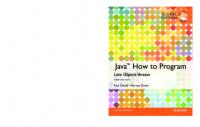
![Java How to Program: Early Objects Version [With CDROM] [8th ed]
0136053068, 9780136053064](https://ebin.pub/img/200x200/java-how-to-program-early-objects-version-with-cdrom-8th-ed-0136053068-9780136053064.jpg)

![Java How to Program, Late Objects, Global Edition [11 ed.]
1292273739, 9781292273730](https://ebin.pub/img/200x200/java-how-to-program-late-objects-global-edition-11nbsped-1292273739-9781292273730.jpg)
![Java how to program : late objects : introducing JShell [Eleventh edition, Global edition.]
9781292273747, 1292273747](https://ebin.pub/img/200x200/java-how-to-program-late-objects-introducing-jshell-eleventh-edition-global-edition-9781292273747-1292273747.jpg)
![Java How to Program (Early Objects) [10th ed]
9780133807806, 1292018194, 9781292018195, 0133807800, 9780133813036, 0133813037](https://ebin.pub/img/200x200/java-how-to-program-early-objects-10th-ed-9780133807806-1292018194-9781292018195-0133807800-9780133813036-0133813037.jpg)
![Java How to Program (Early Objects) [10 ed.]
9780133807806, 1292018194, 9781292018195](https://ebin.pub/img/200x200/java-how-to-program-early-objects-10nbsped-9780133807806-1292018194-9781292018195.jpg)

![Java: How to Program [6 ed.]
0131483986, 9780131483989](https://ebin.pub/img/200x200/java-how-to-program-6nbsped-0131483986-9780131483989.jpg)
![Java: How to Program [4th Edition]
0130341517, 9780130341518](https://ebin.pub/img/200x200/java-how-to-program-4th-edition-0130341517-9780130341518.jpg)