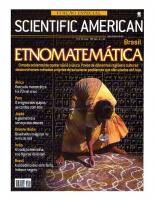Illustrators Guidebook - Especial Editioon [Especial ed.] 9789163906572, 9789163906589
This is the ebook (PDF) of one of the BESTSELLING learn-to-draw art books on the market. With lessons by industry legend
782 136 139MB
English Pages 192 Year 2016
Illustrator’s Guidebook: cover
Copyright Page
Contents
Dedication
Thank you
Introduction
How to use this book
ONE: Fundamentals
TWO: Figure Drawing
Tom Bancroft
Bleedman
Warren Louw
REIQ
Steve Rude
THREE: Character Design
Dave Bardin
Randy Bishop
Charlie Bowater
Loish
Loopydave
Raul Trevino
FOUR: Perspective
Chamba
Jazza
Gerardo Sandoval
FIVE: Backgrounds
Lorenzo Etherington
SIX: Composition
Jazza
SEVEN: Text Into Art
Genzoman
Kim Jung Gi
Otto Schmidt
EIGHT: Meet the Artists
21 Draw: Book 1
21 Draw contact page
Recommend Papers
![Illustrators Guidebook - Especial Editioon [Especial ed.]
9789163906572, 9789163906589](https://ebin.pub/img/200x200/illustrators-guidebook-especial-editioon-especialnbsped-9789163906572-9789163906589.jpg)
- Author / Uploaded
- 21 Draw Sweden AB
File loading please wait...
Citation preview
Published in Sweden, by 21D Sweden AB. Go to our website to read about more exciting projects and deals. WWW.21-DRAW.COM Copyright © 2016, 21D Sweden AB. All rights reserved. No part of this book may be reproduced or transmitted in any form or by any means, electronic or mechanical, including photocopying, recording, or by any information storage and retrieval system, without permission in writing from the copyright owner. All enquiries should be made to the publisher.
Designed in the USA by BookWiseDesign.com Printed in China ISBN Hardcover: 978-91-639-0657-2 ISBN eBook: 978-91-639-0658-9 This book was successfully funded through Kickstarter in October 2015.
CONTENTS O N E F U N D A M E N TA L S
1
T WO
F I G U R E D R A W I N G
7
TOM BANCROFT • BLEEDMAN
WARREN LOUW • REIQ • STEVE RUDE
T H R E E
C H A R A C T E R D E S I G N
DAVE BARDIN • RANDY BISHOP
CHARLIE BOWATER • LOISH
49
LOOPYDAVE • RAUL TREVINO
F O U R P E R S P E C T I V E
10 3
CHAMBA • JAZZA • GERARDO SANDOVAL
F I V E B A C K G R O U N D S
127
LORENZO ETHERINGTON
SI X COMPOSITION
14 5
JAZZA
SE VEN
T E X T I N T O A R T
151
GENZOMAN • KIM JUNG GI • OTTO SCHMIDT
EIGHT
M E E T T H E A R T I S T S
16 3
For Lisa, Sally, and Sigsten
THANK YOU THANKS TO:
THANKS TO ALL THE ARTISTS:
Mohmmad Almutairi David Bardsley Issabella Brandywine Ian Brookings Jonathan Cham Jenn Dahlen Will DeSain Ayesha Drew Erik Franzon Chris Greene Ashley Hill JUNE JV Damon Kasberg Yves Macasalabang Anthony O'Reilly Maria Rago Kim Schumacher Vivek Singh Sidhu Anastasia Tircuit Josh Tzue Branislav Velikic Jimmy Vetayases
Tom Bancroft Dave Bardin Randy Bishop Bleedman Charlie Bowater Chamba Lorenzo Etherington Genzoman Kim Jung Gi Jazza Loish Loopydave Warren Louw REIQ Steve Rude Gerardo Sandoval Otto Schmidt Raul Trevino
A big thank you to all the Kickstarter backers. This project would not have been possible without all your support, input, and patience.
AND A MASSIVE THANK YOU TO:
EXTRA SPECIAL THANKS TO: Christopher Lok Anna-Lucia Stone
Thank you all for your efforts in getting this project off the ground. It couldn’t have happened without your support and your help in spreading the word. It was a pleasure to work with you all!
Tom Bancroft and Lorenzo Etherington for your advice, time, and support during the past two years!
INTRODUCTION
T
hank you for purchasing Illustrator’s Guidebook! The pages that follow were created to give you an insight into the minds of some of the most popular comic book artists, illustrators, and animators in the world today. They will show you their unique methods for creating stunning images and how to go about achieving your own objectives in art and design. They have done their best to condense their long years of training and professional experiences into this one volume. The biggest problem with most “how-to-draw” books today is that there is only one contributing artist. You are only given one opinion on how to draw something. In the Illustrator’s Guidebook, you’ll get to compare the methods and insights of 18 top industry artists from companies like Disney, Marvel, Dreamworks, and more. You’ll learn how they approach concepts like figure drawing, perspective, character design, composition, plus loads more.
21 DR AW HOW TO USE THIS BOOK
F
eel free to read the book from start to finish in its entirety or just randomly browse its pages to check out some amazing artwork. Alternatively, you can look up the specific artistic areas you are interested in exploring in the contents section. If you’re interested in learning more about a particular artist, you can skip directly to his/her pages or biography. Please also visit our website www.21-draw.com or our YouTube channel where we will be uploading videos that supplement the book’s contents. It’s important to note that there was a real effort to keep the artists’ own words and actions as close as possible to what they submitted. This is important as it allows you, the reader, to get an understanding of the exact process each artist goes through when completing an image from start to finish. Some artists use roughs, proportion lines, and other guides when drawing, and others start with clean lines and adjust as they go. In most cases, the artists followed the briefs exactly, but in some instances, they provided additions or minimizations that were even better than the original briefs. When this occurred, the artist’s version was chosen over the original brief. All of the above facts make this book unique in comparison to other “how-to-draw” books. But this book is unique in another way. In October 2015, almost three thousand people, from 25 different countries, came together on the crowdfunding website Kickstarter and pledged funds to get this book printed. It was the second book that was created by 21 Draw. The first book was also a highly successful crowdfunded campaign on IndieGogo back in May 2014. 21 Draw salutes you and thanks each and every one of you who helped make this book happen! Please enjoy it!
21 DR AW
ONE FUNDAMENTALS
1
CR E AT ED F OR A R T I S T S B Y A R T I S T S
T
his book is intended for anyone interested in learning about illustration, from the novice to the professional who wants to study a specific skill or style. A unique benefit of this book is our wide array of artists providing you a broad range of knowledge and techniques. Some of the illustrators in this book are selftaught, while others have professional training, and quite a few are art instructors themselves. What they share is a love of drawing, a devotion to the ongoing study of art, and agreement on the importance of practice to achieve results and success. Many of our artists have shared that they began drawing or doodling at an early age. Maybe you, too, have been drawing for a long time. No matter the level you are starting from, let’s prepare to follow along with the tutorials by warming up with simple line exercises. You can draw these using either paper or tablet; please use what is available and comfortable to you. Try to make your strokes as even and straight as possible. Work on vertical and horizontal lines as well as diagonal. Then try some dots, and practice making them in a specific shape as well as making them as consistently spaced as you can. Another great warm-up is drawing spirals. It can be a challenge to keep the line consistently spaced and steady as you spiral toward the center. Then reverse and spiral out from a center point. You can experiment with various pens, pencils, and brushes to discover more about line quality and weight. Drawing these simple shapes can be deceivingly difficult — it’s not easy to make a straight line with an even pressure. There is a saying that the most difficult thing to draw is a circle, and that it is impossible to draw a perfect circle by hand. Why start with lines and shapes? Lines and circles make up the basic structure of anything you want to draw. By mastering the surprisingly difficult task of drawing simple lines and shapes, you also develop dexterity and hand-eye coordination. Both of these skills are very important to an artist, no matter the style or medium they use. Once you feel good about drawing simple shapes and lines, you can challenge yourself further by practicing them more quickly.
2
21-DRAW
CREATING VOLUME Once you have an understanding of drawing simple shapes, you can start adding light and shadow to create a sense of volume. Illustrators develop their own unique style and process for creating the illusion of dimension in their artwork. At the right are examples of shading from several of our artists. Some shading is achieved with line work, other shadows are made using gradients or painting in a darker colour. The key is to know where your light is coming from and then to create a consistent and accurate rendering of the shadows. Highlights can be lighter colours added over a darker colour, or they may simply be the absence of colour or shadow in an area. Artists often use visual references for this step; you can use live models or photo references. Many of the tutorials in this book include examples on how to add dimension to your illustrations, along with tips on creating shadows and highlights.
GOING DEEPER INTO DRAWING We drew the warm-up line work based on exercises featured in The Fundamentals of Drawing by Barrington Barber. Barber’s book is full of detailed lessons on how to improve your drawing skills, and we recommend it as a reference for further study. Another technique to improve hand-eye coordination is drawing without lifting your pencil or looking at the paper; this method is called blind contour drawing. Your drawings can start out a bit odd looking, but the practice can greatly improve your ability to draw with your hand what your eyes truly see. This process can also improve the speed and quality of your drawing, because you learn to trust your hand to directly interpret what your eyes see without the need to check your work as often. Blind contour drawing can also be used as a warm-up to get your mind and hand working together. This method and many other practices are in The New Drawing on the Right Side of the Brain by Betty Edwards. Edwards’s book is considered the world’s most widely used drawing instruction book. Learning from other artists and a lot of practice will help you to draw what is in front of you but also anything you can dream up. One of the most impressive qualities professional illustrators have goes beyond their ability to render realistic figures and forms. Illustrators use their imaginations to create characters and worlds for others to enjoy. The artists in this book all have world-renowned drawing talent, many have studied life drawing and human anatomy for years, but they also have worked to develop their imaginations. Don’t forget to seek creative inspiration as well as practicing skills. Our artists share what inspires them in their bios (see p. 163).
FUNDAMENTALS
3
TRADITIONAL, DIGITAL, OR BOTH? In this section, we focus on the specific tools illustrators in this book recommend and use in their tutorials. Many of our artists work in both traditional and digital mediums, while some are 100% ink to paper and others are devoted users of digital. We believe the diversity in their style and technique offers you expanded insight into the tools used by professional illustrators today. Our artists share tool preferences in their bios (see p. 163), so you have a peek into an artist’s toolbox while using his/her tutorial. Note that many of the principles work for either traditional or digital mediums. For example, when learning from an artist that uses a soft graphite pencil, you can use the exact pencil, or you can try a similar digital pencil setting that emulates the traditional tool. Even the most die-hard traditionalist can’t go completely off the grid; before going to press a high resolution scan of an illustration is needed. The file needs to be a minimum of 300 DPI (dots per inch), and should not be enlarged from the original scan size. Enlarging a rasterized image adds pixels, creating a visibly pixelated look at the edges of line work and contrasting colours.
TRADITIONAL DRAWING TOOLS These time-tested tools have some strong advantages compared to digital: you can take them anywhere, most are water resistant, no need to pull them out of your bag at the airport, and they are not as expensive to replace if you lose them. Some favourites used by our artists: PENCILS: Prismacolor pencils, Col-Erase also by Prismacolor, and graphite art pencils 2B–6B, HB. The numbers and letters are for two different rating systems which make a difference in the marks made (see blue pencils at right). H is for how hard the writing core is; the higher the number, the harder the writing core and the lighter the mark. B is for blackness; the higher the number, the darker the mark. PENS: Pentel Pocketbrush, Kuretaki brush, Tombow, Pentel Stylo, Sharpie, and coloured pens like Copic Markers. Many art pens are available with two sides for creating both thick or thin lines and are sold individually as well as in sets.
4
21-DRAW
PAPER: Our artists were not as specific on paper preferences, but here are some basics on art paper options. Hot pressed is the paper of choice for pen and ink drawing, while cold pressed has more surface texture and is typically best for graphite and charcoal. Several artists — even those using digital — like to pack a sketchpad to practice anytime and anywhere they get the chance. Moleskine sketchbooks are a great choice and come in many different sizes.
DRAWING DIGITALLY Nothing beats the power of Command+Z (the undo key on a Mac), or the ability to work in layers and save your artwork in stages. Digital is also one step ahead of traditional because there is no need for the high resolution scanning step. Embracing digital design can be an environmental choice in that it saves paper. A streamlined production process, speed, and convenience were reasons our artists gave for choosing digital. HARDWARE: Wacom tablets are the top choice of illustrators in this book. Wacom’s line of creative pen tablets includes a range of choices; www.Wacom.com. SOFTWARE: Quite a few of the artists use Manga Studio Pro to draw and ink, then move their art into Photoshop for adding colour and texture. Another feature of digital is the ability to customize and save your brushes. Some of the artists share their brush settings in their tutorials and on their websites. Paintstorm Studio and Corel Painter were also recommended.
WHERE TO START Even though you can pick this book up and start with any section, if you are new to illustration, the first tutorial on figure drawing by Tom Bancroft is an excellent place to start. Tom has more than 25 years of experience in the animation industry, much of which was for Walt Disney Feature animation. He includes some excellent personal advice on tools of the trade, then leads you through the use of basic shapes to create figures. Now let’s get drawing!
FUNDAMENTALS
5
T WO FIGURE DRAWING TOM BANCROFT • BLEEDMAN WARREN LOUW • REIQ • STEVE RUDE
7
DE S IGN A N A NIM AT ION- S T Y L E M A L E HER O WITH TOM BANCROFT
M
ale Heroes (or superheroes for those of us that love American comic books) can be incredibly challenging to draw. No matter how simplified your design (or cartoony), you need to have a good understanding of human anatomy and how to caricature it. For this tutorial, I can’t take the space to give an anatomy lesson (it’s too large of a subject and there are many more qualified than I to explain it). But please know on the upfront that anatomy study and life-drawing experience will only make your Male Hero drawing more successful. I can’t answer every question in only a couple of pages, but I do want to make some key points and address a few important issues that I think will help you to take your character designs to the next level.
TOOL TALK When I was at Disney, my mentor was Mark Henn, supervising animator, and whenever I would ask the “what pencil do you use” question, he would say: “It’s not about the pencil, it’s about the drawing that comes out of it.” I’ve never forgotten that point. Most of us starting out in art think that the pencil, pen, and paper we use have a lot to do with the results. Honestly, it has very little to do with the results you get. Those that place too much value or attention on the tools are usually giving
8
21-DRAW
themselves excuses for failure. “Oh, that didn’t turn out very good because I was drawing on cheap paper.” We’ve all been there and said something like that. All that said, I do want to mention a couple of tools that just might make things a bit easier. The following tips are one-part tools and onepart process. Also at Disney, I was first introduced to the erasable coloured pencils called Col-Erase pencils by Primsacolor. Many of the animators would animate their first pass, rough animation with the Col-Erase pencil (usually a blue or a red, but it really didn’t matter) and then do the final, tie-down pass (drawing over the coloured pencil line) with a soft graphite pencil (usually a 2B to 6B). This is a tool set and process that I still use today for character design. The reason being, I don’t have to continually redraw drawings (first rough pass, then a final pass), and I get the feel of “sculpting the drawing,” because I refine and improve it as I go over the rough version.
SIMPLIFIED ANATOMY Anatomy can be a challenge with Heroic Males. It can bog down your character design process and make your drawings stiff and bland. But the feeling of mass is important to make a Hero feel super, so it can’t be left out. My suggestion is to streamline the anatomy by concentrating on the simple shapes that make up the body.
Most of these simplified shapes — circles, tubes, and blocks — are nothing new to most of us that have read a few art instruction books. A basic tenant of art instruction is to simplify the body into traditional tubes, blocks, and circles. What I want to do here is to take this same thought process a step further.
FIGURE DRAWING
9
THE LIGHT BULB CORE The traditional simplified figure has a chest circle and a triangular pelvis shape that work as two separate pieces. I don’t think this a great way to look at the shapes, since our bodies don’t work that way. I like to look at the torso as one shape — one very flexible shape — that can be twisted and bent. Enter the light bulb torso shape. Draw an oval that is combined with a cube, then draw a tube shape that is rounded off at the bottom. That’s your light bulb. This shape can be used to create the main flow and twists that your Hero character will take. Adding the tubes for the legs, arms, and neck just creates more flow throughout the pose. Here’s an example of how flexible the light bulb shape can be.
10
21-DRAW
Add your circular head, leg and arm tubes, and the wedge-shaped feet to your light bulb. Make sure you have a definite line of action going through your poses.
FIGURE DRAWING
11
ENTER VARIATIONS Now that we have our simplified anatomy shapes, let’s have some fun with them. Take that same light bulb shape core and make it wider, make the head smaller, the arms longer and thicker, and the legs thick but short. Just applying these shape variations gives you a completely different (and more heroic-looking)
Next we do the same thing with the faces (see illustration A). Start with the circular cranium shape, but now add different jaw shapes: U-shaped, V-shaped, wide, and narrow — the variations are endless. Then try the same with the length of the nose, the size of the eyes, the placement of the mouth and ears. Start normal but keep pushing your facial shape element variations to see how unique you can make your Hero’s face.
12
21-DRAW
character. Now try more variations: stretch shapes, shorten shapes, and thicken shapes throughout the body. The variations are endless, and you will quickly find that you can make many different body type versions for a Hero character. Some can look like runners, some may look super strong, and others may be swimmers. Match the superpower with the body type variation for best results.
Once you know your simple head shapes — and how they relate to one another — you can more easily draw your character from any angle and expression (see illustration B). Also don’t forget about shape variation in the costume design. Once you have a body and face shape you are happy with, try some different costume designs. I’m not a great costume designer, but I can make variations
A
B
FIGURE DRAWING
13
that will be unique by applying the same variation decisions. Wider shapes, thinner shapes, shapes that are wide but taper, circular shapes, lines, and angles. Cape or no cape? Tight boots or loose? Gloves or no gloves? Each decision will lead to a new variation.
throughout the body leading the viewer to feel that something dynamic is about to happen! Same with the legs and arms and don’t forget to give the head a tilt too. You’ll begin to see that you also create a better feeling of flow throughout your pose. It’s a win-win!
APPLIED DYNAMICS
Now you can create your own fun Heroic Male characters that have strong poses, lots of flow, and a unique look. Enjoy the journey!
One last tip has less to do with character design than on posing your new character. Dynamics is a term I use to describe a process of strengthening poses for your character. The basic concept is this: Straights are solid, but can be stiff and boring — while Angles are dynamic and create a feeling of action. When posing your character, try and think of each element at an angle, rather than vertical or horizontal. Especially the torso — this is an element many of us fail to make the most of when creating a dynamic pose. The torso should (whenever possible for an action pose) be at an angle so you create a thrust
14
21-DRAW
PUTTING IT ALL TOGETHER: MY PROCESS When I discussed the tools I like to use, on page 8, I mentioned a process I like to use when sketching out character designs and creating poses. Below is my step-by-step example of taking a Heroic Male character drawing from beginning to end.
STEP 1: Using the side of my light blue Col-Erase coloured pencil, much like you would use a charcoal stick in life drawing, I like to sketch out the rough pose and shapes of the initial pose.
1
STEP 2: Next using the light blue pencil upright, I add in details to the figure. This is where I apply design principles to the face and costume to make shapes that are unique and interesting.
2
STEP 3: Using my 2B or 3B graphite pencil, I create a more final line drawing over the light blue sketch. Even if I’m working loosely (as I am here), this part of the process is similar to inking because I am making deliberate decisions with every line I put down. Make sure you don’t lose the flow of the drawing by straightening too many lines; this can stiffen up the drawing.
3
FIGURE DRAWING
15
STEP 4: Scan the more finished graphite drawing (with the light blue under drawing) and once in Photoshop, you can go to the channels window and select the blue or red (depending on the colour of pencil used) and drop out the coloured under drawing completely. What you are left with is just the tighter graphite line. Then by using Image– Adjust–Levels, I darken that line work and whiten the remaining grays to get a nice, crisp image. At this stage, the image is usually clean enough to show to a client.
4
STEP 5: It is important to stop and take a look at your line drawing at this point. Is there anything that can be adjusted in Photoshop that would make it stronger? In the case of this drawing, I decide to make the head smaller, lengthen and enlarge the foreground left leg, and move his left forearm over to get a better silhouette between the hand and shoulder.
STEP 6: Lastly, I add colour on another layer in Photoshop and have a pretty quick final concept piece. This is a very practical way of working that I find keeps me in the creative spirit longer.
5
16
21-DRAW
6
FIGURE DRAWING
17
CR E AT E A C A R T OON- S T Y L E FEM A L E WITH BLEEDMAN
G
etting started is always the hardest part, so pretend you’re drawing a balloon — because balloons are fun! STEP 1: Like most tutorials I have learned from, I suggest drawing the head first then the spine.
STEP 2: From there I just let loose and begin scribbling the figure. While drawing loosely as if my hand has a mind of its own, I focus my mind on the fundamentals — the anatomy.. Try not to think about details like her clothes, hair, face, etc. Just focus on getting the proportions right. Always start with the basic drawing fundamentals. I know, it’s kinda boring drawing the basics. ”SIGH!” Let’s get to the fun part already! STEP 3: YES! YES! WOOHOO! This is what you want, right? This is the best part of the whole figure drawing process. Designing the character. Here we can finally let our imagination go crazy. OH! OH! Let’s make her a goth! Let’s give her earrings and skulls — things a goth wears! Oh, don’t forget the boots! When I design my characters, I always google for reference. Oh Internet, what would I do without you? I’m pretty sure my life would lose all meaning.
1
2
3 TIP: WORKING IN PHOTOSHOP LAYERS I always create a new layer for each step of the sketch process. I also advise that you duplicate these layers as a back-up. Just in case you want to go back and start over.
18
21-DRAW
STEP 4: Now that we’ve completed the best part of the drawing process, here comes the tedious part — line art. I create a new layer, lower the opacity of the previous sketch layer, and trace over the sketch using my special inking brush. TIP: WORKING WITH PHOTOSHOP BRUSHES There are thousands of free brushes available online, but not all brushes will match your own personal preferences. You need to find your own brush, one that you are comfortable using. Take time to experiment with different brushes so you can find and save your own custom brush palette.
4
STEP 5: After the line art is complete, I create a new layer underneath and label it as my “render layer” — I use this layer for all the shades and shadows. STEP 6: After the line art and rendering are complete, I “merge” the layers and proceed to make the final touches. I review my work and make any needed fixes and edits. Sometimes these adjustments are very subtle. Can you see the difference between the two illustrations below? IMPORTANT: Before I merge layers, I make a duplicate set of the layers just in case I need to go back.
5
Can you spot the difference?
6
FIGURE DRAWING
19
STEP 7: Finally I convert it to grayscale and make adjustments to the levels, brightness, and contrast. Now we are done — yah! Wait! Where’s the earring? The skull? The things goths usually wear? Oops. STEP 8: Take a break, go exercise: one, two, one, two . . . HERE’S A LITTLE RECAP: STEP 1: Balloon STEP 2: Sketch STEP 3: Design STEP 4: Line art STEP 5: Render STEP 6: Finishing touches STEP 7: Adjustments STEP 8: Take a break! Exercise!
TIP: FAVOURITE PHOTOSHOP SHORTCUTS What are my two most favourite short-cut commands in Photoshop? Using the ALT key in the brush tool. Clicking ALT while your are using the brush switches you to eyedropper tool. Very useful for rendering. This next one will save your life — I mean work — CTRL+S which is the save command.
20
21-DRAW
HEAD TUTORIAL
I start out with a sphere and add a lower jaw, then add the guidelines for the eye and nose.
Then I proceed to sketch out the design of the face.
Once I’m satisfied with the head, I leave the eyes out on a different layer.
NOTE: By creating a layer specifically for the eyes, I can make adjustments to spacing and size. The design of the eyes can suggest a character’s personality traits, expression, and mood, as well as their style.
FIGURE DRAWING
21
DR AW ING T HE IDE A L FEM A L E WITH WARREN LOUW
L
earning to draw the figure takes a lot of practice, dedication, and can take many years to master. The best way to go about it is by breaking down the figure into simple shapes that are easy to understand. This is only one approach to understanding the human form. Once you become comfortable enough with creating shapes, you can move on to study the flow of gestures, balancing weight, action, and then the anatomy of the skeleton and muscles. Artists have various methods of approach so it’s best to review these different approaches and then find what works best for you. When I do my own artwork, I no longer need to use all of these steps. After years of practice I know this structure in my mind, but to start, this is where you want to begin: building on simple shapes.
STEP 1: Starting with the upper torso area is a good midpoint to begin drawing a basic body shape, but for other poses, you might find it works better to start with other areas of the body first.
STEP 2: Next I add the head. You can see that the size of the circle I use for the side view is larger than the front view since the side of the head is wider. For the front of the head, you can start with an oval but keep in mind the jaw line. I then draw the shoulder joints and add the upper arms. Note: The upper arms are more narrow when viewed from the front and back than from the sides.
STEP 3: I draw the vertical center line for the body and then horizontal lines for the eyes. You can add these guide lines earlier in the process if you like. Then I start with the breasts. Make sure they are not just round circles, they are weighted slightly outward from each other and from the front. From the side, keep in mind that the breasts rest on the slope of the chest and point forward. I then add a circular axis to the bottom of the upper torso (to help with the upper and lower transitions) and then add the bottom torso. Make sure that from the side the slope of the back is not more angled than I have it here. Many artists make this transition far too angled, so be aware of this.
22
21-DRAW
1
2
3
To show the lower torso division with the legs, I add ovals which form a V-shape from the front. For the forearms I add circles for the elbow and wrist joints. You’ll start to notice the relationship between straight and curve lines throughout the figure. The inner forearm line is straight and there will be some of the elbow definition coming through. The outer elbow curves in and then straightens toward the wrist.
STEP 4: Pay attention to the straight and curved lines of the legs. The outside leg curves in and the inner thigh curves very slightly inward. The knee area definitely needs to be studied a bit further since it does appear to look as though the outside of the knee runs flush with the upper leg, yet it has its own subtle curves. The hand, too, needs to be studied carefully, but here I’ve added just the base of the hand. Please keep in mind where the thumb muscle will be drawn (see the front view), and where the thumb muscle will not be seen (see the side view) as the thumb will be tucked just behind the top of the hand and behind the index finger.
STEP 5: For the lower leg, once again these curves move inward. Point A shows where the outer curve begins and is higher than the inner curve at B. B starts after the inner leg runs down and slightly inward to the knee at C. Then I simply add a circular ankle joint before adding the feet. For the fingers of the hand, you can see the lines and shapes added lightly at this stage, then I divide the fingers into the knuckles and joints.
4
C
A B
5
FIGURE DRAWING
23
STEP 6: These are the shapes I work with for the structure of the feet. They will not be as prominent in final line work, but the ankle joint circles define the ankle shapes on either side of the feet.
STEP 7: Finally I add the toes. At the front, I start by adding ovals for the ends of the big toes and circles for the smaller ones. I then work in the rest of the toe shapes, making sure that at their base, the toes are slightly parted in a rounded V-shape. This is more pronounced in the big toe and the smallest toe at the end. Once again, the foot is going to take a whole study in itself for how the toes are angled themselves. And there we have it — we have completed the figure!
STEP 8: Eventually after you are comfortable with practicing this a thousand times, I urge you to learn about the muscle anatomy. There is a little example of the muscle structure in this final step. Understanding the way the muscles look will help the quality of your figure drawings, especially when it comes to shading the forms and defining the skin on the body. If you can afford it, I highly recommend buying a muscle anatomy statue of the female form. The statue is not cheap but it will be a useful and valuable tool to show you how the muscles wrap around the body and connect.
24
21-DRAW
C
A B
6
C
A B
7
C
A B
8
FIGURE DRAWING
25
THE IDEAL FEMALE FORM According to the Internet, the ideal female height is 5'6" (170cm) up to as tall as 6' (183cm). In my chart to the right, I also measured the proportions in terms of how many lengths of the head make up the figure. I’m using seven head lengths here, but you can use eight if you want a taller look. But be careful not to make the head too small in relation to the body. Using head lengths proportionally will help you measure the other parts of the body, keeping the correct ratios between the parts so that they are not too long or too short. It’s about the relative composition of the figure. These proportions are not set in stone and once you learn the basic fundamentals, you can start to adjust to your personal needs or a specific character description. When you keep your body proportions based on these concepts, your figure drawings will be believable. After you practice drawing using these proportions, it will become more natural. You’ll also feel more confident in this process instead of needing to think it through in this much detail. Remember that you are likely to forget some of the steps along the way, but you can go back and brush up on the process. In certain areas of figure drawing, I even have to remind myself.
26
21-DRAW
THINGS TO KEEP IN MIND ABOUT COMPOSITION: • The neck is one forth of a head length. • Breasts start one and a half heads down and cover three quarters of a head in length. Each breast is as wide as the face. • Elbows are next to the rib cage and fit in the area between the upper and lower torso. From the side, the elbow is next to the most inner point of the curve of the back. • Hips start three head lengths down. Take time to study this area so you understand how the hips fit in relation to the stomach muscles. • The middle of the figure is at the crotch. • The length of the arms ends at the tips of the fingers, which reach about halfway down the length of the upper leg (starting from the hips, not the crotch). • The bottom of the knee is one head length from the end of the fingers. • The height of the feet from the bottom are one third of a head length.
FIGURE DRAWING
27
HEAD STUDY: SIDE PROFILE Drawing the side profile of a head may seem like the easiest of the views to draw, but it does have a few challenges — we already have ideas of what the profile looks like and these can interfere with our understanding the reality of this view. If you do not learn how all the parts of the head fit together, you can easily make mistakes in the proportions. This can leave you with a head that is not wide enough, or with features too close together, and you’ll wonder why your drawing looks off. Before I did proper studies, I thought the distance between the eye and the ear and the ear and the back of the head was much less than it actually is.
shape of the tip. But in this case, I’m not making it a feature of the upper slope of the nose. The angle of the nostril line before it curves into the Alar groove is generally parallel to the angle of the mouth. C: the Philtrum can have a slight curve outward or it can be a vertical line. It can also be shorter or longer in length depending on what you’re after. D: the upper lip is rounded depending on how full it is. I normally add the mouth line only after I’ve completed the profile, but you can add it at this point if you want. E: the bottom lip line starts with the actual lip and can be more rounded if you wish before it becomes the underside of the bottom lip. F: as soon as you start drawing the chin, it’s a very rounded circular shape before it runs into the jaw line.
STEP 1: Start out with a basic circle. STEP 2: Divide the circle horizontally and vertically for easy composition and then start adding the front of the face guide lines to the bottom left quarter. Show the bottom jaw line moving slightly into the quarter itself. Then add another circle half the size of the main circle in the center. This is the flatter side of the head and represents the temporalis muscle. STEP 3: Add an oval in the bottom right of the small temporal circle against the midline at a slightly diagonal angle for the ear. The ear is not vertically placed. The top of the ear is horizontally in line with the start of the eyebrow. The bottom of the ear is in line horizontally with the bottom of the nose. Add the cheekbone line starting from the middle of the ear and curve it into the chin just before the chin starts to curve upward. Then I begin the side profile of the nose. I suggest doing a few real-life studies of different variations. STEP 4: With these varying curves, it’s best to become aware of which are further outward or inward in relation to one another (refer to step 5). A: how curved or straight you place this line is up to you. B: it’s important to be aware of the ball of the nose, since that can influence the
28
21-DRAW
STEP 5: I always begin the eye with the upper eyelash line, then the bottom lashes, the iris, and then the upper lid. Learning the curve of the eyebrow will take real-life studies because there are variations. Notice how A: the bottom lip aligns with the forehead. B: the chin is lined up with the start of the eyebrow. C: how the corner of the mouth is inline with the front of the eye. Then the nose is the most extended and the top lip the second most extended. D: the eyebrow ends at the temporal circle. STEP 6: There seem to be two general hairlines; the dotted line is a variation or a blend of both options. Because the skull is not actually round, I slightly push out the right and left top of the forehead. Then I push in the lower back of the head. STEP 7: For the hair, I make sure to keep in mind the rounded angles of the head. I also add the details on the ear. It’s not difficult to make the ears look good if you study how they are formed. Many artists neglect the ear, resulting in great faces with terrible ears. STEP 8: I take the sketch layer, then change the layer opacity to 10% and create the clean line art on a separate layer.
FIGURE DRAWING
29
HEAD STUDY: FRONT VIEW I have experienced a lot of trouble over the years making the front view of the face look good with ease. I have often made the face too large for the head, eyes too big or too wide, forehead too small, eyebrows too high and arched . . . and so on. There are many proportional fundamentals that can help, so make sure to learn them to set your foundation.
STEP 1: Since the head from the front is more narrow, let’s start with a smaller circle to represent the top of the head. STEP 2: Now divide the head down the center. The circle is smaller from the front, but the features still need to line up horizontally in relation to the side angle which is wider, so just drop the horizontal dividing line below the center. A: this horizontal dividing line is the brow line. From there add another line running across the bottom of the circle. B: this line is the bottom of the nose. Then take that bottom length of the divided circle (A to B) and add that below the circle. C: this becomes the line for the bottom of the chin. STEP 3: Take the height from the horizontal line for the nose and the brow line, and repeat this distance above the brow line placing a horizontal line to make A: the top of the hairline. The hairline intersects with the line of the circle. From these two intersecting points, run a line down that curves slightly inward to connect with the horizontal line at the bottom of the nose creating B: the jaw line. The slight inner curve between the hairline and the brow line forms the temporal section. STEP 4: Now you can add the ears between the brow and nose line. From the middle of the ear, run the cheekbone line by curving it about half way into the bottom of the side of the jaw. This line is just to indicate the sides of the bottom of the face. Even though the top of the head is
30
21-DRAW
more rounded from the front compared to the side, it’s still not totally round and is pushed slightly outward from the corners as shown by the arrows. You can then add the neck which flares out and starts from just inside the width of the jaw. STEP 5: Start adding the facial features by starting with the eyebrows (I encourage separate eyebrow studies!). Then add the nostrils below. Next add the mouth in line with the curves of the sides of the jaw. STEP 6: The V-shape starting at A: is the line that will help you line up the ends of the eyebrows with the corners of the eyes, the sides of the nostrils, and the top of the upper lip. B: is the space between the eyes and the ears. Be sure to add this space; I used to compress this area too much and couldn’t figure out why things looked wrong. C: is the inner corner of the eye toward the iris that is in line with the corner of the mouth, and D: the sides of the nose that are in line with the start of the eyebrow. E: intersects the hairline and when you add the hairline, make sure to curve your line slightly to match the roundness of the head. F: notice how the bottom of the eye is in line with the start of that inner circular fold of the ear. STEP 7: Hair is an entirely separate study in itself, but in this case I’ve simply tied her hair up into a loose bun. I’m just keeping in mind the shape of the head and how the hair will be weighted and how it falls to the sides. I keep the hair loose and sketchy looking because I already have a certain understanding about how to clean it all up. If you want to tighten up the lines of the hair so you understand it better, then do so before taking it further. STEP 8: I just lighten the sketch layer to 10% opacity and then create another layer to draw in the clean lines. If I need to make any further adjustments, I’ll do so at this step too.
FIGURE DRAWING
31
FLOW If you want the poses of your figures to look natural and believable, I suggest studying the dominant line of action or flow of the poses. This can be done in various ways. You want to work simply at this because it is not about the details or accuracy of anatomy. The example at right is basically a more advanced stick figure that focuses just on the flow of the lines for the torso and limbs. Doing a bunch of these based off of photo reference will help you start to develop a natural eye for when you get to doing your own poses.
The example below shows the natural flow curves of the poses that mostly have an S-shape curve to them. Becoming aware of this curve will help your poses from looking too stiff and upright. Then you start to realize that every part of the anatomy is being affected by the way the body naturally counterbalances itself in a pose. This will take a lot of practice. I suggest filling hundreds of pages just learning the way bodies flow. Then you can start to figure out the pattern.
32
21-DRAW
CONTRAPPOSTO This is the Italian word that means counterpose. This term describes a pose where most of the weight is on one leg. The body naturally compensates for the shift in weight and balances itself in a way that the shoulders and hips tilt in opposition to each other. Because of the way the body tilts, these poses always have a slight S-shape curve to them (see the blue dotted line in the drawing here). Using this pose was known to bring more life to sculptures and artwork back in ancient times and prevented the artwork from looking stiff and rigid like symmetrical poses do. A wellknown example is the statue of David by Michelangelo. A: The shoulder line tilts so that the torso is stretched out more on the one side and squashes inward on the other side into the hips. Remember that adjusting this will affect the positioning of the arms. B: The tilt of the hips is in opposition to the shoulders, leaving the left leg bent slightly. The hips on that side drop, giving it less space to be upright like the other leg is. The leg in the most vertical position always takes the most weight in any pose. C: The leg positions are determined by the tilt of the hips. Note that the knee of the leg connected to the lower side of the hips will be lower than the other knee. D: Depending on the pose, the feet generally face outward, but there are poses where the feet face inward. With observation and practice, you’ll become familiar with how the feet manage the weight of the body. Notice that the red dotted line is centered from the top of her head and then again at the foot bearing most of the weight of the pose; this is to balance the body.
FIGURE DRAWING
33
HOW TO STUDY THE FIGURE FROM A PHOTOGRAPHIC REFERENCE I used to draw pages of a wide range of poses. These figure studies looked great, and I felt really confident. Sadly, when I tried drawing from memory the results were poor. I felt frustrated and disappointed in myself. I couldn’t figure out why my studies weren’t showing the results I wanted. I thought there must be something wrong with me. Later I realized the issue: I was drawing plenty of studies of different poses, but I wasn’t properly learning any of them. Instead I made a brief study of each pose then moved on to the next. The key is repetition! Training for anything requires a lot of repetition and art is no different. The following is how I draw studies on flow, shape, and form using repetition. This involves how you feel during the process because there is a back and forth between drawing the studies, then a review of your progress. In my six examples at right, the drawings with dark bikinis are drawn using the photo reference below; the unshaded bikinis are drawn from memory. I chose this model because she has curvy proportions, which I enjoy drawing.
Start with two to three studies where you try to copy the model as closely as you can. Don’t rush this step. Then test yourself by redrawing once from memory. You want to bring through as much as possible about the body’s flow, shape, and form. Don’t worry if your results are not great for now; that’s to be expected. After you have drawn from memory, bring out your photo reference and copy it again, but this time at a slightly quicker pace. You may notice that you are more aware of details you missed before. Your mind is asking questions that you are starting to have the answers to. As you progress, try to reduce the number of strokes you make. Draw your lines loose but make every stroke count. By quickening the pace, your details will not be as accurate but that’s not the point. You want to develop a feel for the flow of the figure. Depending on skill level, you will be able to draw the same pose from photo reference and memory after 10–30 repetitions. Try to increase your pace and reduce your strokes even further. Look closely at my first attempt from memory — the line work looks a bit hairy because I used a lot of strokes. On my third attempt there are fewer strokes and I build the form more efficiently. Repeat this process at least 10 times. I’ve repeated this process 20–30 times, and it can be draining so be sure to take breaks. At right are four examples of drawing styles to try during these studies: A: Include a little body construction line work to help understand the figure and pose. B: Draw as fast as you can while maintaining control of your strokes. This prevents you from over thinking (which is often an issue) and instead pushes you to draw what you feel instead of what you think. C: Focus on the straight and curved lines of the body. I refer to the photo and decide which is a straight or a curved line to simplify the structure. Notice (with limbs especially) when there is a curved line, parallel to it is a straight line. This pattern
34
21-DRAW
can be found all over the body and requires study to recognize how it works. Disney artists are great examples of illustrators who use this in their work. D: Simplify the lines — here I’m focused on the flow of each part of the figure, keeping in mind the form. This style is easy to do and will help your drawings look more natural.
FINAL WORDS In closing, I want to say something on a personal level: Go easy on yourself! There is no need to beat yourself up learning this process. You are
where you are, and you must accept that and move forward. Art should be enjoyed no matter the skill level and made for fun and the love of it — not for the status or success it can bring you. When creating artwork is only about becoming better, you can easily lose yourself in a cycle of never feeling good enough. Then no matter how talented and successful you become, you realize you could always be better. Comparing yourself to other artists is very common and can cause frustration and depression. The only person you should compare yourself to is yourself, and then only to judge how far you’ve come. I recommend you accept and embrace who you are today.
FIGURE DRAWING
35
M A S T ER ING T HE A R T OF H A ND S A ND FEE T WITH REIQ
D
rawing hands and feet is considered a challenge to most beginning artists and even to artists with a lot of drawing experience. These are parts of the body that most artist avoid drawing, if possible, but once a certain skill level is reached, they are really fun to draw.
DRAWING HANDS Drawing hands can seem overwhelming because the parts of the hand are always changing direction and shape. The key is to simplify. I’ve found that understanding the hand’s shape first in silhouette can help you visualize the right proportions. I think it is imperative that anyone who wants to improve their drawing must draw from live models as well as photos. The more you practice drawing hands, you find that certain shapes are repeated. By studying the shapes that make up the hands, you can begin to visualize them in any position you can imagine. When artists study the human figure, they start with gesture drawings; the same principle works for the hand. Hands have a flow and gesture that start at the forearm then move out to the wrist, palm, and into the fingers. CONCEPTS TO KEEP IN MIND WHEN DRAWING HANDS: • Start with the forearm, then move to the wrist, palm, and fingers respectively. This will help greatly when parts of the hand overlap. • Use the knuckles and joints to locate the gesture of the hand and fingers.
36
21-DRAW
• When a hand is holding an object, make sure to draw enough room inside the palm since the fingers are wrapping around the object. In my sketches, I have drawn an object in the hand to help show the way to wrap the fingers around it correctly. • When the hand is clenched, the finger joints stand out. • Use shading to render the planes of the hand. I use it more often on fingers to show the change of angle and direction. • Keep in mind the correct length of each finger; it’s a common mistake to draw the ring finger larger than the middle finger. • For male hands, emphasize the bone structure and tendons. • Consider how your character would pose the hand according to their personality. • Take your time and think about the purpose of each line as you draw.
FIGURE DRAWING
37
DRAWING FEET Like hands, the feet can tell us more about the personality and type of character we are portraying as well as enhance the expressiveness of your figure drawing. The trick is to understand the basic shape in different angles and positions, then analyze the range of motion to the various sections of the foot and how they affect one another. CONCEPTS TO KEEP IN MIND WHEN DRAWING FEET: • As with hands, the key is to simplify the overall shape of the feet first. • Draw only the sole of the feet until you get familiar with that shape, then visualize it in perspective and with a shoe. • Think about overall shape, then detail the toes keeping in mind they have their own gesture. • The inner ankle bone is slightly higher than the outer ankle bone. • Areas of the foot that are in contact with a surface flatten out. • Keep in mind the body’s weight and movement. • Drawing female feet as if they were in high heels will give you a better understanding of where to break and change the direction of the parts of the foot, and it looks sexy too!
38
21-DRAW
THE ILLUSTRATION PROCESS Now that we’ve completed our studies of drawing hands and feet, I’m going to create an illustration to feature hands and feet. The easiest way to have a character’s hands interacting is by placing in them a prop which will also help identify each character. Here are the steps I followed to create my illustration. ROUGH SKETCH: The name says it all — it’s rough — forget about details. A rough sketch is
all about the idea. I’m thinking of these words: movement, action, fun, and cute. I want my art to have a creative theme and story as well as dynamic composition and strong perspective. The composition is contained in a triangle, and I need to fill each corner with a character. The character at the bottom is the main hero. A car chase with our characters escaping will serve as a vehicle to add action, movement, and direction to the piece. Remember anything goes on these rough sketches; stay open to trying out new ideas at this stage.
FIGURE DRAWING
39
SECOND PASS: After the illustration concept is established, I can turn my focus to the character’s pose and costume design. I scrapped the idea of the dog as a driver, going instead with a tempered succubus with a bazooka! I draw the characters separately, but I consider them as a group since they need to complement one another in the final illustration. At this stage, I add enough of the details to translate well into the line art.
40
21-DRAW
FIGURE DRAWING
41
PUTTING IT ALL TOGETHER: Line art is a very time-consuming step. All my decisions must be completed before moving on to the colouring stage. I draw my line art in Photoshop with each character on a separate layer. This allows me to move, replace, scale, and transform them if necessary. I have become more aware of using the zoom feature when creating digital art. Sometimes the details get lost when you zoom out; the key is to simplify and be more selective on where you place details in your artwork.
42
21-DRAW
COLOURING: Since I’m creating these characters from scratch, I need to develop a colour palette for their outfits. Each colour choice needs to complement the other characters and the car. A challenge I had during this illustration was not to overuse purple and pink, which would have made it too cute and feminine. To add balance to my colour palette, I add green. (To learn details about my colouring process, please see my “Ninja” tutorial in the first book, 21 Draw.)
FIGURE DRAWING
43
DR AW ING T HE IDE A L M A L E WITH STEVE RUDE
P
ictured here are two main drawings of the idealized male figure and two supplementary ones. The first two show the standard eight-head male from the front and side. We’ve all seen these in the standard art books. The main thing to note is that the crotch is in the center, at the halfway point. The secondary figures (below) are the simplified versions of the main drawings. If you were to take out all the subtle ins and outs of the more finished drawings, you’d end up with something like this. Most artists rely on this simplified version when beginning their drawings. Memorize this simple version, and you’ll eventually be able to draw figures from almost any angle out of your head.
This is the method I use before going into any kind of finished detail in my own work. It’s a safe course to stay on before you find yourself getting lost in premature details, since a missed proportion or incorrect angle will have you starting all over again from scratch. No method is really foolproof, since human beings are the ones at the helm, but try getting the proper gesture down before you add the costume or clothing details.
44
21-DRAW
THE STANDARDIZED MALE HEAD Again, we first show the two finished line drawings and then the supplemental drawings to show how we arrive at these finishes. I always start out with the simple egg-shaped version and then usually progress to the
“planes of the head” version, mostly to keep them memorized. The “planes” version shows how a sculptor might think before the final smoothing out of the clay. Think “in the round” when drawing heads and try to memorize it from every angle, since it will be continually featured in everything you draw.
FIGURE DRAWING
45
46
21-DRAW
THE MALE FIGURE IN ACTION On the previous page we lose the outline rendering of the earlier two pages and go to full tonal versions of the male figure in action. Above, you’ll see how I began building these figures by returning to the outline version. It’s much easier to start from this simple version than going straight to a finished rendering. Also by breaking down and separating the processes in art, the trials involved with any kind of drawing or painting may seem far more obtainable. I myself do this by starting
with thumbnails, black and white, and colour, and by remembering to go from the simple to the complex. With all the steps involved in making good art, most of us can use all the help we can get. The several how-to books by illustrator Andrew Loomis (1892–1959) are the finest books I could recommend to any artist. I’ve studied the pages of Figure Drawing for All It’s Worth and Creative Illustration since I was 18, and now at 58, I’m still learning new things from these invaluable volumes of art instruction.
FIGURE DRAWING
47
T HR E E CHARACTER DESIGN DAVE BARDIN • RANDY BISHOP • CHARLIE BOWATER LOISH • LOOPYDAVE • RAUL TREVINO
49
DE S IGNING W I T CHE S A ND WA R R IOR S WITH DAVE BARDIN
FEMALE VILLIAN
I
knew right away that I wanted to draw a witch designed with a slight woodsy theme. I also want her to have some kind of staff or walking stick so I incorporated this into almost every thumbnail drawing. STEP 1 – GESTURE DRAWINGS: Keeping my initial ideas in mind, I start building the character’s form using simple yet interesting shapes. Shapes that go from thick to thin or are curved on one side and flat on the other
50
21-DRAW
are more fun to play with and typically more interesting visually. I incorporated a lot of these contrasting visual elements into my designs for the witch. I create thumbnail sketches in Manga Studio Pro using the G-Pen tool. I work quickly and loosely and find drawing with a thicker pen is better than drawing with a finer point tool such as a pencil. A finer tool tends to put your brain into precision mode, which can result in tighter, stiff gestures. At this stage you want more loose, free-flowing gesture drawings.
STEP 2 – THUMBNAIL SKETCHES: After drawing my initial design ideas, I focus in on six of my gesture drawings that show the strongest character qualities. I chose these six over the others because I either liked the pose better because of its expressiveness or for the overall form/shape of the character. If the character is already starting to show through at this stage, it’s a good sign that character will be really strong once you start to render it.
weaker exterior lies a more rigid, possibly wicked personality.
It’s important to keep the nature of a pose in mind as it relates to the character’s personality. For example, the third pose is a more reserved witch. The curvy, passive lines illustrate her withdrawn demeanor but the curved hunched over body is offset by how straight she holds her walking stick indicating that under her
STEP 3A – EXPLORING THE CHARACTER: I choose to develop the first character further because I think the long thin hat, the curvy swirl of hair, and the overall slug-like nature of the pose creates an interesting silhouette. An interesting silhouette is important for a good character design.
The fourth pose looks like a cranky old witch complaining about something. Her body is pushed forward at an angle demonstrating her pushiness and her walking stick is straight up and down indicating she is steadfast and most likely won’t budge about whatever is making her upset.
CHARACTER DESIGN
51
I refine my thumbnail drawing by using the darker pencil tool in Manga Studio Pro. I also reposition the hand to angle up in relation to the arm. This creates a more interesting shape overall by contrasting with the curved slope of the arm. Angles working against each other can add more life to an otherwise uninteresting shape. STEP 3B: Next I explore the design of the troll-witch, the sixth of my thumbnail sketches. I like how this witch looks like she would rather fight with her walking stick than cast a spell with it. She’s grumpy, she’s crafty, and she’s likely to throw some magic dust in her opponent’s eyes right before pummeling them with her twisted staff. I include a few extra facial expressions for this character to further explore her personality. Making a few adjustments to the shape of the nose to see if one would look better than any of the others.
STEP 3C: I also work with my second thumbnail. I really like this design with its easygoing, curved lines and simple shape structure. While refining the character, I realized I was having a lot of fun drawing this witch’s details and features. I also think the shape of her face, arm, torso, and clothing has a complexity that counterbalanced the simplicity of the two curves that made up the shape of her backside. This witch seems like a spell caster and a potion maker who is constantly foraging in the woods to find more ingredients to use in her devious brews.
52
21-DRAW
STEP 4 – FINAL CHARACTER SELECTION: I choose the second witch and start adding details to emphasize her personality. She is a witch who lives and gathers her fodder in the woods, so I draw leaves, grass, and dirt in her hair. Then I give her a small cape so her costume has a layered look, which creates more depth and adds another level of interest. Because, hey, it’s probably cold out there in the woods, even for a cranky old witch. I also add details to her walking staff — a wood grain pattern to make it look as if her staff was fashioned from a fallen tree branch. Some rope, feathers, a lantern, and grip wrapping to the stick are all details that help me to tell this character’s story to the viewer. At this point, I’m still working with the darker pencil tool, drawing in black over the blue lines of the original sketch. In traditional drawing, artists sometimes use a non-photo blue pencil for their underlying drawing so the blue lines can be dropped out of the final image. I use this blue pencil method digitally as well, so I don’t get confused which lines are which while I’m drawing my final lines.
STEP 5 – CLEAN LINE ART: Once I have a nice clean drawing, I lower the opacity on the pencil layer and ink the lines on a new layer above the pencil. During the inking process I am mindful of line weight. Line weight is the thickness of your line. I like to ink using lines that vary from thick to thin within one brush stroke. I usually draw lines thicker under a character’s chin, arms, ears, and other parts of the body and costume to add an illusion of weight to their form. It’s important to stay mindful of where your light source is coming from; thicker lines should be on the opposite side of the light. Next I add a few dark pools of shadow. Adding a dark shadow cast from the character’s head onto its body creates depth and helps make the face stand out. For all my inking, I use the G-pen tool in Manga Studio Pro because the inking engine is top notch. STEP 6 – VALUE AND COLOUR: Once I finish inking my character, I save the file as a Photoshop (PSD) file and open it in Adobe Photoshop. My layers are preserved from Manga Studio Pro so I can add all of my values and colours on a separate layer under my
CHARACTER DESIGN
53
line art. I set my shadow layer to multiply and adjust the opacity between 30% and 60%. I create my shadows by selecting an area with the lasso tool and then filling it in with a desaturated colour. In this case, I used a grayish purple for the shadows. Remember to stay mindful of where your light source is coming from when adding shadows. I decide to add another shadow layer on top of the first shadow layer to add even more depth to the character.
STEP 7 – FIRST DRAFT: I now add my flat layer of colour underneath my shadow layers and adjust the shadow layer’s opacity so it stands out from the colours without overpowering them. Since this character is a woodland dweller, my palette consists mostly of earth tones. I experiment with a few colour variations, other earth tones, and some crazier bright colours too. STEP 8 – COLOUR VARIATIONS: With the exception of the third option, I stick pretty close to earth tones with a pop of colour added to the cape so the character doesn’t look too drab.
STEP 9 – FINAL COLOUR WORK: I decided on the second colour option because I like how the cool gray in her hair complements the warm brown of her clothing. I also like how the purple cloak stands out against the earth tones without dominating the colour palette.
54
21-DRAW
TIP: SPEED UP SHADOWS AND FILLS Save time and quicken your work flow by assigning one of your stylus shortcut buttons to act as a fill button. Then you can lasso and fill shadows and colour to your heart’s content.
Once I am happy with my flat colours, I select the entire character, then create a new layer under the line art but above the other colour layers. I set this new layer to soft light, and using the selection shape of my character I add a purple, rose red, and yellow-orange gradient. I lower the opacity so that the gradient is only an accent to the underlying colour layers. For the light on her face and body, I add a separate layer, add the light areas using a soft yellow to transparent gradient, then set this layer to overlay. Using a soft brush set at 20% opacity, I lightly paint yellow on and around the lantern. We’re almost there! Next I add a wood texture to the entire character on a layer set to multiply and adjust the opacity. The texture adds some nice texture and variation to the final image. (Tip: You can find some great, royalty-free textures at www.lostandtaken.com.) Finally, I save my file and opened it up again in Manga Studio Pro. I add hard highlights with the G-Pen and soft white highlights with the colour pencil tool. I also slightly soften the shadows that are further away from the lantern with the blur tool. It’s a lot of fun to look back at the initial thumbnail drawing and compare it to the final image. But one thing to notice is that the original shapes and the overall pose and personality of the character were there from the beginning. So remember to take the time to practice your gesture drawings just as much as any other drawing skill. A strong final character drawing starts with a strong thumbnail drawing.
CHARACTER DESIGN
55
MALE VILLIAN As I was drawing the witch character, I knew I wanted my male villain to stand in stark contrast to the witch. The witch is small, paunchy, and hunched over; this male character will be tall, massive, and imposing. These character traits show throughout most of my gesture drawings, with the exception of a few for variety and character exploration.
56
21-DRAW
STEP 1 – GESTURE DRAWINGS: With this character design, I incorporated strong simple shapes especially for the head and torso. Most of these characters have small round skulls that taper into large square jaws. STEP 2 – THUMBNAIL SKETCHES: I select six poses from the original twelve gesture drawings and expand them into detailed sketches. I want this character to look like a
warrior and have a slight woodsy theme to tie in with my witch. I imagine the witch has cast some type of spell on the male character, making him a tool of destruction wielded by the witch herself. Keeping these character traits and their back story in mind, I start developing my thumbnails further. Body language is very important to quickly show your audience who a character is. All these characters stand up straight, illustrating that they are self-assured and imposing. STEP 3A – EXPLORING THE CHARACTER: I pick the fourth of my thumbnail sketches to develop further because I like that his form and figure stay true to my original intention of creating a towering, villainous warrior. I
also think the leaves around his neck and bandages around his arms and legs will be a fun detail to draw. While the leaves add an interesting detail, the bandages not only look cool but help to further define his form. Remember, when drawing bandages, don’t just draw a few curved lines. Draw some lines close together and some further apart, to show them wrapping. I made the bandages look a little looser in some areas than others. These bandages are likely to come loose while jumping from tree to tree or dispatching a caravan of peasants who have woefully lost their way. For this character, I also developed a few different face options. One of the faces makes him look more like a giant ogre, another more possessed and demonic, and the last incorporates more of an evil samurai feel.
CHARACTER DESIGN
57
58
21-DRAW
STEP 3B: I didn’t want to paint myself into a corner and only develop large, over-muscled characters. So I also chose to expand on my second thumbnail sketch — small yet deadly — a warrior through and through. I played around with a few helmet design variations. Crosshatching and quick little dots and dashes with the pencil can help make a character’s gear and costuming look natural and worn. Just make sure the texture isn’t too uniform; the goal is to make these details look random and arbitrary. Overall I thought this was a fun design, but this character just didn’t seem like a villain. On top of that, his height is too similar to that of the witch. So I decided to stick with the idea that this character should tower over the smaller witch for contrast.
STEP 3C: Moving back to my taller, beefier character designs, I develop my fifth character a bit further (see page 60). This character has a strong pose and would work well in silhouette. His vertical posture tells us that he is imposing and powerful, and his sharp spear held at an angle indicates that he is dangerous and ready to jump into action at a moment’s notice. Sometimes adding small details can create big results. I added lines to this character’s gloves to help show the form of his fingers and create a sense of realism. Adding a small rip in his pant leg as an indication that this character doesn’t just sit around all day and sometimes his clothes are victim to his active lifestyle. However it is important to remember that adding too much detail can weigh a character design down. When adding details to your character designs ask yourself: What are these
CHARACTER DESIGN
59
details contributing to my character? Are these details helping my audience to better identify who this character is? If the answers are nothing and no, then it’s probably best to leave them out. While I enjoyed drawing this character and I like certain aspects of his design, he wasn’t villainous enough for what I want to achieve. STEP 4 – FINAL CHARACTER SELECTION: I decide to move forward with my fourth character, since my rough pencils are pretty tight for this design. I focus my time refining the drawing with the darker pencil tool set to black. I clean up the line work and add in some small details (see opposite page). When I draw the leaves on his costume, I make sure to add enough to look detailed but not so many as to look cluttered and busy. A few scratchy lines on his belt buckle, crosshatching on his boots, hairs on his arms, and rivets in his straps give him and his gear a tattered and
60
21-DRAW
battle worn look. I also add some deep lines to his face to make him look a little older and grimmer. Remember to be careful when adding lines to a character’s face — a general rule is that every line drawn on the face adds a year to the character’s life. So, if your character is young to middle age then keep facial lines to a minimum. Of course, if your character is hundreds of years old, then go crazy with those facial lines. STEP 5 – CLEAN LINES: At this point in the design, my pencils are so clean that inking is a breeze. Again, I used varying line weights throughout the drawing. The lines on the bottom of his pecks and boots are thicker to make the character look weighted and the lines on the left side of his body are thicker to help support my shadows when I start the colouring process. After I added a few small pools of black shadows, I hit save on this one, and it’s ready to be coloured.
STEP 6 – VALUE AND COLOUR: At this stage, I open my character in Photoshop and began shading. My shadow layer is set to multiply at around 42% opacity. As with the witch shadows, I use a desaturated grayish purple colour for my shadows. All of my shadows are added by selecting an area with the lasso tool and then filling in the selected area. Remember the earlier tip to speed up your work flow — set one of your stylus shortcut buttons to fill. When selecting with the lasso tool, make quick but purposeful selections. This helps eliminate jagged shaky selections and gives you clean, crisp shadows. STEP 7 – FIRST DRAFT: Underneath both my line art and shadow layers, I create a new layer for my flat colours. I add the flat colours in the same way I add shadows; I select an area with the lasso tool and fill. My intent with the colours is to continue with the idea that this character can blend into his woodland surroundings. This first design incorporates a lot of orange, yellow, and green. When you’re colouring your characters or illustrations, try not to oversaturate all the colours. Doing so can overwhelm the overall colour palette, creating a vibrating effect that is difficult to look at or simply gives your viewer a headache. STEP 8 – COLOUR VARIATION: In my colour variations, you can see that I am using more greens than browns, yellows, or reds. But I still keep some of the other colours as accents. At this stage, I can duplicate my line art, shadows, and flats layers and by selecting the flats with the magic wand, I can continue to experiment with new colours as much as I want. Note: Sometimes the magic wand doesn’t select all the pixels on the edge of your selection, so a little lasso tool clean-up might be order.
CHARACTER DESIGN
61
STEP 9 – FINAL IMAGE: For the final image, I decide on a mixture of colours from my variations. I keep the orange, yellow, and red scheme in his costume, then use the green for his skin colouring. This strikes just the right balance between the colours. I also select his face and then lower the saturation just a few points so that it doesn’t clash with his costume. Next I select all of the flat colours and on a separate layer, just like I did with my witch design, I add a gradient over the entire character. This helps create a little variation in the colours from one side to the other adding more depth to the illustration. A final step is to lock transparent pixels for the line art layer. (The transparent pixel button is a little checkerboard icon that can be found at the top of the layer menu in Photoshop.) This allows me to paint the line art (currently black) with another colour. Colouring the line art or colour holds are a great way to soften an image. Since I have used some lighter hues, the black line art now looks too harsh. I choose a dark red and fill in my black line art with this colour instead. Using the paint brush tool, I use a dark green to paint in the lines on his face. The dark green lines are not as dark and distracting. I paint his beard, eyebrows, and lines around his eyes black so those areas draw more attention to his face. And with that, I save the image and close the book on this character design.
62
21-DRAW
O T HER W OR L DLY CH A R A C T ER DE S IGN WITH RANDY BISHOP
W
hen I start designing a character or series of characters, I begin with a variety of sketches to explore ideas. These exploratory sketches help me to get to know the characters and the stories they are in. My sketches often have quite a range of styles to them at this stage, especially if the overall style for the project hasn’t been nailed down yet. First, I usually draw the face and figure without any costuming, especially if the characters aren’t human. This is the early creative process that just seems to work best for me.
CHARACTER DESIGN
63
COSTUMING I wasn’t quite sure what kind of world these characters came from. But during my work on the preliminary sketches, I developed a direction to try for the costuming. I have a lot of fun sketching my costumes paper-doll style over the top of my exploratory sketches. Usually I either drop the opacity on the layer of my preliminary sketches or I colour the sketch in a way that makes it easily distinguishable from the new lines I’m drawing on top. Here I’ve used red to colour the sketch then I use black for my costume design in a layer above the sketch.
INKING CLEAN LINES After I complete the character and costume design, I take the combined sketch and use the same process as before. I lower the opacity or colour the sketch layer so I can draw my clean line art in a layer above. For these examples, I again colour my lines red, then add my new lines in black on a layer above the red. I continue using this process as I add details to my characters.
64
21-DRAW
1
2
3
4
KEEPING LIFE IN YOUR INK WORK: Part of what’s tricky about inking, whether traditionally or digitally, is the risk of losing the life that’s inherent in most loose sketches. A lot of people (especially when they’re starting out) end up with a finished product that feels stale and lifeless when it’s compared to their original sketch. I have worked to find a way to make inking feel like I’m drawing the character for the first time to keep the life in my final artwork.
CHARACTER DESIGN
65
COLOURS Colouring my illustrations is a lot of fun for me because it’s a chance to switch gears and think about my characters from a different angle. I usually start colouring images with flat colours. I try to design the colours in a way that will be appealing no matter what lighting situation the character is placed in.
FLAT COLOURS: no shadows or highlights
COLOURS: with shadows and highlights
FLAT COLOURS: no shadows or highlights
66
21-DRAW
LIGHTING Designing light and shadow shapes into your artwork can be a really fun process. At the same time, it can be very tedious for me. So I find it helpful to gather visual reference materials with examples of the lighting situations your characters will be in. Accurately designing light and shadow in your illustrations is an important part of drawing the eye of your viewer in to where you want them to look. For example I added a ball of fire in the hands of my female character. Using visual references for firelight are very helpful to assure I’m accurately creating the glows and highlights in my artwork.
FINAL ARTWORK When choosing a background for your characters, it’s important to choose a colour and value that complements them. Pick a colour that will make the characters stand out to your audience. In this case, I thought a dark, cool background colour would add to the dramatic feel that I am going for with these characters.
CHARACTER DESIGN
67
CR E AT ING A HER OIC C OUP L E WITH CHARLIE BOWATER
I
knew very little about these characters at the start of the design process. Other than creating a male and female character, a hero and heroin, the field was wide open. This was a nice change of pace for me as I typically work with more specific briefs. This time I get to decide where to start! First, I focus on these two as people before I get overly concerned about making them look obviously like heroes. I imagine these two are the type of people who would be heroic in any adventure they find themselves — but I certainly won’t be putting underpants on the outside of their outfits! Initially I want to create my pair of characters to look like they could be explorers or adventurers. I’m leaning toward a type of icy tundra style for clothing. I don’t want to set more parameters for myself at this point, but setting these guidelines helps me get started, especially with a more open brief like this one.
68
21-DRAW
THUMBNAILS: I like to focus on thumbnails, or silhouettes, at first without adding detail to the interior of the figures. I can be a very detailoriented artist, so leaving details out at this early stage allows me the freedom to focus on the shapes. During this step, I’m developing different aspects of the character’s personality and style. By reviewing their body type and pose, I can begin to bring out the type of character they will become. Are they explorers? Are they weighed down by baggage? Do they have any weapons? Now is the time to experiment without a need to commit to a choice. If an idea isn’t working, you can easily drop it, and move forward with the ideas that are working best. I prefer to create a variety of body types and poses for both the male and female. I leave the details out and simply hint at what kind of outfit they are wearing. I try out options where they hold a weapon or carrying something. This helps give me a feeling of the personality of a character, not just their body shape alone.
TIP: HOW TO USE NEGATIVE SPACE At left are two of my male thumbnails, enlarged, and with areas of negative space highlighted. Negative space is the space around and between the subject(s) in an image. I consider negative space while creating my silhouette thumbnails. These open areas around the body help me to see a character more clearly, compared to a figure that is too blocky or covered up with clothing. Negative space provides hints to their shape and pose so I can better decide which characters I pick for the next step — adding detail.
ADDING DETAIL EARLY REFINEMENT: After I’ve completed my initial sketches for the male and female characters, the next stage is to select which of them I want to add detail to. I’m choosing to move forward with six sketches each for both the male and female. I’ve included my six female characters here to show you this stage. At this point, I don’t want too much detail, but I do want to get a better feel for each of the characters to see which I’m most attracted to. I’m also experimenting with a few different character development concepts. I’m quite drawn to the idea of the characters being from some kind of wintry tundra, but other than that I haven’t set myself any limitations. I’m trying out a few different ideas, perhaps the characters are from some sort of tribe, or maybe they are from a fantasy setting. It’s also a chance to experiment with their clothing — I can try out simplistic outfits and more complicated ones.
CHARACTER DESIGN
69
REFINEMENT: After I complete the first level of refinement to the six sketches, the next step is to move forward with three characters each for both the male and female. The process of deciding which of the characters to choose is a personal one. You can simply go with the characters that appeal to you most, or get an outside opinion. For this project, I get to choose the shapes and designs that appeal to me most, and that I think will turn out best. I’m most attracted to the characters that are tribal over fantasy in style. I think this ”tribe vibe” works well with the fur and patterns in their clothing.
70
21-DRAW
This stage of the design process is also the best time to address any issues or mistakes in the designs. In my chosen character designs below, I have a few issues to address with the first male character below (number 4). The proportions used in the original thumbnail sketch don’t work well after details have been added. So I make a few changes, including lengthening his legs, so he looks more balanced with the rest of his body. It is best to make sure any errors are corrected now, while the drawings are still sketchy because corrections are more difficult to make at the next step — line art.
LINE ART: The line art stage is the first phase of the final design process. Before you start the line art work, you need to make sure you’re absolutely happy with the design. You don’t want any lingering issues in your design at this step. I review my work and I’m happy with my choices; I’ve picked the characters I think are best. Throughout the design process, I’ve considered how these two characters will look together, and I think they complement each other well. To start the line art process, I simply lower the opacity of my sketch layer and then trace my work with a small round brush. (See my brush samples below.) I’m using a dark brown colour rather than black, because this will add a touch of softness to my final artwork. I try to be fairly clean with my line art but I don’t think it is necessary to be absolutely perfect.
FLAT COLOUR Once the line work is complete, I start adding flat colours underneath my line art layer. I prefer to work with midtoned colours in a shade that works well when I apply both shadows and highlights. I’m using a similar colour palette for both characters to visually reinforce they are a pair. I chose neutral shades with a touch of blue, since as members of a weather-worn tribe from a snowy region, I don’t imagine they wear overly bright or saturated clothing.
CHARACTER DESIGN
71
FINISH WORK Once my flat colours are laid down, the final stage is to refine further by adding shadows and highlights. In general building up the form of the characters. Now I take into consideration the texture of the different types of material that make up their clothing. I use flatter shading for larger sections of fabric and more jagged shading on the fur, etc. Once I have the basic form established with highlights and shadows, I prefer to flatten the line art layer into my character colour layers. This is a personal choice and some artists prefer to keep the line art separate.
72
21-DRAW
I choose to flatten the layers because I enjoy the look when the line art fades out in areas, rather than a uniform line over the entire character. Once my layers are flattened together, I work above the character by setting layers to a clipping mask. This allows my work to remain contained within the character’s shape. I’m not going for realism with these characters, but I continue to build up my highlights and shadows until I reach a nice balance. The level of finish work used to complete your character design is a personal decision for each artist, but I encourage you to keep going and push yourself!
CHARACTER DESIGN
73
DE S IGNING A FE M A L E S UP ER HER O WITH LOISH
B
efore I start drawing, I get myself organized. For this illustration, I used an A3 size canvas (11 inch by 17 inch) at 300 DPI (dots per inch), so that my final image has high enough resolution for printing. Remember to work in a file size as large as possible when creating digital artwork. That way you can create prints of your work later on. Note: Digital artwork should not be blown up beyond the original size created. This is because a rasterized image can become pixelated when enlarged, making your work appear blurry or fuzzy. Especially around the edges of line work and areas of contrasting colour.
I created my design using Adobe Photoshop CS5 and a Cintiq 24HD tablet, but any drawing tablet and digital art software could work. They just need to support layers, layer modes, and have some basic colour editing tools. I used a standard hard round brush with the opacity and size linked to my digital pen pressure. This brush is ideal for drawing flowing lines and painting in details.
STEP 1 – ROUGH SKETCHES: I want to design a female superhero character that is stealthy, strong, and slightly mysterious. I start with a few quick rough sketches to explore a few different poses. When drawing these rough sketches, I just want to capture the movement and energy of the character. I try to avoid drawing in too many details at this point — those details can come later.
74
21-DRAW
STEP 2 – SILHOUETTES: I then colour in the rough sketches using a gray fill, which turns the sketches into silhouettes. This is an important review step for your sketches to pass before moving to the next stage. A line sketch can look fantastic but then lose all of its expression when translated into a silhouette. You want the silhouette to convey energy and movement, and also to be readable, so your audience instantly gets a sense of the pose and energy of your character. Avoid silhouettes where it’s difficult to read what’s going on or that look too blobby or ambiguous at this stage.
STEP 3 – CHOOSE A SKETCH AND ELABORATE: I like the movement of the first figure so I go with that one. Now that I have my basic pose, I can add more detail. I work on the face, hair, and costuming a bit more (see purple lines added in a layer above the sketch layer). I keep my lines loose and don’t get overly detailed. I want to preserve the expressiveness of the sketch, rather than weighing it down at this stage.
CHARACTER DESIGN
75
STEP 4 – FINALIZE THE SKETCH: I actually like the look when some of my early sketch lines and rougher elements remain in my finished illustrations. So I don’t bother with creating overly neat line work. I also prefer to work out some of the details in the painting phase later on, rather than this early in the drawing process. For now, I simply make a more refined and detailed version of the initial sketch. In order to this, I clean up my sketch, working out all the details I want to clarify at this point. This is really just a process of adding more details until I feel the sketch is ready. For artists with a simple and cartoony style, this phase could be reached fairly quickly; for artists with a more complex style, you may need to work out more details before you feel ready to move forward. In my case, I think it’s important that her facial features, hair, and cape are well defined.
76
21-DRAW
STEP 5 – ADDING BASE COLOURS: I now colour in the sketch with some simple base hues. I colour in the body, hair, and cape separately on different layers. These are really just placeholders for the final colour layer. By creating these coloured-in layers, I can easily adjust the colours and shades in these separate elements by locking the transparency. For now, I pick random colours for each element. I also set the sketch layer to multiply.
STEP 6 – CHOOSING COLOURS: Now I can slap some colours onto the image. For me, choosing colours is a very intuitive process. I always have a very basic idea of which colours I’d like to use — in this case, I wanted the character to be blonde with dark clothing. I also like to use gradients during this phase to create some rhythm in the colour use, which is easy if you have the transparency of your layer locked. In this case, I start with a muted blue/gray colour combination, with a few blue gradients.
CHARACTER DESIGN
77
STEP 7 – CHOOSING LINE WORK COLOURS: A really important part of my drawing process is using my sketch lines to add a dimension of colour to my artwork. By giving them a bright or unexpected colour, I can create some playfulness and interest to the colour scheme. When I start painting in details later, these colours become part of the shading. In this case, I choose a very bright (almost neon) blue for the sketch lines. Because this layer is set to multiply, they blend nicely with the more muted base colours.
STEP 8 – USING COLOUR EDITING TOOLS: By using colour editing tools, I can modify the colours until I get a colour scheme that feels right to me. I select the layer with the colours on them and use a variety of tools to get a cooler, bluer hue. I achieve this primarily with the selective colour tool, where I give the white and neutral colours a blue tint with the sliders. If you are going to use colour editing tools to tweak the colours, I definitely recommend playing around with the sliders of the colour balance tool. This tool really helps bring the colours together and gives more dimension and depth to the colour scheme, although it’s good not to overdo it.
78
21-DRAW
STEP 9 – SHADOWS: I add shadows to the image by creating a new layer and setting this to multiply. This way, I can paint a shadow layer over the whole image that interacts with the existing colour scheme. Because I want to create a dark and mysterious superhero, I opt for fairly dramatic shading that covers most of the image and leaves a bright highlight coming from the right. I usually do this with a random colour and then modify it with the hue/saturation tool until it looks right to me. In this case, a muted reddish colour works well. At this point, I feel like the image is ready to add shading and paint in some more details. To make the process more simple and straightforward, I merge the layers and work from there. After doing this, I’m left with two layers: the background and the character on a separate layer above. This makes the process more intuitive for me: I can zoom in and use alt+click for the eyedropper shortcut while painting, without having to worry too much about which layer I’m on. Note: Remember to save a copy of the expanded file with all the layers before you flatten the artwork, so you can go back if you want to.
CHARACTER DESIGN
79
STEP 10 – PAINTING IN MORE DETAIL: I feel like the image could use some bright accents, so I decide to give this dark and mysterious superhero some decorative elements on her costume. I use the bright blue from the sketch lines, and to add some geometric decorative elements, I also make her eyes a bright, piercing blue, and work out some of the other details in the image. Adding bright colour accents is a great way to lead the eye of the viewer around the image.
80
21-DRAW
STEP 11 – RECONSTRUCTING AND SMOOTHING OUT LINE WORK: The drawing was fairly rough in the early phases, so now I can zoom in and work out some of the finer details of the image with my digital paintbrush. However, rather than have the image fully painted and shaded, I want it to remain somewhat stylized, with some line work to balance the look of the shading.
Because I didn’t make the line work cleaner in earlier stages, I need to clean up the line work during this step. I usually pick a dark colour from the image and reconstruct some of the lines, especially around the face and hair. I try to make sure these lines blend well with the existing colours and accentuate the parts of the image that need it, rather than overwhelm the entire image. In this case, I focus mainly on the facial features.
STEP 12 – FINALIZING THE ARTWORK: Finishing the artwork is a question of painting until I feel like the image is complete. Deciding when this point has been reached is purely subjective. Sometimes I like to leave an image quite rough, and sometimes I want to polish all the details and create something with a cleaner look. In this case, I want to smooth out any rough edges and disruptive sketch lines. This will create a cleaner look overall, but I’m okay with leaving some of the sketch lines in the hair.
CHARACTER DESIGN
81
STEP 13 - FINISHING TOUCHES: Now that the painting process is finished, I add a few finishing touches to the artwork. I add a slight motion blur to the bottom of the character by duplicating the layer, adding motion blur from the filter menu, and erasing parts of the layer so that the blur only shows near the feet and cape. I also add a slight glow to some of the blue accents on her costume by making a new layer, setting it to screen, and painting over some parts of the blue accents with a similar blue colour. I then blur these accents so that they appear soft and glowy.
82
21-DRAW
CHARACTER DESIGN
83
W EL C OME T O T HE V IL L A IN’ S L A IR! WITH LOOPYDAVE
I
want to show you the process I use when designing characters . . . in this case, characters of the nefarious kind.
The brief I’ve been given is to create a pair of villains — human and somewhat attractive. I’m sure a goblin is beautiful to its mother, but no green bumpy folks need apply for this one. DEVELOPING A CONCEPT: The brief is very broad, so first I’ll narrow the parameters, focus the project by finding a hook to hang the designs on. I’ve decided to explore something fairytaleish. Fairy tales often have dark and wonderful characters — I’m not thinking of a specific pair of villains; I’m toying with some kind of Pied Piper tale with magical musical instruments and maybe zombies.
84
with their army of undead servants, until the day they met a gruesome end at the hands of the tone deaf monks of the silent voices. The monks are notorious music critics of the day and do not take kindly to all this undead nonsense. DESIGNING THE CHARACTERS: Now that we have established to some degree who our characters are and what they do, the next question to ask is: How can we convey all the information about our characters in their design?
CHARACTER 1
To help clarify my thought process, I do a bunch of thinking doodles where I let my mind wander about the concept. Next I’m ready to create a brief character bio/history to use as the basis for my designs, colour choices, etc.
Because the male character can animate the dead with his music, I imagine he is someone who is pale, skeletal, and devilish, with darkshadowed eyes. And he plays a magical or possessed violin. He is clearly powerful but not in a physically strong way. He is tall, which makes him appear authoritative and menacing. I think his clothes should make him look like both a performer and a traveler, but more baron than serf.
CHARACTER BIOS: He can animate the dead with his music while she can control the risen corpses with the instrument she inherited from her great-great-grandfather, the notorious Pied Piper. Theirs is a dark romance made in the stars and together they terrorize towns across Europe
I explore these ideas as thumbnail roughs first. Because I’ve taken the time to think through the information I want to convey in my design, I come to a look I’m happy with fairly quickly. He is a little gypsy, a bit goth, some rock and roll, and a tiny bit vampire.
21-DRAW
CHARACTER DESIGN
85
86
21-DRAW
DEVELOPING THE POSE I prefer to play with pose options as I design, considering a character’s pose and design at the same time, rather than as separate steps. The same question needs to be asked about the pose as with the design: How can I use the pose to help convey the character’s information? I answer the question in this way: I feel he should be playing his violin in a somewhat menacing way, and I’d like to use his hair and jacket to show some dynamic action. Another question to ask when designing a pose is: Does the pose work as a simple silhouette? If the design of the pose works well as a silhouette, then the action of the figure is easy to see and understand, making a much stronger image overall. Next I clean up my design, add some musical notation-like shapes to the jacket, make the hair more dynamic, and add a zombie hand for narrative purposes. At this stage, I finalize the drawing to get it ready for inking. My drawing remains pretty loose because I will tighten the lines up when I ink them. The inking stage is when I have a more firm idea of what I want.
CHARACTER DESIGN
87
88
21-DRAW
CHARACTER 2 I use the same design process for the second character but with one additional consideration — I need to make this character work with the design and pose of the first. Using the first character as a guide makes this design stage go more quickly. I’m using similar characteristics, but I think our lady villain should not be as skeletal as our gent and she will have a little more sass. Once I’m satisfied that I’ve created a female villain that will complement the male well, I ink the pencil sketches. Then I scan the inked line art into the computer. Now we are ready to move to the colouring stage.
CHARACTER DESIGN
89
90
21-DRAW
ADDING COLOUR In Photoshop I create a new layer for the inked artwork, then set the layer’s blending mode to multiply and the opacity to 50%. Next I paint the basic flat colours on a layer underneath the inked artwork. CHOOSING COLOURS: As with the design and pose I ask the question: How can I use colour to further tell the character’s story? I think the best choice for these villians is to limit the colour palette and have dark-coloured costumes to contrast against their pale skin.
This flat colour stage is the best time to experiment with different colour combinations, before proceeding to detailed tones and shading. In this case, the colour choices came easily for me; they just kind of picked themselves. There are a lot of good tutorials on colour selection and theory on the Internet for the more technically minded. I work mostly from instinct, and I’ve learned through experience if a colour scheme will work well or not.
CHARACTER DESIGN
91
LIGHTING CHOICES AND FINAL COLOURING Villains tend to benefit greatly from dramatic lighting, and I’ve chosen a stark light that casts interesting shadows on their faces. This, of course, is in answer to the question: How can I use the lighting to further enhance the character’s designs? I add a red glow from within the violin, both to further the idea that this is no normal instrument and to create a menacing mask of light on one side of his face. I keep the tones, colours, and texture design simple as a stylistic choice. I think this fits the nature of the line work better. For example, with elements like the hair, I’m concerned more with creating interesting shapes than with creating a sense of realism.
TIP: WORKING ON SHADOWS When you are looking to create dramatic lighting in an illustration, it’s usually the hard-edged shadows that give an image the most pop and contrast. I use a separate layer for shadows in Photoshop. This allows me to play with placement until I’m happy without worrying about messing up the artwork on other layers.
92
21-DRAW
WE HAVE OUR FINAL IMAGE! This stage is where I take stock, consider possible changes and anything to improve on. I think they make a good villainous pair, even though they would work better against a darker background (which would emphasise their pale skin). I think there is enough menace in their expressions, poses, and lighting to convey nefarious intent. Adding stumbling zombies behind the female character would help explain her Pied Piper ancestry, but I think there is merit in keeping things simple. While this has been a tutorial on creating these particular villains, the basic steps and processes work just as well for designing other characters. SUMMARY: 1. Clarify and refine your brief by defining who your characters are. This makes getting to a design you are happy with much faster. 2. Ask yourself how do I use design, pose, and action to tell the viewer who and what the character is. 3. Ask how the character will work with other characters or existing worlds. 4. Ask yourself how do I use colour and lighting to further enhance the character’s design.
CHARACTER DESIGN
93
CR E AT ING HER OIC CH A R A C T ER S WITH RAUL TREVINO
MALE CHARACTER SKETCHES: The first thing I do before I start drawing is ask myself some questions. Who is this character? What sets them apart from the rest? I start sketching while I’m thinking about the answers. First I make small sketches, which allows me to get more clear on my vision for the character. My process is very spontaneous, and I don’t follow a specific set of rules. I think strict rules can limit your creativity and should be avoided. I suggest following a set of rules only when you are feeling lost in the creative process. Then rules and structure can help bring you back on track. INKS: I am both a traditional and digital artist. Traditionally I like to use the G-Pen nib. I highly recommend the Zebra brand. For digital I tried working in Photoshop, but it didn’t give me the G-Pen style I was looking for. Then I discovered Manga Studio, and I think the results with the pens it comes with are great! I inked these drawings using Manga Studio software.
94
21-DRAW
COLOUR: When adding colour to my illustrations, I like to keep the palette simple. I do not want the colour to overpower the ink work. Using two tones of each colour are enough for me — light and shadow. I think this gives enough information for the viewer to understand the image. I do not like spending hours on a drawing to communicate what I want. While I want my illustration to communicate well to a viewer, the sooner it can do this the better. After I have the colours complete, I put the colour layer over a grainy grayscale texture using overlay mode with an opacity of 80%. You can get these organic textures by scanning papers that you like and experimenting with them. Adding the paper texture reduces the digital look to the illustration and gives it a more traditional handmade finish.
CHARACTER DESIGN
95
FEMALE CHARACTER SKETCHES: I was asked to draw a heroic pose, and with the girl I wanted to explore more options during sketching. I used Photoshop to sketch with pencil brushes, and I like to draw in the colour blue. Here is my process: I add a layer using colour overlay effect, choose the colour cyan (60%), then sketch in this layer. Although the brush colour is actually black, all my lines in this layer are blue (cyan 60%). This is convenient because I can then jump from one layer to another and I don’t have to worry about changing the colour of my brush. I can paint in blue using my cyan layer and then black in a layer without the cyan colour overly. INKS: When I’m inking a female character, I try not to add a lot of detail or lines on her skin. The cleaner her skin is the younger she will look. The same applies to her face; be careful not to make many lines or she will look older. The same is true when illustrating children.
96
21-DRAW
COLOUR: When I am colouring, I add depth to the characters by using shadows. Elements in shadow recede and help give your characters a 3D look. This is very important for a strong presentation of your characters. For the skin tone, I use only magenta and yellow. I never use cyan in a skin colour mix unless I really need it. Cyan can makes skin tones look gray or dirty. For areas of skin in shadow, I make sure that cyan does not go higher than 10% in the colour mix. As an extra detail, I made her cheeks and lips pink; this is called colour hold and is placed on a separate layer above the line art in normal mode. This gives a more feminine touch. For both of these characters, I used Photoshop for final rendering.
CHARACTER DESIGN
97
B ONU S : W E A P ON S W I T H CH A R A C T ER BY LORENZO ETHERINGTON
98
21-DRAW
CHARACTER DESIGN
99
OV E R 1,000 CHAR AC TE R D ESI G NS BY 100 FAMOUS AR TIST S
100
21-DRAW
O R D E R BO O K 1 TO DAY AT W W W. 21- D R AW.COM
CHARACTER DESIGN
101
F OUR PERSPECTIVE CHAMBA • JAZZA • GERARDO SANDOVAL
103
DR AW ING A S CENE IN P ER S P E C T I V E WITH CHAMBA
L
et’s get started! To create the artwork for this project, I used Manga Studio 5 and a Wacom Intuos4 tablet. I’ve included screen grabs of my steps so you can follow along.
STEP 1: Open the program and create a new canvas with the following shortcut: Ctrl+N. My canvas size will vary depending on the project. For this design I went with my go-to standard of 11 inches x 17 inches at 400 DPI (dots per inch). Why this size? The primary reason is this is a good file size and resolution for print production, such as printing for this book which needs a minimum of 300 DPI.
STEP 2: Create two new layers as shown in the window here. Characterbase: is the layer where I sketch the layout of the characters. Background: is the layer where I loosely sketch up the background setting.
STEP 3: Time to draw my sketch or baselines. For this step, I use the Mechanical pencil with the configuration shown in the window at right. Of course this choice is a personal preference. You can use any brush for this, but I like using this setup because it closely simulates an actual pencil. Using the Mechanical pencil, I sketch in the characters and background on their separate layers.
104
21-DRAW
STEP 4: After my loose sketches are complete, it’s time to draw in the line art for the characters. For these lines, I use the Turnip pen with the properties shown in the window at the right. I like inking with this tool because it has nice line weight and it’s just so clean! I draw these lines in the new Character Lines layer. Note: This illustration is a promo image of sorts to a collaborative Wrestling project between myself and fellow artist @FooRay.
STEP 5: Here we have the full character line art, placed in a layer above the Character Base and background layers. As you can see, each set of characters is lined up with varying widths of stroke. To achieve this, I simply alternate my brush size between 5–15. I used 15 for the character in the foreground and 5 for the character farthest away. I don’t often do this, but I thought I’d give it a try for this example on creating perspective, since the line variation gives the illustration an even stronger sense of depth. STEP 6: With our lines complete, we can move to adding character colours. First I create a new layer folder and drag the character lines into this folder. Next I create a new layer in the folder and name it Col Flats (which will be used shortly). Using Auto select, select the areas outside of the characters using the settings in the windows at the right.
Make sure you select ALL areas outside the characters!
PERSPECTIVE
105
STEP 7: Once selected, invert your selection with Ctrl+Shift+I (see above window). Using the Fill, tool on the Col Flats layer, you fill the selection with a base colour (see window at right). Once filled, clip Character Lines to the Col Flats layer. Also set the layer as Overlay to maintain a colour-hold look. Lock Transparent Pixel on Col Flats. This will restrict the editing of this layer to only the opaque sections of the layer (see screen grabs at right).
STEP 8: Duplicate Col Flats layer (right click > duplicate layer), rename this new layer to Colour Seperate. This is the layer where we will add the proper flat colours for each character. On the Colour Seperate layer, using Fill-in-mono pen with the properties shown in the example, I begin colourflatting (also known as colour seperation). I essentially follow the lines and trace the sections. Instead of freehanding this process, you can speed it up by holding the shift-key (as shown in the example on the right). This process is repeated until the sections are outlined.
106
21-DRAW
STEP 9: Once you’ve outlined all your character sections, use the Fill tool to paint in these sections with their respective colours.
Adding colour with the Fill tool
STEP 10: Moving now to the finer details of the drawing. I create a new layer above the Colour Seperate layer named extra. This layer consists just that — extra colours — details on the character’s outfit, eye colour, hair highlights, etc. I paint all of these details using various brushes. I suggest you experiment with the brushes and settings while adding details to see the results. Colour Seperate
With extra layer
STEP 11: Continuing with the finer details, we move to the subtle (yet very important) details added to the skin. Make a new layer, name it skin, and set it to multiply with an opacity set at 40%. Once I’ve painted in the blush on the skin, I create a layer mask where I erase spots to further imply shape and volume to the character’s face.
Colour Seperate
With extra layer
With skin layer
PERSPECTIVE
107
STEP 12: So far we have focused on the characters in our illustration. Now we will start building in the background elements. First create a new folder in the layers panel and title it Background. Inside this folder, create a new layer and name it ground.
Next using the Marquee tool, create a selection and then fill it with a colour (see the windows below and at right). This colour layer is then locked so you can paint details into this layer while they are contained within this shape.
Using the Mechanical pencil tool, I paint in lighter areas on the ground layer.
I use the same process of selection and painting to create the buildings in the scene.
108
21-DRAW
I paint in the rest of the background using the same steps: select, fill, paint, repeat.
After the background is completed, I return to the final rendering of the characters.
STEP 13: Start by creating a new layer and name it shade. Fill this shade layer with your shadow colour of choice and set the layer to Multiply. Then lock the layer, and apply a layer mask (see windows at right). Using the Smooth watercolour on the layer mask, I brush in the shadows on the foreground character (see windows below). I continue to use this method to complete shading on the foreground character only. The remaining characters will be cel-shaded, which we learn in the next step. . . .
PERSPECTIVE
109
STEP 14: To make my cel-shade selections, the following properties are set up for the Lasso marquee tool (see window below). Once the selection is made using the Lasso marquee, I then brush out the section from the shade layer using the Fill-in-mono pen previously used when colouring flats (see window at right). This process is continued for all the characters (see examples below).
STEP 15: I apply final touches to the characters consisting of additional shine (highlights) and shade (shadows). First I create a new layer shine/shade, then I set the layer to overlay. Using the Lasso marquee tool, I make the selections, then fill the highlights with white and the shadows with black. I follow these steps on all the characters. Lasso selections
Add white fill (shine) and black fill (shade)
110
21-DRAW
STEP 16: The character layer folder is above the background layer folder, so I needed to mask out a small section of a character since this character should be behind a section of the background. I use Create layer mask on the characters folder, select the layer (Wall1) from the background that needs to be masked and use the Fill-inmono pen to brush in the area.
Masking out a section
STEP 17: Create a new layer, and set it to Overlay and name it glow. Using the Airbrush tool, I paint in areas where the sun’s light would shine. This is done to add in some extra atmosphere. The examples to the right show before and after the glow is applied.
Pre-glow
After glow is applied
STEP 18: For the finishing touch, a bit of depth is applied using the Gaussian blur filter. I select the foreground character using the Auto select tool, combine the layer, then apply Gaussian blur.
With Auto select tool on
With Gaussian blur applied
PERSPECTIVE
111
A QUICK RECAP OF THE MAIN STEPS IN THE PROCESS:
112
Baselines (sketches)
Clean character lines
Character base colours
Completed background
Characters rendered
Atmospheric glow added
21-DRAW
PERSPECTIVE
113
W H AT I S P ER S P E C T I V E ? WITH JAZZA
I
llustration is like magic — as an artist you are drawing (a two-dimensional image) and creating the illusion of depth, size, and tangibility. Perspective is the method of representing these aspects in your illustrations. It can create a sense of realism or it can be manipulated to make your images more dynamic and interesting.
114
21-DRAW
ONE-POINT PERSPECTIVE In almost every method of perspective there is a visual horizon. The most simple method of producing three-dimensional images entails drawing your objects emerging from a single point on the horizon. This is called one-point perspective. Notice how the box in the middle lacks any dimension or sense of space, because we can’t see any of its sides or angles.
The point (see the red dot above at the visual horizon where you draw your objects emerging from) is also referred to as the vanishing point. As images get closer to the vanishing point the smaller they become, until they become so small they actually vanish completely! This street scene is also a good example of how all objects in a scene should follow your perspective guides, no matter their size. To set up a grid to use as perspective reference, draw your horizon line, then place the vanishing point. Any straight lines you draw emerging out from the vanishing point will provide correct perspective. It helps to use these lines as a reference as you draw your scene (check them often to align the top and bottom of objects in the scene correctly).
PERSPECTIVE
115
TWO-POINT PERSPECTIVE In two-point perspective, there are vanishing points on either side of the horizon, and the objects and buildings within the scene are drawn to both of these vanishing points. This can help create a greater sense of space in a scene and helps give objects more of a sense of dimension and place. It is helpful to draw your grid lines emerging from your vanishing points and use intersecting lines as anchor points for the corners of objects or buildings, such as the corner of the medieval building shown above, or the corners of the castle roof in the background. Scenes using two-point perspective tend to be more interesting when there is a variety of different-sized objects and buildings; this gives the scene scope and asymmetrical interest.
116
21-DRAW
THREE-POINT PERSPECTIVE Three-point perspective usually consists of two vanishing points on opposite sides of a horizon (as in two-point perspective), but with the addition of another vanishing point high above or below the horizon. This is most useful to achieve a sense of drama and scale, or to show more objects in a single scene. The scene above demonstrates how three-point perspective can create a sense of looking down. The same effect in reverse (looking up) is created with the third vanishing point placed high above the horizon. If the vanishing point (which is not connected to the horizon) is a great distance from the horizon, the intensity of the angle will be less than if it were placed close to the horizon (which creates a more extreme viewing angle).
PERSPECTIVE
117
INTRODUCING FIGURES Obviously not all objects are made up of squares and hard angles; however, drawing characters in a scene shouldn’t be any more difficult than drawing them on their own. It can be very useful to rough in guide boxes to represent the basic spacial size of characters and organic objects. Use cubes first when laying out the scene, then simply fill in those guide areas later on. Drawing a dramatic scene with many objects, buildings, and characters of varying sizes may at first seem like a difficult task. While it does take practice to master the application of these methods, even the most ambitious of drawings and scenes can be made much easier to produce when starting with very simple shapes and geometry. Once your blocky illustration clearly represents what you want your final image to look like, you can add details and refine your work.
118
21-DRAW
DYNAMIC APPLICATION Keep in mind that, while perspective is extremely useful and can be applied to almost any illustration or scene, it doesn’t need to be rigid or boring, and you don’t need to adhere to the perspective method in a strict way. For example, in the image above, there are two separate uses of perspective methods — the crashing spaceship and the planet below it. The planet is drawn using curved perspective lines to create a sense of drama and to create the look of a different camera lens that the viewer is looking through. The ship is on such a strange angle that it has its own horizon and vanishing points, creating a sense of tension, as if two worlds are colliding.
PERSPECTIVE
119
DE S IGNING IN P ER S P E C T I V E WITH GERARDO SANDOVAL
T
o create the artwork for this tutorial, I used a Wacom tablet. I saved screen shots of each part of the process, so you can more easily see how the illustration is built step by step from concept to completion. I am using a file size of 11 inches x 17 inches at 450 DPI (dots per inch). Working in a large file size and at high resolution helps ensure a good quality file for printing.
STEP 1 – PERSPECTIVE GUIDES: To start I create the idea of perspective using some simple sketchy guidelines. Then I imagine how a design can work using these guidelines to show perspective.
1 120
21-DRAW
STEP 2 – ROUGH SKETCH: I decide on a male character and work on a rough sketch using a blue colour. This allows me to more easily separate the blue sketch lines from my next step of line work in pencil.
2
STEP 3 – FINALIZING THE SKETCH: In a new layer above the sketch, I draw over my blue lines with a dark gray pencil. I always start my work in pencil from top to bottom and from the left to right. This just works best for me. At this stage, I’m adding in more detail, beginning to build volume and shape using shading in my darker pencil lines. A: I start working on the anatomy of this figure. My character is very muscular and has heroic proportions (large arms and legs). He is hunched over, because he is walking inside a narrow tunnel. I use my earlier perspective guidelines as reference while I build up his form and structure. B: By this stage, I’ve worked out the concept, and the design is clear to me. I’m happy with my sketch, so it is time to clean up the line work and ink the lines.
A
3
B PERSPECTIVE
121
STEP 4 – INKING LINE WORK: I reduce the opacity on my sketch line layer, then on a new layer I follow my sketch lines, cleaning up my lines as I ink. Again, I work from top to bottom and left to right. This process, is very time intensive; I consider each line I make, adding depth and details while I work. A: During the inking process, I add in the finer details of the character’s face, hair, and body structure. I use various line weights, adding lines to create volume and texture. It is important to take your time and perfect these ink lines, because they will show in the final artwork over the colour layers. B: After I have inked the full body of my character, I add ink lines for the larger areas of the background, including some ripples in the water around the character where he is moving through the water. Next it’s time to add some items to my character’s costume.
A 122
21-DRAW
4
B
STEP 5 – CHARACTER DETAILS: I give my character a knife in each hand and a collar around his neck that has some type of sharp-looking teeth. Just these few details to the costume really add to the character’s personality, making him look dangerous and ready for a fight. STEP 6 – FLAT COLOURS: I paint in flat colours to block in areas of the illustration. These can be any colour at this point and do not need to be part of my final colour palette. In fact, using bright colours can make it easier to check my work. Be sure that the areas of paint are exactly where you want before using a more subtle or darker colour palette. As with this character, walking in a tunnel, a dark colour palette would be more difficult to see when compared to the dark ink lines. A: Now I can select areas of my flat colours and repaint them into my final colour palette. I stick with a base of flat colours for now; in the next step we will add shadow and highlights.
6
5
A PERSPECTIVE
123
STEP 7 – SHADOWS AND HIGHLIGHTS: Working in a new layer, I set the shadow layer to multiply and add deep shadow over the full artwork. My character is walking into a tunnel so the shadows are heavy and darker at the left. A: I also use a new layer for the highlights. The light source is behind my character, coming from the upper right. So I start by painting in areas where the light will land on the body. The highlights closest to the light source are the strongest. I use a blue colour since this light is not bright, but more subdued since we are in the tunnel. STEP 8 – FINISHING TOUCHES: I add texture to the water and sides of the tunnel walls, a few more highlights on the character including soft glows from the light in the water. I then paint in dark areas of colour on the character’s skin and costume to show they are wet. After adding soft shadows in the ripples of water around his body — the artwork is complete!
A 124
21-DRAW
7
8
PERSPECTIVE
125
FI V E BACKGROUNDS WITH LORENZO ETHERINGTON
127
S TA R T S M A L L T O B UIL D BIG
T
o create a unique, original cityscape, it’s useful to think first of the entire city in its simplest form. By starting small, it’s easier to build a design idea that will remain readable even after layers of detail are added.
EXERCISE: Draw a series of small frames. Block in basic shapes for your city. Think not only about interesting structural forms, but also about the landscape the city is set in.
Make sure one of the key forms of each design breaks the frame. This will encourage you to push your composition and move outside traditional layouts.
Take your favourite design and start adding simple details, such as windows, walkways, etc. These details help to establish scale. Also consider the “layers” of your city, building it up like a series of mountain ranges, one in front of the other.
128
21-DRAW
LIMITED SHAPES: Try thinking about shape in the same way you would think of colour; limit the number of shapes used in each design just as you would limit your colour palette. This will make your cityscape look more cohesive.
BACKGROUNDS
129
CREATE THE ENVIRONMENT Below is a simple, step-by-step approach to creating an environment. In terms of technique, I’m essentially layering flat colours. This process can be done using a digital software (like Photoshop), or just as easily using traditional media such as markers or inks.
STEP 1 – BASIC SHAPES: Begin by roughing out a small section of landscape, and the main elements of your city. Stick to one or two colours and then use gradations of those to establish two or three layers of depth for both the landscape and city. Don’t worry about perspective here — it’s more important to focus on the design idea.
STEP 2 – LIGHT AND SHADOW: Block out some basic areas of shadow and highlight to help establish the general form of the city.
STEP 3 – CARVE OUT THE DETAIL: Now start breaking those large gray lumps into smaller pieces — the buildings of your city. Image you’re carving into the shapes, using shadow and light to suggest detail.
130
21-DRAW
STEP 4 – ADD TO THE ENVIRONMENT: Spend a little time fleshing out the environment your city is set in. These details (such as the water below) can help merge the landscape and city forms together.
STEP 5 – PUSH THE CONTRAST: Now go back over your shadows and highlights, increasing the contrast between the two, and pumping up your colours if needed.
STEP 6 – EXPAND THE WORLD: Add some foreground and background to your environment, to further establish the location of your city.
BACKGROUNDS
131
CONSTRUCT PERSPECTIVE With the form of your city roughed out, we can draw more detailed views. There are three core types of perspective for use in constructing your layouts.
ONE-POINT PERSPECTIVE: Here a single vanishing point establishes the guide lines. All objects recede toward this one point.
ONE-POINT PERSPECTIVE
TWO-POINT PERSPECTIVE: Place two vanishing points on the horizon and establish two sets of overlapping perspective lines fanning out from them. This network of lines allows objects to recede toward two separate points, allowing more dynamic views than that one point alone.
TWO-POINT PERSPECTIVE
132
21-DRAW
THREE-POINT PERSPECTIVE: A third vanishing point on the vertical axis gives you a far broader range of angles, and really allows your viewers to “look down” into your city.
THREE-POINT PERSPECTIVE
USING AN ISOMETRIC VIEW FOR DESIGNING: The previous three forms of perspective are invaluable for rendering dynamic views of your city, but they aren’t always the best choice when actually designing individual elements. I’ve found that for creating detailed concepts of individual buildings, it’s more beneficial to use a simple isometric view, since it allows you to clearly present three sides of your design without distorting perspective or obscuring details.
ISOMETRIC GRID
BACKGROUNDS
133
DETAIL YOUR CITY There is so much scope for originality when you get to the point of detailing your city. This is where you can establish mood, style, era, genre, etc. Think of your environments as characters in their own right, and try to fill your designs with personality.
EXERCISE: Choose two to three materials/details that seem to be at odds with each other, and try to bring them together in a single object. The juxtaposition of mismatched elements can often create extremely original concepts, and will encourage you to design creatively.
134
21-DRAW
VISUAL LIBRARY: Buildings with character
BACKGROUNDS
135
CREATE ENVIRONMENT ART When creating an environment or landscape, I think about foreground, midground and background. Keeping these levels in mind as you design is an easy way to establish depth and encourage strong compositonal planning.
136
21-DRAW
THINKING IN THREE DIMENSIONS: To give your environments believability and a true sense of depth, remember that everything appears in perspective. You can use the placement of smaller elements in your design to help describe the form of the larger, flatter planes.
EXERCISE: Practice drawing items such as trees, rocks, etc., with a grid or wireframe over them, to help you get into the habit of thinking about volume. Notice how objects become more readable, and have more visual weight and presence when you’re mindful of how they occupy space.
BACKGROUNDS
137
EXPLORE CHARACTERISTICS OF DIFFERENT ENVIRONMENTS The visual language of environments is based on the physical characteristics of the terrain and the effect of the atmospherics. Explore the core details that define these elements and exaggerate them to give your design punch and a real sense of place.
FROZEN LANDSCAPES: Jagged shapes, hard lines, reflective/translucent surfaces
RURAL LANDSCAPE: Intertwining natural forms, sweeping lines, serene compositions
138
21-DRAW
DESERT LANDSCAPES: Broad, flat vistas, hot colour palette, strong shadows
ALIEN LANDSCAPES: Organic shapes built of metal plating, severe structures, underlighting
BACKGROUNDS
139
PLACE BUILDINGS IN YOUR ENVIRONMENT When designing a natural environment that features man-made structures, look for the most interesting and story-relevant ways to bring the two together . . .
140
21-DRAW
VISUAL LIBRARY: Environmental items
BACKGROUNDS
141
ADD TREES AND VEGETATION Perhaps the most versatile of all environment design elements, trees and foliage can literally be shaped to fit the composition, mood, and colouring of any scene. Add to this the endless variety of forms and textures within the many species, and you have a design resource that is endlessly adaptable.
142
21-DRAW
VISUAL LIBRARY: Trees and vegetation
BACKGROUNDS
143
SI X COMPOSITION WITH JAZZA
145
W H AT I S C OMP O S I T ION?
T
he way you position and design the elements of your illustrations can be as pivotal to making a piece look good as any technical aspect like anatomy, colour, or perspective. Composition essentially refers to how your image is put together, and there are tricks you can keep in mind that, if used in the right way, can take your art to the next level and make a piece really grab your audience’s attention.
146
21-DRAW
THE RULE OF THIRDS The rule of thirds is a guideline artists use to compose imagery, the aim being to ensure a piece is visually appealing and balanced. The method states that if an image is divided into nine equal parts (three vertical and three horizontal), the image will be more interesting and pleasing if the visual areas of interest are placed in alignment with these dividing lines and intersections. Since people view images from top to bottom, left to right, the top left intersection is considered primary and the bottom right, secondary.
BACKGROUND, MIDGROUND, AND FOREGROUND When composing a scene, creating an effective sense of the space is very important. Together with some useful techniques mentioned in this book (such as perspective), illustrating elements of foreground (close to the viewer), midground, and background (far away) within your image will immediately communicate a sense of scale to the viewer. The subject matter is often in the foreground or midground, while the world setting is often in the background of the setting the subject matter is inhabiting.
COMPOSITION
147
CONTRAST Contrast means using a dramatic shift or change of aspects of the visuals (within the same image) to guide the viewer’s eyes through the piece. An image without contrast often looks either boring or confusing. Using
DETAIL If your audience is given too much to look at too quickly, they won’t know where to look. A high amount of detail can be interesting (and of course there are examples of images that have a massive amount of detail that work really well), but sometimes a lot of detail with a lack of contrast can become confusing to the eye and cause viewers to lose interest. We don’t want our audience to feel like looking at our art is a chore! Typically, it works best to pick between one to three areas of interest and freely add detail to those areas. The rest of the piece can be created with a more relaxed approach
148
21-DRAW
bold changes between dark and light in a few calculated areas of your image helps the viewer pay attention to that specific area and helps control the way the viewer’s eyes move through the image. This works particularly well with light and dark but can also be applied to colour, scale, texture, and more.
to the details, since we’re already guiding the viewer’s eyes elsewhere. Another example of this is the use of something called depth of field in cinematography, where the focal points are in sharp detail and everything else is slightly blurred.
SYMMETRY VS. ASYMMETRY The human brain likes symmetry, so if you want your art to be immediately aesthetically
pleasing to people, keep things fairly balanced and predictable. You can even use this to the extreme and stylistically convey order, banality, or predictability in a scene by making everything extremely symmetrical. On the other hand, making an image asymmetrical (unbalanced) can be a useful way to add drama. The sense of unease a viewer gets by seeing something off center or on an uncomfortable angle can be an effective way to elicit your audience’s discomfort, fear, or alarm if the scene being portrayed is intended to convey just that!
COMPOSITION
149
SE V E N TEX T INTO ART GENZOMAN • KIM JUNG GI • OTTO SCHMIDT
We asked three world-renowned artists to work with the same classic poem about Helen of Troy. Each artist took their own creative path, and the results are as stunning as they are instructive. Professional illustrators need to take direction well, but they also need to breathe their own life into the artwork they create by using their unique style and imagination.
Was this the face that launch’d a thousand ships, And burnt the topless towers of Ilium? O, thou art fairer than the evening air Clad in the beauty of a thousand stars; Brighter art thou than flaming Jupiter More lovely than the monarch of the sky Edited and condensed from the poem “The Face That Launch’d A Thousand Ships” by Christopher Marlowe.
151
HEL EN OF T R OY WITH GENZOMAN
I
love mythological figures! I start my illustration of Helen of Troy by making sketches to define pose and design. Then I create a quick colour sketch to get a better idea of the colours I will use to create the atmosphere of the illustration and Helen’s outfit. This is an important point to me — I use only a few colours at this step — no more than three per character. This helps to avoid adding too much information, so the illustration is more easily ”read” by the viewer.
152
21-DRAW
TIP: SHAPE DYNAMICS IN PHOTOSHOP Enabling Shape Dynamics allows you to control the size, angle, and shape of a brush as you paint. This varies your brush strokes, creating a more unique and natural look to your digital artwork.
I add my ink line work in a new layer over the sketch, drawing in a canvas with proportions similar to letter size (8.5 inches x 11 inches), at 300 DPI (dots per inch). Using the default Photoshop brush at three pixels with shape dynamics enabled, I work in very thin lines for areas of highlights and blocks of ink for the shadows.
Next I create a new layer and add a base colour, in this case a dark sepia. Then I overlay small “islands” of light. I draw the outline with a pencil and then apply a fill highlight colour using the paint bucket tool. As you can see, I work with two simple colours to begin building volume.
TEXT INTO ART
153
To blend the edges of the areas of highlight and shadow, I use a smudge tool with a textured brush. This is a process similar to crosshatching. I slide the brush first in one direction and then in the opposite direction, which creates a smoother more realistic look.
After the blending is complete, I add another level to the shadows and highlights. First I select areas of the image with the select colour tool, then I apply a radial gradient in multiply mode, which gives the illustration shape and volume.
154
21-DRAW
At this point, I have worked only on the volume of the figure. My next step is to add colour by selecting areas that will use a similar colour, such as the dress or her clothing. The process I follow is: Image / Adjustments / Hue – Saturation (ctrl + u). I then apply the colour I want. Once I’ve completed the colour on the character, I use Image / Adjustments / Colour Balance (Ctrl + B)
to edit the colours and give the illustration a uniform look. After colour work is complete, I edit the work adding polish to details such as the expression of the character. Sometimes areas of the illustration that looked good in earlier stages do not translate well into colour. In this illustration, there was an issue with Helen’s mouth, so I work by hand to get the look just the way I want.
TEXT INTO ART
155
For the background, I use a similar process as I followed for the character. However I want to highlight a part of my process for you — using textures. I capture textures with my camera, then I edit in Photoshop. For example, the texture at the top left ended up being used on both the floor and the walls. I draw the pattern for the bricks in a separate layer, then I apply Photoshop effects like drop shadow or bevel and emboss to generate a sense of volume. To merge these elements into
156
21-DRAW
the main illustration, I use adjustments like free transform to correct perspective and then apply paint over the texture. This visually integrates the multiple elements of the illustration. Finally I make one more pass to better integrate the background using effects in Photoshop, such as a touch of Gaussian blur and the blur tool in certain areas to soften any rough edges — then my image is complete.
HEL EN OF T R OY WITH KIM JUNG GI
F
irst of all, as someone who is not familiar with Greek mythology, this work was stressful. I did, however, enjoy working on the drawing, and I tried my best to create on paper the image I had in my head. I wanted to portray Helen as a pretty woman, but she turned out to be more of a sexy and violent figure. Behind her, I drew a beheaded man and the Trojan Horse. Originally I planned to draw the Trojan Horse in a more cruel way, a style I prefer. The way the drawing turned out, instead of a wooden horse I’ve illustrated the Trojan Horse as a real horse. The insides of the horse are carved out, like a gruesome rotting taxidermy. I mixed elements of mechanical structure and architecture into the organic image. If you look closely, there is a head drawn in by mistake on the back of the Trojan Horse — though maybe only I can see it. I really enjoyed drawing this horse. My intention for Helen’s outfit was to be Greek in style, and the way it turned out exposed one of her breasts as well. I made her figure proportions glamorous, but I didn’t want her to look overly adorned. The soldiers around Helen are drawn as simple, masculine figures. Overall the drawing is done with a brush pen. Then I used a white coloured pencil to add highlights and depth to the Trojan Horse and the people in the background. The same thought always comes to me after I finish an illustration: it’s not 100% what I pictured in my mind, but I had fun while I was drawing it.
158
21-DRAW
HEL EN OF T R OY WITH OTTO SCHMIDT
W
hen I read the brief for this illustration project, I discovered with shock that I had missed this legendary individual in all my pictures, sketches, and tributes. Even though I have drawn Medusa the Gorgon and several other female personalities from ancient Greece, I had not yet included Helen of Troy. I wanted to right this wrong immediately. My work developed slowly. I did not want to draw a cartoon, but instead a realistic pathos. I wanted to portray a light, almost invisible image, something free and sensual, without any impure vulgarities. My goal was to present an image of Helen of Troy as regal and tempting, but also unavailable to most men in the world at that time. To prepare, I did not watch the action movie dedicated to her, or go too deep into historical research. My job here is not to document reality. At the time Helen was alive, the ability to record appearances accurately in the form of photographs did not exist. Because of this, I have the freedom to create Helen of Troy as I see her. After several tries, I found my image of the “dream woman.” It is no secret that in her time, Helen’s role was simply as a luscious prize, sought after in war to build the empires of men. For my tribute, I feel I have illustrated Helen as an empowered woman, who stood above all men. She controlled their fates and directed their instincts. Helen was the very essence of femininity and possessed a power that caused even the most masculine and strong-willed warrior to bend to her will.
160
21-DRAW
E IGH T MEET THE ARTISTS We’ve included some information on our amazing artists from all around the world, and we asked them to share some insights and advice with you. The artists also provided website and social media channels where you can view their portfolios and learn even more.
163
T
om Bancroft has more than 25 years of experience in the animation industry, much of which was for Walt Disney Feature animation where he was an animator on four animated shorts and eight feature films of which Beauty and the Beast, The Lion King, Aladdin, Pocahontas, Mulan, and Brother Bear were part of the list. He has been nominated for Annie and Rueben division awards, spoken at the Kennedy Center, and awarded an entry into the Chicago Children’s Film Festival. Tom left Disney in 2000 to follow his heart and help Big Idea Productions, creators of the popular VeggieTales animated series, create their first feature film, Jonah: A Veggietales Movie.
TOM BANCROFT CHARAC TER DESIGNER AND ANIMATOR
TaughtByAPro.com Sketching App: SketchBite Instagram: @tombancroft1 Facebook.com/ TomBancroftArt TomBancroftStudio.com
Tom’s popular character design instruction books, Creating Characters with Personality and Character Mentor have become the most recognized books on designing characters for animation, video games, comic books, and cartooning and are required textbooks at many art schools around the world. Additionally, Bancroft is president of the art instruction website TaughtByAPro.com, cocreator of a daily sketching prompt app (SketchBite), cohost of the most popular Animation podcast on iTunes (The Bancroft Brothers Animation Podcast), and is Artist in Residence for the animation undergraduate program he developed for Lipscomb University in Nashville, TN, where he lives with his family. INSPIRATION: My list of inspirational artists is long and varied. From comic books: John Byrne, Bruce Timm, Mike Weiringo, Frank Cho, J. Scott Campbell, Humberto Ramos, Alex Toth, and Gil Kane, to name a few. Animation: the 9 Old Men of Disney Animation, Mark Henn, Glen Keane, and Andreas Deja. From Cartooning: Charles Shultz, Bob Cocker Jr., Don Martin, Jack Davis, Mort Drucker, Bill Watterson, Michael Jantze, Walt Kelly, and many more. Modern day inspiration is all over the Internet and that list includes every artist in this book. Thank you all for pumping me up daily. TOOLS: Col-Erase pencils by Prismacolor, soft graphite pencil 2B – 6B, and Photoshop (read detailed tool advice from Tom on p. 8) ADVICE: Two things will change your artistic life, one is a do and one is a don’t: 1) DON’T be a dreamer. Be a GOALMAKER. Dreamers never get anywhere, they don’t plan, they are fans and followers, they hit like more than they create something to be liked. 2) DO draw every day. It sounds so simple, but it’s the ONLY way you can accomplish your goal of becoming a better artist. Every single person in this book got to where they are by drawing constantly and drawing things that were hard and looked horrible the first time. Draw, repeat, repeat, repeat.
164
21-DRAW
D
ave Bardin is a freelance illustrator based in Los Angeles. He spent many years as an art educator while building and cultivating what eventually became a full-time career as an illustrator. Since then, Dave has had the opportunity to work with clients such as: Penguin, Random House, Trailer Park, Bad Robot, Leapfrog, Capstone, DHL, and Graphic India. INSPIRATION: Since there are so many amazing artists who post their work regularly to social media accounts, I’m never without inspiration. FAVOURITES: Quote
“You were sick, but now you’re well again, and there’s work to do.” — Kurt Vonnegut
Artists
Mike Wieringo has been my favourite artist since I was a kid, and I still go back to his work for inspiration. Other artists that influence me are Skohe Young, Sean “Cheeks” Galloway, Pierre Alary, Bruce Timm, Chad Townsend, Daniel Krall, Erica Henderson, Shane Glines, Paul Gill, Dan Hipp, Gurihiru . . . the list goes on and on.
TOOLS: These days I work 100% digitally, using a Wacom Cintiq 22HD hooked up to a MacBook Pro. Typically my pencil and ink work is done in Manga Studio Pro, then I add colour and textures in Photoshop.
DAVE BARDIN FREELANCE ILLUSTRATOR
DaveBardin.com DaveBardin.tumblr.com Twitter: @dave_bardin Instagram: @davebardin
ADVICE: The best advice I can give on how to break into a creative industry is to be consistent. Practice your drawing as often as possible and then practice some more. Post your work to different social media sites and tag your work to make it more searchable. Interact with people in your field of work, remember to be kind and personable, and keep your deadlines.
My first big break was when Lauren Davis wrote an article about me and my work on ComicsAlliance.com. That article gave me a great deal of exposure and things started to build from there. Since then I've been doing plenty of drawing, networking, and taking calculated risks along the way. Together that has brought me to the point where I can freelance full time.
MEET THE ARTISTS
165
R
andy Bishop is a character designer and illustrator working as a freelancer for the past six years in the animation and gaming industries. His clients include DreamWorks Animation Television, Axis Animation, Edge of Reality, Pocket Gems, and many more. He currently lives in Idaho Falls, Idaho, with his lovely wife and four children.
R ANDY BISHOP CHARAC TER DESIGNER AND ILLUSTRATOR
www.RandyBishopArt.com Facebook.com/ randybishopart
INSPIRATION: For me inspiration comes from many places. I find it by accident most of the time. When I’m feeling uninspired, I like to read, watch good movies, build things, or switch up my working medium to get my mind thinking differently. When I feel I’m in a rut, it seems to come from doing too much of the same thing. Switching things up or reading a good book tends to help. I love fantasy books. Reading about different worlds with magic and monsters is a great way for me to forget about the things I have on my plate and soak in someone else’s genius. A few of my favourite authors are Brandon Sanderson, Patrick Rothfuss, and J.K. Rowling.
Twitter: @randybishopart Instagram: @randybishopart
Something else that keeps me motivated and inspired is to study my favourite artists from the golden age of illustration as well as artists working today. I have a collection of art books that I keep handy and thumb through whenever I need inspiration.
TOOLS: I use Adobe Photoshop for almost everything now. I still draw traditionally, but having a Cintiq and Photoshop have streamlined my process. I only crack open my sketchbook when I need to feel paper under my hands. ADVICE: If you want to work in animation attending the CTN Animation Expo is almost a necessity. CTN is a weekend full of workshops, demos, and meeting your heroes in the industry. There are also conventions for comics, games, publishing, and more. Access to so many working professionals from your industry gathered in one place is invaluable to receive feedback on how to become a successful artist and get the work you want.
166
21-DRAW
An online presence is essential. Beyond a well-designed and current website, it’s a good idea to have social media outlets for your artwork. Most of my clients discover me through my work on social media feeds. Posting regularly helps people know that you’re around and producing good work.
B
leedman is a freelance comic artist living in the Philippines. He illustrates the webcomics Grim Tales, Sugar Bits, Powerpuff Girls D, and more. Bleedman also works on commissioned projects and is working on a series of tutorials for YouTube. INSPIRATION: To stay inspired, I constantly search online for new and fresh art styles. When I find something I like, I google the artist’s name and add them to my bookmark. If they are on DA (DeviantArt), I add them as friends. FAVOURITES: Quote
“Draw like there’s no tomorrow.” But if I can still draw in the afterlife, that would be awesome.
Artists
Joe Mad, Oyari Ashito
Books
Lovecraft
Films
The first Transformers movie by Michael Bay
Game
Street Fighter
Anime
Evangelion, Madoka
BLEEDMAN FREELANCE AND WEBCOMIC ARTIST
Bleedman.DeviantArt.com Snafu-Comics.com
Cartoon The Angry Beavers Food Bibimbap TOOLS: All my artwork is created digitally these days — it’s faster and convenient. I use a Cintiq 13HD, Photoshop CS, and Manga Studio. I still draw traditionally using my sketchbook when I go out visiting friends, dentist, etc. ADVICE: Don’t expect to get clients and earn a big income overnight — it takes time and effort. Never think about the money when creating art, but of course you need money to make a living. If you are sincerely passionate about art, you will take a little time each day to draw. Instead of using your extra time chatting, watching YouTube, or playing video games, use this time to draw. Practice and slowly build your portfolio.
My big break came after five years of drawing my webcomics (without a earning a single penny). While working a regular job at a multimedia company, I used my free time off from work to draw my webcomic, updating it twice a week. Eventually my webcomic started getting attention and clients. Then I quit my regular job and now produce my webcomic and commissioned art full time.
MEET THE ARTISTS
167
C
harlie Bowater works nine to five as a concept artist for Atomhawk Design, on projects like Pottermore, Project Spark, Sonic All Stars Racing, Dead Island Riptide, and Mortal Kombat. In her spare time, she loves to doodle and illustrate anything and everything. She’s contributed a lot of tutorial work for ImagineFX magazine and 3dTotal. In her free time, she creates book covers.
CHARLIE BOWATER ILLUSTRATOR AND CONCEPT ARTIST
INSPIRATION: I gain inspiration from books, films, and music. I usually have more ideas than I could ever paint in a lifetime, so I never struggle for inspiration or ideas. I’m extremely inspired by the amazing work of my peers and an inherent desire to improve my own work. FAVOURITES: Quote
“Take care of yourself” — although I think we should all work hard to improve, I’ve never liked the idea of artists working themselves to the bone to improve. Taking a break is just as important as hard work, and it’s good for the soul. Go for a walk, go read a book, go see a film.
Artists
Jason Chan, David Levy, Emrah Elmasli, Jon Foster, Marta Dahlig, and Bao Pham
www.CharlieBowater.co.uk
Movies Back to the Future, Howls Moving Castle, Fight Club, and Indiana Jones Games Shadow of the Colossus, and Final Fantasy X TOOLS: For this project and all my other work, I use Photoshop CC and my Wacom Cintiq 22HD. ADVICE: I’ve never thought that there’s any guaranteed way to get yourself into the industry. There are no secrets! Personally my mantra is “do good work.” If you do good work, you will get work. Work hard to improve yourself. Get yourself out there online, make it easy for people to find you. And lastly — be nice!
168
21-DRAW
I was posting my work online for around five years before I actually landed my studio job. My freelance work has steadily and constantly progressed over the years. Make the kind of work you want to get hired for, have a lot of patience and drive, and the work will come.
J
effrey “Chamba” Cruz is a Melbourne-based comic book artist whose credits include: UDON’s Street Fighter II Turbo series, Super Street Fighter vols. 1 and 2, Skullkickers and Wayward from Image Comics, cover art for Red Sonja comic by Dynamite, cover art for Teenage Mutant Ninja Turtles, the animated comic by IDW, Big Trouble in Little China covers for BOOM! Studios, along with concept design for DC Comics Bombshell statues and feature film Sucker Punch. Chamba’s primary goal is to continue work on his original graphic novel RandomVeus (also published through UDON) and to simply draw for as long as he can. INSPIRATION: I simply love to draw. It’s my favourite thing to do more than any other activity.
CHAMBA COMIC BOOK ARTIST
FAVOURITES: Manga One Piece, One-Punch Man, Kongo Bancho, Yotsuba&!, Dragon Ball, and Dr. Slump Anime
Kill la Kill, Ponyo, Summer Wars, and Space Adventure Cobra
Comics Invincible and Teenage Mutant Ninja Turtles
theCHAMBA.com Instagram: @theCHAMBA Twitter: @theCHAMBA
Movies The 5th Element, The Transformers (the animated movie), Teenage Mutant Ninja Turtles (1990), and The Incredibles TOOLS: Traditional – HB pencil, Pentel Pocketbrush, Copic Markers, and Sharpie Digital – Wacom Intuos4, Photoshop CS6, and Manga Studio 5 ADVICE: My big break came when I was first employed by UDON Entertainment for their Street Fighter comic book. I had done comic work prior to that, but those projects essentially led up to landing my work with UDON.
MEET THE ARTISTS
169
C
omic book artist Lorenzo Etherington is the cocreator (along with his brother and writer, Robin Etherington) of Long Gone Don, Von Doogan, Baggage, Monkey Nuts, and The Art of Stranski. Lorenzo’s client list includes Disney, Dreamworks, Aardman, the BBC, LucasFilm, and many of the world’s largest book and broadsheet publishers. Lorenzo sketches every day, and thousands of these designs and concepts can be seen in his series of giant art books or on his weekly sketch blog.
LORENZO ETHERINGTON COMIC BOOK ARTIST
TheEtheringtonBrothers. blogspot.com
INSPIRATION: My inspiration comes from the endless learning process of my drawing experiences. Every time I discover a new technique or dabble in a fresh style or work in my sketchbook, I learn lessons that re-colour everything I thought I knew. It’s like discovering how to draw again and again. The more you draw, the more often you will experience this and it becomes addictive. TOOLS: I use Kuretake brush pens and ballpoint pens for line art and good old ancient Photoshop CS2 with a Wacom Intuos for the digital work. ADVICE: Creating comics is a discipline first and an art form second. To get into this industry, you need to prove to publishers that you are both an excellent draftsperson and someone who can deliver work on time — every time. The best way to get noticed is to self publish your comics. Doing so helps you discover whether or not you have what it takes to become a comic artist. Self-discipline is key to success. Comic publishers are interested only in a strong portfolio of actual printed comic pages rather than splash pages or character designs.
170
21-DRAW
About ten years ago, I self-published comics with my brother, and we attended comic conventions to sell our titles and built a small following. This gradual exposure brought us to the attention of publishers who offered us opportunities to work on both franchise material and our own titles. We've been creating comics and animation ever since.
G
enzoman is Gonzalo Ordoñez, a Chilean freelance artist. His epic style is especially suited to video games and mythology. Genzoman’s work is featured in: UDON Entertainment, Ultra Street Fighter IV alternative outfits (Capcom), Street Fighter Unlimited comic covers, Street Fighter X Tekken (American version), World of Warcraft: Hearthstone (Blizzard), Marvel: War of Heroes, Yu-Gi-Oh! Trading Card Game (Konami), Legend of the Five Rings, Universal Fighting System, Myths and Legends, Everything Mythology (National Geographic Kids), Pathfinder covers, Castle Age, Double Dragon: NEON, Alpha Squad, Clash of the Titans prequel comic (Warner Bros., Legendary Pictures). Godzilla movie designs (Legendary Pictures/Toho), as well as projects for Wayforward Technologies, Hasbro, and Disney. In 2011 Genzoman published his first compilation artbook called Legendary Visions by UDON. Currently he is launching his Patreon.com project and working on his own comic called The Wanderer. INSPIRATION: I am always seeking inspiration from music, reading, watching movies, and video games. This helps me to understand what is popular and trending in the industry. FAVOURITES: Quote From Acrobat by U2: “In dreams begins responsibities.” Artists
Kazushi Hagiwara, Frazetta, Quique Alcatena, Sadamoto, Otomo, Amano, HR Giger, Gericault, and James O' Barr
People Bono, Shigeru Miyamoto, and Jean Michel Jarre Book
The Last Unicorn by Peter S. Beagle
Films
Alien, Aliens, The Good the Bad and the Ugly, 2001: A Space Odyssey, Dr. Strangelove, Kill Bill 1 & 2, The End of Evangelion, Akira, An American Tail, The Land Before Time, The Secret of NIMH, and Macross Plus
GENZOMAN FREELANCE ILLUSTRATOR
Genzoman.DeviantArt.com Facebook.com/Genzoman Genzoman.tumblr.com Instagram: @mrgenzoman Twitter: @MrGenzoman www.livestream.com/ Genzoman
TOOLS: I use Photoshop CS4 with an Intuos Pro and Bamboo digital tablets. I work digitally for enviornmental reasons — I don’t want to waste paper. ADVICE: In the 1990s, it was difficult to break into this industry because you needed contacts. Now that we live in a more democratized era, artists can get exposure online. I recommend using social media (Facebook, Instagram, Tumblr, Twitter, etc.), and to update your content as much as possible. My big break was with World of Warcraft, when my illustrations were used in the loading screen for The Burning Crusade at a time when there were almost 14 million players.
MEET THE ARTISTS
171
K © JC Caurette
im Jung Gi is an established artist from South Korea, whose unique style and drawing skill have attracted the international attention of millions. Jung Gi has the ability to visualize the drawing he wants to create in his mind, before making a mark. Using what he describes as mental pictures, Jung Gi draws without sketching or using a photographic reference. He astounds viewers around the world with his live drawing events demonstrating his talent for filling a blank wall with intricate paintings from memory.
KIM JUNG GI CARTOONIST AND ARTIST
KimJungGiUS.com (USA) www.KimJungGi.net (Europe) Facebook.com/junggiking superani.com Instagram: @kimjunggius Twitter: @kimjunggidirect
At 19, Jung Gi enrolled in art and design courses at the Dong-Eui University of Busan, which is famous for its technical instruction. He drew inspiration from his interaction with the 23,000 fellow students on campus. Jung Gi joined the army, a requirement for every man in Korea, and served more than two years in special forces. This provided him the opportunity to memorize an amazing number of vehicles and weapons. Funny Funny, Jung Gi’s first publication, was published in the manwha (comic book) Young Jump. Then came several short stories and a few exhibitions before Jung Gi started to teach the manwha style at universities and private schools. Between 2008 and 2010, he drew the six volumes of TLT — Tiger the Long Tail, adapting a scenario from Seung-Jin Park. In 2007, 2011, 2013, and 2015, he published four sketchbooks that included nearly 3,000 pages of his art. He also published SpyGames in 2014 with the famous French writer Jean-David Morvan. At a museum opening to showcase his work in Penang, Malaysia, in June 2015, Jung Gi entered the Guiness Book of Records for the “Longest Drawing by an Individual for the Fisheye Art” illustration category. Currently, when Jung Gi is not working in advertising for a Korean company or managing AniChanga, his drawing school in Seoul, he’s traveling the world to meet his fans and get inspired! INSPIRATION: I observe things all the time. I don’t take references while I’m drawing, but I’m always collecting visual resources. I observe them carefully on a daily basis, almost habitually. I study images of all sorts and genres.
172
21-DRAW
J
azza started producing web animation content at the age of 13. After high school, he continued to produce animation for short videos and games, gaining sponsorship from popular websites such as Newgrounds and Armor Games. He also produced flash games gathering more than 100 million plays. In 2013 he created animation and art tutorials for YouTube on his channel, ”Draw With Jazza.” At first, he uploaded a video a week, then increased the content as his following grew. Today Jazza continues to produce innovative content for YouTube, as well as run his own studio, creating tutorials and artistic resources to share and sell online. Jazza is also a professional musician, writer, voice actor, and creative director. He has a passion for creating worlds, characters, and stories for people to enjoy!
JAZZ A ANIMATOR AND CREATIVE DIREC TOR
INSPIRATION: I stay inspired by a mix of creative interests (art, music, craft, writing), constantly enjoying the creative output from others. FAVOURITES: Quote
“Tomorrow, you might get a phone call about something wonderful, or you might get a phone call about something terrible.” — Regina Spektor
People My wife and baby Artists
J. Scott Campbell and Patrick Brown
Film
Treasure Planet and most animations by Disney/Pixar
YouTube.com/ DrawWithJazza JazzaStudios.com twitch.tv/LiveWithJazza Twitter: @josiahbrooks
TOOLS: I used Adobe Photoshop and my custom Photoshop brushes (available from my web shop) on a Wacom Cintiq 27QHD tablet. ADVICE: Over time, I built my experience in digital art and animation — specifically by producing independent animation and flash games for sponsorship. My big break came when I decided to focus my efforts into my YouTube channel and it took off. This has opened up all sorts of artistic opportunities for me. Becoming a professional artist is the same as becoming a professional in any field — it takes time, practice, patience, and A LOT of hard work.
MEET THE ARTISTS
173
L
ois van Baarle (Loish) lives in Utrecht (the Netherlands) but has lived all around the world, including the United States, Indonesia, France, and Belgium. Loish has been drawing since the day she could hold a pencil, and started teaching herself to draw digitally when she was a teenager. She then studied animation and became a freelancer shortly after graduating college. Loish works as a freelance digital artist and animator, doing mainly character design work. Her client list includes Psyop, Lego, Guerrilla Games, Nick Jr., and many others where she creates character designs for a variety of projects.
LOISH DIGITAL ARTIST AND ANIMATOR
INSPIRATION: I stay inspired by enjoying nature, fashion, and the beautiful things around me. My main inspirations are attractive colours and colour combinations, which are usually the starting point for my work. FAVOURITES:
www.loish.net blog.loish.net Facebook.com/loish.fans Loish.DeviantArt.com INPRNT.com/gallery/loish Society6.com/loish
Quote
I don’t really have a meaningful favourite quote . . . but I do love quotes from my favourite shows, so I’ll go with “these pretzels are making me thirsty.”
TOOLS: All of my work is created digitally, using Adobe Photoshop CS5 extended, Cintiq 24HD, Cintiq Companion, or Intuos4. Occasionally I sketch on paper but it is not an essential part of my drawing process; for now I find digital to be the most efficient and flexible medium to work in. ADVICE: A tip to starting out in this industry: It’s important to develop a unique artistic voice and way of working, then share it with the world. The Internet is a huge source of my inspiration — making friends and gaining work opportunities. I did not expect that to happen when I started posting my doodles online! Building a fan base has definitely been my big break.
174
21-DRAW
L
oopydave is an Australian-based illustrator who’s work has appeared on DVD boxsets, advertising, comics, character design, festival posters, books, children’s magazines, but most important as he says: “When I was much younger, on my mother’s fridge door.” INSPIRATION: Illustration is both my hobby and my profession, and I can’t remember a time when I wasn’t drawing or painting. How do I stay inspired? Partly the challenge to improve, but it’s also the best way I know how to stay sane with a head full of ideas! FAVOURITES: Quote
I don’t really have one, but always thought my mother’s advice not to run with scissors was pretty good. If I do get one, it’ll probably be something like “practice, practice, practice” or “there is no substitute for hard work.”
TOOLS: I use pencils, fine liners, a scanner, and Photoshop. People think I’m a little strange since I use a mouse for the painting stage and not a tablet, but I’ve done it for so long now, it's just a thing that I do.
LOOPYDAVE FREELANCE ILLUSTRATOR
Loopydave.DeviantArt.com Facebook.com/ Art-of-Loopydave
ADVICE: First make sure it is something you really love — this industry can be tough and you can earn a much better living doing other things. Be professional about your work and seize the opportunities you can, particularly early in your career. However, be wary of doing work “for the exposure.”
My first real big break was the chance to do a job for a talent house on a tight deadline when no one else was available. I took the job and used the opportunity to show my ability to produce quality work under pressure. I got more work after that.
MEET THE ARTISTS
175
W
arren Louw is a freelance illustrator and character designer from South Africa. His style is influenced by both Eastern and Western cultures, and he is most recognized for his renditions of beautiful women. Warren’s art has appeared in publications, advertisements, and websites around the globe. Publications featuring his work include ImagineFX Magazine, various UDON Entertainment Capcom tribute art books, Ballistic Publishing’s Exotique, Photoshop Essentials, as well as the covers for UDON’s Darkstalkers graphic novel and DC Comic’s Power Girl. Warren has also created conceptual designs for Longship Armoury, Phoenix Age Gaming, and Bandai Namco.
WARREN LOUW ILLUSTRATOR AND CHARAC TER DESIGNER
Facebook.com/ ArtofWarrenLouw WarrenLouw. DeviantArt.com escapecollectibles.com/ warren-louw/ www.patreon.com/ warrenlouw
INSPIRATION: At a young age, I went through many tough experiences that damaged my sense of self-worth. To get better, I determined to become great at something to reclaim my worthiness. My fear of feeling less than worthy in others’ eyes was the core drive that pushed me to strive to create what I believe would be accepted and loved by others. I pushed myself too hard to get results, which actually ended up making me successful, but I was not happy. Even when I felt happy because of love and acceptance from others, it was short lived. I became a slave to my fears. I now realize that happiness is not all about acceptance and love from others; I have to love myself and experience more of life to discover more of what I love and incorporate that into my art. FAVOURITES:
www.ArtStation.com/ artist/warrenlouw
Quote
“Whether you think you can, or you think you can’t — you’re right.” — Henry Ford
WarrenLouw.CGSociety.org
Artists
Adam Hughes, Artgerm, Sakimichan, Takuji Kjawano, Ilya Kuvshinov, and many South Korean and Russian artists. It’s difficult to keep up as there are so many amazing artists.
Books
How to Draw on the Right Side of the Brain by Betty Edwards, and Tantra for the West by Mark Allen
WarrenLouw.com
TOOLS: I use a Wacom Intuos Pro, Photoshop CC for line art and sketches, then for grayscale rendering, I work in Paintstorm Studio. ADVICE: Clients hire me because of the art I post online. In this industry, having a fan base is important. Simply create the best art you can and love your work. Success will follow your passion and gain you recognition. My first big break was doing a cover and workshop for ImagineFX. Before that I was in UDON’s Street Fighter Tribute. These both happened at a time when I was enjoying my artwork and feeling confident, so landing these jobs amplified my passion.
176
21-DRAW
R
einaldo Quintero, REIQ, is a Venezuelan artist and one of the most promising talents from Latin America. His work has been reviewed in many magazines and art communities around the world like Corel Painter Magazine and Digital Artist. Known for his fresh and everchanging style in anime, comics, and animation, he is an adventurous artist with a wide range of skills. Reinaldo works with many different clients and private commissions, including character designs for tabletop games and promotional illustrations for products and games. INSPIRATION: I wouldn’t call it inspiration but a drive, the drive to keep going forward, improving, and creating great artwork. I fuel this drive by enjoying artwork from other artists, movement, music, nature, and social media. Every day someone is creating amazing work, and I want to do this as well.
REIQ DIGITAL ARTIST AND ILLUSTRATOR
QUOTE: ”If they can do it, I can do it!” FAVOURITES: Artists
Rockin Jelly Bean, Terada Katsuya, Takeda Hiromitsu, Tsukasa Bullet, Hiroaki Samura, Shunya Yamashita, Sorayama, Paolo Serpieri, Carlos Nine, and many others
Anime
Evangelion, Cowboy Bebop, One Punch Man, Kill la Kill, Utena, and Gundam
Film
The Avengers, Iron Man, Pulp Fiction, Birdman, and The Lego Movie
Tumblr.com/ blog/reiquintero reiq.DeviantArt.com Instagram: @reiqinstagram Patreon.com/reiq Etsy.com/shop/REIQ reiquintero.blogspot.com
Reading (Comics and Graphic Novels) X-men, Spider-Man, Battle Chasers, Fathom, Seconds, and The Sculptor TOOLS: Digital – Photoshop CS, Painter 12, Cintiq 21 UX, and Macbook Pro Traditional – Grafwood Caran D’ache 2B–3B pencils, Tombow black marker, Moleskine sketchbook, and Pentel Stylo ADVICE: I didn’t have a big break. I worked hard to get to a place where I could make a living in this industry. And I promoted and shared my work on every platform available to me. As you improve your artistic ability, you also need to improve and develop as a business professional. To be successful, create a portfolio catered to the companies you want to work with. Also develop skills related to your art, such as storyboarding, visual development, and layout design. These skills will add value to you as a professional, since being a character designer alone won’t be enough today.
MEET THE ARTISTS
177
S S TEVE RUDE COMIC BOOK ARTIST AND FINE ART PAINTER
www.SteveRude.com NEW NEXUS! www. RudeDudeProductions.com Facebook.com/ steverudethedude Twitter.com/steverudeart Pinterest.com/steverude Instagram.com/steverudeart
teve Rude began his professional career at age 24, in 1981, with Nexus, the independent comic. He actually began drawing in kindergarten — by age 5, Steve was copying dinosaur pictures and other animals from books his parents gave to him. Steve’s father had artistic talent, and they had drawing contests to see who could sketch the best animal. By age 12, Steve became interested in cartooning. In high school, he rediscovered comic books and began the challenge of real figure drawing. Steve attended his first art school at age 19 and was exposed to painting with oils and other mediums. Comics remain Steve’s foremost challenge and the thing he loves most. He considers himself an art student, with a desire to better his craft and become proficient in all mediums like the many favoured masters he holds in deep appreciation. FAVOURITES: Quotes “Since the knowledge is available, why struggle along without it? The difficulties of not knowing are always much greater than the effort of learning.” — Andrew Loomis, Successful Drawing Clients I've worked with all the major companies, but DC Comics and particularly my continuing sojourn with Dark Horse stand out as being the fairest in the treatment of creators. I have great memories working for each of them as I started out in the comic business. I look forward to creating many more good memories working into the current decade. Heroes Jack Kirby, Captain Kirk, and Bruce Lee. From them, I’ve learned almost all there is to stay true to myself and the path I’m on. Artists
Jack Kirby, John Romita, Andrew Loomis, John Gannam, Harry Anderson, Russ Manning, and Paul “Big G” Gulacy
TOOLS: I’m a traditionalist, as per my training, and use no digital tools. Of all the mediums I’ve worked in, transparent watercolour remains the most difficult. With practice I hope to learn more of its ever-elusive qualities. ADVICE: To me, becoming better and better as you age is a fallacy. Every artist has a peak period, whether it’s in your 20s or your 60s. Whenever that point is reached, the hope is to maintain it. When your passions become more commerce than compulsion, perhaps it’s time to take stock. This common condition has been the downfall of many formerly top-rated practitioners.
178
21-DRAW
G
erardo Sandoval is a comic book artist from Mexico. His first love is comic books, but he also enjoys character design, storyboarding, and creating posters. His early career was in graphic design, then he worked as an artist for Top Cow in Tomb Raider, Chaos Comic’s Insane Clown Posse and Evil Ernie, book designs for Stone Arch Books, and comic art for Marvel Comics What If? Avengers vs X-men, Captain Marvel, Cable and X-Force. Currently he works as writer and penciler for the comic book Dawn of the Dread Force, and leading artist for Marvel Comics in GUARDIANS 3000. FAVOURITES: People My beautiful son and lovely wife Music
Pantera, Iron Maiden, Metallica, Kiss, and The Beatles
Art
Anything in 3D Movies and video games
Cartoon The Powerpuff Girls Actors
Jack Nicholson, Robert De Niro, and Scarlett Johansson
Film
The Godfather, Pulp Fiction, Reservoir Dogs, and Once Upon a Time in America
Writers Frank Miller, Quentin Tarantino, and Gary Jennings Games Metal Gear 4, Call Of Duty 5, Guitar Hero Metallica, and Pes 2011
GER ARDO SANDOVAL COMIC BOOK ARTIST
Gerardo-Sandoval.com Sandoval-Art. DeviantArt.com Facebook.com/ Gerardo.Sandoval.Art Twitter: @Ger_Sandoval Instagram: @sandovalart
TOOLS: Pencils, my PC, and Wacom tablet ADVICE: This is a complicated job. Please remember this is not a hobby; it is not about being a comic “rock-star,” or going to Comic Cons to sign books for fans. This is a very difficult profession, and what we do is produce comic books on tight deadlines. Our job is to finish our books on time. The best advise I can give, if you want to be part of the comic industry, is you need several skills: talent, speed, and of course self-criticism. Because around you are hundreds of very talented artists looking to achieve the same goal as you. So you need to be the best. Practice — a lot of practice — and be honest about your artwork. Once you have done this, create a website and show your artwork online. You never know who may see your art. My big break was being hired by Marvel Comics. The Marvel Comics talent hunter noticed my work in my Twitter and Facebook accounts and got in touch with me. The rest is history.
MEET THE ARTISTS
179
O
tto Schmidt is an artist from Siberia, Russia, with a large international following. Most of his fans are drawn to his beautiful pinup art. A prolific artist, his creations span a wide range of characters, including cat-like vixens, pouty-lipped princesses, and imposing goddesses.
OT TO SCHMIDT ARTIST AND ILLUSTRATOR
Facebook.com/ Otto-Schmidt-Art SchmidtEugenArt. blogspot.com
180
21-DRAW
Otto’s move to the field of illustration has been relatively recent. His earlier work was also in the creative industry, including art director for Networks RA, a concept character artist for the video game industry, and an animator for a TV studio. In 2015 Otto completed a book of his erotic women produced by Toonbox Studio titled Artbook by Otto Schmidt. At the end of 2015, the limited edition of Otto Schmidt Tarot Cards, also produced by Toonbox Studio, became available to Otto’s fans and followers. To find out the latest on Otto Schmidt, check his frequently updated Facebook fan page that is loaded with his sensual artwork.
R
aul Trevino is a comic book artist who loves creating worlds full of fun and adventure. Born in Monterrey, Mexico, Raul is a writer and illustrator of graphic novels. In 2003 he was awarded 1st Place for Best Work in the International Norma Editorial Competition in Spain. In 2004 he published his first creator-owned graphic novel called The Dance of the Conquest, an action-adventure trilogy based in preHispanic Mexico, which was nominated for Best New FNAC Talent and Best New Author at the 9th Annual Expocomic in Spain. In 2014 Raul was awarded best writer for his manga Tinkers of the Wasteland, which also won best graphic novel at the Butze-Vargas awards for Mexico’s best comics. As a colourist, he has worked for Marvel, DC Comics, Humanoids, EA Entertainment, and as penciller for Dark Horse, IDW Publishing, Boom Studios, Norma Editorial, Fixion Storytellers, and Stork Studio. With the support of his readers, Raul published his most recent comic, the first volume of his trilogy, Tinkers of the Wasteland. INSPIRATION: Life itself — I love to transmit my emotions through my artwork using my life experiences. FAVOURITES: Film
Mad Max
Food
Wasabi and chocolate
R AUL TREVINO COMIC BOOK ARTIST AND CHARAC TER DESIGNER
TrevinoArt.com Facebook.com/TrevinoArt Instagram: @raultrevinoart Twitter: @raultrevino_ RaulTrevino.DeviantArt.com
TOOLS: For the artwork in this book, I used Manga Studio to draw and ink my work, then I moved to Photoshop for colour. ADVICE: This business is 50% talent, skills, and quality, and the other 50% is industry contacts. Expose your work often in social media, on a daily basis if possible. Invest in attending events to meet colleagues, editors, and people in the industry.
MEET THE ARTISTS
181
O V E R 1, 0 0 0 C H A R AC T E R D E S I G N S BY 10 0 FA M O U S A R T I S T S
“Imagine a single book where all of your favourite artists reveal the secrets of figure drawing, design, and gesture across a multitude of character types. 21 Draw IS that book!” —LORENZO ETHERINGTON
”The variety in styles and references is a must have for everyone. I’m getting my own copy!” —REIQ
“This is definitely a book I wish I had in art school!” —WOUTER TULP
“It’s awesome to be in this book. The line-up of talent is unbelievable!” —WAR R E N LO U W
“It’s an honour to be invited to contribute to a project like this with so many fantastic artists!” — CHAMBA
“Very excited about this book. Packed full of amazing talent and it’s the kind of book I want on my bookshelf!” — L O O P Y D AV E
O R D E R B O O K 1 T O DAY AT W W W. 21D R AW. C O M
MEDU S S A
O T T O S CHMID T
For more information about new exciting projects by 21 Draw, or if you would like to buy an e-book version, please visit www.21-draw.com You can also follow us on Facebook, where we will be posting about our new projects involving some of the biggest and best artists in the industry: www.facebook.com/21draw