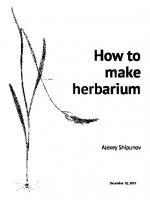How to make computer-controlled robots 9780881102130, 9780860208150, 9780860208167, 088110213X, 086020815X, 0860208168
Includes index Programs for the C64, VIC20, SPECTRUM and BBC-B
225 8 39MB
English Pages 48 [52] Year 1984
Recommend Papers

- Author / Uploaded
- Tony Potter
- Chris Oxlade
- Jeremy Gower
File loading please wait...
Citation preview
HOW TO MAKE
FOR C64, VIC 20, SPECTRUM & BBC
USBORNE ELECTRONIC WORKSHOP.
HOWTOMAKE
COMPUTER-CONTROLLED
Tony Potter CONTENTS 2 How to use this book 3 About robots 4 Building a robot 6 Things you need 8 Robot construction tips 10 Making the robot base 12 How to make the shoulder 14 Making the arm 16 Making the gripper 20 Customizing your robot 22 Electronics and soldering 24 Electronic components
26 28 30 32 34 36 38 39 42 48
Making robot sensors How to make a light sensor Making a switching circuit Connecting the robot, circuit and computer Test programs Robot control program Instructing your robot Shopping list Templates Indexand circuit diagram
Robot designed by Tony Potter and Chris Oxlade Robot program by Chris Oxlade Illustrated by Jererny Gower Additional Illustrations by Simon Roulstone, Chris Lyon, Jeremy Banks, Graham Round, Diane Potter, Hussein Hussein. Technical consultants: Colin Motteram, John Hawkins and Bill Finder.
How to use this book In this book you can find out about computer-controlled robots and how to make them. There are step-by-step instructions showing how to build a robot which moves around on wheels and picks things up with its gripper. This is shown below, painted orange.
The robot is designed so that you can make different versions. If you like, you can make a robot vehicle like the blue one below (this is the simplest version). Miss out pages!2-19 to do this. Alternatively, you could make a stationary arm robot by leaving off the wheels and wheel motors. There are also customizing ideas on pages 20-21, so you can make different robots from the same design.
Building the robot The book is divided into sections, showing how to make one part of the robot at a time. After each section there are tests and checks to make sure the part works properly before you go on. At the back of the book there are templates to copy and use to make all the robot parts.
All versions of the robot work with the computers shown above. You need to buy an extra part, called an interface*, for the Spectrum. There is a program at the back of the book for these computers, and a special set of robot instructions, called Robotrol, which you can use to control the robot. There are also test programs to check the robot works.
This is a robot vehicle with a stomized cover.
This is the complete version of the robot.
To connect your robot to a computer, there is an electronic circuit to make. This controls the four small batterypowered motors, which drive the robot. You could invent a robot of your own, with up to four motors, and use this circuit to control it. All robots are precise and accurate machines with lots of moving parts that have to fit together for the robot to work. You need to take your time and follow the instructions in this book very carefully to be successful. Throughout the book there are lots of practical hints and tips on robot building, and explanations of soldering and electronics. There are also added extras to make for all versions. * See pages 9 and 41.
About robots Real robots are quite different from those of science fiction. They are computercontrolled machines, programmed to use tools or move goods. The study of them is called robotics. Robots are used in industry, sometimes replacing people, but often doing work which is too dangerous for men and women. Others, like the rob ot in this b ook and some shown on this page, are for fun or learning about robotics and computers.
Micro-robots
Toy mobile robol
There are two main types of Industrial arm robot robot. Those with wheels or which move on tracks are called mobile robots. Robots which can hold things are called arm or manipulative robots. The robot to make in this book is an arm and mobile robot combined.
A micro-robot is a small robot controlled by a home computer. These pictures show some of those available.
Armdroid This micro arm robot has joints at the shoulder, elbow, wrist and base. The directions in which the arm can move are called axes of rotation.
Turtle
o
?
Using a computer language called LOGO, the Turtle can be programmed to draw with a pen as it moves around. LOGO uses commands like "F 20" for forward 20 units, or "L45" for left 45 degrees.
Topo Topo is designed as a household help. With sensors that are being developed, it may eventually find its way around a house to do the cleaning.
WF
Buggy The Buggy is made from a construction kit, and you can add extra parts, like an arm, on top. It has a light sensor at the front which detects the difference between "light" and "dark". You can program a computer to use this information to make the Buggy follow a line. The robot in this book has a similar sensor.
Building a robot This cut-away picture shows the finished robot. The instructions in the book show how to make one part at a time, and these are painted in different colours to make it easier to see what they are. You need not build all these parts if you want to make either a robot vehicle or a stationary arm robot.
Wires to computer.
Sensor to detect when jaws are closed.
Elastic bands to pull jaws open.
Sensor to detect when jaws are open.
Sensors A robot's "hand" is called a gripper. This has two "fingers" or jaws which open and close to pick things up and put them down. The jaws open to about 70mm and can lift something the weight of a small apple.
The robot has an arm which moves up and down. It is designed so that as the arm moves, the gripper always stays parallel to the ground. The arm is able to travel about 200mm up and down.
The robot has simple sensors which tell the computer when the arm is fully up or down, whether the jaws are holding something and if the gripper is open or closed. There is also a light sensor you can make to give the robot extremely simple "vision".
The base of the robot is a flat board with two wheels driven by electric motors. By programming a computer to switch the motors on and off, the robot can be made to go forwards or backwards, left and right.
Electronic switching circuit
Battery wires.
Electronic switching circuit
You need to build an electronic circuit, called a switching circuit, to control the robot with your computer. This is made of electronic components which switch the robot's motors on and off when signals are sent by the computer.
Light sensor detects difference between light and dark.
Shoulder
Light shows robot is switched on.
The shoulder supports the robot's arm. Fishing line control cables, to move the gripper and arm, pass through the shoulder to motors on the base.
Sensor to detect when arm is up. Gripper motor Gearbox to reduce speed of motor.
Sensor to detect when arm is down.
Velcro to hold light sensor injaJace. Left-hand drive motor
On/off light \ circuit. There is a shopping list of everything you need to build the robot on pages 39-41.
Wires to robot. Make the red and green parts for a robot vehicle.
Make the blue and orange parts for an arm robot.
Things you need Here you can see all the things needed to make and control the robot. Model and hardware shops sell most things, but you need to get the electronic parts from a components shop. Ask in your local TV repair shop to find out where the nearest components supplier is. You can also buy components by post. There is a complete shopping list on pages 39-41, showing sizes and amounts of things to buy, with a list of useful mail-order suppliers.
Table or bench
Tools The tools you need are shown on ^^
the right.
^S^{
'Scissors
Wire
strippers
^Small vice or home-made clamp
V
Tenon saw (or panel saw)
Materials you need These are the materials needed to construct the robot. It is a good idea to get everything before you begin.
Insulating tape Sticky tape
V
6mm square balsa spar (stick-shape) Brass shim (thin metal sheet)
Clear glue or balsa cement
\ Cored solder
Tin foil 6-12mm thick plywood or chipboard
Velcroor double-sided sticky tape
Thin foam rubber
Electronic components
Veroboard (used to build I ,^«^^ circuit on).
An electronic component is a small device which controls the flow of electricity. There are many kinds, all controlling electricity indifferent ways. Components are connected together to make a circuit. Those shown here are used to make the switching circuit for the robot. You can find out more about them on pages 22 and 24, and in the shopping list. Relay (a kind of switch).
ight dependent ight-emitting diode resistor (LED for short). (LDRfor short). s
Computer BBC Model B
Potentiometer or variable resistor
V
6
nnecting block (for connecting wires together).
Ribbon cable |
Spectrum
To control a robot you need a home computer with a special socket, or port, called a parallel input/output port. Computers with this port include the Commodore 64, VIC 20 and BBC B. You can buy an extra part for the Spectrum called an I/O interface, which enables it to control a robot. The project robot is designed to work with these computers, using the program on page 36.
Fishing line or strong twine
2 compression springs
2 tension springs (sort that goes springy when stretched).
Small wood or self-tapping screws
ite spirit or urps substitute
Draw]^n
Wheels (minimum diameter 60mm).
Robot construction tips To be successful you need to cut and drill all the robot parts very accurately and carefully. This page gives some construction hints and tips. You can also find out how to use the templates at the back of the book.
Cutting balsa Be very careful when using a craft knife. Always use a sharp blade.
Home-made clamp Butterflynuts
Balsa
Cut the balsa with a sharp craft knife, using a metal ruler as a guide. Use a piece of hardboard or plywood to work
Tube drill
6mm coach bolt 50mm long
Plywood or ^|^ chipboard
Make a clamp like this to keep materials steady while drilling and cutting. Glue or screw the clamp to your workboard. Cutting tUbe
You can make a homemade bit to drill accurate holes in balsa for tube to go through.
on. Always hold the knife firmly. Stand to one side and cut towards yourself but away from your body.
Test bench reports Motors Shoulder Arm
100mm tube
Gripper 1 Cutoff a 100mm length of metal tube.
Control lines Cover
D
Solder check
Metalrod pushed in up to here.
Circuit Sensor test
D
2 File one end flat. File angle. f
Tube
Home-made clamp
8
Some parts of the robot are made from metal rod which fits snugly inside thin tube. Clamp the tube or rod in a vice or home-made clamp and cut it with a hacksaw. Push a piece of metal rod inside the clamped part of the tube to avoid crushing it.
3 Put the tube in a hand drill chuck. While you turn the handle, get someone else to sharpen the end with a file. Use the sharpened tube instead of a drill bit, as it is more accurate. It will need re-sharpening several times.
After building each part of the robot, there are tests and checks to do to make sure it works. You could make a "Test bench report" like this and tick the tests off as you go. If your robot fails any test, there are checks and adjustments to make. You must make sure each part of the robot works properly, or the completed robot will not work either.
World of robots Templates Templates are like patterns, and are used to make all the parts for the robot. Those on pages 42-47 are for all the parts made from sheets of balsa wood. The one on page 41 is for the electronic circuit.
Photocopy machine
Robots are generally deaf, dumb, blind, have no sense of touch, smell or taste, and have no "intelligence" of their own. The computer acts as the robot's "brain", but the robot needs electronic senses, called sensors, for the computer to "know" what the robot is doing. These pictures show robots in use today. Robot vision
These robots work together to weld a car body as it passes on a conveyor belt. Other robots paint the car later on.
Can robots walk?
1 If possible, photocopy the template pages of this book. You can find a photocopier in copy shops, some post offices, libraries and railway stations. If you cannot find a copier, carefully trace the templates onto tracing paper. Only do this as a last resort as it is difficult to do accurately.
Robots need four or more legs so they always have at least three legs on the ground to balance. Few walking robots are made because it is simpler to use wheels or tracks.
Scissors
Photocopy of template
2 Cut round the templates with scissors, cutting a few millimetres outside the line. Cut each template as you need it, or it might get lost. Balsa
Template
Glue
3 Glue each template to the correct thickness of balsa using clear glue or balsa cement. The thickness is printed on each template.
Some robots "see" with a special kind of video camera. The robot's computer is programmed to analyse images from the camera. Images are sent via an electronic circuit which translates them into electrical messages the computer understands.
Some robots, like Hero 1, have a speech synthesizer which is programmed to say a limited number of words.
Making the robot base These instructions show you how to make a mobile robot, either as a base for the project or as a vehicle on its own. Read the instructions and the information on the templates before you begin.
Cut on waste side of line.
Line template up with edge?
Materials you need Base template, 6-12mm thick plywood or chipboard, 6mm balsa spar, clear glue, 4 small motors and gearboxes, 8 small screws, battery for motors (e.g. 3V motor needs 3V battery), bell wire or ribbon cable.
Glue a copy of the base template (page 42) to a wooden board 6-12mm thick, using plenty of clear glue.
Use a tenon or panel saw to cut round the template. Sand the edges with sandpaper wrapped round a block of wood.
Drill through your pencil marks using a bit slightly smaller than the shafts of the screws for fixing the motors.
Screw each motor to the base with self-tapping or wood screws. Make sure they are firmly screwed down.
Fix red motors for a robot vphir.lp anH
Position the motors and gearboxes as shown on the template, then make a pencil mark through the fixing holes.
Motors and gearboxes The robot's wheels, arm and gripper are each driven by a small battery-powered motor. These have a shaft at one end which revolves very quickly often over 2,000 times per minute. This is too fast to drive the robot, so a gearbox reduces the speed. A series of gears inside the gearbox lock, or mesh, with each other. A small gear spinning fast makes a bigger gear turn more slowly when they mesh. The first gear in the series is turned by a small gear on the motor shaft, and the last turns a shaft coming out of the gearbox. This drives the robot.
This picture shows the insides of the type of motor and gearbox used to illustrate the project. They are sold as kits and are the cheapest and most readily available from model shops, but are difficult Gears to assemble. Gearbox case, or housing
10 Don't worry if your motors and gears look different from these.
Choose longest shaft for drive shaft.
Enlarge axle holes with a drill bit if shafts won't fit.
Sawing tips
Wheel-drive motors
-—~*
Arm motor
Gripper motor
Push the wheels onto the gearbox shafts as shown. If the wheels are loose, wrap tape round the shafts first.
Balance the base to make it level. Measure the distance between ground and base as shown here and write it down.
8
Underside of base
VSS^
Push down on the wood to steady it. Position the saw on the waste side of the line. Start by sawing downwards, using your thumbnail as a guide. Keep the saw straight. Front
6mm approx.
Glue skids here with clear glue.
Back
Cut two balsa spars as shown. Sand them down 1mm shorter than the height found in step 7, and round the corners.
Glue the balsa under the base to act as skids to prevent the robot from tipping up. They work best on a smooth surface.
You could use a motor and gearbox like the one on the right from a Fischertechnik construction kit.
Gearbox
Some electronic component shops have .second-han Reared motors like this which you could use.
to page 20 if you only want to make a robot vehicle,
This is how your completed base should look. Sand the skids down if the wheels do not touch the ground.
How to make the shoulder These pages show how to make a shoulder for the arm robot There are two joints in the shoulder to pivot the arm, letting it move up and down while keeping the gripper parallel with the ground. The shoulder is quite easy to make, but be careful to drill the holes for the pivots accurately.
Robot joints Arm robots often have three main parts joined together at pivots. The point where the parts are fixed is called a joint, or axis. These pictures show the special names for the joints and the directions in which they allow the robot to move. Each axis is said to give a robot one degree of freedom because it allows movement in one direction. The project robot has one degr of free in its should
Makingjoints The robot's moving parts are jointed, or pivoted, with shafts made from metal rods. The shafts will wear out the moving parts they rub against. To overcome this, "bearings" made from metal or plastic tubes are fixed in holes the shafts pass through. Bearings also reduce the amount of friction on a shaft, allowing it to move smoothly. You could replace all the shafts and bearings in the robot with cocktail sticks or thin wooden dowel, but it would not work so well or last so long. 12
Balsa moving parts
Cut-away drawing
Materials you need Shoulder templates A, B, C, D, 90 x 6mm balsa sheet, 6mm balsa spar, metal or plastic tube (max 6mm diameter), metal rod (to fit snugly inside tube), clear glue or balsa cement. Tool kit including 6mm drill and drill bit or home-made tube drill (same diameter as tube). The tube for ) 'a this part is tricky to cut it does not matter if the lengths are
Glue the shoulder templates to 6mm balsa sheet and cut round them with a craft knife. Lightly sand the edges.
Gently clamp both shoulder sides together. Drill through the hole positions printed on the templates.
Only drill this hole if you want a light to tell when the robot is switched on.
Start with pencl if using drill bit.
Gently clamp the shoulder top. Drill a 6mm hole where printed on the template. This hole is for the on/off light.
Mark a piece of 6mm spar 38mm long. Cut it with a tenon saw, or a craft knife by cutting half-way through each side.
Gently clamp a length of metal tube as shown on page 8. Saw four 12mm and three 50mm pieces with a junior hacksaw. Go to step 8 before glue sets.
Drill bit slightly larger than tube
Hold the pieces of tube and file the ends flat. Twist a drill bit in the ends to remove rough edges, or burrs.
8 Test bench report
Line these pieces up carefully.
Glue together the shoulder sides, front, top and 6mm spar as shown above. The glueing positions are printed on the
templates to help you line all the pieces up. Lightly sand the shoulder with fine-grade sandpaper and a block.
12mm tubes stick out of sides by 6mm. Front
Back view
Shoulder
Push the pieces of tube into the holes in the shoulder Dush a length of tube through I sides. The tube lengths for the bearing holes to check tha each hole are on the templates. theyline up. If not, move the sides before the glue sets. ^_
Glue the completed shoulder to the base over the glueing positions on the template, using plenty of glue.
13
Making the arm You can find out here how to make the robot's arm (coloured dark blue on page 4). Some parts made at this stage are for attaching other parts of the robot later on, so don't worry if you cannot see what something is for just yet. Try to drill all the holes accurately.
Materials you need Arm templates A, B, C, IVzm x 6mm balsa spar, 75mm x 3mm balsa sheet, metal or plastic tube (max. 6mm diameter), metal rod (to fit snugly inside tube), clear glue or balsa cement, paperclip. Tool kit including drill bit or homemade tube drill (same diameter as tube).
Measure and cut these lengths of 6mm spar: 4 at 250mm, 6 at 40mm, 2 at 24mm. Use a tenon saw, or a craft knife by cutting half-way through each side. Lightly sand the ends. I \ ( S
Drill bit or home- I ¥ made tube drill "" ' ~
Vice or home made clamp
10mm
50mm
Glue the 40mm lengths of spar to the 2 50mm pieces in the positions shown above. Use plenty of glue for strength.
File the ends flat and remove burrs with a drill bit as shown on page 13, step 6.
Measure and mark the centre of each joint. Drill a hole the same diameter as the tube, using a bit or tube-drill. 135mm tube
/O
-^
Saw one piece of tube 135mm long and four pieces 38mm long. Also saw two pieces of metal rod 70mm long.
6
3mm balsa sheet
•/'~
38mm tube sticks out 1mm either side.
1
Push the 135mm tube and two of the 38mm pieces through the holes in the spars as shown above. Make sure the tubes are
held firmly in the holes. If not, put a little glue in the holes to stick them in place, without getting glue in the tubes.
Glue arm templates A, B and C to 3mm balsa sheet. Cut round them, making sure you cut out the slot in piece A.
3
Use the corner of a piece of paper to check right angles
Right angle
Right angle
Carefully glue the parts made so far to the positions marked on the templates. Make sure the short lengths of tube are at
A
P,
Arm top
Arm bottom
right angles to the long spars. Make adjustments by moving the spars slightly before the glue sets. Then glue the 24mm
9
lengths of spar on the template glueing positions, as shown by the arrows above,
Test bench report Robot arm Position the arm bottom in the shoulder and slide one 70mm metal rod through the joint. Use orange coloured piece.
Glue the remaining 38mm lengths of tube in front of the 24mm lengths of spar. Use plenty of glue.
Cut the end off a paperclip with pliers or cutters. Push it through the marks at the end of template A and bend.
Industrial arm robot This industrial robot has three degrees of freedom. Its arm goes in and out
telescopically, the base revolves and the arm goes up and down like the robot in this book. Robots like these are fixed to the floor, so they cannot move around.____ j
Take care not to push bearings out.
Repeat the same procedure with the arm top. Check both arm parts move freely up and down. Check the angles in step 7 if they do not.
15
Making the gripper The next four pages show you how to make the robot's gripper. The gripper is made up of two jaws. You need to repeat steps 6 to 9 to make both jaws. This part of the project is fiddly to make, so take your time and cut and drill all the parts as accurately as possible.
Materials you need Gripper templates A to U, 3mm and 6mm thick balsa sheet, 6mm balsa spar, metal or plastic tube (max. diameter 6mm), metal rods (to fit snugly inside tube), stiff wire (paperclip or coathanger), fishing-line, two elastic bands (about 80mm long), two small tension springs or short elastic bands (max. stretch 25mm), battery for motors, sticky tape, clear glue.
Robot wrists Gripper Wrist
Roll
Pitch
Yaw
The part between a robot's arm and gripper is called the wrist. Wrists can be designed to allow three different movements, called yaw, pitch and roll. The wrist made in ^ this book only pitches.
Grippers
Cut out and glue gripper templates A to U to 3mm or 6mm balsa sheet according to the thickness printed on each template. Clamp matching parts together. Drill holes with a home-made tube drill or suitable bit, where printed on the templates. Also drill 2mm holes through parts G, H, I, J, K and N, where marked.
Measure and cut these pieces of 6mm spar: 2 at 55mm, 4 at 15mm and 2 at 20mm. Use a tenon saw or cut through the balsa both sides with a craft knife. Lightly sand the ends of each piece using fine sandpaper and a block. 12mm long rod /70mm long rod
15mm long tube
V 3mm long tube
Cut the lengths of tube, metal rod and stiff wire as shown above. Use a vice or home-made clamp as shown on page 8. 16
Glass
File ends flat and remove burrs from tube by holding each piece on a length of metal rod.
Industrial robots have grippers designed for the job they do. The pictures above show magnetic and vacuum grippers, often used to handle metal or sheets of glass.
Cut along here with craft knife and lightly sand afterwards.
Drill a 2mm hole through the sides of parts S and T, 15mm from one end as shown. Clamp the parts to drill them.
Push the 3mm and 6mm tubes through the holes. You could push a length of rod in first and slide the tube down.
Glue a 55mm and 20mm spar to part C where printed on the template. Trim the end of the 20mm spar with a craft knife.
12mm .,_ metal /rods
Avoid getting glue in bearing holes
Place parts S and R over the holes in part C. Then slide two 12mm metal rods through the bearings as shown above.
Glue part D to the top of the balsa spars so it fits over the metal rods and lines up with part C below. Then glue part I Repeat steps 6 to 9 to make the other jaw.
to part C and part H to part D, so that the shapes of all the parts line up. Avoid getting glue in the bearings.
| Q Position the two jaws so that the holes in parts R, S, T and U line up with the holes in part K. Then carefully slide the four 18mm metal rods through the bearings in the holes. Next, push an 18mm length of stiff wire through the hole at ttie front.
Apply glue to part E where printed on the template and stick it to the part made so far, as shown above. 18mm metal rods
Continued
Gripper and arm control lines
Making the gripper
|
Avoid getting glue in bearing holes.
Glue here
Fishing-lines wound round the shafts of the motors at the back of the robot operate the arm and gripper. These are called control lines. 1 Cut one length of fishingline, or strong twine, 280mm long, one 400mm and one 500mm. t~ i
t~,r~:"~~*™
\
Hole at back
Slide part N over the four metal rods. Then glue part M on top of this and part L on top of part K.
13 If knot pulls through tie a small washer on the end of the line. Check spars are level.
Glue four 15mm long spars onto parts O and P, making sure they line up with the positions on the templates.
Now glue the parts just made onto the glueing positions on part Q. Make sure the spars are level. This part is the wrist.
Stick tube with tape if glue not strong enough.
2 Thread the 400mm line through the hole at the back of the wrist, round the stiff wire and through parts S and T. Tie a knot at each end and tug to check it will not pull through the holes in S and T.
Test bench r Gripper
Tubes must line up
18
Glue four 15mm lengths of tube as shown, using plenty of glue. Try not to get any glue inside the tube.
Glue the completed wrist to the gripper as shown, using the dotted lines printed on part Q as a guide to line it up.
Pull here.
Pull on the line to close the jaws. Check the threading and knots if this does not work properly.
3 Remove the arm top (reverse of test procedure on page 15). Line up the tubes at the ends of the arm bottom and wrist. Then slide a 70mm metal rod through the tubes to connect both parts.
70mm metal rod ,
4 Hook a short tension spring or elastic band over the gripper line (shown red in the picture).
Slide through tube.
5 Tie the 50mm line (shown in blue) to the other end of the spring. Thread the line through the shoulder as shown. 8 Replace the arm top and join to the top of the wrist in the same way as
500mm line ,
6 Hook another spring over the wire loop. Tie the 2 80mm line (shown in red) to the spring and thread through the shoulder as shown.
Stiff wire -\
Elastic bands should just begin to stretch when gripper is fully open. Elastic band
Max. stretch 25mr motor
j Cut-away / drawing to see / where line goes.
for the bottom. Hook two elastic bands over the long tube and trap the other ends inside the jaws with the remaining pieces of stiff wire.
Test bench report Control lines Connect two wires to a battery and-touch them on the ^ Pull each line tightly round the motor shaft shown and tie it. Stick tape over the lines to stop them coming off. Sticky' tape Arm motor-
Strip wire at ends
^•••••iiiii^nfti
Correct voltage battery for voltage of I motors
terminals of each motor in turn. As the motors turn they should wind the slack line round the shafts. Check the line and tape if it does not work.
Customizing your robot These pages show a cover to make, with tips on painting and ideas on customizing the different versions of the robot. There are lots of ways of making the robot look special by adding extra parts, such as a cardboard body. The cover has a flat top to make this easier to do.
Materials you need Cover templates A to I, IVimm balsa sheet, 6mm balsa spar, sticky tape, clear glue.
1 Vimm balsa sheet
Cut out templates A to I and glue them to 1 V^mm balsa sheet. Cut round the templates with a craft knife.
Cut these lengths of 6mm spar: 4 at 44mm, 6 at 70mm, 4 at 130mm, 1 at 159mm. Lightly sandpaper the ends.
Customizing ideas
Glue the pieces of spar to parts A,D,E,F,G,HandI,onthe glueing positions printed on the templates.
Glue the side pieces to the back as shown. You may have to support the sides with a matchbox while the glue sets.
These pictures show some customizing ideas. You could add stripes, numbers or mudguards to your robot, or even make it look like a bugeyed science fiction monster. Give your robot a name or number with rub-down lettering or paint brushed through a stencil. The robot below is covered with synthetic fur fabric. Use clear glue to stick it on, but make sure moving parts are not obstructed.
Test benchreport Synthetic fur fabric /-*,w
Slide front on.
20
Glue parts B, C and E on top, template side down. Make sure the slot in part E faces the front of the cover.
Cover
Slide the cover over the hack of the robot and push part A onto the slanted sides. Check that the cover sits flat on the base. If not, tape it down but do not use glue.
These are the things you need j to paint and sand your robot. J
Undercoat
Sanding ling block (scrap
Turps substitute or white spirit
100 gradef sandpapfe Paper to protect table tub-down Bering and. pflfetape
Glossjjir-'* enamel paint 'Remove wheels before painting
for'W custon
Test paint on scrap of, balsa before using.
MMtt Cut section out of washing-up liquid bottle for mudguards.
Lightly sandpaper the robot to give a smooth surface for painting. Gently rub the surfaces in the direction of the balsa grain with fine sandpaper wrapped round a block. Use aerosol' paints in a wellventilated area, preferably outside.
Painting
Use paint sparingly to prevent drips.
,
/Y V
..-.
Use an oil-based undercoat to seal the balsa and lightly sand again before painting atop coat of "enamel paint. Avoid getting drips of paint in the joints.
Ping-pong ball eyes
Cardboard box
Coloured plastic tape
V
Coloured plastic tape is good for making stripes.
Make a monster body from a cardboard box glued to the cover.
\
21
Electronics and soldering The next few pages explain the electronic parts needed to control the robot with a home computer. Here you can find out about electronic circuits and soldering. Electronics is about the control of tiny electric currents with devices called components, soldered together to make circuits.
Things for soldering Soldering is a way of joining two bits of metal together with another metal called solder. These are the things you need.
What is a circuit?
Current flows round this way
A circuit is made by connecting components to a battery so electricity flows through them to get a certain effect. The picture above shows a simple circuit. When the" switch is on, current flows from the battery, through the lamp, through the switch and back to the battery. Veroboard
1 How to solder Component
Bend the component's legs and push them through the holes in the plainside of the Veroboard.
Cored solder S very hot.
Plainside
22
You connect components by soldering them to a special board called Veroboard. This has rows of holes with copper tracks on the back linking them together. Component legs are pushed through the holes and soldered to the track. Current flows along these tracks.
Turn the Veroboard over and bend the legs out slightly using pliers. This stops the component falling out.
Damp sponge
•••- tf ^(S&?W ^&&.itt^>l^fi£c& Plug in the soldering iron and wait until the bit heats up. Then wipe the bit on a damp sponge to remove old solder.
Carefully touch the bit with solder so that a drop clings to it. This is called "wetting" the bit.
Make sure the joint looks shiny. Re-solder if not.
6 Press leg so it does not fly up.
Touch one side of the leg, where it touches the track with the bit, and at the same time touch the solder on the
other side. Hold them there for about a second, until a blob of solder flows round the leg. Then let the joint cool.
Trim the legs with wire cutters close to the solder. Hold the board away from your face and put your finger on the leg.
Stripping wire Stranded wire Plastic cover
15mm
Wire is used to connect one track to another in a circuit, and to connect to a battery. Remove about 15mm of plastic from each end, using wire strippers adjusted to cut only the plastic, not the metal core. Grip the strippers firmly, and pull while holding the wire.
Practise your soldering
Solder!
Pieces of . paperclip I
o
To make a good electrical connection and stop stranded wires coming apart, you need to coat the stripped ends with solder. This is called "tinning". Stroke the wire with the bit and solder until lightly coated.
Solder check. Jit/
Slide along | groove between tracks. ^~^,
lined tract ; Workboar
Score a small piece of Veroboard with a craft knife,, and snap it to break a piece off. j Try making lots of joints in adjacent holes using pieces of straightened paperclip.
It is very important not to join the tracks with solder accidentally. Inspect your practice soldering to see if this has happened. If so, remove any solder by carefully running a hot bit between the tracks._______________ Always pull the plug out when you have finished soldering.
23
Electronic components These pages show all the components used to build the switching circuit and sensors, with hints and tips on identifying them. The ones you buy may not look exactly the same. If you cannot identify a component or its legs, ask your supplier to help.*
Resistors
Variable resistor or potentiometer - adjust resistance by turning shaft. Light Dependent Resistor (LDR) Resistance varies according to amount of light shining on window
Fixed resistor
Resistors reduce the amount of current passing through them. Some do this by a fixed amount and others are adjustable. Coloured stripes on fixed resistors are a code to tell how strong their resistance is. Crack the code using the chart opposite.
LEDs Negative legends in larger shape inside case, or in a flat edge on the case. /
Mark or spot on case identifies collector or emitter. (Check with supplier which is which.)
LED is short For Light Emitting Diode. Shape inside case
^
^
Positiveleg
Current flows in one direction through diodes - like a oneway street for electricity. They have a stripe at one end which identifies which way round you connect a diode in a circuit. Current only flows when a diode is correctly connected.
LEDs glow like tiny bulbs when current passes through them. Like ordinary diodes, current only goes one way. They have a positive leg, connected to the positive terminal (+ve) of a battery, and a negative leg connected to the negative terminal ( ve)
Transistors act like switches to turn current on or off, or to control the strength of current. They have three legs, called "base", "collector" and "emitter". The centre leg is usually the base and the case has a mark to identify the others.
Relays
24
A relay is a special kind of switch activated by an electromagnet. The picture on the right shows a cut-away of the type used in the project. The coil in the centre becomes an electromagnet when current is passed through it. This attracts the springy arm above it, switching it from one of the contacts at the end to the other. The magnet works as long as current flows, but as soon as it is turned off the arm flicks back to the other contact. This effect is used to switch the robot's motors on and off. There are many types of relays, some with more than one switch inside. See page 40 to find out which you need.
Relay shown actual size.
These are called single-pole (or switch) changeover relays. Only some makes have a clear plastic cover.
*It is a good idea to take this book with you to the shop. See the shopping list on page 40 for the components you need.
Resistor codes
How many ohms are these resistors? Answers on page 48.
This shows how to read resistor codes. ,1st digit ,2nd digit - Number of noughts
Ac stri (gol silver, red or brown)
Resistance is measured in ohms (written ft or Kn for 1,000 ohms). One stripe shows how accurate the resistor is (don't worry about this one), and the others show its resistance. The first and second stripes give the first two digits in the number of ohms. The colour of the third shows how many noughts to add to this.
See page 41 to find out how to identify relay pins.
Robots need electronic senses, or sensors, to give their computers information, or feedback, about the outside world or the robot itself. This robot truck has a kind of radar sensor to detect obstacles in its path. The instant anything is detected it sends a message to an on-board computer, which is programmed to control the robot to steer clear.
The simplest kind of sensor is a switch. The arm robot above has a switch like a lamp switch under its elbow. The switch is connected to its computer. As the arm bends, it touches the switch. This triggers the computer to turn off or reverse the arm motor to avoid damaging the robot. The project arm and gripper have similar sensors. A mobile robot could also have a switch under its bumper, to detect collisions.
25
Making robot sensors The robot's sensors tell its computer when the arm is either up or down and whether the gripper is open, closed or holding something. These are switches, made from two pieces of metal which make contact when the arm or gripper have moved as far as they will go. The computer program on page 36 makes the motors stop or change direction when the switches make contact.
Materials you need 3m bell wire or ribbon cable, 2 x 50mm stiff wire (straighten out a couple of paperclips), insulation or sticky tape, double-sided tape, 50mm long steel nail or metal tube, 2 compression springs about 5mm diameter x 25mm long (e.g.old ballpoint pen springs) drill bit same diameter as springs, brass shim or tin foil about 60mm square, thin foam rubber about 60mm square x 5mm thick, glue, drawing pin, 12mm or 6mm balsa spar, soldering and tool kits.
fS~
Twist wires round to make it easier.
Measure and cut two 400mm long wires and strip and tin both ends. Solder one end of each to two 50mm long bits of stiff wire.*
Run wire through shoulder or down
Bend one of the stiff wires over the front of the shoulder as shown. Cut off apiece of tape and stick the wire to the front of the shoulder.
Stick the other stiff wire under the arm with tape. Position it so that the stiff wires touch each other when the arm is right down.
1 Arm up sensor Bare metal
Bit of steel nail Spring Could use metal tube, but clean and test to see if solder