Fundamentals of Structured Program Design [2 ed.] 0130602396, 9780130602398
A core text for courses in Programming Concepts and Logic, Problem Solving, and Program Design, and a supplemental text
331 70 17MB
English Pages 344 [340] Year 2002
Recommend Papers
![Fundamentals of Structured Program Design [2 ed.]
0130602396, 9780130602398](https://ebin.pub/img/200x200/fundamentals-of-structured-program-design-2nbsped-0130602396-9780130602398.jpg)
- Author / Uploaded
- Dan Robinson
File loading please wait...
Citation preview
I-*
w ij iruciLjrecJ
Dan Robinson
Digitized by the Internet Archive in 2019 with funding from Kahle/Austin Foundation
https://archive.org/details/fundamentalsofstOOOOrobi
F undamentals of Structured Program Design
Dan Robinson Gwinnett Technical Institute
Prentice Hall Upper Saddle River, New Jersey
Columbus, Ohio
Library of Congress Cataloging-in-Publication Data Robinson, Dan. Fundamentals of structured program design / Dan Robinson, p. cm. ISBN 0-13-927930-X 1. Structured programming. I. Title. QA76.6.R628 2000 005.1'13—dc21
99-19395 CIP
Cover Photo: FPG International Publisher: Charles E. Stewart, Jr. Production Editor: Alexandrina Benedicto Wolf Production Coordination: Custom Editorial Productions, Inc. Cover Design Coordinator: Karrie Converse-Jones Cover Designer: Linda Fares Production Manager: Deidra M. Schwartz Marketing Manager: Ben Leonard This book was set in Times Roman by Custom Editorial Productions, Inc., and was printed and bound by The Banta Company. The cover was printed by The Banta Company. © 2000 by Prentice-FIall, Inc. Pearson Education Upper Saddle River, New Jersey 07458
Notice to the Reader: All product names listed herein are trademarks and/or registered trademarks of their respective manufacturer. The publisher and the author do not warrrant or guarantee any of the products and/or equipment described herein, nor has the publisher or the author made any independent analysis in connection with any of the products, equipment, or information used herein. The reader is directed to the manufacturer for any warranty or guarantee for any claim, loss, damages, costs, or expense arising out of or incurred by the reader in connection with the use or operation of the products or equipment. The reader is expressly advised to adopt all safety precautions that might be indicated by the activities and experiments described herein. The reader assumes all risks in connection with such instructions.
All rights reserved. No part of this book may be reproduced, in any form or by any means, without permission in writing from the publisher. Printed in the United States of America 10
98765432
ISBN
0-13-337330-X
Prentice-Hall International (UK) Limited, London Prentice-Hall of Australia Pty. Limited, Sydney Prentice-Hall Canada Inc., Toronto Prentice-Hall Hispanoamericana, S. A., Mexico Prentice-Hall of India Private Limited, New Delhi Prentice-Hall of Japan, Inc., Tokyo Prentice-Hall (Singapore) Pte. Ltd., Singapore Editora Prentice-Hall do Brasil, Ltda., Rio de Janeiro
Preface
Fundamentals of Structured Program Design was written with several objec¬ tives in mind: to create a book that was easily understood by first-year college students with little or no programming background—a book based on real-fife program examples with which students and teachers alike could identify; to keep the concepts of program design simple; and to present a structured ap¬ proach that, if followed, would improve students’ opportunities for success in school and in their new profession. The textbook is replete with examples of meaningful programs that are reused and enhanced as new topics are introduced. To keep the concepts simple, the book emphasizes a building block approach to program design. These building blocks, which represent key functions that a program may be required to perform, are added to the program at predefined locations. Finally, while there may be several approaches that will produce a program that generates accurate results, experience has shown that techniques that work for one program may cause another program to fail. This text outlines an approach that can be used successfully for nearly all programs.
BOOK ORGANIZATION
This textbook is divided into four parts;
I. Introduction: The first two chapters introduce the concepts of information processing.
II. Design Principles: Chapters 3 through 7 introduce the primary design tools used throughout this textbook: program documentation, structure charts, flowcharts, and pseudo code.
III. Basic Program Design Techniques: Chapters 8 through 13 present the building blocks used in structured program design. Each chapter provides insight into a new topic or building block. These chapters also provide the information necessary to allow you to fully understand when the building block should be used and its logical placement within the program.
IV. Advanced Program Design: Chapters 14 through 17 introduce a variety of design considerations required for more complex programs. Some of these programs build upon the concepts learned in Part III, while others may deviate slightly from the standard program structure discussed in earlier chapters. Chapter 18 reviews the transition from the program de¬ sign to a programming language. These chapters have been organized and presented in a manner that minimizes transition time from one topic to the next. As you progress through the book, focus on each new topic and see how that building block fits into the existing program structure used in previous programs. iii
iv Preface
This approach emphasizes the concept that while each program you design may perform different tasks and accomplish different objectives, nearly every program will follow the same basic structure. One technique used to minimize transition time and maximize your understanding of the topic is the frequent reuse of two sample programs throughout the book. As you work through the text, you will see that these two programs become increasingly complex with each chapter. As these programs become more complex, you will gain greater understanding of the topic by focusing on what has changed and what has remained the same from the previous versions of the same program.
FEATURES
Beginning with Part III, “Basic Program Design Techniques” (Chapter 8), topics are introduced using a program specification. The use of program specifications throughout the book will enhance your comprehension of each chapter by directly applying the topic to an actual program design. Sample programs that will maximize your understanding of the topic have been carefully selected for each chapter. Each chapter walks you through the entire program design process beginning with the assessment of the program specifi¬ cations, through the development of the structure chart, and completing the design process with both flowcharts and pseudo code. Each chapter offers multiple projects to test your comprehension of the current chapter, as well as retention of the concepts from previous chapters.
ACKNOWLEDGMENTS
I would like to express my appreciation to those who reviewed the manuscript and offered their thoughts and suggestions. The review team did a thorough job and I found their comments and feedback especially useful. I would like to thank Chia Han, University of Cincinnati; Juris Reinfelds, New Mexico State University; and Sue Conners, Purdue University-Calumet, for their participation in the review process. Many of their comments and suggestions have been incorporated into this book. I would also like to thank the faculty of Gwinnett Technical Institute for all their help, assistance, and feedback during the period of field assessment. A special thanks to the hundreds of students at Gwinnett Technical Institute who suffered through the evolution of this book from the earliest version and working copies to the final edition. Finally, I would like to thank my family for their support and patience during the writing of this book. Dan W. Robinson
Contents
Part I
Introduction, 1 1
The Concepts of Information Processing, 3
Objectives, 3 Introduction, 3 Understanding Data, 4 Processing, 6 Relationship of Data to Processing, 7 Summary, 11 Review Questions, 11 2
The Programming Concepts, 13
Objectives, 13 Introduction, 13 Understanding the Limitations of Computers, 13 Fundamentals of Programming, 13 Summary, 15
Part II
Design Principles, 17 3
Program Documentation, 19
Objectives, 19 Introduction, 19 Program Specifications, 19 Data Dictionary, 30 Summary, 31 Review Questions, 31 Project, 31 Assignment, 32 4
Introduction to Flowcharting, 33
Objectives, 33 Introduction, 33 Flowchart Symbols, 33 Basic Structures, 35 Summary, 37 Review Questions, 37 Project, 38
vi Contents
5
Structured Programming, 41 Objectives, 41 Introduction, 41 Structured Programming Techniques, 41 Example Program, 44 Summary, 49 Review Questions, 49
6
Pseudo Code, 51 Objectives, 51 Introduction, 51 Pseudo Code Constructs, 51 Designing the Complete Program in Pseudo Code, 53 Summary, 55 Review Questions, 56
7
Structure Charts, 57 Objectives, 57 Introduction, 57 Transition to the Flowchart, 60 Building the Structure Chart, 64 Summary, 69 Review Questions, 69 Project 1, 69 Project 2, 71
Part III
Basic Program Design Techniques, 73 8
Expanding the Program Design, 75 Objectives, 75 Introduction, 75 Page Breaks and Headers, 75 Creation of Derived Data, 79 Changes to the Flowchart, 80 Recognizing Commonality, 84 Summary, 85 Review Questions, 85 Project 1, 86 Project 2, 87
9
Record Selection, 89 Objectives, 89 Introduction, 89 The Selection Process, 89 Structuring Complex Selection Logic, 95
Parameter File Processing, 100 Summary, 107 Review Questions, 107 Exercise, 107 Project, 108 10
Accumulations and Report Totals, 111 Objectives, 111 Introduction, 111 What Is Accumulation?, Ill Summary, 126 Review Questions, 127 Exercise, 127 Project 1, 127 Project 2, 129
11
Single-Level Control-Breaks, 131 Objectives, 131 Introduction, 131 Single-Level Control-Break, 131 Flowchart for the Control-Break Program, 138 Summary, 148 Review Questions, 148 Exercise, 148 Project 1, 149 Project 2, 150
12
Multiple-Level Control-Breaks, 153 Objectives, 153 Introduction, 153 Flowcharting Multiple Control-Breaks, 156 Other Control-Break Processes, 169 Summary, 175 Review Questions, 175 Exercise, 175 Project, 176
13
Arrays, 179 Objectives, 179 Introduction, 179 Understanding the Array, 179 Using Arrays in Programs, 188 Summary, 215 Review Questions, 216 Project, 216
Vlll
Contents
Part IV
Advanced Program Design, 219 14
Processing Two Input Files, 221 Objectives, 221 Introduction, 221 Understanding the Concept of Matching Two Files, 221 Processing Fundamentals, 223 Developing the Flowchart, 229 Program Walk-Through, 237 Summary, 240 Review Questions, 240 Exercise, 241 Project, 241
15
Database Processing, 243 Objectives, 243 Introduction, 243 Program Design Considerations: Reading the Database, 244 Structure Chart Considerations, 245 Summary, 252 Review Questions, 252 Exercise, 253 Project, 253
16
Input Validation Program, 255 Objectives, 255 Introduction, 255 Understanding the Concepts of the Update Process, 255 Data Validation: First Step of the Update Process, 257 Designing the Input Validation Program, 265 Transition to Flowchart, 267 Summary, 290 Review Questions, 291 Project, 291
17
Updating Master Files, 293 Objectives, 293 Introduction, 293 Understanding the Concepts of the Update Process, 293 Translation to the Flowchart, 297 Summary, 304 Review Questions, 304 Project, 305
ix Contents
18
Transitioning to a Programming Language, 307 Objectives, 307 Introduction, 307 Programming Languages, 307 Summary, 318 Appendix, 321
Index, 325
Part I
Introduction
1 The Concepts of Information Processing
OBJECTIVES
■ Understanding data and information. ■ Understanding information processing. ■ Understanding the data hierarchy. ■ Understanding the role of computer programs. ■ Understanding the three types of data.
INTRODUCTION
Data Versus Information Data Let’s start with the basics. What is data? Webster defines data as “facts used in reasoning or calculations.” Let’s take this definition and expand on it. Data is a collection of facts. In its raw form, data is relatively unusable. Let’s con¬ sider the data in the following example to be factual. Although factual, we cannot understand it, nor can we use it effectively in its present form. 0142JOHN SMITH 0160PAUL JONES 0281MELINDA HARRISON 03 3 9KAREN ROGERS 0455LLOYD KELLY
4001350 3501150 3901200 2801535 4001375
Information We will define information as data that has been presented in a usable form. Webster defines information as “knowledge obtained from investiga¬ tion, study, or instructions.” If we combine these two ideas, we can infer that information has been obtained by applying a set of instructions to raw data. These instructions manipulate the data and present it to us in the form of information (that is, data made usable). For example, if we worked in a payroll department, the following information would be useful. Empl Nmbr
Name
Hours Worked
Hourly Rate
Gross Pay
Taxes
Net Pay
0142 0160
JOHN SMITH PAUL JONES
40 35
13.50 11.50
540.00 402.50
81.00 60.38
459.00 342.12 3
4 Chapter 1
0281 MELINDA HARRISON 0339 KAREN ROGERS 0455 LLOYD KELLY
39 28 40
12.00 15.35 13.75
468.00 429.80 550.00
70.20 64.47 82.50
397.80 365.33 467.50
As you can see, the payroll information was obtained by putting some order and recognition into the data shown earlier. In this book we define data as raw facts. Information is data that has been transformed into a us¬ able format. As you recall, Webster says that information is obtained through investi¬ gation, study, or instructions. Likewise, we would need to perform a series of steps (or instructions) to produce the payroll information from the raw data. The process of transforming data into information is called informa¬ tion processing.
Information Processing Information processing consists of step-by-step instructions that we pro¬ vide to the computer instructing it to transform and manipulate data in order to provide the desired information. For example, now that you know what the data represents, you can look at the raw data and see that John Smith worked 40 hours and that his hourly rate is 13.50 (01350). (We will spend more time on interpreting data later in this chapter.) While we, and the computer, can make sense of the data (that is, hours worked and rate of pay), we still need to provide the instructions to tell the computer how to compute gross pay (hours worked multiplied by the rate of pay). Furthermore, in this simplified example, we had to tell the computer that tax was computed as 15 percent of gross pay and that net pay was computed as gross pay minus taxes. Without these instructions, neither we nor the com¬ puter could produce the payroll information shown from the data presented. Information processing has three components: 1. Input (data). 2. Processing (the set of instructions required to manipulate the data). 3. Output (information; the results of the processing).
UNDERSTANDING DATA
Since data is the starting point for the information processing cycle, let’s develop a solid understanding of what data is and how it can be used.
Hierarchy of Data Let’s begin with the concept of an entity. An entity can be defined as a per¬ son, place, or thing. In information processing terms, entities are defined by records. Each record defines all relevant attributes and characteristics of an entity. For example, consider an employee in a company. Each employee has a record containing the attributes that fully define that employee to the company. What are some of the defining attributes? A short list of attributes might include the following: ■ Employee number. ■ Name (last and first).
5 The Concepts of Information Processing
■ Gender (male or female). ■ Date of birth. ■ Date of hire. ■ Department. In information processing, these attributes are call fields. Each employee has one record with any number of fields used to define that employee. All records for all employees have the same fields. The data within each field may be different, but all records have the same fields. For example, each employee has a name, but all employees do not have the same name. They all have a date of birth, but they were probably not bom on the same day. Exhibit 1-1 illustrates records and fields.
Exhibit 1-1 Example of Records and Field Content Empl
Record 1 Record 2 Record 3 Record 4
Nmbr
Name
Gndr
0142 0160 0281
JOHN SMITH PAUL JONES MELINDA HARRISON
M M F
0339
KAREN ROGERS
F
DOB 081460 120150 061866 100459
Hire Date
Hourly Dept
011688 020588 081285
013 013 041
061590
005
Rate 01350 01150 01200 01535
We have shown four records in Exhibit 1-1. In reality, this company has hundreds of employees. Each employee will have a record containing the same data fields and all of the records together make a file. Files are a col¬ lection of records describing similar entities. These four records, and hun¬ dreds like them, would make up the employee file.
Classes of Data Data fields can be classified as numeric or alphanumeric.
Numeric Data Numeric data is any field consisting exclusively of numbers. In the pre¬ vious illustration of data, numeric fields could include employee number, department, hourly rate, and possibly date of birth and date of hire. Mathe¬ matical calculations (addition, subtraction, multiplication, and division) can be performed only on numeric data.
Alphanumeric Data Alphanumeric data can contain numbers (0-9), letters (A-Z), and special characters (such as $, &, or *). In our data illustration, name and gender are alphanumeric fields. Although not shown, the employee’s street address would be alphanumeric. Even the zip codes, although containing numeric data, could be classified as alphanumeric.
6 Chapter 1
PROCESSING
We defined processing as the set of instructions required to manipulate the data and produce the required information. Computer programs are written to per¬ form this task. Each program is designed to accept data using an input process to produce the desired information. For example, a payroll program will con¬ tain an instruction telling the computer how to compute gross pay. There will be another instruction for computing taxes, and yet another for net pay.
Types of Programs There are countless types of computer programs that we interact with each day. Computer programs are used in retail transactions for credit card authen¬ tication and ATM transactions. Even the electronics of your automobile are controlled by computer programs. However, in an effort to keep this, and fu¬ ture chapters simple, we will focus almost exclusively on the types of pro¬ grams used in a traditional business setting. Business applications include things such as payroll, accounts receivable, sales management, and inventory control. In this context, there are generally four types of computer programs. 1. Reporting programs produce hardcopy output. These reports may be printed on paper and sent to the client or they can be displayed on the workstation. 2. Inquiry programs provide the client information on the monitor or display terminal. The results of an inquiry generally relate to infor¬ mation about one entity. 3. File creation programs manipulate data and produce a file, normally for use in another program. For example, a payroll system may con¬ tain many programs but not all programs produce reports or paychecks. There may be one program that performs all of the calcula¬ tions. This program may create a file containing all of the payroll data needed to print the paychecks. A second program reads this file and prints the checks. 4. Update programs are used to change data in some files. For example, an update program will be required to change an employee’s depart¬ ment, hourly rate, or name in the employee file.
Types of Processing Although there are only four basic types of programs, there are several types of processing that can occur within any of these programs. In fact, programs are typically built using one or more of the following processing strategies. 1. Record selection: In many cases, not all records from a file are nec¬ essary for processing. For example, if you need to produce a report showing all employees in department 013, you would use this strategy to select only those employees in that department for the report. (This will be covered in depth in Chapter 9.) 2. Calculations: The creation of derived data will normally occur within calculations. For example, gross pay is derived by multiplying hours worked by the employee’s hourly rate. (Calculations are discussed in Chapter 8.) 3. Accumulation. Whenever totals are required for a report, the totals are accumulated. (Chapter 10 covers accumulations.)
7 The Concepts of Information Processing
4. Control-break processing: Control-breaks are the method by which subtotals are added to a report. (Control-breaks are discussed in Chapters 11 and 12.) 5. Data validation: Much of the data processed in an application is input from outside the system. For example, when payroll begins to run, someone needs to tell the computer how many hours each em¬ ployee worked. The validation strategy is used to determine if the number of hours is correct and/or reasonable. This would prevent us from paying an employee for 200 hours of work in a single week. (Chapter 16 covers data validation.)
RELATIONSHIP OF DATA TO PROCESSING
By this time it should be clear that the processing step of the information processing cycle is used to manipulate data. But what is the relationship of data to the process? Programs will read files for processing. When a program issues an in¬ struction to read a file, the computer will return one record to the program The program will then process this record by dealing not with the record as a whole, but by referencing hourly rate, department number, name, and other fields separately.
Types of Data Three types of data are used by the program: external, derived, and logical.
External Data Data obtained from a file is considered external data. Refer back to the data discussed at the beginning of this chapter. In this simple payroll ex¬ ample, these records consisted of the following fields: employee number, name, hours worked, and hourly rate. For our simplified payroll example, these fields would be considered external data. This data was stored outside the program on a payroll file and obtained through a read instruction.
Derived Data Data created by the program as a result of a calculation, normally based on external data, is called derived data. In our payroll example, we computed gross pay as the hourly rate multiplied by the hours worked. The em¬ ployee’s hourly rate and hours worked are external data fields because they were obtained from the payroll file. However, gross pay, taxes, and net pay were computed fields. Therefore, these fields are derived data because they were computed (derived) from external data.
Logical Data Logical data will become more apparent as you progress through this book. For now, consider logical data as any data created by the program for use by the program. Logical data is typically used to control program logic flow and is normally not part of the output. Again, this will become clear as we go on.
8 Chapter 1
Data Storage within the Program All data being processed by the computer must be resident in the computer’s memory. When the program obtains records for processing by reading a file, the record will be placed in memory. All derived data and logical data will like¬ wise be stored in the computer’s memory. Memory for a program is divided into three main sections. (See Exhibit 1-2.) The top portion of the diagram il¬ lustrates the working area of memory. This is where the program stores derived and logical data fields used by the program. The second section shown is input area. When the program reads a record from the file, the computer will put he record into this input area. The last section is the output area. When the program builds and writes the output, the output area contains the data.
Exhibit 1-2 Memory Divided into Three Sections Gross Pay
Taxes
Net Pay
INPUT AREA OUTPUT AREA
How the Computer Manages Data Let’s see how the computer manages memory by examining the processing for the first two records. The first two records look like this:
0142JOHN SMITH 0160PAUL JONES
4001350 3501150
Initially, the derived data fields (gross pay, taxes, and net pay) will be zero because we have not processed any records. The input area and output area are both empty. (See Exhibit 1—3a.) When the program reads the first record, the data is placed into the input area. (See Exhibit 1—3b.)
Exhibit l-3a Content of Memory When Program Begins Gross Pay 0
Taxes 0
Net Pay 0
9 The Concepts of Information Processing
Exhibit l-3b Content of Memory After First Record Is Read Gross Pay 0
Taxes
Net Pay
0
0
0142JOHN SMITH
4001350
Next, the program will calculate gross pay by multiplying hours worked (40) by the hourly rate (13.50). Taxes and net pay are also computed as de¬ scribed earlier. The result is shown in Exhibit l-3c. At this point, the output can be built. The computer places the data to be printed into the output area and writes the report. (See Exhibit 1—3d.)
Exhibit l-3c Content of Memory After Calculation of Derived Data Gross Pay
Taxes
Net Pay
540.00
81.00
459.00
0142JOHN SMITH
4001350
Exhibit l-3d Content of Data After Output Area Is Built, but Before Output Is Written
Gross Pay 540.00
Taxes
Net Pay
81.00
459.00
0142JOHN SMITH 0142 JOHN SMITH
4001350 40 13.50
540.00 81.00 459.00 ...
10 Chapter 1
After writing the results of the calculations to the output, the computer reads the next record and places it into the input area. (See Exhibit l-3e.) At this point, it is important to notice and comprehend three distinct differ¬ ences between Exhibits 1—3d and Exhibit l-3e. First, you will notice that the derived data did not change. Values for derived data, such as gross pay, taxes, and net pay, will not change until the program specifically instructs the computer to change them. Second, notice that when the computer read the second record, Paul Jones, the first record was eliminated from the input area. After the com¬ puter reads a record, the contents of the previous record are no longer avail¬ able. This is known as a destructive read. This destructive read concept plays an important role in program design. Finally, notice that the data in the output area has also been deleted. Once the computer writes the output, the data is no longer available. This is known as a destructive write. Although this is also important, it is a less important factor than the destructive read in program design.
Exhibit l-3e Content of Memory After First Output Is Written and Second Input Record Read Gross Pay
Taxes
Net Pay
540.00
81.00
459.00
0160PAUL JONES
3501150
As with the previous record, the program will compute gross pay, taxes, and net pay from the payroll data for Paul Jones. Exhibit 1—3f illustrates the results in memory.
Exhibit 1-3f Content of Memory After Calculation of Derived Data Gross Pay
Taxes
Net Pay
402.50
60.38
342.12
-
0160PAUL JONES
3501150
11 The Concepts of Information Processing
The last step of the program builds the output area and writes the output, as shown in Exhibit l-3g.
Exhibit l-3g Content of Memory After Data Is Built, but Before Output is Written Gross Pay
Taxes
Net Pay
402.50
60.38
342.12
0160PAUL JONES 0160 PAUL JONES
SUMMARY
REVIEW QUESTIONS
35
3501150 11.50 402.50 60.38
342.12
Data is the raw material for the information process. Information is the output of the information process after the data has been made usable. In¬ formation processing is the process of transforming the data (raw material) into information (finished product). Information processing has three com¬ ponents: input, processing, and output. For purposes of this text, the data hierarchy consists of three levels. One of these levels is the record. A record fully describes an entity to the com¬ puter. An entity can be a person, place, or thing. Records consist of fields. Each field represents one attribute or characteristic of the entity. Records defining similar entities are stored in files. There are three basic types of data: external, derived, and logical. Ex¬ ternal data is stored on files and read into the program. Derived data is nor¬ mally the result of a calculation. Logical data is created by the program and used within the program to control the program execution. All data being processed by the computer must reside in memory at the time of execution. Memory is divided into three sections. These areas in¬ clude the working area, where derived and logical data is stored; the input area, where data being read from a file is stored; and the output area, where data being written is stored.
1. What is the difference between data and information? 2. What are the three steps of the information processing cycle? 3. Describe the hierarchy of data. 4. How does the program obtain external data for processing? 5. Where does derived data come from?
12 Chapter 1
6. How is the computer’s memory partitioned when the program is executing? 7. What is a computer program?
2 The Programming Concepts
OBJECTIVES
■ Understanding the limitations of computers. ■ Understanding fundamental concepts of programming. ■ Understanding the definition of a program.
INTRODUCTION
Before progressing any further, let’s take a moment to review some of the concepts you will be dealing with as you advance through this book. In this chapter, we will review some of the basic concepts of programming. You will be presented with the definition of a program, the limitations of com¬ puters, and some other basic concepts you will need to go forward.
UNDERSTANDING THE LIMITATIONS OF COMPUTERS
Depending on your experience using computers, you probably believe computers are extremely intelligent or possibly extremely ignorant. The computer has no intelligence of its own. Computers have no inherent intel¬ ligence—they are nothing more than plastic, silicone, metal, and glass. A computer “knows” only what we tell it, and can perform only the task(s) we instruct it to perform. Although computers have no real knowledge, they can rapidly and efficiently perform the instructions we provide. The typical desktop computers on the market today can process hudreds of millions of instructions per second. Remember this key concept: While computers can quickly process the instructions we provide, they have no inherent intelligence.
FUNDAMENTALS OF PROGRAMMING
What Is a Program? Let’s take a moment to define a computer program. As we just learned, computers have no inherent intelligence. They can perform only the tasks they are instructed to perform. Computers get these instructions through
13
14 Chapter 2
computer programs. The following are some key points to understand about programs: ■ Programs are a series of instructions for the computer. ■ These instructions are complete, detailing all the steps the computer must perform in order to complete a task. ■ These instructions must be written in a manner understood by the computer.
Categories of Programs There are four major categories of computer programs. Each category re¬ quires different types of instructions and different methods of design and development. These four categories are the following: 1. System software: This includes software such as UNIX, Windows 95, Windows 98, and Norton Utilities. System software is the underlying soft¬ ware that actually runs the computer. This software allows the programs we write to interface with the computer devices, such as a printer or disk drives, without our knowledge of how the device actually works. The intro¬ duction of system software has made computer programming much easier. This textbook will not address system software design techniques. 2. Office automation: This includes software packages such as Mi¬ crosoft Word, Excel, Lotus Notes, and other tools we can purchase to make the work around the office easier and more productive. Because office au¬ tomation software requires a different process of development, we will not address this category of software. 3. Games: The one category with which we are most familiar is games. However, flight simulators and golf games are highly graphical and very reactionary; actions you take cause the computer to react differently. De¬ sign and development of games can be extremely complex, and will not be addressed here. 4. Business applications: The fourth category of software is business applications. Business applications are used to address specific business needs of a company. These applications include, but are not limited to, pay¬ roll, sales management, order processing, and inventory control. Business applications are the most easily understood of the four categories. In addi¬ tion, most jobs in the market today are related to the development and maintenance of business software. This text will concentrate on the tech¬ niques for designing and developing programs for business applications.
Programming Concepts Consider these two questions: 1. What is 2 + 2? 2. How many different (yet viable) routes could you take to go from your home to the nearest shopping mall? Which of these questions most represents computer programming? You may answer “the first,” because computers are math-related. But actually the second scenario is most like computer programming. Why? Math is an exact
15 The Programming Concepts
science. Two plus two is four. Yesterday, it was four. Today, it is four. And tomorrow it will still be four. Four is the only correct answer to the question. On the other hand, computer programming is not an exact science. The out¬ put you create must be correct, but the approach taken to achieve the correct answer can vary. As we progress, you will see that there are no firm rules dictating how everything must be done. You will learn certain structured concepts that work best, but you can deviate from these and still be correct. As long as the final output is correct, your program is correct. Just like the second question above, there are several routes you could take to get from your home to the mall. While some routes may be better than others (per¬ haps affected by time of day), any route that gets you there is correct. Assumptions Made by Computers Consider for a moment that you are a travel agent working in downtown Atlanta. A customer calls and asks you for the airfare to Chicago. Can you open a book (or computer terminal) and quote the rate? It is unlikely that you will find one rate. You will probably find several rates. For example, airlines have different rates for midday travel and the red-eye. The day of week can also affect the rate. Is the traveler going to stay over a weekend? These items and many, many others can affect the airfare. Just as we cannot complete the exercise of pricing the airfare without all of the necessary information, the computer cannot complete its work until you provide all of the necessary data for processing. When designing a pro¬ gram, remember that computers make no assumptions. If you do not pro¬ vide the necessary steps, the program cannot complete the work. Self-Correction Another flaw in the thinking of novice programmers is that a computer is smart enough to know when your program logic is wrong and that it will correct itself. Do not be trapped in this web of deceit. If your program is in¬ correct, the computer will not catch it. It will only execute the error(s) very quickly. Take the necessary time to review your logic and think about how it works.
SUMMARY
Throughout this textbook, we will deal with the design of computer pro¬ grams for business applications. Computer programs are a set of instructions that tell the computer what to do and how to do it. Computers have no in¬ herent intelligence; thus they must be provided every instruction necessary to perform a task. Computers make no assumptions, and in the design process you must recognize that no assumptions are made. Finally, it is important to remember that any program that performs the desired tasks correctly is a cor¬ rect program. This textbook will present proven techniques for program de¬ sign, but you must remember that these are not the only techniques that work.
Part II
Design Principles
3 Program Documentation
OBJECTIVES
■ Understanding the importance of good documentation. ■ Reading and understanding a program specification. ■ Understanding file layouts and file descriptions. ■ Reading and constructing a printer spacing chart. ■ Understanding and using the data dictionary.
INTRODUCTION
Business application systems contain programs designed to support a business function. Payroll, inventory control, general ledger, and billing are examples of business application systems. Each of these systems contain multiple application programs. A major component contributing to the success or failure of an applica¬ tion is documentation. Documentation, in its many forms, fully describes the application to the developers, users, and future programmers who will be assigned to maintain and support the system. Imagine trying to work on your automobile without the appropriate repair manual to give you guid¬ ance. Try learning a new software package without the user manual. Would you contract builders if you thought they would construct the house from memory instead of a blueprint? Likewise, building a new program (or sys¬ tem) without the proper documentation is risky. Assuming responsibility for an undocumented application can be extremely frustrating. This chapter will outline the basic forms of documentation created during the design and development process. In future chapters, we will expand upon this topic and see how and where documentation fits into the development process.
PROGRAM SPECIFICATION S
During the application design process, the analyst builds a model of the entire application. This model demonstrates in graphical form how the raw data is fed into the computer, what processing is required to transform the data into its final form, and what information is presented to the user. This transformation of data to information occurs in multiple programs throughout the application. 19
20 Chapter 3
During the application design process, the analyst identifies all the pro¬ grams required and decides what functions each program must perform. The analyst will decide how the report(s) will look, what files are neces¬ sary, and what rules must be invoked to build the desired results. The docu¬ mentation describing each program is known as the program specification. The program spec is not a step-by-step recipe for the programmer; rather it is an outline of the processing requirements. The specification provides the programmer with the business rules that must be followed in order to develop the correct output. The rules might include specific mathematical formulas, the handling of error conditions, or specifics on which records should be processed. Program specifications also include printer spacing charts and record layouts. Exhibit 3-1 is an example of an entire program specification used to develop a sales report. In this book, file layouts will accompany all program specifications for problem sets and projects. Some of these program specifications will in¬ clude a printer spacing chart, and others may require you to develop the printer spacing chart.
Exhibit 3-1
Objective
Program Specification
To produce a Sales Report showing profitability by item. File will be sorted by: Major: Sport code. Intermediate: Equipment type. Minor: Item number.
Processing Requirements 1. Read and print all records on the file. 2. Report the format shown on the printer spacing chart. 3. Use the following formulas: ■ Commissions Paid = Sales Amount * Commission Percent. ■ Total Cost = Quantity Sold * Purchase Cost. ■ Profit = Sales Amount - (Commissions Paid + Total Cost). 4. Provide control breaks and subtotals for Product Class and Product Category. 5. Provide report totals. 6. Report will be single-spaced.
SALES RECORD 01-02 03-04 05-09 10-24 25-29 30-38
SPORT CODE EQUIPMENT TYPE ITEM NUMBER ITEM DESCRIPTION QUANTITY SOLD SALES AMOUNT
(5.0) (9.2)
SPRTCD ETYP ITEM DESC QTY SLSAMT
21 Program Documentation
39-41 COMMISSION PERCENT 42-48 PURCHASE COST 49-60 Unused
(3.3) (7.2)
CMPCT PRCHCST
Printer Spacing Chart liiiiiiiiiiiiiiiiiiiiiiiiiiiin 1111111111222222222233333333334444444444555555555566666666667777777777888888888899999999990000000000111111111122222222223 1234567890123456789012345678901234567890123456789012345678901234567890123456789012345678901234567890123456789012345678901234567890 MM/DD/YY
HH: MM
ACME DISTRIBUTORS
PAGE
SALES REPORT SPORT
EQUIP
ITEM
CODE
TYPE
NMBR
ITEM DESCRIPTION
QUANTITY SOLD
SALES AMOUNT
COMMISSIONS PAID
TOTAL COST
PROFIT
XX
XX
xxxxx
XXXXXXXXXXXXXXX
ZZ,ZZZ-
Z,ZZZ,ZZZ.99-
ZZZ,ZZZ.99-
ZZZ,ZZZ.99-
ZZZ,ZZZ.99-
XX
XX
xxxxx
xxxxxxxxxxxxxxx
ZZ,ZZZ-
Z;ZZZ,ZZZ.99-
ZZZ,ZZZ.99-
ZZZ,ZZZ.99-
ZZZ,ZZZ.99-
XX
XX
xxxxx
XXXXXXXXXXXXXXX
ZZ,ZZZ-
Z,ZZZ,ZZZ.99-
ZZZ,ZZZ.99-
ZZZ, ZZZ. 99-
ZZZ,ZZZ.99-
EQUIPMENT TYPE TOTAL
ZZ,ZZZ,ZZZ.99-
Z,ZZZ,ZZZ.99-
Z,ZZZ,ZZZ.99-
Z,ZZZ,ZZZ.99-
SPORT CODE TOTAL
ZZ,ZZZ,ZZZ.99-
Z,ZZZ,ZZZ.99-
Z,ZZZ,ZZZ.99-
Z,ZZZ,ZZZ .99-
REPORT TOTAL
ZZ,ZZZ,ZZZ.99-
Z,ZZZ,ZZZ.99-
Z,ZZZ,ZZZ.99-
Z,ZZZ,ZZZ.99-
File Layouts In Chapter 1, we discussed data hierarchy. Within this hierarchy, a file was defined as a collection of records. File layouts define how each record will be formatted. Each field on the record is shown, given a name, and defined as containing alphanumeric or numeric type data. If the field is numeric, the number of decimal positions will be indicated. Exhibits 3-2 and 3-3 illustrate these two basic formats. The format illustrated in Exhibit 3-2 provides four basic pieces of information: 1. First, it tells you where in the record (what positions) you will find each field. From this information, you can compute the length of the field. Field length can be computed as [(ending position - starting position) + 1]. For example, look in Exhibit 3-2 for ITEM DESCRIPTION. The location of this field is shown as 10-24. This tells you that the field begins in posi¬ tion 10 of the record and ends in position 24. The entire length of the field is 15 bytes (characters). The length is calculated as (24 - 10) + 1. 2. The second piece of useful information is the field name. ITEM DESCRIPTION is the name of the field. 3. The third piece of information is the data type. This information tells you whether the field is numeric. If there is no indication, you can assume the field is alphanumeric. If the field is numeric, the record layout will also indicate how many positions are reserved for decimal places. For example, the field QUANTITY SOLD shows a data type of 5.0. This means that the field is five (5) positions in length with no decimals. SALES AMOUNT is defined as 9.2. This indicates that the entire field is nine (9) positions in length, with the last two reserved for decimal places (i.e., cents). The high¬ est number that can be stored in this field is 9999999.99 with seven (7) po¬ sitions to the left of the decimal and two (2) positions to the right. You will notice that the entire length of SALES AMOUNT is nine positions, from 30 through 38. Decimal points are not placed in data stored in files. Dec¬ imal places are defined in file descriptions, but the computer does not store
22 Chapter 3
the decimal point. Remember, numeric fields must contain numeric values, which are numbers ranging from 0-9. A decimal point is not a numeric value; therefore, it is not stored with the data. Computer programs utilize a concept known as an assumed decimal. That is, in the record description, you indicate where the decimal should be placed, and the computer will assume it is there for all records. 4. Finally, the fourth piece of information provided is the programming name of the field. This gives us the name of the field we should use within the program. The programming name for the DESCRIPTION field is DESC. Exhibit 3-3 shows an alternate method of file layout. The field name is specified in the top fine of the layout. The starting and ending positions of each field are specified below the name. The format of the field is specified at the bottom. If no field format is given, you can assume the field is alphanumeric. Most of today’s data modeling software will produce a file layout similar to Exhibit 3-2. Since the layout in Exhibit 3-2 is more commonly used, we will use it whenever possible.
Exhibit 3-2
SALES RECORD
Record Layout
01-02 03-04 05-09 10-24 25-29 30-38 39-41 42-48 49-60
Version 1
SPORT CODE EQUIPMENT TYPE ITEM NUMBER ITEM DESCRIPTION QUANTITY SOLD SALES AMOUNT COMMISSION PERCENT PURCHASE COST Unused
SPRTCD ETYP ITEM DESC QTY SLSAMT CMPCT PRCHCST
(5.0) (9.2) (3.3) (7.2)
Exhibit 3-3 Record Layout Version 2 Sport Code
Equipment Item Type Number
Item Descr.
1-2
3-4
10-24
5-9
Qty
Sales Amount
Comm. Pet.
Purch. Cost
Unused
25-29
30-38
39-41
42-48
49-60
5.0
9.2
3.3
7.2
Printer Spacing Charts Reading the Printer Spacing Chart The printer spacing chart provides the programmer with an example of how the report will look when completed. The printer spacing chart shows the
23 Program Documentation
title of the report, fields to be printed, length of each field, how each field will be titled on the report, whether the report is single- or double-spaced, and how totals will be displayed. Refer to the printer spacing chart that ac¬ companies the program specification in Exhibit 3-1. At the top of the printer spacing chart you will find three rows of num¬ bers. Read vertically, these numbers represent the location on the report where the fields will be printed. Printer fonts and paper orientation can be altered in such away as to print from 80 to 200 characters on a print line. The standard is 132 characters per line. Fields specified with an X represent alphanumeric data. SPORT CODE, for example, will be a two (2) position, alphanumeric field. The Z repre¬ sents numeric data that will be zero suppressed. Zero suppression means that leading zeros will not be printed. Normally, all numeric fields will be printed using zero suppression. Notice that the QUANTITY SOLD field is defined as ZZ,ZZZ-. This indicates that leading zeros are to be suppressed, a comma will be inserted separating the thousands, and the hyphen printed if the number is negative. Other fields, such as COMMISSIONS PAID, TOTAL COST, and PROFIT will also have the decimal point inserted into the number.
Building the Printer Spacing Chart In Chapter 2, we discussed the concepts behind program design. The first step of program design is defining the desired output. The printer spacing chart is the communication vehicle between the analyst and the report user for approval of the output. The report user can review the printer spacing chart and decide if the proposed report will meet the requirements. Developing the printer spacing chart requires thought, planning, and knowledge of how the report will be used. You must consider what data will be presented on the report. You must plan for an easy-to-read, userfriendly report. The information must be well organized and neatly spaced to make it easy to use and easy to understand. Finally, you must know how the report will be used in order to develop the format that will be most useful. There are eight basic steps to follow when designing a report and developing the printer spacing chart: 1. Identify the information to be presented. 2. Determine the placement of the information on the page. 3. Determine the headings that will be used to title the information. 4. Determine the display format for fields. 5. Determine the amount of print positions required for each record on the report. 6. Determine the number of blank spaces to be inserted between fields. 7. Determine how subtotals and report totals will be shown. 8. Complete the spacing chart with company-standard title lines. Identify the Information to be Presented
From either interviews with the user, or from the program specifications, you should have a sense of the information that must be
24 Chapter 3
presented on the report. Make a list of the data you need to print. This is where knowledge of how the report will be used is very helpful. Knowing the purpose of the report will significantly enhance your ability to determine what data is important and what data is not relevant to the report. Determine the Placement of Information on the Page
Whenever possible, the order in which the fields are listed, from left to right, must follow a logical progression of the data. Two rules govern this process. The first rule is sort order, or the sequential order of the data in the file. The major sort field should be the left-most field, followed by the intermediate sort field(s), followed by the minor field. In the printer spacing chart shown in Exhibit 3-1, the major sort field is sport code; the inter¬ mediate field is the equipment type; and the minor sort field is item number. Sort order is identified in the program specification. The second rule you must follow is related to data dependence and logical grouping. Normally, all descriptive data should precede volume information, such as dollars and/or quantity. Within these groupings you should look at dependence of data, and order the fields with dependent data to the right of the information upon which it is dependent. For example, TOTAL SALES is the product of multiplying QUANTITY and PRICE. Therefore, we can say that TOTAL SALES is dependent on QUANTITY and PRICE and should follow these two fields. Likewise, COMMISSIONS PAID is dependent on TOTAL SALES, and therefore follows it. If there is no dependence, the left-most field of a group should be the field of greater importance or greater use.
Determine the Headings that Will Be Used to Title the Information
Once you have listed the fields and deter¬ mined the placement of the data, you should assign titles to the fields. These titles will show in the headers above the data fields on the report. These headings should be descrip¬ tive but not verbose. Abbreviations are en¬ couraged, as long as they are meaningful. For example, DIV could be used for DIVISION and DEPT can be used for DEPARTMENT.
25 Program Documentation
An abbreviation of D for both DEPARTMENT and DIVISION would be unwise. Determine Display Format for Fields
After you have identified each field that will be printed, you should decide how this data will be displayed. While alphanumeric data can be printed directly as is, most numeric data should be displayed in a readable for¬ mat. This means incorporating decimal points and commas. Decide if dollar signs ($) are appropriate on the report. Also, if this field can be a negative number, indicate that with the appropriate negative indicator. This is normally done by placing a minus sign (-) behind the number. Depending on the report, you may wish to place the minus sign in front of the number. In some reports, such as financial statements, negative numbers are enclosed in parentheses. For example, a negative 100 might be shown as (100).
Determine the Number of Print Positions Required for Each Line on the Report
After deciding the heading names that will be printed above each field of the report, deter¬ mine how many print positions will be re¬ quired for each column. This is done by determining which will require more spaces to print: the heading name or the data. The greater of the two will be used to define the total number of print positions required for the report. Exhibit 3-4 illustrates the process of determining how many print positions are required for the report defined in the program specification. After determining how many print positions are required for each column in the print line, add them together to arrive at the total number of print positions required for each line of print.
Determine Number of Blank Spaces to Be Inserted Between Fields
In order to create a readable report, the data must be spaced evenly and neatly across the page. You do not want to scatter small amounts of data across an entire print line; nor do you want to print the data tightly together, making the fields hard to decipher. To make the report easy to use, evenly space the fields and create equal margins on both sides of the report. To accomplish this, first determine how many print positions will be required to insert spaces between the fields. When possible, you should use from three
26 Chapter 3
(3) to eight (8) positions between fields. Less than three places between fields places data too tightly together, and more than eight spreads the data further apart than necessary. In our example, we used four blank spaces between each field. Determine the total number of blank spaces required. Add this number to the total number of print positions required to obtain the number of used posi¬ tions on the print line. Subtract this number from 132 to determine the number of spaces remaining for the left and right margins of the report. Divide this by two (2) to arrive at the margin width for each side of the report. Exhibit 3-5 completes this worksheet. Determine if Subtotals and Report Totals Will Be Shown
If subtotals and report totals are to be inluded on the report, these should be shown at this time. Indicate the label you wish to give the totals, and add them to the total fields of the report layout by placing them under the columns being totaled.
Complete the Spacing Chart with Companystandard Title Lines
Finalize the printer spacing chart as shown in Exhibit 3-1.
Exhibit 3-4 Determining Column Width Report
Display
Data
Column
Heading
Required
Field
Format
Size
Title
Size
Positions
Sport Code
X
2
SPORT
5
5
5
5
4
5
CODE
Equipment Type
X
2
EQUIP TYPE
Item Number
X
5
ITEM NMBR
Item Description
Quantity
X
zz,zzz-
15
7
ITEM DESCRIPTION
QUANTITY
16
16
8
8
6
13
SOLD
Sales Amount
Z,ZZZ,ZZZ.99-
13
SALES AMOUNT
27 Program Documentation
Commissions Paid
ZZZ,ZZZ.99-
11
COMMISSIONS
11
11
10
11
6
11
PAID Cost
ZZZ,ZZZ.99-
11
TOTAL COST
Profit
ZZZ,ZZZ.99-
11
PROFIT
Total
Exhibit
3-5
Total
Print Positions
85
Spaces Between Fields
32
Print Positions
85
Determining Final Report Spacing
Total
Positions Used
117
Total report width
132
Total positions used
117
Available for margins Margin size
15 8
Mapping the Data Using the Printer Spacing Chart Before proceeding with program design, we must understand the informa¬ tion to be printed. To do so, we must have a full understanding of the output fields and the source of data to be printed. In Chapter 1, we learned the difference between external data and derived data. In the mapping process, we identify each data field and whether the source is external or derived. The first step of the mapping process is to identify all output data fields. Using the mapping form, simply list the fields as they appear, left to right, on the report. Exhibit 3-6 illustrates the results of this step. The second mapping step is to define what input data can be moved di¬ rectly to the report. As the programmer, you will map the information on the report to a field on the input file. Exhibit 3-7 illustrates the mapping between the input fields and the report. Notice that the source is shown as the programming name of the field. The next step of the design process is to identify derived data. Earlier, we defined derived data as data created by the program, normally as the re¬ sult of a calculation. According to the specifications in Exhibit 3-1, three fields are computed. Exhibit 3-8 expands on Exhibit 3-7, by illustrating the derived data to be included on the report and the formulas used to com¬ pute the fields. Finally, determine which fields, if any, will be totaled and shown on the report. Determine if any derived data, such as averages or record counts, will be included in the totals. Exhibit 3-9 illustrates the results of this process.
28 Chapter 3
Exhibit 3-6 Identifying Output Fields
Output Field
Source
Derived Computation
Totals
Derived Computation
Totals
Sport Code Equipment Type Item Number Item Description Quantity Sold Sales Amount Commissions Paid Cost Profit
Exhibit 3-7 Mapping Data to Report
Output Field
Source
Sport Code
SPRTCD
Equipment Type
ETYP
Item Number
ITEM
Item Description
DESC
Quantity Sold
QTY
Sales Amount
SLSAMT
Commissions Paid Cost Profit
Exhibit 3-8 Expanding with Derived Data
Output Field
Source
Derived Computation
Sport Code
SPRTCD
Equipment Type
ETYP
Item Number
ITEM
Item Description
DESC
Quantity Sold
QTY
Sales Amount
SLSAMT
Commissions Paid
Derived
SLSAMT * CMPCT
Cost
Derived
QTY * PRCHCST
Profit
Derived
SLSAMT - (Commissions Paid + Cost)
Totals
Exhibit 3-9 Indicating Subtotals and Totals
Output Field
Source
Derived Computation
Totals
Sport Code
SPRTCD
Equipment Type
ETYP
Item Number
ITEM
Item Description
DESC
Quantity Sold
QTY
Sales Amount
SLSAMT
Commissions Paid
Derived
SLSAMT * CMPCT
X
Cost
Derived
QTY * PRCHCST
X
Profit
Derived
SLSAMT - (Commissions Paid + Cost)
X
X
30 Chapter 3
DATA DICTIONARY
The data dictionary provides a wealth of information on the data used in the application. The record layout discussed earlier gives you an idea of a record format, field lengths, and whether the field is numeric or alphanu¬ meric. The data dictionary expands on this and provides you with addi¬ tional information about each field. The data dictionary can provide a defi¬ nition of each field, valid values, edit rules, and other useful information. Appendix A of this book contains the data dictionary for the application referenced throughout this book. Do not hesitate to use this data dictionary if you have any questions about the data when working on projects in this book. Exhibit 3-10 contains a portion of the data dictionary related to the file used to create the report depicted in this chapter.
Exhibit 3-10 Data Dictionary
Sales File This file contains total year-to-date sales data by item. Field:
Sport Code Class: Size: Description:
Name: SPRTCD Numeric 2 This code defines the primary sport in which the product is used. Valid values are defined in the sport code description file.
Field:
Equipment Type Class: Size: Description:
Name: ETYP Numeric 2 Equipment type is a code that defines the type of equipment. Types of equipment include shoes, rackets, and balls. Valid values are defined in the equipment type description file.
Field:
Item Number Class: Size: Description:
Name: ITEM Alphanumeric
Field:
Field:
Item Description Class: Size: Description: Quantity Sold Class: Size: Description:
5
This field contains the item number of the product sold. Name: DESC Alphanumeric
15 This field contains the description of the item. Name: QTY Numeric 5.0
Total units of the item sold for the year. This quantity may be negative if returns were greater than sales.
31 Program Documentation
SUMMARY
REVIEW QUESTIONS
In this chapter, we learned the importance of good documentation. We learned to read and understand the program specification. We know that the program specification contains an outline of processing required by the program, required formulas for calculating derived data, the record layouts for the files being processed, and the required output. In many cases, the program specification will include a printer spacing chart depicting the de¬ sired report. In other cases, the specification may contain only the required data, and the developer will be required to define the appearance of the re¬ port. For those cases where the programmer will be defining the report, you have learned the eight steps in developing an easy-to-use report. You also learned in this chapter the first real step in program design: understanding the output and mapping the input data to the output report. Finally, you learned that the data dictionary provides essential information about the data used in the application.
1. What is the purpose of the program specification? 2. What information is contained in the record layout? 3. What is the purpose of the printer spacing chart? 4. What is the objective of mapping data to the report? 5. When mapping the data to the report, how do you know what for¬ mula to use for derived computations?
PROJECT
Objective Develop a report that will provide product managers and the purchasing de¬ partment with a list of products that need to be ordered. Business Overview Acme Distributors maintains current item and inventory data in the item master file. Current inventory levels are kept in a QUANTITY ON HAND field (IM-QOH). As products are sold, this field is adjusted to accurately reflect current inventory. The item master file also has a field named ORDER POINT (IM-ORDPT). This field represents the point at which the product is reordered. Whenever a product’s QUANTITY ON HAND (IM-QOH) drops below the ORDER POINT for that product, this program must identify the item to order and print the report shown on the printer spacing chart. When ordering an item, Acme orders a fixed quantity of each item. This quantity is contained in the field IM-ORD-QTY. 1. Select and print from the item master file any item where the quan¬ tity on hand has dropped below the order point.
32 Chapter 3
2. The following formulas will be required: ■ Extended Cost = Order Quantity * Purchase Cost. ■ Sales Tax = Extended Cost * 5%. ■ Total Cost = Extended Cost + Sales Tax. 3. The report will be single-spaced. ITEM MASTER 01-05 06-20 21-22 23-24 25-27 28-33 34-40 41-47 48-52 53-57 58-62 63-70
ITEM NUMBER DESCRIPTION SPORT CODE EQUIPMENT TYPE COMMISSION PERCENT VENDOR PURCHASE COST RETAIL PRICE QUANTITY ON HAND ORDER POINT ORDER QUANTITY Unused
IM-ITEM IM-DESC IM-SPRTCD IM-ETYP IM-PCT IM-VNDR IM-COST IM-PRICE IM-QOH IM-ORDPT IM-ORD-QTY
(3.3) (7.2) (7.2) (5.0) (5.0) (5.0)
Printer Spacing Chart 1111111111111111111111111111111 1111111111222222222233333333334444444444555555555566666666667777777777888888888899999999990000000000111111111122222222222 1234567890123456789012345678901234567890123456789012345678901234567890123456789012345678901234567890123456789012345678901234567789 DATE RUN:
MM/DD/YY
TIME RUN:
HH:MM
ACME DISTRIBUTORS
PAGE ZZZZ9
PRODUCT REPLENISHMENT REPORT
ITEM
ORDER
PURCHASE
EXTENDED
SALES
QTY
COST
COST
TAX
TOTAL
VENDOR
NUMBER
DESCRIPTION
XXXXXX
xxxxx
xxxxxxxxxxxxxxx
zz,zzz
Z,ZZZ.99
ZZZ,ZZZ.99
Z,ZZZ.99
ZZZ,ZZZ.99
XXXXXX
xxxxx
xxxxxxxxxxxxxxx
zz,zzz
Z,ZZZ.99
ZZZ,ZZZ.99
Z,ZZZ.99
ZZZ,ZZZ.99
XXXXXX
xxxxx
xxxxxxxxxxxxxxx
zz,zzz
Z,ZZZ.99
ZZZ,ZZZ.99
Z,ZZZ.99
ZZZ,ZZZ.99
XXXXXX
xxxxx
xxxxxxxxxxxxxxx
zz,zzz
Z,ZZZ.99
ZZZ,ZZZ.99
Z,ZZZ.99
ZZZ,ZZZ.99
XXXXXX
xxxxx
xxxxxxxxxxxxxxx
zz,zzz
Z,ZZZ.99
ZZZ,ZZZ.99
Z,ZZZ.99
ZZZ,ZZZ.99
XXXXXX
xxxxx
xxxxxxxxxxxxxxx
zz,zzz
Z,ZZZ.99
ZZZ,ZZZ.99
Z,ZZZ.99
ZZZ,ZZZ.99
XXXXXX
xxxxx
xxxxxxxxxxxxxxx
zz,zzz
Z,ZZZ.99
ZZZ,ZZZ.99
Z,ZZZ.99
ZZZ,ZZZ.99
XXXXXX
xxxxx
xxxxxxxxxxxxxxx
zz,zzz
Z,ZZZ.99
ZZZ,ZZZ.99
Z,ZZZ.99
ZZZ,ZZZ.99
ASSIGNMENT
COST
1. Complete the mapping between the input file and output report layout. 2. Identify all derived data fields and the appropriate calculations. Note: Do not lose sight of the mapping objective. The purpose of map¬
ping is to identify the output information required and the source for that information. The program specification provides more information than is needed to perform this first step of program design. Do not get caught in the “I can’t see the forest for the trees” pitfall. Focus only on the mapping process.
4 Introduction to Flowcharting
OBJECTIVES
■ Recognizing the basic flowchart symbols. ■ Understanding the use of each flowchart symbol. ■ Understanding structured flowcharting.
INTRODUCTION
A flowchart is a graphical representation of a program. The flowchart
serves as the program s blueprint. This blueprint details the instructions that need to be executed and the sequence in which to execute them. In this chapter, we will cover the basic symbols used when flowcharting and dis¬ cuss common program structures.
FLOWCHART SYMBOLS
Terminal The terminal symbol represents the beginning or end of a procedure or pro¬ gram. All flowcharts and procedures within a flowchart will have a ter¬ minal at the start and at the end. Terminals beginning a procedure will con¬ tain the name of the procedure. Terminal ending a procedure should contain the word EXIT, indicating that the procedure exits at this point. Examples:
CALCULATE
Process The process symbol represents a processing task within the program. Any data manipulation, computation, or movement of data within the program must be illustrated using a process symbol. Examples:
GRSPAY= HRSWRK * RATE
MOVE DATA TO OUTPUT
33
34 Chapter 4
Decision A decision represents a point in the program where the logic flow will follow one of two paths depending on a given situation. Decisions will be discussed later in this chapter. Example:
Predefined Process A predefined process indicates that the instructions to be executed are lo¬ cated elsewhere in the program. This is normally used when the designer/ developer wishes to keep the code simple by separating a portion of it. An¬ other reason to use a predefined process is when the same instructions are required in two or more places in the program. The procedure containing these instructions can be defined once and referenced via the predefined process at each location where the instructions are needed. Example:
CALCULATE
Predefined processes can also be used to represent the execution of a sub¬ program. A subprogram contains a set of instructions that may be required by several programs. Instead of embedding the logic into every program, the logic may reside in a subprogram and be called. An example would be logic required to convert a Gregorian date (05/28/1999) to a Julian date (1999137). —] / 7
Input-Output Process This symbol is used to indicate that some input or output operation is being performed. The purpose of a program is to transform data into information, thereby making the data more valuable to the user. Data is brought into the program through some form of input operation. Input operations include reading files and interacting with the user in an online environment. Once the data has been processed, the program will output the information via an output operation. Output operations include writing files, writing reports, and displaying information to a user in an interactive environment. Examples:
READ PAYROLL FILE
WRITE REPORTS
35 Introduction to Flowcharting
Onpage Connector Onpage connectors are used when you need to show a continuation of a
logic flow from one portion of the page to another. Onpage connectors are typically labeled using a single letter, such as an A. You will need this symbol only if you are constructing a procedure large enough to fill a page of paper. If you follow the instructions in this text, you will learn to keep procedures tight and compact, thus minimizing the need for this symbol. Offpage Connector On certain occasions, a section of a program flowchart might exceed one page. When this occurs, the offpage connector is used to indicate that the continuation of the logic flow is found on a succeeding page. These should be used with great care. If a procedure exceeds one page, review it to see if the procedure is doing too much work. This will be covered in greater de¬ tail in later chapters when we discuss structured programming techniques. Flowlines Flowlines illustrate the direction of execution within a program. All of the
aforementioned symbols will be connected via flowlines into one of four basic structures. These flowlines are used to illustrate the sequence in which the instructions are executed. Annotation Annotation is used when you need to further explain something within the
flowchart. It can be used to comment on a portion of the program in an ef¬ fort to explain why the program is performing some task. You may also use it to remind yourself of something you may need to remember when con¬ verting the flowchart to program code. In this book, we will use the annota¬ tion symbol as a reminder of actions we need to take in initializing our pro¬ gram for execution. This will be discussed in more detail in later chapters.
BASIC STRUCTURES
Knowing the purpose of the symbols is only the beginning of flowcharting. Now let’s look at how these symbols are employed. There are four basic flowcharting structures: 1. Sequence. 2. Decision. 3. Do While. 4. Do Until. Sequence Structure The most basic structure is the sequence structure. The sequence indicates a sequence of instructions to be executed, and illustrates the order in which these instructions will be performed. In the illustration to the left, the pro¬ gram will always perform instructions in the first process symbol, followed by instructions indicated in the second process symbol, followed by the
36 Chapter 4
third. Although this example uses only the process symbol, the sequence structure can have any combination of processes, predefined processes, and input-output processes. Examples:
Decision Structure The decision structure is used to dictate a change in logical path depending on some condition. The condition is stated in a form that can be answered with a YES/NO or TRUE/FALSE. A condition such as “How many hours did an employee work” would be an invalid decision structure because it cannot be answered YES or NO. However, the condition “Did the employee work more than 40 hours” would be valid. All decision structures have one entry point at the top, and two paths where the logic will flow. One path (either side) is used to show the logic executed if the condition is TRUE; the other path depicts the logic executed when the condition is FALSE. Finally, logic paths of the decision structure rejoin to form a single exit point. Example:
37 Introduction to Flowcharting
Do While The Do While structure, shown at the left, illustrates code that will be re¬ peatedly executed while a given condition exists. In a Do While structure, the condition is checked before the intended process is executed. De¬ pending on the results of the condition, the process may be bypassed. The process will continue to be executed while the condition continues to exist, Do While structures will be covered in greater detail in Chapter 13.
Do Until The Do Until structure is similar to the Do While in that the program will repeatedly execute one or more instruction until a condition exists. The main difference between the Do Until and the Do While is that the Do Until will execute the instructions one time before checking the condition. As you recall, the Do While checks the condition first. With the Do Until, the process will always be performed at least one time. The Do Until struc¬ ture is illustrated at the left.
SUMMARY
REVIEW QUESTIONS
In this chapter, we learned the basic symbols used to define a flowchart. We also covered the four flowchart structures that will be employed throughout this book. This chapter is the starting point for flowcharting. Chapter 5 will continue this thought process by introducing the funda¬ mental structured programming techniques. We will also construct our first program flowchart in Chapter 5.
1. What is the purpose of the terminal symbol? 2. What is the difference between a process and a predefined process? 3. How does a decision structure work? 4. When would you use a sequence structure?
5. What are the purposes of the flowlines? 6. Explain the basic difference between the Do While structure and the Do Until structure.
38 Chapter 4
PROJECT
Using the flowchart on the next page, compute the final results for each of the four variables (fields). For each problem, start with the values provided for each variable. ‘‘Ending Values**
*Starting Values* A
B
C
X
A
B
C
X
Ex.
8
5
3
7
10
3
3
1.
7
3
10
2.
5
8
8
3.
4
0
2
4.
3
1
3
5.
5
9
1
6.
4
6
3
7.
5
5
0
8.
7
2
9
9.
1
3
2
10.
0
0
0
0 0 0 0 0 0 0 0 0 0 0
39 Introduction to Flowcharting
EXIT
5 Structured Programming
OBJECTIVES
■ Understanding the fundamentals of structured programming. ■ Matching the flowchart symbols to program tasks. ■ Reading and understanding a program flowchart. ■ Learning to assemble flowchart symbols into a complete program flowchart.
INTRODUCTION
As we learned in the previous chapter, the flowchart is a graphical repre¬ sentation of a program. Structured programs are composed of building blocks called procedures. These building blocks are assembled in the order required to achieve the program objectives.
STRUCTURED PROGRAMMING TECHNIQUES
There are three fundamental objectives to be achieved with every program designed and written:
.
1 Making the program work correctly. 2. Creating a program that is easily understood by another programmer. 3. Creating a program that is easily maintained. Developing programs that are well organized and properly structured in¬ crease the chances that you will succeed in all three objectives with relative ease. Structured programs are composed of procedures, or building blocks. Each procedure serves a specific purpose and should be easily understood. To better understand this concept, let’s take a look at the organization of a computer program.
Program Organization Figure 5-1 illustrates the flowchart for the MAINLINE routine of a pro¬ gram. Programs for business applications generally consist of three key
41
42 Chapter 5
procedures, with each procedure serving a very important function of the program: 1. INITIALIZATION. 2. PROCESS. 3. END-OF-JOB.
Initialization All programs need to execute a set of instructions in preparation for the work to be done. These instructions are executed one time, and one time only, in the INITIALIZATION procedure. Exhibit 5-1 contains some of the tasks that INITIALIZATION might perform in any given program. All pro¬ grams will have an INITIALIZATION procedure and, as the name implies, its purpose is to execute the initialization tasks required by the program.
Process All programs are written to serve some purpose, whether it is to write a re¬ port, update a file, or create an extract file for future use. The PROCESS procedure of the program contains all the instructions necessary for the program to accomplish the tasks intended. Using the MAINLINE flowchart in Figure 5-1 as an example, PROCESS will continue to be executed while END-FLAG is not ON. {Do While END-FLAG not ON.) We will discuss END-FLAG shortly. For now, it
Figure 5-1 Mainline
STOP
43 Structured Programming
is important to understand the purpose of PROCESS. Again, PROCESS performs whatever tasks the program is intended to do. Exhibit 5-1 con¬ tains a list of tasks PROCESS might perform in any given program. These tasks will be covered in detail in later chapters.
End-of-Job All programs will perform a set of tasks when PROCESS has been completed. END-OF-JOB serves this purpose. END-OF-JOB (or EOJ) performs any and all tasks that are performed one time, and one time only, at the end of program execution. Exhibit 5-1 contains a list of tasks associated with EOJ.
End-Flag In Chapter 1, we discussed the different types of data and their sources. One of the data types we reviewed was logical data, which is data created by the program for internal use within the program. One example of a logical data field is a status flag. A status flag is a field that can be turned on or off in one procedure of the program. Later in the execution, another procedure of the program can then interrogate the status of the flag (hence, the name status flag) and, using a decision, direct the logic flow in either of two directions. END-FLAG is an example of a status flag. One of the steps within INI¬ TIALIZE will set END-FLAG off. In MAINLINE, Figure 5-1, we will loop through PROCESS (using a Do While structure) while the status of ENDFLAG is off. We will turn END-FLAG on when we encounter some condi¬ tion that should result in stopping the program. Normally, you will turn END-FLAG on when you have no more records to process. Figure 5-2 con¬ tains an entire program that we will review later in the chapter. At that time, we will discover where and how END-FLAG is turned on.
Exhibit 5-1
INITIALIZATION
PROCESS
END-OF-JOB
Task List for
Initialize Open files Process special files Read input file
Record selection Control-break Calculate Accumulate Write Read
Major control-break Final calculations Print final totals Close files
Each Section of the Program
Rules of Structured Programming Earlier in this chapter, we mentioned that a program is composed of proce¬ dures, which act as building blocks during program construction. INITIAL¬ IZATION, PROCESS, and EOJ are examples of procedures. There are three rules to be followed when designing procedures: 1. Each procedure performs one task and one task only. A procedure may consist of many instructions, but all of the instructions within any given procedure work to accomplish a single objective. As shown in Ex¬ hibit 5-1, INITIALIZATION can have many instructions, but all are related
44 Chapter 5
to accomplishing the INITIALIZATION tasks of the program. Likewise for PROCESS and EOJ. If, during the steps of program design, you discover that you have designed a procedure performing two or more unrelated tasks, you should split the module into two or more procedures. 2. Each procedure has only one exit and one entrance. Each procedure you design will have only one entry point and one exit point. As we review the program depicted in Exhibit 5-2, notice that all procedures shown have a single entrance and a single exit. 3. Each procedure does what the name implies. A good program de¬ signer will label each procedure by the task it performs. For example, INI¬ TIALIZATION will initialize the program for execution. PROCESS per¬ forms the processing required to accomplish the task. Later you will see modules such as READ and WRITE doing what their names imply. If you design a procedure that is not doing what the name implies, you have either misnamed the procedure or you have included instructions that are not ap¬ propriate for that procedure. Some will argue that a program does not have be structured in order to work correctly. They are correct. However, although you can design an un¬ structured program that will work, you also increase the risk of designing one that will not perform correctly. And, when problems do arise, it is much more difficult to find an error in an unstructured program than in one that has been properly designed and structured. If you adhere to the techniques and principles outlined in this book, your chances of success will increase. If you choose to ignore these concepts and principles, you may still design a correct program, but you will also increase the risk of failing.
EXAMPLE PROGRAM
Figure 5-2 illustrates a simple but effective program. This program reads a file and creates a report. The layout of the input file is shown in Exhibit 5-2, and the report produced is shown in Exhibit 5-3. Let’s take a close look at the program, see what it is doing, and review the flowchart that defines that program.
Exhibit 5-2
ITEM MASTER
Input File
01-05 06-20 21-22 23-24 25-27 28-34 35-41 42-50
ITEM NUMBER DESCRIPTION SPORT CODE EQUIPMENT TYPE COMMISSION PERCENT PURCHASE COST RETAIL PRICE Unused
(3.3) (7.2) (7.2)
IM-ITEM IM-DESC IM-SPPTCD IM-ETYP IM-PCT IM-COST IM-PRICE
45 Structured Programming
Exhibit 5-3 Printer Spacing Chart for Output liniiiiiiiiiiiiiiiiiiiiiiiiiii 1111111111222222222233333333334444444444555555555566666666667777777777888888888899999999990000000000111111111122222222223 1234567890123456789012345678901234567890123456789012345678901234567890123456789012345678901234567890123456789012345678901234567890 ITEM
SPORT
EQUIP
CODE
TYPE
xxxxxxxxxxxxxxx
XX
XX
ZZ,ZZZ.99
ZZ,ZZZ.99
.999
xxxxxxxxxxxxxxx
XX
XX
ZZ,ZZZ.99
ZZ,ZZZ.99
.999
xxxxx
xxxxxxxxxxxxxxx
XX
XX
ZZ,ZZZ.99
ZZ,ZZZ.99
.999
xxxxx
xxxxxxxxxxxxxxx
XX
XX
ZZ,ZZZ.99
ZZ,ZZZ.99
.999
NUMBER
DESCRIPTION
xxxxx xxxxx
PURCHASE COST
LIST
COMM
PRICE
PCT
Referring to Figure 5-2 notice first the standard MAINLINE logic rou¬ tine. (This MAINLINE looks exactly like the one shown in Figure 5-1.) In all cases within this text, MAINLINE will always be structured in this
Figure 5-2 Example program
(continued on next page)
46 Chapter 5
Figure 5-2 (continued)
manner. Logic for the program begins at the MAINLINE terminal labeled START. The first symbol encountered is designated Ml (MAINLINE / Step 1). This is a predefined process that will perform the procedure INI¬ TIALIZATION. At this time, the program jumps to the procedure called INITIALIZATION. When INITIALIZATION is complete, the program
47 Structured Programming
will return to the point the predefined process was invoked. The program flows as follows: 1.
M1
Perform the predefined process INITIALIZATION. The pro¬ gram jumps to the procedure labeled INITIALIZATION and begins to execute.
2.
II
Initialize logical and derived data fields within the program. In this program we will initialize END-FLAG to OFF, meaning we have not yet reached the end of the input file. As we progress through the chapters of this book, we will discover a number of items that we initialize at this time.
3.
12
Open files. All files must be opened by the program. This is a reminder to us that we must open all the files at this time.
4
.
13
Perform the predefined process labeled READ. The last task we always do in INITIALIZATION is read the first record of the file being processed.
5.
R1
Control is passed to the READ procedure from the predefined process at 13. Here it issues an input-output instruction to read the input file. This retrieves the next record in the file. In this case, the next record is the first record.
6.
R2
After every READ, we must check to see if the file being read has reached its end, meaning there are no more records to process. When the file is at its end, this decision will branch to the TRUE direction. Let’s assume at this time the file was not at its end. We take the FALSE logic path from the decision, so R3 will not be executed at this time.
7.
R4
This is where the READ procedure is exited. At this time, the program will return to the point where READ was called. As you remember, READ was called from 13.
8.
14
After the program returns to 13, it moves to the next instruction, which is 14.14 is the exit for the INITIALIZATION procedure. The program will now exit INITIALIZATION and return to the point where it was called. INITIALIZATION is always called from MAINLINE; in this case, Ml.
9.
M2
In MAINLINE, we check to see if END-FLAG has been turned ON. Since it has not, we proceed to M3. Notice that the combi¬ nation of M2 and M3 form a Do-While loop. While ENDFLAG is OFF, we will do PROCESS.
.
M3
Perform the predefined process labeled PROCESS. The pro¬ gram will now pass control to the PROCESS procedure.
.
PI
The first step of PROCESS is to perform the predefined process labeled WRITE. The program will now jump to the WRITE procedure.
.
W1
The first step of WRITE is to move data from the input record to the output area.
.
W2
Write the report line.
10 11
12 13
48 Chapter 5
.
W3
Exit WRITE and return to PI, the predefined process symbol that called WRITE.
.
P2
Perform READ to obtain the next record on the file. READ is always the last step of PROCESS.
R1
Read the next record from the file.
R2
Check to see if the file is at its end. Assume again that it is not at its end, so we follow the FALSE logic path.
R4
Exit READ and return to P2.
P3
P3 is the exit for PROCESS. At this time we exit PROCESS and return to M3.
14 15
. 17. 16
. 19. 18
We have completed our first execution of PROCESS. So far we have read the first record of the file (from INITIALIZATION), written the first record to the report (from WRITE), and read the second record on the input file. Now let’s continue.
.
20
M2
The Do While loop returns to the decision (M2) to see if ENDFLAG has been turned ON. Since is has not, the program again proceeds to M3. Steps 10 through 20 will continue to be executed just as they were above until an end-of-file condition occurs on the input file. When this occurs, the program behavior will change. Let’s pick up the program as we enter PROCESS with the final record.
.
21
PI
We have just entered PROCESS for the last record. Our first step is to perform the predefined process labeled WRITE. As before, the program will transfer control to the WRITE procedure.
22.
W1
Here we will move data from the input record to the output area.
23
.
W2
Write the report line.
24.
W3
Exit WRITE and return to PI, the predefined process symbol that we have named WRITE.
P2
Perform READ to obtain the next record on the file.
R1
Read the next record from the file.
R2
Check to see if the file is at its end. At this time, there are no more records on the file, so we follow the TRUE logic path.
28.
R3
We execute R3 for the first and only time in this program. Since there are no more records on the input file, we will turn ENDFLAG ON.
.
R4
We exit from READ and return control to P2. Remember, P2 is where we were positioned when we called READ.
P3
We exit PROCESS and return to M3.
M2
Again, after exiting process, we loop back to M2 to check the status of END-FLAG. Since we turned END-FLAG ON, this condition is now true and we proceed to M4, END-OF-JOB. Setting END-FLAG ON stopped the Do While loop that kept PROCESS executing.
. 26. 27. 25
29
. 31. 30
49 Structured Programming
SUMMARY
REVIEW QUESTIONS
32.
M4
Perform the predefined process, END-OF-JOB.
33.
El
Close all files used during the process. Any file opened during INITIALIZATION will be closed here.
34.
E2
Exit END-OF-JOB. In later chapters, we will learn other tasks performed during the END-OF-JOB procedure.
35.
M5
After exiting END-OF-JOB, the program returns to the point where it was called and continues to the next instruction. In this case, the next instruction is the terminal STOP. This indicates that the program is done.
In this chapter, we were introduced to the MAINLINE routine and how this routine passes control to the procedures of the program. We learned that programs contain the procedures INITIALIZATION, PROCESS, and END-OF-JOB. These procedures perform specific tasks in every program. We learned to read a flowchart and understand how to follow the logic path of the program. We also learned that there are three objectives when devel¬ oping a program: making a program work correctly; creating a program that is easily understood by others; and creating a program that is easily maintained. While there is still more to learn, understanding the concepts presented here and using them as the foundation for program design will increase your chances of successfully meeting the three objectives.
1. What are the three primary, or key, procedures of a program? 2. What is the purpose of the INITIALIZATION procedure? 3. What is the purpose of the PROCESS prodecure? 4. What is the purpose of the END-OF-JOB procedure? 5. How many times is the INITIALIZATION procedure executed when the program is processed? How about PROCESS? END-OF-JOB? 6. Explain how the predefined process works. 7. What is the purpose of END-FLAG? How does END-FLAG get turned off? How does END-FLAG get turned on? 8. END-FLAG is an example of a logical data field. What is the pur¬ pose of a logical data field?
OBJECTIVES
■ Understanding the techniques of pseudo coding in program design. ■ Gaining familiarity with coding constructs. ■ Reading existing pseudo code.
INTRODUCTION
Pseudo coding is another method of program design. It can be used in place of flowcharting or as the next step after the flowchart has been devel¬ oped. Pseudo coding is abbreviated program code with specific constructs used to outline the program logic in written form. A construct is the pseudo code’s structural equivalent to flowchart structures. Each action defined in pseudo code has a specific construct that must be used. Once pseudo coding is complete, writing the actual program code can be straightfor¬ ward. Pseudo code allows you to preview a written version of the program before the actual programming takes place.
PSEUDO CODE CONSTRUCTS
Basic Pseudo Code Constructs There are four basic pseudo code constructs: ■ IF-THEN-ELSE: Used to alter the flow of processing based on a deci¬ sion. This is the pseudo code equivalent to the decision structure in flowcharting. The IF-THEN construct can be designed without the ELSE if no alternate action is required from the decision. ■ READ: Used to define processing required to read a file and what ac¬ tion is taken when the end-of-file is reached. ■ DOWHILE and DOUNTIL: Used to perform looping processes. These are the pseudo code equivalent to the Do While and Do Until flowchart structure. These constructs are used to organize the code and standardize the method of pseudo code development. All constructs terminate with an END-x statement, where x represents the construct being written. For
51
52 Chapter 6
example, the READ construct will terminate with END-READ and IF-THEN-ELSE will terminate with END-IF. As you practice pseudo coding, pay attention to the indentation in the lines of code. The code that you will be writing will be indented within the construct. This indentation is highly recommended to maintain readability and to assist in the structuring of the program.
Pseudo Code Verbs A verb is an action command. While verbs are not constructs, they do con¬ form to specific coding rules. Some common verbs are the following: ■ DO xxx: Execute or perform the procedure represented by xxx. This is the pseudo code equivalent to the internal predefined process. ■ SET: Set a working field to a value. SET constructs can be used to set a field to a specific value or they can be used in conjunction with a mathematical formula. ■ WRITE: Write the output file or report. ■ OPEN: Open files for processing. ■ CLOSE: Close files when processing is complete.
The IF-THEN-ELSE Construct When making decisions within the program, you must state a condition that can be answered yes/no or true/false. When developing code for that decision, you will use an IF statement. The condition is worded such that IF a condition is true, THEN perform some action; ELSE perform a dif¬ ferent action. The construct for the IF-THEN-ELSE condition is as follows: IF condition THEN statement(s) ELSE
statements(s) END-IF
For example, suppose we needed to determine the number of overtime hours worked by an employee. The standard work week is 40 hours. Hours worked in excess of 40 are considered overtime. If the employee has not worked more than 40 hours, overtime hours equals 0. IF hours-worked > 40 THEN SET overtime-hours = hours-worked - 40 ELSE SET overtime-hours = 0 END-IF
The READ Construct The format for the READ construct is as follows: READ filename
END-READ
53 Pseudo Code
The READ construct is often combined with the IF-THEN-ELSE construct to handle the end-of-file condition. As you recall, when we reach end-offile, we set END-FLAG on. If we have not reached end-of-file, we take no further action. Although this is technically an IF-THEN-ELSE condition, we have no alternate action. The final READ construct is as follows: READ payroll file IF end-of-file THEN SET end-flag on END-IF END-READ
The DOWHILE and DOUNTIL Constructs Like their flowchart counterparts, these constructs are used when defining a loop. MAINLINE is the common looping routine used in all programs. Using MAINLINE as our example, the DOWHILE construct is as follows: DOWHILE end-flag off DO process END-DOWHILE
The DOUNTIL construct for this same logic is as follows: DOUNTIL end-flag on DO process END-DOUNTIL
DESIGNING THE COMPLETE PROGRAM IN PSEUDO CODE
To illustrate a program design using pseudo code, let’s recall the program we flowcharted in Chapter 5.
Developing the Pseudo Code As we develop the pseudo code for this program, you may want to refer to Chapter 5, Figure 5-2, which illustrates the flowchart for this program. As you will discover, the pseudo code for this program follows the same struc¬ ture as the flowchart. The only difference between these two methods of program design is that the flowchart is graphical in nature and the pseudo code is written in abbreviated program code.
MAINLINE As with any program, the first step of detailed program design is MAIN¬ LINE. MAINLINE for this program is as follows: mainline: DO initialization DOWHILE end-flag off DO process END-DOWHILE DO end-of-job STOP
54 Chapter 6
Notice that the first line of the program is mainline:. In pseudo coding the procedure name is the first item of the procedure, replacing the terminal symbol of the flowchart. All procedure names end with a colon (:).
INITIALIZATION The INITIALIZATION procedure will accomplish three tasks: initialize any variables, open files, and execute the read procedure to obtain the first input record. The pseudo code for INITIALIZATION is as follows: initialization: INITIALIZE OPEN DO
flags:
end-flag
=
off
files
read-file
As you see in the INITIALIZATION procedure, all verbs are uppercase. Field names and procedures are lowercase.
PROCESS The PROCESS procedure for this program will perform two tasks: write and read. Pseudo code for this procedure is as follows: process: DO write DO
read-file
Notice that this is exactly the same as the PROCESS procedure in the flowchart in Figure 5-2 in Chapter 5. The DO procedure verb is used in pseudo coding just as the internal predefined process is used in the flow¬ chart.
WRITE The WRITE procedure does not vary in structure or processing require¬ ments from the WRITE procedure in Chapter 5. We will then move the appropriate data to the output and print the report. The pseudo code for the WRITE procedure is as follows: write: MOVE WRITE
data
to
output
output
report
READ In INITIALIZATION and PROCESS we have the DO verb reference a pro¬ cedure called READ-FILE. The pseudo code for this procedure follows the READ construct: read-file: READ
item master IF
SET END-IF
END-READ
file
end-of-file
THEN
end-flag
on
55 Pseudo Code
END-OF-JOB Finally we have the EOJ procedure. For this program, we need only close our files. Pseudo code for this procedure is as follows: end-of-j ob: CLOSE
Putting It
files
Together
All
Exhibit 6-1 contains the pseudo code for this entire program. You will find that this code exactly follows the flowchart from Chapter 5, Figure 5-2. When developing pseudo code you are freer to expand on thoughts and ideas. In most cases, you know in advance the programming language you will be using to code the program, so the pseudo code you develop can better reflect the final program than a flowchart might. Take advantage of this freedom by adding useful information to the pseudo code.
Exhibit 6-1
mainline:
Pseudo Code for
DO
Sample Program
DOWHILE
initialization end-flag
off
DO process END-DOWHILE DO
end-of-job
STOP initialization: INITIALIZE OPEN DO
flags:
end-flag
=
off
files
read-file
process: DO write DO
read-file
write: MOVE WRITE
data
to
output
output
report
read-file: READ
item master IF
file
end-of-file SET
THEN
end-flag
on
END-IF END-READ end-of-j ob: CLOSE
SUMMARY
files
Pseudo code is abbreviated program code that can be adapted to almost any programming language. Pseudo coding follows the rules of structured pro¬ gramming, plus a few additional rules regarding specific constructs. The coding rules of pseudo code are similar to the structures of flowcharting.
56 Chapter 6
Examples of constructs include IF-THEN-ELSE and DOWHILE. Pseudo coding also employs verbs as the action commands. Examples of verbs are MOVE, SET, and DO.
REVIEW QUESTIONS
1. What is a construct? 2. What is a verb? 3. What is an advantage of pseudo coding over flowcharting?
OBJECTIVES ■ Understanding structured program organization. ■ Understanding the cohesion within program procedures. ■ Understanding coupling between program procedures. ■ Understanding a procedure’s span of control. ■ Understanding the control and process levels of the structure chart. ■ Transitioning from the structure chart to the flowchart.
INTRODUCTION
In Chapter 5, we learned the importance of a structured program. A struc¬ tured program will have fewer design flaws and will be easier to debug (eliminate errors). A structured program is easier for someone else to read and understand, and consequently is easier to maintain. In this chap¬ ter, we will learn how structured programs are planned, organized, and de¬ signed. Specifically, we will study the role of the program structure chart and its importance in the design process.
What Is a Structure Chart? A structure chart is a graphical representation of the program’s organiza¬ tion. Flowcharts, such as the one we constructed in Chapter 5, illustrate how the program will create the desired output. However, before you begin flowcharting the program and defining how the program will work, it is im¬ perative that you know what the program must do. Program specifications provide an overview of the major objectives and functionality for the program we will be designing. However, specifi¬ cations alone are not enough to begin the detailed design process (i.e., flowcharting). Without careful consideration of the functionality the pro¬ gram must perform and in what order this processing must occur, devel¬ oping a flowchart can be extremely risky and subject to error. We will use the structure chart to identify what tasks must be performed by the program and the sequential order in which these tasks must be performed. A struc¬ ture chart shows what tasks the program must perform, while the flowchart 57
58 Chapter 7
shows how the program will perform these tasks. Development of the structure chart must precede development of the flowchart. After all, if you do not know what you are going to do, you cannot effectively decide how to do it.
Understanding the Structure Chart Exhibit 7-1 lists and defines the types of functionality that might be re¬ quired in a program. These functions are segregated into the three main procedures of the program: INITIALIZATION, PROCESS, and END-OFJOB. They are shown in the order in which they are typically performed within these procedures. Structure charts are used to show which of these functions are required by the program and to illustrate the sequence in which these functions must be performed. Figure 7-1 contains the structure chart for the program we flowcharted in Chapter 5. Let’s take a closer look at the program’s structure chart shown in Figure 7-1 and gain a better understanding of what it is telling us. You will notice that this structure chart has three tiers or levels. The first and second levels of the structure chart are known as the control levels. The lowest level is called the process level. We will concentrate on the process level when we transition from the structure chart to the flowchart. The first level of the structure chart shows the name of the program, REPORT. The second tier shows the MAINLINE components of the program. Re¬ member, the structure chart illustrates the program’s organization. Since the program will contain the three basic procedures (INITIALIZATION, PROCESS, and END-OF-JOB) we need to show these in the chart. And since these are the key procedures of the program, we show them on the second tier. You will notice that the decision symbol for END-FLAG is not shown on the structure chart. This is because the decision symbol illus¬ trates how the program will determine if it should continue with PROCESS, or proceed to END-OF-JOB. The structure chart does not ad¬ dress how the program will work. The third tier contains the processes that must be performed within each of the three main procedures of the program. Let’s look at the INITIAL¬ IZATION procedure. What functions will INITIALIZATION perform? It must initialize (more on this in later chapters), open files, and read the first record. You will notice that these tasks are displayed in the structure chart in the same order in which they are listed in Exhibit 7-1 (only we excluded the tasks related to processing special files, since this was not needed in this program). This structure chart shows no decisions, no I/O symbols, and no predefined process symbols, because these flowchart symbols show how the program will perform the required tasks. Remember, we are not con¬ cerned with how at this point. Now let’s look at PROCESS. When you ask the question, “What is the purpose of this program?”, the answer is, “Write a record to a report.” Therefore, PROCESS will consist of only two procedures: (1) to write the report, and (2) to read the next record. Do not concern yourself with moving data to the output before writing, or checking for end-of-file when reading. These are considerations only when deciding how the program will
59 Structure Charts
perform these tasks. Again, we are concentrating on what PROCESS needs to do, not how. Again, referring to Exhibit 7—1, you will notice that we ex¬ cluded a number of tasks that this program does not require. You will also see that the two tasks we did select, WRITE and READ, are depicted in the structure chart in the same order in which they are listed in Exhibit 7-1. Finally, let’s look at END-OF-JOB. In this case, all we need to do is close fdes. In later chapters we will discover several more tasks that are put in END-OF-JOB.
Exhibit 7-1 Program Functionality Checklist
INITIALIZATION Initialize: Set all program-created variables to their beginning values.
Program variables include logical data (such as END-FLAG), counters, derived data not yet computed, and arrays (to be discussed later). Open Files: Open all files required by the program. Process Special Files: Programs that will process special files, such as a
parameter file or a file that will be loaded to an array, will generally process these files in the INITIALIZATION section of the program. Read Input File: Always read the first record of your input file in INI¬
TIALIZATION, and always make the READ the last item in the section. PROCESS Record Selection: In some programs, we will choose to process only
those records that meet certain criteria. When designing an extract pro¬ gram, you must decide when to use a record and when that record should be bypassed. This determination is normally the first item in PROCESS. We will discuss this further in Chapter 9. Control-Break: Control-break is a method of breaking a report into man¬
ageable segments, often with subtotals. In Chapters 11 and 12 we will learn about control-break. You will see that control-break logic will fit into PROCESS at this point. Calculate: If any derived data is be computed for the record being
processed, it is computed at this point. Accumulate: If any totals are to be computed, then the accumulation of
these totals will take place after calculate. Accumulation computes totals that span multiple records. Write: Write any output by the program. This output may be a line on a
report or a record written to an output file. Read Input File: PROCESS must always read the next record on the
input file, and this READ is always the last thing done. END-OF-JOB Major Break Routine: We will discuss this in Chapter 11. Final Calculations: Some programs may require us to perform some cal¬
culations that cannot be performed until we have reached the end of our
60 Chapter 7
data. When we have such a requirement, these calculations are per¬ formed in EOJ. Print Final Totals: Print any and all final totals required by the program. Close Files: Close all files opened by the program.
TRANSITION TO THE FLOWCHART
You cannot efficiently design your program if you allow yourself to consider the entire program at once. Instead, you must focus on each individual component of the program. Concentrate on how you will accom¬ plish each of the processes identified in the structure chart. Using the structure chart in Figure 7-1, let’s take a look at how the tran¬ sition to the flowchart is performed. To keep the transition simple, focus only on the procedure you are flowcharting and do not allow yourself to become overwhelmed with the entire program.
Build MAINLINE Always begin your program with MAINLINE. Using a terminal symbol as the entry point, label the mainline routine with the program name, REPORT. Next, complete MAINLINE with the three sections. When per¬ forming the transition from the structure chart to the flowchart, you must consider how your program will do the work. The MAINLINE routine must have a decision to determine whether to perform PROCESS or pro¬ ceed to END-OF-JOB. During this transition, you must add any and all step-by-step instructions and decisions required to show how the program will work. Figure 7-2 shows the relationship between the first two tiers of the structure chart and the flowchart.
Build INITIALIZATION Next, we flowchart INITIALIZATION. Look at the structure chart in Figure 7-1 to determine what this procedure needs to accomplish. INITIALIZATION will
Figure 7-1 Structure chart for program flowcharted in Chapter 5
61 Structure Charts
Figure 7-2 Transition from structure chart to flowchart (MAINLINE)
initialize, open files, and read the first record. Since the program will read records as part of INITIALIZATION and PROCESS, we will define a READ procedure, and refer to it using a predefined process. Figure 7-3 illustrates the relationship between the structure chart and the flowchart for INITIALIZATION.
Build PROCESS In this program, PROCESS performs two functions. It will write a line on the report and read the next record on the file. Although WRITE is per¬ formed in only one place and is fairly simple, we will define a procedure called WRITE and refer to it using a predefined process symbol. The rela¬ tionship between the structure chart and the flowchart for PROCESS is shown in Figure 7^1.
62 Chapter 7
Figure 7-3 Transition from structure chart to flowchart (INTIALIZATION)
Figure 7-4 Transition from structure chart to flowchart (PROCESS)
63 Structure Charts
WRITE and READ Procedures Next we will flowchart the WRITE and READ procedures. Figure 7—5 il¬ lustrates this part of the flowchart. Notice the consistency among the re¬ quired processes shown on the structure chart, the procedures identified within the predefined process symbols of the flowchart, and the procedure names themselves as identified by the terminals.
Figure 7-5 Transition from structure chart to flowchart (expanding PROCESS)
64 Chapter 7
Build END-OF-JOB Finally, we flowchart EOJ with the single process required by this program. Figure 7-6 illustrates this section of the flowchart. In future chapters, we will see this part of the program expanded and doing much more work.
Figure 7-6 Transition from structure chart to flowchart (END-OF-JOB)
BUILDING THE STRUCTURE CHART
Now that we have a better understanding of the structure chart, let’s build a second structure chart from the specifications in Exhibit 7-2. (See page 67.) We begin by determining what tasks the program must perform in order to create the desired report. After we decide what processing must be accom¬ plished and the order in which this processing must occur, we can construct the structure chart. The first step of program design is to complete the mapping process out¬ lined in Chapter 3. Using the program specifications shown in Exhibit 7-2, we map the data as illustrated in Figure 7—7. As you can see, we have iden¬ tified three derived data fields that must be calculated in this program. With this complete map in mind, let’s take a moment to review Exhi¬ bit 7-1 again. This provides us with the list of processes we may need and the sequence in which these processes are normally performed. As with all programs, this program will contain the three fundamental procedures: INITIALIZATION, PROCESS, and END-OF-JOB. Let’s see what processing tasks these three sections will perform.
65 Structure Charts
Figure 7-7 Results of data mapping for example program
Derived Output Field
Source
Computation
SPORT CODE
SPRTCD
EQUIPMENT TYPE
ETYP
ITEM NMBR
ITMNBR
ITEM DESCRIPTION
DESC
QTY SOLD
QTY
SALES AMOUNT
SLSAMT
COMMISSIONS PAID
Derived
SLSAMT * CMPCT
TOTAL COST
Derived
QTY * PRCHCST
PROFIT
Derived
SLSAMT -
Totals
(COMM-PD + COST)
INITIALIZATION INITIALIZATION will perform the following tasks: ■ INITIALIZE variables. ■ OPEN FILES. ■ READ the first record.
PROCESS Referring to the program specification and the results of the mapping step, we see that we must compute the value for three fields. These fields are Commissions Paid, Total Cost, and Profit. Computations and formulas provided in the program specification define how derived data is computed. When building the structure chart, we need only concern ourselves with what we need to accomplish, not how to accom¬ plish it. Let’s look at the task list for PROCESS as defined in Exhibit 7-1, and determine what processing we might need for this program. We do not require record selection because all records will be processed. Control breaks are also not required by this project. We do have three fields
that we must compute, so CALCULATE will be required. We have no to¬ tals to accumulate, so we can omit the accumulation step. We do need to WRITE the report, and we always conclude PROCESS with READ. After reviewing the potential tasks, we have determined that PROCESS will perform the following functions: ■ CALCULATE derived data. ■ WRITE a print line. ■ READ another record.
Decomposing Procedures Some procedures of a program are straightforward and require no additional design information (for example, INITIALIZE and OPEN FILES). Other procedures, such as WRITE and READ, remain consistent from one pro¬ gram to another. Further details of these procedures are not necessary. How¬ ever, calculating derived data is not self-defining. Calculations can change from program to program and we have discovered that the sequence in which derived data must be calculated can be critical. In reviewing the for¬ mulas provided you will see that Commissions Paid is a product of mul¬ tiplying Sales Amount and Commission Percent. Both of these fields are contained in the input record. Likewise, Total Cost is calculated by mul¬ tiplying Quantity Sold and Purchase Cost, both of which are in the input record. However, you will see that the formula for Profit uses both Commissions Paid and Total Cost. Therefore, before we can compute Profit, we must compute Commissions Paid and Total Cost. We have now identified three tasks and the relative order in which these tasks must be completed. Therefore, we will decompose the CALCULATE process into more finite processes: CALCULATE ■ Calculate Commissions Paid. ■ Calculate Total Cost. ■ Calculate Profit. When finished, PROCESS will contain the following tasks: CALCULATE ■ Commissions Paid. ■ Total Cost. ■ Profit. WRITE READ
END-OF-JOB Finally, EOJ has not changed since the first example. In this program EOJ simply closes the files.
67 Structure Charts
Figure 7-8 Structure chart for example program
Completed Structure Chart The final structure chart for this program is shown in Figure 7-8. As you can see, the structure chart shows only the tasks the program must perform and the sequence in which these tasks are to be performed. No formulas are shown, no decisions are shown, and there is no implied logical path.
Exhibit 7-2
Objective
Program
Produce a report that will list, for each item, the quantity sold and the profit earned on the sales.
Specification for Example Program
Processing Requirements 1. For each record, calculate the following: ■ Commissions Paid = Sales Amount * Commission Percent. ■ Total Cost = Quantity Sold * Purchase Cost. ■ Profit = Sales Amount - (Commissions Paid + Total Cost). 2. Write the report showing all of the information shown on the printer spacing chart. 3. Single-space the report.
68 Chapter 7
SALES RECORD 01-02 03-04 05-09 10-24 25-29 30-38 39-41 42-48 49-60
SPORT CODE EQUIPMENT TYPE ITEM NUMBER ITEM DESCRIPTION QUANTITY SOLD SALES AMOUNT COMMISSION PERCENT PURCHASE COST Unused
SPRTCD ETYP ITMNBR DESC QTY SLSAMT CMPCT PRCHCST
(5.0) (9.2) (3.3) (7.2)
Printer Spacing Chart liiiiiiiiniiiiiiiiiiiiiiiiiiii 11111111112222222222333333333344444444445555555555666666666677777777778888888888999999999900000000001111111111222222222333 1234567890123456789012345678901234567890123456789012345678901234567890123456789012345678901234567890123456789012345678901234567890 RUN
MM/DD/YY
HH: MM
ACME DISTRIBUTORS
PAGE ZZZZ9
SALES REPORT SPORT
EQUIP
ITEM
CODE
TYPE
NMBR
XX
XX
XXXXX
XX
XX
XXXXX
XX
XX
XXXXX
QUANTITY ITEM DESCRIPTION
xxxxxxxxxxxxxxx xxxxxxxxxxxxxxx xxxxxxxxxxxxxxx
SOLD
SALES AMOUNT
COMMISSIONS PAID
TOTAL COST
PROFIT
zz,zzz-
Z,ZZZ,ZZZ.99-
ZZZ,ZZZ.99-
ZZZ,ZZZ.99-
ZZZ,ZZZ.99-
zz, zzz-
Z,ZZZ,ZZZ.99-
ZZZ,ZZZ.99-
ZZZ,ZZZ.99-
ZZZ,ZZZ.99-
zz,zzz-
Z,ZZZ,ZZZ.99-
ZZZ,ZZZ.99-
ZZZ,ZZZ.99-
ZZZ,ZZZ.99-
Completing the Program Design We will develop the flowchart for this program in Chapter 8. Also in Chapter 8, we will learn how derived data and logical data are managed within the program. We will also introduce page headings and control page overflow. Before proceeding with the transition to the flowchart, we need to first review the structure chart for adherence to the basic structure design phi¬ losophy. There are three important concepts that we use to test compliance to the principles of structure design: Span of Control
Span of control is defined as the family of processes that
fall under a control level procedure. INITIALIZATION, PROCESS, END-OF-JOB, and even CALCULATE are considered to be at the control level because each of these have been decomposed to a lower level. Pro¬ cesses within these procedures define the function’s span of control. Cohesion
If designed properly, you will find that all tasks within a procedure relate directly to the objective of that pro¬ cedure. Cohesion refers to the level in which these tasks bind together. For example, in a CALCULATE procedure, all tasks should relate specifically to cal¬ culating derived data. A WRITE process should never appear in CALCULATE because it would not directly support the objective of the CALCULATION proce¬ dure. It is important to remember that in structured programming procedures will perform one task, and one task only. Review your structure chart to ensure that no procedure is performing tasks unrelated to its purpose. This becomes very important as our program designs continue to grow and become more complex.
69 Structure Charts
Coupling
Coupling refers to the connection or communication
between tasks or procedures of a program. One example of coupling between procedures is the communication between READ and MAINLINE by way of END-FLAG. Likewise, data coupling can occur between tasks. For example, in the structure chart we just completed, Commissions Paid and Total Cost are both passed to the process that computes Profit. Understanding the coupling concept can help to ensure that processes are being performed in the correct sequence.
SUMMARY
REVIEW QUESTIONS
In this chapter we learned how to organize our thoughts and build the struc¬ ture chart for a program. The structure chart illustrates program organiza¬ tion, required processes of the program, and shows the sequence in which the processes must be performed. We also learned the basic fundamentals of structured program design and how we can evaluate the quality of the design by ensuring that functions and processes adhere to cohesion and coupling. We also learned how to make the transition from the structure chart to the flowchart.
1. What is the purpose of a structure chart? 2. How do you use the structure chart when flowcharting? 3. What is cohesion? 4.
What is coupling?
5. What is meant by span of control? 6. Are formulas required for calculations shown in the structure chart? 7. Why would you decompose CALCULATE into more finite processes, but not decompose READ? 8. Why is it important to maintain consistency in procedure names be¬ tween the structure chart and the flowchart?
PROJECT 1
Objective This program will provide a report showing customer sales of current year and prior year. This program will be preceded by another program that builds the file containing year to date sales by month. The file will contain sales only for current year and prior year through the most recently completed month. Therefore, total year to date sales for current and prior years can be com¬ puted by adding all twelve months together, regardless of time of year.
70 Chapter 7
Processing Requirements 1. Process all records on the file. 2. Use the following formulas: ■ Prior Year Sales = the sum of the sales for all twelve months of the prior year. ■ Current Year Sales = the sum of the sales for all twelve months of the current year. a Sales Increase = Current Year Sales - Prior Year Sales, a Percent Increase = (Sales Increase / Prior Year Sales) * 100. 3. Print the report as shown on the printer spacing chart. 4. The report will be single-spaced. Assignment 1. Start by mapping the output report. Identify all source data, in¬ cluding derived data and the formula for computing the derived data. 2. Build the structure chart for this program. CUSTOMER SALES FILE 01-02 03-06 07-31 32-33 34-35 36-43 44-51 52-59 60-67 68-75 76-83 84-91 92-99 100-107 108-115 116-123 124-131 132-139 140-147 148-155 156-163 164-171 172-179 180-187 188-195 196-203 204-211 212-219 220-227 228-250
REGION CUSTOMER NUMBER CUSTOMER NAME SPORT CODE EQUIPMENT TYPE CURRENT YEAR JANUARY CURRENT YEAR FEBRUARY CURRENT YEAR MARCH CURRENT YEAR APRIL CURRENT YEAR MAY CURRENTYEAR JUNE CURRENTYEAR JULY CURRENTYEAR AUGUST CURRENTYEAR SEPTEMBER CURRENT YEAR OCTOBER CURRENTYEAR NOVEMBER CURRENTYEAR DECEMBER PRIOR YEAR JANUARY PRIOR YEAR FEBRUARY PRIOR YEAR MARCH PRIOR YEAR APRIL PRIOR YEAR MAY PRIOR YEAR JUNE PRIOR YEAR JULY PRIOR YEAR AUGUST PRIOR YEAR SEPTEMBER PRIOR YEAR OCTOBER PRIOR YEAR NOVEMBER PRIOR YEAR DECEMBER Unused
(8.2) (8 2) (8.2) (8.2) (8.2) (8.2) (8.2) (8.2) (8.2) (8.2) (8.2) (8.2) (8.2) (8.2) (8.2) (8.2) (8.2) (8.2) (8.2) (8.2) (8.2) (8.2) (8.2) (8.2)
CS-RGN CS-CUST CS-NAME CS-SPRTCD CS-ETYP CS-CYJAN CS-CYFEB CS-CYMAR CS-CYAPR CS-CYMAY CS-CYJUN CS-CYJUL CS-CYAUG CS-CYSEP CS-CYOCT CS-CYNOV CS-CYDEC CS-PYJAN CS-PYFEB CS-PYMAR CS-PYAPR CS-PYMAY CS-PYJUN CS-PYJUL CS-PYAUG CS-PYSEP CS-PYOCT CS-PYNOV CS-PYDEC
71 Structure Charts
Printer Spacing Chart liiiiiiiiiiiiiiiiiiiiiiiiiiin 1111111111222222222233333333334444444444455555555556666666666777777777788888888889999999990000000000011111111112222222222 1234567890123456789012345678901234567890123455678901234567890123456789012345678901234567890123456789012345678901234567890123456789
RUN MM/DD/YY
REGION
CUSTOMER SALES
CUSTOMER
PAGE
ACME DISTRIBUTORS
TIME HH:: MM
CUSTOMER NAME
ZZZZ9
REPORT
SPORT
EQUIP
CURR YEAR
CODE
CLASS
SALES
SALES
PRIOR YEAR
SALES INCREASE
PERCENT INCREASE
XX
XXXXX
XXXXXXXXXXXXXXXXXXXXXXXXX
XX
XX
Z,ZZZ,ZZZ.99-
Z,ZZZ,ZZZ.99-
ZZZ,ZZZ.99-
ZZZZ.9-
XX
XXXXX
xxxxxxxxxxxxxxxxxxxxxxxxx
XX
XX
Z,ZZZ,ZZZ.99-
Z,ZZZ,ZZZ.99-
ZZZ,ZZZ.99-
ZZZZ.9-
XX
XXXXX
XXXXXXXXXXXXXXXXXXXXXXXXX
XX
XX
Z,ZZZ,ZZZ.99-
Z,ZZZ,ZZZ.99-
ZZZ.ZZZ.99-
ZZZZ.9-
PROJECT 2
Objective This program will produce a report providing the relative profit of the product sold by Acme Distributors. Processing Requirements 1. Process all records on the item master file. 2. Produce a report containing the following information: ■ Item number. ■ Item description. ■ Retail price. ■ Purchase cost. ■ Commission percent. ■ Commission paid. ■ Profit. ■ Profit margin. 3. Use the following formulas: ■ Commission Paid = Retail Price * Commission Percent. ■ Profit = Price - (Purchase Cost + Commission Paid). ■ Profit Margin = (Profit / Retail Price) * 100. 4. The report will be single spaced. Assignment 1. Create the printer spacing chart for this report. 2. Map the output data to the source data, including derived data and the formula for computing the derived data. 3. Build the structure chart for this program. ITEM MASTER 01-05 06-20 21-22 23-24 25-27
ITEM NUMBER DESCRIPTION SPORT CODE EQUIPMENT TYPE COMMISSION PERCENT
(3.3)
IM-ITEM IM-DESC IM-SPRTCD IM-ETYP IM-PCT
72 Chapter 7
28-33 34-40 41-47 48-52 53-57 58-62 63-70
VENDOR PURCHASE COST RETAIL PRICE OUANTITY ON HAND ORDER POINT ORDER QUANTITY Unused
(7.2) (7.2) (5.0) (5.0) (5.0)
IM-VNDR IM-COST IM-PRICE IM-QOH IM-ORDPT IM-ORD-QTY
Part III
Basic Program Design Techniques
8 Expanding the Program Design
OBJECTIVES
■ Understanding the process of page break and page overflow. ■ Understanding the creation of derived data. ■ Understanding how and when derived data is calculated within the program.
INTRODUCTION
Most of the programs you will be developing in your career will be far more complicated than the one we completed in Chapter 5. Chapter 7 hinted at the first enhancement, when we added the calculation require¬ ments to the structure chart. This is only the beginning of the program ex¬ pansions we will be addressing over the next several chapters. In this chapter, we will cover two topics. The first is the steps required to print report titles and page headings at the top of each page of the report. The second topic will be how and where calculations, such as those added to the structure chart in Chapter 7, are included in the flowchart. For starters, take a look at the program specifications in Exhibit 8-1. (See page 78.) You will notice that these specifications are the same as those in Chapter 7. In this chapter, we will complete the program we designed in the previous chapter.
PAGE BREAKS AND HEADERS
if you look at reports printed on a computer, you will notice two very important features. First, all pages have the report name and column headings at the top. Second, the information on each report stops before the end of the page, and will never print over the paper’s perforation. How is this accomplished? Before laser printers, standard computer paper used by computer printers was 16 inches wide and 11 inches long. The printers would print six lines per inch. This allowed the printer to print as many as 66 lines on a single page. The printer was already adjusted to print the first line one inch from the top of each page. This one-inch margin at the top of the report elimi¬ nated 6 possible print lines, and left 60 remaining. We would also leave 75
76 Chapter 8
a one-inch margin at the bottom of the page. This reduced the available print space by another 6 lines, leaving us with a maximum of 54 lines for printing. Today, most of our printing is performed on laser printers that print on a standard 8V2" by IT' sheet of paper. Using a standard font, you will find that these laser printers are scaled so that they still print a maximum of 66 lines per page, and still provide a margin at the top eliminating 6 print lines. Likewise we will still keep a margin at the bottom of the page equal to 6 print lines. Therefore, under normal conditions, you do not need to be aware of the type of printer you will be using. Now let’s look at the printer spacing chart defined by the program speci¬ fications in Exhibit 8-1. Assuming that the first line of the title will be printed on the first available print line, there are a total of 6 lines reserved for the headers, including the blank line preceding the first detail line. This leaves 48 available print lines for the detailed section of the report. We now know that we can print no more than 48 detail lines, without encroaching on the bottom margin of the report. Now that we know how many lines we can put on a page, let’s discuss how we can control the number of lines we print and how we put the headers at the top.
Page Overflow As we print each detail line, we will need to count the number of lines we have printed on that page. Once we have printed the 48 lines available, we must perform a routine that will print the headers for the next page. To do this, we will create a logical data variable called LINE-CNT that we use to count the number of lines printed to a page. Each time a line is printed, we will increment LINE-CNT by 1. When LINE-CNT is 48, we will have printed the maximum number of detail lines on that page.
Printing Headers We will define a procedure within our programs to print the report headers. Let’s look at what this procedure must do. Look at the upper right-hand comer printer spacing chart in Exhibit 8-1. You will notice that the page number is displayed. How do we keep track of the page number? We create the logical variable PAGE-CNT, which we will increment by 1 each time the headers are printed. After we print the headers, we will need to set LINE-CNT to 0. This is required to properly count the next page. Remember, we printed our headers because LINE-CNT was 48. If we do not set LINE-CNT to 0, it will continue to hold the value 48.
The WRITE Procedure Figure 8-1 contains the new WRITE procedure, flowchart, and pseudo code. We will use this version of WRITE for the remainder of this book. You will notice that WRITE now performs a procedure called HDR-RTN. HDR-RTN will likewise remain constant for the remainder of this book.
77 Expanding the Program Design
Figure 8-1 Standard WRITE and HEADER-ROUTINE/ (HDR-RTN) for reporting programs
HDR-RTN
ADD 1 TO PAGE-CNT
PSEUDO CODE write: If
line-cnt
>
47
THEN
DO hdr-rtn END-IF MOVE
data
to
WRITE detail ADD
1
to
output line
line-cnt
hdr-rtn: ADD
1
to page-cnt
WRITE headers SET
line-cnt
=
0
The first step of WRITE will determine if it is time to print headers. This is done by determining if LINE-CNT has exceeded 47 (indicating that we have printed 48 lines). It is safer to check for LINE-CNT > 47, than LINECNT = 48. Although it will make no difference in this program, it will in programs we design in later chapters. Therefore, it is best to get into the
78 Chapter 8
habit of always checking for “greater than” when determining page over¬ flow. If LINE-CNT has not exceeded 47. we print the report detail line. If LINECNT has exceeded 47, we perform HDR-RTN (header routine) prior to print¬ ing the detail line. Let’s look at HDR-RTN. First, it increments PAGE-CNT by 1. We then print the headers. Finally, we set LINE-CNT to 0.
Printing Headers on the First Page With the exception of the first page, we have successfully determined how to print the headers on each page. In order to ensure printing the headers on the first page, we need to initialize LINE-CNT to some number greater than 47. This will allow us to print the headers without making any changes to the program. Always initialize LINE-CNT to 99 in the INITIALIZA¬ TION section of your program. This will ensure that the first time we per¬ form WRITE, we recognize the need to print the headers (if LINE-CNT is 99, then the condition LINE-CNT > 47 will be YES). Although setting LINE-CNT to any value greater than 47 will work in this program, other programs could be 48, or 49, or some other value. Initializing LINE-CNT to 99 will always work. It is a good idea to get into the habit of doing what always works.
Exhibit 8-1
Objective
Program
Produce a report that will list, for each item, the quantity sold and the profit earned on the sales.
Specification for Example Program
Processing Requirements 1. Process all records on the file. 2. For each record read, calculate the following: ■ Commissions Paid = Sales Amount * Commissions Percent. ■ Total Cost = Quantity Sold * Purchase Cost. ■ Profit = Sales Amount - (Commissions Paid + Total Cost). 3. Write the report showing all of the information shown on the printer spacing chart. 4. Single-space the report.
SALES RECORD 01-02 03-04 05-09 10-24 25-29 30-38 39-41 42-48 49-60
SPORT CODE EQUIPMENT TYPE ITEM NUMBER ITEM DESCRIPTION QUANTITY SOLD SALES AMOUNT COMMISSION PERCENT PURCHASE COST Unused
(5.0) (9.2) (3.3) (7.2)
SPRTCD ETYP ITEM DESC QTY SLSAMT CMPCT PRCHCST
79 Expanding the Program Design
Printer Spacing Chart liiiiiiiiiiiiiiiiiiiiiiiiiiiin 1111111111222222222233333333334444444444555555555566666666667777777777888888888899999999990000000000111111111122222222223 123456789D123456789012345678901234567890123456789012345678901234567890123456789012345678901234567890123456789012345678901234567890
MM/DD/YY
HH: MM
ACME DISTRIBUTORS SALES
SPORT
EQUIP
ITEM
CODE
TYPE
NMBR
ITEM DESCRIPTION
xxxxx xxxxx xxxxx
xxxxxxxxxxxxxxx xxxxxxxxxxxxxxx xxxxxxxxxxxxxxx
XX XX XX
XX XX XX
CREATION OF DERIVED DATA
QUANTITY SOLD
zz,zzzzz,zzzzz,zzz-
PAGE
REPORT
SALES AMOUNT
COMMISSIONS PAID
TOTAL COST
PROFIT
Z,ZZZ,ZZZ.99-
ZZZ,ZZZ.99-
ZZZ,ZZZ.99-
ZZZ,ZZZ.99-
Z,ZZZ,ZZZ.99-
ZZZ,ZZZ.99-
ZZZ,ZZZ.99-
ZZZ.ZZZ.99-
Z,ZZZ,ZZZ.99-
ZZZ,ZZZ.99-
ZZZ,ZZZ.99-
ZZZ.ZZZ.99-
Before continuing, let’s review the specifications for the program we are going to use as the sample for this discussion. Exhibit 8-1 contains the pro¬ gram specifications. Figure 8-2 contains the structure chart. This is the same structure chart built in Chapter 7. After reviewing the specifications (Exhibit 8-1), the data map (Figure 7-7 in Chapter 7), and the structure chart (Figure 8-2), we see that there are three pieces of information that are required on the report, but not pro¬ vided in the input data. This information is Commissions Paid, Total Cost, and Profit. As we discussed in Chapter 1, fields such as Commissions Paid, Total Cost, and Profit are called derived data, because they are derived from a calculation using available data. We illustrate a computation of derived data by using a process symbol along with the formula required to perform the calculation. As we look at the structure chart, we see that the computations are performed in the
Figure 8-2 Structure chart for example program
80 Chapter 8
Figure 8-3 CALCULATE procedure for sample program
^CALCULATE
PSEUDO CODE calculate: SET comm-pd = slsamt * cmpct SET cost = qty * prchcst SET profit = slsamt -(comm-pd + cost)
CALCULATE procedure. Since we are calculating three fields, we will use a sequence structure consisting of three processes within the procedure CALCULATE. Figure 8-3 shows how CALCULATE will look.
CHANGES TO THE FLOWCHART
Now that we have isolated and discussed how headers are printed and how derived data is computed, let’s insert these new components into the flowchart- Back in Chapter 5, we constructed a very similar flowchart. The only differences were that these two components were not included. (Refer to Figure 5-2 in Chapter 5.) You will notice that Figure 8-4 will look very similar to Figure 5-2 in Chapter 5, with the exception that CALCULATE is included, and WRITE is expanded. Notice also the change to PROCESS. The structure chart in Figure 8-2 defines PROCESS as performing CALCULATE, WRITE, and READ. Therefore, when flowcharting PROCESS, we must now incorporate all of these steps. And of course, CALCULATE must precede WRITE. This is because we must calculate any data required for the output before we can write the output.
81 Expanding the Program Design
Figure 8-4 Complete flowchart for example program
(continued on the next page)
82 Chapter 8
Figure 8-4
(continued)
83 Expanding the Program Design
Figure 8-4 (continued)
PSEUDO CODE mainline: DO initialization DOWHILE end-flag off DO process END-DOWHILE DO end-of-job STOP initialization: INITIALIZE flags: computed-data:
end-flag = off comm-pd = 0 cost = 0 profit = 0 report-control: line-cnt = 99 page-cnt = 0 OPEN files DO read
(continued on the next page)
84 Chapter 8
Figure 8-4 (continued) process: DO calculate DO write DO read calculate: LET comm-pd = slsamt * cmpct LET cost = qty * prchcst LET profit = slsamt - (slsamt + cost) write: IF line-cnt > 47 THEN DO hdr-rtn END-IF MOVE data to output WRITE detail line ADD 1 to line-cnt hdr-rtn: ADD 1 to page-cnt WRITE headers LET line-cnt = 0 read: READ sales file IF end-of-file THEN SET end-flag on END-IF END-READ end-of-job: CLOSE files
RECOGNIZING COMMONALITY
As you look at the program presented in Chapter 5, and the flowchart in Figure 8-4, you should notice a number of similarities. In fact, as men¬ tioned earlier, the only difference is the inclusion of the logic to print the report headers and the computation of the derived data. The fact that the remainder of the program is unchanged is not a coincidence. While every program you write will most likely create an output result different than your previous program, it is important to understand and rec¬ ognize the similarities between all data processing programs. All programs read input. All programs process that input. And finally, all programs will produce some form of output, whether it is a report or a file. In an effort to make program design and development as easy as pos¬ sible, it will behoove you to recognize commonality between all programs. To use an old adage, “Do not reinvent the wheel.” Look for parts of pro¬ grams that will remain constant from program to program and simply copy
85 Expanding the Program Design
the logic. Trying to make every program unique and special requires tremendous effort with no benefit. Look for commonality. And whenever possible, copy the flowchart from one program to another, For example, until further notice, assume that all READ procedures will be alike. You will read a file, and if the file is at end, you will set END-FLAG to ON. Likewise, when preparing a report, the WRITE procedure will always be as shown in this chapter. And remember, MAINLINE never changes. Within PROCESS, look for a common thread in the sequence of events, and follow that sequence whenever possible. You will find that nearly all programs can conform to the template described in Exhibit 7-1 of Chapter 7. Do not hesitate to refer back to this when designing programs. Some programs may require that you customize these procedures; however, this will be rare. Recognize this, and keep your programs consistent. You will reduce your chance of errors. You will better understand what you are doing if you do it consistently and you will be able to design and develop programs more rapidly.
SUMMARY
REVIEW QUESTIONS
The maximum number of print lines that are allowed on a single page is 66. Allowing for the top and bottom margins on the page reduces the allowable print lines to 54. Subtracting the number of lines required for the title and header lines from 54 gives us the maximum number of detail lines we can put on one page. We use LINE-CNT to count the number of lines we have printed on a page, and when LINE-CNT reaches the maximum number of detail lines possible, we invoke the header routine to print the headers on the next page. The CALCULATE procedure is used to calculate derived data. The CALCULATE procedure always precedes WRITE. Finally, we learned to recognize the commonality in our programs. While every pro¬ gram we write may perform different functions and produce different re¬ ports than the previous program, it is important to realize that nearly all programs are structured the same. Understanding this commonality be¬ tween programs, and making the decision not to reinvent the wheel with every program you design, will enable you to design and develop programs more rapidly and with fewer errors.
1. What is the purpose of LINE-CNT? 2. We have learned that most fields are initialized to zero, so why is LINE-CNT initialized to 99? 3. How do you compute the number of print lines that can be printed on a page? 4. Why is the CALCULATE procedure executed before the WRITE procedure? 5. How do you know what sequence calculations should be performed?
86 Chapter 8
PROJECT 1
Objective This program will provide sales management for Acme Distributors a re¬ port showing customer sales of current year and prior year by customer and product line information. This program will be preceded by another program that builds the file containing year-to-date sales by month. The file will contain sales only for current and prior years through the most recently completed month. There¬ fore, total year-to-date sales for current and prior years can be computed by adding all twelve months together, regardless of time of year. Processing Requirements 1. Process all records on the file. 2. Use the following formulas: n Prior Year Sales = the sum of the sales for all twelve months of the prior year. ■ Current Year Sales = the sum of the sales for all twelve months of the current year. ■ Sales Increase = Current Year Sales - Prior Year Sales. ■ Percent of increase = (Sales Increase / Prior Year Sales) * 100. 3. Print the report as shown on the printer spacing chart. 4.
Report will be single-spaced.
Assignment 1. You should have performed the mapping process, and built the struc¬ ture chart for this program following Chapter 7. This assignment is to develop the flowchart or pseudo code for this program. CUSTOMER SALES RECORD 01-02 02-06 07-31 32-33 34-35 36-43 44-51 52-59 60-67 68-75 76-83 84-91 92-99 100-107 108-115 116-123 124-131 132-139 140-147 148-155
REGION CUSTOMER NUMBER CUSTOMER NAME SPORT CODE EQUIPMENT TYPE CURRENT YEAR JANUARY CURRENT YEAR FEBRUARY CURRENT YEAR MARCH CURRENT YEAR APRIL CURRENT YEAR MAY CURRENTYEAR JUNE CURRENTYEAR JULY CURRENTYEAR AUGUST CURRENTYEAR SEPTEMBER CURRENTYEAR OCTOBER CURRENTYEAR NOVEMBER CURRENTYEAR DECEMBER PRIOR YEAR JANUARY PRIOR YEAR FEBRUARY PRIOR YEAR MARCH
(8.2) (8.2) (8.2) (8.2) (8.2) (8.2) (8.2) (8.2) (8.2) (8.2) (8.2) (8.2) (8.2) (8.2) (8-2)
CS-RGN CS-CUST CS-NAME CS-SPRTCD CS-ETYP CS-CYJAN CS-CYFEB CS-CYMAR CS-CYAPR CS-CYMAY CS-CYJUN CS-CYJUL CS-CYAUG CS-CYSEP CS-CYOCT CS-CYNOV CS-CYDEC CS-PYJAN CS-PYFEB CS-PYMAR
87 Expanding the Program Design
156-163 164-171 172-179 180-187 188-195 196-203 204-211 212-219 220-227 228-250
PRIOR YEAR PRIOR YEAR PRIOR YEAR PRIOR YEAR PRIOR YEAR PRIOR YEAR PRIOR YEAR PRIOR YEAR PRIOR YEAR Unused
APRIL MAY JUNE JULY AUGUST SEPTEMBER OCTOBER NOVEMBER DECEMBER
(8.2) (8.2) (8.2) (8.2) (8.2) (8.2) (8.2) (8.2) (8.2)
CS-PYAPR CS-PYMAY CS-PYJUN CS-PYJUL CS-PYAUG CS-PYSEP CS-PYOCT CS-PYNOV CS-PYDEC
Printer Spacing Chart liiiiiiiiiiiiiiiiiiiiiiiiiiin 11111111112222222222333333333344 44 44444 445555 5555556666 6666667777777777 88888888889999999999000000000011111111112222222222 1234567890123456789012345678901234567890123455678901234567890123456789012345678901234567890123456789012345678901234567890123456789 RUN MM/DD/YY
ACME DISTRIBUTORS
TIME HH:: MM
REGION
PAGE ZZZZ9
CUSTOMER SALES REPORT
CUSTOMER
CUSTOMER NAME
SPORT
EQUIP
CODE
TYPE
SALES
SALES
CURR YEAR
PRIOR YEAR
SALES INCREASE
PERCENT INCREASE
XX
XXXXX
XXXXXXXXXXXXXXXXXXXXXXXXX
XX
XX
Z,ZZZ,ZZZ.99-
Z,ZZZ,ZZZ.99-
ZZZ,ZZZ.99-
ZZZZ.9-
XX
XXXXX
xxxxxxxxxxxxxxxxxxxxxxxxx
XX
XX
Z,ZZZ,ZZZ.99-
Z,ZZZ,ZZZ.99-
ZZZ,ZZZ.99-
ZZZZ.9-
XX
XXXXX
XXXXXXXXXXXXXXXXXXXXXXXXX
XX
XX
Z,ZZZ,ZZZ.99-
Z,ZZZ,ZZZ.99-
ZZZ,ZZZ.99-
ZZZZ.9-
PROJECT 2
Objective This program will produce a report providing the relative profit of product sold by Acme Distributors. Processing Requirements 1. Process all records on the item master file. 2. Produce a report containing the following information: ■ Item number. ■ Item description. ■ Retail price. ■ Purchase cost. ■ Commission percent. ■ Commission paid. ■ Profit.
■ Profit margin. 3. Use the following formulas: ■ Commission paid = Retail Price * Commission Percent. ■ Profit = Price - (Purchase Cost + Commission Paid). ■ Profit margin = (Profit / Price) * 100. 4.
The report will be single-spaced.
Assignment 1. You should have created the printer spacing chart, performed the mapping process, and built the structure chart for this program
88 Chapter 8
following Chapter 7. This assignment is to develop the flowchart or pseudo code for this program. ITEM MASTER 01-05 06-20 21-22 23-24 25-27 28-33 34-40 41-47 48-52 53-57 58-62 63-70
ITEM NUMBER DESCRIPTION SPORT CODE EQUIPMENT TYPE COMMISSION PERCENT VENDOR PURCHASE COST RETAIL PRICE QUANTITY ON HAND ORDER POINT ORDER QUANTITY Unused
(3-3) (7.2) (7.2) (5.0) (5.0) (5.0)
IM-ITEM IM-DESC IM-SPRTCD IM-ETYP IM-PCT IM-VNDR IM-COST IM-PRICE IM-QOH IM-ORDPT IM-ORD-QTY
9 Record Selection
OBJECTIVES
Understanding the record selection process. Understanding the structure of a selection program. Understanding AND decisions and OR decisions. Understanding the parameter file’s role in the selection program.
INTRODUCTION
Many of the reports you will design will contain only a subset of the records on a file. Programs producing these reports will read the entire file and decide which records should be printed and which should not be printed. Such programs employ the record selection technique. These pro¬ grams read the entire file and process only records that conform to specific selection criteria. In this chapter, we will review the selection process. We will see how the program is structured and how the selection logic is incor¬ porated into the program.
THE SELECTION PROCESS
Record selection is the technique used to determine which records on a file should be processed by the program. Selection logic will be added to the program and each record will be tested against this selection criteria. All records satisfying the criteria will be processed. Those records that do not satisfy the selection criteria will not be processed. In most cases, the selection process will be the first task performed in the PROCESS procedure. This is to ensure that we either select or reject the record prior to performing any other processing on that record. Let’s take a look at a simple reporting program where only selected records will be printed. Exhibit 9-1 contains the program specification for this example. Take a moment to review the program specification. As al¬ ways, we will begin the design process by building the structure chart. After completing the structure chart, we will flowchart the appropriate pro¬ cedures and see how the selection process fits into the programming struc¬ tures we have already learned.
89
90 Chapter 9
Exhibit 9-1 Program SPECIFICATIONS FOR Exampfe Record Selection Program
Objective The Marketing department will begin a campaign to sell a new product. This product will most likely be sold in department stores. In order to sup¬ port the Marketing department in this effort, they have requested that we produce a report showing all department store customers on the customer file.
Processing Requirements 1. Read the customer file. 2. Select and print all department stores. 3. Department stores will have a customer type of DS. 4. Print report shown on the printer spacing chart. CUSTOMER MASTER RECORD 01-05 06-30 31-50 51-65 66-67 68-72 73-74 75-76 77-78 79-83 84-91 92-100
CUSTOMER NUMBER CUSTOMER NAME STREET ADDRESS CITY STATE ZIP CODE CUSTOMER TYPE REGION AREA HEADQUARTER ID LAST PURCHASE (YYYYMMDD) Unused
CUST NO NAME ADDR CITY ST ZIP CTYPE RGN AREA HQ LSTPRCH
Printer Spacing Chart 1111111111111111111111111111111 111111111122222222223333333333444444444455555555556666666666777777777788888888889999999999000000000011111111112222222222 123456789012345678901234567890123456789012345678901234567890123456789012345678901234567890123456789012345678901234567890123456789 RUN
MM/DD/YY
HH:MM
ACME DISTRIBUTORS
PAGE ZZZZ9
TARGET CUSTOMER REPORT CUSTOMER NUMBER
NAME
STREET ADDRESS
CITY
STATE
ZIP
REGION
xxxxx
xxxxxxxxxxxxxxxxxxxxxxxxx
xxxxxxxxxxxxxxxxxxxx
xxxxxxxxxxxxxxx
XX
xxxxx
XX
xxxxx
xxxxxxxxxxxxxxxxxxxxxxxxx
xxxxxxxxxxxxxxxxxxxx
xxxxxxxxxxxxxxx
XX
xxxxx
XX
xxxxx
xxxxxxxxxxxxxxxxxxxxxxxxx
xxxxxxxxxxxxxxxxxxxx
xxxxxxxxxxxxxxx
XX
xxxxx
XX
Structure Chart Considerations How do we determine if a record selection is required? Two elements of the program specification will lead you to this conclusion. Items (2) and (3) of the program specification indicate that we will have to select the records where the customer type is department store (DS). In general, if a program specification does not indicate specific records to be processed, then the program should process all records. Refer back to Exhibit 7-1, in Chapter 7. This exhibit provided us a list of the tasks performed in each of the three key procedures of the program.
91 Record Selection
Within PROCESS, you will see that SELECT is the first task to be per¬ formed. When we are designing a program that will select specific records for processing, we will normally place the SELECT procedure as the first task of PROCESS. Based on the specifications, we must first determine what functionality is required for this program. Let’s take a look at Figure 7-1 and determine which functions are appropriate. INITIALIZATION Initialize: Always required. Open Files'. Always required. Process Special Files: Not required in this program. Read Input File: Always required as last step in INITIALIZATION. PROCESS Record Selection: This will be required. Control-Break: Not required for this program. Calculate: Not required in this program. Accumulate: Not required in this program. Write: This is required to write the report. Read: Always required as the last step in PROCESS. END-OF-JOB Major Control-Break: Not required in this program. Final Calculations: Not required in this program. Print Final Total: Not required in this program. Close Files: Always required. From the above analysis we can now build the structure chart. Based upon the standard processing sequence, we will build the structure chart containing the required tasks. Figure 9-1 illustrates the completed structure chart. Notice again, the structure chart shows only what functions this program will need to perform and the order in which these functions must be per¬ formed. There is no indication as to how the selection process will be accomplished.
Designing the SELECT Procedure Now that we have determined what the program must do, let’s see how we accomplish it. In this section, we will learn the structured approach to the selection procedure. This structure will work for almost all selection proce¬ dures. You would be wise to use this structure whenever designing a pro¬ gram that will be selecting specific records. This will allow you to maintain consistency across all of your programs.
92 Chapter 9
Figure 9-1 Structure chart for example program
Figures 9-2a and 9-2b illustrate the logic for the PROCESS and the SELECT procedures for this program. Figure 9—2c contains the pseudo code for the same procedures. Let’s take a close look at the key features.
SELECT-FLAG The first difference between this version of PROCESS (Figure 9-2a) and previous versions of PROCESS is that we now have a decision within the PROCESS procedure. After we perform SELECT, we check the status of SELECT-FLAG. If SELECT-FLAG is ON, we will perform WRITE. If SELECT-FLAG is OFF, we bypass WRITE. SELECT-FLAG is a logical data element, similar to END-FLAG. SELECT-FLAG will be used to determine if the record we are processing has been selected by the SELECT procedure. If SELECT-FLAG is ON, the program will know that the SELECT procedure determined that this record should be written to the report. If SELECT-FLAG is OFF, then PROCESS will know the record we are currently processing did not meet the selection criteria.
93 Record Selection
Figure 9-2 (a) PROCESS procedure with SELECT, (b) SELECT procedure, and (c) pseudo code examples of PROCESS and SELECT
(b)
(a)
PSEUDO CODE process: DO select IF slct-flag = on THEN DO write END-IF DO read select: LET slct-flag = off IF ctype = 'DS' THEN LET slct-flag = on END-IF (C)
In nearly all selection programs you will design, all but two procedures within PROCESS will be dependent on the status of SELECT-FLAG. SE¬ LECT and READ will not be dependent on SELECT-FLAG. SELECT is not dependent because it sets SELECT-FLAG. READ is never dependent
94 Chapter 9
on SELECT-FLAG because regardless of whether the current record has been selected for further processing, we must always read the next record. When applying Exhibit 7-1 to a selection program, CONTROLBREAK, CALCULATE, ACCUMULATE, and WRITE will almost al¬ ways be within the SELECT-FLAG’s decision structure, along the “yes” path.
The SELECT Procedure The sole purpose of the SELECT procedure is to determine if processing of the current record should continue, or if further processing should be bypassed and the next record read. The first step of the SELECT procedure will set SELECT-FLAG off. This must always be the first step. SELECT will turn SELECT-FLAG on once it has been determined that the record should be processed. If SELECT deter¬ mines that the record does not meet the selection criteria, SELECT-FLAG will not be turned on. Remember, SELECT-FLAG is a logical data field. Therefore, the value of SELECT-FLAG will remain the same until the program specifically changes the values. SELECT-FLAG will never automatically change value. A good design habit to acquire is to always turn the flag off at the begin¬ ning of SELECT, and then turn it on again when you have determined that the record being processed meets the selection criteria. Refer to Figure 9-2b and examine the standard approach for the SELECT procedure. Again, the first step is to turn SELECT-FLAG off. The next step is to perform whatever decisions are necessary to determine if the record being processed should be selected. In this case, we are testing to see if the customer type, CTYPE, is DS (the value that indicates that the customer is a department store). If the condition statement is true (CTYPE = ‘DS’) then we will set SELECT-FLAG ON. If the condition statement is false (CTYPE not = ‘DS’) then we exit SELECT without turning SELECTFLAG on.
The PROCESS Procedure After returning to PROCESS from SELECT, we test SELECT-FLAG. If SELECT-FLAG is on, then we know that the customer type is DS, and we write this customer to the report. If SELECT-FLAG is off, then we know that the customer is not a department store, and we bypass the WRITE procedure.
Other Procedures of the Program Other procedures of the program remain unchanged. WRITE will continue to look identical to the WRITE procedure shown in Chapter 8. READ and END-OF-JOB remain unchanged. The only difference will be in INITIAL¬ IZATION. We must show SELECT-FLAG in the INITIALIZE annotation, and it will be initialized to OFF.
95 Record Selection
STRUCTURING COMPLEX SELECTION LOGIC
The previous example was very simple in that only one selection criteria was used (customer type of DS). Let’s take a look at how we flowchart more complex selection logic involving multiple conditions. To do this, we will explore the AND and OR conditions.
AND Logic AND logic requires that all selection criteria joined by the AND must be true in order to select the record. For example, suppose Marketing had wanted to restrict the above report to all department stores in region 01. This would require AND logic. We would want to select customers that are department stores AND in region 01. If the customer did not satisfy both criteria, we would not want the record. The logic flow to support this AND condition is shown in Figure 9-3.
Figure 9-3 Example of AND logic
PSEUDO CODE select: LET slct-flag = off IF ctype = 'DS' THEN IF rgn =01 THEN LET slct-flag = on END-IF END-IF
OR Logic OR logic requires that conditions in only one leg of the decision struc¬ ture need to be present in order to select the record. For example, suppose that Marketing had wanted all customers that were department stores or sporting goods stores to be reported. This would reflect an OR condition. We would want the customer if they were a department store (customer type DS) OR a sporting good store (customer type SG). Figure (Ml illustrates a simple OR condition.
Understanding the Difference between ANDs and ORs It is common for inexperienced program designers to misuse AND and OR logic. As you read program specifications, take the time to analyze the re¬ quirements and decide if the selection logic requires an AND or an OR condition. Specifications can be misleading if you do not think them through carefully. For example, suppose Marketing had requested that the report show all customers coded as department stores and sporting good stores. Would this be an AND or an OR condition? Many would say AND because the instructions clearly state “department stores and sporting good stores.” However, how many customers would be both department stores and sporting goods stores? Remember, department stores are identified with customer type of DS. Sporting goods stores are identified with cus¬ tomer type of SG. No customer can have a customer type of DS and SG. Therefore, this cannot be an AND condition. If you specified it as an AND, no records would be selected because a customer cannot satisfy both re¬ quirements. It is very important to give careful consideration to the pro¬ gram specifications before taking them at face value.
Combining ANDs and ORs In most cases, selection logic becomes even more complex, by combining ANDs and ORs to determine if a record should be processed. Let’s look at the situation where Marketing has requested the report to contain department stores and sporting goods stores. They also want to limit the report to regions 02 and 03. Let’s examine this request and see exactly what they are asking for. After we have determined their exact request, we can then design the program. First we know that a customer cannot be a department store (DS) and a sporting goods store (SG); there¬ fore, this must be an OR condition. Likewise, a customer cannot be in both regions 02 and 03. After some analysis, we have determined that we should select department stores or sporting goods stores that are in either regions 02 or 03. In short, our logic will look something like this: Customer type 1DS1 or and Region 02 or 03
'SG'
Figure 9-5 illustrates this SELECT.
97 Record Selection
Figure 9-4 Example of OR logic
PSEUDO CODE select: LET slct-flag = off IF ctype = 'DS' THEN LET slct-flag = on ELSE IF ctype = 'SG' THEN LET slct-flag = on END-IF END-IF
98 Chapter 9
Figure 9-5 Example combining AND logic with OR logic
99 Record Selection
Figure 9-5 (continued)
PSEUDO CODE select: LET slct-flag = off IF ctype =
'DS'
IF rgn =
THEN 02
THEN
LET slct-flag = on ELSE IF rgn =
03
THEN
LET slct-flag = on END-IF END-IF ELSE IF ctype =
'SG'
IF rgn =
02
THEN THEN
LET slct-flag = on ELSE IF rgn =03 THEN LET slct-flag = on END-IF END-IF END-IF END-IF
Simplified version: select: LET slct-flag = off IF ctype =
1DS'
THEN
IF rgn =
02
or 03 THEN
LET slct-flag = on END-IF ELSE IF ctype =
'SG'
THEN
IF rgn =
02
or 03
THEN
LET slct-flag END-IF END-IF END-IF
More simplified version: select: LET slct-flag = off IF ctype =
(1DS1
IF rgn =
or
'SG)
(02
THEN
or 03)
THEN
LET slct-flag = on END-IF END-IF
on
100 Chapter 9
PARAMETER FILE PROCESSING
Purpose of Parameter Files In most cases, we do not want to design a selection program to select the same records each time the program executed. For example, suppose Mar¬ keting were to return to us a few weeks later and request another set of tar¬ geted customers. There is a very good chance than the selection criteria for choosing potential customers for this second report will be different than the selection criteria for the first report. If the selection criteria changed, we would either be required to change the program or write a new one. In reality, such programs are normally designed and written so that the selection criteria can change without changing the program. This is done by adding a parameter file to the program. In information processing terminology, parameter files are files that pro¬ vide the program guidelines for execution. In this case, we will use a para¬ meter file to provide the program with the selection criteria. Parameter files will be read once. The selection process will then test a field in the input record (such as the customer type) with the value in the parameter data. Let’s take a look at how a program with a parameter file is structured and how the flowchart will appear. Refer to Exhibit 9-2 for the program specifications we will use for this sample program.
Exhibit 9—2
Objective
Specification
This program will supply the Marketing department with key customers when new products are introduced. The program will be written so that the selection criteria will be supplied from the parameter file. Marketing will supply the re¬ quested customer type and region each time the program is processed.
for Exampfe Record Selection Program with a Parameter File
Processing Requirements 1. Read the parameter file to obtain the selection criteria. 2. Read the customer master file and select the customers whose customer type and region match the criteria supplied on the parameter file. 3. Print report shown in the printer spacing chart. CUSTOMER MASTER RECORD 01-05 06-30 31-50 51-65 66-67 68-72 73-74 75-76 77-78 79-83 84-91 92-100
CUSTOMER NUMBER CUSTOMER NAME STREET ADDRESS CITY STATE ZIP CODE CUSTOMER TYPE REGION AREA HEADQUARTER ID LAST PURCHASE (YYYYMMDD) Unused
CUST NO NAME ADDR CITY ST ZIP CTYPE RGN AREA HQ LSTPRCH
101 Record Selection
PARAMETER FILE 01-02 CUSTOMER TYPE 03-04 REGION NUMBER
PARM-TYPE PARM-RGN
Printer Spacing Chart 111111111111111111111111111111
111111111122222222223333333333444444444455555555556666666666777777777788888888889999999999000000000011111111112222222222 123456789012345678901234567890123456789012345678901234567890123456789012345678901234567890123456789012345678901234567890123456789 RUN
MM/DD/YY
HH:MM
CUSTOMER NUMBER XXXXX
xxxxx XXXXX
ACME DISTRIBUTORS TARGET CUSTOMER REPORT
NAME
STREET ADDRESS
CITY
xxxxxxxxxxxxxxxxxxxxxxxxx xxxxxxxxxxxxxxxxxxxxxxxxx xxxxxxxxxxxxxxxxxxxxxxxxx
xxxxxxxxxxxxxxxxxxxx xxxxxxxxxxxxxxxxxxxx xxxxxxxxxxxxxxxxxxxx
xxxxxxxxxxxxxxx xxxxxxxxxxxxxxx xxxxxxxxxxxxxxx
PAGE ZZZZ9
STATE XX XX XX
ZIP
REGION
xxxxx xxxxx xxxxx
XX XX XX
Structure Chart Changes The first step in designing programs with a parameter file is understanding when parameter files are required. Referring back to the program specifica¬ tions in Exhibit 9-2, three items tell us that a parameter file is required. First, look at the second sentence of the Objectives paragraph. This clearly states that selection criteria will be supplied by a parameter file. Next, look for a parameter file layout. The parameter file layout follows the layout of the customer master tile. Finally, point two of the processing requirements defines the selection criteria as any record where the customer type and re¬ gion match that supplied by the parameter file. Not all program specifica¬ tions will be as clear, but you will learn to identify key items such as these when designing programs. Parameter files fall into the category of “special files.” When we refer back to Exhibit 7-1, in Chapter 7, we see that “process special files” will be the third step of INITIALIZATION. This step will read the parameter file so that the program can obtain the values to be used in the selection process. The structure chart for this program is shown in Figure 9-6. Notice that the only change in the structure of the program is the step to read the para¬ meter file in INITIALIZATION. As always, do not be concerned at this time with how the selection logic will work. When organizing the program and building the structure chart, our only consideration should be what we have to accomplish. In this case, we know that we must read a parameter file in INITIALIZATION. Moreover, PROCESS has not changed in its pur¬ pose. PROCESS will still select, write, and read. The flowchart for SE¬ LECT will undergo some minor changes, but the flowchart illustrates how we will do the record selection. Remember, when building the structure chart, do not consider how something will be accomplished.
Transition to the Flowchart Now that we know what the program must do, let’s see how we will ac¬ complish the work. While we will review the major components of this program separately, Figures 9-8 through 9-11 contain the entire program. MAINLINE, which never changes, is shown in Figure 9-7.
Figure 9-6 Structure chart for example program
Figure 9-7 MAINLINE for example program
INITIALIZATION
103 Record Selection
INITIALIZATION Figure 9-8 illustrates the INITIALIZATION procedure for this program. Notice that we have added an Input-Output process to represent the read of the parameter file. This is done only one time, because only one parameter record will be read into the program.
PROCESS Figure 9-9 illustrates PROCESS. As you can see, nothing has changed from our first look at PROCESS for a selection program. This reinforces
Figure 9-8 INITIALIZATION procedure for example program FLAGS END-FLAG = OFF SLCT-FLAG = OFF
REPORT-CONTROL LINE-CNT = 99 PAGE-CNT = 0
PSEUDO CODE initialization: INITIALIZE
flag:
end-flag = off slct-flag = off
report control:
OPEN files READ parameter file DO read
line-cnt = 99 page-cnt = 0
104 Chapter 9
Figure 9-9 PROCESS procedure for example program
PSEUDO CODE process: DO select IF slct-flag = on DO write END-IF DO read
the concept that while this program will select records differently than the selection program we designed earlier in this chapter, all selection pro¬ grams can still be designed in the same manner.
SELECT Figure 9—10 contains the selection logic. Notice in this program the cus¬ tomer type CTYPE is not compared to DS or SG. In this case CTYPE is compared to the value of PARM-TYPE. PARM-TYPE is the field in the
105 Record Selection
Figure 9-10 SELECT procedure for example program referencing parameter fields
PSEUDO CODE select: LET slct-flag = off IF ctype = parm-type THEN IF rgn = parm-rgn THEN LET slct-flag = on END-IF END-IF
parameter file that contains the customer type that Marketing wants re¬ ported. Likewise, the customer region, RGN, is compared to PARM-RGN. Records satisfying both arguments of the selection criteria will be selected.
WRITE/READ/EOJ Figure 9-11 contains the remainder of the program. Notice that none of these procedures have changed from earlier programs. Again, this reinforces the fact that most aspects will remain consistent from one program to another.
106 Chapter 9
Figure 9-11 WRITE, HDR-RTN, READ and EOJ procedures for example program
HDR-RTN
▼
PSEUDO CODE write: IF line-cnt > 47 THEN DO hdr-rtn END-IF MOVE data to output WRITE output ADD 1 to line-cnt hdr-rtn: ADD 1 to page-cnt WRITE headers LET line-cnt = 0 read: READ customer master file IF end-of-file THEN LET end-flag = on END-IF END-READ end-of-job: CLOSE files
107 Record Selection
SUMMARY
REVIEW QUESTIONS
The selection process is used when only a subset of the entire file is re¬ quired for processing. Records are tested against the selection criteria, and only records that are selected will be processed. Records not selected will bypass the processing steps. SELECT-FLAG is used by the SELECT pro¬ cedure to identify whether the record is selected. Parameters may be included in selection programs so that the selection criteria can change without causing the program to be changed. Parameter files are read once, in INITIALIZATION. The data obtained from the para¬ meter file can be used in the record selection logic.
1. What is the purpose of the SELECT procedure? 2. What is the purpose of SELECT-FLAG? 3. Why is SELECT-FLAG turned off at the beginning of SELECT?
4. Why should SELECT always be the first procedure in PROCESS? 5. What are parameter files? 6. Why are parameter files read in INITIALIZATION and not in PROCESS? 7. Does the WRITE procedure change in a SELECTION program? If so, how? 8. By now you have seen two versions of the PROCESS procedure. You have seen PROCESS without SELECT, and another version with SELECT. What is the difference between the two versions?
EXERCISE
A local company wants to target specific students of your school for a spe¬ cial promotion. The targeted students are male, enrolled in the computer science program, and live within 5 miles of the school. For this example, assume that zip codes 30044, 30045, and 30046 are the target zip codes. Develop the flowchart or pseudo code for the PROCESS and SELECT procedures based on the following criteria: Select male students who live in the area and are enrolled in the com¬ puter science program. ■ Local students live in zip codes 30044, 30045, and 30046. ■ Males are identified with a gender code of M. ■ Computer science students are identified with a program code of CS. Hint: Decisions do not always need to be made in the order specified in the instructions. Use the following field names: ZIP for the student’s zip code. GNDR-CD for the student’s gender code. PGM-CD for the student’s program code.
108 Chapter 9
PROJECT
Objective Throughout the year, Acme Distributors must prepare for the beginning of each sporting season. In the winter, Acme prepares for baseball and soccer so that they have adequate inventory in the spring. In the summer, Acme stocks football and hockey equipment in preparation for the fall season. Acme needs a program that can be requested by the sales manager for each sport (i.e., baseball, football, tennis, etc.) to identify what products need to be purchased in order to prepare for their upcoming season. The sport code to be reported will be provided via a parameter file. Acme Distributors maintains current merchandise inventory levels using the Quantity On Hand field (IM-QOH) on the item master file. As products are sold, this field is adjusted by the quantity sold. For that reason we can assume IM-QOH will always reflect an accurate current inventory. The item master file also has a field named Order Point (IM-ORDPT). Whenever inventory level (IM-QOH) drops below the Order Point, it is time to order this item. This program must identify and report those items that must be ordered. Acme orders a predetermined quantity of the item whenever ifis ordered. This quantity is contained in the field IM-ORD-QTY.
Processing Requirements 1. Read the sport code parameter file to obtain the sport code that is to be selected and printed. 2. Read the item master file and select all items that have the requested sport code and where the inventory level has dropped below the order point. 3. The following formulas will be required: ■ Extended Cost = Order Quantity * Purchase Cost. ■ Sales Tax = Extended Cost *5%. ■ Total Cost = Extended Cost + Sales Tax. ITEM MASTER RECORD 01-05 06-20 21-22 23-24 25-27 28-33 34-40 41-47 48-52 53-57 58-62 63-70
ITEM NUMBER DESCRIPTION SPORT CODE EQUIPMENT TYPE COMMISSION PERCENT VENDOR PURCHASE COST RETAIL PRICE QUANTITY ON HAND ORDER POINT ORDER QUANTITY Unused
(3.3) (7.2) (7.2) (5.0) (5.0) (5.0)
IM-ITEM IM-DESC IM-SPRTCD IM-ETYP IM-PCT IM-VNDR IM-COST IM-PRICE IM-QOH IM-ORDPT IM-ORD-QTY
SPORT CODE PARAMETER RECORD 01-02 SPORT CODE
PARM-SPRTCD
109 Record Selection
Printer Spacing Chart 1111111111111111111111111111111 1111111111222222222233333333334444444444555555555566666666667777777777888888888899999999990000000000111111111122222222222 123456789012^456789012345678901234567890123456789012345678901234567890123456789012345678901234567890123456789012345678901234567789 DATE RUN:
MM/DD/YY
TIME RUN:
HH:MM
ACME DISTRIBUTORS
PAGE ZZZZ9
PRODUCT REPLENISHMENT REPORT ITEM VENDOR
NUMBER
DESCRIPTION
xxxxxx xxxxxx xxxxxx xxxxxx
xxxxx xxxxx xxxxx xxxxx
xxxxxxxxxxxxxxx xxxxxxxxxxxxxxx xxxxxxxxxxxxxxx xxxxxxxxxxxxxxx
ORDER
PURCHASE
EXTENDED
SALES
QTY
COST
COST
TAX
zz,zzz zz,zzz zz,zzz zz,zzz
TOTAL COST
Z,ZZZ.99
ZZZ,ZZZ.99
Z,ZZZ.99
Z,ZZZ.99
ZZZ,ZZZ.99
Z,ZZZ.99
ZZZ,ZZZ.99
Z,ZZZ.99
ZZZ,ZZZ.99
Z,ZZZ.99
ZZZ,ZZZ.99
Z,ZZZ.99
ZZZ,ZZZ.99
Z,ZZZ.99
ZZZ,ZZZ.99
Assignment 1. Perform the mapping process. 2. Build the structure chart for this program. 3. Flowchart or pseudo code the entire program.
ZZZ,ZZZ.99
10 Accumulations and Report Totals
OBJECTIVES
■ Understanding how accumulations work. ■ Understanding how report totals are printed.
INTRODUCTION
Most reports printing numeric data, such as dollar amount or quantities, will be required to print totals at the end of the report. Report totals show the total of the report detail. In this chapter, we will learn how totals are calculated, where in the program these instructions must take place, and how and where these totals are printed.
WHAT IS ACCUMULATION?
In Chapter 8, we discussed the calculation of derived data. We learned that the calculation step of a program is required whenever derived data is to be computed for each record read. In most cases, the derived data calculated at the record level is printed as part of the detail line of the report. Refer back to commissions paid, total cost, and profit data in the program we designed in Chapter 8. Let’s continue enhancing the program we designed in Chapter 8. Exhibit 10-1 contains the program specifications we will use in this chapter. You will find that this program will be the same as the one we designed in Chapter 8, except that now we have included report totals for sales amount, commissions paid, total cost, and profit. Creation of totals for a report requires that we ac¬ cumulate the totals and then print the totals when the report is finished.
Exhibit 10-1
Objective
Program
Produce a report that will list, for each item, the quantity sold and the profit earned on the sales.
Specification for Example Program with Report Totals
Processing Requirements 1. For each record read, calculate the following: ■ Commissions Paid = Sales Amount * Commissions Percent. ■ Total Cost = Quantity Sold * Purchase Cost. ■ Profit = Sales Amount - (Commissions Paid + Total Cost). 111
112 Chapter 10
2. Write the report showing all of the information shown on the printer spacing chart. 3. Provide report totals at the end of the report. 4. Single-space the report. SALES RECORD 01-02 03-04 05-09 10-24 25-29 30-38 39-41 42-48 49-60
SPORT CODE EQUIPMENT TYPE ITEM NUMBER ITEM DESCRIPTION QUANTITY SOLD SALES AMOUNT COMMISSION PERCENT PURCHASE COST Unused
(5.0) (9.2) (3.3) (7.2)
SPRTCD ETYP ITEM DESC QTY SLSAMT CMPCT PRCHCST
Printer Spacing Chart 111111111111111111111111111111 111111111122222222223333333333444444444455555555556666666666777777777788888888889999999999000000000011111111112222222222 123456789012345678901234567890123456789012345678901234567890123456789012345678901234567890123456789012345678901234567890123456789 RUN
MM/DD/YY
HH:MM
ACME DISTRIBUTORS
PAGE ZZZZ9
SALES REPORT SPORT
EQUIP
ITEM
CODE
TYPE
NMBR
ITEM DESCRIPTION
XX XX XX
XX XX XX
XXXXX XXXXX XXXXX
xxxxxxxxxxxxxxx xxxxxxxxxxxxxxx xxxxxxxxxxxxxxx
QUANTITY
REPORT TOTALS
SOLD
SALES
COMMISSIONS
AMOUNT
PAID
TOTAL COST
PROFIT
ZZ,zzz-
Z,ZZZ,ZZZ.99-
ZZZ,ZZZ.99-
ZZZ,ZZZ.99-
ZZZ,ZZZ.99-
zz,zzz-
Z,ZZZ,ZZZ.99-
ZZZ,ZZZ.99-
ZZZ,ZZZ.99-
ZZZ,ZZZ.99-
ZZ,ZZZ-
Z,ZZZ,ZZZ.99-
ZZZ,ZZZ.99-
ZZZ,ZZZ.99-
ZZZ,ZZZ.99-
ZZ,ZZZ,ZZZ.99-
Z,ZZZ,ZZZ.99-
Z,ZZZ,ZZZ.99-
Z,ZZZ,ZZZ.99-
Overview of the Process How Are Report Totals Accumulated? By dictionary definition, accumulation means to “increase ... by addition.” For example, in order to obtain a report total for sales amount, we will need to add the sales amount of each record to a derived data field dedicated to accumulating the sales total. Since accumulation appears to be something that must occur with each record processed, it stands to reason that the procedure that performs the accumulation will be contained within the span of control for PROCESS. The definition of accumulation tells us this is done through addition. There¬ fore, in order to obtain the report total for sales amount, we simply add the sales amount for each record to the field designated for the sales total.
How Are the Report Totals Printed? Report totals are printed similar to the way the detail lines of a report are printed. The key to printing totals, however, is not how, but when. Since re¬ port totals should reflect the totals for all records processed by the pro¬ gram, it would not make sense to print the totals in PROCESS. Report to¬ tals are printed once, after we have completed processing all records on the file. Therefore, printing ot totals must be located in the END-OF-JOB sec¬ tion of the program.
113 Accumulations and Report Totals
How Does the Program Structure Change to Accommodate Report Totals? First, let’s look at how we determine if we need to accumulate totals on a report. A quick review of the program specifications in Exhibit 10-1 will reveal two elements that lead us to know that we need totals. First, state¬ ment three of the processing requirements states that we need to provide re¬ port totals at the end of the report. Printer spacing chart gives us the other clue whether accumulation is required. Notice that “report totals” is the last line of the report. This indicates that we are to print totals for the report. When performing the mapping process for this program, we must indi¬ cate that totals are required and which fields will be totaled. According to the printer spacing chart, we will print totals for Sales Amount, Commis¬ sions Paid, Total Cost, and Profit. The results of the mapping step are shown in Exhibit 10-2, with the shaded area indicating the portion that de¬ fines which fields are to be totaled. Now let’s take a look at each of the three sections of the program, and see what changes are required to support the development and printing of report totals. To determine the appropriate changes, it is important to re¬ member the tasks that each section of the program can perform, and the relative order of these tasks. Refer back to Exhibit 7-1 in Chapter 7 for a complete task list.
Exhibit 10-2
Results of the Mapping for Program Specifications in Exhibit 10-1
Output Field
Source
Derived Computation
Totals
Sport Code
SPRTCD
Equipment Type
ETYP
Item Number
ITEM
Item Description
DESC
Quantity Sold
QTY
Sales Amount
SLSAMT
Commissions Paid
Derived
SLSAMT * CMPCT
X
Cost
Derived
QTY * PRCHCST
X
Profit
Derived
SLSAMT - (Commissions Paid + Cost)
X
X
114 Chapter 10
INITIALIZATION In reviewing the potential task list for the INITIALIZATION section of the program, we find the following tasks that may be performed: initialize, open files, process special files, and read. Accumulation requires no special files. Accumulation requires additional derived data fields that we will use to obtain the totals, but we need no additional files. Therefore, except for noting the additional derived fields required for our totals (within the ini¬ tialize annotation), there are no changes to INITIALIZATION from pre¬ vious programs. INITIALIZATION will perform the following tasks: ■ Initialize. ■ Open files. ■ Read.
PROCESS Our next step is to review the potential task list and determine which func¬ tions are appropriate for this program. Again, we are never concerned with how we perform any of the functions. The first step of designing a program is to understand what functions the program will perform. Looking at the results of the mapping process, we immediately see that we must calculate Commissions Paid, Total Cost, and Profit. We also see that we will be provid¬ ing totals for Sales Amount, Commissions Paid, Totals Cost, and Profit. We have already learned that whenever we print totals, we must first accumulate them. After reviewing the potential task list (see Exhibit 7-1 in Chapter 7) we make the following conclusions: ■ Record Selection: Not needed for this program. All records will be processed. ■ Control-Break: Not needed for this program. This program will have no control break processing. (This will be discussed in later chapters.) ■ Calculate: This is required. We will calculate commissions paid, total cost, and profit. ■ Accumulation: This is required since we will be producing totals for the report. ■ Write: This is required since we will be producing output. ■ Read: Always required as the last step of PROCESS. As with the previous chapter, we need to look at those sections that can vary from program to program to determine if we need to further decompose any of the functions into more detail. Calculation should be broken down to indicate the three different fields (commissions paid, total cost, and profit) and the sequence in which these must be computed. The printer spacing chart and the data mapping process help us identify what totals are to be accumulated. On the structure chart, we may wish to de¬ compose accumulation into more detail to ensure that we have accounted for all totals. Determining the order of accumulation is not normally an issue. In most cases, there is no relative order in which these accumulations must be per¬ formed. Because accumulation consists of adding to a total field, order of
115 Accumulations and Report Totals
addition is not important. Although we were required to compute commis¬ sions paid and total cost prior to computing profit, we are not required to accumulate commissions paid and total cost prior to accumulating profit. Because there is no relative sequence of importance, they can be accumu¬ lated in any order. The key item to remember in defining PROCESS is that accumulation must follow calculation. You cannot accumulate total cost if you do not first compute the total cost of the current item.
END-OF-JOB After all of the records are processed, we need to print the report totals. Printing totals will be our first step of END-OF-JOB. Refer again to Ex¬ hibit 7—1. The first item on the EOJ task list is control break. Since this is not a control break program, this step is not necessary. The second task is to perform final calculations. Although this is not needed for this program, it may be necessary for others. We will discuss this shortly. The next task is printing report totals, which is required. Finally, we close our files. We are always required to close files.
The Structure Chart Figure 10-1 contains the structure chart for the program we have just reviewed. As you can see, each functional component for the program was identified and placed in the structure chart in the order suggested by Exhibit 7-1. Further review will indicate that this structure chart is only slightly different from the one we built in Chapter 7 (same report except without the totals). The only difference is the inclusion of the ACCUMU¬ LATION procedure within PROCESS, and the step to print the report to¬ tals, which is added to END-OF-JOB.
Transition from the Structure Chart to the Flowchart
INITIALIZATION As we already learned, INITIALIZATION has not changed from previous programs, with the exception of identifying the fields required for accumu¬ lating the totals. Figure 10-2 illustrates INITIALIZATION for this program. This may be a good time to introduce the concept of grouping the data in INITIALIZATION. The annotation for INITIALIZE has the derived and logical data divided into four groups: FLAGS, COMPUTED-DATA, REPORT-TOTALS, and REPORT-CONTROL. When defining new data, such as derived and logical fields, it is always wise to provide meaningful names. Commission paid will be given the name COMM-PD. Profit will be named PROFIT. When identifying the report totals, one approach is to prefix the original field name with something meaningful. For report totals, we use the prefix RT. The field for accumulating the report total for com¬ mission paid is RT-COMM-PD. The field for accumulating the report total for profit is RT-PROFIT. Report Control will always contain the line counter and page counter for controlling the report. All status flags will be defined in the FLAGS area.
116 Chapter 10
Figure 10-1 Structure chart for the accumulation program
PROCESS Figure 10-3 illustrates the PROCESS procedure of our program. Again, you will notice that the only difference in PROCESS from the original program in Chapter 8 is the inclusion of the ACCUMULATION proce¬ dure. Notice that PROCESS does not contain the accumulation logic, only the predefined process symbol for ACCUMULATION. The actual logic for accumulation will be located in the ACCUMULATION procedure to keep the PROCESS procedure clean and simple. It should be noted that this example does not illustrate all components of PROCESS. Since CALCULATE, WRITE, and READ have not changed from the previous program, they are not included. Later in this chapter, we will see an entire program.
END-OF-JOB As we saw earlier, the only addition to EOJ is the logic required to print the report totals. Figure 10—4 illustrates how this is shown in a flowchart.
117 Accumulations and Report Totals
Figure 10-2 INITIALIZATION procedure for accumulation program
FLAGS END-FLAG = OFF COMPUTED-DATA COMM-PD = 0 COST - 0 PROFIT = 0 REPORT-TOTALS RT-SLSAMT = 0 RT-COMM-PD = 0 RT-COST = 0 RT-PROFIT = 0 REPORT-CONTROL LINE-CNT = 99 PAGE-CNT = 0
PSEUDO CODE initialization: INITIALIZE flags: computed-data:
end-flag = off comm-pd = cost =
0
profit = report-totals:
0 0
rt-slsamt =
0
rt-comm-pd = rt-cost =
rt-profit = report-control: OPEN files DO read
0
0 0
line-cnt =
99
page-cnt =
0
118 Chapter 10
Figure 10-3 PROCESS and ACCUMULATION procedures for example program
PSEUDO CODE process: DO calculate DO accumulate DO write DO read accumulate: ADD slsamt to rt-slsamt ADD comm-pd to rt-comm-pd ADD cost to rt-cost ADD profit to rt-profit
119 Accumulations and Report Totals
Figure 10-4 END-OF-JOB procedure for the example program
END-OF-JOB
MOVE REPORT TOTALS TO OUTPUT
/ WRITE / REPORT / TOTALS
CLOSE FILES
PSEUDO CODE end-of-j ob: MOVE
EXIT
report
WRITE
report
CLOSE
files
totals
to
output
totals
Performing Final Calculations You will have occasions where some totals cannot be accumulated. For ex¬ ample, suppose you were calculating final grades for students in a class. During the quarter, each student completed six tests. The final grade for stu¬ dents will be determined by the average of their six test scores. Further, the instructor would like to know the final class average. The class has six stu¬ dents. The six test scores for each student and their average are as follows:
Tom Bill Mary James Karen Kathy
1 78 78 90 97 88 78
2 93 82 95 98 94 81
3 85 85 88 89 86 77
4 79 73 89 92 90 90
5 80 72 91 90 93 81
6 77 78 93 98 89 79
Average 82 78 91 94 90 81
You cannot accumulate the average of each student in order to determine the overall average for the class. If you accumulated the averages, you would have an average class score of 516 (82 + 78 + 91 + 94 + 90 + 81). We can
120 Chapter 10
safely assume this is an incorrect answer. In fact, the average score is 86 (516 divided by 6 students). Therefore, we can safely say that not all totals can be accumulated. Some report totals, such as averages, must be computed just prior to printing.
Revising the Example Program Let’s make a small change to the program we just completed, and see how it affects the design. Exhibit 10-3 contains the example report we will con¬ sider next. Notice, in this example, that profit margin has been added. Profit margin is calculated as follows: Profit Margin
=
(Profit
/
Sales
Amount)
*
100
Changes in PROCESS The PROCESS procedure will require no changes to accommodate this re¬ port. We will, however, include the requirement for calculating the profit margin on the structure chart. This will be identified by another process added to CALCULATION. The calculation of profit margin must follow the calculation of profit, since we need the profit to compute the margin. Accumulation would remain unchanged. We cannot accumulate profit margin in this report. In the sample report (Exhibit 10-3), if we were to ac¬ cumulate profit margin, we would end up with a margin of 152.2%. Profit margin (a percentage), like the class average, cannot be accumulated. In¬ stead, we must identify the data we need in order to calculate the overall profit margin and ensure that the required data is available at END-OFJOB. To calculate the overall profit margin, we need total sales and total profit, both of which we are already accumulating.
Exhibit 10-3 Revised Report Containing Profit Margin 1111111111111111111111111111111
111111111122222222223333 3333334444444444555555555566666666667777777777888888888899999999990000000000111111111122222222223 123456789012345678901234567890123 4567890123456789012345678901234567890123456789012345678901234567890123456789012345678901234567890 RUN
MM/DD/YY
SPORT CODE 01 01 01
HH:MM
EQUIP TYPE 01 02 20
ITEM NMBR 1001A 2024S 6355F
ACME DISTRIBUTORS SALES REPORT
ITEM DESCRIPTION RUNNING SHOE TENNIS SHOE SOCCER SHOE REPORT TOTALS
QUANTITY SOLD 120 193 95
SALES AMOUNT
PAGE ZZZZ9
COMMISSIONS PAID
TOTAL COST
PROFIT PROFIT
MARGIN
4,800.00 9,650.00 3,515.00
336.00 675.50 386.65
1,560.00 4,053.00 1,662.50
2,904.00 4,921.50 1,465.85
60.5 50.0 41.7
17,965.00
1,398.15
7,275.50
9,291.35
51.7
Changes to END-OF-JOB Before printing the totals (including the total profit margin) we need to compute the total profit margin. When building the structure chart, this be¬ comes the first step of EOJ. During the transition process to the flowchart,
121 Accumulations and Report Totals
we will utilize the same formula we used at the detail level, only applying the calculation to the accumulated total fields for sales amount and profit.
The Entire Program Figure 10-5 contains the complete structure chart for this final example. Figure 10-6 contains the entire flowchart and pseudo code for this program.
Figure 10-5 Structure chart for final example program including profit margin
122 Chapter 10
Figure 10-6 Flowchart for example program with profit margin
FLAGS END-FLAG = OFF COMPUTED-DATA COMM-PD = 0 COST = 0 PROFIT = 0 MARGIN = 0 REPORT-TOTALS RT-SLSAMT = 0 RT-COMM-PD = 0 RT-COST = 0 RT-PRO FIT = 0 RT-MARGIN = 0 REPORT-CONTROL LINE-CNT = 99 PAGE-CNT = 0
123 Accumulations and Report Totals
Figure 10-6
(continued)
(continued on the next page)
124 Chapter 10
Figure 10-6 (continued) HDR-RTN
_*_ ADD 1 TO PAGE-CNT
/ WRITE / HEADERS
125 Accumulations and Report Totals
Figure 10-6 (continued)
PSEUDO CODE mainline: DO initialization DOWHILE end-flag off DO process END-DOWHILE DO end-of-job STOP initialization: INITIALIZE
flags:
end-flag = off
computed-data:
comm-pd = cost =
report-totals:
0
0
profit =
0
margin =
0
rt-slsamt =0 rt-comm-pd = rt-cost =
rt-profit =
0
rt-margin = report-control
0
0 0
line-cnt =
0
page-cnt =
0
OPEN files DO read
(continued on the next page)
126 Chapter 10
Figure 10-6
process:
(continued)
DO
calculate
DO
accumulate
DO write DO
read
calculate: LET
comm-pd
LET
cost
=
=
slsamt
qty
*
*
cmpct
prchcst
LET profit
=
slsamt
LET margin
=
(profit
-
(comm-pd
+
cost)
slsamt)
*
100
/
accumulate: ADD
slsamt
to
rt-slsamt
ADD
comm-pd
to
ADD
cost
rt-cost
to
ADD profit
to
rt-comm-pd
rt-profit
write: IF
line-cnt
>
47
THEN
DO hdr-rtn END-IF MOVE
data
to
output
WRITE detail-line ADD
1
to
line-cnt
1
to
page-cnt
hdr-rtn: ADD
WRITE headers LET
line-cnt
=
0
read: READ IF
sales
file
end-of-file LET
THEN
end-flag
=
on
END-IF
end-of-j ob: LET
rt-margin
MOVE
SUMMARY
report
WRITE
totals
CLOSE
files
=
(rt-profit
totals
to
/
rt-slsamt)
*
100
output
In this chapter, we learned the concepts of accumulating data to obtain final totals. We saw how the basic structure of the program remained unchanged, and that the accumulation is just one more step to add to the basic PROCESS section. We learned that report totals are printed at EOJ. We discovered that some totals cannot be accumulated, but must be computed prior to printing. When final totals do require calculations, these calculations must be done prior to printing the totals.
127 Accumulations and Report Totals
REVIEW QUESTIONS
1. Why does the ACCUMULATE procedure follow the CALCULATE procedure? 2. Can all totals be accumulated? If not, which type of totals cannot be accumulated? How are these totals derived? 3. Why are final totals printed at END-OF-JOB, and not within PROCESS? 4. If we were to incorporate the accumulation function within a pro¬ gram that also has a record selection, would the ACCUMULATION procedure be dependent on the results of the selection, or would all records be accumulated regardless of whether they were selected?
EXERCISE
Refer back to the section of this chapter titled “Performing Final Calcula¬ tions.” This section of the chapter described the need to determine the av¬ erage test scores for each student, as well as the overall average score for the class. This exercise will be to flowchart several procedures of the pro¬ gram to compute the student averages and overall class average. Re¬ member, in order to compute the student averages, you must know the number of students. The example in “Performing Final Calculations” con¬ tained six students; however; you cannot plan on always having six. The program must be flexible to accommodate any number of students in the class. Develop the flowchart or pseudo code the following procedures for this program: INITIALIZATION (in order to identify the accumulation fields) PROCESS CALCULATE ACCUMULATE END-OF-JOB Use the following field names from the file: TEST1 TEST2 TEST3 TEST4 TEST5 TEST6
PROJECT 1
Objective Produce a sales management report for Acme Distributors to better manage customer sales. This report will provide customer sales performance for the current year and prior year. Report will contain sales by customer.
128 Chapter 10
Processing Requirements 1. Read and print all records on the file. 2. Use the following formulas: ■ Prior Year Sales = the sum of the sales for all twelve months of the prior year. ■ Current Year Sales = the sum of the sales for all twelve months of the current year. ■ Sales Increase = Current Year Sales - Prior Year Sales. ■ Percent Increase = (Sales Increase / Prior Year Sales) * 100. 3. Print the report as shown on the printer spacing chart. 4. The report will be single-spaced. CUSTOMER SALES RECORD 01-02 02-06 07-31 32-33 34-35 36-43 44-51 52-59 60-67 68-75 76-83 84-91 92-99 100-107 108-115 116-123 124-131 132-139 140-147 148-155 156-163 164-171 172-179 180-187 188-195 196-203 204-211 212-219 220-227 228-250
REGION CUSTOMER NUMBER CUSTOMER NAME SPORT CODE EQUIPMENT TYPE CURRENTYEAR JANUARY CURRENTYEAR FEBRUARY CURRENTYEAR MARCH CURRENTYEAR APRIL CURRENTYEAR MAY CURRENTYEARJUNE CURRENTYEAR JULY CURRENTYEAR AUGUST CURRENTYEAR SEPTEMBER CURRENTYEAR OCTOBER CURRENTYEAR NOVEMBER CURRENTYEAR DECEMBER PRIOR YEAR JANUARY PRIOR YEAR FEBRUARY PRIOR YEAR MARCH PRIOR YEAR APRIL PRIOR YEAR MAY PRIOR YEAR JUNE PRIOR YEAR JULY PRIOR YEAR AUGUST PRIOR YEAR SEPTEMBER PRIOR YEAR OCTOBER PRIOR YEAR NOVEMBER PRIOR YEAR DECEMBER Unused
CS-RGN CS-CUST CS-NAME CS-SPRTCD CS-ETYP CS-CYJAN CS-CYFEB CS-CYMAR CS-CYAPR CS-CYMAY CS-CYJUN CS-CYJUL CS-CYAUG CS-CYSEP CS-CYOCT CS-CYNOV CS-CYDEC CS-PYJAN CS-PYFEB CS-PYMAR CS-PYAPR CS-PYMAY CS-PYJUN CS-PYJUL CS-PYAUG CS-PYSEP CS-PYOCT CS-PYNOV CS-PYDEC
(8.2) (8.2) (8.2) (8.2) (8.2) (8.2) (8.2) (8.2) (8.2) (8.2) (8.2) (8.2) (8.2) (8 2) (8.2) (8.2) (8.2) (8.2) (8.2) (8.2) (8.2) (8.2) (8.2) (8.2)
Printer Spacing Chart 111111111111111111111111111X11 1111111111222222222233333333334444444444455555555556666666666777777777788888888889999999999000000000011111111112222222222 1234567890123456789012345678901234567890123455678901234567890123456789012345678901234567890123456789012345678901234567890123456789 RUN MM/DD/YY
ACME DISTRIBUTORS
TIME HH:MM
CUSTOMER
PAGE ZZZZ9
CUSTOMER SALES REPORT
CUSTOMER NAME
SPORT
EQUIP
CODE
TYPE
CURR YEAR SALES
PRIOR YEAR SALES
SALES INCREASE
PERCENT INCREASE
129 Accumulations and Report Totals
xxxxx
xxxxxxxxxxxxxxxxxxxxxxxxx
XX
XX
Z,ZZZ,ZZZ.99-
Z,ZZZ,ZZZ.99-
ZZZ,ZZZ.99-
ZZZZ.9-
xxxxx
xxxxxxxxxxxxxxxxxxxxxxxxx
XX
XX
Z,ZZZ,ZZZ.99-
Z,ZZZ,ZZZ.99-
ZZZ,ZZZ.99-
ZZZZ.9-
xxxxx
xxxxxxxxxxxxxxxxxxxxxxxxx
XX
XX
Z,ZZZ,ZZZ.99-
Z,ZZZ,ZZZ.99-
ZZZ,ZZZ.99-
ZZZZ.9-
xxxxx
xxxxxxxxxxxxxxxxxxxxxxxxx
XX
XX
Z,ZZZ,ZZZ.99-
Z,ZZZ,ZZZ.99-
ZZZ,ZZZ.99-
ZZZZ.9-
ZZZ,ZZZ,ZZZ.99-
ZZZ,ZZZ,ZZZ.99-
Z,ZZZ,ZZZ.99-
ZZZZ.9-
REPORT TOTALS
Assignment 1. Perform the mapping process. 2. Develop the structure chart for this program. 3. Flowchart or pseudo code the entire program.
PROJECT 2
Objective Throughout the year, Acme Distributors must prepare for the beginning of each sporting season. That is, in the winter Acme prepares for baseball and soccer so that they have adequate inventory in the spring. In the summer. Acme stocks football and hockey equipment in preparation for the fall season. Acme needs a program that can be requested by the sales manager for each sport (i.e., baseball, football, tennis, etc.) to identify what products need to be purchased in order to prepare for their upcoming season. The sport code to be reported will be provided via a parameter file.
Business Overview Acme Distributors maintains current item and inventory data on the item master file. Current inventory levels are kept in the Quantity On Hand field (IM-QOH). As products are sold, this field is adjusted by the quantity sold to accurately reflect current inventory. The item master file also has a field named Order Point (IM-ORDPT). This field represents the point at which the product is reordered. When¬ ever inventory level (IM-QOH) drops below that product’s Order Point, it is time to reorder this item. This program must identify and report those items that must be reordered. Acme orders a predetermined quantity of the item whenever it is ordered. This quantity is contained in the field IM-ORD-QTY.
Processing Requirements 1. Read the sport code parameter file to obtain the sport code that is to be selected and printed. 2. Read the item master file and select all items that have the requested sport code and where the inventory level has dropped below the order point. 3. The following formulas will be required: ■ Extended Cost = Order Quantity * Purchase Cost. ■ Sales Tax = Extended Cost *5%. ■ Total Cost = Extended Cost + Sales Tax.
130 Chapter 10
4. The following fields should be printed on the report: ■ Vendor. ■ Item Number. ■ Description. ■ Order Quantity. ■ Purchase Price. ■ Extended Cost. ■ Sales Tax. ■ Total Cost. 5. Print report totals for the following: ■ Extended Cost. ■ Sales Tax. ■ Total Cost. ITEM MASTER RECORD 01-05 06-20 21-22 23-24 25-27 28-33 34-40 41-47 48-52 53-57 58-62 63-70
ITEM NUMBER DESCRIPTION SPORT CODE EQUIPMENT TYPE COMMISSION PERCENT VENDOR PURCHASE COST RETAIL PRICE QUANTITY ON HAND ORDER POINT ORDER QUANTITY Unused
(3.3) (7.2) (7.2) (5.0) (5.0) (5.0)
IM-ITEM IM-DESC IM-SPRTCD IM-ETYP IM-PCT IM-VNDR IM-COST IM-PRICE IM-QOH IM-ORDPT IM-ORD-QTY
SPORT CODE PARAMETER RECORD 01-02 SPORT CODE
PARM-SPRTCD
Assignment 1. Develop the printer spacing chart. 2. Perform the mapping process. 3. Build the structure chart for this program 4. Flowchart or pseudo code the entire program.
11 Single-Level Control-Breaks
OBJECTIVES
■ Understanding the concepts of a control-break program. ■ Understanding the use of hold fields. ■ Understanding the fundamentals of the control-break process.
INTRODUCTION
In Chapter 10, we learned the process of accumulating final totals for a report. We did this by adding the appropriate value from each record of the file to an accumulation field, which was then printed at EOJ. In addi¬ tion to final totals, many programs will be required to produce reports with subtotals following a logical breakpoint in the data. These breakpoints divide the report into logical groups. The final total would be the sum of all the subtotals. To understand breakpoints, we need to better understand the data we will be using. From our example in Chapter 10, individual products are grouped by sport, and assigned a sport code. Equipment type designates the type of equipment, such as shoes, shirts/jerseys, and clubs. A control-break pro¬ gram would allow us to produce a report where products are grouped with similar products. In this chapter, we will be producing a sales report grouping all products by their sport code, and providing sales totals repre¬ senting the total of all products used in that sport. This chapter and Chapter 12 will explain the control-break process in three steps. First, here we will introduce control-breaks and diagram the single-level control-break program (program with only one level of subtotal). Chapter 12 will expand on this thought, and present multiplelevel control-breaks. Chapter 12 will also illustrate some alternate program designs that might be required by some control-break programs.
SINGLE-LEVEL CONTROLBREAK
A single-level control-break will present the user with one subtotal level in addition to the final totals. Exhibit 11-1 illustrates an example of such a re¬ port. In this example, a subtotal is printed for each sport code. Exhibit 11-2 contains the program specification associated with this report.
131
132 Chapter 11
Exhibit 11-1 Sample Report with Single-Level Control-Break liiiiiiiiiniiiiiiiiiiiiiiiiii 111111111122222222223333333333444444444455555555556666666666777777777788888 88 8889999999999000000000011111111112222222222 123456789012345678901234567890123456789012345678901234567890123456789012345678901234567890123456789012345678901234567890123456789 RUN
06/30/94
14:43
ACME DISTRIBUTORS
PAGE
1
SALES REPORT SPORT
ITEM
CODE
NMBR
ITEM DESCRIPTION
01
1001A
01
2024S
01
6355F
ALUMINUM BAT
QUANTITY
SALES
COMMISSIONS
TOTAL COST
PROFIT
SOLD
AMOUNT
PAID
WHT BBALL SHOE
120
4,800.00
336.00
1,560.00
2,904.00
BLK BBALL SHOE
193
9,650.00
675.50
4,053.00
4,921.50
95
3,515.00
386.65
1,662.50
1,465.85
17,965.00
1,397.65
7,275.50
9,291.35
SPORT CODE TOTAL 02
81155
TENNIS BALLS
2,650
7,950.00
79.50
3,975.00
3,895.50
02
3284L
ALM TENNIS RCKT
170
13,515.00
2,027.25
4,377.50
7,110.25
02
6355F
FGL TENNIS RCKT
220
17,589.00
2,638.37
6,490.00
8,460.63
SPORT CODE TOTAL
39,054.00
4,745.12
14,842.50
19,466.38
REPORT TOTAL
57,019.00
6,142.77
22,118.00
28,757.73
File Sequence In order to produce the report, the input file must be sorted in the sequence required for the report. In this case, the file must be in sport code sequence. That is, sport code 01 will be first, followed by sport code 02, followed by sport code 03, and so on. Within each sport code, the item numbers must be in sequence. When we refer to the sequence of the file, we will say the file is sorted by item number within sport code. Within this text, we will work from the presumption that the process of sorting the file (.sorting is the process of putting the records into the proper sequence) occurs outside the program we are designing. This sort will precede our program; therefore we can design and develop assuming the file is already in the proper se¬ quence. An example of the sorted data can be seen in Exhibit 11-3.
Exhibit 11-2
Objective
Program
Produce a sales report showing profitability by item, and provide total prof¬ itability by sport code.
Specification for Example Program with Single-Level Control-Break
Processing Requirements 1. Read and print all records on the file. 2. Report format shown on printer spacing chart. 3. Use the following formulas: ■ Commissions Paid = Sales Amount * Commission Rate. ■ Total Cost = Quantity Sold * Purchase Cost. ■ Profit = Sales Amount - (Commissions Paid + Total Cost). 4. Provide control-breaks and subtotals for sport code.
133 Single-Level Control-Breaks
5. Provide report totals. 6. Report will be single-spaced. SALES RECORD 01-02 03-04 05-09 10-24 25-29 30-38 39-41 42-48 49-60
SPORT CODE EQUIPMENT TYPE ITEM NUMBER ITEM DESCRIPTION QUANTITY SOLD SALES AMOUNT COMMISSION PERCENT PURCHASE COST Unused
SPRTCD ETYP ITEM DESC QTY SLSAMT CMPCT PRCHCST
(5.0) (9.2) (3-3) (7.2)
Printer Spacing Chart liiiiiiiiiiiiiiiiiiiiiiiiniii 111111111122222222223333333333444444444455555555556666666666777777777788888888889999999999000000000011111111112222222222 123456789012345678901234567890123456789012345678901234567890123456789012345678901234567890123456789012345678901234567890123456789 MM/DD/YY
HH: MM
PAGE ZZZ29
ACME DISTRIBUTORS SALES REPORT QUANTITY
COMMISSIONS
SALES
TOTAL
SPORT
ITEM
CODE
NMBR
ITEM DESCRIPTION
XX
XXXXX
XXXXXXXXXXXXXXX
ZZ,ZZZ-
Z, ZZZ,ZZZ.99-
ZZZ,ZZZ.99-
ZZZ,ZZZ.99-
ZZZ,ZZZ.1
XX
XXXXX
xxxxxxxxxxxxxxx
ZZ,ZZZ-
Z,ZZZ,ZZZ.99-
ZZZ,ZZZ.99-
ZZZ,ZZZ.99-
ZZZ,ZZZ.1
XX
XXXXX
XXXXXXXXXXXXXXX
zz,zzz-
Z,ZZZ,ZZZ.99-
ZZZ,ZZZ.99-
ZZZ, ZZZ. 99-
ZZZ,ZZZ.'
SPORT CODE TOTAL
ZZ,ZZZ,ZZZ.99-
Z,ZZZ,ZZZ . 99-
Z,ZZZ,ZZZ.99-
Z,ZZZ,ZZZ.1
REPORT TOTAL
ZZ,ZZZ,ZZZ.99-
Z,ZZZ,ZZZ.99-
Z,ZZZ,ZZZ.99-
z,zzz,zzz.
SOLD
AMOUNT
COST
PAID
Exhibit 11-3 Sorted Input Data for Example Program Record Position:
12 34 01 01 01 02 02 02
Sport Code _ Equipment Type Item Number — Description Quantity Sold Sales Amount Commission Percent Purchase Cost -
01 01 05 03 05 05 i i
111111111122222 56789 012345678901234 1001A 2024S 6355F 81155 3284L 6355F
WHT BBALL SHOE BLK BBALL SHOE ALUMINUM BAT TENNIS BALLS ALM TENNIS RCKT FGL TENNIS RCKT
22222 333333333 344 4444444 56789 012345678 901 2345678 00120 00193 00095 02650 00170 00220 i L
000048000 000096500 000035150 000795000 001351500 001758900
070 070 110 010 150 150 . L
0001300 0002100 0001750 0000150 0002575 0002950
PROFIT
134 Chapter 11
Fundamental Logic As we discussed in earlier chapters, a computer has no intelligence of its own. Computers have memory, but the only thing they can remember is what we have put in their memory as the program executes. Therefore, as we look at the different steps of this process, let’s keep in mind what we must store in memory, in order to achieve our objective. You will notice that we are printing subtotals at the sport code level, as well as the report total at the end of the report. This requires two sets of totals. We will need to accumulate totals at the sport code level, as well as report totals. How will the program know when to print the totals? As you can see in the report example (Exhibit 11-1), totals are printed each time the sport code changes. In control-break programs, we call fields like sport code control fields. So how do we know when a control field changes? We must look at the sport code control field of the record we are processing and compare it to the control field of the previous record. When the two are no longer the same, we have a control-break. When a control-break occurs, we perform a break routine process, which we will discuss shortly. Unfortunately, it is not as simple as comparing the control field of the current record to the control field of the previous record. Remember the concept of the destructive read? When one record is read, the contents of the previous record will be destroyed. If we need to use any data from that previous record, we must save the contents before the next read. Because we require the control field from that previous record, we must save the control field in a hold field. By saving the control field in a hold area, the value of the control field of one record is available for the comparison to the control field of the next record. Initialization of the totals and the hold fields are accomplished in the INITIALIZATION section of the program.
Programming Concepts Let s take a look at the major components of the program. First, let’s look at the program from a high level, and then we can decompose to a lower level of detail. As before, the first step in designing a program is to identify what func¬ tions the program will perform. As stressed in Chapter 7, we want to con¬ centrate on what the program must do, and not how to do it. We will cover the how to later in the chapter. Refer back to Exhibit 7-1 in Chapter 7. This listed all the major compo¬ nents found in the typical business program. The components are listed in the order they will be executed. Let’s use this as a guide to outlining the key steps of this program. INITIALIZATION Initialize:
Always required. When we flowchart this pro¬ gram, you will see how we initialize the hold areas and total fields.
135 Single-Level Control-Breaks
Open File:
Always required. This program will be no exception.
Read Special File:
Not required in this program.
Read Input File:
Always the last step of INITIALIZATION. This program will be no exception.
PROCESS Record Selection:
Not required. All records will be processed in our example. If this program required record selection, then the record selection process (described in Chapter 9) would go here.
Control-Break:
Required. We will need to incorporate control-break logic in this program. We will cover the logic of the control-break later in this chapter.
Calculate:
Required. We will need to calculate commis¬ sions paid, total cost, and profit.
Accumulation:
This is always required whenever you are accu¬ mulating and printing totals.
Write:
Required. Because we will be writing the records being read, we will need this.
Read Input File:
Always required as the last step of PROCESS. This program will be no exception.
END-OF-JOB Control-Break:
This is required for this program. We will see why and how later in this chapter.
Final Calculations:
Not required for this program.
Print Final Totals:
Required for this program.
Close Files:
Always required. This program will be no exception.
The final task list looks like this: INITIALIZATION:
Initialize Open files Read input file
PROCESS:
Control-break Calculate Accumulate Write Read
END-OF-JOB:
Control-break Print final totals Close file
136 Chapter 11
If you refer to Chapter 10 (Accumulation and Final Totals), you will see that only processing required for control-breaks has been added to the task list. Otherwise, this program is basically the same as before. This rein¬ forces the concept that all programs are built from the same basic set of building blocks. Selection and organization of the blocks may vary from program to program, but the basic program architecture remains consistent. Figure 11-1 illustrates the structure chart for this program.
Details of the Control-Break Let’s look at the components within the control-break logic. Control-break logic can be divided into two steps. The first step is to decide whether a control-break has occurred and the second step consists of the tasks to be performed when a control-break has occurred.
Identifying When a Control-Break Occurs As mentioned earlier in this chapter, we will determine when a controlbreak occurs by comparing the control field of the current record to the control field of the previous record. In the program we are designing, the control field is sport code, or SPRTCD, as it is defined in the record layout. In the beginning of this chapter, the concept of hold fields was introduced. Hold fields are portions of memory defined by the program for containing
Figure 11-1 Structure chart for example program single-level control-break
137 Single-Level Control-Breaks
the content of the control field(s). For example, when developing the report shown in Exhibit 11-3, the hold fields will contain the value 01 for the first three records processed. Once we reach the first record for the sport code 02, the program will recognize that a control-break has occurred. After printing the totals (and doing a few other tasks), the hold area will contain the new sport code, 02.
Tasks Performed When a Control-Break Occurs There are five tasks performed whenever the program determines that the value in the control field changes (i.e., we have completed sport code 01 and are now processing the first record of sport code 02). 1. Determine if the control-break is the result of the first record. 2. Print the totals. 3. Roll the totals to the next highest level. 4. Zero the totals for this control-break level. 5. Move the new control field value to the hold field. Determine if the ControlBreak Is the Result of the First Record
In INITIALIZATION, we create and define the logical data field FRST-RCD-FLAG. We initialize FRST-RCD-FLAG to ON to indi¬ cate that we are processing the first record. We also set the initial value of the hold area, HOLD-SPRTCD, to spaces. When we read the first record, the program will trigger a control-break. This is because sport code 01 in the first record is not equal to spaces; thus the program will think we are processing the first record of a new control-break. In reality we are processing the first record of the file. This first step is to avoid printing totals prior to processing the first record. To do this we will check the logical field FRST-RCD-FLAG to see if it is ON. If the flag is ON, we will know that we are processing the first record, and thus bypass the tasks related to process¬ ing the control-break. In the event that the flag is ON, we will turn the flag OFF, since we want the computer to recognize that we have already processed the first record.
Print Totals
This is the task of printing the control totals on the report. In our example, this is printing the sport code totals.
Roll Totals to the Next Highest Level
There will be more on this later in the chapter. For now, recognize that each time the sport code changes, we need to add the sport code total to the report total. This is known as rolling the totals. We will always roll to the next higher level.
138 Chapter 11
Zero the Totals for this Control-Break Level
After the totals have been rolled to the next highest level, we need to zero the totals we have been accumulating. This allows the next control-break total, in this case sport code 02, to start at zero. Looking back at the sample report in Exhibit 11-1, we see that the sales total for sport code 01 was $17,965. If we did not zero the totals, the value of the total sales for sport code 02 would remain $17,965, corrupting the total at the next control-break.
Move the New Control Field Value to the Hold Area
After processing the main steps of the controlbreak, we need to set the hold area to the new control field value. This allows subsequent records to be compared to this record to de¬ termine when the next control-break occurs.
As we review the flowchart for the control-break logic, pay close attention to the placement of these five components.
FLOWCHART FOR THE CONTROLBREAK PROGRAM
Figure 11-2 illustrates the INITIALIZATION procedure. Notice how the hold field and control totals have been defined. You will find it easier if you give the hold area a name that represents the data field being stored. Because we are going to hold sport code, we will name the field HOLD-SPRTCD. We have also added FRST-RCD-FLAG to the list of FLAGS. Also, look closely at the two areas defined for maintaining totals. These areas, SPORT-TOTALS and REPORT-TOTALS, will be used to accumu¬ late and store the totals for the report as the program executes. You will no¬ tice that within each total group, the four fields for which we will be printing totals must be identified. Figure 11-3 illustrates PROCESS. The only difference between this program and previous programs is the inclusion of the control-break pre¬ defined process. Notice that this is the first step of PROCESS. This is because we need to determine if a control-break has occurred before we perform any calculation, accumulations, or printing of the record that we just read.
Calculation and Accumulation CALCULATE remains the same as in the previous program. CALCULATE will contain the statements required to compute commission paid, cost, and profit. Because this procedure did not change, the flowchart has not been in¬ cluded in this discussion. However, ACCUMULATE will change. Remem¬ ber that we always accumulate to the lowest level totals. In the previous pro¬ gram, the lowest level was the report totals. In this program, the lowest level is the sport code totals. Therefore, we must accumulate to the sport code to¬ tals. Figure 11-4 illustrates the new ACCUMULATE procedure.
139 Single-Level Control-Breaks
Figure 11-2 INITIALIZATION procedure for example program
FLAGS END-FLAG = OFF FRST-RCD-FLAG = ON SPORT-TOTALS SPRT-SLSAMT = 0 SPRT-COMM-PD = 0 SPRT-COST = 0 SPRT-PROFIT = 0 REPORT-TOTALS RT-SLSAMT = 0 RT-COMM-PD = 0 RT-COST = 0 RT-PROFIT = 0 COMPUTED-DATA COMM-PD = 0 COST = 0 PROFIT = 0 REPORT-CONTROL LINE-CNT = 99 PAGE-CNT = 0 HOLD-FIELDS HOLD-SPRTCD = SPACES PSEUDO CODE initialization: INITIALIZE flags: sport-totals:
report-totals:
computed-data:
report-control: hold-fields: OPEN files DO read STOP
end-flag = off frst-rcd-flag = off sprt-slsamt = 0 sprt-comm-pd = 0 sprt-cost = 0 sprt-profit = 0 rt-slsamt = 0 rt-comm-pd = 0 rt-cost = 0 rt-profit = 0 comm-pd = 0 cost = 0 profit = 0 line-cnt = 99 page-cnt = 0 hold-sprtcd = spaces
Determine If a Control-Break Has Occurred Figure 11-5 illustrates CONTROL-BREAK. At this time we are comparing the value of SPRTCD for the record currently being processed with the hold area, HOLD-SPRTCD. Notice that when a control-break occurs (the two fields are not equal) we perform a procedure entitled SPRTCD-BREAK.
140 Chapter 11
Figure 11-3 PROCESS procedure for example program
PSEUDO CODE process: DO control-break DO calculate DO accumulate DO write DO read
To keep the program easy to follow, you would be wise to name the proce¬ dures after the control field that changed. Notice that after control is re¬ turned from SPRTCD-BREAK, we perform the fifth and last step of the control-break process, moving the new control field value to the hold area. This is not done within SPRTCD-BREAK. We will see why when we dis¬ cuss end-of-job processing.
141 Single-Level Control-Breaks
Figure 11-4 ACCUMULATE procedure for example program
(accumulate
PSEUDO CODE accumulate: ADD slsamt to sprt-slsamt ADD comm-pd to sprt-comm-pd ADD cost to sprt-cost ADD profit to sprt-profit
The Break Routine Figure 11-6 illustrates the flowchart required to perform tasks 1, 2, 3, and 4 of the control-break. Notice that the first decision is to determine if FRST-RCD-FLAG is ON. This is to determine if we are processing the first record. If this condition is true, we do not want to write any control totals. If this is a legitimate control-break (FRST-RCD-FLAG is off), then we will print the totals, roll the totals to the next highest level, and zero out the sport code totals. Let’s take a look at each of these steps in detail. Printing the Totals
In the procedure shown in Figure 11-6, the first three steps of the control relate to printing the totals. The first step is to move the totals to the output, or total line. The second step is to print the totals. The third and final step is to add to the line
142 Chapter 11
Figure 11-5 CONTROL-BREAK procedure for example program
PSEUDO CODE control-break: IF sprtcd not = hld-sprtcd THEN DO sprtcd-break LET hld-sprtcd = sprtcd END-IF
counter the number of lines consumed by the totals. In this example, we must add three to the line count. This accounts for the blank line before the totals, the totals themselves, and the blank line after the totals. Rolling the Totals
After printing the totals, the next step is to roll, or add the current level totals to the next highest level. In this example, the next highest level is the report totals. So, for this procedure, the rolling step is to add the sport totals to the report totals.
Zero the Totals
The third and final step of the break procedure is setting the totals of the current control-break level, in this case sport totals, to zero.
END-OF-JOB Figure 11-7 shows how the END-OF-JOB is changed to accommodate the control-break logic. The first step in EOJ must be to perform
143 Single-Level Control-Breaks
Figure 11-6 SPRTCD-BREAK procedure for example program
PSEUDO CODE sprtcd-break: IF frst-rcd-flag = on THEN LET frst-rcd-flag = off ELSE MOVE sport-totals to output WRITE totals ADD 3 to line-cnt ADD sport-totals to report-totals MOVE zero to sport-totals END-IF
144 Chapter 11
Figure 11-7 END-OF-JOB procedure for example program
PSEUDO CODE end-of-job: DO sprtcd-break MOVE report-totals to output WRITE totals CLOSE files
SPRTCD-BREAK. Since EOJ is performed when we have reached the end of the file, we cannot trigger the final control-break in the usual fashion. That is, if there is no record to process, we will not perform PROCESS; thus, we never perform CONTROL-BREAK. In order to get the final sport code totals, we must force the execution of SPRTCD-BREAK. Refer again to Figure 11-5. Notice that we moved the new control-break value to the hold field after we performed SPRTCD-BREAK. We did this because SPRTCD-BREAK is performed at EOJ, and EOJ is performed when we have no more records. If we placed the process of setting the hold field to the new value of the control field within SPRTCD-BREAK, we could have a problem at EOJ. A problem could occur because the value of sport code would be unpredictable since we have no more data. Manipu¬ lating or processing any fields from the input record area after the end of the file has been reached can cause your program to fail.
145 Single-Level Control-Breaks
Let’s complete our review of Figure 11-7. When control is returned from SPRTCD-BREAK, we need to print the report totals. Finally, as with any program, we will close our files. The following exercise walks you through this process record by record. To illustrate the processing, we will use the data contained in Exhibit 11-4. (Exhibit 1 l^f also contains this sample file of six records.) As you walk through this process, be prepared to refer back to the several examples we have covered thus far.
Exhibit 11-4 Sample Data for Logic Walk-Through
Record Record Record Record Record Record
1 2 3 4 5 6
Sprt Cd 01 01 01 02 02 02
Equip Type 01 01 10 03 05 05
Item 1001A 2024S 6355F 81155 3284L 6355F
Description WHT BBALL SHOE BLK BBALL SHOE ALUMINUM BAT TENNIS BALLS ALM TENNIS RCKT FGL TENNIS RCKT
Qty 00120 00193 00095 02650 00170 00220
Sales 000480000 000965000 000351500 000795000 001351500 001758900
Comm Pet 070 070 110 010 150 150
Cost 0001300 0002100 0001750 0000150 0002575 0002950
Processing INITIALIZATION sets the starting values for all of our derived fields. Step 1 below shows the initial values set for each field. Refer to Figure 11-2 to see how the fields were initialized.
l.
FRST-RCD FLAG HOLD-SPRTCD ON spaces
****** Sport Totals ******
***** Report Totals *****
Sis Comm Cost Profit 0000
Sis Comm Cost 000
Profit 0
The final step of INITIALIZATION is to read the contents of the first record:
Record 1
Sport Code 01
Equip Type 01
Item Description 1001A WHT BBALL SHOE
Comm Qty Sales Pet Cost 00120 000480000 070 0001300
After INITIALIZATION, the program moves on to PROCESS. Figure 11-3 shows PROCESS. The first step of process is to perform CONTROLBREAK. Refer to Figure 11-5. The first step of CONTROL-BREAK is to compare the control field of the input record (SPRTCD) to the hold field for the sport code (HOLD-SPRTCD). Since SPRTCD is 01 and HOLDSPRTCD is spaces, the program will follow the NO path from the decision and perform SPRTCD-BREAK. The first step of SPRTCD-BREAK is to check if FRST-RCD-FLAG is turned ON. This is to determine if we are processing the first record. Since the flag is on, we know that we are pro¬ cessing the first record and therefore will not print the totals. We do, how¬ ever, set the flag OFF. We exit SPRTCD-BREAK and move the new sport code to HOLD-SPRTCD. Below are the results of this: FRST-RCD FLAG 2.
OFF
HOLD-SPRTCD 01
****** sport Totals ******
***** Report Totals *****
Sis
Sis
Comm
Cost
000
Profit 0
Comm
Cost
Profit
0000
146 Chapter 11
After exiting CONTROL-BREAK, we return to PROCESS. Our next step in PROCESS is to perform CALCULATE where we compute Com¬ mission Paid, Total Cost, and Profit. (This is not shown in this chapter be¬ cause it is the same as in previous chapters.) The results of CALCULATE are as follows: Commission Paid 336.00 (4800.00 x .070) Total Cost 1560.00 (120x 13.00) Profit 2904.00 [(4800.00 - (336.00 + 1560.00)] After CALCULATE, we proceed to ACCUMULATE. As we discussed in Chapter 10, we accumulate by adding the appropriate data to the lowest level control totals. In this case, the lowest level is the sport code. Below are the values of the fields after we accumulate to the sport totals: ********* Sport Totals ******** 3.
HOLD-SPRTCD 01
Sis 4800.00
Comm 336.00
Cost 1560.00
Profit 2904.00
******* Report Totals ******* Sis Comm Cost Profit 0000
After writing the results of the first record, we read the second record and pass control back to MAINLINE. The contents of the second records are as follows:
Record 2
Sport Code 01
Equip Type Item Description 01 2024S BLK BBALL SHOE
Comm Qty Sales Pet Cost 00193 000965000 070 0002100
MAINLINE is not shown, but has not changed from any other program. Again, MAINLINE passes control back to PROCESS. Once in PROCESS, the first task is to perform CONTROL-BREAK. CONTROL-BREAK com¬ pares the value of SPRTCD in the input record to HOLD-SPRTCD. Since both fields have the value 01, no control-break occurs. As with the previous record, CALCULATION and ACCUMULATE are performed. The results of CALCULATE are as follows: Commission Paid Total Cost Profit
675.50 4053.00 4921.50
(9659.00 x .070) (193x21.00) (9650.00 - (675.50 + 4053.00))
Below are the results of our totals field and HOLD-SPRTCD after ACCUMULATE: ********* sport Totals ******** 4.
HOLD-SPRTCD 01
Sis 14450.00
Comm 1011.50
Cost 5613.00
Profit 7825.50
******* Report Totals ******* Sis 0
Comm 0
Cost 0
Profit 0
After writing the results of this record, we read the next record on the file (record 3) and return control back to MAINLINE. The contents of record 3 are as follows:
Record 3
Sport Code 01
Equip Type Item Description 05 6355F ALUMINUM BAT
Qty Sales 00095 000035150
Comm Pet Cost 110 0001750
Because we have not reached the end of the file, control is passed backed to PROCESS. Again the first task encountered is CONTROLBREAK. As with the previous record processed, SPRTCD is still 01, so no control-break occurs. As before, control is returned to PROCESS where
147 Single-Level Control-Breaks
we perform CALCULATE and ACCUMULATE. The results of CALCU¬ LATE are as follows: Commission Paid Total Cost Profit
386.65 1662.50 1465.85
(3515.00 x .110) (95 x 17.50) (3515.00 - (386.65 + 1662.50))
The results after ACCUMULATE are shown below:
5.
********* Sport Totals ******** Sis Comm Cost Profit 17965.00 1398.15 7275.50 9291.35
HOLD-SPRTCD 01
******* Report Totals ******* Sis Comm Cost Profit 0000
After writing the results of this record, we read the next record on the file (record 4) and return control back to MAINLINE. The contents of the next record are as follows:
Record 4
Sport Code 02
Equip Type Item Description 03 81155 TENNIS BALLS
Qty Sales 02650 000795000
Comm Pet Cost 010 0000150
Because we have not reached the end of the file, control is again passed back to PROCESS. This time, however, we will have a different result when we perform CONTROL-BREAK. This time, SPRTCD is 02, while HOLD-SPRTCD is 01. The program now recognizes that a control-break has occurred. Before continuing to process record 4, we must first com¬ plete the processing related to sport code 01. This is done when we perform SPRTCD-BREAK. SPRTCD-BREAK will first examine the FIRSTRECORD-FLAG to determine if this is a real control-break, or simply the result of the first record. In this case, the first record flag has been turned off. Next we will move our Sport Totals to the total line and print the sport totals on the report. (Refer to the report sample in Exhibit 11-1.) When this is complete, the program will roll the sport totals into the report totals, and zero the sport totals. The results are shown below: ********* sport Totals ******** 6.
HOLD-SPRTCD 01
Sis Comm Cost 000
Profit 0
******** Report Totals ******** Sis 17965.00
Comm 1397.65
Cost 7275.50
Profit 9291.35
Finally, when control is passed back to CONTROL-BREAK, we update the hold area HOLD-SPRTCD with the new SPRTCD value. ********* sport Totals ******** 7.
HOLD-SPRTCD 02
Sis Comm Cost 000
********* Rep0rt Totals **********
Profit Sis 0 17965.00
Comm 1397.65
Cost 7275.50
Profit 9291.35
Processing for records 4, 5, and 6 will occur just like 1, 2, and 3. That is, SPRTCD of each record will be compared to HOLD-SPRTCD to determine if control-break has occurred. Following that check, each CALCULATE and ACCUMULATE will be performed for each record. When we have com¬ pleted with ACCUMULATE for record 6, our fields will be as shown below: ********* sport Totals ******** 8.
HOLD-SPRTCD 02
Sis Comm Cost 39054.00 4745.12 14842.50
Profit 19466.38
******** Report Totals ******** Sis 17965.00
Comm 1397.65
Cost 7275.50
Profit 9291.35
After we have completed ACCUMULATE for record 6, we will print the results and read the seventh record. At this time, we will obtain the end-of-file condition since there is no seventh record. MAINLINE will
148 Chapter 11
pass control to END-OF-JOB. Refer to Figure 11-6 for EOJ processing. The first task EOJ performs is SPRTCD-BREAK. Notice we have yet to print the totals for sport code 02. Forcing SPRTCD-BREAK at EOJ will allow us to print these totals. As before, the first thing SPRTCD-BREAK will do is print the totals for sport code 02. After printing the totals, we roll the sport code totals to the report totals, and zero the sport code totals. The results are shown below:
9.
HOLD-SPRTCD 02
Sis 0
Sport Code Totals Comm Cost Profit 00 0
Sis 57019.00
Report Totals Comm Cost Profit 6142.77 22118.00 28757.73
Following the completion of SPRTCD-BREAK, control is returned to EOJ, where we can now print the report totals. Take the time necessary to fully understand the single-level controlbreak logic before moving on to multiple-level control-breaks.
SUMMARY
REVIEW QUESTIONS
Control-breaks are a technique to break a report into manageable and log¬ ical subsets. Often, each subset of the report will be followed by the appro¬ priate subtotals. The program identifies these control breaks by deter¬ mining when the value of the control field changes from one record to the next, through the use of hold fields. When these control-breaks occur, the program performs a break routine that prints the totals, rolls the totals to the next highest level, zeroes the totals, and moves the new control field value to a hold field. In order to avoid printed subtotals for the first record, we employ the use of a FRST-RCD-FLAG. At END-OF-JOB, we force the printing of the final set of subtotals before printing the report totals.
1. What is a control-break? 2. How do you determine when a control-break occurs? 3. What are the steps of a control-break? 4. What is a control field? 5. What is a hold field? 6. What is the importance of the FRST-RCD-FLAG? 7. Why do we force the break routine at END-OF-JOB? 8. Why does CONTROL-BREAK precede WRITE?
EXERCISE
This exercise is a simple program to compute and print payroll data. The report will list all employees. It will have a control-break when the depart¬ ment changes, and it will print totals for Gross Pay, Taxes, and Net Pay. Also, print report totals at the end. Use the following formulas: ■ Gross Pay = Hours Worked * Hourly Rate. ■ Taxes = Gross Pay * 15% (.15). ■ Net Pay = Gross Pay - Taxes.
149 Single-Level Control-Breaks
Use the following fields: DEPT for department GRSPAY for gross pay TAX for taxes NETPAY for net pay Flowchart the following procedures: INITIALIZATION (to identify all accumulation fields) PROCESS CONTROL-BREAK and the appropriate break routine, DEPT-BREAK CALCULATE ACCUMULATE END-OF-JOB
PROJECT 1
Objective Throughout the year, Acme Distributors must prepare for the beginning of each sporting season. That is, in the winter Acme prepares for base¬ ball and soccer so that they have adequate inventory in the spring. In the summer, Acme stocks football and hockey equipment in preparation for the fall season. Acme needs a program that can be requested by the sales manager for each sport (i.e., baseball, football, tennis, etc.) that will identify what products need to be purchased in order to prepare for their upcoming season. The sport code to be reported will be provided via a parameter file. Acme Distributors maintains current merchandise inventory levels using the Quantity-On-Hand field (IM-QOH) in the item master file. As products are sold, this field is adjusted by the quantity sold. For that reason we can assume IM-QOH will always reflect an accurate current inventory. The item master file also has a field named Order Point (IM-ORDPT). Whenever inventory level (IM-QOH) drops below the Order Point, it is time to reorder this item. This program must identify and report those items that must be ordered. The report will list all products to be purchased and the vendor from which the products are ordered. Acme orders a predeter¬ mined quantity of the item whenever it is ordered. This quantity is con¬ tained in the field IM-ORD-QTY. Processing Requirements
1. Read the sport code parameter file to obtain the sport code that is to be selected and printed. 2. Read the Item Master file and select all items that have the requested sport code and where the inventory level has dropped below the order point.
150 Chapter 11
3. The following formulas will be required: ■ Extended Cost = Order Quantity * Purchase Cost. ■ Sales Tax = Extended Cost * 5%. ■ Total Cost = Extended Cost + Sales Tax. 4. Provide a control-break and subtotals by vendor. Provide report totals. File will be sorted by vendor prior to being used by this program. ITEM MASTER RECORD 01-05 06-20 21-22 23-24 25-27 28-33 34-40 41-47 48-52 53-57 58-62 63-70
ITEM NUMBER DESCRIPTION SPORT CODE EQUIPMENT TYPE COMMISSION PERCENT VENDOR PURCHASE COST RETAIL PRICE QUANTITY ON HAND ORDER POINT ORDER QUANTITY Unused
IM-ITEM IM-DESC IM-SPRTCD IM-ETYP IM-PCT IM-VNDR IM-COST IM-PRICE IM-QOH IM-ORDPT IM-ORD-QTY
(3.3) (7.2) (7.2) (5.0) (5.0) (5.0)
SPORT CODE PARAMETER RECORD 01-02 SPORT CODE
PARM-SPRTCD
Printer Spacing Chart 1111111111111111111111111111111 1111111111222222222233333333334444444444555555555566666666667777777777888888888899999999990000000000111111111122222222223 1234567890123456789012345678901234567890123456789012345678901234567890123456789012345678901234567890123456789012345678901234567890 DATE RUN:
MM/DD/YY
TIME RUN:
HH:MM
ACME DISTRIBUTORS
PAGE ZZZZ9
PRODUCT REPLENISHMENT REPORT FOR SPORT CODE XX ITEM
ORDER
PURCHASE
EXTENDED
SALES
QTY
COST
COST
TAX
TOTAL
VENDOR
NUMBER
DESCRIPTION
XXXXXX
XXXXX
XXXXXXXXXXXXXXX
ZZ,ZZZ
Z,ZZZ.99
ZZZ,ZZZ.99
Z,ZZZ.99
ZZZ,ZZZ.!
XXXXXX
XXXXX
XXXXXXXXXXXXXXX
ZZ,ZZZ
Z,ZZZ.99
ZZZ,ZZZ.99
Z,ZZZ.99
ZZZ,ZZZ.1
XXXXXX
XXXXX
XXXXXXXXXXXXXXX
ZZ,ZZZ
Z,ZZZ.99
ZZZ,ZZZ.99
Z,ZZZ.99
ZZZ,ZZZ.!
XXXXXX
XXXXX
XXXXXXXXXXXXXXX
ZZ,ZZZ
Z,ZZZ.99
ZZZ,ZZZ.99
Z,ZZZ.99
ZZZ,ZZZ.!
VENDOR TOTALS
Z,ZZZ,ZZZ.99
ZZ,ZZZ.99
Z,ZZZ,ZZZ.!
REPORT TOTALS
Z,ZZZ,ZZZ.99
ZZ,ZZZ.99
Z,ZZZ,ZZZ.!
COST
Assignment 1. Complete the mapping process. 2. Develop the structure chart. 3. Develop the flowchart or pseudo code for the entire program.
PROJECT 2
Objective This program will provide sales management for Acme Distributors sales information for all customers, subtotaled by region.
151 Single-Level Control-Breaks
Processing Requirements 1. Read and report all records on the fde. 2. Print the report shown on the printer spacing chart. 3. Use the following formulas: ■ Sales Increase = Current Year Sales - Prior Year Sales. ■ Percent of Increase = (Sales Increase / Prior Year Sales) * 100. 4. Provide subtotals (control-breaks) at the region level. 5. Input fde will be sorted by customer number within region number. CUSTOMER SALES SUMMARY RECORD 01-02 03-07 08-32 33-41 42-50
REGION CUSTOMER NUMBER CUSTOMER NAME CURRENT YEAR SALES PRIOR YEAR SALES
(9.2) (9.2)
CSS-RGN CSS-CUST CSS-NAME CSS-CYSLS CSS-PYSLS
Printer Spacing Chart liiiiiiiiniiiiiiiiiiiiiiiiiii 1111111111222222222233 333333334444444444555555555556666666666777777777788888888889999999999001000000011111111112222222222 1234567890123456789012345678901234567890123456789012345567890123456789012345678901234567890123456789012345678901234567890123456789 RUN MM/DD/YY
ACME DISTRIBUTORS
TIME HH:MM
PAGE ZZZZ9
REGIONAL SALES REPORT CUSTOMER REGION
NUMBER
CURRENT CUSTOMER NAME
PRIOR
YEAR SALES
YEAR SALES
SALES INCREASE
PERCENT OF INCREASE
XX
xxxxx
xxxxxxxxxxxxxxxxxxxxxxxxx
Z,ZZZ,ZZZ.99-
Z,ZZZ,ZZZ.99-
Z,ZZZ,ZZZ.99-
ZZZ.9-
XX
xxxxx
xxxxxxxxxxxxxxxxxxxxxxxxx
Z,ZZZ,ZZZ.99-
Z,ZZZ,ZZZ.99-
Z,ZZZ,ZZZ.99-
ZZZ.9-
XX
xxxxx
xxxxxxxxxxxxxxxxxxxxxxxxx
Z,ZZZ,ZZZ.99-
Z,ZZZ,ZZZ.99-
Z,ZZZ,ZZZ.99-
ZZZ.9-
XX
xxxxx
xxxxxxxxxxxxxxxxxxxxxxxxx
Z,ZZZ,ZZZ.99-
Z,ZZZ,ZZZ.99-
Z,ZZZ,ZZZ.99-
ZZZ.9-
XX
REGION TOTALS
ZZ,ZZZ,ZZZ.99-
ZZ,ZZZ,ZZZ.99-
ZZ,ZZZ,ZZZ.99-
ZZZ.9-
XX
XXXXX
xxxxxxxxxxxxxxxxxxxxxxxxx
Z,ZZZ,ZZZ.99-
Z,ZZZ,ZZZ.99-
Z,ZZZ,ZZZ.99-
ZZZ.9-
XX
xxxxx
xxxxxxxxxxxxxxxxxxxxxxxxx
Z,ZZZ,ZZZ.99-
Z,ZZZ,ZZZ.99-
Z,ZZZ,ZZZ.99-
ZZZ.9-
XX
xxxxx
xxxxxxxxxxxxxxxxxxxxxxxxx
Z,ZZZ,ZZZ.99-
Z,ZZZ,ZZZ.99-
Z,ZZZ,ZZZ.99-
ZZZ.9-
XX
xxxxx
xxxxxxxxxxxxxxxxxxxxxxxxx
Z,ZZZ,ZZZ.99-
Z,ZZZ,ZZZ.99-
Z,ZZZ,ZZZ.99-
ZZZ.9-
XX
REGION TOTALS
ZZ,ZZZ,ZZZ.99-
ZZ,ZZZ,ZZZ.99-
ZZ,ZZZ,ZZZ.99-
ZZZ.9-
REPORT TOTALS
ZZ,ZZZ,ZZZ.99-
ZZ,ZZZ,ZZZ.99-
ZZ,ZZZ,ZZZ.99-
ZZZ.9-
Assignment: 1. Perform the mapping process. 2. Develop the program structure chart. 3. Develop the flowchart or pseudo code for the entire program.
12 Multiple-Level Control-Breaks
OBJECTIVES
■ Understanding the concepts of the multiple-level control-break. ■ Understanding the differences between a single-level control-break and a multiple-level control-break. ■ Understanding summary reporting.
INTRODUCTION
Now that we understand the single-level control-break, let’s take a look at the multiple-level control-break. This chapter will concentrate on the dif¬ ference between them, and, for the most part, you will discover that the concepts and program design are the same. The basic difference between the two is that, while you still do the same fundamental tasks, you perform them more often for a multiple-level control-break.
What Is a Multiple-Level Control-Break? In a multiple-level control-break program, the report is divided into smaller sections. In our example of a single-level control-break, the sales report had a control-break on the sport code. According to our data dictionary, products can be viewed in multiple ways. First, they are associated with a type of sport, such as tennis, football, or hockey. This sport association is defined by the sport code. Another way of grouping products is by equip¬ ment type. The equipment type defines the type of item, such as a shoe, jersey, or racket. In a multiple-level control-break report, we can organize the items by equipment type within sport code. In doing so, we can provide subtotals at these different levels. Exhibit 12-1 illustrates an example of this report, and Exhibit 12-2 is the program specification for this report.
Exhibit 12-1 Sample Multiple-Level Control-Break Report liiiiiiiiiiiniiiiiiiiiiiiiiii 111111111122222222223333333333444444444455555555556666666666777777777788888888889999999999000000000011111111112222222222 123456789012345678901234567890123456789012345678901234567890123456789012345678901234567890123456789012345678901234567890123456789
RUN
06/30/94
14:43
ACME DISTRIBUTORS
PAGE
1
SALES REPORT
153
154 Chapter 12
SPORT
EQUIP
SOLD
PAID
TOTAL PROFIT
COST
ITEM DESCRIPTION
01
1001A
WHT BBALL SHOE
120
4,800.00
336.00
1,560.00
2,904.00
01
2024S
BLK BBALL SHOE
193
9,650.00
675.50
4,053.00
4,921.50
14,450.00
1,011.50
5,613,00
7,825.50
3,515.00
386.65
1,662.50
1,465.85
3,515.00
386.65
1,662.50
1,465.85
17,965.00
1,397.65
7,275.50
9,291.35
7,950.00
79.50
3,975.00
3,895.50
7,950.00
79.50
3,975.00
3,895.50
TYPE
01 01
EQUIPMENT TYPE TOTAL 05
6355F
95
ALUMINUM BAT
EQUIPMENT TYPE TOTAL SPORT CODE TOTAL 02
COMMISSIONS
AMOUNT
NMBR
CODE
01
SALES
QUANTITY
ITEM
03
81155
2,650
TENNIS BALLS
EQUIPMENT TYPE TOTAL 02
05
3284L
ALM TENNIS RCKT
170
13,515.00
2,027.25
4,377.50
7,110.25
02
05
6355F
FGL TENNIS RCKT
220
17,589.00
2,638.37
6,490.00
8,460.63
EQUIPMENT TYPE TOTAL
31,104.00
4,665.62
10,867.50
15,570.88
SPORT CODE TOTAL
39,054.00
4,745.12
14,842.50
19,466.38
REPORT TOTAL
57,019.00
6,142.77
22,118.00
28,757.73
Exhibit 12-2
Objective
Program
Produce a sales report showing profitability by item. File will be sorted prior to the execution of the program. Input file will be sorted by:
Specification for Muftipfe-Levef Control-Break Example
Sport code - major sort field. Equipment type - intermediate sort field. Item number - minor sort field. Processing Requirements 1. Read and print all records on the file. 2. Report format shown on printer spacing chart. 3. Use the following formulas: ■ Commission Paid = Sales Amount * Commission Percent. ■ Total Cost = Quantity Sold * Purchase Cost. ■ Profit = Sales Amount - (Commission Paid + Total Cost). 4. Provide control-breaks and subtotals for equipment type and sport code. 5. Provide report totals. 6. Report will be single-spaced. SALES RECORD 01-02 03-04 05-09 10-24 25-29 30-38 39-41 42-48 49-60
SPORT CODE EQUIPMENT TYPE ITEM NUMBER ITEM DESCRIPTION QUANTITY SOLD SALES AMOUNT COMMISSION PERCENT PURCHASE COST Unused
(5.0) (9.2) (3.3) (7.2)
SPRTCD ETYP ITEM DESC QTY SLSAMT CMPCT PRCHCST
155 Multiple-Level Control-Breaks
Printer Spacing Chart 1111111111111111111111111111111 1111111111222222222233333333334444444444555555555566666666667777777777888888888899999999990000000000111111111122222222223 1234567890123456789012345678901234567890123456789012345678901234567890123456789012345678901234567890123456789012345678901234567890
RUN
MM/DD/YY
HH: MM
ACME
DISTRIBUTORS
SALES
SPORT
EQUIP
ITEM
CODE
TYPE
NMBR
ITEM DESCRIPTION
XX
XX
xxxxx
XXXXXXXXXXXXXXX
XX
XX
xxxxx
xxxxxxxxxxxxxxx
XX
XX
xxxxx
XXXXXXXXXXXXXXX
QUANTITY SOLD
zz,zzzzz,zzzzz,zzz-
PAGE
SALES
COMMISSIONS
AMOUNT
TOTAL
PAID
COST
PROFIT
Z,ZZZ,ZZZ.99-
ZZZ,ZZZ.99-
ZZZ,ZZZ.99-
ZZZ,ZZZ.!
Z,ZZZ,ZZZ.99-
ZZZ,ZZZ.99-
ZZZ,ZZZ.99-
ZZZ, ZZZ.!
Z,ZZZ,ZZZ.99-
ZZZ,ZZZ.99-
ZZZ,ZZZ.99-
ZZZ,ZZZ.!
ZZ,ZZZ,ZZZ.99-
Z,ZZZ,ZZZ.99-
Z,ZZZ,ZZZ.99-
Z,ZZZ,ZZZ.!
SPORT CODE TOTAL
ZZ,ZZZ,ZZZ.99-
Z,ZZZ,ZZZ.99-
Z,ZZZ,ZZZ.99-
Z,ZZZ,ZZZ.!
REPORT TOTAL
ZZ,ZZZ,ZZZ.99-
Z,ZZZ,ZZZ.99-
Z,ZZZ,ZZZ.99-
Z,ZZZ,ZZZ.'
EQUIPMENT TYPE
TOTAL
ZZZZ9
REPORT
Programming Fundamentals File Sequence As with the single-level control-break, the file must be sorted in the proper sequence. For the report shown in Exhibit 12-1, the input sales file will be sorted by item number, within equipment type, within sport code. Determining If a Control-Break Has Occurred Next, let’s look at the logic that determines if a control-break has occurred. In the single-level control-break program we simply compared the value of the control field from the input record to the hold field we used to store the value of the previous record(s). This will not change, except that we now have more than one field to check for the occurrence of a control-break. In our example, we must now check to see if the equipment type has changed in addition to the sport code. In multiple-level control-break programs, we can identify control-breaks as “major,” “intermediate,” and “minor” level breaks. The major break will be the control-break of greatest significance, in this case sport code. The minor break is the control-break of least significance, in this case equip¬ ment type. Intermediate breaks are the breaks between the major and minor. This example has no intermediate breaks. When determining if a control-break occurs, we first determine if a major break has occurred. If it has, we perform the same basic tasks we did when a single-level control-break occurred, with only minor alterations (more on this in just a moment). If the major control field did not change, we check the in¬ termediate, and then the minor. We always check the control fields from major to minor. The reason for the major to minor check is that if the major changes, we will automatically force the intermediate and minor control to¬ tals to print. In the example report illustrated in Exhibit 12-1, notice that when the sport code changed, we printed the equipment type totals. Now let’s take a look at the tasks we perform when a control-break has occurred. In this discussion, we will keep the control-breaks generic (minor, intermediate, and major). The flowchart related to the program specifications provided in Exhibit 12-2 will be illustrated later in the chapter.
156 Chapter 12
MINOR-LEVEL CONTROL-BREAK TASKS 1. Print the minor totals. 2. Roll the totals to the next highest level (intermediate level). 3. Zero the totals for this control-break level (minor totals). 4. Move the value of the new minor control field to the minor hold field. Notice that these are the same steps performed for the single-level con¬ trol-break except that we do not check to see if the control-break is the re¬ sult of the first record. This first record test will be performed as part of the major control-break. INTERMEDIATE-LEVEL CONTROL-BREAK 1. Perform minor-level control-break. 2. Print the intermediate totals. 3. Roll the totals to the next highest level (major level). 4. Zero the totals for this control-break level (intermediate totals). 5. Move the value of the new intermediate control field to the interme¬ diate hold field. Again, notice that these steps are still the same, except for the first step. Whenever the intermediate control-break occurs, we will force the minorlevel control-break. This will print the minor-level subtotal before the inter¬ mediate subtotals. MAJOR-LEVEL CONTROL-BREAK 1. Determine if the control-break is a result of the first record. 2. Perform intermediate-level control-break. 3. Print the major totals. 4. Roll the totals to the next highest level (report totals). 5. Zero the totals for this control-break level (major totals). 6. Move the value of the new major control field to the major hold field. Notice that the first step of the major-level control-break will determine if the first record is the cause of the control-break situation. Whenever the major control-break occurs, our first task is to force the intermediate control-break. This in turn forces the minor break. After the minor totals are printed, the in¬ termediate totals are printed. Finally, the major totals are printed. Let s take a look at the flowchart for this generic example.
FLOWCHARTING MULTIPLE CONTROLBREAKS
As we look at the generic flowcharting examples, keep in mind that only the portions of the program impacted by a multiple control-break are illus¬ trated. Because control breaks do not affect READ WRITE and CAT CTT LATE, these procedures will not be shown. Figure 12-1 illustrates the INITIALIZATION section. Look at how the hold areas, totals, and the general configuration of the memory area for
157 Multiple-Level Control-Breaks
Figure 12-1 Generic example of INITIALIZATION for a multiple-level controlbreak program
FLAGS END-FLAG = OFF FRST-RCD-FLG = ON HOLD-FIELDS HOLD-MINOR = SPACES HOLD-INTER = SPACES HOLD-MAJOR = SPACES MINOR-TOTALS MNR-TOT-1 = 0 MNR-TOT-2 = 0 MNR-TOT-3 = 0 INTER-TOTALS INTR-TOT-1 = 0 INTR-TOT-2 = 0 INTR-TOT-3 = 0 MAJOR-TOTALS MJR-TOT-1 = 0 MJR-TOT-2 = 0 MJR-TOT-3 = 0 REPORT-TOTALS RPT-TOT-1 = 0 RPT-TOT-2 = 0 RPT-TOT-3 = 0 REPORT-CONTROL LINE-CNT = 99 PAGE-CNT = 0
PSEUDO CODE initialization: INITIALIZE flags: hold-fields:
minor-totals:
inter-totals:
major-totals:
report-totals:
report-control: OPEN files DO read STOP
end-flag = off frst-rcd-flag = off hold-minor = spaces hold-inter = spaces hold-maj or = spaces mnr-tot-1 = 0 mnr-tot-2 = 0 mnr-tot-3 = 0 intr-tot-1 = 0 intr-tot-2 = 0 intr-tot-3 = 0 mj r-tot-1 = 0 mjr-tot-2 = 0 mj r-tot-3 = 0 rt-tot-1 = 0 rt-tot-2 = 0 rt-tot-3 = 0 line-cnt = 99 page-cnt = 0
158 Chapter 12
the program have been laid out. It is important to keep this design simple, yet complete. Figure 12-2 shows the revised CONTROL-BREAK procedure. Notice that the first check is to determine if the major control-break has occurred If so, the MAJOR-BREAK procedure is performed. Notice that all three
Figure 12-2 Generic example of the CONTROL-BREAK procedure for a multiplelevel control-break program
159 Multiple-Level Control-Breaks
Figure 12-2
(continued)
PSEUDO CODE control break: IF major-field not
= hold-major THEN
DO major-break LET hold-major
= major-field
LET hold-inter
=
inter-field
LET hold-minor = minor-field ELSE IF inter-field not
= hold-inter THEN
DO inter-break LET hold-inter =
inter-field
LET hold-minor = minor-field ELSE IF minor-field not = hold-minor THEN DO minor-break LET hold-minor = minor-field END-IF END-IF END-IF
hold areas are set after control is returned from MAJOR-BREAK. Be¬ cause we will ultimately perform all control-break levels at this time, we need to be sure that we set all hold areas to their new values. As with the single level break, this resetting of the hold areas cannot occur within the MAJOR-BREAK procedure. If the major break did not occur, we next check the intermediate, and perform the appropriate tasks if it changed. If the intermediate break did not occur, we check the minor control level. Figure 12-3 shows the three levels of control-breaks. Look first at the MINOR-BREAK. The only difference from this and the single-level con¬ trol-break is that we do not check to see if this break occurred because of the first record. The first record check is now performed in the MAJORBREAK. Next, take a look at the INTERMEDIATE-BREAK. As explained earlier, the first task performed is the minor level control break. After con¬ trol is returned from the minor break, we print the intermediate totals, roll them to the next level, and zero the intermediate totals. Finally, take a look at MAJOR-BREAK. Here we check to see if the control-break was a result of the first record. If this is an actual control break (not caused by the first record), then we invoke the procedure to print the intermediate totals, print the major totals, roll the major totals to the next level (report totals), and zero the major totals. Finally, we reach END-OF-JOB. In the single-level control-break pro¬ gram, we executed the break routine as the first step of EOJ. Here we will perform MAJOR-BREAK as the first task. Figure 12^1 illustrates ENDOF-JOB. Figure 12-5 contains the complete flowchart for the program specifica¬ tion provided in Exhibit 12-2.
160 Chapter 12
Figure 12-3 Generic break routines (MINOR, INTERMEDIATE, and MAJOR) for multiplelevel control-break program
LET frst-rcd-flag = off ELSE DO inter-break MOVE major-totals to total-line WRITE total-line ADD 2 to line-cnt ADD major-totals to report-totals LET major-totals = 0 END-IF
161 Multiple-Level Control-Breaks
Figure 12-3 (continued)
inter-break: DO minor-break MOVE inter-totals to total-line WRITE total-line ADD 2 to line-cnt ADD inter-totals to major totals LET inter-totals = 0 minor-break: MOVE minor-totals to total-line WRITE total-line ADD 2 to line-cnt ADD minor-totals to inter-totals LET minor-totals = 0
Figure 12-4 Generic END-OF-JOB procedure for multiplelevel control-break programs
PSEUDO CODE end-of-j ob: DO major-break MOVE report-totals to total-line WRITE total-line CLOSE files
162 Chapter 12
Figure 12-5 Flowchart for program specification provided in Exhibit 12-2
^INITIALIZATION^ FLAGS END-FLAG = OFF FRST-RCD-FLAG = ON
INITIALIZE
HOLD-FIELDS HOLD-SPRTCD = SPACES HOLD-ETYP = SPACES COMPUTED-FIELDS COMM-PD = 0 COST = 0 PROFIT = 0
OPEN FILES EQUIP-TOTALS EQUIP-SLSAMT = 0 EQUIP-COMM-PD = 0 EQUIP-COST = 0 EQUIP-PROFIT = 0 READ
EXIT
SPORT-TOTALS SPRT-SLSAMT = 0 SPRT-COMM-PD = 0 SPRT-COST = 0 SPRT-PROFIT = 0 REPORT-TOTALS RT-SLSAMT = 0 RT-COMM-PD = 0 RT-COST = 0 RT-PROFIT = 0 REPORT-CONTROL LINE-CNT = 99 PAGE-CNT = 0
163 Multiple-Level Control-Breaks
Figure 12-5
(continued)
(continued on the next page)
164 Chapter 12
Figure 12-5 (continued)
165 Multiple-Level Control-Breaks
Figure 12-5 (continued)
(continued on the next page)
166 Chapter 12
Figure 12-5 (continued)
PSEUDO CODE mainline: DO initialization DOWHILE end-flag off DO process END-DOWHILE DO end-of-job STOP
167 Multiple-Level Control-Breaks
Figure 12-5 (continued)
initialization: INITIALIZE
flags:
end-flag = off
hold-fields:
hold-sprtcd =
frst-rcd-flag = on hold-etyp = computed-fields:
comm-pd = cost =
0
0
profit = equip-totals:
spaces
spaces
0
equip-slsamt =
0
equip-comm-pd = equip-cost =
equip-profit = sport-totals:
sprt-slsamt =
0 0
sprt-comm-pd = sprt-cost = rt-slsamt =
0
0
rt-profit = report-control:
0
0
rt-comm-pd = rt-cost =
0
0
sprt-profit = report-totals:
0
0
0
line-cnt =
99
page-cnt =
0
OPEN files DO read process: DO control-break DO calculate DO accumulate DO write DO read
control-break: IF sprtcd not = hold-sprtcd THEN DO sprtcd-break LET hold-sprtcd =
sprtcd
LET hold-etyp = etyp ELSE IF etyp not
= hold-etyp THEN
DO equip-break LET hold-etyp = etyp END-IF END-IF
(continued on the next page)
168 Chapter 12
Figure 12-5 (continued) sprtcd-break: IF
frst-rcd-flag = on THEN LET frst-rcd-flag = off ELSE DO equip-break MOVE sport-totals
to total-line
WRITE total-line ADD 2
to line-cnt
ADD sport-totals
to report-totals
LET sport-totals =
0
END-IF equip-break: MOVE equip-totals
to total-line
WRITE total-line ADD 2
to line-cnt
ADD equip-totals
to sport-totals
LET equip-totals =
0
calculate: LET comm-pd =
slsamt
*
cmpct
LET cost = qty * prchcst LET profit =
slsamt -
(comm-pd +
accumulate: ADD slsamt
to equip-slsamt
ADD comm-pd to equip-comm-pd ADD cost to equip-cost ADD profit
to equip-profit
write: IF line-cnt > 47 THEN DO hdr-rtn END-IF MOVE data to output WRITE detail-line ADD 1
to line-cnt
ADD 1
to page-cnt
hdr-rtn:
WRITE headers LET line-cnt
=
0
read: READ sales-file IF end-of-file THEN LET end-flag = on END-IF end-of-job: DO sprtcd-break MOVE report-totals WRITE totals-line CLOSE files
to
total-line
cost)
169 Multiple-Level Control-Breaks
OTHER CONTROLBREAK PROCESSES
With the basics of control-break processing well in hand, let’s discuss two final topics that you may encounter. First, we will discuss computations that occur at control-break; and secondly, we will look at processing in cases where only summarized data is printed.
Control-Break Computations To gain maximum benefit from the report we just designed, the client has requested that we include the profit margin. Profit margin will represent the percentage of the sales amount that represents profit. We are told that the formula for computing the profit margin is (PROFIT / SALES AMOUNT) * 100. This is what the new report will look like: RUN
06/30/94
14:43
ACME DISTRIBUTORS
PAGE
1
SALES REPORT
SPORT
EQUIP
CODE
TYPE
01
01
01
01
QUANTITY NMBR
ITEM DESCRIPTION
1001A
WHT BBALL SHOE BLK BBALL SHOE
2024S
05
6355F
ALUMINUM BAT
81155
TENNIS BALLS
02
05 05
PROFIT
MARGIN
4,800.00
336.00
1,560.00
2,904.00
60.5
9,650.00
675.50
4,053.00
4,921.50
51.0
14,450.00
1,011.50
5,613,00
7,825.50
54.2
3,515.00
386.65
1,662.50
1,465.85
41.7
3,515.00
386.65
1,662.50
1,465.85
41.7
17,965.00
1,397.65
7,275.50
9,291.35
51.7
7,950.00
79.50
3,975.00
3,895.50
49.0
7,950.00
79.50
3,975.00
3,895.50
49.0
95
2,650
EQUIPMENT TYPE TOTAL
02
COST
193
SPORT CODE TOTAL 03
PROFIT
TOTAL
120
EQUIPMENT TYPE TOTAL
02
COMMISSIONS PAID
EQUIPMENT TYPE TOTAL
01
SALES AMOUNT
SOLD
3284L
ALM TENNIS RCKT
170
13,515.00
2,027.25
4,377.50
7,110.25
52.6
6355F
FGL TENNIS RCKT
220
17,589.00
2,638.37
6,490.00
8,460.63
48.1
EQUIPMENT TYPE TOTAL
31,104.00
4,665.62
10,867.50
15,570.88
50.1
SPORT CODE TOTAL
39,054.00
4,745.12
14,842.50
19,466.38
49.8
REPORT TOTAL
57,019.00
6,142.77
22,118.00
28,757.73
50.4
Notice that the only difference is the inclusion of the profit margin on the right-hand side of the report. As you would expect, the calculation of the margin for each item will be in the CALCULATION procedure. How¬ ever, we cannot accumulate the profit margin, as this would give us an in¬ flated and incorrect answer. Let’s take a look at the first equipment type total printed. This total indicates that we have total sales of $14,450.00 with profits of $7,825.50. This is a profit margin of 54.2%, which we com¬ pute using calculation (7825.50/14450.00) * 100. In this example we must compute the margin at the time of control-break. Again, we cannot accu¬ mulate the margin. If we tried to accumulate Margin as we do Sales, Cost, Commissions Paid, and Profit, we would show a profit margin of 111.5% (60.5 + 51.0). Figure 12-6 illustrates the new CALCULATE procedure. The only change is the step to compute the margin percent. Figure 12-7 illustrates the revised EQUIP-BREAK and SPORT-BREAK procedures. You will see in Figure 12—7, that we have added the calculation for the margin percentages to the beginning of these break procedures. This
170 Chapter 12
Figure 12-6 Revised CALCULATE procedure to include computation of Margin Percent
PSEUDO CODE calculate: LET
comm-pd
LET
cost
=
LET profit
=
slsamt
qty =
LET mrgn-pct
*
slsamt =
*
cmpct
prchcst -
(profit
(comm-pd /
+
slsamt)
cost) *
100
is because we must compute the margin percentage before we can print the totals. The INITIALIZE step of INITIALIZATION is modified so that MRGN-PCT is initialized to zero. MRGN-PCT would be placed under computed-fields. Likewise, SPORT-MRGN-PCT, EQUIP-MRGN-PCT, and RPT-MRGN-PCT are added to the appropriate total groupings. END-OF-JOB is also be modified, as shown in Figure 12-8, to compute the final margin percentage using RPT-SLSAMT and RPT-PROFIT This calculation is placed after SPORT-BREAK is executed and before printing the report totals. &
171 Multiple-Level Control-Breaks
Figure 12-7 Revised break routines that now include computation of margin percentage to be printed with each control-break total
(continued on the next page)
172 Chapter 12
Figure 12-7 (continued)
PESUDO CODE sport-break: IF frst-rcd-flag not = on THEN LET frst-rcd-flag = off ELSE DO equip-break LET sprt-mrgn-pct =
(sprt-profit / sprt-slsamt)
* 100
MOVE sport-totals to total-line WRITE total-line ADD 2 to line-cnt ADD sport-totals to report-totals LET sport-totals = 0 END-IF equip-break: LET equip-mrgn-pct = equip-profit / equip-slsamt)
* 100
MOVE equip-totals to total-line WRITE total-line ADD 3 to line-cnt ADD equip-totals to sport-totals LET equip-totals = 0
Print Only the Summary Data Oui client has returned to us again. This time they no longer require the item-level detail of the report. Because Acme sells thousands of products, the reports have become large and unusable. They have requested the fol¬ lowing summary report instead: RUN
06/30/94
ACME DISTRIBUTORS SALES REPORT
SPORT CODE
EQUIP
SALES AMOUNT
TYPE
COMMISSIONS PAID
TOTAL COST
pAGE
PROFIT PROFIT
MARGIN
01
01
14,450.00
1,011.50
01
5,613,00
05
7,825.50
3,515.00
54.2
386.65
1,662.50
1,465.85
41.7
17,965.00
1,397.65
7,275.50
9,291.35
51.7
SPORT CODE TOTAL 02
03
7,950.00
79.50
02
3,975.00
05
3,895.50
31,104.00
49.0
4,665.62
10,867.50
15,570.88
50.1
39,054.00
4,745.12
14,842.50
19,466.38
49.8
57,019.00
6,142.77
22,118.00
28,757.73
50.4
SPORT CODE TOTAL REPORT TOTAL
The structure of this program will deviate slightly from earlier programs. In each of the previous programs that we designed, we printed a detail line on the report for every record we processed. If you refer back to the previous report, you will see detail lines for every item we sold with each item being a separate record on the sales file. For summary reports, how¬ ever, we do not write out a line for each record read. We will only write the report when a control-break occurs. Therefore, WRITE will not be pertormed within the PROCESS procedure. Instead WRITE will be performed within EQUIP-BREAK. The WRITE procedure is always performed at the
173 Multiple-Level Control-Breaks
Figure 12-8 END-OF-JOB procedure, revised to compute the report total margin percent
PSEUDO CODE end-of-job: DO
sport-break
LET
rpt-mrgn-pct
MOVE
report-toals
WRITE
total-line
CLOSE
files
=
(rpt-profit to
/
rpt-slsamt)
*
100
total-line
lowest level of the report. Until now, the lowest level has always been the
detail level (each record). This time, the lowest level of information on the report is the equipment total. Other than that, this program remains the same.
174 Chapter 12
Figure 12-9 illustrates the new PROCESS and EQUIP-BREAK proce¬ dures. All other procedures remain the same.
Figure 12-9 Revised WRITE and EQUIP-BREAK procedures illustrating a summary reporting program
PSEUDO CODE process: DO
control-break
DO
calculate
DO
accumulate
DO
read
equip-break LET
equip-mrgn-pct
=
(equip-profit
/
equip-slsamt)
DO write ADD
equip-totals
to
LET
equip-totals
=
sport-totals 0
*
100
175 Multiple-Level Control-Breaks
SUMMARY
REVIEW QUESTIONS
Programs with multiple-level control-breaks are designed similarly to pro¬ grams with single-level control-breaks. The main difference is that we must check additional control fields to see if a control-break has occurred. As we learned in Chapter 10, not all totals can be accumulated. If total lines con¬ tain percentages or averages, these must be computed prior to printing. This is true of report totals, single-level control-breaks, and multiple-level control-breaks. Finally, some reports are not written at the detail level. In some cases, the lowest level of detail on the report may be at the minor control-break. In this case, WRITE is removed from PROCESS and relo¬ cated to the minor control field’s break routine.
1. Why are the control-break fields check performed in major/
intermediate/minor sequence when determining a control-break? 2. Why do higher-level control-breaks (i.e., major and intermediate)
force the break routine of the next control-break lower? 3. What is a summary report? How is PROCESS changed to allow the summary report to be produced? 4. Which type of total cannot be accumulated with other control-break
totals? How are these types of totals derived if they cannot be accu¬ mulated?
EXERCISE
This exercise will expand on the exercise we did in Chapter 10 to include the procedures required to provide two control-breaks. To complete this exercise, you will need to flowchart several procedures of the program to compute the average for each student, and provide the appropriate average at each level of control-break. The major break will be instructor, and the minor break will be the class number. You are also ex¬ pected to print the average for the entire report. As with the exercise in Chapter 10, the program must be flexible to accommodate any number of students in the class. Flowchart the following procedures for this program: INITIALIZATION (to identify the accumulation fields) PROCESS CONTROL-BREAK and the appropriate break routines CALCULATE ACCUMULATE END-OF-JOB Use the following field names from the file: INSTRUCTOR CLASS TEST1
176 Chapter 12
TEST2 TEST3 TEST4 TEST5 TEST6
PROJECT
Objective This program will provide sales information for Acme Distributors sales management department. This report will print total sales by equipment type, sport code, and region. The input fde will sort equipment type (minor), within sport code (intermediate), within region (major), prior to this pro¬ gram being executed.
Processing Requirements 1. Read and process all records on the file. 2. Do not report at the customer level. The lowest reporting level is the equipment type summary. 3. Print the report shown on the printer spacing chart. 4. Use the following formula:
■ Sales Increase = Current Year Sales - Prior Year Sales. 5. Provide subtotals (control-breaks) at the equipment type, sport code, and region level. CUSTOMER SALES SUMMARY RECORD
01-02 03-07 08-32 33-34 35-36 37-45 46-54 55-60
REGION CUSTOMER NUMBER CUSTOMER NAME SPORT CODE EQUIPMENT TYPE CURRENT YEAR SALES PRIOR YEAR SALES Unused
CSS-RGN CSS-CUST CSS-NAME CSS-SRPTCD CSS-ETYPE CSS-CYSLS CSS-PYSLS
(9.2) (9.2)
Printer Spacing Chart 1 11111111112222222222333333333344444444445555555555566666666667777777777888888888899999999990 12345678901234567890123456789012345678901234567890123455678901234567890123456789012345678901234567890 RUN MM/DD/YY
ACME DISTRIBUTORS
TIME HH: MM
PAGE ZZZZ9
REGIONAL SALES REPORT SPORT
EQUIP
REGION
CODE
TYPE
XX
XX
XX
Z,ZZZ,ZZZ.99-
Z,ZZZ,ZZZ.99-
Z,ZZZ,ZZZ.99
XX
Z,ZZZ,ZZZ.99-
Z,ZZZ,ZZZ.99-
Z,ZZZ,ZZZ.99
XX
Z,ZZZ, ZZZ.99-
Z,ZZZ,ZZZ.99-
Z,ZZZ,ZZZ.99
ZZ,ZZZ,ZZZ.99-
ZZ,ZZZ,ZZZ.99-
ZZ,ZZZ,ZZZ.99-
XX
Z,ZZZ,ZZZ.99-
Z,ZZZ,ZZZ.99-
Z,ZZZ,ZZZ.99-
XX
Z,ZZZ,ZZZ.99-
Z,ZZZ,ZZZ.99-
Z,ZZZ,ZZZ.99-
XX
Z,ZZZ,ZZZ.99-
Z,ZZZ,ZZZ.99-
Z,ZZZ,ZZZ.99-
SPORT CODE TOTALS XX
CURRENT YEAR SALES
PRIOR YEAR SALES
SALES INCREASE
177 Multiple-Level Control-Breaks
SPORT
CODE TOTALS
ZZ,ZZZ,ZZZ.99-
ZZ,ZZZ,ZZZ.99-
ZZ,ZZZ,ZZZ.99-
ZZ, ZZZ,ZZZ.99-
ZZ,ZZZ;ZZZ.99-
ZZ,ZZZ,ZZZ.99-
XX
Z,ZZZ,ZZZ.99-
Z,ZZZ,ZZZ.99-
Z,ZZZ,ZZZ.99-
XX
Z, ZZZ,ZZZ.99-
Z,ZZZ,ZZZ.99-
Z,ZZZ,ZZZ.99-
ZZ,ZZZ,ZZZ.99-
ZZ,ZZZ,ZZZ.99-
ZZ,ZZZ,ZZZ.99-
XX
Z,ZZZ,ZZZ.99-
Z,ZZZ,ZZZ.99-
Z,ZZZ,ZZZ.99-
XX
Z,ZZZ,ZZZ.99-
Z,ZZZ,ZZZ.99-
Z,ZZZ,ZZZ.99-
SPORT CODE TOTALS
ZZ,ZZZ,ZZZ.99 -
ZZ,ZZZ,ZZZ.99-
ZZ,ZZZ,ZZZ.99-
REGION TOTALS
ZZ,ZZZ,ZZZ.99-
ZZ,ZZZ,ZZZ.99-
ZZ,ZZZ,ZZZ.99-
REPORT
ZZ,ZZZ,ZZZ.99-
ZZ,ZZZ,ZZZ.99-
ZZ,ZZZ,ZZZ.99-
REGION TOTALS
XX
XX
SPORT
XX
CODE TOTALS
TOTALS
Assignment 1. Perform the mapping process. 2. Develop the program structure chart. 3. Develop the flowchart or pseudo code for the entire program.
OBJECTIVES
■ Understanding array concepts. ■ Understanding the looping process. ■ Understanding the different methods of accessing an array. ■ Understanding the different techniques of loading arrays.
INTRODUCTION
You will be using arrays in many of the programs you will develop in the future. An array is best described as having multiple occurrences of the same data field concurrently. Each occurrence of the field will use the same data name as the other occurrences. These fields may be contained within the input record or built within the program’s working area.
UNDERSTANDING THE ARRAY
Let’s take a look at a file we have already used and see how an array could be employed. Project 1 in Chapters 7 and 8 used the customer sales file. The file definition we used is shown in Exhibit 13-1. Note that each month is individually named. We have specific fields for January, February, March, and so on. If we take a look at this from a different angle, we can say we have 24 sales fields, 12 for each year. Therefore, we have 12 cur¬ rent-year sales fields, and 12 prior-year sales fields. Because we have, in effect, 12 fields with the same name (i.e., current-year sales) and another 12 called prior-year sales, we could consider these two arrays. Exhibit 13-2 illustrates an alternate record layout with two arrays: one array for current year and the second array for prior year. Notice the wording in the record definition for the array. You will see the field name, and the term “OCCURS 12 TIMES.” This indicates that there will be 12 fields called CS-CYSLS, each with a format of 8.2. Likewise, we have 12 fields called CS-PYSLS, also with a format of 8.2.
179
180 Chapter 13
Exhibit 13-1
CUSTOMER SALES RECORD
Original Layout
01-02 02-06 07-31 32-33 34-35 36-43 44-51 52-59 60-67 68-75 76-83 84-91 92-99 100-107 108-115 116-123 124-131 132-139 140-147 148-155 156-163 164-171 172-179 180-187 188-195 196-203 204-211 212-219 220-227 228-250
of the Customer Sales Record
Exhibit 13-2 Layout of the Customer Sales Record Using Arrays
REGION CUSTOMER NUMBER CUSTOMER NAME SPORT CODE EQUIPMENT TYPE CURRENT YEAR JANUARY CURRENT YEAR FEBRUARY CURRENT YEAR MARCH CURRENTYEAR APRIL CURRENTYEAR MAY CURRENTYEAR JUNE CURRENTYEAR JULY CURRENTYEAR AUGUST CURRENTYEAR SEPTEMBER CURRENTYEAR OCTOBER CURRENTYEAR NOVEMBER CURRENTYEAR DECEMBER PRIOR YEAR JANUARY PRIOR YEAR FEBRUARY PRIOR YEAR MARCH PRIOR YEAR APRIL PRIOR YEAR MAY PRIOR YEAR JUNE PRIOR YEAR JULY PRIOR YEAR AUGUST PRIOR YEAR SEPTEMBER PRIOR YEAR OCTOBER PRIOR YEAR NOVEMBER PRIOR YEAR DECEMBER Unused
CS-RGN CS-CUST CS-NAME CS-SPRTCD CS-ETYP CS-CYJAN CS-CYFEB CS-CYMAR CS-CYAPR CS-CYMAY CS-CYJUN CS-CYJUL CS-CYAUG CS-CYSEP CS-CYOCT CS-CYNOV CS-CYDEC CS-PYJAN CS-PYFEB CS-PYMAR CS-PYAPR CS-PYMAY CS-PYJUN CS-PYJUL CS-PYAUG CS-PYSEP CS-PYOCT CS-PYNOV CS-PYDEC
(8.2) (8 2) (8.2) (8.2) (8.2) (8.2) (8.2) (8.2) (8.2) (8.2) (8.2) (8.2) (8.2) (8.2) (8.2) (8.2) (8.2) (8.2) (8.2) (8.2) (8.2) (8.2) (8.2) (8.2)
CUSTOMER SALES RECORD 01-02 02-06 07-31 32-33 34-35 36-131
REGION CUSTOMER NUMBER CUSTOMER NAME SPORT CODE EQUIPMENT TYPE CURRENTYEAR SALES OCCURS 12 TIMES
132-227 PRIOR YEAR SALES OCCURS 12 TIMES
CS-RGN CS-CUST CS-NAME CS-STRPCD CS-ETYP CS-CYSLS (8.2) CS-PYSLS (8.2)
228-250 Unused
Accessing the Array Suppose we wanted to sum the values of each month for the current year. If we refer to the current year sales field as CS-CYSLS, the computer will
181 Arrays
not know which field we want—remember we have 12 CS-CYSLS fields. As a result, we need to be specific as to which CS-CYSLS we want. To do this, we will need to use a subscript. A subscript is a pointer into an array that tells the computer which occurrence we want to access. To reference the fifth occurrence of CS-CYSLS, we would say CS-CYSLS(5). The eleventh occurrence is defined as CS-CYSLS(11).
Subscripts Any numeric field can be used as a subscript. The only requirement is that the value of the subscript must be greater than zero, and cannot exceed the size of the array. For example, you could not refer to CS-CYSLS(15) be¬ cause there are not 15 occurrences of this field. Throughout this chapter, we will use the field SUB to represent the subscript.
Looping Through an Array Nearly all arrays you will use in the future will require the program to loop though the data. A loop is described as a method by which you repeatedly execute the same instructions. Loops are controlled by the DO WHILE and DO UNTIL structures. For example, MAINLINE is a DO WHILE loop. In the MAINLINE loop you repeatedly execute the instructions of PROCESS while END-FLAG is turned off. There are four components of typical DO WHILE and DO UNTIL loops: 1. Initialization: Getting the loop ready to execute. 2. Process: Perform the purpose of the loop.
3. Modification: Normally, this is setting a logical data field to indicate that execution of the loop should be discontinued. 4. Testing: Check the value of the logical data field to see if execution
of the loop should be continued. In MAINLINE these four steps are as follows: 1. Initialization: This is the INITIALIZATION procedure. We set END-FLAG off in INITIALIZATION. 2. Process: This is the PROCESS procedure.
3. Modification: This takes place in the READ procedure when we turn END-FLAG on. 4. Testing: This is the decision within MAINLINE where we test to see
if END-FLAG is on or off. Depending on the result of this decision, we either continue PROCESS or proceed to END-OF-JOB.
Applying the Loop to an Array Now let’s take a look at how we might use a loop to add together the sales in each of the 12 months for the current year. First, let’s determine what each of the four components of the loop must do: Initialization
We must tell the computer to start at the beginning of the array. Because we will be using a subscript (SUB) to identify which occurrence we want, we will initialize SUB to 1 (the first occurrence).
182 Chapter 13
Process
The purpose of the loop will be to add the value of the current sales field (CS-CYSLS) to a field call TOTALSALES.
Modification
Here, we must increment SUB by 1, in order to instruct the program to use the next occurrence during the next cycle in the loop.
Testing
We know we are finished with the loop after all 12 months have been added to TOTAL-SALES. Therefore, the test will be to see if the value of SUB exceeds 12.
Figure 13-1 contains the flowchart for this looping process. Let’s take a look at the logic.
Figure 13-1 Sample DO WHILE loop to sum the 12 months sales for the year
PSEUDO CODE LET sub = 1 LET total-sales = 0 DOWHILE sub not > 12 DO add-sls END-DOWHILE add-sls: ADD cs-cysls(sub) ADD 1 to sub
to totals-sales
183 Arrays
Following the Loop First, the initialization step (1) sets SUB to 1. This is required in order to tell the computer to start at the beginning of the array. Not only do we ini¬ tialize the subscript, but we also need to initialize TOTAL-SALES to zero. Notice that in this loop, just as in MAINLINE, the initialization step is per¬ formed only one time. Next, we perform the testing step of the loop (2). Here we check to see if SUB is greater than 12. If so, we exit the looping process. If the testing step decides to continue the loop, we perform the pro¬ cessing portion of the loop (3). Here we add the value of CS-CYSLS to TOTAL-SALES. Notice that we use the subscript SUB to indicate which of the 12 CS-CYSLS should be added in. The modification tasks (4) is within the process step. The modification step occurs after we add the sales to the total sales, when we increment the SUB by 1. Finally, we perform the testing step again. Here we check to see if SUB, which was modified in the processing step, is greater than 12. If so, we exit the looping process. If SUB is not greater than 12, we continue the loop by performing the processing procedure, ADD-SLS, again.
Incorporating Arrays into a Program Now let’s see how we incorporate this logic into a simple program. To keep this example simple, we will be producing an output file, and not a report. Exhibit 13-3 contains the specification for this program. A review of the program specification reveals that we have a parameter record that will contain the current processing date. We will use the month provided to set the upper boundary of the looping process. In our first ex¬ ample we performed the loop until SUB was greater than 12. In this ex¬ ample, however, we do not necessarily want all 12 months. We want only the number of months represented by the parameter record. If the para¬ meter record specified that we were to build the output based on year-todate June sales (month of 06), then we would stop the looping process when SUB exceeds 6. To do this, we replace the constant 12 we used ear¬ lier with a variable that represents the upper limit (PARM-MONTH). Figure 13-2 contains the complete sample program.
184 Chapter 13
Exhibit 13-3
Objective
Program
This program will build the customer sales summary file that will be used for sales reporting. The input to the program will be the customer sales record. A parameter file will be used to supply the program with the current month number. The output file will contain the total year-to-date sales for the current year and prior year.
Specifications for Calculation Example
Processing Requirements 1. Read the parameter file to obtain the current month. 2. Read the customer sales file and calculate year-to-date sales totals for the current year and prior year by summing the appropriate months in the sales file. 3. Create the file as shown below in the Customer Sales Summary. CUSTOMER SALES RECORD 01-02 03-07 08-32 33-34 35-36 37-134
REGION CUSTOMER NUMBER CUSTOMER NAME SPORT CODE EQUIPMENT TYPE CURRENTYEAR SALES
CS-RGN CS-CUST CS-NAME CS-SPRTCD CS-ETYP CS-CYSLS
OCCURS 12 TIMES 135-230i PRIOR YEAR SALES
(8.2) CS-PYSLS
OCCURS 12 TIMES
(8.2)
PARAMETER RECORD 01-02 PARM-MONTH
PARM-MTH
CUSTOMER SALES SUMMARY RECORD 01-02 03-07 08-32 33-34 35-36 37-45 46-54 55-60
REGION CUSTOMER NUMBER CUSTOMER NAME SPORT CODE EQUIPMENT TYPE CURRENT YEAR SALES PRIOR YEAR SALES Unused
(9.2) (9.2)
CSS-RGN CSS-CUST CSS-NAME CSS-SPRTCD CSS-ETYP CSS-CYSLS CSS-PYSLS
185 Arrays
Figure 13-2 Flowchart for example program defined in Exhibit 13-3
FLAGS END-FLAG - OFF COMPUTED-FIELDS TOT-SY-SLS = 0 TOT-CY-SLS = 0 MISC-FIELDS SUB-0
(continued on the next page)
186 Chapter 13
Figure 13-2 (continued)
187 Arrays
Figure 13-2 (continued)
SET END-FLAG ON
PSEUDO CODE mainline: DO
initialization
DOWHILE
end-flag
off
DO process END-DOWHILE DO
end-of-job
STOP
initialization: INITIALIZE
flags:
end-flag
computed-data:
tot-py-sls
=
0
tot-cy-sls
=
0
misc-fields: OPEN
sub
=
=
off
0
files
READ parameter DO
read
DO
calculate
file
process:
DO write DO
read
(continued on the next page)
188 Chapter 13
Figure 13-2 (continued) calculate: LET sub = 1 LET tot-py-sls = 0 LET tot-cy-sls = 0 DOWHILE sub not > parm-mth DO add-sis END-DOWHILE add-sls: ADD cs-pysls(sub) ADD cs-cysls(sub) ADD 1 to sub
to tot-py-sls to tot-cy-sls
write: MOVE data to output WRITE smry sales read: READ sales file IF end-of-file THEN LET end-flag = on END-IF END-READ end-of-j ob: CLOSE files
USING ARRAYS IN PROGRAMS
Now that we have learned the basic principles of array processing, let’s see how we can use arrays in our programs. Later in this chapter, we will see how we can employ arrays during the record selection and accumulation. First, let’s see how arrays are built within programs.
Loading and Using Arrays In most cases, an array will not be presented to us in a ready-to-use format, as it was in the previous example with the customer sales file. Instead, we will probably read a sequential file and build an array one occurrence at a time from the data contained in each record. There are two common methods used to load arrays. These are the pre-process load and the in-process load.
Pre-Process Load The pre-process load is the most common method of loading an array. First, let s see how the load works and then we will see how we can use the array after it has been loaded. As the name implies, the pre-process load takes place prior to PROCESS. Because the only procedure executed prior to PROCESS is INITIALIZATION, it stands to reason that the pre-process load technique must be performed here.
189 Arrays
Loading the Array To illustrate how we might employ this technique, review the brief program specification in Exhibit 13^f. (See page 192.) In this specification, we have been instructed to build a program that will select customers based on region. However, as the instructions state, we will have multiple regions to consider. Therefore, we must be able to accommodate more than one PARM-RGN field. Remember, whenever we have multiple fields with the same name, we have an array. Accord¬ ing to the specification, we will have only one region per parameter record, so we must store each region within an array as we read each record. Let’s see how this load is accomplished. Figure 13-3 illustrates this processing.
Figure 13-3 Logic required to load data to an array for example program defined in Exhibit 13-4 FLAGS END-FLAG = OFF END-PARM = OFF STOP-FLAG = OFF SLOT-FLAG = OFF ARRAY-AREA ARY-RGN OCCURS 10 TIMES ARRAY-CONTROL ARY-LMT = 0 SUB = 0
(continued on the next page)
190 Chapter 13
Figure 13-3 (continued)
191 Arrays
Figure 13-3 (continued) PSEUDO CODE mainline: DO initialization DOWHILE end-flag off DO process DO end-of-job STOP initialization: INITIALIZE
flags:
array-area: array-control:
end-flag = off end-parm = off stop-flag = off slct-flag = off ary-rgn occurs 10 times ary-lmt = 0 sub = 0
OPEN files DO load-array DO read-customer load-array: DO read-parm DOWHILE end-parm off DO load-rgn END-DOWHILE LET ary-lmt = sub load-rgn: ADD 1 to sub MOVE parm-rgn to ary-rgn(sub) DO read-parm read-parm: READ parmfile IF end-of-file LET end-parm = on END-IF
Take notice of the following: 1. Two new entries have been added to the FLAGS group: STOP-FLAG and END-PARM. STOP-FLAG will almost always be included in pro¬ grams with arrays. END-PARM is the end-flag for the parameter file. You will see how STOP-FLAG and END-PARM are used shortly. 2. We have defined an array in the working area of our program. This array contains the regions that will be specified by the parameter file. We can have up to 10 regions. 3. We have added a group to the working area called ARRAY-CON¬ TROL. This contains the fields SUB and ARY-LMT. You already know what SUB is, but what is ARY-LMT? ARY-LMT will serve as the upper
192 Chapter 13
boundary of the array. As you will see, we will set ARY-LMT to reflect the number of active occurrences of the array that we are using. 4. We have added a procedure called LOAD-ARRAY to INITIALIZA¬ TION. This new procedure will contain all the instructions needed to read the parameter file and load the contents to the array. 5. Notice that LOAD-ARRAY is a DO WHILE loop that looks very similar to MAINLINE in its structure. This loop will read the parameter file and load the region to the array. Because it is a looping process, it must contain all four components of the loop. This loop will do the following: ■ Read the first parameter record. Notice that within the procedure READ-PARM we set the flag END-PARM. As mentioned earlier, END-PARM is the end-flag for the parameter file. ■ If END-PARM is not turned on, then we perform the LOAD-RGN procedure. ■ The first step of LOAD-RGN is to increment SUB by 1. Because we initialized SUB to 0 at the beginning, we must now increment it so that SUB points to the next open position of the array. ■ We now move the PARM-RGN to the next open position of the array using SUB as the pointer to that occurrence. ■ Read the next parameter record and exit from the procedure. 6. When we have completed the load process (i.e., END-PARM is turned on) we terminate the loop. The final step is to set ARY-LMT to the value of SUB. In doing so, the program will now know how many regions have actually been loaded. Remember, according to the array definition, we can have up to ten regions. Because we may not always have 10 regions supplied by the parameter file, ARY-LMT tells us how many of these ten are actually used.
Exhibit 13-4
Objective
Program
This program will supply the Marketing department with key customers when new products are introduced. The program will be written so that the selection criteria will be supplied from the parameter file. Marketing will supply the requested regions each time the program is processed. More than one region can be selected. Allow for a maximum often regions.
Specifications for Record Selection Example
Processing Requirements 1. Read the parameter file and load the requested regions to an array. 2. Read the customer master file and select the customers whose re¬ gions match one of the regions supplied in the parameter file. 3. Print report shown on the printer spacing chart.
CUSTOMER MASTER RECORD 01-05 CUSTOMER NUMBER 06-30 CUSTOMER NAME 31-50 STREET ADDRESS
CUST-NO NAME ADDR
193 Arrays
51-65 66-67 68-72 73-74 75-76 77-78 79-83 84-91 92-100
CITY STATE ZIP CODE CUSTOMER TYPE REGION AREA HEADQUARTER ID LAST PURCHASE (YYYYMMDD) Unused
CITY ST ZIP CTYPE RGN AREA HQ LSTPRCH
PARAMETER RECORD 01-02 REGION NUMBER 03-80 Unused
PARM-RGN
Printer Spacing Chart liiiiiiniiiiiiiiiiii 111111111122222222223333333333444444444455555555556666666666777777777788888888889999999999000000000011111111112 123456789012345678901234567890123456789012345678901234567890123456789012345678901234567890123456789012345678901234567890 RUN MM/DD/YY HH:MM ACME DISTRIBUTORS PAGE ZZZZ9 TARGET CUSTOMER REPORT CUSTOMER NUMBER xxxxx xxxxx xxxxx
NAME
STREET ADDRESS
CITY
xxxxxxxxxxxxxxxxxxxxxxxxx xxxxxxxxxxxxxxxxxxxxxxxxx xxxxxxxxxxxxxxxxxxxxxxxxx
xxxxxxxxxxxxxxxxxxxx xxxxxxxxxxxxxxxxxxxx xxxxxxxxxxxxxxxxxxxx
xxxxxxxxxxxxxxx xxxxxxxxxxxxxxx xxxxxxxxxxxxxxx
STATE XX XX XX
ZIP
REGION
xxxxx xxxxx xxxxx
XX XX XX
Using the Array Before continuing, let’s make sure we understand how this program is going to work. We have already loaded the regions from the parameter file to an array defined within the program. As we read in each customer record, we will search the array to see if the region number in that cus¬ tomer’s record is also in the array. If the region is in the array, we will know that the region was one that was specified within the parameter file and we want it. If the region is not within the array, then we do not want the customer. The process of searching the array will be simple. We look at the first region in the array and compare it to the customer’s region. If the first region in the array matches the customer’s region, we stop looking. If they are different, we move on to the second occurrence of the array, then on to the third, and so on. We continue until we have found the region we are searching for or exhaust the regions we loaded from the parameter file. Now, let’s see how we design this process using the structure chart and flowchart design tools. First let’s take a look at the program’s structure chart. (See Figure 13^1.) Again, notice that for the most part this has not changed. We do recognize, however, that since multiple regions are expected, INI¬ TIALIZATION has been modified to reflect that an array will be loaded. We have already flowcharted INITIALIZATION (Figure 13-3), so let’s move on to PROCESS. Figure 13-5 contains the PROCESS procedure. As you can see, PROCESS has not changed. Because we will be using an array to support our record selection process, the SELECT procedure will change. Figure 13-6 illustrates the revised SELECT procedure, which con¬ tains two key components. These will become known as the search loop and the search procedure.
194 Chapter 13
Figure 13-4 Structure chart for example program defined in Exhibit 13-4
The Search Loop The guiding principle that has arisen many times in this textbook is the basic premise that all data processing programs are structurally alike. That applies also to the search loop and the search procedure. The exam¬ ples we will review for this program can serve as the foundation for fu¬ ture array searches that you need to perform. With only minimal changes required by each program, these can be considered standard routines. The first step in any SELECT procedure is to set SLCT-FLAG off. We learned this in Chapter 9, and it never changes. Now, the search loop. Re¬ member the four components of the loop? Let’s apply these to SELECT (Figure 13-6): 1. Initialize the variables that will support the looping process. The subscript, SUB, is set to 1. Because SUB acts as a pointer to the array and we want to start at the beginning of the array, we set this pointer to the first occurrence. We also set STOP-FLAG off. As you will see shortly, STOP-FLAG is a logical field we turn on when we decide to stop the looping process. 2. Next, we test to see if the loop should continue. If STOP-FLAG has been turned on, we discontinue the looping process. 3. Perform thc process portion of the loop, which in this case is the SEARCH procedure. 4. As before, the modification step of the loop will occur within this
processing procedure. In this example, the modification step is the where we set STOP-FLAG on. Now let’s move on to the search procedure. Figure 13-7 illustrates SEARCH. As with SELECT, let’s study the components of SEARCH one at a time. 1. Our first step of all search procedures is to compare the subscript, SUB, to ARY-LMT. As you recall, the last step of the array loading process
195 Arrays
Figure 13-5 PROCESS procedure for example program
SELECT
PSEUDO CODE process: DO select IF slct-flag on DO write END-IF DO read-customer
was to move SUB to ARY-LMT. We did this so we would know how many occurrences of the array were in use even after we reset SUB to a different value. When the value of SUB exceeds the value of ARY-LMT, we know we have exhausted the loaded portion of the array, thus there is no need to continue. Let’s follow the YES path of this decision.
196 Chapter 13
Figure 13-6 SELECT procedure containing search loop for example program
PSEUDO CODE select: LET slct-flag = off LET stop-flag = off LET sub = 1 DOWHILE stop-flag off DO search END-DOWHILE
2. If SUB is greater than ARY-LMT, we turn STOP-FLAG on and exit the search procedure. This will discontinue the search loop and leave SLCT-FLAG off. 3. If we follow the NO path of SUB > ARY-LMT decision (step 1), we need to compare the value of the customer’s region to that of the region in the array that SUB points to. If the values are equal, we follow the YES path. If they are not equal, we follow the NO path.
197 Arrays
Figure 13-7 SEARCH procedure for example program
PSEUDO CODE search: IF sub > ary-lmt THEN LET stop-flag = on ELSE IF rgn = ary-rgn(sub) THEN LET stop-flag = on LET slct-flag = on ELSE ADD 1 to sub END-IF END-IF
Let’s first follow the YES path from step 3. When the customer’s region matches the region in the array, we want to turn SLCT-FLAG on (we want this record). We turn STOP-FLAG on (we found what we are looking for, no need to continue looking) and exit the search procedure. 4.
198 Chapter 13
5. Following the NO path of the decision from step 3, we see what we need to do if the regions are not equal. In this case, we increment SUB by 1 and exit. The next time we enter the search procedure we will be looking at the next occurrence. In this example, steps 2 and 4 were the modification steps where we turned STOP-FLAG ON.
Following the Logic Now, let’s see if the theory we have discussed really works. Consider the following example. Let’s suppose the parameter file supplied three regions for selection. These regions were 02, 03, and 05. We loaded the array with these regions, and the array now looks like this: Occurrence 1: 02 Occurrence 2: 03 Occurrence 3: 05 ARY-LMT: 3 (we loaded three regions) We have read the first customer master record. Let’s assume this cus¬ tomer’s region is 03. We enter SELECT and set SLCT-FLAG and STOPFLAG OFF. We also set SUB to 1. The variables are as follows: RGN (Customer’s region) = 03 SLCT-FLAG = OFF STOP-FLAG = OFF SUB = 1 Next is the loop’s testing decision. We check to see if STOP-FLAG is ON. Because STOP-FLAG is not ON we perform SEARCH. We first com¬ pare SUB to ARY-LMT. SUB has a value of 1 and is not greater than ARYLMT, which has a value of 3 so we follow the NO path. We compare the customer s region (with a value of 03) to the region in the array pointed to by SUB. Because SUB is 1, we look at the first region in the array, which contains the value of 02. Since customer’s region does not equal the region in the array (03 does not equal 02), we take the NO path. We add 1 to SUB and exit. The variables are now: RGN = 03 SLCT-FLAG = OFF STOP-FLAG = OFF SUB = 2 We return to the search loop and check to see if STOP-FLAG is turned ON. It is not, we perform SEARCH again. We again follow the NO leg of the SUB > ARY-LMT (2 is not greater than 3). Next, we compare the customer’s region with the second occur¬ rence of the array (SUB is 2). This time they are equal (3 equals 3) so we take the YES leg. Here we turn STOP-FLAG ON and SLCT-FLAG ON and exit. The testing decision of our search loop tests to see if STOP-FLAG has been turned ON. Since it has, we stop the loop and exit SELECT Also since we turned SLCT-FLAG ON, PROCESS will follow the YES path of the SLCT-FLAG ON decision and write the selected record.
199 Arrays
We then read the next customer in the file. Let’s assume this customer has a region of 07. Again we enter SELECT. The first step is to initialize the loop. The values of the variables are as follows: RGN = 07 SLCT-FLAG = OFF STOP-FLAG = OFF SUB = 1 ARY-LMT is still 3 We test to see if STOP-FLAG is ON. It is not, so we perform SEARCH. Our first decision again, is to see if SUB is greater than ARY-LMT. Be¬ cause 1 is not greater than 3, we move onto compare the regions. The re¬ gions are not the same (07 is not equal 02) so we follow the NO path, adding 1 to SUB and exit. SUB now equals 2. We again check to see if STOP-FLAG has been turned ON. It hasn’t, so we perform SEARCH. We check to see if SUB is greater than ARY-LMT. It is not, so we again follow the NO path. We check the customer’s region (which is 07) to the second occurrence of the array (remember SUB = 2) and we see that the regions are still not equal. We add 1 to SUB and exit. SUB is now equal to 3. Back in SELECT we see that STOP-FLAG has not been turned ON, so we again execute SEARCH. We check again to see if SUB > ARY-LMT. They are equal, but SUB is not greater than ARY-LMT so we take the NO path. We compare the customer’s region to the third occurrence of the array. Again, no match, so we increment SUB by 1 and exit. SUB is now equal to 4. Once again, STOP-FLAG is not ON, so we perform SEARCH. This time, however, SUB is greater than ARY-LMT (4 > 3) so we take the YES path of this decision. We set STOP-FLAG ON and exit. Now that STOP-FLAG is turned ON, we discontinue the loop and exit SELECT. Because SLCT-FLAG was never turned ON, PROCESS will dis¬ regard this record, and read the next customer record.
Does the Search Procedure Ever Change? The structure of the search procedure never changes. The only portion of the search that may vary from program to program is what you do when you find a match in the array, and what you do when you do not. In the example we just completed, we turned SELECT-FLAG ON because we were using the loop to select records. In a later example, you will see how we use the loop to drive an accumulation procedure. The loop per¬ forms the same tasks, up to the point of what it does when it encounters a hit in the array. As you will see, the structure of the search procedure remains the same. The only difference will be in the actions we perform when 1) the search finds the data that we are looking for, or 2) the search determines that the array does not contain the data that we are searching for.
200 Chapter 13
Using an Array for Accumulation Review the program specifications in Exhibit 13-5. In this example, we are going to accumulate total sales by sport code and print the results. How¬ ever, notice that the specifications indicate that the sales file is not in sport code sequence, but rather in item sequence. We have also been asked to print the sport code description, which is not in the item sales file, but rather in the sport code description file. What will this program have to do? First, it will need to load an array from the sport code description file. This will enable us to have the sport code descriptions available for the report. Next, we need to accumulate sales amount by sport code (but remember the file is not in sport code se¬ quence, so we cannot use a control-break); therefore, we will be required to perform the accumulation within an array. Finally, since the report contains only the totals, we will dump the array at the end. This may sound compli¬ cated, but it is really quite simple.
Exhibit 13—5 Program Specifications for AN ACCUMUFATION Exampfe
Objective This program will print a report showing sales totals by sport code. The input file will not be in sport code sequence, so the totals must be accumu¬ lated within an array. Sport code descriptions will be printed, and are avail¬ able in the sport code description file.
Processing Requirements 1. Using a pre-process load, read the sport code description file and load the sport code number and description to an array. 2. Read the item sales file, processing all records on the file. 3. Search the array and find the sport code in the array that matches the sport code in the item sales record. Add the sales amount in the sales record to the array. In the event that no matching entry in the array is found, add the sales amount to a field dedicated for undefined sport code. 4. When the sales file is exhausted, print the sales totals in the array as
shown in the printer spacing chart. SALES RECORD 01-02 03-04 05-09 10-24 25-29 30-38 39-41 42-48 49-60
SPORT CODE EQUIPMENT TYPE ITEM NUMBER ITEM DESCRIPTION QUANTITY SOLD SALES AMOUNT COMMISSION PERCENT PURCHASE COST Unused
(5.0) (9.2) (3.3) (7.2)
SPRTCD ETYP ITEM DESC QTY SLSAMT CMPCT PRCHCST
201 Arrays
SPORT CODE DESCRIPTION RECORD 01-02 SPORT CODE 03-27 SPORT CODE DESCRIPTION
SCD-SPRTCD SCD-DESC
Printer Spacing Chart liiiiiiiiiiiiiiiiini 111111111122222222223333333333444444444455555555556666666666777777777788888888889999999999000000000011111111112 123456789012345678901234567890123456789012345678901234567890123456789012345678901234567890123456789012345678901234567890 RUN
MM/DD/YY
HH: MM
ACME DISTRIBUTORS SPORT CODE SALES REPORT SPORT CODE
PAGE ZZZZ9
SALES DESCRIPTION
XX
XXXXXXXXXXXXXXXXXXXXXXXXX
XX
xxxxxxxxxxxxxxxxxxxxxxxxx
XX
XXXXXXXXXXXXXXXXXXXXXXXXX
XX
xxxxxxxxxxxxxxxxxxxxxxxxx UNDEFINED SPORT CODES
AMOUNT
Z,ZZZ,ZZZ.99Z,ZZZ,ZZZ.99Z,ZZZ,ZZZ.99Z,ZZZ,ZZZ.99Z,ZZZ,ZZZ.99-
The Accumulating Array First, let’s look at the structure chart for this program as shown in Figure 13-8. Figure 13-9 illustrates MAINLINE and INITIALIZATION for this pro¬ gram. Figure 13-10 illustrates the procedure to load the sport code descrip¬ tion array. Notice how we define the array. We indicate that the array occurs 99 times (we could have up to 99 different sport codes) and we have also specified that each occurrence of the array has three fields: sport code, de¬ scription, and the sales amount. We have included the sales amount in the array so that we have a place to accumulate total sales for each sport code. Remember, because we can have up to 99 different sport codes, we could have up to 99 different sport code totals. Therefore, the sport code totals that we will be accumulating need to be in the same array as the sport code and the corresponding description. Within the FLAGS grouping, we have in¬ cluded END-SPRTCD and STOP-FLAG.
Figure 13-8 Structure chart for accumulation example
202 Chapter 13
Figure 13-9 MAINLINE and INITIALIZATION procedures for accumulation example
FLAGS END-FLAGS = OFF END-SPRTCD = OFF STOP-FLAG = OFF
ARRAY-AREA SPRTCD-ARY OCCURS 99 TIMES ARY-SPRTCD = SPACES ARY-SPRTCD-DESC = SPACES ARY-SPRTCD-SLSAMT = 0
ARRAY-CONTROL SUB = 0 ARY-LMT = 0
MISC-DATA-FIELDS UNKNOWN-SPRTCD-SLSAMT = 0
REPORT-CONTROL LINE-CNT = 99 PAGE-CNT = 0
The array load works as before, so let’s move on to PROCESS. Figure 13-11 contains the PROCESS and ACCUMULATE procedures. As you can see, PROCESS is not affected. However, ACCUMULATE does change. In previous versions of ACCUMULATE, we simply added one variable to another, such as ADD SLSAMT TO SPRTCD-SLSAMT How¬ ever, in this case, we have 99 SPRTCD-SLSAMTs. Therefore, we must search the array to find which occurrence of sport code matches the sport code of the item we are processing. ACCUMULATE contains the search loop, which is very similar to the loop we saw when selecting the customers based on their region. As before we initialize the loop by setting STOP-FLAG OFF and setting SUB to 1. The only change to the SEARCH procedure is the tasks we perform once we either have a match in the array or determine that the sport code is not in the array. In the event of no matching entry, we were instructed by the specifications to add the sales amount to a field dedicated to holding the total of unknown sport codes. This field is defined as UNKNOWN-
203 Arrays
Figure 13-10 Procedures required for loading the array for the accumulation example
SPRTCD-SLSAMT. As you can see in Figure 13-12, the structure of the SEARCH procedure did not change. What did change, however slightly, was the logic. When we found a matching sport code, we added the sales amount to the SPRTCD-SLSAMT field in the array, using SUB to point to the same relative occurrence of SPRTCD-SLSAMT as the sport code we matched on. When we deter¬ mined there was no matching sport code, we added the sales amount to UNKNOWN-SPRTCD-SLSAMT. Following Figure 13-12 is Figure 13-13 containing the pseudo code for the flowcharts in Figures 13-9 through 13-12.
204 Chapter 13
Figure 13-11 PROCESS procedure and ACCUMULATION procedure with search loop for accumulation example
Dumping the Array After processing the final record, we will perform END-OF-JOB, as always. As we can see in the structure chart shown in Figure 13-18, we need to print the array containing the sport code totals. To do this, we invoke a loop that will start at the beginning of the array, and print each occurrence until we have printed the last occurrence. Figure 13-14 shows the revised END-OF-JOB procedure, complete with the routine used to print the sport code sales array.
Summary of the Pre-Process Load This concludes the section on loading and searching arrays using the prepi ocess technique. We learned the looping techniques and learned how to apply the loop to the searching process. Now that we have a good under¬ standing of the pre-process technique, let’s move on to the in-process load.
205 Arrays
Figure 13-12 SEARCH procedure for accumulation example program
Figure 13-13 Pseudo code for exam pie program
mainline: DO
i v Pit \ nn
in'i
dowhile
end-flag
off
DO process END-DOWHILE DO
end-of-job
STOP
initialization: INITIALIZE
flags:
end-flag
=
off
end-sprtcd stop-flag
= =
off off
(continued on the next page)
206 Chapter 13
Figure 13-13 (,continued)
sprtcd-ary occurs 9 9 times: ary-sprtcd = spaces ary-sprtcd-desc = spaces ary-sprtcd-slsamt = 0 array-control: sub = 0 ary-lmt = 0 misc-fields: unknown-sprtcd-slsamt = 0 report-control: line-cnt = 99 page-cnt = 0 OPEN files DO load-array DO read-sales load-array: DO rd-sprtcd DOWHILE end-sprtcd off DO load-sprtcd END-DOWHILE LET ary-lmt = sub load-sprtcd: ADD 1 to sub MOVE sprtcd desc data to sprtcd-ary(sub) DO rd-sprtcd rd-sprtcd: READ sportcode desc file IF end-of-file THEN LET end-sprtcd = on END-IF END-READ process: DO accumulate DO read accumulate: LET sub = 1 LET stop-flag = off DOWHILE stop-flag off DO search END-DOWHILE search: IF sub > ary-lmt THEN LET stop-flag = on ADD slsamt to unknown-sprtcd-slsamt ELSE IF sprtcd = ary-sprtcd(sub) LET stop-flag = on
THEN
ADD slsamt to ary-sprtcd-slsamt(sub) ELSE ADD 1 to sub END-IF END-IF
207 Arrays
Figure 13-14 END-OF-JOB and related procedures to dump the array in the accumulation example
(continued on the next page)
208 Chapter 13
Figure 13-14 (continued) PSEUDO CODE end-of-job: LET sub = 1 DOWHILE sub not > ary-lmt DO dump-ary END-DOWHILE MOVE unknown-sprtcd-slsamt to output WRITE totals CLOSE files dump-ary: IF line-cnt > 47 DO hdr-rtn END-IF MOVE sprtcd-ary(sub) WRITE totals ADD 1 to sub
to output
hdr-rtn: ADD 1 to page-cnt WRITE headers LET line-cnt = 0
In-Process Load There will be occasions when we do not have a file from which to build an array prior to processing. In the previous examples, we had a parameter file that contained selected regions or a file containing all known sport codes and their descriptions. Suppose, however, that we were asked to read through the item sales file, and accumulate sales by sport code and print totals. No descriptions were needed, and no sport codes were consid¬ ered unknown. In this event, we may choose to process the file using an in-process load. In the in-process load technique, the array is built within PROCESS. We invoke the search loop and search procedures as before in ACCUMULATE. The diffeience will be in our actions when we do not find the sport code in the array. With the in-process load technique, we build the array as we process the records. If we cannot locate the sport code we are looking for in the array, we add another occurrence to the array containing the new sport code. The loop and search structures remain unchanged, and the only difference occurs in the YES leg of the SUB > ARY-LMT decision of the search procedure. Figure 13-15 illustrates the revised version of ACCUMULATE. Notice the only difference in this search procedure from the previous one. On the YES leg of the SUB > ARY-LMT decision, we move the new sport code to the array, move the value of SUB to ARY-LMT (to reflect the fact that another occurrence is now in use), and add the sales to the sales amount in the array.
209 Arrays
Figure 13-15 ACCUMULATE and SEARCH procedure if in-process load technique were used
PSEUDO CODE accumulate: LET sub = 1 LET stop-flag = off DOWHILE stop-flag off DO search END-DOWHILE
(continued on the next page)
210 Chapter 13
Figure 13-15 (continued) search: IF sub > ary-lmt THEN LET stop-flag = on MOVE sprtcd to ary-sprtcd(sub) ADD slsamt to sprtcd-slsamt(sub) LET ary-lmt = sub ELSE IF sprtcd = ary-sprtcd(sub)
THEN
LET stop-flag = on ADD slsamt to sprtcd-slsamt(sub) ELSE ADD 1 to sub END-IF END-IF
Dumping the array in END-OF-JOB would not change from the method shown in Figure 13-14. The in-process technique is normally used only when accumulating.
Direct Access to Arrays Finally, let’s take a look at one more method of array access. This works best when the array has been loaded using the pre-process method. At the beginning of this chapter, we learned that a subscript can be any numeric field. In all examples so far, we have created a logical data field called SUB. But what if the sport code field, SPRTCD, is numeric? Could we use SPRTCD as the subscript to an array? We can, as long as it con¬ forms to the three rules for a subscript: 1. The subscript must be numeric. 2.
The subscript must contain a value greater than zero.
3.
The subscript cannot contain a value that is greater than the size (number of occurrences) of the array.
Let’s look at a revised version of the specification we used earlier. Exhibit 13—6 (see page 212) contains a different version of the specifica¬ tion we saw in Exhibit 13-5. In this example, the specifications instruct you to use the sport code field as the subscript. This makes loading the array easier, and searching the array later unnecessary. Let’s see why. If we use the sport code field as the subscript, to which occurrence within the array would sport code 18 be stored? It would be in the 18th occurrence. Fikewise, sport code 37 would be in the 37th occurrence within the array. Because the sport code acts as the subscript, the sport code will point to the occurrence equal to its own value. Thus, the loading of the array will change, as illustrated in Figure 13-16. ACCUMUFATE becomes much easier, as shown in Figure 13-17. We no longer need to search the array since the sport code is the subscript. We
211 Arrays
Figure 13-16 Procedures required to Load array in using the direct access technique
(continued on the next page)
212 Chapter 13
Figure 13-16 (continued)
PSEUD0 C0DE load-array: DO rd-sprtcddesc DOWHILE end-sprtcd off DO load-sprtcd END-DOWHILE load-sprtcd: MOVE sprtcd data to sprtcd-ary(scd-sprtcd) DO rd-sprtcddesc rd-sprtcddesc: READ sprtcd desc file IF end-of-file THEN LET end-sprtcd = on END-IF END-READ
Figure 13-17 ACCUMULATION for direct access technique
ACCUMULATE
ADD SLSAMT TO ARY-SPRTCDSLSAMT (SPRTCD)
PSEUDO CODE accumulate: ADD slsamt to ary-sprtcd-slsamt(sprtcd)
do not need to go looking for sport code 18, since it will always be in the 18th occurrence.
Exhibit 13-6 Program Specifications for Direct Access Technique
Objective This program will print a report showing total sales by sport code. The input file will not be in sport code sequence, so the totals must be accumu¬ lated within an array. Sport code descriptions will be printed, and are avail¬ able in the sport code description file.
213 Arrays
Processing Requirements 1. Using a pre-process load, read the sport code description file and load the sport code number and description to an array. Use the sport code as the subscript. 2. Read the item sales file, processing all records on the file. 3. Accumulate the sales in each item sales record to the array. Use the sport code as the subscript to the array. 4. When the sales file is exhausted, print the sales totals in the array as shown in the printer spacing chart. Print only active sport codes. These can be determined as sport codes that have sales volume. SALES RECORD 01-02 03-04 05-09 10-24 25-29 30-38 39-41 42-48 49-60
SPORT CODE EQUIPMENT TYPE ITEM NUMBER ITEM DESCRIPTION QUANTITY SOLD SALES AMOUNT COMMISSION PERCENT PURCHASE COST Unused
(5.0) (9.2) (3.3) (7.2)
SPRTCD ETYP ITEM DESC QTY SLSAMT CMPCT PRCHCST
SPORT CODE DESCRIPTION RECORD 01-02 SPORT CODE 03-27 SPORT CODE DESCRIPTION 27-80 Unused
SCD-SPRTCD SCD-DESC
Printer Spacing Chart liiiiiiiiiiiiiiiiiin 111111111122222222223333333333444444444455555555556666666666777777777788888888889999999999000000000011111111112 123456789012345678901234567890123456789012345678901234567890123456789012345678901234567890123456789012345678901234567890 RUN MM/DD/YY
HH :MM
ACME DISTRIBUTORS SPORT CODE SALES REPORT SPORT CODE XX XX XX XX
DESCRIPTION xxxxxxxxxxxxxxxxxxxxxxxxx xxxxxxxxxxxxxxxxxxxxxxxxx xxxxxxxxxxxxxxxxxxxxxxxxx xxxxxxxxxxxxxxxxxxxxxxxxx
PAGE ZZZZ9
SALES AMOUNT z(. zzz,,ZZZ.99z,zzz,,ZZZ.99z,, zzz,,ZZZ.99z,, zzz,,ZZZ.99-
Dumping the Array Dumping the array will change only slightly. Because we may not have 99 active product categories, we need only print the ones that are active. In the specification, we defined active as those product categories defined in the description array (regardless of whether there were sales) or an undefined sport code with sales. The looping process through the array remains unchanged. As before, we start at the beginning and continue through to the end. We must still use SUB as the pointer for a loop, and we know that any of the 99 entries
214 Chapter 13
could have data, so we stop the loop when SUB exceeds 99. In this ex¬ ample, we also check to see if we have any sales for the next occurrence in the array before printing the next total line. See Figure 13-18 for the revised END-OF-JOB.
Figure 13-18 Dumping an array built using the direct access technique
215 Arrays
Figure 13-18
(continued) end-of-j ob: LET sub = 1 DOWHILE sub not >99 DO print-array END-DOWHILE CLOSE files print-array: IF ary-sprtcd-slsamt(sub) not = 0 THEN IF line-cnt > 47 THEN DO hdr-rtn END-IF MOVE array-data(sub) to output WRITE totals ADD 1 to line-cnt END-IF ADD 1 to sub hdr-rtn: ADD 1 to page-cnt WRITE headers LET line-cnt = 0
Notice that the PRINT-ARRAY routine has now changed. Rather than just printing the occurrence, we first need to see if it needs to be printed. If the sales amount is not 0, we know that we have sales for this sport code.
SUMMARY
There was a lot packed into this chapter! First, we learned that an array consists of multiple occurrences of the same data field. In order to access one specific occurrence of the data field within an array, we must point to the occurrence we want using a subscript. A subscript can be any numeric field, with a value greater than zero but not exceeding the size of that array. We learned the looping process and how it is applied to arrays. Specifi¬ cally, we learned that the four components of a loop are initialize, process, modification, and testing. We learned how the search loop works and how the search routine is employed. That is, we learned that the search loop will con¬ tinue to execute until we either find a match or determine that no matching entry exists. We learned that the search procedure will be used to determine if we have a match, or we have exceeded the portion of the array being used. We learned that there are two methods of loading arrays. The pre-process load is used when we have an external file containing data that gets loaded to an array. The in-process load is used when the data for an array is developed from the input file being processed. Finally, we learned that we can directly access an array by using a data field on the input file as the subscript.
216 Chapter 13
REVIEW QUESTIONS
1. What is ARY-LMT used for? 2. How do we use STOP-FLAG? 3. What is a subscript? What are the requirements of a subscript? 4. What is the difference between a pre-process load and an in-process
load? 5. What are the four components of a loop?
PROJECT
Objective Sales Management requires two reports to assist them in evaluating sales nationwide. The first report is a standard sales report showing customer sales, subtotaled by region. The second report is a summary of the regions showing each region’s contribution to the total sales.
Processing Requirements 1. Using pre-process load, load the region description file to an array. 2. Read and process all records on the file. 3. Provide a control-break, and print the appropriate totals for each region. 4. At each region break, store the regional sales total to the array.
5. At the end of the report, print the sales in the array, and compute the region’s contribution to the final total. Use the following formula: ■ Contribution = (Region Total/Report Total) * 100. 6. File will be sorted by customer number (minor) within region (major). SALES RECORD 1-2 3-8 9-28 29-38
Region Customer Number Customer Name Customer Sales
RGN CUST NAME SLS
(9.2)
REGION DESCRIPTION RECORD 1-2 Region 3-17 Region Desc.
RD-RGN RD-DESC
Printer Spacing Chart 1111111111222222222233333333334444444444555555555566666666667 1234567890123456789012345678901234567890123456789012345678901234567890 RUN MM/DD/YY
REGIONAL SALES REPORT
TIME HH:MM:SS
PAGE ZZZZ9
CUSTOMER SALES
REGION
CUSTOMER
NUMBER
NUMBER
SALES CUSTOMER NAME
AMOUNT
XX
XXXXX
XXXXXXXXXXXXXXXXXXXX
Z,ZZZ,ZZZ.99-
XX
XXXXX
XXXXXXXXXXXXXXXXXXXX
Z.ZZZ.ZZZ.99-
XX
XXXXX
XXXXXXXXXXXXXXXXXXXX
Z,ZZZ,ZZZ.99-
XX
XXXXX
XXXXXXXXXXXXXXXXXXXX
Z,ZZZ,ZZZ.99-
217 Arrays
REGION TOTAL
ZZ,ZZZ,ZZZ.99-
XX
XXXXX
XXXXXXXXXXXXXXXXXXXX
Z,ZZZ,ZZZ.99-
XX
XXXXX
XXXXXXXXXXXXXXXXXXXX
Z;ZZZ,ZZZ.99-
XX
XXXXX
XXXXXXXXXXXXXXXXXXXX
Z,ZZZ,ZZZ.99-
REGION TOTAL
ZZ,ZZZ,ZZZ.99-
REPORT TOTAL
ZZZ,ZZZ,ZZZ.99-
1111111111222222222233333333334444444444555555555566666666667 1234567890123456789012345678901234567890123456789012345678901234567890 RUN
MM/DD/YY
REGIONAL SALES REPORT
TIME HH:MM:SS
REGIONAL CONTRIBUTION
REGION
REGION
TOTAL
NUMBER
DESCRIPTION
SALES
PAGE ZZZZ9
CONTRIBUTION
XX
XXXXXXXXXXXXXXX
ZZ,ZZZ,ZZZ.99-
ZZZ.99-
XX
xxxxxxxxxxxxxxx
ZZ,ZZZ,ZZZ.99-
ZZZ.99-
XX
XXXXXXXXXXXXXXX
ZZ,ZZZ,ZZZ.99-
ZZZ.99-
XX
xxxxxxxxxxxxxxx xxxxxxxxxxxxxxx
ZZ,ZZZ,ZZZ.99-
ZZZ.99-
ZZ,ZZZ,ZZZ.99-
ZZZ.99-
XX
TOTAL
ZZZ,ZZZ,ZZZ.99-
Assignment 1. Perform the mapping process. 2. Develop the program structure chart. 3. Develop the flowchart or pseudo code for the entire program.
Part IV
Advanced Program Design
14 Processing Two Input Files
OBJECTIVES ■ Understanding the concept of matching two fdes. ■ Understanding the concept of key fields. ■ Understanding the impact to the program organization.
INTRODUCTION
Until this chapter, all programs we have reviewed and designed have been limited to processing one sequential input file, with the exception of the array file in Chapter 13. In this chapter, we will review and discuss the con¬ cepts and logic required to process two sequential input files with each file containing data necessary to create the required output.
UNDERSTANDING THE CONCEPT OF MATCHING TWO FILES
It is important to comprehend three basic concepts that apply to matching two sequential input files: 1. Both files must share a common field, or key, and be presorted by that key. 2. One file will be designated at the master file; the other file will be designated as the transaction. 3. The master file will contain only one record with a given key, while the transaction file may contain multiple occurrences of any key.
What Is a Key? Before we proceed any further, let’s make sure we understand the defini¬ tion of a key. The key field of a record uniquely identifies that record from other records in the file. For example, in a customer master file the key field would be the customer number. Because no two customers can have the same number, the customer number identifies each unique customer. Many companies today use the employee’s social security number as the key to the employee file.
221
222 Chapter 14
Exhibit 14-1 Program Specification for Matching the
Both Files Must Share a Common Field, or Key, and Be Presorted by that Key
In previous chapters, we used a product sales file in our examples. In this chapter, we will build that product sales file. The process will use two input files. One file will be the item master; the other will be a file containing detail records from a sales order file. (Exhibit 14-1 contains the program spe¬ cifications.) In order to properly combine the two input files and build the desired output file, we must determine what data element serves as the key field. The key to the item master file is the item number, since no two items will have the same number. Therefore, the assigned key to the order detail file will be the item number. Before this program can be executed, both files must be sorted in item number sequence.
One File Will Be Designated as the Master File; the Other File Will Be Designated as the Transaction File
The master file will be defined as the file that has the unique key and should contain a complete set of objects for which the file represents. For example, an employee mas¬ ter file will contain all employees for a company; a customer master file will con¬ tain all customers. In the program we will be designing in this chapter, we will use the item master file, which should contain all valid products sold by the company. The transaction file for this program wil be the order detail file, which contains sales order information.
The Master File Will Contain Only One Record with a Given Key, while the Transaction File May Contain Multiple Occurrences of Any Key
The item master file will contain one record per item. The transaction file, sales order detail, will contain multiple records for each item sold because many customers will purchase the same product.
Objective This program will create the sales file by matching the order detail file and the item mastei file. Both files will be sorted in item number sequence prior to program execution.
Item Master File with the Order Detail File and Creating the Sales File
Processing Requirements 1. All records on the order detail file will be written to the sales file. 2. Match the records between the two files using the item number as the key. 3. When the items match, obtain the relevant item master data from the item master record for the output sales record. If no item master
223 Processing Two Input Files
record exists for the item on the order detail record, use default data for the sales data whose source is the item master record. 4. There can be multiple order records for any item. There will be only one item master record for any item. ITEM MASTER FILE (INPUT) 01-05 06-20 21-22 23-24 25-27 28-34 35-41 42-50
ITEM NUMBER DESCRIPTION SPORT CODE EQUIPMENT TYPE COMMISSION PERCENT PURCHASE COST RETAIL PRICE Unused
(3.3) (7.2) (7.2)
IM-ITEM IM-DESC IM-SPRTCD IM-ETYP IM-PCT IM-COST IM-PRICE
ORDER DETAIL FILE (INPUT) 01-05 06-13 14-18 19-23 24-28 29-37 38-40
ORDER NUMBER ORDER DATE (YYYYMMDD) CUSTOMER NUMBER ITEM NUMBER QUANTITY (5.0) SALES AMOUNT (9.2) Unused
OD-ORD-NO OD-DATE OD-CUST OD-ITEM OD-QTY OD-SLSAMT
SALES FILE (OUTPUT) 01-02 03-04 05-09 10-24 25-29 30-38 39-41 42-48 49-60
PROCESSING FUNDAMENTALS
SPORT CODE EQUIPMENT TYPE ITEM NUMBER ITEM DESCRIPTION QUANTITY SOLD SALES AMOUNT COMMISSION PERCENT PURCHASE COST Unused
(9.2) (3.3) (7.2)
SPRTCD ETYP ITEM DESC QTY SLSAMT CMPCT PRCHCST
Until now, we have had a relatively standard PROCESS procedure. When designing programs that must match two sequential files, we will find it necessary to alter this procedure. In previous programs we read only one input file. In this program, we must develop the logic that allows us to process two input files concurrently. Logic to match key fields must be in¬ cluded. We must also consider the processing steps necessary to handle each possible condition resulting from the matching logic. Let’s take a look at each of the main sections of the two file-matching programs, and see how they differ from the programs with a single input file.
INITIALIZATION As we have already learned, all programs perform the first read of the input file as the last step of INITIALIZATION. This concept remains unchanged.
224 Chapter 14
In programs that are matching two input files, INITIALIZATION will be required to read the first record from the master file as well as the transac¬ tion file. Figure 14—la shows the new structure chart for INITIALIZATION, while Figure 14—lb depicts the flowchart for the revised INITIALIZATION process.
Reading the Files Before proceeding, let’s take a quick look at how the READ procedures for these files will differ from the normal READ. In our earlier programs, we set END-FLAG ON when we encountered the end-of-file at the time of our read. We must alter this logic to accommodate the fact that we have two files, both of which may not reach the end at the same time. When one file reaches the end, we will check to see if the other file has already been ex¬ hausted. If both files have reached the end, we will set END-FLAG ON. If one file has been exhausted, but the other file has not, we will set the end flag associated with the file that has reached the end ON, and force the key for that file to the highest possible value it can be. This will become clearer shortly. Figure 14-2 illustrates the READ procedures for both files.
PROCESS Matching In this program, we are matching two files so that we can build the output sales file. Without considering how to accomplish our objective, let’s take a look at what we must do. Our first step of PROCESS will be to match the keys in the two input records to determine if both files are processing the same item. Depending on the outcome of the comparison, we have three courses of action. How this is accomplished will be discussed later. Right now, let’s concentrate on
Figure 14-la INITIALIZATION portion of structure chart for program defined in Exhibit 14-1
225 Processing Two Input Files
Figure 14-lb INITIALIZATION for example program
initialization: INITIALIZE flags:
end-flag = off end-master = off end-order = off
OPEN files DO read-master DO read-order
the three possible results of the comparison and what actions we take in each of the three conditions. When we match the key fields from the master record and the transac¬ tion record, we will have one of three results: 1. Transaction key = Master key. 2. Transaction key > Master key. 3. Transaction key < Master key. Let’s take a look at the actions we need to perform in each of these three situations.
Figure 14-2 Revised read procedures as required by matching programs
PSEUDO CODE read-master: READ item master file IF end-of-file THEN IF end-order = on THEN LET end-flag = on ELSE LET end-master = on LET im-item = all 9's END-IF END-IF END-READ read-order: READ order detail file IF end-of-file THEN IF end-master = on THEN LET end-flag = on ELSE LET end-order = on LET im-master = all 9 ' s END-IF END-IF END-READ
227 Processing Two Input Files
Transaction Key
=
Master Key
Keeping in mind our objective of building the output sales file with data from the two input files, what are the basic steps we must accomplish when the keys of both records are equal? We must do the following: 1. Move the appropriate data from the order detail record to the sales record. 2. Move the appropriate data from the item master record to the sales record. 3. Write the output sales record. 4. Read the next record on the order detail file.
The first three points seem obvious. Since the records matched, we will move the appropriate data from both the order detail record and the master record to the output record before writing the sales record to the output. But why are we reading the order detail file only? Why not read just the master? Or better yet, why not read both files? Remember how these files are constructed. The master file will contain only one record per item. The transaction file (in this case the order detail) may contain multiple records per item. It is possible that the next record on the order detail file (transaction) may be for the same item. If it is for the same item, we need to have the same master record available for pro¬ cessing. If we read the next master, but the order detail is for the same item, we will not have a match, and thus we will be unable to build the correct output record (since we will not have the appropriate master record data available). For this reason, we will read only the transaction file.
Transaction Key > Master Key As we learned above, after we have a situation where the master key is equal to the transaction key, we read another transaction record. What if the next transaction record is for the next item? Because we have not read an¬ other master record, we will have the condition where the transaction key is greater than the master key. What do we do in this case? We do not want to write a record out just yet, because we do not have the correct master record for this item. Whenever the transaction key is greater than the master key, we need to read the master file until we either get a key that matches the transaction key, or is greater than the transaction key. Therefore, when this condition occurs, the only step taken is to read the master file.
Transaction Key < Master Key This will occur only when we have an item on the transaction file (order detail) but there is no corresponding item on the master file. Although this condition should not happen, we must allow for this possibility, and address this occurrence appropriately. In this case we will still want to write the sales record, but we must be aware that we do not have any data from the master file to put into the output record. The tasks to be performed are as follows: 1. Move the appropriate data from the order detail record to the sales record. 2. Move default item master data to the sales record.
228 Chapter 14
3. Write the output sales record. 4. Read the next record on the order detail file.
Default item master data might include things such as: ■ Moving NOT ON MASTER to output item description. ■ Set commission percent and purchase cost to zero. ■ Set sport code and equipment type to zero.
Structure Chart Figure 14-3 contains the structure chart for the PROCESS procedure. Re¬ member that the structure chart is intended to provide the designer with an outline of what has to be done. Refer back to the steps required and see
Figure 14-3 PROCESS portion of structure chart for example program
Legend: T = Transaction file M = Master file
229 Processing Two Input Files
how they have been identified in the structure chart. Notice that when building the output record with data from the item master record, we have shown that there are two possible approaches. One approach is to build the output record from an existing master; the other is to build the output from default data when the master does not exist (i.e., Transaction key < Master key). Both procedures are depicted on the structure chart. In order to add clarity and indicate optional processes, we indicate the condition in which the procedure is executed. Other than this slight addition, the structure chart still concentrates on what is to be accomplished, and not how it is to be done. Likewise, we may elect to use this same method to show when the two read procedures are to be executed.
DEVELOPING THE FLOWCHART
Now that we have completed the structure chart for the PROCESS section of the program, let’s take a look at the transition of the structure chart to the flowchart.
Comparing the Keys The first step to be taken in the PROCESS section is to compare the key fields to determine which of the three possible conditions exist. Figure 14-4 contains this flowchart. To better understand this flowchart, remember that the order detail file is the transaction file and the item master file is the master file. Notice that we first check for the equal condition. We will check for this condition first because it is considered the normal condition of the data from a logical perspective. Secondly, we check for the Transaction key < Master key. Because our program is intended to build output data, we want to continue with decisions where a positive result will lead us to building the output data. Finally, you will notice that have no decision for Transaction key > Master key. This is assumed. If the first two decisions fail, then the third condition must be true.
Figure 14-4 Example of match logic that compares key fields
230 Chapter 14
Completing the Process Let’s take a look at each matching condition, and build the flowchart that will perform the tasks outlined in the structure chart.
Transaction Key
=
Master Key
Figure 14-5 shows this leg of the flowchart. When referring to the structure chart, we include the processes indicated by the Transaction key = Master key (T=M).
Figure 14-5 Expanded logic when Transaction key = Master key
DO read-order ELSE
231 Processing Two Input Files
Transaction Key < Master Key Figure 14-6 shows this leg of the flowchart. When referring to the structure chart, we include the processes indicated by the Transaction key < Master key (T Master Key Figure 14-7 shows this leg of the flowchart. When referring to the structure chart, we include the processes indicated by the Transaction key > Master key (T>M).
Figure 14-7 Expanded logic where Transaction key > Master key
PSEUDO CODE process: IF od-item = im-item THEN (see figure 14-5) ELSE IF od-item < im-item THEN (see figure 14-6) ELSE DO read-master END-IF END-IF
Bringing It All Together Figure 14-8 contains the entire flowchart for PROCESS. Let’s use the flowchart, or pseudo code, and walk through the program with sample data in order to solidify our understanding.
233 Processing Two Input Files
Figure 14-8 Complete PROCESS procedure for example program
(continued on the next page)
234 Chapter 14
Figure 14-8 (continued)
BLD-FR-ORD
MOVE ORDER DETAIL DATA TO OUTPUT
' '
EXIT
BLD-FR-MSTR
MOVE ITEM MASTER DATA TO OUTPUT
235 Processing Two Input Files
Figure 14-8 (continued)
(continued on the next page)
236 Chapter 14
Figure 14-8 (continued)
PSEUDO CODE process: IF od-item = im-item THEN DO bld-fr-ord DO bld-fr-mstr DO write DO read-order ELSE IF od-item < im-item THEN
237 Processing Two Input Files
Figure 14-8
DO DO DO DO
(continued)
bld-fr-ord bld-no-mstr write read-order
ELSE DO read-master END-IF END-IF bld-fr-ord: MOVE order detail data to output bld-fr-mstr: MOVE item master data to output bld-no-mstr: MOVE default data to output write: WRITE output sales record read-master: READ item master file IF end-of-file THEN IF end-order = on THEN LET end-flag = on ELSE LET end-master = on LET im-item = all 9's END-IF END-IF END-READ read-order: READ order detail file IF end-of-file THEN IF end-master = on THEN LET end-flag = on ELSE LET end-order = on LET im-master = all 9's END-IF END-IF END-READ
PROGRAM WALK¬ THROUGH
Exhibit 14-2 contains sample data from the two input files. Let’s walk through the program, step by step, to reinforce to program design princi¬ ples we have just discussed. Exhibit 14-3 contains the output from this processing. All sample records have spaces inserted between the fields to allow for easier reading during this exercise. These spaces will not ap¬ pear in the actual data. (Also, the item number is highlighted in all records.)
238 Chapter 14
Exhibit 14-2 Sample Data for Program Logic Walk-Through
Sample Data from Item Master File
Record Record Record Record Record
1 2 3 4 5
Item
Desc
Sport Equip Comm Pet Tvoe Code
00001 00002 00004 00006 00007 EOF
SPORTS TOWEL LOGO TOWEL WRIST BANDS HEAD BANDS LOG HEAD BANDS
01 01 01 01 01
015 020 041 041 055
01 01 02 02 02
Cost
Price
0000400 0000534 0000095 0000165 0000200
0000750 0001350 0000250 0000375 0000475
Sample Data from Order Detail File Order Number Record Record Record Record Record
1 2 3 4 5
41013 41054 41065 41013 41005 EOF
Date
Oust
Item
Otv
Sales Amount
940902 940913 940914 940902 940901
04387 00471 01988 04387 85901
00001 00002 00002 00005 00006
00100 00060 00015 00050 00010
000075000 000081000 000020250 000017500 000003750
First, Figure 14-lb shows the INITIALIZATION for this program. As you can see, the first record of both files will be read. As we enter PROCESS for the first time, the following records are available for processing: Master Red 1 00001 SPORTS TOWEL 01 01 015 0000400 0000750 Order Red 1 41013 940902 04387 00001 00100 000075000
The first step of PROCESS is to compare the key fields of both records (shown in Figure 14-8 as step PI). The key to the master record is 00001 and the key to the order detail record is 00001. Since the master record key (IM-ITEM) equals the order key (OD-ITEM), we follow the YES path of this decision. At this time we perform procedure BLD-FR-ORD (step P3). In the final program we would move the appropriate fields from the order record to the output. In this example, that would move the item number (00001), quantity sold (100), and sales amount ($750.00) to the output area. Next (step P4), we perform BLD-FR-MSTR to move the appropriate master data to the output record. This would move the description (SPORTS TOWEL), sport code (01), equipment type (01), percent com¬ mission (.015), and the purchase cost ($4.00) to the output. Our next step (P5) is to write the record. See record 1 in Exhibit 14-3 to see the record produced by this process. Finally, we perform READ-ORDER (step P6) to obtain the next order detail record. We have not reached EOF for the detail file, so we follow the NO decision path from the EOF decision, and exit the procedure. Since we did not read another master record, we still have the original master record in memory. The records available to us now are as follows: Master Red 1 00001 SPORTS TOWEL 01 01 015 0000400 0000750 Order Red 2 41054 940913 00471 00002 00060 000081000
Since END-FLAG has not been turned on, MAINLINE returns us to PROCESS. Here again, our first step is to compare the item numbers from the two files. This time, however, the keys are not equal. The master key
239 Processing Two Input Files
(00001) is less than the order key (00002), so we take the NO path from step PI. Our next decision is to determine if OD-ITEM is less than IMITEM. Since the item on the order detail fde is not less than the item on the item master, we again take the NO path. At this time we perform READ-MASTER. Notice that no output records are produced. In READMASTER we will read the second record. Because we have not reached the end of the master tile, we follow the NO path and exit the procedure. The records available to us now are as follows: Master Red 2 00002 LOGO TOWEL 01 01 020 0000534 0001350 Order Red 2 41054 940913 00471 00002 00060 000081000
The keys to these two records are equal, so we again follow the YES path at the first decision of PROCESS. We build part of the output record from the order detail and the remainder of the output record from the master, and then write the output record. After writing the output, we read the next order detail. The records available to us now are as follows: Master Red 2 00002 LOGO TOWEL 01 01 020 0000534 0001350 Order Red 3 41065 940914 01988 00002 00015 000020250
Notice that this is the second record for the same item. Processing will follow the same path as before. After writing the third output record, we will read the next order detail record. The records available to us now are as follows: Master Red 2 00002 LOGO TOWEL 01 01 020 0000534 0001350 Order Red 4 41013 940902 04387 00005 00050 000017500
This time, the master key is less than the order key. As before when the same situation occurred, we will read only the master fde. The records available to us now are as follows: Master Red 3 00004 WRIST BANDS 01 02 041 0000095 0000250 Order Red 4 41013 940902 04387 00005 00050 000017500
As with the previous set of records, the master key is again less than the order key. Once again, we will read only the master fde. The records avail¬ able to us now are as follows: Master Red 4 00006 HEAD BANDS 01 02 041 0000165 0000375 Order Red 4 41013 940902 04387 00005 00050 000017500
This time notice that the order detail is less than the item master. The an¬ swer to our first decision in PROCESS is NO since IM-ITEM is not equal to OD-ITEM. Next, check to see if OD-ITEM (00005) is less than IM-ITEM (00006). Since it is, we will follow the YES path. Our first step is to perform BLD-FR-ORD (step P7). Next, we perform BLD-NO-MSTR. BLD-NOMSTR will move default data to the output record since no master record exists for the item on the order detail fde. Next we write the record out (see record 4 in the output fde). Finally we perform READ-ORDER and exit PROCESS. The records available to us now are as follows: Master Red 5 00006 HEAD BANDS 01 02 041 0000165 0000375 Order Red 4 41005 940901 85901 00006 00010 000003750
As we have encountered several times before, these two keys are equal. As a result, we will build and write the output record, and read the next order detail.
240 Chapter 14
This time, however, things will be a little different. When we attempt to read the next order detail, we receive the EOF indication. Therefore, we will follow the YES path after the EOF test in step R02. At this time we will check to see if the master file is at end. Since it is not, we will set the ENDORDER flag ON, and set the OD-ITEM field to 99999. We then exit the READ-ORDER procedure. The records available to us now are as follows: Master Red 5 00006 HEAD BANDS Order Red
01 02 041 0000165 0000375
4 99999
Because we had no order detail record, the only field with data is the item number, which we forced to nines. At this point, all subsequent mas¬ ters will be less than the order item. We will continue to read the item master file until we have reached the EOF indicator. Let’s take a look at READ-MASTER to see what happens when we reach the end. After reading the master record (step RM1), we test for EOF. When we reach the end of the master file, we will take the YES branch. Our next decision (step RM3) is to see if the order master is at end (END-ORDER = ON). Since it was, we proceed down the YES leg and set END-FLAG ON (step RM6). We then exit the READ-MASTER procedure, return control back to P11 (where we would have performed READ-MASTER), and exit the PROCESS procedure. Back in MAINLINE, we test END-FLAG. Since END-FLAG is now ON, we perform END-OF-JOB and stop the program.
Exhibit 14-3 Sample Data From Output File
SUMMARY
SALES FILE Record Record Record Record Record
1 2 3 4 5
01 01 01 00 01
01 01 01 00 02
00001 00002 00002 00005 00006
SPORTS TOWEL LOGO TOWEL LOGO TOWEL NOT ON MASTER HEAD BANDS
00100 00060 00015 00050 00010
000075000 000081000 000020250 000017500 000003750
015 020 020 000 041
0000400 0000534 0000534 0000000 0000165
Matching programs are used to develop output files or reports where the re¬ quired information is stored in two files. To perform the matching process, the two files involved must have identical key fields. Key fields are fields that identify individual records. Of the two files involved, one is considered the master, and the other is the transaction. Both files must be presorted on the key field before the program can be executed. The PROCESS procedure is altered to accommodate the possible condi¬ tions that will result from the matching logic. These conditions include the transaction key = master key; transaction key < master key; and the trans¬ action key > master key. Each scenario may require different logic de¬ pending on the program requirements.
REVIEW QUESTIONS
1. What is a transaction file? 2. What is a master file? 3. What is a key field?
241 Processing Two Input Files
.
4 When comparing the key fields on the transaction and master, what are the three possible results of the comparison? Which of these re¬ sults will cause you to read the transaction? Which results will cause you to read the master? 5. In this chapter, we built an output record for each record on the transaction. Suppose, instead, that we wished to write only one record per item, with that record containing the total quantity of that item sold. How might the program design differ?
EXERCISE
This exercise will reinforce the concepts of matching two files. We will be designing a simple payroll program. One of our files will be the employee master file. The other file will be the timesheet file, containing the hours worked for each employee. You will be producing a report showing what the total payroll will be for the company. Consider the following rules for the program: 1. No employee will be paid unless they have a record on the timesheet file. 2. Both files (timesheets and the employee master) will be sorted in employee number sequence. 3. There are no special rates for overtime hours. All hours worked are at the employee’s standard hourly rate.
.
4 Gross pay is computed as hours worked multiplied by the em¬ ployee’s hourly rate. 5. Taxes are a flat 15% of gross pay. 6. Net pay is computed as gross pay - taxes. 7. Create a second report, an error report, if you encounter a timesheet for an employee who is not on the employee master file. Required fields on the employee master include the following: EMP-NBR
(Employee number)
EMP-NAME
(Employee name)
EMP-RATE
(Employee’s hourly rate)
Fields on the timesheet file include the following: TS-EMP-NBR
(Employee number)
TS-HRS-WRK
(Hours worked)
Flowchart PROCESS and the components of PROCESS.
PROJECT
Objective This program will build the customer sales file used throughout this book. The program will have two input files. One input file will be a summarized version of the monthly sales file. The other file will be a customer sales file
242 Chapter 14
from the previous month. The output will be an updated customer sales file.
Processing Requirements Match the files on the customer number. Rules for processing the files are as follows: 1. Since the monthly sales file has already been summarized by cus¬ tomer, only one record for each customer will appear on this file. Likewise, there will be only one record for each customer on the in¬ coming sales file. 2. Whenever the customer numbers on the two input files are equal, up¬ date the sales for the proper month and output the new sales record. 3. Whenever there is a customer on the monthly sales file who is not on the customer sales file, build a customer sales record and write it out.
.
4 Whenever there is a customer sales record with no monthly sales record, write the customer sales record as is. MONTHLY SUMMARIZED CUSTOMER SALES RECORD
01-05 06-30 31-32 33-36 37-38 39-47 48-50
CUSTOMER NUMBER CUSTOMER NAME REGION NUMBER SALES YEAR SALES MONTH SALES AMOUNT Unused
(9.2)
MO-CUST MO-NAME MO-RGN MO-YEAR MO-MONTH MO-SALES
CUSTOMER SALES RECORD
01-05 CUSTOMER NUMBER CS-CUST 06-30 CUSTOMER NAME CS-NAME 31-138 CURRENTYEAR SALES CS-CYSLS OCCURS 12 TIMES (9.2) 138-245 PRIOR YEAR SALES CS-PYSLS OCCURS 12 TIMES (9.2) UPDATED CUSTOMER SALES RECORD
01-05 CUSTOMER NUMBER UCS-CUST 06-30 CUSTOMER NAME UCS-NAME 31-138 CURRENTYEAR SALES UCS-CYSLS OCCURS 12 TIMES (9.2) 138-245 PRIOR YEAR SALES UCS-PYSLS OCCURS 12 TIMES (9.2)
15 Database Processing
OBJECTIVES
■ Understanding the concepts of database file processing. ■ Understanding the impact of a database management systems on program design.
INTRODUCTION
In the early years of computers, sequential files were used for all applica¬ tion processing. Initially, files were kept on punched cards. Eventually, files were moved to magnetic tape, where thousands of records, which may have required several boxes of cards, could be stored on one single magnetic tape. All magnetic tape processing was, and still is, sequential. As com¬ puters progressed over the years, magnetic disk became the standard for storing files that required frequent access. As technology advanced, so did disk utilization. Index Sequential Access Method (ISAM) was one of the first popular disk file managers. The ISAM storage method allows files to be read sequentially, or directly through the use of a key field. With direct access, the desired record could be read di¬ rectly, without having to read all the records that precede it in the file. Today, we have several database management systems (DBMS) that pro¬ vide direct access to data. The most popular databases used today are rela¬ tional data structures such DB2, Oracle, and SQLServer. There are also several popular DBMS that are not relational. While each database man¬ agement system requires unique design considerations and different pro¬ gram coding, the concepts are the same. This chapter will present the con¬ cepts that apply across all database management systems.
How Does a DBMS Work? When a database is defined to a DBMS, the database administrator (DBA) will identify the key field of the record. A key field is the field than uniquely describes a record. Examples of key fields are the item number in an item master file or an employee number in the employee master. When accessing a DBMS directly, we specify the exact record we want to read by indicating the value of the key field. The DBMS locates the record we want and returns the data to the program. If the DBMS cannot locate the record we are looking for, the program will receive a message from the DBMS indicating that the key we are seeking is invalid (i.e., not found). 243
244 Chapter 15
When reading an indexed file directly using the key field, the DBMS will never return an EOF condition. Because we are seeking only one spe¬ cific record, the DBMS does not know that we have reached the end of the database; it only knows that the record we are looking for does not exist. On the other hand, if we are reading a database sequentially, as we have other files throughout this book, the DBMS will return an EOF after we have read the final record.
PROGRAM DESIGN CONSIDERATIONS: READING THE DATABASE
For purposes of illustration, we will design a program to perform the same function as the program we designed in Chapter 14. The difference will be that we will use direct access to read the item master on a DBMS, instead of matching two sequential files. In order to read an indexed file directly, we must first specify the value of the key we are searching. In most cases, the value we are searching is obtained from a field of another file. In this instance, we will try to obtain the item master record with the same item number as we have in the order detail record. Figure 15-1 shows how we might read the item master.
Figure 15-1 Example of the READ procedure for direct read to a DBMS
SET FOUND-FLAG OFF
SET FOUND-FLAG ON
PSEUDO CODE read-master: READ item-master where im-item = od-item IF invalid-key THEN LET found-flag = off ELSE LET found-flag = on END-IF END-READ
245 Database Processing
Notice the decision following the read statement. Instead of checking for EOF, we now check to see if the DBMS had returned an invalid key. If the invalid key condition is true, we know that the record does not exist on the fde. If the invalid key condition is false, then we know that the record was successfully retrieved. Following the decision, we have employed another flag, FOUND-FLAG, which will signal to PROCESS the results of the read. If FOUND-FLAG is on, then we know that the key was valid, and we have a record. If FOUND-FLAG is off, then we know we had the invalid key condition and we have no record.
STRUCTURE CHART CONSIDERATIONS
In Chapter 14, we had to read both files, and compare the key fields from them. When reading indexed fdes, we will not be required to match records from two files. Once we have read the transaction (order detail) and deter¬ mined which item master record we want, we can read it directly. If the record exists, the record will be returned to the program. If the record does not exist, we will get an invalid key condition. The revised structure chart is shown in Figure 15-2.
Figure 15-2 Structure chart for example program
246 Chapter 15
Notice that the INITIALIZATION section of the program no longer reads the master file, and PROCESS no longer compares the fields. The comparison in PROCESS has been replaced with the step to READ MASTER.
Flowchart Considerations Figure 15-3 illustrates the flowchart for INITIALIZATION. Notice that this looks no different from those prior to Chapter 14. Figure 15^1 shows the translation of PROCESS from the structure chart to the flowchart. Notice how FOUND-FLAG has been incorporated into the logic and how the logic varies depending on whether a master record or the invalid key message was returned from the DBMS. Figure 15-5 contains the entire flowchart for this program.
Figure 15-3 INITIALIZATION procedure for example program
FLAG FOUND-FLAG = OFF END-FLAG = OFF
247 Database Processing
Figure 15-4 PROCESS procedure for example program
248 Chapter 15
Figure 15-5 Complete program
FLAGS END-FLAG = OFF FOUND-FLAG = OFF
249 Database Processing
Figure 15-5
(continued)
(continued on the next page)
250 Chapter 15
Figure 15-5 (continued)
^BLD-FR-ORD
MOVE ORDER DETAIL DATA TO OUTPUT
251 Database Processing
Figure 15-5 (continued)
READ MASTER
|
PSEUDO CODE mainline: DO initialization DOWHILE end-flag off DO process END-DOWHILE DO end-of-job STOP initialization: INITIALIZE
flags:
end-flag = off found-flag = off
process: DO read-master DO bld-fr-order
(continued on the next page)
252 Chapter 15
Figure 15-5 (continued) IF found-flag on DO bld-fr-mstr ELSE DO bld-no-mstr END-IF DO write DO read-order read-master: READ item master where im-item = od-item IF invalid-key THEN LET found-flag = off ELSE LET found-flag = on END-IF END-READ bld-fr-ord: MOVE order detail data to ouptut bld-fr-mstr: MOVE item master data to output bld-no-mstr: MOVE default data to output write: WRITE output sales record read-order: READ order detail IF end-of-file THEN LET end-flag = on END-IF END-READ end-of-job: CLOSE files
SUMMARY
REVIEW QUESTIONS
Database management systems allow us to directly access data. We identify the value of the key field we want, and the DBMS will attempt to read that record. If the DBMS is successful, the record is returned to the program. If the read is not successful, the DBMS will return a message indicating that the desired key is invalid. Databases may be accessed directly or they may be processed sequentially.
1. What is the difference between direct access and sequential access? 2. When reading a file using the direct access technique, how does the DBMS let the program know that the desired record could not be found?
253 Database Processing
3. Why is there no EOF check on a file that is being read using the di¬ rect access technique?
EXERCISE
This exercise will reinforce the concept of direct access to a DBMS file. You will find this exercise similar to the exercise in Chapter 14. Two files will be input to the program. The first file is the timesheet file. The second will be an employee master file maintained on a DBMS. As in Chapter 14, you will be producing a report showing what the total payroll will be for the company. Consider the following rules for the program:
1.
No employee will be paid unless they have a record in the timesheet file.
2.
The key to the employee file is the employee number.
3. There are no special rates for overtime hours. All hours worked are paid at the employee’s standard hourly rate.
4.
Gross pay is computed as hours multiplied by the employee’s hourly rate.
5. Taxes are a flat 15% of gross pay.
6. 7.
Net pay is computed as gross pay minus tax. If a timesheet record is processed for an employee not on the em¬ ployee master file, indicate that this is an invalid employee on the re¬ port. You may do this however you see fit.
Required fields on the employee master include the following: EMP-NBR
(Employee number)
EMP-NAME
(Employee name)
EMP-RATE
(Employee’s hourly rate)
Fields on the timesheet file include the following: TS-EMP-NBR
(Employee number)
TS-HRS-WRK
(Hours worked)
With these criteria in mind, please flowchart PROCESS and the compo¬ nents of PROCESS.
PROJECT
Objective This program will build the monthly summarized customer sales file. Inputs to the program will be the order detail file and the customer master file. The output file will contain sales data summarized by customer number. Processing Requirements Rules for processing the files are as follows: 1. Read and process all records on the order detail file. Files will be sorted in customer number sequence.
254 Chapter 15
2. Summarize the sales by customer, and write only one output record for each customer who purchased during the month (OD-DATE). 3. Access the customer master file using the customer number as the key. If the customer is not found, move UNKNOWN CUSTOMER to customer name and set the region to 00.
4.
The sales detail file will contain sales for only one month. MONTHLY SALES DETAIL RECORD 01-05 06-11 12-16 17-21 22-26 27-35 36-40
ORDER NUMBER ORDER DATE (YYYYMM) CUSTOMER NUMBER ITEM NUMBER QUANTITY SALES AMOUNT Unused
(5.0) (9.2)
OD-ORD-NO OD-DATE OD-CUST OD-ITEM OD-QTY OD-SLSAMT
CUSTOMER MASTER RECORD 01-05 06-30 31-32 33-100
CUSTOMER NUMBER CUSTOMER NAME REGION Unused
CM-CUST CM-NAME CM-RGN
MONTHLY SUMMARIZED CUSTOMER SALES RECORD 01-05 06-30 31-32 33-38 39-47 48-50
CUSTOMER NUMBER CUSTOMER NAME REGION NUMBER SALES DATE (YYYYMM) SALES AMOUNT Unused
(9.2)
MO-CUST MO-NAME MO-RGN MO-DATE MO-SALES
Assignment 1. Perform mapping process. 2. Develop the program structure chart. 3. Develop the flowchart or pseudo code for the entire program.
16 Input Validation Program
OBJECTIVES
■ Understanding the master file update process. ■ Understanding the role of the input validation program in the update process. ■ Using the different types of validity tests.
INTRODUCTION
In Chapter 14, we briefly discussed the master file, but spent little time defining it. In simple terms, a master file contains relatively permanent data. In Chapters 14 and 15, we read the item master file. This file contains the data that defines each item, and the data rarely changes. While you may change a few prices or add new items, the data doesn’t undergo significant change from one day to the next, or from one month to the next. Although the data is relatively permanent, there are occasions when it must be changed. In this chapter and the next chapter, we will investigate the programs used to update master files. In this chapter, we will study the process be¬ hind testing the input data to guard against putting invalid data in our master file. In Chapter 17, we will concentrate on the program that updates the master file.
UNDERSTANDING THE CONCEPTS OF THE UPDATE PROCESS
Before proceeding any further, let’s be sure we have a solid understanding of the update process. Data for the master file update normally begins from manual input. That is, somebody decides a change to the data is necessary and completes a form (either paper or electronic) that describes the changes required. If the changes were written on paper, the data would be manually keyed into the computer system. Exhibit 16-1 contains an example master item file change form, one that might be used to record changes to the item master file. Normally, add transactions will require that all fields are filled in. Change transactions will normally have only the item number and the field(s) being changed (such as an updated price). Delete transactions will
255
256 Chapter 16
Figure 16-1 System flowchart of the update process
normally have only the item number being deleted. At this point, the new data will be kept in a sequential file, which we will call the transaction file. A transaction file contains records that will be used to update a master file in batch mode. This chapter will deal only with the batch update process. The update process is normally accomplished in two steps. Figure 16-1 illustrates the update process. Notice that the first step is the input valida¬ tion program, which validates the transactions. Because the transaction data began from a manual source, it is not uncommon to have errors. We perform this validation process to avoid updating the master file with known data errors. This validation step cannot guarantee the accuracy of the data, but it can identify known errors and eliminate them from the up¬ date process. This first step creates two types of output. The first is an error report containing all errors encountered. The second is a file containing the transactions that passed all validation tests. Exhibit 16-2 contains the record layout of the input transaction record. After the data has been validated, the error-free records will be for¬ warded to the second step of the process, the update program. Here, the master file data will be updated to reflect any changes. An audit report will
257 Input Validation Program
be generated and given back to the user. This audit report contains all up¬ dates to the master file. Chapter 17 will address the process of updating the master file.
Exhibit 16-1 Item Master
_ADD _CHANGE
Change Form _DELETE Item Number_ Description_ Sport Code_ Equip Type:_ Comm. Pet._ Purchase Cost_ Retail Price_
Exhibit 16-2 Transaction File
DATA VALIDATION: FIRST STEP OF THE UPDATE PROCESS
01-01 02-06 07-21 22-23 24-25 29-35 26-42 43-45 46-50
CHANGE CODE ITEM NUMBER DESCRIPTION SPORT CODE EQUIPMENT TYPE PURCHASE COST RETAIL PRICE COMMISSION PCT Unused
(7.2) (7.2) (3.3)
TR-CD TR-ITEM TR-DESC TR-SPRTCD TR-ETYP TR-COST TR-PRICE TR-COMMPCT
Overview of the Validation Process Notice the first field in the record layout, shown in Exhibit 16-2, is the change code. This change code will contain one of three valid values. If the item is to be added to the item master file, this code will have an A. If data for the item is to be changed, this field will have a C, and if the item is to be deleted, the value will be a D. Before proceeding, let’s take a look at some obvious rules with regard to add, change, and delete transactions. First, ADD indicates that this is a new item that is to be added to the file. Therefore, if the item already exists on the master, we must consider this an error. Likewise, CHANGE and DELETE can be performed only on a record that exists. If the item does not exist on the master file, we must consider this transaction an error.
258 Chapter 16
The organization of this chapter will differ from previous chapters. Nor¬ mally we have examined the implications to the program structure before reviewing flowcharting techniques. In this chapter, we will look first at the different types of validation tests and how these tests are performed. Later in this chapter, we will review the impact to the structure chart. And, as usual, we will follow the transition from the structure chart to the flow¬ chart.
Program Outputs If you look at Figure 16-1, you will notice that the input validation pro¬ gram has two outputs. One of these is the valid transaction file; the other is an error report.
Valid Transactions Each input transaction processed will undergo a series of validation tests. Validations for add transactions may differ from those for change and delete transactions. We will cover this in greater detail later. If the program determines that the transaction is free from errors, the transaction will be written to the valid transaction file.
Error Report If any errors are detected on a transaction, the appropriate error message is printed on the error report. In most cases, all errors encountered in each transaction are written to the error report. We will cover the error report in greater detail later in this chapter.
Validation Tests The data validation step interrogates each field of the transaction record to determine if the data contained in the field is correct. We have six types of validations to consider. While only one validation type is normally relevant to a field, it is possible that a field may undergo multiple tests, using more than one validation type. It is important to understand that these validation tests cannot verify correctness or accuracy of the data. We can only test to ensure that the data content conforms to the rules of the field. The valida¬ tion types are as follows: 1. Presence test. 2. Numeric test. 3. Existence test.
4. Relationship test. 5. Valid value test. 6. Range/reasonableness test.
Error Handling Each of the flowchart segments that will be presented has two very impor¬ tant features that must be understood. First, you will notice that each time
259 Input Validation Program
an error is detected, ERROR-FLAG is turned ON, This will be discussed in greater detail when we review the flow of PROCESS. The second item of interest is how the error report is generated. Each time an error is encoun¬ tered, the flowchart indicates an error message and that data is to be moved to output. Following this, the procedure WRITE-ERROR is performed. The report being created is shown in Exhibit 16-3.
Presence Test The presence test checks to see if there is any data in the field. It does not perform any additional validation. The assumption is that if any data is there, it is correct. We cannot determine the correctness of the item description nor can we check for accurate spelling. We can only test to see if any data is in the field. Figure 16-2 illustrates the presence test.
Figure 16-2 Flowchart for presence test
PSEUDO CODE IF tr-desc = spaces MOVE error message to output DO write-error LET error-flag = on END-IF
260 Chapter 16
Numeric Test The numeric test determines if the data within the field is a valid numeric value. Numeric values are 0 through 9, and do not includes commas (,). De¬ pending on the programming language used to write the program, you may be able to accept decimal points (.) as numeric data in the input field. We will be performing numeric tests on all three numeric fields. If the field does not contain numeric data, it would generate an error message. Figure 16-3 illus¬ trates a numeric test.
Existence Test The existence test validates the value of the data by checking to see if the value exists on another file. For example, if we are performing an ADD transaction, the item should not exist on the item master file. If we are performing CHANGE or DELETE, the item must exist on the item
Figure 16-3 Flowchart for numeric test
PSEUDO CODE If tr-price not numeric MOVE error-message to output DO write-error LET error-flag = on END-IF
261 Input Validation Program
Figure 16-4 Flowchart for existence test for change and delete transactions
_|_ / /READ ITEM / MASTER
READ ITEM MASTER WHERE IM-ITEM =TR-ITEM
PSEUDO CODE READ item-master where im-item = tr-item IF invalid key MOVE error-message to output DO write-error LET error-flag = on END-IF END-READ
master file. Figure 16^1 illustrates an existence test for the CHANGE and DELETE transactions by reading the item master file for the item in question.
Relationship Test While two fields may pass the appropriate validation tests independently, there is a possibility that together, two fields may be invalid. For example,
262 Chapter 16
Figure 16-5 Flowchart for relationship test
PSEUDO CODE IF tr-price not > tr-cost THEN MOVE error message to output DO write-error LET error-flag = on END-IF
purchase cost and retail price may both pass their independent numeric test. However, it would be invalid to have a retail price less than the pur¬ chase cost. Therefore, while each field is valid, they would fail the relation¬ ship test. Another example is date validation. We will need to ensure that the month is valid, and that the day is valid. Valid months are 01-12. Valid days are 01-31. However, a month of 02 and a day of 30 would fail the re¬ lationship test because there is no February 30th. Figure 16-5 illustrates the price/cost relationship test, by comparing the values of the selling prices and the purchasing cost. Valid Value Test The valid value test interrogates the field for specific values. For example, the transaction code field must contain an A, C, or D. If the field does not
263 Input Validation Program
Figure 16-6 Flowchart for valid value test
PSEUDO CODE IF gender not = 11M" THEN IF gender not = "F" THEN MOVE error-message to output DO write-error LET error-flag = off END-IF END-IF
contain one of these values, it will generate an error. Another example might be found when updating an employee master file. The field that designates the employee’s gender can contain only one of two values. The employee must either be a male (M) or a female (F). The appropriate va¬ lidity test would be to ensure that the gender code equals an M or an F. If the employee’s gender were neither, we would handle this as an error. Figure 16-6 illustrates this test. Range/Reasonableness Test The range/reasonableness test cannot check for absolute validity; rather it determines if the data is within a normal range. For example, Acme Dis¬ tributors does not sell products that have a retail price exceeding $1000.
264 Chapter 16
Figure 16-7 Flowchart for range/ reasonableness test
PSEUDO CODE IF tr-price > 1000 THEN MOVE warning-message to output DO write-error END-IF
Therefore, we may want to make sure that no item is entered with a price greater than $1000. However, there is no business rule that says we cannot sell an item for more than a $1000, but to do so would not be expected. Therefore, since it might be valid (however unlikely) we will not treat this as an error. Instead, we will indicate this occurrence on the error report as a warning. Figure 16-7 illustrates the reasonableness test. Notice that in this example, the error flag is not turned on, and a warning message is is¬ sued in lieu of an error message.
Exhibit 16-3 Error Report Example RUN MM/DD/YY
HH: MM
ACME DISTRIBUTORS ITEM MASTER ERROR REPORT
ITEM NUMBER
TRANSACTION CODE
FIELD
VALUE
MESSAGE
1B550
D
26C3B
A
PRICE
100.4A
FIELD NOT NUMERIC
54MM9
C
PRICE
1400.00
WARNING - EXCEEDS $1000
ITEM DOES NOT EXIST - CANNOT DELETE
265 Input Validation Program
DESIGNING THE INPUT VALIDATION PROGRAM
In this section, we will begin to put some order to the types of validation tests discussed earlier. As usual, let’s begin with the development of the program’s structure chart.
Building the Structure Chart We begin building the structure chart by establishing the requirements of the program. The requirements for our program are as follows: 1. Validate the input data. We will apply the following rules: ■ Transaction Code must be an A, C, or D. ■ We cannot add a record that already exists, nor can we delete or change a record that does not exist. ■ All fields must be present on an ADD record. ■ For a CHANGE transaction, validate only the fields that are present on the transaction record. ■ Sport Code and Equipment Type must exist on the appropriate description files. ■ Commission Percent, Purchase Cost, and Retail Price must be numeric. Commission Percent cannot exceed 35% (0.35). ■ Purchase Cost cannot exceed Retail Price. ■ Retail Price should not exceed $1000. If it does, this should be noted as a warning, but allow the update to continue. ■ Provide for multiple errors for each record. 2. Produce the error report for all errors and warnings. Place the
appropriate error message in the MESSAGE field. 3. If the transaction passes the validation phase, write the transaction to the output valid transaction file. Based on the requirements, let’s take a look at organizing the INITIAL¬ IZATION section of the program. In order to prepare the program for exe¬ cution, the follow tasks must be performed: 1. Initialize. 2. Open files.
3. Load Sport Code description array. (This array will be used to validate the Sport Code.) 4. Load Equipment Type description array.
(This array will be used to validate the Equipment Type.) 5. Read first record from Transaction File.
The PROCESS section of the program will be somewhat different than previous programs. Let’s first consider the steps necessary to validate the transactions. The structure chart must include the following tasks: 1. Validation. a. Validate transaction code. b. Perform add validations. ■ Validate Item. ■ Validate Description.
266 Chapter 16
■ Validate Equipment Type. ■ Validate Sport Code. ■ Validate Commission Percent. ■ Validate Cost. ■ Validate Price. ■ Validate Price/Cost Relationship. c. Perform change validations. ■ Validate Item. ■ Validate Description. ■ Validate Equipment Type. ■ Validate Sport Code. ■ Validate Commission Percent. ■ Validate Cost. ■ Validate Price. ■ Validate Price/Cost Relationship. d. Perform delete validation. ■ Validate Item. 2. Read next transaction record. The structure chart is shown in Figure 16-8.
Figure 16-8 Structure chart for validation program
267 Input Validation Program
TRANSITION TO FLOWCHART
Let’s take a look at the transition of this structure to the flowchart, and determine how the logic is constructed for this input validation program. You may find some significant differences in this program compared to pre¬ vious programs, but while the program appears to be different, notice also the similarities. Figure 16-9 contains the flowchart for this entire program.
Figure 16-9 Complete flowchart and pseudo code for validation program
^INITIALIZATION^
INITIALIZE
OPEN FILES
LD-SPRTCDARY
FLAGS END-FLAG = OFF END-SPRCTD = OFF END-TYPE = OFF FOUND-FLAG = OFF ERR-FLAG = OFF ARRAYS SPRTCD-ARY (50) SPRT-CD ETYP-ARY (50) ETYP ARRAY-CONTROL SPRTCD-SUB = 0 ETYP-SUB = 0 SPRTCD-LMT = 0 ETYP-LMT = 0 REPORT-CONTROL L-CNT = 99 P-CNT = 0
LD-ETYPARY
WORK-AREAS WRK-PRC = 0 WRK-COST = 0
READTRANS
EXIT
(continued on the next page)
268 Chapter 16
Figure 16-9
(continued)
269 Input Validation Program
Figure 16-9 (continued)
(continued on the next page)
Chapter 16
Figure 16-9 (continued)
MOVE ERROR MESSAGE TO OUTPUT
WRITEERROR
271 Input Validation Program
Figure 16-9 (continued)
(continued on the next page)
272 Chapter 16
Figure 16-9 (continued)
273 Input Validation Program
Figure 16-9 (continued)
(continued on the next page)
274 Chapter 16
Figure 16-9 (continued)
275 Input Validation Program
Figure 16-9 (continued)
(continued on the next page)
276 Chapter 16
Figure 16-9 (continued)
277 Input Validation Program
Figure 16-9 (continued)
(continued on the next page)
278 Chapter 16
Figure 16-9 (continued)
READ ITEM MASTER WHERE IM-ITEM = TR-ITEM
279 Input Validation Program
Figure 16-9 (continued)
(continued on the next page)
280 Chapter 16
Figure 16-9 (continued)
281 Input Validation Program
Figure 16-9 (continued)
PSEUDO CODE mainline: DO initialization DOWHILE end-flag off DO process END-DOWHILE DO end-of-job STOP
(continued on the next page)
282 Chapter 16
Figure 16-9 (continued) initialization: INITIALIZE
flags:
end-flag = end-sprtcd end-etyp = found-flag err-flag =
off = off off = off off
sprt-cd-ary occurs 50 times sprt-cd = spaces etyp-ary occurs 50 times etyp = spaces array-control:
report-control:
sprtcd-sub = 0 etyp-sub = 0 sprtcd-lmt = 0 etyp-lmt = 0 1-cnt =99 p-cnt = 0
work-areas: wrk-prc = 0 wrk-cost = 0 OPEN files DO ld-sprtcd-ary DO ld-etyp-ary DO read-trans ld-sprtcd-ary: DO read-sprted DOWHILE end-sprtcd off DO ld-sprtcd END-DOWHILE LET sprtcd-lmt = sprtcd-sub ld-sprtcd: ADD 1 to sprtcd-sub MOVE sd-sprted to sprted DO rd-sprted
(sprtcd-sub)
rd-sprted: READ sprted file IF end-of-file THEN LET end-sprtcd = on END-IF END-READ ld-etyp-ary: DO read-etyp DOWHILE end-etyp off DO Id-etyp END-DOWHILE LET etyp-lmt = etyp-sub
283 Input Validation Program
Figure 16-9 (continued) *
ld-etyp: ADD 1 to etyp-sub MOVE ed-etyp to etyp DO rd-etyp
(etyp-sub)
rd-etyp: READ etyp file IF end-of-file THEN LET end-etyp = on END-IF END-READ process: LET err-flag = off IF tr-cd = "A" THEN DO validate-add ELSE IF tr-cd = "C" THEN DO validate-chg ELSE IF tr-chg-cd = "D" THEN DO validate-dlt ELSE LET err-flag = on MOVE error-message to output DO write-error END-IF END-IF END-IF IF err-flag not on WRITE output transaction record END-IF DO read-trans validate-add: DO val-item-a DO val-desc DO val-sprtcd DO val-etyp DO val-comm-a DO val-cost-a DO val-price-a DO val-prc-cst validate-chg DO val-item-c DO val-desc-c DO val-sprtcd-c DO val-etyp-c DO val-comm-c DO val-cost-c DO val-price-c DO val-prc-cst
(continued on the next page)
284 Chapter 16
Figure 16-9 (continued) validate-dlt: DO val-itm-c val-item-a: READ item master where im-item = tr-item IF not invalid-key THEN LET err-flag = on MOVE error-message to output DO write-error END-IF END-READ val-desc: IF tr-desc = spaces THEN LET error-flag = on MOVE error-message to output DO write-error END-IF val-sprtcd: LET sprtcd-sub = 1 LET found-flag = off LET stop-flag = off DOWHILE stop-flag off DO sprtcd-search END-DOWHILE IF found-flag off THEN LET error-flag = on MOVE error-message to output DO write-error END-IF sprtcd-search: IF sprtcd-sub > sprtcd-lmt THEN LET stop-flag = on ELSE IF tr-sprtcd = sprt-cd(sprtcd-sub) LET found-flag = on LET stop-flag = on ELSE ADD 1 to sprtcd-sub END-IF END-IF val-etyp: LET etyp-sub = 1 LET found-flag = off LET stop-flag = off DOWHILE stop-flag off DO etyp-search END-DOWHILE IF found-flag off THEN LET error-flag = on MOVE error-message to output DO write-error END-IF
THEN
285 Input Validation Program
Figure 16-9 (continued) etyp-search: IF etyp-sub > etyp-lmt THEN LET stop-flag = on ELSE IF tr-etyp = etyp(etyp-sub) LET found-flag = on LET stop-flag = on ELSE
THEN
ADD 1 to etyp-sub END-IF END-IF val-comm-a: IF tr-comm not numeric THEN LET error-flag = on MOVE error-message to output DO write-error ELSE IF tr-comm > .350 LET error-flag = on MOVE error-message to output DO write-error END-IF END-IF val-cst-a: IF tr-cost not numeric THEN LET error-flag = on MOVE error-message to output DO write-error ELSE LET wrk-cst = tr-cost END-IF val-price-a: IF tr-price not numeric THEN LET error-flag = on LMOVE error-message to output LDO write-error ELSE LIF tr-price > 1000 MOVE warning-message to output DO write-error LEND-IF LLET wrk-prc = tr-price END-IF val-prc-cst: IF tr-price numeric THEN IF tr-cost numeric THEN IF wrk-prc not > wrk-cst THEN LET error-flag = on MOVE error-message to output DO write-error
(continued on the next page)
286 Chapter 16
Figure 16-9 (continued) END-IF END-IF END-IF val-item-c: READ item master where im-item = tr-item IF invalid key THEN LET error-flag = on MOVE error-message to output DO write-error END-IF END-READ val-sprtcd-c: IF tr-sprtcd > spaces THEN DO val-sprtcd END-IF val-etyp-c: IF tr-etyp > spaces THEN DO val-etyp END-IF val-comm-c: IF tr-commpct > spaces THEN IF tr-commpct numeric THEN IF tr-commpct > .350 THEN LET error-flag = on MOVE error-message to output DO write-error END-IF ELSE LET error-flag = on MOVE error-message to output DO write-error END-IF END-IF val-cst-c: IF tr-cost > spaces THEN IF tr-cost numeric THEN DO val-cst-a END-IF END-IF val-prc-c: IF tr-price > spaces THEN IF tr-cost numeric THEN DO val-prc-a END-IF END-IF
287 Input Validation Program
Figure 16-9 (continued) write-error: IF 1-cnt > 48 THEN DO hdr-rtn END-If WRITE error-line ADD 1 to 1-cnt hdr-rtn: ADD 1 to p-cnt WRITE headers LET 1-cnt = 0 end-of-job: CLOSE files
INITIALIZATION For the most part, INITIALIZATION is no different than the programs we have studied earlier. We have added the load procedures for the sport code, and the equipment type arrays that support the validation process. According to the requirements, if the sport code or equipment type on the transaction record are not on the appropriate arrays, then the transaction is in error. After we have finished loading these arrays, we will keep track of the number of elements loaded using the appropriate limit field (SPRTCDLMT and ETYP-LMT).
PROCESS Let’s review the PROCESS section of this program carefully. In order to focus on the different aspects of this program, key components of the input validation process have been highlighted. Refer to the PROCESS proce¬ dure shown in Figure 16-9.
Turning the ERR-FLAG Off Our requirements indicate that we must identify all possible errors. To do this, we cannot simply identify one error and move on to the next transac¬ tion. If the transaction passes all validation tests, we will write the transac¬ tion record to the output file destined for the update program. If an error has been uncovered during the validation process, we will turn an error flag on. We can then interrogate this error flag prior to writing the transaction to the output file. If the error flag is on, then we know that the program dis¬ covered at least one error with this transaction. If the error flag is off, we know that no error was found. As we enter PROCESS with each new trans¬ action, we will turn the error flag off. It will be turned on only when an error has been discovered.
288 Chapter 16
Determine Type of Update The first series of decisions is used to determine which type of transaction we are processing. ADD, CHANGE, and DELETE transactions all require different validation logic. Notice that if the transaction code is not an A, C, or D, the transaction is considered to be in error, and all subsequent valida¬ tion steps are bypassed.
Validating the ADD Transaction Validate the Item The first step in validating the ADD transaction is to ensure the item does not already exist. An item being added to the master file cannot already exist on the master file. If the read for the item master returns an invalid key condition, then we know that the item does not exist. If the read to the item master is successful, then we know that the item is already there, and thus this add transaction is invalid.
Validate the Description We cannot validate the description in terms of correctness. All we can do is determine if the description field has any content. At this time, we perform a presence test on the description field. If the field is equal to spaces, then we know that there is no data, and we must treat this field as an error.
Validate Sport Code This validation step determines if the sport code of the item being added exists in the sport code array. We will execute a search of the sport code array to find the sport code. If we do not find the sport code of the item being added, this will be considered an error.
Validate Equipment Type Like the sport code, the equipment type validation determines if the equip¬ ment type of the item being added exists in the equipment type array. We will execute a search of the equipment type array to find the equipment type. If we do not find the equipment type of the item being added, this will be considered an error.
Validate Commission Percent This will ensure that the commission percentage field is numeric and does not exceed 35%.
Validate Cost and Price First, both fields will be validated using the numeric test to make sure they are numeric. These tests will be performed in separate procedures. If the price field is numeric, it will also be tested to see if the price is greater than $1000. If the price exceeds $1000, a warning message is printed, but notice that the error flag is not turned on. A price greater than $1000 is not neces¬ sarily an error, but rather it fails the reasonableness test because it is not normal for a price to exceed $1000.
289 Input Validation Program
If both fields pass the numeric test, then the product cost is compared to the price. If the cost exceeds the price then an error results. This is a relationship test between cost and price, which is performed in a separate procedure.
Check to See If an Error Has Occurred After all of the validation checks for the add transaction are complete, we will test ERR-FLAG to see if has been turned on. If no errors were found in the transaction record, we will write the record to the output transaction file. As you saw earlier in Figure 16-1, this file is passed to the update pro¬ gram for processing. If any validation steps uncovered an error, the write step is bypassed. Finally, as with all programs, we read the next record for processing, and return to MAINFINE, where PROCESS is again invoked.
Validating the CHANGE Transaction Validate the Item The first step in validating the CHANGE transaction is to ensure the item exists on the item master file. We cannot change an item that does not cur¬ rently exist. If the read for the item master returns an invalid key condition, we know that the item does not exist and we have an error condition. If the read to the item master is successful, we know that the item exists and we can proceed with the transaction.
Validate the Description We can perform no validation on the description. Remember that only fields present in the transaction record are fields that will be updated on the item master. If the description is not present, it simply means that no change to the description will be made. If anything is there, then the update program will change the description. Because the only validation we can perform on this field is presence, it would be a useless test. Therefore, we will not validate the description.
Validate Sport Code If data is present in the sport code field, we must determine if the sport code exists in the sport code table. We will execute a table search to find the sport code. If we do not find the sport code specified in the change transaction, we will treat this as an error. The table search will be executed only if a sport code is present in the transaction record.
Validate Equipment Type Fike the sport code, the equipment type validation determines if the equip¬ ment type on the transaction record exists in the equipment type table. We will execute a table search to find the equipment type. If we do not find the equipment type specified in the change transaction, we will treat this as an error. The table search will be executed only if a new equipment type is present in the transaction record.
290 Chapter 16
Validate Commission Percent If the transaction record contains a commission percent, this step will ensure that the percentage field is numeric and does not exceed 35%.
Validate Cost Cost and price are validated separately in the change transaction. First, we will validate the cost fields. If the field is present, we will check to see if the field is numeric. If the cost field passes the validity check, it will be placed in a work area for later comparison to the price. If the cost was not changed, the cost from the item master record is loaded to the work area for comparison to the new price.
Validate Price If there is data in the price field, we check to ensure the data is numeric. If the new price is numeric, we will check to see if the price exceeds $1000. If so, we will issue the warning message. If the new price passes the pres¬ ence and numeric test, the new price will be loaded to a work area for com¬ parison to the cost. If the price was not changed, the price field in the item master record is moved to the work area for the comparison.
Determine If Cost Exceeds Price We now have the cost and price of the item stored in the appropriate work areas. We next need to check if the cost exceeds the price. Again, like with the add transaction validation, this is the relationship test between the cost and price fields.
Check to See If an Error Has Occurred After all of the validation is complete, we will test ERR-FLAG to see it has been turned on. If no errors were found in the transaction record, we will write the record to the output transaction file. If any validation steps un¬ covered an error, the write step is bypassed. Finally, we read the next record for processing and exit PROCESS.
Validating the DELETE Transaction Validate the Item The only validation necessary for the delete transaction is to ensure that the item being deleted exists. If a read to the item master results in an invalid key, we know we cannot delete this item and it will be treated as an error. If the item exists, we will write this record to the output transaction file and proceed with reading the next transaction.
SUMMARY
The process of updating master files is normally accomplished in two steps. The first step is to validate the transactions using one of six types of validation checks on each field. Types of validation testing include pres¬ ence, numeric, existence, relationship, valid value, and range/reasonable-
291 Input Validation Program
ness testing. Transactions found to be in error are written to the error report while transactions that are free from errors are sent to the update program. When an error is found, the appropriate error message is written to the error report and the error flag is turned on. After all validation steps have been performed, the error flag is checked. If the error flag is on, then this transaction is not written to the valid transaction file. If the error flag is off, then we know the transaction is clean, and it is to be written to the output transaction file that is passed to the update program. The second step of the update process is the program that actually up¬ dates the master file. This will be addressed in Chapter 17.
REVIEW QUESTIONS
1. What are the two steps of the update process? 2. What are the six types of validations we can perform, and what ex¬ actly are we validating for in each of the six? 3. Why does data validation not guarantee data correctness?
.
4 What is the purpose of the error flag?
PROJECT
Objective This program will be the first step of the two-step update process. The pur¬ pose of this program will be to validate the data that will be used to update the customer master file.
Processing Requirements 1. Validate all data based on the following types of validation: ■ Customer Number must be present. ■ Customer Name, Street Address, City, and State must all be present. ■ Zip Code must be numeric. ■ Customer Type must exist on the Customer Type Description file. ■ Region must exist on the Region Description file. ■ Area must exist on the Area Description file. ■ Headquarters ID will not be validated. ■ Last Purchase Date will not be on the input transaction record. 2. Follow these standard rules for data validation: ■ A customer that already exists cannot be added. ■ A customer that does not exist cannot be changed or deleted. ■ On change transactions, only fields being changed are required on the transaction record. ■ Transaction code must be A, C, or D. 3. The customer master file is a database file and can be read directly using the Customer Number as the key.
292 Chapter 16
CUSTOMER MASTER RECORD 01-05 06-30 31-50 51-65 66-67 68-72 73-74 75-76 77-78 79-83 84-91 92-100
CUST-NO NAME ADDR CITY ST ZIP CTYPE REG AREA HQ LSTPRCH
Customer Number Customer Name Street Address City State Zip Code Customer Type Region Area Headquarters ID Last Purchase Date (YYYYMMDD) Unused
TRANSACTION RECORD 01-01 02-06 07-31 32-51 52-66 67-68 69-73 74-75 76-77 78-79 80-84
Transaction Code Customer Number Customer Name Street Address City State Zip Code Customer Type Region Area Headquarters ID
TR-CD TR-CUST-NO TR-NAME TR-ADDR TR-CITY TR-ST TR-ZIP TR-CTYPE TR-REG TR-AREA TR-HQ
CUSTOMER TYPE DESCRIPTION 01-02 Customer Type 02-26 Customer Type Description
CTD-CTYPE CTD-DESC
REGION DESCRIPTION 01-02 Region 03-26 Region Description
RD-REG RD-DESC
AREA DESCRIPTION 01-02 Area 03-37 Area Description
AD-AREA AD-DESC
Printer Spacing Chart RUN
MM/DD/YY
CUST NUMBER
ACME DISTRIBUTORS CUSTOMER MASTER ERROR REPORT
HH:MM
TRANSACTION CODE
FIELD
VALUE
PAGE ZZZZ9
MESSAGE
xxxxx
X
xxxxx
X
xxxxxxxxxx
xxxxxxxxxxxxxxxxxxxxxxxxx
xxxxxxxxxxxxxxxxxxxxxxxxxxxxxxxxxxx
xxxxx
X
xxxxxxxxxx
xxxxxxxxxxxxxxxxxxxxxxxxx
xxxxxxxxxxxxxxxxxxxxxxxxxxxxxxxxxxx
xxxxxxxxxxxxxxxxxxxxxxxxxxxxxxxxxxx
Assignment 1. Develop a complete structure chart for this program. 2. Develop the flowchart or pseudo code for the entire program.
17 Updating Master Files
OBJECTIVES
■ Understanding how master files are updated. ■ Understanding the importance of the audit report and how it is created.
INTRODUCTION
In Chapter 16, we reviewed the concept of updating master files. The first step, detailed in Chapter 16, is to validate the data by identifying and eliminating known errors before the transactions are applied to the master file. The second step, which we will study in this chapter, is the process of updating the master file with the changes contained in the transaction file.
UNDERSTANDING THE CONCEPTS OF THE UPDATE PROCESS
First, remember that we have three types of transactions. We can add a new item, change an existing item, or delete an item from the file. Each of these updates will require unique logic to address the fundamental differences between them. For this reason, you will notice a slight departure from the normal structure we have followed in our earlier programs. Before proceeding, remember the concept of a record key as discussed in Chapter 15. Each transaction must contain the item number to which the transaction applies. The key field, which in this case is the item number, cannot be changed. Because we have already validated the data, we will not concern our¬ selves with any further validation. We know, for example, that the input validation program ensured that any item to be added did not already exist on the file. Therefore, we will offer no provision in the program for adding a record that already exists. Likewise, the input validation program in Chapter 16 excluded from the output any changes or deletes for items that do not exist on the master. As you will see in this chapter, adding records and deleting records is a straightforward process. Changes to existing records, however, are more
293
294 Chapter 17
complex. Remember how the input validation program handled change transactions. If a field did not contain any data, it was not validated. This is because only fields to be changed will have data entered. Therefore, our program must interrogate each field of each record to determine what up¬ dates are to be applied to the master. If a field does not contain any data, it is not updated. If data exists, we update the master record accordingly.
The Audit Report Each update program must provide a comprehensive audit report showing all changes made to the master file. Records added must be shown, with all appropriate data fields. Records being changed will show each field changed, with the old and the new values. A record being deleted must be shown. People responsible for the update will review these audit re¬ ports. It is important to remember that the input validation program can validate only certain aspects of the data. For example, if an item is added with the wrong item number, as long as the item didn’t already exist, the validation program does not recognize the error. Also, the program cannot validate the spelling of the item description. As long as the field contains data, it passes the presence test. No quality test to the data can be made. Likewise, as long as the price is numeric, under $1000, and greater than the purchase cost, it passes the validity test, even though it may be oncorrect data. For these reasons, the program will print the audit report, which is care¬ fully reviewed by the responsible employees to better ensure the accuracy of the update. Exhibit 17-1 contains a sample audit report.
Exhibit 17-1 Sample Audit Report RUN
MM/DD/YY
ITEM NUMBER 13B22
ITEM MASTER UPDATE AUDIT TRAIL TRANSACTION TYPE ADD
FIELD
NEW VALUE
DESC SPORT CD
TENNIS RACKET 21
PAGE ZZZZZ9
OLD VALUE
EQUIP TYPE 15 COMM PCT .100 PRICE 00039.95 COST 00013.50 2366B
CHANGE
PRICE
00014.75
00011.50
27 6E4
CHANGE
COST
00010.00
00009.40
34C2S
DELETE
NUMBER OF TRANSACTIONS READ 4 NUMBER OF ADDS.1 NUMBER OF CHANGES.2 NUMBER OF DELETES.1
295 Updating Master Files
The Update Process Let s take a look at the tasks to be completed in the update program. First, let s review our tasks within INITIALIZATION. As expected, we find nothing new here. Our tasks are as follows: ■ Initialize. ■ Get date and time. ■ Open fdes. ■ Read the first transaction record. Our program will take a different direction once we enter the PROCESS section. Gone are the control-breaks, calculates, and writes as we knew them. The PROCESS section of an update program must now perform the following tasks: ■ Update the record: Transaction process for the ADD transaction: Update master file. Write audit log. Transaction process for the CHANGE transaction: Read master file. Interrogate each field for update and write the audit report. Update the master file. Transaction process for the DELETE transaction: Read master file. Delete record from master. Write audit log. ■ Read next transaction. Before proceeding, let’s take a close look at each of these processes. First, review the audit trail in Exhibit 17-1. Notice how the report reflects the three types of transactions. In order to ensure that our program will handle all data correctly, let’s take some time to really understand the pro¬ cessing we will be doing based on our task list.
ADD Transaction Update Master File
We will build an item master record based on the data provided in the transaction record. After this, we will issue an ADD statement for the master file to write the new item to the file.
Write Audit Log
The required fields from the add transaction will be written to the audit report as shown in Exhibit 17-1. Because each transaction type has different reporting requirements, we will need to build the audit report for each separately. However, to keep our program modular, we will still use a single WRITE process. In this case, WRITE will no
296 Chapter 17
longer move data to output, it will simply check line counts, perform the header routine, and write the reports.
CHANGE Transaction Read Master File
Before we can change any values of the item being maintained, we must read the master record to which the transaction relates. Each database management system has a unique approach to preparing data for update, and as before, we will discuss this in a generic manner. If you intend to update an existing record, some database management systems require that you perform a “read for update” for the record that you want. This informs the database management system that you intend to update this record, and thus it will prevent any other program running in the computer from reading that same record until you are finished with the update.
Interrogate Each Field for Update
Here, we will examine each field of the transac¬ tion record, which could contain new data for the master record. If the field contains data other than spaces, we will assume the data is valid and that the corresponding field in the master record will be changed to the new value. During the evalua¬ tion, it will be appropriate to move the new data values to the master record. It is also very impor¬ tant at this point to save the original value of each being changed. Referring to Exhibit 17-1 you will notice that for the change transaction, each field changed is shown with the original and new value. As we determine which fields are being updated, we will also write the audit report.
Update the Master File
At this time we will issue an UPDATE statement to the database management system (DBMS). The UPDATE tells the DBMS to write the new record contents over the existing record and release the record for another program to read.
DELETE Transaction Read Master File
As with the change transaction, we must read the master record that we are going to delete with the “read for update.”
Delete Record from Master
We need to issue a DELETE statement to the DBMS. This will remove the record from the file.
Write Audit Log
We will need to write the fact that this item was deleted from the file.
297 Updating Master Files
Figure 17-1 Structure chart for update program
Record Counts Finally, we will notice that at the end of the report, we need to print the number of transactions read, and the number of items added, changed, or deleted. So we must remember to address these record counts in our struc¬ ture chart. The final structure chart is shown in Figure 17-1.
TRANSLATION TO THE FLOWCHART
INITIALIZATION The basics of this section of the program have not changed. Figure 17-2 contains INITIALIZATION.
PROCESS Remember to keep PROCESS free from clutter to avoid making it over¬ whelming. For this reason, PROCESS will contain only a high-level flow of the program. Figure 17-3 illustrates the PROCESS flowchart. We will
298 Chapter 17
Figure 17-2 INITIALIZATION
first determine the type of transaction we are processing. We will then per¬ form the appropriate procedure based on the transaction code. Remember, when designing a program, it is of utmost importance to remain focused. If we expanded the PROCESS procedure to include the components of ADD, CHANGE, and DELETE, we could easily lose focus on the real reason for PROCESS. We will create a separate procedure for each type of update and refer to it using the predefined process symbol. After performing the appro¬ priate update step, we will accumulate the record counts. Finally, we will read the next transaction and exit the procedure. Again, it is important to keep PROCESS simple, readable, and under¬ standable. This approach does exactly that.
ADD-RECORD Looking at the structure chart for the add transaction, we see that only three tasks are required: building the master record, writing the master record, and writing the audit log. Figure 17^4 contains the flowchart for this procedure.
CHANGE-RECORD Figure 17-5 contains a sample flowchart and pseudo code for the change procedure and one field. Procedures similar to CHNG-DESC would be required for each field on the transaction record. Because each piece of the change process can be somewhat complex, it may be wise to break it into separate procedures. Again, a key to success is to remain focused. By breaking down the change procedure into smaller procedures, we can
299 Updating Master Files
Figure 17-3 PROCESS procedure for the example update program
PSEUDO CODE process: IF tr-cd =
"A"
THEN
DO add-trns ELSE IF tr-cd =
"C‘
DO chng-trns ELSE DO delt-trns END-IF END-IF DO accumulate DO read-trans
THEN
300 Chapter 17
Figure 17-4 Flowchart required for adding records to master file
This requires the movement and printing of all data related to ADD transaction.
These steps will be performed multiple times to accommodate all fields.
PSEUDO CODE add-trans: MOVE transaction data to master record INSERT master record MOVE data to output (all fields) DO write-audit (all fields)
remain focused on a smaller section of the program. Notice first, that we read the master file for update. This was explained earlier. Next, we examine each field for update. For each field to be changed, we move the original value and the new value to the audit report. We then write the audit report. We next move the new value of the field from the transaction record to the master record. The sample flowchart illustrates the logic required to change
301 Updating Master Files
Figure 17-5 Flowchart of changing data on master record (only changes to the description are illustrated)
PSEUDO CODE chng-trns: DO read-mstr DO chng-desc DO chng-sprtcd DO chng-etyp DO chng-comm DO chng-cost DO chng-price UPDATE item master chng-desc: IF tr-desc > spaces THEN MOVE im-desc to output MOVE tr-desc to output DO write-audit MOVE tr-desc to im-desc END-IF
302 Chapter 17
one field. All other fields would be addressed in the same fashion. After all fields have been properly processed, we will update the master record.
DELETE-RECORD Figure 17—6 contains the flowchart for the delete procedure. As defined by the structure chart, we first read the record and then issue the delete state¬ ment. Next, we write the appropriate line to the audit log.
ACCUMULATE After we have completed the update process, we want to add to the appro¬ priate record count fields. Figure 17-7 illustrates this procedure.
Figure 17-6 Flowchart for deleting records from a master file
PSEUDO CODE delt-trns: DO read-mstr DELETE master MOVE delete-message to output DO write-audit
303 Updating Master Files
Figure 17-7 Flowchart for counting the number of adds, changes, and deletes to master file
PSEUDO CODE accumulate: ADD 1 to rcds-in IF tr-cd = "A" THEN ADD 1 to adds ELSE IF tr-cd = "C" THEN ADD 1 to chngs ELSE ADD 1 to delts END-IF
END-OF-JOB Update programs do not contain a complex END-OF-JOB procedure. The only important item to remember is to print the record counts we have ac¬ cumulated along the way. After the counts are written, we can close the files and exit. Figure 17-8 contains the flowchart for the END-OF-JOB procedure.
304 Chapter 17
Figure 17-8 Flowchart for END-OFJOB procedure Record counts include: RCDS-IN ADDS CHNGS DELTS
SUMMARY
REVIEW QUESTIONS
Update programs will perform no validation of input data because this was completed in the input validation program that precedes the update. It is assumed that by this point, all invalid data has been removed from the transaction file. Update programs require different logic for each of the three types of transactions. Before you can update or delete a record in a database management system, you must first issue a “read for up¬ date” command. Finally, the audit trail report is generated to provide before and after images of the data being updated.
1. Different logic is required for each of the three transaction types. What is some of the unique logic required for each type of transac¬ tion that makes separate logic paths necessary? 2. Why does the update program perform no data validation prior to updating the master file? 3. What is the purpose of the “read for update” command when up¬ dating a DBMS? 4. What is the purpose of the audit trail report?
305 Updating Master Files
PROJECT
In Chapter 16, you completed the project that validated transactions that will be used to update the customer master file. You will complete the up¬ dating process with this assignment. In this project, you are required to de¬ sign the update program for those transactions that successfully passed the validations defined in Chapter 16.
Objective This program will update the customer master file from transactions vali¬ dated in a prior program. Based on the transaction code, the program will add a new customer, update data for an existing customer, or delete an existing customer record. An audit trail is also required to log all updates that occur.
Processing Requirements 1. For ADD transactions, move all input data to the new customer record and insert into the database. Last Purchase Date should be set to zeroes because this customer has yet to purchase a product. 2. For CHANGE transactions, update only the fields that contain data in the transaction record. 3. DELETE the customer if the transaction code is a D.
4. Print the appropriate record counts when the program completes. CUSTOMER MASTER RECORD 01-05 06-30 31-50 51-65 66-67 68-72 73-74 75-76 77-78 79-83 84-91 92-100
Customer Number Customer Name Street Address City State Zip Code Customer Type Region Area Headquarters ID Last Purchase Date (YYYYMMDD) Unused
CUST-NO NAME ADDR CITY ST ZIP CTYPE REG AREA HQ LSTPRCH
TRANSACTION RECORD 01-01 02-06 07-31 32-51 52-66 67-68 69-73 74-75 76-77 78-79 80-84
Transaction Code Customer Number Customer Name Street Address City State Zip Code Customer Type Region Area Headquarters ID
TR-CD TR-CUST-NO TR-NAME TR-ADDR TR-CITY TR-ST TR-ZIP TR-CTYPE TR-REG TR-AREA TR-HQ
306 Chapter 17
Printer Spacing Chart miiiiiiii 11111111112222222222333333333344444444445555555555666666666677777777778888888888999999999900000000001 12345678901234567890123456789012345678901234567890123456789012345678901234567890123456789012345678901234567890
RUN
MM/DD/YY
CUSTOMER
ITEM MASTER UPDATE AUDIT TRAIL
TRANSACTION
NUMBER
TYPE
XXXXX
ADD
XXXXX
XXXXX
PAGE ZZZZZ9
CHANGE
NEW VALUE
OLD VALUE
XXXXXXXXXX
XXXXXXXXXXXXXXXXXXXXXXXXX
XXXXXXXXXXXXXXXXXXXXXXXXX
XXXXXXXXXX
XXXXXXXXXXXXXXXXXXXXXXXXX
XXXXXXXXXXXXXXXXXXXXXXXXX
XXXXXXXXXX
XXXXXXXXXXXXXXXXXXXXXXXXX
XXXXXXXXXXXXXXXXXXXXXXXXX
XXXXXXXXXX
XXXXXXXXXXXXXXXXXXXXXXXXX
XXXXXXXXXXXXXXXXXXXXXXXXX
XXXXXXXXXX
XXXXXXXXXXXXXXXXXXXXXXXXX
XXXXXXXXXXXXXXXXXXXXXXXXX
FIELD
DELETE
NUMBER OF TRANSACTIONS READ
Z,ZZZ
NUMBER OF ADDS.Z,ZZZ NUMBER OF CHANGES.Z,ZZZ NUMBER OF DELETES.Z,ZZZ
18
Transitioning to a Programming Language
ECTIVES
■ Understanding the transition from the program design to a programming language. ■ Understanding what parts of the program design are expanded when con¬ verting to a programming language.
INTRODUCTION
Previous chapters of this book have dealt with the design of a business application program. The development of a business application program is accomplished in four main steps. The first step is to understand what output the program will produce and where the data for the output is ob¬ tained. This is accomplished in the data mapping process explained in Chapter 3. The next step is to determine what functionality the program must perform in order to achieve the objectives. This is done using the structure chart. Step three of the process is determining how to accomplish the functionality defined in the structure chart. Program designers may use either flowcharts or pseudo code to complete this step. The final step to program development is to write the program in the language used by your company. This chapter will address the transition from the design to program code.
PROGRAMMING LANGUAGES
The most common language for programs written for mainframe and midrange computers is Cobol. Desktop applications designed to work on a personal computer may be written in C, C++, Cobol, Visual Basic, or one of many other languages. Internet based applications may use a variety of languages including Visual Basic, JAVA, and Active Server Pages (ASP).
307
308 Chapter 18
With most programming languages, you will start by writing source code. Source code will vary between languages, but is generally a text file that contains the step-by-step instructions that the computer will follow when executing the program. Once written, the source code is input into a language compiler. The compiler checks for syntax and format of the language. Any errors encountered during the compilation are reported to the programmer, who then must correct the source code and recompile. When the program compiles successfully, the compiler will generate an executable program that can be read only by the computer. EXE files on the PC are an example of such programs. These executable files contain machine level instructions for the computer.
Transition to Source Code To illustrate the final step in the program development process, we will use the program designed in Chapter 8 and translate the design into a Cobol program. Cobol will be used because of the close relationship with the English language and the relative ease of understanding the program code. First, let’s get reacquainted with this program. Exhibit 18-1 contains the program specification. Figure 18-1 contains the structure chart. Figure 18-2 contains the flowchart and Figure 18-3 contains the pseudo code for this program.
Figure 18-1 Structure chart for example reporting program
309 Transitioning to a Programming Language
Figure 18-2 Flowchart for example program
(continued on the next page)
310 Chapter 18
Figure 18-2
(continued)
311 Transitioning to a Programming Language
Figure 18-2 (continued)
HDR-RTN
READ
END-OF-JOB
]
312 Chapter 18
Figure 18-3 Pseudo code for example program
mainline: DO initialization DOWHILE end-flag off DO process END-DOWHILE DO end-of-job STOP initialization: INITIALIZE flags: computed-data:
end-flag = off comm-pd = 0 cost = 0 profit = 0 report control 1-cnt = 99 p-cnt = 0 OPEN files DO read
process: DO calculate DO write DO read calculate: LET comm-pd = slsamt * cmpct LET cost = qty * prchcst LET profit = slsamt -
(comm-pd + cost)
write: IF line-cnt > 47 THEN DO hdr-rtn END-IF MOVE data to output WRITE detail line ADD 1 to line-cnt hdr-rtn: ADD 1 to page-cnt WRITE headers LET line-cnt = 0 read: READ item file IF end-of-file THEN LET end-flag = on END-IF END-READ end-of-job: CLOSE files
313 Transitioning to a Programming Language
Exhibit 18-1
Objective
Program Description
Produce a report that will list, for each item, the quantity sold and the profit earned on the sales.
Processing Requirements 1. Process all records on the file. 2. For each record read, calculate the following: ■ Commissions Paid = Sales Amount * Commissions Percent. ■ Total Cost = Quantity Sold * Purchase Cost. ■ Profit = Sales Amount - (Commissions Paid + Total Cost). 3. Write the report showing all of the information on the printer spacing chart. 4. Single-space the report. SALES RECORD 01-02 03-04 05-09 10-24 25-29 30-38 39-41 42-48 49-60
SPORT CODE EQUIPMENT TYPE ITEM NUMBER ITEM DESCRIPTION QUANTITY SOLD SALES AMOUNT COMMISSION PERCENT PURCHASE COST Unused
(5.0) (9.2) (3.3) (7.2)
SPRTCD ETYP ITEM DESC QTY SLSAMT CMPCT PRCHCST
Printer Spacing Chart liiiiiiiiiiiiiiiiiiiiiiiiiinii 11111111112222222222333333333 344444444445555555555666666666677777777778 8888888889999999999 0000000000111111111122222222223 1234567890123456789012345678901234567890123456789012345678901234567890123456789012345678901234567890123456789012345678901234567890
MM/DD/YY
PAGE
ACME DISTRIBUTORS
HH: MM
SALES REPORT
QUANTITY
SPORT
EQUIP
ITEM
CODE
TYPE
NMBR
ITEM DESCRIPTION
SOLD
SALES AMOUNT
COMMISSIONS PAID
TOTAL COST
PROFIT
XX
XX
XXXXX
XXXXXXXXXXXXXXX
ZZ,ZZZ-
Z,ZZZ,ZZZ.99-
ZZZ,ZZZ.99-
ZZZ,ZZZ.99-
ZZZ,ZZZ.99-
XX
XX
XXXXX
xxxxxxxxxxxxxxx
ZZ,ZZZ-
Z,ZZZ,ZZZ.99-
ZZZ,ZZZ.99-
ZZZ,ZZZ.99-
ZZZ,ZZZ.99-
XXXXX
XXXXXXXXXXXXXXX
ZZ,ZZZ-
Z,ZZZ,ZZZ.99-
ZZZ,ZZZ.99-
ZZZ,ZZZ.99-
ZZZ,ZZZ.99-
XX
XX
Translating the Program Design into Program Code Cobol programs have four divisions: Identification, Environment, Data, and Procedure. The Identification Division contains information related to program name, description of the program, who wrote the program, and when it was written. While the example program will contain this data, it will not be discussed in this chapter. The Environment Division is used to identify to the program what files are being read and where the files can be found. Contents of the Environment Division can change across platforms (mainframe, midrange, and PC). Like the Identification
314 Chapter 18
Division, the Environment Division will be included in the example, but will not be discussed.
Data Division The transition first begins with the data division, which is used to define all data used by the program. The Data Division has two sections, file section and working-storage section. The file section contains file definitions and record format. The working-storage sections contains the report layouts, derived data, and logical data. Exhibit 18-3 contains the example program for this chapter. Data Division begins on line 11 of the program. The input file for the program, SALES-FILE, has been defined to conform exactly to the file layout in the program specification. The output file, REPORTFILE, contains a single 132-character record definition. The working-storage section of the program begins on line 27. Within the working-storage section we defined the report layout, along with all de¬ rived and logical data. Notice that the derived data fields on lines 28 through 34 of the working-storage section have names that match the names of the derived data fields on the flowchart and pseudo code. Also, notice that these derived data fields have all been given a starting value that matches the values indicated in the INITIALIZATION section of the flow¬ chart and pseudo code. You will also find the report format entries in working-storage. These are TITLE-LINE-1, TITLE-LINE-2, HEAD-LINE-1, HEAD-LINE-2, and DETAIL-LINE. It is not important at this time to fully understand the coding, but nevertheless, take a look at the field names associated with the DETAIL-LINE. Notice that the fields for sport code, item, description, and the rest are the same as the input file description, but prefixed with a DL, which indicates DETAIL-LINE. Using simple, meaningful prefixes when programming can greatly assist others who will need to understand your programs at some later date.
Procedure Division The program logic is contained in the Procedure Division, beginning on line 103. The logic proceeds through the following steps:
MAINLINE (LINE 104) Cobol uses a DO UNTIL loop rather than a DO WHILE. Other lan¬ guages will use the DO WHILE. Cobol’s PERFORM UNTIL will func¬ tion the same as a DO WHILE. You will also notice that the Cobol equivalent to a predefined process is the PERFORM statement. With this understanding, you will notice that the MAINLINE procedure in the program directly reflects both the flowchart and pseudo code.
INITIALIZATION (LINE 110) The initialize step of INITIALIZATION is not needed in Cobol because the fields were defined in working-storage. However, with other languages, you will declare new variables, such as derived data, to the program. In '
315 Transitioning to a Programming Language
this example, INITIALIZATION will open files and perform the READ procedure, exactly as indicated in the design.
PROCESS (LINE 120) The flowchart illustrates PROCESS as a series of predefined processes. Likewise, the pseudo code indicates that PROCESS will DO calculate, write, and read. A study of the PROCESS procedure in the program shows that this procedure was translated directly from the design to the Cobol code.
CALCULATE (LINE 125) As with the other sections, you will see that the Cobol code for the CALCULATE procedure is a series of compute statements that will calculate the derived data. The formulas in the Cobol code are identi¬ cal to the formulas in the flowchart and pseudo code. The results of the calculations are stored in the derived data fields specified in the formula.
WRITE (LINE 130) As with the flowchart and pseudo code, the first step of WRITE is to de¬ termine if we need to print the headers. You will notice that the design statement “Move data to output” has been replaced by a series of MOVE statements. When writing the program, it will become necessary to specify each field being moved by the field’s source and destination. In Cobol, this is written as MOVE TO destination field>. After the data has been moved to the output fields, the detail line is moved to the output record as defined in the FILE SECTION (see pro¬ gram line 25). After the detail line has been moved, the program writes the line to the printer.
HEADER ROUTINE (LINE 147) As in the program design, the header routine first adds one to the page counter. This is followed by the instructions to move the page counter to the title line, and printing the titles and headers. Notice that the program code expands the single WRITE HEADERS process in the program de¬ sign into multiple write statements, one write statement for each line of title and header.
READ (LINE 166) The AT END phase in the READ statement is equivalent to the if end-offile in the program design. When the AT END condition is true, the pro¬ gram will move ON to end-flag.
END -OF-JOB (LINE 162) As defined by the program design, END-OF-JOB will close files.
316 Chapter 18
Exhibit 18-3
1.
IDENTIFICATION DIVISION
COBOL PROGRAM
23 .
program-id. AUTHOR.
A
sample. PROGRAMMER -NAME.
.
5.
ENVIRONMENT DIVISION.
6.
INPUT-OUTPUT SECTION.
7.
FILEi-CONTROL.
8.
SELECT SALES-FILE
ASSIGN "C:\DATA\SALESFYL.DAT".
9.
SELECT REPORT-FILE
ASSIGN LPT1.
10. 11..
DATA DIVISION.
12 .
FILE SECTION.
13 ..
FD
SALES-FILE.
14..
01
SALES-RECORD.
15.
03
SPRTCD
PIC X(02) .
16.
03
ETYP
PIC X(02) .
17 .
03
ITEM
PIC X(05 ) .
18 .
03
DESC
PIC X (15 ) .
19 .
03
QTY
PIC S9 (05) .
20.
03
SLSAMT
PIC S9(07)V9(02) .
21.
03
CMPCT
PIC V9 (03) .
22 .
03
PRCHCST
PIC 9(07)V9(02).
23 .
03
FILLER
PIC X(12) .
24.
FD
REPORT-FILE.
25.
01
REPORT-RECORD
PIC X(13 0) .
26. 27.
WORKING'-STORAGE SECTION
28.
01
29 .
FLAGS. 03
END-FLAG
PIC X (03 )
VALUE
"OFF".
30. 31.
01
COMPUTED-DATA.
32 .
03
COMM-PD
PIC S9(07)V9(02)
33 .
03
COST
PIC S9(07)V9(02)
VALUE 0.
34 .
03
PROFIT
PIC S9(07)V9(02)
VALUE 0.
VALUE 0.
35. 36.
01
DATE-TIME-FIELDS.
37.
03
DTF-DATE
38.
03
DTF-TIME.
PIC 9(06).
.
39.
05
DTF-HOUR
PIC X(02)
40.
05
DTF-MIN
PIC X(02 ) .
41.
05
DTF-SEC
PIC X(02)
.
42 . 43 .
01
RE PORT-CONTROL.
44.
03
LINE-CNT
PIC 9(02)
VALUE 99.
45.
03
PAGE-CNT
PIC 9(05)
VALUE 0.
VALUE
46. 47
.
01
TITLE-LINE-1.
48.
03
FILLER
PIC X (05)
49.
03
TL1-DATE
PIC 99/99/99.
"RUN".
50.
03
FILLER
PIC X (03)
51.
03
TLl-HOUR
PIC X(02 )
. .
03
FILLER
PIC X(01)
03
TLl-MIN
PIC X(02)
54.
03
FILLER
PIC X ( 3 5)
VALUE SPACES.
55.
03
FILLER
PIC X (64)
VALUE
52 53
56. 57.
VALUE SPACES.
. VALUE
// ,
n
.
"ACME DISTRIBUTORS". 03
FILLER
PIC X (05)
VALUE
"PAGE "
317 Transitioning to a Programming Language 58 .
03
TL1-PAGE
PIC ZZZZ9.
59 . 60.
01
TITLE-LINE-2.
61.
03
FILLER
PIC X (59)
VALUE SPACES.
62 .
03
FILLER
PIC X (73 )
VALUE
PIC X (132)
VALUE SPACES.
PIC X (55)
VALUE
63 .
"SALES REPORT"
64. 65. 66.
01
BLANK-LINE
01
HEAD-LINE-1.
67 . CO V£> 69.
03
70 .
FILLER "
71.
03
72 .
SPORT
FILLER
EQUIP
ITEM"
PIC X (77)
"QUANTITY
VALUE
SALES
COMMISSIONS
73. 74 .
01
75 .
HEAD-LINE-2. 03
76 .
FILLER "
77 .
03
FILLER
03
FILLER
78 .
PIC X (57) CODE
" SOLD
79 . 80.
"COST
TYPE
VALUE ITEM DESCRIPTION".
PIC X (44) AMOUNT
VALUE PAID".
PIC X (31)
VALUE
PROFIT"
81. 82 .
01
DETAIL-LINE.
83 .
03
FILLER
PIC X (08)
84.
03
DL-SPRTCD
PIC X(02 ) .
85 .
03
FILLER
PIC X (06)
86.
03
DL-ETYP
PIC X(02) .
87 .
03
FILLER
PIC X (06)
88 .
03
DL-ITEM
PIC X(05) .
89.
03
FILLER
PIC X (04)
90.
03
DL-DESC
PIC X (15) .
91.
03
FILLER
PIC X (06)
92.
03
DL-QTY
PIC ZZ,ZZZ- .
93 .
03
FILLER
PIC X (04)
94 .
03
DL-SLSAMT
PIC Z,ZZZ,ZZZ.99
95.
03
FILLER
PIC X (04)
96 .
03
DL-COMM-PD
PIC ZZZ,ZZZ. 99-.
97 .
03
FILLER
PIC X (04)
98.
03
DL-COST
PIC ZZZ,ZZZ. 99-.
99.
03
FILLER
PIC X (04)
100 .
03
DL-PROFIT
PIC ZZZ,ZZZ .99-
101.
03
FILLER
PIC X(06)
VALUE SPACES. VALUE SPACES. VALUE SPACES. VALUE SPACES. VALUE SPACES. VALUE SPACES. VALUE SPACES. VALUE SPACES. VALUE SPACES. VALUE1 SPACES
102. 103.
PROCEDURE DIVISION.
104.
0000-MAINLINE.
105.
PERFORM 1000-INITIALIZATION.
106.
PERFORM 2000-PROCESS UNTIL END-FLAG =
107.
PERFORM 3000-END-OF-JOB.
108.
STOP RUN.
109. 110.
1000-INITIALIZATION.
111.
ACCEPT DTF-DATE FROM CURRENT-DATE.
112.
ACCEPT DTF-TIME FROM TIME-OF-DAY.
113.
MOVE DTF-DATE
TO TLl-DATE.
114.
MOVE DTF-HOUR
TO TL1-HOUR.
115.
MOVE DTF-MIN
TO TL1-MIN.
"ON".
318 Chapter 18
116.
OPEN INPUT
117 . 118 .
SALES-FILE
OUTPUT REPORT-FILE. PERFORM 9000-READ.
119 .
120. 2000-PROCESS. 121. PERFORM 2100-CALCULATE. 122 . PERFORM 2200-WRITE. 123 .
PERFORM 9000-READ.
124 . 125 . 126.
2100-CALCULATE. COMPUTE COMM-PD = SLSAMT * CMPCT.
127.
COMPUTE COST = QTY * PRCHCST.
128 .
COMPUTE PROFIT = SLSAMT -
(COMM-PD + COST).
129 . 130. 131. 132 .
2200-WRITE. IF LINE-CNT > 47 PERFORM 2250-HDR ■RTN
133 .
END-IF.
134.
MOVE SPRTCD
TO DL-SPRTCD.
135.
MOVE ETYP
TO DL-ETYP.
136.
MOVE ITEM
TO DL-ITEM.
137.
MOVE DESC
TO DL-DESC.
138.
MOVE QTY
TO DL-QTY.
139.
MOVE SLSAMT
TO DL-SLSAMT.
140 .
MOVE COMM-PD
TO DL-COMM-PD.
141.
MOVE COST
TO DL-COST.
142 .
MOVE PROFIT
TO DL-PROFIT.
143 .
MOVE DETAIL-LINE
TO REPORT-RECORD.
144.
WRITE REPORT-RECORD AFTER ADVANCING 1 LINE.
145.
ADD 1
TO LINE-CNT.
146 . 147.
2250-HDR-RTN.
148 .
ADD 1 TO PAGE-CNT.
149 .
MOVE PAGE-CNT
TO TL1-PAGE.
150.
MOVE TITLE-LINE-1
TO REPORT-RECORD.
151.
WRITE REPORT-RECORD AFTER ADVANCING PAGE.
152 .
MOVE TITLE-LINE-2
153 .
WRITE REPORT-RECORD AFTER ADVANCING 1 LINE.
154.
MOVE HEAD-LINE-1
155.
WRITE REPORT-RECORD AFTER ADVANCING 2 LINES.
156.
MOVE HEAD-LINE-2
157.
WRITE REPORT-RECORD AFTER ADVANCING 1 LINE.
158.
MOVE BLANK-LINE
159 .
WRITE REPORT-RECORD AFTER ADVANCING 1 LINE. MOVE 0 TO LINE-CNT.
160.
TO REPORT-RECORD. TO REPORT-RECORD. TO REPORT-RECORD. TO REPORT-RECORD.
161. 162 . 163 .
3000-END-OF-JOB. CLOSE SALES-FILE
164 .
REPORT-FILE.
165. 166. 167.
SUMMARY
9000-READ. READ SALES-FILE AT I
MOVE "ON" TO END-FLAG.
The program design process, whether you use flowcharting or pseudo coding, is a crucial step in the program development process. The transla¬ tion of the design to the programming language’s source code should
319 Transitioning to a Programming Language
closely follow the program design. A good design will use consistent field names throughout the design and these names will translate directly to the program code. The compilation process that the computer used to translate the source code into a machine level executable file can fail if the compiler cannot interpret a data name. Maintaining consistency in your naming con¬ ventions will minimize these compilation errors.
Appendix
FILES
CUSTOMER MASTER FILE This file defines the customers who purchase products. Field:
Customer (key field) Class: Size: Description:
Name: CUST-NO Numeric 5 This is the unique identifier for each customer doing business with Acme Distributors.
Field:
Customer Name Class: Size: Description:
Name: NAME Alphanumeric 25 This is the customer's name.
Field:
Street Address Class: Size: Description:
Name: ADDR Alphanumeric 25 This is the customer's street location.
Field:
City Class: Size: Description:
Name: CITY Alphanumeric 15 This is the customer's city location.
Field:
State Class: Size: Description:
Name: ST Alphanumeric 2 State where customer is located. This is the U.S. Postal Service's approved abbreviation.
Field:
Zip Code Class: Size: Description:
Name: ZIP Numeric 5 Customer's zip code as defined by the U.S. Postal Service.
Field:
Customer Type Class: Size:
Name: CTYPE Alphanumeric 2
321
322 Appendix
Description:
Code defining type of customer. Exam¬ ples include DS (Department Store), SG (Sporting Goods store), SD (Sporting Discount), etc.
Field:
Region Class: Size: Description:
Name: RGN Numeric 2 Code defining the geographical area of the customer within the United States. Regions may be composed of up to five areas. Ex¬ ample: the southeast U.S. would be one region.
Field:
Area Class: Size: Description:
Name: AREA Numeric 2 Code defining a subsection of the region. There may be up to five areas within a region. Within the southeast U.S. region, areas might include Atlanta, Miami, Orlando, and Greenville.
Field:
Headquarter ID Class: Size: Description:
Name: HQ Numeric 6 This contains the customer HQ number. The HQ number must be defined as an active customer on the customer master file.
Field:
Last Purchase Class: Size: Description:
Name: LSTPRCH Numeric - YYYYMMDD format 8 Contains the date on which the customer placed the most recent order.
ITEM MASTER The item master file defines all attributes of the items sold by Acme Distributors. Field:
Item Number (key field) Class: Size: Description:
Name: IM-ITEM Alphanumeric 5 This is the item number of the product. Each item will have a unique item number.
Field:
Description Class: Size: Description:
Name: IM-DESC Alphanumeric 15 This is the item's description.
Field:
Sport Code Class: Size:
Name: IM-SPRTCD Numeric 2
323 Appendix
Description:
This is the item's sport code. Valid values are 1 thru 99. The sport code is used to de¬ fine the type of sport for which this item is most often used.
Field:
Equipment Type Class: Size: Description:
Name: IM-ETYP Numeric 2 This is the item's equipment type. Valid values are 1 through 99. The equipment type is used to group similar products, such as shoes, rackets, and jackets.
Field:
Commission Percent Class: Size: Description:
Name: IM-PCT Numeric 3.3 The percentage of commissions paid to the salesperson when this product is sold.
Field:
Vendor Class: Size: Description:
Name: IM-VNDR Numeric 6 This is the vendor number from which the item is purchased.
Field:
Purchase Cost Class: Size: Description:
Name: IM-COST Numeric 7.2 The cost of purchasing this item from the vendor.
Field:
Retail Price Class: Size: Description:
Name: IM-PRICE Numeric 7.2 The selling price of the item.
Field:
Quantity on Hand Class: Size: Description:
Name: IM-QOH Numeric 5.0 Inventory level currently available for sale.
Field:
Order Point Class: Size: Description:
Name: IM-ORDPT Numeric 5.0 Minimal acceptable inventory level before item must be reordered. When the inventory level drops below this order point, the product should be reordered.
Field:
Order Quantity Class: Size: Description:
Name: IM-ORD-QTY Numeric 5.0 The quantity of product ordered from the vendor when the quantity on hand drops below the order point.
324 Appendix
SALES FILE This file contains total year-to-date sales data by item. Field:
Sport Code Class: Size: Description:
Name: SPRTCD Numeric 2 This field defines the item's sport code. Valid values are defined in the item master de¬ scription.
Field:
Equipment Type Class: Size: Description:
Name: ETYP Numeric 2 This field defines the item's equipment type. Valid values are defined in the item master description.
Field:
Item Number Class: Size: Description:
Name: ITEM Alphanumeric 5 This field contains the item number of the product sold.
Field:
Item Description Class: Size: Description:
Name: DESC Alphanumeric 15 This field contains the description of the item.
Field:
Quantity Sold Class: Size: Description:
Name: QTY Numeric 5.0 Total units of the item sold for the year. This quantity may be negative if returns were greater than sales.
Field:
Sales Amount Class: Size: Description:
Name: SLSAMT Numeric 9.2 Total sales dollars for the year. This amount could be negative if the returns for the year were greater than the sales.
Field:
Commission Percent Class: Size: Description:
Name: CMPCT Numeric 3.3 The percentage of commissions paid to the salesperson when this product is sold.
Field:
Purchase Cost Class: Size: Description:
Name: PRCHCST Numeric 7.2 The cost of purchasing this item from the vendor.
Index
A Accumulate, 111 as a type of processing, 6 Annotation symbol, 37 Arrays, 179 accumulating into, 200-204 array limit, 191, 194 direct access, 210 loading in-process load, 208-210 pre-process load, 188 dumping/printing, 204, 213 searching, 194-199 stop flag, 191, 196 subscripts, 181 Assumed decimal, 22 Attribute, 4 Audit report, 294
B Business applications systems, 19 as a category of programs, 14
C Calculate as a type of process, 6 final totals, 119-121 procedure, 79-80 relationship to derived data, 9-11 Connector, 37 Offpage, 37 Onpage, 37 Control-break, 131 as a type of process, 7 break-routine process, 134, 137-138, 141, 156 calculation of subtotals, 169 hold fields, 134, 136 identifying occurrence, 136-137, 155
multiple-level, 153 single-level, 131 summary reporting, 172-174 Control fields, 134 Computer assumptions made by a, 15 limitations, 13 programs, types of, 6
D Data classes alphanumeric, 5 numeric, 5 definition, 3-4, 11 dictionary, 30 hierarchy of, 4, 11, 21 how the computer manages, 8-11 relationship to processing, 7 storage within a program, 8 types of derived, 7,11 external, 7, 11 logical, 7, 11, 45 validation—as a type or process, 7, 257. See also Input valida¬ tion Database, 243 Decision AND logic, 95 OR logic, 96 structure, 38 symbol, 34 Destructive read, 10, 134 Destructive write, 10 Documentation description of, 19 program specifications, 19-22
E End-Flag, 42^13 End-of-job procedure, 43 Entity, 4, 11
relationship to records, 4, 11 Error flag, 287, 289
F Fields, 5, 11 names, 21-22 relationship to attributes, 5 relationship to hierarchy, 5 File, 5, 11 relationship to hierarchy, 5 creation—as a type of program, 6 formats, 21-22 sequence, 132, 155 sorting, 132 Flags. See Status flags First Record Flag, 137 Flowchart definition, 33 how to read, 46-51 structures, 37-39 symbols, 35-37 transition from structure chart, 60-64 Flowlines, 35
H Headers. See Report headers Hold fields, 134, 136
I Information definition, 3^4, 11 processing, 4, 11 Initialization procedure, 42 Inquiry as a type of program, 6 Input operation, 34 Input validation, 256 error handling, 258 error report, 258 tests, 258-263 valid transactions, 258
325
326 Index
Input-Output process symbol, 34 Invalid key, 245
K Key, 221, 243, 293
L Line-Count, 77 Looping, 181-183
M Mainline procedure, 41-M-3 Mapping data, 27-29 identifying derived data, 27, 39 identifying totals, 27, 29,113 Master file, 222, 255 update process, 255 Matching files, 221 comparing keys, 229 key fields, 221 master file, 222 transaction file, 222 Memory, 8, 12 how data is stored, 8 input area, 8-12 output area, 8-12 working area, 8-12
Printer spacing chart building, 23-27 mapping data from, 27-31 reading, 22 within a program specification, 21 zero suppressing numeric fields, 23 Procedures, 43 and use of terminals, 35 rules for designing, 45-46 Process procedure, 42 symbol, 33 Processing, 6 types of, 6 relationship to data, 7 Program definition, 13-14 organization, 43 structure chart, types of, 6 walk-throughs simple program, 47-51 control-break, 145-148 Programming concepts, 14—15 Program specifications description, 19-23 Pseudo code, 51-56 constructs, 51-53 verb, 52
R
N Numeric data class, 5 formatting on printer spacing chart, 23, 25
O Offpage connector, 35 Onpage connector, 35 Output operation, 34
P Page break, 75 Parameter files, 100, 107 impact on structure chart, 101 reading, 101-103 Predefined process referencing subprograms, 34 symbol, 34
Record definition, 4 layout, 21-22 Record selection, 6, 89, 107 impact on structure chart, 90 Report headings, 75-78 printing, 76 use of Line-Count, 76 Reporting as a type of program, 6 Report totals, 111 accumulating, 112 calculating, 119-121 impact on structure chart, 113 printing, 112, 116 Rolling totals, 137, 156
Sequence, file, 132 Status flags, 45 end flag, 45 error flag, 287, 289 first record flag, 137 found flag, 254 select flag, 92 stop flag, 191, 196 Structure charts, 57 accumulation, 113 building, 64—67 calculation, 79 cohesion, 68 control level, 58 coupling, 69 decomposing procedures, 66 process level, 58 Program functionality checklist, 59 record selection, 90 span of control, 68 transition to flowchart, 60-64 Structured programming objectives, 41 rules of, 43^14 Structures, 35-37 decision, 36 do-until, 37 do-while, 37, 47 sequence, 35 Subtotals, 131 accumulating, 134 Summary reporting, 172-174
T Terminal symbol, 33 Transaction file, 222, 256
U Update as a type of program, 6 input validation, 256 master file, 255 transaction file, 256
W S Select flag, 92, 107 procedure, 91-94
Write procedure, 76-78
Fundamentals of Structured Program Design Dan Robinson This book provides an introduction to programming design using a modular approach. The book is generic/language independent and is concepts-oriented covering documentation, flowcharting, structured programming, pseudo-coding, charts, program design, control breaks, arrays, input files, database processing, and interactive online programming.
For more information about this book or any of Prentice Hall's other new technology titles, visit our Web site at http://www.prenhall.com



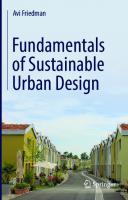





![Pattern Languages of Program Design [1 ed.]
0201607344, 9780201607345](https://ebin.pub/img/200x200/pattern-languages-of-program-design-1nbsped-0201607344-9780201607345.jpg)