Environmental Data Analysis: An Introduction with Examples in R 3030550192, 9783030550196
Environmental Data Analysis is an introductory statistics textbook for environmental science. It covers descriptive, inf
514 48 9MB
English Pages 351 [277] Year 2020
Preface
References
The Technical Side: Selecting a Statistical Software
Downloading and Installing R
A Short Test in R
Editors and Environments for R
Tutorial
References
Contents
1 Samples, Random Variables—Histograms, Density Distribution
1.1 Sample Statistics
1.1.1 Measures of Centrality
1.1.2 Measures of Spread
1.1.3 Sample Statistics: An Example
1.2 Frequency, Density and Distribution
References
2 Samples, Random Variables—Histograms and Density Distribution in R
2.1 Data Collection
2.2 Data Entry
2.3 Importing Data to R
2.3.1 Entering Small Data Sets Manually
2.3.2 Read in Larger Data Sets from a File
2.4 Simple, Descriptive Statistics and Graphic Representation
2.4.1 Graphic Representation of Sample Statistics with R
2.4.2 Descriptive Statistics with R
2.4.3 Density Histogram and Empirical Density
2.5 Exercises
References
3 Distributions, Parameters and Estimators
3.1 Distribution
3.1.1 Central Limit Theorem
3.2 Parameters of a Distribution
3.3 Estimators (for Distribution Parameters)
3.3.1 The Likelihood
3.3.2 Maximizing the Likelihood
3.3.3 Maximum Likelihood—Analytical
3.3.4 Maximum Likelihood—Numerical
3.3.5 Maximum Likelihood—High Praise
3.4 Some Important Distributions
3.4.1 Normal (= Gaussian) Distribution
3.4.2 Bernoulli Distribution
3.4.3 Binomial Distribution
3.4.4 Poisson Distribution
3.4.5 Negative Binomial Distribution
3.4.6 Log-Normal Distribution
3.4.7 Uniform Distribution
3.4.8 β-distribution
3.4.9 γ-distribution
3.4.10 Truncated Distributions
3.5 Selecting a Distribution
3.5.1 Comparing Two Distributions: The Kolmogorov-Smirnov Test
3.5.2 Comparing Fits: Likelihood and the Akaike Information Criterion
References
4 Distributions, Parameters and Estimators in R
4.1 Displaying Distributions
4.1.1 Continuous Distributions
4.1.2 Discrete Distributions
4.2 Calculating the Likelihood of a Data Set
4.3 Empirical Cumulative Distribution Function and the Kolmogorov-Smirnov Test
4.4 Test for Normal Distribution
4.5 Exercises
References
5 Correlation and Association
5.1 Correlation
5.1.1 Non-parametric Correlation
5.1.2 Correlation with and between Discrete Variables
5.1.3 Multiple Correlations
5.2 Test for Association—The χ2-test
References
6 Correlation and Association in R
6.1 Non-parametric Correlation
6.2 Multiple Correlations and the Correlation Matrix
6.3 Point-Biserial and Point-Polyserial Correlation
6.4 The χ2-test with R
6.5 Exercises
Reference
7 Regression—Part I
7.1 Regression
7.1.1 Regression: A Distribution Parameter Varies with the Predictor
7.1.2 Regression and Maximum Likelihood
7.1.3 The Other Scale and the Link Function
7.2 Categorical Predictors
7.2.1 A Categorical Predictor with Two Levels
7.2.2 A Categorical Predictor with More that Two Levels
7.3 A Couple of Examples
7.3.1 Height and Sex—A GLM Without The G
7.3.2 Smokers and Sex—The χ2-test as a Binomial GLM
Reference
8 Regression in R—Part I
8.1 Regression Using GLM
8.2 Regression: Maximum Likelihood by Hand
8.2.1 Poisson Model by Hand
8.2.2 Non-linear Regression by Hand
8.3 GLM with VGAM
8.4 Modelling Distribution Parameters (Other Than Just the Mean)
8.5 Exercises
References
9 Regression—Part II
9.1 Model Diagnostics
9.1.1 Analysis of the Predictors
9.1.2 Analysis of Influential Points
9.1.3 Analysis of the Dispersion
9.1.4 Analysis of the Residuals
9.1.5 Analysis of the Functional Relationship Between y and x
References
10 Regression in R—Part II
10.1 Model Diagnostics
10.1.1 Analysis of the Predictors
10.1.2 Analysis of Influential Points
10.1.3 Analysis of the Dispersion
10.1.4 Analysis of the Residuals
10.1.5 Analysis of the Functional Relationship Between y and x
10.2 Regression Diagnostics for a Linear Model (LM)
10.3 Exercises
References
11 The Linear Model: t-test and ANOVA
11.1 The t-test
11.1.1 One Sample t-test
11.1.2 Paired Sample t-test
11.1.3 Two Sample Test
11.2 Analysis of Variance (ANOVA): Analysing for Significant Differences
11.2.1 ANOVA with a Continuous Predictor: An Example
11.2.2 Assumptions of an ANOVA
11.2.3 Making Non-normally Distributed Data Work with ANOVA
11.2.4 ANOVA for More Than 2 Levels
11.2.5 Post-Hoc Comparisons
11.3 From Regression to ANOVA
11.3.1 ANOVA and Regression: Comparing Results
11.3.2 Degrees of Freedom from ANOVA and Explaining Them Through Regression
11.4 ANOVAs for GLMs
References
12 The Linear Model: t-test and ANOVA in R
12.1 t-test and Its Variants in R
12.2 ANOVA in R
12.2.1 Test for Homogeneity of Variance
12.2.2 Calculate Significance from F-values
12.2.3 Post-Hoc Comparisons with R
12.3 ANOVA to Regression and Back
12.4 ANOVAs for GLM
12.5 Exercises
13 Hypotheses and Tests
13.1 Scientific Method: Observations …
13.2 Testing Hypotheses
13.2.1 Recipe for Testing Hypotheses
13.2.2 Error Types
13.3 Tests
13.3.1 Further Test Related Terminology
13.3.2 Final Comments on Tests
13.4 Exercises
References
14 Experimental Design
14.1 Design Principles
14.1.1 Principle 1: Representativity
14.1.2 Principle 2: Independence
14.1.3 Principle 3: Control Group
14.2 Important Designs for Manipulative Experiments
14.2.1 Fully Randomised Block Design
14.2.2 Split-Plot Design
14.2.3 Nested Design
14.3 Survey Design
14.3.1 Simple Random Sampling
14.3.2 Multi-level Sampling Methods
References
15 Multiple Regression: Regression with Multiple Predictors
15.1 Visualising Multiple Predictors
15.1.1 Visualising Two Categorical Predictors
15.1.2 Visualising a Categorical and a Continuous Predictor
15.2 Interactions Between Predictors
15.3 Collinearity
15.3.1 Principal Component Analysis
15.3.2 Cluster Analysis
15.4 Model Selection
15.4.1 Two-Way ANOVA by Hand
15.5 For the Math Curious: The Math Behind the Linear Model
References
16 Multiple Regression in R
16.1 Visualising and Fitting Interactions
16.1.1 Two Categorical Predictors: Regression and ANOVA
16.1.2 One Continuous and One Categorical Predictor
16.1.3 Multiple Regression with Two Continuous Variables
16.2 Collinearity
16.2.1 Principal Component Analysis in R
16.2.2 Cluster-Analysis in R
16.3 Model Selection
16.3.1 Model Selection by Hand
16.3.2 Automated Model Selection
16.3.3 Best-Subset Regression
16.4 Exercises
References
17 Outlook
References
Index
Recommend Papers
File loading please wait...
Citation preview
Carsten Dormann
Environmental Data Analysis An Introduction with Examples in R
Environmental Data Analysis
Carsten Dormann
Environmental Data Analysis An Introduction with Examples in R
123
Carsten Dormann Biometry and Environmental System Analysis University of Freiburg Freiburg, Germany
ISBN 978-3-030-55019-6 ISBN 978-3-030-55020-2 https://doi.org/10.1007/978-3-030-55020-2
(eBook)
Revised translation from the German language edition: Parametrische Statistik by Carsten F. Dormann, © Springer-Verlag GmbH Deutschland, 2017. All Rights Reserved. © Springer Nature Switzerland AG 2017, 2020 This work is subject to copyright. All rights are solely and exclusively licensed by the Publisher, whether the whole or part of the material is concerned, specifically the rights of translation, reprinting, reuse of illustrations, recitation, broadcasting, reproduction on microfilms or in any other physical way, and transmission or information storage and retrieval, electronic adaptation, computer software, or by similar or dissimilar methodology now known or hereafter developed. The use of general descriptive names, registered names, trademarks, service marks, etc. in this publication does not imply, even in the absence of a specific statement, that such names are exempt from the relevant protective laws and regulations and therefore free for general use. The publisher, the authors and the editors are safe to assume that the advice and information in this book are believed to be true and accurate at the date of publication. Neither the publisher nor the authors or the editors give a warranty, expressed or implied, with respect to the material contained herein or for any errors or omissions that may have been made. The publisher remains neutral with regard to jurisdictional claims in published maps and institutional affiliations. This Springer imprint is published by the registered company Springer Nature Switzerland AG The registered company address is: Gewerbestrasse 11, 6330 Cham, Switzerland
Preface
Science is institutionalised scepticism. Marc Rees, Astronomer Royal
This book aims at empowering the reader to carry out statistical analyses. To a non-statistician, many decisions and approaches in statistics look arbitrary. Indeed, non-mathematical statistic books often offer statistical recipes to guide the user through such decisions. Here, instead, I try to offer a look “under the hood” of statistical approaches, in the hope that by explaining statistical analyses from one or two levels lower down, the reader will understand rather than merely follow such recipes. The vantage point of this book is the Generalised Linear Model (GLM). It is a particularly reasonable vantage point on statistical analyses, as many tests and procedures are special cases of the GLM. The downside of that (and any other) vantage point is that we first have to climb it. There are the morass of unfamiliar terminology, the scree slopes of probability and the cliffs of distributions. The vista, however, is magnificent. From the GLM, t-test and regression, ANOVA and v2 -test neatly arrange themselves into regular patterns, and we can see the paths leading towards the horizon: to time series analyses, Bayesian statistics, spatial statistics and so forth. At the same time, there is quite a bit of craftsmanship involved applying GLM-like analyses to real-world data. There is the software implementation (in our case in R), the model checking, the plotting, the interpretation, and, most importantly, the design of experiments and surveys. The book thus purposefully see-saws between the odd-numbered chapters on theory, and the even-numbered chapters on implementing said theory in a software. I tried to avoid excessive mathematical details; however, statistics is part of mathematics, and there is no way around it, particularly not if we want to later expand beyond the GLM. I tried to create an intuition, a feeling for these equations. Statisticians may forgive me when I employ didactic simplification, particularly in the early chapters, in order to get going. When we asked our Master’s students in environmental sciences, a few years ago, what they thought was underdeveloped in their university education, we got a rather unanimous verdict: statistics. Although they did not appreciate this early in their studies, after a Bachelor thesis or half-way through their final Masters thesis many of them realised that environmental sciences lack the luxury of data that look anything like those dealt with in statistics books. Our data are sparse (often less than 100 data points), messy (missing values, unbalanced designs and correlated predictors), and anything but normally distributed (although given the low level of replication, one would be hard pressed to be sure that they were not normally distributed). The situation hasn’t hugely changed since in some fields, but in others “big data” appear. Working with large data sets is in many ways simpler than with small data sets, as big data are actually solving some of the issues we may have. On the other hand, often such data are structured, for example, thousands of geographical locations from a single animal, but only 12 such animals in the sample. Understanding the statistical challenges that come with such data requires a sound basis. While we'll not exceed thousand-odd data points in this book, or tackle
v
vi
Preface
the issues that come with structured data, the reader will be able to understand them from the GLM vantage point. Promise! Many colleagues grew up harbouring a deep suspicion about statistical analyses. They chucklingly quote the much-cited quip of Winston Churchill: “I only believe in statistics that I doctored myself.”1 It annoys me deeply to think that the same people who discredit statistical analyses apparently merrily invest their money into funds predicted to do well by banks, trust their GPs on diagnoses, and let their GPS-systems guide them through traffic and wilderness. Of course, one can cheat with statistics. Understanding statistical analyses, and my attempt to lay out a structured way to do so, assumes the reader to be interested, focused and honest. Statistics, in my way of thinking, are a formal approach to prevent being swayed by artefacts, change and prejudice. Too many scientific publications may report irreproducible findings due to the way the well-meaning analyst carried out the analysis (Ioannidis 2005). But without an understanding of the underlying ideas, it is very easy to do unintentionally wrong (and is still easy enough with quite a bit of experience). The important thing, for this book, is that you understand its content. If some phrases or topics are confusing, or poorly explained, I strongly encourage you to seek additional advice. I love books,2 but you may prefer online video snippets,3 a Wikipedia page on the topic, a forum discussion,4 or one of the increasing number of excellent online lectures.5 Thanks: This book was translated from its German precursor, which I use and experimented with for several years at the University of Freiburg. Many Bachelor’s and Master’s students have contributed to improving it, and they and several colleagues have corrected typos and mistakes. The translations were undertaken by Carl Skarbek, who I am indebted to, but I’m sure I managed to sneak a few errors past him. The code was written in R, the text in LATEX.6 Both open-source projects are amazing feats of selflessness and competence. P.S.: For corrections and comments, please feel free to contact me: [email protected]. Freiburg, Germany 2019
Carsten Dormann
References Bolker, B. M. (2008). Ecological Models and Data in R. Princeton, NJ: Princeton University Press. Harrell, F. E. (2001). Regression Modeling Strategies - with Applications to Linear Models, Logistic Regression, and Survival Analysis. New York: Springer. Hastie, T., Tibshirani, R. J., & Friedman, J. H. (2009). The Elements of Statistical Learning: Data Mining, Inference, and Prediction. Berlin: Springer, 2nd edition. Ioannidis, J. P. A. (2005). Why most published research findings are false. PLoS Medicine, 2(8), 0696–0701.
1
Ironically, here is a German writing about an English statesman, whose alleged words were apparently fabricated by the Nazis to discredit him (see https://en.wikiquote.org/wiki/Winston_ Churchill). The historical roots of this quip appear somewhat murky. Suffices to say that whoever made this statement is being quoted too often. 2 For example, those of Bolker (2008), Hastie et al. (2009) or Harrell (2001). 3 Such as those on http://www.khanacademy.org/#statistics. 4 On CrossValidated: https://stats.stackexchange.com/. 5 Such as the introduction to statistical learning by Trevor Hastie and Brad Tibshirani of Stanford University: https://www.r-bloggers.com/in-depth-introduction-to-machine-learning-in15-hours-of-expert-videos/. 6 A L TEX (http://ctan.org) is for word processing what R is for statistics: simply the best. And while we are at it, Wikipedia, Python, Windows, Excel, RStudio, macOS, Google, Genstat, Stata, SAS, Mathematica, Matlab and Libre/OpenOffice are registred trademarks. Their mentioning does not indicate endorsement.
The Technical Side: Selecting a Statistical Software
Life is repetitive—use the command line. Gita Benadi
At the end of this chapter . . . . . . R should be installed and working on your computer. . . . The pros and cons of both point-and-click and code-based Software for statistical analysis should be clear. . . . You should have a burning desire to (finally) do some calculations on your own. Simple tests and calculations can be made with an old-fashioned calculator or a spreadsheet calculation program (i.e., Excel or similar program). For more sophisticated and complex analyses, such as regressions, we need a more specialized statistical software (Excel and friends can sometimes accomplish this, but I wouldn't trust the results due to trivial problems such as calculation errors, row limits, and automatic reformatting). Instead of using such spreadsheet programs, we can use “point-and-click”-statistics software (e.g., SPSS, Statistica, and Minitab), or alternatively, we can enter the world of code-based programs (e.g., Stata, S-plus, Matlab, Mathematica, Genstat, R, and Python). Such programs have two big advantages: their functionality is fundamentally unlimited, since it can always be expanded through further programming; and the code makes the analysis understandable, interpretable and easily repeatable. This second point cannot be emphasized enough. For example, if we were to find a typo or data entry error in our raw data after a lengthy analysis, we would have to repeat all of our steps one by one if using a point-and-click-software. With code-based programs, we can simply correct the error and rerun the code—and the analysis is updated. Code-based software is used for all automated processes. The monthly reports from a blood donation database as well as the sophisticated analyses by Google are generated using code-based software. Which program to use is more a matter of taste . . . and money. The learning curve for code-based software is steep at the beginning. It’s like learning a new language, with lots of new vocabulary and grammar rules, and as with learning any new language, mistakes will be made. But, this new language also opens up a world of possibilities that are simply not available with point-and-click. As a matter of opinion, I find that there is nothing worse than doing something wrong, just because we are too lazy to learn something new! Statistics are not for free (in terms of “no effort”). There are, however, two statistical systems that won’t cost you a penny: R and Python.7 At the time of writing, R offers the most complete range of functions specifically made for statistical analysis. Perhaps it will look different in 10 years, but for now, there is nothing more useful. So R it is.
7
www.python.org; Haslwanter (2016) offers a good introduction to statistics with Python. vii
viii
The Technical Side: Selecting a Statistical Software
Here is a short description of where you can obtain R and how to install it. How to use the software for different statistical applications is described in later chapters.
Downloading and Installing R R is a statistics and visualisation software (Fig. 1) that is coordinated by the R Foundation (R
Core Team 2017). It is platform independent (i.e., works with versions of Linux, Windows, and macOS). The code is free and open source. For technical details and more on the history and backstory of R, check out: www.r-project.org. When it comes to installation, let’s first turn our attention to CRAN, the Comprehensive R Archive Network, where the installation files are located. Under the CRAN heading (on the left-hand side of the screen), click on Mirrors, where you can choose a mirror server close to you (for example, https://www.stats.bris.ac.uk/R/). The contents on these mirror servers are identical to the main server in Vienna (hence the name “mirrors”). To install R on your computer, you need to have administrator authorisation!
Fig. 1 The R-graph gallery (http://www.r-graph-gallery.com) shows off the graphical capabilities of R
The Technical Side: Selecting a Statistical Software
ix
Depending on the operating system you are using, click on the correct Download for Linux/macOS X/Windows link in the top box, and on the next page, click on base. We are then directed to another page that looks different depending on the selected operating system. • For Linux, we need to choose between Debian/Ubuntu and Red Hat/Suse (for Linux systems that do not use .deb or .rpm packages, you can click on download source code on the previous page and compile it yourself). A simpler way is to use the software management tool within Linux, where you can download and install all r-base and r-cran packages (including dependencies). • For macOS, we download R-X.YY.Z.pkg (X.YY.Z stands for the current version) and install it by double-clicking the file in the Downloads folder. • For Windows, we download R-X.YY.Z.pkg (X.YY.Z stands for the current version) by clicking on Download R X.YY.Z for Windows and then install it by double-clicking on the file in the Downloads folder. If everything goes smoothly, R is now on your computer, perhaps in the form of an icon on your desktop, in the start menu, or in the dock.
A Short Test in R When we start R (by clicking/double-clicking), the following screen should appear (Fig. 2). Exactly how it looks may differ slightly for each operating system. The parameters concerning functionality, such as the R version, the architecture (i.e., 32- or 64-bit) and whether it works with your computer are most important. We can check these three things by typing the following after the prompt (>): > sessionInfo()
After pressing the return key, we get the following output: R version 4.0.0 (2020-04-24)—“Arbor Day” Copyright (C) 2020 The R Foundation for Statistical Computing Platform: x86_64-apple-darwin17.0 (64-bit) R is free software and comes with ABSOLUTELY NO WARRANTY. You are welcome to redistribute it under certain conditions. Type ‘license()’ or ‘licence()’ for distribution details. Natural language support but running in an English locale R is a collaborative project with many contributors. Type ‘contributors()’ for more information and 'citation()' on how to cite R or R packages in publications. Type ‘demo()’ for some demos, ‘help()’ for on-line help, or ‘help.start()’ for an HTML browser interface to help. Type ‘q()’ to quit R. [R.app GUI 1.71 (7827) x86_64-apple-darwin17.0] >
These lines tell us that we are dealing with R version 4.0.0 for macOS in 64-bit mode, is being used with GB-English settings and that seven packages are loaded.
x
The Technical Side: Selecting a Statistical Software
Fig. 2 R, specifically: the R Console after starting the program. Although we should try to keep our R software up to date, the update frequency, consisting of two major releases (4.0.0, 4.1.0, ...) per year and two patches (4.0.1, 4.0.2, ...), is quite high. A two-year-old version isn't necessarily obsolete, but new packages may not be compatible with older versions and may require you to update to the most recent R version
With a couple more quick tests, we can check that everything else is in order.8 We’ll type the following lines separately in the console (using the return key between lines to send the code): > > > >
install.packages(c(“e1071”, “plotrix”, “vegan”)) library(plotrix) ?std.error help.start()
With the first line (install.packages), we install some new packages (e1071 etc., we will need these later for our analysis). For this to work properly, you must have a functioning internet connection. With the second line (library), we load the plotrix package that we just installed. With the ? command on the next line, we open the help page for a certain function (here for the function std.error). The last line (help.start) opens the local help page for R. At this point, it may be helpful to do a little tour through R, which you can do by clicking the link An Introduction to R at the top left of the local help page (see the tutorial at the end of the chapter). Once we have checked that everything is working, we can install all of the other R packages that are used or mentioned in this book. This way, we won’t have to worry about this step later. Don't enter the “+”; it’s R’s way of saying: “Hang on, there should be more to come!'”:
8
If it is not working properly, then please check the installation instructions for the appropriate operating system on the download page on the CRAN website.
The Technical Side: Selecting a Statistical Software
xi
> install.packages(c(“ADGofTest”, “AER”, “AICcmodavg”, + “Barnard”, “car”, “DHARMa”, “e1071”, “effects”, “faraway”, + “FAwR”, “Hmisc”, “lawstats”, “lme4”, & “lmerTest”, “moments”, + “MuMIn”, “nlstools”, “nortest”, “plotrix”, “polycor”, + “psych”, “raster”, “sfsmisc”, “vegan”, “verification”, “VGAM”), + dependencies =TRUE)
Editors and Environments for R As mentioned in the introduction, a big advantage of code-based software is that you can easily recall the code in toto. To do this, however, we must save the code. This means that in addition to the R Console (the window with the >-prompt), we also need to use an editor. 9 R comes with a built-in editor. With Ctrl/Cmd-N, we can open a new editor window. Using a keyboard shortcut (Ctrl-R or Cmd-Return, depending on the operating system), we can send code directly from the editor to the console. R code is saved as a simple text file, with the suffix .r or .R. Other than the default built-in editor, which is sparse and not very user-friendly, there are others with syntax support. Such editors check to make sure that there are the right number of brackets in the code, that text entered in quotations appears in a different colour, and that commands can be auto-completed using the key (see the built-in editor for R on macOS, Fig. 3). In addition to these built-in solutions, there are two (in my opinion at least) other noteworthy alternatives: RStudio and JGR. Both are Java programs that integrate R into a new interface (thus, often referred to as an IDE, integrated development environment). Both are highly recommended. RStudio (http://rstudio.org/) is the most advanced IDE for R (Fig. 4). In addition to the editor window (upper left) and the console (lower left), there is a window that shows existing defined objects (upper right) as well as a window for figures and the help menu (lower right), among other things. These windows can be configured and moved around freely. Another advantage of RStudio is that it looks practically identical on all operating systems. RStudio is free and accessible to all, and is built by competent developers (see Verzani 2011, for details). RStudio can be installed after installing R. JGR (pronounced jaguar, http://www.rforge.net/JGR/) is an older Java IDE for R (Helbig 2005). It more closely follows the original R design, with independent windows for the editor, console, graphics and help. Together with the Deducer extension (www.deducer.org10), JGR attempts to appeal to point-and-click users. The reading of data and statstical tools are available via pull-down menus (see Fig. 5). The installation of JGR for Windows and macOS can be completed by installing a file from the rforge website for the software: http://rforge.net/ 11 JGR/files/. After unzipping the files, JGR installs (with confirmation) multiple R packages that are necessary for its operation. Then the interface is started, which looks like the screen in Fig. 5.12 In the lower window, we will now install the Deducer package: Or using the mouse: File ! New script or similar (depending on the operating system); a new window opens where we can write R-code. 10 The installation instructions on http://www.deducer.org/pmwiki/index.php?n=Main. DeducerManual?from=Main.HomePage don’t always work. Therefore, the more complicated process is described here. 11 For installation for Linux systems, see http://rforge.net/JGR/linux.html. 12 Depending on how old your operating system is, there may be some operational problems. If so, the following packages need to be installed manually: colorspace, e1071, ggplot2, JavaGD, lpSolve, plyr, rJava: install.packages(c(“colorspace”, “e1071”, “ggplot2”, “JavaGD”, “lpSolve”, “plyr”, “rJava”)). Next, close R and restart it. JGR should now be functioning. 9
xii
The Technical Side: Selecting a Statistical Software
Fig. 3 R code with the built-in R editor for macOS. For Windows, the colourful syntax support is unfortunately not available
Fig. 4 RStudio under windows
> install.packages(“Deducer”)
Finally, via the menu Packages & Data !Package Manager place a check mark for Deducer in the loaded column. You are now ready to use one of the best modern non-commercial point-and-click interfaces for R! The main disadvantage of JGR is that many standard R commands have been replaced with commands from the iplots package (such as hist being replaced by ihist). When you click to generate the R code (and hopefully also learn in the process), these commands are not always the ones that would be used in R or RStudio. Furthermore, there are numerous other solutions. The nice RKWard (pronounced: awkward) was primarily developed for Linux systems, but now has experimental versions for both
The Technical Side: Selecting a Statistical Software
xiii
Fig. 5 JGR with deducer
Windows and macOS.13 Eclipse provides an R-integration (StatET), and so do Emacs and Vim. There are also other R-internal variants, such as the R-Commander (package Rcmd). This ugly duckling of an interface is easily expanded through plugins and is also fitted with pull down menus. Without naming all R editors out there, some other noteworthy ones include rattle, SciViews, ade4TkGUI, R2STATS (only for GL(M)Ms), and Orchestra (for jedit). I’ve had different issues with many of these options (GTK functions with rattle, slow processing speed with SciViews, speed and stability with Eclipse/StatET, strange shortcut keys with Emacs/ESS). Currently, my favourite is RStudio or the editor delivered with macOS. Now we can begin.
Tutorial Most of the questions that you have about R have most likely been asked by others as well. The Frequently Asked Questions for R can be found at http://cran.r-project.org/doc/ 14 FAQ/R-FAQ.html. But, what if we don't have an Internet connection at the moment? R also comes with some offline help options. In this tutorial, you should become familiar with three different methods regarding help in R: 1. Built-in help: This is available for each function and data set for each package installed from CRAN (depending on the quality of the package, the documentation may be more or less user-friendly). To show the help file for the function FUN, we simply type ?FUN in the console. The help for the function install.packages that we used earlier can be accessed by entering ?install.packages. For special characters (+ or $) and other special functions (such as the function ? itself), quotations must be used: ?“?”. If this is too confusing, you can also simply type help(“?”). ? is simply a shortcut for help.
13
https://rkward.kde.org/. For Windows-specific questions, see http://cran.r-project.org/bin/windows/rw-FAQ. html, or for macOS, see http://cran.r-project.org/bin/macosx/RMacOSX-FAQ.html.
14
xiv
The Technical Side: Selecting a Statistical Software
Using the build-in help, check out the help for the functions mean, ?? and library, and the data set varespec from the vegan package (which you must first install and then load with the library function). Answer the following questions: What is the difference between ? and ?? (easy), and between require and library (more difficult)? 2. Package documentation: Using help.start you can open a page in your web browser that contains all of the delivered help files. Under the Packages menu item, you will find a list of all the pacakges you currently have installed. Click on Packages, then scroll down to vegan and click on it. The second bullet there is Overview of user guidesand package vignettes. Check out what is there. 3. Documentation for R: On the main help page (the one opened with help.start()) under Manuals are six important PDFs, that document R. Open An Introduction to R, and scroll down to Appendix A: A sample session. Type the R code for this example session piece by piece in your R environment. Now you have a first impression of the variety offered by R.
References Haslwanter, T. (2016). An Introduction to Statistics with Python with Applications in the Life Sciences. Berlin: Springer. Helbig, M., Theus, M., & Urbanek, S. (2005). JGR: Java GUI for R. Statistical Computing and Graphics Newletter, 16, 9–12. R Core Team (2017). R: A Language and Environment for Statistical Computing. R Foundation for Statistical Computing http://www.R-project.org, Vienna, Austria. Verzani, J. (2011). Getting Started with RStudio. Sebastopol, CA: O’Reilly Media.
Contents
1
Samples, Random Variables—Histograms, Density Distribution 1.1 Sample Statistics . . . . . . . . . . . . . . . . . . . . . . . . . . . . . . . . 1.1.1 Measures of Centrality . . . . . . . . . . . . . . . . . . . . . . 1.1.2 Measures of Spread . . . . . . . . . . . . . . . . . . . . . . . . 1.1.3 Sample Statistics: An Example . . . . . . . . . . . . . . . . 1.2 Frequency, Density and Distribution . . . . . . . . . . . . . . . . . . References . . . . . . . . . . . . . . . . . . . . . . . . . . . . . . . . . . . . . . . . . .
. . . . . . .
. . . . . . .
. . . . . . .
. . . . . . .
. . . . . . .
. . . . . . .
. . . . . . .
. . . . . . .
. . . . . . .
. . . . . . .
1 4 4 5 8 10 12
2
Samples, Random Variables—Histograms and Density Distribution in R . . . . . . . . . . . . . . . . . . . . . . . . . . . . . . . . . . . . 2.1 Data Collection . . . . . . . . . . . . . . . . . . . . . . . . . . . . . . . . . 2.2 Data Entry . . . . . . . . . . . . . . . . . . . . . . . . . . . . . . . . . . . . . 2.3 Importing Data to R . . . . . . . . . . . . . . . . . . . . . . . . . . . . . . 2.3.1 Entering Small Data Sets Manually . . . . . . . . . . . . . 2.3.2 Read in Larger Data Sets from a File . . . . . . . . . . . 2.4 Simple, Descriptive Statistics and Graphic Representation . . 2.4.1 Graphic Representation of Sample Statistics with R . 2.4.2 Descriptive Statistics with R . . . . . . . . . . . . . . . . . . 2.4.3 Density Histogram and Empirical Density . . . . . . . . 2.5 Exercises . . . . . . . . . . . . . . . . . . . . . . . . . . . . . . . . . . . . . . References . . . . . . . . . . . . . . . . . . . . . . . . . . . . . . . . . . . . . . . . . .
. . . . . . . . . . . .
. . . . . . . . . . . .
. . . . . . . . . . . .
. . . . . . . . . . . .
. . . . . . . . . . . .
. . . . . . . . . . . .
. . . . . . . . . . . .
. . . . . . . . . . . .
. . . . . . . . . . . .
. . . . . . . . . . . .
13 13 13 16 16 17 19 19 21 25 26 27
Distributions, Parameters and Estimators . . . . . 3.1 Distribution . . . . . . . . . . . . . . . . . . . . . . . . 3.1.1 Central Limit Theorem . . . . . . . . . . 3.2 Parameters of a Distribution . . . . . . . . . . . . 3.3 Estimators (for Distribution Parameters) . . . . 3.3.1 The Likelihood . . . . . . . . . . . . . . . 3.3.2 Maximizing the Likelihood . . . . . . 3.3.3 Maximum Likelihood—Analytical . 3.3.4 Maximum Likelihood—Numerical . 3.3.5 Maximum Likelihood—High Praise 3.4 Some Important Distributions . . . . . . . . . . . 3.4.1 Normal (= Gaussian) Distribution . . 3.4.2 Bernoulli Distribution . . . . . . . . . . 3.4.3 Binomial Distribution . . . . . . . . . . . 3.4.4 Poisson Distribution . . . . . . . . . . . . 3.4.5 Negative Binomial Distribution . . . . 3.4.6 Log-Normal Distribution . . . . . . . . 3.4.7 Uniform Distribution . . . . . . . . . . . 3.4.8 b-distribution . . . . . . . . . . . . . . . . . 3.4.9 c-distribution . . . . . . . . . . . . . . . . .
. . . . . . . . . . . . . . . . . . . .
. . . . . . . . . . . . . . . . . . . .
. . . . . . . . . . . . . . . . . . . .
. . . . . . . . . . . . . . . . . . . .
. . . . . . . . . . . . . . . . . . . .
. . . . . . . . . . . . . . . . . . . .
. . . . . . . . . . . . . . . . . . . .
. . . . . . . . . . . . . . . . . . . .
. . . . . . . . . . . . . . . . . . . .
. . . . . . . . . . . . . . . . . . . .
29 29 31 31 34 34 35 36 38 38 39 39 40 40 41 42 43 43 44 45
3
. . . . . . . . . . . . . . . . . . . .
. . . . . . . . . . . . . . . . . . . .
. . . . . . . . . . . . . . . . . . . .
. . . . . . . . . . . . . . . . . . . .
. . . . . . . . . . . . . . . . . . . .
. . . . . . . . . . . . . . . . . . . .
. . . . . . . . . . . . . . . . . . . .
. . . . . . . . . . . . . . . . . . . .
. . . . . . . . . . . . . . . . . . . .
. . . . . . . . . . . . . . . . . . . .
. . . . . . . . . . . . . . . . . . . .
. . . . . . . . . . . . . . . . . . . .
xv
xvi
Contents
3.4.10 Truncated Distributions . . . . . . . . . . . . . . . . . . . . . . . . . Selecting a Distribution . . . . . . . . . . . . . . . . . . . . . . . . . . . . . . . 3.5.1 Comparing Two Distributions: The Kolmogorov-Smirnov Test . . . . . . . . . . . . . . . . . . . . . . . . . . . . . . . . . . . . . . . 3.5.2 Comparing Fits: Likelihood and the Akaike Information Criterion . . . . . . . . . . . . . . . . . . . . . . . . . . . . . . . . . . . . References . . . . . . . . . . . . . . . . . . . . . . . . . . . . . . . . . . . . . . . . . . . . . . 3.5
...... ......
46 47
......
48
...... ......
49 50
Distributions, Parameters and Estimators in R . . . . . . . . . . . . . . . . . 4.1 Displaying Distributions . . . . . . . . . . . . . . . . . . . . . . . . . . . . . . . 4.1.1 Continuous Distributions . . . . . . . . . . . . . . . . . . . . . . . . 4.1.2 Discrete Distributions . . . . . . . . . . . . . . . . . . . . . . . . . . . 4.2 Calculating the Likelihood of a Data Set . . . . . . . . . . . . . . . . . . . 4.3 Empirical Cumulative Distribution Function and the KolmogorovSmirnov Test . . . . . . . . . . . . . . . . . . . . . . . . . . . . . . . . . . . . . . . 4.4 Test for Normal Distribution . . . . . . . . . . . . . . . . . . . . . . . . . . . . 4.5 Exercises . . . . . . . . . . . . . . . . . . . . . . . . . . . . . . . . . . . . . . . . . . References . . . . . . . . . . . . . . . . . . . . . . . . . . . . . . . . . . . . . . . . . . . . . .
. . . . .
. . . . .
. . . . .
. . . . .
. . . . .
. . . . .
51 52 52 55 56
. . . .
. . . .
. . . .
. . . .
. . . .
. . . .
60 62 63 64
5
Correlation and Association . . . . . . . . . . . . . . . . . . . . . . . . . . 5.1 Correlation . . . . . . . . . . . . . . . . . . . . . . . . . . . . . . . . . . . 5.1.1 Non-parametric Correlation . . . . . . . . . . . . . . . . 5.1.2 Correlation with and between Discrete Variables . 5.1.3 Multiple Correlations . . . . . . . . . . . . . . . . . . . . . 5.2 Test for Association—The v2 -test . . . . . . . . . . . . . . . . . . References . . . . . . . . . . . . . . . . . . . . . . . . . . . . . . . . . . . . . . . .
. . . . . . .
. . . . . . .
. . . . . . .
. . . . . . .
. . . . . . .
. . . . . . .
. . . . . . .
. . . . . . .
. . . . . . .
. . . . . . .
. . . . . . .
. . . . . . .
65 65 67 67 68 69 70
6
Correlation and Association in R . . . . . . . . . . . . . . . 6.1 Non-parametric Correlation . . . . . . . . . . . . . . . . 6.2 Multiple Correlations and the Correlation Matrix 6.3 Point-Biserial and Point-Polyserial Correlation . . 6.4 The v2 -test with R . . . . . . . . . . . . . . . . . . . . . . 6.5 Exercises . . . . . . . . . . . . . . . . . . . . . . . . . . . . . Reference . . . . . . . . . . . . . . . . . . . . . . . . . . . . . . . . .
. . . . . . .
. . . . . . .
. . . . . . .
. . . . . . .
. . . . . . .
. . . . . . .
. . . . . . .
. . . . . . .
. . . . . . .
. . . . . . .
. . . . . . .
. . . . . . .
71 73 74 76 78 79 80
7
Regression—Part I . . . . . . . . . . . . . . . . . . . . . . . . . . . . . . . . . . . . 7.1 Regression . . . . . . . . . . . . . . . . . . . . . . . . . . . . . . . . . . . . . . 7.1.1 Regression: A Distribution Parameter Varies with the Predictor . . . . . . . . . . . . . . . . . . . . . . . . . . . . . . . . . 7.1.2 Regression and Maximum Likelihood . . . . . . . . . . . . 7.1.3 The Other Scale and the Link Function . . . . . . . . . . . 7.2 Categorical Predictors . . . . . . . . . . . . . . . . . . . . . . . . . . . . . . 7.2.1 A Categorical Predictor with Two Levels . . . . . . . . . 7.2.2 A Categorical Predictor with More that Two Levels . 7.3 A Couple of Examples . . . . . . . . . . . . . . . . . . . . . . . . . . . . . 7.3.1 Height and Sex—A GLM Without The G . . . . . . . . . 7.3.2 Smokers and Sex—The v2 -test as a Binomial GLM . . Reference . . . . . . . . . . . . . . . . . . . . . . . . . . . . . . . . . . . . . . . . . . .
......... .........
81 81
. . . . . . . . . .
. . . . . . . . . .
. . . . . . . . . .
. . . . . . . . . .
. . . . . . . . . .
. . . . . . . . . .
. . . . . . . . . .
. . . . . . . . . .
. . . . . . . . . .
81 83 85 87 88 89 90 90 92 93
Regression in R—Part I . . . . . . . . . . . . . . . . . . . 8.1 Regression Using GLM . . . . . . . . . . . . . . . 8.2 Regression: Maximum Likelihood by Hand . 8.2.1 Poisson Model by Hand . . . . . . . . . 8.2.2 Non-linear Regression by Hand . . . 8.3 GLM with VGAM . . . . . . . . . . . . . . . . . . .
. . . . . .
. . . . . .
. . . . . .
. . . . . .
. . . . . .
. . . . . .
. . . . . .
. . . . . .
. . . . . .
95 95 101 102 107 111
4
8
. . . . . .
. . . . . .
. . . . . .
. . . . . . .
. . . . . .
. . . . . . .
. . . . . .
. . . . . . .
. . . . . .
. . . . . . .
. . . . . .
. . . . . . .
. . . . . .
. . . . . . .
. . . . . .
. . . . . . .
. . . . . .
. . . . . .
. . . . . .
. . . . . .
Contents
xvii
8.4 Modelling Distribution Parameters (Other Than Just the Mean) . . . . . . . . . 112 8.5 Exercises . . . . . . . . . . . . . . . . . . . . . . . . . . . . . . . . . . . . . . . . . . . . . . . . 115 References . . . . . . . . . . . . . . . . . . . . . . . . . . . . . . . . . . . . . . . . . . . . . . . . . . . . 116 . . . . . .
. . . . . . x. ..
. . . . . . . .
. . . . . . . .
. . . . . . . .
. . . . . . . .
. . . . . . . .
. . . . . . . .
117 118 118 119 120 120 123 126
. . . . . .
. . . . . . . . . .
. . . . . . . . . .
. . . . . . . . . .
. . . . . . . . . .
. . . . . . . . . .
. . . . . . . . . .
129 129 130 131 133 135 137 142 145 146
11 The Linear Model: t-test and ANOVA . . . . . . . . . . . . . . . . . . . . . . . . . . . . 11.1 The t-test . . . . . . . . . . . . . . . . . . . . . . . . . . . . . . . . . . . . . . . . . . . . . . 11.1.1 One Sample t-test . . . . . . . . . . . . . . . . . . . . . . . . . . . . . . . . . 11.1.2 Paired Sample t-test . . . . . . . . . . . . . . . . . . . . . . . . . . . . . . . . 11.1.3 Two Sample Test . . . . . . . . . . . . . . . . . . . . . . . . . . . . . . . . . . 11.2 Analysis of Variance (ANOVA): Analysing for Significant Differences . 11.2.1 ANOVA with a Continuous Predictor: An Example . . . . . . . . . 11.2.2 Assumptions of an ANOVA . . . . . . . . . . . . . . . . . . . . . . . . . . 11.2.3 Making Non-normally Distributed Data Work with ANOVA . . 11.2.4 ANOVA for More Than 2 Levels . . . . . . . . . . . . . . . . . . . . . . 11.2.5 Post-Hoc Comparisons . . . . . . . . . . . . . . . . . . . . . . . . . . . . . . 11.3 From Regression to ANOVA . . . . . . . . . . . . . . . . . . . . . . . . . . . . . . . 11.3.1 ANOVA and Regression: Comparing Results . . . . . . . . . . . . . 11.3.2 Degrees of Freedom from ANOVA and Explaining Them Through Regression . . . . . . . . . . . . . . . . . . . . . . . . . . . . . . . . 11.4 ANOVAs for GLMs . . . . . . . . . . . . . . . . . . . . . . . . . . . . . . . . . . . . . . References . . . . . . . . . . . . . . . . . . . . . . . . . . . . . . . . . . . . . . . . . . . . . . . . . .
. . . . . . . . . . . . .
. . . . . . . . . . . . .
147 147 148 149 149 150 153 153 154 156 157 159 159
. . 160 . . 161 . . 162
12 The Linear Model: t-test and ANOVA in R . . . . . 12.1 t-test and Its Variants in R . . . . . . . . . . . . . . 12.2 ANOVA in R . . . . . . . . . . . . . . . . . . . . . . . 12.2.1 Test for Homogeneity of Variance . . 12.2.2 Calculate Significance from F-values 12.2.3 Post-Hoc Comparisons with R . . . . . 12.3 ANOVA to Regression and Back . . . . . . . . . 12.4 ANOVAs for GLM . . . . . . . . . . . . . . . . . . . 12.5 Exercises . . . . . . . . . . . . . . . . . . . . . . . . . . .
. . . . . . . . .
9
Regression—Part II . . . . . . . . . . . . . . . . . . . . . . . . . . . . . . . . . . . . 9.1 Model Diagnostics . . . . . . . . . . . . . . . . . . . . . . . . . . . . . . . . . 9.1.1 Analysis of the Predictors . . . . . . . . . . . . . . . . . . . . . 9.1.2 Analysis of Influential Points . . . . . . . . . . . . . . . . . . . 9.1.3 Analysis of the Dispersion . . . . . . . . . . . . . . . . . . . . . 9.1.4 Analysis of the Residuals . . . . . . . . . . . . . . . . . . . . . . 9.1.5 Analysis of the Functional Relationship Between y and References . . . . . . . . . . . . . . . . . . . . . . . . . . . . . . . . . . . . . . . . . . . .
10 Regression in R—Part II . . . . . . . . . . . . . . . . . . . . . . . . . . . . . . . . 10.1 Model Diagnostics . . . . . . . . . . . . . . . . . . . . . . . . . . . . . . . . . 10.1.1 Analysis of the Predictors . . . . . . . . . . . . . . . . . . . . . 10.1.2 Analysis of Influential Points . . . . . . . . . . . . . . . . . . . 10.1.3 Analysis of the Dispersion . . . . . . . . . . . . . . . . . . . . . 10.1.4 Analysis of the Residuals . . . . . . . . . . . . . . . . . . . . . . 10.1.5 Analysis of the Functional Relationship Between y and 10.2 Regression Diagnostics for a Linear Model (LM) . . . . . . . . . . . 10.3 Exercises . . . . . . . . . . . . . . . . . . . . . . . . . . . . . . . . . . . . . . . . References . . . . . . . . . . . . . . . . . . . . . . . . . . . . . . . . . . . . . . . . . . . .
. . . . . . . . .
. . . . . . . . .
. . . . . . . . .
. . . . . . . . .
. . . . . . . . .
. . . . . . . . .
. . . . . . . . .
. . . . . . . . .
. . . . . . . . .
. . . . . . . . .
. . . . . . . . .
. . . . . . . . .
. . . . . . . . .
. . . . . . x. .. .. ..
. . . . . . . . .
. . . . . . . . .
. . . . . . . . .
. . . . . . . . .
. . . . . . . . .
. . . . . . . . .
. . . . . . . . .
163 163 166 168 170 172 173 174 175
xviii
Contents
. . . . . . 177
13 Hypotheses and Tests . . . . . . . . . . . . . . . . . . . . . . . . . . . . . . . . . . . . . 13.1 The Scientific Method: Observations, Ideas, Conceptional Models, Hypotheses, Experiments, Tests and Repeat . . . . . . . . . . . . . . . . . 13.2 Testing Hypotheses . . . . . . . . . . . . . . . . . . . . . . . . . . . . . . . . . . 13.2.1 Recipe for Testing Hypotheses . . . . . . . . . . . . . . . . . . . . 13.2.2 Error Types . . . . . . . . . . . . . . . . . . . . . . . . . . . . . . . . . . 13.3 Tests . . . . . . . . . . . . . . . . . . . . . . . . . . . . . . . . . . . . . . . . . . . . . 13.3.1 Further Test Related Terminology . . . . . . . . . . . . . . . . . . 13.3.2 Final Comments on Tests . . . . . . . . . . . . . . . . . . . . . . . . 13.4 Exercises . . . . . . . . . . . . . . . . . . . . . . . . . . . . . . . . . . . . . . . . . . References . . . . . . . . . . . . . . . . . . . . . . . . . . . . . . . . . . . . . . . . . . . . . .
. . . . . . . . .
. . . . . . . . .
. . . . . . . . .
. . . . . . . . .
. . . . . . . . .
. . . . . . . . .
177 179 179 180 182 182 183 183 183
14 Experimental Design . . . . . . . . . . . . . . . . . . . . . . . . 14.1 Design Principles . . . . . . . . . . . . . . . . . . . . . . . 14.1.1 Principle 1: Representativity . . . . . . . . . 14.1.2 Principle 2: Independence . . . . . . . . . . 14.1.3 Principle 3: Control Group . . . . . . . . . . 14.2 Important Designs for Manipulative Experiments 14.2.1 Fully Randomised Block Design . . . . . . 14.2.2 Split-Plot Design . . . . . . . . . . . . . . . . . 14.2.3 Nested Design . . . . . . . . . . . . . . . . . . . 14.3 Survey Designs for Descriptive Studies . . . . . . . 14.3.1 Simple Random Sampling . . . . . . . . . . 14.3.2 Multi-level Sampling Methods . . . . . . . References . . . . . . . . . . . . . . . . . . . . . . . . . . . . . . . . .
. . . . . . . . . . . . .
. . . . . . . . . . . . .
. . . . . . . . . . . . .
. . . . . . . . . . . . .
. . . . . . . . . . . . .
. . . . . . . . . . . . .
. . . . . . . . . . . . .
. . . . . . . . . . . . .
. . . . . . . . . . . . .
. . . . . . . . . . . . .
185 185 185 187 187 189 189 192 196 198 199 200 205
15 Multiple Regression: Regression with Multiple Predictors . . . . . . 15.1 Visualising Multiple Predictors . . . . . . . . . . . . . . . . . . . . . . . 15.1.1 Visualising Two Categorical Predictors . . . . . . . . . . . 15.1.2 Visualising a Categorical and a Continuous Predictor 15.2 Interactions Between Predictors . . . . . . . . . . . . . . . . . . . . . . . 15.3 Collinearity . . . . . . . . . . . . . . . . . . . . . . . . . . . . . . . . . . . . . 15.3.1 Principal Component Analysis . . . . . . . . . . . . . . . . . 15.3.2 Cluster Analysis . . . . . . . . . . . . . . . . . . . . . . . . . . . 15.4 Model Selection . . . . . . . . . . . . . . . . . . . . . . . . . . . . . . . . . . 15.4.1 Two-Way ANOVA by Hand . . . . . . . . . . . . . . . . . . 15.5 For the Math Curious:The Math Behind the Linear Model . . . References . . . . . . . . . . . . . . . . . . . . . . . . . . . . . . . . . . . . . . . . . . .
. . . . . . . . . . . .
. . . . . . . . . . . .
. . . . . . . . . . . .
. . . . . . . . . . . .
. . . . . . . . . . . .
. . . . . . . . . . . .
. . . . . . . . . . . .
. . . . . . . . . . . .
. . . . . . . . . . . .
207 208 208 208 209 213 213 217 218 221 223 226
16 Multiple Regression in R . . . . . . . . . . . . . . . . . . . . . . . . . . . . . . . 16.1 Visualising and Fitting Interactions . . . . . . . . . . . . . . . . . . . . 16.1.1 Two Categorical Predictors: Regression and ANOVA 16.1.2 One Continuous and One Categorical Predictor . . . . . 16.1.3 Multiple Regression with Two Continuous Variables . 16.2 Collinearity . . . . . . . . . . . . . . . . . . . . . . . . . . . . . . . . . . . . . 16.2.1 Principal Component Analysis in R . . . . . . . . . . . . . 16.2.2 Cluster-Analysis in R . . . . . . . . . . . . . . . . . . . . . . . . 16.3 Model Selection . . . . . . . . . . . . . . . . . . . . . . . . . . . . . . . . . . 16.3.1 Model Selection by Hand . . . . . . . . . . . . . . . . . . . . . 16.3.2 Automated Model Selection . . . . . . . . . . . . . . . . . . . 16.3.3 Best-Subset Regression . . . . . . . . . . . . . . . . . . . . . . 16.4 Exercises . . . . . . . . . . . . . . . . . . . . . . . . . . . . . . . . . . . . . . . References . . . . . . . . . . . . . . . . . . . . . . . . . . . . . . . . . . . . . . . . . . .
. . . . . . . . . . . . . .
. . . . . . . . . . . . . .
. . . . . . . . . . . . . .
. . . . . . . . . . . . . .
. . . . . . . . . . . . . .
. . . . . . . . . . . . . .
. . . . . . . . . . . . . .
. . . . . . . . . . . . . .
. . . . . . . . . . . . . .
227 227 227 231 236 241 242 245 246 247 250 254 255 255
. . . . . . . . . . . . .
. . . . . . . . . . . . .
. . . . . . . . . . . . .
. . . . . . . . . . . . .
. . . . . . . . . . . . .
. . . . . . . . . . . . .
. . . . . . . . . . . . .
. . . . . . . . . . . . .
. . . . . . . . . . . . .
Contents
xix
17 Outlook . . . . . . . . . . . . . . . . . . . . . . . . . . . . . . . . . . . . . . . . . . . . . . . . . . . . . 257 References . . . . . . . . . . . . . . . . . . . . . . . . . . . . . . . . . . . . . . . . . . . . . . . . . . . . 258 Index . . . . . . . . . . . . . . . . . . . . . . . . . . . . . . . . . . . . . . . . . . . . . . . . . . . . . . . . . . . . . . 259
1
Samples, Random Variables—Histograms, Density Distribution
My sources are unreliable, but their information is fascinating. —Ashleigh E. Brilliant
At the end of this chapter. . . . . . you should know what a sample is. . . . the terms mean, median, standard deviation, variance, and standard error should be so familiar to you that you can recall their formulas from memory. You should also be comfortable with the concepts of skew, kurtosis and interquartile range. . . . you should be familiar with the histogram as a simple and useful graphical representation. . . . you should understand what a frequency distribution is. . . . you should be able to tell the difference between the frequency and density of a value. . . . you should want to get started with doing something practical. The starting point for any statistical analysis is a (scientific) question. The data you may have at hand to address this question come second. We will return to the necessity of a question in more detail later (Chap. 13) as well as to sound ways the data should be gathered (Chap. 14). For now, we start by seeking to answer a simple question: what is the diameter of an ash tree? As a first step, we measure the diameter of a tree in the park, at say 37 cm, and this is our first data point. Must this tree have this specific diameter? Of course not. If it were planted earlier or later, or if it received more light or fertilizer, or if people had not carved their initials into the bark, then the tree would be perhaps thicker or thinner. But at the same time, it could not have any diameter. An ash tree would never be 4 m thick. My point is that a data point is just a single realisation of many possible ones. From many measurements we gain an idea how thick a typical 50 year old tree is. But each individual ash tree is not exactly that thick. In many words, I have described the basic idea of the random variable: a random variable is function that produces somewhat unpredictable values for a phenomenon. In our example, a stochastic environment makes tree diameters unpredictable, within limits, and thus natural tree growth is a random variable. Each data set is one possible realisation of such random variables. So, say we send 10 groups of imaginary students into a park. Each group should measure the diameter at breast height (referred to in the following also as “girth”) for 10 ash trees. These 10 ash trees are then 10 random observations of the random variable “ash tree diameter”. We call such groups of values a sample.1 The results of these 10 times 10 measurements (= observations) are shown in Table 1.1. So now we have 100 realisations of the random variable “ash tree diameter”. A common and useful form for graphically displaying such data is the histogram (Fig. 1.1). In the histogram above, the trees are divided into diameter bins (categories), here in bins of 10 cm. The bins are all the same size (i.e. each bin has a range of 10 cm). If they were not all the same size, it would be impossible to compare the height of the columns. How many trees there are per bin is shown on the y-axis. This type of histogram is called a frequency histogram, since we are counting how many elements there are in each bin. Many statistics programs automatically define a 1 Values,
observations, and realisations are used synonymously here. “Realisation” or “random variate” is the most technical, and “observation” perhaps the most intuitive term. In any case, a random variable is a hypothetical construct, from which we can only observe its realisations and measure them randomly. © Springer Nature Switzerland AG 2020 C. Dormann, Environmental Data Analysis, https://doi.org/10.1007/978-3-030-55020-2_1
1
2
1
Samples, Random Variables—Histograms, Density Distribution
Table 1.1 Diameter at breast height for 100 ash trees in cm, measured by 10 different groups. Group 1
Group 2
Group 3
Group 4
Group 5
Group 6
Group 7
Group 8
Group 9
Group 10
37
54
33
82
57
80
58
38
6
72
34
60
65
62
44
49
50
69
66
68
66
51
10
62
62
49
47
21
40
77
48
58
58
49
22
42
42
49
72
47
45
65
64
61
36
36
57
65
48
58
68
38
57
27
79
90
43
29
61
47
98
49
64
51
35
54
14
79
53
93
60
36
62
31
25
56
41
50
51
38
39
47
74
20
62
57
71
44
57
55
39
74
73
64
82
61
24
39
26
41
3.0
number of trees per class
2.5
2.0
1.5
1.0
0.5
0.0 30
40
50
60
70
80
90
girth class [cm]
Fig. 1.1 Histogram of ash diameters from group 1
default bin classification, but you can also control this parameter yourself. Too many bins does not make sense, since each class would then only have 0 or 1 tree. Too few bins also does not provide us with useful information, because then each bin would show a very wide range of tree diameters. So in this case, let’s trust the software algorithms.2 The histograms from the other groups look remarkably different (Fig. 1.2). Just by looking, we can see that the columns are all arranged a bit differently. We see that the columns have different heights (note that the y-axes have different scales) and that the diameter bins have different widths. What we can take from this is that each of these 10 data sets is a bit different and gives a varying impression of ash tree diameter. What you hopefully also see is that histograms are a very quick and efficient method for summarising data. We can easily see the value range, where the mean lies, etc. For example, in the upper left histogram of Fig. 1.2, we can see that there was apparently one tree with a diameter of Tree Tree [1] 25 23 19 33
We have to save the data as an object (“Tree”). The “c” (for concatenate) defines a vector in R. If we want to enter a mini table with multiple columns, we need a data.frame: > diversity diversity
1 2 3 4
site birds plants tree 1 14 44 25 2 25 32 23 3 11 119 19 4 5 22 33
Each column is entered into the data.frame as a vector. Vectors that have already been defined can be easily included (see the last column of the object diversity). Within R, various commands can be used to access this table and interactively change values in a cell (e.g. fix, edit). Do not do that! When re-running the analysis, you have to do such manual changes again, which greatly impedes reproducibility and speed. If you discover a typo, use R-commands to correct them. In this example, imagine site 4 should have been site 14. In the R-script, we would then write: > diversity$site[4] tryit ash ash
1 2 3 4 5 6 7 8 9 10 11 12 13 14 15 ...
5 In
ID 1 2 3 4 5 6 7 8 9 10 11 12 13 14 15
girth 37 80 68 77 47 58 98 60 39 39 54 58 66 48 45
group 1 1 1 1 1 1 1 1 1 1 2 2 2 2 2
Windows, a program called Editor, in macOS, TextEdit. A faster solution for all operating systems is the open source program muCommander (www.mucommander.com).
2.3 Importing Data to R
19 Histogram of girth 20
Frequency
15
10
5
0 0
20
40
60
80
100
girth
Fig. 2.7 The histogram for all values using the hist command. With the col argument, we can choose a color, las determines the orientation of the text description (see ?par and ?hist)
With the arrow ( attach(ash) # makes the variable available as the respective column name > hist(girth, col="grey", las=1)
In my experience, the bin sizes suggested by R tend to be excellent, especially for data exploration purposes. For a figure in a publication, however, it makes sense to customize the bin sizes to an ideal value. Let us first calculate the range of the data (i.e. the minimum and maximum) using range and define a sequence of bin widths that fits our taste (for example, every 5 cm) using the breaks argument (Fig. 2.8): > range(girth) [1]
6 If
6 98
you don’t like the arrow (officially: assign arrow), you can also use an equals sign to assign objects (=). In addition to using an arrow in one direction ). So we could have written read.csv("ashes.csv") -> ash. This does make sense logically (“read in the data and put it in the object ash”), but is rather unconventional. I have never seen such a line of code. See also the R help for ?"


![Statistical Analysis and Data Display: an Intermediate Course with Examples in R [2nd ed. 2015]
9781493921218, 9781493921225, 1493921215, 1493921223](https://ebin.pub/img/200x200/statistical-analysis-and-data-display-an-intermediate-course-with-examples-in-r-2nd-ed-2015-9781493921218-9781493921225-1493921215-1493921223.jpg)
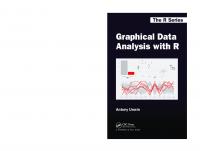




![R in Action: Data analysis and graphics with R and Tidyverse [3 ed.]
1617296058, 9781617296055](https://ebin.pub/img/200x200/r-in-action-data-analysis-and-graphics-with-r-and-tidyverse-3nbsped-1617296058-9781617296055.jpg)

