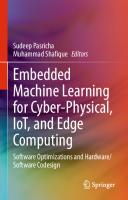Embedded Software for the IoT [3 ed.] 9781547401024, 9781547417155
With a mixture of theory, examples, and well-integrated figures, Embedded Software for the IoT helps the reader understa
421 47 6MB
English Pages 294 Year 2018
Recommend Papers
![Embedded Software for the IoT [3 ed.]
9781547401024, 9781547417155](https://ebin.pub/img/200x200/embedded-software-for-the-iot-3nbsped-9781547401024-9781547417155-e-7413544.jpg)
- Author / Uploaded
- Klaus Elk
File loading please wait...
Citation preview
Klaus Elk Embedded Software for the IoT
Klaus Elk
Embedded Software for the IoT |
3rd edition
ISBN 978-1-5474-1715-5 e-ISBN (PDF) 978-1-5474-0102-4 e-ISBN (EPUB) 978-1-5474-0104-8 Library of Congress Control Number: 2018959434 Bibliographic information published by the Deutsche Nationalbibliothek The Deutsche Nationalbibliothek lists this publication in the Deutsche Nationalbibliografie; detailed bibliographic data are available on the Internet at http://dnb.dnb.de. © 2019 Klaus Elk Information provided in this book is derived from many sources, standards, and analyses—including subjective personal views. Any errors or omissions shall not imply any liability for direct or indirect consequences arising from the use of this information. The author makes no warranty for the correctness or for the use of this information, and assumes no liability for direct or indirect damages of any kind arising from technical interpretation or technical explanations in this book, for typographical or printing errors, or for any subsequent changes. All rights reserved. See also https://klauselk.com Published by Walter de Gruyter Inc., Boston/Berlin Cover image: Tramino / iStock / Getty Images Plus Typesetting: VTeX UAB, Lithuania Printing and binding: CPI books GmbH, Leck www.degruyter.com
About De|G PRESS Five Stars as a Rule De|G PRESS, the startup born out of one of the world’s most venerable publishers, De Gruyter, promises to bring you an unbiased, valuable, and meticulously edited work on important topics in the fields of business, information technology, computing, engineering, and mathematics. By selecting the finest authors to present, without bias, information necessary for their chosen topic for professionals, in the depth you would hope for, we wish to satisfy your needs and earn our five-star ranking. In keeping with these principles, the books you read from De|G PRESS will be practical, efficient and, if we have done our job right, yield many returns on their price. We invite businesses to order our books in bulk in print or electronic form as a best solution to meeting the learning needs of your organization, or parts of your organization, in a most cost-effective manner. There is no better way to learn about a subject in depth than from a book that is efficient, clear, well organized, and information rich. A great book can provide lifechanging knowledge. We hope that with De|G PRESS books you will find that to be the case.
https://doi.org/10.1515/9781547401024-201
Contents About De|G PRESS | V Preface | XIII 1 1.1 1.2 1.3 1.4
Introduction | 1 The tale of the internet | 1 The cloud | 2 Internet of things | 3 IoT related terms | 4
Part I: The basic system 2 2.1 2.2 2.3 2.4 2.5 2.6 2.7 2.8 2.9
How to select an OS | 9 No OS and strictly polling | 9 Co-routines | 12 Interrupts | 13 A small real-time kernel | 15 A nonpreemptive operating system | 18 Full OS | 20 Open source, GNU licensing, and Linux | 22 OS constructs | 24 Further reading | 25
3 3.1 3.2 3.3 3.4 3.5 3.6 3.7 3.8 3.9 3.10 3.11 3.12 3.13 3.14 3.15
Which CPU to use? | 27 Overview | 27 CPU core | 29 CPU architecture | 30 Word size | 32 MMU-memory managed unit | 33 RAM | 34 Cache | 34 EEPROM and flash | 35 FPU-floating point unit | 35 DSP | 36 Crypto engine | 36 Upgrade path | 36 Second sources | 37 Price | 37 Export control | 37
VIII | Contents 3.16 3.17 3.18 3.19 3.20 3.21 3.22 3.23 3.24
RoHS-compliance | 38 Evaluation boards | 38 Tool-chain | 39 Benchmarking | 39 Power consumption | 40 JTAG debugger | 41 Peripherals | 41 Make or buy | 45 Further reading | 48
Part II: Best practice 4 4.1 4.2 4.3 4.4 4.5 4.6 4.7 4.8 4.9 4.10 4.11
Software architecture | 51 Design for performance | 51 The fear of the white paper | 52 Layers | 54 Not just APIs—more files | 55 Object model (containment hierarchy) | 56 Case: CANOpen | 56 Message passing | 58 Middleware | 59 Case: architectural reuse in LAN-XI | 60 Understanding C | 62 Further reading | 65
5 5.1 5.2 5.3 5.4 5.5 5.6 5.7 5.8 5.9 5.10
Debug tools | 67 Simulator | 67 ICE – in-circuit emulator | 67 Background or JTAG debugger | 68 Target stand-in | 68 Debugger | 69 strace | 71 Debugging without special tools | 72 Monitoring messages | 73 Test traffic | 73 Further reading | 78
6 6.1 6.2 6.2.1 6.3
Code maintenance | 79 Poor man’s backup | 79 Version control—and git | 80 GitHub and other cloud solutions | 84 Build and virtualization | 85
Contents | IX
6.4 6.5 6.6 6.7 6.8 6.9 6.10 6.11
Static code analysis | 86 Inspections | 87 Tracking defects and features | 88 Whiteboard | 91 Documentation | 92 Yocto | 92 OpenWRT | 94 Further reading | 96
Part III: IoT technologies 7 7.1 7.2 7.3 7.4 7.5 7.6 7.7 7.8 7.9 7.10 7.11 7.12 7.13 7.14 7.15 7.16 7.17 7.18 7.19 7.20 7.21 7.22 7.23 7.24
Networks | 99 Introduction to the internet protocols | 99 Cerf and Kahn-internet as net of nets | 99 Life of a packet | 100 Life before the packet | 106 Getting an IP address | 109 DHCP | 110 Network masks, CIDR, and special ranges | 112 Reserved IP ranges | 113 NAT | 114 DNS | 115 Introducing HTTP | 117 REST | 119 TCP sockets on IPv4 under Windows | 121 IP fragmentation | 128 Introducing IPv6 addresses | 130 TCP Sockets on IPv6 under Linux | 132 Data transmission | 137 UDP sockets | 140 Case: UDP on IPv6 | 142 Application layer protocols | 146 Alternatives to the socket API | 148 Ethernet cabling | 149 Physical layer problems | 151 Further reading | 154
8 8.1 8.2 8.2.1
Network tools | 155 Finding the IP address | 155 The switch as a tool | 157 Mirroring | 157
X | Contents 8.2.2 8.2.3 8.2.4 8.3 8.4 8.5 8.6 8.7
Statistics | 158 Simulating lost frames | 158 Pause frames | 159 Tap | 160 SNMP | 161 Wireshark | 162 Network commands | 163 Further reading | 164
9 9.1 9.2 9.3 9.4 9.5 9.6 9.7 9.8 9.9 9.10 9.11 9.12
Wireless networks | 165 Introduction | 165 Wi-Fi basics | 167 The access point as a repeater | 168 How is speed calculated? | 172 Case: Wi-Fi data transmission | 173 Case: beacons | 175 Case: a strange lagging | 177 Aggregated frames | 179 Channel assessment | 180 Bluetooth low energy | 181 Certification | 184 Further reading | 186
10 10.1 10.2 10.3 10.4 10.5 10.6 10.7 10.8 10.9 10.10 10.11 10.12 10.13 10.14 10.15 10.16 10.17 10.18
Security | 187 Introduction | 187 The goals of a hacker | 189 Network security concepts | 190 Hash function | 192 Symmetric key encryption | 193 Case: enigma | 194 Asymmetric key encryption | 196 Digital signature | 197 Certificates | 198 Message authentication code | 200 Nonce | 201 Secure socket communication | 201 OpenSSL | 203 Case: heartbleed | 205 Case: Wi-Fi security | 206 Software Crypto libraries | 208 Trusted platform module | 209 Embedded systems | 210
Contents | XI
10.19 10.20 10.21
Vulnerabilities in embedded systems | 212 Export control | 215 Further reading | 217
11 11.1 11.2 11.3 11.4 11.5 11.6 11.7 11.8 11.9 11.10 11.11 11.12 11.13 11.14 11.15 11.16 11.17 11.18
Digital filters | 219 Why digital? | 219 Why filters? | 220 About the sampling frequency | 221 Time and frequency domains | 221 Analog and digital definitions | 224 More duality | 225 A well-behaving system | 231 IIR filter basics | 232 Implementing IIR | 233 FIR filter basics | 236 Implementing FIR | 239 Dynamic range versus precision | 242 Integers | 242 Fixed-point arithmetic | 244 Q-notation and multiplication | 246 Division | 247 BCD | 247 Further reading | 248
12 12.1 12.2 12.3 12.4 12.5 12.6 12.7 12.8 12.9
Statistical process control | 249 Introduction | 249 Important terms | 252 Control charts | 252 Finding the control limits | 254 Subgroups | 257 Case: insulation plates | 258 EWMA control charts | 261 Process capability index | 262 Further reading | 263
Epilogue | 265 List of Figures | 267 List of Tables | 269 Listings | 271 Index | 273
Preface The internet of things is here, and soon 50 billion devices will be “connected.” So we are told. This raises the question: “Who is going to program all of these devices?” In a major survey at “StackOverflow” in 2018, 5.2 % of the 100k responding developers claimed to work with embedded applications or devices. This is twice the percentage from the same survey in 2016. Still there is a large potential in attracting developers from the remaining 94.8 %. Common to all these developers is the overwhelming amount of new domains they need to get into, on top of their basic programming skills. The “2018 IoT Developer/Engineer Census and Analysis” from VDC Research states that “growth and demand has slowed for traditional engineers as engineering companies seek out ‘jack-of-all-trades’ IoT developers with domain-specific skills and the cloud/IT skills to build connected solutions and applications.” It is exactly this multitude of skills that this book aims to bring to the reader. The author presents solid basic knowledge in the relevant domains in a structured way. This creates a strong foundation, onto which all the scattered details from the web may be attached. Throughout the book, the author draws on 30+ years of good and bad real-life experiences from the private industry as well as from university teaching, in an informal and relevant way.
What is new in this edition? Compared to the first edition, this book has two new chapters in the “IoT Technologies” part. It may not be a surprise that one of these is about internet security. This area is growing in importance as fast as the internet of things is growing in size. The other new chapter is about statistical process control (SPC). This is a less obvious choice. However, as the introduction to this book shows, SPC is an important part of “Industry 4.0,” another term closely related to IoT. On top of these two new chapters, all the existing chapters are updated. The previous “Processes” chapter has been changed to “Code Maintenance” and now includes sections on Yocto and especially git, while similar changes have been made in other chapters. In terms of pages, this edition is more than 50% longer than the first. The WireShark screenshots in the central network part are easier to read, while the many new figures and tables improve the reading experience. This third edition is published by De Gruyter. This has meant countless improvements to the content as well as the print and design. Many details are updated to 2018 status using new information, and Python is now central in simulations.
https://doi.org/10.1515/9781547401024-202
XIV | Preface
About the author Klaus Elk graduated as Master of Science in electronics from the Danish Technical University in Copenhagen in 1984, with a thesis in digital signal processing. Since then, he has worked in the private industry within the domains of telecommunication, medical electronics, and sound and vibration. He also holds a Bachelor’s degree in Marketing. In a period of 10 years, Klaus—besides his R&D job—taught at the Danish Technical University. The subjects were initially object oriented programming (C++ and Java), and later the Internet Protocol Stack. Today he is R&D Manager in Instrumentation at Brüel & Kjær Sound and Vibration.
Acknowledgments I am very grateful to Stuart Douglas for his scouting—bringing this book into the De Gruyter family. Thanks to my editor, Jeffrey Pepper, for his patient scrutinizing work—my overuse of “initial caps” and hyphens alone did not make this easy. Jeffrey has provoked many improvements to the text and figures that enhances the reading experience. Likewise, I want to thank Paul Cohen for his good in-depth technical review. Finally, thanks to my family for listening patiently and for their acceptance of my many hours by the PC. Klaus Elk
1 Introduction 1.1 The tale of the internet Local Area Networks (LANs) became accessible during the 1970s. This technology allowed computers within a building to connect to each other. The typical applications were printing and basic file sharing, leaving the rest to the user. With the appearance of the IBM PC in the mid-1980s, the market grew, and we saw a regular war between network vendors with each of their technology, for example, Token-Ring, Token-Bus, Ethernet, Novell, AppleTalk, and DECnet. Especially, the first three fought for the general market, whereas AppleTalk and DECnet, respectively, were specific to Apple and Digital. Novell quickly adopted Ethernet in its solutions—successfully focusing on network software for years. Even though Ethernet was not the technically most advanced solution, and only covered what we now know as the two lowest layers of the OSI stack, it won the war. This is a great demonstration of how a solution which is available and “good enough” can gain traction, and become popular, leading to lower prices, more sales, etc. Before Ethernet became the clear winner, engineers and scientists were struggling with how to scale the LANs to become more than local. Different physical layers, addressing schemes, and protocols, almost made this impossible. Vinton Cerf and Robert Khan from DARPA presented, in a paper in 1974, a concept of common virtual addresses on top of the various physical-rooted addresses. They presented a new common protocol, Transmission Control Protocol, or TCP, on top of these. TCP connected the existing networks, and they called the concept the internet. The virtual addresses became known as Internet Protocol Addresses, or IP addresses. Later on, TCP and IP became separate layers, making it possible to run, for example, the simpler UDP on top of the IP network protocol. TCP and IP are treated in depth in Chapter 7. Looking back, it is amazing how Ethernet has scaled from 10 Mbit/s to 10 Gbit/s, in affordable and still more robust solutions, and how TCP has been able to adapt to this. IP version 4 is growing out of addresses and IP version 6 is gradually taking over, as discussed in Chapter 7. The virtual addresses are hierarchical. This means that they are routable, and can change as we move. This is exactly like post addresses and has proven extremely useful. In 1989, Tim Berners-Lee of CERN presented the world wide web. Many people think of WWW as being the same as the internet, but WWW is some 20+ years younger than the internet, while being simply one of many applications on it. The “hourglass” architecture shown in Figure 1.1 with the single IP in the center, millions of applications on top, and many physical network solutions at the bottom, has also proven itself to be extremely powerful. Software architecture is discussed in Chapter 4. In the same period that the internet was developed, Unix was developed at AT&T using the new machine-independent language C. Unix and C were both created by Ken https://doi.org/10.1515/9781547401024-001
2 | 1 Introduction
Figure 1.1: Internet stack – an hourglass.
Thompson and Denis Ritchie. Unix was also one of the first adopters of TCP/IP. In other words, many of the strengths Linux has today originates from the 1970s. Operating Systems are discussed in Chapter 2.
1.2 The cloud While the early internet was mostly of academic interest,1 the world wide web brought it to the people with its easy clickable hyperlinks. Web servers moved into companies and institutions, where they began to serve fixed content, text and figures, from file servers to all of us. With the help of script languages such as PHP and CGI, the content became more dynamic, now often fetched from databases. This lasted for some years until we saw what was coined Web 2.0. Before Web 2.0, it was possible for a web server to update the content sent to the web browser, at the cost of a complete redraw of the page. Now web applications began to look like Windows or Mac applications, updating fields, graphs, etc. This was also the breakthrough of open source with the popular LAMP, which stands for Linux (the OS), Apache (the web server), MySQL (the database), and Python or PHP or Perl (all scripting languages). As the complexity of web servers grew and the internet became faster and more robust, it became economically wise for many companies and institutions to use web hotels. The web hotels based their income on the scale: the constantly changing know-how required to run a single server is much better utilized running many. Now, 1 E-mail came before the WWW and was driving a slow growth of the internet.
1.3 Internet of things | 3
Figure 1.2: The cloud abstraction.
not even the employees of a given company knew where their company website was hosted, and they did not care. It was somewhere in the cloud. The cloud term became even more popular as we started to use smartphones, clearly connecting over the air—through the clouds. See Figure 1.2.
1.3 Internet of things The first webcam was used at Cambridge University to show a coffee-machine, so that no one needed to go to an empty machine—a fun idea, but not the most practical. Instead you might consider building a web server into the coffee-machine, telling the user how many cups are left. The problem with this solution is that it is not very scalable. This is an important term that we will meet later. A web server in the small electronics of a cheap coffee-machine would typically be too limited to serve many web browsers. At this point in history, we actually did see a lot of web-enabled devices. It is practical that service technicians can connect to hardware using a standard web browser, and we still use this concept. At the time, however, the devices typically were not permanently connected to the internet, they just used the technology on rare occasions in a local connection, directly to the technician’s PC. The scalable solution to the coffee-machine problem would be a PC-based web server, reading many coffee machines, so that each machine only has a single client reading it, for example, twice a minute, and then many users could connect to the web server. Let the coffee machine be any small internet-attached device, place the web server in the cloud, and let the users connect via a smartphone, PC, or tablet, and you have the Internet of Things, in short IoT. This is another application of the hourglass architecture, shown in Figure 1.3, only now the hourglass is not the implementation in
4 | 1 Introduction
Figure 1.3: An unusual—but architectural relevant—view.
a single PC, but the entire internet. Rather unusual, the clients are placed above the cloud to demonstrate the architectural point. Another term sometimes used for all the devices “on the ground” is “the fog.” The inventor of Linux, Linus Thorvalds, once stated in an interview that he created Linux for the desktop, and that it has overtaken the computerized world, except on the desktop. This refers to open source initially being extremely popular in the servers due to price, robustness, and ease of programming, while now it is moving into the small devices for the same reasons, plus a few more. Common to the (web)servers and devices is that they are only used directly by computer professionals. These people are not relying on crisp graphical interfaces, but prefer programs and scripts featuring automation. Devices such as the BeagleBone, Arduino, and Raspbery Pi have opened the Linuxdevice world to new generations, but real-world devices typically need to be more robust. These are discussed in Chapter 3.
1.4 IoT related terms –
Industry 4.0 Germany has been the most advanced European country in the automotive market for a long time. The main player, VW, was shaken in 2015 by DieselGate. Even before this, the Germans worried about disruption—the way new technologies may
1.4 IoT related terms | 5
–
–
–
turn a thriving business into bankruptcy in no time. They knew they could not afford to rest on their laurels. As one of ten Future Projects in a 2020 plan, the German government publicized Industrie 4.0 in 2013. The fourth industrial revolution has been claimed several times in history. This time it was an elaborate plan, envisioning the connectivity of IoT with its ability to bring real-time factory-floor data from, for example, Brazil, to production control in Germany. These data are typically in the form of statistics relating to specific assembly lines, product type, production gear, day/night shift, etc. Equally important, this plan focused on decentralization. This means more intelligent embedded systems at the assembly line, taking more autonomous and advanced decisions. These systems could possibly be calibrated remotely along the way, based on the statistics collected. Chapter 12 deals with Statistical Process Control (SPC) for embedded systems, and in Chapter 4 we are looking at CANOpen. This is one of several standards in factory automation. Today, this advanced embedded software will often communicate with the product itself. It is no surprise that a car may be queried for its type, serial number, etc., and that calibrated production data may be written back to the car. However, via the car, the plant software can talk to its internal CAN buses, and via these to, for example, brakes, airbags, and other subsystems. Industrial Internet of Things—IIoT The IIoT term sounds very much like the Industry 4.0 concept, but it has a less clear birth certificate. The Industrial Internet Consortium has taken the term to heart. IIC was formed in 2014 by AT&T, Cisco, General Electric, IBM, and Intel, and since then companies from the entire world has joined. The vision is to assure the true interconnection of devices. The industries include manufacturing, energy, health care, transportation, and smart cities. Internet of everything—IoE Cisco is one of the members of the IIC. Cisco defines the Internet of Everything (IoE) as the “networked connection of people, process, data, and things.” In this way, it includes the internet of things, without forgetting the already existing internet of people. This makes sense, as Cisco’s market is the infrastructure, it does not really matter whether a person or a device is generating or subscribing to data. By including the word “process,” Cisco opens a door for expanding the current cloud with its web servers and databases with actual applications. This is something that also interests major players like Google, Microsoft, Facebook, and Amazon. Big data Big data is clearly not the same as IoT. However, all of these billions of internetattached devices will create unprecedented amounts of data. Chapter 11 shows how some of these data may be filtered already at their birth in the devices. This will be essential in many scenarios. Processing power has grown at an impressive pace during the computer era, but the amounts of storage have grown even more. Big data may be fantastic, but if we want fast algorithms, they need to work on
6 | 1 Introduction less, but more relevant, data. We need to reduce data at the source and in the various process steps, to a certain limit. To quote Einstein: “Make things as simple as possible, but not simpler.” The subject of treating big data in the cloud is not in the scope of this book. We will however see various ways to reduce data. Should you want to browse through the amazing birth of the web and all the innovations that helped it along, take a look at 100 Ideas that Changed the Web by Jim Boulton. This book spends only two pages per innovation, and one of these is typically a color image. This makes it entertaining, but still very informative.
|
Part I: The basic system
2 How to select an OS In “the old days,” you would pick a CPU first and then discuss the operating system (OS)—after discussing whether such was really necessary at all. Today, it is more common to choose the OS first and then a CPU, or a CPU-family. In reality, it is often an iterative process. You may, for example, decide to go for Linux, but this requires a MMU (memory management unit), and this may drive you toward too big and expensive CPUs. In that case, you may have to redo you original choice. Table 2.1 is a “kick-start” to this chapter. It shows an overall trend from simple to advanced.
Table 2.1: Task management—from simple to advanced. OS/Kernel/Language
Type
Simple main Ruby Modula-2 Windows 3 ARM mbed simple OS-9 Enea OSE Windows CE QNX Neutrino SMX Windows NT ARM mbed advanced Linux RT-Linux VxWorks
Strictly polling Co-routines Co-routines Nonpreemptive scheduler Interrupts + main with FSM Preemptive real-time kernel Preemptive real-time kernel Preemptive real-time kernel Preemptive real-time kernel Preemptive real-time kernel Preemptive OS Preemptive scheduler Preemptive OS Preemptive real-time OS Preemptive real-time OS
We will dive into the various types and degrees of operating systems and their pros and cons. Along the way, important parameters are introduced. The solutions are ordered in the most reader-friendly way toward a full preemptive real time operating system (RTOS).
2.1 No OS and strictly polling The simplest embedded system has no operating system, leaving some low-level details to the programmer. If you are using “C” there is a main() function from which your “official” program starts at power-up. Since there is no OS, this must be assured by conhttps://doi.org/10.1515/9781547401024-002
10 | 2 How to select an OS figuring the compiler, linker, and locater.1 It is necessary to initially call a small assembly program that copies the program to RAM, disables interrupts, clears the data-area, and prepares the stack and stack-pointer. I once used a compiler package that did all the above. Unfortunately, the vendor had forgotten the call that executes the code with all the global C-variable initializations, something that you normally take for granted. So after realizing this, I had the choice between completing the tool myself or remembering to initialize all global variables explicitly in a special “init” function in main(). This is a typical example of the difference between programming in the embedded world and on a PC, where the tools are more “polished” than those for the smaller systems. In an OS-less system, main() has an infinite loop that could look like this: Listing 2.1: Round-robin scheduling 1 2 3 4 5 6 7 8 9 10
int main ( int argc , char * argv []) { for (;;) { JobA (); JobB (); JobA (); JobC (); } }
This is a “round-robin” scheme with the slight enhancement that JobA has received more “attention” (not really priority) by giving it access to the CPU with shorter intervals than the other processes. Within each job, we read the relevant inputs from our code when we have the time. This is known as “polling.” We might even make a loop where we test an input again and again until it goes from one state to another. This is called “busy-waiting” as the CPU does nothing else than loop. Introducing such a loop, in say JobB, is a disaster for JobA and JobC—they will not be executed until this state-change occurs. And what if the state-change we are waiting for in this loop is actually depending on JobA or JobC doing something? In such a scenario, we have a deadlock. Another problem with a busy-wait loop is that you waste a lot of energy, as the CPU is not allowed to go into any form of power-saving. So busy-waiting in a loop may at times be okay, but not in a system as simple as this. Another concept, still without any operating system whatsoever, but a lot more clever, is to introduce finite state machines (FSMs) where you read all inputs, decide what has changed, and take action as shown in Listing 2.2. 1 The locater is typically integrated with the linker so do not worry if you have not heard about it before.
2.1 No OS and strictly polling
| 11
Listing 2.2: Main with finite state machine 1 2 3 4 5 6 7 8 9
int main ( int argc , char * argv []) { for (;;) { ReadSensors (); // Read all inputs ExtractEvents (); // Is temp above limit ? StateEventHandling (); // Take action } }
Listing 2.3 is one of three finite state machines that together control a TOE—TCP offload engine. The TOE implements the actual transmissions of TCP in hardware while the rest is handled in the embedded software, via the FSMs. Later, we will look into sockets and TCP, and it can be seen that the listing very directly represents a good part of Figure 7.8, which is a graphic representation of the TCP connection states. For now, it is more relevant to look into the concept of a FSM. Each column is a state of a TCP socket, that at a given time is the “current state.” Each row represents an event that occurs while in this state, for example, an ACK (acknowledge) has been received. Each element in the table contains the action to take, as well as the next state. In order to fit the table into this book, it has been split in two. In the real C-code, the part after “table continuing here” is placed to the right of the lines above, so that we have a table with 7 rows and 7 columns (it is coincidental that the number of states and events is the same). FSMs are not just practical in a simple OS-less system but can be used anywhere. The FSM shown in Listing 2.3 was used in a Linux system. FSMs are very popular among hardware designers, but not used by many software designers, which is a pity. Nevertheless, many modern frameworks contain FSMs inside, offering “event-driven” models. Listing 2.3: One of three finite state machines for a TOE 1 2 3 4 5 6 7 8 9 10 11 12 13 14 15 16 17 18 19
struct action connected_map [ EV_MINOR ( EV_ENDING_COUNT )] [ ST_MINOR ( ST_ENDING_COUNT )] = { // st_normal st_close_wait st_last_ack st_fin_wait_1 // EVENT // NORM CL_W LACK FW_1 // ev_end_ {{ error , NORM } ,{ error , CL_W } ,{ error , LACK } ,{ error , FW_1 }, // < error > {{ send_fin , FW_1 } ,{ send_fin , LACK } ,{ no_act , LACK } ,{ no_act , FW_1 }, // close {{ error , NORM } ,{ error , CL_W } ,{ req_own , OWN } ,{ fw1_2 , FW_2 }, // ACK {{ ack_fin , CL_W } ,{ error , CL_W } ,{ error , LACK } ,{ ack_fin , CL_G }, // FIN {{ error , NORM } ,{ error , CL_W } ,{ error , LACK } ,{ ack_fin , TM_W }, // FIN_ACK {{ error , NORM } ,{ error , CL_W } ,{ fin_to , CL } ,{ fin_to , CL }, // TimeOut {{ abort , GHO } ,{ abort , GHO } ,{ abort , GHO } ,{ abort , GHO }, // Exc_RST }; // Table continuing here // st_fin_wait_2 st_closing st_time_wait // EVENT // FW_2 CL_G TM_W // ev_end_ { error , FW_2 } ,{ error , CL_G } ,{ error , TM_W }} , // < error > { no_act , FW_2 } ,{ no_act , CL_G } ,{ no_act , TM_W }} , // close { error , FW_2 } ,{ cl_ack , TM_W } ,{ error , TM_W }} , // ACK
12 | 2 How to select an OS
20 21 22 23
{ ack_fin , { error , { req_own , { abort ,
TM_W } ,{ error , CL_G } ,{ error , TM_W }} , FW_2 } ,{ error , CL_G } ,{ error , TM_W }} , OWN } ,{ req_own , OWN } ,{ req_own , OWN }} , GHO } ,{ abort , GHO } ,{ abort , GHO }} ,
// // // //
FIN FIN_ACK TimeOut Exc_RST
One nice thing about FSMs is that they are both implementation and documentation, and they typically can fit into a single page on the screen. Compared to a number of if-else or switch clauses, the use of FSMs is much “cleaner” and, therefore, much easier to create and keep error-free. With the good overview, it is easy to spot a missing combination of a state and an event. It is also a compact solution. In the example, the same FSM-code works for all sockets; we only need to keep the current state per socket, and the statemachine is called with two parameters only: the socket-handle and the incoming event. Incidentally, when not coding in C++ but in C, it is a common pattern that the first parameter is the “object you do not have.” Thus, if the C++ version is socket->open(a, b), this becomes open(socket, a, b) in C.
Figure 2.1: Finite state machine in main.
Figure 2.1 shows an OS-less system. The main advantage is simplicity. There is no thirdparty OS that you need to understand and get updates of. This can be very relevant if the system is to last many years. A part of this simplicity is that the application may read inputs and write to outputs directly. There is no “driver” concept. This can be practical in a small system with a single developer, but it is also the downside, as a simple error can lead to disasters. Figure 2.1 introduces a small setup that we will see a couple of more times: – Input 1 – leading to some processing and eventually to a change in output 1. – Input 2 – leading to some processing and eventually to a change in output 2. – Input 3 – leading to some processing and eventually to a change in outputs 3 and 4.
2.2 Co-routines Co-routines are not like the tasks (which we will get back to) of an OS, but they do have similar traits:
2.3 Interrupts | 13
1. 2. 3.
There can be many instances of the same co-routine, typically one per resource, for example, an actor in a game or a cell in a bio-simulation. Each instance can pause at some point while the CPU executes something else. It keeps its state and can continue on from the given point. This pause must be invoked by the co-routine itself by “yielding” to another coroutine. There is, however, no caller and callee. This is supported by some languages, not “C” but, for example, by Ruby and Modula-2. Co-routines are mostly of academic interest in today’s embedded world. They might come in fashion again—you never know.
2.3 Interrupts Instead of polling the various inputs, interrupts are generated when inputs change. One or more interrupt routines read the inputs and take action. An interrupt is what happens when an external event in hardware, asynchronously triggers a change in the execution flow. Typically, a given pin on the CPU is mapped to an interrupt-number. In a fixed place in the memory-layout, you find the interrupt-vector, which is an array with a fixed number of bytes per interrupt—containing mainly the address that the CPU must jump to. This is the address of the interrupt service routine (ISR). When entering the ISR, most CPUs have all interrupts disabled.2 In such a “purely interrupt-controlled system,” the interrupt service routine may in principle do everything that is related to a given event. See Figure 2.2.
Figure 2.2: Purely interrupt controlled system.
There are many variants of such a system: 1. Each input has its own interrupt service routine (ISR), and its own interrupt priority. Thus one interrupt may interrupt the main program (stacking the registers it plans to use), and then this may become interrupted by the next, higher level 2 except for the NMI—nonmaskable interrupt—if such exists.
14 | 2 How to select an OS
2.
3.
interrupt, etc. This is known as nested interrupts and typically only can happen if the original ISR has reenabled interrupts. This can be done by the OS, if such exists, before giving control to the programmer, or by the programmer himself in our current OS-less case. Nested interrupts is very normal in the bigger systems, but if all actions to inputs are done inside the interrupt routines, it becomes very important that the nested interrupt “understands” the exact state of the system. This again depends on how far we got in the interrupted interrupt, which is almost impossible to know. This is one of the many reasons why you should defer as much of the action as possible, to something that runs later, at a lower priority. But then it’s no longer a purely interrupt-based system. Furthermore, many systems do not have interrupt levels enough to match all the inputs. As above, each input has its own interrupt service routine (ISR), and its own interrupt priority. In this system, however, nested interrupts are not allowed. This means that all other interrupts must wait until the first is done. This is really bad for the interrupt latency—the worst-case reaction time—on the other interrupts. Thus it normally becomes even more important to defer most work until later. This again is bad news for a purely interrupt-based system. Both of the above scenarios may have the option for many inputs to trigger the same interrupt. The first thing the ISR must do then is to find out which input actually changed state. This is daisy-chaining interrupts. The order in which you test for the various events becomes a “subpriority” so to speak.
From the above, it is clear that a purely interrupt-controlled system, with nothing deferred to low-priority handlers, has some huge challenges. A particularly nasty problem with interrupts I once experienced, is related to the difference between “edge triggered” and “level triggered” interrupts. If an interrupt is level triggered, you will keep getting the interrupt until the level is changed, either by the hardware itself or from code, typically in your ISR. An edge triggered interrupt, on the other hand, only happens at the up- or down-going edge of the pulse. If your interrupts are disabled in that short instant, you never get an interrupt, unless the edge is latched in CPU-hardware, which is not done in all CPUs. The general rule in any good system with interrupts is like guerrilla warfare: “move fast in, do the job, and move fast out.” This is to achieve the best interrupt latency for the other interrupts. This means that the actual ISR only does the minimal stuff needed. This could, for example, be to set a flag or read a sample from an A/D converter before it is overwritten by the next sample. In the latter case, the ISR will save the sample in a buffer, which later will be read from a standard process or task. In such a system, the interrupt latency must be less than 1/fs —where fs is the sample frequency. A system like this can thus detect external events very fast, but it does not offer any help to the developer in terms of multitasking (a concept we will see shortly).
2.4 A small real-time kernel | 15
Figure 2.3: Interrupt system with finite state machine in main.
If, however, the main loop is broken up into small pieces of code, organized with the help of finite state machines, it is possible to react to the flags set in the ISR, as soon as one of the small pieces of code is done, and then decide (via the FSM) what the next piece of code is; see Figure 2.3. This is exactly what ARM has done in their basic version of the free ‘‘mbed’’ OS. Here, the flags from the ISRs are called events. ARM mbed prioritizes the interrupts in the usual way and also offers priority on the “pseudo threads”—the small pieces of code. This simply means that if “pseudo threads” A and B both are waiting for an event from the same interrupt, the one with the highest priority is started first. Since all of these “pseudo threads” are started on a specific point and run to end, there is no preemption. One task in the application code never takes over the CPU from another; it is only interrupted by ISRs and these can use the single CPU stack for the specific registers they use. This saves a lot of RAM space, and is very practical in a small system. Thus mbed is tailored, for example, for the small 32-bit Cortex M0 CPUs that have scarce resources (including no MMU). What makes mbed interesting is that it has a lot of the extras, normally seen on larger OS’es: TCP/IP stack, Bluetooth LE stack, etc. It also boasts a HAL (hardware abstraction layer), making the code the same for other CPUs in the ARM family. In this way, mbed is well positioned and does look very interesting. Note that ARM mbed alternatively can be configured to use a preemptive scheduler as described in the next section. This takes up more space, but also makes mbed a member of a more serious club.
2.4 A small real-time kernel Typically, the aforementioned concepts are only used in very small and simple systems. It is really practical to separate the various tasks. A real-time kernel offers exactly that—a task concept. You can also say that a kernel is all about managing resources. The basic theory is that you set aside a task for each independent resource in the system. This could be a printer, a keyboard, a hard-drive, or a production-line “station”
16 | 2 How to select an OS (or parts of this). It is not uncommon though, to have more tasks if this makes your code more maintainable. It is, nevertheless, not a good idea simply to assign a task to each developer, as this will require more coordination among tasks. The less coordination needed between tasks, the better. In fact, almost all the quirks that can make the use of a kernel complex are related to interaction between tasks. Figure 2.4 shows a system with a preemptive scheduler (we will get back to this shortly).
Figure 2.4: OS with preemptive scheduling.
The states used in Figure 2.4 are: – Dormant The task is not yet brought to life. This must be done explicitly by the application. – Ready The task can run, only it’s waiting for the current “running” task to “get off the CPU.” – Running Actually executing code. There can only be one running task per CPU—or rather per CPU core. Many modern CPU chips contain several cores. This is really like several CPUs in one house. Intel’s hyperthreaded virtual cores also count here. – Blocked The task is waiting for something to happen. This could, for example, be a socket in a recv() call, waiting for input data. When data arrives, the task becomes “Ready.” A socket will also block if you write to it with send() and the assigned OS transmit buffer is full. Most kernels today support preemption. This means that application code in tasks is not only interrupted by ISRs. When a task has run for an allowed time—the so-called timeslice—the scheduler may stop it “in mid-air” and instead start another task. As no one knows which registers the current or the next task needs, all registers must be saved on a stack per task. This is the context switch. This is different from an interrupt
2.4 A small real-time kernel | 17
routine where you only need to save the registers used by the routine itself.3 A context switch can even occur before the time-slice is used. If somehow a higher prioritized task has become ready, the scheduler may move the currently running, low priority task to ready (thus not executing anymore but still willing to do so) to make room for running the high-priority task. More advanced kernels support priority inversion. This is when a high priority task is currently blocked, waiting for a low priority task to do something that will unblock it. In this case, the low priority tasks “inherits” the priority of the waiting task until this is unblocked. Figure 2.5 shows our little system again—now full-blown with interrupts and tasks.
Figure 2.5: Tasks and interrupts.
In some ways, the tasks are now simpler, as each task is blocked until awakened by the OS, due to something that happened in the ISR. The figure shows how the three ISRs respectively use an x, y, or z data-structure, and that the three tasks each wait on one of these. There is not necessarily a 1:1 correspondence—all three tasks might, for example, have waited on “y.” The nature of x, y, and z is different from OS to OS. In Linux, the awaiting tasks calls wait_event_interruptible() while the ISR calls wake_up_interruptible(). Linux uses wait queues so that several tasks may be awoken by the same event. The term “interruptible” used in the call does not refer to the external interrupt, but to the fact that the call may also unblock on a “signal” such as, for example, CTRL-C from the keyboard. If the call returns nonzero, this is what has happened. In a normal embedded system, you are not so interested in the use of signals. Tasks can communicate to each other with these low-level mechanisms, as well as semaphores, but often a better way is to use messages. C-structs or similar can be mapped to such messages that are sent to a queue. The queue is sometimes referred to as a mailbox. 3 A classic error is that the ISR programmer saves only the registers used. Then later adds code and forgets to save the extra register(s) used.
18 | 2 How to select an OS A highly recommended design is one where all tasks are waiting at their own specific queue, and are awakened when there is “mail.” A task may have other queues it waits on in specific cases, or it may block waiting for data in or out, but it usually returns to the main queue for the next “job.” This is not much different from a manager, mainly driven by mails in his outlook in-box. One specific advantage in using messages is that some kernels seamlessly extend this to work between cores—a local network so to speak. Another advantage is that it allows you to debug on a higher level which we will see later. “Zero message queue” is a platform independent implementation supporting this. A word of caution: do not try to repair deadlocks by changing priorities on tasks. The simple rule on mutexes, semaphores, etc. is that they must always be acquired in the same order by all tasks, and released in the opposite order. If one task “takes A then B” and another “takes B then A,” then one day the two tasks will have taken respectively A and B; both will block and never unblock. Even though the rule is simple, it is not easy to abide to. Thus it is preferable to keep resource-sharing at a minimum. This is especially true in systems with multiple cores that actually do execute in parallel. Coordinating resources in this scenario is inefficient, and copying data may be preferred in many cases.
2.5 A nonpreemptive operating system We typically talk about an operating system when there is a user interface as well as a scheduler. Even though the OS in this way is “bigger” than a kernel, it may have a less advanced scheduler. A very good example here is Windows 3, released in May 1990. This was a huge and very complex operating system with a lot of new and exciting GUI stuff and tools. With Windows 3.1 (1992), we got “true-types” which was a breakthrough in printing for most people. However, from an RTOS (real time operating system) point-of-view, Windows 3 was not so advanced. Windows 3 did support interrupts, and it had a task concept, but contrary to a small RTOS kernel, it did not support preemption. Thus Windows 3 was like the system in Figure 2.4 without the preemption action. Another thing missing in Windows 3—which all good OSs have today—was the support for the MMU. This was supported in the Intel 80386 CPU, which was the standard at the time, but the software hadn’t caught up with the hardware. Anyway, an input could generate an interrupt as seen before. Even though this meant that a long-awaited resource was now ready, the scheduler could not move a low-prioritized task away from the CPU to make way for the now ready high-priority task. A task could not get to the CPU until the currently running task yielded. This is not the same kind of “yield” as with co-routines. The Windows version is easy to implement in C. The way Windows 3 yields is that it performs specific OS calls, typically
2.5 A nonpreemptive operating system
| 19
sleep(). Sleep takes as input the minimum number of seconds (or microseconds) the process wants to be taken of the CPU—thus making time for other tasks. In the Windows 3 code, you would often see sleep(0). This meant that the task could continue, but on the other hand was also prepared to leave the CPU at this point. Moreover, Windows 3 introduced a variant of Berkeley Sockets called WinSock. As we will see later, if you try to read data that hasn’t arrived yet from a socket, your task will be blocked in a preemptive system. In the days of Windows 3, this was standard in Unix, but Windows couldn’t handle it—yet. Instead, Microsoft invented WinSock where a socket could tell you that it “WOULDBLOCK” if only it could, so could you please write a kind of loop around it with a sleep(), so that you do not continue before there is data or the socket is closed. It would not be surprising, if this was the kind of behavior that made Linus Thorvalds start writing Linux. The lack of preemption support was also one of the main reasons why Microsoft developed Windows NT—which in newer versions is known as Windows XP, Vista, 7, 8, or 10—“Windows” to all modern people. This is not just an anecdote. You may still see kernels for very small systems that are nonpreemptive, like ARM mbed in its simple version. It is important that not only the OS or kernel supports preemption, but also that the C-library code is supporting this well. There are two overlapping terms we need to consider here: – Reentrant A reentrant function can be used recursively; in other words, by the same thread. In order for this to happen, it must not use static data, instead it uses the stack. A classic example of a non-reentrant C-function is strtok(), which tokenizes a string very fast and efficiently, but keeps and modifies the original string while parsing it into tokens. It is called again and again until the original string is completely parsed. Should you want to start parsing another string, before the first is completely done, you will overwrite what’s left of the first original string. – Thread-safe A thread-safe function may be used from different threads of execution in parallel. This is accomplished by the use of OS locks or critical sections. If for instance, the function increments a 16-bit number in external memory, things can go wrong. To increment the number, we need to read it into the CPU, add one and write it back. If the CPU has a word size of 8-bits, it reads the low byte first, adds one to it, and writes it back. If this operation meant a carry, the next byte is incremented in the same way. Unfortunately, another thread, or interrupt service routine, might read the two bytes before the high-byte is incremented. Even with a 16-bit word size this can happen if data is not word aligned. In this case, the CPU needs to read two 16-bit words. You want to make the whole operation “atomic.” This can be done by disabling interrupts for the duration of the complete read-modify-write operation, using relevant OS-macros. Many modern CPUs have specific assembler instructions for doing such atomic functions. C11 and C11++ compliant compil-
20 | 2 How to select an OS ers can use these functions—either explicitly like std::atomic::fetch_add(), or by declaring variables like std::atomic counter, and then simply write counter++ in the code. More complex scenarios, like, for example, engine control, may require several operations to be performed without something coming in between them. In this case, the OS-macros or manual interrupt disable/enable is needed. The two terms are sometimes mixed up. What you need as an embedded programmer is typically “the full Monty”: you need library functions to be thread-safe as well as reentrant. Many kernels and operating systems supply two versions of their libraries, one for multitasking (thread-safe), and one not. The reason for having the latter at all, is that it is smaller and executes faster. It makes sense in nonpreemptive systems, or systems with no OS at all, as we saw at the beginning of this chapter. It should be noted that there are now modern nonblocking sockets. In order to create servers with tens of thousands of connections, there are various solutions known as asynchronous I/O, IO-port-completion, and similar terms, creating an FSM within the OS—thus featuring an event-driven programming model. The basic IoT device will however not serve many clients directly. Typically, there will only be one or two clients in the cloud, with these servicing the many real clients. On top of this, we often see a local Bluetooth or Wi-Fi control. For this reason, and because classic sockets are universally implemented, we are focusing on the classic socket paradigm. In any case, the underlying TCP is the same.
2.6 Full OS The small preemptive kernel gives you everything you need in order to multitask and handle interrupts. Gradually, kernels have added file systems and TCP/IP stacks to their repertoire. When a kernel comes with drivers for many different types of hardware, as well as tools that the user may run on the commandline prompt, and typically a Graphical User Interface (GUI)—then we have a full OS. Today Linux is the best known and used full OS in the embedded world. Windows also comes in versions targeting the embedded world, but somehow Microsoft never really had its heart in it. Windows CE is dying out. Very few hardware vendors are supporting it, thus there is not the wealth of drivers that we are accustomed to with desktop Windows. The development environment, “Platform Builder,” can be very disappointing if you are used to Visual Studio. Microsoft marketed first Windows XP, later Windows 8 in a “fragmented” version for the embedded world, and is now marketing Windows 10. However, the embedded world typically demands operating systems that are maintained longer than it takes for Microsoft to declare something a “legacy,” and Windows is difficult to shrink down to small systems. If you can use a standard industrial PC with standard Windows in an application, then by all means
2.6 Full OS | 21
do it. You can take advantage of Visual Studio with C# and all its bells and whistles. This is a fantastic and very productive environment. Neither Linux, nor Windows are what can be called real-time systems (except Windows CE). There are many definitions of the term “real-time,” but the most commonly used is that there must be a deterministic, known, interrupt latency. In other words, you need to know the worst-case time it takes from something in the hardware changes state, until the relevant ISR is executing its first instruction. Both Linux and Windows are designed for high throughput, not for deterministic interrupt latency. An example of a true real-time OS (RTOS) is VxWorks from WindRiver. If it’s not real-time, how come Linux is so popular in the embedded world? First and foremost, it is popular for its availability of drivers and libraries for almost anything. Your productivity as an embedded developer is much higher when you can draw on this massive availability. Secondly, there’s the community. Should you get stuck, there are many places to ask for help. In most cases, you only have to browse a little to find a similar question with a good answer. Finally, we have the open source, which we will discuss separately. The fact remains that generally high throughput is actually very nice, and in reality there are typically not many hard real-time demands in a system. Reading the A/D converter sample before the next sample overwrites it is one such example. There are several solutions to this problem: – Apply a real-time patch to Linux. In this way, Linux becomes a real-time system, but there is no such thing as a free lunch. In this case, the cost is that some standard drivers are not working any more. As this is one of the main reasons for choosing Linux, it can be a high price. – Add external hardware to handle the few hard real-time cases. This could, for example, be an FPGA collecting 100 samples from the A/D. Theoretically, Linux still might not make it, but in reality it’s not a problem with the right CPU. – Add internal hardware. Today, we see ARM SoCs containing two cores: one with a lot of horsepower, perfect for Linux, and another one that is small and well suited for handling interrupts. As the latter does nothing else, it can work without an OS, or with a very simple kernel. This CPU shares some memory space with the bigger CPU, and can thus place data in buffers, ready for the bigger brother. The DS-MDK environment from ARM/Keil actually supports such a concept, for development hosted on Windows as well as Linux. In the simple example with an A/D converter, many CPUs are however capable of buffering data directly from an I 2 S bus or similar. Another problem with Linux is that it demands a memory management unit (MMU). This is, in fact, a very nice component in the larger CPUs that cooperate with the OS. It guarantees that one task cannot in any way mess up another task, or even read its data. Actually, tasks in such a system are often called processes. A process is protected from other processes by the MMU, but this also means that there is no simple sharing
22 | 2 How to select an OS of memory. When this is relevant, a process may spawn threads. Threads in the same process-space can share memory, and thus are very much like tasks in a smaller system without MMU. Processes are very relevant on a PC, and practical to have in an embedded system, but if you want a really small system it won’t have an MMU. It is possible to compile Linux to work without the MMU. Again, this may hurt software compatibility. There is a lesson to learn from Ethernet. Ethernet is not perfect and it cannot guarantee a deterministic delay like Firewire can. Still Firewire has lost the battle, while Ethernet has survived since 1983 (i. e., at various speeds and topologies). The cheap “good-enough” solution—in this case the nonreal-time Linux—wins over the expensive perfect solution, if it can solve problems outside a small community.
2.7 Open source, GNU licensing, and Linux It is a well-known fact that Linux brought the ways of Unix to the PC-world, mainly servers, and now is taking over the embedded world. Interestingly, Unix clones are old news to the embedded world. Many years before Linux was born, RTOSs such as OS-9, SMX, QNX, and many others, used the Unix style. It was even standardized as “POSIX.” The idea was to make it feasible to switch from one to another. So why is Linux so successful? One explanation is the massive inertia it got via PC-hardware in embedded systems. Another explanation is that it is open source. Kernels and OSs come in two major flavors: open or closed source. If you come from the Windows world you might wonder why so many embedded developers want open source. Surely a lot of people believe in the cause, the concept of not monopolizing knowledge. However, to many developers “open” literally means that you can open the lid and look inside. Here are some reasons why this is so important: 1. If you are debugging a problem, you may eventually end in the kernel/OS. If you have the source, you may be able to find out what is wrong. Often times you may be able to make a work-around in your own code. This would be pure guesswork using closed source. 2. As above—but there is no possible work-around, you need to change the OS. With open source you can actually do this. You should definitely try to get your change into the official code base, so that the next update contains your fix. There is nothing more frustrating than finding a bug, and then realize that you have found it before. Also, the GNU Public License, GPL, requires you to make the improvement public, so getting it back into the official kernel makes life easier, which is the whole point. 3. As stated earlier, a lot of embedded codes lives for many years. It’s a pain if the OS doesn’t, and if it is open source you can actually maintain it, even if no one else does.
2.7 Open source, GNU licensing, and Linux | 23
If you come from the “small kernel” embedded world, you are probably used to compiling and linking one big “bin” or “exe” or similar. This keeps you in total control of what the user has on his or her device. You may have noticed that embedded Linux systems look much like a PC in the way that there are tons of files in a similar-looking file-system. This is a consequence of the open source licensing concept. If you are a commercial vendor, you charge for your system which includes a lot of open source code besides your application. This is okay, as long as the parts originating from open source are redistributed “as is.” This makes configuration control much more difficult, and you may want to create your own distribution, or “distro.” See Section 6.9 on Yocto. GNU means “GNU is Not Unix.” It was created in the US university environment as a reaction to some lawsuits on the use of Unix. The purpose is to spread the code without prohibiting commercial use. GNU is very focused on not being “fenced in” by commercial interests. The basic GNU license allows you to use all the open source programs. However, you cannot merge them into your source code, and not even link to them without being affected by the “copy-left” rule which means that your program source must then also be public. Many sites claim that you are allowed to dynamically link without being affected by the copy-left clause. However, a FAQ on gnu.org raises and answers the question: Does the GPL have different requirements for statically versus dynamically linked modules with a covered work? No. Linking a GPL covered work statically or dynamically with other modules is making a combined work based on the GPL covered work. Thus the terms and conditions of the GNU general public license cover the whole combination. This means that your code must call all this GPL code as executables. This is not a “work-around” but the intended way. This fact is probably responsible for keeping one of the really nice features from Unix: you can call programs on the command-line and you can call them from your program or script—it works the same way. The Linux philosophy states that programs should be “lean and mean” or in other words: do only one thing, but do it good. This, together with the fact that most programs use files, or rather stdin and stdout, allows you to really benefit from the GPL programs this way. This is very different from Windows where commandline programs are rarely used from within applications; see Section 4.4. But if you are not allowed to link to anything, then what about libraries? It will be impossible to create anything proprietary working with open source. This is where the “Lesser GNU Public License” (LGPL) comes into the picture. The founders of GNU realized it would inhibit the spread of the open source concept if this was not possible. All the system libraries are under this license, allowing linking in any form. However, if you statically link, you must distribute your object file (not the source), thus enabling other people to update when newer libraries become available. This makes dynamic linking the preferred choice. The GNU org are very keen on not having too much code slip into the LGPL. There is even a concept called “sanitized headers.” This is typically headers for LGPL li-
24 | 2 How to select an OS braries that are shaved down and pre-approved by GNU for use in proprietary code. In order to use a library, you need the header files, and the fact that someone even thinks that sanitizing these is needed, shows how serious the GPL is. The main rule is to keep things completely separate—never start a proprietary code module based on open source. There are alternatives to the GPL, such as FreeBSD and MIT licenses, aiming to make it easier to make a living on products based on their code. Such libraries may also be used from the proprietary code. Still, Linux adheres to GNU. There is a much debated case on LKMs (loadable kernel modules). As stated by the name, these are program parts, dynamically loaded into the kernel. One vendor has made a proprietary LKM. I am not a lawyer, but I fail to see how this cannot violate the GPL. The way I understand it, this has been ignored, not accepted by the GNU community.
2.8 OS constructs Table 2.2 presents a short list and explanation of some OS constructs. Table 2.2: OS primitives for scheduling. Concept
Basic Usage
atomic
A Linux macro assuring atomicity on variables, not normally atomic, for example, a variable in external memory.
critical section
Generally a block of code that must only be accessed by one thread at a time. Typically protected by a mutex. Specifically, on Windows a critical section is a special, effective mutex for threads in the same process.
event
Overloaded term. Kernel-wise Windows uses events which other threads/processes may wait on—blocking or not—in, for example, WaitForMultipleObjects().
semaphore
Can handle access to n instances of a resource at the same time. The semaphore is initialized to “n.” When a process or thread wishes to access the protected data, the semaphore is decremented. If it becomes 0, the next requesting process/thread is blocked. When releasing the resource, the semaphore is incremented.
lock
A mutex can be said to implement a lock.
mutex
Like a semaphore initialized to 1. However, only the owner of the “lock” can “unlock.” The ownership facilitates priority inversion.
signal
A Unix/Linux asynch event like CTRL-C or kill -9. A process can block until it is ready, but it may also be “interrupted” in the current flow to run a signal handler. Like interrupts, signals can be masked.
spinlock
A low-level mutex in Linux that does not sleep, and thus can be used inside the kernel. It is a busy-wait, effective for short waits. Used in multiprocessor systems to avoid concurrent access.
queue
High-level construct for message passing.
2.9 Further reading | 25
2.9 Further reading –
–
–
–
–
– –
Andrew S. Tanenbaum: Modern Operating Systems This is a kind of classic and very general in its description of operating systems. The latest edition is the 4th. Jonathan Corbet and Alessandro Rubini: Linux Device Drivers This is a central book on Linux drivers, and if you understand this, you understand everything about critical sections, mutexes, etc. The latest edition is the 3rd. lxr.linux.no This is a good place to start browsing the Linux source code. There are also git archives at www.kernel.org, but lxr.linux.no is very easy to simply jump around in. It is good when you just want to learn the workings of Linux, but is also good to have in a separate window when you are debugging. Mark Russinovich et al.: Windows Internals Parts 1 and 2 To avoid it all being Linux, these books by the fabulous developers of “Sysinternals” are included. This was originally a website with some fantastic tools that were, and still are, extremely helpful for a Windows developer. These guys knew more about Windows than Microsoft did, until they “merged” with Microsoft. Simon: An Embedded Software Primer This book includes a small kernel called uC, and is using this for samples on how to setup and call tasks, ISRs, etc. It includes a description of some specific lowlevel HW circuits. The book uses Hungarian notation which can be practical in samples, but not recommended in daily use. C. Hallinan: Embedded Linux Primer This is a very thorough book on the Linux OS. Michael Kerrisk: The Linux Programming Interface This is a huge reference book—not something you read from cover to cover. Nevertheless, once you start reading, you may end up having read more than planned— simply because it is well written and filled with good examples.
3 Which CPU to use? 3.1 Overview As stated in Chapter 2, the choice of CPU is very related to the choice of operating system. As an embedded developer, you may not always get to choose which CPU you will be working with. This may have been decided long ago in a previous project, or by someone else in the organization. Still, understanding the various parameters will help you get the best out of what you have, as well as make it easier for you to drive the choice of the next CPU. It will also enhance your dialogue with the digital designers. Historically, the CPU was the basic chip executing code. Everything else was outside this in other chips. Then came the “microcontroller.” This was specifically made for smaller embedded systems, containing a few built-in peripherals such as timers, a little on-board RAM, interrupt-controller, and sometimes EPROM to store a program. As integration increased, we ended with the modern SoC (system-on-chip). In such chips, what used to be called the CPU is now known as the “core” (but is typically much more powerful in itself than older CPUs) and the term “CPU” can mean anything from the core to the full SoC chip. An example of such a SoC chip is the Texas Instruments AM335x, where the “x” refers to variations in clock cycles and on-board peripherals. This is also nicknamed “Sitara” and is shown in Figure 3.1. AM335x is particularly interesting as it is used in the BeagleBone Black Board. This is a hobbyist/prototyping board resembling the Raspberry Pi. The BeagleBone is referred to, in this book, in several contexts.1 Inside the AM335x is an ARM Cortex-A8, and a lot of integrated peripherals. The core runs the actual program, dictating the instruction set, while the other components decide the overall functionality and interfaces. This chapter is dedicated to the full integrated chip concept which is referred to as the CPU. The term “core” is used for the part executing the code. Modern computerized devices are thus created like “Russian dolls”2 or “Chinese boxes”; see Figure 3.2. A company creates a product that may be based on a computer-board from another vendor. The vendor of this board has used an SoC like the AM335x from TI, and TI has bought the IP (intellectual property) for the core from ARM. ARM delivers cores to many modern designs from many vendors, but there are alternatives to ARM. Table 3.1 gives an overview of the major concepts discussed in this chapter. In the following, we will look a little closer into each of the subjects in Table 3.1.
1 The BeagleBone is also a reference hardware solution for the Yocto project; see Section 6.9. 2 The correct name is Matryoshka dolls. https://doi.org/10.1515/9781547401024-003
28 | 3 Which CPU to use?
Figure 3.1: AM335x—courtesy of Texas Instruments.
3.2 CPU core
| 29
Figure 3.2: System design is like Russian dolls. Table 3.1: Overview of concepts related to CPU-choice. Concept
Purpose (short)
CPU core MMU support DSP support Power consumption Peripheral units Basic architecture Built-in RAM Built-in cache Built-in EEPROM or flash Temperature range RoHS JTAG debugger support OSs supporting Upgrade path Second sources Price in quantity Evaluation boards Tool-chain
Basic programmable unit Needed for high-end OSs Signal analysis Battery powered, heat generation A/D, UART, MAC, USB, Wi-Fi… For specific solutions For speed and simplicity For speed Field-upgradeable Environmental requirements Compliance (typically) needed HW debug without ICE See Chapter 2 If you grow out of current solution If the vendor stops or raises price Basic but also complex Benchmark and/or prototype Compilers, debuggers, etc.
3.2 CPU core Though not everything is about ARM, it is very popular in modern embedded designs. ARM has created three different “Cortex” (for “Core Technology”) “profiles”:
30 | 3 Which CPU to use? –
–
–
A – for application These are the biggest, highest performing, and most integrated designs with “bells and whistles.” These CPUs can do hardware control, but are better suited for number-crunching, including DSP and NEON media processing engines; see Figure 3.1. They integrate a lot of the peripherals as we shall see in this chapter. They are very well suited for running Linux or other high-end OSs. The Cortex-50 series even supports 64-bit and is used in some high-end mobile phones. R – for realtime These favor engine control, robotics, etc. where it is important that latency is low and security is high. They are a good choice for network routers, media players, and similar devices that do not require the performance of the Cortex-As, but still need data here and now. M – for microcontroller These are classic microcontrollers for handling external hardware. They are offered as soft cores for FPGA, but are also sold in numerous versions integrated with memory and peripherals. They cannot run standard Linux due to the missing MMU.
It’s probably not a coincidence that the three types above spell “ARM.” Still, they do reflect some major segments within the embedded world, which other microcontrollers and SoCs fit into as well. It is, however, not given which is most relevant in an IoT design, as IoT is a very broad term covering anything from intelligent light-bulbs (“M” profile), over ATMs (“R” profile) to advanced image processing (“A” profile). As discussed before: Linux is not really well suited for real-time, but is a great help to get the most out of an advanced “application profile” CPU. In many ways, it is even a waste to use such a device to control simple I/O. For these reasons, some vendors are integrating, for example, both A- and M-profile CPUs in the same chip. This may allow us to get “the best of both worlds.” The A-CPU can do advanced number-crunching on Linux, and the M-CPU can focus on HW-interaction, and maybe do completely without an OS as discussed in Section 2.1 and Section 2.3. The integration thus continues, now toward multiple cores and/or DSPs.
3.3 CPU architecture The best known CPU-architecture is “von Neumann.” Here, program and data are accessed by the same databus and addressed via the same addressbus. The major advantage is that the CPU has few pins and is easy to “design in.” Another advantage is that it is (or rather may be) possible to update the program in the field. In a very security-aware project, it may be preferable NOT to be able to change the instructions that the device executes. The alternative to von Neumann is “Harvard.” Here, data and program have separate buses. This is particularly popular with DSPs. A digital signal processor executes
3.3 CPU architecture |
31
a lot of “multiply-accumulate” instructions, and typically (as we will see in Chapter 11) the multiply operands are one of each: – A constant—from the program. – A data value, for example, from an A/D converter or previous calculations. Thus the Harvard architecture allows the DSP and/or core to fetch constants and data at the same time. In the ARM series, the v6 family is Von Neumann, used in, for example, Cortex M0. The v7 family is Harvard and is used in the “application profile” CPUs that mostly also have DSP extensions. The ARM Cortex-A8 was the first to utilize the v7 family (yes—the names and numbers are not that easy to follow). Another parameter on microprocessor architecture is whether it is CISC or RISC based. CISC (complex instruction set computing) is “the classic way.” Here, a single assembly instruction may perform a complex operation, using many cycles. If you want to program in assembly-language, CISC has many instructions that resemble their Cequivalent. With RISC (reduced instruction set computing), each assembly instruction is simpler, executing much faster. However, the same complex operation demands more instructions, making assembly coding harder while also taking up more space for code, and using a little more performance on instruction decoding. With the instructions being simpler, it is possible for a clever programmer or compiler to do only what is needed in the current context. Little code is written in assembly language today. C and higher-level languages are totally dominating, while CPUs are getting faster, memory cheaper, and compilers better. Thus the important thing is “how fast does my C program run?” Typically, RISC wins today. The main reason we still have a lot of CISC processors around, is the fact that Intel 80x86 CPUs (or AMD lookalikes) are used in almost all modern desktop computers, no matter whether they run Windows, Mac OS-X, or Linux. An important architectural parameter for a CPU is the degree of “pipelining.”3 The execution of an instruction has several stages, for example, fetch the instruction, decode it, fetch the operands, execute the instruction, and store the result. To utilize the buses efficiently, the CPU may have several pipeline stages, handling the instructions in an overlapping fashion. This has inherent “hazards,” as one instruction may change an operand that the next instruction has already fetched, with the old value. This is yet a reason for using a compiler. CPUs come as either big-endian or little-endian; see Figure 3.3. If the ASCII string “Hello” starts at address 0x100, this is where the “H” is (assuming C-style) and at address 0x101 we have “e” then “l,” etc. Similarly, a byte array is also laid out sequentially. However, the bytes in the 32-bit dataword 0x12345678 can be laid out in two major ways (see Figure 3.3): 3 A similar term is used in relation to TCP sockets.
32 | 3 Which CPU to use?
Figure 3.3: Endian-ness.
1.
2.
Big-Endian 0x12 is placed at address 0x100, then 0x34 at address 0x101, etc. An argument for this is that when data is viewed in a debugger as bytes, they are placed in the same order as when viewed as 32-bit words. Thus it is relatively easy for a human to get an overview of memory content. Motorola was on this side in the “endian-wars.” Little-Endian 0x78 is placed at address 0x100, then 0x56 at address 0x101, etc. An argument for this is that the most significant byte is at the highest address. Intel was on this side with most of their CPUs—including 80x86—although 8051 actually is big-endian.
Big-endian is also defined as “network byte order,” meaning that it should be used for network data interchanged between platforms. We will see this when setting up port numbers (16-bit) and IPv4 addresses (32-bit), but it should also be used for the actual application data, though this rule is not followed by all protocols. When sending application data between two PCs, which are both little-endian, there is quite a performance overhead in changing to network order and back again. At least the “endianness” of a protocol must be documented. Many modern CPUs can be configured to one or the other. Similar to byte ordering, bit ordering could be a problem, but we are normally spared. All Ethernet PHYs transmit the LSB (least significant bit) first. Other serial buses, like CAN, send the MSB (most significant bit) first, but since the PHYs are standardized and bought for the purpose, we do not really have to care, unless we are debugging at the wire with an oscilloscope.
3.4 Word size
The word size of a CPU is defined as the width of its internal data bus. The address bus may be the same size, or wider. There are also examples of variants with different
3.5 MMU-memory managed unit | 33
internal and external bus sizes. The best known example is the 16-bit 8086 that had an external 16-bit data bus, but later came in an 8-bit external data bus variant called 8088, immortalized by the IBM PC XT. 64-bit CPUs have not really taken off in the embedded world. The question is whether to use 8, 16, or 32 bits. Some may be surprised that 8 bits are still relevant. The site “embedded.com” had some interesting discussions on this. On January 6, 2014, Bernard Cole takes up the thread from an earlier article by Jack Ganssle and argues that the Intel 8051 in the world of IoT can be a big threat to modern ARM CPUs. The basic advantage of 8-bit controllers is that they are very cheap. The underlying patents have run out, and vendors can now make derivatives of the 8051 without paying license fees to Intel, and there are definitely still many 8051-based designs on the market. Universities and others have ported minimal TCP/IP stacks, even with IPv6 support, to 8051. Hardware vendors are still upgrading these designs with more builtin peripherals while constantly speeding them up. This happens by executing instructions on fewer cycles as well as running at higher clock speeds. Finally, there is a large base of developers that are very confident in, and efficient with, this architecture. Consequently, if a design is extremely price sensitive, the 8-bit CPUs may be interesting. If, on the other hand, a highly integrated and high-performing modern Systemon-Chip (SoC) solution is targeted, the 32-bit CPUs are definitely the place to look. It is a fact, however, that only recently have the 32-bit CPUs overtaken the 8-bit CPUs as the ones most sold. That leaves the 16-bit CPUs in a kind of limbo and looking at Internet discussions, it certainly does seem like 16-bit designs are not really worth discussing. I am not sure that 16-bit CPUs can be written off. Some Vendors such as Texas Instruments, Frescale/NXP and Microchip Technology supply to many designs, whereas we don’t hear much about designs from Renesas (the result of a merge between Hitachi and Mitsubishi). Nevertheless, this is one of the major vendors—offering many 16-bit based CPUs. The explanation may be that Renesas is targeting the automotive industry where the number of units is high, but the number of integrators is relatively low—causing less hype on the Internet.
3.5 MMU-memory managed unit As described in Chapter 2, the MMU is a hardware entity in the CPU, isolating the OS processes completely from each other. With this, it is impossible for one process to overwrite data in another process. In fact, it cannot even read it. This also has some overhead. If, for example, a process asks for a socket buffer to put data into, this buffer must be cleared by the OS before it is handed to the process, as it might have been used by another process earlier on, and the new process may not see these data.
34 | 3 Which CPU to use? Apart from these IT-security concerns, a MMU is our friend in catching bugs. A common, and sometimes very nasty problem, is memory overwrite. This comes in many flavors; some simply can write anywhere in memory, typically due to a “wild” or noninitialized C pointer. If this happens in a system with a MMU, it typically triggers an “exception.” If this is caught, it may be easy to find the culprit.
3.6 RAM No real program can run without RAM. Naturally, if one can fit the RAM inside the CPU, nothing is needed outside it. Also, accessing internal RAM is faster than accessing external RAM. A desktop computer may have Gigabytes of Dynamic RAM (DRAM). This cannot possibly fit into the CPU. The advantage of Dynamic RAM is that it takes less space than Static RAM (SRAM). It does however need a “DRAM controller,” constantly “visiting” RAM cells to keep contents fresh. This is often built into the CPU. SRAM is typically faster and more expensive than DRAM and does not need refreshing. Modern RAM is known as SDRAM which is very confusing as we now have both the “S” and the “D,” so which is it? It turns out that the “S” here is for “synchronous.” It is still dynamic and the latest ones are called DDR with a generation number—DDR, DDR2, and DDR3, etc. DDR means “Double Data Rate,” specifying that data is fetched on both the up- and down-going flank of the clock. Microcontrollers like Intel 8051 and the newer Atmel Atmega128A, have internal SRAM. In some scenarios, this may be all that is needed. In other scenarios, we may, for example, in the Atmel case, utilize the fact that various parts of the chip may be put into sleep mode while the internal SRAM still works. The system stack and interrupt vectors are kept here. It may even be possible to turn external RAM completely off in sleep mode, but this requires the design to be able to restart almost from scratch.
3.7 Cache Over the last many years, CPU performance has improved more than memory performance. As described earlier, it is therefore common to have the hardware insert “waitstates” when fetching data from external memory. To handle this growing gap, cache was invented. This is intermediate memory, inside the CPU, which is a “shadow” of the latest blocks of data fetched from the external memory. In a Von Neumann system (see Section 3.3), a single cache is needed. In a Harvard system, a “split cache” is needed if both program and data is cached. If, in a system without cache, code is executing a fast “inner loop,” it is spending many clock cycles waiting for the same parts of the program to be fetched from external memory—with wait-states—again and again. If instead we have a cache big enough
3.8 EEPROM and flash |
35
to hold all the code in the inner loop, the code executes much faster. Cache may come in several layers, and can be complex to set up. A common problem is that most modern CPUs are using “memory-mapped I/O.” When we read from this, we may read new data at every read, unless it is cached, in which case the cache will keep supplying the same first value. This is the reason why memory-mapped I/O must be declared noncacheable on a low level. It would seem that the C keyword “volatile” will help us, but it won’t. Many compilers offer the option to prioritize either speed or size, in the sense that the compiler either maximizes the speed of the program or minimizes the number of instructions. In a system with cache, it is recommended to prioritize size. This is due to the fact that the fewer bytes a program takes up, the bigger is the chance that important loops fit into the cache. This boosts speed much more than what any speed-optimizing compiler can do. Not all modern CPUs have cache. This is a feature typically only included in the larger CPUs, for example, the ARM Cortex M0, M1, M2, M3, and M4 do not have internal cache.
3.8 EEPROM and flash If the CPU has built-in flash memory, it can store its own program here. Unlike the RAM case, we normally don’t see CPUs that have both internal and external flash. It’s either one or the other. EEPROM (Electrically Erasable Programmable Memory) could also be used for storing the program, but typically there is not room for a program here. Instead EEPROM is mostly used for setup data. This could be user-changeable data as an IP address, production data like a MAC address, or even something like “Number of hours in service.” The latter is a challenge as the EEPROM only allows a limited amount of writes.
3.9 FPU-floating point unit There are many degrees of math assistance. For example, many newer derivatives of the old Intel 8051 have added special multipliers to assist the small 8-bit core with 16-bit integer multiplications. Some have even added true IEEE 754 Floating-Point units with single precision (8-bit exponent and 24-bit mantissa), or double precision (11-bit exponent and 53-bit mantissa), respectively known as float and double in C. When comparing FPUs, it is important to note how many cycles they need, in order to do the different kinds of multiplications and divisions. An accurate comparison is quite difficult as the various CPU structures don’t fetch their variables in the same way or at the same speed. This is where the number of MFLOPS (million floating point operations per second) becomes interesting.
36 | 3 Which CPU to use?
3.10 DSP When doing digital signal processing, the number of possible MACs (multiply and accumulate) per second is a vital parameter. This must be measured in the relevant accuracy (integer, single, or double). As we shall see in Chapter 11, a multiply-accumulate with an output shifter is very important for filters implemented with integer arithmetic. If an FFT is implemented, so-called bit-reversed addressing can save a lot of cycles. Some of the high-performance CPUs include SIMD extensions. SIMD is single instruction on multiple data. This means that exactly the same instruction can be performed on many elements of an array at the same time. The ARM NEON has 32, 64-bit wide registers that can be seen as an array. This is particularly relevant in image processing. Note, however, that compilers do not support this directly.
3.11 Crypto engine In Chapter 10, we dive into the huge subject of security. In order to, for example, participate in https, the system must support SSL (secure sockets layer) or TLS (transport layer security). It requires a lot of math to support encryption and decryption, etc. All of this can be done in software, but it is faster and, interestingly, also safer to do it in hardware. As an example, the crypto engine in the TI AM335x boosts SSL performance a factor of two (blocksize 1 kB) to five (blocksize 8 kB). This engine can also work together with Linux DM-Crypt to encrypt a hard disk. In this case, it boosts performance a factor two to three. The crypto-engine in TI AM335x only supports a subset of the TPM specification,4 and, for example, asymmetric key algorithms5 are run in software.
3.12 Upgrade path Most CPU cores are part of a family with many levels of performance, on-board peripherals and temperature variants. ARM is a special case, as the core CPU blueprint is leased to many chip vendors, building on top of this. In this way, the number of ARM derivatives is huge compared to any other embedded CPU. On the other hand, there may be large differences between the various vendors versions. An upgrade path is very important as systems tend to grow. If the bigger and better device is even plug-in compatible with the old, then your day is made. Different manufacturers tend to grow in different directions. Whereas one keeps pushing performance upwards, another is pushing down the energy used per instruction, while introducing better sleep modes. 4 TPM is discussed in Section 10.17. 5 Asymmetric key encryption is explained in Section 10.7.
3.13 Second sources |
37
3.13 Second sources It is comforting to know that if the manufacturer of CPUs decides to stop production, or raise prices, there is at least one other manufacturer. This is not always possible. At least we need a process where we receive last time buy. This is similar to the pub calling “last round.” You need to be there fast and stock what you need, until you have a work-around. The more special your CPU is, the smaller the chance of second sourcing.
3.14 Price Getting a good price sounds simple, but is in reality a complex area. Most components such as capacitors, resistances, and op-amps, are more or less clones of each other and you can buy whichever is the cheapest after your design is complete. However, when it comes to the larger semiconductor chips as microcontrollers, microprocessors, FPGAs, A/D converters, and voltage regulators, there is a lot of bargaining. It is not a good idea to start a design by choosing components and wait until you are ready to go into production to start negotiating prices. The vendor already knows that you have based a product on this chip, and the basis for negotiation is lousy. It is more optimal to negotiate the prices up front. This is a very annoying way to work for many designers. They typically want to pick and choose themselves during the project. It is also difficult for professional purchasers, as they typically don’t have the overview that the designers have. This limits how much we really can discuss with our dealer before making choices. Obviously, all this is mostly relevant when producing in relatively large quanta. With small series, the development costs are typically much higher than production costs. This means that most choices that shorten the development phase, bring down time to market as well as overall costs.
3.15 Export control There are a number of complicated rules on what companies are allowed to export to which countries, and how to register this. Some rules apply to the value of US goods in the product stating, for example, that max 25 % (10 % for selected countries like North Korea and Syria) may be of US origin. This “De Minimis” is calculated as the total costs for US products compared to the sales price of your product. If you are a non-US company, buying expensive chips, such as some CPUs and FPGAs, it may be advantageous to buy some non-US parts to stay on the safe side in De Minimis calculations. This is valid for licensed software as well. Other rules are more technical, for example, stating that if a system is capable of sampling more than 100 Msamples/second for a given system (accumulating all chan-
38 | 3 Which CPU to use? nels) the end-user must be registered. There are also rules about encryption levels; see Section 10.20. Finally, there are rules about dual use, which is technology that can be used in both military and nonmilitary scenarios, versus technology developed specifically for military purposes. I am no lawyer and as the penalties for violations are quite severe (we are talking imprisonment here), you should not rely on my word but enlist someone that is competent on these matters.
3.16 RoHS-compliance This topic is really not about embedded software. It’s about electronics, but even more about chemistry. It relates to all components in an electronic design, not just the CPU, but everything—including the mechanics used. RoHS means “Restrictions of Hazardous Substances” and is an EU directive aimed at protecting people and the environment from Lead, Mercury, “Hexavalent” Chromium as well as a number of organic compounds. This protection is aimed mainly at the waste phase, but a hot electronic product will also emit contained organic softeners. Although RoHS originates in EU, it is adopted on other markets, including China, so even though it does not apply in the US, it actually does for US companies aiming for export. To have a RoHS compliant product, a company must be able to document that all parts going into an electronic product are RoHS compliant. In other words, this is very much a documentation effort, forcing sub-vendors to do the same. Today RoHS is a part of the CE marking directive. RoHS has gradually been phased in, over a couple of years and is now fully implemented in the EU. At first, it could be very difficult to find RoHS compliant products. Especially the soldering processes, used many places, needed to be hotter now that Lead could not be used. This again was damaging for many components. Today RoHS-compliant components are the default, and it is becoming easier to “get on the train.” Any new design should be RoHS compliant.
3.17 Evaluation boards Evaluation boards are also known as EVMs, evaluation modules. When trying out a new CPU these are extremely valuable. MIPS, million instructions per second, may have been calculated under circumstances different from your application. The best chance of a good estimate on the actual performance is to implement it, or rather the “fast path.” The major vendors typically sell very cheap EVMs. This means that it is indeed doable to check some essential code on 2–3 platforms, if you know from start what is “essential.” However, EVMs may be used further on in the development process. It is sometimes possible to create a lot of embedded software for the final target using EVMs.
3.18 Tool-chain
| 39
Figure 3.4: BeagleBone (left) and Raspberry Pi.
Cheap hobby devices such as Arduino, Raspberry Pi, and BeagleBone may serve the same purpose; see Chapter 5. The functionality and form factor of the BeagleBone and the Raspberry Pi are almost identical; see Figure 3.4. The BeagleBone is slightly more practical than the Raspberry for prototyping, as it has two rows of connectors onto which it is easy to fixate a cape. You can buy all sorts of capes equipped with display, relays, batteries, motor-control, and much more.
3.18 Tool-chain It doesn’t help to have the best CPU in the world if the tools are bad. Compiler, linker, debuggers, and editors can be more or less productive, and preferably should suit the development teams workflow. If, for example, the team is used to working with integrated development environments (IDEs) and is forced to use the “vi” editor with a command-line debugger, one can expect some very unhappy faces. Typically, these tools are related to the chosen OS, as well as the CPU. The OS may demand specific file formats and specific setup of MMU, etc. The CPU may, on the other hand, dictate the location of interrupt vectors, special function registers, handling of internal versus external RAM, etc.
3.19 Benchmarking It is clear that CPUs are implemented in many different ways. How do we compare their performance in, for example, number-crunching or network ability? Using evaluation boards is great, but this is only practical when we have homed in on a few options. Before getting to this point, it is relevant to look at benchmarks. These are numbers supplied by vendors as well as independent sources. The most basic is MIPS (million instructions per second). This does not say much, as there are great differences in what
40 | 3 Which CPU to use? an instruction may accomplish. However, sometimes a given function in a software library may be specified by the vendor to require a specific amount of MIPS on a specific CPU type, and in this case the MIPS are interesting. A little more relevant is MFLOPS (million floating point operations per second) which must be qualified with the precision used. In scientific applications, the Linpack benchmark is often used for this. The site eembc.org performs many benchmark tests on full systems, but also on CPUs. It is interesting because a lot of these data are available without membership. The general score on CPUs is called CoreMark, whereas a benchmark on networking is called NetMark. Another often used benchmark is DMIPS (Dhrystone MIPS) which is a test that runs a specific program performing a standard mix of classic operations, not including floating point. These tests are sometimes updated in order to “fool” the clever compilers that may optimize main parts away. DMIPS are practical when comparing different CPU-architectures. Many benchmarks are given per MHz as the CPUs often come in many speed variants. Be aware that a system with a 1200 MHz CPU typically is not twice as fast as the same system running 600 MHz. The faster version may be waiting on RAM most of the time. A multicore solution running slow may thus be a better option than a fast singlecore, exactly as we see in the PC world. As stated earlier, this is only possible if the program has parallel tasks, and these are not waiting on resources shared between them.
3.20 Power consumption In some applications, power is plenty and is not a problem. In other situations, the device must work on batteries for a long time and/or must not emit much heat. Comparing CPUs from data sheets can be extremely difficult. A modern CPU can tune its voltage as well as its clock frequency, and it can put various peripherals into more or less advanced sleep modes. Again, the best way to compare is to buy evaluation modules of the most likely candidates and run benchmark tests resembling the target application. It is easy to measure the power consumption of an EVM-board by inserting a Watt-Meter in the supply line. Alternatively, a small serial resistance can be inserted in the supply line, and the voltage drop over this, divided by the resistance, gives us the current. By multiplying with the supply voltage, we have a good estimate of the wattage. The EVM may have a lot of irrelevant hardware. We do not want this to be a part of our calculations. It is therefore recommended to document the measurements in, for example, excel and calculate the deltas between running with and without this or that feature or algorithm. As stated, modern CPUs can speed up and down dynamically. Sometimes this is fine, at other times, we prefer to set the “policy” that fixates the CPU speed and voltage in the tests.
3.21 JTAG debugger
| 41
3.21 JTAG debugger Many integrated circuits have a JTAG interface for testing the IC mounted in the PCB (printed circuit board) during production. This interface can also be used for simple debugging as single-stepping, and inspecting and changing variables. This is built into almost all modern CPUs. Some CPUs also have trace facilities. Please note that an open JTAG in an embedded system is also a security risk; see Section 10.19.
3.22 Peripherals Surely, if you need peripherals which are not included in your SoC, you will need to add them externally. This will affect price, power consumption, board-space, and development time. On the other hand, the more special peripherals the manufacturer has built into the CPU, the more you are “locked in” with this manufacturer, and the less tools will fit. So when you look at these highly integrated devices you should take an extra look at the compiler and libraries: are there any language extensions supporting your needs? As discussed earlier, you can find modern designs with an 8051 core on steroids, and among these a floating point processor. But does the C-compiler help you take advantage of this automatically, every time you perform a floating point operation—or do you have to remember to use a special macro? This would require discipline few teams have, and you would not be able to leverage older code without a number of “global substitutes” (followed by a lot of testing). Some peripherals even require support from the OS. Building-blocks like DSPs and FPUs are listed in earlier sections. One could very well argue that they are peripherals. On the other hand, Cache and MMU are not peripherals, as they are tightly integrated with the functionality of the core CPU. In between these “camps” is, for example, RAM. Often this has very specific usages in the system and cannot be regarded as a peripheral. At other times, it performs completely like external RAM, it is simply convenient to have inside the chip, and in that case it might be listed as a peripheral. Anyway, here is a list of “peripherals not mentioned until now”: – Interrupt Controller In the very first computer systems, this was an external chip. This is the device that maps and prioritizes incoming interrupts and is programmed to, for example, allow nesting of interrupts with higher priority. – DMA – direct memory access Direct memory access is a way to help the CPU move large sets of data more effectively. It may, for example, be able to move data from external memory to a disk in burst mode, where it completely takes over the bus. Other modes are cycle
42 | 3 Which CPU to use?
–
–
–
–
stealing in which case the DMA and the CPU must negotiate who has the bus, and transparent where the DMA only uses the bus when the CPU does not. MAC – media access control This block implements layer 2 of the Internet protocol stack—aka the data-link layer—for Ethernet. It typically comes as Fast Ethernet (100 Mbit + 10 Mbps) or Giga (1000 Mbps + 100 Mbps + 10 Mbps). Externally, we still need the PHY that implements layer 1—the physical layer—the magnetics and the connector. Note that if you can live with only 10 Mbps and the higher latency, there is power to save. Switch The classic coax Ethernet allowed devices to be connected as pearls on a string. Modern network devices are however connected like the spokes on a wagonwheel, with a switch at the center. This has numerous advantages, like robustness and full bandwidth in both directions on the “spokes.” The main drawback is the extra cabling. There are times where network-devices are laid out on a line, bandwidth requirements are small, and the coax solution would be nice to have. In such scenarios, the problem can be fixed with a small 3-port switch at each device. One port is connected to the device, one is upstream and the last is downstream. This 3-port switch is built into many modern SoCs. The traffic load grows as we get closer to the main consumer/supplier of data. Thus it is important to specify a maximum number of devices, guaranteed to work in the application. A/D converters The best analog/digital converters are not built into microcontrollers, but sometimes we don’t need the best. If you can live with 10–12 bits resolution, a relatively low sample rate and extra jitter, this may be the perfect solution. You may also find a D/A (digital to analog) converter. UART – universal asynchronous receive/transmit This used to be a very important part, needed for an RS-232 connection. RS-232 was the preferred physical connection for smaller devices for many years. Today UARTs are still used in development. There may be no external RS-232 connector on “the box,” but many PCBs have a small connector for a serial connection used for logging, etc. during debugging. A good example is the BeagleBone, where you can order the cable as an accessory. Another area for UARTs are IrDa (infrared) connections and similar. Please note that an open UART in an embedded system is also a security risk; see Section 10.19.
–
Unfortunately, few PCs today have an RS-232 port allowing for direct connection to the debug port. Help is provided in the form of small cheap USB/RS-232 converters. USB Controller USB became the preferred connection to PCs after RS-232. With the experience from RS-232, the inventors of USB did not stop at the physical layer. They also introduced a number of standard Device Classes, making simple usage “plug’n play.”
3.22 Peripherals | 43
–
–
–
–
–
–
–
It is possible to “tunnel” TCP/IP through USB, something which many smaller devices support. In the USB world there is a master (e. g., a PC) and one or more slaves. But advanced devices may be slave to a PC one day, and master to a set of headphones the next day. This is solved with USB OTG (on-the-go) allowing both roles—albeit not at the same time. The new USB-C standard is very promising. It will replace a lot of existing short cables. CAN – controller area network This is a small, cheap and very robust bus designed by Bosch to be used in cars. Today it is also used on the factory floor, for sensors and a lot of other devices; see Section 4.5. Wi-Fi Some chips have the wireless equivalent of the MAC built in, but the antenna is naturally outside. Sometimes the antenna may be laid out directly on the PCB. Please see Chapter 9. Bluetooth or Bluetooth Low Energy (BLE) The original Bluetooth is giving way in IoT for BLE. This does not allow for high bit rates, but is extremely flexible and can be used for pairing Wi-Fi devices and transfer of limited information at low rates; see Section 9.10. Version 5 of Bluetooth arrived at the end of 2016. It aims to blur the differences between Bluetooth Classic and Bluetooth Low Energy; see Section 9.10. Buses SPI (serial peripheral interface) and I 2 S (inter-IC sound) are standard serial buses for interfacing to external on-board devices. Many CPUs have intelligent buffering of data on these buses, saving the core from numerous interrupts. Even more basic is GPIO (general purpose I/O) which is single pins (optionally configurable as groups of bytes) that may be controlled from software. PRU – programmable realtime unit Texas Instruments is using PRUs in some of their ARM derivatives, including the AM335x family. PRUs have a very limited instruction set, and can in no way compete with DSPs. They can move, add, and subtract data with short notice without disturbing the main core and its OS, and they have good access to interrupts, GPIO pins, and memory. This is very convenient as the main cores and the bigger OSs like Linux are not good at handling low-latency real-time requirements. Programming the PRU requires a PRU-assembler—an additional build-step. McAsp – Multichannel audio serial port This is another Texas Instruments specialty that can be used to chain chips together. RTC – real-time clock This is normally a chip with a small power source, typically a coin-cell, able to keep and maintain calendar time when power is off. In the IoT case, the device may be connected more or less always, and can use NTP (Network Timing Protocol) to maintain calendar time. However, knowing correct time from boot will
44 | 3 Which CPU to use?
–
–
– –
–
– –
help you to get better logs. In addition, there may be scenarios where the Internet is not available all the time, and if data needs to be correctly time stamped, an RTC is hard to live without. Many license schemes depend on knowing not just the time-of-day, but also day and year. Timers A HW timer is hard to do without, and most microcontrollers have several. One timer is used by the operating system, and one is typically a dedicated watchdog timer. Once started, a watchdog must be reset (“kicked”) by the software before it has counted down to zero. If this is not done, it will reset the CPU, assuming something “bad” has happened, for example, an infinite loop with disabled interrupts6 or a deadlock. Fast timers are used for measuring the length of pulses as well as for generating them. Memory controller As previously stated, dynamic RAM needs a DRAM controller. This is often built into the CPU. Similarly, flash controllers are built into many newer CPUs. Display controller LCD, touchscreen and other technologies typically require special control. HDMI controller HDMI is a protocol used by modern TVs for high quality video and audio. Video is an important part of most of ARM’s A-profile CPUs. Graphics Engine This is an accelerator for OpenGL graphics. The popular QT GUI framework uses this, but also works without. Many graphics packages require OpenGL. LCD Controller This is a more low-level controller for graphics and text on dedicated LCD displays. GNSS GNSS means “global navigation satellite system.” In daily life, we talk about GPS (Global Positioning System) as this was the first system and has been the only one for years. Today there is also the Russian Glonass, EU has Galileo coming, and the Chinese are on their way with Beidou. In the world of IoT, it can be very interesting to know the position of a device, even if it is fixed on a location, as this makes it easier to verify that you are indeed in contact with the right device. Naturally, it gets much more interesting when things move. From position changes over time, you can calculate speed and acceleration. Be aware that professional systems providing these parameters, often combine the GPS/GNSS data with accelerometer data, to get better results.
6 Note that you can have an infinite loop that is neatly interrupted by something that kicks the watchdog, and then the system is not restarted. For this reason, you may consider a software version as well, requiring tasks to “report on duty” at intervals.
3.23 Make or buy | 45
Most people do not realize that the accurate positions are the result of accurate timing. You can get the time with a precision better than 50 ns. In external devices, this typically comes in the form of a string on a serial bus, matched with a timing signal, typically 1 PPS (pulse-per-second). Incidentally, GPS needs to take both Einstein’s theories of relativity into account to work correctly. When looking at the built-in peripherals in a given CPU, it is important to understand that the full set is never available at the same time. The limiting factor is the number of pins on the IC, and normally the internal functionality is multiplexed to these pins. This means you will have to choose between “set A” and “set B” in a lot of sets. It is a good idea to ask the vendor for an overview of this.
3.23 Make or buy The previous sections are all assuming you are creating and building your own electronics design, possibly indirectly with the help of a design company. If you have very special needs or sell in large quanta, this is the way to go. If, on the other hand, your primary business is software, for example, mobile apps and cloud, then you may want a shorter route to the hardware controlling whatever sensors or actuators you are using. This discussion leads back to the Russian dolls in Figure 3.2. Not many companies are making CPU intellectual property like ARM, or the SoCs like Texas Instruments. A great deal are however making their own Linux boards while numerous other companies buy these “as is” from one of the many vendors of OEM products. It is easy to get started with a Raspberry Pi, a BeagleBone, or an Arduino board. These are all fantastic: low cost, easy to buy, quickly delivered, and there are tons of supporting hardware as well as software tools. Most of these are however not industrial strength in terms of general robustness and temperature range. If, for example, power to a BeagleBone is lost in a “bad moment” the device is “bricked.” That is simply not good enough for real life products. Similarly, you may be making the hardware and firmware, but what about a cloud solution? Here are a few industrial alternatives and teasers: – Libelium – devices Libelium is a modern Spanish company selling hardware to system integrators. The embedded IoT devices are called “WaspMote.” They connect to sensors and wirelessly, using ZigBee, connect to “Meshlium” routers that connect to the Internet and the cloud. Examples are numerous “smart” projects—parking, traffic, irrigation, radiation, etc. – Arduino Industrial 101 – low-level platform This is not just an industrial temperature range and general robust version of an Arduino. The basic Arduino is great for I/O, but doesn’t have much processing power. This board has an Atheros AR9331 MIPS processor running a Linux variant
46 | 3 Which CPU to use?
–
–
–
–
called Linino, developed via the OpenWRT which is well known for its many Wi-Fi router implementations; see Section 6.10. Hilscher netIOT – bridging the factory Hilscher is an old German company, and is an interesting example of how IoT in many ways unite well-proven existing technologies with modern cloud technology. Hilscher has its core competence in creating ASICs for fieldbuses. This is, for example, EtherCAT and CANOpen (see Section 4.6), used for factory floor automation. Many solutions programmed “from the bottom” today could be done faster and cheaper with the help of, for example, CANOpen. Hilscher’s product series “netIOT” allows integrators to connect their factory automation to the cloud via, for example, the MQTT protocol, suitable for smaller systems. You can thus design and implement systems without making any hardware. An example could be a car factory in Brazil, monitored from Germany. This is the core of “Industry 4.0.” Kvaser Ethercan Ligth HS – bridging the factory Kvaser is a Swedish company with a history going back more than 60 years. It is one of the best known suppliers of CAN equipment. Kvaser has a product called “Ethercan Ligth HS.” This is a bridge between standard CAN (thus including—but not limited to—CANOpen) and Ethernet. This is yet an example of including an existing range of products in the “Industry 4.0.” This product can use Power-overEthernet (PoE) as the supply for the CAN, making it simpler to connect. Z-Wave – intelligent home platform Z-Wave is a full eco-system of systems for intelligent home control. It is backed up by a number of companies, and offers an infrastructure with a cloud server, phone apps, etc. An end-user can buy starter kits from one of the many vendors and easily make an existing house more or less remote-controlled. The starter kit includes a gateway which connects to the home router for connection to the Internet. From the gateway to the devices, we have a mesh network. This allows remote devices to jump through the ones nearer to the gateway. Playful users can toy around with a BeagleBone with a USB gateway for Z-Wave that may contain their local version of the webpage control. As a developer, you can buy an SDK with a 8051 derivate, Keil compiler, etc. You would need to build your own hardware with this inside in the longer run, but the eco-system is well established. The system is using the ISM band (868 Mzh in Europe, 908 MHz in the US+Canada, and similar in the rest of the world). The throughput is below 40 kbit/s, and if you can live with a lot less, the power-save functionality allows a battery to last for a year or more. ThingWorx/KepWare – cloud interface and analytics ThingWorx is a cloudbased data collection, user interface and analysis system, used for example, for factory control. In 2015, PTC—owner of ThingWorx— acquired KepWare, which essentially is a collection of protocols and middleware connecting to production facilities. With the combined system, customers have
3.23 Make or buy | 47
–
–
access to current data from the factory, as well as trends and alarms for “outliers”; see Chapter 12. Access is not only available in the management offices, but also through augmented reality inside the factory. TheThings.io – cloud interface TheThings.io is yet another platform offering to publish your data in the cloud. One of the special features for this product is the interface to SigFox; see Chapter 9. PLC – programmable logic controller Many engineers tend to overlook PLCs when they are designing industrial solutions—maybe for historical reasons. PLCs were originally rather primitive devices. To make them more accessible to technicians and other people without a programming background, they used “ladder logic,” so that they resembled relays. However, PLCs has come a long way since then and may be a perfect solution to your challenges.
48 | 3 Which CPU to use?
3.24 Further reading The main source of information is the various vendors’ websites. There are however, other sources like the following: – Derek Molloy: Exploring BeagleBone This is a great book on getting the most out of the BeagleBone Black running debian Linux. Whether you learn most Linux or CPU Hardware depends on where you start from. Derek Molloy also has a website with information newer than the book. – Derek Molloy: Exploring Raspberry Pi As above—but now for Raspberry Pi. – Elecia White: Making Embedded Systems – Design Patterns for Great Software This book shows how to work on the hardware-near level. It introduces datasheets and block diagrams, and it explains how to work together with electrical engineers. – embedded.com This is an interesting site with articles from many of the “gurus” in the embedded world. – eembc.org This site performs many benchmark tests on systems—but also on CPUs. It is interesting because a lot of these data are available without membership. The general score on CPUs is called “CoreMark,” while a benchmark on networking is called “NetMark.” – wikipedia.org As you probably know already, this is a fantastic site. University scholars are typically not allowed to use information from this site as it can be difficult to trace the origins of information. For practical purposes, this is not a problem. – bis.doc.gov/index.php/forms-documents/doc_view/1382-de-minimis-guidance This is a good starting point on export control.
|
Part II: Best practice
4 Software architecture 4.1 Design for performance Working with software, PC as well as embedded, for more than 30 years, has led me to realize that a system designed for performance is often also a simple system, easy to explain, easy to understand, and robust. On the other hand, code that is performanceoptimal is mostly difficult to create, even more difficult to read a year later, and often prone to bugs. Add to this that the performance gain in a good design, compared to a bad design, may be a factor of 10, whereas performance improvements in code optimization are measured in percentages and 25 percent is a “boost.” There are typically very few “inner loops” such as the ones in digital filters discussed in Chapter 11. This all leads to the following mantra: Design for Performance – Code for Maintainability An example: In past years, object-oriented programming (OOP) has prevailed in PC programming. It is a fantastic concept for especially GUI programming. The idea of taking the point-of-view, of one of many, more or less identical, shapes on the screen is great. If you deal with the intricacies of “garbage collection” and hidden instantiations of heap-based objects, you can also write embedded code in OOP. But there is one part of the OOP which doesn’t go well with a distributed system such as IoT. The typical workflow in OOP is: you begin by instantiating an object, then you set a lot of “properties.” The properties are “private attributes” with “access methods.” This ensures encapsulation. Consider what happens if this concept is copied to an IoT system design. Imagine that we have 1000 IoT devices, each with 100 objects, each with 5 properties that we want to setup from our PC. This means 1000 ∗ 100 ∗ 5 = 0.5 million round trips. If you do a “tracert” (more on this in Chapter 7), you may see that a typical time for a packet to travel to, for example, ieee.org is 100 ms. Assuming it takes the answer the same time to get back, and that the tiny IoT device needs 50 ms to handle the job of receiving, acting on, and answering the change, then we look into: 0.5 million ∗ 250 ms = 125,000 seconds = 35 hours. Surely you can do it all in parallel, reducing this time to 2 minutes, but handling 1,000 sockets in parallel is far from trivial, the error-handling if, for example, a connection goes bad along the way is a nightmare. Even with a socket per device, we may need to handle the cases where we get halfway through the 100 objects, and then something happens. This leaves the given device in an unknown state—and then what? The alternative is to use a concept that saves on the round trips and allows you to send all fully-equipped “objects” in one action. You might say “transaction,” as https://doi.org/10.1515/9781547401024-004
52 | 4 Software architecture you can design this so that the result of a setup action is either okay or not okay—not something in between. The execution time in the embedded device will be longer now, but still most is actually handling the in- and out-going messages, so let’s raise this time from 50 to 100 ms—causing the round-trip time to grow to 300 ms. That would take: 1000 ∗ 300 ms = 300 s = 5 minutes If you insist on the 1,000 parallel sockets, it is done in 300 ms. The result of working with the bigger chunks of setup data is a lot less traffic, simpler error-handling, and at least you have the choice of doing the 1,000 sockets in parallel. So how do you send a setup in one swoop? One idea is to have all setup-data centralized in the embedded device in a SQLite database. The setup simply sends a new version of this; the device stores it and basically reboots. If a reboot takes 1 minute, the last device will be ready 6 minutes after you began—not so bad. Even the parallel scenario becomes doable due to the transactional nature of the operation. SQLite has the advantage of being file based, with the file format being the same on all platforms. This allows you to do a lot of tests in the protected PC environment. Now, someone on the team might start to realize that the users really don’t update anything that often; they might use this approach for every update, not just the really big ones. This really depends on the application. If this is possible, it will guarantee that all devices are in the same, known configuration, which has been auto-tested in the test-lab for days.1 It will mean that there are no other setup commands to implement than the upload of a new file. The only state-change the device has to handle is to boot—something that was necessary anyway. Thus, by looking at system performance, instead of just the embedded performance, we end up with a much simpler and more robust system. Unless we have a one-man project, this is something that would never happen during the code phase. Instead each developer would write more and more hard-to-read code in order to shave down the execution time. Good design decisions typically do not happen with a single guy at a PC, but rather in a cross-functional team around a white board or beer. Another—much more flexible—possibility for doing larger chunks of setup commands, is to use REST with “subtrees” in json or XML. This is discussed in Chapter 7.
4.2 The fear of the white paper It can be terribly stressing to start from scratch. Most developers in the industry begin their career in a project with a lot of “legacy” code, which they extend and bug-fix. 1 Things like the IP address and sensor serial numbers will differ between devices.
4.2 The fear of the white paper
| 53
At the same time, they learn from their peers, and along the way they become experts in the given architecture, hardware, language, and the patterns used. But then—oncein-a-while—someone decides that the next product is made from scratch. Everyone is ecstatic, “finally we get to do it right!” On the inside, a good part of the developers may be less ecstatic—what IS the right thing? The white paper can actually be very scary. There are a few approaches. One way is to build on a framework from someone else. This makes really good sense if you can find something that fits. Let’s take some examples from the PC World. When Microsoft moved from MFC/C++ to .NET/C#, they moved to a better language and a better library—but not really a platform. There was no structured replacement for MFC which had previously provided the document/view structure, serializing of files, observer-consumer pattern, and a lot more. At the time a number of vendors of hardware—CPUs, FPGAs, etc.—typically programmed their own IDE—integrated development environment—for their customers to use in their development. Most of these used MFC/C++. The rest used Delphi, which sort of lost the battle. In either case, the hardware vendors were looking for a new application framework. Eclipse was clearly the most popular choice in this community. Eclipse is an IDE platform originally made for Java, but since then extended for a number of tools. Eclipse is used for C/C++, but also for FPGA designs, DSP development, and a lot more. Thus, in this case the answer was from another source, written for another language (Java), but for these hardware vendors already half of their solution. Other vendors have found other similar narrow platforms, and the rest have found their way in the new world of C# and .NET with less formalized platforms that was more like guidelines. But what if there is no Eclipse for you? How do you actually break down the white paper? In the same way you would eat an elephant—one byte at a time. It is often stated that the agile approach works best when there is already a foundation—or platform. This is probably right, but it is also possible to start from scratch in an agile way. Instead of thinking up the whole platform before coding—just get going. However, the team and the management must be prepared to do some rewrites. In reality, you seldom start entirely from scratch. Wasn’t there a requirement to be able to read files from the old product, or from the competitor, or some industrial standard? Shouldn’t the new system interface to the old database, cloud or whatever? Why not begin here then? Use this to learn the new language/compiler/IDE/library. And as demonstrated in Section 4.4, files are a great place to meet. Starting without a complete plan is daring. However, making a full plan of how you want to create a new product, on top of new programming tools and idealistic guidelines, is even more dangerous. It can be very satisfying as a programmer to “see the light” and learn new technology. But once you have tried standing in front of a customer who cannot get his basic needs fulfilled, and you realize that it probably won’t help to tell him: “it’s programmed using XXX,” then you realize that meeting the customer’s requirements is
54 | 4 Software architecture at least as fun as trying out the latest programming fad. And if you focus on that first, there is no reason why you cannot try out some new technologies as well—but probably not ALL of them. In other words, don’t begin by making all the layers in your new application in their full width from day one. Implement some “verticals”—some end-user features. When you have implemented a few of these, your team will start discussing how they really should isolate functionality “x,” and put all “y”-related functions in a separate layer. And this is where that manager should fight for his team and the right to rewrite the code a couple of times. The argument could be that you saved all the first months of designs and discussions. This is the essence of the agile approach. However, all of this has been good practice in the embedded world for many years. Embedded programmers are used to a “bottom-up” approach. Before they can make any application-like coding, they need to be able to do all the basics: get a prompt on an RS-232 line, create a file-system, send out a DHCP message, etc. This is probably one of the reasons why the agile approach has been received kind of “luke-warm” in many embedded departments. To the embedded developers, it feels like old wine in new bottles—and in many ways it is. Still, embedded developers can also learn from the formalized SCRUM process and its competitors. Some time ago I participated in a session where a number of project managers presented how they were doing SCRUM. One of the managers was managing an FPGA team. It turned out that in many ways they were actually still following the waterfall process. However, now they had stand-up meetings, discussing their problems, they noted and prioritized problems and they worked more as a team. To me this was not really agile, but it is a lot better than having four guys working in each their own world.
4.3 Layers There are a number of more or less interesting design patterns. You shall only be bothered with one architectural pattern here: layering. The importance of this pattern cannot be overestimated. Basically, it says that the upper layer knows about the layer below, whereas the lower layer knows nothing about the upper layers. A well-known example of layering is the internet protocol stack as can be seen in Figure 4.1. Here, the application layer “knows” about the transport layer, but the transport layer does not know which application is running, why, or how it works. It merely accepts orders. Similarly, the network layer knows about the data-link layer and not the other way around. Thus the lower layers may be interchanged with USB or something else. We have an incredible powerful modularity. With the term “true layering,” we tighten the concept. Now, an upper layer only knows about the one directly below it, not those further down. The internet protocol stack is not completely truly layered, the socket interface simply knows too much
4.4 Not just APIs—more files | 55
Figure 4.1: Layering.
about what goes on in the network layer, two stories down. On top of this, the TCP checksum calculation includes specific fields from the IP header. This all means that once you have decided to use TCP or UDP you also get IP. On this level, we do not have full modularity. This also explains why many refer to the internet protocol stack as the TCP/IP stack.
4.4 Not just APIs—more files In the embedded world, as well as in the PC world, you are often required to create an API, which the next developer can use. This is often necessary, but not always. One of the problems with an API is that after the test, there are no traces of what has happened. Any logging requires extra work by the test programmer. A lot can be learned from Linux (Unix). Every time something new is made for Windows, a new API is created. This is not the case with Linux. Here, a huge part of output is written to files, and a huge part of input is read from files. Even things that are not really files, can be read as files (/proc showing processes is an example). In Unix, Linux, and actually also in DOS and Windows, a process can send data to stdout and read data from stdin. This is shown in the first two lines in Listing 4.1. It is however, also possible to “pipe” data directly from the output of one process to the input of another, as the third line shows. In Unix and Linux, the processes might even run on different computers. Listing 4.1: stdin, stdout, and pipes 1 2 3
progA > datafile progB < datafile progA | progB
This is not just a nice way of communicating. It also allows for some really great test scenarios: – Say that you have once and for all verified that the data out of progA into datafile is correct. You can now keep a copy of the datafile, and start making performance improvements on progA, running it as shown in line 1 of Listing 4.1. In between,
56 | 4 Software architecture
–
–
the updates of progA, you can make a simple “diff” (or use BeyondCompare or similar) between the old and the new data file. Any difference means that you have made an error. This is a good example of regression testing. You can test progB without even running progA. You can simply perform the second line of the listing. This allows for a much simpler test-setup, especially if running progA requires a lot of other equipment, or if progA is depending on more or less random “real-life” data, producing slightly varying output. The ability to test progB with exactly the same input is important. If the processes are running on different computers, and data is piped between them as in the third line of the listing, you can use Wireshark (see Section 8.5 to ensure that the data is indeed corresponding to the datafile).
This is very practical in toolchains running on real PCs, but is also useful in the larger embedded systems as well.
4.5 Object model (containment hierarchy) In the days when C++ really peaked in PC programming, many of us spent a lot of time on inheritance hierarchies. Considering that this is implementation, and that implementation should be hidden, we spent way too much energy on this, and too little energy on containment hierarchies or aggregation. This is, for example, “A car has two axles,2 each with two wheels, each consisting of a road-wheel and a tire. Inside the car there is . . .” This is an object model. Interestingly, the code does not have to be object oriented. A good system has an object model that all the programmers understand. Very often this model is the same as the one the “world” sees via the network-interface, but it doesn’t have to be like this. In the latter case, the outward model is known as a “façade.”
4.6 Case: CANOpen It is well known that modern cars have done away with a lot of point-to-point wiring, and replaced it with the simple, but clever, CAN bus. It is however, not so recognized that CAN only describes the physical layer and the datalink layer, the rest is up to each manufacturer. Often even two different car models from the same manufacturer have different message-formats in the CAN buses. CAN has an 11-bit CAN-ID,3 but the mapping of the possible values to measurement types is not standardized in the automotive world (with a few exceptions). When industrial manufacturers discussed the use of CAN at the factory floor, this was not acceptable. They formed the group CiA (CAN in Automation) defining 2 It’s a very primitive car. 3 CAN 2.0B also offers the choice of a 29-bit CAN-ID. This is not used in CANOpen.
4.6 Case: CANOpen
|
57
CANOpen in the first standard, DS301. This standard defines the use of the 11-bit CANID, as well as message formats and a so-called object dictionary. Figure 4.2 shows how the 11-bit CAN-ID is turned into a 4-bit Function ID, allowing for 16 functions, and a 7-bit Node ID, allowing for 127 nodes in the network.
Figure 4.2: CANOpen usage of the CAN-ID.
Later standards define specific “profiles” for various usage. The more specific a profile is, the less there is to setup for the system integrator, naturally at the cost of flexibility. The object model in CANOpen is found in the object dictionary. This mimics a simple table where each entry, indexed by a 16-bit hexadecimal number, holds a specific function. It is, however, not that simple, as each index may hold several subindices. Some indices are mandatory and completely specified, while others are vendor specific. Each index starts with a number. This number indicates how many subindices the given index has. This provides the necessary flexibility, but is still rigid enough to assure that the software from one vendor can handle the hardware from another. In my experience, engineers always asks for an export to Excel. Using a table as an object model in production is not a bad idea. Figure 4.3 shows one vendor’s tool for managing the object dictionary. The GUI is crude, but it demonstrates the object model very precisely. The 16 function types are grouped into main message types, shown in the figure and described in Table 4.1. The tool uses the SDO messages to setup the system. When it comes to SYNC, Emergency, and NMT, you can often live with the defaults. This means that you may not have to bother about these at all. The real workhorses are the PDOs. These are sent during runtime when dictated by a timer, or when a measured value changes more than Table 4.1: Important CANOpen message types. MsgType NMT
SYNC
EMCY
SDO
RxPDO
TxPDO
Usage Network management. Heartbeat, etc.
Synchronization setup Emergency messages
Service data objects. General setup of, for example, trigger level for A/D converter, etc.
Receive process data objects. For a given CAN-ID sent to this node, which output to affect—and how?
Transmit process data objects. What and when do we send something—for a change on which input?
58 | 4 Software architecture
Figure 4.3: ICPDAS user interface for CANOpen.
a specified delta. By writing numbers in the object dictionary, you effectively wire inputs from one device to outputs of another. Using this concept, a CANOpen system may be completely master-less, which was not the original default. Without a master, a system is cheaper, more compact, and has one less single point of failure.
4.7 Message passing In the chapter on operating systems, especially Section 2.8, we looked at various mechanisms helping tasks to avoid stepping on each others toes. Multitasking can be problematic to debug on a single-core CPU, and it only gets worse as we see more CPUs with multiple cores. In these, we experience true parallel processing. There is no way around the use of these complex constructs, when it comes to writing code for the OS kernel or drivers. However, it is definitely worth not having to do this in normal user-space code. If you use shared memory, you need critical sections or mutexes to assure that you do not compromise data. If you forget one of these, or make the section too short, you will compromise data. If you make it too long, you will serialize execution, and get less value from the multiple cores. Finally, if you take locks in different orders in the
4.8 Middleware
| 59
various threads, sooner or later you will experience a deadlock. It may be interesting to work with, but absolutely not efficient. For this reason, message passing has been a popular solution for many years. This typically involves copying data into the message sent from one task to another, which affects performance. Modern CPUs are, mostly, very good at copying, so unless we are talking about obscene amounts of data, this is a better deal than the error-prone technologies discussed earlier. There are no problems with data-sharing, once each task is working on its own data. As stated before, message passing also gives us better debug possibilities. The fact that one or more tasks may be executed on a PC, while others are run in the real target is an added bonus. An OS like Eneas OSE is built around asynchronous message passing working seamlessly between CPUs in a kind of local network. Likewise, many small kernels support message passing within the same CPU. Today there are a number of platformindependent concepts such as ZeroMQ. ZeroMQ is based on the well-known socket paradigm and is definitely worth looking into. At the moment, it uses the LGPL (lesser GNU public license), meaning that you can link to the library from proprietary code. Sometimes copying is not the solution. Streams of measurement data may be shared via standard “rotating buffers.” It is easy to make mistakes in these constructs— a pre-debugged version is practical. When it comes to data structures that must be shared, you may want to use a database, for example, SQLite. Again, someone else has spent resources on locking-concepts that work in embedded. As stated earlier, you also get some great possibilities for transporting default setups into the device, and exporting “strange cases” out of the device for debugging.
4.8 Middleware Although features typically assigned to middleware have already been discussed, the term “middleware” has not. It is a confusing term, because it means so many different things, but it is important in a discussion on software architecture. Here are some examples of alternative views on what middleware is: – All the software between the Application Layer and the Operating System. This includes a lot of libraries running in user-space. – An Inter/Intrasystem Communication Concept. This could, for example, be ZeroMQ (zero message queue) or OS-specific constructs. – Remote Procedure Calls. RPC may be a kind of middleware for an old-style “master-slave” architecture, but it has no place in IoT where devices may come and go, and a more services-based approach is needed. – An Object Broker. This could be CORBA or something more modern based on REST; see Section 7.12.
60 | 4 Software architecture –
A Full (application) Framework. See below.
Modern smartphones contain a framework which typically helps with, but also dictates, many features. Examples are: gesture control, graphics handling, speech recognition, GPS access, power handling, interapplication communication, etc. All this is included in Android. In this case, Android is often talked about as being the OS. It is more correct to say that Android is a lot of preselected middleware on top of Linux. Alternatively, you can pick libraries into your custom Linux-based, or completely home-grown system. Interestingly, all this belongs in the previously discussed “application layer” in the five-layer model. This means that the five-layer model may be okay when dealing with low-level datacommunication, but it really isn’t suited as a model for a full design. The same goes for the seven-layer OSI model: it too serves well for communication, but bundles all middleware together with the application in the top-most layer. In both models, the top layer is very crowded. It seems like “middleware” in the phone industry is used as a synonym for “application framework,” whereas in the PC world it is a layer allowing programmers to work with distributed systems, without spending too much time on the fact that they are distributed. In reality, it may be more difficult to switch middleware than to move to another operating system. Depending on the application, you may need a subset of typical middleware, like REST and an object model for the communication part, or you may need a full set like the one offered by Android.
4.9 Case: architectural reuse in LAN-XI The very entertaining book The Inmates are running the Asylum4 claims that reuse of software is a false goal. Most software designers have experienced the frustrations of creating something in the “right reusable way,” only to see it used once, or maybe not at all. The code gets bloated while you are preparing it for a lot of vaguely known future requirements, and this may make it unfit for the job at hand. This does, however, not mean that all reuse is bad. A very well proven way to reuse code is product-line reuse. This is demonstrated in Figure 4.4. The product shown is one of Brüel and Kjær’s LAN-XI modules. The first two modules were introduced in 2008, and since then approximately one module and/or frame (not shown) has been released per year. Each module basically measures, or generates, 300 kHz in channel ∗ measurement bandwidth, corresponding to 20 Mbps on the LAN. 100+ modules can work as one. Thanks to IEEE 1588 Precision Time Proto4 The inmates are the software designers and the asylum is the company they work for.
4.9 Case: architectural reuse in LAN-XI
| 61
Figure 4.4: Product-line reuse.
col (time-synchronization over Ethernet), sample-synchronization is better than 50 ns between any set of channels. The modules may work “stand-alone,” powered via the Ethernet, or inside a frame with a built-in switch in the backplane. Thus, these modules are not your gardenvariety IoT devices. Nevertheless, they are built on the technologies that many newer IoT devices utilize. The Wi-Fi measurements in Chapter 9, using Wireshark, are based on a LAN-XI module communicating with an iPad through a wireless router. The initial launch required the work of many developers, spanning all design disciplines, while each later module is realized with considerable less effort due to reuse. As Figure 4.4 shows, the reuse inside the R&D department is only a part of the gain. Supply chain, licenses, production tests, etc. are almost the same for all modules. One of the biggest benefits is that once a customer knows one module, he or she knows them all. The only thing that separates one module from its siblings, is the analog board as shown in the figure. Processor board, power board, display, mechanics, etc. are the same. The embedded code is also generic. It learns during initialization which module it is part of, based on parameters that are configured in the final step of production. FPGA code differs in some modules, but in this case it is part of the common downloaded image, and the device selects the part to use during the download. “Faceplates” with different connectors allow the basic system to fit within existing customer installations. For forward compatibility, each faceplate contains a picture of itself. This allows older client software to show the correct image of a new “unknown” set of connectors.
62 | 4 Software architecture There can be no doubt that LAN-XI has been a success due to reuse. However, this is not the reuse of a software module or library. It is the reuse of an architecture. The development team has always considered the full product-line whenever a new feature is developed. This means that short-sighted benefits in the module, currently worked on, are never done at the cost of long-sighted architectural inconsistencies. Even though the incremental work per new module has been much smaller than the original effort, far more than 50 % of the total work on the product line has taken place after the initial launch. This work has been partly on new modules, partly on general maintenance, as well as on new features, working on the already sold modules (within reasonable bounds). This is consistent with data from the Software Engineering Institute (SEI) at Carnegie Mellon University from 1999. SEI puts the similar number as high as 80 %. LAN-XI still spawns new family members, and may in time confirm this number. Another statement from SEI, confirmed in the work with LAN-XI, is that architecture defines: – Division into teams – Units for budgeting and planning – Basis of work-breakdown structure – Organization of documentation – Basis of Integration – Basis of test-plans and testing – Basis of maintenance So, still quoting SEI: “Once decided, architecture is extremely hard to change. A good architecture is one in which the most likely changes are also the easiest to make.”
4.10 Understanding C The C Programming Language by Kernighan and Ritchie still stands out. Even the second edition is old—from 1988—but it includes the ANSI-C changes, which is important. Given the knowledge it conveys, it is amazingly slim. You should definitely read this if you haven’t already, and maybe even so. This does, however, not include the later updates of C. The latest is C17 (from 2017), which mainly is a bug fix of C11, which again partly was fixing problems introduced in C99. The biggest thing in C11 is probably the standardization on the multithreading functionality, which we briefly touched upon in Section 2.5. This has been supported on all major platforms for many years, but not consistently. The two things from C99, which seem most popular, are the inline comments (//) and the intermingled declaration of variables, both already known from C++. When it comes to learning about do’s and don’ts in C and other languages, there is no book that compares to Code Complete (2). It only makes sense to throw in a few
4.10 Understanding C | 63
experience-based guidelines: 1. Don’t be religious. There is no productivity in fighting over where the starting brace is. Accept living with a company standard. 2. The idea of coding for vague, currently unplanned reuse, is a false goal (see further reading: The Inmates are Running the Asylum). If your program does its job well it might be reused. If, on the other hand, you plan the code to be reusable far beyond the current context, the code will be inefficient, and thus never (re)used. There’s a good chance that if it finally comes to reuse, it will be in a completely other direction than originally anticipated. 3. Don’t make all coding about performance. Very few lines of code are typically run in inner loops—making it eligible for performance tuning. Repeating the mantra: Design for Performance – Code for Maintainability 4. In the cases where there are performance problems, do not assume anything. Instead measure, analyze, change, measure, etc. 5. Write for maintainability and readability. The single thing that can introduce most bugs, and hurt your performance the most, is when ignorance of the existing code causes the programmer to revalidate, recalculate, reread data, etc. The next programmer does not even have to be another guy; it is amazing how quickly you can forget your own code. 6. Use comments. Not the silly kind that rewrites every line of code into other, but similar words. Instead make function headers that explain at a higher level what the function does, and when and how it is to be used; especially, whether it stands out from other functions in terms of being reentrant or threadsafe or neither, whether a specific order of initialization is required, etc. Comments inside the functions are welcome as long as they do not just state the obvious. Typically, they can describe the general flow of the program, assumptions on the data, or in special cases explain a more intricate line of code. In a function header, it is practical to have remarks on “who creates who” and “who kills who.” 7. Single variables of the basic types are fine when they live locally in functions, but when it comes to data lasting longer, the variables should be grouped into high-level structures such as structs and arrays. Unions and bit fields are especially popular in the embedded world, typically at the lower levels where you often need to deal with the same data in different ways. It can be really painful to read code where the programmer addresses everything as a byte array and “knows” this is a flag, and these two bytes are a 16-bit signed number, etc. 8. In a small embedded environment it is normally considered “bad” if the program calls malloc() or uses new after the initialization phase. Allocating and deallocating memory on the heap is very nondeterministic. Typically, an embedded program is not turned off in the evening, and often there is a long way to the nearest user who can do a reboot or other type of restart. If you are programming
64 | 4 Software architecture in C++, consider making the constructors “private,” so that the compiler does not silently create objects on the heap. 9. Set your compiler to optimize for size instead of speed. Taking up less space is important in most embedded systems. On top of this, the code is very often cached, and if you can avoid a few cache misses you will gain more performance than what a few compiler-tweaked instructions can bring. 10. “objdump -d -S ” produces a listing of mixed source and assembly-code with gcc. Use this (or similar) before and after you make a “clever” C-code. Sometimes the compiler is not as dumb as you think. Counting instructions is however not the full story. CISC CPUs have instructions taking many cycles and some taking only a single. 11. When accessing files, avoid random access if possible. Long ago I had implemented a Unix program that scanned an “Intel Hex” object file, found a 26-character dummy date, replaced it with the current date, and then recalculated the checksum. I used random access, since I needed to go a little back and forth. This took an hour. I then changed the program to run with two passes—one random for the change of date and one sequential for the checksum. This time it only took a minute.
12. Take advantage of the fact that the logical operators && and !! are always evaluated left to right and by guarantee from the compiler only as much as needed. In other words, if you have several OR’ed expressions, evaluation stops as soon as one is true. Similar with a chain of ANDs, once an expression evaluates to false, the C-compiler guarantees the rest are not evaluated. This is very, very practical; see Listing 4.2. This is actually C# code, but the concept is the same for all Cderived languages.5 In this case, we want to access “grid.CurrentRow.DataBoundItem” but any part of this could be null. The code allows us to test from left to right in a single if-statement. 13. Remember that most CPUs will give you both the integer quotient and the remainder when you perform integer division. However, C does not pass these along. Should you need both in an inner loop this may be the reason to have a few instructions in assembly language in your code. You should do this as a macro, not a function, as a call may destroy your pipeline and use too many cycles. Listing 4.2: Using limited, left to right evaluation of logic operator 1 2 3
if ( grid != null && grid . CurrentRow != null && grid . CurrentRow . DataBoundItem != null ) // OK to use grid . CurrentRow . DataBoundItem
5 Note that especially in the C# case there is an alternative solution based on the so-called “null propagation.”
4.11 Further reading
| 65
4.11 Further reading –
–
–
–
–
–
–
Alan Cooper: The Inmates are Running the Asylum This is a fantastic, easy-to-read and entertaining book. It is mostly about GUI design, but you can easily draw parallels to general software design. The “inmates” are we—the developers—while the “asylum” is the company we work for. Gamma and Helm: Design Patterns: Elements of Reusable Object-Oriented Software This book swept over the programming world with a refreshing view on coding: it’s not about the language but what you do with it. The authors identified a number of patterns that good programmers use independent of the language. It is now a classic. Pfeiffer, Ayre and Keydel: Embedded Networking with CAN and CanOpen This is a great book with the main focus on CANOpen, but it also covers the basic CAN very nicely. It is easy to read and has great illustrations. You can solve more problems with CAN than you might expect. Steve McConnel: Code Complete 2 This is an improvement of what already was the best book ever written on the subject of how to code. Filled with good advice and examples of what not to do. Kernighan and Ritchie: The C Programming Language The absolute reference on C programming. Get the one with ANSI-C. Scott Meyers: Effective CPP This is not really a reference but a walk-through of 55 specific advises on coding. This really makes you understand the spirit of C++. Paul C Clements et al.: Software Architecture in Practice www.researchgate.net/publication/224001127 This is a slide-show from SEI at Carnegie Mellon University related to a book of the same name. It has some great views about architecture and architects, as well as examples of reuse by product line.
5 Debug tools 5.1 Simulator When I was studying assembly programming at the university, simulators were very popular. A simulator is a program which in our case simulated an 8080 microprocessor. We could write our code in a safe environment were we could single-step, set breakpoints etc. Today I have the QEMU which simulates e. g. an ARM-environment running on my Linux desktop, which is actually running as a virtual machine on my Windows PC. But I really don’t use simulators that much. Probably because I have better alternatives. If you are writing code for a small Linux system, you may find debugging a little crude. You may compile on a host or on the target, each with their challenges. Most Linux developers also use a Linux host (at least in the form of a virtual machine). Often they find that there are parts of their code that they can run and debug directly on the host. If there’s a lot of inputs to be simulated, it becomes difficult, but if we are talking algorithms like, for example, digital signal processing, they may work on input and output files as shown in Section 4.4, or synthetic data generated on the fly. When you get a little further, you may begin to need real inputs from a target. This doesn’t necessarily mean that you need to move all your code down in the target—yet. You may instead use a pipe or other network connection from the target to the host, still doing all the algorithm-heavy stuff on your PC, with the nice and fast debugger and the direct connection to your version control system, while your target serves as a door to the physical world.
5.2 ICE – in-circuit emulator An emulator can be fantastic. Essentially, it’s a computer system from where a connector can slide into a microprocessor socket. It can do everything that the microprocessor can, in real time. However, it can do a lot more. You may “trace” what happens on specific memory cells, or “break” on specific patterns and sequences. In a project we had been looking for a “random” bug for a long time. We bought an ICE, and I set it up to break on “read-before-write.” Within an hour I had found the bug, an uninitialized variable. This was possible because this emulator had flags for each RAM cell, and one of these were “W” for “written to.” Whenever a read-operation was performed from a data location without this flag set, the ICE would break. Today such a bug might be found through static code analysis. https://doi.org/10.1515/9781547401024-005
68 | 5 Debug tools Unfortunately, emulators have a number of shortcomings: 1. They are expensive, but not easy to share among team members. 2. It’s not easy to apply an ICE on a finished product in the field. You need access to the PCB. This means the box has to be opened. Maybe you need extension PCBs to get the PCB in question “out in the open,” and extension PCBs can create all sorts of problems on their own. 3. Today most microprocessors are not even mounted in a socket. You MAY have a development version with a socket, but what if the problem always happens somewhere else? So ICEs are rare, but they do exist, and sometimes they can be the answer to your problem.
5.3 Background or JTAG debugger Many intelligent integrated circuits, as microprocessors and microcontrollers, have a JTAG interface. This is used during production for testing. Via JTAG a low-level program assures that there are no short-circuits, and that IC A actually can “see” IC B. Due to the above mentioned drawbacks with ICEs, microcontroller manufacturers decided to build in a few extra circuits into the standard CPU, often known as a background debugger, running in so-called background debug mode—or BDM. The background debugger uses the JTAG connection, only this time not during production, but when debugging. If you have taken the extra cost of actually having a connector for JTAG, you can debug via this. And if the connector is even on the outside of your box, you can debug anywhere. Typically, the background debugger does not have all the features an emulator has. It may have one or two breakpoint registers for breaking on specific addresses, but typically they cannot break when, for example, a data cell (variable) is changed. Sometimes you can buy extra equipment, like an extra box with RAM for tracing. Please note that an open JTAG in an embedded system is also a security risk; see Section 10.19.
5.4 Target stand-in One virtue the simulator has over the ICE, and the background debugger, is that it doesn’t need a target. Unfortunately, a simulator is typically too detached from the real world. However, it is not uncommon to have embedded software developers ready to program, but no target to program in. As described earlier, you can sometimes get away with using your PC as a stand-in for at least a part of the target. Another popular solution is the EVM board.
5.5 Debugger
| 69
As described earlier, EVM stands for “evaluation module.” This is a PCB that the CPU vendor typically sells rather cheap. It has the relevant CPU, along with some peripherals and some connections to communicate with the outer world. This could, for example, be USB, HDMI, and LAN, and often also some binary inputs and outputs. With such a board, the embedded developers can try out the CPU for performance, functionality, and even power consumption, something that is not easy with a PC version. In a project, we worked two-third’s of the development time, using two EVMs— one for the CPU and another for the DSP. We used some older hardware for interfacing to the real world. It was all tied together with a standard switch (possible since the final product uses LAN inside). For a very long time, everything was running in a shoe box with a mess of EVMs, cables, etc.—a fantastic solution. Another popular solution is to use, for example, Raspberry Pi or BeagleBone as we have seen in other chapters of this book. A plus for the BeagleBone is that it is open source hardware. Thus, you have access to all diagrams, etc. Do note that this involves the “Share-Alike” or “Copy-Left” license, so you cannot copy it, but it can definitely help you understand the hardware. It is also nice that Yocto1 has a BeagleBone reference design. Neither the Raspberry Pi nor the BeagleBone has the robustness to be put directly into an industrial product, but you can “train” very far, and write a lot of code. When you get to the point where you actually do have a target, it can be quite disappointing. From having the short turnaround time from editing a C-file to seeing it run, it now takes much longer. Getting the binary code into the target may, for example, require that an SD-card is programmed at the host, and then manually moved to the target. In such a case, it is often possible to mount the host system’s disk on the target. This allows you to have the fast compile on the host, and immediately after use it on the target. Using TFTP, the kernel is copied by the boot-loader to the target RAM, and hereafter the filesystem on the host is used via the Network File System (NFS). This scenario is shown in Figure 5.1. The dashed, rounded boxes show how this happens at runtime, while the square boxes show how the output from a Yocto-build is copied to the relevant places.
5.5 Debugger A debugger is one of the most important tools a developer can have, but it is easy to lose overview. After debugging for an hour, it may be a good idea to walk to the coffee machine or similar, just to get away from the low-level thinking. Many people 1 See Section 6.9.
70 | 5 Debug tools
Figure 5.1: BeagleBone target using host disk via TFTP and NFS.
experience that they debug all day, but solve the problem when they are driving home from work—I know I have. Nevertheless, you depend on a debugger where you can trust that if it didn’t break at a given line, it’s because it never came there. Not because you have forgotten a detail in the setup. Nothing is more frustrating than almost having reproduced a problem, and then the program takes off. So make sure you know how it works. Figure 5.2 shows remote debugging on a BeagleBone. In my professional life I have been going back and forth between Linux and Windows as well as between programming and management. This may be the reason why I never have gotten comfortable with the GNU Debugger—GDB. A lot of programmers love GDB and are extremely productive with it, and as it works in almost any small or big installation this is very practical. But when it comes to debuggers I need a GUI. For this reason, I used to use Eclipse with a C/C++ plugin when programming on Linux. Eclipse can run the GNU debugger very nicely—locally on the target if it is big enough and remotely on a host developer PC—see Figure 5.2.
5.6 strace
| 71
Figure 5.2: Debugging BeagleBone target using Eclipse on the host.
5.6 strace This is not a Linux book, and we will not go into all the nice tools on Linux, but strace is mentioned because it’s different from most others tools in that it can be used as an afterthought and it is also great as a learning tool. When coding the IPv6 UDP-socket program in Section 7.19, something was wrong. To dig into the problem, I used strace. This is a Linux command used on the command line in front of the program to be tested, for example, strace ./udprecv. In this case, it was used in two different terminal windows to avoid the printout to mix. Listings 5.1 and 5.2 show the final output from the working programs (with some lines wrapped). The receiving program blocks while writing line 7 (recvfrom). In this case, the problem was that one of the “sizeof” calls was working on a IPv4 type of structure (fixed in the listing shown). Listing 5.1: strace IPv6 receiver 1 2 3
strace ./ recvsock socket ( PF_INET6 , SOCK_DGRAM , IPPROTO_IP ) = 3 setsockopt (3 , SOL_SOCKET , SO_REUSEADDR , [1] , 4) = 0
72 | 5 Debug tools
4 5 6 7 8 9 10 11 12 13 14 15 16 17
bind (3 , { sa_family = AF_INET6 , sin6_port = htons (2000) , inet_pton ( AF_INET6 , " :: " , & sin6_addr ) , sin6_flowinfo =0 , sin6_scope_id =0} , 28) = 0 recvfrom (3 , " The ␣ center ␣ of ␣ the ␣ storm \ n \0 " , 100 , 0 , { sa_family = AF_INET6 , sin6_port = htons (45697) , inet_pton ( AF_INET6 , " ::1 " , & sin6_addr ) , sin6_flowinfo =0 , sin6_scope_id =0} , [28]) = 25 fstat (1 , { st_mode = S_IFCHR |0620 , st_rdev = makedev (136 , 0) , ...}) = 0 mmap ( NULL , 4096 , PROT_READ | PROT_WRITE , MAP_PRIVATE | MAP_ANONYMOUS , -1 , 0) = 0 x7fc0578cb000 write (1 , " Received : ␣ The ␣ center ␣ of ␣ the ␣ stor " ... , 34 Received : The center of the storm ) = 34 exit_group (0) = ? +++ exited with 0 +++ Listing 5.2: strace IPv6 sender
1 2 3 4 5 6 7 8
strace ./ sendsock socket ( PF_INET6 , SOCK_DGRAM , IPPROTO_IP ) = 3 sendto (3 , " The ␣ center ␣ of ␣ the ␣ storm \ n \0 " , 25 , 0 , { sa_family = AF_INET6 , sin6_port = htons (2000) , inet_pton ( AF_INET6 , " ::1 " , & sin6_addr ) , sin6_flowinfo =0 , sin6_scope_id =0} , 28) = 25 exit_group (0) = ? +++ exited with 0 +++
5.7 Debugging without special tools Single-stepping is great when you know what you are looking for, but you will lose overview. It won’t work when you have a problem and don’t really know what is happening. printf-statements is often used because it requires no extra tools. This concept is typically criticized (by tool vendors and others) for slowing down the execution, requiring recompiling with various compile flags set. If you have the code-space for these statements, it can be very powerful. But don’t spend a lot of time writing printfs, only to delete them afterwards. Instead surround all your printfs with an if statement, or even two. Executing an if-statement will typically not slow anyone’s code down (yes, yes—APART from that inner loop). The “if” relates to a domain in your code, for example, “engine control.” All printfs inserted in the application layers, as well as the allowed printouts in the driver that relate to engine control, are wrapped in an “if” with this flag. This can be done in C with a macro. In your documentation (e. g., a wiki), you keep track of the flags. You also need to be able to set these flags at runtime (at least at power-up). This may be in a file or via network. You may also want to have a level of verbosity. This is where there will be a second “if.” If you have problems, you typically want it all, but the CPU may simply not have the performance to give you full verbosity in all areas.
5.8 Monitoring messages | 73
Now, if a system fails, you can enable the flags in the relevant domain, without slowing everything else down. The great thing is, that this can be in the field or at a customer’s site, with the actual release he or she has. It is never fun to recreate a customer’s problems back home. You may even ask the customer to turn on the flag, collect the log and mail it to you. Alternatively, you may login remotely or … Remember that the printfs should contain some description of the context—after all you may see them years after they were written. Do not forget to use the compiler directives _FILE_ and _LINE_. They will help when you need to go back to the source to see why this was printed. If you do this along the way, and when there are new problems, you will build a helpful tool.
5.8 Monitoring messages Several places in this book, I have suggested message passing as a way to handle highlevel interaction between tasks. If you are using this, you may have some great debugging facilities. Surely there will be a lot of functions calling functions as usual, but at some high level, tasks are mainly waiting on an input-queue for their next job. These tasks may once-in-a-while wait at another queue for a result of something they started, but eventually they go back to the input queue for the next job. All this is handled by a system process, often a part of the kernel. Now, again at runtime, a switch may enable the program to write out, at the given time, how many messages are waiting at each inbox. This will tell you if someone is falling behind, maybe waiting for a locked resource or in an infinite loop. This printout could even contain the most important fields in each of the waiting messages, telling more about who is producing data and who is not consuming, and vice versa. In most message based systems, the messages come from pools. Each pool is initialized to have a given number of messages of a given size. This way memory does not become fragmented. The tasks waiting at their input box will typically return the message to the pool when done with it. Often this is used as a throttle, aka back-pressure, so that no more than, for example, one message can be outstanding. If the number of buffers in each pool are printed out, it is possible to see problems building up, or at least spot them after the fact. Also here it makes sense to see the “type” field, or whatever it’s called, as it may tell you who is returning the buffers correctly, and who is not.
5.9 Test traffic When testing network features, scripts are often faster and more efficient to write than performance-optimal C-code. Python is a popular scripting language, and with the ScaPy library, testing network traffic can be a breeze.
74 | 5 Debug tools Listing 5.3 is a simple, efficient example using TCP defaults, except for the ports which are previously set variables, and the TCP flags that are overwritten so that a TCP “FIN” packet is sent (also has the ACK flag set). The “/” separates the layers and if there is only the layer name in caps, it behaves “normally,” inserting counters and checksums with their right value, etc. The interesting thing is that it is also possible to override any default to generate faulty checksums, illegal lengths, etc. Listing 5.3: ScaPy with IP and TCP layers 1 2 3 4
fin_packet = myip / TCP ( dport = remote_port , sport = local_port , flags = " AF " , / " Here ␣ are ␣ the ␣ last ␣ data "
Listing 5.4 is a full listing of a more elaborate script—used to test a DHCP server. It makes it possible to perform the client DHCP actions one-by-one (more on this in Chapter 7). The first call must be made with the “init” parameter and the output interface to be used. In this case, it was “wlp2s0.” This is found with the help of ifconfig on Linux or ipconfig on Windows. This initial call saves configuration data in a json file. The following calls use and update this file. These calls take as parameter a client’s DHCP action, for example, “discover.” The script sends the relevant command and dumps the DHCP “options” part of the response from the DHCP server. The script also shows a few of the nice things in general Python: – actions in the main—seen in the last lines – Simple file handling – Parsing of json via eval – Logging Listing 5.4: DHCP test client in Python 1 2 3 4 5 6 7 8 9 10 11 12 13 14 15 16 17
# !/ usr / bin / env python3 # call ./ dhcp . py < function > # where function is one of init , discover , request or help # Install Python3 and scapy to run this import json
# Kill IPv6 warning : import logging logging . getLogger ( " scapy . runtime " ). setLevel ( logging . ERROR ) import scapy from scapy . all import *
# discover may be the first def do_discover ():
5.9 Test traffic | 75
18 19 20 21 22 23 24 25 26 27 28 29 30 31 32 33 34 35 36 37 38 39 40 41 42 43 44 45 46 47 48 49 50 51 52 53 54 55 56 57 58 59 60 61 62 63 64 65 66
print (" In ␣ do_discover " )
# VERY important : Tell scapy that we do NOT require # IP 's to be swapped to identify an answer scapy . all . conf . checkIPaddr = False settings = eval ( open ( " dhcp . conf " ). read ()) iface = settings [ " iface " ] mac = get_if_raw_hwaddr ( iface )
# #
dhcp_discover = ( Ether ( dst = " ff : ff : ff : ff : ff : ff " ) / IP ( src =" 0.0.0.0 " , dst =" 255.255.255.255 " ) / UDP ( sport =68 , dport =67) / BOOTP ( chaddr = mac , xid =5678) / DHCP ( options =[( " message - type " ," discover " ) , " end " ])) dump what we plan to send ( debug ) ls ( dhcp_discover ) disc_ans = srp1 ( dhcp_discover , iface = iface , filter = " udp ␣ and ␣ ( port ␣ 67 ␣ or ␣ 68) " )
# The answer is a DHCP_OFFER - check it out print (" Options : " , disc_ans [ DHCP ]. options ) # print (" xID :" , disc_ans [ BOOTP ]. xid ) # Save the offer to be used in a request settings [" serverIP " ] = disc_ans [ BOOTP ]. siaddr settings [" clientIP " ] = disc_ans [ BOOTP ]. yiaddr settings [" XID " ] = disc_ans [ BOOTP ]. xid with open ( ' dhcp . conf ' , 'w ') as file : file . write ( json . dumps ( settings )) return
# this does a request without a discover first def do_request (): print (" In ␣ do_request " ) # VERY important : As before ... scapy . all . conf . checkIPaddr = False settings = eval ( open ( " dhcp . conf " ). read ()) iface = settings [ " iface " ] mac = get_if_raw_hwaddr ( iface ) dhcp_request = ( Ether ( dst = " ff : ff : ff : ff : ff : ff " ) / IP ( src =" 0.0.0.0 " , dst = " 255.255.255.255 " ) /
76 | 5 Debug tools
67 68 69 70 71 72 73 74 75 76 77 78 79 80 81 82 83 84 85 86 87 88 89 90 91 92 93 94 95 96 97 98 99 100 101 102 103 104 105 106 107 108 109 110 111 112 113 114 115
# #
#
UDP ( sport =68 , dport =67) / BOOTP ( chaddr = mac ) / DHCP ( options =[( " message - type " ," request " ) , (" server_id " , settings [ " serverIP " ]) , (" requested_addr " , settings [ " clientIP " ] ) , " end " ])) dump what we plan to send ls ( dhcp_request ) ans_req = srp1 ( dhcp_request , iface = iface , filter = " udp ␣ and ␣ ( port ␣ 67 ␣ or ␣ 68) " ) print ( " Options : " , ans_req [ DHCP ]. options ) print (" xID :" , ans_req [ BOOTP ]. xid ) return
# this does a discover - then a request def do_discover_request (): print ( " In ␣ do_discover_request ␣ -␣ not ␣ implemented ␣ yet " ) return def do_none (): print ( " Try ␣ ./ dhcp . py ␣ help " ) return def do_init (): try : iface = sys . argv [2] except : print ( " init ␣ must ␣ have ␣ the ␣ relevant ␣ interface ␣ " \ + " as ␣ second ␣ parameter " ) return settings = { " serverI " : " 255.255.255.255 " , " clientIP " : " 0.0.0.0 " , " XID " : " 0 " , " iface " : iface } with open ( ' dhcp . conf ' , 'w ') as file : file . write ( json . dumps ( settings )) return def do_help (): print (" Examples ␣ of ␣ usage : " ) print (" ␣ ␣ ␣ ./ dhcp . py ␣ init ␣ wlp2s0 ␣ ␣ ␣ ␣ ␣ ␣ " \ + " Second ␣ Param : ␣ interface . ␣ This ␣ is ␣ stored ␣ in ␣ dhcp . conf " ) print ( " ␣ ␣ ␣ sudo ␣ ./ dhcp . py ␣ discover ␣ ␣ ␣ ␣ " \ + " Send ␣ a ␣ DHCP ␣ DISCOVER ␣ and ␣ recv ␣ a ␣ DHCP_OFFER " ) print (" ␣ ␣ ␣ sudo ␣ ./ dhcp . py ␣ request ␣ ␣ ␣ ␣ ␣ " \ + " Send ␣ a ␣ DHCP ␣ REQUEST ␣ and ␣ recv ␣ a ␣ DHCP_ACK " ) return
5.9 Test traffic | 77
116 117 118 119 120 121 122 123 124 125 126 127
action = { ' discover ': do_discover , ' request ': do_request , ' discover_request ': do_discover_request , ' init ': do_init , ' help ': do_help }
# main code try : command = sys . argv [1] except : command = " none " action . get ( command , do_none )()
The result from running the above on Linux is seen in Listing 5.5. Note that if it is run on a virtual PC, it is likely not to work. As discussed in Chapter 7, DHCP is often sent as broadcasts, and these may not pass through the host PC to the network. In this case, a bootable Linux partition on a Windows PC was used. The output lines are broken for better readability. The following request message is not shown. Since we only output the options, it looks very much like the discover message. Only difference is that “message type” is now 5. Listing 5.5: Output from DHCP test 1 2 3 4 5 6 7 8 9 10 11 12 13 14 15 16 17
kelk@kelk - Aspire - ES1 -523:˜/ python$ ./ dhcp . py init wlp2s0 kelk@kelk - Aspire - ES1 -523:˜/ python$ sudo ./ dhcp . py discover In do_discover Begin emission : Finished to send 1 packets . * Received 1 packets , got 1 answers , remaining 0 packets Options : [( ' message - type ' , 2) , ( ' server_id ', ' 192.168.1.1 ') , ( ' lease_time ', 86400) , ( ' renewal_time ' , 43200) , ( ' rebinding_time ' , 75600) , ( ' subnet_mask ', ' 255.255.255.0 ') , ( ' broadcast_address ' , ' 192.168.1.255 ') , ( ' router ', ' 192.168.1.1 ') , ( ' domain ', b ' home ') , (252 , b '\ n ') , ( ' name_server ', ' 8.8.8.8 ' , ' 8.8.4.4 ') , ' end ']
Python can be problematic to install on Windows. Various versions of Python and its libraries do not always match. For this reason, the Anaconda environment is recommended. With this, you get versions that work together, as well as a nice integrated development environment called Spyder with editor and debugger. Do go into ToolsPreferences-Run in Spyder and put a check-mark on “Clear all variables before execution.” This will help you avoid strange phenomena such as a deleted variable that still works—until next time the program is loaded.
78 | 5 Debug tools
5.10 Further reading –
– – –
keil.com/mdk5/ds-mdk/ This is the home of the DS-MDK heterogeneous environment from arm/Keil (not free). If you want to work with Linux as a target, but prefer to stay with the Windows development environment this could be a solution. There is also a smaller solution for homogeneous environments with a small RTOS. This solution is known as Keil μVision. anaconda.org/anaconda The home of Anaconda—a Python environment with free as well as paid versions. lauterbach.com Home of some very advanced emulators and debuggers. technet.microsoft.com/en-us/sysinternals A great site for free windows tools. Monitor processes, files, TCP, and much more.
6 Code maintenance 6.1 Poor man’s backup There are many great backup programs, but you can actually get far with the free stuff already on your system. The modern cloud-based backup programs can—in my experience—be immature, dictating unreasonable requirements to your diskstructure. An older trusted solution is given here. On Windows, “robocopy” is very persistent in its attempts to copy your data. The following text in a BAT file (as a single line) copies “MyProject” to a Google drive—it could also be a network drive, etc. Listing 6.1: Poor mans backup using Robocopy 1 2 3
robocopy c :\ Documents \ MyProject "C :\ Users \ kelk \ Google ␣ Drive \ MyProject " \ /s / FFT / XO / NP / R :0 / LOG : c :\ Documents \ MyProject \ backup . txt \\
Table 6.1 describes the options used—there are more. Table 6.1: Robocopy parameters. Option
Usage
/s /XO /R:10 /LOG /NP /FFT
Include subfolders Exclude files older than destination 10 repetitive attempts if it fails Logfile – and LOG+ appends to file No percentage – do not show progress Assume FAT File Times (2-second granularity)
In Windows, you can schedule the above BAT file to be executed daily: 1. Open control panel 2. Select administrative tools 3. Select taskscheduler 4. Create basic task 5. Follow wizard. When asked how often—say once a week. And then check-mark the relevant days in the week. 6. If you are copying to a network drive make sure that the backup only tries to run when you are on the domain and have AC power. Do not require the PC to be idle. 7. Select a time when you are normally at lunch or otherwise not using your PC. The faithful Linux equivalent to the above, is to use the “tar” command to copy and shrink the data and “crontab” to setup the “cron” daemon, scheduling the regular https://doi.org/10.1515/9781547401024-006
80 | 6 Code maintenance backup. Contrary to the above Windows concept, this is described in numerous places and is skipped here. There is a general pattern for scheduling jobs in both the above procedures: Divide the code in what and when.
6.2 Version control—and git There is a lot of hype surrounding the use of version control. The most important thing, however, is that some kind of version control is indeed used. The second priority is that check-ins are performed daily, and that when the project is in the stabilization phase, single bug-fixes are checked in atomically with reference to a bug-number. This is important because the most error-prone type of code is bug-fixing. We want to be able to: 1. Make a “shopping list” of all bug-fixes introduced between version A and version B. In business-to-business, most customers are mostly in a state where they want the exact same version as yesterday, only with a particular bug-fix. This is not very practical for the developers, as it is rarely the same bug-fix the different customers want. The best thing we as developers therefore can do, is to document exactly which bug-fixes are in the bag. When this is possible, it may trigger “ah, yes I would actually like that fix, too,” and at least it shows the customer that we as a company know what we are doing, and what we are asking him or her to take home. Working with consumer products does not give the above customer requirements, however, the process still makes sense. If you have to produce a bugfix-release here and now, you may still want to find something with the minimum change. This requires less testing for the same amount of confidence. 2. Be able to answer exactly which version the customer needs in order to get a specific bug-fix. This relates to the above—a minimal change-set. 3. Know which bug-fix disappears if something is rolled back due to new bugs or unwanted side effects. 4. Know that any rollback will roll back full fixes, not just a parts of these. 5. Make branches and even branches on branches, and merge back. Manual assistance may be necessary with any tool. On top of the above, there are more “nice-to-have” requirements such as a graphic tool integrated into Windows Explorer, integration with IDEs, etc. In principle, all the above requirements are honored by “old-school” tools such as cvs, Subversion and Perforce. However, if you work with modern software development, you know that today git is it. The major challenge with git is that it has a philosophy quite different from the others. Git has a number of great advantages, at the cost of increased complexity. If you work with Windows software, or a completely
6.2 Version control—and git | 81
custom embedded system, you and your team1 can probably choose your tool freely, but if you work with Linux or other open source, it is not practical to avoid git. Most likely, you will love it in the long run, but there can be moments of cold sweat breaking before you get to that point. Up until git, there was a central repository, often known as a repo, containing all the code, and developers could checkout whichever part they needed to work with. So either your code was checked in—or it wasn’t. With git the repo is distributed, so that everybody has a full copy. You commit code from your working directory to your local repo, or checkout code the other way. But you need to synchronize your repo with a push to the central repo, in order to share code with other developers. You could say all repos are created equal, but one is more equal than the others; see Figure 6.1.
Figure 6.1: Main git actions.
Some major benefits of this concept is that it is lightning fast to commit or checkout, and a server meltdown will probably not lead to a disaster. Another benefit with git is that you can stage which parts of your changed code you want to commit. As stated, it is extremely important that bug-fixes or features are checked in atomically, so you either get the full fix, or nothing, when you later checkout the source. You may have tried the scenario where you are working on a feature and then asked to do a small and “easy” fix. The actual code change is quite simple, but you cannot commit all the now changed code without side effects. So you need to only commit the changes relating to the new bug-fix. Git introduces a “staging area” aka index. This is a kind of launch 1 Choosing version control is not like picking your favorite editor. It must be at least project-wide— maybe even company-wide.
82 | 6 Code maintenance ramp onto which you place the source files, or maybe even just parts of source files, you want to commit. This is great, but it does introduce one more level between your working directory and the shared repo. Finally, git also introduces a so-called stash. This is a kind of parking lot, where you can park all the stuff you are working on while you briefly work on something else, like the fast bug-fix. If you have a newer version of a work-file you do not want to commit, it can obstruct a git pull from the remote repo. You can go through a merge, but instead it may be easier to git stash your workdir, do the git pull of the remote repo, and finally do a git stash apply bringing back your newer workfile. Now you can commit as usual, avoiding branches and merges. Basically, this is close to the standard behavior of, for example, Subversion. Getting the grips of git is thus not so simple, but it is an investment worthwhile. John Wiegly has written a recommendable article “Git from the bottom up.” He explains how git is basically a special file system with “blobs” (files) that each has a unique “safe” hash,2 and how commits are the central workhorse, with branches being a simple consequence of these. John does some great demos using some scary low-level commands, showing the beauty of the inner workings of git. The scary part of these commands is not so much his usage, but the fact that they exist at all. An extremely nice thing about git is that renaming files is simple. With other version tools, you often ponder that you ought to rename a file, or move it up or down a directory level, but you shy away from this, because you will lose history, and thus make it difficult for others to go back to older versions. Git’s git mv command renames files. This command does all that is needed on the local disk as well as in the index/stage. Likewise, git rm removes files locally and in the index. The only thing left to do in both cases, is to commit. The history still works as expected. There are a number of graphic tools for git, but you can go far with gitk which works on Linux as well as on Windows, and comes with a standard git installation. It is “view-only” which can be a comfort, not so easy to do something terrible. An interesting part of the standard installation on Windows is a bash shell. Like gitk this may be fired up via a right-click in Windows Explorer. This is a good place to practice the Linux command shell before you take the bigger leap to a real or virtual-machine Linux. It is perfectly possible to use git inside a normal Windows command shell, but it is a little weird to use “DOS” commands for standard file operations and use “rm,” “mv,” etc. when commands start with “git.” Table 6.2 shows some of the most frequently used git commands. Clearly, it is easy to make a repo. Therefore, it makes sense to make many smaller repos. It is almost just as easy to clone yet another repo as it is to get a zip file and unzip it. This is an important difference from the old version-control systems. 2 Hashes are discussed in Section 10.4.
6.2 Version control—and git | 83 Table 6.2: Selected git commands. Command
Meaning
git git git git
init init --bare clone status
git git git git git git git git git
add commit commit -a checkout push fetch merge pull rebase
Creates “.git” repo dir in the root of the workdir it is invoked in Creates the repo without workdir files Create local repo and workdir from remote repo Where are we? Note that untracked files will confuse if .gitignore is not used well Untracked file becomes tracked. Changed files are staged for commit File committed to local repo. Use -m for message All changed, tracked files committed – skipping stage. Use -m for message Get files from local repo to workdir Local repo content pushed to remote repo Remote repo content pulled to local repo – but not to workdir Merge the local repo and the workdir – manually assisted As fetch, but also merges into workdir Detach chain of commits and attach to another branch. Essentially a very clean way to merge Copy workdir to a stack called “stash” (part of local repo but never synched remotely) Copy back the latest workdir stashed
git stash git stash apply
So how does git know which remote URL to use with which repo? In the best Linux tradition, there is a “config” file in the “.git”3 directory. This contains the important remote URL, as well as the name of the current branch on the local and remote repo, instructions on whether to ignore case in file names (Windows) or not (Linux), merge strategy, and other stuff. Anywhere in the tree from the root of the workdir, git finds this file and is thus aware of the relevant context. This isolates the git features within the working dir, and thus allows you to rename or move the workdir without problems. It remains functional, referring to the same remote repo. It is often stated that “git keeps the full copy of all versions.” This is not entirely correct. The local repo is a full and valid repo and, therefore, can reproduce any version of a file. At the lower storage level, it stores a full copy of HEAD, the tip version. However, git runs a pack routine which stores deltas of text files. In this way, you get the speed of having it local, and still you have a compact system. The problem comes with binary files. It is never recommended to store binary files in a version-control system, but it can be very practical and often is not really a problem. As with other systems, git cannot store the binary files as the usual series of deltas, each commit stores the full copy.4 The difference from other systems lies in the full local copy of the repo. If you use, for example, Subversion, you typically checkout the tip (HEAD) of a given branch, and thus you only get one copy of the bi3 .git is the default name—you can call it something else. 4 Note that MS-Office files are considered binary.
84 | 6 Code maintenance nary files. With git you get the full chain of copies, including all versions of binary files in all branches. Even if the files are “deleted,” they are still kept in order to preserve the commit history. There are commands in git that can clean out such binary files, but it is not a single, simple operation (search for git “filter-branch”). There are also external scripts that will assist in deleting all but the newest of specific files. The actual reclaiming of space does not happen until a garbage collect is run with git gc. If you are using, for example, “BitBucket” as your remote repo, however, the final git push to this will not be followed by a garbage collection until the configured “safety time,” usually 30 days, is passed. Instead the remote repo will take up the old space plus the new. If you performed a cleanup because you were close to the space limit, this is really bad news. For this reason, you should always take the time to fill out the .gitignore file in the root of the workdir. It simply contains file masks of all files which git should ignore. This is a good help in avoiding the erroneous commit of a huge PNG or debug database. A nice feature of this file is that you may write, for example, “*.png” in a line, and further down write “!mylogo.png.” This specifies that you generally do not want png files, except for your own logo file. 6.2.1 GitHub and other cloud solutions Git itself is an open source tool that came with Linux, initially written by Linus Thorvalds. As stated earlier, it can be confusing and complex to use—partly because there are so many ways to do things. This challenge is to a degree handled by companies such as GitHub. This Microsoft acquired company offers free storage to minor repos, and paid storage for the bigger ones. Nevertheless, GitHub probably owes a good part of its success to the process it surrounds git with. By using GitHub, you subscribe to a specific workflow that is known and loved by a lot of developers.5 Basically, any feature implementation or bugfix starts with a branch, so that the master remains untainted. Now the developer commits code until he or she is ready for some feedback. A pull request is issued to one or more other developers. They can now look at the code and pull it into their branch (which can even be in another repo). Comments are registered and shared. Now the branch may be deployed to a test. If it survives the test, the branch is merged into the master. Atlassian has a similar concept. Here, you can setup the system so that when a developer takes the responsibility for a bug created in Jira (see Section 6.6), a branch is automatically created. Still from within Jira, a pull request can be issued for feedback, and when a positive check-mark is received, a merge is done. 5 There are actually a few to choose between.
6.3 Build and virtualization
| 85
6.3 Build and virtualization Virtualization is a fantastic thing. Many developers use it to run Linux inside their Windows PC. This type of usage was probably also the original intended one, but today it also makes a lot of sense to run a “Guest OS” inside a “Host OS” of the same type. When working professionally with software, FPGA, or anything similar that needs to be built, it is important to have a “build PC” separate from the developers personal computers. It has the necessary tools to perform the build(s) and distribute the results and logs, but no more. Most development teams today use a repository—git, Subversion, Perforce, or whatever (see Section 6.2). Typically, this only covers the source, not compiler, linker, and other binary tools, the environment settings, library folders, etc. Realizing how much time it can take to set up a build system that really works, it makes sense to keep this whole setup as a single file. This can be rolled out at any time and used, with all the above mentioned files completely unchanged. Something built today may otherwise not be able to build on a PC two years from now. Preserving the complete image of the build PC over time is one good reason to virtualize it. Sometimes even the developers may prefer to use such a virtual PC. The best argument against this is performance. However, if this is not something built daily but, for example, a small “coolrunner” or similar programmable hardware device, changed once in a blue moon,6 then dusting off the virtual image really makes sense. It is amazing how much a standard developer PC actually changes in a year. The build machine in the virtual PC must have all kinds of silent changes, like Windows Updates, turned off. The following “manual” assumes that you run Linux as the guest OS on a Windows host. The best known tool for Virtualization is probably VMWare, but the free Oracle VirtualBox also works great. Both VMWare and Oracle today integrate seamlessly with standard Linux distros as Ubuntu and Debian, when it comes to mouse, clipboard, access to local disk, etc. However, if you are using USB ports for serial debuggers, etc., you may find that you need to tell the virtual machine that the client Linux is allowed to “steal” the relevant port. To get started, you download the Oracle VirtualBox or a VMWare system and install it. Next, you download an ISO image of the Linux system. Typically, there are more discs, just go for the simplest, you can always download packets for it later. From VirtualBox or VMWare, you now “mount” the ISO on the nonphysical optical/DVD drive. You can also choose the number of CPU cores and memory you want to “lend out” to the client system when it runs. When all this is done, you start the virtual machine. Now you see Linux boot. It will ask you whether it is okay to wipe the disc. This is okay, it’s not your physical disc, just 6 A blue moon is the second full moon in a calendar month. Normally, there is two to three years between this happening, but in 2018 we had blue moon in both January and March.
86 | 6 Code maintenance
Figure 6.2: Oracle VirtualBox running Ubuntu.
the area you have set aside for Linux. There will also be questions on regional settings. These can be changed later, not a big deal if they are not set correctly. Finally, you can run Linux. After the initial try-outs, you probably want to go for the packet manager to install compiler, IDE and utilities. You should also remember to “unmount” the ISO disk. If not, the installation starts over next time you “power-up.” Figure 6.2 shows Ubuntu Linux running inside Oracle VirtualBox.
6.4 Static code analysis Using static code analysis in the daily build is a good investment. There is no need to spend days finding something that could be found in a second by a machine at night, while you sleep. Often these static tools can be configured to abide to, for example, the rules of MISRA (the Motor Industry Software Reliability Association). Figure 6.3 is from a tool called “PREfast” within the Windows CE environment.
6.5 Inspections | 87
Figure 6.3: Prefast in Windows CE – courtesy Carsten Hansen.
If a tool like this is included in a project from Day 1, we naturally get more value from it. Having it on board from start also enables the team to use the tool instead of enforcing rigid coding rules. An example is when we want to test that variable a is 0 and normally would write: if (a == 0) – but instead write: if (0 == a) The first version is natural to most programmers, but some force themselves to the second, just to avoid the bug that happens if you only write a single equals sign. We should be allowed to write fluent code and have a tool catch the random bug in the nightly build.
6.5 Inspections Another recommendation is to use inspections, at least on selected parts of the code. Even more important, inspect all the requirements and the overall design. Even when working with agile methods, there will be something at the beginning. The mere fact that something will be inspected has a positive influence. On top of this comes the bugs found, and on top of this, we have the silent learning programmers get from reading each others code. It is important to have a clear scope. Are we addressing bugs, maintainability, test-ability, or performance? The most important rule in inspections is to talk about the code as it is—there “on the table.” We say “...and then the numbers are accumulated, except the last.” We don’t say “...and then he accumulates the numbers, forgetting the last.” Programmers are like drivers; we all believe we are among the best. Criticizing the code is one thing, but don’t criticize the programmer. These are the main rules on inspections:
88 | 6 Code maintenance –
–
–
–
–
–
Inspections are done with at least three people. They have roles: moderator, reader, author, and tester. The moderator facilitates the meeting, including preparations. He or she assures that people obey the rules during the meeting and are prepared. The reader is responsible for reading the code line-by-line, but rephrased to what it does in plain language. The author may explain along the way. In my experience, the tester role is a little vague. During the inspection, the moderator takes notes of all findings, with description and page- and line-number. Errors in comments and spelling of, for example, variables are noted as minor bugs. All participators must prepare by reading the code or spec first. This is typically handed out on print. Do not forget line numbers. It is convenient to prepare with code on the screen, allowing the inspectors to follow function-calls, header-files, etc., but to write comments on the handouts, bringing these to the meeting. Expect to use two hours to prepare and two hours to inspect 150–250 lines of code. It is possible to inspect block diagrams or even schematics in the same way. Have a clear scope. Typically, any code that does not cause functional errors is fine, but you may decide beforehand to inspect for performance, if this is the problem. The scope is very important to avoid religious discussions on which concept is best. Inspect code against a code guideline. A code guideline steers the inspection free of many futile discussions. If, however, you are using open source—adding code that will be submitted for inclusion in this open source, you need to adhere to the style of the specific code. End the small quality process by looking at the larger: what could we have done better? Should we change the guideline?
6.6 Tracking defects and features Tracking bugs, aka defects, is an absolute must. Even for a single developer, it can be difficult to keep track of all bugs, prioritize them, and manage stack dumps, screen shots, etc., but for a team this is impossible without a good defect tracking tool. With such a tool, we must be able to: – Enter bugs, assign them to a developer and prioritize them. – Enter metadata such as “found in version,” OS version, etc. – Attach screen dumps, logs, etc. – Assign the bug to be fixed in a given release. – Send bugs for validation and finally close them. – Receive mails when you are assigned—with a link to the bug. – Search in filtered lists. – Export to Excel, or CSV (comma-separated-values), easily read into Excel.
6.6 Tracking defects and features | 89
As described in Section 6.2, when the updated code is checked into the software repository, this should be in an “atomic” way. This means that all changes related to a specific bug are checked in together, and not with anything else. It is extremely important that we can link to any bug from an external tool. This may be mails, a wikki or even an Excel sheet. Each bug must have a unique URL.7 This effectively shuts out tools requiring users to open a database application and enter the bug number. Figure 6.4 shows a fairly basic “life of a bug.” The bold straight lines represent the standard path, while the thinner curved lines are alternative paths.
Figure 6.4: Simple defect/bug workflow.
A bug starts with a bug report in the “new” state. The team lead or project manager typically assigns the bug to a developer. The developer may realize that it “belongs” to a colleague and, therefore, reassigns it. Now the bug is fixed. Alternatively, it should not be fixed, because the code works as defined, the bug is a duplicate, or is beyond the scope of the project. In any case, it is set to “resolved.” If possible, it is reassigned to the person who reported the bug, or a tester. This person may validate the decision and close the bug, or send it back to the developer. This is not complex, but even a small project will have 100+ bugs, so we need a tool to help, and it should be easy to use. If planned features and tasks are tracked in the same way as bugs, this can be used to create a simple forecasting tool. Figure 6.5 is an example of this. Defects and tasks are exported from the defect-tracking tool, for example, every two weeks. Each export becomes a tab in Excel, and the sums are referenced from the main tab. “Remaining Work” (aka ToDo) is the most interesting estimates. However, “Total Work” is also interesting as it shows when the team has changed estimates or taken on new tasks. Excel is set to plot estimated man-days as a function of calendar time. Since exports from the tool does not take place at exact intervals, it is important that export dates are used as the x-axis, not a simple index. 7 One of the important rules in REST—see Section 7.12.
90 | 6 Code maintenance
Figure 6.5: Forecasting a project—and taking action.
Excel is now told to create a trendline, which shows that the project will be done late July 2017. Now, suppose Marketing says this is a “nogo”—the product is needed in May. We can use the slope of the trendline as a measure of the project “speed,” estimated man-days executed per calendar day, and draw another line with this slope, crossing the x-axis at the requested release date.8 It is now clear for all that to get to that date, the project must cut 200 man-days worth of features. This is sometimes perfectly possible, sometimes not. A graph of the same family is shown in Figure 6.6. It is from a small project, showing bugs created and resolved as function of time like before. This time it goes upwards and is therefore a “BurnUp chart.” The distance between the two curves is the backlog. This graph is generated directly by “Jira,” a tool from the Australian company “Atlassian.” It integrates with a wikki called “Confluence.” Finally, you may also create a “BurnUp Chart” based on simple time registration. Clearly, spending time does not assure that the job gets done. On the other hand, if less time than planned is spent in a project, it clearly indicates that the team is doing other things. This may be other projects competing for the same people. This is a clear sign for upper management to step in, and is the reason why we inside the project may prefer the BurnDown chart, or the first type of BurnUp chart, while it makes sense to use the latter BurnUp chart when reporting upwards. 8 Assuming that final build, tests, etc. are also estimated.
6.7 Whiteboard | 91
Figure 6.6: Incoming bugs versus fixed bugs in Atlassian Jira.
Another recommended tool is the open source “Trac.” This can be downloaded at: trac.edgewall.org. This tool can do all of the listed requirements, and is integrated with a wikki and a source code repository. You can choose between CVS, SVN (Subversion) and git—with bugs known as “tickets.” I used this in a “previous life” and it worked very well in our small team. It runs on top of an Apache server, which runs on Linux as well as on Windows.
6.7 Whiteboard With all these fancy tools, let’s not forget the simple whiteboard. This is one of the most important tools, almost as important as an editor and a compiler. Surely, a whiteboard is indispensable in the beginning of projects when regular design brainstorms are needed. In my team, if someone is stuck in a problem we call a meeting at the whiteboard. This is not the same as a scrum meeting because it takes longer time, involves fewer people and is more in-depth, but it may have been triggered by a scrum meeting or similar. We always start the meeting with a drawing. The person who is faced with the problem
92 | 6 Code maintenance draws the relevant architecture. During the meeting other people will typically add surroundings to the drawing, and we will also come up with a list of actions on the board, typically of investigative nature. With smartphones it is no problem to take a picture and attach this to a mail as a simple minutes. It is important that the team members themselves feel confident in the setup and will raise a flag when they need such a meeting. Should this not happen it falls back on the team leader to do so.
6.8 Documentation Documentation needed years from now, belong in, for example, Word files in a repository that can manage versions and access rights. This may even be necessary for ISO 9001 requirements, etc. Apart from the more formal documents, most projects need a place to collaborate. As described in Section 6.6, it is not uncommon to find tools that integrates a wikki with a bug-tracking system. This is nice, but not a must. As long as any bug can be referenced with a URL, you can link to it from any wikki.
6.9 Yocto Yocto is a neat way to generate a customized Linux system. As discussed in Chapter 3, a modern CPU system is like a set of Russian dolls with parts from various vendors— Bluetooth Module, flash memory, Disc, SoC CPU, Ethernet MAC, USB controller, etc. There are drivers for Linux for many of these, from the vendors and from open source users. These must be combined with the best possible version of the Linux kernel, U-Boot, cross-compilers,9 debuggers, and probably also with applications such as ssh, web server, etc. If you buy a complete CPU board from a renown vendor, it comes with an SDK (Software Development Kit). This SDK may not contain every feature you need, even though you know it’s out there, and it may not be updated as often as you would like it to be. If you create your own board, it is even worse; there is no ready-made SDK for you. This may not be so much different from the “old days” with a small kernel, but you probably chose Linux exactly to get into the ecosystem with all of these drivers, applications, and tools. The number of combinations of all these factors is astronomic, and it is a big task to assemble your special Linux installation from scratch. On the internet, you can find many “recipes” for how to assemble such a system, always with “try version y if version x does not work,” etc. So even though you can glue together something that works, the process is very nondeterministic, and even 9 Yocto generates target and tools for your development system.
6.9 Yocto
| 93
a small update of a single component can trigger a redo of the whole trial-and-error process. This is the reason for the Yocto project. Based on the work done in the OpenEmbedded organization, a number of vendors and volunteers have organized an impressive system of configuration scripts and programs, allowing you to tailor your own Linux system for any hardware. Yocto is using a layered approach where some layers pull code from official sites, while you may add other layers containing your code. The layers are not exactly architectural layers as described in Section 4.3. The top layer is the “Distro”—the distribution. Yocto supplies a reference distro—currently called “Poky,” which may be used “as is,” or replaced by your own. Another layer is the BSP (boardsupport-package) that addresses the specific hardware. Figure 6.7 shows a sample system.
Figure 6.7: Yocto layers – sample.
Each layer may append or prepend various search paths as well as add actions to the generic workflow—mainly executed with the bitbake tool with the following main tasks: – Fetch It is possible to configure your own local source mirror. This assures that you can find the software, also if it is (re)moved from a vendor’s site. This saves bandwidth when many developers are working together, but also means that you control and document which open-source software is actually used. In an extreme situation, you might be accused of violating an open-source license, and in this case it is an advantage to be able to reproduce the source of the source. – Unpack Sources may reside in a git repository, a tarball, or other formats. Naturally, the system can handle the unpacking needed. – Patch Minor bugfixes, etc. to official software may be done until they are accepted “upstream.” – Configure The Linux kernel, busybox, and others have their own configuration programs, typically with semigraphical interfaces. The outcome of such a manual configuration can be stored in a file, and used automatically next time. Even better, the difference between the new and the default config is stored and reused.
94 | 6 Code maintenance –
–
–
Compile Using the correct cross compiler with the correct basic architecture, 32/64-bit, soft or hard floating points, etc., the generic Linux source is compiled. The output is a complete image—with file system, compressed kernel image, boot-loader, etc. Yocto enforces license checks to help you avoid the traps of mixing open source with custom code. QA This is typically unit tests running on the build system. In order to run tests on what is typically a PC system, it is perfectly possible to compile code for a target as well as for the host itself, aka “native code.” Not all target code may be run on the build machine without hard-to-create stubs, but as shown in Section 4.4, it is often possible to cut some corners and use pregenerated input data. An alternative to a native build, is to test the cross-compiled applications on the host machine using QEMU; see Section 5.1. Install The output from the build process is stored as needed. This may include the generation of “packages” in the various formats (RPM, DEB, or IPK), tar-balls or plain directory structures.
As great as Yocto is, it is definitely not a walk in the park. One of the most important features is therefore the ability to create an SDK. This allows some programmers to work with Yocto and low-level stuff, while others can develop embedded applications on top of the SDK, maintained by their colleagues. Alternatively, a software house that specializes in tailoring Yocto distros creates an SDK for your team. We have a small dedicated team working on the custom hardware and basic Linux platform. They use Yocto to generate and maintain this. Yocto generates an SDK that they supply to the application team(s). This SDK contains the selected open-source kernel and drivers as well as the customized “Device Tree Overlay” and true custom low-level functionality. In this way the application programmers do not need to bother with Yocto or to experiment with drivers. They can focus on applying their domain knowledge, being productive with the more general Linux tools.
6.10 OpenWRT Before the days of BeagleBone and Raspberry Pi, a single hobbyist developer could play around with Linux on his or her PC, but it was not easy to get your hands on embedded hardware to play with. In the 2004 August edition of Linux Journal, James Ewing describes the Linksys WRT54G Wi-Fi router. Through a bug, it was revealed that it runs on Linux. It was based on an advanced MIPS platform with plenty of flash
6.10 OpenWRT
| 95
space left unused. This was a very attractive platform to play with, and in the following months and years a lot of open-source software was developed. The OpenWRT organization stems from this adventure. Here, software is developed for numerous Wi-Fi routers and other embedded Linux-based devices. End users can go here and look for open Linux firmware for their device, and developers may use it as inspiration. It is not uncommon to find better firmware here than what is supplied by the vendor of the device.
96 | 6 Code maintenance
6.11 Further reading –
–
–
– – – –
John Wiegly: Git from the bottom up https://jwiegley.github.io/git-from-the-bottom-up This is a great open-source 30-page article describing the inner-workings of git. Otavio Salvador and Daiane Angolini: Embedded Linux Development with Yocto Project An easy-to-read manual/cookbook on Yocto. trac.edgewall.org A free tool combining wikki, bug tracking and source control. Ideal for small teams. atlassian.com A larger complex of tools in the same department as “trac.” yoctoproject.org The homepage of the Yocto project with great documentation. openwrt.org The homepage of the OpenWRT Linux distribution. Jack Ganssle: Better Firmware – Faster Jack Ganssle has a fantastic way of combining the low-level hardware with the high-level software to create overview and efficient debugging.
|
Part III: IoT technologies
7 Networks 7.1 Introduction to the internet protocols “The good thing about standards is that there are so many to choose from.”
The above quote is amusing because people agree that using standards is great, but nevertheless new standards keep popping up all of the time. This is especially true when it comes to protocols. However, most of these protocols are “application layer” protocols. The “internet protocol stack” has proven victorious—and it is the core of IoT. Instead of going through a myriad of application protocols, we will focus on the internet protocol stack, especially TCP. Look at any IoT application protocol and you will find TCP just beneath it (on few occasions UDP). If TCP does not work seamlessly, the application protocol won’t work either. Unfortunately, a badly designed application protocol can slow a system down; see Section 7.20. This chapter also introduces REST in Section 7.12, an important concept used in many new protocols.
7.2 Cerf and Kahn-internet as net of nets We honor Vinton Cerf and Robert Kahn as the inventors of the internet, which goes back to the 1960s, long before the world wide web. The simple beauty of their concept is the realization that instead of fighting over which local network is best, we should embrace them all, and build a “virtual” net on top of these local networks. Hence the term “inter-net.” The internet protocol stack is shown in Figure 7.1. The term “protocol stack” means that a number of protocols are running on top of each other—using the layering pattern (see Section 4.3). The layers are normally numbered 1–5 from the bottom. Thanks to Cerf and Kahn, we have the “virtual” IP addresses on layer 3. The application is layer 5. Figure 7.1 here says “your code” as a typical application. However, the application layer can be very busy, consisting of
Figure 7.1: The generic layers, typical variant and PDU names. https://doi.org/10.1515/9781547401024-007
100 | 7 Networks many layers by itself. In a web server, you will find HTTP as one of the lower layers in the application, but nevertheless in layer 5 in this model. Devices that run applications that are communicating are called “hosts.” It doesn’t matter whether they act as client or server at the application layer. Typically, we have the Ethernet at the lowest two layers, with the physical 48-bit MAC address at the data-link layer, and the copper or fiber cable at the physical layer. The MAC address is typically fixed for a given physical interface, not device, and is written as six bytes in hexadecimal, separated by “:”. This address is like a social security number; it does not change even though the device, for example, a laptop, is moved from home to work. Inside a “subnet,” effectively behind a router, the devices are communicating with each other using local-net addresses on layer 2. Today, in most cases these are Ethernet MAC addresses. Devices communicating on layer 2 are called “nodes.” A PC and a smartphone are both nodes and hosts. A router remains a node only, until we start communicating directly to an embedded web server inside it. Then it also becomes a host.
7.3 Life of a packet In this section, we follow a packet from a web browser to a web server. The routing described, is no different from the communication between a cloud server and an embedded device in the field. The term “packet” is not precise, but very common. As shown in Figure 7.1, the various layers each have their own name for the packet, as it grows on its way down through the stack, while each layer adds a header, and in case of the Ethernet layer also a tail. The correct generic term for a “packet” on any layer is PDU (protocol data unit). Figure 7.2 can be seen as a generic setup, demonstrating hosts, switches and routers. It can also be seen as very specific. If you have 4 to 6 ports on the switch and put it in the same box as a two-port router, you have a standard SOHO (small office home office) “router.” The LAN connecting the switch to the host might even be wireless. This is actually the setup used for the capture we will dig into now. The relevant interfaces are marked with circles. In Chapter 9 we will look more into the differences between wired and wireless LAN, but in this chapter there is no difference. When a host on a local network needs to contact a host outside the network, it will first send the packet to its “gateway” router, using the router’s MAC address. In the case of Figure 7.2, the router interface towards the LAN has IPv4 address 192.168.0.1 and MAC address 00:18:e7:8b:ee:b6. Figure 7.2 shows the web browser’s request from a web client to a web server (from right to left). These are both termed hosts, because they “terminate” the path on the application level, as well as on the transport level (TCP). This is shown as the dashed lines between the two applications, and between the two transport layers. The messages seem to go from application to application, even though they in reality pass down the stack at the sender side and up at the receiver side. Likewise, the two TCP
7.3 Life of a packet | 101
Figure 7.2: Internet with main network devices.
processes seem to communicate segments. The addresses of the interfaces are noted at the top. The packet follows the solid line, and is “stored and forwarded” by the switch as well as by the router/gateway. On the other side of the router we could have more LAN, but in this case we move into the actual internet. The web server is also connected to a gateway, but this is not shown. The router has its hands on several things in the packet from the client: – The network-layer source containing the client’s IP address. IP addresses remain unchanged for the lifetime of the packet—unless the router contains a NAT, in which case the source IP will be changed when going towards the Internet—see Section 7.9. Most SOHO routers does contain a NAT, and this is no exception. – The network-layer destination containing the web server’s IP address. IP addresses remain unchanged for the lifetime of the packet—unless the router contains a NAT, in which case the destination IP will be changed when going towards the local LAN—see Section 7.9. Our packet going from left to right will thus keep its destination IP address, but the answer coming back from right to left will be changed here. Generally a router looks up the remote IP address in its router table in order to decide which interface to transmit the package onto. In the case of a SOHO router there is only one choice. – The link-layer source containing the client’s MAC address. If the router is connected to LAN on the outgoing interface, the source MAC address is replaced with the router’s own MAC address on this interface, as it is now the new link-layer source. In our case the router is an Internet gateway and thus uses Internet routing, which is not the subject of this book.
102 | 7 Networks –
–
–
The link-layer destination containing the routers MAC address. If the router is connected to LAN on the outgoing interface, the destination MAC address is replaced with the web server’s MAC address—or the next router’s MAC address—whichever comes first. In our case the router is an Internet gateway and thus uses Internet routing, which is not the subject of this book. The hop count. If IPv4 is used, the so-called “hop-count” is decremented. When it reaches zero, the packet is thrown away. This is to stop packets from circling forever. The checksum. Changing hop count or an IP address (due to NAT) introduces the need to change the IPv4 checksum.
The bottom of Figure 7.2 shows the source and destination addresses in the packet, as it moves from right to left. The data is a simple GET request. IP4 addresses are used for simplicity, and the 192.168.x.y address is a typical NAT address; see Section 7.9. The switch is completely transparent, changing nothing in the packet. The basic switch has no IP or MAC address. The only way you may recognize its presence, is by the “store-and-forward” delay it introduces when it first waits for the whole packet to be “clocked in,” and then “clocked out” on another port. This is actually a little confusing. One might think that since the router, a layer 3 device, changes the address on layer 2 (the link-layer), so does the switch which is a layer 2 device, but it doesn’t. This transparency is what makes a switch a fantastic plug’n play device, contrary to a router, which requires a lot of configuration. When the web server responds to the request from the client, it simply swaps sources with destinations on both levels, and the whole thing is repeated, now going from left to right. It actually swaps one more source/destination pair: the TCP ports. These are not mentioned above, as the router doesn’t care about them. They are on a layer higher than what a router understands (also here an exception is made for the NAT case). An official web server is always port 80, while the client’s TCP port is carefully randomly chosen. This we will get back to. Figure 7.3 shows the scenario from Figure 7.2, now captured on Wireshark. Each line in the top window in Wireshark is a “frame,” which is the transmitted unit on the Ethernet layer. The relation between frames (in the Ethernet layer), packets (in the IP layer), segments (in the transport layer), and messages (in the application layer) can be tricky. Several small messages may be added into one segment, while large messages may be split over several segments. With TCP, the boundaries between messages from the application layer disappear due to the “stream” nature of TCP. A TCP segment may theoretically be up to 64 kBytes. However, TCP has a “Maximum Segment Size” parameter. This is normally set so that a single segment can fit into an Ethernet frame. When this is the case, as it is in most samples in this book, there is a 1:1 correspondence between a segment in TCP and a frame in the Ethernet.
7.3 Life of a packet | 103
Figure 7.3: Transmission with HTTP using “follow TCP-Stream.”
We only see the relevant conversation in Figure 7.3, which is why many frame numbers are missing in the left column in the top window. The filter for the conversation was easily created by right-clicking on the frame with the HTTP request (no. 36), and selecting “Follow TCP-Stream” in the context-sensitive menu. This again was easy as Wireshark by default fills the “Protocol” field with relevant data from the “highest protocol” it knows, in this case HTTP. You can sort on this column by clicking the header, and thus quickly find a good place to start analyzing. Thus finding the “GET” request was simple. Another result of the “Follow TCPstream,” is the overlaid window at the right, showing the HTTP communication in ASCII by default. It even colors the client part red and the server part blue. This is very nice, but can be a little confusing as we see the full conversation, not just the selected frame. Thus the dialog includes the following frames. In the info-field, these contain the text “[TCP segment of reassembled PDU].” The middle window shows the selected frame (no. 36). The bottom window shows headers and data in hexadecimal. A nice feature is that if you select something in the middle window, the corresponding binary data is selected in the bottom window. Notice that Wireshark shows the internet protocol stack “bottom up” with the Ethernet on top and HTTP at the bottom. Each of these can be expanded, as we shall see later. Each of the nonexpanded lines in the middle window still show the most important information: TCP ports, IP addresses, and MAC addresses. As the latter are handed out in ranges, Wireshark often recognizes the leftmost 3 bytes, and inserts a vendor name in one of the two versions of the same MAC address it writes. This makes it easier to guess which device you are actually looking at. In this case, the client is a PC, with an Intel MAC.
104 | 7 Networks HTTP doesn’t just fly out of the PC in frame no. 36. Notice frames 19, 32, and 34. Together they form the three-way handshake of TCP that initiates a TCP connection. You can start a Wireshark capture at any time during a transmission, but it’s best to catch the three-way handshake first—it contains some important information, as we shall soon see. Let’s get some terms right: the TCP client is the host that sends the first frame (19) with only the SYN flag set, and the TCP server is the one that responds with both SYN and ACK set (frame 32). The terms client and server are related to TCP, but they correspond to the web browser and the web server. In theory, a communication could open on another TCP connection in the opposite direction, but this is not the case here. The terms “sender” (or transmitter) and “receiver” are not the same as server and client, they are more dynamic. You may argue that most information is going from the server to the browser, but certainly not all. In a TCP connection, application data may (and typically will) flow in both directions. It is up to the application layer to manage this. However, let’s see what we may learn from the initial handshake, via the “info” field on frame 19 in Wireshark in Figure 7.3: – SYN Flag This flag (bit) is set by the TCP client, only in the initial opening request for a TCP. The answer from the TCP server on this particular packet, also contains the SYN flag. – ACK Flag [not in frame 19] Contained in all frames except the client’s opening SYN. This allows you to tell the TCP client from the TCP server. – Seq=0 The 32-bit sequence number of the first byte in the segment sent. Many protocols number their packets, but TCP numbers its bytes. This allows for smarter retransmissions—concatenating smaller packets that were initially sent one-byone as they were handed to TCP from the application layer. Note that the SYN flag and the closing FIN flag (outside the screen), count as bytes in this sense. Because we got the transmission from the initial three-way-handshake, Wireshark is nice, giving us relative sequence numbers (starting from 0). If you open the bottom hexadecimal view, you will see that sequence numbers do not start from 0. In fact, this is an important part of the security. Sequence numbers are unsigned and simply wrap. – Ack [not in frame 19] The sequence number that this client or server expects to see next from the other side. As either side will sometimes send ACKs with no data, there is nothing wrong in finding several frames with the same Seq or Ack no. Wireshark will help you and tell you if either side, or Wireshark itself, has missed a frame. – Win=8192 This 16-bit window size, used by both sides, tells the other side how much space it currently has in its receive buffer. Thus the given sender knows when to stop trans-
7.3 Life of a packet | 105
–
–
–
mitting, and wait for the receiver to pass the data up to the application above it. As the receiver guarantees its application that data is delivered exactly once, without gaps, and in order, this buffer may easily become full if an early packet is lost. Not until the gap is filled by a retransmission, will the data go to the application. This is the reason why you sometimes will see packets that are data-less, but are marked by Wireshark as a “Window Update.” This means that the receiver (either client or server) wishes to tell the other side: “I finally got rid of some data to my application, and I now have room for more.” WS=4 This is the window scale. TCP is old, and originally a 16-bit number was thought to be enough for the window size. But today’s “long-fat-pipes” are only utilized decently if we allow for a lot of data on-the-fly. The backward-compatible fix was to introduce a window scale factor. This is an option in the opening three-wayhandshake. If the client uses this option, the window scale contains the number of bits the future window size numbers could be left-shifted from the client. If the server responds by also using this option, this is an acknowledgment that the client’s suggestion is accepted. Furthermore, the window scale sent from the server, is the scale it will use in its window size. Thus the two window scales do not have to be the same. All this explains why Wireshark often reports a window size larger than 65535, even though the window size is a 16-bit number. This is the main reason why you should always try to get the handshake included in the capture. SACK_PERM=1 SACK_PERM means selective acknowledge permitted. The original implementation of TCP is rather simple. The ACK number can be understood as “This is how much data I have received from you without gaps.” The transmitter may realize it has sent something, not seen by the receiver, and it will retransmit all bytes from this number and forward. However, with the “big-fat-pipes,” the sender may need to resend a lot of data already caught by the receiver. With SACK_PERM, the host says it is capable of understanding a later addendum, the selective acknowledge. This allows the receiver to be more specific about what is has received and what not. The ACK no still numbers the first not-seen byte and all bytes before this are safely received, but with the help of SACK, the receiver can tell the transmitter about some “well-received” newer data blocks after a gap. This means that less data is retransmitted, saving time at both ends, as well as utilizing the network better. MSS=1460 MSS means maximum segment size and is the maximum size of the payload in the TCP segment (the data from the application) in bytes. This is related to the MTU; see Section 7.17.
106 | 7 Networks
–
If segments longer than MSS are sent, they may get there, but the overhead will affect performance. This is where packets on the IP1 layer become “fragmented” into more frames in the Ethernet layer, as discussed in Section 7.14. 49397->80 These are the port numbers used with the sender’s first.
Amazing how much can be learned from studying the Wireshark “info” on a single frame. Wireshark shows us the TCP connection as well as its initiation and end. All this is clearly visible on the network between two hosts—and known by both ends. A “TCP socket” is an OS construction offered to the application programmer, handling the TCP details on one end of a TCP connection. In Chapter 2, we saw a central part of a state-machine implementation of a socket. The socket does the book-keeping on sequence-numbers, the numbers of ACKs received, time left before next timeout and much more. In our case, the client’s port number was 49397. This is the ephemeral port number—a random number selected by the operating system. It is a part of the security on plain connections (non-SSL) that this port number really is random. The socket is registered in the OS by the two IP addresses, the two port numbers and the TCP protocol. Together these five numbers constitute a 5-tuple. Whenever the OS receives a packet, this 5-tuple is extracted from the packet and used to lookup the correct socket in the OS. The communicating hosts network interfaces dictate the IP addresses, and as the server is a public web server, the protocol is TCP and the server’s port number is 80. The client port number is thus the only of these five numbers not “written in stone.” If nobody knows the next port number, it makes the system somewhat less sensitive to “injection attacks,” where bandits send fake packets. A real and a fake packet only differ in the payload part—the data from the application layer. The first packet received “wins,” and the other one is thrown away as an unneeded retransmission. A bandit on the network path might for example try to reroute the client to another website. If the client port number can be guessed, the bandit has good time to generate the fake packet and win the race. Clearly, this is not rock-solid security, but a small part of the picture. We will meet the much safer SSL in Section 10.12.
7.4 Life before the packet When for example, a PC on a local Ethernet is told to talk to another PC on the same local net, the PC is given an IP address to talk to. However, the two nodes2 need to communicate via their MAC addresses. Typically, the PC knows the MAC address of the gateway router from the original DHCP, but what about other hosts? 1 This only happens in version 4 of IP, not in version 6. 2 We use the term “host” on the application layer, but devices communicating on the Ethernet layer are called “nodes.”
7.4 Life before the packet | 107
This is where ARP (address resolution protocol) comes into play. A host keeps a list of corresponding IP and MAC addresses, known as an ARP cache. If the IP address of the destination is not in the ARP cache, the host will issue an ARP request, effectively shouting: “Who has IP address xx?” When another node replies, the information is stored in the ARP cache. The replying host may also put the requesting node in its ARP table, as there apparently is going to be a communication. Listing 7.1 shows a PC’s ARP cache. All the entries marked as “dynamic” are generated as just described, and they all belong to the subnet with IP addresses 192.168.0.x. The ones marked “static” are all (except one) in the IP range from 224.x.y.z to 239.x.y.z. This is a special range reserved for “multicasting,” and this is emphasized by their MAC addresses, all starting with 01:00:5e and ending with a bit pattern, equal to the last part of the IP address.3 The last entry is the “broadcast” where all bits in both MAC and IP address are 1. Such a broadcast will never get past a router. Note that in Listing 7.1 there is no entry for 192.168.0.198. Listing 7.1: ARP cache with router at top 1 2 3 4 5 6 7 8 9 10 11 12 13 14 15 16
C :\ Users \ kelk > arp -a Interface : 192.168.0.195 --- 0 xe Internet Address Physical Address 192.168.0.1 00 -18 - e7 -8 b - ee - b6 192.168.0.193 00 -0 e -58 - a6 -6 c -8 a 192.168.0.194 00 -0 e -58 - dd - bf -36 192.168.0.196 00 -0 e -58 - f1 - f3 - f0 192.168.0.255 ff - ff - ff - ff - ff - ff 224.0.0.2 01 -00 -5 e -00 -00 -02 224.0.0.22 01 -00 -5 e -00 -00 -16 224.0.0.251 01 -00 -5 e -00 -00 - fb 224.0.0.252 01 -00 -5 e -00 -00 - fc 239.255.0.1 01 -00 -5 e -7 f -00 -01 239.255.255.250 01 -00 -5 e -7 f - ff - fa 255.255.255.255 ff - ff - ff - ff - ff - ff
Type dynamic dynamic dynamic dynamic static static static static static static static static
Listing 7.2 shows an ICMP “ping” request, the low level “are you there?” to the IP address 192.168.0.198, followed by a display of the ARP cache (in the same listing), now with an entry for 192.168.0.198. Listing 7.2: ARP cache with new entry 1 2 3 4 5
C :\ Users \ kelk > ping 192.168.0.198 Pinging 192.168.0.198 with 32 bytes of data : Reply from 192.168.0.198: bytes =32 time =177 ms TTL =128 Reply from 192.168.0.198: bytes =32 time =4 ms TTL =128
3 This is not so easy to spot as IPv4 addresses are given in decimal and MAC addresses in hexadecimal.
108 | 7 Networks
6 7 8 9 10 11 12 13 14 15 16 17 18 19 20 21 22 23 24 25 26 27 28 29 30
Reply from 192.168.0.198: bytes =32 time =3 ms TTL =128 Reply from 192.168.0.198: bytes =32 time =5 ms TTL =128 Ping statistics for 192.168.0.198: Packets : Sent = 4 , Received = 4 , Lost = 0 (0% loss ) , Approximate round trip times in milli - seconds : Minimum = 3 ms , Maximum = 177 ms , Average = 47 ms C :\ Users \ kelk > arp -a Interface : 192.168.0.195 --- 0 xe Internet Address Physical Address 192.168.0.1 00 -18 - e7 -8 b - ee - b6 192.168.0.193 00 -0 e -58 - a6 -6 c -8 a 192.168.0.194 00 -0 e -58 - dd - bf -36 192.168.0.196 00 -0 e -58 - f1 - f3 - f0 192.168.0.198 10 -7 b - ef - cd -08 -13 192.168.0.255 ff - ff - ff - ff - ff - ff 224.0.0.2 01 -00 -5 e -00 -00 -02 224.0.0.22 01 -00 -5 e -00 -00 -16 224.0.0.251 01 -00 -5 e -00 -00 - fb 224.0.0.252 01 -00 -5 e -00 -00 - fc 239.255.0.1 01 -00 -5 e -7 f -00 -01 239.255.255.250 01 -00 -5 e -7 f - ff - fa 255.255.255.255 ff - ff - ff - ff - ff - ff
Type dynamic dynamic dynamic dynamic dynamic static static static static static static static static
Figure 7.4 shows a Wireshark capture of the above scenario. The first of three ping requests is sent in frame 42, with a reply in frame 45. Before this, however, we see the ARP request from the pinging PC in frame 40, and the
Figure 7.4: A ping that provokes ARP.
7.5 Getting an IP address | 109
response in frame 41. Notice that the source and destination addresses here are not IP addresses, but Ethernet addresses (partly filled with the vendor names of the MACs). Also note that the request naturally is a broadcast, while the reply is a “unicast.” The response could also have been a broadcast, but a unicast disturbs less.4 Here, we see an explanation for the extended time for the first ping. The responding Windows 7 PC, decided to do its own ARP, 100 ms after having answered the original ARP. This is a defense against “ARP poisoning”: If we see more than one device answering this second ARP, it is a sign that someone might be trying to take over one side of the communication. As a side note, the display filter used in Wireshark is somewhat nontraditional. To avoid a swarm of unrelated traffic in the figure, it was easy to filter based on frame numbers.
7.5 Getting an IP address Network interfaces are born with a unique 48-bit MAC address. This is like a person’s social security number, following the interface for life. Not so with IP addresses. IP addresses are hierarchical to facilitate routing. This is similar to letters addressed to ---. This means that IP addresses may change. With mobile equipment they change all the time. There are a number of ways to get an IP address: – Statically configured This can be good in a, surprise, static system as the address is ready from powerup and does not change. Many systems use static addresses in one of the private IP ranges (see Section 7.8) in “islands” not connected to the internet, but to a dedicated network interface card (NIC) on a PC. Like many others, my company provides large systems with racks, and modules that go into slots in the racks, see Section 4.9. In our case, each module is IP addressable. I introduced a “best practice” addressing scheme: 192.168.., using network mask 255.255.0.0. This makes it easy to find a module from its address. – DHCP Dynamic Host Configuration Protocol. This is practical with laptops and phones moving from home to work to school, etc. When the device joins the network, it gets a relevant IP address and more. – Reserved DHCP Via their web page most SOHO (small office/home office) routers allow you to fix the DHCP address handed out to a device, by linking it to the MAC address of the device. This is very practical as your PC, phone or whatever, can remain a 4 Unicasts, multicasts and broadcasts are explained in Section 7.18.
110 | 7 Networks
–
–
DHCP client wherever you go, and still you can be sure to always have the same IP address in your home. This is practical for, for example, development servers on a laptop. Link Local When a device is setup as a DHCP client, but cannot “see” a DHCP server, it waits some time and finally selects an address in the range 169.254.x.y. First, it tests that the relevant candidate address is free, using ARP, and then it announces the claim with a “Gratuitous ARP.” See Section 7.4. This is a nice fall-back solution, allowing two hosts configured as DHCP clients, to communicate even without a DHCP server—if you can get past all the security in firewalls and other security devices. Microsoft calls link-local for “Auto-IP.” Should the DHCP server become visible after a link-local address is selected, the device will change IP address to the one given from the server. This can be very upsetting. Link-Local IP6 IPv6 includes another version of link-local that makes the address unique, based on the MAC address on the interface.
7.6 DHCP Listing 7.3 shows how the DHCP process is easily provoked on a Windows PC. Listing 7.3: DHCP release and renew 1 2 3
C :\ Users \ kelk > ipconfig / release ... skipped ... C :\ Users \ kelk > ipconfig / renew
Figure 7.5 shows the Wireshark capture corresponding to Listing 7.3. This time no filter was applied. Instead Wireshark was told to sort on the “protocol” by clicking on this column. This organizes the frames alphabetically by the name of the protocol, and secondarily by frame number. Frame by frame, we see: – Frame 6: “DHCP Release” from the PC caused by line 1 in Listing 7.3. Here, the PC has the same address as before: 192.168.0.195. After this frame, it is dropped. – Frame 108: “DHCP Discover” from the PC. This is a broadcast on the IP level, which can be seen by the address: 255.255.255.255. It is also a broadcast on the Ethernet level with the address: ff:ff:ff:ff:ff:ff. This is a request for an IP address from any DHCP server. Note the “Transaction ID”: 0x1eae232a, not the same as in the release in frame 6. – Frame 120: “DHCP Offer” from the server. This is sent as a broadcast since the PC has restarted the process and, therefore, has no address yet. However, this offer contains the MAC address of the PC as well as the original Transaction ID. It cannot be received by mistake by another client. The offer contains the future IP address
7.6 DHCP
–
– –
–
| 111
and mask, as well as the IP address of the DNS server (see Section 7.10) and the gateway router. It also includes the “lease time,” which is how long the PC may wait before it asks for a renewal. Frame 121: “DHCP Request” from the PC. Why, we just had the whole thing handed on a silver plate. The explanation is that another DHCP server might simultaneously have offered us an address. This packet contains more or less the same as the offer, but now from the PC to the server. There is one extra thing: the “client fully qualified domain name” which is the “full computer name” also found in the “system” group in the control panel on Windows PCs. This explains why my home router identifies my company laptop with my company’s domain, even though I am currently not on this domain. Frame 123: “DHCP ACK” from the server. This means that finally, the deal is sealed. Frame 779: “DHCP Inform” from the PC. This is a new message in relation to the standards. According to IETF, it was introduced to enable hosts with a static IP address to get some of the other information passed with DHCP (DNS, etc.). Also according to IETF, this has been seen to be kind of misused. This appears to be one such case. Frame 780: “DHCP ACK” from the server. Answer to the above.
Figure 7.5: DHCP commands and options.
When a DHCP release is about to run out, or “ipconfig /renew” is used without the “release,” only the DHCP Request from the PC and the DHCP ACK from the server is seen. In this case, they are unicast. In other words, the PC does not “forget” its address but uses it while it is renewed. If you would like to try some experiments, Section 5.9 contains a Python script for simulating the client side of DHCP.
112 | 7 Networks
Figure 7.6: Link-local with gratuitous ARP.
Figure 7.6 shows the link-local scenario where the DHCP client cannot see any server. Frames 294 and 296 are the last attempts on DHCP. With frame 295, the PC starts ARP’ing for 197.254.138.207. This is what the protocol stack inside the PC is planning on using, but only if its not already in use. After the third unanswered ARP, we see a “Gratuitous ARP.” This is the PC using the ARP protocol, not to ask for anyone else with the link-local address, but instead informing its surroundings that the address is about to be taken—unless someone answers to it. Frame 299 is the “selected” and in the window below we see that “Sender Address” is 169.254.138.207. In other words, the PC is asking for this address, and saying it has it. Hence the term “gratuitous.”
7.7 Network masks, CIDR, and special ranges We have touched briefly on network masks, and many people working with computers have a basic understanding of these. However, when it comes to the term “subnet” it gets more fluffy. It might help to do a backward definition and say that a subnet is the network island you have behind a router. As discussed in Section 7.3, frames inside such an island are sent by their Ethernet address, using ARP cache and ARP protocol. Inside the island, all IP addresses share the same first “n” bits, defined by the mask. A typical mask in a SOHO (small office/home office) installation is 255.255.255.0. This basically means that the first 24 bits are common, defining the network ID, this being the subnet. The last 8 bits are what separates the hosts from each other—their host ID. Since we do not use addresses ending with “0”, and the host ID address with all bits
7.8 Reserved IP ranges | 113
set is for broadcasts within the subnet, this leaves 254 possible host IDs in the above example. Network masks used to be either 255.0.0.0 or 255.255.0.0 or 255.255.255.0— and the networks were respectively named class A, B, and C. These terms are still used way too much. In many companies, class C was too little, while class B was too much, and who needs class A? A lot of address space was wasted this way, as corporations were given a class B range to use at will. While everybody was waiting for IPv6 to help us out, CIDR and NAT were born. CIDR is classless inter-domain routing. It allows subnet definitions to “cross the byte border.” To help, a new notation was invented where “/n” means that the first n bits of the given address is the subnet, and thus defines the subnet mask as the leftmost n bits, leaving 32 minus n bits for the host ID. The IP address 192.168.0.56/24 is the same as a classic class C mask, and thus the host ID is 56. However, we can also have 192.168.0.66/26, meaning that the mask is 255.255.255.192, the network ID is 192.168.0.64 and the host ID is 2. Relatively easy numbers are used in these examples, but it quickly becomes complicated, which is probably why the old masks are die hards. There are however many apps and homepages offering assistance with this.
7.8 Reserved IP ranges We have seen addresses like 192.168.0.x numerous times. Now, let us take a look at what is known as “reserved IP ranges” (Table 7.1). Packets destined for an IP address in a “private range” will not get past a router. This makes them perfect for the home or company network, as they are not blocking existing global addresses. They can be reused again and again in various homes and institutions. Another advantage of these addresses not being routed, is that they cannot be addressed directly from the outside of the home or office, thus improving security. The “multicast range” is also known as “class D.” There are more ranges, but the ones shown in Table 7.1 are the most relevant. Table 7.1: The most important reserved IP address ranges. CIDR
Range
10.0.0.0/8 169.254.1.0/16 172.16.0.0/12 192.168.0.0/16 224.0.0.0/4 240.0.0.0/4 255.255.255.255
10.0.0.0–10.255.255.255 169.254.1.0–169.254.255.255 172.16.00–172.31.255.255 192.168.0.0–192.168.255.255 224.0.0.0–239.255.255.255 240.0.0.0–255.255.255.254 Broadcast
Usage Private Link-local Private Private Multicast Future use Subnet only
114 | 7 Networks
7.9 NAT NAT (network address translation) has been extremely successful, at least measured by how it has saved IP addresses. Most households need to be able to act as TCP clients against a lot of different servers, but very few households have a server which others need to be client against. These households are in fact mostly happy (or ignorant) about not being addressable directly from the internet. A NAT assures that we on the inside can live with our private IP addresses, while on the outside we have a single IP address. This external address may even change once-in-awhile without causing problems, again because we have no servers. So what does it do? Say that the external address of a company or home is 203.14.15.23 and on the inside we have a number of PCs, tablets, and phones in the 192.168.0.0/16 subnet. Now the phone with address 192.168.12.13 uses a web browser to contact an external web server (port 80)—its source port number being 4603. The NAT opens the packet and swaps the internal IP address with the external. It also swaps the source port number with something of its own choice. In this case, port 9000; see Table 7.2. This scheme allows multiple internal IP addresses to be mapped to one external IP address by using some of the port number space. The packet moves to the web server where the request is answered and source and destinations of ports and IP addresses are swapped as usual. An answer is routed back to the external address where the NAT switches the destination IP and port back to the original (private) source IP and port. If the NAT originally also stored the external address (rightmost column in table), it can even verify that this in-going packet indeed is an answer to something we sent. The NAT is said to be stateful in this case. Table 7.2: Sample NAT table. Intranet
NAT
Internet
192.168.12.13:4603 192.168.12.13:4604 192.168.12.10:3210 192.168.12.10:3211 192.168.12.28:7654 Nothing
203.14.15.23:9000 203.14.15.23:9001 203.14.15.23:9002 203.14.15.23:9003 203.14.15.23:9004 Nothing
148.76.24.7:80 148.76.24.7:80 101.23.11.4:25 101.23.11.4:25 145.87.22.6:80 205.97.64.6:80
Table 7.2 is using the standard notation :. To make it easy to see what is happening, the NAT ports are consecutive, which they are not in real life. All rows, except the last, show packets generated internally, going out to web servers or mail servers and being answered. The last row shows how an external bandit attempts to fake a packet as a response to a web request. As there is no match it is dropped.
7.10 DNS | 115
The basic NAT functionality only requires the NAT to store the two left columns (thus being stateless). By looking at the incoming TCP segments from the internet, the NAT can throw away any segment that hasn’t got the “ACK” bit set. Such a segment can only be a client opening “SYN.” As the installation has no servers, we disallow all SYNs from the outside; see Section 7.13. By storing the third column as well, security is improved. The NAT concept can also be used on server parks for load balancing when the protocol is stateless; see Section 7.12. The mappings shown in the table are dynamic, as they are generated from traffic. It is possible to create static mappings. If we do want a PC on the intranet to act as a company/household web server, the static mapping will send all packets towards port 80 to this PC. This way we are able to have a server inside our network. In this case, we now will prefer that the external IP address is fixed, as this is what we tell DNS servers is our address. Not everyone is happy about NAT. It conflicts with the concept of layering, see Section 4.3. If an application embeds information about ports and IP addresses in the application protocol, this is not translated, and will cause problems.
7.10 DNS The domain name system was invented because people are not really good at remembering long numbers. You may be able to remember an IPv4 address, but probably not an IPv6 address. With the DNS we can remember a simple name like “google.com” instead of long numbers. This is not the only feature. DNS also gives us a first-hand scaling ability assistance. Listing 7.4 was created on a Windows 10 PC. Listing 7.4: Simple nslookup 1 2 3 4 5 6 7 8 9 10 11 12 13 14 15 16 17
C :\ Users \ kelk > nslookup google . com Server : UnKnown Address : 192.168.0.1 Non - authoritative answer : Name : google . com Addresses : 2 a00 :1450:4005:80 a ::200 e 195.249.145.118 195.249.145.114 195.249.145.98 195.249.145.88 195.249.145.99 195.249.145.103 195.249.145.113 195.249.145.109 195.249.145.119 195.249.145.84
116 | 7 Networks
18 19 20 21 22 23
195.249.145.123 195.249.145.93 195.249.145.94 195.249.145.89 195.249.145.108 195.249.145.104
When looking up google.com, we get 16 IPv4 answers (and one answer with an IPv6 address). A small server park could use this to have 16 different servers, with separate IP addresses for the same URL. Most programmers are lazy and are simply using the first answer, and for this reason the next call will show that the answer is “cycled.” This is a simple way to “spread out” clients to different physical servers. Google does not need this kind of help, they are masters in server parks, but for many smaller companies, this means that they can have a scalable system with a few web servers, simply by registering them to the same name. In order for a URL to be translated to an IP address by the DNS, it needs to be registered. This can be done via many organizations, as a simple search will show. Once registered, the URL and the belonging IP addresses are programmed into the 13 root DNS servers. When your program asks its local DNS resolver about a URL, the request will be sent upwards through the hierarchy of DNS servers until it is answered. Answers are cached for some time in the servers they pass. This time is the TTL (timeto-live) which is set by the administrator. The actual DNS request is using UDP. This is the fastest way, with no “social throttling” (see Section 7.18), and these requests are so small they can easily fit into a single UDP segment—no matter which protocol is beneath. DNS requests come in two forms, recursive or iterative. In the recursive case, the DNS server takes over the job and queries further up the hierarchy, and eventually comes back with a result. In the iterative case, the local resolver must ask the next DNS server in the hierarchy itself, using an IP address for this which it got in the first answer, etc. Figure 7.7 is a Wireshark caption of an older “googling,” with some completely different answers (compared to earlier). The selected frame is no. 2, containing the answer. We see that the request asked for, and got, a recursive query. We also see that in this case we got four answers. In frame 3, we see the web browser using the first (64.233.183.103) for its HTTP request. The request is of type “A” which is when we ask for an IPv4 address for a given URL. Had it been “AAAA” we would have received IPv6 addresses. There are many more types, including “PTR” used for reverse lookups. Many smaller embedded systems operate directly on IP addresses, making the whole DNS concept irrelevant. A typical IoT system will have its cloud server registered in the DNS but normally not the devices. Alternatively, mDNS (multicast DNS) is used. This is used in Bonjour invented by Apple, and the Linux implementation of the same—called Avahi.
7.11 Introducing HTTP
|
117
Figure 7.7: A DNS request for google.com.
7.11 Introducing HTTP Telnet is not used very much anymore; there is absolutely no security in it. Nevertheless, it is great for showing a few basics on HTTP. Listing 7.5 shows a telnet session from a Linux PC. In modern Windows, Telnet is hidden. You need to enable it via “Control Panel”—“Programs and Features”—“Turn Windows features on or off.” Listing 7.5: Telnet as webbrowser 1 2 3 4 5 6 7 8 9 10 11 12 13 14 15 16 17 18
kelk@debianBK :˜ $ telnet www . bksv . com 80 Trying 212.97.129.10... Connected to www . bksv . com . Escape character is ' ˆ] '. GET / HTTP /1.1 Host : www . bksv . com HTTP /1.1 200 OK Cache - Control : no - cache , no - store Pragma : no - cache Content - Type : text / html ; charset = utf -8 Expires : -1 Server : Microsoft - IIS /8.0 Set - Cookie : ASP . NET_SessionId = nvyxdt5svi5x0fovm5ibxykq ; path =/; HttpOnly X - AspNet - Version : 4.0.30319 X - Powered - By : ASP . NET Date : Sun , 15 May 2016 11:46:29 GMT
118 | 7 Networks
19 20 21 22 23 24 25 26 27 28 29 30
Content - Length : 95603
< html id =" htmlStart " xmlns = " http :// www . w3 . org /1999/ xhtml " lang = " en " xml : lang = " en " > < META http - equiv = " Content - Type " content = " text / html ; ␣␣ ␣␣␣␣␣ charset = utf -8 " > < title > Home - Bruel & amp ; Kjaer < meta http - equiv = "X - UA - Compatible " content = " IE = edge " > < meta name = " DC . Title " content = " ....... "
We are now basically doing exactly the same thing as was done before with a browser: a HTTP-GET request in the root at www.bksv.com. We specifically need telnet to abandon its default port (23) and use port 80 instead. Once connected to the server, we can send the same lines we can see in the Wireshark communication in clear text in Figure 7.3. However, this time only the two mandatory headers are sent; see Listing 7.5, lines 5 and 6. Line 5 is no big surprise; with “www.bksv.com” written originally in the browser, and nothing more, we go to the root— “/” —and HTTP/1.1 is the standard supported by the browser. But how come we need to send “Host: www.bksv.com?” After all, it was just written already in line 1: “telnet www.bksv.com 80.” The reason is that the URL in line 1 is substituted with an IP address before leaving the PC at all, thanks to the DNS. A modern web server installation can host many “sites” with different URLs, but with the same IP address. We need line 6 to tell the server which site we want to talk to. Now we are done with the headers. Following the HTTP standard, we then send two line terminations (CR-LF), and then any “body.” Since this is a GET there is no body, and we therefore see the response starting in line 8. The response does have some body, which we see starting in line 22, after the two times CR-LF. This body is HTML—no surprise there. Also note line 19, stating the “Content-Length,” the number of bytes in the body, pretty much the same as a file-length. Table 7.3 shows the well-known HTTP commands. Note how SQL-database statements suddenly popped up. In the database world, we operate with the acronym CRUD, for “Create,” “Retrieve,” “Update,” and “Delete.” This is basically enough to manage, expose and utilize information, and isn’t that exactly what IoT is about? Table 7.3: The main HTTP commands, and what they do. HTTP
Usage
SQL
POST GET PUT DELETE
Creates Information Retrieves information Updates information Deletes information
INSERT SELECT UPDATE DELETE
7.12 REST
| 119
7.12 REST While many of us were struggling to comprehend SOAP, the architectural concept from Microsoft and others, a dissertation for a doctorate in computer science was handed in by Roy Fielding in the year 2000. In this, he introduced an architectural concept called REST—representational state transfer. In short, this was a concept for managing a device, or resources, be it small as a sensor or huge as Amazon. He gave an important set of ground rules for REST; see Table 7.4. Table 7.4: REST rules. Rule
Explanation
Addressable Stateless Safe IdemPotent Uniform
Everything is seen as a resource that can be addressed, for example, with an URL Client and server cannot get out of synch Information may be retrieved without side-effects The same action may be performed more than once without side-effects Use simple and well-known idioms
Surely Roy Fielding already had his eyes on HTTP, although the concept does not have to be implemented using HTTP. There are many reasons why HTTP has been victorious. Simplicity is one-fitting the “Uniform” Criteria. However, the most important fact about HTTP is that it basically is stateless. With FTP, client and server need to agree on “where are we now?” In other words, which directory. This is very bad for scalability; you cannot have one FTP server answer one request (e. g., changing directory), and then let another in the server park handle the next. This is exactly what HTTP does allow. You can fetch a page from a web server, and when opening it up, it is full of links to embedded figures, etc. In the following requests for these, it can be other servers in the park that deliver them, independent of each other, because every resource has a unique URL (addressable rule). HTTP also lives up to the “Safe” criteria: there are no side-effects of forcing refetching of a page many times (apart from burning CPU cycles). So, out of the box HTTP delivers. An obvious trap, to avoid, is to have a command such as “Increment x.” This suddenly adds state on the application level. So if you have received eight of something, and you want the ninth, then ask for the ninth, not the “next.” This allows an impatient user (or application) to resend the command without side effects. It also means that the numbering of items must be well-defined. Maybe REST is inspired by some hard learned experiences in the database world, where there are “client-side cursors” and “server-side cursors.” A database system with a server-side cursor, forces the database to hold state for every client, just like FTP. With a client-side cursor, you put the load of state-keeping on the client. Clients are often smaller machines, but they are many. Thus the solution scales much better.
120 | 7 Networks There are situations where a common idea of state cannot be avoided. If you are remote-controlling a car, you need to start the engine before you can drive. However, you may be able to derive that if the user wants to drive and the engine is not running, we better start it. It is pretty clear what GET and DELETE does, but what are the differences between PUT and POST? It turns out that PUT is very symmetric to GET. A GET on a specific URL gives you the resource for this URL, and a PUT updates it. POST handles the rest. Typically, you cannot create an object by doing something on the not-yet-existing URL. Instead you ask the “parent-to-be” in the containment tree, using POST, to create a child, and it typically gives you the exact URL of the new child. This all fits with the table spelling CRUD. The final thing we use POST for, is performing actions. These are a little bit on the “edge” of REST, but hard to do without. Listing 7.6: Sample REST GET 1
http : // 10.116.1.45/ os / time ? showas = sincepowerup
Listing 7.6 can be written directly into a browser’s address bar and demonstrates another quality in REST: it is human-readable. In fact, it is not hard to create small test scripts in your favorite language, however, only GET can be written directly in the browser. As a consequence, REST is easier to debug in Wireshark than most other application protocols. Once you have decided to use REST on HTTP, there are still a few decisions to take: – The data-format of the body. Typical choices are XML or JSON. XML may be the one best known in your organization, while JSON is somewhat simpler. – How to organize the resources. This is basically the “object model”; see Section 4.5. If you can create an object model, the whole development team understands and relates to, you are very far. If you can create an object model which third party developers, or customers, can understand and program against, you are even better off. The fact that you can piece together the URL by following the object model from its root is extremely simple, and very powerful. – It is possible to address every node in the object tree specifically, reading or writing data. It might also be possible to go to a specific level in the object tree and from there handle the containment hierarchy in JSON or XML. Which concept to choose? This typically depends on how you want to safeguard the system against unwanted changes, or the actions you need to do on a change. You may plan on having different user roles, each with a specific set of what they may read or change, and what not. In this case, it’s a good idea to address the nodes individually, so that it is the plug-in in the web browser that uniformly manages user access, instead of the individual objects. However, as discussed in Section 4.1, there is a huge performance boost in setting a large subtree in one swoop. You might end up enabling the addressing of subnodes, as well as delivering/fetching whole subtrees in JSON or XML.
7.13 TCP sockets on IPv4 under Windows | 121
7.13 TCP sockets on IPv4 under Windows In Section 7.3, we went through the “opening ceremony” for TCP—the three-way handshake. Now is the time to go more in detail with TCP (transmission control protocol)— RFC793. The standard has a rough state diagram, which is redrawn in Figure 7.8.
Figure 7.8: TCP state-event diagram.
122 | 7 Networks The state where we want to be is “established.” This is where data is transferred. The rest is just building up or tearing down the connection. Similar to the opening three-way handshake, closing is normally done using two two-way handshakes. This is because the connection can send data in both directions. Both transmitters can independently state “I have no more to say,” which the other side can ACK. Older Windows stacks are lazy, they typically skip the two closing handshakes, instead sending an RST—Reset. This is bad practice. The client is called the “active” part, as it sends the first SYN and almost always also the first FIN. The server is “passive,” responding to the first SYN with (SYN, ACK)— meaning that both flags are set. We have seen this earlier. When the client application is done with its job, it calls shutdown() on its socket. This causes TCP (still on the client) to send a FIN on the connection. The server TCP at the other end will answer this with an ACK when all outstanding retransmissions are done. In the server application, recv() now unblocks. The server application sends any reply it might have, and now in turn calls shutdown() on its socket. This causes the TCP on the server to send its FIN, which the client then answers with an ACK. Now comes some waiting, to assure that all retransmissions are gone, and any wild packets will have reached their 0 hop-count, and finally the sockets are closed on both sides (not simultaneously). This long sequence is to assure that when the given socket is reused there will be no interference from packets belonging to the old socket. It is easy to see all the sockets existing on your PC by using the “netstat” command, which works in Windows as well as Linux. With the “-a” option it shows “all”— meaning that listening servers are included, while the “-b” option will show the programs or processes to which the socket belongs. Listing 7.7 shows an example—with a lot of lines cut out to save space. Note the many sockets in “TIME_WAIT.” Listing 7.7: Extracts from running netstat 1 2 3 4 5 6 7 8 9 10 11 12 13 14 15 16 17
C :\ Users \ kelk > netstat -a -b -p TCP Active Connections Proto Local Address TCP 127.0.0.1:843 [ Dropbox . exe ] TCP 127.0.0.1:2559 [ daemonu . exe ] TCP 127.0.0.1:4370 [ SpotifyWebHelper . exe ] TCP 127.0.0.1:4664 [ GoogleDesktop . exe ] TCP 127.0.0.1:5354 [ mDNSResponder . exe ] TCP 127.0.0.1:5354 [ mDNSResponder . exe ]
Foreign Address DK - W7 -63 FD6R1 :0
State LISTENING
DK - W7 -63 FD6R1 :0
LISTENING
DK - W7 -63 FD6R1 :0
LISTENING
DK - W7 -63 FD6R1 :0
LISTENING
DK - W7 -63 FD6R1 :0
LISTENING
DK - W7 -63 FD6R1 :49156
ESTABLISHED
7.13 TCP sockets on IPv4 under Windows | 123
18 19 20 21 22 23 24 25 26 27 28 29
TCP 127.0.0.1:17600 [ Dropbox . exe ] TCP 127.0.0.1:49386 [ Dropbox . exe ] TCP 127.0.0.1:49387 [ Dropbox . exe ] TCP 192.168.0.195:2869 TCP 192.168.0.195:2869 TCP 192.168.0.195:2869 TCP 192.168.0.195:52628 TCP 192.168.0.195:52632 TCP 192.168.0.195:52640
DK - W7 -63 FD6R1 :0
LISTENING
DK - W7 -63 FD6R1 :49387
ESTABLISHED
DK - W7 -63 FD6R1 :49386
ESTABLISHED
192.168.0.1:49704 192.168.0.1:49705 192.168.0.1:49706 192.168.0.193:1400 192.168.0.193:1400 192.168.0.194:1400
TIME_WAIT TIME_WAIT TIME_WAIT TIME_WAIT TIME_WAIT TIME_WAIT
Socket handling in C can seem a little cumbersome, especially the server side, and on Windows it requires a few lines more than on Linux. After a few repetitions, it gets easier, and the client side is a lot simpler. Listings 7.8 and 7.9 together form the skeleton of a web server on a Windows PC.5 If you compile and run it, you can fire up a browser and write: http://localhost:4567 —this will give a response. “localhost” is the same as IP address 127.0.0.1, which is always your local PC or other device. This code is not waiting at the usual port 80 but at port 4567, which we tell the web browser by adding “:4567.” Note that if you refresh your browser view (typically with CTRL-F5), the port number will change as the operating system provides new ephemeral ports. Listing 7.8: Windows server socket LISTEN 1 2 3 4 5 6 7 8 9 10 11 12 13 14 15 16 17 18 19 20 21
# include " stdafx . h " # include < winsock2 .h > # include < process .h > # pragma comment ( lib , " Ws2_32 . lib " ) static int threadCount = 0; static SOCKET helloSock ; void myThread ( void * thePtr ); int main ( int argc , char * argv []) { WSADATA wsaData ; int err ; if (( err = WSAStartup ( MAKEWORD (2 , 2) , & wsaData )) != 0) { printf (" Error ␣ in ␣ Winsock " ); return err ; } helloSock = socket ( AF_INET , SOCK_STREAM , IPPROTO_TCP ); if ( helloSock == INVALID_SOCKET ) {
5 Please note that source code can be downloaded from https://klauselk.com
124 | 7 Networks
22 23 24 25 26 27 28 29 30 31 32 33 34 35 36 37 38 39 40 41 42 43 44 45 46 47 48 49 50 51 52 53 54 55 56 57 58 59 60 61 62 63 64 65 66 67 68 69 70
printf ( " Invalid ␣ Socket ␣ -␣ error : ␣ % d " , WSAGetLastError ()); return 0; } sockaddr_in hello_in ; hello_in . sin_family = AF_INET ; hello_in . sin_addr . s_addr = inet_addr ( " 0.0.0.0 " ); // wildcard hello_in . sin_port = htons (4567); memset ( hello_in . sin_zero , 0 , sizeof ( hello_in . sin_zero )); if (( err = bind ( helloSock , ( SOCKADDR *)& hello_in , sizeof ( hello_in ))) != 0) { printf ( " Error ␣ in ␣ bind " ); return err ; } if (( err = listen ( helloSock , 5)) != 0) { printf ( " Error ␣ in ␣ listen " ); return err ; } sockaddr_in remote ; int remote_len = sizeof ( remote ); while ( true ) { SOCKET sock = accept ( helloSock , ( SOCKADDR *)& remote , & remote_len ); if ( sock == INVALID_SOCKET ) { printf ( " Invalid ␣ Socket ␣ -␣ err : ␣ % d \ n " , WSAGetLastError ()); break ; } printf ( " Connected ␣ to ␣ IP : ␣ %s , ␣ port : ␣ % d \ n " , inet_ntoa ( remote . sin_addr ) , remote . sin_port ); threadCount ++; _beginthread ( myThread , 0 , ( void *) sock ); } while ( threadCount ) Sleep (1000); printf ( " End ␣ of ␣ the ␣ line \ n " ); WSACleanup (); return 0; }
7.13 TCP sockets on IPv4 under Windows | 125
The following is a walk-through of the most interesting lines in Listing 7.8: – Lines 1–8. Includes the socket library inclusion and global static variables. – Line 13. Unlike Linux, Windows needs the WSAStartup to use sockets at all. – Line 19. The basic socket for the server is created. AF_INET means “address family internet”—there are also pipes and other kinds of sockets. “SOCK_STREAM” is TCP. UDP is called “SOCK_DGRAM” (datagram). “IPPROTO_TCP” is redundant, and if you write 0 it still works. The socket call returns an integer which is used as a handle in all future calls on the socket. – Lines 26–30. Here, we define which IP address and port the server will wait on. Typically, IP is set to 0—the “wildcard address,” partly because this will work even if you change IP address, partly because it will listen to all your NICs. The port number must be specific. The macro htons means host-to-network-short, and is used to convert 16-bit shorts, like a port number, from the host’s “endian-ness” to the network’s (see Section 3.3). The inet_addr() function outputs data in network order, so we do not need htonl here, which converts longs. Note that the macros change nothing if the CPU is big-endian. – Line 32. We now handover the result of the above struggle to the socket in a bind() call. – Line 39. We tell the server to actually listen() to this address and port. The parameter, here 5, is the number of sockets we ask the OS to have ready in stock for incoming connections. Our listening server is not a complete 5-tuple6 as there is no remote IP address or port. netstat -a will show the status as “LISTENING.” – Line 49. The accept() call is the real beauty of the Berkeley TCP server. This call blocks until a client performs a SYN (connect). When this happens, the accept() unblocks. The original listening server socket keeps listening for new customers, and the new socket returned from the accept() call is a full-blown 5-tuple. We have used one of the 5 “stock” sockets, so the OS will create a new one in the background. netstat -a will show the status of this new socket as “ESTABLISHED.” – Line 61. A thread is spawned to handle the established socket, while the original thread loops back and blocks, waiting for the next customer. – Line 68. When we break out of the loop, we need to clean-up. Listing 7.9: Windows server socket ESTABLISHED 1 2 3 4 5 6 7
void myThread ( void * theSock ) { SOCKET sock = ( SOCKET ) theSock ; char rcv [1000]; rcv [0] = ' \0 '; // Allocate buffer int offset = 0; int got ; sockaddr_in
remote ;
6 5-Tuple: (Protocol, Src IP, Src Port, Dst IP, Dst Port).
126 | 7 Networks
8 9 10 11 12 13 14 15 16 17 18 19 20 21 22 23 24 25 26 27 28 29 30 31 32 33 34 35 36 37 38 39 40 41 42 43 44 45 46
int remote_len = sizeof ( remote ); getpeername ( sock , ( SOCKADDR *)& remote , & remote_len ); do // Build whole message if split in stream { // 0: Untimely FIN received , ping -l 5000 192.168.0.1 Pinging 192.168.0.1 with 5000 bytes of data : Reply from 192.168.0.1: bytes =5000 time =12 ms TTL =64 Reply from 192.168.0.1: bytes =5000 time =6 ms TTL =64 Reply from 192.168.0.1: bytes =5000 time =7 ms TTL =64 Reply from 192.168.0.1: bytes =5000 time =6 ms TTL =64 Ping statistics for 192.168.0.1:
7 It may not even be an Ethernet link.
7.14 IP fragmentation
10 11 12
| 129
Packets : Sent = 4 , Received = 4 , Lost = 0 (0% loss ) , Approximate round trip times in milli - seconds : Minimum = 6ms , Maximum = 12 ms , Average = 7 ms
Figure 7.10: Fragmented ICMP ping with 5000 bytes of data.
Let’s examine the Wireshark capture of the ping in Figure 7.10: – The “total length” column contains the payload in the IP layer. If we add the numbers, we get 3 ∗ 1500 + 588 = 5088. This is the 5000 databytes plus 4 IP headers of 20 bytes each, plus one ICMP header of 8 bytes. – The “fragment offset” is, as the name says, the offset of the first byte in the original non-fragmented packet. Wireshark is helping us here. The offset in the binary header is shifted three bits to the right to save bits, but Wireshark shifts them back for us in the dissection. In order to make this work, fragmentation always occurs at 8-byte boundaries. In the figure, the offset is selected in the middle window, with the value 4440. This selects the same field in the bottom hex view. Here, it is 0x22b = 555 decimal—one-eighth of 4440. – The info field contains an ID (outside the view) generated by the transmitting IPv4 layer. This is the same for all fragments from the same package, and incremented for the next. Fragmentation is removed from IPv6. To simplify routers and improve performance, the router facing a link with a smaller maximum frame size than incoming frames, now sends an error back to the originator, so that the problem can be dealt with at the origin. If you experience fragmentation, you should ask why and probably make sure it does not happen in the future, as it degrades performance.
130 | 7 Networks
7.15 Introducing IPv6 addresses The main reason for introducing IPv6 was the shrinking IPv4 address space, partly because of waste in the old class system. Moving from 32 bits to 128 bits certainly cures that. While the good people on the standard committees were in the machine room, they also fixed a number of minor irritation points in IPv4. Quite opposite to the old telephone system, the Internet is supposed to be based on intelligent equipment at either end of conversations (the hosts), and “stupid” and, therefore, stable, infrastructure in between. The removal of fragmentation in IPv6 simplifies routers. IPv4’s dynamic header size requires routers to be more complex than otherwise necessary. Similarly, the IPv4 checksum needs to be recalculated in every router, as the TTL (hopcount) is decremented. This is not optimal. IPv6 still has the hopcount, now even called so, but the checksum is gone and the header size is static. There is still a much better checksum in the Ethernet, and the 1’s complement checksum is still found in UDP and TCP.8 Table 7.5: How IPv4 and IPv6 notation differs. Concept
IPv4
IPv6
Bit-width Groupsize Notation Separator Skip front zero Skip zero groups Mixed Notation
32 1 Byte Decimal . Yes No No
128 2 Bytes Hexadecimal : Yes Yes Yes
As Table 7.5 states: IPv6 addresses are grouped in 16-bit chunks, written as 4-digit hexadecimal numbers. We are permitted to skip zeroes in front of each group and we can also skip one consecutive streak of zeros, using “::” notation for this. Here are some examples: fc00:a903:0890:89ab:0789:0076:1891:0123 can be written as: fc00:a903:890:89ab:789:76:1891:123 fc00:0000:0000:0000:0000:98ab:9812:0b02 can be written as: fc00::98ab:9812:b02 ::102.56.23.67 is an IPv4 address used in an IPv6 program. 8 It has been suggested by Evan Jones that switches and routers simply recalculate the CRC and, therefore, might hide an internal malfunction. The actual case uncovered a Linux kernel error. Integrity checks as in Chapter 10 is a way to detect such problems.
7.15 Introducing IPv6 addresses | 131 Table 7.6: Functional differences between IPv4 and IPv6. Function
IPv4
IPv6
Checksum Variable Header Size Fragmenting Hopcount Name Flow Label Scope & Zone ID
Yes Yes Yes TTL No No
No No No Hopcount Yes Yes
Table 7.6 shows the major differences between the two versions of the internet protocol. IPv6 has introduced two new fields: 1. Flow Label RFC 6437 says “From the viewpoint of the network layer, a flow is a sequence of packets sent from a particular source to a particular unicast, anycast, or multicast destination that a node desires to label as a flow.” This is, for example, used in Link Aggregation.9 The standard says that all packets in a given 5-tuple SHOULD be assigned the same 20-bit unique number—preferably a hash10 of the 5-tuple. Traditionally, the 5-tuple has been used directly by network devices, but as some of these fields are encrypted, the Flow label is a help. If NOT used it MUST be set to 0, which is what is done in this book. 2. Scope ID Defined in RFC 4007 and RFC 6874. RFC 4007 allows for a scope ID for link-local addresses that can be the device, the subnet, or global. RFC 6874 defines a special case where a “zone ID” is used to help the stack use the right interface. Apparently, this special case is the only one used yet. It is not a field in the IPv6 header but a part of the address string in link-local scenarios written after a “%”, helping the stack to use the right interface. On Windows this is the interface number (seen with “netstat -nr”), on Linux it could be, for example, “eth0.” Table 7.7 gives some examples on addresses in the two systems. Table 7.7: Examples on addresses in the two systems. Address
IPv4
IPv6
Localhost Link-local Unspecified Private
127.0.0.1 169.254.0.0/16 0.0.0.0 192.168.0.0/16 etc
::1 fe80::/64 ::0 or :: fc00::/7
9 Link-Aggregation aka “Teaming” is a practical concept that allows the use of several parallel cables—typically between a multiport NIC and a switch. 10 Hashes are discussed in Section 10.4.
132 | 7 Networks
7.16 TCP Sockets on IPv6 under Linux Now that we have looked at Windows, let’s see something similar on Linux. In the following, we will examine a small test program, running as server in one instance, and as client in another. In our case, both run on a single Linux PC. This time we will try IPv6—it might as well have been the other way around. Listing 7.11: Linux test main 1 2 3 4 5 6 7 8 9 10 11 12 13 14 15 16 17 18
.... main ... int sock_comm ; int sock1 = do_socket (); if ( is_client ) { do_connect ( sock1 , ip , port ); sock_comm = sock1 ; } else // server { do_bind ( sock1 , 0 , port ); do_listen ( sock1 ); sock_comm = do_accept ( sock1 ); } TestNames ( sock_comm ); gettimeofday (& start , NULL );
The basic workflow is seen in Listing 7.11. The main() shows the overall flow in a client versus a server on a single page. In both cases, we start with a socket() call. On a client, we then need a connect(), and are then in business for recv() and send(). On a server, we still need the bind(), listen(), and accept() before we can transfer data. This is exactly like the Windows server, and the client scenarios are also equal. The functions called in Listing 7.11 are shown in Listings 7.12 and 7.13. The errorhandling and other printout code is removed, as focus is on the IPv6 socket handling. Even though this is Linux and IPv6, it looks a lot like the Windows version using IPv4 we saw with the web server. The most notable difference between the OSs is that on Linux we do not need WSAStartup() or anything similar. This is nice, but not really a big deal. What I find much more interesting in the Linux version, is very subtle and only shows itself in the close() call on the socket. On Windows, this is called closesocket(). Add to this that on Linux you don’t need to use send() and recv(). It is perfectly all right to instead use write() and read(). The consequence is that you can open a socket and pass it on as a file handle to any process using files, for example, using fprintf(). This certainly can make life a lot easier for an application programmer.
7.16 TCP Sockets on IPv6 under Linux | 133
Listing 7.12: Linux sockets part I 1 2 3 4 5 6 7 8 9 10 11 12 13 14 15 16 17 18 19 20 21 22 23 24 25 26 27 28 29 30 31 32 33 34 35 36 37 38 39 40 41 42 43 44 45 46 47 48
int do_connect ( int socket , const char * ip , const bool port ) { ... struct sockaddr_in6 dest_addr ; // for destination addr dest_addr . sin6_family = AF_INET6 ; // IPv6 dest_addr . sin6_port = htons ( port ); // network byte order int err = inet_pton ( AF_INET6 , ip , & dest_addr . sin6_addr ); ... int retval = connect ( socket , ( struct sockaddr *)& dest_addr , sizeof ( dest_addr )); ... } int do_bind ( int socket , const char * ip , int port ) { // for source addr struct sockaddr_in6 src_addr ; src_addr . sin6_family = AF_INET6 ; // IPv6 src_addr . sin6_port = htons ( port ); // network byte order if ( ip ) { int err = inet_pton ( AF_INET6 , ip , & src_addr . sin6_addr ); { printf (" Illegal ␣ address .\ n " ); exit ( err ); } } else src_addr . sin6_addr = in6addr_any ; int retval = bind ( socket , ( struct sockaddr *)& src_addr , sizeof ( src_addr )); ... } int do_listen ( int socket ) { int retval = listen ( socket , 5); // Backlog of 5 sockets ... } int do_socket () { int sock = socket ( AF_INET6 , SOCK_STREAM , 0); ... } int do_close ( int socket )
134 | 7 Networks
49 50 51 52 53
{ ... int retval = close ( socket ); ... }
Looking at the code there are a number of differences between IPv4 and IPv6. Almost all relate to the functions not part of the actual socket handling: – Instead of “AF_INET,” we use “AF_INET6.” – The address structures used end with “_in6” instead of “_in.” – inet_ntoa() and inet_aton() are replaced with inet_ntop() and inet_pton(). The new functions work with both IPv4 and IPv6 addresses. – We still use the ntohs() and htons() macros, as they are used on the 16-bit ports in the unchanged TCP. However, we do not use ntohl() and htonl() on IP addresses, as they are too big for 32-bit words. – There are new macros as in6addr_any. It can be a pain to get the address structures right at first. The most tricky parameter is the one inside a sizeof(), with the size of the structure which is normally the last parameter in several calls, e. g. connect() and bind(). The compiler will not complain as long as you write something that evaluates to an integer. But it certainly makes a difference what is written. I find that I make less mistakes if I use the name of the variable in the sizeof() instead of the type, since I have typically just populated the variable, and the compiler will complain here if I try to put e. g. in6addr_any inside a 32-bit IP address. Listing 7.13: Linux sockets part II 1 2 3 4 5 6 7 8 9 10 11 12 13 14 15 16 17 18
int do_accept ( int socketLocal ) { ... struct sockaddr_in6 remote ; socklen_t adr_len = sizeof ( remote ); int retval = accept ( socketLocal , ( struct sockaddr *) & remote ,& adr_len ); ... char ipstr [100]; inet_ntop ( AF_INET6 ,( void *) & remote . sin6_addr , ipstr , sizeof ( ipstr )); printf ( " Got ␣ accept ␣ on ␣ socket ␣ % d ␣ with : " " ␣ % s ␣ port ␣ % d ␣ -␣ new ␣ socket ␣ % d \ n " , socketLocal , ipstr , ntohs ( remote . sin6_port ) , retval ); } int do_send ( int socket , int bytes )
7.16 TCP Sockets on IPv6 under Linux | 135
19 20 21 22 23 24 25 26 27 28 29 30 31 32 33 34 35 36 37 38 39 40 41 42 43 44 45 46
{ ... if (( err = send ( socket , numbers , bytes , 0)) < 0) ... return 0; } int do_recv ( int socket , int bytes ) { int received = recv ( socket , nzbuf , bytes - total , 0); ... } void TestNames ( int socketLocal ) { struct sockaddr_in6 sock_addr ; socklen_t adr_len = sizeof ( sock_addr ); char ipstr [100]; getpeername ( socketLocal , ( struct sockaddr *) & sock_addr ,& adr_len ); inet_ntop ( AF_INET6 , ( void *) & sock_addr . sin6_addr , ipstr , sizeof ( ipstr )); printf (" getpeername : ␣ IP = ␣ %s , ␣ port = ␣ %d , ␣ adr_len = ␣ % d ␣ \ n " , ipstr , ntohs ( sock_addr . sin6_port ) , adr_len ); }
Listing 7.14 shows the execution. Listing 7.14: Running Linux test 1 2 3 4 5 6 7 8 9 10 11 12 13 14 15 16 17
kelk@debianBK :˜/ workspace / C / ss6$ ./ socktest -r -- bytes =10000 & [1] 1555 kelk@debianBK :˜/ workspace / C / ss6$ Will now open a socket Binding to ip : localhost , port : 12000 on socket : 3 Listen to socket 3 Accept on socket 3 kelk@debianBK :˜/ workspace / C / ss6$ ./ socktest -c -s -- bytes =10000 Will now open a socket Connecting to ip : ::1 , port : 12000 on socket : 3 Got accept on socket 3 with : ::1 port 43171 - new socket 4 getpeername : IP = ::1 , port = 43171 , adr_len = 28 Loop 0 Plan to receive 10000 bytes on socket 4 getpeername : IP = ::1 , port = 12000 , adr_len = 28 Loop 0 Plan to send 10000 bytes on socket 3
136 | 7 Networks
18 19 20 21 22 23 24 25
Received 10000 bytes at address 0 x7ffcb3b34e30 : 0 1 2 3 4 5 6 7 8 9 ...... 7 c8 7 c9 7 ca 7 cb 7 cc 7 cd 7 ce 7 cf Total sent : 10000 in 1 loops in 0.001910 seconds = 41.9 Mb / s .... [1]+ Done ./ socktest -r -- bytes =10000 kelk@debianBK :˜/ workspace / C / ss6$
First, the server is created, this is the default. It is told to receive 10000 bytes. It creates the socket, binds it to the default port (12000) and blocks in the accept() call. The “&” makes it run in the background. Now the client is started with the “-c” option and asked to send 10000 bytes. It receives an ephemeral port number from Linux: 43171. This unblocks the waiting server and we are done. The speed given is affected by writing it all to the screen.
Figure 7.11: TCP on Linux localhost with IPv6.
Figure 7.11 shows the same scenario from a Wireshark point-of-view. We recognize the port numbers as well as the “::1” localhost IPv6 address. You may ask how the marked frame 4 can send 10000+ bytes as we normally have a maximum of 1460 bytes (making room for TCP and IP headers). The explanation is that the normal Maximum Segment Size stems from the Ethernet which we are skipping here, because everything happens on the same PC. Interestingly, Wireshark still shows Ethernet in the stack, but with zero addresses at both ends. Note that it is easy to capture a localhost communication on Linux, as the “lo” interface is readily available. Not so on Windows. To do a capture on the localhost
7.17 Data transmission
| 137
on Windows you need to change your route table to send all frames to the gateway and back again. Now you see them twice, and timing is quite obscured. And don’t forget to reset the route table. An alternative is to install the “Windows Loopback Adapter.”
7.17 Data transmission Until now, our focus on the TCP related stuff has been about how to get the transmission going. Now is the time to look at actual transmissions. When looking at TCP it makes little difference whether we have IPv4 or IPv6 beneath it—there is no “TCPv6.” Figure 7.12 shows a Wireshark capture of a network device (10.116.120.155) transmitting data at high speed (for an embedded device) to a PC (10.116.121.100). All frames are TCP segments between the two devices. To save space, only the Source column is shown.
Figure 7.12: Transmitting many bytes.
All frames with data has length 1460. This fits nicely with an Ethernet MTU (maximum transmission unit), or payload, of 1500 bytes minus 20 bytes per each of the TCP and IP headers. The total Ethernet frames here are 1514 bytes according to Wireshark. The 14 bytes difference is the Source and Destination MAC addresses, each 6 bytes, plus the 2-byte “Type” Field with the value “0x0800” (not visible on the figure) for IPv4. This is a pattern seen again and again. An incoming frame is received at the lowest layer. This layer needs to look at a given field to know where to deliver it. Here, Ethernet
138 | 7 Networks delivers it to IPv4, which, based on it’s “Protocol” field, delivers it to TCP, which again delivers it to the application process, based on the port number. Interestingly, the PC’s sequence number is constantly “1” while the device is racing toward higher numbers. This means that the PC hasn’t sent anything since its SYN flag. This is indeed a one-sided conversation. Outside the figure, at the bottom line in the “dissection” of the selected frame there is a line saying “validation disabled” for the checksum. If checksum validation is enabled, Wireshark will, mistakenly, flag all outgoing frames as having a bad checksum, because modern systems no longer calculate the checksum in the stack. They leave it to the Network Interface Card, and as Wireshark is between these, it will see wrong checksums. It makes no sense to check in-going frames either, as the NIC only lets frames through if they have correct checksum. If we select one of the frames with data (as in the figure), then select “Statistics” in the top menu, then “TCP Stream Graphs” and finally “Time Sequence (Stevens)” we get a great view of how data is sent over time; see Figure 7.13.
Figure 7.13: Nice Stevens graph of sequence number versus time.
The Stevens graph, named after the author of the famous TCP/IP Illustrated network books, shows the sequence numbers over time. This is the same as the accumulated number of bytes sent. Seldom do you see a line this straight. By reading the point in, for example, X = 20 s with corresponding Y = 80 MBytes, we easily calculate the
7.17 Data transmission
| 139
data rate to be 80 MByte/20 s = 4 MByte/s or 32 Mbps. The biggest challenge is counting the number of zeros. Inside the same window, you can also select, for example, “Roundtrip-Time.” Another menu-selection can give an I/O graph, but in this case they are as boring as Figure 7.13. Figure 7.14 shows a similar measurement from some years ago. If you click with a mouse on the flat part of the graph, Wireshark goes to the frame in question. Here, you should, for example, look for retransmissions, as these will occupy bandwidth without progressing sequence numbers.
Figure 7.14: Stevens graph with many retransmissions.
You can also try “analyze” in the main menu, and then “expert information.” This is shown in Figure 7.15. Here, the PC sends up to 20 Duplicate ACKs for the same frame, effectively repeating the phrase: “The last Sequence Number I was expecting to see from you was xx and you are now much further ahead, please go back and start from xx.” If you click in this window, you will be at the guilty frame in the main window. Since Wireshark hasn’t lost any packages, and reports suspected retransmissions, it hasn’t seen these packages either. Apparently, the device is sending packages that nobody sees. This was exactly what was happening. We had a case of “crosstalk” between an oscillator and the PHY in this prototype. We will get back to this in Section 7.23. Note that when you capture transmissions like this, and not just random frames, it is a good idea to turn off the live update of the screen. Wireshark is very good at capturing, but the screen cannot always keep up. Very often you do not need to capture the actual data, just the headers, so you can ask Wireshark to only capture, for example, 60 bytes per frame. This will allow the PC to “punch above its weight-class.”
140 | 7 Networks
Figure 7.15: Expert Information with lost data.
7.18 UDP sockets We have used the terms broadcast (aka anycast), unicast, and multicast without really going into what the meaning is. Table 7.8 compares the three concepts. A unicast is sent from one process on one host to another process on another (or the same) host. A broadcast is sent from one process on one host to all other hosts, restricted to the original subnet. A broadcast will never get through a router. Table 7.8: The three types of -casts. -cast
Meaning
Protocols
Unicast Multicast Broadcast
1:1 1:Members 1:All
TCP, UDP UDP UDP
7.18 UDP sockets | 141
A multicast looks pretty much like a broadcast, but as stated it is only for members. What does that mean? A router can typically be configured to simply “flood” multicasts coming in on one port to all other ports, like broadcasts into a switch. Alternatively, it can support “group membership” and “spanning trees” and all sorts of advanced stuff, helping routers to only forward multicasts to ports that somewhere further out has a subscriber for the given address. A multicast address is something special. In IPv4, it is all addresses in the “Class D” range 224.0.0.0-239.255.255.255. Take, for instance, PTP—Precision Time Protocol. It uses the IP addresses 224.0.1.129, 224.0.1.130, 224.0.1.131 and 224.0.1.132 as well as 224.0.0.107. Anyone who wants these messages must listen to one or more of these IP addresses, as well as their own. Now what about ARP, if several hosts have the same IP address? ARP is not used in the class D range. Instead the MAC must listen to some programmed, specific addresses on top of the one it is “hardcoded” for. The MAC addresses are simply 01:00:5e:00:00:00 OR’ed with the lower 23-bits of the Multicast IP address. This means that MAC hardware has extra programmable “filter-addresses” apart from the static one (which might be programmable in, e. g., EEPROM). It seems UDP can do everything—why use TCP at all? Table 7.9 compares TCP and UDP on some of their main features. Table 7.9: TCP versus UDP. Feature
TCP
UDP
Flow Retransmit Guaranteed Order Social Throttle Maximum Size Latency 1’st Byte (RTT)
Stream Yes Yes Yes No (stream) 1.5
Datagram No No No (536) bytes 0.5
We have seen the stream nature of TCP in action. It is a two-edged sword giving programmers headaches trying to refind the “borders” in what was sent, but it is also an extremely powerful concept, as retransmissions can be much more advanced than simply retransmitting frames. The retransmit, the guarantee that every byte makes it all the way (if in any way possible), that it comes only once, and in the right order compared to the other bytes, are all important features in serious applications as web or file transfer. “Social Throttle” relates to TCP’s “digestion” handling, where all sockets will lower their speed in case of network problems. UDP has none of these advanced concepts. It is merely a thin skin on top of IP packets. DNS is a good example on using UDP (see Section 7.10). These packets are rather small and can be resent by the application. If there is digestion trouble due to a DNS problem, it makes sense that they are faster,
142 | 7 Networks non-throttled. When it comes to the maximum size, an UDP packet can be 64k, but it is recommended not to allow it to “IP fragment.” See Section 7.14. A size less than 536 bytes will guarantee this. Finally, how long does it take before the first byte of a message is received? With TCP, we need the three-way handshake. Data may be embedded in the last of the three “ways.” This corresponds to 1.5 Roundtrips, as a full roundtrip is “there and back again.” UDP only takes a single one-way datagram, corresponding to 0.5 RTT. TCP actually has to do the closing dance afterwards. This is overhead, but not latency. Note that if the TCP socket is kept alive, the next message only has a latency of 0.5 RTT, as good as UDP.
7.19 Case: UDP on IPv6 Listing 7.15 shows a UDP transmission using IPv6. As we saw with TCP on IPv6: Instead of “AF_INET,” “AF_INET6” is used. Some sources use “PF_INET6.” It makes no difference as one is defined as the other. Since we are using UDP, the socket is opened with “SOCK_DGRAM” as the second parameter. Also here the IPv4 “sockaddr_in” structure has been replaced by its cousin with “in” replaced by “in6.” The same rule applies to the members of the struct. We still use the macro htons on the port number, as this is UDP—not IP—and the transport layer is unchanged. Listing 7.15: IPv6 UDP send on Linux 1 2 3 4 5 6 7 8 9 10 11 12 13 14 15 16 17 18 19 20 21 22 23
void sendit () { int sock = socket ( AF_INET6 , SOCK_DGRAM , 0); if ( sock a0 * sample + b - > a1 * b - > x1 + b - > a2 * b - > x2 b - > a3 * b - > y1 - b - > a4 * b - > y2 ; /* shift x1 to x2 , sample to x1 */ b -> x2 = b - > x1 ; b -> x1 = sample ; /* shift y1 to y2 , result to y1 */ b -> y2 = b - > y1 ; b -> y1 = result ; return result ; }
There are many filter design programs. Before you go out and buy an expensive solution, which may even require a lot of programming and math understanding, scan some of the available free programs. Figure 11.7 is from a free program by IowaHills. The example demonstrates many of the standard filter design criteria, with important parameters such as those given in Table 11.1. In Figure 11.7, the “Coefficients” box is checked, leading to the text at the right side. This contains: – Coefficients for two biquad sections in the optimal order. – The n coefficients from the basic IIR formula. – The four zeros. See Figure 11.8. – The four poles. See Figure 11.8.
11.9 Implementing IIR
Figure 11.7: IIR Filter design by IowaHills. Table 11.1: Sample filter parameters. Parameter
Value
Meaning
Basic type Omega C Gain Sampling frequency Ripple Stop band Poles
Elliptic 3 dB cutoff 0 dB 1 0.02 dB 60 dB 4
Equiripple. Steep flank Break-frequency Overall amplification Normalized Passband ripple Stopband damping 2 BiQuads
| 235
236 | 11 Digital filters
Figure 11.8: Pole-zero plot of the elliptic filter.
If the filter is to be stable, the poles must be inside the unit circle. Poles as well as zeros are always either real or complex conjugate pairs. Biquads are so popular you can find small DSPs or mixed-signal chips including them as ready-made building blocks—just waiting for your coefficients.
11.10 FIR filter basics In contrast to IIR filters, FIR filters have no analog counterpart. They simply can only be realized digitally. We cannot use an analog filter as a starting point. FIR filters can basically also do lowpass, bandpass, and highpass—and combinations thereof. The acronym means finite impulse response. This has no feedback from the output. Due to the missing feedback, FIR filters cannot go into oscillation or “limit cycles” like IIR filters. The general formula for an FIR filter is y[n] =
1 P ( ∑ b x[n − i]) a0 i=0 i
(11.8)
11.10 FIR filter basics |
237
Figure 11.9: Second order FIR filter.
Formula (11.8) is exactly the IIR formula, without the last sum with all the previous outputs fed back. Correspondingly, the block diagram is also the same as in the IIR case (see Figure 11.9), only here there is no right side. In this case, it is not a representative filter. Without the feedback, the filter has to contain many more elements. However, implementing a FIR filter is done by directly extending Figure 11.9 downwards—no cascading is needed. FIR filters thus typically require more resources than IIR filters. The absolutely most interesting fact on FIR filters is, however, that they easily can be designed to have a linear phase. This means that if you plot the phase of the filter’s transfer function, H(f ), it will be a straight line. This again means that the filter delays the whole signal with a time equal to the slope of this line. This is typically not a problem. In most cases, it just means that, for example, the sound hits the loudspeaker, say 12 µs later— not something anyone can hear. If, however another signal to a loudspeaker nearby is not correspondingly delayed, then everyone can hear it. Thus we need to delay the other signal the same amount of time. This means that the delay must be an integer number of samples. As stated earlier, in IIR filters there is a “feedback” from the output. A major downside of this is that you need to calculate all your output samples, because each is needed when calculating the next sample. Skipping any calculations is not an option. Now why would anyone want to do that anyway? One of the most common processes in signal processing is decimation. Here’s an example: Say that we have a signal sampled at fs = 96 kHz. This is a common sample rate in professional audio. Let’s say we only care about the content below 7.6 kHz, and we have a lot of processing to do with this signal. It makes sense to go down to a fourth of the original sample rate, to 24 kHz. This will save memory space as well as computer power in the upcoming calculations. We cannot go down to 12 kHz, since this would violate the sampling theorem (7.6 kHz being greater than 12/2 kHz). We might
238 | 11 Digital filters consider something that is not the original sampling frequency divided by 2n , but this is typically more complicated and invites other problems. So basically we want to throw away 3 out of every 4 samples. This we cannot do. If there is any content between the “future” fs /2 (12 kHz), and the current fs /2 (48 kHz), we need to remove this before we throw away samples. To do this, we need to apply a lowpass filter. If we use an IIR filter requiring 10 multiply accumulates (MACs) per sample for two biquad sections, at the high sample rate, we are effectively spending 4 ∗ 10 = 40 MACs per resulting output sample, when we have thrown away 3/4 of the samples. With an FIR filter, we only need to calculate the actual output samples needed. This means that the FIR filter is not competing with 10 MACs per sample, but with 40 MACs per sample. So if we can do the FIR in 39 MACs it’s actually faster. After each calculation, we move not one sample, but four. Then we do the next calculation. Add to this, that the FIR filter is truly “vectorized.” Once you have set it up correctly, many DSPs are very fast. If the DSP has hardware built-in biquads for IIR, this is also very fast, but if it only has the fast multiply-accumulate, there is a lot of shuffling around in-between samples. An ideal filter would typically be a square box in the frequency domain. If it’s a lowpass filter, it will be centered around DC (remember the frequency axis with a negative side). If it’s a highpass filter, it will be centered around fs /2. A band-pass filter is somewhere in between. One way to implement an FIR filter is thus to do an FFT (fast Fourier transform), transforming the signal to the frequency domain, multiply it sample-by-sample with the square, and then perform an iFFT (inverse fast Fourier transform) to get back into the time domain. This can actually be done using short time “snippets,” but it is not simple5 on a data stream. Instead we transfer the square from the frequency domain to time domain. What was a multiplication in the frequency domain becomes a convolution in the time domain (we will get to this shortly). In Figure 11.2, we saw a square pulse in the time domain, that became a sin(x)/x function in the frequency domain. If instead we take a square from the frequency domain located around DC—in other words a lowpass filter—to the time domain, it actually becomes a sin(x)/x. Look at Figure 11.2, swap frequency and time domain, and you see the lowpass FIR filter as a sin(x)/x in the time domain. As we are working with discrete signals, the sin(x)/x is sampled. These samples are the filter coefficients. In digital signal processing, we call each of these coefficients from the FIR filter a tap.6 Figure 11.10 shows the FIR designer from IowaHills. This time there are no cascaded sections or poles and zeros, just a lot of coefficients. The center coefficient is marked with a cursor. Note that the other coefficients are symmetric around this. This is what gives us the linear phase. 5 This can be done using a concept called “overlap-add.” 6 This name might stem from implementations using a “tapped delay line.”
11.11 Implementing FIR
| 239
Figure 11.10: IowaHills FIR Filter Designer.
11.11 Implementing FIR Convolution is the process we apply to our data and the taps/coefficients of the FIR filter. This is the process Figure 11.9 shows in an abstract way. We “park” the coefficients next to the samples, multiply each sample with a filter coefficient, accumulate the products, and then we have a single output sample next to the center of the filter. There are two things you may have been thinking:
240 | 11 Digital filters –
–
If we need to park the filter taps with the center next to the current sample, we will not have samples and taps correctly lined up if there is an even number of taps. No, and that’s why we should always generate and use FIR filters with an odd number of taps. How can we park next to the “current” sample? It’s fine that half of our filter constants are pointing back to old samples, but what about the part pointing ahead of the current sample—so to speak into the future? That is impossible. Yes, that’s what the mathematicians call a noncausal filter. We need to work on a delayed signal, so that we have all input samples ready. This is another way to explain the filter delay. It is not difficult to realize that we need to delay the signal ((N −1)/2)∗△T, where N is the (odd) number of taps in the filter.
Designing FIR filters is not quite as easy as it may sound. Simply calculating a sin(x)/x in, for example, Excel, doesn’t take you all the way. The ideal sin(x)/x is infinite, and if N is infinite we cannot delay the signal even N/2, and we don’t have the computing power for N MACs either. Thus we need to “chop off the skirts” of the filter somewhere, hence the name “finite impulse response.” To do this with minimal disturbance, requires some additional math. Normally, a window function is applied to the filter function, calculated from an “equiripple,” or least-squares, approach named Parks– McClellan after its inventors. Just like with the IIR filter, using an existing filter or a filter-design program, for example, like Figure 11.10 is recommended. Excel is however not completely useless. Figure 11.11 shows the filter coefficients from the design program in an Excel graph.
Figure 11.11: Coefficients from FIR design program.
It can be useful to plot the filter coefficients. A fellow student and I designed our first FIR filter during our masters project. It sounded awful. After many experiments, we plotted the coefficients. It turned out that the filter-program’s print-function, which had neatly written the coefficients in a number of lines, for some reason never printed
11.11 Implementing FIR
| 241
a negative sign for the first number after a newline. This was easy to spot once the coefficients were plotted. Figure 11.12 shows a buffer, implementing a circular storage with the same number of samples as there are filter coefficients.
Figure 11.12: Buffer usage for MIT’s implementation.
The coefficients are placed with h[0] next to the oldest sample, h[1] next to the one a little newer until the we have h[NoOfTaps-1] next to the latest. Just like the FIR formula, each coefficient is multiplied with the sample next to it and all the products are summed—again the multiply-accumulate. When the next sample is inserted, we move the FIR filter coefficients one sample so that its center is now parked alongside the next, newer, input sample. The process is repeated indefinitely. Figure 11.12 is created to demonstrate the very efficient piece of C code made at MIT that implements a FIR filter with my comments inserted. Listing 11.5: MIT FIR filter code 1 2 3 4 5 6 7 8 9 10
double Fir1 :: _Filter ( double input ) { // Point to index 0 double * coeff = coefficients ; double * coeff_end = coefficients + taps ; // Point to after array double * buf_val * buf_val = input ; double output = 0;
= buffer + offset ; // buffer is a class var
// ' current ' pointer // ready to accumulate
242 | 11 Digital filters
11 12 13 14 15 16 17 18
// Until left edge while ( buf_val >= buffer ) output += * buf_val - - * * coeff ++; // MultAcc & move pointers if (++ offset >= taps ) offset = 0;
// At right edge ?
return output ; }
For the MIT listing, we have following free-usage license: License: MIT License (http://www.opensource.org/licenses/mit-license.php). Permission is hereby granted, free of charge, to any person obtaining a copy of this software and associated documentation files (the “Software”), to deal in the Software without restriction, including without limitation the rights to use, copy, modify, merge, publish, distribute, sublicense, and/or sell copies of the Software, and to permit persons to whom the Software is furnished to do so, subject to the following conditions: The above copyright notice and this permission notice shall be included in all copies or substantial portions of the Software.
11.12 Dynamic range versus precision FPUs (floating point units) are gaining ground, and they make coding easier by giving you a large dynamic range. You do not have to worry about overflow during calculations. With such a device you can write your embedded code in plain C, using float and double as you may be used to when programming on a PC. However, the smaller systems often do not have an FPU, and you are forced to work with integers, as a floating point library with a software implementation is usually too slow for serious signal processing. A perfectionist may actually prefer the integer arithmetic. Say you are working on a 32-bit CPU and your numbers are in 32-bit. With an IEEE-754 binary32 (previously known as “single precision”), aka float in C, you have a 24-bit mantissa (including the sign) and an 8-bit exponent. As stated, this gives you a much larger dynamic range than a 32-bit integer does, but the precision is lower—there are simply 8 bits more in the integer. So if you understand the theory, your data, and your design really well, then you may be able to use the integer range neatly, without getting overflows. This again may enable you to pick a smaller CPU and use less power and/or money.
11.13 Integers This, and the following sections, are all about working with integers. We will start with a “back to basics.” A positive number in any number system can be written as a
11.13 Integers | 243
function of the “base” as p
Value = ∑ an ∗ basen
(11.9)
n=0
Remember that any number raised to the power of 0 is 1. Here are some examples with three digits in various bases. The generic case: a2 ∗ base2 + a1 ∗ base1 + a0 ∗ base0 Base 10, "256" : 2 ∗ 102 + 5 ∗ 101 + 6 ∗ 100 Base 2, "101" : 1 ∗ 22 + 0 ∗ 21 + 1 ∗ 20 2
1
= 2 ∗ 100 + 5 ∗ 10 + 6 = 256 0
=2∗2+0+1
=
5
Base 16, "a2c" : 10 ∗ 16 + 2 ∗ 16 + 12 ∗ 16 = 10 ∗ 256 + 2 ∗ 16 + 12 = 2604 Base 8, "452" : 4 ∗ 82 + 5 ∗ 81 + 2 ∗ 80
= 256 + 40 + 2
= 298
The number systems are known as “decimal,” “binary,” “hexadecimal,” and “octal.” With base 16 hexadecimal numbers, you continue counting after 9: a, b, c, d, e, f, and then 0x10 which is 16 in the decimal system. Most C programmers know that hexadecimal numbers are written with “0x” in front. The hexadecimal number above is thus written “0xa2c” or “0xA2C.” However, considerably fewer realize that the number “0452” is in fact our octal number from the list above, and is thus 298 in the decimal system. I once helped a guy chase a bug down. He had written a lot of numbers in a table and for some of them he had written a “0” in front to align the columns. They alone were read as octal. A nasty bug. In standard C, we have a choice between int, unsigned int and signed int, as well as the short and the long (and newer long long) variants. If you don’t write unsigned, you get the signed version by default. However, in the small 8-bit CPUs, it is common to use char for small numbers. There are also signed char and unsigned char here for exactly this purpose. But for some reason there is no default. Make it a rule to always use the signed version when processing signals, for example, by a typedef. If you just write char, it’s up to the compiler default whether you get the signed or unsigned version. The program may be working nicely, but after a compiler upgrade or change, or even only when the new guy is compiling at his PC, mysterious things happen. It turns out that one variable was declared “char,” and it went from being signed to unsigned by a changing default. See c99 for some great addenda for these cases. Also note that the C standard only guarantees the following: Listing 11.6: Standard C data-sizes 1 2
sizeof ( short ) 30
(12.4)
σ̂ = s/c4 for n
![Embedded Software for the IoT [3 ed.]
9781547401024, 9781547417155](https://ebin.pub/img/200x200/embedded-software-for-the-iot-3nbsped-9781547401024-9781547417155.jpg)