Cambridge International AS and A Level Computer Science Coursebook [2 ed.] 1108700411, 9781108733755, 9781108568326, 9781108700412, 9781108700399
This series is for the Cambridge International AS & A Level Computer Science syllabus (9618) for examination from 20
3,068 392 92MB
English Pages 534 [554] Year 2019
Recommend Papers
![Cambridge International AS and A Level Computer Science Coursebook [2 ed.]
1108700411, 9781108733755, 9781108568326, 9781108700412, 9781108700399](https://ebin.pub/img/200x200/cambridge-international-as-and-a-level-computer-science-coursebook-2nbsped-1108700411-9781108733755-9781108568326-9781108700412-9781108700399.jpg)
- Author / Uploaded
- Sylvia Langfield
- Dave Duddell
File loading please wait...
Citation preview
Computer Science for Cambridge International AS & A Level
Sylvia Langfield & Dave Duddell
Contents Part 1: Theory fundamentals Chapter 1 Information representation Chapter 2 Communication and networking technologies Chapter 3 Hardware Chapter 4 Logic gates and logic circuits Chapter 5 Processor fundamentals Chapter 6 Assembly language programming Chapter 7 Monitoring and control systems Chapter 8 System software Chapter 9 Security, privacy and data integrity Chapter 10 Ethics and ownership Chapter 11 Databases
Part 2: Fundamental problem-solving and programming skills Chapter 12 Algorithm design and problem-solving Chapter 13 Data types and structures Chapter 14 Programming and data representation Chapter 15 Software development
Part 3: Advanced theory Chapter 16 Data representation Chapter 17 Communication and Internet technologies Chapter 18 Hardware and virtual machines Chapter 19 Logic circuits and Boolean algebra Chapter 20 System software Chapter 21 Security Chapter 22 Artificial Intelligence (AI)
Part 4: Further problem-solving and programming skills Chapter 23 Algorithms Chapter 24 Recursion Chapter 25 Programming paradigms Chapter 26 File processing and exception handling Chapter 27 Object-oriented programming (OOP) Chapter 28 Low-level programming Chapter 29 Declarative programming Acknowledgements
Introduction This full-colour, illustrated textbook has been written by experienced authors specifically for the Cambridge International AS & A Level Computer Science syllabus (9618) for examination from 2021. It is based on the first edition by the same authors for the previous Cambridge International AS & A Level Computer Science syllabus (9608). There are substantial changes, the most important being the inclusion of the topic of Artificial Intelligence (See Chapter 22) and the replacement of the Pascal programming language by the Java programming language. The presentation of the chapters in this book reflects the content of the syllabus: The book is divided into four parts, each of which is closely matched to the corresponding part of the syllabus. Each chapter defines a set of learning objectives which closely match the learning objectives set out in the syllabus. The chapters in Parts 1 and 3 have been written with emphasis on the promotion of knowledge and understanding. The chapters in Parts 2 and 4 have been written with an emphasis on problem solving and programming. The key concepts for Cambridge International AS & A Level Computer Science are:
Computational thinking Computational thinking is a set of skills such as abstraction, decomposition and algorithmic thinking. Chapter 12 (Algorithm design and problem-solving), Chapter 15 (Software development) and Chapter 23 (Algorithms) concentrate on this key concept.
Programming paradigms A programming paradigm is a way of thinking about or approaching problems. Most of the programming in this book follows the imperative (procedural) paradigm. Chapter 25 (Programming paradigms) gives an overview of other paradigms, while Chapter 6 (Assembly language programming), Chapter 28 (Low-level programming), Chapter 27 (Object Oriented Programming) and Chapter 29 (Declarative programming) give an insight into these paradigms.
Communication Communication in this context ranges from the internal transfer of data within a computer system to the transfer of data across the internet. See Chapter 2 (Communication and networking technologies) and Chapter 17 (Communication and internet technologies).
Computer architecture and hardware Computer architecture is the design of the internal operation of a computer system. Computer systems consist of hardware (internal components and peripherals) and software that makes the hardware functional. See Chapter 3 (Hardware), Chapter 4 (Logic gates and logic circuits), Chapter 8 (System software), Chapter 18 (Hardware and virtual machines), Chapter 19 (Logic circuits and Boolean algebra) and Chapter 20 (System software).
Data representation and structures An understanding of binary numbers and how they can be interpreted in different ways is covered in Chapter 1 (Information representation) and Chapter 16 (Data representation). Chapter 11 covers databases. Chapter 13 (Data types and structures) and Chapter 14 (Programming and data representation) show how data can be organised for efficient use and storage. The chapters in Parts 1 and 3 have a narrative which involve a number of interdependent topics. We would encourage learners to read the whole chapter first before going back to revisit the individual sections.
The chapters in Parts 2 and 4 contain many more tasks. We would encourage learners to approach these chapters step-by-step. Whenever a task is presented, this should be carried out before progressing further. In particular, Chapter 12 (Algorithm design and problem-solving) may be worked through in parallel with Chapter 14 (Programming and data representation). For example, Task 14.03 is based on Worked Example 12.03. After studying this worked example, learners may wish to cover the first part of Chapter 14 and write the program for Task 14.03. This will give the learner the opportunity to test their understanding of an algorithm by implementing it in their chosen programming language. Then further study of Chapter 12 is recommended before attempting further tasks in Chapter 14.
How to use this book This book contains a number of features to help you in your study.
Learning objectives – each chapter begins with a short list of the learning objectives and concepts that are explained in it.
Task – exercises for you to test your skills.
Question – questions for you to test your knowledge and understanding.
Discussion Point – discussion points intended for class discussion. Reflection Point – opportunities for you to check your understanding of the topic that has just been covered.
Extension Question – extended questions for consideration of more advanced aspects or topics beyond the immediate scope of the Cambridge International AS & A Level syllabus.
Worked Example – step-by-step examples of solving problems
or implementing specific techniques. Tip – quick notes to highlight key facts and important points.
Summary – these appear at the end of each chapter to help you review what you have learned
Exam-style Questions – these aim to test your skills, knowledge and understanding using examstyle questioning.
Part 1 Theory fundamentals
Chapter 1: Information representation
1.01 Number systems Denary numbers As a child we first encounter the numbers that we use in everyday life when we are learning to count. Specifically, we learn to count using 1, 2, 3, 4, 5, 6, 7, 8, 9, 10. This gives us ten different symbols to represent each individual digit. This is therefore a base-10 number system. Numbers in this system are called denary numbers or, more traditionally, decimal numbers. When a number is written down the value that it represents is defined by the place values of the digits in the number. This can be illustrated by considering the denary number 346 which is interpreted as shown in Table 1.01. Place value
102 = 100
101 = 10
100 = 1
3
4
6
300
40
6
Digit Product of digit and place value
Table 1.01 Use of place values in the representation of a denary number You can see that starting from the right-hand end of the number (which holds the least significant digit), the place value increases by the power of the base number.
Binary numbers The binary number system is base-2. Each binary digit is written with either of the symbols 0 and 1. A binary digit is referred to as a bit. As with a denary number, the value of a binary number is defined by place values. For example, see Table 1.02 for the binary number 101110. Place value Digit Product of digit and place value
25 = 32
24 = 16
23 = 8
22 = 4
21 = 2
20 = 1
1
0
1
1
1
0
8
4
2
0
32
Table 1.02 Use of place values in the representation of a binary number By adding up the values in the bottom row you can see that the binary number 101110 has a value which is equivalent to the denary number 46. You must be able to use the binary number system in order to understand computer systems. This is because inside computer systems there is no attempt made to represent ten different digits individually. Instead, all computer technology is engineered with components that represent or recognise only two states: ‘on’ and ‘off’. To match this, all software used by the hardware uses binary codes which consist of bits. The binary code may represent a binary number but this does not have to be the case. Binary codes are most often based on the use of one or more groups of eight bits. A group of eight bits is called a byte.
Hexadecimal numbers These are base-16 numbers where each hexadecimal digit is represented by one of the following symbols: 0,1,2,3,4,5,6,7,8,9,A,B,C,D,E,F. The symbols A through to F represent the denary values 10 through to 15. The value of a number is defined by place values. For example, see Table 1.03 for the hexadecimal number 2A6. Place value Digit
162 = 256
161 = 16
160 = 1
2
A
6
Product of digit and place value
512
160
6
Table 1.03 Use of place values in the representation of a hexadecimal number Adding up the values in the bottom row shows that the equivalent denary number is 678. In order to explain why hexadecimal numbers are used we need first to define the nibble as a group of four bits. A nibble can be represented by one hexadecimal digit. This means that each byte of binary code can be written as two hexadecimal digits. Two examples are shown in Table 1.04 together with their denary equivalent. Binary
Hexadecimal
Denary
00001010
0A
10
11111111
FF
255
Table 1.04 Examples of a byte represented by two hexadecimal digits Note here that if you were converting the binary number 1010 to a hexadecimal number as an exercise on a piece of paper you would not bother with including leading zeros. However, a binary code must not include blanks; all positions in the byte must have either a 0 or a 1. This is followed through in the hexadecimal representation. One example when you will see hexadecimal representations of bytes is when an error has occurred during the execution of a program. A memory dump could be provided which has a hexadecimal representation of the content of some chosen part of the memory. Another use is when the bytes contain binary numbers in the charts that define character codes. This is discussed later in this chapter. In the character code charts and in other online sources you may see references to octal numbers which are base-8. You can ignore these.
Converting between binary and denary numbers One method for converting a binary number to a denary number is to add up the place values for every digit that has a value 1. This was illustrated in Table 1.02. An alternative method is shown in Worked Example 1.01. WORKED EXAMPLE 1.01 To carry out the conversion you start at the most significant bit and successively multiply by two and add the result to the next digit. The following shows the method being used to convert the binary number 11001 to the denary number 25: 1
×
2
=
2
add 2 to 1, then
2
×
3
=
6
add 6 to 0, then
2
×
6
=
12
add 12 to 0, then
2
×
12
=
24
add 24 to 1 to give 25. To convert a denary number to binary begin by identifying the largest power of 2 that has a value less than the denary number. You can then write down the binary representation of this power of 2 value. This will be a 1 followed by the appropriate number of zeros. Now subtract the power of two value from the denary number. Then identify the largest power of 2 value that is less than the remainder from the subtraction. You can now replace a zero in the binary representation with a 1 for this new power of 2 position.
Repeat this process until you have accounted for the full denary number. For example, for the denary number 78 the largest power of two value less than this is 64 so you can start by writing down 1000000. The remainder after subtracting 64 from 78 is 14. The largest power of two value less than this is 8 so the replacement of a zero by 1 gives 1001000. Repeating the process finds values of 4 then 2 so the final answer is 1001110. An alternative approach is shown in Worked Example 1.02. WORKED EXAMPLE 1.02 A useful way to convert a denary value to its binary equivalent is the procedure of successive division by two with the remainder written down at each stage. The converted number is then given as the set of remainders in reverse order. This can be illustrated by the conversion of denary 246 to binary: 246
÷
2
→
123
with remainder 0
123
÷
2
→
61
with remainder 1
61
÷
2
→
30
with remainder 1
30
÷
2
→
15
with remainder 0
15
÷
2
→
7
with remainder 1
7
÷
2
→
3
with remainder 1
3
÷
2
→
1
with remainder 1
1
÷
2
→
0
with remainder 1
Thus, the binary equivalent of denary 246 is 11110110.
TIP To check that an answer with eight bits is sensible, remember that the maximum denary value possible in seven bits is 27 – 1 which is 127 whereas eight bits can hold values up to 28 – 1 which is 255.
Conversions for hexadecimal numbers It is possible to convert a hexadecimal number to denary by using the method shown in Table 1.03. However, if there are more than a few digits, the numbers involved in the conversion become very large. Instead, the sensible approach is to first convert the hexadecimal number to a binary number which can then be converted to denary. To convert a hexadecimal number to binary, each digit is treated separately and converted into a 4-bit binary equivalent, remembering that F converts to 1111, E converts to 1110 and so on. To convert a binary number to hexadecimal you start with the four least significant bits and convert them to one hexadecimal digit. You then proceed upwards towards the most significant bit, successively taking groupings of four bits and converting each grouping to the corresponding hexadecimal digit. TASK 1.01 Convert each of the denary numbers 96, 215 and 374 into hexadecimal numbers. Convert each of the hexadecimal numbers B4, FF and 3A2C to denary numbers.
Question 1.01 Does a computer ever use hexadecimal numbers?
1.02 Numbers and quantities There are several different types of numbers within the denary system. Examples of these are provided in Table 1.05. Type of number
Examples
Comments
Integer
3 or 47
Signed integer
−3 or 47
Fraction
2/3 or 52/17
A number with a whole number part and a fractional number part A number expressed in exponential notation
A whole number used for counting The positive number has an implied + sign Rarely used in computer science
−37.85 or 2.83
The positive number has an implied + sign
−3.6 × 108 or 4.2 × 10–9
The value can be positive or negative and the exponent can be positive or negative
Table 1.05 Different ways to express a value using the denary number system We will focus on how large values are represented. If we have a quantity that includes units of measurement, it can be written in three different ways. For example, a distance could be written in any one of these three ways: 23 567 m 23.567 × 103 m 23.567 km The second example has used an exponential notation to define the magnitude of the value. The third example has added a prefix to the unit to define this magnitude. We read this as 23.567 kilometres. The ‘kilo’ is an example of a decimal prefix. There are four decimal prefixes commonly used for large numbers. These are shown in Table 1.06. Decimal prefix name
Symbol used
Factor applied to the value
kilo
k
103
mega
M
106
giga
G
109
tera
T
1012
Table 1.06 The decimal prefixes Unfortunately, for a long time the computing world used these prefix names but with a slightly different definition. The value for 210 is 1024. Because this is close to 1000, computer scientists decided that they could use the kilo prefix to represent 1024. So, for example, if a computer system had the following values quoted for the processor speed and the size of the memory and of the hard disk:
Processor speed
1.6 GHz
Size of RAM
8 GB
Size of hard disk
400 GB
The prefix G would represent 109 for the processor speed but would almost certainly represent 1024 × 1024 × 1024 for the other two values.
This unsatisfactory situation has now been resolved by the definition of a new set of names which can be used to define a binary prefix. A selection of these is shown in Table 1.07. Binary prefix name
Symbol used
Factor applied to the value
kibi
Ki
210
mebi
Mi
220
gibi
Gi
230
tebi
Ti
240
Table 1.07 Some examples of binary prefixes When a number or a quantity is presented for a person to read it is best presented with either one denary digit or two denary digits before the decimal point. If a calculation has been carried out, the initial result found may not match this requirement. A conversion of the presented value will be needed by choosing a sensible magnitude factor. For example, consider the following two answers calculated for the size of a file: a
34 560 bytes Here, a conversion to kibibytes would be sensible using the calculation: 344560B=345601024KiB=33.75 KiB
b
3 456 000 bytes Here, a conversion to mebibytes would be sensible using the calculation: 3456000B=(34560001024)1024MiB=3.296 MiB
If a calculation is to be performed with values quoted with different magnitude factors there must first be conversions to ensure all values have the same magnitude factor. For example, if you needed to know how many files of size 2.4 MiB could be stored on a 4 GiB memory stick there should be a conversion of the GiB value to the corresponding MiB value. The calculation would be: (4×1024)MiB2.4MiB=1076
1.03 Internal coding of numbers The discussion in this chapter relates only to the coding of integer values. The coding of non-integer numeric values (real numbers) is considered in Chapter 16 (Section 16.03).
Coding for integers Computers need to store integer values for a number of purposes. Sometimes only a simple integer is stored, with the understanding that it is a positive number. This is stored simply as a binary number. The only decision to be made is how many bytes should be used. If the choice is to use two bytes (16 bits) then the range of values that can be represented is 0 to (216 – 1) which is 0 to 65 535. However, in many cases we need to identify whether the number is positive or negative, so we use a signed integer. A signed integer can just have the binary code for the value with an extra bit to define the sign. This is referred to as ‘sign and magnitude representation’. For this the convention is to use a 0 to represent + and a 1 to represent –. A few examples of this are shown in Table 1.08. However, there are a number of disadvantages to using this format, so signed integers are usually in two’s complement form. Here we need two definitions. The one’s complement of a binary number is defined as the binary number obtained if each binary digit is individually subtracted from 1. This means that each 0 is switched to 1 and each 1 switched to 0. The two’s complement is defined as the binary number obtained if 1 is added to the one’s complement number. If you need to convert a binary number to its two’s complement form, you can use the method indicated by the definition but there is a quicker method. For this you start at the least significant bit and move left ignoring any zeros up to the first 1, which you also ignore. Finally you change any remaining bits from 0 to 1 or from 1 to 0. For example, expressing the number 10100100 in two’s complement form leaves the right-hand 100 unchanged, then the remaining 10100 changes to 01011, so the result is 01011100. To represent a positive denary integer value as the equivalent two’s complement binary form, the process is as follows. Use one of methods from Section 1.01 to convert the denary value to a binary value. Add a 0 in front of this binary value. To represent a negative denary integer value as the equivalent two’s complement binary form the process is as follows. Disregard the sign and use one of methods from Section 1.01 to convert the denary value to a binary value. Add a 0 in front of this binary value. Convert this binary value to its two’s complement form. A few simple examples of two’s complement representations are shown in Table 1.08. To convert a two’s complement binary number representing a positive value into a denary value, the leading zero is ignored and one of the methods in Section 1.01 is applied to convert the remaining binary. There are two alternative methods for converting a two’s complement binary number representing a negative number into a denary value. These are illustrated in Worked Example 1.03. WORKED EXAMPLE 1.03 Methods for converting a negative number expressed in two’s complement form to the corresponding denary number
Consider the two’s complement binary number 10110001. Method 1. Convert to the corresponding positive binary number then convert to denary before adding the minus sign Converting 10110001 to two’s complement leaves unchanged the 1 in the least significant bit position then changes all of the remaining bits to produce 01001111. You ignore the leading zero and apply one of the methods from Section 1.01 to convert the remaining binary to denary which gives 79. You add the minus sign to give −79. Method 2. Sum the individual place values but treat the most significant bit as a negative value You follow the approach illustrated in Table 1.02 to convert the original binary number 10110001 as follows: Place value
−27 =
26 =
25 =
24 =
23 =
22 =
21 =
20 =
−128
64
32
16
8
4
2
1
1
0
1
1
0
0
0
1
−128
0
32
16
0
0
0
1
Digit Product
You now add the values in the bottom row to get −79. Some points to note about two’s complement representation are as follows. There is only one representation of zero. Starting from the lowest negative value, each successive higher value is obtained by adding 1 to the binary code. In particular, when all digits are 1 the next step is to roll over to an all-zero code. This is the same as any digital display would do when each digit has reached its maximum value. Just adding a leading zero to an unsigned binary value converts it to the two’s complement representation of the corresponding positive number You use a two’s complement conversion to change the sign of a number from positive to negative or from negative to positive. We say that the two’s complement values are self-complementary. You can add any number of leading zeros to a representation of a positive value without changing the value. You can add any number of leading ones to a representation of a negative value without changing the value. Signed denary number to be represented
Sign and magnitude representation
Two’s complement representation
7
0111
0111
1
0001
0001
0
0000
0000
–0
1000
Not represented
–1
1001
1111
–7
1111
1001
–8
Not represented
1000
Table 1.08 Representations of signed integers
TIP If you are converting a negative denary number into two’s complement you begin by converting the denary value to a binary value. Then you must not forget to add a leading zero before taking the two's complement to convert the positive value to a negative value.
TASK 1.02 Take the two’s complement of the binary code for –7 and show that you get the code for +7.
TASK 1.03 Convert the two’s complement number 1011 to the denary equivalent. Then do the same for 111011 and convince yourself that you get the same value.
Discussion Point: What is the two’s complement of the binary value 1000? Are you surprised by this?
Binary arithmetic Before considering the addition of binary numbers it is useful to recall how we add two denary numbers. Two rules apply. The first rule is that the process is carried out starting with addition of the two least significant digits and then working right to left. The second rule is that if an addition produces a value greater than 9 there is a carry of 1. For example in the addition of 48 to 54, the first step is adding 8 to 4 to get 2 with a carry of 1. Then 5 is added to 4 plus the carried 1 to give 0 with carry 1. The rules produce 102 for the sum which is the correct answer. For binary addition, starting at the least significant position still applies. The rules for the addition of binary digits are: 0 + 0 = 0 0 + 1 = 1 1 + 1 = 0 with a carry of 1 1 + 1 + 0 = 0 with a carry of 1 1 + 1 + 1 = 1 with a carry of 1 The last two rules are used when a carried 1 is included in the addition of two digits. As an example, the addition of the binary equivalent of denary 14 to the binary equivalent of denary 11 can be examined.
+ 1
1
0
1
1
1
1
1
0
1
0
0
1
The steps followed from right to left are: 1 + 0 = 1 with no carry 1 + 1 = 0 with carry 1 0 + 1 + carried 1 = 0 with carry 1 1 + 1 + carried 1 = 1 with carry 1
The rules have correctly produced the 5-bit answer which is the binary equivalent of 25. In a paper exercise like this these rules for addition will always produce the correct answer. Again for subtraction we can first consider how this is done for denary numbers. As for addition the process starts with the least significant digits and proceeds right to left. The special feature of subtraction is the “borrowing” of a 1 from the next position when a subtracting digit is larger than the digit it is being subtracted from. For example in subtracting 48 from 64 the first step is to note that 8 is larger than 4. Therefore 1 has to be borrowed as 10. The 10 added to 4 gives 14 and 8 subtracted from this gives 6. When we proceed to the next digit subtraction we first have to reduce the 6 to 5 because of the borrow. So we have subtraction of 4 from 5 leaving 1. The answer for the subtraction is 16. For binary subtraction, starting at the least significant position still applies. The rules for the subtraction of binary digits are: 0 – 0 = 0 0 – 1 = 1 after a borrow 1 – 0 = 1 1 – 1 = 0 As an example, the subtraction of the binary equivalent of denary 11 from the binary equivalent of denary 14 can be examined.
−
1
1
1
0
1
0
1
1
0
0
1
1
The steps followed from right to left are: 1 is larger than 0 so 1 is borrowed giving subtraction of 1 from 10 leaving 1 Because of the borrow the 1 is reduced to 0 so that 1 is to be subtracted from 0. This requires a further borrow giving subtraction of 1 from 10 leaving 1 Because of the borrow the 1 is reduced to 0 leaving subtraction of 0 from 0 1 – 1 gives 0 The answer is the binary value for denary 3. When binary addition is carried out by a computer using internally stored numbers there is a major difference. This arises from the fact that the storage unit will always have a defined number of bits. For example, in the above addition, if binary values were limited to being stored in a nibble the result of the addition would be incorrectly stored as 1001. This is an example of an overflow. The value produced is too large to be stored. When the values in a computer system are stored in two’s complement form this problem has a characteristic behaviour. In the following addition where +63 is added to +63 there is no problem; the answer is correctly obtained as +126:
+
0
0
1
1
1
1
1
1
0
0
1
1
1
1
1
1
0
1
1
1
1
1
1
0
However, if the binary for +96 is added to +96 the result is as follows:
+
0
1
1
0
0
0
0
0
0
1
1
0
0
0
0
0
1
1
0
0
0
0
0
0
The overflow means that the answer has a leading 1, which causes a computer system to interpret the answer as a negative number. A similar problem can occur when two negative values are added. For example the addition of −96 to the same value results in the following:
+ (1)
1
0
1
0
0
0
0
0
1
0
1
0
0
0
0
0
0
1
0
0
0
0
0
0
This time there has been a carry when the most significant bits were added and the result obtained is a positive number. Clearly we need the processor to detect overflow and output an error message. There is a discussion of how a processor can detect overflow in Chapter 6 (Section 6.07). One of the advantages of using two’s complement representations is that it simplifies the process of subtracting one number from another. The number being subtracted is converted to its two’s complement form, which is then added to the other number. TASK 1.04 Using a byte to represent each value, carry out the subtraction of denary 35 from denary 67 using binary arithmetic with two’s complement representations.
Binary coded decimal (BCD) One exception to grouping bits in bytes to represent integers is the binary coded decimal (BCD) scheme. This is useful in applications that require single denary digits to be stored or transmitted. The BCD code uses a nibble to represent a denary digit. We consider the simple scheme where the digits are coded as the binary values from 0000 to 1001. The remaining codes 1010 to 1111 do not have any meaning. If a denary number with more than one digit is to be converted to BCD there has to be a group of four bits for each denary digit. There are, however, two options for BCD; the first is to store one BCD code in one byte, leaving four bits unused. The other option is packed BCD where two 4-bit codes are stored in one byte. Thus, for example, the denary digits 8503 could be represented by either of the codes shown in Figure 1.01. One BCD digit per byte 00001000
00000101
Two BCD digits per byte 10000101
00000011
00000000
00000011
Figure 1.01 Alternative BCD representations of the denary digits 8503 There are a number of applications where BCD can be used. The obvious type of application is where denary digits are to be displayed, for instance on the screen of a calculator or in a digital time display. A somewhat unexpected application is for the representation of currency values. When a currency value is written in a format such as $300.25 it is as a fixed-point decimal number (ignoring the dollar sign). It might be expected that such values would be stored as real numbers but this cannot be done accurately (this type of problem is discussed in more detail in Chapter 16 (Section 16.03)). One solution to the problem is to store each denary digit as a BCD code.
Let's consider how BCD arithmetic might be performed by a computer if fixed-point decimal values for currency were stored as BCD values. Here is an example of addition.
Figure 1.02 Incorrect addition using BCD coding We will assume a two-byte packed BCD representation. The first byte represents two denary digits for the whole part of the number and the second byte represents two denary digits for the fractional part. If the two values are $0.26 and $0.85 then the result of the addition should be $1.11. This would involve a carry from the first decimal place to the whole number 1. However, applying simple binary addition of the BCD codes would produce the result shown in Figure 1.02. The additions for the fractional parts have produced values corresponding to the denary values 10 and 11 but a BCD value is supposed to be a single digit. The error has resulted in no carry to the whole number column. We need the processor to recognise that an impossible value has been produced and apply a method to correct this. The solution is to add 0110 whenever the problem is detected. This is illustrated in Figure 1.03.
Figure 1.03 Use of the correction value to perform BCD addition The steps shown in Figure 1.03 are as follows. Starting with the least significant nibble, adding 0110 to 0101 gives 1011 which is recognised as being incorrect. The 0110 correction value is added to produce 10001. The 0001 is stored and the leading 1 is carried to the next nibble. In the first decimal position adding 0100 to 1000 then adding the carry bit 1 gives 1011 which is recognised as being incorrect. The 0110 correction is added to produce 10001. The 0001 is stored and the leading 1 is carried to the next nibble. In this example the two whole number nibbles have zero values so adding these has no effect.
1.04 Internal coding of text To store text in a computer, we need a coding scheme that provides a unique binary code for each distinct individual component item of the text. Such a code is referred to as a character code. There have been many different examples of character coding schemes throughout the history of computing.
ASCII code The scheme which has been used for the longest time is the ASCII (American Standard Code for Information Interchange) coding scheme. The 7-bit version of the code (often referred to as US ASCII) was standardised many years ago by ANSI (American National Standards Institute). The codes are always presented in a table. Table 1.09 shows an edited version of a typical table. The first column contains the binary code which would be stored in one byte, with the most significant bit set to zero and the remaining bits representing the character code. The second column shows the hexadecimal equivalent. Binary code
Hexadecimal equivalent
Character
Description
00000000
00
NUL
Null character
00000001
01
SOH
Start of heading
00100000
20
00100001
23
#
Number
00110000
30
0
Zero
00110001
31
1
One
01000001
41
A
Uppercase A
01000010
42
B
Uppercase B
01100001
61
a
Lowercase a
01100010
62
b
Lowercase b
Space
Table 1.09 Some examples of ASCII codes stored in one byte with the remaining, most significant bit set to zero A full table would show the 27 (128) different codes available for a 7-bit code.
TIP Do not try to remember any of the individual codes You need to remember these key facts about the ASCII coding scheme. A limited number of the codes represent non-printing or control characters; these were introduced to assist in data transmission or for data handling at a computer terminal. The majority of the codes are for characters that would be found in an English text and which are available on a standard keyboard. These include upper- and lower-case letters, punctuation marks, denary digits and arithmetic symbols. The codes for numbers and for letters are in sequence so that, for example, if 1 is added to the code for seven, the code for eight is produced. The codes for the upper-case letters differ from the codes for the corresponding lower-case letters only in the value of bit 5, which allows a simple conversion from upper to lower case or the reverse. (Don’t forget that the least significant bit is bit 0.)
Note that this coding for numbers is exclusively for use in the context of stored, displayed or printed text. All of the other coding schemes for numbers are for internal use in a computer system and would not be used in a text. Although a standard version of ASCII has been created, different versions of 7-bit ASCII are tailored to different software or different countries. Mostly, the coding for the printable characters has remained unchanged. A notable exception was the use in some countries of the code 00100001 to represent a currency symbol rather than #. However, because most of the control characters became of limited use, there were versions of ASCII that used these codes to produce small graphic icons. For example, the code 00000001 would show
.
Extended ASCII is a code that uses all eight bits in a byte. The most used standardised version is often referred to as ISO Latin-1. The name Latin-1 reflects the fact that many of the new character definitions are for accented or otherwise modified alphabetic characters found in European languages, for example Ç or ü. As with the 7-bit code, there are many variations of the standard code. Question 1.02 Many years ago, a byte was defined as six bits. If a character was to be represented by one byte, which characters would you expect to be representable and which ones would you expect to be unavailable?
Unicode Although ASCII codes are widely used, they do not cover all the characters needed for some uses. For this reason, new coding schemes have been developed and continue to be developed further. The discussion here describes one of the Unicode schemes. It should be noted that Unicode codes have been developed in tandem with the Universal Character Set (UCS) scheme, standardised as ISO/IEC 10646. The aim of Unicode is to be able to represent any possible text in code form. In particular, this includes all languages in the world. The most popular version of Unicode which is discussed here is named UTF8. The inclusion of 8 in the name indicates that this version of the standard includes codes defined by one byte in addition to codes using two, three and four bytes. Figure 1.04 shows the structure of the codes. The 1 byte code reproduces 7-bit ASCII. Because the byte has the most significant bit set to 0 there can be no confusion with any byte which is part of a multiple byte code. Note that for the two-byte, three-byte and four-byte representations all continuing bytes have the two most significant bits set to 10. Whenever a byte has the most significant bits set to 11 there will be at least one continuation byte following. 0??????? 110?????
10??????
1110????
10??????
10??????
11110???
10??????
10??????
10??????
Figure 1.04 Byte formats for Unicode UTF-8 The number of codes available is determined by the number of bits that are not pre-defined by the format. For example, there are eleven bits free to identify codes in the 2-byte format. This allows 211 = 2048 different codes. Unicode has its own special terminology and symbolism. A character code is referred to as a ‘code point’. In any documentation a code point is identified by U+ followed by a 4-digit hexadecimal number. The code points U+0000 to U+00FF define characters which are a duplicate of those in the standard Latin-1 scheme. The binary codes corresponding to U+0000 to U+007F use one byte only and range from 00000000 through to 01111111. Then the binary codes for U+0080 to U+00FF require two bytes and range from 11000000 for the first byte followed by 10000000 for the second byte through to 11000001 followed by 10111111.
1.05 Images Images can be stored in a computer system for the eventual purpose of displaying the image on a screen or for presenting it on paper, usually as a component of a document. Such an image can be created by using an appropriate graphics package. Alternatively, when an image already exists independently of the computer system, the image can be captured by using photography or by scanning.
Vector graphics In an image that is created by a drawing package or a computer-aided design (CAD) package each component is an individual drawing object. The image is then stored, usually as a vector graphic file. We do not need to consider how an image of this type would be created. We do need to consider how the data is stored after the image has been created. A vector graphic file contains a drawing list. The list contains a command for each object included in the image. Each command has a list of attributes, each attribute defines a property of the object. The properties include the basic geometric data such as, for a circle, the position of the centre and its radius. In addition, properties are defined such as the thickness and style of a line, the colour of a line and the colour that fills the shape. An example of what could be created as a vector graphic file is shown in Figure 1.05. TASK 1.05 Construct a partial drawing list for the graphic shown in Figure 1.05. You can take measurements from the image and use the bottom left corner of the box as the origin of a coordinate system. You can invent your own format for the drawing list.
Figure 1.05 A simple example of a vector graphic image The most important property of a vector graphic image is that the dimensions of the objects are not defined explicitly but instead are defined relative to an imaginary drawing canvas. In other words, the image is scalable. Whenever the image is to be displayed the file is read, the appropriate calculations are made and the objects are drawn to a suitable scale. If the user then requests that the image is redrawn at a larger scale the file is read again and another set of calculations are made before the image is displayed. This avoids image distortion, such as the image appearing squashed or stretched. Note that a vector graphic file can only be displayed directly on a graph plotter, which is an expensive specialised piece of hardware. For the image to appear correctly on other types of display, the vector graphic file often has to be converted to a bitmap.
Bitmaps Most images do not consist of geometrically defined shapes, so a vector graphic representation is inappropriate. Instead, generally an image is stored as a bitmap. Typical uses are when capturing an existing image by scanning or perhaps by taking a screen-shot. Alternatively, an image can be created by using a simple graphics package. The fundamental concept underlying the creation of a bitmap file is that the picture element (pixel) is
the smallest identifiable component of a bitmap image. The image is stored as a two-dimensional matrix of pixels. The pixel itself is a very simple construct; it has a position in the matrix and it has a colour. It does not matter whether each pixel is a small rectangle, a small circle or a dot. The scheme used to represent the colour has to be defined. The simplest option is to use one bit to represent the colour, so that the pixel is either black or white. Storage of the colour in four bits allows simple greyscale colouring. At least eight bits per pixel are necessary to provide a sufficient range of colours to provide a reasonably realistic representation of any image. The number of bits per pixel is sometimes referred to as the colour depth. An alternative definition is the bit depth. Although these terms are sometimes used interchangeably, bit depth is best defined as the number of bits used to store each of the red, green and blue primary colours in the RGB colour scheme. A colour depth of 8 bits per pixel provides 256 different colours. A bit depth of 8 bits per primary colour provides 256 × 256 × 256 = 16 777 216 different colours. The eye cannot distinguish this number of different colours. However, this many are needed if an image contains areas of gradually changing colour such as in a picture of the sky. If a lower bit depth is used the image will show bands of colour. We also need to decide which resolution to use for the image, which can be represented as the product of the number of pixels per row times the number of rows. When considering resolution it is important to distinguish between an image resolution, as defined in a bitmap file, and a screen resolution for a particular monitor screen that might be used to display the image. Both of these have to be considered if a screen display is being designed. A bitmap file does not define the physical size of a pixel or of the whole image. When the image is scaled the number of pixels in it does not change. If a well-designed image is presented on a suitable screen the human eye cannot distinguish the individual pixels. However, if the image is magnified too far the individual pixels will be seen. This is illustrated in Figure 1.06 which shows an original small image, a magnified version of this small image and a larger image created with a more sensible, higher resolution.
Figure 1.06 (a) a bitmap logo; (b) an over-magnified version of the image; (c) a sensible larger version File size is always an issue with an image file. A large file occupies more memory space and takes longer to display or to be transmitted across a network. Usually, a vector graphic file uses considerably less memory space than a corresponding bitmap file. You can calculate the size of a bitmap graphic knowing the resolution and the colour depth. As an example, consider that a bitmap graphic is needed to fill a laptop screen where the resolution is 1366 by 768. If we want colour depth of 24 then the number of bits we need is: 1366 × 768 × 24 = 25 178 112 bits The result of this calculation shows the number of bits, but a size is always quoted as a number of bytes or multiples of bytes. For our bitmap graphic: 25 178 112 bits = 25 178 112 ÷ 8 = 3 147 264 bytes
= 3 147 264 ÷ 1024 = 3073.5 kibibytes (3073.5 KiB)
= 3073.5 ÷ 1024 = approximately 3 MiB
Note that this calculation has assumed that the colour depth specifies the total number of bits used to define each pixel. If the information given was that the bit depth was eight, then the calculation would use 8 + 8 + 8 for the number of bits per pixel. WORKED EXAMPLE 1.04 You have been asked to calculate a value for the minimum size of a bitmap file. The bitmap is to use a bit depth of 8 and the bitmap is to be printed with 72 dpi (dots per inch) and to have dimensions 5 inches by 3 inches. We use the information provided about the colour depth or the bit depth to give the number of bits per pixel. In this case the bit depth is 8, which means 8 bits for each of the RGB components, so 24 bits are needed for one pixel. Let’s state that 72 dpi means 72 pixels per inch. So, the number of pixels per row is 5 × 72 = 360 And the number of pixels per column is 3 × 72 = 216 Therefore, the total number of pixels is 360 × 216 = 77 760 The total number of bits is this value multiplied by 24. However, we want the size in bytes not bits, so we multiply by 3 because there are 8 bits in a byte. So, we get: 77 760 × 3 = 233 280 bytes. We can quote this in kibibytes by dividing by 1024: 233 280 / 1024 = 227.8 KiB A bitmap file has to store the pixel data that defines the graphic, but the file must also have a file header that contains information on how the graphic has been constructed. Because of this, the bitmap file size is larger than the size of the graphic alone. At the very least the header will define the colour depth or bit depth and the resolution. The following are considerations when justifying the use of either a bit map or a vector graphic for a specific task. A vector graphic is chosen if a diagram is needed to be constructed for part of an architectural, engineering or manufacturing design. If a vector graphic file has been created but there is a need to print a copy using a laser or inkjet printer the file has first to be converted to a bitmap. A digital camera automatically produces a bitmap. A bitmap file is the choice for insertion of an image into a document, publication or web page.
1.06 Sound Natural sound consists of variations in pressure which are detected by the human ear. A typical sound contains a large number of individual waves, each with a defined frequency. The result is a wave form in which the amplitude of the sound varies in a continuous but irregular pattern. If we want to store sound or transmit it electronically the original analogue sound signal has to be converted to a binary code. The measured sound values are input to a sound encoder which has two components. The first is a band-limiting filter. This is needed to remove high-frequency components. A human ear cannot detect these very high frequencies and they could cause problems for the coding if not removed. The other component in the encoder is an analogue-to-digital converter (ADC) which converts the analogue data to digital data. Figure 1.07 shows the sampling operation of the ADC. The amplitude of the wave (the red line) has to be sampled at regular intervals. The blue vertical lines indicate the sampling times. The amplitude cannot be measured exactly; instead the amplitude is approximated by the closest of the defined amplitudes represented by the horizontal lines. In Figure 1.07, sample values 1 and 4 will be an accurate estimate of the actual amplitude because the wave is touching an amplitude line. In contrast, samples 5 and 6 will not be accurate because the actual amplitude is approximately half way between the two closest defined values. To code sound, we need to make two decisions. The first is the number of bits we will use to store the amplitude values, which defines the sampling resolution. If we use only three bits then eight levels can be defined as shown in Figure 1.07. If too few are used there will be a significant error when the closest amplitude in the scale of values dictated by the sampling resolution is used as the approximation for the real value. In practice, 16 bits provides reasonable accuracy for most digitised sound. We also need to choose the sampling rate, which is the number of samples taken per second. This should be in accordance with Nyquist’s theorem which states that sampling must be done at a frequency at least twice the highest frequency of the sound in the sample.
Figure 1.07 ADC sampling Once again file size can be an issue. An increased sampling rate and an increased sampling resolution will both cause an increase in file size.
1.07 Compression techniques Larger files require larger storage capacity but more importantly, larger files have lower transmission or download rates. For this reason, compression techniques are often used to reduce file size. There are two categories of compression. The first is lossless compression where the file size is reduced but no information is lost. The process can be reversed to re-create the original file. The second is lossy compression where the file size is reduced with some loss of information and the exact original file can never be recovered. In many applications a combination of lossless and lossy methods are used. We could use the same type of lossless file compression for everything, because all files contain binary codes. A good compression application will recognise patterns in files that it can compress, without any knowledge of what file type the code represents. However, most compression techniques have been developed to work with a particular type of file. A common lossless compression technique is run-length encoding. This works particularly well with a bitmap file. The idea is that compression converts sequences of the same byte value into a code that defines the byte value and the number of times it is repeated (the count). For example, the sequence of the same four bytes: 01100110 01100110 01100110 01100110 could be replaced by: 00000100 01100110 which says that there is a run of four of the bytes. However, this is not the full story because in this simple form it is not obvious which byte represents the number (count) in the sequence. There are a number of methods used to distinguish the count byte from a data byte, but we do not need to go into the details. If a file contains text, then compression must be lossless because any loss of information would lead to errors in the text. One possible compression method is called Huffman coding. The procedure used to carry out the compression is quite detailed, but the principle is straightforward. Instead of having each character coded in one byte, the text is analysed to find the most often used characters. These are then given shorter codes. The original stream of bytes becomes a bit stream. A possible set of codes if a text contained only eight different letters is shown in Table 1.10. The important point to note here is the prefix property. None of the codes begins with the sequence of bits representing a shorter code. This means that there can be no ambiguity when the transmitted compressed file has to be converted back to the original text. Code
Character
10
e
01
t
111
o
110
h
0001
l
0000
p
0011
w
0010
z
Table 1.10 An example of Huffman coding Huffman coding can also be used for compressing a sound file. This is effective because some values for
the amplitude occur far more often than others do. If a vector graphic file needs to be compressed it is best converted to a Scalable Vector Graphics format. This uses a markup language description of the image which is suitable for lossless compression. Lossy compression can be used in circumstances where a sound file or an image file can have some of the detailed coding removed or modified. This can happen when it is likely that the human ear or eye will hardly notice any difference. One method for lossy compression of a sound file takes advantage of the fact that the successive sampled values are unlikely to change very much. The file of individual sample amplitudes can be converted to a file of amplitude differences. Compression is achieved by using a lower sample resolution to store the differences. An alternative is to convert the sampled amplitudes that represent time domain data and transform them to a frequency domain representation. The values for frequencies that would be barely audible are then re-coded with fewer bits before the data is transformed back to the original time domain form. For a bitmap a simple lossy compression technique is to establish a coding scheme with reduced colour depth. Then for each pixel in the original bitmap the code is changed to the one in the new scheme which represents the closest colour. Extension Question 1.01 Graphic files can be stored in a number of formats. For example, JPEG, GIF, PNG and TIFF are just a few of the possibilities. What compression techniques, if any, do these use? Reflection Point: Can you recall the different possibilities for what one byte might be coded to represent?
Summary ■ A binary code or a binary number can be documented as a hexadecimal number. ■ Internal coding of signed integers is usually based on a two’s complement representation. ■ Binary addition can cause overflow. ■ BCD is a convenient coding scheme for single denary digits. ■ ASCII and Unicode are standardised coding schemes for text characters. ■ An image can be stored either in a vector graphic file or in a bitmap file. ■ An ADC works by sampling a continuous waveform. ■ Lossless compression allows an original file to be recovered by a decoder; lossy compression irretrievably loses some information.
Exam-style Questions 1 A file contains binary coding. The following are two successive bytes in the file: 10010101 and 00110011 a One possibility for the information stored is that the two bytes together represent one unsigned integer binary number. i
Calculate the denary number corresponding to this.
[2]
ii
Calculate the hexadecimal number corresponding to this.
[2]
b Give one example of when a hexadecimal representation is used.
[1]
c Another possibility for the information stored is that the two bytes individually represent two signed integer binary numbers in two’s complement form. i
State which byte represents a negative number and explain the reason for your choice.
ii
Calculate the denary number corresponding to each byte.
[3]
d Give two advantages of representing signed integers in two’s complement form rather than using a sign and magnitude representation.
[2]
e Give three different examples of other options for the types of information that could be represented by two bytes. For each example, state whether a representation requires two bytes each time, just one byte or only part of a byte each time. [3] 2 A designer wishes to include some multimedia components on a web page. a If the designer has some images stored in files there are two possible formats for the files. i
Describe the approach used if a graphic is stored in a vector graphic file.
[2]
ii
Describe the approach used if a graphic is stored in a bitmap file.
[2]
iii State which format gives better image quality if the image has to be magnified and explain why. [2] b The designer is concerned about the size of some bitmap files. i
If the resolution is to be 640 × 480 and the colour depth is to be 16, calculate an approximate size for the bitmap file. State the answer using sensible units. [2]
ii
Explain why this calculation only gives an approximate file size.
[1]
c The designer decides that the bitmap files need compressing. i
Explain how a simple form of lossless compression could be used.
[2]
ii
Explain one possible approach to lossy compression that could be used.
[2]
3 An audio encoder is to be used to create a recording of a song. The encoder has two components. a One of the components is an analogue-to-digital converter (ADC). i
Explain why this is needed.
[2]
ii
Two important factors associated with the use of an ADC are the sampling rate and the sampling resolution. Explain the two terms. Sketch a diagram if this will help your explanation.
[5]
b The other component of an audio encoder has to be used before the ADC is used. i
Identify this component.
[1]
ii
Explain why it is used.
[2]
4 a i
Using two’s complement, show how the following denary numbers could be stored in an 8-bit register: 124
–77 ii
Convert the two numbers in part (a) (i) into hexadecimal.
[2] [2]
b Binary Coded Decimal (BCD) is another way of representing numbers. i
Write the number 359 in BCD form.
[1]
ii
Describe a use of BCD number representation.
[2]
Cambridge International AS & A level Computer Science 9608 paper 13 Q1 June 2015 5 a Sound can be represented digitally in a computer. Explain the terms sampling resolution and sampling rate.
[4]
b The following information refers to a music track being recorded on a CD: music is sampled 44 100 times per second each sample is 16 bits each track requires sampling for left and right speakers. i
Calculate the number of bytes required to store one second of sampled music. Show your working.
ii
[2]
A particular track is four minutes long. Describe how you would calculate the number of megabytes required to store this track.
[2]
c When storing music tracks in a computer, the MP3 format is often used. This reduces file size by about 90%. Explain how the music quality is apparently retained.
[3]
Cambridge International AS & A level Computer Science 9608 paper 12 Q4 November 2015
Chapter 2: Communication and networking technologies
2.01 The evolution of the purpose and benefits of networking Wide area network (WAN) During the 1970s it would be normal for a large organisation to have a computer. This computer would be a mainframe or minicomputer. The computer could have been running a time-sharing operating system with individual users accessing the computer using a terminal connected to the computer with a cable. Technology was developed that allowed computers in different organisations to be networked using what would now be described as a wide area network (WAN). In a WAN, the networked computers could be thousands of kilometres apart. The benefits of having the computers connected by a WAN were: a ‘job’ could be run on a remote computer that had the required application software a data archive that was stored on a remote computer could be accessed a message could be transmitted electronically to a user on a remote computer. Today, a typical WAN is characterised by the following. It will be used by an organisation or a company to connect sites or branches. It will not be owned by the organisation or company. It will be leased from a public switched telephone network company (PSTN). A dedicated communication link will be provided by the PSTN. The transmission medium will be fibre-optic cable. Transmission within the WAN will be from switch to switch. A switch will connect the WAN to each site. There will not be any end-systems connected directly to the WAN.
Local area network (LAN) In the 1980s the arrival of the microcomputer or personal computer (PC) changed computing. In an organisation, a user could have their own computer on their desk. Initially this was used as a standalone system. However, very soon the decision would be made to connect the PCs a local area network (LAN). It was called a local area network because it typically connected PCs that were in one room or in one building or on one site. The benefits of connecting PCs in a LAN included the following. The expense of installing application software on each individual PC could be saved by installing the software on an application server attached to the LAN instead. A file server could be attached to the LAN that allowed users to store larger files and also allowed files to be shared between users. Instead of supplying individual printers to be connected to a user’s PC, one or more printers could be attached to a print server that was connected to the LAN; these could be higher quality printers. Managers in organisations could use electronic mail to communicate with staff rather than sending round memos on paper. The ‘paper-less office’ became a possibility, where files were to be stored in digital form on a file server rather than as paper copies in a filing cabinet. Today, a typical LAN is characterised by the following. It will be used by an organisation or a company within a site or branch.
It will be owned by the organisation or company. It will be one of many individual LANS at one site. The transmission medium will be twisted pair cable or WiFi. The LAN will contain a device that allows connection to other networks. There will be end-systems connected which will be user systems or servers. Discussion Point: If a print server was attached to a network, what functionality could it provide?
Internet working The 1990s can be said to be when the modern era of computing and network use started, with the beginning of widespread use of the Internet. The word Internet is a shortened form of the term ‘internetwork’, which describes a number of networks all connected together. LANs are connected to WANs which are in turn connected to the Internet to allow access to resources world-wide. The other technologies defining the modern era, namely mobile devices and wireless networking, started to become commonly used in the 2000s. The purpose and benefits of networking have not changed but their scale and scope has increased enormously. In particular, people now have full access to networks from their personal devices.
The client-server model The client-server model (or architecture) was first used in large organisations when they had installed internal networks. Typically, the organisation would have individual LANs connected via an organisation-wide WAN. An individual LAN might have had an application server attached. The organisation was likely to need a powerful central computer. The central computer could be connected to the WAN as a server. It would probably not have individual users connected to it directly. A PC, attached to a LAN, could access the server as a client. The client-server mode of operation nowadays is different. The client is a web browser connected to the Internet. The server is a web server hosted on the Internet. The server provides an application and the client uses the application. There are two options for how the client functions. A thin-client is one which: chooses an application to run on the server sends input data to the server when requested by the application receives output from the application. A thick-client is one which: chooses an application provided by the server possibly carries out some processing before running the application on the server and also after receiving output from the application alternatively, possibly downloads the application from the server and runs the application itself.
TIP In thick-client mode the processing on the client can be controlled by the use of a scripting language. You do not need to know any details of this. The client-server approach is the choice in the following circumstances. The server stores a database which is accessed from the client system.
The server stores a web application which allows the client system to find or, sometimes, supply information. The server stores a web application which allows the client system to carry out an e-commerce or financial transaction.
File sharing If a user uploads files to a file server then the client-server operation can be used by another user to download these from the server. An alternative mode of operation for sharing files is peer-to-peer networking. Instead of having one server that many clients access, a peer-to-peer network operates with each peer (networked computer) storing some of the files. Each peer can therefore act as a client and request a file from another peer or it can act as a server when another peer requests the download of a file. The peer-to-peer model has several advantages compared to client-server file downloading: it avoids the possibility of congestion on the network when many clients are simultaneously attempting to download files parts of a file can be downloaded separately the parts are available from more than one host. The client-server model has the following advantages. It allows an organisation to control the downloading and use of files. The files can be better protected from malware attacks because the files are stored on one server which will be regularly scanned using appropriate anti-virus software.
2.02 Network topologies There are five requirements for a data communications system: a sender, a receiver, a transmission medium, a message and a protocol (see Chapter 17 for details about protocols). A transmission medium can be air (e.g. for WiFi) or cables (e.g. for Ethernet). Data can be sent through the medium in different modes: simplex mode where data flow is one-way only half duplex where data can flow either way but not simultaneously full duplex where simultaneous both-ways data flow is possible. A ‘message’ is any type of data, which can be sent as either: a broadcast, which is a one-to-all communication (as used traditionally for radio and television) a multicast, which is from one source to many destinations a unicast, which is a one-to-one communication. A data communications system may consist of a single isolated network. There are several possibilities for the topology of an isolated network. The simplest of these is where two systems are connected by a network link as shown in Figure 2.01. This is an example of a point-to-point connection, which is a dedicated link. Transmission might be simplex or duplex and a message can only be unicast.
Figure 2.01 A point-to-point network Early LAN topologies used either a ring or a bus topology. We don’t need to cover the ring topology as it is not used very often now. A bus topology has only one link but it is shared by a number of endsystems and is therefore described as a multi-point connection. The configuration is shown in Figure 2.02. There is no direct connection between any pair of end-systems. A message must therefore be broadcast even though it might only be intended for one end-system. The topology is resilient because a fault in an end-system or in the link to it does not affect the use of the network by the other endsystems.
Figure 2.02 A bus network An example of a fully-connected mesh topology is shown in Figure 2.03. In this configuration, each end-system has a point-to-point connection to each of the other end-systems. Transmission is duplex; messages might be unicast, multicast or broadcast.
Figure 2.03 A mesh network. Figure 2.03 shows end-systems connected in a mesh topology but this is unrealistic because of the amount of cabling required. A mesh topology can be used when individual LAN switches are connected in a network. The topology is essential for the connection of routers within the infrastructure of the Internet. The final possibility is a star topology which is shown in Figure 2.04.
Figure 2.04 A star topology Figure 2.04 could have been drawn so that it looked like a star but has been drawn to show the physical configuration that is used in a real life installation. In a star topology, each end-system has a point-topoint connection to the central device. Transmission is duplex and messages from the central device might be unicast, multicast or broadcast. As with the bus topology, the failure of an end-system, or its link, leaves the other end-systems unaffected. However, the central device must not fail. In the bus topology most of the end-systems might be user workstations and the others are servers. However, in the star topology, the end-systems might be user workstations or servers but the central device is different. It is a specialised device with the purpose of connecting other devices in the network. Currently, the star topology is the usual way to configure a network. There are several reasons for this. The most important is that the central device can be used to connect the network to other networks and, in particular, to the Internet. Discussion Point: Which network topologies have you used? You might wish to defer this discussion until you have read about network devices later in this chapter. In a situation where several LANs are connected, they can have different topologies or supporting technologies. This collection of LANs then becomes a hybrid network. A special connecting device is needed to ensure that the hybrid network is fully functional. It is often an advantage to be able to connect a new topology LAN to existing LANs where it is not sensible or not possible to use the existing topology for the new LAN. An example is when a wired LAN is already installed but a new wireless LAN is to be connected to it.
2.03 Transmission media Cable A network cable can be twisted pair, coaxial or fibre-optic. The twisted pair and coaxial cables both use copper for the transmission medium. In discussing suitability for a given application there are a number of factors to consider. One of these is the cost of the cable and connecting devices. Another is the best bandwidth that can be achieved. The bandwidth governs the possible data transmission rate. There are then two factors that can cause poor performance: the likelihood of interference affecting transmitted signals and the extent of attenuation (deterioration of the signal) when high frequencies are transmitted. These factors will dictate whether repeaters or amplifiers are needed in transmission lines and how many will be needed. Table 2.01 shows some comparisons of the different cable types. Twisted pair
Coaxial
Fibre-optic
Cost
Lowest
Higher
Highest
Bandwidth or data rate
Lowest
Higher
Much higher
Attenuation at high frequency
Affected
Most affected
Least affected
Interference
Worst affected
Less affected
Least affected
Need for repeaters
More often
More often
Less often
Table 2.01 Comparisons between cable types You need to understand that for each of the three types of cabling there are defined standards for different grades of cable which must be considered when you decide which type of cable to use. Fibreoptic cable performs best but costs more than the other kinds. For a new installation the improved performance of fibre-optic cable is likely to be the factor that governs your choice. However, where copper cable is already installed the cost of replacement by fibre-optic cable may not be justified.
Figure 2.05 One cable with four twisted pairs with differing twist rates to reduce interference Currently, twisted pair cable is normally used to connect telephone handsets to telephone lines. This type of cable is illustrated in Figure 2.05. It is also the technology of choice for high-speed local area networks. Question 2.01 Twisted pair cable can be shielded or unshielded. What are the options for this? How does shielding affect the use of the cable? Coaxial cable is used extensively by cable television companies and in metropolitan area networks. It is not usually used for long-distance telephone cabling. Fibre-optic cable is the technology of choice for long-distance cabling. As shown in Figure 2.06, coaxial cable is not bundled but a fibre-optic cable contains many individual fibres.
Figure 2.06 (a) Coaxial cable and (b) a bundled fibre-optic cable
Wireless The alternative to cable is wireless transmission. The three options here are radio, microwave or infrared. These are all examples of electromagnetic radiation; the only intrinsic difference between the three types is the frequency of the waves.
Figure 2.07 Frequency ranges and frequency dependency of factors affecting wireless transmission When making a choice of which wireless option to use you need to consider all of the same factors that were discussed when comparing different kinds of cable. In addition, the ability of the radiation to transmit through a solid barrier is an important factor. Also, the extent to which the transmission can be focused in a specific direction needs to be considered. Figure 2.07 shows the approximate frequency ranges for the three types of radiation. The factors listed on the left increase in the direction of the arrows. The bandwidth increases through radio and microwave to infrared but the ability of the waves to penetrate solid objects is greatest for radio waves. Interference is not consistently affected by the frequency. The increased attenuation for infrared transmission, which has the highest frequency, means that it is only suitable for indoor applications. The fact that it will not penetrate through a wall is then of benefit because the transmission cannot escape and cause unwanted interference elsewhere. For most applications, microwave transmission is the best option because it has a better bandwidth compared to that available using radio waves.
Comparing cable and wireless transmission It is worth noting that cables are often referred to as ‘guided media’ and wireless as ‘unguided media’. This is slightly misleading because only radio wave transmission fits the description of unguided. It is possible with microwaves or infrared to direct a transmission towards a particular receiver (as suggested in Figure 2.07). There are other points to consider when we compare the relative advantages of transmission through a cable or wireless transmission. The use of certain wireless transmission frequencies is regulated by government agencies and so permission has to be obtained before wireless transmission is used. Outside these frequencies, no permission is needed to use the air for transmission but cables can only be laid in the ground with the permission of landowners.
For global communications, the two competing technologies are: transmission through fibre-optic cables laid underground (or on the sea bed) and satellite transmission (discussed later in this section). Interference is much more significant for wireless transmission and its extent is dependent on which frequencies are being used for different applications. Repeaters are needed less often for wireless transmission. Mobile (cell) phones now dominate Internet use and for these, only wireless transmission is possible. For home or small office use, wired or wireless transmission is equally efficient; often, not having to install cables favours wireless connections for a small network. Satellites are components of modern communication systems. Figure 2.08 shows the altitudes (distances above Earth) of three different types of satellite. The Van Allen belts are areas containing high levels of electrically charged particles, which interfere with satellites.
Figure 2.08 Satellite altitudes The highest altitude satellites are in geostationary Earth orbit (GEO) over the equator and these are used to provide long-distance telephone and computer network communication. ‘Geostationary’ means that the satellite orbits at the same speed as the Earth spins, so from a point on the Earth the satellite always appears to be at the same point in the sky. Only three GEO satellites are needed for full global coverage. Closer to Earth are a group of medium-Earth-orbit (MEO) satellites some of which provide the global positioning system (GPS). Ten MEO satellites are needed for global coverage. Finally, lowEarth-orbit (LEO) satellites work in ‘constellations’ to supplement the mobile phone networks. Fifty LEO satellites are needed for full global coverage but currently there are several hundred LEO satellites in orbit. A satellite can act as a component in a network and can directly connect with ground-based components. These ground-based components can be much further apart than in a network with no satellites. The disadvantage of satellites is that the greater transmission distance causes transmission delays, which can cause technical problems for the network. TASK 2.01 Calculate the approximate time taken for a transmission from the surface of the Earth to a medium-Earth-orbit satellite. (Take the speed of light to be 300 000 km per second.)
The use of satellites in networks tends to be for specialised applications such as the Global Positioning System (GPS) or for Internet use in remote locations. At one stage, a lot of Internet communication was expected to make use of satellites, but the development of high-speed fibre-optic cabling at relatively low cost has reduced the need for satellites.
2.04 LAN hardware Wired LANs In the early years, coaxial cable was used for LANs. Nowadays, twisted pair cables are probably the most widely used networking connections, and fibre-optic cables are becoming more common. In a bus configuration the bus will consist of a series of sockets linked by cables. The ends of the bus have terminators attached that prevent signals from reflecting back down the bus. Each end-system (which is either a user workstation or a server), has a short length of cable with an RJ-45 connector at each end. One end is plugged into a bus socket and the other end is plugged into the LAN port of the end-system. In a star configuration each end-system has the same type of cable with the same connectors but the cable tends to be much longer because it has to plug into a socket on the central device. A bus can be extended by linking two bus cables using a repeater. A repeater is needed because over long distances, signals become attenuated (reduced in strength), making communication unreliable. A repeater receives an input signal and generates a new full-strength signal. Sometimes a bus network is constructed in what are called segments. Two segments are connected using a bridge. The bridge stores the network addresses for the end-systems in the two segments it connects. The LAN port on an end-system is connected to a Network Interface Card (NIC). The NIC is manufactured with a unique network address that is used to identify the end-system in which it has been installed. The addressing system is discussed in Chapter 17 (Section 17.05). For a star network, the central device might be a hub, a switch or a router. The switch is by far the most likely. A switch is a connecting device that can direct a communication to a specific end-system. There is discussion of how it functions in Section 2.05. The router is discussed later in this chapter and also in Chapter 17.
Wireless LANs WiFi (WLAN in some countries) is a term used to describe wireless Ethernet. Its formal description is IEEE 802.11. This is a wireless LAN standard that uses radio frequency transmission. The central device in a WiFi LAN is a Wireless Access Point (WAP). This can be an end-system in a wired network. The WAP can communicate with an end-system in the WiFi LAN provided that the end-system has a Wireless Network Interface Card (WNIC) installed.
2.05 Ethernet Ethernet is one of the two dominant technologies in the modern networked world. It is primarily focused on LANs. Although Ethernet was first devised in the 1970s independently of any organisation, it was later adopted for standardisation by the Institute of Electrical and Electronics Engineers (IEEE). In particular it was their 802 committee that took responsibility for the development of the protocol. The standard for a wired network is denoted as IEEE 802.3 which is sometimes used as an alternative name for Ethernet. The standard has so far evolved through five generations: standard or traditional, fast, gigabit, 10 gigabit and 100 gigabit. The gigabit part of the name indicates its data transfer speed capability. Original (or ‘legacy’) Ethernet was implemented on a LAN configured either as a bus or as a star with a hub as the central device. In either topology, a transmission was broadcast type. Any message would be made available to all of the end-systems without any controlled communication exchange between any pair of end-systems. For each message received an end-system had to check the destination address defined in the message to see if it was the intended recipient. The use of a shared medium for message transmission has the potential for messages to be corrupted during transmission. If two end-systems were to transmit messages at the same time there would be what is described as a ‘collision’. This is when the voltages associated with the transmission interfere with each other causing corruption of the individual messages. The method adopted for dealing with this was CSMA/CD (carrier sense multiple access with collision detection). This relied on the fact that if a message was being transmitted there was a voltage level on the Ethernet cable which could be detected by an end-system. The transmitter uses the following procedure. 1 Check the voltage on the transmission medium. 2 If this indicates activity, wait a random time before checking again. 3 If no activity is detected, start transmission. 4 Continuously check for a collision. 5 If no collision is detected, continue transmission. 6 If a collision is detected, stop transmission of the message and transmit a jamming signal to warn all end-stations; after a random time, try again. Although there might be some legacy Ethernet LANs still operating, modern Ethernet is switched. The star configuration has a switch as the central device. The switch controls transmission to specific endsystems. Each end-system is connected to the switch by a full-duplex link, so no collision is possible along that link. Because there might be high levels of activity the switch needs to be able to store an incoming message in a buffer until the cable is free for the transmission to take place. Since collisions are now impossible, CSMA/CD is no longer needed. Some further details concerning Ethernet are provided in Chapter 17 (Section 17.04). Discussion Point: Carry out some research about the different versions of Ethernet. Which version is implemented for the systems you use? For how long will it give sufficient performance?
2.06 The Internet infrastructure To describe the Internet as a WAN pays little attention to its size and complexity. The Internet is the biggest internetwork in existence. Furthermore, it has never been designed as a single ‘whole’; it has just evolved to reach its current form and is still evolving towards whatever future form it will take.
Internet Service Provider (ISP) One of the consequences of the Internet not having been designed is that there is no agreed definition of its structure. However, there is a hierarchical aspect to the structure (meaning that there are several distinct ‘levels’ within the structure). For example, the initial function of an Internet Service Provider (ISP) was to give Internet access to an individual or company. This function is now performed by what we can call an ‘access ISP’. These access ISPs then connect to what we can call ‘middle tier’ or regional ISPs, which in turn are connected to tier 1 (or ‘backbone’) ISPs. An ISP is a network and connections between ISPs are handled by Internet Exchange Points (IXPs). The tier 1 ISPs are at the top of the hierarchy, along with major Internet content providers. Discussion Point: How many ISPs or major Internet content providers are you familiar with?
Router We can also think of the Internet in terms of the connections that carry the most traffic, which consist of a set of fibre-optic cables laid under the sea and across land, which can be described as a ‘mesh’ structure. This mesh of cables contains many points where the cables connect together, which we call nodes. At every node is a device called the router. Routers are found not only in the general ‘mesh’ of the Internet but also within the ISP networks. Each router is connected to several other routers and its function is to choose the best route for a transmission. The details of how a router works are discussed in Chapter 17 (Section 17.05). Question 2.02 How near are you to an under-the-sea Internet fibre-optic cable?
Public switched telephone network (PSTN) Communication systems that were not originally designed for computer networking provide significant infrastructure support for the Internet. The longest standing example is what is often referred to as POTS (plain old telephone service) but is more formally described as a PSTN (public switched telephone network). There is some discussion about how PSTNs provide that support in Chapter 17. During the early years of networking the telephone network carried analogue voice data. However, digital data could be transmitted provided that a modem was used to convert the digital data to analogue signals. Another modem was used to reverse the process at the receiving end. Such so-called ‘dial-up’ connections provided modest-speed, shared access when required. However, an organisation could instead pay for a leased line service that provided a dedicated, permanently connected link with guaranteed transmission speed. Typically, organisations made use of leased lines to establish WANs (or possibly MANs (metropolitan area networks)). More recently, the PSTNs have upgraded their main communication lines to fibre-optic cable employing digital technology. This has allowed them to offer improved leased line services to ISPs but has also given them the opportunity to provide their own ISP services. In this role they provide two types of service. The first is a broadband network connection for traditional network access. The second is WiFi hotspot technology, where an access point as described in Section 2.04 has a connection to a wired network providing Internet access.
Cell phone network For users of devices with mobile (cell) phone capability there is an alternative method for gaining Internet access. This is provided by mobile phone companies acting as ISPs. The mobile phone,
equipped with the appropriate software, communicates with a standard cell tower to access the wireless telephone network, which in turn provides a connection to the Internet.
2.07 Applications that make use of the Internet The World Wide Web (WWW) It is common practice to talk about ‘using the web’ or ‘using the Internet’ as though these were just two different ways of saying the same thing. This is not true. The Internet is, as has been described above, an Internetwork. By contrast, the World Wide Web (WWW) is a distributed application which is available on the Internet. Specifically, the web consists of an enormous collection of websites each having one or more web pages. The special feature of a web page is that it can contain hyperlinks which, when clicked, give direct and essentially immediate access to other web pages.
Cloud computing Cloud computing is the provision of computing services usually via the Internet. An organisation may choose to establish its own private cloud. In this case there are three possible approaches: The organisation takes full responsibility for creating and managing the cloud installed on-site and connected to a private network The organisation outsources to a third-party the creation and management of an on-site installation connected to a private network The organisation outsources the creation and management of an Internet accessible system by a third-party. The alternative is a public cloud. This is created, managed and owned by a third-party cloud service provider. The services provided by a cloud are familiar ones provided by file servers and application servers. They are accessible via a browser and therefore accessible from any suitable device in any location. A public cloud can be accessed by an individual user or by an organisation. One major difference is the scale of the systems. The provision is established using large mainframe computers or server farms. The services provided can be characterised as being one of: infrastructure provision platform provision software provision Many of the advantages to a cloud user arise from the fact that the cloud does not have the limitations that the systems already available have. For the infrastructure provision, the advantages include the better performance when running software and the increased storage capacity. For the platform provision, the cloud can offer facilities for software development and testing. For the software provision, the cloud will be able to run applications that require high performance systems. Alternatively, it could be that the costs to a company of buying and installing a software package themselves would be far too high. The other advantage is the familiar one with regard to outsourcing. The cloud user no longer needs technical expertise. The disadvantages to a cloud user relate to the use of a public cloud. The cloud service provider has complete access to all of the data stored on the cloud. The cloud user cannot be sure that their data is not being shared with third-parties. This is a concern with regard to data privacy. The security of the data stored is an issue; the cloud service provider is being relied on to ensure data cannot be lost.
Bit streaming Streaming media make use of the Internet for leisure activities like listening to music or watching a video. But what is a ‘bit stream’? In general, before data is transmitted it is stored in bytes which can be transmitted one after the other as a ‘byte stream’. Because of the file sizes involved, streamed media is
always compressed to a sequence of bits - a ‘bit stream’. Generic compression techniques mentioned in Chapter 1 (Section 1.07) can convert the byte stream to a bit stream with fewer bits overall. For the decoding process at the receiver end to work properly, the data must be transferred as a bit stream. For one category of streaming media, the source is a website that has the media already stored. One option in this case is for the user to download a file then listen to it or watch it at some future convenient time. However, when the user does not wish to wait that long there is the streaming option. This option is described as viewing or listening on demand. In this case the delivery of the media and the playing of the media are two separate processes. The incoming media data are received into a buffer created on the user’s computer. The user’s machine has media player software that takes the media data from the buffer and plays it. The other category of streaming media is real-time or live transmission. In this case the content is being generated as it is being delivered such as when viewing a sporting event. At the receiver end the technology is the same as before. The major problem is at the delivery end because a very large number of users may be watching simultaneously. The way this is managed now is to transmit the media initially to a large number of content provider servers which then transmit onwards to individual users. A crucial point with media streaming is whether the technology has sufficient power to provide a satisfactory user experience. When the media is created it is the intention that the media is to be delivered to the user at precisely the same speed as used for its creation; a song that lasted four minutes when sung for the recording would sound very peculiar if, when it is received by a user, it lasts six minutes. The process of delivering the content is determined by the bit rate. For example, a relatively poor-quality video can be delivered at a bit rate of 300 kbps but a reasonably good-quality audio file only requires delivery at 128 kbps. Figure 2.09 shows a simple schematic diagram of the components involved in the streaming.
Figure 2.09 Schematic diagram of bit streaming The buffer must deliver the data to the user, at the correct bit rate for the media being used. Data which is sent into the buffer should be sent at a higher rate to allow for unexpected delays. The media player continuously monitors how full the buffer is and controls the bit rate in relation to the defined high- and low-water marks. It is essential to have a buffer size that is sufficiently large for it never to get filled. The rate of transmission to the buffer is limited by the bandwidth of the network connection. For a connection via a PSTN, a broadband link is essential. For good-quality movie presentation the broadband requirement is about 2.5 Mbps. Because this will not be available for all users it is often the practice that an individual video is made available at different levels of compression. The most highly compressed version will be the poorest quality but the bit rate may be sufficiently low for a reasonable presentation with a relatively low bandwidth Internet connection. TASK 2.02 Consider a bit-streaming scenario for a video where the following values apply: the buffer size is 1 MiB the low-water mark is set at 100 KiB the high-water mark is set at 900 KiB
the incoming data rate is 1 Mbps the video display rate is 300 Kbps. Assume that the video is playing and that the buffer content has dropped to the low-water mark. The media player sets the controls for data input to begin again. Calculate the amount of data that will be input to the buffer in two seconds and the amount of data that will be removed from the buffer in the same time period. Repeat the calculation for 4, 6, 8, 10 and 12 seconds. From this data, estimate when the buffer will have filled up to the high-water mark. Assuming that the incoming transmission is halted at this time, calculate how long it will be before the buffer content has again fallen to the low-water mark level.
2.08 IP addressing The Internet requires technical protocols to function. A protocol suite called TCP/IP is used as a standard (see Chapter 17). One aspect of this is IP addressing, which is used to define from where and to where data is being transmitted.
IPv4 addressing Currently the Internet uses Internet Protocol version 4 (IPv4) addressing. IPv4 was devised in the late 1970s, before the invention of the PC and the mobile phone. IPv4 provides for a large but limited number of addresses for devices, which is no longer enough to cover all the devices expected to use the Internet in future. The IPv4 addressing scheme is based on 32 bits (four bytes) being used to define an IPv4 address. It is worth putting this into context. The 32 bits allow 232 different addresses. For big numbers like this it is worth remembering that 210 is approximately 1000 in denary so the 32 bits provide for approximately four billion addresses. The population of the world is about seven billion and it is estimated that approaching half of the world’s population has Internet access. From this we can see that if there was a need to supply one IP address per Internet user the scheme would just about be adequate. However, things are not that simple. The original addressing scheme was designed on the basis of a hierarchical address with a group of bits defining a network (a netID) and another group of bits defining a host on that network (a hostID). The aim was to assign a unique, universally recognised address for each device on the Internet. The separation into two parts allows the initial transmission to be routed according to the netID. The hostID only needs to be examined on arrival at the identified network. Before proceeding, it is important to note that the term ‘host’ is a little misleading because some devices, particularly routers, have more than one network interface and each interface requires a different IP address. The other feature of the original scheme was that allocated addresses were based on the concept of different classes of networks. There were five classes; we are going to look at the first three classes. The structures used for the addresses are shown in Table 2.02. Class
Class identifier
Number of bits for netID
Number of bits for hostID
Class A
0
7
24
Class B
10
14
16
Class C
110
21
8
Table 2.02 Address structure for three classes of IPv4 address It can be seen from Table 2.02 that the most significant bit or bits identify the class. A group of the next most significant bits define the netID and the remaining, least significant, bits define the hostID. The reasoning behind this was straightforward. The largest organisations would be allocated to Class A. There could only be 27 i.e. 128 of these but there could be 224 distinct hosts for each of them. This compared with 221 (approximately two million) organisations that could be allocated to Class C but each of these could only support 28 i.e. 256 hosts. The problems with this scheme arose once LANs supporting PCs became commonplace. The number of Class B netIDs available was insufficient but if organisations were allocated to Class C the number of hostIDs available was too small. There have been a number of different modifications made available to solve this problem. Before considering some of these, the representation used for an IP address needs to be introduced. During transmission, the technology is based on the 32-bit binary code for the address; to make it simpler for users, we write the address using decimal numbers separated by dots. Each byte is written as the denary equivalent of the binary number represented by the binary code. For example, the 32 bit code:
10000000 00001100 00000010 00011110 is written in dotted decimal notation as: 128.12.2.30
Discussion Point: There were options available when the dotted decimal notation was chosen. Can you identify these?
Classless inter-domain routing (CIDR) The first approach developed for improving the addressing scheme is called ‘classless inter-domain routing’ (CIDR). This retains the concept of a netID and a hostID but removes the rigid structure and allows the split between the netID and the hostID to be varied to suit individual need. The simple method used to achieve this is to add an 8-bit suffix to the address that specifies the number of bits for the netID. If, for instance, we define the suffix as 21, that means that 21 bits are used for the netID and there are 11 bits remaining (of a 32-bit address) to specify hostIDs allowing 211 (i.e. 2048) hosts. One example of an IP address using this scheme is shown in Figure 2.10. The 21 bits representing the netID have been highlighted. The remaining 11 bits represent the hostID which would therefore have the binary value 11000001110.
Figure 2.10 A CIDR IPv4 address Note that with this scheme there is no longer any need to use the most significant bit or bits to define the class. However, it does allow already existing Class A, B or C addresses to be used with suffixes 8, 16 or 24, respectively. TASK 2.03 Create an example of the binary code for a Class C address expressed in CIDR format. Give the corresponding dotted decimal representation.
Sub-netting Sub-netting is a different approach. It allows a more efficient use of a hostID by applying a structure to it. To illustrate an example of this we can consider a medium-sized organisation with about 150 employees each with their own computer workstation. Let’s assume that there are six individual department LANs and one head-office LAN. Figure 2.11 shows a schematic diagram of how the LANs would be connected to the Internet if the original scheme were used. Note that the diagram has been simplified by showing the LANs connected to a gateway. This is a device that connects networks with different protocols. For the connection to the Internet the gateway would either first connect to a router or have the capability to act as a router itself. The organisation would need seven individual Class C netIDs; one for each LAN. Each of these would point to one of the LAN gateways. The netID for each LAN would be identified by the first 24 bits of the IPv4 address, leaving 8 bits for the hostID. This would mean 256 individual codes for identifying different workstations on just one LAN. For the seven LANs the total number of workstations that could be identified would be: 256 × 7 = 1792 Since the organisation only has 150 workstations in total, there are 1642 unused addresses. Not only would these be unused they would be unavailable for use by any other organisation.
Figure 2.11 Connecting LANs using the original classful IPv4 scheme The sub-netting solution for this organisation would require allocating just one Class C netID. For example, the IP addresses allocated might be 194.10.9.0 to 194.10.9.255 where the netID comprises the first three bytes, represented by the decimal values 194, 10 and 9. The sub-netting now works by having a defined structure for the 256 codes constituting the hostID. A sensible solution for this organisation is to use the top three bits as a code for the individual LANs and the remaining five bits as codes for the individual workstations. Figure 2.12 shows a schematic diagram of this arrangement.
Figure 2.12 Connecting LANs using sub-netting On the Internet, all of the allocated IP addresses have a netID pointing to the router. The router then has to interpret the hostID to direct the transmission to the appropriate workstations on one of the LANS via a gateway. Examples of workstation identification: hostID code 00001110 would be the address for workstation 14 on the head office LAN 0 (LAN 000) hostID code 01110000 would be the address for workstation 16 on LAN 3 (LAN 011). With 150 workstations the organisation hasn’t used all of the 256 allocated IP addresses. However, there are only 106 unused which is a reasonable number to have available in case of future expansion. Only one netID has been used leaving the other six that might have been used still available for other organisations to use.
Network address translation (NAT) The final scheme to be considered is different in that it deviates from the principle that every IP address should be unique. In this scheme, provision has been made for large organisations to have private networks (intranets) which use the same protocols as those used for the Internet. One justification for
using a private network has always been that this provides extra security because of the isolation from the Internet. However, this is no longer normal practice. Organisations want private networks but they also want Internet connectivity. The solution for dealing with the addressing is to use network address translation (NAT). Figure 2.13 shows a schematic diagram of how this can be used.
Figure 2.13 An intranet connected to the Internet using a NAT box The NAT box has one IP address which is visible over the Internet and so can be used as a sending address or as a receiving address. Internally the IP addresses have to be chosen from one of the three ranges of IP addresses shown in Table 2.03 that have been allocated for such networks. (You do not need to remember these numbers!) Lower bound
Upper bound
10.0.0.0
10.255.255.255
172.16.0.0
172.31.255.255
192.168.0.0
192.168.255.255
Table 2.03 IPv4 addresses to be used in private networks The important point is that each address can be simultaneously used by any number of different private networks. There is no knowledge of such use on the Internet itself or in any other private network. The interface in the NAT box has software installed to examine each incoming or outgoing transmission. There can be a security check before an incoming transmission is directed to the correct internal address. The diagram shows undefined arrows from the router connected to the NAT box. These indicate that the network structure within the organisation could take many different forms.
Static and dynamic IP addresses As discussed in Section 2.06, when a user wishes to have a connection to the Internet the connection is handled by an Internet Service Provider. The ISP will have available a large number of hostIDs. However, the number of users that the ISP is supporting could very likely be larger than the total number of addresses available. Fortunately for the ISP and for an individual user many of these potential users will not be engaged in Internet interaction. The normal practice is for the ISP to create a ‘dynamic address’ for a user. This is one that the ISP is free to change if it suits but more importantly the address is available for re-allocation once a user disconnects from the Internet. The alternative is a ‘static address’ which never changes and can be provided if a user is prepared to pay an extra charge. Discussion Point: Can you find out which IP addressing scheme is being used when you are connected to the Internet?
IPv6 addressing Today there are combinations of IPv4 approaches in use and these allow the Internet to continue to function. Respected sources argue that this cannot continue beyond the current decade. There must soon be a migration to IP version 6 (IPv6), which uses a 128-bit addressing scheme allowing 2128 different addresses, a huge number! In practice, this will allow more complex structuring of addresses. Documenting these addresses is going to be difficult. The addresses are written in a colon hexadecimal
notation. The code is broken into 16-bit parts, with each part represented by four hexadecimal characters. Fortunately, some abbreviations are allowed. A few examples are given in Table 2.04. IPv6 address
Comment
68E6:7C48:FFFE:FFFF:3D20:1180:695A:FF01
A full address
72E6::CFFE:3D20:1180:295A:FF01
:0000:0000: has been replaced by ::
6C48:23:FFFE:FFFF:3D20:1180:95A:FF01
Leading zeros omitted
::192.31.20.46
An IPv4 address used in IPv6
Table 2.04 Some examples of IPv6 addresses Extension Question 2.01 If IPv6 addressing is used, how many addresses would be available per square metre of the Earth’s surface? Do you think there will be enough to go round?
2.09 Domain names In everyday use of the Internet, a user needs to identify a particular web page or email box. As users, we would much prefer not to identify each IP address using its dotted decimal value! To get round this problem the domain name service (DNS, also known as domain name system) was invented in 1983. The DNS service allocates readable domain names for Internet hosts and provides a system for finding the IP address for an individual domain name. The system is set up as a hierarchical distributed database which is installed on a large number of domain name servers covering the whole of the Internet. The domain name servers are connected in a hierarchy, with powerful root servers at the top of the hierarchy supporting the whole Internet. The root servers are replicated, meaning that multiple copies of all their data are kept at all times. DNS name space is then divided into non-overlapping zones. Each zone has a primary name server with the database stored on it. Secondary servers get information from this primary server. As a result, the naming system is hierarchical. There are more than 250 top-level domains which are either generic (e.g. .com, .edu, and .gov) or represent countries (e.g. .uk and .nl). The domain name is included in a universal resource locator (URL), which identifies a web page, or an email address. A domain is named by the path upward from it. For example, .eng .cisco.com. refers to the .eng subdomain in the .cisco domain of the .com top-level domain. Looking up a domain name to find an IP address is called ‘name resolution’. For such a query there are three possible outcomes. If the domain is under the control of the server to which the query is sent then an authoritative and correct IP address is returned. If the domain is not under the control of the server, an IP address can still be returned if it is stored in a cache of recently requested addresses but it might be out of date. If the domain in the query is remote then the query is sent to a root server which can provide an address for the name server of the appropriate top-level domain. This in turn can provide the address for the name server in the next lower domain. This continues until the query reaches a name server that can provide an authoritative IP address. Reflection Point: In several places you have been asked to carry out some research. Are you using the most efficient search methods? Specifically, how could they be improved?
Summary ■ Client-server and peer-to-peer networking are options for file sharing. ■ The star topology is the one most commonly used for a LAN. ■ The main transmission media are copper (twisted pair, coaxial) cables, fibre-optic cables and wireless (radio, microwave, infrared).
■ Factors to consider when choosing a medium are bandwidth, attenuation, interference and the need for repeaters.
■ CSMA/CD (carrier sense multiple access with collision detection) has been used to detect and avoid message collisions in shared media.
■ The Internet is the largest internetwork in existence. ■ ISPs provide access to the Internet. ■ Internet infrastructure is supported by PSTNs and cell phone companies. ■ The World Wide Web is a distributed application accessible on the Internet. ■ The current Internet addressing scheme is IPv4, with IPv6 a future contender. ■ The DNS resolves a domain name to an IP address.
Exam-style Questions 1 A new company has been established. It has bought some new premises which consist of a number of buildings on a single site. It has decided that all of the computer workstations in the different buildings need to be networked. They are considering ways in which the network might be set up. a One option they are considering is to use cabling for the network and to install it themselves. i
Name the three types of cabling that they might consider.
[2]
ii
Explain two factors, other than cost, that they need to consider when choosing suitable cabling.
[4]
b Another option they are considering is to use wireless technology for at least part of the network. i
Explain one option that might be suitable for wireless networking.
[2]
ii
Identify one advantage, other than cost, of using wireless rather than cable networking.
[1]
iii Identify one disadvantage (other than cost) of using wireless rather than cable networking. c The final option they are considering is to use the services of a PSTN.
[1]
i
Define what a PSTN is or does.
[1]
ii
Explain how a PSTN could provide a network for the company.
[3]
2 a The Domain Name System is vitally important for Internet users. i ii
Name the type of software used by the system and the type of hardware on which the software is installed.
[2]
Name two types of application that use the Domain Name System and for each give a brief description of how it is used. [4]
b In the classful IPv4 addressing scheme, the 32-bit binary code for the address has the top (most significant) bit set to 0 if it is of class A, the top two bits set to 10 if class B or the top three bits set to 110 if class C. In a document an IPv4 address has been written as 205.124.16.152. i ii
Give the name for this notation for an IP address and explain how it relates to the 32-bit binary code.
[2]
Identify the class of the address and explain your reason.
[2]
iii Explain why an IPv4 address defines a netID and a hostID.
[3]
c If the CIDR scheme for an IPv4 address is used the IP address 205.124.16.152 would be written as: 205.124.16.152/24 State the binary code for the hostID in this address, with a reason.
[2]
3 A user watches a video provided by a website that uses on-demand bit streaming. Describe the measures needed to ensure that the video does not periodically pause when it is being watched. [6] 4 a Describe where private IP addresses can be used. b Explain how it can be ensured that private and public IP addresses are not used in the wrong context.
[2] [4]
5 a An IP address has the following value: 11.64.255.90 i
Write the above IP address in hexadecimal.
[4]
ii
Explain the format of an IP address.
[2]
b Study the following sentence:
“When a user enters a URL into their web browser, the DNS service locates the required resource.” Explain how a URL and DNS are used to locate a resource.
[4]
Cambridge International AS & A level Computer Science 9608 paper 12 Q9 June 2015 6 Access to World Wide Web content uses IP addressing. a State what IP stands for.
[1]
b The following table shows four possible IP addresses. Indicate for each IP address whether it is valid or invalid and give a reason. Address
Denary/Hexadecimal
3.2A.6AA.BBBB
Hexadecimal
2.0.255.1
Denary
6.0.257.6
Denary
A.78.F4.J8
Hexadecimal
Valid or Invalid
c Describe two differences between public and private IP addresses.
Reason
[4] [2]
Cambridge International AS & A level Computer Science 9608 paper 11 Q7 June 2016
Chapter 3: Hardware
3.01 Overview of computer system hardware functionality A computer system has to support three major areas of operational capability: the processing of data the storage of data the input and output of data. At the heart of the system the processing of data is carried out by the CPU (Central Processing Unit). The workings of the CPU are the subject of Chapter 5 and will not be discussed further here.
Data storage The terminology used in the computer literature to describe components for storing data is not always consistent. One variation is to distinguish between memory as the component which the processor can access directly and the (file-) store used for long-term storage. An alternative is to describe the memory as primary storage and the remainder as secondary storage. Whatever names are used, the memory hierarchy is a useful concept when we choose the components to be used in a computer system for data storage. Figure 3.01 shows a version of this hierarchy that includes the trends in the important factors that affect our choice. The factors increase in the direction of the arrow. The register is a component within the CPU that has the fastest access speed. The cache memory has faster access speed than that of main memory, particularly when the cache is a built-in part of the CPU chip.
Figure 3.01 Trends in the factors affecting the choice of memory components Computer users would really like to have a large amount of primary storage that costs little and allows quick access. This is not possible; the fastest components cost more and have limited capacity. In practice, the choice made is a compromise. It could be argued that there is a need for secondary storage because the use of primary storage alone would be far too expensive. However, it is more sensible simply to recognise that long-term storage of data requires separate dedicated components. An alternative approach when choosing a storage medium or device is to consider which of the following applies: it is an integral part of the system, to which the user cannot normally get access – the options here are a hard disk or solid-state drive it is an individual item that can be inserted into a drive which is part of the computer system or which can be connected to it – could be a floppy disk, optical disc or magnetic tape cartridge it is a peripheral device that can be connected to the system when needed – there are many possibilities here including a hard drive, a memory stick or a memory card it is a portable item that the user can carry around with them for attaching to different systems; possibly used for personal backup – usually a flash memory stick nowadays but a floppy disk or optical disc is an alternative
it is remote from the system, possibly accessible via a network connection; often used for backup – cloud storage is one option, but others are magnetic tape, RAID (Redundant Arrays of Independent Disks) or SAN (Storage-Area Network).
Data output For data output from a computer system the following options are available: screen display hardcopy using a printer or plotter virtual headset display a speaker writing to any of the data storage devices described earlier transmission on a network link.
Data input For the input of data to a computer system the following are among the options available: keyboard or keypad entry by a user user interaction with a screen using screen icons or menus; possibly using a pointing device and possibly involving the use of a touch screen a user using a game controller a user using a scanner a user using a microphone in tandem with voice recognition software reading from any of the storage devices described earlier transmission on a network link. Note that input and output in a computer system are controlled by an I/O sub-system. This handles data input to or output from the computer system as well as data read from or written to the internal hard disk or solid-state drive.
3.02 Embedded systems Much of the hardware in Section 3.01 relates to what we can call a general-purpose computer system. We also need to consider embedded computer systems because there are many more of these systems in use than there are general-purpose systems. Any manufactured item that has mechanical or electrical parts will almost certainly contain one or more embedded systems. An embedded system must still contain a processor, memory and an I/O capability. If these are constructed on one chip this is called a microcontroller. For some applications the system will have input and output solely associated with the internal workings of the host system. In other cases, perhaps when serving a monitoring or control function, there might be input from within the system but some output is provided to the user. Alternatively, the embedded system can provide a full user interface as, for example, in a mobile phone. The major advantage of embedded systems is that they are special-purpose; possibly performing only a single function. This function is likely to be required in a wide variety of different manufactured products. Mass production of an embedded system brings economies of scale: the more we make, the cheaper they become. During the early years of their use, embedded systems had the disadvantage that programming was difficult because the memory space available to store a program was limited. For this reason, programs had to be short. In addition, there was the disadvantage that if errors were found following installation then new chips had to be manufactured and used to replace the faulty ones. In modern systems these problems are less likely, but a new problem has developed. Embedded systems are now part of what is called the IoT (Internet of Things). More and more embedded systems are being installed with a network connection. This can greatly improve the usefulness of a product, for example by providing information and updates to the owner. However, this accessibility via a network is a security concern. Embedded systems are less likely to be protected against unlawful actions than general-purpose systems. Discussion Point: How might useful information from an embedded system installed in a domestic appliance be communicated over a network to the owner of the appliance?
3.03 Memory components The components that make up the main memory of a general-purpose computer system are called random-access memory (RAM). The name has been chosen because such memory can be accessed at any location independently of which previous location was used. Because of this it might have been better called ‘direct-access memory’. Another possible name would be ‘read–write memory’ because RAM can be repeatedly read from or written to. A key feature of RAM is that it is volatile, which means that when the computer system is switched off the contents of the memory are lost. There are two general types of RAM technology. Dynamic RAM (DRAM) is constructed from capacitors that leak electricity and therefore need regularly recharging (every few milliseconds) to maintain the identity of the data stored. Static RAM (SRAM) is constructed from flip-flops that continue to store data indefinitely while the computer system is switched on. The circuits and logic for flip-flops are discussed in Chapter 19 (Section 19.02)). The major difference between the two types of RAM is that DRAM requires fewer electronic components per bit stored. This means DRAM is cheaper to make and has a higher density for data storage. The major advantage of SRAM is that it provides shorter access time. In a general-purpose computer system, it is normal practice for main memory to be constructed from DRAM but for cache memory to be provided by SRAM because of the faster access speed. By contrast, embedded systems that need RAM with only limited capacity often use SRAM for this. The second category of memory component is called read-only memory (ROM). Again, this name does not give a full picture of the characteristics of this type of component. ROM shares the random-access or direct-access properties of RAM. However, as the name implies it cannot be written to when in use within the computer system. The other key feature is that the data in ROM is not lost when the computer system is switched off; the memory is non-volatile.
TIP The word volatile has several meanings. Try to remember that volatile memory no longer stores data when the system is switched off. ROM has specialised uses for the storage of data or programs that are going to be used unchanged over and over again. In a general-purpose system the most important use is in storing the bootstrap program. This is a program that runs immediately when a system is switched on. There are a number of other uses for ROM in such a system, some of which we will see later in this book. In addition, ROM is used in many embedded systems. There are four different types of ROM. 1 In the simplest type of ROM the programs or data are installed as part of the manufacturing process. If different contents are needed the chip must be replaced. 2 An alternative is Programmable ROM (PROM). The manufacturer of the chip supplies chips to a system builder. The system builder installs the program or data into the chips. This allows the system builder to test some samples of programmed chip before committing the whole batch to be programmed. As with the simplest type of ROM, the program or data once installed cannot be changed. 3 A more flexible type of ROM is Erasable PROM (EPROM). The installed data or program can be erased (using ultraviolet light) and new data or a new program can be installed. However, this reprogramming usually requires the chip to be removed from the circuit. 4 The most flexible type of ROM is Electrically Erasable PROM (EEPROM). As the name suggests, this works in a similar way to EPROM, except an electrical signal can be used to remove existing data. This has the major advantage that the chip can remain in the circuit while the contents are changed. However, the chip is still used as read-only.
Discussion Point: Can you find out what memory components are in the computer system you are using and any details about them such as the type and storage capacity?
Buffers Whenever data has to be transferred from one part of a computer system to another, a problem occurs if the data can be sent more quickly than it can be received. The solution to the problem is to use a buffer. Data enters a buffer before being transmitted to its destination. The buffer functions as a queue so the data emerges in the order that it has entered the buffer. Typically, the buffer is created in the computer memory. Question 3.01 Can you think of examples of data transfer that would need a buffer?
3.04 Secondary storage devices Before discussing storage devices, we should introduce some terminology. For any hardware device, whether an integral part of the computer system or a connected peripheral, its operation requires appropriate software to be installed. This software is referred to as the ‘device driver’. This should not be confused with the term ‘drive’ associated specifically with a storage device. The term ‘drive’ initially referred to the hardware that housed a storage medium and physically transferred data to it or read data from it. However, as so often happens, such distinctions are often ignored. As a result, for example, references to a ‘hard disk’, a ‘hard disk drive’ or to a ‘hard drive’ have the same meaning.
Magnetic media Magnetic media have been the mainstay of filestore technology for a very long time. The invention of magnetic tape for sound recording pre-dates the invention of the computer by many years. As a result, magnetic tape was the first storage device. In contrast, the hard disk was specifically invented for computer storage. The hard disk also used magnetisation to write data, and arrived a few years after magnetic tape was first used for storage. For either type of magnetic medium the interaction with it is controlled by a read head and a write head. A read head uses the basic law of physics that a state of magnetisation will affect an electrical property; a write head uses the reverse law. Although they are separate devices the two heads are combined in a read–write head. The two alternative states of magnetisation are interpreted as a 1 or 0. A schematic diagram of a hard disk is shown in Figure 3.02. Points to note about the physical construction are: there is more than one platter (disk) each platter has a read–write head for each side the platters spin in unison (all together and at the same speed) the read–write heads are attached to actuator arms which allow the heads to move over the surfaces of the platters the motion of each read–write head is synchronised with the motion of the other heads a cushion of air ensures that a head does not touch a platter surface.
Figure 3.02 A schematic drawing of the components of a hard disk drive Data are stored in concentric tracks (tracks sharing the same centre). Each track consists of a sequence of bits. These are formatted into sectors where each sector contains a defined number of bytes. The sector becomes the smallest unit of storage. Because the movement of the heads is synchronised, the same tracks on different disks can have related data stored on them. These are accessible by just one
movement of the head. The collection of tracks is referred to as a ‘cylinder’. To store a file, a sufficient number of sectors have to be allocated but these might or might not be next to each other. As files are created and subsequently deleted or edited the use of the sectors becomes increasingly fragmented, which degrades the performance of the disk. A defragmentation program can reorganise the allocation of sectors to files to restore performance. This is discussed in Chapter 8 (Section 8.03). A hard drive is considered to be a direct-access read–write device because any sector can be chosen for reading or writing. However, the data in a sector has to be read sequentially (in order). This is only a simplified explanation of hard drive technology. There are several issues that arise when making hard drives. For example, the length of a track on the disk gets larger as you move from centre to edge. Manufacturers have to take account of this in their designs, otherwise the data storage capacity will be less than it potentially might be.
Optical media As with the magnetic tape medium, optical storage was developed from existing technology not associated with computing systems. The compact disc (CD) evolved into CD digital audio (CD-DA) and this became the technology used in the CD-ROM. This was extensively used for distributing software but was of no value as a replacement for the floppy disk. The read–write version (CD-RW) which came later finally meant CD was a complete alternative to floppy disks. However, the CD has now given way to the DVD (originally ‘digital video disc’ but later renamed as ‘digital versatile disc’). The latest and most powerful technology is the Blu-ray disc (BD). A schematic diagram of a design for an optical disc drive is shown in Figure 3.03. This is equipped to read a CD with infrared laser light of wavelength 780 nm or a DVD with red laser light of wavelength 680 nm.
Figure 3.03 A schematic drawing of an optical disc drive We can ignore the finer details of the construction of the drive and concentrate on the principles of how it operates. The important features for the process of reading data from the disc are as follows. The optical disc has one spiral track running from the inner extreme of the surface to the outer edge. During operation, the disc spins. Simultaneously the laser moves across ensuring that it is continuously focused on the spiral track. The track on the surface of the disc has what are referred to as ‘pits’ and ‘lands’. The laser beam is reflected from the surface of the disc.
The difference between the reflection from a pit compared to that from a land can be detected. This difference in the intensity of the light the detector receives can be interpreted as either a 1 or a 0 to allow a binary code to be read from the disc. For CD-RW and DVD-RW technologies, the reflective surface is a special alloy material. When data is being written to the disc (the ‘burn’ process) the heat generated by the absorption of the laser light changes the material to liquid form. Depending on the intensity of the laser light the material reverts to either a crystalline or an amorphous solid form when it cools. When the disc is read, the laser light is reflected from the crystalline solid but not from the amorphous solid, allowing the coding of a 1 or 0. Despite there being only one track the disc functions as a direct-access device because the laser can move forwards or backwards. The data is formatted into sectors along the track in a similar way to the formatting of a magnetic hard disk. Another similarity with magnetic disk technology is that the storage capacity is dependent on how close together individual physical representations of a binary digit can get. There are two aspects governing this for an optical disc. The speed of rotation is one but the most important is the wavelength of the light. Shorter wavelength light can be better focused. This is why a DVD can store more than a CD but much less than a Blu-ray disc.
Solid-state media Despite the continued improvement in optical technology there is now a powerful competitor in the form of solid-state storage. The basis for this is ‘flash’ memory, which is a semiconductor technology with no moving parts. The circuits consist of arrays of transistors acting as memory cells. The most frequently used technology is called ‘NAND’ because the basic circuitry resembles that of a NAND logic gate (see Chapter 4 Section 4.04) with the memory cells connected in series. The writing to the memory and the reading from it is handled by a NAND flash controller. The special feature is that blocks of memory cells can have their contents erased all at once ‘in a flash’. Furthermore, before data can be written to a block of cells in the memory the data in the block first has to be erased. A block consists of several pages of memory. When data is read, a single page of data can be read in one operation. The most frequent use is either in a memory card or in a USB flash drive (memory stick). In the latter case the flash memory is incorporated in a device with the memory chip connected to a standard USB connector. This is currently the technology of choice for removable data storage. How long this will remain so is uncertain with alternative technologies such as phase-change random access memory (PRAM) already under development. The alternative use is as a substitute for a hard disk when it is often referred to as a solid-state drive (SSD). You might think that, with no moving parts, the technology would last forever. This is not true; with continuous use there is a degradation in the material used for construction. However, this is only gradual and it can be detected and its effects corrected for. Another major advantage over the traditional hard drive is the faster access speed. Extension Question 3.01 Carry out some research into the technologies currently available for storage. Consider first the options available for the storage device inside a laptop computer. Create a table showing cost, storage capacity and access speed for typical examples. Then consider the options available for peripheral storage devices. Create a similar table for these. Can you identify which technologies remain viable and which ones are becoming uncompetitive? Are there any new technologies likely to come into common use?
3.05 Output devices provided for a user of a general-purpose computer system Screen display Chapter 1 (Section 1.05) described how an image could be stored as a bitmap built up from pixels. Screen displays are also based on the pixel concept but with one major difference. A screen pixel consists of three sub-pixels typically one each for red, green and blue. Varying the level of light emitted from the individual sub-pixels allows a full range of colours to be displayed. There have been a number of very different technologies used to create a pixel. In the original cathode ray tube (CRT) technology, there is no individual component for a pixel. The inner surface of the screen is covered with phosphor, which is a material that emits light when electrons fall on it. An individual pixel is lit up by controlling the direction of the electron beam used. Colour CRT displays have individual red, green and blue phosphors arranged so as to create an array of pixels. Flat-screen technologies now dominate. The liquid-crystal display (LCD) screen is an example. It has individual cells containing a liquid crystal to create each pixel. The pixel matrix is illuminated by backlighting and each pixel can affect the transmission of this light to create the on-screen display. A typical arrangement is shown in Figure 3.04.
Figure 3.04 The components of a liquid-crystal display screen The back-lighting is usually provided by light-emitting diodes (LEDs). Polarised light is directed towards the pixel matrix and a further polariser is placed between the pixel matrix and the screen. If a voltage is applied to an individual pixel cell the alignment of the liquid crystal molecules is affected. This changes the polarisation of the light and so changes what is displayed on the screen.
Virtual reality headset The most important components of a virtual reality headset are the two eye-pieces. These are fed paired images from the controlling system which, when looked at together, give the eyes the sensation of being in a 3D environment. The images can be collected using specialised photographic techniques or can be created using a 3D graphics package. The wearer of the headset can control which part of the 3D environment is in view. They do this by moving their head or by using a controlling device.
Hard-copy output of text Two technologies have come to dominate the printing of documents from data stored in a computer system. These are the inkjet printer and the laser printer. Both these technologies can be used to print text or images. An inkjet printer works in the following way. A sheet of paper is fed in; the printhead moves across the
sheet depositing ink on to the paper; the paper is moved forward a fraction and the printhead moves across the paper again. This continues until the sheet has been fully printed. The printhead consists of nozzles that spray droplets on to the paper. Ink is supplied to the printhead from one or more ink cartridges. A schematic diagram of the workings of a laser printer is shown in Figure 3.05. The operation can be summarised as follows. 1 The drum is given an electric charge. 2 The drum starts to revolve step by step. 3 At each step a laser beam is directed by the mirror and lens assembly to a sequence of positions across the width of the drum. 4 At each position the laser is either switched off to leave the charge on the drum or switched on to discharge the position. 5 This process repeats until a full-page electrostatic image has been created. 6 The drum is coated with a charged toner that only sticks to positions where the drum has been discharged. 7 The drum rolls over a sheet of paper which is initially given an electric charge. 8 The sheet of paper is discharged and then is passed through heated rollers to fuse the toner particles and seal the image on the paper surface. 9 The drum is discharged before the process starts again for the next page. The above sequence represents black and white printing. For colour printing, separate toners are required for the colours and the process has to take place for each colour. The colours are created from cyan, magenta, yellow and black. The technology produces dots. Image quality depends on the number of dots per inch and software can control the number of dots per pixel.
Figure 3.05 A schematic diagram of a laser printer The same principles apply for colour printing using an inkjet printer, where separate colour inks are used.
Hard-copy graphics output As discussed in Chapter 1 (Section 1.05) a graphic image can be stored either as a bitmap or as a vector graphic. The printing technology described above can be used to print a hard-copy of a bitmap. If a vector graphic file has been created the image can be displayed on a screen or printed by first converting the file to a bitmap version. However, specialised technical applications often require a more
accurate representation to be created on paper. This requires the use of a graphics plotter. A plotter uses pens to write, usually, on a large sheet of paper constrained by sprockets along one pair of sides. The sprockets can move the paper forwards or backwards and pens can either be parked or in use at any given time. The controlling circuitry and software can create the drawing directly from the original vector graphic file. Graph plotters are used by engineers and designers working in manufacturing. Engineers and designers may also use a 3D printer, which is a device that offers an alternative technology for computer-aided manufacture (CAM).
Figure 3.06 A bionic ear created using a 3D printer A 3D design is created in a suitable computer-aided design (CAD) package. The design is split into layers. The data for the first layer is transmitted to the 3D printer. Rather than using ink to draw the layer, the 3D printer uses a nozzle to squirt material on to the printer bed to create a physical layer to match the design. This process is repeated for successive layers. When the whole object has been formed it has to be cured in some way to ensure that the layers are stuck together and the material has been converted to the form required for the finished product. The technology is versatile. Figure 3.06 shows a striking example. (For those of you interested in the details of Figure 3.06: the bionic ear was constructed with three ‘inks’. Silicone was used for the basic structure, a gel containing chondrocyte cells and silicone infused with silver nanoparticles were the other two ‘inks’. The final curing step involved incubation in a culture medium to allow the chondrocyte cells to produce cartilage. The only missing component was skin.)
3.06 Input devices provided for a user of a general-purpose computer system The keyboard The keyboard allows a user to input text data. During text input it appears as though a key press immediately transfers the appropriate character to the computer screen, but this is an illusion. The key press has to be converted to a character code, which is transmitted to the processor. The processor, under the control of the operating system, ensures that the text character is displayed on the screen. The same process takes place if the keyboard is used to initiate some action, perhaps by using a shortcut key combination. The difference is that the processor has to respond by taking the requested action. To achieve this functionality the keyboard has electrical circuitry together with its own microprocessor and a ROM chip. The significant details of how a keyboard works are as follows. The keys are positioned above a key matrix, which consists of a set of rows of wires and another set of columns of wires. Pressing a key causes contact at one of the points where wires cross. The microprocessor continuously tests to see if any electrical circuit involving a row wire and a column wire has become closed. When the microprocessor recognises that a circuit has become closed, it can identify the particular intersection (wire crossing point) that is causing this. The processor then uses data stored in the ROM to identify the character code relating to the key associated with that intersection and sends this character to the screen.
The screen There are a number of ways in which a user can cause data to be input through an interaction with a screen. At one time a computer system user only had access to a keyboard and a screen acting as a monitor. Even then the software could display a menu on the screen and the user could choose an option by keying in a number from the menu. A significant step forward came with the introduction of graphical user interfaces (GUIs) as standard features for microcomputer systems in the 1980s. A GUI provides a number of different types of screen icon, each of which allows the user to control data input. The user needs a pointing mechanism to use a GUI effectively. One example of a pointing mechanism is a computer mouse that controls the position of a cursor on the screen. The screen is now not just an output device but also an input device activated by a mouse click.
Touch screens The early versions of touch screen technology worked with a CRT screen but could equally well be used with a flat screen. The mechanism required emitters to be positioned on the sides of the screen with detectors positioned opposite to them. The emitters produced either infrared light or ultrasonic waves. When a finger touched the screen and blocked some of the light or ultrasound, some of the detectors would measure a reduced signal level. As well as providing improved display capability, flat-screen technology has allowed new mechanisms for touch screen interaction. The modern version of a touch-sensitive screen has layers providing the light output by the display with further, touch-detecting layers added immediately beneath the surface of the screen. There have been two approaches used. The first is the resistive touch screen. This type has two layers separated by a thin space beneath the screen surface. The screen is not rigid so when a finger presses on to the screen the pressure moves the topmost of these two separated layers, so that the top layer makes contact with the lower layer. The point of contact creates a voltage divider in the horizontal and vertical directions.
The second technology is the capacitive touch screen. This does not require a soft screen but instead makes use of the fact that a finger touching a glass screen can cause a capacitance change in a circuit component immediately below the screen. The most effective technology is projective capacitive touch (PCT) with mutual capacitance. PCT screens have a circuit beneath the screen that contains an array of capacitors. This capacitive technology can detect the touch of several fingertips at the same time, which allows for more sophisticated applications. In any type of touch screen the processor takes readings from measuring devices and uses these readings to calculate the position of the touch. This calculation then allows the processor to set in motion whatever action the user was requesting. Extension Question 3.02 Consider the different possibilities for interacting with a screen display. Create a table showing the advantages and disadvantages for each technique. Discussion Point: Investigate which flat-screen technologies are used in any computer, laptop, tablet or mobile/cell phone that you use. Discuss the benefits and drawbacks associated with their use.
Input of a graphic There are several ways to store and use image (graphic) data in a computer. A webcam is a device used to stream video images into a computer system. A digital camera can be connected to a computer and stored images or videos can then be downloaded into the computer. Another option is to use a scanner. Effectively, a scanner reverses the printing process in that it takes an image and creates a digital representation from it. A sheet of paper containing the image (which may be text) is held in a fixed position and a light source moves from one end of the sheet to the other. It covers the width of the paper. The reflected light is directed by a system of mirrors and lenses on to a charge-coupled device (CCD). You don’t need to know the details of how a CCD works, but three aspects to note are: a CCD consists of an array of photo-sensitive cells a CCD produces an electrical response proportional to the light intensity for each cell a CCD needs an analogue-to-digital converter to create digital values to be transmitted to the computer.
3.07 Input and output of sound Voice input and output IP telephony and video conferencing are two applications that require both voice input and voice output. In addition, voice recognition can be used as an alternative technique for data input to a computer and voice synthesis is being used for an increasing variety of applications. For input, a microphone is needed. This is a device that has a diaphragm, a flexible material that is caused to vibrate by an incoming sound. If the diaphragm is connected to suitable circuitry the vibration causes a change in an electrical signal. A condenser microphone uses capacitance change as the mechanism; an alternative is to use a piezoelectric crystal. The analogue electrical signal is converted to a digital signal by an analogue-to-digital (ADC) converter so that it can be processed inside the computer. For output, a speaker (loudspeaker) is needed. How this works is effectively the reverse process to that for input. Digital data from the computer system is converted to analogue by a digital-to-analogue (DAC) converter. The analogue signal is fed as a varying electrical current to the speaker. In most speakers, the current flows through a coil suspended within the magnetic field provided by a permanent magnet in the speaker. As the size and direction of the current keep changing, the coil moves backwards and forwards. This movement controls the movement of a diaphragm, which causes sound to be created. The input and output are controlled by a sound (audio) card installed in the computer.
Other types of sound input and output Music as well as voice sounds can be recorded or live streamed in the same way that voices are recorded. Some sound recording devices carry out the analogue to digital conversion very early on in the process so that all the sound processing is done digitally. Music can be output via speakers or stored in digital form for later play back. Reflection Point: The description ‘peripheral’ is often used to describe devices that can be connected to a computer. In your research did you come across the word being used? Is it a useful one or is it possibly not so because of the lack of a clear definition?
Summary ■ Primary storage is main memory, consisting of RAM (DRAM or SRAM) and ROM (possibly PROM, EPROM or EEPROM).
■ Secondary storage includes magnetic, optical and solid-state media. ■ Output devices include screens, printers, plotters and speakers. ■ Input devices include the keyboard, scanner and microphone. ■ Screens can be used for both input and output.
Exam-style Questions 1 a Examples of primary and secondary storage devices include: hard disk DVD-RW flash memory For each device, describe the type of media used. Hard disk DVD-RW Flash memory
[3]
b Describe the internal operation of the following devices: DVD-RW 2 a Pressing a key on a computer keyboard can cause a character to be displayed on the computer screen. i
Identify four aspects of the basic internal operation of a keyboard that makes this happen. [4]
ii
Describe an alternative method for a user to enter some text into a computer system.
b i
ii
[2]
In the operation of a laser printer there are a number of initial stages which lead up to the creation of a full-page electrostatic image. Identify three of these stages and present them in the order that they would occur. [3] Identify two of the stages that make use of this electrostatic image.
[2]
iii State the difference in the procedure used for colour printing from that used for black and white printing. [1] 3 a Describe the operation of a touch screen technology that can be used in association with any type of computer screen. [4] b Describe the operation of a touch screen technology that is only applicable for use with a flat screen. 4 a Examples of primary and secondary storage devices include:
[4] [3]
hard disk DVD-RW flash memory For each device, describe the type of media used. Hard disk DVD-RW Flash memory
[3]
b Describe the internal operation of the following devices: DVD-RW DVD-RAM
[2]
Cambridge International AS & A level Computer Science 9608 paper 12 Q1 November 2015 5 a Describe two differences between RAM and ROM. b State three differences between Dynamic RAM (DRAM) and Static RAM (SRAM).
[2] [3]
Cambridge international AS & A Level Computer Science 9608 paper 12 Q6 November 2016
Chapter 4 Logic gates and logic circuits
4.01 Boolean logic and problem statements Consider the following question: Is Colombo further north than Singapore? In everyday language the answer will be either yes or no. (‘Yes’, in fact.) However, the question could be rephrased to make use of the language of Boolean logic: Colombo is further north than Singapore: TRUE or FALSE? More formally, the statement: Colombo is further north than Singapore. can be described as an example of a logic assertion or a logic proposition that can have only one of the two alternative Boolean logic values: TRUE or FALSE. Now consider the following two individual statements. You should take an umbrella if it is raining or if the weather forecast is for rain later. The air-conditioning system is set to come on in an office only during working hours but also only if the temperature rises to above 25°C. Each of these statements contains two logic propositions which are highlighted. In each statement these logic propositions are combined in some way. Finally, each statement has the addition of an outcome which is dependent on the combination of the two propositions. Each of these is, therefore, an individual example of a problem statement.
4.02 Boolean operators The problem statements identified above can be more formally expressed in a form that is suitable for handling with Boolean logic. To do this it is necessary to use Boolean operators. The three basic Boolean operators are AND, OR and NOT. The definition for AND, OR and NOT can be expressed as: A AND B is TRUE if A is TRUE and B is TRUE A OR B is TRUE if A is TRUE or B is TRUE NOT A is TRUE if A is FALSE. Here, both A and B represent any logic proposition or assertion that has a value TRUE or FALSE. The two problem statements above can now be rephrased as follows: Take_umbrella = TRUE IF (raining = TRUE) OR (rain_forecast = TRUE) System_on = TRUE IF (office hours = TRUE) AND (temperature > 25°C). Each original problem statement has now been rephrased to include a form of logic expression. The format of each expression here does not follow any formally defined convention but the structure does allow the underlying logic to be understood. In general, a logic expression consists of logic propositions combined using Boolean operators. The expression may be included in an equation with a defined output. Any logic expression can be constructed using only the Boolean operators AND, OR and NOT but it is often convenient to use other operators. Here are the definitions for the three other operators that you should be familiar with: A NAND B is TRUE if A is FALSE or B is FALSE A NOR B is TRUE if A is FALSE and B is FALSE A XOR B is TRUE if A is TRUE or B is true but not both of them. WORKED EXAMPLE 4.01 Constructing a logic expression from a problem statement Consider the following problem statement. A shopkeeper orders a delivery of goods at the end of each month. However, if the stock of a particular item falls to the re-order level before the end of the month, a delivery is ordered immediately. Also, if a regular customer orders a large amount of goods, a delivery is ordered immediately. We need to identify the conditions in the statement that can have true or false values. These can be underlined: A shopkeeper orders a delivery of goods at the end of each month. However, if the stock of a particular item falls to the re-order level before the end of the month a delivery is ordered immediately. Also, if a regular customer orders a large amount of goods a delivery is ordered immediately. The conditions can now be collected together in one logic expression: End_of_month OR re-order_level_reached OR (regular_customer AND large_amount) To simplify this we change each condition into a symbol. Let A represent End_of_month. Let B represent re-order_level_reached.
Let C represent regular customer. Let D represent large_amount. The logic expression can now be written in an equation using X to represent ‘a delivery is ordered’: X = A OR B OR (C AND D)
TASK 4.01 Convert the conditions in the following problem statement into a simple logic expression: A document can only be copied if it is not covered by copyright or if there is copyright and permission has been obtained.
4.03 Truth tables The truth table is a simple but powerful technique for representing any logic expression or for describing the possible outputs from a logic circuit. A truth table is presented by making use of the convention that TRUE can be represented as 1 and FALSE can be represented as 0. The simplest use of a truth table is to represent the logic associated with a Boolean operator. As an example, let us consider the AND operator. The labelling of the truth table follows the convention that the initially defined values are represented by A and B and the value obtained from the simple expression using the AND operator is represented by X. In other words, we write the truth table for X = A AND B. Remembering that AND only returns TRUE if both A and B are TRUE we expect a truth table with only one instance of X having the value 1. The truth table is shown in Table 4.01. The truth table has four rows corresponding to the four combinations of the truth values for A and B. Three of these lead to a 0 in the X column as expected. A
B
X
0
0
0
0
1
0
1
0
0
1
1
1
Table 4.01 The truth table for the AND operator
TIP When constructing a truth table make sure that the left-hand columns for the input values are written as though they were increasing binary values.
TASK 4.02 Without looking further on in the chapter, construct the truth table for the OR operator.
4.04 Logic circuits and logic gates The digital circuits that constitute the inner workings of a computer system operate as logic circuits where each individual part of the circuit is either in an ‘on’ state, corresponding to a 1, or in an off state, corresponding to a 0. A logic circuit comprises component parts called logic gates. Each different logic gate has an operation that matches a Boolean operator.
Figure 4.01 The symbol for the AND logic gate When drawing a circuit, standard symbols are used for the logic gates. As an example, the symbol shown in Figure 4.01 represents an AND gate. The first point to note here is that the shape of the symbol tells us the type of gate. The second point is that the inputs are shown on the left-hand side and the output is shown on the right-hand side. In general, the number of inputs is not limited to two. We will only consider circuits where the number of inputs is two or fewer. Figure 4.02 shows the logic gate symbols and the associated truth tables for each of the six Boolean operators introduced in Section 4.02.
Figure 4.02 Logic gate symbols and their associated truth tables There are two other points to note here. The NOT gate is a special case, having only one input. The second point is that a NAND gate is a combination of a AND gate followed by a NOT gate, and a NOR gate is a combination of an OR gate followed by a NOT gate. NAND and NOR gates produce a complementary output to the AND and OR gates.
TASK 4.03 Draw a circuit where A and B are input to an AND gate, from which the output is carried to a NOT gate, from which there is an output X. Show that this has the same outcome as having one NAND gate.
Extension Question 4.01 Could the same outcome be produced by positioning a NOT gate before the AND gate?
TIP You need to remember the symbol for each of these gates. A good start here is to remember that AND has the proper D symbol and OR has the curvy one. You also need to remember the definitions for the gates so that you can construct the corresponding truth table for each gate. Question 4.01 Can you recall from memory the symbols and definitions of the six logic gates introduced in this chapter? WORKED EXAMPLE 4.02 Constructing a logic circuit from a problem statement or logic expression You need to be able to construct a logic circuit from either a problem statement or from a logic expression. If you are given a problem statement, the best approach is to first convert it to a logic expression. Consider the following problem statement: A bank offers a special lending rate to customers subject to certain conditions. To qualify, a customer must satisfy certain criteria. The customer has been with the bank for two years. Two of the following conditions must also apply: the customer is married the customer is aged 25 years or older the customer’s parents are customers of the bank. To convert this statement to a logic expression using symbols we can choose: let A represent an account held for two years let B represent that the customer is married let C represent that the customer is aged 25 years or older let D represent that the customer’s parents have an account. The logic expression can then be written as: A AND (((B AND C) OR (B AND D)) OR (C AND D)) This could alternatively be presented with an outcome: Special_rate IF A AND (((B AND C) OR (B AND D)) OR (C AND D)) alternatively as X = A AND (((B AND C) OR (B AND D)) OR (C AND D)) Note the use of brackets to ensure that the meaning is clear. You may think that not all of the
brackets are needed. In this example, an extra pair has been included to guide the construction of the circuit where only two inputs are allowed for any of the gates. From this, we can see that the logic circuit corresponding to this logic expression derived from the original problem statement could be constructed using four AND gates and two OR gates as shown in Figure 4.03.
Figure 4.03 A logic circuit constructed from a problem statement
WORKED EXAMPLE 4.03 Constructing a truth table from a logic expression or logic circuit You also need to be able to construct a truth table from either a logic expression or a logic circuit. We might have continued with the problem in Worked Example 4.02 but four inputs will lead to 16 rows in the truth table. Instead, we consider a slightly simpler problem with only three inputs and therefore only eight rows in the truth table. We will start with the circuit shown in Figure 4.04.
Figure 4.04 A circuit with three inputs for conversion to a truth table Table 4.02 shows how the truth table needs to be set up initially. There are two points to note here. The first is that you must take care to include all of the eight different possible combinations of the input values. The second point is that for such a circuit it is not sensible to try to work out the outputs directly from the input values. Instead a systematic approach should be used. This involves identifying intermediate points in the circuit and recording the values at each of them in the columns headed ‘Workspace’ in Table 4.02. Inputs
Workspace
A
B
C
0
0
0
0
0
1
0
1
0
0
1
1
1
0
0
1
0
1
1
1
0
Output X
1
1
1
Table 4.02 The initial empty truth table Figure 4.05 shows the same circuit but with four intermediate points labelled M, N, P and Q identified. Each one has been inserted on the output side of a logic gate.
Figure 4.05 The circuit in Figure 4.04 with intermediate points identified Now you need to work systematically through the intermediate points. You start by filling in the columns for M and N. Then you fill in the columns for P and Q which feed into the final AND gate. The final truth table is shown as Table 4.03. The circuit has two combinations of inputs that lead to a TRUE output from the circuit. The columns containing the intermediate values (the workspace) could be deleted at this stage. Inputs
Workspace
Output
A
B
C
M
N
P
Q
X
0
0
0
0
1
1
0
0
0
0
1
0
1
1
1
1
0
1
0
0
0
1
0
0
0
1
1
0
0
1
0
0
1
0
0
0
1
1
0
0
1
0
1
0
1
1
1
1
1
1
0
1
0
0
0
0
1
1
1
1
0
0
0
0
Table 4.03 The truth table for the circuit shown in Figure 4.05 One final point to make here is that you may be able to check part of your final solution by looking at just part of the circuit. For this example, if you look at the circuit you will see that the path from input C to the output passes through two AND gates. It follows, therefore, that for all combinations with C having value 0 the output must be 0. Therefore, in order to check your final solution you only need to examine the other four combinations of input values where C has value 1. If a logic circuit is to be constructed from a truth table, the first stage is to create a logic expression. To do this only the rows producing a 1 output are used. Consider the truth table shown in Table 4.04. There are three rows producing a 1 output. Each of these produces a logic expression with AND operators. These three logic expressions are then combined with OR operators. Inputs
Output
A
B
C
X
0
0
0
0
0
0
1
1
0
1
0
0
0
1
1
1
1
0
0
1
1
0
1
0
1
1
0
0
1
1
1
0
Table 4.04 A truth table to be converted to a logic circuit The three rows that produce a 1 output have the following values for the inputs: A = 0, B = 0 and C = 1 A = 0, B = 1 and C = 1 A = 1, B = 0 and C = 0 Each one can be converted to a logical expression: NOT A AND NOT B AND C NOT A AND B AND C A AND NOT B AND NOT C The combination of the three individual expressions produces the following: NOT A AND NOT B AND C OR NOT A AND B AND C OR A AND NOT B AND NOT C This could be used to create a logic circuit, but the circuit would be quite complex. In Chapter 19 methods will be discussed that allow the simplest possible circuit to be constructed for a given logic problem. If a logic expression is to be constructed from a logic circuit the first step is to construct a truth table from the circuit. Then the above method can be applied to this truth table. TASK 4.04 An oven has a number of components that should all be working properly. For each component there is a signalling mechanism that informs a management system either if all is well, or if there is a problem. Table 4.05 summarises the signal values that record the status for each component. Signal A
B
C
Value
Component condition
0
Fan not working
1
Fan working properly
0
Internal light not working
1
Internal light working properly
0
Thermometer reading too high
1
Thermometer reading in range
Table 4.05 Signals from the oven components If the thermometer reading is in range but either or both the fan and light are not working, the management system has to output a signal to activate a warning light on the control panel. Draw a logic circuit for this fault condition.
Reflection Point: Looking back over the chapter content, what would you say is the central concept in the subject matter?
Summary ■ A logic scenario can be described by a problem statement or a logic expression. ■ A logic expression comprises logic propositions and Boolean operators. ■ Logic circuits are constructed from logic gates. ■ The operation of a logic gate matches that of a Boolean operator. ■ The outcome of a logic expression or a logic circuit can be expressed as a truth table. ■ A logic expression can be created from a truth table using the rows that provide a 1 output.
Exam-style Questions 1 a The following are the symbols for three different logic gates.
i
Identify each of the logic gates.
[3]
ii
Sketch the truth table for either Gate 1 or Gate 2.
[2]
b Consider the following circuit:
i
Complete the truth table for the circuit using the following template: Inputs
ii
Workspace
A
B
C
0
0
0
0
0
1
0
1
0
0
1
1
1
0
0
1
0
1
1
1
0
1
1
1
Output X
There is an element of redundancy in this diagram. Explain what the problem is.
[8] [2]
2 a The definition of the NAND gate can be expressed as: A NAND B is TRUE if A is FALSE or B is FALSE Sketch the truth table for a NAND gate.
[2]
b Consider the following statement: In a competition, two teams play two matches against each other. One of the teams is declared the winner if one of the following results occurs: The team wins both matches. The team wins one match and loses the other but has the highest total score. i
Identify the three logic propositions in this statement.
[3]
ii
By assigning the symbols A, B and C to these three propositions give the outcome of the competition as a logic expression.
[3]
iii Sketch a logic circuit to match this logic expression.
[4]
3 A domestic heating system has a hot water tank and a number of radiators. There is a computerised management system which receives signals. These signals indicate whether or not the conditions for
components are as they should be. The following table summarises the signals received: Signal A
B
C
Value
Component condition
0
Water flow in the radiators is too low
1
Water flow in the radiators is within limits
0
Hot water tank temperature too high
1
Hot water tank temperature within limits
0
Water level in hot water tank too low
1
Water level in hot water tank within limits
a Consider the following fault condition. The water level in the hot water tank is too low and the temperature in the hot water tank is too high. The management system must output a signal to switch off the system. i
Sketch a truth table for this fault condition including the A, B and C signals.
[4]
ii
Sketch the circuit diagram for this fault condition to match this truth table.
[5]
b Consider the fault condition where the hot water tank temperature is within limits but the water flow in the radiators is too low and the water level in the hot water tank is too low. Sketch the circuit diagram for this fault condition which requires the management system to output a signal to increase water pressure. [5] 4 a Three digital sensors A, B and C are used to monitor a process. The outputs from the sensors are used as the inputs to a logic circuit. A signal, X, is output from the logic circuit:
Output, X, has a value of 1 if either of the following two conditions occur: sensor A outputs the value 1 OR sensor B outputs the value 0 sensor B outputs the value 1 AND sensor C outputs the value 0 Draw a logic circuit to represent these conditions.
[5] b Complete the truth table for the logic circuit described in part (a). A
B
C
0
0
0
0
0
1
0
1
0
0
1
1
1
0
0
Workspace
X
1
0
1
1
1
0
1
1
1
[4]
c Write a logic statement that describes the following logic circuit.
[3] Cambridge International AS & A level Computer Science 9608 paper 13 Q6 June 2015 5 a A student writes the following logic expression: X is 1 IF (B is NOT 1 AND S is NOT 1) OR (P is NOT 1 AND S is 1) Draw a logic circuit to represent this logic expression. Do not attempt to simplify the logic expression.
[6] b Complete the truth table for the logic expression given in part (a). B
S
P
0
0
0
0
0
1
0
1
0
0
1
1
1
0
0
1
0
1
1
1
0
1
1
1
Workspace
X
[4]
Cambridge international AS & A Level Computer Science 9608 paper 12 Q1 November 2016
Chapter 5: Processor fundamentals
5.01 The von Neumann model of a computer system John von Neumann was the first person to describe the basic principles of a computer system and its architecture in a publication. The model von Neumann described has the following basic features. There is a processor - the central processing unit (CPU). The processor has direct access to memory. The memory contains a ‘stored program’ (which can be replaced by another at any time) and the data required by the program. The stored program consists of individual instructions. The processor executes instructions sequentially.
5.02 Central processing unit (CPU) architecture In order to understand how the von Neumann model could be put into practice in a real computer system, we need first to identify the individual hardware components of a CPU and define their functions. Let’s consider a system that has the minimum number of components needed. Figure 5.01 gives a simplified schematic diagram of a processor.
Figure 5.01 A schematic diagram of the architecture of a simple CPU The dotted outline shows the boundary of the processor. The logical arrangement of some of the processor components is indicated. The arrows show possible directions of flow of data. As the following discussion will show, the data for some of the arrows is actually an address or an instruction. However, in general, data might be an address, an instruction or a value.
The active components of the CPU The two components of the CPU that have an active role in its operation are the arithmetic and logic unit (ALU) (or Arithmetic Logic Unit) and the control unit. As its name implies, the ALU is responsible for the arithmetic or logic processing requirements of the instructions in a running program. The functions of the control unit are more diverse. One aspect is controlling the flow of data throughout the processor and the rest of the whole computer system. Another is ensuring that program instructions are handled correctly. A vital part of the control unit is a clock that is used by the unit to synchronise processes. Strictly speaking there are two clocks. The first is an internal clock that controls the cycles of activity within the processor. The other is the system clock that controls activities outside the processor. The CPU will have a defined frequency for its clock cycle, which is usually referred to as the clock speed. The frequency defines the minimum period of time that separates successive activities within the system.
Registers The other components of the CPU are the registers. These are storage components which, because they are placed very close to the ALU, allow very short access times. Each register has limited storage capacity, typically 16, 32 or 64 bits. A register is either general purpose or special purpose. If there is only one general-purpose register it is referred to as the Accumulator. Here and in Chapter 6, we assume that the processor has just this one general-purpose register. The Accumulator is used to store a single value at any one time. A value is stored in the Accumulator that is to be used by the ALU for the
execution of an instruction. The ALU can then store a different value in the Accumulator after the execution of the instruction. Figure 5.01 shows some of the special-purpose registers as individual components. The box labelled ‘other registers’ can be considered to comprise the Accumulator plus the special-purpose registers not identified individually. The full names of the special-purpose registers included in the simple CPU that we are considering are given in Table 5.01 with a brief description of their function. Register name Current instruction register Index register Memory address register
Abbreviation Register’s function CIR
Stores the current instruction while it is being decoded and executed
IX
Stores a value; only used for indexed addressing
MAR
Stores the address of a memory location or an I/O component which is about to have a value read from or written to
Memory data register (memory buffer register)
MDR (MBR)
Program counter
PC
Status register
SR
Stores data that has just been read from memory or is just about to be written to memory Stores the address of where the next instruction is to be read from Contains bits that are either set or cleared which can be referenced individually
Table 5.01 Registers in a simple CPU There are three important points to remember. The first is that the MDR must act as a buffer. This is because transfers of data inside the processor take place much more quickly than transfers outside the processor. The second point to note is that the index register (IX) can be abbreviated as IR but in some sources the current instruction register (CIR) is abbreviated as ‘IR’. This is a potential cause of confusion. In this book, the index register is always IX and the current instruction register is CIR. Finally, there is also possible confusion if the abbreviation PC is used. This will only be used in this book when register transfer notation is being used, as you will see later in the chapter. Everywhere else, a PC is a computer. For all of the special-purpose registers, except for the status register, the contents represent one value. For the status register each individual bit is used as a logical flag. The bit is set to 1 if a condition is detected. Examples are the carry flag, the negative flag and the overflow flag. Chapter 6 (Section 6.07) contains some examples of the use of the accumulator and the status register.
5.03 The system bus A bus is a parallel transmission component with each separate wire carrying a single bit. It is important not to describe a bus as a storage device. A bus does not hold data. Instead it is a mechanism for data to be transferred from one system component to another. There will be buses inside the CPU. These are not considered here. The system bus connects the CPU to the memory and to the I/O system. In the simple computer system described in this chapter there will be a system bus that comprises three distinct components: the address bus, the data bus and the control bus. The schematic diagram of the CPU in Figure 5.01 shows the logical connection between each bus and a CPU component. The address bus is connected to the MAR; the data bus to the MDR; and the control bus to the control unit. The system bus allows data flow between the CPU, the memory and input or output (I/O) devices as shown in the schematic diagram in Figure 5.02.
Figure 5.02 A schematic diagram of the system bus
The address bus The sole function of the address bus is to carry an address. This address is loaded on to the bus from the MAR as and when directed by the control unit. The address specifies a location in memory or an I/O component which is due to receive data or from which data is to be read. The address bus is a ‘one-way street’. It can only be used to send an address to a memory controller or an I/O controller. It cannot be used to carry an address back to the CPU.
The data bus The function of the data bus is to carry data. This might be an instruction, an address or a value. As can be seen from Figure 5.02, the data bus is two-way (bidirectional): it might be carrying data from the CPU to the memory or carrying data to the CPU. However, another option is to carry data to or from an I/O device. The diagram does not make clear whether, for instance, data coming from an input device is carried first to the CPU or directly to the memory. There is a good reason for this. Some computer systems will only allow input to the CPU before the data can be stored in memory. Other systems will allow direct transfer to memory.
The control bus The control bus is another bidirectional bus which transmits a signal from the control unit to any other system component or transmits a signal to the control unit. There is no need for extended width, so the control bus typically has just eight wires. A major use of the control bus is to carry timing signals. As described in Section 5.02, the system clock in the control unit defines the clock cycle for the computer system. The control bus carries timing signals at time intervals dictated by the clock cycle. This ensures that the time that one component transmits data is synchronised with the time that another component reads it.
5.04 Factors contributing to system performance The processor clock speed is a very important factor governing the processing speed of the system. This is because one clock cycle defines the shortest possible time that any action can take. Actually, none of the components outside of the processor can work anywhere near as fast as the processor can. The components that are directly addressable by the processor, which can be referred to as the immediate access store (IAS), can only accept data from or provide data to the processor at speeds much slower than the processor speed. Because of this problem modern processors are far more complex than the simple example that has been discussed in this chapter. One example of this complexity is that the CPU chip or integrated circuit will be multi-core. Each core is a separate processor. Performance improves with increasing number of cores. A further factor is the use of cache memory which was briefly discussed in Chapter 3 (Sections 3.01 and 3.03). Cache memory is the fastest component of the IAS. Performance improves with increased storage size for the cache and with increased rate of access. Fastest access is obtained by having all or part of the cache on the CPU chip. Before considering other factors, it is useful to introduce the concept of a word. A word consists of a number of bytes and for any system the word length is defined. The significance of the word length is that it defines a grouping that the system can handle as one unit. The word length might be stated as a number of bytes or as a number of bits. Typical word lengths are 16, 32 or 64 bits; that is, 2, 4 or 8 bytes, respectively. The word length will influence the system architecture design in regard to the capacity of the components. For example, it is usual for the size of registers to match the word length. Word length also has to be considered when making decisions about bus widths. For the address bus, the bus width defines the number of bits in the address’s binary code. In a very simple computer system the bus width might be 16 bits, allowing 65 536 memory locations to be directly addressed. Such a memory size would, of course, be totally inadequate for a modern computer system. Even doubling the address bus width to 32 bits would only allow direct addressing of a little over four billion addresses. As a result, special techniques are used when the storage capacity of the memory is too large for direct addressing. Their use affects system performance. Bus width is again an important factor in considering how the data bus is used. For a given computer system, the data bus width is ideally the same as the word length. If this is not possible, the bus width can be half the word length so that a full word can be transmitted by two consecutive data transfers. Clearly the performance of the system is affected if the latter case applies. Extension Question 5.01 In an advertisement for a laptop computer, the system is described as 4 GB, 1 TB, 1.7 GHz. a Which three components are being referred to here? b Calculate the minimum time period that could separate successive activities on this system. Extension Question 5.02 Can you find out the bus widths used in the computer system you are using?
5.05 I/O ports The schematic diagram in Figure 5.02 slightly misrepresents the system architecture because it looks as if the CPU, the memory and the I/O devices have similar access to the data and control buses. The reality is different. Each I/O device is connected to an interface called a port. Each port is connected to the I/O or device controller. This controller handles the interaction between the CPU and an I/O device. A port is described as ‘internal’ if the connected I/O device is an integral part of the computer system. An external port allows the computer user to connect a peripheral I/O device.
The Universal Serial Bus (USB) In the early days of the PC, the process of connecting a peripheral was not something the ordinary user would try to do; it required technical expertise. The aim of the plug-and-play concept was to remove the need for technical knowledge so that any computer user could connect a peripheral and start using it straight away. The plug-and-play concept was only fully realised by the creation of the Universal Serial Bus (USB) standard. Nowadays anyone buying a new peripheral device will expect it to connect to a USB port. There is an alternative technology known as FireWire, but this is not so commonly used in computer systems.
TIP Don’t forget that the USB is a bus. A USB drive stores data and is connected to a USB port which allows data to be transmitted along the bus. The following is some information about the USB standard. A hierarchy of connections is supported. The computer is at the root of this hierarchy and can handle 127 attached devices. Devices can be attached while the computer is switched on and are automatically configured for use. The standard has evolved, with USB 3.2 being the latest version. Discussion Point: Carry out an investigation into storage devices that could be connected as a peripheral to a PC using the USB port. For two representative devices find out which specific USB technology is being used and what the potential data transfer speed is. How do these speeds compare with the speed of access of a hard drive installed inside the computer?
Specialised multimedia ports Despite the widespread use of USB ports there are some peripheral devices that require a different port, one that is specialised for the type of device. Although computer systems come packaged with a monitor for screen display there is sometimes a requirement for a second screen to be used. The connection of the second screen can be through a Video Graphics Array (VGA) port. This provides highresolution screen display which is suitable for most display requirements. However, if the screen is needed to display a video, the VGA port is not suitable because it does not transmit the audio component. A High Definition Multimedia Interface (HDMI) port will provide a connection to a screen and allow the transmission of high-quality video including the audio component.
5.06 The fetch–execute (F–E) cycle The full name for this is the fetch, decode and execute cycle. This is illustrated by the flowchart in Figure 5.03.
Figure 5.03 Flowchart for the fetch, decode and execute cycle If we assume that a program is already running, then the program counter will already hold the address of the next instruction. In the fetch stage, the following steps will now happen. 1 This address in the program counter is transferred within the CPU to the MAR. 2 During the next clock cycle two things happen simultaneously: the instruction held in the address pointed to by the MAR is fetched into the MDR the address stored in the program counter is incremented. 3 The instruction stored in the MDR is transferred within the CPU to the CIR. There are two points to note here. The clock cycle is the one controlled by the system clock which will have settings that allow one data transfer from memory to take place in the time defined for one cycle. In the final step the program counter is incremented by 1. However, the instruction just loaded might be a jump instruction. In this case, the program counter contents will have to be updated in accordance with the jump condition. This can only happen after the instruction has been decoded. In the decode stage, the instruction stored in the CIR is received as input by the circuitry within the control unit. Depending on the type of instruction, the control unit will send signals to the appropriate components so that the execute stage can begin. At this stage, the ALU will be activated if the
instruction requires arithmetic or logic processing. The description of the execute stage is given in Chapter 6, where a simple instruction set is introduced and discussed.
5.07 Register transfer notation Operations involving registers can be described by register transfer notation. A simple example of this is a representation of the fetch stage of the fetch–execute cycle: MAR ← [PC] PC ← [PC] + 1; MDR ← [[MAR]] CIR ← [MDR]
In register transfer notation the basic format for an individual data transfer is similar to that for variable assignment. The first item is the destination for the data. Here the appropriate abbreviation is used to identify the particular register. To the right of the arrow showing the transmission of data is the definition of this data. In this definition, the square brackets around a register abbreviation show that the content of the register is being moved. This movement might also include an arithmetical operation. When two data operations are placed on the same line separated by a semi-colon, this means that the two transfers take place simultaneously. The double pair of brackets around MAR on the second line needs careful interpretation. The content of the MAR is an address; it is the content of that address which is being transferred to the MDR.
5.08 Interrupt handling There are many different reasons for an interrupt to be generated. Some examples are: a fatal error in a program a hardware fault a need for I/O processing to begin user interaction a timer signal. Discussion Point: Carry out an investigation into the different causes of an interrupt. Interrupts are handled by a number of different mechanisms, but there are some clear overriding principles. Each different interrupt needs to be handled appropriately. Different interrupts might have different priorities. Therefore, the processor must have a means of identifying the type of interrupt. One way is to have an interrupt register in the CPU that works like the status register, with each individual bit operating as a flag for a specific type of interrupt. As the flowchart in Figure 5.03 shows, the existence of an interrupt is only detected at the end of a fetch–execute cycle. This allows the current program to be interrupted and left in a defined state which can be returned to later. An interrupt is handled by the following steps. The contents of the program counter and any other registers are stored somewhere safe in memory. The appropriate interrupt handler or Interrupt Service Routine (ISR) program is initiated by loading its start address into the program counter. When the ISR program has been executed there is an immediate check to see if further interrupts need handling. Further interrupts are dealt with by repeated execution of the ISR program. If there are no further interrupts, the safely stored contents of the registers are restored to the CPU and the originally running program is resumed. Reflection Point: Have you worked out a method to remember all of the names and abbreviations for the special purpose registers?
Summary ■ The von Neumann architecture for a computer system is based on the stored program concept. ■ The CPU contains a control unit, an arithmetic and logic unit and registers. ■ Registers can be special purpose or general purpose. ■ The status register has individual bits acting as condition flags. ■ The system bus contains the data, address and control buses. ■ A universal serial bus (USB) port can be used to attach peripheral devices. ■ Instructions are handled by the fetch–execute cycle. ■ Register transfer notation is used to describe data transfers. ■ If an interrupt is detected, control passes to an interrupt-handling routine.
Exam-style Questions 1 a A processor has just one general-purpose register. Give the name of this register.
[1]
b The memory address register (MAR) is a special-purpose register. State: i
its function
ii
the type of data stored in it
iii the register that supplies these data at the start of the fetch stage of the fetch–execute cycle. [3] c The current instruction register (CIR) is another special-purpose register. State: i
its function
ii
the type of data stored in it
iii the register that supplies this data at the end of the fetch stage of the fetch–execute cycle. [3] d Explain three differences between the memory address register and the memory data register. [5] 2 The system bus comprises of three individual buses: the data bus, the address bus and the control bus. a For each bus give a brief explanation of its use.
[6]
b Each bus has a defined bus width. i
State what determines the width of a bus.
[1]
ii
Explain which bus will have the least width.
[2]
iii Explain the effect of changing the address bus from a 32-bit bus to a 64-bit bus.
[3]
3 The fetch stage of the fetch–decode–execute cycle can be represented by the following statements using register transfer notation: MAR ← [PC] PC ← [PC] + 1; MDR [[MAR]] ICR ← [MDR]
a Explain the meaning of each statement. The explanation must include definitions of the following items: MAR, PC, [ ], , MDR, [[ ]], CIR. [10] b Explain the use of the address bus and the data bus for two of the statements. 4 a Name and describe three buses used in the von Neumann model.
[4] [6]
b The sequence of operations shows, in register transfer notation, the fetch stage of the fetchexecute cycle. 1 MAR ← [PC] 2 PC ← [PC] + 1 3 MDR ← [[MAR]] 4 CIR ← [MDR] [register] denotes contents of the specified register or memory location
step 1 above is read as “the contents of the Program Counter are copied to the Memory Address Register” i
Describe what is happening at step 2.
[1]
ii
Describe what is happening at step 3.
[1]
iii Describe what is happening at step 4.
[1]
c Describe what happens to the registers when the following instruction is executed: LDD 35
d i
Explain what is meant by an interrupt.
[2] [2]
ii
Explain the actions of the processor when an interrupt is detected.
[4]
Cambridge International AS & A level Computer Science 9608 paper 13 Q5 June 2015 5 a Describe how special purpose registers are used in the fetch stage of the fetch-execute cycle.
[4]
b Use the statements A, B, C and D to complete the description of how the fetch-execute cycle handles an interrupt. A
the address of the Interrupt Service Routine (ISR) is loaded to the Program Counter (PC).
B
the processor checks if there is an interrupt.
C
when the ISR completes, the processor restores the register contents.
D
the register contents are saved.
At the end of the cycle for the current instruction . If the interrupt flag is set, , and . The interrupted program continues its execution.
[4]
Cambridge International AS & A level Computer Science 9608 paper 11 Q3 June 2016.
Chapter 6: Assembly language programming
6.01 Machine code instructions We need to start with a few facts. The only language that the CPU recognises is machine code. Machine code consists of a sequence of instructions. An instruction contains an opcode. An instruction may not have an operand but up to three operands are possible. Different processors have different instruction sets associated with them. Different processors will have comparable instructions for the same operations, but the coding of the instructions will be different. For a particular processor, the following must be defined for each individual machine code instruction: the total number of bits or bytes for the whole instruction the number of bits that define the opcode the number of operands that are defined in the remaining bits whether the opcode occupies the most significant or the least significant bits. We will consider a simple system where there is either one or zero operands. This simple system will be assumed to have a 16-bit address bus width. Following on from the approach in Chapter 5 (Section 5.02), the system will have the accumulator as the only general purpose register. The number of bits needed for the opcode depends on the number of different opcodes in the instruction set for the processor. The opcode can be structured with the first few bits defining the operation and the remaining bits associated with addressing. A sensible instruction format for our simple processor is shown in Figure 6.01.
Figure 6.01 A simple instruction format This has an eight-bit opcode consisting of four bits for the operation, two bits for the address mode (discussed in Section 6.05) and the remaining two bits for addressing registers. This allows 16 different operations each with one of four addressing modes. This opcode will occupy the most significant bits in the instruction. Because in some circumstances the operand will be a memory address it is sensible to allocate 16 bits for it. This is in keeping with the 16-bit address bus. When an instruction arrives in the CPU the control unit checks the opcode to see what action it defines. This first step in the decode stage of the fetch–execute cycle can be described using the register transfer notation which was introduced in Chapter 5 (Section 5.07). However, a slight amendment is needed to the format. The following shows the transfer of bits 16 to 23, which represent the opcode, from the current instruction register to the control unit: CU ← [CIR(23:16)]
6.02 Assembly language A programmer might wish to write a program where the actions taken by the processor are directly controlled. It is argued that this is the most efficient type of program. However, writing a substantial program as a sequence of machine code instructions would take a very long time and there would be inevitably lots of errors along the way. The solution for this type of programming is to use assembly language. As well as having a uniquely defined machine code language, each processor has its own assembly language. The essence of assembly language is that for each machine code instruction there is an equivalent assembly language instruction which comprises: a mnemonic (a symbolic abbreviation) for the opcode a character representation for the operand. If a program has been written in assembly language it has to be translated into machine code before it can be executed by the processor. The translation program is called an assembler. Using an assembly language, the programmer has the advantage of the coding being easier to write than it would have been in machine code. In addition, the use of the assembler allows a programmer to include some special features in an assembly language program. Examples of some of these are: comments symbolic names for constants labels for addresses macros directives. A macro is a sequence of instructions that is to be used more than once in a program. A directive is an instruction to the assembler as to how it should construct the final executable machine code. This might be to direct how memory should be used or to define files or procedures that will be used. Discussion Point: Although writing a program in assembly language is much easier than using machine code, many would argue that its use is no longer justified. Can you investigate the arguments for and against?
6.03 Symbolic, relative and absolute addressing When considering how an assembler would convert an assembly language program into machine code it is necessary to understand the difference between symbolic, relative and absolute addressing. To explain these, we can consider a simple assembly language program which totals single numbers input at the keyboard. Table 6.01 shows the program as it would be written using symbolic addressing together with an explanation of each instruction. Assembly language program
Explanation of each instruction
using symbolic addressing IN
A single number is input at the keyboard and its ASCII code is stored in the accumulator
SUB #48
This subtraction converts the ASCII code into the binary code for the number (see Task 6.01)
STO MAX
The number in the accumulator is stored at the address labelled MAX:
LDM #0
Loads zero into the accumulator
STO TOTAL
The zero in the accumulator is stored at the address labelled TOTAL:
STO COUNT
The zero in the accumulator is stored at the address labelled COUNT:
STRTLP:IN
A single number is input at the keyboard and its ASCII code is stored in the accumulator
SUB #48
This subtraction converts the ASCII code into the binary code for the number
ADD TOTAL
Adds the value at address labelled TOTAL: to the value in the accumulator and stores the sum in the accumulator
STO TOTAL
The number in the accumulator is stored at the address labelled TOTAL:
LDD COUNT
Loads the value stored at address COUNT: into the accumulator
INC ACC
Adds 1 to the value in the accumulator
CMP MAX
Compares the value in the accumulator with the value stored at address MAX:
JPN STRTLP
If the compared values are not equal the program jumps to the instruction labelled STRTLP:
END
The execution of the program has finished
MAX:
A labelled address where a value can be stored
TOTAL:
A labelled address where a value can be stored
COUNT:
A labelled address where a value can be stored
Table 6.01 An assembly program using symbolic addressing with explanations The convention has been followed that a label is written with a following colon which is ignored when the label is referenced. Note how the code is dominated by the use of the accumulator. TASK 6.01 Check the ASCII coding table to see why the subtraction in Table 6.01 works.
The use of symbolic addressing allows a programmer to write some assembly language code without having to bother about where the code will be stored in memory when the program is run. However, it is possible to write assembly language code where the symbolic addressing is replaced by either relative addressing or absolute addressing. Table 6.02 shows the simple code from Table 6.01 converted to use these alternative approaches. Assembly language program using relative
Assembly language program using absolute
addressing
addressing
(0) IN
(200)
IN
(1) SUB #48
(201)
SUB #48
(2) STO [BR] + 15
(202)
STO 215
(3) LDM #0
(203)
LDM #0
(4) STO [BR] + 16
(204)
STO 216
(5) STO [BR] + 17
(205)
STO 217
(6) IN
(206)
IN
(7) SUB #48
(207)
SUB #48
(8) ADD [BR] + 16
(208)
ADD 216
(9) STO [BR] + 16
(209)
STO 216
(10) LDD [BR] + 17
(210)
LDD 217
(11) INC ACC
(211)
INC ACC
(12) CMP [BR] + 15
(212)
CMP 215
(13) JPN [BR] + 7
(213)
JPN 207
(14) END
(214)
END
(15)
(215)
(16)
(216)
(17)
(217)
Table 6.02 A simple assembly language program using relative and absolute addressing For the relative addressing example, the assumption is that a special-function base register BR contains the base address. The contents of this register can then be used as indicated by [BR]. Note that there are no labels for the code. The left-hand column is just for illustration identifying the offset from the base address which is the address of the first instruction in the program. For the absolute address example there are again no labels for the code. The left-hand column is again just for illustration but this time identifying actual memory addresses. This has been coded with the understanding that the first instruction in the program is to be stored at memory address 200.
6.04 The assembly process for a two-pass assembler For any assembler there are a number of things that have to be done with the assembly language code before any translation can be done. Some examples are: removal of comments replacement of a macro name used in an instruction by the list of instructions that constitute the macro definition removal and storage of directives to be acted upon later. A two-pass assembler is designed to handle programs written in the style of the one illustrated in Table 6.01. This program contains forward references. Some of the instructions have a symbolic address for the operand where the location of the address is not known at that stage of the program. A two-pass assembler is needed so that in the first pass the location of the addresses for forward references can be identified. To achieve this during the first pass the assembler uses a symbol table. The code is read line by line. When a symbolic address is met for the first time its name is entered into the symbol table. Alongside the name a corresponding address has to be added as soon as that can be identified. Table 6.03 shows a possible format for the symbol table that would be created for the program shown in Table 6.01. Symbol
Offset
MAX
+15
TOTAL
+16
COUNT
+17
STRTLP
+7
Table 6.03 A completed symbol table for the assembly language program in Table 6.01 Note that the assembler has to count the instructions as it reads the code. Then when it encounters a label it can enter the offset value into the symbol table. In this example the first entry made in the offset column is the +7 for STRPLP. For the second pass the Assembler uses the symbol table and a lookup table that contains the binary code for each opcode. This table would have an entry for every opcode in the set defined for the processor. Table 6.04 shows entries only for the instructions used in the simple program we are using as an example. Note that the binary codes are just suggestions of codes that might be used. Opcode mnemonic
Opcode binary
IN
0001 0000
SUB
0110 0001
STO
0100 0100
LDM
0010 0001
ADD
0100 0101
LDD
0010 0101
INC
0101 0101
CMP
1000 0100
JPN
1010 0100
END
1111 1111
Table 6.04 An opcode lookup table Provided that no errors have been identified, the output from the second pass will be a machine code program. For our example, this code is shown in Table 6.05 along with the original assembly code for comparison. Machine code Opcode
Operand
Assembly code
0001 0000
IN
0110 0001 0000 0000 0011 0000
SUB #48
0100 0100 0000 0000 0000 1111
STO MAX
0010 0001 0000 0000 0000 0000
LDM #0
0100 0100 0000 0000 0001 0000
STO TOTAL
0100 0100 0000 0000 0001 0001
STO COUNT
0001 0000
STRTLP:
IN
0110 0001 0000 0000 0011 0000
SUB #48
0100 0101 0000 0000 0001 0000
ADD TOTAL
0100 0100 0000 0000 0001 0000
STO TOTAL
0010 0101 0000 0000 0001 0001
LDD COUNT
0101 0101
INC ACC
1000 0100 0000 0000 0000 1111
CMP MAX
1010 0100 0000 0000 0000 0110
JPN STRTLP
1111 1111
END
0000 0000
MAX:
0000 0000
TOTAL:
0000 0000
COUNT:
Table 6.05 Machine code created from assembly code Some points to note are as follows. Most of the instructions have an operand which is a 16-bit binary number. Usually this represents an address but for the SUB and LDM instructions the operand is used as a value. There is no operand for the IN and END instructions. The INC instruction is a special case. There is an operand in the assembly language code but this just identifies a register. In the machine code the register is identified within the opcode so no operand is needed. The machine code has been coded with the first instruction occupying address zero. This code is not executable in this form but it is valid output from the assembler. Changes will be needed for the addresses when the program is loaded into memory ready for it to be executed. Three memory locations following the program code have been allocated a value zero to ensure that they are available for use by the program when it is executed.
6.05 Addressing modes When an instruction requires a value to be loaded into a register there are different ways of identifying the value. Each one is known as an addressing mode. In Section 6.01, it was stated that, for our simple processor, two bits of the opcode in a machine code instruction would be used to define the addressing mode. This allows four different modes which are described in Table 6.06. Addressing mode
Use of the operand The operand is the value to be used in the instruction;
Immediate
SUB #48
is an example. The operand is the address which holds the value to be used in Direct
the instruction; ADD TOTAL
is an example. Indirect
Indexed
The operand is an address that holds the address which has the value to be used in the instruction. The operand is an address to which must be added the value currently in the index register (IX) to get the address which holds the value to be used in the instruction.
Table 6.06 Addressing modes For immediate addressing there are three options for defining the value: #48 specifies the denary value 48 #B00110000 specifies the binary equivalent #&30 specifies the hexadecimal equivalent
6.06 Assembly language instructions We continue to consider a simple processor with a limited instruction set. The examples described here do not correspond directly to those found in the assembly language for any specific processor. Individual instructions will have a match in more than one real-life set. The important point is that these examples are representative. In particular, there are examples of the most common categories of instruction.
Data movement These types of instruction can involve loading data into a register or storing data in memory. Table 6.07 contains a few examples of the format of the instructions with explanations. Instruction Instruction Explanation opcode operand LDM
#n
Immediate addressing. Load the number n to ACC.
LDR
#n
Immediate addressing. Load the number n to IX.
LDD
Direct addressing. Load the contents at the given address to ACC.
LDI
Indirect addressing. The address to be used is at the given address. Load the contents of this second address to ACC.
LDX
Indexed addressing. Form the address from + the contents of the index register. Copy the contents of this calculated address to ACC.
MOV
Move the contents of the accumulator to the given register (IX).
STO
Store the contents of ACC at the given address.
Table 6.07 Some instruction formats for data movement The important point to note is that the mnemonic defines the instruction type including which register is involved and, where appropriate, the addressing mode. It is important to read the mnemonic carefully! The instruction will have an actual address where is shown, a register abbreviation where is shown and a denary value for n where #n is shown. The explanations use ACC to indicate the accumulator. For explanations of LDD, LDI and LDX, refer back to Table 6.07.
Figure 6.02 Example of some data stored in memory The following shows some examples of the effect of an instruction or a sequence of instructions based on the memory content shown in Figure 6.02. LDD 103
the value 110 is loaded into the accumulator
LDI 106
the value 208 from address 101 is loaded into the accumulator
STO 106
the value 208 is stored in address 106
LDD INDEXVALUE
the value 3 is loaded into the accumulator
MOV IX
the value 3 from the accumulator is loaded into the index register
LDX 102
the value 206 from address 105 is loaded into the accumulator
Input and output There are two instructions provided for input or output. In each case the instruction has only an opcode; there is no operand. The instruction with opcode IN is used to store in the ACC the ASCII value of a character typed at the keyboard. The instruction with opcode OUT is used to display on the screen the character for which the ASCII code is stored in the ACC.
Comparisons and jumps A program might need an unconditional jump or might need a jump if a condition is met. In the second case, a compare instruction is executed first. Table 6.08 shows the format for these types of instruction. Instruction Instruction Explanation opcode operand JMP
Jump to the given address
CMP
Compare the contents of ACC with the contents of
CMP
#n
Compare the contents of ACC with the number n
CMI
Indirect addressing. The address to be used is at the given address. Compare the contents of ACC with the contents of this second address
JPE
Following a compare instruction, jump to if the compare was True
JPN
Following a compare instruction, jump to if the compare was False
Table 6.08 Jump and compare instruction formats Note that the comparison is restricted to asking if two values are equal. The result of the comparison is recorded by a flag in the status register. The execution of the conditional jump instruction begins by checking whether or not the flag bit has been set. This jump instruction does not cause an immediate jump. This is because a new value has to be supplied to the program counter so that the next instruction is fetched from this newly specified address. The incrementing of the program counter that took place automatically when the instruction was fetched is overwritten.
Arithmetic operations There are no instructions for general-purpose multiplication or division. General-purpose addition and subtraction are catered for. Table 6.09 contains the instruction formats used for arithmetic operations. Instruction opcode Instruction operand Explanation ADD
Add the contents of the given address to the ACC
ADD
#n
Add the denary number n to the ACC
SUB
Subtract the contents of the given address from the ACC
SUB
#n
Subtract the denary number n from the ACC
INC
Add 1 to the contents of the register (ACC or IX)
DEC
Subtract 1 from the contents of the register (ACC or IX)
Table 6.09 Instruction formats for arithmetic operations Figure 6.03 shows a program to find out how many times 5 divides into 75. The following should be noted concerning the program. The first three instructions initialise the count and the sum. The instruction in address 103 is the one that is returned to in each iteration of the loop; in the first iteration it is loading the value 0 into the accumulator when this value is already stored but this cannot be avoided.
Figure 6.03 A program to calculate the result of dividing 75 by 5 The next three instructions are increasing the count by 1 and storing the new value. Instructions 106 to 108 add 5 to the sum. Instructions 109 and 110 check to see if the sum has reached 75 and if it has not the program begins the next iteration of the loop. Instructions 111 to 113 are only used when the sum has reached 75 which causes the value 15 stored for the count to be output.
Shift operations There are two shift instructions available: LSL #n
where the bits in the accumulator are shifted logically n places to the left
LSR #n
where the bits are shifted to the right. In a logical shift no consideration is given as to what the binary code in the accumulator represents. Because a shift operation moves a bit from the accumulator into the carry bit in the status register this can be used to examine individual bits. For a left logical shift, the most significant bit is moved to the carry bit, the remaining bits are shifted left and a zero is entered for the least significant bit. For a right logical shift, it is the least significant bit that is moved to the carry bit and a zero is entered for the most significant bit. If the accumulator content represents an unsigned integer, the left shift operation is a fast way to multiply by two. However, this only gives a correct result if the most significant bit is a zero. For an unsigned integer the right shift represents integer division by two. For example, consider: 00110001 (denary 49) gives if right shifted 00011000 (denary 24) The remainder from the division can be found in the carry bit. Again, the division will not always give a correct result; continuing right shifts will eventually produce a zero for every bit. It should be apparent that a logical shift cannot be used for multiplication or division by two when a signed integer is stored. This is because the operation may produce a result where the sign of the number has changed. As indicated earlier, only the two logical shifts are available for the simple processor considered here. However, in more complex processors there is likely to be a cyclic shift capability. Here a bit moves off one end into the carry bit then one step later moves in at the other end. All bit values in the original code are retained. Left and right arithmetic shifts are also likely to be available. These work in a similar way to logical shifts, but are provided for the multiplication or division of a signed integer by two. The sign bit is always retained following the shift.
Bitwise logic operation The options for this are described in Table 6.10. Instruction opcode
Instruction operand
Explanation
AND
#Bn
Bitwise AND operation of the contents of ACC with the binary number n
AND
Bitwise AND operation of the contents of ACC with the contents of
XOR
#Bn
Bitwise XOR operation of the contents of ACC with the binary number n
XOR
Bitwise XOR operation of the contents of ACC with the contents of
OR
#Bn
Bitwise OR operation of the contents of ACC with the binary number n
OR
Bitwise OR operation of the contents of ACC with the contents of
Table 6.10 Bitwise logical operation instructions The operand for a bitwise logic operation instruction is referred to as a mask because it can effectively cover some of the bits and only affect specific bits. Some examples of their use are given in Chapter 7 (Section 7.03).
6.07 Further consideration of assembly language instructions Register transfer notation Section 6.01 introduced an extension to register transfer notation. We can use this to describe the execution of an instruction. For example, the LDD instruction is described by: ACC ← [[CIR(15:0)]]
The instruction is in the CIR and only the 16-bit address needs to be examined to identify the location of the data in memory. The contents of that location are transferred into the accumulator. TASK 6.02 Use register transfer notation to describe the execution of an LDI instruction.
Computer arithmetic In Chapter 1 (Section 1.03) we saw that computer arithmetic could lead to an incorrect answer if overflow occurred. In Chapter 5 (Section 5.02) we saw the possible uses of the Status Register. The following worked example illustrates how the values stored in the Status Register can identify a specific overflow condition. The use of the following three flags is required: the carry flag, identified as C, which is set to 1 if there is a carry the negative flag, identified as N, which is set to 1 if a result is negative the overflow flag, identified as V, which is set to 1 if overflow is detected. WORKED EXAMPLE 6.01 Using the status register during an arithmetic operation 1 Consider the addition of two positive values where the sum of the two produces an answer that is too large to be correctly identified with the limited number of bits used to represent the values. For example, Figure 6.04 shows what happens if we use an eight-bit binary integer representation and attempt to add denary 66 to denary 68.
Figure 6.04 An attempted addition of denary 66 to denary 68 The answer produced is denary −122. Two positive numbers have been added to get a negative number. This impossibility is detected by the combination of the negative flag and the overflow flag being set to 1. The processor examines the flags, identifies the problem and generates an interrupt. 2 Consider using the same eight-bit binary integer representation but this time we add two negative numbers (−66 and −68 in denary). The result is shown in Figure 6.05.
Figure 6.05 An attempted addition of denary −66 to denary −68 We get the answer +122. This impossibility is detected by the combination of the negative flag not being set and both the overflow and the carry flag being set to 1.
Extension Question 6.01 Carry out a comparable calculation for the addition in binary of −66 to +68. What do you think the processor should do with the carry bit?
Tracing an assembly language program One way of checking to see if an assembly language program has errors is to carry out a dry (practice) run. The main feature of this will be to check how the contents of the accumulator change as the program runs. The following two worked examples illustrate the process. WORKED EXAMPLE 6.02 Tracing an assembly language program For this example the trace table needs a column for the accumulator, two for memory locations and one for the output. The tracing is based on an initial user input of 15, a second input of 27 and a final input of 31. The program is shown in Figure 6.06. 100
IN
101
STO 200
102
IN
103
STO 201
104
IN
105
ADD 200
106
STO 200
107
ADD 201
108
INC ACC
109
OUT
110
END
Figure 6.06 The assembly language program The completed trace table is shown in Figure 6.07 Accumulator
Memory location 200
Memory location 201
Output
15
15
27
27
31
46
46
73
74
74
Figure 6.07 The trace table showing the execution of the program Note that in this presentation the decision has been made to use a new row in the trace table for each instruction in the program. This helps with checking. However, an alternative correct method is to enter a value in a column in the first available position. For example in the Memory location 200 column the first two rows could contain the 15 and 46. The other point to note is that if an instruction does not change an entry in a column it is not necessary to enter the value stored again. The trace table only needs to show activity; it does not have to record a complete set of values at each stage in the program execution.
WORKED EXAMPLE 6.03 Tracing an assembly language program Some instructions for part of a program are contained in memory locations 100 upwards. Some 4bit binary data values are stored in locations 200 upwards. For illustrative purposes the instructions are shown in assembly language form. At the start of a part of the program, the memory contents are as shown in Figure 6.08.
Figure 6.08 The contents of memory addresses before execution of the program begins The completed trace table for this example is shown in Figure 6.09. Because the program contains a jump instruction it is necessary to record the values for the program counter as well as for the accumulator. Program counter PC Accumulator ACC Memory location 203 100
1000
101
0001
102
0010
103
0101
104
106
107
0110
108
0110
Figure 6.09 The contents of the program counter and accumulator during program execution The entries in the table can be explained as follows. The first row shows the stored value before execution of this part of the program. There will be a value in the accumulator resulting from an earlier instruction.
The second row shows the result of the execution of the instruction in location 100 which loads a value into ACC; this is followed by the PC being automatically incremented. The next two rows show the value being changed in the ACC by the instructions in 101 and 102 and the automatic incrementing of the PC each time. The fifth row has no new value in ACC because only a comparison is being done but there is an automatic increment of the PC. The sixth row shows a new value in the PC which has resulted from the execution of the jump instruction which tested for equality and found it to be True. The seventh row shows the result of the instruction in location 106 which has incremented the ACC. The final row shows the value stored in location 203.
Question 6.01 Can you follow through the changes in the trace table for Worked Example 6.03? Could it be possible for the program to change the content in one of the memory locations 100–107 during execution? TASK 6.03 Without looking at the explanations provided, trace the assembly language program shown in Table 6.01. Use a value of 3 for MAX and then 7, 8 and 9 as input values.
Reflection Point: There are several references in this chapter to the content in earlier chapters. Have you checked that you understand how the topics are related by revising the content in the earlier chapters?
Summary ■ A machine code instruction consists of an opcode and an operand. ■ An assembly language program contains assembly language instructions plus directives that provide information to the assembler.
■ A two-pass assembler identifies relative addresses for symbolic addresses in the first pass. ■ Processor addressing modes can be: immediate, direct, indirect or indexed. ■ Assembly language instructions can be categorised as: data movement, input/output, compare and jump, arithmetic, shift and logical.
Exam-style Questions 1 Three instructions for a processor with an accumulator as the single general purpose register are: LDD for direct addressing LDI for indirect addressing LDX for indexed addressing
In the diagrams below, the instruction operands, the register content, memory addresses and the memory contents are all shown as denary values. a Consider the instruction LDD 103. i
Draw arrows on a copy of the diagram below to explain execution of the instruction.
[2]
ii
Give the contents of the accumulator as a denary value after execution of the instruction.
[1]
b Consider the instruction LDI 107.
c
i
Draw arrows on a copy of the diagram below to explain execution of the instruction.
[3]
ii
Give the contents of the accumulator as a denary value after execution of the instruction.
[1]
i
Draw arrows on a copy of the diagram below to explain the execution of the instruction LDX
ii
103.
[3]
Give the contents of the accumulator as a denary value after the execution.
[1]
2 Every machine code instruction has an equivalent in assembly language. An assembly language
program will contain assembly language instructions. An assembly language program also contains components not directly transformed into machine code instructions when the program is assembled. a Describe the use of three types of component of an assembly language program that are not intended to be directly transformed into machine code by the assembler.
[6]
b Complete the trace table for the following assembly language program. Note that the LDI instruction uses indirect addressing.
[6]
Assembly language program Memory address
Memory content
100
LDD 201
101
INC ACC
102
STO 202
103
LDI 203
104
DEC ACC
105
STO 201
105
ADD 204
107
STO 201
108
END
201
10
202
0
203
204
204
5
Accumulator
Memory addresses 201
202
203
204
0
10
0
204
5
3 Consider the following assembly language program:
IN
STO CHARACTER
START:
CMP #0
JPN OUTPUT
OUTPUT:
OUT
DEC ACC
CHARACTER:
IN SUB #48
END
JMP START
a Explain what the program takes as input.
[4]
b Explain what the program outputs.
[3]
c Complete the symbol table shown below which would be obtained from the first pass of a two-pass assembler. You can use denary numbers for addresses and you can assume that the first instruction is stored in address 0. Label
Address
[4]
4 The table shows assembly language instructions for a processor which has one general purpose register, the Accumulator (ACC) and an index register (IX). Instruction
Explanation
Op code
Operand
LDD
Direct addressing. Load the contents of the given address to ACC.
LDX
Indexed addressing. Form the address from + the contents of the index register. Copy the contents of this calculated address to ACC.
STO
Store contents of ACC at the given address.
ADD
Add the contents of the given address to ACC.
INC
Add 1 to the contents of the register (ACC or IX).
DEC
Subtract 1 from the contents of the register (ACC or IX).
CMP
Compare contents of ACC with contents of .
JPE
Following a compare instruction, jump to if the compare was True.
JPN
Following a compare instruction, jump to if the compare was False.
JMP
Jump to the given address.
OUT
Output to screen the character whose ASCII value is stored in ACC.
END
Return control to the operating system.
a The diagram shows the current contents of a section of main memory and the index register: 60 0011 0010 61 0101 1101 62 0000 0100 63 1111 1001 64 0101 0101 65 1101 1111 66 0000 1101 67 0100 1101 68 0100 0101 69 0100 0011 . . . 1000 0110 1001 Index register: 0 i
0
0
0
1
0
0
0
Show the contents of the Accumulator after the execution of the instruction: LDX 60 Accumulator:
Show how you obtained your answer. ii
[2]
Show the contents of the index register after the execution of the instruction: DEC IX Index register:
[1]
Cambridge International AS & A level Computer Science 9608 paper 11 Q9a June 2016
Chapter 7: Monitoring and control systems
7.01 Monitoring systems A monitoring system can be used to create a record of the condition of a system over a period of time. A monitoring system is used more often to detect when a particular physical property of a system goes outside a desired range; for example, if the CPU is too hot. Discussion Point: Set yourself a time limit of one minute. During this minute, by considering what measurement will be involved, ask yourself how many different types of monitoring system you can identify. Let’s consider temperature as an example. If this was being monitored under human control, the measurement could be made with a standard mercury thermometer. However, in this chapter we are interested in systems where a computer or microprocessor is being used. These systems require a measuring device that records a value which can be transmitted to the computer. Such a measuring device is a called a sensor. An example of a sensor for measuring temperature is a thermocouple, which outputs an electrical voltage that changes with temperature. It is important to understand that in a monitoring system, a sensor does not have any built-in intelligence, so it cannot take any action if there is a problem. If the temperature measured becomes dangerously high it is the computer that sounds an alarm. There are a wide variety of sensors available. For some the name indicates the property being measured such as pressure, humidity, carbon monoxide, pH or sound. For others such as an infrared sensor there are different methods of use. A passive infrared sensor just measures the level of infrared light received. In other cases, there is transmission of infrared light with the sensor possibly measuring the level of the light that is reflected back. Other sensors are given a generic name such as a motion sensor, for which different examples will be measuring different physical properties. Question 7.01 How many different types of motion sensor are you aware of?
7.02 Control systems A control system has the monitoring activity plus the capability to control a system. The control element of a monitoring and control system needs a device called an actuator. An actuator is an electric motor that is connected to a controlling device. It might be used for switching on or off or for adjusting a setting. Discussion Point: Refer back to the examples you identified as monitoring systems. How many were actually control systems? If they were monitoring systems could they be modified to become control systems? Figure 7.01 shows a schematic diagram of a computer-controlled environment. Note that Figure 7.01 includes an analogue-to-digital converter (ADC) and a digital-to-analogue converter (DAC) as separate components. In a real system they are likely to be integral to the sensor or actuator device. For the system shown in Figure 7.01 there is a continuing process where the computer at regularly timed intervals signals the sensor to provide a measurement. If the measurement value received by the computer is not in the desired range the computer initiates a control action. The next timed measurement will happen after this control action has taken place. In effect this next measurement provides feedback to the computer on the effect of the control action. Feedback is essential in a control system.
Figure 7.01 Computer-controlled environment
TIP You need to remember that a sensor does not have any built-in intelligence so it cannot itself take any action if a problem occurs. A closed-loop feedback control system is a special type of monitoring and control system where the feedback directly controls the operation. Figure 7.02 shows a schematic diagram of such a system. A microprocessor functions as the controller. This compares the value for the actual output, as read by the sensor, with the desired output. It then transmits a value to the actuator which depends on the difference calculated.
Figure 7.02 Closed-loop feedback control system Question 7.02 Where would you be likely to find a closed-loop feedback control system?
7.03 Bit manipulation to control devices The controlling computer or microprocessor has to have a real-time program running continuously. The program can set values for Boolean variables subject to what the sensors detect. For instance, if a controlled environment had two properties to be monitored and controlled, four Boolean variables could be used. Values could be set by assignment statements such as: IF SensorDifference1 > 0 THEN Sensor1HighFlag ← TRUE IF SensorDifference1 < 0 THEN Sensor1LowFlag ← TRUE IF SensorDifference2 > 0 THEN Sensor2HighFlag ← TRUE IF SensorDifference2 < 0 THEN Sensor2LowFlag ← TRUE
Another part of the monitoring and control program would then be checking whether any of the four flags were set. The machine code for running such a program could use individual bits to represent each flag. The way that flags could be set and read are illustrated by the following assembly language code fragments. In these code fragments the three least significant bits (positions 0, 1 and 2) of the byte are used as flags. The following illustrates the setting of all bits to zero which might be used when the system is switched on. LDD 0034
Loads a byte into the accumulator from an address.
AND #B00000000
Uses a bitwise AND operation of the contents of the accumulator with the operand to convert each bit to 0.
STO 0034
Stores the altered byte in the original address.
The following illustrates the toggling of the value for one bit. This changes the value of the flag it represents. It might be needed because a problem has been encountered or alternatively because a problem has been solved. LDD 0034
Loads a byte into the accumulator from an address.
XOR #B00000001
Uses a bitwise XOR operation of the contents of the accumulator with the operand to toggle the value of the bit stored in position 0.
STO 0034
Stores the altered byte in the original address.
The following illustrates the setting of a bit to have value 1 irrespective of its existing value. This would be a simple way of just reporting a condition repetitively. LDD 0034
Loads a byte into the accumulator from an address.
OR #B00000100
Uses a bitwise OR operation of the contents of the accumulator with the operand to set the flag represented by the bit in position 2. All other bit positions remain unchanged.
STO 0034
Stores the altered byte in the original address.
The following illustrates setting all bits to zero except one bit which is of interest. Following this operation, a comparison can be made with a binary value to check if the bit is set. In this example the value would be compared to the binary equivalent of denary 2. LDD 0034
Loads a byte into the accumulator from an address.
AND #B00000010
Uses a bitwise AND operation of the contents of the accumulator with the operand to leave the value in position 1 unchanged but to convert every other bit to 0.
STO 0034
Stores the altered byte in the original address.
Reflection Point: Are you clear that a bitwise logic operation acts on every bit individually; in effect all bits in the
accumulator are processed simultaneously?
Summary ■ A monitoring system requires sensors. ■ A sensor measures a physical quantity; there are many examples, such as temperature, humidity, pH, infrared, pressure, sound and carbon monoxide.
■ A monitoring and control system requires sensors and actuators. ■ A program used for a monitoring and control system has to operate in real time with an infinite loop that accepts input from the sensors at timed intervals.
■ The program transmits signals to the actuators if the values received from the sensors indicate a need for control measures to be taken.
■ Bit manipulation can be used within an assembly language program to monitor or control devices.
Exam-style Questions 1 A farmer has a large barn to house poultry for the purpose of collecting the eggs that are laid. The environment inside the barn affects the egg-laying performance of the poultry. Traditionally, the farmer had routinely entered the barn to check that all was well with the environment. If there was a concern, the barn had facilities for correcting the problem. a More recently a computer-based system has been installed. This allows the farmer to observe data on a computer screen. If any of the data is of concern the system has been programmed to show a flashing red sign on the screen. i
Identify the type of system that the farmer has had installed.
[1]
ii
Identify the type of devices that have been installed inside the barn.
[1]
iii Describe two examples of this type of device that could be used and explain what their purpose is with respect to the functioning of the computer-based system.
[6]
b The farmer has been told that there is no need for someone to be watching a screen all of the time. A different type of computer-based system could be installed. i
Identify the type of this new computer-based system.
ii
Identify the new type of device that would need to be installed inside the barn. (There would be more than one needed). [1]
iii Describe how the new computer-based system would interact with these devices.
[1]
[2]
2 An assembly language program has been written for a monitoring and control system. The program uses a byte stored in a register in which the bits can be individually set or cleared. An example is: 0
1
1
0
0
0
1
0
Bits 0–3 are set to 0 initially but if one of the two sensors in the system sends a measurement that indicates a problem (measurement is too high or too low) the appropriate bit is set to value 1. Bits 4– 7 are also set to 0 initially but if an actuator has to be switched on or off the appropriate bit is set to 1. a All of the bits in the register need to be set to 0. State which logical bitwise operation is required to be performed on the register content and give the operand that would be used for this. Complete your answer by filling in the boxes. Logical bitwise operation is: Performed with the operand:
[2]
b A sensor has recorded a value that is too high so bit 2 must be set to 1 but the other bits must remain unaltered. State which logical bitwise operation is required to be performed on the register content and give the operand that would be used for this. Complete your answer by filling in the boxes. Logical bitwise operation is: Performed with the operand:
[2]
c Bit 4 is set to 1 and bit 5 set to 0 but the sensor reading now indicates that there has been an over-reaction so the action of the actuator has to be reversed. This requires bits 4 and 5 to have their values toggled. State which logical bitwise operation is required to be performed on the register content and give the operand that would be used for this. Complete your answer by filling in the boxes:
Logical bitwise operation is: Performed with the operand:
[3]
3 A gardener grows vegetables in a greenhouse. For the vegetables to grow well, the temperature needs to always be within a particular range. The gardener is not sure about the actual temperatures in the greenhouse during the growing season. The gardener installs some equipment. This records the temperature every hour during the growing season. a Name the type of system described.
[1]
b Identify three items of hardware that would be needed to acquire and record the temperature data. Justify your choice for each. [6] Item 1 Justification Item 2 Justification Item 3 Justification c Part of the assembly code is: Op code
SENSORS:
B00001010
COUNT:
0
VALUE:
1
LOOP:
LDD SENSORS
AND VALUE
CMP #0
JPE ZERO
LDD COUNT
INC ACC
STO COUNT
ZERO:
LDD VALUE
CMP #8
JPE EXIT
ADD VALUE
STO VALUE
JMP LOOP
EXIT:
LDD COUNT
TEST:
CMP …
i
Operand
JGT ALARM
Dry run the assembly language code. Start at LOOP and finish when EXIT is reached. BITREG
COUNT
VALUE
B00001010
0
1
ACC
[4]
ii
The operand for the instruction labelled TEST is missing. State the missing operand.
[1]
iii The intruder detection system is improved and now has eight sensors. One instruction in the assembly language code will need to be amended. Identify this instruction Write the amended instruction
[2]
Cambridge International AS & A Level Computer Science 9608 paper 31 Q6 June 2016
Chapter 8: System software
8.01 System software In the 1960s, the likely arrangement for using a computer would be something like this. 1 Enter machine room with deck of punched cards and a punched paper tape reel. 2 Switch on computer. 3 Put deck of cards into card reader and press button. 4 Put paper tape into tape reader and press button. 5 Press button to run the program entered into memory from the punched cards using the data entered into memory from the paper tape. 6 Press button to get output printed on the line-printer. 7 Switch off computer. 8 Leave machine room with deck of cards, paper tape and line-printer output. The user controlled the computer hardware by pressing buttons. Just try to imagine how many buttons would be needed if you had to control a computer in the same way today. The missing component from the 1960s computer was, of course, an operating system; in other words, some software to control the hardware and interact with application software. An operating system is an example of a type of software called ‘system software’. This distinguishes it from application software, which is created to perform a specific task for a computer user rather than just helping to run the system.
8.02 Operating system activities Operating systems are extremely complex and it is not possible to give a full description here of what an operating system is. However, what an operating system generally does is to provide an environment where programs can be run that are of benefit to a user. The activities of an operating system can be sub-divided into different categories, some of which overlap with each other. We are going to look at each of the various tasks carried out by the operating system. Details of how some of them are carried out are discussed in Chapter 20 (Sections 20.01 to 20.05).
User–system interface A user interface is needed to allow the user to get the software and hardware to do something useful. An operating system should provide at least the following for user input and output: a command-line interface a graphical user interface (GUI). Discussion Point: Have you any experience of using a command-line interface?
Program–hardware interface Programmers write software and users run this software. The software uses the hardware. The operating system has to ensure that the hardware does what the software wants it to do. Program development tools associated with a programming language allow a programmer to write a program without needing to know the details of how the hardware, particularly the processor, actually works. The operating system then has to provide the mechanism for running the developed program.
Resource management When a program has started to run it is described as a process. In a modern computer system, a process will not be able to run to completion without interruption. At any time there will be many processes running on the computer system. Each process needs access to the resources provided by the computer system. The resource management provided by the operating system aims to achieve the best possible efficiency in computer system use. The two most important aspects of this are: scheduling of processes resolution of conflicts when two processes require the same resource.
Memory management There are three important aspects of memory management. Memory protection ensures that one program does not try to use the same memory locations as another program. The memory organisation scheme is chosen to achieve the best usage of limited memory size, for example, virtual memory involving paging or segmentation. Memory usage optimisation involves decisions about which processes should be in main memory at any one time and where they are stored in this memory.
Device management Every computer system has a variety of components that are categorised as ‘devices’. Examples include the monitor screen, the keyboard, the printer and the webcam. The management of these requires:
installation of the appropriate device driver software control of usage by processes.
File management Three major features here are the provision of: file naming conventions directory (folder) structures access control mechanisms.
Security management Chapter 9 (Sections 9.02, 9.03 & 9.04) and Chapter 21 contain extensive accounts of security issues and measures used to prevent problems. For the operating system the many aspects of security management include: provision for recovery when data is lost prevention of intrusion ensuring data privacy.
Error detection and recovery Errors can arise in the execution of a program either because it was badly written or because it has been supplied with inappropriate data. Other errors are associated with devices not working correctly. Whatever the cause of an error, the operating system should have the capability to interrupt a running process and provide error diagnostics where appropriate. In extreme cases, the operating system needs to be able to shut down the system in an organised fashion without loss of data. TASK 8.01 For each of the above categories of operating system task, each point could be placed in a different category. Make an abbreviated list of these categories and add arrows to show different categories where each point could be placed.
Question 8.01 It is useful to describe the management tasks carried out by an operating system as being primarily one of the following types: those assisting the user of the system those concerned with the running of the system. Considering the management tasks that have already been categorised, can you identify them as belonging to one or other of the above types? Are there any problems in doing this?
8.03 Utility software A utility program can be provided by the operating system or it can be installed separately. It is a program that is not executed as part of the normal running of the operating system. Instead it is a program that the user or the operating system can decide to run when needed. For example, some utility programs manage hard disks.
Hard disk formatter and checker A disk formatter will typically carry out the following tasks: removing existing data from a disk that has been used previously setting up the file system on the disk, based on a table of contents that allows a file recognised by the operating system to be associated with a specific physical part of the disk partitioning the disk into logical drives if this is required. Another utility program, which can be a component of a disk formatter, performs disk contents analysis and, if possible, disk repair when needed. The program first checks for errors on the disk. Some errors arise from a physical defect resulting in what is called a ‘bad sector’. There are a number of possible causes of bad sectors. However, they usually arise either during manufacture or from mishandling of the system. An example is moving the computer without ensuring that the disk heads are secured away from the disk surface. Other errors arise from an event such as a loss of power or an error causing sudden system shutdown. As a result some of the files stored on the disk might no longer be useable. A disk repair utility program can mark bad sectors and ensure that the file system no longer tries to use them. When the integrity of files has been affected, the utility might be able to recover some of the data but otherwise it has to delete the files.
Hard disk defragmenter A disk defragmenter utility also can be part of a disk repair utility program but it is not primarily concerned with errors. A perfectly functioning disk will, while in use, gradually become less efficient because the constant creation, editing and deletion of files leaves them in a fragmented state. The cause of this is the logical arrangement of data in sectors as discussed in Chapter 3 (Section 3.04), which does not allow a file to be stored as a single block of data. A simple illustration of the problem is shown in Figure 8.01. Initially file A occupies three sectors fully and part of a fourth one. File B is small so occupies only part of a sector. File C occupies two sectors fully and part of a third. When File B is deleted, the sector remains unfilled because it would require too much system CPU time to rearrange the file organisation every time there is a change. When File A is extended it completely fills the first four sectors and the remainder of the extended file is stored in all of Sector 8 and part of Sector 9. Sector 4 will only be used again if a small file is created or if the disk fills up, when it might store the first part of a longer file.
Figure 8.01 File fragmentation on a hard disk A defragmenter utility program reorganises the file storage to return it to a state where all files are stored in one block across a sequence of sectors. For a large disk this will take some time. It will be impossible if the disk is too full because of the lack of working space for the rearrangement.
TASK 8.02 If you have never used a disk defragmenter or disk repair utility program, can you get access to a system where you can use one? If so, note the changes that are carried out and recorded by the utility program.
Backup software It is quite likely that you perform a manual backup of your own files every now and then using a flash memory stick. However, an easier way to perform backup is to use a backup utility program. Such a program will: establish a schedule for backups only create a new backup file when there has been a change. Question 8.02 In the systems that you use, the technical staff will have made provision for backup. Can you find out what procedures are followed and what hardware is used for this?
File compression A file compression utility program can be used regularly by an operating system to minimise hard disk storage requirements. Whether or not the operating system does this, a user can still choose to install a suitable program. However, as was discussed in Chapter 1 (Section 1.07) compression is most important when transmitting data. In particular, it makes sense to compress (or ‘zip’) a file before attaching it to an email.
Virus checker A virus-checking program should be installed as a permanent facility to protect a computer system. In an ideal world, it would only need to be used to scan a file when the file initially entered the system. Unfortunately, this ideal state can never be realised. When a new virus comes along there is a delay before it is recognised and a further delay before a virus checker has been updated to deal with it. As a result, it is necessary for a virus checker to be regularly updated and for it to scan all files on a computer system as a matter of routine.
8.04 Program libraries The ‘programs’ in a program library are usually subroutines created to carry out particular tasks. A programmer can use these within their own programs. All newly developed programs are likely to contain errors, which only become apparent as the programs are tested or used. It saves a programmer a lot of time and trouble to be able to include already tried and tested subroutines taken from a program library. The most obvious examples of library routines are the built-in functions available for use when programming in a particular language. Examples of these are discussed in Chapter 14 (Section 14.07). Another example is the collection of over 1600 procedures for mathematical and statistics processing available from the Numerical Algorithms Group (NAG) library. This organisation has been creating routines since 1971 and they are universally accepted as being as reliable as software ever can be. In Section 8.05, we will discuss the methods available for translation of source code. For now, we simply need an overview of what happens. The source code is written in a programming language of choice. If a compiler is used for the translation and no errors are found, the compiler produces object code (machine code). This code cannot be executed by itself. Instead it has to be linked with the code for any subroutines used by it. It is possible to carry out the linking before loading the full code into memory and running it. There is a major disadvantage in linking library routines into the executable code. This is because every program using a routine has to have its own copy. This increases the storage space requirement for the executable file. It also increases memory usage when more than one process uses the routine. The alternative is to use a routine from a dynamic linked library (DLL). When a DLL routine is available the executable code just requires a small piece of code to be included. This allows it to link to the routine, which is stored separately in memory, when execution of the program needs it. Many processes can be linked to the same routine. This has the advantage that the executable files for all programs need less storage space. Memory requirement is also minimised. Another advantage is that if a new version of the routine becomes available it can be loaded into memory so that any program using it is automatically upgraded. The main disadvantage of using a DLL is that the program is relying on the routine being available and performing the expected function. If for some reason the DLL becomes corrupted or a new version has bugs not yet discovered the program will fail or produce an erroneous result. The user running the program will find it difficult to establish what needs to be done to get the program to run without error.
8.05 Language translators The use of an assembler for translating a program written in assembly language has been discussed in Chapter 6 (Sections 6.02, 6.03 & 6.04). This chapter will introduce the translators that are used to translate a program written in a high-level procedural language.
Compilers and interpreters The starting point for using either a compiler or an interpreter is a file containing source code, which is a program written in a high-level language. For an interpreter the following steps apply. 1 The interpreter program, the source code file and the data to be used by the source code program are all made available. 2 The interpreter program begins execution. 3 The first line of the source code is read. 4 The line is analysed. 5 If an error is found, this is reported and the interpreter program halts execution. 6 If no error is found, the line of source code is converted to an intermediate code. 7 The interpreter program uses this intermediate code to execute the required action. 8 The next line of source code is read and Steps 4–8 are repeated. For a compiler the following steps apply. 1 The compiler program and the source code file are made available but no data is needed. 2 The compiler program begins execution. 3 The first line of the source code is read. 4 The line is analysed. 5 If an error is found this is recorded. 6 If no error is found the line of source code is converted to an intermediate code. 7 The next line of source code is read and Steps 4–7 are repeated. 8 When the whole of the source code has been dealt with one of the following happens. If no error is found in the whole source code the complete intermediate code is converted into object code. If any errors are found a list of these is output and no object code is produced. Execution of the program can only begin when the compilation has shown no errors. This can take place automatically under the control of the compiler program if data for the program is available. Alternatively, the object code is stored and the program is executed later with no involvement of the compiler. Discussion Point: What type of facility for language translation are you being provided with? Does your experience of using it match what has been described here? The advantages and disadvantages to a programmer of creating interpreted or compiled programs. An interpreter has advantages when a program is being developed because errors can be identified as they occur and corrected immediately without having to wait for the whole of the source code to be read and analysed. An interpreter has a disadvantage in that during a particular execution of the program, parts of the
code which contain syntax errors may not be accessed so if errors are still present, they are not discovered until later. An interpreter has a disadvantage when a program is error free and is distributed to users because the source code has to be sent to each user. A compiler has the advantage that an executable file can be distributed to users, so the users have no access to the source code. The advantages and disadvantages to the user of interpreted or compiled programs. For an interpreted program, the interpreter and the source code have to be available each time that an error-free program is run. For a compiled program, only the object code has to be available each time that an error-free program is run. Compiled object code will provide faster execution than is possible for an interpreted program. Compiled object code is less secure because it could contain a virus. Whether an interpreter or a compiler is used, a program can only be run on a particular computer with a particular processor if the interpreter or compiler program has been written for that processor. If there is an option available the choice of an interpreter is justified when a program is being developed because: one error in a program can lead to several other errors occurring an interpreter can detect and correct an early error so limiting subsequent ones the debugging facilities provided in association with the interpreter speed this process. The choice of a compiler is justified when the programmer is confident that the program is as near error-free as possible because: an executable file can be created this can be distributed for general use execution of the program will be faster than if an interpreter were used.
Java When the programming language Java was created, a different philosophy was applied to how it should be used. Each different type of computer has to have a Java Virtual Machine created for it. Then when a programmer writes a Java program this is compiled first of all to create what is called Java Byte Code. When the program is run, this code is interpreted by the Java Virtual Machine. The Java Byte Code can be transferred to any computer that has a Java Virtual Machine installed.
8.06 Features found in a typical Integrated Development Environment (IDE) Whatever language is used for writing source code and whatever compiler or interpreter is being used there will be one or more IDEs available to assist the programmer. This section discusses the types of feature that should be provided by an IDE.
Prettyprinting Prettyprint refers to the presentation of the program code typed into an editor. For example, the Python IDLE (see Figure 8.02) automatically colour-codes keywords, built-in function calls, comments, strings and the identifier in a function header. In addition, indentation is automatic.
Figure 8.02 Prettyprint in the Python IDLE
Context-sensitive prompts This feature displays hints (or a choice of keywords) and available identifiers that might be appropriate at the current insertion point of the program code. Figure 8.03 shows an example of the Visual Studio editor responding to text typed in by the programmer.
Figure 8.03 Context-sensitive prompts in the Visual Studio editor
Dynamic syntax checks When a line has been typed, some editors perform syntax checks and alert the programmer to errors. Figure 8.04 shows an example of the Visual Studio editor responding to a syntax error.
Figure 8.04 Dynamic syntax check in the Visual Studio editor
Expanding and collapsing code blocks When working on program code consisting of many lines of code, it saves excessive scrolling if you can collapse blocks of statements.
Debugging An IDE often contains features to help with debugging. If a Debugger feature has been switched on it is possible to select a breakpoint. When the program starts running it will stop when it reaches the breakpoint. The program can then be stepped through, one instruction at a time. Figure 8.05 shows the windows presented to the user in the Python IDLE when this feature is being used.
Figure 8.05 (a) A Python program showing a breakpoint; (b) the Debug Control window TASK 8.03 Investigate the facilities in the editors you have available. If you have a choice of editors, you may like to use the editor with the most helpful facilities.
Reflection Point: Much of the discussion in this chapter only summarises what an operating system does. Do you think it would be helpful to move on immediately to have a look at some of the content in sections 20.01 to 20.05 of Chapter 20?
Summary ■ Operating system tasks can be categorised in more than one way, for example, some are for helping the user, others are for running the system.
■ Utility programs include hard disk utilities, backup programs, virus checkers and file compression utilities.
■ Library programs, including Dynamic Link Library (DLL) files, are available to be incorporated into programs; they are usually subroutines and are very reliable.
■ A high-level language can be translated using an interpreter or a compiler.
■ A Java compiler produces Java Byte Code which is interpreted by a Java Virtual Machine. ■ An integrated Development Environment (IDE) contains many features that provide support for a programmer when a program is being written and when it is being corrected.
Exam-style Questions 1 a One of the reasons for having an operating system is to provide a user interface to a computer system. i
Name two different types of interface that an operating system should provide.
[2]
ii
Identify for each type of interface a device that could be used to enter data.
[2]
b Identify and explain briefly three other management tasks carried out by an operating system. [6] 2 a A PC operating system will make available to a user a number of utility programs. i
Identify two utility programs that might be used to deal with a hard disk problem.
[2]
ii
For each of these utility programs explain why it might be needed and explain what it does. iii Identify two other utility programs for a PC user. [2][5] b Library programs are made available for programmers. i
Explain why a programmer should use library programs.
[3]
ii
Identify two examples of a library program.
[2]
3 Assemblers, compilers and interpreters are examples of translation programs. a State the difference between an assembler and a compiler or interpreter.
[1]
b A programmer can choose to use an interpreter or a compiler. i
State three differences between how an interpreter works and how a compiler works.
[3]
ii
Discuss the advantages and disadvantages of an interpreter compared to a compiler.
[4]
iii If a programmer chooses Java, a special approach is used. Identify one feature of this special approach. [1] 4 a Explain the meaning of the following terms: Prettyprinting Context-sensitive prompt Dynamic syntax check Debugging b Describe the features you would expect a debugger to provide.
[8] [4]
5 Before it is used, a hard disk is formatted using disk formatter software. a Explain why formatting is needed.
[2]
b Eventually, the performance of the hard disk deteriorates. Name three other utility programs that might be required. State why each is needed.
[6]
Cambridge International AS & A level Computer Science 9608 paper 12 Q10 November 2015 6 A programmer is writing a program that includes code from a program library. a Describe two benefits to the programmer of using one or more library routines.
[4]
b The programmer decides to use a Dynamic Link Library (DLL) file. i
Describe two benefits of using DLL files.
[4]
ii
State one drawback of using DLL files.
[2]
Cambridge international AS & A Level Computer Science 9608 paper 12 Q8 November 2016
Chapter 9: Security, privacy and data integrity
9.01 Definitions of data integrity, privacy and security Data integrity It is easy to define integrity of data but far less easy to ensure it. Only accurate and up-to-date data has data integrity. Any person or organisation that stores data needs it to have integrity. We will discuss ways to achieve data integrity in this chapter, and also in Chapter 11 (Sections 11.01 & 11.02).
Data privacy Data privacy is about keeping data private rather than allowing it to be available in the public domain. The term may be applied to a person or an organisation. Every individual has an almost limitless amount of data associated with their existence. Assuming that an individual is not engaged in criminal or subversive activities, he or she should be in control of which data about himself or herself is made public and which data remains private. An organisation can have data that is private to the organisation, such as the minutes of management meetings, but we will not discuss this here. For an individual there is little chance of data privacy if there is not a legal framework in place to penalise offenders who breach this privacy. This framework is provided by a data protection law. The following aspects should be noted about such laws. The major focus relates to personal, therefore private, data that an individual supplies to an organisation. The data is supplied to allow the organisation to use it but only for purposes understood and agreed by the individual. Data protection laws oblige organisations to ensure the privacy and the integrity of this data. Unfortunately, having laws does not guarantee adherence to them but they do act as a deterrent if wrong-doers can be subject to legal proceedings. Discussion Point: What data protection laws are in place in your country? Are you familiar with any details of these laws? Data protection normally applies to data stored in computer systems with the consent of the individual. Should these laws be extended to cover storage of data obtained from telephone calls or search engine usage?
Data security Data are secure if they are available for use when needed and the data made available are the data that were stored originally. The security of data has been breached if any data have been lost or corrupted. Data security must be achieved before either data integrity or data privacy can be achieved, but data security does not by itself guarantee either data integrity or data privacy. One of the requirements for protection of data is the security of the system used to store the data. System security does not just protect data. There are two primary aims of system security measures: to ensure that the system continues to carry out the tasks users need to ensure that only authorised users have access to the system.
9.02 Threats to the security of a computer system and of the data stored in it The threats to the security of a system include the following types: individual user not taking appropriate care internal mismanagement natural disasters unauthorised intrusion into the system by an individual malicious software entering the system.
TIP Try to keep a perspective with relation to hacking; it is only one of many security issues.
Threats to computer and data security posed by networks and the Internet We are all continuously at risk from security threats to systems we use ourselves and to all of the systems used by organisations upon which we rely. The dominant factor is that none of these systems are stand-alone; all are connected to networks and through these networks to the Internet. One cause of concern is the hacker who is someone intent on gaining unauthorised access to a computer system. A hacker who achieves this aim might gain access to private data. Alternatively, a hacker might cause problems by deleting files or causing problems with the running of the system. The other major cause of concern is malicious software entering the system.
Types of malware Malware is the everyday name for malicious software. It is software that is introduced into a system for a harmful purpose. One category of malware is where program code is introduced to a system. The various types of malware-containing program code are: virus: tries to replicate itself inside other executable code worm: runs independently and transfers itself to other network hosts logic bomb: stays inactive until some condition is met Trojan horse: replaces all or part of a previously useful program spyware: collects information and transmits it to another system bot: takes control of another computer and uses it to launch attacks. The differences between the different types are not large and some examples come into more than one of these categories. The virus category is often subdivided according to the software that the virus attaches itself to. Examples are boot sector viruses and macro viruses. Malware can also be classified in terms of the activity involved: phishing: sending an email or electronic message from an apparently legitimate source requesting confidential information pharming: setting up a bogus website which appears to be a legitimate site keylogger: recording keyboard usage by the legitimate user of the system. Question 9.01 Carry out some research to find some examples of how phishing and pharming might be attempted.
System vulnerability arising from user activity Many system vulnerabilities are associated directly with the activities of legitimate users of a system. Two examples which do not involve malware are as follows. The use of weak passwords and particularly those which have a direct connection to the user. A poor choice of password gives the would-be hacker a strong chance of guessing the password and thus being able to gain unauthorised access. A legitimate user not recognising a phishing or pharming attack and, as a result, giving away sensitive information. A legitimate user with a grievance might introduce malware deliberately. More often, malware is introduced accidentally by the user. Typical examples of actions that might introduce malware are: attaching a portable storage device opening an email attachment accessing a website downloading a file from the Internet.
Vulnerability arising from within the system itself Systems themselves often have security weaknesses. The following are examples of this. 1 Operating systems often lack good security. Over time, there is a tendency for operating systems to increase in complexity, which leads to more opportunities for weak security. Operating systems have regular updates, often because of a newly discovered security vulnerability. 2 In the past, commonly used application packages allowed macro viruses to spread, but this particular problem is now largely under control. 3 A very specific vulnerability is buffer overflow. Programs written in the C programming language, of which there are very many, do not automatically carry out array bound checks. A program can be written to deliberately write code to the part of memory that is outside the address range defined for the array, set up as a buffer. The program overwrites what is stored there so when a later program reads this overwritten section it will not execute as it should. Sometimes this only causes minor disruption, but a cleverly designed program can permit an attacker to gain unauthorised access to the system and cause serious problems.
9.03 Security measures for protecting computer systems Disaster recovery Continuity of operation is vital for large computer installations that are an integral part of the day-today operations of an organisation. Measures are needed to ensure that the system continues working whatever event occurs or, if there has to be a system shut-down, at the very least to guarantee that the service will start again within a very short time. Such measures come under the general heading of disaster recovery contingency planning. The contingency plan should be based on a risk assessment. The plan will have provision for an alternative system to be brought into action. If an organisation has a full system always ready to replace the normally operational one, it is referred to as a ‘hot site’. By definition, such a system has to be remote from the original system to allow recovery from natural disasters such as earthquake or flood.
Safe system update A special case of system vulnerability arises when there is a major update of hardware and/or software. Traditionally, organisations had the luxury of installing and testing a new system over a weekend when no service was being provided. In the modern era, it is more usual to have systems that can be accessed at any time and (often) from any location. A company is never closed for business. As a result, organisations may need to have the original system and its replacement running in parallel for a period to ensure continuity of service. Discussion Point: Major failings of large computer systems are well documented. You could carry out research to find some examples. Find an example of where the crisis was caused by technology failure and a different example where some natural disaster was the cause.
User authentication Even if a PC is used by only one person there should be a user account set up. User accounts are, of course, essential for a multi-user (timesharing) system. The main security feature of a user account is the authentication of the user. The normal method is to associate a password with each account. In order for this to be effective the password needs a large number of characters including a variety of those provided in the ASCII scheme. TASK 9.01 1 Create an example of a secure password using eight characters (but not one you are going to use). 2 Assuming that each character is taken from the ASCII set of graphic characters, how many different possible passwords could be defined by eight characters? 3 Do you think this is a sufficient number of characters to assume that the password would not be encountered by someone trying all possible passwords in turn to access the system?
Alternative methods of authentication include biometric methods and security tokens. A biometric method might require examination of a fingerprint or the face or the eye. A security token can be a small item of hardware provided for each individual user that confirms their identity. Similar protection can be provided by software with the user required to provide further input after the password has been entered. Normal practice is to combine one of these alternative methods with the password system.
Good practice General good practice that helps to keep a personal computer secure includes not leaving the computer
switched on when unattended, not allowing someone else to observe you accessing the computer and not writing down details of how you access it. Users may attach portable storage devices to a system, but this increases the risk of transferring malware into the system. This risk is reduced by an organisation having a policy banning the use of such devices or at least limiting their use. Unfortunately, this is difficult if normal business processes require portability of data.
Firewall The primary defence to malware entering a system through a network connection is to install a firewall. Ideally a firewall will be a hardware device that acts like a security gate at an international airport. Nothing is allowed through without it being inspected. Alternatively, a firewall can run as software. Data must enter the system, but it can be inspected immediately. A firewall can inspect the system addresses identified in the transmission of data, but can sometimes also inspect the data itself to check for anything unusual or inappropriate.
Digital signature If an incoming transmission is an email, you might want to check the identity of the sender. The solution is to insist that the sender attaches a digital signature to the email. Some details of this are discussed in Chapter 21 (Section 21.02).
Anti-virus software and intrusion detection Security measures restricting access to a system do not guarantee success in removing all threats. It is therefore necessary to have, in addition, programs running on a system to check for problems. One option is to install what is normally referred to as anti-virus software but which is usually aimed at combating any type of malware. This carries out regular scans to detect any malware and to remove or deactivate it. Possibly special-purpose anti-spyware software might be installed. Another option is to install an intrusion detection system that will take as input an audit record of system use and look for examples that do not match expected system activity. Unfortunately, people intent on causing damage to systems are using methods that are becoming ever more sophisticated. The defence methods have to be improved continually to counter these threats.
9.04 Security measures for protecting data Recovering from data loss In addition to problems arising from malicious activity there are a variety of reasons for accidental loss of data: a disk or tape gets corrupted a disk or tape is destroyed the system crashes the file is erased or overwritten by mistake the location of the file is forgotten. For these reasons, every system should have a backup procedure to recover lost data. The system administrator decides on the details of the procedure. The principles for the procedure traditionally followed are straightforward: a full backup is made at regular intervals, perhaps weekly at least two generations of full backup are kept in storage incremental backups are made on a daily basis. For maximum security the backup disks or tapes are stored away from the system in a fire-proof and flood-proof location. This works well when an incremental backup occurs done overnight with the full backup handled at the weekend. With systems running 24/7, data in the system might be changing at any time, and a simple approach to backup would leave data in an inconsistent state. One solution is to have a backup program that effectively freezes the file store while data is being copied. At the same time changes that are happening due to system use are recorded elsewhere within the system. The changes can then be implemented once the backup copy has been stored. An alternative approach is to use a disk-mirroring strategy. In this case, data is simultaneously stored on two disk systems during the normal operation of the system. The individual disk systems might be at remote locations as part of a disaster recovery plan.
Restricting access to data If a user has logged in, they have been authorised to use the computer system but not necessarily all of it. In particular, the system administrator may identify different categories of user with different needs with respect to the data they are allowed to see and use. A typical example is that one employee should be able to use the system to look up another employee’s internal phone number. This should not allow the employee at the same time to check the salary paid to the other employee. The solution is to have an authorisation policy which gives different access rights to different files for different individuals. For a particular file, a particular individual might have no access at all or possibly read access but not write access. In another case, an individual might have read access but not unrestricted write access.
Protecting data content Even with appropriate security measures in place, a system and its data might still be accessed by someone who overcomes security to break into the system. This type of access can still be made a waste of time and effort if the stored data cannot be read. Data can be encrypted to ensure this. Some details of encryption methods are discussed in Chapter 21 (Sections 21.01, 21.03, 21.04, 21.05 & 21.06).
9.05 Data validation and verification Data integrity can never be guaranteed, but the chances are improved if appropriate measures are taken when data originally enters a system or when it is transmitted from one system to another.
Validation of data entry The term validation is a somewhat misleading one. It seems to imply that data is accurate if it has been validated. This is far from the truth. For example, if entry of a name is expected but the wrong name is entered, it will still be recognised as a name and therefore accepted as valid. Validation can only prevent incorrect data if there is an attempt to input data that is of the wrong type, in the wrong format or out of range. Data validation is implemented by software associated with a data entry interface. There are a number of different types of check that can be made. Typical examples are: a presence check to ensure that an entry field is not left blank a format check, for example a date has to be dd/mm/yyyy a length check, for example with a telephone number a range check, for example the month in a date must not exceed 12 a limit check, for example a maximum number of years for a person’s age a type check, for example only a numeric value for the month in a date an existence check, for example that a file exists with the filename referred to in the data entry.
Verification of data entry When data is entered into a system, verification means getting the user to confirm that the data entered was what was intended to be entered. Unfortunately, this still does not mean that the data entered is correct. Double entry is one method of verification. The most common example is when a user is asked to supply a new password. There will usually be a request for the password to be reentered. A second method is to use a visual check of what has been entered. If a form has been filled in, it always makes sense to read through the data entered before sending the form off to its destination.
Check digit When a series of numbers are used to identify something, it is possible to use a check digit method of verification. There are many different options here but they all require a calculation to be made with the numbers that have been entered. The final part of the calculation involves an integer division from which the remainder is added as an extra one or two digits at the end of the series of numbers. In one scheme where only a single check digit is allowed, the letter X is used when the remainder is calculated as 10. When the data is subsequently read the same calculation is carried out and the result is compared to the check digit that had been stored. This technique is used for a bar code or for the ISBN for a book.
Verification during data transfer It is possible for data to be corrupted during transmission. Often, this happens when an individual bit is flipped from 1 to 0 or from 0 to 1. Verification techniques need to check on some property associated with the bit pattern. The simplest approach is to use a simple one-bit parity check. This is particularly easy to do if data is transferred in bytes using a seven-bit code. Either even or odd parity can be implemented in the eighth bit of the byte. Assuming even parity, this is the procedure. 1 At the transmitting end, the number of 1s in the seven-bit code is counted. 2 If the count gives an even number, the parity bit is set to 0.
3 If the count gives an odd number, the parity bit is set to 1. 4 This is repeated for every byte in the transmission. 5 At the receiving end, the number of 1s in the eight-bit code is counted. 6 If the count gives an even number, the byte is accepted. 7 This is repeated for every byte in the transmission. If no errors are found, the transmission is accepted. However, we cannot guarantee that the transmission is error free. It is possible for two bits to be flipped in an individual byte, which would mean that the transmission is incorrect but the parity check is passed. Fortunately, this is rather unlikely so it is sensible to assume no error. The limitation of the method is that it can only detect the presence of an error. It cannot identify the actual bit that is in error. If an error is detected, retransmission has to be requested. An alternative approach is to use the checksum method. At the transmitting end a block is defined as a number of bytes. Then, no matter what the bytes represent, the bits in each byte are interpreted as a binary number. The sum of these binary numbers in a block is calculated and supplied as a checksum value in the transmission. This is repeated for each block. The receiver does the same calculation and checks the sum of the numbers with the checksum value transmitted for each block in turn. Once again, an error can be detected but its position in the transmission cannot be determined.
TIP Don’t confuse a check digit with a checksum. A check digit is used for stored data; a checksum is only used for transmitted data. Detecting the exact position of an error so as to correct it is considerably more complex. One approach is to use the parity block check method. Like the checksum method this is a longitudinal parity meaning that it is used to check a sequence of binary digits contained in a number of bytes. WORKED EXAMPLE 9.01 Using a parity block check At the transmitting end, a program reads a group of seven bytes as illustrated in Figure 9.01. The data is represented by seven bits for each byte. The most significant bit in each byte, bit 7, is undefined so we have left it blank. Seven-bit codes 1
0
1
0
0
1
1
0
1
1
0
0
0
1
1
0
1
1
0
0
0
0
0
1
1
1
0
0
0
1
1
0
0
1
0
0
1
1
0
0
0
1
0
1
1
0
0
0
1
Figure 9.01 Seven bytes to be transmitted The parity bit is set for each of the bytes, as in Figure 9.02. The most significant bit is set to achieve even parity. Parity bits 0
Seven-bit codes 1
0
1
0
0
1
1
1
0
1
1
0
0
0
1
1
1
0
1
1
0
0
0
1
0
0
1
1
1
0
0
1
0
1
1
0
0
1
0
1
0
1
1
0
0
0
1
1
0
1
1
0
0
0
1
Figure 9.02 Bytes with the parity bit set An additional byte is then created and each bit is set as a parity bit for the bits at that bit position. This includes counting the parity bits in the seven bytes containing data. This is illustrated in Figure 9.03.
Figure 9.03 Parity byte added The program then transmits the eight bytes in sequence. At the receiving end, a program takes the eight bytes as input and checks the parity sums for the individual bytes and for the bit positions. Note that the method is handling a serial transmission so it includes longitudinal checking, but the checking algorithm is working on a matrix of bit values. If there is just one error in the seven bytes this method will allow the program at the receiving end to identify the position of the error. It can therefore correct the error so the transmission can be accepted. Question 9.02 Assume that the seven bytes shown in Figure 9.04 contain data.
Figure 9.04 Seven bytes to be transmitted The most significant bit is set to 0 but it is undefined at this stage because a seven-bit ASCII code represents character data. Choose a parity and change the value stored in the most significant bit to match this parity for each byte. Then create the eighth byte that would be used for transmission in a parity block check method. Question 9.03 The eight bytes shown in Figure 9.05 have been received in a transmission using the parity block method. The first seven bytes contain the data and the last byte contains the parity check bits.
Figure 9.05 Eight bytes received in a transmission
a Identify what has gone wrong during the transmission. b What would happen after the transmission is checked? Reflection Point: This chapter contains a lot of terminology. It is very easy to get confused about the definitions of the different terms used. Have you considered how you are going to attempt to remember all of the definitions and not get confused?
Summary ■ Important considerations for the storage of data are: data integrity, data privacy and data security. ■ Data protection laws relate to data privacy. ■ Security measures for computer systems include authentication of users, prevention of unauthorised access, protection from malware and methods for recovery following system failure.
■ Security methods for data include backup procedures, user authorisation and access control. ■ Data entry to a system should be subject to data validation and data verification. ■ Verification for data transmission may be carried out using: a parity check, a checksum or a parity block check method.
Exam-style Questions 1 a It is important that data has integrity. i
Identify the missing word in the sentence ‘Concerns about the integrity of data are concerns about its [1]
ii
Validation and verification are techniques that help to ensure data integrity when data is entered into a system. Explain the difference between validation and verification.
[3]
iii Define a type of validation and give an example. iv
[2]
Even after validation has been correctly applied data may lack integrity when it comes to be used. Explain why that might happen. [2]
b Data should be protected from being read by unauthorised individuals. Explain two policies that can be used to provide the protection.
[4]
2 a Security of data is an important concern for a system administrator. i
Identify three reasons why data might not be available when a user needs it.
[3]
ii
Describe what could be features of a policy for ensuring data security.
[3]
b It is important for mission-critical systems that there is a disaster recovery contingency plan in place. i
Define what type of disaster is under consideration here.
[2]
ii
Define what will be a major feature of the contingency plan.
[2]
c Measures to ensure security of a computer system need to be in place on a daily basis if the system is connected to the Internet. Describe two measures that could be taken to ensure security of the system.
[4]
3 a When data is transmitted measures need to be applied to check whether the data has been transmitted correctly. i
If data consists of seven-bit codes transmitted in bytes, describe how a simple parity check system would be used. Your account should include a description of what happens at the transmitting end and what happens at the receiving end. [5]
ii
An alternative approach is to use a checksum method. Describe how this works.
[3]
b For either of these two methods there are limitations as to what can be achieved by them. Identify two of these limitations. [2] c A different method which does not have all of these limitations is the parity block check method. The following diagram represents eight bytes received where the parity block method has been applied at the transmitting end. The first seven bytes contain the data and the last byte contains parity bits. Byte 1
0
1
0
1
0
0
1
1
Byte 2
1
0
1
1
0
0
0
1
Byte 3
1
1
0
1
0
0
0
0
Byte 4
1
0
0
1
1
1
0
0
Byte 5
1
0
1
1
0
0
1
0
Byte 6
1
0
1
1
0
0
0
1
Byte 7
1
0
1
1
0
0
0
1
Byte 8
0
0
0
1
0
1
0
0
Identify the problem with this received data and what would be done with it by the program used by the receiver. [4] 4 a Give the definition of the terms firewall and authentication. Explain how they can help with the security of data. b Describe two differences between data integrity and data security.
[3] [2]
c Data integrity is required at the input stage and also during transfer of the data. i
State two ways of maintaining data integrity at the input stage. Use examples to help explain your answer.
ii
[3]
State two ways of maintaining data integrity during data transmission. Use examples to help explain your answer.
[3]
Cambridge International AS & A level Computer Science 9608 paper 13 Q3 June 2015 5 Verification and validation can be applied during data entry. Describe what is meant by these terms. For each method, explain why it is needed.
[4]
Cambridge International AS & A level Computer Science 9608 paper 12 Q8 November 2015
Chapter 10: Ethics and ownership
10.01 Ethics You can find a number of definitions of ‘ethics’. The following three sentences are examples. Ethics is the field of moral science. Ethics are the moral principles by which any person is guided. Ethics are the rules of conduct recognised in a particular profession or area of human life. In this book, we will not use the first definition. The third definition is the focus of this chapter. However, the rules of conduct of computer scientists and developers must reflect the moral principles of the second definition. Here are some observations that come to mind when considering moral principles. Moral principles concern right or wrong. The concept of virtue is often linked to what is considered to be right. What is right and wrong can be considered from one of the following viewpoints: philosophical, religious, legal or pragmatic. Philosophical debate has been going on for well over 2000 years. Early thinkers frequently quoted in this context are Aristotle and Confucius but there are many more. Religions have sometimes incorporated philosophies already existing or have introduced their own. Laws should reflect what is right and wrong. Pragmatism could be defined as applying common sense. This chapter is not an appropriate place to discuss religious beliefs, but we should remember that religious beliefs do have to be considered in the working environment. Legal issues clearly impact on working practices but they are rarely the primary focus in rules of conduct. What remains as the foundation for rules of conduct are the philosophical views of right and wrong and the pragmatic views of what is common sense. These will constitute a frame of reference for what follows in this chapter.
10.02 The computing professional No matter what their particular specialism is, any professional person is expected to act ethically. A professional can receive guidance on ethical behaviour by joining an appropriate professional organisation. Such an organisation will have a code of conduct that will include reference to ethical practice. For example, the British Computer Society (BCS) has a code of conduct that gives guidance under four headings: 1 Public Interest 2 Professional Competence and Integrity 3 Duty to Relevant Authority 4 Duty to the Profession The Association for Computing Machinery (ACM) and the Institute of Electrical and Electronics Engineers (IEEE) are both based in the USA but have a global perspective and global influence. The IEEE-CS/ACM Joint Task Force Software Engineering Code of Ethics defines eight principles defined as follows. 1 PUBLIC – Software engineers shall act consistently with the public interest. 2 CLIENT AND EMPLOYER – Software engineers shall act in a manner that is in the best interests of their client and employer consistent with the public interest. 3 PRODUCT – Software engineers shall ensure that their products and related modifications meet the highest professional standards possible. 4 JUDGEMENT – Software engineers shall maintain integrity and independence in their professional judgement. 5 MANAGEMENT – Software engineering managers and leaders shall subscribe to and promote an ethical approach to the management of software development and maintenance. 6 PROFESSION – Software engineers shall advance the integrity and reputation of the profession consistent with the public interest. 7 COLLEAGUES – Software engineers shall be fair to and supportive of their colleagues. 8 SELF – Software engineers shall participate in lifelong learning regarding the practice of their profession and shall promote an ethical approach to the practice of the profession. Despite the differences in the detail the codes are consistent with regard to the following: the public interest or public good is a key concern the codes present fundamental principles the professional is expected to exercise their own judgement the professional should seek advice if unsure. WORKED EXAMPLE 10.01 Applying ethics to a software engineering scenario In a real-life scenario there might be many individual clauses that should be considered when a judgement is to be made. For example, let’s consider the following scenario. You are employed by a company that develops software. You are working on a software engineering project to be delivered to a client. One day the project manager states that the project is running behind schedule. As a result, the time allocated for testing of the software will be limited to one week rather than the one month that was stated in the project plan.
As a professional you could be guided in your thinking by referring to the eight principles listed above from the IEEE-CS/ACM Joint Task Force Software Engineering Code of Ethics. Considering them in turn your thinking might be as follows: 1 You could probably rule out any immediate need to consider public interest. 2 You would recognise that the end result might be the client being delivered a sub-standard product that would reflect badly on the reputation of your employer. 3 You would identify the primary cause of concern as being the likely poor quality product likely to be delivered. 4 You would realise that you needed to make a judgement as to what action, if any, you should take. 5 You might identify the secondary cause of concern as being one of poor management. 6 You would have some concern concerning how delivering a product with many errors would cause your profession to be judged badly but this would not be a primary concern. 7 You would be concerned about your colleagues being put under pressure to deliver in an unrealistically short timescale. 8 You would recognise that this was not an issue relating to your professional development. You would now consider what action to take. This is where you would need to make a judgement. You might consider four possible scenarios: 1 You decide that this unprofessional behaviour by the project manager must be challenged. Following this challenge the decision is reversed. 2 You decide that this unprofessional behaviour by the project manager must be challenged. However, your protests are ignored. 3 You decide that no challenge is needed because although the testing will not be properly completed there will always be the opportunity to remedy the remaining errors in the code through routine maintenance following product installation. 4 You decide that an immediate protest would be useless but you intend to raise the matter at a later time when the errors in the product have become evident. The first scenario is the ideal one where the appropriate ethical action leads to a fully-tested product. In the second scenario the professional has acted ethically but this has had no effect. The question is now whether anything else ought to be done. The remaining two scenarios are where unethical behaviour leaves the outcome of an unsatisfactory product being provided for the client. Discussion Point: Search the clauses for all eight principles of the IEEE-CS/ACM Joint Task Force Software Engineering Code of Ethics code and identify the ones that mention documentation. Why is documentation mentioned so many times?
10.03 The public good In different parts of the IEEE-CS/ACM Joint Task Force Software Engineering Code of Ethics code there is reference to: the health, safety and welfare of the public the public interest the public good public concern. The BCS code has the statement that the professional should: ‘have due regard for public health, privacy, security and wellbeing of others and the environment’. There is no further indication of how these should be interpreted. We can look at some individual cases to illustrate what might be considered. Fortunately, there are very few examples which have involved loss of life and certainly none where large numbers of deaths were caused. However, there have been a number of incidents where extremely large sums of money were wasted because of rather simplistic errors. The first example is the Ariane 5 rocket which exploded 40 seconds after blast-off in 1996. Approximately 500 million dollars’ worth of investment in development, scientific equipment and launch costs were wasted. The problem was caused by a line of code that tried to convert a 64-bit floating point number into a 16-bit integer. The resulting overflow crashed the program and as a result also the rocket. The second example also relates to space exploration. The NASA Mars Climate Orbiter project centred on a space probe that was due to orbit Mars to study the climate. The probe reached Mars but unfortunately failed to get into orbit. The cause of the problem was that all of the software was supposed to use the SI system of units for all calculations. One group of software engineers used the Imperial system of units. This mismatch only caused a problem at the stage when the calculations concerned with achieving orbit around Mars were executed. This time the loss to the public purse was 125 million dollars. These examples illustrate the public interest in successful software engineering. There is a strong argument that the correct application of the code of ethics with respect to specification, development and testing of software could have saved a lot of money. A different type of disaster is the system that never gets built. In 2011 the UK government scrapped the National Programme for IT in the NHS (National Health Service), which had been commissioned in 2002. The project failed to produce a workable system. The estimated amount spent on the program was 12 billion pounds. The initial estimated cost was less than three billion pounds. In examples like this the software engineers are not to blame, but if correctly applied, the part of the code of ethics specifically targeted at project management would not have allowed this type of failure to occur. In the three examples outlined above, the public concern was solely related to the costs associated with a failed project. There was no public concern relating to the ethics of the endeavour itself. In contrast there are many areas associated with computer-based systems where there is public concern about the nature of the endeavour or at least about what it has led to. Here are some examples: powerful commercial companies being able to exert pressure on less powerful companies to ensure that the powerful company’s products are used when alternatives might be more suitable or less costly companies providing systems that do not guarantee security against unauthorised access organisations that try to conceal information about a security breach that has occurred in their systems
private data transmitted by individuals to other individuals being stored and made available to security services social media sites allowing abusive or illegal content to be transmitted search engines providing search results with no concern about the quality of the content. There is by no means a consistent public attitude to concerns like this. This makes it difficult for an individual software engineer to make a judgement with respect to public good. Even if the judgement is that a company is not acting in the public good, it will always be difficult for an individual to exert any influence. There are recent examples where individuals have taken action which has resulted in their life being severely affected. Discussion Point: This section has deliberately been presented in generalisations. You should carry out a search for some individual examples and then consider actions that could have been taken and justified as being for the public good.
10.04 Ownership and copyright Copyright is a formal recognition of ownership. If an individual creates and publishes some work that has an element of originality, the individual becomes the owner and can therefore claim copyright. An exception is if the individual is working for an organisation. An organisation can claim copyright for a published work if it is created by one or more individuals that work for the organisation. Copyright cannot apply to an idea and it cannot be claimed on any part of a published work that was previously published by a different individual or organisation. Copyright can apply to any of: a literary (written) work a musical composition a film a music recording a radio or TV broadcast a work of art a computer program. The justification for the existence of copyright has two components. The first is that the creation takes time and effort and requires original thinking, so the copyright holder should have the opportunity to earn money for it. The second is that it is unfair for some other individual or organisation to reproduce the work and to make money from it without any payment to the original creator. As with the case of data protection discussed in Chapter 9 (Section 9.01), laws are needed to protect copyright. Different countries have different details in their laws but there is an international agreement that copyright laws cannot be avoided, for example by someone publishing the work in another country without the original copyright holder’s permission. Typical copyright laws will include: a requirement for registration recording the date of creation of the work a defined period when copyright will apply a policy to be applied if an individual holding copyright dies an agreed method for indicating the copyright, for example the use of the © symbol. When copyright is in place there will be implications for how the work can be used. The copyright owner can include a statement concerning how the work might be used. For instance, the ACM has the following statement relating to the code of ethics discussed in Section 10.02: This Code may be published without permission as long as it is not changed in any way and it carries the copyright notice. Copyright © 1999 by the Association for Computing Machinery, Inc. and the Institute for Electrical and Electronics Engineers, Inc. This is one of several possible variations referring to permissions that are granted when the work has not been sold. If someone has bought a copy of a copyrighted product there is no restriction on copies being made provided that these are solely for the use of the individual. A general regulation relates to books in a library, where a library user can photocopy part of a book.
10.05 Software licensing Commercial software In one respect commercial software is no different to any other commercial product. It is created and made available for sale by a company that is aiming to make a profit. There is, however, a significant difference. If you buy a computer you become the owner but if you buy software you do not become the owner. The ownership remains with the vendor. As a buyer you have paid for an end-user licence that allows you to use the software. It is normal that the software license has to be paid for but there are a number of different options that might be available: A fee is paid for each individual copy of the software. A company might have the option of buying a site licence which allows a defined number of copies to be running at any one time. Special rates might be available for educational use. A company that normally sells the software licence may sometimes provide a license free of charge. There are two possibilities. Shareware is commercial software which is made available on a trial basis for a limited time. It might be the full package available at the time or a limited version of it. A beta test version of new software might be considered to come in the shareware category. Freeware might be a limited version of a full package or possibly an earlier version. The difference is that there is no time limit for the licence. Whatever license is obtained by the user of the software the source code will not be provided and the license will define limitations on the use of the software. Examples of when using commercial software can be justified include: The software is available for immediate use and provides the functionality required The software has been created to be used in conjunction with already installed software There will be continuous maintenance and support provided Taking advantage of a shareware offer might allow suggestions to be made as to how the software could be improved Freeware can often offer sufficient functionality to serve a user’s limited needs.
Open or free licensing For open licensing there are two major operations under way. Both are global non-profit organisations. They are very similar in what they provide but there is a difference in their underlying philosophies. The Open Source Initiative makes open source software available. The philosophy here is that the use of open source software will allow collaborative development of software to take place. The software is normally made available free of charge. The source code is provided. The user of the software is free to use it, modify it, copy it or distribute it in accordance with the terms defined by the license. The Free Software Foundation is so-named because the philosophy is that users should be free to use software in any way they wish. The software is not provided entirely free of charge; there is a small fee to cover distribution costs. The free software is still open source. However, there is a special feature of the license which is called ‘copyleft’. This is the condition that if the software is modified the source code for the modified version must be made available to other users under the same conditions of usage. Examples of when using open source software can be justified include: The full functionality needed can be provided for at most a nominal cost The software could provide the required functionality with just a few modifications to the source
code A consortium of developers are collaborating in producing a new software suite The future development of the software or the continuous provision of the existing software is controlled by the user. Discussion Point: How often do you think that open licence software is being used? Should it be used more often? TASK 10.01 Carry out a search to investigate some of the software available under an open licence.
10.06 Artificial intelligence (AI) Artificial intelligence (AI) depends on and draws from many other disciplines including: philosophy, psychology, neuroscience, mathematics, linguistics and control engineering. The only definitions of AI that are acceptable are at the same time so generalised that they are not very practical. The following is a typical example: AI concerns the use of a computer or computer-controlled device to perform tasks normally associated with intelligent behaviour by humans. We will consider five aspects of intelligent human behaviour and discuss some applications of AI that mimic this human behaviour.
Problem solving One example is the development of a system that can play chess. This can be considered as displaying artificial intelligence but this is only demonstrated because the rules of chess are limited. A computer with sufficient storage capacity and processing power can investigate so many options for a possible sequence of moves that a human cannot compete. A second example is the traditional form of expert system that, for example, has been developed to aid medical diagnosis. This is supplied with data and rules from living medical experts. The expert system contains more knowledge than is possible for an individual doctor to have. However, if the expert system is given a new situation that is not covered by the data and rules it has been given, it cannot attempt a new or creative approach – unlike a human.
Linguistics Voice recognition and voice synthesis techniques are already developed and in use. One example is if you phone a help line where you might be answered by a computer. Provided that you answer questions clearly the computer might be able to identify your needs and pass you on to an appropriate human who can help. However, this is a long way away from the computer itself creating new questions based on your answers and providing the help you need.
Perception Traditionally robots have been used in manufacturing processes. Here the robot is programmed to perform repetitive tasks. The action of the robot each time is triggered by some mechanism. However, if anything unexpected happens the robot continues to operate as normal, regardless of any damage being caused. There is now much research focussed on the development of autonomous robots. These have to be fitted with sensors to enable the robot to take appropriate action depending on the information received from the sensors. This is an example of perception in AI. A development of this concept is the driverless car. There are several examples available or in development but so far they have only been able to perform limited tasks. An example is the capability for a car to park itself in a vacant parking space.
Reasoning There are examples of the application of AI where a program has been able to draw inferences (reach conclusions based on evidence) which is a requirement for reasoning. The best examples concern the proving of mathematical theorems. Attempts have also been made to develop techniques that can verify that software that has been created does indeed correctly and fully match the documented specification.
Learning This is currently a very active area for the application of AI techniques. Machine learning is said to take place if a system that has a task to perform is seen to improve its performance as it gains experience.
The AI system has access to ‘experience’ in the form of a massive set of data. By the use of appropriate statistical algorithms the system learns from this data. One example is when the actions of users visiting websites to buy products are stored. The AI system then attempts to identify appropriate products to be advertised when a user returns to the website. If sales progressively increase there is evidence that learning is taking place. Another example is the program that investigates incoming emails and makes decisions as to whether these can be classified as spam and therefore should be refused entry to the user inbox.
The impact of AI The use of the Internet dominates the lives of a large proportion of the world’s population. Global organisations that provide the systems underpinning this user activity are collecting and storing massive amounts of data concerning how the Internet is being used. If this data is only being used to enable the organisation to increase its profits, this could be seen as normal business practice. However, if the data is not being securely stored it could get into the wrong hands and be used for criminal or subversive activity. There are different concerns with respect to the introduction of autonomous mechanical products such as robots, robotic devices and driverless vehicles into our daily lives. There are arguments that technological developments lead to employment of more people to manufacture, service and install the new products. There is a further argument that more technology leads to less manual labour and therefore to increased leisure time. One counter argument is that more technology leads to fewer jobs because machines are doing the work. Another is that such developments simply make the rich richer and the poor poorer. Some people are excited by the introduction of driverless vehicles, but other people believe that the potential for accidents will be increased and that there are not enough measures to prevent accidents. Robots can be used in environments that would be dangerous for humans to enter. Giving the robot the capability to act autonomously would make it more useful in such environments. The environmental impact of robot manufacture and disposal is probably the most significant issue. Robots are manufactured and require materials for their construction. There is only a limited supply of the raw materials needed. Also, all mechanical and electronic devices eventually end up on the scrap heap contributing to the already serious problem of waste products harming the environment and creatures living in this environment. The use of improved expert systems to aid practising doctors and nurses is clearly a benefit. However, if these systems came to replace doctors and nurses the social consequences are difficult to predict. Discussion Point: Have you seen any recent information about new developments in AI? Reflection Point: Is there an organisation in your country for professional computer scientists? If so, does it encourage young people to join?
Summary ■ There are different definitions of ethics. ■ Professional organisations provide rules of conduct that include guidance on ethical behaviour. ■ There is a history of software disasters that might have been prevented if good software engineering practice had been employed.
■ Copyright is formal recognition of ownership. ■ The use of software is controlled by a license ■ Only open source software is provided with the source code which allows freedom of usage ■ Artificial Intelligence is currently mainly focused on the development of autonomous mechanical products and machine learning based on access to massive data sets.
Exam-style Questions 1 a Complete the following sentences: i
As a computer professional your primary concern when faced with an issue should be
ii
If an issue arises you should exercise your and possibly seek
iii You have a responsibility to act in accordance with the welfare of iv
You are expected to act in the interests of your and of your
v
You should not accept for which you lack
[8]
b Explain two reasons why documentation is mentioned so often in the ACM/IEEE code of conduct. [4]
2 a Copyright is an important consideration when something is created. i
State what copyright primarily defines.
ii
When copyright is registered, some data will be recorded. Identify two examples of the type of data that would be recorded. [2]
[1]
iii Copyright legislation defines two conditions that will apply to the copyrighted work. Identify one of these. iv
[1]
When copyright has been established there are options for how usage will be controlled. Give two alternatives for the instructions that could be included in the copyright statement for the created item. [2]
b When software is obtained there will be an associated licence defining how it can be used. i
For commercial software, describe two different ways in which the licence might be applied and explain the benefits to the customer of one of these. [4]
ii
Define the difference between freeware and shareware.
[2]
3 Identify two applications of artificial intelligence. For each one identify an aspect of human intelligence that the application mimics. Either explain how the application will be a benefit or explain why there would be concern about its use. 4 Bobby is a senior programmer at a software house which produces intruder detection software. He also runs his own software company which develops and sells various computer applications. The following table shows seven activities which Bobby carries out. Put a tick (✓) in the appropriate column to identify if the activity is ethical or unethical. Activity Gives away passwords used in the intruder detection software Uses source code developed at the software house for the software he develops for his own company Insists that staff work to deadlines Turns down training opportunities offered by his employer
Ethical
Unethical
[8]
Writes and sells software that reads confidential data from client computers Fakes test results of safety-critical software Has the software applications developed overseas for sale in his own country
[7]
Cambridge International AS & A level Computer Science 9608 paper 12 Q5 November 2015 5 A team of software engineers is developing a new e-commerce program for a client. State three of the principles of the ACM/IEEE Software Engineering Code of Ethics. Illustrate each one, with an example, describing how it will influence their working practices. [6] Cambridge International AS & A level Computer Science 9608 paper 11 Q6 June 2016
Chapter 11: Databases
11.01 Limitations of a file-based approach Data integrity problems in a single file Let’s consider a simple scenario. A theatrical agency makes bookings for bands and is setting up a computerised system. Text files are to be used. One of these text files is to store data about individual band members. Each line of the file is to contain the following data for one band member: Name Contact details Banking details Band name Band agent name Band agent contact details The intention is that this file could be used if the agency needed to contact the band member directly or through the band’s agent. It could also be used after a gig when the band member has to be paid. Ignoring what would constitute contact details or banking details, we can look at a snapshot of some of the data that might be stored for the member’s given name, the member’s family name and the band name. The file might have a thousand or more lines of text. The following is a selection of some of the data that might be contained in various lines in the file: Xiangfei
Jha
ComputerKidz
Mahesh
Ravuru
ITWizz
Dylan
Stoddart
Graham
Vandana
ITWizz
Vandana
Graham
ITWizz
Mahesh
Ravuru
ITWizz
Precious
Olsen
ComputerKidz
Precious
Olsen
ITWizz
It is clear that there are problems with this data. It would appear that when the data for Vandana Graham was first entered, her names were inserted in the wrong order. A later correct entry was made without deletion of the original incorrect data. This type of problem is not unique to a file-based system. There is no validation technique that could detect the original error. By contrast, validation should have led to the correction of the missing band name for Dylan Stoddart. The Precious Olsen data are examples of duplication of data and inconsistent data. There is also possibly an error that is not evident from looking at the file contents. A band name could be entered here when that band doesn’t exist. The above discussion shows how a file-based approach can lead to data integrity problems in an individual file. The reason is the lack of in-built control when data is entered. The database approach can prevent such problems or, at least, minimise the chances of them happening.
The data privacy issue with a single file A different problem is a lack of data privacy. The file above was designed so that the finance section could find banking details and the recruitment section could find contact details. The problem is that there cannot be any control of access to part of a file, so for example, staff in the recruitment section would be able to access the banking details of band members. Data privacy would be properly handled by a database system.
Data redundancy and possible inconsistency in multiple files
Mindful of this privacy problem, the agency decides to store data in different files for different departments of the organisation. Table 11.01 summarises the main data to be stored in each department’s file. Department
Data items in the section’s file
Contract
Member names
Finance
Member names
Band name Bank details
Publicity Recruitment
Gig details Band name
Member names
Gig details
Band name
Gig details Agent details
Table 11.01 Data to be held in the department files There is now data duplication across the files. This is commonly referred to as data redundancy. This does not mean that the data is no longer of use. Rather, it is a recognition that once data has been stored in one file there should be no need for it to be stored again in a different file. Unfortunately, some data redundancy cannot be avoided in file-based systems. This can lead to data inconsistency, either because of errors in the original entry or because of errors in subsequent editing. This is a different cause of data lacking integrity. One of the primary aims of the database approach is the elimination of data redundancy.
Data dependency concerns The above account has focused on the problems associated with storing the data in the files. We now need to consider the problems that might occur when programs access the files. Traditionally a programmer wrote a program and at the same time defined the data files that the program would need. For the agency, each department would have its own programs that would access the department’s data files. When a programmer creates a program for a department, the programmer has to know how the data is organised in these files, for example, that the fourth item on a line in the file is a band name. This is an example of ‘data dependency’. It is very likely that the files used by one department might have some data which is the same as the data in the files of other departments. However, in the scenario presented above there is no plan for file sharing. A further issue is that the agency might decide that there is a need for a change in the data stored. For instance, they might see an increasing trend for bands to perform with additional session musicians. Their data will need to be entered into some files. This will require the existing files to be re-written. In turn, this will require the programs to be re-written so that the new files are read correctly. In a database scenario the existing programs could still be run even though additional data was added. The only programming change needed would be the writing of additional programs to use this additional data. The other aspect of data dependency is that when file structures have been defined to suit specific programs, they may not be suited to supporting new applications. The agency might feel the need for an information system to analyse the success or otherwise of the gigs they have organised over a number of years. Extracting the data for this from the sort of file-based system described here would be a complex task that would take considerable time to complete.
11.02 The relational database In the relational database model, each item of data is stored in a relation which is a special type of table. The strange choice of name comes from a mathematical theory. A relational database is a collection of relational tables. When a table is created in a relational database it is first given a name and then the attributes are named. In a database design, a table would be given a name with the attribute names listed in brackets after the table name. For example, the design for a database for the theatrical agency might contain the table definitions shown in Figure 11.01. Member(MemberID, MemberGivenName, MemberFamilyName, BandName, ...) Band(BandName, AgentID, ...) Figure 11.01 Two tables in a database design for the theatrical agency A logical view of some data stored in these tables is given in Table 11.02 and Table 11.03. Each attribute is associated with one column in the table and is in effect a column header. The entries in the rows beneath this column header are attribute values. MemberID
MemberGivenName
MemberFamilyName
BandName
...
0005
Xiangfei
Jha
ComputerKidz
...
0009
Mahesh
Ravuru
ITWizz
...
0001
Dylan
Stoddart
ComputerKidz
...
0025
Vandana
Graham
ITWizz
...
Table 11.02 Logical view of the Member table in a relational database BandName
AgentID
...
ComputerKidz
01
...
ITWizz
07
...
Table 11.03 Logical view of the Band table in a relational database This is described as a logical view because an underlying principle for a relational database is that there is no ordering defined for the attribute columns. At least one database product does allow a view of a table and its contents. However, this is not in keeping with the fundamental relational database concept that a query should be used to inspect the data in a table. Queries are discussed later in the chapter. A row in a relation should be referred to as a tuple but this formal name is not always used. Often a row is called a ‘record’ and the attribute values ‘fields’. The tuple is the collection of data stored for one ‘instance’ of the relation. In Table 11.02, each tuple relates to one individual band member. A fundamental principle of a relational database is that a tuple is a set of ‘atomic’ values; each attribute has one value or no value. The most important feature of the relational database concept is the primary key. A primary key may be a single attribute or a combination of attributes. Every table must have a primary key and each tuple in the table must have a value for the primary key and that value must be unique. Once a table and its attributes have been defined, the next task is to choose the primary key. In some cases there may be more than one attribute for which unique values are guaranteed. In this case, each one is a candidate key and one will be selected as the primary key. A candidate key that is not selected as the primary key is then referred to as a secondary key. Often there is no candidate key and so a primary key has to be created. The design in Figure 11.01 illustrates this with the introduction of the attribute MemberID as the primary key for the Member table. Note that the primary key is underlined
in the database design. The primary key ensures integrity within the table. The DBMS will not allow an attempt to insert a value for a primary key when that value already exists. Therefore, each tuple automatically becomes unique. This is one of the features of the relational model that helps to ensure data integrity. The primary key also provides a unique reference to any attribute value that a query selects. A database can contain stand-alone tables, but it is more usual for each table to have some relationship to another table. This relationship is implemented by using a foreign key. Let’s discuss the use of a foreign key using the database design shown in Figure 11.01. When the database is being created, the Band table is created first. BandName is chosen as the primary key because unique names for bands can be guaranteed. Then the Member table is created. MemberID is defined as the primary key and the attribute BandName is identified as a foreign key referencing the primary key in the Band table. Once this relationship between primary and foreign keys has been established, the DBMS will prevent any entry for BandName in the Member table being made if the corresponding value does not exist in the Band table. This provides referential integrity which is another reason why the relational database model helps to ensure data integrity. Question 11.01 BandName is a primary key for the Band table. Does this mean that as a foreign key in the Member table it must have unique values? Explain your reasoning.
11.03 Entity–relationship modelling We can use a top-down method called stepwise refinement to break down the process of database design into simple steps (see also Chapter 12, Section 12.08). At each step more detail is added to the design. In database design this approach uses an entity-relationship (E–R) diagram. Typically, this can be created either by a database designer or a systems analyst working with the designer. We introduced the term ‘relationship’ earlier in connection with the use of a foreign key. An entity (strictly speaking an entity type) could be a thing, a type of person, an event, a transaction or an organisation. Most importantly, there must be a number of ‘instances’ of the entity. An entity is something that will become a table in a relational database. WORKED EXAMPLE 11.01 Creating an entity–relationship diagram for the theatrical agency Let’s consider a scenario for the theatrical agency which will be sufficient to model a part of the final database they would need. The starting point for a top-down design is a statement of the requirement: The agency needs a database to handle bookings for bands. Each band has a number of members. Each booking is for a venue. Each booking might be for one or more bands. Step 1: Choose the entities You look for the nouns. You ignore ‘agency’ because there is only the one. You choose Booking, Band, Member and Venue. For each of these there will be more than one instance. You are aware that each booking is for a gig at a venue but you ignore this because you think that the Booking entity will be sufficient to hold the required data about a gig. Step 2: Identify the relationships This requires experience, but the aim is not to define too many. You choose the following three: Booking with Venue Booking with Band Band with Member. You ignore the fact that there will be, for example, a relationship between Member and Venue because you think that this will be handled through the other relationships that indirectly link them. You can now draw a preliminary E–R diagram as shown in Figure 11.02.
Figure 11.02 A preliminary entity–relationship diagram Step 3: Decide the cardinalities of the relationships Now comes the crucial stage of deciding on what are known as the ‘cardinalities’ of the relationships. At present we have a single line connecting each pair of entities. This line actually defines two relationships which might be described as the ‘forward’ one and the ‘backward’ one on the diagram as drawn. However, this only becomes apparent at the final stage of drawing the relationship. First, we have to choose one of the following descriptions for the cardinality of each relation: one-to-one or 1:1 one-to-many or 1:M many-to-one or M:1 many-to-many or M:M. Let’s consider the relationship between Member and Band. We argue that one Member is a
member of only one Band. (This needs to be confirmed as a fact by the agency.) We then argue that one Band has more than one Member so it has many. Therefore, the relationship between Member and Band is M:1. In its simplest form, this relationship can be drawn as shown in Figure 11.03.
Figure 11.03 The M:1 relationship between Member and Band This can be given more detail by including the fact that a member must belong to a Band and a Band must have more than one Member. To reflect this, the relationship can be drawn as shown in Figure 11.04.
Figure 11.04 The M:1 relationship with more detail At each end of the relationship there are two symbols. One of the symbols shows the minimum cardinality and the other the maximum cardinality. In this particular case, the minimum and maximum values just happen to be the same. However, using the diagram to document that a Member must belong to a Band is important. It indicates that when the database is created it must not be possible to create a new entry in the Member table unless there is a valid entry for BandName in that table. For the relationship between Booking and Venue we argue that one Booking is for one Venue (there must be a venue and there cannot be more than one) and that one Venue can be used for many Bookings so the relationship between Booking and Venue is M:1. However, a Venue might exist that has so far never had a booking so the relationship can be drawn as shown in Figure 11.05.
Figure 11.05 The M:1 relationship between Booking and Venue Finally for the relationship between Band and Booking we argue that one Booking can be for many Bands and that one Band has many Bookings (hopefully!) so the relationship is M:M. However, a new band might not yet have a booking. Also, there might be only one Band for a booking so the relationship can be drawn as shown in Figure 11.06.
Figure 11.06 The M:M relationship between Band and Booking Step 4: Create the full E–R diagram At this stage we should name each relationship. The full E–R diagram for the limited scenario that has been considered is as shown in Figure 11.07.
Figure 11.07 The E–R diagram for the theatrical agency’s booking database To illustrate how the information should be read from such a diagram we can look at the part shown in Figure 11.08. Despite the fact that there is a many-to-many relationship, a reading of a relationship always considers just one entity to begin the sentence. So, reading forwards and then backwards, we say that: One Band is booked for zero or many Bookings One Booking is for one or many Bands
Figure 11.08 Part of the annotated E–R diagram
Question 11.02 If you are deciding on the cardinality of the relationship between two entities does it matter which one is put on the left and which on the right?
TIP Be careful not to confuse the two completely different terms relation and relationship.
11.04 A logical entity–relationship model A fully annotated E–R diagram of the type developed in Section 11.03 holds all of the information about the relationships that exist for the data that is to be stored in a system. It can be defined as a conceptual model because it does not relate to any specific way of implementing a system. If the system is to be implemented as a relational database, the E–R diagram has to be converted to a logical model. To do this we can start with a simplified E–R diagram that just identifies cardinalities. If a relationship is 1:M, no further refinement is needed. The relationship shows that the entity at the many end needs to have a foreign key referencing the primary key of the entity at the one end. If there were a 1:1 relationship there are options for implementation. However, such relationships are extremely rare and we do not need to consider them here. The problem relationship is the M:M, where a foreign key cannot be used. A foreign key attribute can only have a single value, so it cannot handle the many references required. Another way of looking at this problem is to argue that a foreign key is required in each entity but neither table could be created first because the other table needed to exist for the foreign key to be defined. The solution for the M:M relationship is to create a link entity. For Band and Booking, the logical entity model will contain the link entity shown in Figure 11.09.
Figure 11.09 A link entity inserted to resolve a M:M relationship Extension Question 11.01 Is it possible to annotate these relationships? With the link entity in the model it is now possible to have two foreign keys in the link entity; one referencing the primary key of Band and one referencing the primary key of Booking. Each entity in the logical E–R diagram will become a table in the relational database. It is therefore possible to choose primary keys and foreign keys for the tables. These can be summarised in a key table. Table 11.04 shows sensible choices for the theatrical agency’s booking database. Table name
Primary key
Foreign key
Member
MemberID
BandName
Band
BandName
Band-Booking
BandName & BookingID
BandName, BookingID
Booking
BookingID
VenueName
Venue
VenueName
Table 11.04 A key table for the agency booking database The decisions about the primary keys are determined by the uniqueness requirement. The link entity cannot use either BandName or BookingID alone but the combination of the two in a compound primary key will work. TASK 11.01 Consider the following scenario. An organisation books cruises for passengers. Each cruise visits a number of ports. Create a conceptual E–R diagram and convert it to a logical E–R diagram. Create a key table for the database that could be implemented from the design.
11.05 Normalisation Normalisation is a design technique for constructing a set of table designs from a list of data items. It can also be used to improve on existing table designs.
TIP Unfortunately, you will be coming across a completely different use of the term normalisation in Chapter 16.
WORKED EXAMPLE 11.02 Normalising data for the theatrical agency To illustrate the technique, let’s consider the document shown in Figure 11.10. This is a booking data sheet that the theatrical company might use. Booking data sheet: 2016/023 Venue: Cambridge International Theatre Camside CA1 Booking date: 23.06.2016 Bands booked
Number of band members
Headlining
ComputerKidz
5
Y
ITWizz
3
N
DeadlyDuo
2
N
Figure 11.10 Example booking data sheet The data items on this sheet (ignoring headings) can be listed as a set of attributes: (BookingID, VenueName, VenueAddress1, VenueAddress2, Date, (BandName, NumberOfMembers, Headlining)) The list is put inside brackets because we are starting a process of table design. The extra set of brackets around BandName, NumberOfMembers, Headlining is because they represent a repeating group. If there is a repeating group, the attributes cannot sensibly be put into one relational table. A table must have single rows and atomic attribute values so the only possibility would be to include tuples such as those shown in Table 11.05. There is now data redundancy here with the duplication of the BookingID, venue data and the date. Booking Venue ID Name
Venue Venue Date Address1 Address2
Band Name
Number Headlining Of Members
2016/023 Cambridge Camside International Theatre
CA1
23.06.2016 Computer Kidz
5
Y
2016/023 Cambridge Camside International Theatre
CA1
23.06.2016 ITWizz
3
N
2016/023 Cambridge Camside International
CA1
23.06.2016 DeadlyDuo 2
N
Theatre
Table 11.05 Data stored in an unnormalised table Step 1: Conversion to first normal form (1NF) The conversion to first normal form (1NF) requires splitting the data into two groups. At this stage we represent the data as table definitions. Therefore, we have to choose table names and identify a primary key for each table. One table contains the non-repeating group attributes, the other the repeating group attributes. For the first table a sensible design is: Booking(BookingID, VenueName, VenueAddress1, VenueAddress2, Date) The table with the repeating group is not so straightforward. It needs a compound primary key and a foreign key to give a reference to the first table. The sensible design is: Band-Booking(BandName, BookingID(fk), NumberOfMembers, Headlining) Again, the primary key is underlined but also the foreign key has been identified, with (fk). Because the repeating groups have been moved to a second table, these two tables could be implemented with no data redundancy in either. This is one aspect of 1NF. Also, we can say that for each table the attributes are dependent on the primary key. Step 2: Conversion to second normal form (2NF) For conversion to second normal form (2NF), the process is to examine each non-key attribute and ask if it is dependent on both parts of the compound key. Any attributes that are dependent on only one of the attributes in the compound key must be moved out into a new table. In this case, NumberOfMembers is only dependent on BandName. In 2NF there are now three table definitions: Booking(BookingID, VenueName, VenueAddress1, VenueAddress2, Date) Band-Booking(BandName(fk), BookingID(fk), Headlining) Band(BandName, NumberOfMembers) Note that the Booking table is unchanged from 1NF. The Booking table is automatically in 2NF; only tables with repeating group attributes have to be converted. The Band-Booking table now has two foreign keys to provide reference to data in the other two tables. The characteristics of a table in 2NF is that it either has a single primary key or it has a compound primary key with any non-key attribute dependent on both components. Step 3: Conversion to third normal form (3NF) For conversion to third normal form (3NF) each table has to be examined to see if there are any non-key dependencies; that means we must look for any non-key attribute that is dependent on another non-key attribute. If there is, a new table must be defined. In our example, VenueAddress1 and VenueAddress2 are dependent on VenueName. With the addition of the fourth table we have the following 3NF definitions: Band(BandName, NumberOfMembers) Band-Booking(BandName(fk), BookingID(fk), Headlining) Booking(BookingID, Date, VenueName(fk)) Venue(VenueName, VenueAddress1, VenueAddress2) Note that once again a new foreign key has been identified to keep a reference to data in the newly created table. These four table definitions match four of the entities in the logical E–R model for which the keys were identified in Table 11.04. This will not always happen. A logical E–R diagram will describe a 2NF set of entities but not necessarily a 3NF set. To summarise, if a set of tables are in 3NF it can be said that each non-key attribute is dependent on the key, the whole key and nothing but the key. Question 11.03
In Step 2 of Worked Example 11.02, why is the Headlining attribute not placed in the Band table? TASK 11.02 Normalise the data shown in Figure 11.11.
Figure 11.11 An order form
11.06 The Database Management System (DBMS) The database approach It is vital to understand that a database is not just a collection of data. A database is an implementation according to the rules of a theoretical model. The basic concept was proposed some 40 years ago by ANSI (American National Standards Institute) in its three-level model. The three levels are: the external level the conceptual level the internal level. The architecture is illustrated in Figure 11.12 in the context of a database to be set up for our theatrical agency.
Figure 11.12 The ANSI three-level architecture for the theatrical agency database The physical storage of the data is represented here as being on disk. The details of the storage (the internal schema) are known only at the internal level, the lowest level in the ANSI architecture. This is controlled by the database management system (DBMS) software. The programmers who wrote this software are the only ones who know the structure for the storage of the data on disk. The software will accommodate any changes that might be needed in the storage medium. At the next level, the conceptual level, there is a single universal view of the database. This is controlled by the database administrator (DBA) who has access to the DBMS. In the ANSI architecture the conceptual level has a conceptual schema describing the organisation of the data as perceived by a user or programmer. This may also be described as a logical schema. At the external level there are individual user and programmer views. Each view has an external schema describing which parts of the database are accessible. A view can support a number of user programs. An important aspect of the provision of views is that they can be used by the DBA as a mechanism for ensuring security. Individual users or groups of users can be given appropriate access rights to control what actions are allowed for that view. For example, a user may be allowed to read data but not to amend data. Alternatively, there may only be access to a limited number of the tables in the database.
The facilities provided by a DBMS You need to remember that databases come in a variety of forms ranging from a simple system created for one individual through to the central database for some large organisation. Some of the facilities provided by a DBMS are only relevant for large organisations, when their use will be controlled by a DBA.
Whatever the size of the database, one option for its creation is to use the special-purpose language SQL which is discussed in the next section of this chapter. There are alternatives to SQL for most types of DBMS. The DBMS provides software tools through a developer interface. These allow for tables to be created and attributes to be defined together with their data types. In addition, the DBMS provides facilities for a programmer to develop a user interface. It also provides a query processor that allows a query to be created and processed. The query is the mechanism for extracting and manipulating data from the database. The other feature likely to be provided by the DBMS is the capability for creating a report to present formatted output. A programmer can incorporate access to queries and reports in the user interface.
DBMS functions likely to be used by a DBA The DBA is responsible for setting up the user and programmer views and for defining the appropriate, specific access rights. An important feature of the DBMS is the data dictionary which is part of the database that is hidden from view from everyone except the DBA. It contains metadata about the data. This includes details of all the definitions of tables, attributes and so on but also of how the physical storage is organised. There are a number of features that can improve performance. Of special note is the capability to create an index for a table. This is needed if the table contains a large number of attributes and a large number of tuples. An index is a secondary table that is associated with an attribute that has unique values. The index table contains the attribute values and pointers to the corresponding tuples in the original table. The index can be on the primary key or on a secondary key. Searching an index table is much quicker than searching the full table. The integrity of the data in the database is a key concern. One potential cause of problems occurs when a transaction is started but a system problem prevents its completion. The result would be a database in an undefined state. The DBMS should have a built-in feature that prevents this from happening. As with all systems, regular backup is a requirement. The DBA will be responsible for backup of the stored data. Discussion Point: How many of the above concepts are recognisable in your experience of using a database?
11.07 Structured Query Language (SQL) SQL is the programming language provided by a DBMS to support all of the operations associated with a relational database. Even when a database package offers high-level software tools for user interaction, they create an implementation using SQL.
Data Definition Language (DDL) Data Definition Language (DDL) is the part of SQL provided for creating or altering tables. These commands only create the structure. They do not put any data into the database. The following are some examples of DDL that could be used in creating the database designed in Worked example 11.02 for the theatrical agency: CREATE DATABASE BandBooking; CREATE TABLE Band ( BandName varchar(25), NumberOfMembers integer); ALTER TABLE Band ADD PRIMARY KEY (BandName); ALTER TABLE Band-Booking ADD FOREIGN KEY (BandName REFERENCES Band(BandName);
These examples illustrate a number of general points regarding the writing of SQL. The SQL consists of a sequence of commands. Each command is terminated by; A command can occupy more than one line. There is no case sensitivity. There has been a decision made here to use upper case for the commands and lower case for table names, attribute names and datatypes. When a command contains a list of items these are separated by a comma. For the CREATE TABLE command this list is enclosed in parentheses These examples show that once the database has been created, the tables can be created and the attributes defined. It is possible to define a primary key and a foreign key within the CREATE TABLE command but the ALTER TABLE command can be used as shown (it can also be used to add extra attributes). When an attribute is defined, its data type must be specified. As with procedural languages there can be different data types or different names for data types depending on which DBMS is being used. One feature common to all databases is that the number of characters allowed for an attribute can be defined by including the number in brackets. In the above example BandName varchar(25) allows up to 25 characters for the band name. The following list shows some of the names that might be used to define a data type: character, varchar, boolean, integer, real, date, time. In this chapter these will be written in lower case, but you might see them written in upper case in other sources. TASK 11.03 For the database defined in Worked Example 11.02, complete the DDL for creating the four tables. Use varchar(8) for BookingID, integer for NumberOfMembers, date for Date, character for Headlining and varchar(25) for all other data.
Data Manipulation Language (DML) There are three categories of use for Data Manipulation Language (DML)
The insertion of data into the tables when the database is created The modification or removal of data in the database The reading of data stored in the database The following illustrate the two possible ways that SQL can be written to populate a table with data: INSERT INTO Band (‘ComputerKidz’, 5); INSERT INTO Band-Booking (BandName, BookingID) VALUES (‘ComputerKidz’,‘2016/023’);
The first example shows a simpler version that can be used if the order of the attributes is known. The second shows the safer method; the attributes are defined then the values are listed. The following are some points to note. Parentheses are used in both versions. A separate INSERT command has to be used for each tuple in the table. There is an order defined for the attributes. Although the SQL will have a list of INSERT commands the subsequent use of the table has no concept of the tuples being ordered. The main use of DML is to obtain data from a database using a query. A query always starts with the SELECT command.
The simplest form for a query has the attributes for which values are to be listed as output identified after SELECT and the table name identified after FROM. For example: SELECT BandName FROM Band;
Note that the components of the query are separated by spaces. The Band table only has two attributes. To list the values for both there are two options: SELECT BandName, NumberOfMembers FROM Band;
or SELECT * FROM Band;
which uses * to indicate all attributes. Note that in the first example the attributes are separated by commas but no parentheses are needed. It is possible to include instructions in the SQL to control the presentation of the output. The following uses ORDER BY to ensure that the output is sorted to show the data with the band names in alphabetical order. SELECT BandName, NumberOfMembers FROM Band ORDER BY BandName;
In this query there is no question of duplicate entries because BandName is the primary key of the BandName table. However, in the Band-Booking table an individual value for BandName will occur many times. If a query were being used to find which bands already had a booking there would be repeated names in the output. This can be prevented by the use of GROUP BY as shown here: SELECT BandName FROM Band-Booking GROUP BY BandName;
An extension of the control of the output from a query is to include a condition to limit the selected data. This is provided by a WHERE clause. The following are examples: SELECT BandName FROM Band-Booking WHERE Headlining = ‘Y’ GROUP BY BandName;
which produces a single output for each band that has headlined. Note how a query can have several
component parts which are best presented on separate lines. SELECT BandName, NumberOfMembers FROM Band WHERE NumberOfMembers > 2 ORDER BY BandName;
which excludes any duo bands. It is possible to qualify the SELECT statement by using a function. SUM, COUNT and AVG are examples of functions that work on data held in several tuples for a particular attribute and return one value. For this reason, these functions are called aggregate functions. As an example, the following code displays the number of members in a band: SELECT Count(*) FROM Band;
This is a special case because there is no need to specify the attribute. An example using a specific attribute would be: SELECT AVG(NumberOfMembers) FROM Band;
another example is: SELECT SUM(NumberOfMembers) FROM Band;
A query can be based on a ‘join condition’ between data in two tables. The most frequently used is an inner join which is illustrated by: SELECT VenueName, Date FROM Booking WHERE Band-Booking.BookingID = Booking.BookingID AND Band-Booking.BandName = ‘ComputerKidz’;
The SQL uses the full definitive name for each attribute with the table name and attribute name separated by a dot. The query contains two conditions. The way that the query works is as follows. The Band-Booking table is searched for instances where the BandName is ComputerKidz. For each instance the BookingID is noted. Then there is a search of the Booking table to find the examples of tuples having this value for BookingID. For each one found the VenueName and Date are presented in the output. Some versions of SQL require the explicit use of INNER JOIN. The following is a possible generic syntax: SELECT table1.column1, table2.column2... FROM table1 INNER JOIN table2 ON table1.common_field = table2.common_field;
The other use of DML is to modify the data stored in the database. The UPDATE command is used to change the data. If the band ComputerKidz recruited an extra member the following SQL would make the change needed. UPDATE Band SET NumberOfMembers = 6 WHERE BandName = ‘ComputerKidz’;
Note the use of the WHERE clause. If you forgot to include this the UPDATE command would change the number of band members to 6 for all of the bands. The DELETE command is used to remove data from the database. This has to be done with care. If the ITWizz band decided to disband the following SQL would remove the name from the database. DELETE FROM Band-Booking WHERE BandName = ‘ITWizz’; DELETE FROM Band
WHERE BandName = ‘ITWizz’;
Note that if an attempt was made to carry out the deletion from Band first there would be an error. This is because BandName is a foreign key in Band-Booking. Any entry for BandName in Band-Booking must have a corresponding value in Band. Reflection Point: Did you find normalisation difficult? It would be surprising if you didn’t. Are you going to get as much practice as possible? There are many questions from previous exam papers that contain examples to try.
Summary ■ A database offers improved methods for ensuring data integrity compared to a file-based approach.
■ A relational database comprises tables of a special type; each table has a primary key and may contain foreign keys.
■ Entity–relationship modelling is a top-down approach to database design. ■ Normalisation is a database design method that starts with a collection of attributes and converts them into first normal form then into second normal form and, finally, into third normal form.
■ A database architecture provides, for the user, a conceptual level interface to the stored data. ■ Features provided by a database management system (DBMS) include: a data dictionary, indexing capability, control of user access rights and backup procedures.
■ Structured Query Language (SQL) includes data definition language (DDL) commands for establishing a database and data manipulation language (DML) commands for creating queries.
Exam-style Questions 1 a A relational database has been created to store data about subjects that students are studying. The following is a selection of some data stored in one of the tables. The data represents the student’s name, the personal tutor group, the personal tutor, the subject studied, the level of study and the subject teacher but there are some data missing: Xiangfei
3
MUB
Computing
A
DER
Xiangfei
3
MUB
Maths
A
BNN
Xiangfei
3
MUB
Physics
AS
DAB
Mahesh
2
BAR
History
AS
IJM
Mahesh
2
BAR
Geography
AS
CAB
i ii
Define the terms used to describe the components in a relational database table using examples from this table.
[2]
If this represented all of the data, it would have been impossible to create this table. Identify what has not been shown here and must have been defined to allow the creation as a relational database table? Explain your answer and suggest a solution to the problem.
iii Is this table in first normal form (1NF)? Explain your reason.
[4] [2]
b It has been suggested that the database design could be improved. The design suggested contains the following two tables: Student(StudentName, TutorGroup, Tutor) StudentSubject(StudentName, Subject, Level, SubjectTeacher) i
Identify features of this design which are characteristic of a relational database.
[3]
ii
Explain why the use of StudentName here is a potential problem.
[2]
iii Explain why the Student table is not in third normal form (3NF).
[2]
2 Consider the following scenario: A company provides catering services for clients who need special-occasion, celebratory dinners. For each dinner, a number of dishes are to be offered. The dinner will be held at a venue. The company will provide staff to serve the meals at the venue. The company needs a database to store data related to this business activity. a An entity–relationship model is to be created as the first step in a database design. Identify a list of entities. [4] b Identify pairs of entities where there is a direct relationship between them.
[4]
c For each pair of entities, draw the relationship and justify the choice of cardinality illustrated by the representation. [6] 3 Consider the following booking form used by a travel agency.
a Identify an unnormalised list of attributes using the data shown in this form. Make sure that you distinguish between the repeating and non-repeating attributes. [5] b Demonstrate the conversion of the data to first normal form (1NF). The design of two tables should be defined with the keys identified.
[3]
c Identify the appropriate table and demonstrate the conversion of the table to two tables in second normal form (2NF). Explain your choice of table to modify. Explain your identification of the keys for these two new tables. [5] d Identify which part of your design is not in Third Normal Form (3NF).
[2]
4 A small database is to be created with the following three tables: STUDENT(StudentID, StudentName, StudentOtherName, DateOfbirth) SUBJECT(SubjectName, SubjectTeacher) TUTORIAL(StudentID(fk), Subjectname(fk), WeekNumber, Day, PeriodNumber) a Using the appropriate datatypes from the following list: CHARACTER, VARCHAR, BOOLEAN, INTEGER, REAL, DATE Write the SQL scripts to create two of the tables using the CREATE TABLE command. Do not at this stage identify any keys.
[5]
b Assuming that all three tables have been created, write the SQL scripts to assign the primary key in the SUBJECT table and the two foreign keys in the TUTORIAL table. [3] c Write the SQL script that will list all of the student names in age order.
[5]
d There is an aspect of the design of the tables that could cause problems. Explain this problem. [2] 5 A school stores a large amount of data. This includes student attendance, qualification and contact details. The school’s software uses a file-based approach to store this data. a The school is considering changing to a DBMS. i
State what DBMS stands for.
ii
Describe two ways in which the database Administrator (DBA) could use the DBMS software to ensure the security of the student data. [4]
[1]
iii A feature of the DBMS software is a query processor. Describe how the school secretary could use this software. iv
[2]
The DBMS has replaced software that used a file-based approach with a relational database. Describe how using a relational database has overcome the previous problems associated with a file-based approach.
b The database design has three tables to store the classes that students attend. STUDENT (StudentID, FirstName, LastName, Year, TutorGroup) CLASS (ClassID, Subject) CLASS -GROUP (StudentID, ClassID)
Primary keys are not shown.
[3]
There is a one-to-many relationship between CLASS and CLASS –GROUP. i
Describe how this relationship is implemented.
[2]
ii
Describe the relationship between CLASS –GROUP and STUDENT.
[1]
iii Write an SQL script to display the StudentID and FirstName of all students who are in the tutor group 10B. Display the list in alphabetical order of LastName. iv
[4]
Write an SQL script to display the LastName of all students who attend the class whose ClasstID is CS1
[4]
Cambridge International AS & A level Computer Science 9608 paper 11 Q8 June 2016 6 A health club offers classes to its members. A member needs to book into each class in advance. a The health club employs a programmer to update the class booking system. The programmer has to decide how to store the records. The choice is between using a relational database or a filebased approach. Give three reasons why the programmer should use a relational database.
[6]
b The programmer decides to use three tables: MEMBER, BOOKING and CLASS. Complete the entity–relationship (E–R) diagram to show the relationships between these tables.
[2] c The Class table has primary key Class ID and stores the following data: ClassID
Description
StartDate
ClassTime NoOfSessions Adultsonly
DAY01 Yoga beginners 12/01/2016
11:00
5
TRUE
EVE02 Yoga beginners 12/01/2016
19:00
5
FALSE
DAY16
Circuits
30/06/2016
10:30
Write an SQL script to create the CLASS table.
4
FALSE [6]
Cambridge international AS & A Level Computer Science 9608 paper 12 Q9 November 2016
Part 2 Fundamental problem-solving and programming skills
Chapter 12: Algorithm design and problem-solving
12.01 What is computational thinking? Computational thinking is a problem-solving process where a number of steps are taken in order to reach a solution. It is a logical approach to analysing a problem, producing a solution that can be understood by humans and used by computers. Computational thinking involves five key strands: abstraction, decomposition, data modelling, pattern recognition and algorithmic thinking.
Abstraction Abstraction involves filtering out information that is not necessary to solve a problem. There are many examples in everyday life where abstraction is used. Figure 12.02 shows part of the underground map of London, UK. The purpose of this map is to help people plan their journey within London. The map does not show a geographical representation of the tracks of the underground train network nor does it show the streets above ground. It shows the stations and which train lines connect the stations. In other words, the information that is not necessary when planning how to get from one landmark to another is filtered out. The essential information we need to be able to plan our route is clearly represented. Abstraction gives us the power to deal with complexity. An algorithm is an abstraction of a process that takes inputs, executes a sequence of steps, and produces outputs. An abstract data type defines an abstract set of values and operations for manipulating those values. TASK 12.01 Use the aerial photograph in Figure 12.01 and draw a map just showing the essential details for finding a route from landmark A to landmark B.
Figure 12.01 Aerial photograph of part of a city
Decomposition Decomposition means breaking problems down into sub-problems in order to explain a process more clearly. Decomposition leads us to the concept of program modules and using procedures and functions.
Data modelling
Data modelling involves analysing and organising data (see Chapter 13). We can set up abstract data types to model real-world concepts, such as queues or stacks. When a programming language does not have such data types built-in, we can define our own by building them from existing data types. There are more ways to build data models. In Chapter 27 we cover object-oriented programming where we build data models by defining classes. In Chapter 29 we model data using facts and rules. In Chapter 26 we cover random files.
Pattern recognition Pattern recognition means looking for patterns or common solutions to common problems and using these to complete tasks in a more efficient and effective way. There are many standard algorithms to solve standard problems, such as sorting (see Section 13.03 and 23.03 ) or searching (see Section 13.02 and 23.04).
Algorithm design Algorithm design involves developing step-by-step instructions to solve a problem.
12.02 What is an algorithm? We use algorithms in everyday life. If you need to change a wheel on a car, you might need to follow instructions (the algorithm) from a manual. 1 Take a spanner and loosen the wheel nuts. 2 Position a jack in an appropriate place. 3 Raise the car. 4 Take off the wheel nuts and the wheel. 5 Lift replacement wheel into position. 6 Replace wheel nuts and tighten by hand. 7 Lower the car. 8 Fully tighten wheel nuts. This might sound all very straightforward. However, if the instructions are not followed in the correct logical sequence, the process might become much more difficult or even impossible. For example, if you tried to do Step 1 after Step 3, the wheel may spin and you can’t loosen the wheel nuts. You can’t do Step 4 before Step 3. If you want to bake a cake, you follow a recipe. 1 Measure the following ingredients: 200g sugar, 200g butter, 4 eggs, 200g flour, 2 teaspoons baking powder and 2 tablespoons of milk. 2 Mix the ingredients together in a large bowl, until the consistency of the mixture is smooth. 3 Pour the mixture into a cake tin. 4 Bake in the oven at 190° C for 20 minutes. 5 Check it is fully cooked. 6 Turn cake out of the tin and cool on a wire rack. The recipe is an algorithm. The ingredients are the input and the cake is the output. The process is mixing the ingredients and cooking the mixture in the oven. Sometimes a step might need breaking down into smaller steps. For example, Step 2 can be more detailed. 2.1 Beat the sugar and butter together until fluffy. 2.2 Add the eggs, one at a time, mixing constantly. 2.3 Sieve the flour and baking powder and stir slowly into the egg mixture. 2.4 Add milk and mix to give a creamy consistency. Sometimes there might be different steps depending on some other conditions. For example, consider how to get from one place to another using the map of the London Underground system in Figure 12.02.
images
Figure 12.02 Underground map of London, UK To travel from King’s Cross St. Pancras to Westminster, we consider two routes: Route A: Take the Victoria Line to Green Park (4 stations); then take the Jubilee Line to Westminster (1 station) Route B: Take the Piccadilly Line to Green Park (6 stations); then take the Jubilee Line to Westminster (1 station). Route A looks like the best route. If there are engineering works on the Victoria Line and trains are delayed, Route B might turn out to be the quicker route. The directions on how to get from King’s Cross St. Pancras to Westminster can be written as: IF there are engineering works on the Victoria Line THEN Take the Piccadilly Line to Green Park (6 stations) Take the Jubilee Line to Westminster (1 station) ELSE Take the Victoria Line to Green Park (4 stations) Take the Jubilee Line to Westminster (1 station) TASK 12.02 Write the steps to be followed to: make a sandwich walk from your school/college to the nearest shop log on to your computer.
Many problems have more than one solution. Sometimes it is a personal preference which solution to choose. Sometimes one solution will be measurably better than another.
12.03 Expressing algorithms TIP Computer scientists are interested in finding good solutions. A good solution gives the correct results, takes up as little computer memory as possible and executes as fast as possible. The solution should be concise, elegant and easy to understand. In computer science, when we design a solution to a problem we express the solution (the algorithm) using sequences of steps written in structured English or pseudocode. Structured English is a subset of the English language and consists of command statements. Pseudocode resembles a programming language without following the syntax of a particular programming language. A flowchart is an alternative method of representing an algorithm. A flowchart consists of specific shapes, linked together. An algorithm consists of a sequence of steps. Under certain conditions we may wish not to perform some steps. We may wish to repeat a number of steps. In computer science, when writing algorithms, we use four basic types of construct. Assignment: a value is given a name (identifier) or the value associated with a given identifier is changed. Sequence: a number of steps are performed, one after the other. Selection: under certain conditions some steps are performed, otherwise different (or no) steps are performed. Repetition: a sequence of steps is performed a number of times. This is also known as iteration or looping. Many problems we try to solve with a computer involve data. The solution involves inputting data to the computer, processing the data and outputting results (as shown in Figure 12.03).
Figure 12.03 Input–process–output We therefore also need input and output statements. We need to know the constructs so we know how detailed our design has to be. These constructs are represented in each of the three notations as shown in Table 12.01. In this book, algorithms and program code are typed using the Courier font. Structured English
Pseudocode
Assignment and Sequence
SET A TO 34 INCREMENT B
A ← 34 B ← B + 1
Selection
IF A IS GREATER THAN B THEN ... ELSE ...
IF A > B THEN ... ELSE ... ENDIF
Flowchart
Repetition
REPEAT UNTIL A IS EQUAL TO B ...
REPEAT ... UNTIL A = B
Input
INPUT A
INPUT "Prompt: " A
Output
OUTPUT "Message" OUTPUT B
OUTPUT "Message", B
Table 12.01 Constructs for computing algorithms
12.04 Variables When we input data for a process, individual values need to be stored in memory. We need to be able to refer to a specific memory location so that we can write statements of what to do with the value stored there. We refer to these named memory locations as variables. You can imagine these variables like boxes with name labels on them. When a value is input, it is stored in the box with the specified name (identifier) on it. For example, the variable used to store a count of how many guesses have been made in a number guessing game might be given the identifier NumberOfGuesses and the player’s name might be stored in a variable called ThisPlayer, as shown in Figure 12.04.
Figure 12.04 Variables Variable identifiers should not contain spaces, only letters, digits and _ (the underscore symbol). To make algorithms easier to understand, the naming of a variable should reflect the variable’s use. This means often that more than one word is used as an identifier. The formatting convention used here is known as CamelCaps. It makes an identifier easier to read.
12.05 Assignments Assigning a value The following pseudocode stores the value that is input (for example 15) in a variable with the identifier Number (see Figure 12.05(a)). INPUT Number
The following pseudocode stores the value 1 in the variable with the identifier NumberOfGuesses (see Figure 12.05(b)). NumberOfGuesses ← 1
Figure 12.05 Variables being assigned a value
Updating a value The following pseudocode takes the value stored in NumberOfGuesses (see Figure 12.06 (a)), adds 1 to that value and then stores the new value back into the variable NumberOfGuesses (see Figure 12.06 (b)). NumberOfGuesses ← NumberOfGuesses + 1
Figure 12.06 Updating the value of a variable
Copying a value Values can be copied from one variable to another. The following pseudocode takes the value stored in Value1 and copies it to Value2 (see Figure 12.07). Value2 ← Value1
Figure 12.07 Copying the value of a variable The value in Value1 remains the same until it is assigned a different value.
Swapping two values If we want to swap the contents of two variables, we need to store one of the values in another variable temporarily. Otherwise the second value to be moved will be overwritten by the first value to be moved. In Figure 12.08(a), we copy the content from Value1 into a temporary variable called Temp. Then we copy the content from Value2 into Value1 Figure 12.08(b)). Finally, we can copy the value from Temp into Value2 (Figure 12.08(c)).
Figure 12.08 Swapping the values of two variables
Using pseudocode we write: Temp ← Value1 Value1 ← Value2 Value2 ← Temp
WORKED EXAMPLE 12.01 Using input, output, assignment and sequence constructs The problem to be solved: Convert a distance in miles and output the equivalent distance in km. Step 1: Write the problem as a series of structured English statements: INPUT number of miles Calculate number of km OUTPUT calculated result as km
Step 2: Analyse the data values that are needed. We need a variable to store the original distance in miles and a variable to store the result of multiplying the number of miles by 1.61. It is helpful to construct an identifier table to list the variables. Identifier
Explanation
Miles
Distance as a whole number of miles
Km
The result from using the given formula: Km = Miles * 1.61
Table 12.02 Identifier table for miles to km conversion Step 3: Provide more detail by drawing a flowchart or writing pseudocode. The detail given in a flowchart should be the same as the detail given in pseudocode. It should use the basic constructs listed in Table 12.01. Figure 12.09 represents our algorithm using a flowchart and the equivalent pseudocode.
Figure 12.09 Flowchart and pseudocode for miles to km conversion
TASK 12.03 Consider the following algorithm steps. 1 Input a length in inches. 2 Calculate the equivalent in centimetres. 3 Output the result.
List the variables required in an identifier table. Write pseudocode for the algorithm.
12.06 Logic statements In Section 12.02, we looked at an algorithm with different steps depending on some other condition: IF there are engineering works on the Victoria Line THEN Take the Piccadilly Line to Green Park (6 stations) Take the Jubilee Line to Westminster (1 station) ELSE Take the Victoria Line to Green Park (4 stations) Take the Jubilee Line to Westminster (1 station) The selection construct in Table 12.01 uses a condition to follow either the first group of steps or the second group of steps (see Figure 12.10). A condition consists of at least one logic proposition (see Chapter 4, Section 4.01). Logic propositions use the relational (comparison) operators shown in Table 12.03.
Figure 12.10 Pseudocode for the selection construct Operator
Comparison
=
Is equal to
Is greater than
=
Is greater than or equal to
Is not equal to
Table 12.03 Relational operators Conditions are either TRUE or FALSE. In pseudocode, we distinguish between the relational operator = (which tests for equality) and the assignment symbol ←. A person is classed as a child if they are under 13 and as an adult if they are over 19. If they are between 13 and 19 inclusive they are classed as teenagers. We can write these statements as logic statements. If Age < 13 then person is a child. If Age > 19 then person is an adult. If Age >= 13 AND Age SecretNumber THEN OUTPUT "secret number is smaller" ELSE OUTPUT "secret number is greater" ENDIF ENDIF
More complex conditions can be formed by using the logical operators AND, OR and NOT. For example, the number-guessing game might allow the player multiple guesses; if the player has not guessed the secret number after 10 guesses, a different message is output.
WORKED EXAMPLE 12.02 Using selection constructs The problem to be solved: Take three numbers as input and output the largest number. There are several different methods (algorithms) to solve this problem. Here is one method. 1 Input all three numbers at the beginning. 2 Store each of the input values in a separate variable (the identifiers are shown in Table 12.04). 3 Compare the first number with the second number and then compare the bigger one of these with the third number. 4 The bigger number of this second comparison is output. See Worked Example 12.03 for another solution. Identifier
Explanation
Number1
The first number to be input
Number2
The second number to be input
Number3
The third number to be input
Table 12.04 Identifier table for biggest number problem The algorithm can be expressed in the following pseudocode: INPUT Number1 INPUT Number2 INPUT Number3 IF Number1 > Number2 THEN // Number1 is bigger IF Number1 > Number3 THEN OUTPUT Number1 ELSE OUTPUT Number3 ENDIF ELSE // Number2 is bigger IF Number2 > Number3 THEN OUTPUT Number2 ELSE OUTPUT Number3 ENDIF ENDIF
When an IF statement contains another IF statement, we refer to these as nested IF statements. Question 12.01 What changes do you need to make to output the smallest number? WORKED EXAMPLE 12.03 Using selection constructs (alternative method) The problem to be solved: Take three numbers as input and output the largest number. This is an alternative method to Worked Example 12.02. 1 Input the first number and store it in BiggestSoFar 2 Input the second number and compare it with the value in BiggestSoFar. 3 If the second number is bigger, assign its value to BiggestSoFar 4 Input the third number and compare it with the value in BiggestSoFar 5 If the third number is bigger, assign its value to BiggestSoFar 6 The value stored in BiggestSoFar is output. The identifiers required for this solution are shown in Table 12.05. Identifier
Explanation
BiggestSoFar
Stores the biggest number input so far
NextNumber
The next number to be input
Table 12.05 Identifier table for the alternative solution to the biggest number problem The algorithm can be expressed in the following pseudocode: INPUT BiggestSoFar INPUT NextNumber IF NextNumber > BiggestSoFar THEN BiggestSoFar ← NextNumber ENDIF INPUT NextNumber IF NextNumber > BiggestSoFar THEN BiggestSoFar ← NextNumber ENDIF OUTPUT BiggestSoFar
Note that when we input the third number in this method the second number gets overwritten as it is no longer needed. There are several advantages of using the method in Worked Example 12.03 compared to the method in Worked Example 12.02. Only two variables are used. The conditional statements are not nested and do not have an ELSE part. This makes them easier to understand. This algorithm can be adapted more easily if further numbers are to be compared (see Worked Example 12.04). The disadvantage of the method in Worked Example 12.03 compared to the method in Worked Example 12.02 is that there is more work involved with this algorithm. If the second number is bigger than the first number, the value of BiggestSoFar has to be changed. If the third number is bigger than the value in BiggestSoFar then the value of BiggestSoFar has to be changed again. Depending on the input values, this
could result in two extra assignment instructions being carried out.
12.07 Loops Look at the pseudocode algorithm in Worked Example 12.03. The two IF statements are identical. To compare 10 numbers, we would need to write this statement nine times. Moreover, if the problem changed to having to compare, for example, 100 numbers, our algorithm would become very tedious. If we use a repetition construct (a loop) we can avoid writing the same lines of pseudocode over and over again. WORKED EXAMPLE 12.04 Repetition using REPEAT...UNTIL The problem to be solved: Take 10 numbers as input and output the largest number. We need one further variable to store a counter, so that we know when we have compared 10 numbers. Identifier
Explanation
BiggestSoFar
Stores the biggest number input so far
NextNumber
The next number to be input
Counter
Stores how many numbers have been input so far
Table 12.06 Identifier table for the biggest number problem using REPEAT...UNTIL The algorithm can be expressed in the following pseudocode: INPUT BiggestSoFar Counter ← 1 REPEAT INPUT NextNumber Counter ← Counter + 1 IF NextNumber > BiggestSoFar THEN BiggestSoFar ← NextNumber ENDIF UNTIL Counter = 10 OUTPUT BiggestSoFar
Note that when we input the next number in this method the previous number gets overwritten as it is no longer needed. Question 12.02 What changes do you need to make to the algorithm in Worked Example 12.04: a to compare 100 numbers? b to take as a first input the number of numbers to be compared? There is another loop construct that does the counting for us: the FOR...NEXT loop. WORKED EXAMPLE 12.05 Repetition using FOR...NEXT The problem to be solved: Take 10 numbers as input and output the largest number. We can use the same identifiers as in Worked Example 12.04. Note that the purpose of Counter has changed.
Identifier
Explanation
BiggestSoFar
Stores the biggest number input so far
NextNumber
The next number to be input
Counter
Counts the number of times round the loop
Table 12.07 Identifier table for biggest number problem using a FOR loop The algorithm can be expressed in the following pseudocode: INPUT BiggestSoFar FOR Counter ← 2 TO 10 INPUT NextNumber IF NextNumber > BiggestSoFar THEN BiggestSoFar ← NextNumber ENDIF NEXT Counter OUTPUT BiggestSoFar
The first time round the loop, Counter is set to 2. The next time round the loop, Counter has automatically increased to 3, and so on. The last time round the loop, Counter has the value 10. A rogue value is a value used to terminate a sequence of values. The rogue value is of the same data type but outside the range of normal expected values. WORKED EXAMPLE 12.06 Repetition using a rogue value The problem to be solved: A sequence of non-zero numbers is terminated by 0. Take this sequence as input and output the largest number. Note: In this example the rogue value chosen is 0. It is very important to choose a rogue value that is of the same data type but outside the range of normal expected values. For example, if the input might normally include 0 then a negative value, such as −1, might be chosen. Look at Worked Example 12.05. Instead of counting the numbers input, we need to check whether the number input is 0 to terminate the loop. The identifiers are shown in Table 12.08. Identifier
Explanation
BiggestSoFar
Stores the biggest number input so far
NextNumber
The next number to be input
Table 12.08 Identifier table for biggest number problem using a rogue value A possible pseudocode algorithm is: INPUT BiggestSoFar REPEAT INPUT NextNumber IF NextNumber > BiggestSoFar THEN BiggestSoFar ← NextNumber ENDIF UNTIL NextNumber = 0 OUTPUT BiggestSoFar
This algorithm works even if the sequence consists of only one non-zero input. However, it will not
work if the only input is 0. In that case, we don’t want to perform the statements within the loop at all. We can use an alternative construct, the WHILE...ENDWHILE loop. INPUT NextNumber BiggestSoFar ← NextNumber WHILE NextNumber 0 DO // sequence terminator not encountered INPUT NextNumber IF NextNumber > BiggestSoFar THEN BiggestSoFar ← NextNumber ENDIF ENDWHILE OUTPUT BiggestSoFar
Before we enter the loop, we check whether we have a non-zero number. To make this work for the first number, we store it in NextNumber and also in BiggestSoFar. If this first number is zero, we don’t follow the instructions within the loop. For a non-zero first number this algorithm has the same effect as the algorithm using REPEAT...UNTIL.
WORKED EXAMPLE 12.07 Implementing the number-guessing game with a loop Consider the number-guessing game again, this time allowing repeated guesses. 1 The player repeatedly inputs a number to guess the secret number stored. 2 If the guess is correct, the number of guesses made is output and the game stops. 3 If the number input is larger than the secret number, the player is given the message to input a smaller number. 4 If the number input is smaller than the secret number, the player is given the message to input a larger number. The algorithm is expressed in structured English, as a flowchart and in pseudocode. Algorithm for the number-guessing game in structured English: SET value for secret number REPEAT the following UNTIL correct guess INPUT guess count number of guesses COMPARE guess with secret number OUTPUT comment OUTPUT number of guesses
We need variables to store the following values: the secret number (to be set as a random number) the number input by the player as a guess the count of how many guesses the player has made so far. We represent this information in the identifier table shown in Table 12.09. Identifier
Explanation
SecretNumber
The number to be guessed
NumberOfGuesses
The number of guesses the player has made
Guess
The number the player has input as a guess
Table 12.09 Identifier table for number-guessing game Algorithm for the number-guessing game as a flowchart
Pseudocode for the number-guessing game with a post-condition loop SecretNumber ← Random NumberOfGuesses ← 0 REPEAT INPUT Guess NumberOfGuesses ← NumberOfGuesses + 1 IF Guess > SecretNumber THEN // the player is given the message to input a smaller number ENDIF IF Guess < SecretNumber THEN // the player is given the message to input a larger number
ENDIF UNTIL Guess = SecretNumber OUTPUT NumberOfGuesses
Pseudocode for the number-guessing game with a pre-condition loop SecretNumber ← Random INPUT Guess NumberOfGuesses ← 1 WHILE Guess SecretNumber DO IF Guess > SecretNumber THEN // the player is given the message to input a smaller number ENDIF IF Guess < SecretNumber THEN // the player is given the message to input a larger number ENDIF INPUT Guess NumberOfGuesses ← NumberOfGuesses + 1 ENDWHILE OUTPUT NumberOfGuesses
WORKED EXAMPLE 12.08 Calculating running totals and averages The problem to be solved: Take 10 numbers as input and output the sum of these numbers and the average. Identifier
Explanation
RunningTotal
Stores the sum of the numbers input so far
Counter
How many numbers have been input
NextNumber
The next number input
Average
The average of the numbers input
Table 12.10 Identifier table for running total and average algorithm The following pseudocode gives a possible algorithm: RunningTotal ← 0 FOR Counter ← 1 TO 10 INPUT NextNumber RunningTotal ← RunningTotal + NextNumber NEXT Counter OUTPUT RunningTotal Average ← RunningTotal / 10 OUTPUT Average
It is very important that the value stored in RunningTotal is initialised to zero before we start adding the numbers being input.
TIP Which type of loop? If it is known how many repetitions are required, choose a FOR loop. If the statements inside the loop might never be executed, choose a WHILE loop. If the
statements inside the loop are to be executed at least once, a REPEAT loop might be more sensible.
TASK 12.05 Change the algorithm in Worked Example 12.08 so that the sequence of numbers is terminated by a rogue value of 0.
WORKED EXAMPLE 12.09 Using nested loops The problem to be solved: Take as input two numbers and a symbol. Output a grid made up entirely of the chosen symbol, with the number of rows matching the first number input and the number of columns matching the second number input. For example the three input values 3, 7 and &, result in the output: &&&&&&& &&&&&&& &&&&&&&
We need two variables to store the number of rows and the number of columns. We also need a variable to store the symbol. We need a counter for the rows and a counter for the columns. Identifier
Explanation
NumberOfRows
Stores the number of rows of the grid
NumberOfColumns
Stores the number of columns of the grid
Symbol
Stores the chosen character symbol
RowCounter
Counts the number of rows
ColumnCounter
Counts the number of columns
Table 12.11 Identifier table for the nested loop example INPUT NumberOfRows INPUT NumberOfColumns INPUT Symbol FOR RowCounter ← 1 TO NumberOfRows FOR ColumnCounter ← 1 TO NumberOfColumns OUTPUT Symbol // without moving to next line NEXT ColumnCounter OUTPUT Newline // move to the next line NEXT RowCounter
Each time round the outer loop (counting the number of rows) we complete the inner loop, outputting a symbol for each count of the number of columns. This type of construct is called a nested loop.
12.08 Stepwise refinement Many problems that we want to solve are bigger than the ones we met so far. To make it easier to solve a bigger problem, we break the problem down into smaller steps. These might need breaking down further until the steps are small enough to solve easily. For a solution to a problem to be programmable, we need to break down the steps of the solution into the basic constructs of sequence, assignment, selection, repetition, input and output. We can use a method called stepwise refinement to break down the steps of our outline solution into smaller steps until it is detailed enough. In Section 12.02 we looked at a recipe for a cake. The step of mixing together all the ingredients was broken down into more detailed steps. WORKED EXAMPLE 12.10 Drawing a pyramid using stepwise refinement The problem to be solved: Take as input a chosen symbol and an odd number. Output a pyramid shape made up entirely of the chosen symbol, with the number of symbols in the final row matching the number input. For example the two input values A and 9 result in the following output: A AAA AAAAA AAAAAAA AAAAAAAAA
This problem is similar to Worked Example 12.09, but the number of symbols in each row starts with one and increases by two with each row. Each row starts with a decreasing number of spaces, to create the slope effect. Our first attempt at solving this problem using structured English is: 01 Set up initial values 02 REPEAT 03 Output number of spaces 04 Output number of symbols 05 Adjust number of spaces and number of symbols to be output in next row 06 UNTIL the required number of symbols have been output in one row
The steps are numbered to make it easier to refer to them later. This is not enough detail to write a program in a high-level programming language. Exactly what values do we need to set? We need as input: the symbol character from which the pyramid is to be formed the number of symbols in the final row (for the pyramid to look symmetrical, this needs to be an odd number). We need to calculate how many spaces we need in the first row. So that the slope of the pyramid is symmetrical, this number should be half of the final row’s symbols. We need to set the number of symbols to be output in the first row to 1. We therefore need the identifiers listed in Table 12.12. Identifier
Explanation
Symbol
The character symbol to form the pyramid
MaxNumberOfSymbols
The number of symbols in the final row
NumberOfSpaces
The number of spaces to be output in the current row
NumberOfSymbols
The number of symbols to be output in the current row
Table 12.12 Identifier table for pyramid example Using pseudocode, we now refine the steps of our first attempt. To show which step we are refining, a numbering system is used as shown. Step 01 can be broken down as follows: 01 // Set up initial values expands into: 01.1 INPUT Symbol 01.2 INPUT MaxNumberOfSymbols 01.3 NumberOfSpaces ← (MaxNumberOfSymbols – 1) / 2 01.4 NumberOfSymbols ← 1
Remember we need an odd number for MaxNumberOfSymbols. We need to make sure the input is an odd number. So we further refine Step 01.2: 01.2 // INPUT MaxNumberOfSymbols expands into: 01.2.1 REPEAT 01.2.2 INPUT MaxNumberOfSymbols 01.2.3 UNTIL MaxNumberOfSymbols MOD 2 = 1 01.2.4 // MOD 2 gives the remainder after integer division by 2
We can now look to refine Steps 03 and 04: 03 // Output number of spaces expands into: 03.1 FOR i ← 1 TO NumberOfSpaces 03.2 OUTPUT Space // without moving to next line 03.3 NEXT i 04 // Output number of symbols expands into: 04.1 FOR i ← 1 TO NumberOfSymbols 04.2 OUTPUT Symbol // without moving to next line 04.3 NEXT i 04.4 OUTPUT Newline // move to the next line
In Step 05 we need to decrease the number of spaces by 1 and increase the number of symbols by 2: 05 // Adjust values for next row expands into: 05.1 NumberOfSpaces ← NumberOfSpaces – 1 05.2 NumberOfSymbols ← NumberOfSymbols + 2
Step 06 essentially checks whether the number of symbols for the next row is now greater than the value input at the beginning. 06 UNTIL NumberOfSymbols > MaxNumberOfSymbols
We can put together all the steps and end up with a solution. 01 // Set Values 01.1 INPUT Symbol 01.2 // Input max number of symbols (an odd number) 01.2.1 REPEAT 01.2.2 INPUT MaxNumberOfSymbols 01.2.3 UNTIL MaxNumberOfSymbols MOD 2 = 1 01.3 NumberOfSpaces ← (MaxNumberOfSymbols – 1) / 2 01.4 NumberOfSymbols ← 1 02 REPEAT 03 // Output number of spaces 03.1 FOR i ← 1 TO NumberOfSpaces
03.2 OUTPUT Space // without moving to next line 03.3 NEXT i 04 // Output number of symbols 04.1 FOR i ← 1 TO NumberOfSymbols 04.2 OUTPUT Symbol // without moving to next line 04.3 NEXT i 04.4 OUTPUT Newline // move to the next line 05 // Adjust Values For Next Row 05.1 NumberOfSpaces ← NumberOfSpaces – 1 05.2 NumberOfSymbols ← NumberOfSymbols + 2 06 UNTIL NumberOfSymbols > MaxNumberOfSymbols
TASK 12.06 Use stepwise refinement to output a hollow triangle. For example the two input values A and 9 result in the following output: A A A A A A A AAAAAAAAA
A first attempt at solving this problem using structured English is: 01 Set up initial values 02 REPEAT 03 Output leading number of spaces 04 Output symbol, middle spaces, symbol 05 Adjust number of spaces and number of symbols to be output in next row 06 UNTIL the required number of symbols have been output in one row
12.09 Modules Another method of developing a solution is to decompose the problem into sub-tasks. Each sub-task can be considered as a ‘module’ that is refined separately. Modules are procedures and functions. A procedure groups together a number of steps and gives them a name (an identifier). We can use this identifier when we want to refer to this group of steps. When we want to perform the steps in a procedure we call the procedure by its name.
Figure 12.11 Representation of a procedure in (a) pseudocode and (b) a flowchart A function groups together a number of steps and gives them a name (an identifier). These steps produce and return a value that is used in an expression. Worked Example 12.12 uses functions. Note: Because a function returns a value, the function definition states the data type of this value. See more about data types in Chapter 13. The rules for module identifiers are the same as for variable identifiers (see Section 12.04) WORKED EXAMPLE 12.11 Drawing a pyramid using modules The problem is the same as in Worked Example 12.10. When we want to set up the initial values, we call a procedure, using the following statement: CALL SetValues
We can rewrite the top-level solution to our pyramid problem using a procedure for each step, as: CALL SetValues REPEAT CALL OutputSpaces CALL OutputSymbols CALL AdjustValuesForNextRow UNTIL NumberOfSymbols > MaxNumberOfSymbols
This top-level solution calls four procedures. This means each procedure has to be defined. The procedure definitions are: PROCEDURE SetValues INPUT Symbol CALL InputMaxNumberOfSymbols // need to ensure it is an odd number NumberOfSpaces ← (MaxNumberOfSymbols - 1) / 2 NumberOfSymbols ← 1 ENDPROCEDURE PROCEDURE InputMaxNumberOfSymbols REPEAT INPUT MaxNumberOfSymbols UNTIL MaxNumberOfSymbols MOD 2 = 1 ENDPROCEDURE PROCEDURE OutputSpaces FOR Count1 ← 1 TO NumberOfSpaces
OUTPUT Space // without moving to next line NEXT Count1 ENDPROCEDURE PROCEDURE OutputSymbols FOR Count2 ← 1 TO NumberOfSymbols OUTPUT Symbol // without moving to next line NEXT Count2 OUTPUT Newline // move to the next line ENDPROCEDURE PROCEDURE AdjustValuesForNextRow NumberOfSpaces ← NumberOfSpaces – 1 NumberOfSymbols ← NumberOfSymbols + 2 ENDPROCEDURE
TASK 12.07 Amend your algorithm for Task 12.05 to use modules.
WORKED EXAMPLE 12.12 Drawing a pyramid using modules The problem is the same as in Worked Example 12.11. We can rewrite the top-level solution to our pyramid problem using procedures and functions. 01 CALL SetValues 02 REPEAT 03 CALL OutputSpaces 04 CALL OutputSymbols 05.1 NumberOfSpaces ← AdjustedNumberOfSpaces 05.2 NumberOfSymbols ← AdjustedNumbeOfSymbols 06 UNTIL NumberOfSymbols > MaxNumberOfSymbols
This top-level solution calls three procedures. It also makes use of two functions in lines 05.1 and 05.2. The procedures and functions have to be defined. PROCEDURE SetValues INPUT Symbol MaxNumberOfSymbols ← ValidatedMaxNumberOfSymbols NumberOfSpaces ← (MaxNumberOfSymbols - 1) / 2 NumberOfSymbols ← 1 ENDPROCEDURE FUNCTION ValidatedMaxNumberOfSymbols RETURNS INTEGER REPEAT INPUT MaxNumberOfSymbols UNTIL MaxNumberOfSymbols MOD 2 = 1 RETURN MaxNumberOfSymbols ENDFUNCTION PROCEDURE OutputSpaces FOR Count1 ← 1 TO NumberOfSpaces OUTPUT Space // without moving to next line NEXT Count1 ENDPROCEDURE
PROCEDURE OutputSymbols FOR Count2 ← 1 TO NumberOfSymbols OUTPUT Symbol // without moving to next line NEXT Count2 OUTPUT Newline // move to the next line ENDPROCEDURE FUNCTION AdjustedNumberOfSpaces RETURNS INTEGER NumberOfSpaces ← NumberOfSpaces – 1 RETURN NumberOfSpaces ENDFUNCTION FUNCTION AdjustedNumberOfSymbols RETURNS INTEGER NumberOfSymbols ← NumberOfSymbols + 2 RETURN NumberOfSymbols ENDFUNCTION
Note that procedure SetValues uses a function ValidatedMaxNumberOfSymbols. One benefit of using modules is that individual modules can be reused in other solutions. Therefore, modules should be designed to be self-contained. That means they should not rely on external variables. All variables that are required by a module should be passed to it using parameters. To illustrate this, look at Worked Example 12.13 WORKED EXAMPLE 12.13 Drawing a pyramid using modules and parameters The problem is the same as in Worked Example 12.12. 01 CALL SetValues(Symbol, MaxNumberOfSymbols, NumberOfSpaces, NumberOfSymbols) 02 REPEAT 03 CALL OutputSpaces(NumberOfSpaces) 04 CALL OutputSymbols(NumberOfSymbols, Symbol) 05.1 NumberOfSpaces ← AdjustedNumberOfSpaces(NumberOfSpaces) 05.2 NumberOfSymbols ← AdjustedNumbeOfSymbols(NumberOfSymbols) 06 UNTIL NumberOfSymbols > MaxNumberOfSymbols
Module definitions: PROCEDURE SetValues(Symbol, MaxNumberOfSymbols, NumberOfSpaces, NumberOfSymbols) INPUT Symbol MaxNumberOfSymbols ← ValidatedMaxNumberOfSymbols NumberOfSpaces ← (MaxNumberOfSymbols - 1) / 2 NumberOfSymbols ← 1 ENDPROCEDURE FUNCTION ValidatedMaxNumberOfSymbols RETURNS INTEGER REPEAT INPUT MaxNumberOfSymbols UNTIL MaxNumberOfSymbols MOD 2 = 1 RETURN MaxNumberOfSymbols ENDFUNCTION PROCEDURE OutputSpaces(NumberOfSpaces) FOR Count1 ← 1 TO NumberOfSpaces OUTPUT Space // without moving to next line NEXT Count1 ENDPROCEDURE PROCEDURE OutputSymbols(NumberOfSymbols, Symbol)
FOR Count2 ← 1 TO NumberOfSymbols OUTPUT Symbol // without moving to next line NEXT Count2 OUTPUT Newline // move to the next line ENDPROCEDURE FUNCTION AdjustedNumberOfSpaces(NumberOfSpaces) RETURNS INTEGER NumberOfSpaces ← NumberOfSpaces – 1 RETURN NumberOfSpaces ENDFUNCTION FUNCTION AdjustedNumbeOfSymbols(NumberOfSymbols) RETURNS INTEGER NumberOfSymbols ← NumberOfSymbols + 2 RETURN NumberOfSymbols ENDFUNCTION
Note that the procedure OutputSpaces uses a variable, Count1, which is used only within the module. Similarly, OutputSymbols uses variable Count2 only within the module. We call such a variable a local variable (see Chapter 14, Section 14.09). A variable available to all modules is known as a global variable (see Chapter 14, Section 14.09).
TIP Good design uses local variables as it makes modules independent and re-usable. Reflection Point: Can you think of other problems and use decomposition to break them down into basic constructs, input and output statements?
Summary ■ Abstraction involves filtering out information that is not needed to solve the problem. ■ Decomposition is breaking down problems into sub-problems, leading to the concept of a program module.
■ An algorithm is a sequence of steps that can be carried out to solve a problem. ■ Algorithms are expressed using the four basic constructs of assignment, sequence, selection and repetition.
■ Algorithms can be documented using pseudocode. ■ Stepwise refinement: breaking down the steps of an outline solution into smaller and smaller steps.
■ Logic statements use the relational operators =, , , = and the logic operators AND, OR and NOT.
■ Selection constructs and conditional loops use conditions to determine the steps to be followed.
Exam-style Questions 1 The Modulo-11 method of calculating a check digit for a sequence of nine digits is as follows: Each digit in the sequence is given a weight depending on its position in the sequence. The leftmost digit has a weight of 10. The next digit to the right has a weight of 9, the next one 8 and so on. Values are calculated by multiplying each digit by its weight. These values are added together and the sum is divided by 11. The remainder from this division is subtracted from 11 and this value is the check digit. If this value is 10, then the check digit is X. Note that x MOD y gives the remainder from the division of x by y. The flowchart shows the algorithm for calculating the Modulo-11 check digit. Write pseudocode from the flowchart.
[9] 2 Write pseudocode for the following problem given in structured English. REPEAT the following UNTIL the number input is zero INPUT a number Check whether number is positive or negative Increment positive number count if the number is positive
Increment negative number count if the number is negative
[7]
3 Write pseudocode from the given flowchart. Use a WHILE loop.
[8]
Chapter 13: Data types and structures
13.01 Data types Primitive data types In Chapter 12 we used variables to store values required by our algorithm. Look at Worked Example 12.01. The Identifier Table 12.02 lists two variable identifiers: Miles and Km. An identifier table should also show what sort of data (or data type) is going to be stored in each variable. The explanation shows that Miles will be a whole number, but that Km will be calculated using the formula Miles * 1.61. This will result in a number that may not be a whole number. Primitive data types are those variables that can be defined simply by commands built into the programming language. Primitive data types are also known as atomic data types. In Computer Science a whole number is referred to as an INTEGER and a number with a decimal point is referred to as a REAL. Conditions are either TRUE or FALSE. These are logical values known as BOOLEAN. Sometimes we may want to store a single character; this is referred to as a CHAR. A value that will always be a whole number should be defined to be of type INTEGER, such as when counting the iterations of a loop.
TIP See Table 13.01 for a list of data types you should be familiar with. See Chapter 1 (Sections 1.02 and 1.03) on how integers and characters are represented inside the computer. Chapter 16 (Section 16.03) covers the internal representation of real (single, double, float) numbers.
Further data types If we want to store several characters; this is known as a string. Note that there is a difference between the number 12 and the string “12”. The string data type is known as a structured type because it is essentially a sequence of characters. A special case is the empty string: a value of data type string, but with no characters stored in it. When we write a date, such as 3 February 2018, we can also write this as a set of three numbers: 3/2/2018. Sometimes we might wish to calculate with dates, such as taking one date away from another to find out how many days, months and years are between these dates. To make it easier to do this, DATE has been designed as a data type. To see how different programming languages implement this data type, see Chapter 14 Section 14.03. INTEGER
A signed whole number
REAL
A signed number with a decimal point
CHAR
A single character
STRING
A sequence of zero or more characters
BOOLEAN
The logical values TRUE and FALSE
DATE
A date consisting of day, month and year, sometimes including a time in hours, minutes and seconds
Table 13.01 Summary of pseudocode data types TASK 13.01 Look at the identifier tables in Chapter 12 (Tables 12.06 and 12.09 to 12.12). Give the data type that is appropriate for each variable listed.
13.02 The record type Sometimes variables of different data types are a logical group, such as data about a person (name, date of birth, height, number of siblings, whether they are a full-time student). Name is a STRING; date of birth is a DATE; height is a REAL; number of siblings is an INTEGER; whether they are a full-time student is a BOOLEAN. We can declare a record type to suit our purposes. The record type is known as a user-defined type, because the programmer can decide which variables (fields) to include as a record.
TIP A record type is also known as a composite type. In pseudocode a record type is declared as: TYPE DECLARE : . . ENDTYPE
We can now declare a variable of this record type: DECLARE :
And then access an individual field using the dot notation: .
Using the example above we can declare a Person record type: TYPE PersonType Name : STRING DateOfBirth : DATE Height : REAL NumberOfSiblings : INTEGER IsFullTimeStudent : BOOLEAN ENDTYPE
To declare a variable of this type we write: DECLARE Person : PersonType
And now we can assign a value to a field of this Person record: Person.Name ← "Fred" Person.NumberOfSiblings ← 3 Person.IsFullTimeStudent ← TRUE
To output a field of a record: OUTPUT Person.Name
TASK 13.02 Write the declaration of a record type to store the details of a book: Title, Year of publication, Price, ISBN. Write the statements required to assign the values “Computer Science”, 2019, £44.95, “9781108733755” to the fields respectively.
13.03 Arrays Sometimes we want to organise data values into a list or a table / matrix. In most programming languages these structures are known as arrays. An array is an ordered set of data items, usually of the same type, grouped together using a single identifier. Individual array elements are addressed using an array index for each array dimension. A list is a one-dimensional (1D) array and a table or matrix is a two-dimensional (2D) array.
TIP When writing pseudocode, arrays need to be declared before they are used. This means choosing an identifier, the data type of the values to be stored in the array and upper bound and lower bound for each dimension.
13.04 One-dimensional arrays When we write a list on a piece of paper and number the individual items, we would normally start the numbering with 1. You can view a 1D array like a numbered list of items. Many programming languages number array elements from 0 (the lower bound), including VB.NET, Python and Java. Depending on the problem to be solved, it might make sense to ignore element 0. The upper bound is the largest number used for numbering the elements of an array. In pseudocode, a 1D array declaration is written as: DECLARE : ARRAY[:] OF
Here is a pseudocode example: DECLARE List1 : ARRAY[1:3] OF STRING // 3 elements in this list DECLARE List2 : ARRAY[0:5] OF INTEGER // 6 elements in this list DECLARE List3 : ARRAY[1:100] OF INTEGER // 100 elements in this list DECLARE List4 : ARRAY[0:25] OF CHAR // 26 elements in this list
Accessing 1D arrays A specific element in an array is accessed using an index value. In pseudocode, this is written as: [x]
The nth element within the array MyList is referred to as MyList[n]. Here is a pseudocode example: NList[25] ← 0 // set 25th element to zero AList[3] ← 'D' // set 3rd element to letter D
WORKED EXAMPLE 13.01 Working with a one-dimensional array The problem to be solved: Take seven numbers as input and store them for later use. We could use seven separate variables. However, if we wanted our algorithm to work with 70 numbers, for example, then setting up 70 variables would be complicated and waste time. Instead, we can make use of a data structure known as a ‘linear list’ or a 1D array. This array is given an identifier, for example MyList, and each element within the array is referred to using this identifier and its position (index) within the array. For example, MyList[4] refers to the element at position 4 in the MyList array. If we are counting the element at position 0 as the first element, MyList[4] refers to the fifth element. We can use a loop to access each array element in turn. If the numbers input to the pseudocode algorithm below are 25, 34, 98, 7, 41, 19 and 5 then the algorithm will produce the result in Figure 13.01. FOR Index ← 0 TO 6 INPUT MyList[Index] NEXT Index
Index
MYList
[0]
25
[1]
34
[2]
98
[3]
7
[4]
41
[5]
19
[6]
5
Figure 13.01 Mylist array populated by a loop
TASK 13.03 Define two arrays, one for your friends’ names and one for their ages as shown in Figure 13.02.
Figure 13.02 Arrays for names and ages
WORKED EXAMPLE 13.02 Searching a 1D array The problem to be solved: Take a number as input. Search for this number in an existing 1D array of seven numbers (see Worked Example 13.01). Start at the first element of the array and check each element in turn until the search value is found or the end of the array is reached. This method is called a linear search. Identifier
Data type
Explanation
MyList
ARRAY[0:6] OF INTEGER
Data structure (1D array) to store seven numbers
MaxIndex
INTEGER
The number of elements in the array
SearchValue
INTEGER
The value to be searched for
Found
BOOLEAN
TRUE if the value has been found FALSE if the value has not been found
Index
INTEGER
Index of the array element currently being processed
Table 13.02 Identifier table for linear search algorithm MaxIndex ← 6 INPUT SearchValue Found ← FALSE Index ← –1 REPEAT Index ← Index + 1 IF MyList[Index] = SearchValue THEN Found ← TRUE ENDIF UNTIL FOUND = TRUE OR Index >= MaxIndex IF Found = TRUE
THEN OUTPUT "Value found at location: " Index ELSE OUTPUT "Value not found" ENDIF
The complex condition to the REPEAT...UNTIL loop allows us to exit the loop when the search value is found. Using the variable Found makes the algorithm easier to understand. Found is initialised (first set) to FALSE before entering the loop and set to TRUE if the value is found. If the value is not in the array, the loop terminates when Index is greater than or equal to MaxIndex. That means we have come to the end of the array. Note that using MaxIndex in the logic statement to terminate the loop makes it much easier to adapt the algorithm when the array consists of a different number of elements. The algorithm only needs to be changed in the first line, where MaxIndex is given a value.
TASK 13.04 Use the algorithm in Worked Example 13.02 as a design pattern. Write an algorithm using the arrays from Task 13.03 to search for a friend’s name and output their age.
WORKED EXAMPLE 13.03 Sorting elements in a 1D array The simplest way to sort an unordered list of values is the following method. 1 Compare the first and second values. If the first value is larger than the second value, swap them. 2 Compare the second and third values. If the second value is larger than the third value, swap them. 3 Compare the third and fourth values. If the third value is larger than the fourth value, swap them. 4 Keep on comparing adjacent values, swapping them if necessary, until the last two values in the list have been processed. Figure 13.03 shows what happens to the values as we work down the array, following this algorithm.
Figure 13.03 Swapping values working down the array When we have completed the first pass through the entire array, the largest value is in the correct position at the end of the array. The other values may or may not be in the correct order. We need to work through the array again and again. After each pass through the array the next largest value will be in its correct position, as shown in Figure 13.04.
Original list
After pass After pass After pass After pass After pass After pass 1 2 3 4 5 6
25
25
25
7
7
7
5
34
34
7
25
19
5
7
98
7
34
19
5
19
19
7
41
19
5
25
25
25
41
19
5
34
34
34
34
19
5
41
41
41
41
41
5
98
98
98
98
98
98
Figure 13.04 States of the array after each pass In effect we perform a loop within a loop, a nested loop. This method is known as a bubble sort. The name comes from the fact that smaller values slowly rise to the top, like bubbles in a liquid. The identifiers needed for the algorithm are listed in Table 13.03. Identifier
Data type
Explanation
MyList
ARRAY[0:6] OF INTEGER
Data structure (1D array) to store seven numbers
MaxIndex
INTEGER
The upper bound of the array
n
INTEGER
The number of pairs of elements to compare in each pass
i
INTEGER
Counter for outer loop
j
INTEGER
Counter for inner loop
Temp
INTEGER
Variable for temporary storage while swapping values
Table 13.03 Identifier table for bubble sort algorithm The algorithm in pseudocode is: n ← MaxIndex – 1 FOR i ← 0 TO MaxIndex – 1 FOR j ← 0 TO n IF MyList[j] > MyList[j + 1] THEN Temp ← MyList[j] MyList[j] ← MyList[j + 1] MyList[j + 1] ← Temp ENDIF NEXT j n ← n – 1 // this means the next time round the inner loop, we don't // look at the values already in the correct positions. NEXT i
The values to be sorted may already be in the correct order before the outer loop has been through all its iterations. Look at the list of values in Figure 13.05. It is only slightly different from the first list we sorted. Original list
After pass After pass After pass After pass After pass After pass 1 2 3 4 5 6
5
5
5
5
5
5
5
34
34
7
7
7
7
7
98
7
34
19
19
19
19
7
41
19
25
25
25
25
41
19
25
34
34
34
34
19
25
41
41
41
41
41
25
98
98
98
98
98
98
Figure 13.05 States of the list after each pass After the third pass the values are all in the correct order but our algorithm will carry on with three further passes through the array. This means we are making comparisons when no further comparisons need to be made. If we have gone through the whole of the inner loop (one pass) without swapping any values, we know that the array elements must be in the correct order. We can therefore replace the outer loop with a conditional loop. We can use a variable NoMoreSwaps to store whether or not a swap has taken place during the current pass. We initialise the variable NoMoreSwaps to TRUE. When we swap a pair of values we set NoMoreSwaps to FALSE. At the end of the pass through the array we can check whether a swap has taken place. The identifier table for this improved algorithm is shown in Table 13.04. Identifier
Data type
Explanation
MyList
ARRAY[0:6] OF INTEGER
Data structure (1D array) to store seven numbers
MaxIndex
INTEGER
The upper bound of the array
n
INTEGER
The number of pairs of elements to compare in each pass
NoMoreSwaps
BOOLEAN
TRUE when no swaps have occurred in current
pass FALSE when a swap has occurred j
INTEGER
Counter for inner loop
Temp
INTEGER
Variable for temporary storage while swapping values
Table 13.04 Identifier table for improved bubble sort algorithm This improved algorithm in pseudocode is: n ← MaxIndex – 1 REPEAT NoMoreSwaps ← TRUE FOR j ← 0 TO n IF MyList[j] > MyList[j + 1] THEN Temp ← MyList[j] MyList[j] ← MyList[j + 1] MyList[j + 1] ← Temp NoMoreSwaps ← FALSE ENDIF NEXT j n ← n – 1 UNTIL NoMoreSwaps = TRUE
Discussion Point: What happens if the array elements are already in the correct order?
TASK 13.05 Rewrite the algorithm in Worked Example 13.03 to sort the array elements into descending order.
13.05 Two-dimensional arrays When we write a table of data (a matrix) on a piece of paper and want to refer to individual elements of the table, the convention is to give the row number first and then the column number. When declaring a 2D array, the number of rows is given first, then the number of columns. Again we have lower and upper bounds for each dimension. In pseudocode, a 2D array declaration is written as: DECLARE : ARRAY[:, :] OF
The array elements in a 2D array can be numbered from 0. Sometimes it is more intuitive to use rows from row 1 and columns from column 1, as shown with the board game in Worked Example 13.05. To declare a 2D array to represent a game board of six rows and seven columns, the pseudocode statement is: Board : ARRAY[1:6,1:7] OF INTEGER
Accessing 2D arrays A specific element in a table is accessed using an index pair. In pseudocode this is written as: [x,y]
Pseudocode example: Board[3,4] ← 0 // sets the element in row 3 and column 4 to zero
When we want to access each element of a 1D array, we use a loop to access each element in turn. When working with a 2D array, we need a loop to access each row. Within each row we need to access each column. This means we use a loop within a loop (nested loops). In structured English our algorithm is: For each row For each column Assign the initial value to the element at the current position
WORKED EXAMPLE 13.04 Working with two-dimensional arrays and nested loops Using pseudocode, the algorithm to set each element of array ThisTable to zero is: FOR Row ← 0 TO MaxRowIndex FOR Column ← 0 TO MaxColumnIndex ThisTable[Row, Column] ← 0 NEXT Column NEXT Row
We need the identifiers shown in Table 13.05. Identifier
Data type
Explanation
ThisTable
ARRAY[0:3, 0:5] OF INTEGER
Table data structure (2D array) to store values
MaxRowIndex
INTEGER
The upper bound of the row index
MaxColumnIndex
INTEGER
The upper bound of the column index
Row
INTEGER
Counter for the row index
Column
INTEGER
Counter for the column index
Table 13.05 Identifier table for working with a table
When we want to output the contents of a 2D array, we again need nested loops. We want to output all the values in one row of the array on the same line. At the end of the row, we want to output a new line. FOR Row ← 0 TO MaxRowIndex FOR Column ← 0 TO MaxColumnIndex OUTPUT ThisTable[Row, Column] // stay on same line NEXT Column OUTPUT Newline // move to next line for next row NEXT Row
TASK 13.06 1 Declare a 2D array to store the board data for the game Noughts and Crosses. The empty squares of the board are to be represented by a space. Player A’s counters are to be represented by “O”. Player B’s counters are to be represented by “X”. 2 Initialise the array to start with each square being empty. 3 Write a statement to represent player A placing their counter in the top left square. 4 Write a statement to represent player B placing their counter in the middle square.
WORKED EXAMPLE 13.05 Creating a program to play Connect 4 Connect 4 is a game played by two players. In the commercial version shown in Figure 13.06, one player uses red tokens and the other uses black. Each player has 21 tokens. The game board is a vertical grid of six rows and seven columns.
Figure 13.06 A Connect 4 board Columns get filled with tokens from the bottom. The players take it in turns to choose a column that is not full and drop a token into this column. The token will occupy the lowest empty position in the chosen column. The winner is the player who is the first to connect four of their own tokens in a horizontal, vertical or diagonal line. If all tokens have been used and neither player has connected four tokens, the game ends in a draw. If we want to write a program to play this game on a computer, we need to work out the steps required to ‘solve the problem’, that means to let players take their turn in placing tokens and checking for a winner. We will designate our players (and their tokens) by ‘O’ and ‘X’. The game board will be represented by a 2D array. To simplify the problem, the winner is the player who is the first to connect four of their tokens horizontally or vertically. Our first attempt in structured English is:
Initialise board Set up game Display board While game not finished Player makes a move Display board Check if game finished If game not finished, swap player
The top-level pseudocode version using modules is: 01 CALL InitialiseBoard 02 CALL SetUpGame 03 CALL OutputBoard 04 WHILE GameFinished = FALSE DO 05 CALL PlayerMakesMove 06 CALL OutputBoard 07 CALL CheckGameFinished 08 IF GameFinished = FALSE 09 THEN 10 CALL SwapThisPlayer 11 ENDIF 12 ENDWHILE
Note that Steps 03 and 06 are the same. This means that we can save ourselves some effort. We only need to define this module once, but can call it from more than one place. This is one of the advantages of using modules. The identifier table for the program is shown in Table 13.06. Identifier
Data type
Explanation
Board
ARRAY[1:6,1:7] OF CHAR
2D array to represent the board
InitialiseBoard
Procedure to initialise the board to all blanks
SetUpGame
Procedure to set initial values for GameFinished and ThisPlayer
GameFinished
BOOLEAN
FALSE if the game is not finished TRUE if the board is full or a player has won
ThisPlayer
CHAR
'O' when it is Player O’s turn 'X' when it is Player X’s turn
OutputBoard
Procedure to output the current contents of the board
PlayerMakesMove
Procedure to place the current player’s token into the chosen board location
CheckGameFinished
Procedure to check if the token just placed makes the current player a winner or board is full
SwapThisPlayer
Procedure to change player’s turn
Table 13.06 Initial identifier table for Connect 4 game Now we can refine each procedure (module). This is likely to add some more identifiers to our identifier table. The additional entries required are shown after each procedure. PROCEDURE InitialiseBoard
FOR Row ← 1 TO 6 FOR Column ← 1 TO 7 Board[Row, Column] ← BLANK // use a suitable value for blank NEXT Column NEXT Row ENDPROCEDURE
Identifier
Data type
Explanation
Row
INTEGER
Loop counter for the rows
Column
INTEGER
Loop counter for the columns
BLANK
CHAR
A value that represents an empty board location
Table 13.07 Additional identifiers for the InitialiseBoard procedure PROCEDURE SetUpGame ThisPlayer ← 'O' // Player O always starts GameFinished ← FALSE ENDPROCEDURE PROCEDURE OutputBoard FOR Row ← 6 DOWNTO 1 FOR Column ← 1 TO 7 OUTPUT Board[Row, Column] // don't move to next line NEXT Column OUTPUT Newline // move to next line NEXT Row ENDPROCEDURE PROCEDURE PlayerMakesMove ValidColumn ← PlayerChoosesColumn // a module returns column number ValidRow ← FindFreeRow // a module returns row number Board[ValidRow, ValidColumn] ← ThisPlayer ENDPROCEDURE
Identifier
Data type
Explanation
ValidColumn
INTEGER
The column number the player has chosen
PlayerChoosesColumn
INTEGER
Function to get the current player’s valid choice of column
ValidRow
INTEGER
The row number that represents the first free location in the chosen column
FindFreeRow
INTEGER
Function to find the next free location in the chosen column
Table 13.08 Additional identifiers for the PlayerMakesMove procedure FUNCTION PlayerChoosesColumn RETURNS INTEGER// returns a valid column number OUTPUT "Player ", ThisPlayer, "'s turn." REPEAT OUTPUT "Enter a valid column number: " INPUT ColumnNumber UNTIL ColumnNumberValid = TRUE // check whether the column number is valid RETURN ColumnNumber ENDFUNCTION
Identifier
Data type
Explanation
ColumnNumber
INTEGER
The column number chosen by the current player
ColumnNumberValid
BOOLEAN
Function to check whether the chosen column is valid
Table 13.09 Additional identifiers for PlayerChoosesColumn function Note that we need to define the function ColumnNumberValid. A column is valid if it is within the range 1 to 7 inclusive and there is still at least one empty location in that column. FUNCTION ColumnNumberValid RETURNS BOOLEAN // returns whether or not the column number is valid Valid ← FALSE IF ColumnNumber >= 1 AND ColumnNumber
Front of Queue =>
A
B
C
D
E
Base of Stack =>
[2] 3 Alicia uses two 1D arrays, UserList and PasswordList. For twenty users, she stores each user ID in UserList and the corresponding password in PasswordList. For example, the person with user ID Fred12
has password rzt456.
UserList
[0]
Matt05
[0]
pqklmn4
[1]
Fred12
[1]
rzt456
[2]
Anna9
[2]
jedd321
: :
[20]
PasswordList
: :
[20]
Xenios4
wkl@tmp6
Alicia wants to write an algorithm to check whether a user ID and password, entered by a user, are correct. She designs the algorithm to search UserList for the user ID. If the user ID is found, the password stored in PasswordList is to be compared to the entered password. If the passwords match, the login is successful. In all other cases, login is unsuccessful. a Complete the identifier table.
[8]
Identifier
Data type
Explanation
UserList
1D array to store user IDs
1D array to store passwords
MaxIndex MyUserID
Upper bound of the array User ID entered to login
MyPassword
FALSE if user ID not found in UserList
UserIdFound
TRUE if LoginOK
Index
FALSE if TRUE if Pointer to current array element
b Complete the pseudocode for Alicia’s algorithm: MaxIndex ← 20 INPUT MyUserID INPUT MyPassword UserIdFound ← FALSE LoginOK ← ............... Index ← –1 REPEAT INDEX ← ............... IF UserList[...............] = ............... THEN UserIdFound ← TRUE ENDIF UNTIL ............... OR ............... IF UserIdFound = TRUE THEN IF PasswordList[...............] = ............... THEN LoginOK ← TRUE ............... ENDIF IF ............... THEN OUTPUT "Login successful" ELSE OUTPUT "User ID and/or password incorrect" ENDIF
c
i
ii
[10]
Instead of using two 1D arrays, Alicia could have used an array of records. Write pseudocode to declare the record structure UserRecord.
[2]
Write pseudocode to declare the User array.
[2]
Chapter 14: Programming and data representation
14.01 Programming languages Chapters 12 and 13 introduced the concept of solving a problem and representing a solution using a flowchart or pseudocode. We expressed our solutions using the basic constructs: assignment, sequence, selection, iteration, input and output. To write a computer program, we need to know the syntax (the correct structure of statements) of these basic constructs in our chosen programming language. This chapter introduces syntax for Python, Visual Basic console mode and Java. Note that for convenience and easy reference, definitive pseudocode syntax is repeated in this chapter at the appropriate points. You only need learn to program in one of the three languages covered in this book. Programming language is only examined at A Level but it is important to start learning it from AS Level to ensure you are well-prepared. For the AS Level exams you should use pseudocode rather than programming language.
TIP The only way of knowing whether the algorithm you have designed is a suitable solution to the problem you are trying to solve, is to implement your pseudocode in your chosen programming language and test the program by running it.
Python Python was conceived by Guido van Rossum in the late 1980s. Python 2.0 was released in 2000 and Python 3.0 in 2008. Python is a multi-paradigm programming language, meaning that it fully supports both object-oriented programming and structured programming. Many other paradigms, including logic programming, are supported using extensions. These paradigms are covered in Chapters 26, 27 and 29. The Python programs in this book have been prepared using Python 3 (see Python for a free download) and Python’s Integrated DeveLopment Environment (IDLE). Key characteristics of Python include the following. Every statement must be on a separate line. Indentation is significant. This is known as the ‘off-side rule’. Keywords are written in lower case. Python is case sensitive: the identifier Number1 is seen as different from number1 or NUMBER1. Everything in Python is an object (see Chapter 27). Code makes extensive use of a concept called ‘slicing’ (see Section 14.07). Programs are interpreted (see Chapter 8, Section 8.05 for information on interpreted and compiled programs). You can type a statement into the Python Shell and the Python interpreter will run it immediately (see Figure 14.01).
Figure 14.01 Running a statement in the Python shell
You can also type program code into a Python editor (such as IDLE), save it with a .py extension and then run the program code from the Run menu in the editor window (see Figure 14.02). a
b
Figure 14.02 (a) A saved program in the Python editor window and (b) running in the Python shell
Visual Basic Console Mode (VB.NET) VB.NET is a multi-paradigm, high-level programming language, implemented on the .NET Framework. Microsoft launched VB.NET in 2002 as the successor to its original Visual Basic language. Microsoft’s integrated development environment (IDE) for developing in VB.NET is Visual Studio. Visual Studio Express and Visual Studio Community are freeware. The Visual Basic programs in this book have been prepared using Microsoft Visual Basic 2010 Express Console Application. (Free download available from Visual Studio Express) Key characteristics of VB.NET include the following. Every statement should be on a separate line. Statements can be typed on the same line with a colon (:) as a separator. However, this is not recommended. Indentation is good practice. VB.NET is not case sensitive. Modern VB.NET editors will automatically copy the case from the first definition of an identifier. The convention is to use CamelCaps (also known as PascalCaps) for identifiers and keywords. Programs need to be compiled (see Chapter 8, Section 8.05 for information on interpreted and compiled programs). You type your program code into the Integrated Development Environment (IDE) as shown in Figure 14.03 (a), save the program code and then click on the Run button . This starts the compiler. If there are no syntax errors the compiled program will then run. Output will be shown in a separate console window (see Figure 14.03 (b)). Note that the console window shuts when the program has finished execution. To keep the console window open so you can see the output (see Figure 14.03), the last statement of your program should be Console.ReadLine()
a
b
Figure 14.03 (a) A saved program in the VB.NET editor and (b) running in the program execution (console) window
Java Java was originally developed by James Gosling at Sun Microsystems (now owned by Oracle) and released in 1995. The Java Runtime Environment (JRE) is intended for end users, and the Java Development Kit (JDK) is intended for software developers and includes development tools such as the Java compiler and a debugger. Java was intended to be platform independent. The Java programs in this book have been prepared using NetBeans 8.2. However, any text editor can be used to write Java source code. Key characteristics of Java include the following. Every statement ends with a semicolon (;). More than one statement can go on a single line, but this is not recommended. Indentation is good practice. Java is case sensitive. The convention is to use camelCaps for identifiers, lower case for keywords and capitalised identifiers for classes. A compound statement consists of a sequence of statements enclosed between braces { }. Whenever Java syntax requires a statement, a compound statement can be used. Programs need to be compiled (see Chapter 8, Section 8.05 for information on interpreted and compiled programs) into bytecode and then run using the Java Virtual Machine.
Java was designed almost exclusively as an object-oriented language. All code is written inside classes. Only the simple data types (such as integer, real) are not objects. Strings are objects. Source files must be named after the public class they contain, appending the suffix .java, for example, Ex1.java. It must first be compiled into bytecode, using a Java compiler, producing a file named Ex1.class. Only then can it be executed. The method name “main” is not a keyword in the Java language. It is simply the name of the method the Java launcher calls to pass control to the program. You type your program statements into the Integrated Development Environment (IDE) as shown in Figure 14.04, save the program code and then click on the Run button ( ). This starts the compiler. If there are no syntax errors the compiled program code will then run. Output will be shown in the Output window (see Figure 14.04).
Figure 14.04 A Java program in the NetBeans editor and running in the Output window
14.02 Programming basics Declaration of variables Most programming languages require you to declare the type of data to be stored in a variable, so the correct amount of memory space can be reserved by the compiler. A variable declared to store a whole number (integer) cannot then be used to store alphanumeric characters (strings), or the other way around. VB.NET and Java require variables to be declared before they are used. Python handles variables differently to most programming languages. It tags values. This is why Python does not have variable declarations.
TIP It is good programming practice to include a comment about the variables you are planning to use and the type of data you will store in them. In pseudocode, variable declarations are written as: DECLARE :
For example, you may declare the following variables: DECLARE Number1 : INTEGER // this declares Number1 to store a whole number DECLARE YourName : STRING // this declares YourName to store a // sequence of characters DECLARE N1, N2, N3 : INTEGER // declares 3 integer variables DECLARE Name1, Name2 : STRING // declares 2 string variables
Syntax definitions The syntax of variable declarations in language code is as follows: Python
Python does not have variable declarations
VB.NET
Dim [, ] As
Each line of declarations must start with the keyword Dim. Java
[, ];
Code examples Python # Number1 of type Integer # YourName of type String # N1, N2, N3 of type integer; # Name1, Name2 of type string;
VB.NET
Dim Number1 As Integer Dim YourName As Integer
There are no declarations, but comments should be made at the beginning of a module (see the section about comments at the end of Section 14.02). You can group more than one variable of the same type on the same line.
Dim N1, N2, N3 As Integer Dim Name1, Name2 As String
Java
int number1; String yourName; int n1, n2, n3; String name1, name2;
You can group more than one variable of the same type on the same line.
Declaration and assignment of constants Sometimes we use a value in a solution that never changes, for example, the value of the mathematical constant pi (π). Instead of using the actual value in program statements, it is good practice and helps
readability, if we give a constant value a name and declare it at the beginning of the program. In pseudocode, constant declarations are written as: CONSTANT =
For example: CONSTANT Pi = 3.14
Syntax definitions Python
=
VB.NET
Const =
Each line of declarations must start with the keyword Const. static final = ;
Java
Each line of constant declarations must start with the keywords static final
Code examples Python
PI = 3.14
Python convention is to write constant identifiers using uppercase only. The values can be changed, although you should treat constants as not changeable.
VB.NET
Const Pi = 3.14
The value of a constant in VB.NET cannot be altered within the program.
Java
static final double PI = 3.14;
The value of a constant in Java cannot be altered within the program.
Assignment of variables Once we have declared a variable, we can assign a value to it (See Chapter 12, Section 12.05). In pseudocode, assignment statements are written as: ←
For example: A ← 34 B ← B + 1
Syntax definitions and code examples Python
=
A = 34 B = B + 1
The assignment operator is =
VB.NET
=
A = 34 B = B + 1
The assignment operator is =
Java
= ;
A = 34; B = B + 1;
The assignment operator is =
VB.NET allows you to initialise a variable as part of the declaration statement, for example: Dim Number1 As Integer = 0
Java allows you to initialise a variable as part of the declaration statement, for example: int number1 = 0;
VB.NET and Python allow increment statements such as B = B + 1 to be written as B += 1. Java allows increment statements such as b = b + 1 to be written as b++;
Arithmetic operators
Assignments don’t just give initial values to variables. We also use an assignment when we need to store the result of a calculation. The arithmetic operators used for calculations are shown in Table 14.01. Operation
Pseudocode
Python
VB.NET
Java
Addition
+
+
+
+
Subtraction
-
-
-
-
Multiplication
*
*
*
*
Division
/
/
/
/ (when dividing float or double types)
Exponent
^
**
^
No operator available, only method: Math.pow(n,e)
Integer division
DIV
//
\
/ (when dividing integer types)
Modulus
MOD
%
Mod
%
Table 14.01 Arithmetic operators
TIP The result of integer division is the whole number part of the division. For example, 7 DIV 2 gives 3.
TIP The result of the modulus operation is the remainder of a division. For example, 7 MOD 2 gives 1. When more than one operator appears in an expression, the order of evaluation depends on the mathematical rules of precedence: parentheses, exponentiation, multiplication, division, addition, subtraction. Question 14.01 Evaluate each of the following expressions: 4 * 3 – 3 ^ 2 (4 * 3 – 3) ^ 2 4 * (3 – 3) ^ 2 4 * (3 – 3 ^ 2)
Outputting information to the screen In pseudocode, output statements are written as: OUTPUT OUTPUT
When outputting text and data to the console screen, we can list a mixture of output strings and variable values in the print list.
Syntax definitions Python
print() print(, end ='')
VB.NET Console.WriteLine() Console.Write()
Print list items are separated by commas (,). To avoid moving onto the next line after the output, use end ='') Print list items are joined using &. Console.WriteLine will move onto the next line after the output; Console.Write will remain on the same line.
Java
System.out.print();
Print list items are joined using +.
System.out.println(); System.out.println will move onto the next line after the
output; System.out.print will remain on the same line. In the examples below, the print list consists of four separate items: “Hello ” and “. Your number is ” are strings and YourName and Number1 are variables, for which we print the value. In pseudocode, we can indicate whether a new line should be output at the end by a comment at the end of the statement. OUTPUT "Hello ", YourName, ". Your number is ", Number1 // newline OUTPUT "Hello " // no new line
Code examples Python
print("Hello ", YourName, ". Your number is ", Number1) print("Hello ", end= '')
VB.NET
Console.WriteLine("Hello " & YourName & ". Your number is " & Number1) Console.Write("Hello")
Java
System.out.println("Hello " + yourName + ". Your number is " + number1); System.out.print("Hello");
In the code examples above you can see how output statements can be spread over more than one line when they are very long. You must break the line between two print list items. You cannot break in the middle of a string, unless you make the string into two separate strings. In Python and VB.NET you can also use the placeholder method for output: the variables to be printed are represented by sequential numbers in { } in the message string and the variables are listed in the correct order after the string, separated by commas: Python
print ("Hello {0}. Your number is {1}".format(YourName, Number1))
VB.NET
Console.WriteLine("Hello {0}. Your number is {1}", YourName, Number1)
Getting input from the user When coding an input statement, it is good practice to prompt the user as to what they are meant to enter. For example, consider the pseudocode statement: INPUT "Enter a number: " A
Note the space between the colon and the closing quote. This is significant. It gives a space before the user types their input.
Code examples Python
A = input("Enter a number: ")
The prompt is provided as a parameter to the input function. Single quotes are also accepted. All input is taken to be a string; if you want to use the input as a number the input string has to be converted using a function (see Section 14.07).
VB.NET
Console.Write("Enter a number: ") A = Console.ReadLine()
The prompt has to be supplied as an output statement separately.
Java
import java.util.Scanner; Scanner console = new Scanner(System.in); System.out.print("Enter a number: "); a = console.next();
The Scanner class has to be imported from the Java library first and a scanner object has to be created before it can be used to read an input string. The prompt has to be supplied as an output statement separately.
Comments It is good programming practice to add comments to explain code where necessary.
Code examples Python
# this is a comment # this is another comment
VB.NET
' this is a comment ' this is another comment
Java
// this is a comment // this is another comment /* this is a multi-line comment */
TASK 14.01 Use the IDE of your chosen programming language (in future just referred to as ‘your language’). Type the program statements equivalent to the following pseudocode (you may need to declare the variable YourName first): INPUT "What is your name? " YourName OUTPUT "Have a nice day ", YourName
Save your program as Example1 and then run it. Is the output as you expected?
14.03 Data types Every programming language has built-in data types. Table 14.02 gives a subset of those available. The number of bytes of memory allocated to a variable of the given type is given in brackets for VB.NET and Java. Description of data
Pseudocode
Python
VB.NET
Java
Whole signed numbers
INTEGER
int
Integer (4 bytes)
int (4 bytes)
Signed numbers with a decimal point
REAL
float
Single (4 bytes)
float (4 bytes)
Double (8 bytes)
double (8 bytes)
A single character
CHAR
Char (2 bytes –
char (2 bytes –
Unicode)
Unicode)
Not available
Use single (') quotation marks to delimit a character A sequence of characters (a
STRING
str (stored as
String (2 bytes per
String
Use double (")
ASCII but Unicode
character)
(2 bytes per
string)
quotation marks to delimit a string.
strings are also available) Use single ('),
Use double (")
character) Use double (")
quotation marks to delimit a string.
double (") or triple
quotation marks to delimit a string.
(''' or """) quotation marks to delimit a string. Logical values: True (represented as 1) and False (represented
BOOLEAN
bool
Boolean (2 bytes)
Boolean
possible values:
possible values:
possible values:
True
True
true
False
False
false
as 0) Table 14.02 Simple data types In Python, a single character is represented as a string of length 1. In VB.NET, each character in a string requires two bytes of memory and each character is represented in memory as Unicode (in which, the values from 1 to 127 correspond to ASCII). Date has various internal representations but is output in conventional format. Description of data
Pseudocode Python
Date value
DATE
Use the datetime class
VB.NET
Java
Date (8
Date is a class in Java. To make use of it use:
bytes)
import java.util.Date;
Table 14.03 The Date data types In Python and Java, date is not available as a built-in data type. Date is provided as a class (see Table 14.03). VB.NET stores dates and times from 1.1.0001 (0 hours) to 31.12.9999 (23:59:59 hours) with a resolution of 100 nanoseconds (this unit is called a ‘tick’). Floating-point (decimal) numbers are stored in binary-coded decimal format (see Section 1.02).
There are many more data types. Programmers can also design and declare their own data types (see Chapter 16 (Section 16.01) and Chapter 26 (Section 26.01). TASK 14.02 1 Look at the identifier tables in Chapter 12 (Tables 12.02 and 12.04 to 12.12). Decide which data type from your language is appropriate for each variable listed. 2 Write program code to implement the pseudocode from Worked Example 12.01 in Chapter 12.
14.04 Boolean expressions In Chapter 12 (Section 12.06), we covered logic statements. These were statements that included a condition. Conditions are also known as Boolean expressions and evaluate to either True or False. True and False are known as Boolean values. Simple Boolean expressions involve comparison operators (see Table 14.04). Complex Boolean expressions also involve Boolean operators (see Table 14.05). Operation
Pseudocode
Python
VB.NET
Java
equal
=
==
=
==
not equal
!=
!=
greater than
>
>
>
>
less than
=
less than or equal to



![Cambridge International AS and A Level Sociology Coursebook (partial, 2014) [partial, partial ed.]
9781107673397, 1107673399](https://ebin.pub/img/200x200/cambridge-international-as-and-a-level-sociology-coursebook-partial-2014-partial-partialnbsped-9781107673397-1107673399.jpg)
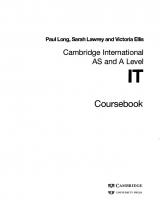

![Cambridge International AS and A Level English Language Coursebook [2 ed.]
1108455824, 9781108455824, 9781108455831, 9781108455848](https://ebin.pub/img/200x200/cambridge-international-as-and-a-level-english-language-coursebook-2nbsped-1108455824-9781108455824-9781108455831-9781108455848.jpg)
![Cambridge International AS and A Level Psychology Coursebook [1 ed.]
9781316605691, 1316605698](https://ebin.pub/img/200x200/cambridge-international-as-and-a-level-psychology-coursebook-1nbsped-9781316605691-1316605698.jpg)
