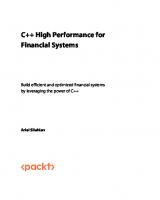C++ high performance: boost and optimize the performance of your C++ 17 code 9781787120952, 1787120953, 9781787124776, 1787124770
C++ is a highly portable language and can be used to write both large-scale applications and performance-critical code.
1,373 95 5MB
English Pages 362 pages: illustrations [362] Year 2017;2018
Cover......Page 1
Title Page......Page 2
Copyright and Credits......Page 3
Packt Upsell......Page 4
Foreword......Page 5
Contributors......Page 7
Table of Contents......Page 9
Preface......Page 18
Zero-cost abstractions......Page 24
Programming languages and machine code abstractions......Page 25
Robustness......Page 27
C++ compared with other languages......Page 28
Competing languages and performance......Page 29
Value semantics......Page 32
Const correctness......Page 34
Avoiding null objects using C++ references......Page 35
Drawbacks of C++......Page 37
Strict class interfaces......Page 38
Error handling and resource acquisition......Page 39
Preserving the valid state......Page 40
Resource acquisition......Page 41
Libraries used in this book......Page 42
Summary......Page 43
Using auto in function signatures......Page 44
Using auto for variables......Page 45
Const reference......Page 46
Conclusion......Page 47
Basic syntax of a C++ lambda function......Page 48
The capture block......Page 49
Capture by reference versus capture by value......Page 50
Similarities between a Lambda and a class......Page 51
Mutating lambda member variables......Page 52
Capture all......Page 54
Lambdas and std::function......Page 56
Implementing a simple Button class with std::function......Page 57
Invoking an std::function requires a few more operations than a lambda......Page 59
The polymorphic lambda......Page 60
Creating reusable polymorphic lambdas......Page 61
Const propagation for pointers......Page 63
Copy-constructing an object......Page 65
Swapping two objects......Page 66
Resource acquisition and the rule of three......Page 67
Implementing the rule of three......Page 68
Constructor......Page 69
Limitations of the rule of three......Page 70
Introducing move semantics......Page 71
Named variables and r-values......Page 73
Accept arguments by move when applicable......Page 74
Default move semantics and the rule of zero......Page 75
Rule of zero in a real code base......Page 76
A note on empty destructors......Page 77
A common pitfall - moving non-resources......Page 78
Optional return values......Page 80
Optional member variables......Page 81
Sorting and comparing std::optional......Page 82
Performance of std::any......Page 83
Summary......Page 84
Chapter 3: Measuring Performance......Page 85
Asymptotic complexity and big O notation......Page 86
Growth rates......Page 91
Amortized time complexity......Page 92
What to measure?......Page 94
Performance properties......Page 96
Knowing your code and hot spots......Page 97
Profilers......Page 98
Instrumentation profilers......Page 99
Sampling profilers......Page 101
Summary......Page 103
Properties of computer memory......Page 104
STL containers......Page 107
Vector and array......Page 108
List and forward_list......Page 111
Associative containers......Page 112
Ordered sets and maps......Page 113
Unordered sets and maps......Page 114
Hash and equals......Page 115
Container adaptors......Page 117
Priority queues......Page 118
Parallel arrays......Page 120
Summary......Page 128
The iterator concept......Page 129
Iterator categories......Page 130
Pointer-mimicking syntax......Page 131
Iterators as generators......Page 133
Iterator traits......Page 134
Implementing a function using iterator categories......Page 135
Practical example – iterating floating point values within a range......Page 136
Illustrated usage examples......Page 137
Utility functions......Page 138
How to construct a linear range iterator......Page 139
Iterator usage example......Page 140
The make_linear_range convenience function......Page 141
Linear range usage examples......Page 142
Summary......Page 143
STL algorithm concepts......Page 144
Implementing a generic algorithm that can be used with any container......Page 145
Algorithms do not change the size of the container......Page 147
Algorithms with output require allocated data......Page 148
Algorithms use operator== and operator< by default......Page 149
General-purpose predicates......Page 150
Algorithms require move operators not to throw......Page 151
Algorithms have complexity guarantees......Page 152
STL algorithms versus handcrafted for-loops......Page 153
Real-world code base example......Page 154
Usage examples of STL algorithms versus handcrafted for-loops......Page 155
Example 1 – Unfortunate exceptions and performance problems......Page 156
Example 2 – STL has subtle optimizations even in simple algorithms......Page 158
Sorting only for the data you need to retrieve......Page 160
Use cases......Page 161
Performance evaluation......Page 162
Limitations of the iterators in STL......Page 163
Introduction to the ranges library......Page 166
Composability and pipeability......Page 168
Actions, views, and algorithms......Page 169
Actions......Page 170
Views......Page 171
Summary......Page 173
Chapter 7: Memory Management......Page 174
Memory pages......Page 175
Process memory......Page 177
Stack memory......Page 178
Heap memory......Page 181
Creating and deleting objects......Page 182
Placement new......Page 183
The new and delete operators......Page 184
Memory alignment......Page 186
Padding......Page 188
Memory ownership......Page 190
Handling resources implicitly......Page 191
Unique pointer......Page 193
Shared pointer......Page 194
Weak pointer......Page 195
Small size optimization......Page 196
Custom memory management......Page 199
Building an arena......Page 200
A custom memory allocator......Page 204
Summary......Page 209
Introduction to template metaprogramming......Page 210
Using integers as template parameters......Page 212
How the compiler handles a template function......Page 213
Type trait categories......Page 214
Using type traits......Page 215
Receiving the type of a variable with decltype......Page 216
Conditionally enable functions based on types with std::enable_if_t......Page 217
Introspecting class members with std::is_detected......Page 219
Usage example of is_detected and enable_if_t combined......Page 220
The constexpr keyword......Page 222
Verify compile-time computation using std::integral_constant......Page 223
The if constexpr statement......Page 224
Comparison with runtime polymorphism......Page 225
Example of generic modulus function using if constexpr......Page 226
The std::tuple container......Page 227
Accessing the members of a tuple......Page 228
Iterating std::tuple......Page 229
Unrolling the tuple......Page 230
Implementing other algorithms for tuples......Page 231
Accessing tuple elements......Page 232
Structured bindings......Page 233
An example of a function with variadic number of arguments......Page 234
How to construct a variadic parameter pack......Page 235
Using std::any as the base for a dynamic-size heterogenous container......Page 236
The std::variant......Page 238
Visiting variants......Page 239
Heterogenous container of variants......Page 240
Accessing the values in our variant container......Page 241
Example 1 – Reflection......Page 242
Using the reflection......Page 243
Evaluating the assembler output of the reflection......Page 244
Conditionally overloading global functions......Page 245
Testing reflection capabilities......Page 247
Example 2 – Creating a generic safe cast function......Page 249
Example 3 – Hash strings at compile time......Page 252
The advantages of compile-time hash sum calculation......Page 253
Constructing a PrehashedString class......Page 254
Evaluating PrehashedString......Page 256
Evaluating get_bitmap_resource() with PrehashedString......Page 257
Summary......Page 258
Lazy versus eager evaluation......Page 259
Comparing concatenated strings using a proxy......Page 261
Implementing the proxy......Page 262
The r-value modifier......Page 264
A simple two-dimensional point class......Page 265
The underlying mathematics......Page 266
Implementing the DistProxy object......Page 268
Expanding DistProxy to something more useful......Page 270
Calculating distances with DistProxy......Page 271
Preventing the misuse of DistProxy......Page 272
Creative operator overloading and proxy objects......Page 273
The pipe operator......Page 274
The infix operator......Page 275
Summary......Page 277
Chapter 10: Concurrency......Page 278
What makes concurrent programming hard?......Page 279
Concurrency and parallelism......Page 280
Time slicing......Page 281
Shared memory......Page 282
Data races......Page 284
Mutex......Page 285
Deadlock......Page 287
Synchronous and asynchronous tasks......Page 288
Threads......Page 289
Thread states......Page 292
Protecting critical sections......Page 293
Avoiding deadlocks......Page 295
Condition variables......Page 296
Returning data and handling errors......Page 298
Tasks......Page 299
Atomic support in C++......Page 301
Using shared_ptr in a multithreaded environment......Page 302
C++ memory model......Page 305
Instruction reordering......Page 306
Atomics and memory orders......Page 307
Lock-free programming......Page 309
Lock-free queue example......Page 310
Avoid contention......Page 312
Number of threads/CPU cores......Page 313
Thread affinity......Page 314
False sharing......Page 315
Summary......Page 316
Chapter 11: Parallel STL......Page 317
Parallel algorithms......Page 318
Naive implementation......Page 319
Performance evaluation......Page 320
Shortcomings of the naive implementation......Page 321
Divide and conquer......Page 323
Performance evaluation......Page 324
Implementing parallel std::count_if......Page 326
Implementing parallel std::copy_if......Page 327
Inner function......Page 328
Approach two – Split algorithm into two parts......Page 329
Part one – Copy elements in parallel into the destination range......Page 330
Part two – Move the sparse range sequentially into a continuous range......Page 331
Performance evaluation......Page 332
Execution policies......Page 333
Parallel policy......Page 334
std::accumulate and std::reduce......Page 335
std::for_each......Page 337
Parallelizing an index-based for-loop......Page 338
Simplifying construction via a wrapper......Page 339
Programmable GPUs......Page 340
Boost Compute......Page 341
Initializing Boost Compute......Page 342
Transfer a simple transform-reduce algorithm to Boost Compute......Page 343
Adapting the circle struct for use with Boost Compute......Page 344
Converting circle_area_cpu to Boost Compute......Page 345
Implementing the transform-reduction algorithm on the GPU......Page 346
Using predicates with Boost Compute......Page 347
Using a custom kernel in Boost Compute......Page 348
Box filter......Page 349
Parallelizing for two dimensions......Page 350
Summary......Page 352
Other Books You May Enjoy......Page 354
Leave a review - let other readers know what you think......Page 356
Index......Page 357
Recommend Papers

- Author / Uploaded
- Andrist
- Björn; Garney
- Ben; Sehr
- Viktor
File loading please wait...
Citation preview
C++ High Performance
Boost and optimize the performance of your C++17 code
Viktor Sehr Björn Andrist
BIRMINGHAM - MUMBAI
C++ High Performance Copyright © 2018 Packt Publishing All rights reserved. No part of this book may be reproduced, stored in a retrieval system, or transmitted in any form or by any means, without the prior written permission of the publisher, except in the case of brief quotations embedded in critical articles or reviews. Every effort has been made in the preparation of this book to ensure the accuracy of the information presented. However, the information contained in this book is sold without warranty, either express or implied. Neither the author(s), nor Packt Publishing or its dealers and distributors, will be held liable for any damages caused or alleged to have been caused directly or indirectly by this book. Packt Publishing has endeavored to provide trademark information about all of the companies and products mentioned in this book by the appropriate use of capitals. However, Packt Publishing cannot guarantee the accuracy of this information. Commissioning Editors: Aaron Lazar Acquisition Editor: Denim Pinto Content Development Editors: Nikhil Borkar Technical Editor: Jijo Maliyekal Copy Editor: Safis Editing Project Coordinator: Vaidehi Sawant Proofreader: Safis Editing Indexers: Rekha Nair Graphics: Tania Dutta Production Coordinator: Arvindkumar Gupta First published: January 2018 Production reference: 1300118 Published by Packt Publishing Ltd. Livery Place 35 Livery Street Birmingham B3 2PB, UK. ISBN 978-1-78712-095-2
www.packtpub.com
mapt.io
Mapt is an online digital library that gives you full access to over 5,000 books and videos, as well as industry leading tools to help you plan your personal development and advance your career. For more information, please visit our website.
Why subscribe? Spend less time learning and more time coding with practical eBooks and Videos from over 4,000 industry professionals Improve your learning with Skill Plans built especially for you Get a free eBook or video every month Mapt is fully searchable Copy and paste, print, and bookmark content
PacktPub.com Did you know that Packt offers eBook versions of every book published, with PDF and ePub files available? You can upgrade to the eBook version at www.PacktPub.com and as a print book customer, you are entitled to a discount on the eBook copy. Get in touch with us at [email protected] for more details. At www.PacktPub.com, you can also read a collection of free technical articles, sign up for a range of free newsletters, and receive exclusive discounts and offers on Packt books and eBooks.
Foreword C++ stepped onto the stage in 1983 and hasn’t stopped reinventing itself for a single year since. It has gone from a single frontend language on top of C to a first-class citizen of the compiler world. Each new C++ standard has added substantial functionality, sometimes to excess. In the words of Stroustrup, “Within C++, there is a much smaller and cleaner language struggling to get out.” The problem, of course, is that the “smaller and cleaner language” to be found within C++ changes with situation. Mastering C++ is akin to mastering a multitude of domain-specific languages, each tailored to a specific use. The dialect that makes sense for embedded system is nonsensical for large enterprise applications, and the phrasing that powers a game engine is unbearable when applied to a word processor. C++ High Performance teaches you a C++ dialect for rapidly developing high-performance code. From C++11 onward, there have been a vast array of features in both the C++ language and the C++ STL that let you spend more time writing your application and less time handling implementation details. This is the focus of the book and where it shines. Each topic is framed in the larger context of application development and computer science. For the reader who needs to get up to speed with the latest C++ techniques on a short notice, this information provides the necessary landmarks to stay oriented. Specific examples, recipes, and logical progressions take you from a basic use of auto and all the way up to using Boost to transparently run your algorithms on the GPU via OpenCL. Fundamental issues around modern C++ (memory management and ownership, considerations of time and space, advance template usage, and others) are explained step by step so that, by the later chapters, the readers proceed into advanced territory with confidence. I have worked on a wide variety of projects—large and small, low level and managed, and some even in custom languages I designed and built—but C++ holds a special place in my heart. My first full-time job was writing C++ code for a game technology company in the early 2000s. I loved it, not least of all because a big part of the technology revolved around the reflection of the C++ code base into the editor and scripting language. Someone once described C++ as an octopus made by nailing extra legs onto a dog, and I spent a lot of time with a hammer making our code base do things that C++ was never intended to do. Yet, the octopus we ended up with was, in its own way, beautiful and very effective.
C++ has evolved tremendously since those days, and it is my privilege to open the door for you as you walk into an exciting new world of possibilities. Viktor and Björn are brilliant and experienced developers with a remarkable pedigree, and they have a lot of great things in store for you. Ben Garney CEO, The Engine Company
Contributors About the authors Viktor Sehr is the main developer at Toppluva, working with a highly-optimized graphics engine aimed for mobile hardware. He has 10 years of professional experience using C++, with real-time graphics, audio, and architectural design as his focus areas. Through his career, he has developed medical visualization software at Mentice and Raysearch Laboratories as well as real-time audio applications at Propellerhead Software. Viktor holds an M.S. in media science from Linköping University. I would like to acknowledge the colleagues who have broadened my knowledge in programming during my carrier (in alphabetical order); Andreas Brinck, Peter Forsberg, Rickard Holmberg, Sigfred Håvardssen, Tobias Kruseborn, Philippe Peirano, Johan Riddersporre, Marcus Sonestedt, and Mattias Unger. Additionally, I would like to thank our technical reviewers Louis E. Mauget, and especially, Sergey Gomon. Lastly, my Hanna, for your love and support. Björn Andrist is a freelance software consultant currently focusing on audio applications. For more than 10 years, he has been working professionally with C++ in projects ranging from Unix server applications to real-time audio applications on desktop and mobile. In the past, he has also taught courses in algorithms and data structures, concurrent programming, and programming methodologies. Björn holds a BS in computer engineering and an MS in computer science from KTH Royal Institute of Technology. First I would like to thank the team at Packt Publishing who helped and contributed to make this book possible. Thank you Louis E. Mauget for reviewing the book and providing me with insights, knowledge, and encouragement. A special thanks goes to Sergey Gomon, who has done an outstanding job reviewing the book and working with the code examples. Last, and most of all, I must thank my family for their support and for understanding my many hours at the computer - thank you Aleida, Agnes, and Clarence.
About the reviewers Sergey Gomon started his journey in IT 10 years ago in Belarus State University of Informatics and Radioelectronics in the artificial intelligence department. He has about 8 years of industrial programming experience using C++ in several fields, such as network programming, information security, and image processing. In his free time, he likes reading, traveling, and studying something new. He currently works at Regula and SolarWinds MSP, and is an activist of the CoreHard C++ community. I want to say thanks to my friend Artem Lapitsky who is always ready to share his wisdom with me. Louis E. Mauget never saw the ENIAC but coded in those languages, adding several modern languages and frameworks. C++ continues to evolve, and Lou evolves with it. Interested in reactive functional programming, containers, and deep learning, he blogs about software technology for Keyhole Software, where he works as a senior software engineer. A coauthor of three computer books, he also wrote IBM developerWorks tutorials and a WebSphere Journal two-part LDAP tutorial. He cowrote several J2EE certification tests for IBM and has been a reviewer for Packt Publishing and others.
Packt is searching for authors like you If you're interested in becoming an author for Packt, please visit authors.packtpub.com and apply today. We have worked with thousands of developers and tech professionals, just like you, to help them share their insight with the global tech community. You can make a general application, apply for a specific hot topic that we are recruiting an author for, or submit your own idea.
Table of Contents Preface Chapter 1: A Brief Introduction to C++ Why C++? Zero-cost abstractions Programming languages and machine code abstractions Abstractions in other languages
Portability Robustness C++ of today The aim of this book Expected knowledge of the reader C++ compared with other languages Competing languages and performance Non-performance-related C++ language features Value semantics Const correctness
Object ownership and garbage collection in C++ Avoiding null objects using C++ references Drawbacks of C++ Class interfaces and exceptions Strict class interfaces Error handling and resource acquisition Preserving the valid state Resource acquisition Exceptions versus error codes
Libraries used in this book Summary
Chapter 2: Modern C++ Concepts Automatic type deduction with the auto keyword Using auto in function signatures Using auto for variables Const reference Mutable reference Forwarding reference Conclusion
1 7 7 7 8 10 10 10 11 11 11 11 12 15 15 17 18 18 20 21 21 22 23 24 25 25 26 27 27 27 28 29 30 30 30
Table of Contents
The lambda function Basic syntax of a C++ lambda function The capture block Capture by reference versus capture by value Similarities between a Lambda and a class Initializing variables in capture Mutating lambda member variables Mutating member variables from the compiler's perspective Capture all Assigning C function pointers to lambdas
Lambdas and std::function Assigning lambdas to std::functions Implementing a simple Button class with std::function Performance consideration of std::function An std::function cannot be inlined An std::function heap allocates and captures variables Invoking an std::function requires a few more operations than a lambda
The polymorphic lambda Creating reusable polymorphic lambdas
Const propagation for pointers Move semantics explained Copy-construction, swap, and move Copy-constructing an object Swapping two objects Move-constructing an object
Resource acquisition and the rule of three Implementing the rule of three Constructor Limitations of the rule of three Avoiding copies without move semantics
Introducing move semantics Named variables and r-values Accept arguments by move when applicable
Default move semantics and the rule of zero Rule of zero in a real code base A note on empty destructors A common pitfall - moving non-resources Applying the && modifier to class member functions
Representing optional values with std::optional Optional return values Optional member variables Sorting and comparing std::optional Representing dynamic values with std::any Performance of std::any
[ ii ]
31 31 32 33 34 35 35 37 37 39 39 40 40 42 42 42 42 43 44 46 48 48 48 49 50 50 51 52 53 54 54 56 57 58 59 60 61 63 63 63 64 65 66 66
Table of Contents
Summary
67
Chapter 3: Measuring Performance
68
Asymptotic complexity and big O notation Growth rates Amortized time complexity What to measure? Performance properties Performance testing – best practices Knowing your code and hot spots Profilers Instrumentation profilers Sampling profilers
Summary
Chapter 4: Data Structures
69 74 75 77 79 80 80 81 82 84 86 87
Properties of computer memory STL containers Sequence containers Vector and array Deque List and forward_list The basic_string
Associative containers Ordered sets and maps Unordered sets and maps Hash and equals Hash policy
Container adaptors Priority queues
Parallel arrays Summary
87 90 91 91 94 94 95 95 96 97 98 100 100 101 103 111
Chapter 5: A Deeper Look at Iterators
112
The iterator concept Iterator categories Pointer-mimicking syntax Iterators as generators Iterator traits
112 113 114 116 117 118 119 119 120
Implementing a function using iterator categories Extending the IntIterator to bidirectional
Practical example – iterating floating point values within a range Illustrated usage examples
[ iii ]
Table of Contents Utility functions How to construct a linear range iterator Iterator usage example Generalizing the iterator pair to a range The make_linear_range convenience function Linear range usage examples
Summary
Chapter 6: STL Algorithms and Beyond Using STL algorithms as building blocks STL algorithm concepts Algorithms operate on iterators Implementing a generic algorithm that can be used with any container Iterators for a range point to the first element and the element after the last Algorithms do not change the size of the container Algorithms with output require allocated data Algorithms use operator== and operator< by default Custom comparator function General-purpose predicates Algorithms require move operators not to throw Algorithms have complexity guarantees Algorithms perform just as well as C library function equivalents
STL algorithms versus handcrafted for-loops Readability and future-proofing Real-world code base example Usage examples of STL algorithms versus handcrafted for-loops Example 1 – Unfortunate exceptions and performance problems Example 2 – STL has subtle optimizations even in simple algorithms Sorting only for the data you need to retrieve Use cases Performance evaluation
The future of STL and the ranges library Limitations of the iterators in STL Introduction to the ranges library Composability and pipeability
Actions, views, and algorithms Actions Views Algorithms
Summary
Chapter 7: Memory Management
121 122 123 124 124 125 126 127 127 127 128 128 130 130 131 132 133 133 134 135 136 136 137 137 138 139 141 143 144 145 146 146 149 151 152 153 154 156 156 157
Computer memory The virtual address space Memory pages
158 158 158
[ iv ]
Table of Contents
Thrashing Process memory Stack memory Heap memory Objects in memory Creating and deleting objects
160 160 161 164 165 165 166 167 169 171 173 174 176 176 176 177 178 179 182 183 187 192
Placement new The new and delete operators
Memory alignment Padding Memory ownership Handling resources implicitly Containers Smart pointers Unique pointer Shared pointer Weak pointer
Small size optimization Custom memory management Building an arena A custom memory allocator Summary
Chapter 8: Metaprogramming and Compile-Time Evaluation Introduction to template metaprogramming Using integers as template parameters How the compiler handles a template function Using static_assert to trigger errors at compile time Type traits Type trait categories Using type traits Receiving the type of a variable with decltype Conditionally enable functions based on types with std::enable_if_t Introspecting class members with std::is_detected Usage example of is_detected and enable_if_t combined
The constexpr keyword Constexpr functions in a runtime context Verify compile-time computation using std::integral_constant The if constexpr statement Comparison with runtime polymorphism Example of generic modulus function using if constexpr
[v]
193 193 195 196 197 197 197 198 199 200 202 203 205 206 206 207 208 209
Table of Contents
Heterogeneous containers Static-sized heterogenous containers The std::tuple container Accessing the members of a tuple Iterating std::tuple Unrolling the tuple Implementing other algorithms for tuples Accessing tuple elements Structured bindings The variadic template parameter pack An example of a function with variadic number of arguments How to construct a variadic parameter pack
Dynamic-sized heterogenous containers Using std::any as the base for a dynamic-size heterogenous container
The std::variant Visiting variants Heterogenous container of variants Accessing the values in our variant container Global function std::get Real world examples of metaprogramming Example 1 – Reflection Making a class reflect its members C++ libraries which simplifies reflection Using the reflection Evaluating the assembler output of the reflection
Conditionally overloading global functions Testing reflection capabilities
Example 2 – Creating a generic safe cast function Example 3 – Hash strings at compile time The advantages of compile-time hash sum calculation Implement and verify a compile-time hash function Constructing a PrehashedString class Forcing PrehashedString to only accept compile time string literals Evaluating PrehashedString Evaluating get_bitmap_resource() with PrehashedString
Summary
Chapter 9: Proxy Objects and Lazy Evaluation An introduction to lazy evaluation and proxy objects Lazy versus eager evaluation Proxy objects Comparing concatenated strings using a proxy Implementing the proxy
[ vi ]
210 210 210 211 212 213 214 215 216 217 217 218 219 219 221 222 223 224 225 225 225 226 226 226 227 228 230 232 235 236 237 237 239 239 240 241 242 242 242 244 244 245
Table of Contents Performance evaluation
The r-value modifier Assigning a concatenated proxy Postponing an sqrt computation when comparing distances A simple two-dimensional point class The underlying mathematics Implementing the DistProxy object Expanding DistProxy to something more useful Comparing distances with DistProxy Calculating distances with DistProxy Preventing the misuse of DistProxy
Performance evaluation Creative operator overloading and proxy objects The pipe operator as an extension method The pipe operator
The infix operator Further reading Summary
Chapter 10: Concurrency
247 247 248 248 248 249 251 253 254 254 255 256 256 257 257 258 260 260 261
Understanding the basics of concurrency What makes concurrent programming hard? Concurrency and parallelism Time slicing Shared memory Data races Mutex Deadlock Synchronous and asynchronous tasks Concurrent programming in C++ The thread support library Threads Thread states Protecting critical sections Avoiding deadlocks Condition variables Returning data and handling errors Tasks
Atomic support in C++ Using shared_ptr in a multithreaded environment
C++ memory model
[ vii ]
262 262 263 264 265 267 268 270 271 272 272 272 275 276 278 279 281 282 284 285 288
Table of Contents Instruction reordering Atomics and memory orders
Lock-free programming Lock-free queue example Performance guidelines Avoid contention Avoid blocking operations Number of threads/CPU cores Thread priorities Thread affinity False sharing Summary
Chapter 11: Parallel STL
289 290 292 293 295 295 296 296 297 297 298 299 300
Importance of parallelism Parallel algorithms Implementing parallel std::transform() Naive implementation Performance evaluation Shortcomings of the naive implementation Divide and conquer Implementation Performance evaluation
Implementing parallel std::count_if Implementing parallel std::copy_if Approach one – Use a synchronized write position Inner function Outer function Approach two – Split algorithm into two parts Part one – Copy elements in parallel into the destination range Part two – Move the sparse range sequentially into a continuous range Performance evaluation
Parallel STL Execution policies Sequenced policy Parallel policy Parallel unsequenced policy
Parallel modifications of algorithm std::accumulate and std::reduce std::transform_reduce std::for_each
Parallelizing an index-based for-loop Combining std::for_each with linear range
[ viii ]
301 301 302 302 303 304 306 307 307 309 310 311 311 312 312 313 314 315 316 316 317 317 318 318 318 320 320 321 322
Table of Contents Simplifying construction via a wrapper
Executing STL algorithms on the GPU GPU APIs and parallel operations Programmable GPUs Shader programs
STL algorithms and the GPU Boost Compute Basic concepts of Boost Compute OpenCL Initializing Boost Compute Transfer a simple transform-reduce algorithm to Boost Compute The algorithm in standard C++ Transforming the algorithm to Boost Compute Adapting the circle struct for use with Boost Compute Converting circle_area_cpu to Boost Compute The BOOST_COMPUTE_FUNCTION macro Implementing the transform-reduction algorithm on the GPU
Using predicates with Boost Compute Using a custom kernel in Boost Compute Box filter Implementing the kernel Parallelizing for two dimensions Verify GPU computation on the CPU
Summary
Appendix A: Other Books You May Enjoy Leave a review - let other readers know what you think
Index
322 323 323 323 324 324 324 325 325 325 326 327 327 327 328 329 329 330 331 332 333 333 335 335 337 339 340
[ ix ]
Preface C++ of today provides programmers the ability to write expressive and robust code while still having the ability to target almost any hardware platform or real-time requirements. This makes C++ a unique language. Over the last few years, C++ has turned into a modern language that is more fun to use and with better defaults. This book aims to give the reader a solid foundation to write efficient applications as well as an insight into strategies for implementing libraries in modern C++. We have tried to take a practical approach to explain how C++ works today, where C++14/C++17 features are a natural part of the language, rather than looking at C++ historically. This book has been written by us, Viktor and Björn, collaboratively. However, the drafts of each chapter were written individually, and after that, we have worked together to improve the chapters and assemble them into a complete book. Viktor is the main author of chapter 1, 2, 5, 8, 9, and 11. Björn is the main author of chapter 3, 4, 7, and 10. We have worked hard to attain a consistent style throughout the book, and we think that it has been a big advantage to write this book together. Many subjects have been debated and processed for the better.
Who this book is for This book expects you to have a basic knowledge of C++ and computer architecture and a genuine interest in evolving your skills. Hopefully, by the time you finish this book, you will have gained a few insights into how you can improve your C++ applications, both performance-wise and syntactically. On top of that, we also hope that you will have a few aha moments.
What this book covers Chapter 1, A Brief Introduction to C++, introduces some important properties of C++ such as
zero-cost abstractions, value semantics, const correctness, explicit ownership, and error handling. It also discusses the drawbacks of C++.
Preface Chapter 2, Modern C++ Concepts, outlines automatic type deduction using auto, lambda
functions, move semantics, std::optional, and std::any.
Chapter 3, Measuring Performance, discusses asymptotic complexity and big O notation,
practical performance testing, and how to profile your code to find hotspots.
Chapter 4, Data Structures, takes you through the importance of structuring the data so that
it can be accessed quickly. STL containers such as std::vector, std::list, std::unordered_map, and std::priority_queue are introduced. Finally, we describe how to iterate over parallel arrays. Chapter 5, A Deeper Look at Iterators, dives into the concept of iterators, and shows how
iterators can go beyond just referring to objects in containers.
Chapter 6, STL Algorithms and Beyond, shows the obvious, and the not so obvious,
advantages of STL algorithms over hand rolled for loops. It also takes a look at the limitations of STL algorithms and how the new Ranges library overcomes these limits. Chapter 7, Memory Management, focuses on safe and efficient memory management. This
includes memory ownership, RAII, smart pointers, stack memory, dynamic memory, and custom memory allocators. Chapter 8, Metaprogramming and Compile-Time Evaluation, explains metaprogramming
concepts such as constexpr, heterogeneous containers, type_traits, std::enable_if, and std::is_detected. It also gives practical examples of metaprogramming use cases, such as reflection. Chapter 9, Proxy Objects and Lazy Evaluation, explores how proxy objects can be used to
perform under-the-hood optimizations while preserving clean syntax. Additionally, some creative uses of operator-overloading are demonstrated. Chapter 10, Concurrency, covers the fundamentals of concurrent programming, including
parallel execution, shared memory, data races, and deadlocks. It also includes an introduction to the C++ thread support library, the atomic library, and the C++ memory model.
Chapter 11, Parallel STL, starts by showing the complexity of writing parallel algorithms. It
then demonstrates how to utilize STL algorithms in a parallel context using the parallel extensions for STL and Boost Compute.
[2]
Preface
To get the most out of this book To get the most out of this book, you need to have a basic knowledge of C++. It's preferable if you have already been facing problems related to performance and are now looking for new tools and practices to have ready the next time you need to work with performance and C++. There are a lot of code examples in this book. Some are taken from the real world, but most of them are artificial or vastly simplified examples to prove a concept rather than providing you with production-ready code. We have put all the code examples in source files divided by chapter so that it is fairly easy to find the examples you want to experiment with. If you open up the source code files, you will note that we have replaced most of the main() functions from the examples with test cases written with Google Test framework. We hope that this will help you rather than confuse you. It allowed us to write helpful descriptions for each example, and it also makes it easier to run all the examples from one chapter at once. In order to compile and run the examples, you will need the following: A computer An operation system (we have verified the examples on Windows and macOS) A compiler (we have been using Clang, GCC, and Microsoft Visual C++) CMake The CMake script provided with the example code will download and install further dependencies such as Boost, OpenCL, and Google Test. During the writing of this book, it has been of great help for us to use Compiler Explorer, which is available at https://godbolt.org/. Compiler Explorer is an online compiler service that lets you try various compilers and versions. Try it out if you haven't already!
Download the example code files You can download the example code files for this book from your account at www.packtpub.com. If you purchased this book elsewhere, you can visit www.packtpub.com/support and register to have the files emailed directly to you.
[3]
Preface
You can download the code files by following these steps: 1. 2. 3. 4.
Log in or register at www.packtpub.com. Select the SUPPORT tab. Click on Code Downloads & Errata. Enter the name of the book in the Search box and follow the onscreen instructions.
Once the file is downloaded, please make sure that you unzip or extract the folder using the latest version of: WinRAR/7-Zip for Windows Zipeg/iZip/UnRarX for Mac 7-Zip/PeaZip for Linux The code bundle for the book is also hosted on GitHub at https://github.com/ PacktPublishing/Cpp-High-Performance. We also have other code bundles from our rich catalog of books and videos available at https://github.com/PacktPublishing/. Check them out!
Conventions used There are a number of text conventions used throughout this book. CodeInText: Indicates code words in text, folder names, filenames, file extensions, dummy URLs, and user input. Here is an example: "The keyword constexpr was introduced in
C++11."
A block of code is set as follows: #include auto main() -> int { std::cout int { std::cout Boat& = delete; // Noncopyable public: Boat(std::shared_ptr e, float l) : engine_{e}, length_{l} {} auto set_length(float l) { length_ = l; } auto& get_engine() { return engine_; } private: float length_{}; std::shared_ptr engine_; }; // When the other programmer tries to copy a Boat object... auto boat0 = Boat{std::make_shared(), 6.7f}; // ...won't compile, the second programmer will have to find // another solution compliant with the limitations of the Boat auto boat1 = boat0;
Error handling and resource acquisition In our experience, exceptions are being used in many different ways in different C++ code bases. (To be fair, this also applies to other languages which supports exceptions.) One reason is that distinct applications can have vastly different requirements when dealing with runtime errors. With some applications, such as a pacemaker or a power plant control system, which may have a severe impact if they crash, we may have to deal with every possible exceptional circumstance, such as running out of memory, and keep the application in a running state. Some applications even completely stay away from using the heap memory as the heap introduces an uncontrollable uncertainty as mechanics of allocating new memory is out of the applications control.
[ 22 ]
A Brief Introduction to C++
Chapter 1
In most applications, though, these circumstances could be considered so exceptional that it's perfectly okay to save the current state and quit gracefully. By exceptional, we mean that they are thrown due to environmental circumstances, such as running out of memory or disk space. Exceptions should not be used as an escape route for buggy code or as some sort of signal system.
Preserving the valid state Take a look at the following example. If the branches_ = ot.branches_ operation throws an exception due to being out of memory (branches_ might be a very big member variable), the tree0 method will be left in an invalid state containing a copy of leafs_ from tree1 and branches_ that it had before: struct Leaf { /* ... */ }; struct Branch { /* ... */ }; class OakTree { public: auto& operator=(const OakTree& other) { leafs_ = other.leafs_; // If copying the branches throws, only the leafs has been // copied and the OakTree is left in an invalid state branches_ = other.branches_; *this; } std::vector leafs_; std::vector branches_; }; auto save_to_disk(const std::vector& trees) { // Persist all trees ... } auto oaktree_func() { auto tree0 = OakTree{std::vector{1000}, std::vector{100}}; auto tree1 = OakTree{std::vector{50}, std::vector{5}} try { tree0 = tree1; } catch(const std::exception& e) { // tree0 might be broken save_to_disk({tree0, tree1}); } }
[ 23 ]
A Brief Introduction to C++
Chapter 1
We want the operation to preserve the valid state of tree0 that it had before the assignment operation so that we can save all our oak trees (pretend we are creating an oak tree generator application) and quit. This can be fixed by using an idiom called copy-and-swap, which means that we perform the operations that might throw exceptions before we let the application's state be modified by non-throwing swap functions: class OakTree { public: auto& operator=(const OakTree& other) { // First create local copies without modifying the OakTree objects. // Copying may throw, but this OakTree will still be in a valid state auto leafs = other.leafs_; auto branches = other.branches_; // No exceptions thrown, we can now safely modify // the state of this object by non-throwing swap std::swap(leads_, leafs); std::swap(branches_, branches); return *this; } std::vector leafs_; std::vector branches_; };
Resource acquisition Note that the destructors of all the local variables are still executed, meaning that any resources (in this case, memory) allocated by leafs and branches will be released. The destruction of C++ objects is predictable, meaning that we have full control over when, and in what order, resources that we have acquired are being released. This is further illustrated in the following example, where the mutex variable m is always unlocked when exiting the function as the lock guard releases it when we exit the scope, regardless of how and where we exit: auto func(std::mutex& m, int val, bool b) { auto guard = std::lock_guard{m}; // The mutex is locked if (b) { // The guard automatically releases the mutex at early exit return; } if (val == 313) { // The guard automatically releases if an exception is thrown
[ 24 ]
A Brief Introduction to C++
Chapter 1
throw std::exception{}; } // The guard automatically releases the mutex at function exit }
Ownership, lifetime of objects, and resource acquisition are fundamental concepts in C++ which we will cover later on in this book.
Exceptions versus error codes In the mid 2000s, using exceptions in C++ affected performance negatively, even if they weren't thrown. Performance-critical code was often written using error code return values to indicate exceptions. Bloating the code base with returning error codes and error code handling was simply the only way of writing performance-critical and exception-safe code. In modern C++ compilers, exceptions only affect the performance when thrown. Considering all the thrown exceptions are rare enough to quit the current process, we can safely use exceptions even in performance-critical systems and benefit from all the advantages of using exceptions instead of error codes.
Libraries used in this book As mentioned earlier, C++ does not provide more than the bare necessities in terms of libraries. In this book, we will, therefore, have to rely on external libraries where necessary. The most commonly used library in the world of C++ is probably the Boost library (http:// www.boost.org). In order to keep the number of used libraries low, we will use the Boost library for hardware-dependent optimizations such as SIMD and GPU. Throughout this book, we will use the Boost library where the standard C++ library is not enough. Many upcoming parts of the C++ standard are available today in Boost (filesystem, any, optional, and variant), and we will not avoid any libraries planned for inclusion in the C++ standard. We will only use the header-only parts of the Boost library, which means that using them yourself does not require any specific build setup; rather, you just have to include the specified header file.
[ 25 ]
A Brief Introduction to C++
Chapter 1
Summary In this chapter we have highlighted some features and drawbacks of C++ and how it evolved to the state it is in today. Further, we discussed the advantages and disadvantages of C++ compared with other languages, both from the perspective of performance and robustness. Hopefully, some myths about C++ and exceptions were dispelled. You also learned the importance of strict interfaces, resource acquisition, and correct exception handling.
[ 26 ]
2
Modern C++ Concepts In this chapter, we will take an in-depth look at some modern C++ concepts such as movesemantics, forwarding references, std::optional, std::any, and lambda functions. Some of these concepts still confuse even experienced C++ programmers and therefore we will look into both their use cases and how they work under the hood.
Automatic type deduction with the auto keyword Since the introduction of the auto keyword in C++11, there has been a lot of confusion in the C++ community about how to use the different flavors of auto, such as const auto&, auto&, and auto&&.
Using auto in function signatures Although discouraged by some C++ programmers, in our experience the use of auto in function signatures vastly increases readability when browsing and viewing header files.
Modern C++ Concepts
Chapter 2
Here is how the new auto syntax looks compared to the old syntax with explicit types: Old syntax with explicit type:
New syntax with auto:
struct Foo { struct Foo { int val() const { auto val() const { return m_; return m_; } } const int& cref() const { auto& cref() const { return m_; return m_; } } int& mref() { auto& mref() { return m_; return m_; } } int m_{}; int m_{}; }; };
The auto syntax can be used both with and without trailing return type. The trailing return is necessary if you put the function definition in the .cpp file instead of in the header declaration. Note that the auto syntax can also be used with free functions: Return type
Syntactic variants (all of a, b, and c corresponds to the same result):
Value
auto val() const auto val() const -> int int val() const
Const reference
auto& cref() const // a) auto, deduced type auto cref() const -> const int& // b) auto, trailing type const int& cref() const // c) explicite type auto& mref()
// a) auto, deduced type // b) auto with type // c) explicite type
// a) auto, deduced type // b) auto, trailing type // c) explicite type
Mutable reference auto mref() -> int& int& mref()
Using auto for variables The introduction of the auto keyword in C++11 has initiated quite a debate among C++ programmers. Many people think it reduces readability, or even that it makes C++ similar to a dynamically typed language. Even if we tend to not participate in those debates, our personal opinion is that you should (almost) always use auto as, in our experience, it makes the code safer and less littered with clutter.
[ 28 ]
Modern C++ Concepts
Chapter 2
We prefer to use auto for local variables using the left-to-right initialization style. This means that we keep the variable on the left, followed by an equal sign, and then the type on the right side, like this: auto auto auto auto
i x y z
= = = =
0; Foo{}; create_object(); std::mutex{};
With copy elision guarantees introduced in C++17, the statement auto x = Foo{} is identical to Foo x{}. That is, the language guarantees that there is no temporary object that needs to be moved or copied in this case. This means that we can now use the left-to-right initialization style without worrying about performance and we can also use it for nonmoveable/non-copyable types. Using auto help us using the correct type for our variables. What we still need to do though, is to express how we intent to use a variable by specifying if we need a reference or a copy, and if we want to modify the variable or just read from it.
Const reference A const reference, denoted const auto&, has the ability to bind to anything. The created variable is always immutable. We believe that the const reference should be the default choice for variables you don't want to modify. If the const reference is bound to a temporary object, the lifetime of the temporary will be extended to the lifetime of the reference. This is demonstrated in the following example: auto func(const std::string& a, const std::string& b) { const auto& str = a + b; // a + b returns a temporary ... } // str goes out of scope, temporary will be destroyed
It's also possible to end up with a const reference by using auto&. This can be seen in the following example: auto func() { auto foo = Foo{}; auto& cref = foo.cref(); // cref is a const reference auto& mref = foo.mref(); // mref is a mutable reference }
[ 29 ]
Modern C++ Concepts
Chapter 2
Even though this is perfectly valid, we prefer to always explicitly express that we are dealing with a const references by using const auto& , and more important, we leave auto& to only denote mutable references.
Mutable reference In contrast to a const reference, a mutable reference cannot bind to a temporary. We use auto& to denote mutable references. Use mutable references only when you intent to change the object it references.
Forwarding reference auto&& is called a forwarding reference (also referred to as a universal reference). It can bind
to anything which makes it useful for certain cases. Forwarding references will, just like const references, extend the lifetime of a temporary. But in contrast to the const reference, auto&& allows you to mutate objects it references, temporaries included. Use auto&& for variables that you only forward to some other code. In those forwarding cases you rarely care about whether the variable is a const or a mutable, you just want to pass it to some code that actually going to use the variable. It's important to note that only auto&& and T&& in a template method are forwarding references. Using the && syntax with an explicit type, for example std::string&& is an r-value and does not have the properties of a forwarding reference (r-values and move-semantics will be discussed later in this chapter).
Conclusion Although this is our own personal opinion, we strongly recommend to always use const auto& when possible, this communicates that you simply just want to fetch a value and that nothing fishy is going on. This should be the case to the majority of the variable declaration in a C++ code base. auto& and auto should only be used when you require the behavior of a mutable reference
or an explicit copy; this communicates to the reader of the code that those variables are important as they either mutate another variable, or they might mutate another variable if not copied. Finally, use auto&& for forwarding code only.
[ 30 ]
Modern C++ Concepts
Chapter 2
Following these rules makes your code base easier to read, debug, and reason about. It might seem odd that while we recommend using const auto& for most variable declarations, we tend to use a simple auto throughout the book. The only reason we use plain auto is the limited space the format of a book provides.
The lambda function The lambda function, introduced in C++11 and further enhanced with polymorphic capabilities in C++14, is one of the most useful features in modern C++. Its versatility comes not only from easily passing functions to algorithms but it can also be used in a lot of circumstances where you need to pass the code around, especially as you can store a lambda function in std::function. Although the lambda function made these programming techniques vastly simpler to work with, everything here is possible to perform without them by making classes with operator() overloaded. We will explore the lambda function's similarities to these kind of classes later, but first let's introduce the lambda function in a simple use case.
Basic syntax of a C++ lambda function In a nutshell, the lambda function capability enables programmers to pass functions to regular functions, just as easily as a variable is passed. Let's compare passing a lambda function to an algorithm with passing a variable: // Prerequisite auto vals = std::vector{1, 3, 2, 5, 4}; // Look for number three auto three = 3; auto num_threes = std::count(vals.begin(), vals.end(), three); // num_threes is 1 // Look for a numbers which is larger than three auto is_above_3 = [](int v){ return v > 3; }; auto num_above_3 = std::count_if(vals.begin(), vals.end(), is_above_3); // num_above_3 is 2
[ 31 ]
Modern C++ Concepts
Chapter 2
Notice how we pass a variable to search for with std::count() in the first case, and a function to search for with std::count_if() in the latter case. This is a typical use case for lambda functions: we pass a function to be evaluated many times to another function (in this case, std::count_if). Also, the lambda does not need to be tied to a variable; just as we can put a variable right into an expression, we can do the same with a lambda function: auto num_3 = std::count(vals.begin(), vals.end(), 3); auto num_above_3 = std::count_if(vals.begin(), vals.end(), [](int v){ return v > 3; });
The capture block Let's make this a little more advanced. In the previous example, we hard coded the value we wanted to count numbers above. What if we want to use an external variable inside the lambda instead? What we do is capture the external variables by putting them in the capture block, that is, the [] part of the lambda: auto count_value_above(const std::vector& vals, int th) { auto is_above = [th](int v) { return v > th; }; return std::count_if(vals.begin(), vals.end(), is_above); }
In this example, we captured the th variable by copying it into the lambda function, if we want to declare the th as a reference, we put a & at the beginning like this: auto is_above = [&th](int v) { return v > th; };
The variable is now merely a reference to the outer th variable, just like a regular reference variable in C++.
[ 32 ]
Modern C++ Concepts
Chapter 2
Capture by reference versus capture by value Using the capture block for referencing and copying variables works just like regular variables. To see the difference, take a look at these two examples and see if you can spot the difference: Capture by value
Capture by reference
auto func() { auto func() { auto vals = {1,2,3,4,5,6}; auto vals = {1,2,3,4,5,6}; auto th = 3; auto th = 3; auto is_above=[th](int v){ auto is_above=[&th](int v){ return v > th; return v > th; }; }; th = 4; th = 4; auto count_b=std::count_if( auto count_b=std::count_if( vals.begin(), vals.begin(), vals.end(), vals.end(), is_above is_above ); ); // count_b equals 3 // count_b equals 2 } }
In the first example, the threshold was copied into the lambda functions and is therefore not affected when th was mutated, therefore std::count_if() counts the number of values above 3. In the second example, th is captured by reference, and therefore std::count_if() counts the number of values above 4 instead.
[ 33 ]
Modern C++ Concepts
Chapter 2
Similarities between a Lambda and a class To understand what the lambda function consists of, one can view it as a regular class with restrictions: The class only consists of one member function. The capture block is a combination of the class's member variables and its constructor. Each lambda function has its own unique type. Even if two lambda functions are plain clones of each other, they still have their own unique type. The following table shows a simple lambda function, is_above, and a class which corresponds to the lambda function. The left column uses capture by value and the right column shows capture by reference. Lambda with capture by value... Lambda with capture by reference... auto th = 3; auto th = 3; auto is_above = [th](int v) { auto is_above = [&th](int v) { return v > th; return v > th; }; }; auto test = is_above(5); auto test = is_above(5); // test equals true // test equals true
...corresponds to this class:
...corresponds to this class:
auto th = 3; class IsAbove { public: IsAbove(int th) : th{th} {} // The only member function auto operator()(int v)const{ return v > th; } private: int th{}; // Members }; auto is_above = IsAbove{th}; auto test = is_above(5); // test equals true
auto th = 3; class IsAbove{ public: IsAbove(int& th) : th{th} {} // The only member function auto operator()(int v)const{ return v > th; } private: int& th; // Members }; auto is_above = IsAbove{th}; auto test = is_above(5); // test equals true
[ 34 ]
Modern C++ Concepts
Chapter 2
Initializing variables in capture As seen in the previous example, the capture scope initializes member variables in the corresponding class. This means that we can also initialize member variables inside a lambda, which are only visible from inside the lambda: Lambda function...
...corresponding class:
auto func = [c=std::list{4,2}](){ class Func { for(auto v : c) public: std::cout void{ func(); for(auto v : c) // Output: 42 std::cout Buffer* { auto buffer = new Buffer({2.0, 4.0, 6.0, 8.0}); return buffer; } // The actual Buffer object isn't copied, just the pointer auto buffer = make_buffer(); // buffer is Buffer*
This has several disadvantages: The advantage of value semantics in C++ is lost: the programmer is not relieved from handling pointers manually The code gets bloated with pointers which are simply only used for the sake of optimization More heap allocations are required, leading to potentially slower code due to cache misses and an increase in allocations
Introducing move semantics In order to get rid of these problems, the rule of three was expanded to the rule of five. To be specific, in addition to the copy-constructor and copy-assignment, we now also have move-constructor and move-assignment. Instead of taking a const reference as a parameter, the move versions accept a Buffer&& object. The && modifier indicates that the parameter is an object which we intend to move from instead of copying it. Speaking in C++ terms, this is called an r-value and we will talk a little bit more about those later. Whereas the copy functions copy an object, the move equivalents are intended to move resources from one object to another, freeing the moved-from object from the resource.
[ 54 ]
Modern C++ Concepts
Chapter 2
It's important to notice that the moved-from object still has to remain in a valid state; the moved-from object must still be able to execute it's destructor or reassigned a new value. This is how we would extend our Buffer class with move-constructor and moveassignment. As you can see, these functions will not throw an exception and can therefore be marked as noexcept. This is because, as opposed to the copy-constructor/copyassignment, they do not allocate or do something which might throw exceptions: class Buffer { ... Buffer(Buffer&& other) noexcept : ptr_{other.ptr_} , size_{other.size_} { other.ptr_ = nullptr; other.size_ = 0; } auto& operator=(Buffer&& other) noexcept { ptr_ = other.ptr_; size_ = other.size_; other.ptr_ = nullptr; other.size_ = 0; return *this; } ... };
Now, when the compiler detects that we perform what seems to be a copy, such as returning a Buffer from a function, but the copied-from value isn't used anymore, it will utilize the no-throw move-constructor/move-assignment instead of copying. This is pretty sweet: the interface remains as clear as when copying but, under the hood, the compiler has performed a simple move. Thus, the programmer does not need to use any esoteric pointers or out-parameters in order to avoid a copy; as the class has movesemantics implemented, the compiler handles this automatically. Do not forget to mark your move-constructors and move-assignment operators as noexcept (unless they might throw an exception, of course). Not marking them noexcept prevents STL containers and algorithms from utilizing them and resorts to a regular copy/assignment under certain conditions.
[ 55 ]
Modern C++ Concepts
Chapter 2
Named variables and r-values So, when is the compiler allowed to move objects instead of copying? As a short answer, the compiler moves an object when the object can be categorized as an r-value. The term rvalue might sound complicated, but in essence it is just an object which is not tied to a named variable, for either of the following reasons: It's coming straight out of a function We make a variable an r-value by using std::move(...) The following example demonstrates both of these scenarios: // Below, the object coming out of make_buffer is not tied to a variable // Therefore moved to x auto x = make_buffer(); // Below, "x" is passed into std::move(...) // Therefore move-assigned to y auto y = std::move(x);
Let's make this a little bit more advanced by setting a member variable of type std::string in a class. Let's look at a few cases of copying in detail, given the following prerequisite: class Bird { public: Bird() {} auto set_song(const std::string& s) { song_ = s; } auto set_song(std::string&& s) { song_ = std::move(s); } std::string song_; }; auto bird = Bird{};
Case 1: Bird::song_ is copy-assigned as the song is tied to the variable cuckoo_a. auto cuckoo_a = std::string{"I'm a Cuckoo"}; bird.set_song(cuckoo_a);
Case 2: Bird::song_ is move-assigned as the cuckoo_b variable is passed through std::move(). auto cuckoo_b = std::string{"I'm a Cuckoo"}; bird.set_song(std::move(cuckoo_b));
[ 56 ]
Modern C++ Concepts
Chapter 2
Case 3: Bird::song_ is move-assigned as the song string is coming straight out of a function. auto make_roast_song() { return std::string{"I'm a Roast"}; } bird.set_song(make_roast_song());
Case 4: Bird::song_ is copy-assigned as the song string is held by theroast_song_a variable. auto roast_song_a = make_roast_song(); bird.set_song(roast_song_a);
Case 5: Bird::song_ is copy-assigned as roast_song_b is declared const, and thus not allowed to mutate. const auto roast_song_b = make_roast_song(); bird.set_song(std::move(roast_song_b));
As you can see, determining whether an object is moved or copied is quite simple. If it has a variable name, it is copied; otherwise, it is moved.
Accept arguments by move when applicable Consider a function which converts a std::string to lower case. In order to use the moveconstructor where applicable, and the copy-constructor otherwise, it may seem like two functions are required: // Argument, s, is a const reference auto str_to_lower(const std::string& s) -> std::string { auto clone = s; for(auto& c: clone) c = std::tolower(c); return clone; } // Argument, s, is an r-value auto str_to_lower(std::string&& s) -> std::string { for(auto& c: s) c = std::tolower(c); return s; }
[ 57 ]
Modern C++ Concepts
Chapter 2
However, by taking the std::string by value instead, we can write one function which covers both cases: auto str_to_lower(std::string s) -> std::string { for(auto& c: s) c = std::tolower(c); return s; }
Let's see why this implementation of str_to_lower() avoids unnecessary copying where possible. When passed a regular variable, shown as follows, the content of str is copyconstructed into s prior to the function call, and then move-assigned back to str when the functions returns. auto str = std::string{"ABC"}; str = str_to_lower(str);
When passed an r-value, shown as follows, the content of str is moveconstructed into s prior to the function call, and then move-assigned back to str when the function returns. Therefore, no copy was made through the function call. auto str = std::string{"ABC"}; str = str_to_lower(std::move(str));
Default move semantics and the rule of zero This section discusses automatically generated copy-assignment operators, it's important to know that the generated function does not have strong exception guarantees. Therefore, if an exception is thrown during the copy-assignment, the object might end up in a state where it is only partially copied. As with the copy-constructor and copy-assignment, the move-constructor and moveassignment can be generated by the compiler. Although some compilers allow themselves to automatically generate these functions under certain conditions (more about this later), we can simply force the compiler to generate them by using the default keyword.
[ 58 ]
Modern C++ Concepts
Chapter 2
In the case of the Bird class, we simply extend it like this: class Bird { ... // Copy-constructor/copy-assignment Bird(const Bird&) = default; auto operator=(const Bird&) -> Bird& = default; // Move-constructor/move-assignment Bird(Bird&&) noexcept = default; auto operator=(Bird&&) noexcept -> Bird& = default; // Destructor ~Bird() = default; ... };
To make it even simpler, if you do not declare any custom copy-constructor/copy-assignment or destructor, the move-constructors/move-assignments are implicitly declared, meaning that the first Bird class actually handles everything: class Bird { ... // Nothing here, the compiler generates everything automatically! ... };
In other words, adding just a custom destructor, shown as follows: class Bird { public: Bird() {} ~Bird() { std::cout bool {...} external auto get_intersection(Line a, Line b) -> Point {...} auto get_intersection_point(const Line& a, const Line& b) -> std::optional { return is_intersection(a, b) ? std::make_optional(get_intersection(a, b)): std::optional{}; }
The syntax of std::optional resembles that of a pointer, the value is accessed by operator* or operator->. If trying to access the value of an empty optional, the std::optional throws an exception. Following is a simple usage example of a returned std::optional: // Prerequisite auto line0 = Line{...}; auto line1 = Line{...}; external auto set_magic_point(Point p); // Get optional intersection auto intersection = get_intersection_point(line0, line1); if(intersection.has_value()) { // std::optional throws an exception if intersection is empty set_magic_point(*intersection); }
The object held by a std::optional is always stack allocated, and the memory overhead of a std::optional compared to T is the size of one bool (usually one byte), plus possible padding.
[ 64 ]
Modern C++ Concepts
Chapter 2
Optional member variables Let's say we have a class which represents a human head. The head can have a hat of some sort, or no hat at all. By using std::optional to represent the hat member variable the implementation is as expressive as can be. struct Hat {...} class Head { public: Head() { assert(!hat_); } // hat_ is empty by default auto set_hat(const Hat& h){ hat_ = h; } auto has_hat() const { return hat_.has_value(); } auto& get_hat() const { assert(hat_.has_value()); return *hat_; } auto remove_hat() { hat_ = {}; } // Hat is cleared by assigning to {} private: std::optional hat_; };
Without std::optional, representing an optional member variable would rely on, for example, a pointer or an extra bool member variable. Both having disadvantages such as allocating on the heap, or accidentally accessing an optional considered empty without a warning.
Sorting and comparing std::optional The std::optional is both equally comparable and sortable, using the following rules as shown in the following table: Two empty optional's are considered equal.
An empty optional is considered less than a non-empty.
auto a = auto b = auto c = assert(a assert(b
auto a = auto b = auto c = assert(a assert(b
std::optional{}; std::optional{}; std::optional{4}; == b); != c);
std::optional{}; std::optional{4}; std::optional{5}; < b); < c);
Therefore, if you sort a container of std::optional, the empty optional's would end up at the beginning of the container, whereas the non-empty optional's are sorted as usual, shown as follows: auto c = std::vector{{3}, {}, {1}, {}, {2}}; std::sort(c.begin(), c.end()); // c is {}, {}, {1}, {2}, {3}
[ 65 ]
Modern C++ Concepts
Chapter 2
Representing dynamic values with std::any Just like std::optional, std::any can store an optional single value, but with the difference that it can store any type at runtime, just like a dynamically typed}language. As the std::any can withhold any type, you need to explicitly specify the type using the global function std::any_cast when reading the held object. If the std::any is empty or withholds another type than the specified type, an exception is thrown. Here is an example of how it works: // Initialize an empty std::any auto a = std::any{}; // Put a string in it a = std::string{"something"}; // Return a reference to the withheld string auto& str_ref = std::any_cast(a); // Copy the withheld string auto str_copy = std::any_cast(a); // Put a float in the 'any' and read it back a = 135.246f; auto flt = std::any_cast(a); // Copy the any object auto b = a; auto is_same = (a.type() == b.type()) && (std::any_cast(a) == std::any_cast(b)); // a equals b as they contain the same type and value
Asking the std::any instance if it contains a type via the typeid is quite verbose, but you can easily create a convenience function which checks if the std::any contains a specified type like this: template auto is_withheld_type(const std::any& a) -> bool { return typeid(T) == a.type(); } auto a = std::any{32.0}; auto is_int = is_withheld_type(a); // is_int is false, 'a' contains a double auto is_double = is_withheld_type(a); // is_double is true, 'a' contains a double
[ 66 ]
Modern C++ Concepts
Chapter 2
Performance of std::any In contrast to std::optional and std::variant (std::variant is discussed in Chapter 8, Meta programming and Compile-Time evaluation), std::any heap-allocates its withheld value (although implementers are encouraged to store small objects inside of the any). Also, invoking a std::any_cast to retrieve the value is quite slow compared to std::variant. The Boost equivalent of std::any, boost::any, provides a fast version of std::any_cast called boost::any_cast_unsafe which can be utilized if you know which type is contained. In contrast to std::any_cast, using a boost::any_cast_unsafe with the wrong type will result in undefined behavior instead of a thrown exception.
Summary In this chapter you have learned how to use modern C++ features such as forwarding references, move-semantics, lambda functions, std::any, and std::optional. In the next chapter we will look into strategies for how to measure performance in C++.
[ 67 ]
3
Measuring Performance Since this is a book about writing C++ code that runs efficiently, we need to cover some basics regarding how to measure software performance and estimate algorithmic efficiency. Most of the topics in this chapter are not specific to C++, and can be used whenever you are facing a problem where performance is an issue. We are going to learn how to estimate algorithmic efficiency using big O notation. This is essential knowledge when choosing algorithms and data structures from STL. If you are new to big O notation, this part might take some time to grasp. But don't give up! This is a very important topic to grasp in order to understand the rest of the book, and, more importantly to become a performance-aware programmer. If you want a more formal or more practical introduction to these concepts, there are plenty of books and online resources dedicated to this topic. On the other hand, if you have already mastered big O notation and know what amortized time complexity is, you could probably skim the next section and go to the later parts of this chapter. Altogether, this chapter includes: Estimating algorithmic efficiency using big O notation A suggested workflow when optimizing code so that we don't spend time finetuning code without good reasons CPU profilers—what they are and why you should use them
Measuring Performance
Chapter 3
Asymptotic complexity and big O notation There is usually more than one way to solve a problem and if efficiency is a concern, you should first and foremost focus on the high-level optimizations by choosing the right algorithms and data structures. A useful way of evaluating and comparing algorithms is by analyzing their asymptotic computational complexity—that is, analyzing how the running time or memory consumption grows when the size of the input increases. In addition, the C++ Standard Template Library (STL) specifies the asymptotic complexity for all containers and algorithms, which means that a basic understanding of this topic is a must if you are using STL. If you already have a good understanding of algorithm complexity and the big O notation, you can safely skip this section. Let's start off with an example. Suppose we want to write an algorithm that returns true if it finds a specific key in an array, or false otherwise. In order to find out how our algorithm behaves when passed different sizes of the array, we would like to analyze the running time of this algorithm as a function of its input size: auto linear_search(const std::vector& vals, int key) { for (const auto& v : vals) { if (v == key) { return true; } } return false; }
The algorithm is straightforward: It iterates over the elements in the array and compares each element with the key. If we are lucky, we find the key in the beginning of the array and it returns immediately, but we might loop through the entire array without finding the key at all. This would be the worst case for the algorithm, and in general, that is the case we want to analyze. But what happens with the running time when we increase the input size? Say we double the size of the array. Well, in the worst case, we need to compare all elements in the array that would double the running time. There seems to be a linear relationship between the input size and the running time. We call this a linear growth rate:
[ 69 ]
Measuring Performance
Chapter 3
Linear growth rate
How about the following algorithm: struct Point { int x{}; int y{}; }; auto linear_search(const std::vector& a, const Point& key) { for (size_t i = 0; i < a.size(); ++i) { if (a[i].x == key.x && a[i].y == key.y) { return true; } } return false; }
We are comparing points instead of integers and we are using an index with the subscript operator to access each element. How is the running time affected by these changes? The absolute running time is probably higher compared to the first algorithm since we are doing more work—for example, the comparison of points involves two integers instead of just one for each element in the array. However, at this stage we are interested in the growth rate the algorithm exhibits, and if we plot the running time against the input size, we would still end up with a straight line, as shown in the preceding image.
[ 70 ]
Measuring Performance
Chapter 3
As the last example of searching for integers, let's see whether we can find a better algorithm if we assume that the elements in the array are sorted. Our first algorithm would work regardless of the order of the elements, but if we know that they are sorted, we can use a binary search. It works by looking at the element in the middle and determines whether it should continue searching in the first or second half of the array: auto binary_search(const std::vector& a, int key) { if (a.empty()) { return false; } auto low = size_t{0}; auto high = a.size() - 1; while (low key) { high = mid - 1; } else { return true; } } return false; }
As you can see, this algorithm is harder to get correct than the simple linear scan. It looks for the specified key by guessing that it's in the middle of the array. If it's not, it compares the key with the element in the middle to decide which half of the array should keep looking for the key. So in each iteration it cuts the array in half. Assume we called binary_search() with an array containing 64 elements. In the first iteration we reject 32 elements, in the next iteration we reject 16 elements, the next iteration 8 elements, and so on, until there are no more elements to compare or until we find the key. For an input size of 64, there will be at most 7 loop iterations. What if we double the input size to 128? Since we halve the size in each iteration, it means that we only need one more loop iteration. Clearly, the growth rate is no longer linear—it's actually logarithmic. If we measure the running time of binary_search(), we will see that the growth rate would look something like the one in the following image:
[ 71 ]
Measuring Performance
Chapter 3
Logarithmic growth rate
On my machine, a quick timing of the three algorithms repeatedly called 10,000 times with various input sizes (n) produced the results shown in the following table: Algorithm
n = 10
• Linear search with int
0.04 ms
4.7 ms
458 ms
• Linear search with Point 0.07 ms
6.7 ms
725 ms
0.03 ms
0.08 ms
0.16 ms
• Binary search with int
n = 1,000 n = 1,00,000
Comparing algorithms 1 and 2, we can see that comparing points instead of integers takes more time, but they are still in the same order of magnitude even when the input size increases. However, if we compare all three algorithms when the input size increases, what really matters is the growth rate the algorithm exhibits. By exploiting the fact that the array was sorted, we could implement the search function with very few loop iterations. For large arrays, binary search is practically free compared to linearly scanning the array. Never spend time tuning your code before you are certain that you have chosen the correct algorithms and data structures for your problem.
[ 72 ]
Measuring Performance
Chapter 3
Wouldn't it be nice if we could express the growth rate of algorithms in a way that would help us decide which algorithm to use? Here is where the big O notation comes in handy. Here follows an informal definition: If f(n) is a function that specifies the running time of an algorithm with input size n, we say that f(n) is O(g(n)) if there is a constant k such that f(n) ≤ k * g(n). This means that we could say that the time complexity of linear_search() is O(n), for both versions with integers and points, whereas the time complexity of binary_search() is O(log n) or big O of log n. In practice, when we want to find the big O of a function, we can do that by eliminating all terms except the one with the largest growth rate and then remove any constant factors. For example, if we have an algorithm with a time complexity described by f(n) = 4n2 + 30n + 100, we would pick out the term with the highest growth rate, 4n2. Next, we remove the constant factor of 4 and end up with n2, which means that we can say that our algorithm runs in 2 O(n ). Finding the time complexity of an algorithm can be hard, but the more you start thinking of it while writing code, the easier it will get. For the most part, it's enough to keep track of loops and recursive functions. Here is another example: auto insertion_sort(std::vector& a) { for (size_t i = 1; i < a.size(); ++i) { auto j = i; while (j > 0 && a[j-1] > a[j]) { std::swap(a[j], a[j-1]); --j; } } }
The input size is the size of the array. The running time could be estimated approximately by looking at the loops that iterate over all elements. First, there is an outer loop iterating over n - 1 elements. The inner loop is different: the first time we reach the while-loop, j is 1 and the loop only run one iteration. On the next iteration, j starts at 2 and decreases to 0. For each iteration in the outer for loop, the inner loop needs to do more and more work. Finally, j starts at n - 1, which means that we have, in the worst case, executed swap 1 + 2 + 3 + ... + (n - 1) times. We can express this in terms of n by noting that this is an arithmetic series. The sum of the series is 1 + 2 + ... + k = (1/2)(k * (k+1)). So if we set k = (n - 1), we have the complexity as (1/2)((n-1) * (n-1 + 1)) = (1/2)((n-1) * n) = (1/2)(n2-n) = (1/2) n2 - (1/2)n. We can now find the big O of this function by first eliminating all terms except the one with the largest growth rate, which gives us (1/2)n2 left. After that, we remove the constant 1/2 and conclude that the running time of the sorting algorithm is O(n2).
[ 73 ]
Measuring Performance
Chapter 3
Growth rates As stated previously, the first step in finding the big O of a complexity function is to remove all terms except the one with the highest growth rate. To be able to do that, we must know the growth rate of some common functions. In the following figure, we have plotted some of the most common functions:
Comparison of growth rate functions
The growth rates are independent of machine or coding style and so on, when the growth rates differ between two algorithms, the one with the slowest growth rate will always win when the input size gets sufficiently large. Let's see what happens with the running time for different growth rates if we assume that it takes 1 ms to perform 1 unit of work. The following table lists the growth function, its common name, and different input sizes, n: f(n)
Name
n = 10
n = 50
O(1)
Constant
0.001 sec 0.001 sec
0.001 sec
O(log n)
Logarithmic
0.003 sec 0.006 sec
0.01 sec
O(n)
Linear
0.01 sec
0.05 sec
1 sec
O(n log n) Linearithmic or n log n 0.03 sec
0.3 sec
10 sec
O(n2)
Quadratic
0.1 sec
2.5 sec
16.7 minutes
O(2n)
Exponential
1 sec
357 centuries
[ 74 ]
n = 1000
Measuring Performance
Chapter 3
Amortized time complexity Usually, an algorithm behaves differently with different inputs. Going back to our algorithm that linearly searched an element in an array, we were analyzing the case where the key was not in the array at all. For that algorithm, that was the worst case—that is, it used the most resources the algorithm will need. The best case refers to the least amount of resources the algorithm will need, whereas the average case states how many resources the algorithm will use on average with different input. The STL usually refers to the amortized running time of functions that operate on containers. If an algorithm runs in constant amortized time, it means that it will run in O(1) in almost all cases, except a very few where it will perform worse. At first sight, amortized running time can be confused with average time, but as we will see, they are not the same. To understand amortized time complexity, we will spend some time thinking about std::vector::push_back(). Let's assume that the vector internally has a fixed size array to store all its elements in. If there is room for more elements in the fixed-size array when calling push_back(), the operation will run in constant time, O(1)—that is, it's not dependent on how many elements are already in the vector as long as the internal array has room for one more: if (internal_array.size() > size) { internal_array[size] = new_element; ++size; }
But what happens when the internal array is full? One way to handle the growing of the vector is to create a new empty internal array with a bigger size, and then move all the elements from the old array to the new one. This is obviously not constant time anymore since we need one move per element in the array—that is, O(n). If we considered this the worst case, it would mean that push_back() is O(n). However, if we call push_back() many times, we know that the expensive push_back() can't happen very often, and so it would be pessimistic, and not very useful, to say that push_back() is O(n) if we know that push_back() is called many times in a row. Amortized running time is used for analyzing a sequence of operations rather than a single one. We are still analyzing the worst case, but for a sequence of operations. The amortized running time can be computed by first analyzing the running time of the entire sequence and then dividing that by the length of the sequence. Suppose we are performing a sequence of m operations with the total running time T(m):
[ 75 ]
Measuring Performance
Chapter 3
Where t0 = 1, t1 = n, t2 = 1, t3 = n, and so on. In other words, half of the operations run in constant time and the other half run in linear time:
The amortized complexity for each operation is the total time divided by the number of operations, which turns out to be O(n):
However, if we can guarantee that the expensive operations due to occur orders of magnitude less frequently, we will achieve lower amortized running costs. For example, if we can guarantee that an expensive operation only occurs once in a sequence T(n) + T(1) + T(1) + ..., then the amortized running time is O(1). So depending on the frequency of the expensive operations, the amortized running time changes. Now, back to std::vector. The standard states that push_back() needs to run in amortized constant time, O(1). How do the STL vendors achieve this? If the capacity is increased by a fixed number of elements each time the vector becomes full, we will have a case similar to the preceding one where we had a running time of O(n). Even if we use a large constant, the capacity changes would still occur at fixed intervals. The key insight is that the vector needs to grow exponentially in order to get the expensive operations to occur rarely enough. Internally, the vector uses a growth factor such that the capacity of the new array is the current size times the growth factor. A big growth factor would potentially waste more memory but would make the expensive operation occur less frequently. To simplify the math, let's assume we double the capacity each time the vector needs to grow. We can now estimate how often the expensive calls occur. For a vector of size n, we would need to grow the internal array log2(n) times since we are doubling the size all the time. Each time we grow the array, we need to move all the elements that are currently in the array. The i:th time we grow the array there will be 2i elements to move. So if we perform m number of push_back() operations, the running time of the entire sequence will be:
[ 76 ]
Measuring Performance
Chapter 3
This is a geometric series and can also be expressed as:
Dividing this by the length of the sequence, i.e. m, we end up with the amortized running time O(1). As we have already said, amortized time complexity is used a lot in the STL, so it's good to have an understanding of it. Thinking about how push_back() could be implemented in amortized constant time has helped me remember the simplified version of amortized constant time: It will run in O(1) in almost all cases, except a very few where it will perform worse. That is all we are going to cover regarding asymptotic complexity. Now we will move on to how you can go ahead and tackle a performance problem and work effectively with optimizing your code.
What to measure? Optimizations almost always add complexity to your code. High-level optimizations, such as choice of algorithm and data structures, can make the intention of the code clearer, but for the most part, optimizations will make the code harder to read and maintain. We therefore want to be absolutely sure that the optimizations we add have an actual impact on what we are trying to achieve in terms of performance. Do we really need to make the code faster? In what way? Does the code really use too much memory? To understand what optimizations are possible, we need to have a good understanding of the requirements, such as latency, throughput, and memory usage. Optimizing code is fun, but it's also very easy to get lost without any measurable winnings. We start this section by suggesting a workflow to follow when tuning your code: 1. Define a goal: It's easier to know how to optimize and when to stop optimizing if you have a well-defined, quantitative goal. For some applications, it's clear from the start what the requirements are, but in many cases it tends to be fuzzier. Even though it might be obvious that the code is running too slow, it's important to know what would be good enough. Each domain has its own limits, so make sure you understand the ones that are relevant to your application. Here are some examples to make it more concrete:
[ 77 ]
Measuring Performance
Chapter 3
Response time for user interactive applications 100 ms; refer to https:/ /www.nngroup.com/articles/response-times-3-important-limits
Graphics with 60 FPS (Frames Per Second) gives you 16 ms per frame Real-time audio with a 128 sample buffer at 44.1 kHz sample rate means slightly less than 3 ms 2. Measure: Once we know what to measure and what the limits are, we proceed by measuring how the application is performing right now. From step 1, it should be obvious if we are interested in average times, peaks, load, and so on. In this step, we are only concerned with measuring the goal we have set up. Depending on the application, measuring can be anything from using a stopwatch to using highly sophisticated performance analysis tools. 3. Find the bottlenecks: Next, we need to find the application's bottlenecks, the parts that are too slow and make the application useless. Don't trust your gut feeling at this point! Maybe you gained some insights by measuring the code at various points in step 2—that's fine, but you usually need to profile your code further in order to find the hot spots that matters most. 4. Make an educated guess: Come up with a hypothesis for how to improve the performance. Can a lookup table be used? Can we cache data to gain the overall throughput? Can we change the code so that the compiler can vectorize it? Can we decrease the number of allocations in the critical sections by reusing memory? Coming up with ideas is usually not that hard if you know that they are just educated guesses. It's okay to be wrong; we will find out later whether they had an impact or not. 5. Optimize: Let's implement the hypothesis we sketched in step 4. Don't spend too much time on this step making it perfect before you know that it actually has an effect. Be prepared to reject this optimization. It might not have the desired effect. 6. Evaluate: Measure again. Do the exact same test as in step 2 and compare the results. What did we gain? If we didn't gain anything, reject the code and go back to step 4. If the optimization actually had a positive effect, you need to ask yourself whether it's good enough to spend more time on. How complicated is the optimization? Is it worth the effort? Is this a general performance gain or is it highly specific to a certain case/platform? Is it maintainable? Can we encapsulate it or does it spread out all over the code base? If you can't motivate the optimization, go back to step 4, otherwise continue to the final step. 7. Refactor: If you followed the instructions in step 5 and didn't spend too much time writing perfect code in the first place, it's time to refactor the optimization to make it cleaner. Optimizations almost always need some comments to explain why we are doing things in an unusual way.
[ 78 ]
Measuring Performance
Chapter 3
Performance properties Before you start measuring, you must know what performance properties are important for the application you are writing. In this section, we will explain some of the frequently-used terms when measuring performance. Depending on the application you are writing, some of the properties are more relevant than others. For example, throughput might be a more important property than latency if you are writing an online image converter service, whereas latency is key when writing interactive applications with real-time requirements: Latency/response time: Depending on the domain, latency and response time might have very precise and different meanings. However, in this book, we mean the time between the request and the response of an operation—for example, the time it takes for an image conversion service to process one image. Throughput: This refers to the number of transactions (operations, requests, and so on) processed per time unit—for example, the number of images that an image conversion service can process per second. I/O bound or CPU bound: A task usually spends the majority of its time computing things on the CPU or waiting for I/O (hard drives, networks, and so on). A task is said to be CPU bound if it would run faster if the CPU were faster. it's said to be I/O bound if it would run faster by making the I/O faster. Sometimes you can hear about memory-bound tasks too, which means that the amount or speed of the main memory is the current bottleneck. Power consumption: This is a very important consideration for code that executes on mobile devices with batteries. In order to decrease the power usage, the application needs to use the hardware more efficiently, just as if we are optimizing for CPU usage, network efficiency, and so on. Other than that, high frequency polling should be avoided since it prevents the CPU from going to sleep. Aggregating data: This is usually necessary when collecting a lot of samples while measuring performance. Sometimes mean values are a good enough indicator of how the program performs, but more often the median tells you more about the actual performance since it's more robust against outliers. If you are interested in outliers, you can always measure min and max values (or the 10th percentile, for example).
[ 79 ]
Measuring Performance
Chapter 3
Performance testing – best practices For some reason, it's more common to see regression tests to cover functional requirements than it's to see performance requirements or other nonfunctional requirements. Performance testing is usually more sporadic and, more often than not, way too late in the development process. Our recommendation is to measure early and detect regression as soon as possible by adding performance tests to your nightly builds, and so on. Choose the algorithms and data structures wisely if they are to handle large inputs, but don't fine-tune code without good reason. It's also important to test your application with realistic test data early on. Ask questions about data sizes early in the project. How many table rows is the application supposed to handle and still be able to scroll smoothly? Don't just try it with 100 elements and hope that your code will scale, test it! Plotting your data is a very effective way of understanding the data you have collected. There are so many good and easy-to-use plotting tools available today, so there is really no excuse for not plotting. The plot does not have to look pretty in order to be useful. Once you plot your data, you are going to see the outliers and patterns that are usually hard to find in a table full of numbers.
Knowing your code and hot spots The Pareto principle, or the 80/20 rule, has been applied in various fields since it was first observed by the Italian economist Vilfredo Pareto more than 100 years ago. He was able to show that 20% of the Italian population owned 80% of the land. In computer science, it has been widely used (and maybe even overused). In software optimization, it suggests that 20% of the code is responsible for 80% of the resources that a program uses. This is, of course, only a rule of thumb and shouldn't be taken too literally. Nevertheless, for code that has not been optimized, it's common to find some relatively small hot spots that spend the vast majority of the total resources. As a programmer, this is actually good news because it means that we can write most of our code without tweaking it for performance reasons and instead focus on keeping the code clean. It also means that when doing optimizations, we have a better idea of where to do them; otherwise, there is a good chance we will optimize code that will not have an impact on the overall performance. In this section, we will look at methods and tools for finding the 20% of your code that might be worth optimizing.
[ 80 ]
Measuring Performance
Chapter 3
Profilers Using a profiler is usually the most efficient way of finding hot spots in a program. Profilers analyze the execution of a program and output a statistical summary, a profile, of how often the functions or instructions in the program are being called. In addition, profilers usually also output a call graph that shows the relationship between function calls, that is, the callers and callees for each function that was called during the profiling. In the following figure, we can see that the sort() function was called from main() (the caller) and that sort() did call the function swap() (the callee):
Example of a call graph
There are two main categories of profilers: sampling profilers and instrumentation profilers. There is also a third category mixing both approaches, that is, a hybrid of sampling and instrumentation. gprof, the UNIX performance analysis tool, is an example of this third approach.
[ 81 ]
Measuring Performance
Chapter 3
Instrumentation profilers By instrumentation, we mean inserting code into the program to be analyzed in order to gather information about how frequently each function is being executed. Typically, the inserted instrumentation code records each entry and exit point. You can write your own primitive instrumentation profiler by inserting the code manually yourself, or you can use a tool that automatically inserts the necessary code as a step in the build process. A naive implementation might be good enough for your purposes, but be aware of the impact that the added code can have on the performance, which can make the profile misleading. Another problem with naive implementations is that they might prevent compiler optimizations or run the risk of being optimized away. Just to give you an example of an instrumentation profiler, here is a simplified version of a timer class we have used in previous projects: class ScopedTimer { public: using ClockType = std::chrono::steady_clock; ScopedTimer(const char* func) : function_{func}, start_{ClockType::now()} { } ScopedTimer(const ScopedTimer&) = delete; ScopedTimer(ScopedTimer&&) = delete; auto& operator=(const ScopedTimer&) -> ScopedTimer& = delete; auto& operator=(ScopedTimer&&) -> ScopedTimer& = delete; ~ScopedTimer() { using namespace std::chrono; auto stop = ClockType::now(); auto duration = (stop - start_); auto ms = duration_cast(duration).count(); std::cout std::vector {
We could call this function with any iterator that has the increment operator defined. Next, we create a std::priority_queue backed by a std::vector using a custom compare function for keeping the lowest ranking hits at the top of the queue: auto cmp = [](const Hit& a, const Hit& b) { return a.rank_ > b.rank_; // Note, we are using greater than }; auto queue = std::priority_queue< Hit, std::vector, decltype(cmp)>{cmp};
We will only insert at most m elements in the priority queue. The priority queue will contain the highest ranking hits seen so far. Among the elements that are currently in the priority queue, the hit with the lowest rank will be the topmost element: for (auto it = begin; it != end; ++it) { if (queue.size() < m) { queue.push(*it); } else if (it->rank_ > queue.top().rank_) { queue.pop(); queue.push(*it); } }
Now, we have collected the highest ranking hits in the priority queue, so the only thing left is to put them in a vector in reverse order and return the m sorted hits: auto result = std::vector{}; while (!queue.empty()) { result.push_back(queue.top()); queue.pop(); } std::reverse(result.begin(), result.end()); return result; } // end of sort_hits
[ 102 ]
Data Structures
Chapter 4
What is the complexity of this algorithm? If we denote the number of hits with n and the number of returned hits with m, we can see that the memory consumption is O(m), whereas the time complexity is O(n * log m) since we are iterating over n elements, and in each iteration we might have to do a push and/or pop, which both run in O(log m) time.
Parallel arrays We are finishing this chapter by talking about iterating over elements and looking at some ways to improve the performance when iterating over array-like data structures. We already mentioned two important factors for performance when accessing data: spatial locality and temporal locality. When iterating over elements stored in contiguous memory, we will see that by keeping our objects small, we will increase the probability that the data we need is already cached thanks to spatial locality. Obviously, this will have a great impact on the performance. Recall the cache thrashing example shown in the beginning of this chapter where we iterated over a matrix. It demonstrated that we sometimes need to think about in what way we access data, even if we have a fairly compact representation of the data. Next, we will compare how long it takes to iterate over objects of different sizes. We start out by defining two structs, SmallObject and BigObject: struct SmallObject { SmallObject() : score_{std::rand()} {} std::array data_{}; int score_{}; }; struct BigObject { BigObject() : score_{std::rand()} {} std::array data_{}; int score_{}; };
SmallObject and BigObject are identical except, for the size of the initial data array. Both structs contain an int named score, which we initialize to some random value just for testing purposes. We can let the compiler tell us the size of the objects by using the sizeof
operator:
std::cout bool) Retrieve the value at the current position (denoted read() -> T) Step to the next position (denoted step_fwd() -> void) Note that the named functions is_end(), read() and so on, does not exist in C++, they are only here for readability. In practice they are implemented in terms of C-pointer semantics, which will be discussed further below.
A Deeper Look at Iterators
Chapter 5
The functions listed above are sufficient for reading all elements in any standard C++ container, but many algorithms requires iterators to be able to step backwards, as well as write a value to a specific position. In other words, the following three functions are also sometimes needed: Write to the current position (denoted write(T val) -> void) Step to the previous position(denoted step_bwd() -> void) Step an auxiliary number of elements (denoted step(int n) -> void) In addition to algorithmic requirements, iterators might operate data sources where a write or read implies a step forward. Examples of such data sources could be user input, a network connection or a file. These data sources requires the following functions: Write and step forward (denoted write_step_fwd(T val) -> void) Read and step forward (denoted read_step_fwd(T val) -> void) The function step(int n) might seems superfluous as it can be implemented as a number of step_fwd() or step_bwd(). However, algorithms such as binary search, requires iterators which can step several positions in constant time to perform effectively. Therefore STL differentiates between iterators which can be stepped several position in constant time. Binary search algorithms are explained in Chapter 3, Measuring Performance.
Iterator categories If we think about a few basic algorithms, it becomes obvious that the requirements on the iterators vary between different algorithms: If an algorithm count the number of occurrences of a value, it requires is_end(), read() and step_fwd() If an algorithm fill a container with a value, it requires is_end(), write(), step_fwd() A binary search algorithm on a sorted range requires step() and read() An algorithm which rearrange the elements requires read(), write(), step_fwd() and step_bwd()
[ 113 ]
A Deeper Look at Iterators
Chapter 5
These requirements are categorized into four basic iterator categories in STL: forward_iterator: The iterator can step forward bidirectional_iterator: The iterator can step forward and backward random_access_iterator: The iterator can be stepped any number of steps in
constant time contiguous_iterator: Special case where the underlying data is a contiguous block of memory, such as std::string, std::vector, std::array , and the (rarely used) std::valarray. Additionally, iterators compliant with the functions we denoted read_step_fwd()and write_step_fwd()also have named categories: input_iterator: The iterator supports read_step_fwd() -> T output_iterator: The iterator supports write_step_fwd(T) -> void
Pointer-mimicking syntax Now that we covered the basics of iterators, let's see how C++ implements it syntactically. As mentioned above, the syntax of C++ iterators are implemented in terms of standard C pointer notation. This means that any algorithm built upon iterators will also work with regular C pointers. The step functions are implemented using pointer arithmetic. The following table shows which operator is overloaded for each step function, and how to invoke the function on an imagined iterator object called it: Denoted function
Overloaded operator
Usage example
step_fwd() -> void;
operator++()
++it;
step_bwd() -> void;
operator--()
--it;
step(int n) -> void; operator+=(int n) it += 5;
[ 114 ]
A Deeper Look at Iterators
Chapter 5
The read() and write() functions are implemented by operator*, just like dereferencing a pointer. The following table shows how they are used: Denoted function
Usage example
read() -> T;
auto value = *it;
write(T val) -> void; *it = T{};
The is_end() -> bool function is implemented by comparing with a value which indicates the iterator is pointing out of the range bounds. The following table shows how we would implement is_end() in regular C-array pointer arithmetic iterating a standard C-array and a linked list: C-style array
C-style linked list
// Construct an array // Construct a simple Linked List int array[3] = {22, 44, 66}; struct Element { Element* next_;}; // Iterate Element a, b, c; int* begin = &array[0]; a.next_ = &b; int* end = &array[3]; b.next_ = &c; for( c.next_ = nullptr; int* ptr = begin; // Iterate ptr != end; Element* begin = &a; ++ptr Element* end = nullptr; ) { for( } auto ptr = begin; ptr != nullptr; ptr = ptr->next_ ) { }
When implementing an iterator in C++, whatever the iterator iterates, the same methodology has to be used. The equivalent of implementing the function denoted is_end() is to compare the iterator to a value which indicates the end of the sequence. The functions utilized by input/output iterators, read_step_fwd() and write_step_fwd() are only possible to express with two succeeding expressions. The first expression has the post-condition that the second expression must be valid. Denoted function:
Usage example:
read_step_fwd() -> T;
auto val = *it; ++it;
write_step_fwd(T val) -> void; *it = val; ++it;
[ 115 ]
A Deeper Look at Iterators
Chapter 5
When implementing an advanced iterator, it's advantageous to use the Boost library iterator facade, in which you can implement the functionality in named functions, similar to the example functions above. The iterator facade then handles the conversion to operators. More information is available at http://www.boost.org.
Iterators as generators Looking deeper into the iterator concept, one can see that it does not actually need to point to actual data; we could simply generate values on the fly. Here is a simple implementation of a forward iterator that generates integers on the fly. It only fulfills two iterator categories; forward_iterator and input_iterator: class IntIterator { public: IntIterator(int v) : v_{v} {} auto operator==(const IntIterator& it)const{ return v_ == it.v_; } auto operator!=(const IntIterator& it)const{ return !(*this==it); } auto& operator*() const { return v_; } auto& operator++() { ++v_; return *this; } private: int v_{}; };
The IntIterator can then be used to iterate an increasing range of integers just like if it was a container of values: auto first = IntIterator{12}; // Start at 12 auto last = IntIterator{16}; // Stop when equal to 16 for(auto it = first; it != last; ++it) { std::cout int { auto i = std::make_shared(42.0); return 0; }
The output when running the program is as follows: allocated 32 bytes deleted memory
[ 177 ]
Memory Management
Chapter 7
Now, let's allocate the int value explicitly by using new and then pass it to the std::shared_ptr constructor: auto main() -> int { auto i = std::shared_ptr(new double{42.0}); return 0; }
The program will generate the following output: allocated 4 bytes allocated 32 bytes deleted memory deleted memory
We can conclude that the second version needs two allocations, one for the double and one for the std::shared_ptr, whereas the first version only needed one allocation. This also means that, by using std::make_shared(), our code will be more cache-friendly, thanks to spatial locality.
Weak pointer Weak ownership doesn't keep any objects alive; it only allows us to use an object if someone else owns it. Why would you want such a fuzzy ownership as weak ownership? One common reason for using a weak pointer is to break a reference cycle. A reference cycle occurs when two or more objects refer to each other using shared pointers. Even if all external std::shared_ptr constructors are gone, the objects are kept alive by referring to themselves. Why not just use a raw pointer? Isn't the weak pointer exactly what a raw pointer already is? Not at all. A weak pointer is safe to use since we cannot reference the object unless it actually exists, which is not the case with a dangling raw pointer. An example will clarify this: auto i = std::make_shared(10); auto weak_i = std::weak_ptr{i}; // Maybe i.reset() happens here so that the int is deleted... if (auto shared_i = weak_i.lock()) { // We managed to convert our weak pointer to a shared pointer std::cout char*; auto deallocate(char* p, size_t n) noexcept -> void; private: static auto align_up(size_t n) noexcept -> size_t { return (n + (alignment-1)) & ~(alignment-1); }
[ 184 ]
Memory Management
Chapter 7
auto pointer_in_buffer(const char* p) const noexcept -> bool { return buffer_ = aligned_n) { char* r = ptr_; ptr_ += aligned_n; return r; } return static_cast(::operator new(n)); }
Allocate returns a pointer to a correctly aligned memory with the specified size, n. If there is no available space in the buffer for the requested size, it will fall back to using operator new instead.
[ 185 ]
Memory Management
Chapter 7
The following deallocate() function first checks whether the pointer to the memory to be deallocated is from the buffer or whether it has been allocated with operator new. If it is not from the buffer, we simply delete it with operator delete. Otherwise, we check whether the memory to be deallocated is the last memory we handed out from the buffer and, then, reclaim it by moving the current ptr_, just as a stack would do. We simply ignore other attempts to reclaim the memory: template auto Arena::deallocate(char* p, size_t n) noexcept -> void { if (pointer_in_buffer(p)) { n = align_up(n); if (p + n == ptr_) { ptr_ = p; } } else { ::operator delete(p); } }
That's about it; our arena is now ready to be used. Let's use it when allocating User objects: auto user_arena = Arena{}; class User { public: auto operator new(size_t size) -> void* { return user_arena.allocate(size); } auto operator delete(void* p) -> void { user_arena.deallocate(static_cast(p), sizeof(User)); } auto operator new[](size_t size) -> void* { return user_arena.allocate(size); } auto operator delete[](void* p, size_t size) -> void { user_arena.deallocate(static_cast(p), size); } private: int id_{}; }; auto main() -> int { // No dynamic memory is allocated when we create the users auto user1 = new User{}; delete user1;
[ 186 ]
Memory Management
Chapter 7
auto users = new User[10]; delete [] users; auto user2 = std::make_unique(); return 0; }
A custom memory allocator When trying our custom memory manager with a specific type, it worked great! There is a problem, though. It turns out that the class-specific operator new is not called on all the occasions that we first might have expected. Consider the following code: auto user = std::make_shared("John");
What happens when we want to have std::vector of 10 users? auto users = std::vector{}; users.reserve(10);
In neither of the two cases is our custom memory manager being used. Why? Starting with the shared pointer, we have to go back to the example earlier where we saw that std::make_shared() actually allocates memory for both reference counting data and the object it should point to. There is no way that std::make_shared() can use an expression such as new User() to create the user object and the counter with only one allocation. Instead, it allocates memory and constructs the user object using placement new. The std::vector object is similar. It doesn't construct 10 objects by default in an array when we call reserve(). This would have required a default constructor for all the classes to be used with the vector. Instead, it allocates memory that can be used for holding 10 user objects when they are being added. Again, placement new is the tool for making this possible. Fortunately, we can provide a custom memory allocator to both std::vector and std::shared_ptr in order to have them use our custom memory manager. This is true for the rest of the containers in the standard library as well. If we don't supply a custom allocator, the containers will use the default std::allocator class. So, what we need in order to use our arena is to write an allocator that can be used by the containers.
[ 187 ]
Memory Management
Chapter 7
Custom allocators have been a hot and well-debated topic for a long time in the C++ community. Many custom containers have been implemented to control how memory is managed instead of using the standard containers with custom allocators, probably for good reasons. However, the support and requirements for writing a custom allocator has been improved in C++11, and it is now a lot better than it used to be. Here, we will only focus on allocators from C++11 and beyond. A minimal allocator in C++11 now looks like this: template struct Alloc { using value_type = T; Alloc(); template Alloc(const Alloc&); T* allocate(size_t n); auto deallocate(T*, size_t) const noexcept -> void; }; template auto operator==(const Alloc&, const Alloc&) -> bool; template auto operator!=(const Alloc&, const Alloc&) -> bool;
It's really not that much code anymore, thanks to the improvements in C++11. The container that uses the allocator actually uses std::allocator_traits, which provides reasonable defaults if the allocator omits them. I recommend you have a look at the std::allocator_traits to see what traits can be configured and what the defaults are. By using malloc() and free(), we could quite easily implement a minimal custom allocator. Here, we will show the old and famous Mallocator, first published in a blog post by Stephan T. Lavavej, to demonstrate how to write a minimal custom allocator using malloc() and free(). Since then, it has been updated for C++11 to make it even slimmer. Here is how it looks: template struct Mallocator { using value_type = T; Mallocator() noexcept {} // default ctor not required template Mallocator(const Mallocator&) noexcept {} template auto operator==(const Mallocator&) const noexcept { return true;
[ 188 ]
Memory Management
Chapter 7
} template auto operator!=(const Mallocator&) const noexcept { return false; } auto allocate(const size_t n) const -> T* { if (n == 0) { return nullptr; } if (n > std::numeric_limits::max() / sizeof(T)) { throw std::bad_array_new_length{}; } void* const pv = malloc(n * sizeof(T)); if (pv == nullptr) { throw std::bad_alloc{}; } return static_cast(pv); } auto deallocate(T* const p, size_t) const noexcept -> void { free(p); } };
Mallocator is a stateless allocator, which means that the allocator instance itself doesn't
have any mutable state; instead, it uses global functions for allocation and deallocation, namely malloc() and free(). A stateless allocator should always compare equal to the allocators of the same type. It indicates that memory allocated with Mallocator should also be deallocated with Mallocator, regardless of the Mallocator instance. A stateless allocator is the least complicated allocator to write but it is also limited, since it depends on the global state. To use our arena as a stack-allocated object, we will need a stateful allocator that can reference the arena instance. Here, the arena class that we implemented really starts to make sense. Say, for example, that we want to use one of the standard containers in a function to do some processing. We know that, most of the time, we are dealing with very small amounts of data that will fit on the stack. But once we use the containers from the standard library, they will allocate memory from the heap, which, in this case, will hurt the performance.
[ 189 ]
Memory Management
Chapter 7
What are the alternatives for using the stack to manage the data and avoid unnecessary heap allocations? One alternative is to build a custom container that uses a variation of the small size optimization we looked at for std::string. It is also possible to use a container from Boost, for example, boost::container::small_vector, which is based on LLVM's small vector. We advise you to check it out if you haven't already: http://www.boost.org/doc/libs/1_64_0/doc/html/container/non_standard_ containers.html.
Yet another alternative, though, is to use a custom allocator, which we will explore next. Since we already have an arena template class ready, we could simply create the instance of an arena on the stack and have a custom allocator use it for the allocations. What we then need to do is to implement a stateful allocator, which could hold a reference to the stackallocated arena object. Again, this custom allocator that we will implement is a simplified version of Howard Hinnant's short_alloc: template struct ShortAlloc { using value_type = T; using arena_type = Arena; ShortAlloc(const ShortAlloc&) = default; ShortAlloc& operator=(const ShortAlloc&) = delete; ShortAlloc(arena_type& arena) noexcept : arena_{arena} { } template ShortAlloc(const ShortAlloc& other) noexcept : arena_{other.arena_} {} template struct rebind { using other = ShortAlloc; }; auto allocate(size_t n) -> T* { return reinterpret_cast(arena_.allocate(n*sizeof(T))); } auto deallocate(T* p, size_t n) noexcept -> void { arena_.deallocate(reinterpret_cast(p), n*sizeof(T)); } template auto operator==(const ShortAlloc& other) const noexcept { return
[ 190 ]
Memory Management
Chapter 7
N == M && std::addressof(arena_) == std::addressof(other.arena_); } template auto operator!=(const ShortAlloc& other) const noexcept { return !(*this == other); } template friend struct ShortAlloc; private: arena_type& arena_; };
The allocator holds a reference to the arena. This is the only state the allocator has. Allocate and deallocate simply forward their requests to the arena. The compare operators ensure that two instances of the ShortAlloc type are using the same arena. Now, the allocator and arena we implemented can be used with a standard container to avoid dynamic memory allocations. When we are using small data, we can handle all allocations using the stack instead. Let's see an example using std::set: auto main() -> int { using SmallSet = std::set; auto stack_arena = SmallSet::allocator_type::arena_type{}; auto unique_numbers = SmallSet{stack_arena}; // Read numbers from stdin auto n = int{}; while (std::cin >> n) unique_numbers.insert(n); // Print unique numbers for (const auto& number : unique_numbers) std::cout auto print(const T& v) -> std::enable_if_t { std::cout std::enable_if_t { std::cout void { // This compiles as the value of sum is evaluated at compile time const auto sum_compile_time = std::integral_constant; int x, y, z; std::cin >> x >> y >> z; // Line below will not compile, the compiler cannot determine which value // the integral constant has at compile time const auto sum_runtime = std::integral_constant; }
[ 206 ]
Metaprogramming and Compile-Time Evaluation
Chapter 8
The if constexpr statement The if constexpr statement allows template functions to evaluate different scopes in the same function at compile time (also called compile-time polymorphism). Take a look at the following example, where a template function called speak() tries to differentiate member functions depending on the type: struct Bear { auto roar() const { std::cout speak(); }
The objects have to be accessed using pointers or references, and the type is inferred at runtime, which results in a performance loss compared with the compile-time version, where everything is available when the application executes.
Example of generic modulus function using if constexpr This example is similar to the previous example, but this time we will see how to distinguish between operators and global functions. In C++, the % operator is used to get the modulus of integers while std::fmod() is used for floating point types. We'd like to generalize our code base and create a generic modulus function called generic_mod(). If we would implement generic_mod() with a regular if statement... template auto generic_mod(const T& v, const T& n) -> T { assert(n != 0); if (std::is_floating_point_v) { return std::fmod(v, n); } else { return v % n; } }
... it would fail if invoked with T == float as the compiler will generate the following function, which will fail to compile: auto generic_mod(const float& v, const float& n) -> float { assert(n != 0); if(true) { return std::fmod(v, n); } else { return v % n; } // Will not compile }
Even though the application cannot reach it, the compiler will generate the line return v % n; , which isn't compliant with float. The compiler doesn't care that the application cannot reach it, as it cannot generate an assembly for it, it will fail to compile.
[ 209 ]
Metaprogramming and Compile-Time Evaluation
Chapter 8
As in the previous example, we change the if statement to a if constexpr statement: template auto generic_mod(const T& v, const T& n) -> T { assert(n != 0); if constexpr (std::is_floating_point_v) return std::fmod(v, n); else return v % n; // If T is a floating point, this line is eradicated }
Now, when the function is invoked with a floating point type, it will generate the following function where the v % n operation is eradicated: auto generic_mod(const float& v, const float& n) -> float { assert(n != 0); return std::fmod(v, n); }
Heterogeneous containers Heterogenous containers, as opposed to regular homogenous containers, are containers containing different types; that is, in homogenous containers, such as std::vector, std::list, std::set, and so on, every element is of the same type. A heterogeneous container is a container where elements may have different types.
Static-sized heterogenous containers C++ comes with two heterogeneous containers, std::pair and std::tuple. As std::pair is a subset of std::tuple with only two elements, we will only focus on std::tuple.
The std::tuple container The std::tuple is a statically sized heterogeneous container that can be declared to be of any size. In contrast to std::vector, for example, its size cannot change at runtime; you cannot add or remove elements. A tuple is constructed with its member types explicitly declared like this: auto tuple0 = std::tuple{};
[ 210 ]
Metaprogramming and Compile-Time Evaluation
Chapter 8
This will make the compiler generate a class which can roughly be viewed like this: class Tuple { public: int data0_{}; std::string data1_{}; bool data2_{}; };
As with many other classes in C++, std::tuple also has a corresponding std::make_tuple function, which deduces the types automatically from the parameters: auto tuple = std::make_tuple(42, std::string{"hi"}, true);
As you can see, using std::make_tuple, we can make the code a bit more readable (as stated earlier, from C++17 and onward, many of these std::make_ functions are superfluous, since C++17 classes can deduce these types from the constructor).
Accessing the members of a tuple The individual elements of std::tuple can be accessed using the global function, std::get(tuple). You may wonder why the members can't be accessed like a regular container with the at(size_t index) member function. The reason is that a member function such as at() is only allowed to return one type, whereas a tuple consists of different types at different indices. Instead, the templated global function std::get is used with the index as a template parameter: auto number = std::get(tuple); auto str = std::get(tuple); auto boolean = std::get(tuple);
We can imagine the std::get() function being implemented roughly like this: template auto& get(const Tuple& tpl) { if constexpr(Index == 0) { return tpl.data0_; } else if constexpr(Index == 1) { return tpl.data1_; } }
This means that when we create and access a tuple like this: auto tuple = std::make_tuple(42, true); auto value = std::get(tuple);
[ 211 ]
Metaprogramming and Compile-Time Evaluation
Chapter 8
The compiler roughly generates the following code: // "make_tuple" and the Tuple class is generated first... class Tuple { int data0_{}; bool data1_{}; }; auto make_tuple(int v0, bool v1) { return Tuple{v0, v1}; } // get(Tuple) is then generated to something like this... auto& get(const Tuple& tpl) { return idata_0; } // The generated function is then utilized auto tuple = make_tuple(42, true); auto value = get(tuple);
Note that this example can merely be thought of as a simplistic way to imagine what the compiler generates when constructing std::tuple; the interior of std::tuple is very complex. Still, it is important to understand that an std::tuple class is basically a simple struct whose members can be accessed by a compile-time index. The std::get function can also use the typename as parameter. It is then used like this: auto number = std::get(tuple); auto str = std::get(tuple); This is only possible if the specified type is contained once in the tuple.
Iterating std::tuple From a programmer's perspective it may seem that std::tuple can be iterated with a regular range-based for loop, just like any other container, as follows: auto tpl = std::make_tuple(1, true, std::string{"Jedi"}); for(const auto& v: tpl) { std::cout int { std::cout int { auto t1 = std::thread{print}; // Error: forgot to detach or join t1, program will abort }
Always remember that you have to call either join or detach on a thread object before it is destructed, or the program will abort.
In the preceding example, the join() function is blocking—it waits until the thread has finished running. So, in the preceding example, the main function will not return until thread t1 has finished running. Consider the following line: t1.join();
Suppose we detach the thread t1 by replacing the preceding line with the following line: t1.detach();
In such a case, our main function will end before thread t1 wakes up to print the message, and as a result, the program will (most likely) only output the thread ID of the main thread. Remember, we have no control of the scheduling of the threads and it is possible but very unlikely that the main thread will output its message after the print() function has had time to sleep, wake up, and print its thread ID. Using detach() instead of join() in this example also introduces another problem. We are using std::cout from both threads without any synchronization, and since main() is no longer waiting for thread t1 to finish, they both could theoretically use std::cout in parallel. Fortunately, std::cout is thread-safe and can be used from multiple threads without introducing data races, so there is no undefined behavior. However, it is still possible that the output generated by the threads are interleaved, resulting in something like: Thread ID: Thread ID: 0x1003a93400x700004fd4000
If we want to avoid the interleaved output, we need to treat the outputting of characters as a critical section and synchronize access to std::cout. We will talk more about critical sections and race conditions in a while, but first, some details about std::thread.
[ 274 ]
Concurrency
Chapter 10
Thread states Before we go any further, we should make sure that we have a good understanding of what a std::thread object really represents and in what states it can be. We haven't yet talked about what sort of threads there normally are in a system executing a C++ program. In the following figure, we have captured a snapshot of a hypothetical running system:
Snapshot of a hypothetical running system
Starting from the bottom, the figure shows the CPU and its hardware threads. Those are the execution units on the CPU. In this example, the CPU provides four hardware threads; usually that means it has four cores, but it could be some other configuration. Some cores can execute two hardware threads, for example. The total number of hardware threads can be printed at runtime with this: std::cout int { // No need to pass a promise ref here! if (b == 0) { throw std::runtime_error{"Divide by zero exception"}; } return a / b; } auto main() -> int { auto task = std::packaged_task{divide}; auto f = task.get_future(); std::thread{std::move(task), 45, 5}.detach(); // The code below is unchanged from the previous example try { const auto& result = f.get(); // Blocks until ready std::cout void { auto n = std::distance(first, last); if (n ; auto futures = std::vector{}; futures.reserve(n / chunk_sz); for (size_t start_idx = 0; start_idx < n; start_idx += chunk_sz) { auto stop_idx = std::min(start_idx + chunk_sz, n); auto future = std::async([=, &pred] { auto dst_first = dst + start_idx; auto dst_last = std::copy_if(first + start_idx, first + stop_idx, dst_first, pred); return std::make_pair(dst_first, dst_last); }); futures.emplace_back(std::move(future)); } // To be continued...
[ 313 ]
Parallel STL
Chapter 11
Part two – Move the sparse range sequentially into a continuous range When the sparse range is created, it is merged sequentially using the resulting value from each std::future, as illustrated in the following figure. This is performed sequentially as the parts overlap. Note that std::move is used instead of copying to avoid unnecessary copying:
Merge sparse range into a continuous range
// ...continued from above... // Part #2: Perform merge of resulting sparse range sequentially auto new_end = futures.front().get().second; for(auto it = std::next(futures.begin()); it != futures.end(); ++it) { auto chunk_rng = it->get(); new_end=std::move(chunk_rng.first, chunk_rng.second, new_end); } return new_end; } // end of par_copy_if_split
[ 314 ]
Parallel STL
Chapter 11
Performance evaluation Now that we have two different implementations, let's see how they measure up. The performance boost from using this parallelized version of copy_if is heavily dependent on how expensive the predicate is. Therefore, we measure with two predicates; is_odd, which is very inexpensive and is_prime, which is expensive. The light is_odd predicate:
The heavy is_prime predicate:
auto is_odd = [](unsigned v) { return (v % 2) == 1; };
auto is_prime = [](unsigned v) { if (v < 2) return false; if (v == 2) return true; if (v % 2 == 0) return false; for (unsigned i=3; (i*i)

![C++ High Performance [2 ed.]
9781839216541](https://ebin.pub/img/200x200/c-high-performance-2nbsped-9781839216541.jpg)




![C++ High Performance for Financial Systems [1 ed.]
9781805124528](https://ebin.pub/img/200x200/c-high-performance-for-financial-systems-1nbsped-9781805124528.jpg)