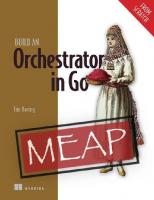Build a Large Language Model (From Scratch)
Learn how to create, train, and tweak large language models (LLMs) by building one from the ground up! In Build a Large
399 134 12MB
English Pages 281 Year 2024
welcome
1_Understanding_Large_Language_Models
2_Working_with_Text_Data
3_Coding_Attention_Mechanisms
4_Implementing_a_GPT_model_from_Scratch_To_Generate_Text
5_Pretraining_on_Unlabeled_Data
Appendix_A._Introduction_to_PyTorch
Appendix_B._References_and_Further_Reading
Appendix_C._Exercise_Solutions
Appendix_D._Adding_Bells_and_Whistles_to_the_Training_Loop
Recommend Papers

- Author / Uploaded
- Sebastian Raschka
- Similar Topics
- Computers
- Algorithms and Data Structures: Pattern Recognition
File loading please wait...
Citation preview
Build a Large Language Model (From Scratch) 1. 2. 3. 4. 5. 6. 7. 8. 9. 10.
welcome 1_Understanding_Large_Language_Models 2_Working_with_Text_Data 3_Coding_Attention_Mechanisms 4_Implementing_a_GPT_model_from_Scratch_To_Generate_Text 5_Pretraining_on_Unlabeled_Data Appendix_A._Introduction_to_PyTorch Appendix_B._References_and_Further_Reading Appendix_C._Exercise_Solutions Appendix_D._Adding_Bells_and_Whistles_to_the_Training_Loop
welcome Thank you for purchasing the MEAP edition of Build a Large Language Model (From Scratch). In this book, I invite you to embark on an educational journey with me to learn how to build Large Language Models (LLMs) from the ground up. Together, we'll delve deep into the LLM training pipeline, starting from data loading and culminating in finetuning LLMs on custom datasets. For many years, I've been deeply immersed in the world of deep learning, coding LLMs, and have found great joy in explaining complex concepts thoroughly. This book has been a long-standing idea in my mind, and I'm thrilled to finally have the opportunity to write it and share it with you. Those of you familiar with my work, especially from my blog, have likely seen glimpses of my approach to coding from scratch. This method has resonated well with many readers, and I hope it will be equally effective for you. I've designed the book to emphasize hands-on learning, primarily using PyTorch and without relying on pre-existing libraries. With this approach, coupled with numerous figures and illustrations, I aim to provide you with a thorough understanding of how LLMs work, their limitations, and customization methods. Moreover, we'll explore commonly used workflows and paradigms in pretraining and fine-tuning LLMs, offering insights into their development and customization. The book is structured with detailed step-by-step introductions, ensuring no critical detail is overlooked. To gain the most from this book, you should have a background in Python programming. Prior experience in deep learning and a foundational understanding of PyTorch, or familiarity with other deep learning frameworks like TensorFlow, will be beneficial. I warmly invite you to engage in the liveBook discussion forum for any questions, suggestions, or feedback you might have. Your contributions are immensely valuable and appreciated in enhancing this learning journey.
— Sebastian Raschka In this book
welcome 1 Understanding Large Language Models 2 Working with Text Data 3 Coding Attention Mechanisms 4 Implementing a GPT model from Scratch To Generate Text 5 Pretraining on Unlabeled Data Appendix A. Introduction to PyTorch Appendix B. References and Further Reading Appendix C. Exercise Solutions Appendix D. Adding Bells and Whistles to the Training Loop
1 Understanding Large Language Models This chapter covers High-level explanations of the fundamental concepts behind large language models (LLMs) Insights into the transformer architecture from which ChatGPT-like LLMs are derived A plan for building an LLM from scratch Large language models (LLMs), such as those offered in OpenAI's ChatGPT, are deep neural network models that have been developed over the past few years. They ushered in a new era for Natural Language Processing (NLP). Before the advent of large language models, traditional methods excelled at categorization tasks such as email spam classification and straightforward pattern recognition that could be captured with handcrafted rules or simpler models. However, they typically underperformed in language tasks that demanded complex understanding and generation abilities, such as parsing detailed instructions, conducting contextual analysis, or creating coherent and contextually appropriate original text. For example, previous generations of language models could not write an email from a list of keywords—a task that is trivial for contemporary LLMs. LLMs have remarkable capabilities to understand, generate, and interpret human language. However, it's important to clarify that when we say language models "understand," we mean that they can process and generate text in ways that appear coherent and contextually relevant, not that they possess human-like consciousness or comprehension. Enabled by advancements in deep learning, which is a subset of machine learning and artificial intelligence (AI) focused on neural networks, LLMs are trained on vast quantities of text data. This allows LLMs to capture deeper contextual information and subtleties of human language compared to
previous approaches. As a result, LLMs have significantly improved performance in a wide range of NLP tasks, including text translation, sentiment analysis, question answering, and many more. Another important distinction between contemporary LLMs and earlier NLP models is that the latter were typically designed for specific tasks; whereas those earlier NLP models excelled in their narrow applications, LLMs demonstrate a broader proficiency across a wide range of NLP tasks. The success behind LLMs can be attributed to the transformer architecture which underpins many LLMs, and the vast amounts of data LLMs are trained on, allowing them to capture a wide variety of linguistic nuances, contexts, and patterns that would be challenging to manually encode. This shift towards implementing models based on the transformer architecture and using large training datasets to train LLMs has fundamentally transformed NLP, providing more capable tools for understanding and interacting with human language. Beginning with this chapter, we set the foundation to accomplish the primary objective of this book: understanding LLMs by implementing a ChatGPTlike LLM based on the transformer architecture step by step in code.
1.1 What is an LLM? An LLM, a large language model, is a neural network designed to understand, generate, and respond to human-like text. These models are deep neural networks trained on massive amounts of text data, sometimes encompassing large portions of the entire publicly available text on the internet. The "large" in large language model refers to both the model's size in terms of parameters and the immense dataset on which it's trained. Models like this often have tens or even hundreds of billions of parameters, which are the adjustable weights in the network that are optimized during training to predict the next word in a sequence. Next-word prediction is sensible because it harnesses the inherent sequential nature of language to train models on
understanding context, structure, and relationships within text. Yet, it is a very simple task and so it is surprising to many researchers that it can produce such capable models. We will discuss and implement the next-word training procedure in later chapters step by step. LLMs utilize an architecture called the transformer (covered in more detail in section 1.4), which allows them to pay selective attention to different parts of the input when making predictions, making them especially adept at handling the nuances and complexities of human language. Since LLMs are capable of generating text, LLMs are also often referred to as a form of generative artificial intelligence (AI), often abbreviated as generative AI or GenAI. As illustrated in Figure 1.1, AI encompasses the broader field of creating machines that can perform tasks requiring humanlike intelligence, including understanding language, recognizing patterns, and making decisions, and includes subfields like machine learning and deep learning. Figure 1.1 As this hierarchical depiction of the relationship between the different fields suggests, LLMs represent a specific application of deep learning techniques, leveraging their ability to process and generate human-like text. Deep learning is a specialized branch of machine learning that focuses on using multi-layer neural networks. And machine learning and deep learning are fields aimed at implementing algorithms that enable computers to learn from data and perform tasks that typically require human intelligence.
The algorithms used to implement AI are the focus of the field of machine learning. Specifically, machine learning involves the development of algorithms that can learn from and make predictions or decisions based on data without being explicitly programmed. To illustrate this, imagine a spam filter as a practical application of machine learning. Instead of manually
writing rules to identify spam emails, a machine learning algorithm is fed examples of emails labeled as spam and legitimate emails. By minimizing the error in its predictions on a training dataset, the model then learns to recognize patterns and characteristics indicative of spam, enabling it to classify new emails as either spam or legitimate. As illustrated in Figure 1.1, deep learning is a subset of machine learning that focuses on utilizing neural networks with three or more layers (also called deep neural networks) to model complex patterns and abstractions in data. In contrast to deep learning, traditional machine learning requires manual feature extraction. This means that human experts need to identify and select the most relevant features for the model. While the field of AI is nowadays dominated by machine learning and deep learning, it also includes other approaches, for example, using rule-based systems, genetic algorithms, expert systems, fuzzy logic, or symbolic reasoning. Returning to the spam classification example, in traditional machine learning, human experts might manually extract features from email text such as the frequency of certain trigger words ("prize," "win," "free"), the number of exclamation marks, use of all uppercase words, or the presence of suspicious links. This dataset, created based on these expert-defined features, would then be used to train the model. In contrast to traditional machine learning, deep learning does not require manual feature extraction. This means that human experts do not need to identify and select the most relevant features for a deep learning model. (However, in both traditional machine learning and deep learning for spam classification, you still require the collection of labels, such as spam or non-spam, which need to be gathered either by an expert or users.) The upcoming sections will cover some of the problems LLMs can solve today, the challenges that LLMs address, and the general LLM architecture, which we will implement in this book.
1.2 Applications of LLMs Owing to their advanced capabilities to parse and understand unstructured
text data, LLMs have a broad range of applications across various domains. Today, LLMs are employed for machine translation, generation of novel texts (see Figure 1.2), sentiment analysis, text summarization, and many other tasks. LLMs have recently been used for content creation, such as writing fiction, articles, and even computer code. Figure 1.2 LLM interfaces enable natural language communication between users and AI systems. This screenshot shows ChatGPT writing a poem according to a user's specifications.
LLMs can also power sophisticated chatbots and virtual assistants, such as OpenAI's ChatGPT or Google's Gemini (formerly called Bard), which can answer user queries and augment traditional search engines such as Google Search or Microsoft Bing. Moreover, LLMs may be used for effective knowledge retrieval from vast volumes of text in specialized areas such as medicine or law. This includes sifting through documents, summarizing lengthy passages, and answering technical questions. In short, LLMs are invaluable for automating almost any task that involves parsing and generating text. Their applications are virtually endless, and as we continue to innovate and explore new ways to use these models, it's clear
that LLMs have the potential to redefine our relationship with technology, making it more conversational, intuitive, and accessible. In this book, we will focus on understanding how LLMs work from the ground up, coding an LLM that can generate texts. We will also learn about techniques that allow LLMs to carry out queries, ranging from answering questions to summarizing text, translating text into different languages, and more. In other words, in this book, we will learn how complex LLM assistants such as ChatGPT work by building one step by step.
1.3 Stages of building and using LLMs Why should we build our own LLMs? Coding an LLM from the ground up is an excellent exercise to understand its mechanics and limitations. Also, it equips us with the required knowledge for pretraining or finetuning existing open-source LLM architectures to our own domain-specific datasets or tasks. Research has shown that when it comes to modeling performance, custombuilt LLMs—those tailored for specific tasks or domains—can outperform general-purpose LLMs, such as those provided by ChatGPT, which are designed for a wide array of applications. Examples of this include BloombergGPT, which is specialized for finance, and LLMs that are tailored for medical question answering (please see the Further Reading and References section in Appendix B for more details). The general process of creating an LLM includes pretraining and finetuning. The term "pre" in "pretraining" refers to the initial phase where a model like an LLM is trained on a large, diverse dataset to develop a broad understanding of language. This pretrained model then serves as a foundational resource that can be further refined through finetuning, a process where the model is specifically trained on a narrower dataset that is more specific to particular tasks or domains. This two-stage training approach consisting of pretraining and finetuning is depicted in Figure 1.3. Figure 1.3 Pretraining an LLM involves next-word prediction on large text datasets. A pretrained LLM can then be finetuned using a smaller labeled dataset.
As illustrated in Figure 1.3, the first step in creating an LLM is to train it in on a large corpus of text data, sometimes referred to as raw text. Here, "raw" refers to the fact that this data is just regular text without any labeling information[1]. (Filtering may be applied, such as removing formatting characters or documents in unknown languages.) This first training stage of an LLM is also known as pretraining, creating an initial pretrained LLM, often called a base or foundation model. A typical example of such a model is the GPT-3 model (the precursor of the original model offered in ChatGPT). This model is capable of text completion, that is, finishing a half-written sentence provided by a user. It also has limited fewshot capabilities, which means it can learn to perform new tasks based on only a few examples instead of needing extensive training data. This is further illustrated in the next section, Using transformers for different tasks. After obtaining a pretrained LLM from training on large text datasets, where the LLM is trained to predict the next word in the text, we can further train the LLM on labeled data, also known as finetuning. The two most popular categories of finetuning LLMs include instructionfinetuning and finetuning for classification tasks. In instruction-finetuning, the labeled dataset consists of instruction and answer pairs, such as a query to translate a text accompanied by the correctly translated text. In classification finetuning, the labeled dataset consists of texts and associated class labels, for example, emails associated with spam and non-spam labels.
In this book, we will cover both code implementations for pretraining and finetuning LLM, and we will delve deeper into the specifics of instructionfinetuning and finetuning for classification later in this book after pretraining a base LLM.
1.4 Using LLMs for different tasks Most modern LLMs rely on the transformer architecture, which is a deep neural network architecture introduced in the 2017 paper Attention Is All You Need. To understand LLMs we briefly have to go over the original transformer, which was originally developed for machine translation, translating English texts to German and French. A simplified version of the transformer architecture is depicted in Figure 1.4. Figure 1.4 A simplified depiction of the original transformer architecture, which is a deep learning model for language translation. The transformer consists of two parts, an encoder that processes the input text and produces an embedding representation (a numerical representation that captures many different factors in different dimensions) of the text that the decoder can use to generate the translated text one word at a time. Note that this figure shows the final stage of the translation process where the decoder has to generate only the final word ("Beispiel"), given the original input text ("This is an example") and a partially translated sentence ("Das ist ein"), to complete the translation.
The transformer architecture depicted in Figure 1.4 consists of two submodules, an encoder and a decoder. The encoder module processes the input text and encodes it into a series of numerical representations or vectors that capture the contextual information of the input. Then, the decoder module takes these encoded vectors and generates the output text from them. In a translation task, for example, the encoder would encode the text from the source language into vectors, and the decoder would decode these vectors to generate text in the target language. Both the encoder and decoder consist of many layers connected by a so-called self-attention mechanism. You may have many questions regarding how the inputs are preprocessed and encoded. These will be addressed in a step-by-step implementation in the subsequent chapters. A key component of transformers and LLMs is the self-attention mechanism (not shown), which allows the model to weigh the importance of different words or tokens in a sequence relative to each other. This mechanism enables the model to capture long-range dependencies and contextual relationships within the input data, enhancing its ability to generate coherent and contextually relevant output. However, due to its complexity, we will defer the explanation to chapter 3, where we will discuss and implement it step by
step. Moreover, we will also discuss and implement the data preprocessing steps to create the model inputs in chapter 2, Working with Text Data. Later variants of the transformer architecture, such as the so-called BERT (short for bidirectional encoder representations from transformers) and the various GPT models (short for generative pretrained transformers), built on this concept to adapt this architecture for different tasks. (References can be found in Appendix B.) BERT, which is built upon the original transformer's encoder submodule, differs in its training approach from GPT. While GPT is designed for generative tasks, BERT and its variants specialize in masked word prediction, where the model predicts masked or hidden words in a given sentence as illustrated in Figure 1.5. This unique training strategy equips BERT with strengths in text classification tasks, including sentiment prediction and document categorization. As an application of its capabilities, as of this writing, Twitter uses BERT to detect toxic content. Figure 1.5 A visual representation of the transformer's encoder and decoder submodules. On the left, the encoder segment exemplifies BERT-like LLMs, which focus on masked word prediction and are primarily used for tasks like text classification. On the right, the decoder segment showcases GPT-like LLMs, designed for generative tasks and producing coherent text sequences.
GPT, on the other hand, focuses on the decoder portion of the original transformer architecture and is designed for tasks that require generating texts. This includes machine translation, text summarization, fiction writing, writing computer code, and more. We will discuss the GPT architecture in more detail in the remaining sections of this chapter and implement it from scratch in this book. GPT models, primarily designed and trained to perform text completion tasks, also show remarkable versatility in their capabilities. These models are adept at executing both zero-shot and few-shot learning tasks. Zero-shot learning refers to the ability to generalize to completely unseen tasks without any prior specific examples. On the other hand, few-shot learning involves learning from a minimal number of examples the user provides as input, as shown in Figure 1.6. Figure 1.6 In addition to text completion, GPT-like LLMs can solve various tasks based on their inputs without needing retraining, finetuning, or task-specific model architecture changes. Sometimes, it is helpful to provide examples of the target within the input, which is known as a few-shot setting. However, GPT-like LLMs are also capable of carrying out tasks without a specific example, which is called zero-shot setting.
Transformers versus LLMs
Today's LLMs are based on the transformer architecture introduced in the previous section. Hence, transformers and LLMs are terms that are often used synonymously in the literature. However, note that not all transformers are
LLMs since transformers can also be used for computer vision. Also, not all LLMs are transformers, as there are large language models based on recurrent and convolutional architectures. The main motivation behind these alternative approaches is to improve the computational efficiency of LLMs. However, whether these alternative LLM architectures can compete with the capabilities of transformer-based LLMs and whether they are going to be adopted in practice remains to be seen. (Interested readers can find literature references describing these architectures in the Further Reading section at the end of this chapter.)
1.5 Utilizing large datasets The large training datasets for popular GPT- and BERT-like models represent diverse and comprehensive text corpora encompassing billions of words, which include a vast array of topics and natural and computer languages. To provide a concrete example, Table 1.1 summarizes the dataset used for pretraining GPT-3, which served as the base model for the first version of ChatGPT. Table 1.1 The pretraining dataset of the popular GPT-3 LLM
Dataset name
Dataset description
Number of tokens
Proportion in training data
CommonCrawl (filtered)
Web crawl data
410 billion
60%
WebText2
Web crawl data
19 billion
22%
Books1
Internet-based book corpus
12 billion
8%
Books2
Internet-based book corpus
55 billion
8%
Wikipedia
High-quality text
3 billion
3%
Table 1.1 reports the number of tokens, where a token is a unit of text that a
model reads, and the number of tokens in a dataset is roughly equivalent to the number of words and punctuation characters in the text. We will cover tokenization, the process of converting text into tokens, in more detail in the next chapter. The main takeaway is that the scale and diversity of this training dataset allows these models to perform well on diverse tasks including language syntax, semantics, and context, and even some requiring general knowledge. GPT-3 dataset details
In Table 1.1, it's important to note that from each dataset, only a fraction of the data, (amounting to a total of 300 billion tokens) was used in the training process. This sampling approach means that the training didn't encompass every single piece of data available in each dataset. Instead, a selected subset of 300 billion tokens, drawn from all datasets combined, was utilized. Also, while some datasets were not entirely covered in this subset, others might have been included multiple times to reach the total count of 300 billion tokens. The column indicating proportions in the table, when summed up without considering rounding errors, accounts for 100% of this sampled data. For context, consider the size of the CommonCrawl dataset, which alone consists of 410 billion tokens and requires about 570 GB of storage. In comparison, later iterations of models like GPT-3, such as Meta's LLaMA, have expanded their training scope to include additional data sources like Arxiv research papers (92 GB) and StackExchange's code-related Q&As (78 GB). The Wikipedia corpus consists of English-language Wikipedia. While the authors of the GPT-3 paper didn't further specify the details, Books1 is likely a sample from Project Gutenberg (https://www.gutenberg.org/), and Books2 is likely from Libgen (https://en.wikipedia.org/wiki/Library_Genesis). CommonCrawl is a filtered subset of the CommonCrawl database (https://commoncrawl.org/), and WebText2 is the text of web pages from all outbound Reddit links from posts with 3+ upvotes. The authors of the GPT-3 paper did not share the training dataset but a comparable dataset that is publicly available is The Pile
(https://pile.eleuther.ai/). However, the collection may contain copyrighted works, and the exact usage terms may depend on the intended use case and country. For more information, see the HackerNews discussion at https://news.ycombinator.com/item?id=25607809. The pretrained nature of these models makes them incredibly versatile for further finetuning on downstream tasks, which is why they are also known as base or foundation models. Pretraining LLMs requires access to significant resources and is very expensive. For example, the GPT-3 pretraining cost is estimated to be $4.6 million in terms of cloud computing credits[2]. The good news is that many pretrained LLMs, available as open-source models, can be used as general purpose tools to write, extract, and edit texts that were not part of the training data. Also, LLMs can be finetuned on specific tasks with relatively smaller datasets, reducing the computational resources needed and improving performance on the specific task. In this book, we will implement the code for pretraining and use it to pretrain an LLM for educational purposes. All computations will be executable on consumer hardware. After implementing the pretraining code we will learn how to reuse openly available model weights and load them into the architecture we will implement, allowing us to skip the expensive pretraining stage when we finetune LLMs later in this book.
1.6 A closer look at the GPT architecture Previously in this chapter, we mentioned the terms GPT-like models, GPT-3, and ChatGPT. Let's now take a closer look at the general GPT architecture. First, GPT stands for Generative Pretrained Transformer and was originally introduced in the following paper: Improving Language Understanding by Generative Pre-Training (2018) by Radford et al. from OpenAI, http://cdn.openai.com/researchcovers/language-unsupervised/language_understanding_paper.pdf GPT-3 is a scaled-up version of this model that has more parameters and was trained on a larger dataset. And the original model offered in ChatGPT was
created by finetuning GPT-3 on a large instruction dataset using a method from OpenAI's InstructGPT paper, which we will cover in more detail in chapter 7, Finetuning with Human Feedback To Follow Instructions. As we have seen earlier in Figure 1.6, these models are competent text completion models and can carry out other tasks such as spelling correction, classification, or language translation. This is actually very remarkable given that GPT models are pretrained on a relatively simple next-word prediction task, as illustrated in Figure 1.7. Figure 1.7 In the next-word pretraining task for GPT models, the system learns to predict the upcoming word in a sentence by looking at the words that have come before it. This approach helps the model understand how words and phrases typically fit together in language, forming a foundation that can be applied to various other tasks.
The next-word prediction task is a form of self-supervised learning, which is a form of self-labeling. This means that we don't need to collect labels for the training data explicitly but can leverage the structure of the data itself: we can use the next word in a sentence or document as the label that the model is supposed to predict. Since this next-word prediction task allows us to create labels "on the fly," it is possible to leverage massive unlabeled text datasets to train LLMs as previously discussed in section 1.5, Utilizing large datasets. Compared to the original transformer architecture we covered in section 1.4, Using LLMs for different tasks, the general GPT architecture is relatively simple. Essentially, it's just the decoder part without the encoder as illustrated in Figure 1.8. Since decoder-style models like GPT generate text by predicting text one word at a time, they are considered a type of autoregressive model. Autoregressive models incorporate their previous outputs as inputs for future predictions. Consequently, in GPT, each new word is chosen based on the sequence that precedes it, which improves coherence of the resulting text.
Architectures such as GPT-3 are also significantly larger than the original transformer model. For instance, the original transformer repeated the encoder and decoder blocks six times. GPT-3 has 96 transformer layers and 175 billion parameters in total. Figure 1.8 The GPT architecture employs only the decoder portion of the original transformer. It is designed for unidirectional, left-to-right processing, making it well-suited for text generation and next-word prediction tasks to generate text in iterative fashion one word at a time.
GPT-3 was introduced in 2020, which, by the standards of deep learning and large language model (LLM) development, is considered a long time ago. However, more recent architectures, such as Meta's Llama models, are still based on the same underlying concepts, introducing only minor modifications. Hence, understanding GPT remains as relevant as ever, and this book focuses on implementing the prominent architecture behind GPT while providing pointers to specific tweaks employed by alternative LLMs. Lastly, it's interesting to note that although the original transformer model was explicitly designed for language translation, GPT models—despite their larger yet simpler architecture aimed at next-word prediction—are also capable of performing translation tasks. This capability was initially
unexpected to researchers, as it emerged from a model primarily trained on a next-word prediction task, which is a task that did not specifically target translation. The ability to perform tasks that the model wasn't explicitly trained to perform is called an "emergent behavior." This capability isn't explicitly taught during training but emerges as a natural consequence of the model's exposure to vast quantities of multilingual data in diverse contexts. The fact that GPT models can "learn" the translation patterns between languages and perform translation tasks even though they weren't specifically trained for it demonstrates the benefits and capabilities of these large-scale, generative language models. We can perform diverse tasks without using diverse models for each.
1.7 Building a large language model In this chapter, we laid the groundwork for understanding LLMs. In the remainder of this book, we will be coding one from scratch. We will take the fundamental idea behind GPT as a blueprint and tackle this in three stages, as outlined in Figure 1.9. Figure 1.9 The stages of building LLMs covered in this book include implementing the LLM architecture and data preparation process, pretraining an LLM to create a foundation model, and finetuning the foundation model to become a personal assistant or text classifier.
First, we will learn about the fundamental data preprocessing steps and code the attention mechanism that is at the heart of every LLM.
Next, in stage 2, we will learn how to code and pretrain a GPT-like LLM capable of generating new texts. And we will also go over the fundamentals of evaluating LLMs, which is essential for developing capable NLP systems. Note that pretraining a large LLM from scratch is a significant endeavor, demanding thousands to millions of dollars in computing costs for GPT-like models. Therefore, the focus of stage 2 is on implementing training for educational purposes using a small dataset. In addition, the book will also provide code examples for loading openly available model weights. Finally, in stage 3, we will take a pretrained LLM and finetune it to follow instructions such as answering queries or classifying texts -- the most common tasks in many real-world applications and research. I hope you are looking forward to embarking on this exciting journey!
1.8 Summary LLMs have transformed the field of natural language processing, which previously mostly relied on explicit rule-based systems and simpler statistical methods. The advent of LLMs introduced new deep learningdriven approaches that led to advancements in understanding, generating, and translating human language. Modern LLMs are trained in two main steps. First, they are pretrained on a large corpus of unlabeled text by using the prediction of the next word in a sentence as a "label." Then, they are finetuned on a smaller, labeled target dataset to follow instructions or perform classification tasks. LLMs are based on the transformer architecture. The key idea of the transformer architecture is an attention mechanism that gives the LLM selective access to the whole input sequence when generating the output one word at a time. The original transformer architecture consists of an encoder for parsing text and a decoder for generating text. LLMs for generating text and following instructions, such as GPT-3 and ChatGPT, only implement decoder modules, simplifying the architecture.
Large datasets consisting of billions of words are essential for pretraining LLMs. In this book, we will implement and train LLMs on small datasets for educational purposes but also see how we can load openly available model weights. While the general pretraining task for GPT-like models is to predict the next word in a sentence, these LLMs exhibit "emergent" properties such as capabilities to classify, translate, or summarize texts. Once an LLM is pretrained, the resulting foundation model can be finetuned more efficiently for various downstream tasks. LLMs finetuned on custom datasets can outperform general LLMs on specific tasks. [1] Readers with a background in machine learning may note that labeling information is typically required for traditional machine learning models and deep neural networks trained via the conventional supervised learning paradigm. However, this is not the case for the pretraining stage of LLMs. In this phase, LLMs leverage self-supervised learning, where the model generates its own labels from the input data. This concept is covered later in this chapter
[2] GPT-3, The $4,600,000 Language Model, https://www.reddit.com/r/MachineLearning/comments/h0jwoz/d_gpt3_the_4600000_lang
2 Working with Text Data This chapter covers Preparing text for large language model training Splitting text into word and subword tokens Byte pair encoding as a more advanced way of tokenizing text Sampling training examples with a sliding window approach Converting tokens into vectors that feed into a large language model In the previous chapter, we delved into the general structure of large language models (LLMs) and learned that they are pretrained on vast amounts of text. Specifically, our focus was on decoder-only LLMs based on the transformer architecture, which underlies the models used in ChatGPT and other popular GPT-like LLMs. During the pretraining stage, LLMs process text one word at a time. Training LLMs with millions to billions of parameters using a next-word prediction task yields models with impressive capabilities. These models can then be further finetuned to follow general instructions or perform specific target tasks. But before we can implement and train LLMs in the upcoming chapters, we need to prepare the training dataset, which is the focus of this chapter, as illustrated in Figure 2.1 Figure 2.1 A mental model of the three main stages of coding an LLM, pretraining the LLM on a general text dataset, and finetuning it on a labeled dataset. This chapter will explain and code the data preparation and sampling pipeline that provides the LLM with the text data for pretraining.
In this chapter, you'll learn how to prepare input text for training LLMs. This involves splitting text into individual word and subword tokens, which can then be encoded into vector representations for the LLM. You'll also learn about advanced tokenization schemes like byte pair encoding, which is utilized in popular LLMs like GPT. Lastly, we'll implement a sampling and data loading strategy to produce the input-output pairs necessary for training LLMs in subsequent chapters.
2.1 Understanding word embeddings Deep neural network models, including LLMs, cannot process raw text directly. Since text is categorical, it isn't compatible with the mathematical operations used to implement and train neural networks. Therefore, we need a way to represent words as continuous-valued vectors. (Readers unfamiliar with vectors and tensors in a computational context can learn more in Appendix A, section A2.2 Understanding tensors.) The concept of converting data into a vector format is often referred to as embedding. Using a specific neural network layer or another pretrained neural network model, we can embed different data types, for example, video, audio, and text, as illustrated in Figure 2.2. Figure 2.2 Deep learning models cannot process data formats like video, audio, and text in their raw form. Thus, we use an embedding model to transform this raw data into a dense vector representation that deep learning architectures can easily understand and process. Specifically, this figure illustrates the process of converting raw data into a three-dimensional numerical
vector.
As shown in Figure 2.2, we can process various different data formats via embedding models. However, it's important to note that different data formats require distinct embedding models. For example, an embedding model designed for text would not be suitable for embedding audio or video data. At its core, an embedding is a mapping from discrete objects, such as words, images, or even entire documents, to points in a continuous vector space -the primary purpose of embeddings is to convert non-numeric data into a format that neural networks can process. While word embeddings are the most common form of text embedding, there are also embeddings for sentences, paragraphs, or whole documents. Sentence or paragraph embeddings are popular choices for retrievalaugmented generation. Retrieval-augmented generation combines generation (like producing text) with retrieval (like searching an external knowledge base) to pull relevant information when generating text, which is a technique that is beyond the scope of this book. Since our goal is to train GPT-like LLMs, which learn to generate text one word at a time, this chapter focuses on word embeddings. There are several algorithms and frameworks that have been developed to generate word embeddings. One of the earlier and most popular examples is the Word2Vec approach. Word2Vec trained neural network architecture to
generate word embeddings by predicting the context of a word given the target word or vice versa. The main idea behind Word2Vec is that words that appear in similar contexts tend to have similar meanings. Consequently, when projected into 2-dimensional word embeddings for visualization purposes, it can be seen that similar terms cluster together, as shown in Figure 2.3. Figure 2.3 If word embeddings are two-dimensional, we can plot them in a two-dimensional scatterplot for visualization purposes as shown here. When using word embedding techniques, such as Word2Vec, words corresponding to similar concepts often appear close to each other in the embedding space. For instance, different types of birds appear closer to each other in the embedding space compared to countries and cities.
Word embeddings can have varying dimensions, from one to thousands. As shown in Figure 2.3, we can choose two-dimensional word embeddings for visualization purposes. A higher dimensionality might capture more nuanced relationships but at the cost of computational efficiency. While we can use pretrained models such as Word2Vec to generate embeddings for machine learning models, LLMs commonly produce their own embeddings that are part of the input layer and are updated during training. The advantage of optimizing the embeddings as part of the LLM training instead of using Word2Vec is that the embeddings are optimized to the specific task and data at hand. We will implement such embedding layers later in this chapter. Furthermore, LLMs can also create contextualized output
embeddings, as we discuss in chapter 3. Unfortunately, high-dimensional embeddings present a challenge for visualization because our sensory perception and common graphical representations are inherently limited to three dimensions or fewer, which is why Figure 2.3 showed two-dimensional embeddings in a two-dimensional scatterplot. However, when working with LLMs, we typically use embeddings with a much higher dimensionality than shown in Figure 2.3. For both GPT-2 and GPT-3, the embedding size (often referred to as the dimensionality of the model's hidden states) varies based on the specific model variant and size. It is a trade-off between performance and efficiency. The smallest GPT-2 models (117M and 125M parameters) use an embedding size of 768 dimensions to provide concrete examples. The largest GPT-3 model (175B parameters) uses an embedding size of 12,288 dimensions. The upcoming sections in this chapter will walk through the required steps for preparing the embeddings used by an LLM, which include splitting text into words, converting words into tokens, and turning tokens into embedding vectors.
2.2 Tokenizing text This section covers how we split input text into individual tokens, a required preprocessing step for creating embeddings for an LLM. These tokens are either individual words or special characters, including punctuation characters, as shown in Figure 2.4. Figure 2.4 A view of the text processing steps covered in this section in the context of an LLM. Here, we split an input text into individual tokens, which are either words or special characters, such as punctuation characters. In upcoming sections, we will convert the text into token IDs and create token embeddings.
The text we will tokenize for LLM training is a short story by Edith Wharton called The Verdict, which has been released into the public domain and is thus permitted to be used for LLM training tasks. The text is available on Wikisource at https://en.wikisource.org/wiki/The_Verdict, and you can copy and paste it into a text file, which I copied into a text file "the-verdict.txt" to load using Python's standard file reading utilities: Listing 2.1 Reading in a short story as text sample into Python
with open("the-verdict.txt", "r", encoding="utf-8") as f: raw_text = f.read() print("Total number of character:", len(raw_text)) print(raw_text[:99])
Alternatively, you can find this "the-verdict.txt" file in this book's GitHub repository at https://github.com/rasbt/LLMs-fromscratch/tree/main/ch02/01_main-chapter-code. The print command prints the total number of characters followed by the first 100 characters of this file for illustration purposes: Total number of character: 20479
I HAD always thought Jack Gisburn rather a cheap genius--though a good fello
Our goal is to tokenize this 20,479-character short story into individual words and special characters that we can then turn into embeddings for LLM training in the upcoming chapters. Text sample sizes
Note that it's common to process millions of articles and hundreds of thousands of books -- many gigabytes of text -- when working with LLMs. However, for educational purposes, it's sufficient to work with smaller text samples like a single book to illustrate the main ideas behind the text processing steps and to make it possible to run it in reasonable time on consumer hardware. How can we best split this text to obtain a list of tokens? For this, we go on a small excursion and use Python's regular expression library re for illustration purposes. (Note that you don't have to learn or memorize any regular expression syntax since we will transition to a pre-built tokenizer later in this chapter.) Using some simple example text, we can use the re.split command with the following syntax to split a text on whitespace characters: import re text = "Hello, world. This, is a test." result = re.split(r'(\s)', text) print(result)
The result is a list of individual words, whitespaces, and punctuation characters: ['Hello,', ' ', 'world.', ' ', 'This,', ' ', 'is', ' ', 'a', ' ', 'test.']
Note that the simple tokenization scheme above mostly works for separating the example text into individual words, however, some words are still connected to punctuation characters that we want to have as separate list entries. We also refrain from making all text lowercase because capitalization helps LLMs distinguish between proper nouns and common nouns,
understand sentence structure, and learn to generate text with proper capitalization. Let's modify the regular expression splits on whitespaces (\s) and commas, and periods ([,.]): result = re.split(r'([,.]|\s)', text) print(result)
We can see that the words and punctuation characters are now separate list entries just as we wanted:
['Hello', ',', '', ' ', 'world', '.', '', ' ', 'This', ',', '', ' ', 'is', '
A small remaining issue is that the list still includes whitespace characters. Optionally, we can remove these redundant characters safely as follows: result = [item for item in result if item.strip()] print(result)
The resulting whitespace-free output looks like as follows: ['Hello', ',', 'world', '.', 'This', ',', 'is', 'a', 'test', '.'] Removing whitespaces or not
When developing a simple tokenizer, whether we should encode whitespaces as separate characters or just remove them depends on our application and its requirements. Removing whitespaces reduces the memory and computing requirements. However, keeping whitespaces can be useful if we train models that are sensitive to the exact structure of the text (for example, Python code, which is sensitive to indentation and spacing). Here, we remove whitespaces for simplicity and brevity of the tokenized outputs. Later, we will switch to a tokenization scheme that includes whitespaces. The tokenization scheme we devised above works well on the simple sample text. Let's modify it a bit further so that it can also handle other types of punctuation, such as question marks, quotation marks, and the double-dashes we have seen earlier in the first 100 characters of Edith Wharton's short story, along with additional special characters:
text = "Hello, world. Is this-- a test?" result = re.split(r'([,.:;?_!"()\']|--|\s)', text) result = [item.strip() for item in result if item.strip()] print(result)
The resulting output is as follows: ['Hello', ',', 'world', '.', 'Is', 'this', '--', 'a', 'test', '?']
As we can see based on the results summarized in Figure 2.5, our tokenization scheme can now handle the various special characters in the text successfully. Figure 2.5 The tokenization scheme we implemented so far splits text into individual words and punctuation characters. In the specific example shown in this figure, the sample text gets split into 10 individual tokens.
Now that we got a basic tokenizer working, let's apply it to Edith Wharton's entire short story: preprocessed = re.split(r'([,.?_!"()\']|--|\s)', raw_text) preprocessed = [item.strip() for item in preprocessed if item.strip()] print(len(preprocessed))
The above print statement outputs 4649, which is the number of tokens in this text (without whitespaces). Let's print the first 30 tokens for a quick visual check: print(preprocessed[:30])
The resulting output shows that our tokenizer appears to be handling the text well since all words and special characters are neatly separated:
['I', 'HAD', 'always', 'thought', 'Jack', 'Gisburn', 'rather', 'a', 'cheap',
2.3 Converting tokens into token IDs In the previous section, we tokenized a short story by Edith Wharton into individual tokens. In this section, we will convert these tokens from a Python string to an integer representation to produce the so-called token IDs. This conversion is an intermediate step before converting the token IDs into embedding vectors. To map the previously generated tokens into token IDs, we have to build a so-called vocabulary first. This vocabulary defines how we map each unique word and special character to a unique integer, as shown in Figure 2.6. Figure 2.6 We build a vocabulary by tokenizing the entire text in a training dataset into individual tokens. These individual tokens are then sorted alphabetically, and duplicate tokens are removed. The unique tokens are then aggregated into a vocabulary that defines a mapping from each unique token to a unique integer value. The depicted vocabulary is purposefully small for illustration purposes and contains no punctuation or special characters for simplicity.
In the previous section, we tokenized Edith Wharton's short story and assigned it to a Python variable called preprocessed. Let's now create a list of all unique tokens and sort them alphabetically to determine the vocabulary
size: all_words = sorted(list(set(preprocessed))) vocab_size = len(all_words) print(vocab_size)
After determining that the vocabulary size is 1,159 via the above code, we create the vocabulary and print its first 50 entries for illustration purposes: Listing 2.2 Creating a vocabulary
vocab = {token:integer for integer,token in enumerate(all_words)} for i, item in enumerate(vocab.items()): print(item) if i > 50: break ('!', 0) ('"', 1) ("'", 2) ... ('Has', 49) ('He', 50)
As we can see, based on the output above, the dictionary contains individual tokens associated with unique integer labels. Our next goal is to apply this vocabulary to convert new text into token IDs, as illustrated in Figure 2.7. Figure 2.7 Starting with a new text sample, we tokenize the text and use the vocabulary to convert the text tokens into token IDs. The vocabulary is built from the entire training set and can be applied to the training set itself and any new text samples. The depicted vocabulary contains no punctuation or special characters for simplicity.
Later in this book, when we want to convert the outputs of an LLM from numbers back into text, we also need a way to turn token IDs into text. For this, we can create an inverse version of the vocabulary that maps token IDs back to corresponding text tokens. Let's implement a complete tokenizer class in Python with an encode method that splits text into tokens and carries out the string-to-integer mapping to produce token IDs via the vocabulary. In addition, we implement a decode method that carries out the reverse integer-to-string mapping to convert the token IDs back into text. The code for this tokenizer implementation is as in listing 2.3: Listing 2.3 Implementing a simple text tokenizer
class SimpleTokenizerV1: def __init__(self, vocab): self.str_to_int = vocab #A self.int_to_str = {i:s for s,i in vocab.items()} #B
def encode(self, text): #C preprocessed = re.split(r'([,.?_!"()\']|--|\s)', text) preprocessed = [item.strip() for item in preprocessed if item.strip( ids = [self.str_to_int[s] for s in preprocessed] return ids def decode(self, ids): #D
text = " ".join([self.int_to_str[i] for i in ids]) text = re.sub(r'\s+([,.?!"()\'])', r'\1', text) #E return text
Using the SimpleTokenizerV1 Python class above, we can now instantiate new tokenizer objects via an existing vocabulary, which we can then use to encode and decode text, as illustrated in Figure 2.8. Figure 2.8 Tokenizer implementations share two common methods: an encode method and a decode method. The encode method takes in the sample text, splits it into individual tokens, and converts the tokens into token IDs via the vocabulary. The decode method takes in token IDs, converts them back into text tokens, and concatenates the text tokens into natural text.
Let's instantiate a new tokenizer object from the SimpleTokenizerV1 class and tokenize a passage from Edith Wharton's short story to try it out in practice: tokenizer = SimpleTokenizerV1(vocab)
text = """"It's the last he painted, you know," Mrs. Gisburn said with pardo ids = tokenizer.encode(text) print(ids)
The code above prints the following token IDs:
[1, 58, 2, 872, 1013, 615, 541, 763, 5, 1155, 608, 5, 1, 69, 7, 39, 873, 113
Next, let's see if we can turn these token IDs back into text using the decode method: print(tokenizer.decode(ids))
This outputs the following text: '" It\' s the last he painted, you know," Mrs. Gisburn said with pardonable
Based on the output above, we can see that the decode method successfully converted the token IDs back into the original text. So far, so good. We implemented a tokenizer capable of tokenizing and detokenizing text based on a snippet from the training set. Let's now apply it to a new text sample that is not contained in the training set: text = "Hello, do you like tea?" tokenizer.encode(text)
Executing the code above will result in the following error: ... KeyError: 'Hello'
The problem is that the word "Hello" was not used in the The Verdict short story. Hence, it is not contained in the vocabulary. This highlights the need to consider large and diverse training sets to extend the vocabulary when working on LLMs. In the next section, we will test the tokenizer further on text that contains unknown words, and we will also discuss additional special tokens that can be used to provide further context for an LLM during training.
2.4 Adding special context tokens In the previous section, we implemented a simple tokenizer and applied it to a passage from the training set. In this section, we will modify this tokenizer to handle unknown words.
We will also discuss the usage and addition of special context tokens that can enhance a model's understanding of context or other relevant information in the text. These special tokens can include markers for unknown words and document boundaries, for example. In particular, we will modify the vocabulary and tokenizer we implemented in the previous section, SimpleTokenizerV2, to support two new tokens, and , as illustrated in Figure 2.9. Figure 2.9 We add special tokens to a vocabulary to deal with certain contexts. For instance, we add an token to represent new and unknown words that were not part of the training data and thus not part of the existing vocabulary. Furthermore, we add an token that we can use to separate two unrelated text sources.
As shown in Figure 2.9, we can modify the tokenizer to use an token if it encounters a word that is not part of the vocabulary. Furthermore, we add a token between unrelated texts. For example, when training GPT-like LLMs on multiple independent documents or books, it is common to insert a token before each document or book that follows a previous text source, as illustrated in Figure 2.10. This helps the LLM understand that, although these text sources are concatenated for training, they are, in fact, unrelated. Figure 2.10 When working with multiple independent text source, we add tokens between these texts. These tokens act as markers, signaling the start or end of a
particular segment, allowing for more effective processing and understanding by the LLM.
Let's now modify the vocabulary to include these two special tokens, and , by adding these to the list of all unique words that we created in the previous section: all_tokens = sorted(list(set(preprocessed))) all_tokens.extend(["", ""]) vocab = {token:integer for integer,token in enumerate(all_tokens)} print(len(vocab.items()))
Based on the output of the print statement above, the new vocabulary size is 1161 (the vocabulary size in the previous section was 1159). As an additional quick check, let's print the last 5 entries of the updated vocabulary: for i, item in enumerate(list(vocab.items())[-5:]): print(item)
The code above prints the following: ('younger', 1156) ('your', 1157) ('yourself', 1158)
('', 1159) ('', 1160)
Based on the code output above, we can confirm that the two new special tokens were indeed successfully incorporated into the vocabulary. Next, we adjust the tokenizer from code listing 2.3 accordingly, as shown in listing 2.4: Listing 2.4 A simple text tokenizer that handles unknown words
class SimpleTokenizerV2: def __init__(self, vocab): self.str_to_int = vocab self.int_to_str = { i:s for s,i in vocab.items()} def encode(self, preprocessed preprocessed preprocessed
text): = re.split(r'([,.?_!"()\']|--|\s)', text) = [item.strip() for item in preprocessed if item.strip( = [item if item in self.str_to_int #A else "" for item in preprocessed]
ids = [self.str_to_int[s] for s in preprocessed] return ids def decode(self, ids): text = " ".join([self.int_to_str[i] for i in ids]) text = re.sub(r'\s+([,.?!"()\'])', r'\1', text) #B return text
Compared to the SimpleTokenizerV1 we implemented in code listing 2.3 in the previous section, the new SimpleTokenizerV2 replaces unknown words by tokens. Let's now try this new tokenizer out in practice. For this, we will use a simple text sample that we concatenate from two independent and unrelated sentences: text1 = "Hello, do you like tea?" text2 = "In the sunlit terraces of the palace." text = " ".join((text1, text2)) print(text)
The output is as follows:
'Hello, do you like tea? In the sunlit terraces of the palace.
Next, let's tokenize the sample text using the SimpleTokenizerV2 on the vocab we previously created in listing 2.2: tokenizer = SimpleTokenizerV2(vocab) print(tokenizer.encode(text))
This prints the following token IDs:
[1160, 5, 362, 1155, 642, 1000, 10, 1159, 57, 1013, 981, 1009, 738, 1013, 11
Above, we can see that the list of token IDs contains 1159 for the separator token as well as two 1160 tokens, which are used for unknown words. Let's de-tokenize the text for a quick sanity check: print(tokenizer.decode(tokenizer.encode(text)))
The output is as follows:
', do you like tea? In the sunlit terraces of the established established ----> himself established himself ----> in established himself in ----> a
We've now created the input-target pairs that we can turn into use for the LLM training in upcoming chapters. There's only one more task before we can turn the tokens into embeddings, as we mentioned at the beginning of this chapter: implementing an efficient data loader that iterates over the input dataset and returns the inputs and targets as PyTorch tensors, which can be thought of as multidimensional arrays. In particular, we are interested in returning two tensors: an input tensor containing the text that the LLM sees and a target tensor that includes the targets for the LLM to predict, as depicted in Figure 2.13. Figure 2.13 To implement efficient data loaders, we collect the inputs in a tensor, x, where each row represents one input context. A second tensor, y, contains the corresponding prediction targets (next words), which are created by shifting the input by one position.
While Figure 2.13 shows the tokens in string format for illustration purposes, the code implementation will operate on token IDs directly since the encode method of the BPE tokenizer performs both tokenization and conversion into token IDs as a single step. For the efficient data loader implementation, we will use PyTorch's built-in Dataset and DataLoader classes. For additional information and guidance on installing PyTorch, please see section A.1.3, Installing PyTorch, in Appendix A. The code for the dataset class is shown in code listing 2.5: Listing 2.5 A dataset for batched inputs and targets
import torch from torch.utils.data import Dataset, DataLoader class GPTDatasetV1(Dataset): def __init__(self, txt, tokenizer, max_length, stride): self.tokenizer = tokenizer self.input_ids = [] self.target_ids = [] token_ids = tokenizer.encode(txt) #A for i in range(0, len(token_ids) - max_length, stride): #B input_chunk = token_ids[i:i + max_length] target_chunk = token_ids[i + 1: i + max_length + 1] self.input_ids.append(torch.tensor(input_chunk)) self.target_ids.append(torch.tensor(target_chunk))
def __len__(self): #C return len(self.input_ids) def __getitem__(self, idx): #D return self.input_ids[idx], self.target_ids[idx]
The GPTDatasetV1 class in listing 2.5 is based on the PyTorch Dataset class and defines how individual rows are fetched from the dataset, where each row consists of a number of token IDs (based on a max_length) assigned to an input_chunk tensor. The target_chunk tensor contains the corresponding targets. I recommend reading on to see how the data returned from this dataset looks like when we combine the dataset with a PyTorch DataLoader - this will bring additional intuition and clarity. If you are new to the structure of PyTorch Dataset classes, such as shown in listing 2.5, please read section A.6, Setting up efficient data loaders, in Appendix A, which explains the general structure and usage of PyTorch Dataset and DataLoader classes. The following code will use the GPTDatasetV1 to load the inputs in batches via a PyTorch DataLoader: Listing 2.6 A data loader to generate batches with input-with pairs
def create_dataloader_v1(txt, batch_size=4, max_length=256, stride=128, shuffle=True, drop_last=True): tokenizer = tiktoken.get_encoding("gpt2") #A dataset = GPTDatasetV1(txt, tokenizer, max_length, stride) #B dataloader = DataLoader( dataset, batch_size=batch_size, shuffle=shuffle, drop_last=drop_last return dataloader
Let's test the dataloader with a batch size of 1 for an LLM with a context size of 4 to develop an intuition of how the GPTDatasetV1 class from listing 2.5 and the create_dataloader_v1 function from listing 2.6 work together: with open("the-verdict.txt", "r", encoding="utf-8") as f: raw_text = f.read() dataloader = create_dataloader_v1( raw_text, batch_size=1, max_length=4, stride=1, shuffle=False)
data_iter = iter(dataloader) #A first_batch = next(data_iter) print(first_batch)
Executing the preceding code prints the following: [tensor([[
40,
367, 2885, 1464]]), tensor([[ 367, 2885, 1464, 1807]])]
The first_batch variable contains two tensors: the first tensor stores the input token IDs, and the second tensor stores the target token IDs. Since the max_length is set to 4, each of the two tensors contains 4 token IDs. Note that an input size of 4 is relatively small and only chosen for illustration purposes. It is common to train LLMs with input sizes of at least 256. To illustrate the meaning of stride=1, let's fetch another batch from this dataset: second_batch = next(data_iter) print(second_batch)
The second batch has the following contents: [tensor([[ 367, 2885, 1464, 1807]]), tensor([[2885, 1464, 1807, 3619]])]
If we compare the first with the second batch, we can see that the second batch's token IDs are shifted by one position compared to the first batch (for example, the second ID in the first batch's input is 367, which is the first ID of the second batch's input). The stride setting dictates the number of positions the inputs shift across batches, emulating a sliding window approach, as demonstrated in Figure 2.14. Figure 2.14 When creating multiple batches from the input dataset, we slide an input window across the text. If the stride is set to 1, we shift the input window by 1 position when creating the next batch. If we set the stride equal to the input window size, we can prevent overlaps between the batches.
Exercise 2.2 Data loaders with different strides and context sizes
To develop more intuition for how the data loader works, try to run it with different settings such as max_length=2 and stride=2 and max_length=8 and stride=2. Batch sizes of 1, such as we have sampled from the data loader so far, are useful for illustration purposes. If you have previous experience with deep learning, you may know that small batch sizes require less memory during training but lead to more noisy model updates. Just like in regular deep learning, the batch size is a trade-off and hyperparameter to experiment with when training LLMs. Before we move on to the two final sections of this chapter that are focused on creating the embedding vectors from the token IDs, let's have a brief look at how we can use the data loader to sample with a batch size greater than 1:
dataloader = create_dataloader_v1(raw_text, batch_size=8, max_length=4, stri data_iter = iter(dataloader) inputs, targets = next(data_iter) print("Inputs:\n", inputs) print("\nTargets:\n", targets)
This prints the following: Inputs: tensor([[ 40, [ 1807, [10899, [15632, [ 922, [ 568, [ 1049, [ 284,
367, 2885, 1464], 3619, 402, 271], 2138, 257, 7026], 438, 2016, 257], 5891, 1576, 438], 340, 373, 645], 5975, 284, 502], 3285, 326, 11]])
Targets: tensor([[ 367, 2885, 1464, 1807], [ 3619, 402, 271, 10899], [ 2138, 257, 7026, 15632], [ 438, 2016, 257, 922], [ 5891, 1576, 438, 568], [ 340, 373, 645, 1049], [ 5975, 284, 502, 284], [ 3285, 326, 11, 287]])
Note that we increase the stride to 4. This is to utilize the data set fully (we don't skip a single word) but also avoid any overlap between the batches, since more overlap could lead to increased overfitting. In the final two sections of this chapter, we will implement embedding layers that convert the token IDs into continuous vector representations, which serve as input data format for LLMs.
2.7 Creating token embeddings The last step for preparing the input text for LLM training is to convert the token IDs into embedding vectors, as illustrated in Figure 2.15, which will be the focus of these two last remaining sections of this chapter. Figure 2.15 Preparing the input text for an LLM involves tokenizing text, converting text tokens to token IDs, and converting token IDs into vector embedding vectors. In this section, we consider the token IDs created in previous sections to create the token embedding vectors.
In addition to the processes outlined in Figure 2.15, it is important to note that we initialize these embedding weights with random values as a preliminary step. This initialization serves as the starting point for the LLM's learning process. We will optimize the embedding weights as part of the LLM training in chapter 5. A continuous vector representation, or embedding, is necessary since GPTlike LLMs are deep neural networks trained with the backpropagation algorithm. If you are unfamiliar with how neural networks are trained with backpropagation, please read section A.4, Automatic differentiation made easy, in Appendix A. Let's illustrate how the token ID to embedding vector conversion works with a hands-on example. Suppose we have the following four input tokens with IDs 2, 3, 5, and 1: input_ids = torch.tensor([2, 3, 5, 1])
For the sake of simplicity and illustration purposes, suppose we have a small vocabulary of only 6 words (instead of the 50,257 words in the BPE tokenizer vocabulary), and we want to create embeddings of size 3 (in GPT-
3, the embedding size is 12,288 dimensions): vocab_size = 6 output_dim = 3
Using the vocab_size and output_dim, we can instantiate an embedding layer in PyTorch, setting the random seed to 123 for reproducibility purposes: torch.manual_seed(123) embedding_layer = torch.nn.Embedding(vocab_size, output_dim) print(embedding_layer.weight)
The print statement in the preceding code example prints the embedding layer's underlying weight matrix: Parameter containing: tensor([[ 0.3374, -0.1778, [ 0.9178, 1.5810, [ 1.2753, -0.2010, [-0.4015, 0.9666, [-1.1589, 0.3255, [-2.8400, -0.7849,
-0.1690], 1.3010], -0.1606], -1.1481], -0.6315], -1.4096]], requires_grad=True)
We can see that the weight matrix of the embedding layer contains small, random values. These values are optimized during LLM training as part of the LLM optimization itself, as we will see in upcoming chapters. Moreover, we can see that the weight matrix has six rows and three columns. There is one row for each of the six possible tokens in the vocabulary. And there is one column for each of the three embedding dimensions. After we instantiated the embedding layer, let's now apply it to a token ID to obtain the embedding vector: print(embedding_layer(torch.tensor([3])))
The returned embedding vector is as follows: tensor([[-0.4015,
0.9666, -1.1481]], grad_fn=)
If we compare the embedding vector for token ID 3 to the previous embedding matrix, we see that it is identical to the 4th row (Python starts with a zero index, so it's the row corresponding to index 3). In other words,
the embedding layer is essentially a look-up operation that retrieves rows from the embedding layer's weight matrix via a token ID. Embedding layers versus matrix multiplication
For those who are familiar with one-hot encoding, the embedding layer approach above is essentially just a more efficient way of implementing onehot encoding followed by matrix multiplication in a fully connected layer, which is illustrated in the supplementary code on GitHub at https://github.com/rasbt/LLMs-fromscratch/tree/main/ch02/03_bonus_embedding-vs-matmul. Because the embedding layer is just a more efficient implementation equivalent to the one-hot encoding and matrix-multiplication approach, it can be seen as a neural network layer that can be optimized via backpropagation. Previously, we have seen how to convert a single token ID into a threedimensional embedding vector. Let's now apply that to all four input IDs we defined earlier (torch.tensor([2, 3, 5, 1])): print(embedding_layer(input_ids))
The print output reveals that this results in a 4x3 matrix: tensor([[ 1.2753, -0.2010, -0.1606], [-0.4015, 0.9666, -1.1481], [-2.8400, -0.7849, -1.4096], [ 0.9178, 1.5810, 1.3010]], grad_fn=)
Each row in this output matrix is obtained via a lookup operation from the embedding weight matrix, as illustrated in Figure 2.16. Figure 2.16 Embedding layers perform a look-up operation, retrieving the embedding vector corresponding to the token ID from the embedding layer's weight matrix. For instance, the embedding vector of the token ID 5 is the sixth row of the embedding layer weight matrix (it is the sixth instead of the fifth row because Python starts counting at 0). For illustration purposes, we assume that the token IDs were produced by the small vocabulary we used in section 2.3.
This section covered how we create embedding vectors from token IDs. The next and final section of this chapter will add a small modification to these embedding vectors to encode positional information about a token within a text.
2.8 Encoding word positions In the previous section, we converted the token IDs into a continuous vector representation, the so-called token embeddings. In principle, this is a suitable input for an LLM. However, a minor shortcoming of LLMs is that their selfattention mechanism, which will be covered in detail in chapter 3, doesn't have a notion of position or order for the tokens within a sequence. The way the previously introduced embedding layer works is that the same token ID always gets mapped to the same vector representation, regardless of where the token ID is positioned in the input sequence, as illustrated in Figure 2.17. Figure 2.17 The embedding layer converts a token ID into the same vector representation regardless of where it is located in the input sequence. For example, the token ID 5, whether it's in the first or third position in the token ID input vector, will result in the same embedding vector.
In principle, the deterministic, position-independent embedding of the token ID is good for reproducibility purposes. However, since the self-attention mechanism of LLMs itself is also position-agnostic, it is helpful to inject additional position information into the LLM. To achieve this, there are two broad categories of position-aware embeddings: relative positional embeddings and absolute positional embeddings. Absolute positional embeddings are directly associated with specific positions in a sequence. For each position in the input sequence, a unique embedding is added to the token's embedding to convey its exact location. For instance, the first token will have a specific positional embedding, the second token another distinct embedding, and so on, as illustrated in Figure 2.18. Figure 2.18 Positional embeddings are added to the token embedding vector to create the input embeddings for an LLM. The positional vectors have the same dimension as the original token embeddings. The token embeddings are shown with value 1 for simplicity.
Instead of focusing on the absolute position of a token, the emphasis of relative positional embeddings is on the relative position or distance between tokens. This means the model learns the relationships in terms of "how far apart" rather than "at which exact position." The advantage here is that the model can generalize better to sequences of varying lengths, even if it hasn't seen such lengths during training. Both types of positional embeddings aim to augment the capacity of LLMs to understand the order and relationships between tokens, ensuring more accurate and context-aware predictions. The choice between them often depends on the specific application and the nature of the data being processed. OpenAI's GPT models use absolute positional embeddings that are optimized during the training process rather than being fixed or predefined like the positional encodings in the original Transformer model. This optimization process is part of the model training itself, which we will implement later in this book. For now, let's create the initial positional embeddings to create the LLM inputs for the upcoming chapters. Previously, we focused on very small embedding sizes in this chapter for illustration purposes. We now consider more realistic and useful embedding sizes and encode the input tokens into a 256-dimensional vector representation. This is smaller than what the original GPT-3 model used (in GPT-3, the embedding size is 12,288 dimensions) but still reasonable for experimentation. Furthermore, we assume that the token IDs were created by the BPE tokenizer that we implemented earlier, which has a vocabulary size of 50,257:
output_dim = 256 vocab_size = 50257 token_embedding_layer = torch.nn.Embedding(vocab_size, output_dim)
Using the token_embedding_layer above, if we sample data from the data loader, we embed each token in each batch into a 256-dimensional vector. If we have a batch size of 8 with four tokens each, the result will be an 8 x 4 x 256 tensor. Let's instantiate the data loader from section 2.6, Data sampling with a sliding window, first:
max_length = 4 dataloader = create_dataloader_v1( raw_text, batch_size=8, max_length=max_length, stride=max_length, shuffl data_iter = iter(dataloader) inputs, targets = next(data_iter) print("Token IDs:\n", inputs) print("\nInputs shape:\n", inputs.shape)
The preceding code prints the following output: Token IDs: tensor([[ 40, [ 1807, [10899, [15632, [ 922, [ 568, [ 1049, [ 284,
367, 2885, 1464], 3619, 402, 271], 2138, 257, 7026], 438, 2016, 257], 5891, 1576, 438], 340, 373, 645], 5975, 284, 502], 3285, 326, 11]])
Inputs shape: torch.Size([8, 4])
As we can see, the token ID tensor is 8x4-dimensional, meaning that the data batch consists of 8 text samples with 4 tokens each. Let's now use the embedding layer to embed these token IDs into 256dimensional vectors: token_embeddings = token_embedding_layer(inputs) print(token_embeddings.shape)
The preceding print function call returns the following: torch.Size([8, 4, 256])
As we can tell based on the 8x4x256-dimensional tensor output, each token ID is now embedded as a 256-dimensional vector. For a GPT model's absolute embedding approach, we just need to create another embedding layer that has the same dimension as the token_embedding_layer: context_length = max_length pos_embedding_layer = torch.nn.Embedding(context_lengthe, output_dim) pos_embeddings = pos_embedding_layer(torch.arange(context_length)) print(pos_embeddings.shape)
As shown in the preceding code example, the input to the pos_embeddings is usually a placeholder vector torch.arange(context_length), which contains a sequence of numbers 0, 1, ..., up to the maximum input length − 1. The context_length is a variable that represents the supported input size of the LLM. Here, we choose it similar to the maximum length of the input text. In practice, input text can be longer than the supported context length, in which case we have to truncate the text. The output of the print statement is as follows: torch.Size([4, 256])
As we can see, the positional embedding tensor consists of four 256dimensional vectors. We can now add these directly to the token embeddings, where PyTorch will add the 4x256-dimensional pos_embeddings tensor to each 4x256-dimensional token embedding tensor in each of the 8 batches: input_embeddings = token_embeddings + pos_embeddings print(input_embeddings.shape)
The print output is as follows: torch.Size([8, 4, 256])
The input_embeddings we created, as summarized in Figure 2.19, are the
embedded input examples that can now be processed by the main LLM modules, which we will begin implementing in chapter 3 Figure 2.19 As part of the input processing pipeline, input text is first broken up into individual tokens. These tokens are then converted into token IDs using a vocabulary. The token IDs are converted into embedding vectors to which positional embeddings of a similar size are added, resulting in input embeddings that are used as input for the main LLM layers.
2.9 Summary LLMs require textual data to be converted into numerical vectors, known as embeddings since they can't process raw text. Embeddings transform discrete data (like words or images) into continuous vector spaces, making them compatible with neural network operations. As the first step, raw text is broken into tokens, which can be words or
characters. Then, the tokens are converted into integer representations, termed token IDs. Special tokens, such as and , can be added to enhance the model's understanding and handle various contexts, such as unknown words or marking the boundary between unrelated texts. The byte pair encoding (BPE) tokenizer used for LLMs like GPT-2 and GPT-3 can efficiently handle unknown words by breaking them down into subword units or individual characters. We use a sliding window approach on tokenized data to generate inputtarget pairs for LLM training. Embedding layers in PyTorch function as a lookup operation, retrieving vectors corresponding to token IDs. The resulting embedding vectors provide continuous representations of tokens, which is crucial for training deep learning models like LLMs. While token embeddings provide consistent vector representations for each token, they lack a sense of the token's position in a sequence. To rectify this, two main types of positional embeddings exist: absolute and relative. OpenAI's GPT models utilize absolute positional embeddings that are added to the token embedding vectors and are optimized during the model training.
3 Coding Attention Mechanisms This chapter covers Exploring the reasons for using attention mechanisms in neural networks Introducing a basic self-attention framework and progressing to an enhanced self-attention mechanism Implementing a causal attention module that allows LLMs to generate one token at a time Masking randomly selected attention weights with dropout to reduce overfitting Stacking multiple causal attention modules into a multi-head attention module In the previous chapter, you learned how to prepare the input text for training LLMs. This involved splitting text into individual word and subword tokens, which can be encoded into vector representations, the so-called embeddings, for the LLM. In this chapter, we will now look at an integral part of the LLM architecture itself, attention mechanisms, as illustrated in Figure 3.1. Figure 3.1 A mental model of the three main stages of coding an LLM, pretraining the LLM on a general text dataset, and finetuning it on a labeled dataset. This chapter focuses on attention mechanisms, which are an integral part of an LLM architecture.
Attention mechanisms are a comprehensive topic, which is why we are devoting a whole chapter to it. We will largely look at these attention mechanisms in isolation and focus on them at a mechanistic level. In the next chapter, we will then code the remaining parts of the LLM surrounding the self-attention mechanism to see it in action and to create a model to generate text. Over the course of this chapter, we will implement four different variants of attention mechanisms, as illustrated in Figure 3.2. Figure 3.2 The figure depicts different attention mechanisms we will code in this chapter, starting with a simplified version of self-attention before adding the trainable weights. The causal attention mechanism adds a mask to self-attention that allows the LLM to generate one word at a time. Finally, multi-head attention organizes the attention mechanism into multiple heads, allowing the model to capture various aspects of the input data in parallel.
These different attention variants shown in Figure 3.2 build on each other, and the goal is to arrive at a compact and efficient implementation of multihead attention at the end of this chapter that we can then plug into the LLM architecture we will code in the next chapter.
3.1 The problem with modeling long sequences Before we dive into the self-attention mechanism that is at the heart of LLMs later in this chapter, what is the problem with architectures without attention mechanisms that predate LLMs? Suppose we want to develop a language translation model that translates text from one language into another. As shown in Figure 3.3, we can't simply translate a text word by word due to the grammatical structures in the source and target language. Figure 3.3 When translating text from one language to another, such as German to English, it's not possible to merely translate word by word. Instead, the translation process requires
contextual understanding and grammar alignment.
To address the issue that we cannot translate text word by word, it is common to use a deep neural network with two submodules, a so-called encoder and decoder. The job of the encoder is to first read in and process the entire text, and the decoder then produces the translated text. We already briefly discussed encoder-decoder networks when we introduced the transformer architecture in chapter 1 (section 1.4, Using LLMs for different tasks). Before the advent of transformers, recurrent neural networks (RNNs) were the most popular encoder-decoder architecture for language translation. An RNN is a type of neural network where outputs from previous steps are fed as inputs to the current step, making them well-suited for sequential data like text. If you are unfamiliar with RNNs, don't worry, you don't need to know the detailed workings of RNNs to follow this discussion; our focus here is more on the general concept of the encoder-decoder setup. In an encoder-decoder RNN, the input text is fed into the encoder, which processes it sequentially. The encoder updates its hidden state (the internal values at the hidden layers) at each step, trying to capture the entire meaning of the input sentence in the final hidden state, as illustrated in Figure 3.4. The decoder then takes this final hidden state to start generating the translated
sentence, one word at a time. It also updates its hidden state at each step, which is supposed to carry the context necessary for the next-word prediction. Figure 3.4 Before the advent of transformer models, encoder-decoder RNNs were a popular choice for machine translation. The encoder takes a sequence of tokens from the source language as input, where a hidden state (an intermediate neural network layer) of the encoder encodes a compressed representation of the entire input sequence. Then, the decoder uses its current hidden state to begin the translation, token by token.
While we don't need to know the inner workings of these encoder-decoder RNNs, the key idea here is that the encoder part processes the entire input text into a hidden state (memory cell). The decoder then takes in this hidden state to produce the output. You can think of this hidden state as an embedding vector, a concept we discussed in chapter 2. The big issue and limitation of encoder-decoder RNNs is that the RNN can't directly access earlier hidden states from the encoder during the decoding phase. Consequently, it relies solely on the current hidden state, which encapsulates all relevant information. This can lead to a loss of context, especially in complex sentences where dependencies might span long distances. For readers unfamiliar with RNNs, it is not essential to understand or study this architecture as we will not be using it in this book. The takeaway message of this section is that encoder-decoder RNNs had a shortcoming that motivated the design of attention mechanisms.
3.2 Capturing data dependencies with attention mechanisms Before transformer LLMs, it was common to use RNNs for language modeling tasks such as language translation, as mentioned previously. RNNs work fine for translating short sentences but don't work well for longer texts as they don't have direct access to previous words in the input. One major shortcoming in this approach is that the RNN must remember the entire encoded input in a single hidden state before passing it to the decoder, as illustrated in Figure 3.4 in the previous section. Hence, researchers developed the so-called Bahdanau attention mechanism for RNNs in 2014 (named after the first author of the respective paper), which modifies the encoder-decoder RNN such that the decoder can selectively access different parts of the input sequence at each decoding step as illustrated in Figure 3.5. Figure 3.5 Using an attention mechanism, the text-generating decoder part of the network can access all input tokens selectively. This means that some input tokens are more important than others for generating a given output token. The importance is determined by the so-called attention weights, which we will compute later. Note that this figure shows the general idea behind attention and does not depict the exact implementation of the Bahdanau mechanism, which is an RNN method outside this book's scope.
Interestingly, only three years later, researchers found that RNN architectures are not required for building deep neural networks for natural language processing and proposed the original transformer architecture (discussed in chapter 1) with a self-attention mechanism inspired by the Bahdanau attention mechanism. Self-attention is a mechanism that allows each position in the input sequence to attend to all positions in the same sequence when computing the representation of a sequence. Self-attention is a key component of contemporary LLMs based on the transformer architecture, such as the GPT series. This chapter focuses on coding and understanding this self-attention mechanism used in GPT-like models, as illustrated in Figure 3.6. In the next chapter, we will then code the remaining parts of the LLM. Figure 3.6 Self-attention is a mechanism in transformers that is used to compute more efficient input representations by allowing each position in a sequence to interact with and weigh the importance of all other positions within the same sequence. In this chapter, we will code this selfattention mechanism from the ground up before we code the remaining parts of the GPT-like LLM in the following chapter.
3.3 Attending to different parts of the input with self-attention We'll now delve into the inner workings of the self-attention mechanism and
learn how to code it from the ground up. Self-attention serves as the cornerstone of every LLM based on the transformer architecture. It's worth noting that this topic may require a lot of focus and attention (no pun intended), but once you grasp its fundamentals, you will have conquered one of the toughest aspects of this book and implementing LLMs in general. The "self" in self-attention
In self-attention, the "self" refers to the mechanism's ability to compute attention weights by relating different positions within a single input sequence. It assesses and learns the relationships and dependencies between various parts of the input itself, such as words in a sentence or pixels in an image. This is in contrast to traditional attention mechanisms, where the focus is on the relationships between elements of two different sequences, such as in sequence-to-sequence models where the attention might be between an input sequence and an output sequence, such as the example depicted in Figure 3.5. Since self-attention can appear complex, especially if you are encountering it for the first time, we will begin by introducing a simplified version of selfattention in the next subsection. Afterwards, in section 3.4, we will then implement the self-attention mechanism with trainable weights, which is used in LLMs.
3.3.1 A simple self-attention mechanism without trainable weights In this section, we implement a simplified variant of self-attention, free from any trainable weights, which is summarized in Figure 3.7. The goal of this section is to illustrate a few key concepts in self-attention before adding trainable weights next in section 3.4. Figure 3.7 The goal of self-attention is to compute a context vector, for each input element, that combines information from all other input elements. In the example depicted in this figure, we compute the context vector z(2). The importance or contribution of each input element for computing z(2) is determined by the attention weights α21 to α2T. When computing z(2), the attention weights are calculated with respect to input element x(2) and all other inputs. The exact
computation of these attention weights is discussed later in this section.
Figure 3.7 shows an input sequence, denoted as x, consisting of T elements represented as x(1) to x(T). This sequence typically represents text, such as a sentence, that has already been transformed into token embeddings, as explained in chapter 2. For example, consider an input text like "Your journey starts with one step." In this case, each element of the sequence, such as x(1), corresponds to a ddimensional embedding vector representing a specific token, like "Your." In Figure 3.7, these input vectors are shown as 3-dimensional embeddings. In self-attention, our goal is to calculate context vectors z(i) for each element x(i) in the input sequence. A context vector can be interpreted as an enriched embedding vector. To illustrate this concept, let's focus on the embedding vector of the second input element, x(2) (which corresponds to the token "journey"), and the corresponding context vector, z(2), shown at the bottom of Figure 3.7. This enhanced context vector, z(2), is an embedding that contains information about x(2) and all other input elements x(1) to x(T). In self-attention, context vectors play a crucial role. Their purpose is to create enriched representations of each element in an input sequence (like a sentence) by incorporating information from all other elements in the sequence, as illustrated in Figure 3.7. This is essential in LLMs, which need
to understand the relationship and relevance of words in a sentence to each other. Later, we will add trainable weights that help an LLM learn to construct these context vectors so that they are relevant for the LLM to generate the next token. In this section, we implement a simplified self-attention mechanism to compute these weights and the resulting context vector one step at a time. Consider the following input sentence, which has already been embedded into 3-dimensional vectors as discussed in chapter 2. We choose a small embedding dimension for illustration purposes to ensure it fits on the page without line breaks: import torch inputs = torch.tensor( [[0.43, 0.15, 0.89], [0.55, 0.87, 0.66], [0.57, 0.85, 0.64], [0.22, 0.58, 0.33], [0.77, 0.25, 0.10], [0.05, 0.80, 0.55]] )
# # # # # #
Your journey starts with one step
(x^1) (x^2) (x^3) (x^4) (x^5) (x^6)
The first step of implementing self-attention is to compute the intermediate values ω, referred to as attention scores, as illustrated in Figure 3.8. Figure 3.8 The overall goal of this section is to illustrate the computation of the context vector z(2) using the second input sequence, x(2) as a query. This figure shows the first intermediate step, computing the attention scores ω between the query x(2) and all other input elements as a dot product. (Note that the numbers in the figure are truncated to one digit after the decimal point to reduce visual clutter.)
Figure 3.8 illustrates how we calculate the intermediate attention scores between the query token and each input token. We determine these scores by computing the dot product of the query, x(2), with every other input token: query = inputs[1] #A attn_scores_2 = torch.empty(inputs.shape[0]) for i, x_i in enumerate(inputs): attn_scores_2[i] = torch.dot(x_i, query) print(attn_scores_2)
The computed attention scores are as follows: tensor([0.9544, 1.4950, 1.4754, 0.8434, 0.7070, 1.0865]) Understanding dot products
A dot product is essentially just a concise way of multiplying two vectors element-wise and then summing the products, which we can demonstrate as follows: res = 0. for idx, element in enumerate(inputs[0]): res += inputs[0][idx] * query[idx] print(res) print(torch.dot(inputs[0], query))
The outputs confirms that the sum of the element-wise multiplication gives the same results as the dot product: tensor(0.9544) tensor(0.9544)
Beyond viewing the dot product operation as a mathematical tool that combines two vectors to yield a scalar value, the dot product is a measure of similarity because it quantifies how much two vectors are aligned: a higher dot product indicates a greater degree of alignment or similarity between the vectors. In the context of self-attention mechanisms, the dot product determines the extent to which elements in a sequence attend to each other: the higher the dot product, the higher the similarity and attention score between two elements.
In the next step, as shown in Figure 3.9, we normalize each of the attention scores that we computed previously. Figure 3.9 After computing the attention scores ω21 to ω2T with respect to the input query x(2), the next step is to obtain the attention weights α21 to α2T by normalizing the attention scores.
The main goal behind the normalization shown in Figure 3.9 is to obtain attention weights that sum up to 1. This normalization is a convention that is useful for interpretation and for maintaining training stability in an LLM. Here's a straightforward method for achieving this normalization step: attn_weights_2_tmp = attn_scores_2 / attn_scores_2.sum() print("Attention weights:", attn_weights_2_tmp) print("Sum:", attn_weights_2_tmp.sum())
As the output shows, the attention weights now sum to 1: Attention weights: tensor([0.1455, 0.2278, 0.2249, 0.1285, 0.1077, 0.1656]) Sum: tensor(1.0000)
In practice, it's more common and advisable to use the softmax function for normalization. This approach is better at managing extreme values and offers more favorable gradient properties during training. Below is a basic implementation of the softmax function for normalizing the attention scores: def softmax_naive(x): return torch.exp(x) / torch.exp(x).sum(dim=0) attn_weights_2_naive = softmax_naive(attn_scores_2) print("Attention weights:", attn_weights_2_naive)
print("Sum:", attn_weights_2_naive.sum())
As the output shows, the softmax function also meets the objective and normalizes the attention weights such that they sum to 1: Attention weights: tensor([0.1385, 0.2379, 0.2333, 0.1240, 0.1082, 0.1581]) Sum: tensor(1.)
In addition, the softmax function ensures that the attention weights are always positive. This makes the output interpretable as probabilities or relative importance, where higher weights indicate greater importance. Note that this naive softmax implementation (softmax_naive) may encounter numerical instability problems, such as overflow and underflow, when dealing with large or small input values. Therefore, in practice, it's advisable to use the PyTorch implementation of softmax, which has been extensively optimized for performance: attn_weights_2 = torch.softmax(attn_scores_2, dim=0) print("Attention weights:", attn_weights_2) print("Sum:", attn_weights_2.sum())
In this case, we can see that it yields the same results as our previous softmax_naive function: Attention weights: tensor([0.1385, 0.2379, 0.2333, 0.1240, 0.1082, 0.1581]) Sum: tensor(1.)
Now that we computed the normalized attention weights, we are ready for the final step illustrated in Figure 3.10: calculating the context vector z(2) by multiplying the embedded input tokens, x(i), with the corresponding attention weights and then summing the resulting vectors. Figure 3.10 The final step, after calculating and normalizing the attention scores to obtain the attention weights for query x(2), is to compute the context vector z(2). This context vector is a combination of all input vectors x(1) to x(T) weighted by the attention weights.
The context vector z(2) depicted in Figure 3.10 is calculated as a weighted sum of all input vectors. This involves multiplying each input vector by its corresponding attention weight: query = inputs[1] # 2nd input token is the query context_vec_2 = torch.zeros(query.shape) for i,x_i in enumerate(inputs): context_vec_2 += attn_weights_2[i]*x_i print(context_vec_2)
The results of this computation are as follows: tensor([0.4419, 0.6515, 0.5683])
In the next section, we will generalize this procedure for computing context vectors to calculate all context vectors simultaneously.
3.3.2 Computing attention weights for all input tokens In the previous section, we computed attention weights and the context vector for input 2, as shown in the highlighted row in Figure 3.11. Now, we are extending this computation to calculate attention weights and context vectors for all inputs. Figure 3.11 The highlighted row shows the attention weights for the second input element as a query, as we computed in the previous section. This section generalizes the computation to obtain all other attention weights.
We follow the same three steps as before, as summarized in Figure 3.12, except that we make a few modifications in the code to compute all context vectors instead of only the second context vector, z(2). Figure 3.12
First, in step 1 as illustrated in Figure 3.12, we add an additional for-loop to compute the dot products for all pairs of inputs. attn_scores = torch.empty(6, 6) for i, x_i in enumerate(inputs): for j, x_j in enumerate(inputs): attn_scores[i, j] = torch.dot(x_i, x_j) print(attn_scores)
The resulting attention scores are as follows: tensor([[0.9995, [0.9544, [0.9422, [0.4753, [0.4576, [0.6310,
0.9544, 1.4950, 1.4754, 0.8434, 0.7070, 1.0865,
0.9422, 1.4754, 1.4570, 0.8296, 0.7154, 1.0605,
0.4753, 0.8434, 0.8296, 0.4937, 0.3474, 0.6565,
0.4576, 0.7070, 0.7154, 0.3474, 0.6654, 0.2935,
0.6310], 1.0865], 1.0605], 0.6565], 0.2935], 0.9450]])
Each element in the preceding tensor represents an attention score between each pair of inputs, as illustrated in Figure 3.11. Note that the values in
Figure 3.11 are normalized, which is why they differ from the unnormalized attention scores in the preceding tensor. We will take care of the normalization later. When computing the preceding attention score tensor, we used for-loops in Python. However, for-loops are generally slow, and we can achieve the same results using matrix multiplication: attn_scores = inputs @ inputs.T print(attn_scores)
We can visually confirm that the results are the same as before: tensor([[0.9995, [0.9544, [0.9422, [0.4753, [0.4576, [0.6310,
0.9544, 1.4950, 1.4754, 0.8434, 0.7070, 1.0865,
0.9422, 1.4754, 1.4570, 0.8296, 0.7154, 1.0605,
0.4753, 0.8434, 0.8296, 0.4937, 0.3474, 0.6565,
0.4576, 0.7070, 0.7154, 0.3474, 0.6654, 0.2935,
0.6310], 1.0865], 1.0605], 0.6565], 0.2935], 0.9450]])
In step 2, as illustrated in Figure 3.12, we now normalize each row so that the values in each row sum to 1: attn_weights = torch.softmax(attn_scores, dim=1) print(attn_weights)
This returns the following attention weight tensor that matches the values shown in Figure 3.10: tensor([[0.2098, [0.1385, [0.1390, [0.1435, [0.1526, [0.1385,
0.2006, 0.2379, 0.2369, 0.2074, 0.1958, 0.2184,
0.1981, 0.2333, 0.2326, 0.2046, 0.1975, 0.2128,
0.1242, 0.1240, 0.1242, 0.1462, 0.1367, 0.1420,
0.1220, 0.1082, 0.1108, 0.1263, 0.1879, 0.0988,
0.1452], 0.1581], 0.1565], 0.1720], 0.1295], 0.1896]])
Before we move on to step 3, the final step shown in Figure 3.12, let's briefly verify that the rows indeed all sum to 1: row_2_sum = sum([0.1385, 0.2379, 0.2333, 0.1240, 0.1082, 0.1581]) print("Row 2 sum:", row_2_sum) print("All row sums:", attn_weights.sum(dim=1))
The result is as follows: Row 2 sum: 1.0 All row sums: tensor([1.0000, 1.0000, 1.0000, 1.0000, 1.0000, 1.0000])
In the third and last step, we now use these attention weights to compute all context vectors via matrix multiplication: all_context_vecs = attn_weights @ inputs print(all_context_vecs)
In the resulting output tensor, each row contains a 3-dimensional context vector: tensor([[0.4421, [0.4419, [0.4431, [0.4304, [0.4671, [0.4177,
0.5931, 0.6515, 0.6496, 0.6298, 0.5910, 0.6503,
0.5790], 0.5683], 0.5671], 0.5510], 0.5266], 0.5645]])
We can double-check that the code is correct by comparing the 2nd row with the context vector z(2) that we computed previously in section 3.3.1: print("Previous 2nd context vector:", context_vec_2)
Based on the result, we can see that the previously calculated context_vec_2 matches the second row in the previous tensor exactly: Previous 2nd context vector: tensor([0.4419, 0.6515, 0.5683])
This concludes the code walkthrough of a simple self-attention mechanism. In the next section, we will add trainable weights, enabling the LLM to learn from data and improve its performance on specific tasks.
3.4 Implementing self-attention with trainable weights In this section, we are implementing the self-attention mechanism that is used in the original transformer architecture, the GPT models, and most other
popular LLMs. This self-attention mechanism is also called scaled dotproduct attention. Figure 3.13 provides a mental model illustrating how this self-attention mechanism fits into the broader context of implementing an LLM. Figure 3.13 A mental model illustrating how the self-attention mechanism we code in this section fits into the broader context of this book and chapter. In the previous section, we coded a simplified attention mechanism to understand the basic mechanism behind attention mechanisms. In this section, we add trainable weights to this attention mechanism. In the upcoming sections, we will then extend this self-attention mechanism by adding a causal mask and multiple heads.
As illustrated in Figure 3.13 the self-attention mechanism with trainable weights builds on the previous concepts: we want to compute context vectors as weighted sums over the input vectors specific to a certain input element. As you will see, there are only slight differences compared to the basic selfattention mechanism we coded earlier in section 3.3. The most notable difference is the introduction of weight matrices that are updated during model training. These trainable weight matrices are crucial so that the model (specifically, the attention module inside the model) can learn to produce "good" context vectors. (Note that we will train the LLM in chapter 5.) We will tackle this self-attention mechanism in the two subsections. First, we will code it step-by-step as before. Second, we will organize the code into a compact Python class that can be imported into an LLM architecture, which
we will code in chapter 4.
3.4.1 Computing the attention weights step by step We will implement the self-attention mechanism step by step by introducing the three trainable weight matrices Wq, Wk, and Wv. These three matrices are used to project the embedded input tokens, x(i), into query, key, and value vectors as illustrated in Figure 3.14. Figure 3.14 In the first step of the self-attention mechanism with trainable weight matrices, we compute query (q), key (k), and value (v) vectors for input elements x. Similar to previous sections, we designate the second input, x(2), as the query input. The query vector q(2) is obtained via matrix multiplication between the input x(2) and the weight matrix Wq. Similarly, we obtain the key and value vectors via matrix multiplication involving the weight matrices Wk and Wv.
Earlier in section 3.3.1, we defined the second input element x(2) as the query when we computed the simplified attention weights to compute the context vector z(2). Later, in section 3.3.2, we generalized this to compute all context vectors z(1) ... z(T) for the six-word input sentence "Your journey starts with one step." Similarly, we will start by computing only one context vector, z(2), for illustration purposes. In the next section, we will modify this code to calculate all context vectors. Let's begin by defining a few variables:
x_2 = inputs[1] #A d_in = inputs.shape[1] #B d_out = 2 #C
Note that in GPT-like models, the input and output dimensions are usually the same, but for illustration purposes, to better follow the computation, we choose different input (d_in=3) and output (d_out=2) dimensions here. Next, we initialize the three weight matrices Wq, Wk, and Wv that are shown in Figure 3.14: torch.manual_seed(123) W_query = torch.nn.Parameter(torch.rand(d_in, d_out), requires_grad=False) W_key = torch.nn.Parameter(torch.rand(d_in, d_out), requires_grad=False) W_value = torch.nn.Parameter(torch.rand(d_in, d_out), requires_grad=False)
Note that we are setting requires_grad=False to reduce clutter in the outputs for illustration purposes, but if we were to use the weight matrices for model training, we would set requires_grad=True to update these matrices during model training. Next, we compute the query, key, and value vectors as shown earlier in Figure 3.14: query_2 = x_2 @ W_query key_2 = x_2 @ W_key value_2 = x_2 @ W_value print(query_2)
As we can see based on the output for the query, this results in a 2dimensional vector since we set the number of columns of the corresponding weight matrix, via d_out, to 2: tensor([0.4306, 1.4551]) Weight parameters vs attention weights
Note that in the weight matrices W, the term "weight" is short for "weight parameters," the values of a neural network that are optimized during training. This is not to be confused with the attention weights. As we already saw in the previous section, attention weights determine the extent to which a
context vector depends on the different parts of the input, i.e., to what extent the network focuses on different parts of the input. In summary, weight parameters are the fundamental, learned coefficients that define the network's connections, while attention weights are dynamic, context-specific values. Even though our temporary goal is to only compute the one context vector, z(2), we still require the key and value vectors for all input elements as they are involved in computing the attention weights with respect to the query q(2), as illustrated in Figure 3.14. We can obtain all keys and values via matrix multiplication: keys = inputs @ W_key values = inputs @ W_value print("keys.shape:", keys.shape) print("values.shape:", values.shape)
As we can tell from the outputs, we successfully projected the 6 input tokens from a 3D onto a 2D embedding space: keys.shape: torch.Size([6, 2]) values.shape: torch.Size([6, 2])
The second step is now to compute the attention scores, as shown in Figure 3.15. Figure 3.15 The attention score computation is a dot-product computation similar to what we have used in the simplified self-attention mechanism in section 3.3. The new aspect here is that we are not directly computing the dot-product between the input elements but using the query and key obtained by transforming the inputs via the respective weight matrices.
First, let's compute the attention score ω22: keys_2 = keys[1] #A attn_score_22 = query_2.dot(keys_2) print(attn_score_22)
The results in the following unnormalized attention score: tensor(1.8524)
Again, we can generalize this computation to all attention scores via matrix multiplication: attn_scores_2 = query_2 @ keys.T # All attention scores for given query print(attn_scores_2)
As we can see, as a quick check, the second element in the output matches attn_score_22 we computed previously: tensor([1.2705, 1.8524, 1.8111, 1.0795, 0.5577, 1.5440])
The third step is now going from the attention scores to the attention weights, as illustrated in Figure 3.16. Figure 3.16 After computing the attention scores ω, the next step is to normalize these scores using the softmax function to obtain the attention weights α.
Next, as illustrated in Figure 3.16, we compute the attention weights by scaling the attention scores and using the softmax function we used earlier.. The difference to earlier is that we now scale the attention scores by dividing them by the square root of the embedding dimension of the keys, (note that taking the square root is mathematically the same as exponentiating by 0.5): d_k = keys.shape[-1] attn_weights_2 = torch.softmax(attn_scores_2 / d_k**0.5, dim=-1) print(attn_weights_2)
The resulting attention weights are as follows: tensor([0.1500, 0.2264, 0.2199, 0.1311, 0.0906, 0.1820]) The rationale behind scaled-dot product attention
The reason for the normalization by the embedding dimension size is to improve the training performance by avoiding small gradients. For instance, when scaling up the embedding dimension, which is typically greater than thousand for GPT-like LLMs, large dot products can result in very small gradients during backpropagation due to the softmax function applied to them. As dot products increase, the softmax function behaves more like a step function, resulting in gradients nearing zero. These small gradients can drastically slow down learning or cause training to stagnate. The scaling by the square root of the embedding dimension is the reason why this self-attention mechanism is also called scaled-dot product attention.
Now, the final step is to compute the context vectors, as illustrated in Figure 3.17. Figure 3.17 In the final step of the self-attention computation, we compute the context vector by combining all value vectors via the attention weights.
Similar to section 3.3, where we computed the context vector as a weighted sum over the input vectors, we now compute the context vector as a weighted sum over the value vectors. Here, the attention weights serve as a weighting factor that weighs the respective importance of each value vector. Similar to section 3.3, we can use matrix multiplication to obtain the output in one step: context_vec_2 = attn_weights_2 @ values print(context_vec_2)
The contents of the resulting vector are as follows: tensor([0.3061, 0.8210])
So far, we only computed a single context vector, z(2). In the next section, we will generalize the code to compute all context vectors in the input sequence, z(1) to z(T). Why query, key, and value?
The terms "key," "query," and "value" in the context of attention mechanisms are borrowed from the domain of information retrieval and databases, where similar concepts are used to store, search, and retrieve information. A "query" is analogous to a search query in a database. It represents the current item (e.g., a word or token in a sentence) the model focuses on or tries to understand. The query is used to probe the other parts of the input sequence to determine how much attention to pay to them. The "key" is like a database key used for indexing and searching. In the attention mechanism, each item in the input sequence (e.g., each word in a sentence) has an associated key. These keys are used to match with the query. The "value" in this context is similar to the value in a key-value pair in a database. It represents the actual content or representation of the input items. Once the model determines which keys (and thus which parts of the input) are most relevant to the query (the current focus item), it retrieves the corresponding values.
3.4.2 Implementing a compact self-attention Python class In the previous sections, we have gone through a lot of steps to compute the self-attention outputs. This was mainly done for illustration purposes so we could go through one step at a time. In practice, with the LLM implementation in the next chapter in mind, it is helpful to organize this code into a Python class as follows: Listing 3.1 A compact self-attention class
import torch.nn as nn class SelfAttention_v1(nn.Module): def __init__(self, d_in, d_out): super().__init__() self.d_out = d_out self.W_query = nn.Parameter(torch.rand(d_in, d_out)) self.W_key = nn.Parameter(torch.rand(d_in, d_out)) self.W_value = nn.Parameter(torch.rand(d_in, d_out)) def forward(self, x): keys = x @ self.W_key
queries = x @ self.W_query values = x @ self.W_value attn_scores = queries @ keys.T # omega attn_weights = torch.softmax( attn_scores / keys.shape[-1]**0.5, dim=-1) context_vec = attn_weights @ values return context_vec
In this PyTorch code, SelfAttention_v1 is a class derived from nn.Module, which is a fundamental building block of PyTorch models, which provides necessary functionalities for model layer creation and management. The __init__ method initializes trainable weight matrices (W_query, W_key, and W_value) for queries, keys, and values, each transforming the input dimension d_in to an output dimension d_out. During the forward pass, using the forward method, we compute the attention scores (attn_scores) by multiplying queries and keys, normalizing these scores using softmax. Finally, we create a context vector by weighting the values with these normalized attention scores. We can use this class as follows: torch.manual_seed(123) sa_v1 = SelfAttention_v1(d_in, d_out) print(sa_v1(inputs))
Since inputs contains six embedding vectors, this result in a matrix storing the six context vectors: tensor([[0.2996, [0.3061, [0.3058, [0.2948, [0.2927, [0.2990,
0.8053], 0.8210], 0.8203], 0.7939], 0.7891], 0.8040]], grad_fn=)
As a quick check, notice how the second row ([0.3061, 0.8210]) matches the contents of context_vec_2 in the previous section. Figure 3.18 summarizes the self-attention mechanism we just implemented.
Figure 3.18 In self-attention, we transform the input vectors in the input matrix X with the three weight matrices, Wq, Wk, and Wv. Then, we compute the attention weight matrix based on the resulting queries (Q) and keys (K). Using the attention weights and values (V), we then compute the context vectors (Z). (For visual clarity, we focus on a single input text with n tokens in this figure, not a batch of multiple inputs. Consequently, the 3D input tensor is simplified to a 2D matrix in this context. This approach allows for a more straightforward visualization and understanding of the processes involved.)
As shown in Figure 3.18, self-attention involves the trainable weight matrices Wq, Wk, and Wv. These matrices transform input data into queries, keys, and values, which are crucial components of the attention mechanism. As the model is exposed to more data during training, it adjusts these trainable weights, as we will see in upcoming chapters. We can improve the SelfAttention_v1 implementation further by utilizing PyTorch's nn.Linear layers, which effectively perform matrix multiplication when the bias units are disabled. Additionally, a significant advantage of using nn.Linear instead of manually implementing nn.Parameter(torch.rand(...)) is that nn.Linear has an optimized weight initialization scheme, contributing to more stable and effective model training. Listing 3.2 A self-attention class using PyTorch's Linear layers
class SelfAttention_v2(nn.Module): def __init__(self, d_in, d_out, qkv_bias=False): super().__init__() self.d_out = d_out self.W_query = nn.Linear(d_in, d_out, bias=qkv_bias) self.W_key = nn.Linear(d_in, d_out, bias=qkv_bias) self.W_value = nn.Linear(d_in, d_out, bias=qkv_bias)
def forward(self, x): keys = self.W_key(x) queries = self.W_query(x) values = self.W_value(x) attn_scores = queries @ keys.T attn_weights = torch.softmax(attn_scores / keys.shape[-1]**0.5, dim= context_vec = attn_weights @ values return context_vec
You can use the SelfAttention_v2 similar to SelfAttention_v1: torch.manual_seed(789) sa_v2 = SelfAttention_v2(d_in, d_out) print(sa_v2(inputs))
The output is: tensor([[-0.0739, [-0.0748, [-0.0749, [-0.0760, [-0.0763, [-0.0754,
0.0713], 0.0703], 0.0702], 0.0685], 0.0679], 0.0693]], grad_fn=)
Note that SelfAttention_v1 and SelfAttention_v2 give different outputs because they use different initial weights for the weight matrices since nn.Linear uses a more sophisticated weight initialization scheme. Exercise 3.1 Comparing SelfAttention_v1 and SelfAttention_v2
Note that nn.Linear in SelfAttention_v2 uses a different weight initialization scheme as nn.Parameter(torch.rand(d_in, d_out)) used in SelfAttention_v1, which causes both mechanisms to produce different results. To check that both implementations, SelfAttention_v1 and SelfAttention_v2, are otherwise similar, we can transfer the weight
matrices from a SelfAttention_v2 object to a SelfAttention_v1, such that both objects then produce the same results. Your task is to correctly assign the weights from an instance of SelfAttention_v2 to an instance of SelfAttention_v1. To do this, you need to understand the relationship between the weights in both versions. (Hint: nn.Linear stores the weight matrix in a transposed form.) After the assignment, you should observe that both instances produce the same outputs. In the next section, we will make enhancements to the self-attention mechanism, focusing specifically on incorporating causal and multi-head elements. The causal aspect involves modifying the attention mechanism to prevent the model from accessing future information in the sequence, which is crucial for tasks like language modeling, where each word prediction should only depend on previous words. The multi-head component involves splitting the attention mechanism into multiple "heads." Each head learns different aspects of the data, allowing the model to simultaneously attend to information from different representation subspaces at different positions. This improves the model's performance in complex tasks.
3.5 Hiding future words with causal attention In this section, we modify the standard self-attention mechanism to create a causal attention mechanism, which is essential for developing an LLM in the subsequent chapters. Causal attention, also known as masked attention, is a specialized form of self-attention. It restricts a model to only consider previous and current inputs in a sequence when processing any given token. This is in contrast to the standard self-attention mechanism, which allows access to the entire input sequence at once. Consequently, when computing attention scores, the causal attention mechanism ensures that the model only factors in tokens that occur at or before the current token in the sequence.
To achieve this in GPT-like LLMs, for each token processed, we mask out the future tokens, which come after the current token in the input text, as illustrated in Figure 3.19. Figure 3.19 In causal attention, we mask out the attention weights above the diagonal such that for a given input, the LLM can't access future tokens when computing the context vectors using the attention weights. For example, for the word "journey" in the second row, we only keep the attention weights for the words before ("Your") and in the current position ("journey").
As illustrated in Figure 3.19, we mask out the attention weights above the diagonal, and we normalize the non-masked attention weights, such that the attention weights sum to 1 in each row. In the next section, we will implement this masking and normalization procedure in code.
3.5.1 Applying a causal attention mask In this section, we implement the causal attention mask in code. We start with the procedure summarized in Figure 3.20. Figure 3.20 One way to obtain the masked attention weight matrix in causal attention is to apply the softmax function to the attention scores, zeroing out the elements above the diagonal and normalizing the resulting matrix.
To implement the steps to apply a causal attention mask to obtain the masked attention weights as summarized in Figure 3.20, let's work with the attention scores and weights from the previous section to code the causal attention mechanism. In the first step illustrated in Figure 3.20, we compute the attention weights using the softmax function as we have done in previous sections: queries = sa_v2.W_query(inputs) #A keys = sa_v2.W_key(inputs) attn_scores = queries @ keys.T attn_weights = torch.softmax(attn_scores / keys.shape[-1]**0.5, dim=1) print(attn_weights)
This results in the following attention weights: tensor([[0.1921, 0.1646, 0.1652, 0.1550, [0.2041, 0.1659, 0.1662, 0.1496, [0.2036, 0.1659, 0.1662, 0.1498, [0.1869, 0.1667, 0.1668, 0.1571, [0.1830, 0.1669, 0.1670, 0.1588, [0.1935, 0.1663, 0.1666, 0.1542, grad_fn=)
0.1721, 0.1665, 0.1664, 0.1661, 0.1658, 0.1666,
0.1510], 0.1477], 0.1480], 0.1564], 0.1585], 0.1529]],
We can implement step 2 in Figure 3.20 using PyTorch's tril function to create a mask where the values above the diagonal are zero: context_length = attn_scores.shape[0] mask_simple = torch.tril(torch.ones(context_length, context_length)) print(mask_simple)
The resulting mask is as follows: tensor([[1., [1., [1., [1., [1., [1.,
0., 1., 1., 1., 1., 1.,
0., 0., 1., 1., 1., 1.,
0., 0., 0., 1., 1., 1.,
0., 0., 0., 0., 1., 1.,
0.], 0.], 0.], 0.], 0.], 1.]])
Now, we can multiply this mask with the attention weights to zero out the values above the diagonal:
masked_simple = attn_weights*mask_simple print(masked_simple)
As we can see, the elements above the diagonal are successfully zeroed out: tensor([[0.1921, 0.0000, 0.0000, [0.2041, 0.1659, 0.0000, [0.2036, 0.1659, 0.1662, [0.1869, 0.1667, 0.1668, [0.1830, 0.1669, 0.1670, [0.1935, 0.1663, 0.1666, grad_fn=)
0.0000, 0.0000, 0.0000, 0.1571, 0.1588, 0.1542,
0.0000, 0.0000, 0.0000, 0.0000, 0.1658, 0.1666,
0.0000], 0.0000], 0.0000], 0.0000], 0.0000], 0.1529]],
The third step in Figure 3.20 is to renormalize the attention weights to sum up to 1 again in each row. We can achieve this by dividing each element in each row by the sum in each row: row_sums = masked_simple.sum(dim=1, keepdim=True) masked_simple_norm = masked_simple / row_sums print(masked_simple_norm)
The result is an attention weight matrix where the attention weights above the diagonal are zeroed out and where the rows sum to 1: tensor([[1.0000, 0.0000, 0.0000, [0.5517, 0.4483, 0.0000, [0.3800, 0.3097, 0.3103, [0.2758, 0.2460, 0.2462, [0.2175, 0.1983, 0.1984, [0.1935, 0.1663, 0.1666, grad_fn=)
0.0000, 0.0000, 0.0000, 0.2319, 0.1888, 0.1542,
0.0000, 0.0000, 0.0000, 0.0000, 0.1971, 0.1666,
0.0000], 0.0000], 0.0000], 0.0000], 0.0000], 0.1529]],
Information leakage
When we apply a mask and then renormalize the attention weights, it might initially appear that information from future tokens (which we intend to mask) could still influence the current token because their values are part of the softmax calculation. However, the key insight is that when we renormalize the attention weights after masking, what we're essentially doing is recalculating the softmax over a smaller subset (since masked positions don't contribute to the softmax value).
The mathematical elegance of softmax is that despite initially including all positions in the denominator, after masking and renormalizing, the effect of the masked positions is nullified — they don't contribute to the softmax score in any meaningful way. In simpler terms, after masking and renormalization, the distribution of attention weights is as if it was calculated only among the unmasked positions to begin with. This ensures there's no information leakage from future (or otherwise masked) tokens as we intended. While we could be technically done with implementing causal attention at this point, we can take advantage of a mathematical property of the softmax function and implement the computation of the masked attention weights more efficiently in fewer steps, as shown in Figure 3.21. Figure 3.21 A more efficient way to obtain the masked attention weight matrix in causal attention is to mask the attention scores with negative infinity values before applying the softmax function.
The softmax function converts its inputs into a probability distribution. When negative infinity values (-∞) are present in a row, the softmax function treats them as zero probability. (Mathematically, this is because e-∞ approaches 0.) We can implement this more efficient masking "trick" by creating a mask with 1's above the diagonal and then replacing these 1's with negative infinity (-inf) values: mask = torch.triu(torch.ones(context_length, context_length), diagonal=1) masked = attn_scores.masked_fill(mask.bool(), -torch.inf) print(masked)
This results in the following mask: tensor([[0.2899, -inf, [0.4656, 0.1723,
-inf, -inf,
-inf, -inf,
-inf, -inf,
-inf], -inf],
[0.4594, 0.1703, 0.1731, -inf, -inf, -inf], [0.2642, 0.1024, 0.1036, 0.0186, -inf, -inf], [0.2183, 0.0874, 0.0882, 0.0177, 0.0786, -inf], [0.3408, 0.1270, 0.1290, 0.0198, 0.1290, 0.0078]], grad_fn=)
Now, all we need to do is apply the softmax function to these masked results, and we are done: attn_weights = torch.softmax(masked / keys.shape[-1]**0.5, dim=1) print(attn_weights)
As we can see based on the output, the values in each row sum to 1, and no further normalization is necessary: tensor([[1.0000, 0.0000, 0.0000, 0.0000, [0.5517, 0.4483, 0.0000, 0.0000, [0.3800, 0.3097, 0.3103, 0.0000, [0.2758, 0.2460, 0.2462, 0.2319, [0.2175, 0.1983, 0.1984, 0.1888, [0.1935, 0.1663, 0.1666, 0.1542, grad_fn=)
0.0000, 0.0000, 0.0000, 0.0000, 0.1971, 0.1666,
0.0000], 0.0000], 0.0000], 0.0000], 0.0000], 0.1529]],
We could now use the modified attention weights to compute the context vectors via context_vec = attn_weights @ values, as in section 3.4. However, in the next section, we first cover another minor tweak to the causal attention mechanism that is useful for reducing overfitting when training LLMs.
3.5.2 Masking additional attention weights with dropout Dropout in deep learning is a technique where randomly selected hidden layer units are ignored during training, effectively "dropping" them out. This method helps prevent overfitting by ensuring that a model does not become overly reliant on any specific set of hidden layer units. It's important to emphasize that dropout is only used during training and is disabled afterward. In the transformer architecture, including models like GPT, dropout in the attention mechanism is typically applied in two specific areas: after calculating the attention scores or after applying the attention weights to the
value vectors. Here, we will apply the dropout mask after computing the attention weights, as illustrated in Figure 3.22, because it's the more common variant in practice. Figure 3.22 Using the causal attention mask (upper left), we apply an additional dropout mask (upper right) to zero out additional attention weights to reduce overfitting during training.
In the following code example, we use a dropout rate of 50%, which means masking out half of the attention weights. (When we train the GPT model in later chapters, we will use a lower dropout rate, such as 0.1 or 0.2.) In the following code, we apply PyTorch's dropout implementation first to a 6×6 tensor consisting of ones for illustration purposes: torch.manual_seed(123) dropout = torch.nn.Dropout(0.5) #A example = torch.ones(6, 6) #B print(dropout(example))
As we can see, approximately half of the values are zeroed out: tensor([[2., 2., 0., 2., 2., 0.], [0., 0., 0., 2., 0., 2.],
[2., [0., [0., [0.,
2., 2., 2., 2.,
2., 2., 0., 2.,
2., 0., 2., 2.,
0., 0., 0., 2.,
2.], 2.], 2.], 0.]])
When applying dropout to an attention weight matrix with a rate of 50%, half of the elements in the matrix are randomly set to zero. To compensate for the reduction in active elements, the values of the remaining elements in the matrix are scaled up by a factor of 1/0.5 =2. This scaling is crucial to maintain the overall balance of the attention weights, ensuring that the average influence of the attention mechanism remains consistent during both the training and inference phases. Now, let's apply dropout to the attention weight matrix itself: torch.manual_seed(123) print(dropout(attn_weights))
The resulting attention weight matrix now has additional elements zeroed out and the remaining ones rescaled: tensor([[2.0000, 0.0000, 0.0000, [0.0000, 0.0000, 0.0000, [0.7599, 0.6194, 0.6206, [0.0000, 0.4921, 0.4925, [0.0000, 0.3966, 0.0000, [0.0000, 0.3327, 0.3331, grad_fn=
0.0000, 0.0000, 0.0000, 0.0000, 0.3775, 0.3084,
0.0000, 0.0000, 0.0000, 0.0000, 0.0000, 0.3331,
0.0000], 0.0000], 0.0000], 0.0000], 0.0000], 0.0000]],
Note that the resulting dropout outputs may look different depending on your operating system; you can read more about this inconsistency [here on the PyTorch issue tracker at https://github.com/pytorch/pytorch/issues/121595. Having gained an understanding of causal attention and dropout masking, we will develop a concise Python class in the following section. This class is designed to facilitate the efficient application of these two techniques.
3.5.3 Implementing a compact causal attention class In this section, we will now incorporate the causal attention and dropout modifications into the SelfAttention Python class we developed in section
3.4. This class will then serve as a template for developing multi-head attention in the upcoming section, which is the final attention class we implement in this chapter. But before we begin, one more thing is to ensure that the code can handle batches consisting of more than one input so that the CausalAttention class supports the batch outputs produced by the data loader we implemented in chapter 2. For simplicity, to simulate such batch inputs, we duplicate the input text example: batch = torch.stack((inputs, inputs), dim=0) print(batch.shape) #A
This results in a 3D tensor consisting of 2 input texts with 6 tokens each, where each token is a 3-dimensional embedding vector: torch.Size([2, 6, 3])
The following CausalAttention class is similar to the SelfAttention class we implemented earlier, except that we now added the dropout and causal mask components as highlighted in the following code: Listing 3.3 A compact causal attention class
class CausalAttention(nn.Module): def __init__(self, d_in, d_out, context_length, dropout, qkv_bias=False) super().__init__() self.d_out = d_out self.W_query = nn.Linear(d_in, d_out, bias=qkv_bias) self.W_key = nn.Linear(d_in, d_out, bias=qkv_bias) self.W_value = nn.Linear(d_in, d_out, bias=qkv_bias) self.dropout = nn.Dropout(dropout) #A self.register_buffer( 'mask', torch.triu(torch.ones(context_length, context_length), diagonal=1) ) #B def forward(self, x): b, num_tokens, d_in = x.shape
#C
New batch dimension b keys = self.W_key(x) queries = self.W_query(x) values = self.W_value(x)
attn_scores = queries @ keys.transpose(1, 2) #C attn_scores.masked_fill_( #D self.mask.bool()[:num_tokens, :num_tokens], -torch.inf) attn_weights = torch.softmax(attn_scores / keys.shape[-1]**0.5, dim= attn_weights = self.dropout(attn_weights) context_vec = attn_weights @ values return context_vec
While all added code lines should be familiar from previous sections, we now added a self.register_buffer() call in the __init__ method. The use of register_buffer in PyTorch is not strictly necessary for all use cases but offers several advantages here. For instance, when we use the CausalAttention class in our LLM, buffers are automatically moved to the appropriate device (CPU or GPU) along with our model, which will be relevant when training the LLM in future chapters. This means we don't need to manually ensure these tensors are on the same device as your model parameters, avoiding device mismatch errors. We can use the CausalAttention class as follows, similar to SelfAttention previously: torch.manual_seed(123) context_length = batch.shape[1] ca = CausalAttention(d_in, d_out, context_length, 0.0) context_vecs = ca(batch) print("context_vecs.shape:", context_vecs.shape)
The resulting context vector is a 3D tensor where each token is now represented by a 2D embedding: context_vecs.shape: torch.Size([2, 6, 2])
Figure 3.23 provides a mental model that summarizes what we have accomplished so far. Figure 3.23 A mental model summarizing the four different attention modules we are coding in
this chapter. We began with a simplified attention mechanism, added trainable weights, and then added a casual attention mask. In the remainder of this chapter, we will extend the causal attention mechanism and code multi-head attention, which is the final module we will use in the LLM implementation in the next chapter.
As illustrated in Figure 3.23, in this section, we focused on the concept and implementation of causal attention in neural networks. In the next section, we will expand on this concept and implement a multi-head attention module that implements several of such causal attention mechanisms in parallel.
3.6 Extending single-head attention to multi-head attention In this final section of this chapter, we are extending the previously implemented causal attention class over multiple-heads. This is also called multi-head attention. The term "multi-head" refers to dividing the attention mechanism into multiple "heads," each operating independently. In this context, a single causal attention module can be considered single-head attention, where there is only one set of attention weights processing the input sequentially. In the following subsections, we will tackle this expansion from causal attention to multi-head attention. The first subsection will intuitively build a multi-head attention module by stacking multiple CausalAttention modules for illustration purposes. The second subsection will then implement the same multi-head attention module in a more complicated but computationally more efficient way.
3.6.1 Stacking multiple single-head attention layers
In practical terms, implementing multi-head attention involves creating multiple instances of the self-attention mechanism (depicted earlier in Figure 3.18 in section 3.4.1), each with its own weights, and then combining their outputs. Using multiple instances of the self-attention mechanism can be computationally intensive, but it's crucial for the kind of complex pattern recognition that models like transformer-based LLMs are known for. Figure 3.24 illustrates the structure of a multi-head attention module, which consists of multiple single-head attention modules, as previously depicted in Figure 3.18, stacked on top of each other. Figure 3.24 The multi-head attention module in this figure depicts two single-head attention modules stacked on top of each other. So, instead of using a single matrix Wv for computing the value matrices, in a multi-head attention module with two heads, we now have two value weight matrices: Wv1 and Wv2. The same applies to the other weight matrices, Wq and Wk. We obtain two sets of context vectors Z1 and Z2 that we can combine into a single context vector matrix Z.
As mentioned before, the main idea behind multi-head attention is to run the attention mechanism multiple times (in parallel) with different, learned linear projections -- the results of multiplying the input data (like the query, key, and value vectors in attention mechanisms) by a weight matrix. In code, we can achieve this by implementing a simple MultiHeadAttentionWrapper class that stacks multiple instances of our
previously implemented CausalAttention module: Listing 3.4 A wrapper class to implement multi-head attention
class MultiHeadAttentionWrapper(nn.Module): def __init__(self, d_in, d_out, context_length, dropout, num_heads, qkv_bias=False): super().__init__() self.heads = nn.ModuleList( [CausalAttention(d_in, d_out, context_length, dropout, qkv_bias) for _ in range(num_heads)] ) def forward(self, x): return torch.cat([head(x) for head in self.heads], dim=-1)
For example, if we use this MultiHeadAttentionWrapper class with two attention heads (via num_heads=2) and CausalAttention output dimension d_out=2, this results in a 4-dimensional context vectors (d_out*num_heads=4), as illustrated in Figure 3.25. Figure 3.25 Using the MultiHeadAttentionWrapper, we specified the number of attention heads (num_heads). If we set num_heads=2, as shown in this figure, we obtain a tensor with two sets of context vector matrices. In each context vector matrix, the rows represent the context vectors corresponding to the tokens, and the columns correspond to the embedding dimension specified via d_out=4. We concatenate these context vector matrices along the column dimension. Since we have 2 attention heads and an embedding dimension of 2, the final embedding dimension is 2 × 2 = 4.
To illustrate Figure 3.25 further with a concrete example, we can use the MultiHeadAttentionWrapper class similar to the CausalAttention class before:
torch.manual_seed(123) context_length = batch.shape[1] # This is the number of tokens d_in, d_out = 3, 2 mha = MultiHeadAttentionWrapper(d_in, d_out, context_length, 0.0, num_heads= context_vecs = mha(batch) print(context_vecs) print("context_vecs.shape:", context_vecs.shape)
This results in the following tensor representing the context vectors: tensor([[[-0.4519, [-0.5874, [-0.6300, [-0.5675, [-0.5526, [-0.5299,
0.2216, 0.0058, -0.0632, -0.0843, -0.0981, -0.1081,
0.4772, 0.5891, 0.6202, 0.5478, 0.5321, 0.5077,
[[-0.4519, 0.2216, 0.4772, [-0.5874, 0.0058, 0.5891, [-0.6300, -0.0632, 0.6202, [-0.5675, -0.0843, 0.5478, [-0.5526, -0.0981, 0.5321, [-0.5299, -0.1081, 0.5077, context_vecs.shape: torch.Size([2, 6,
0.1063], 0.3257], 0.3860], 0.3589], 0.3428], 0.3493]], 0.1063], 0.3257], 0.3860], 0.3589], 0.3428], 0.3493]]], grad_fn=) 4])
The first dimension of the resulting context_vecs tensor is 2 since we have two input texts (the input texts are duplicated, which is why the context vectors are exactly the same for those). The second dimension refers to the 6 tokens in each input. The third dimension refers to the 4-dimensional embedding of each token. Exercise 3.2 Returning 2-dimensional embedding vectors
Change the input arguments for the MultiHeadAttentionWrapper(..., num_heads=2) call such that the output context vectors are 2-dimensional instead of 4-dimensional while keeping the setting num_heads=2. Hint: You don't have to modify the class implementation; you just have to change one of the other input arguments. In this section, we implemented a MultiHeadAttentionWrapper that combined multiple single-head attention modules. However, note that these
are processed sequentially via [head(x) for head in self.heads] in the forward method. We can improve this implementation by processing the heads in parallel. One way to achieve this is by computing the outputs for all attention heads simultaneously via matrix multiplication, as we will explore in the next section.
3.6.2 Implementing multi-head attention with weight splits In the previous section, we created a MultiHeadAttentionWrapper to implement multi-head attention by stacking multiple single-head attention modules. This was done by instantiating and combining several CausalAttention objects. Instead of maintaining two separate classes, MultiHeadAttentionWrapper and CausalAttention, we can combine both of these concepts into a single MultiHeadAttention class. Also, in addition to just merging the MultiHeadAttentionWrapper with the CausalAttention code, we will make some other modifications to implement multi-head attention more efficiently. In the MultiHeadAttentionWrapper, multiple heads are implemented by creating a list of CausalAttention objects (self.heads), each representing a separate attention head. The CausalAttention class independently performs the attention mechanism, and the results from each head are concatenated. In contrast, the following MultiHeadAttention class integrates the multi-head functionality within a single class. It splits the input into multiple heads by reshaping the projected query, key, and value tensors and then combines the results from these heads after computing attention. Let's take a look at the MultiHeadAttention class before we discuss it further: Listing 3.5 An efficient multi-head attention class
class MultiHeadAttention(nn.Module): def __init__(self, d_in, d_out, context_length, dropout, num_heads, qkv_bias=False): super().__init__() assert d_out % num_heads == 0, "d_out must be divisible by num_heads
self.d_out = d_out self.num_heads = num_heads self.head_dim = d_out // num_heads #A self.W_query = nn.Linear(d_in, d_out, bias=qkv_bias) self.W_key = nn.Linear(d_in, d_out, bias=qkv_bias) self.W_value = nn.Linear(d_in, d_out, bias=qkv_bias) self.out_proj = nn.Linear(d_out, d_out) #B self.dropout = nn.Dropout(dropout) self.register_buffer( 'mask', torch.triu(torch.ones(context_length, context_length), diagonal ) def forward(self, x): b, num_tokens, d_in = x.shape keys = self.W_key(x) #C queries = self.W_query(x) #C values = self.W_value(x) #C
keys = keys.view(b, num_tokens, self.num_heads, self.head_dim) #D values = values.view(b, num_tokens, self.num_heads, self.head_dim) # queries = queries.view(b, num_tokens, self.num_heads, self.head_dim) keys = keys.transpose(1, 2) #E queries = queries.transpose(1, 2) #E values = values.transpose(1, 2) #E attn_scores = queries @ keys.transpose(2, 3) #F mask_bool = self.mask.bool()[:num_tokens, :num_tokens] #G attn_scores.masked_fill_(mask_bool, -torch.inf) #H attn_weights = torch.softmax( attn_scores / keys.shape[-1]**0.5, dim=-1) attn_weights = self.dropout(attn_weights)
context_vec = (attn_weights @ values).transpose(1, 2) #I #J context_vec = context_vec.contiguous().view(b, num_tokens, self.d_ou context_vec = self.out_proj(context_vec) #K return context_vec
Even though the reshaping (.view) and transposing (.transpose) of tensors inside the MultiHeadAttention class looks very complicated, mathematically, the MultiHeadAttention class implements the same concept as the MultiHeadAttentionWrapper earlier.
On a big-picture level, in the previous MultiHeadAttentionWrapper, we stacked multiple single-head attention layers that we combined into a multihead attention layer. The MultiHeadAttention class takes an integrated approach. It starts with a multi-head layer and then internally splits this layer into individual attention heads, as illustrated in Figure 3.26. Figure 3.26 In the MultiheadAttentionWrapper class with two attention heads, we initialized two weight matrices Wq1 and Wq2 and computed two query matrices Q1 and Q2 as illustrated at the top of this figure. In the MultiheadAttention class, we initialize one larger weight matrix Wq , only perform one matrix multiplication with the inputs to obtain a query matrix Q, and then split the query matrix into Q1 and Q2 as shown at the bottom of this figure. We do the same for the keys and values, which are not shown to reduce visual clutter.
The splitting of the query, key, and value tensors, as depicted in Figure 3.26, is achieved through tensor reshaping and transposing operations using PyTorch's .view and .transpose methods. The input is first transformed (via linear layers for queries, keys, and values) and then reshaped to represent multiple heads. The key operation is to split the d_out dimension into num_heads and head_dim, where head_dim = d_out / num_heads. This splitting is then achieved using the .view method: a tensor of dimensions (b, num_tokens, d_out) is reshaped to dimension (b, num_tokens, num_heads, head_dim).
The tensors are then transposed to bring the num_heads dimension before the num_tokens dimension, resulting in a shape of (b, num_heads, num_tokens, head_dim). This transposition is crucial for correctly aligning the queries, keys, and values across the different heads and performing batched matrix multiplications efficiently. To illustrate this batched matrix multiplication, suppose we have the following example tensor: a = torch.tensor([[[[0.2745, 0.6584, 0.2775, 0.8573], #A [0.8993, 0.0390, 0.9268, 0.7388], [0.7179, 0.7058, 0.9156, 0.4340]], [[0.0772, 0.3565, 0.1479, 0.5331], [0.4066, 0.2318, 0.4545, 0.9737], [0.4606, 0.5159, 0.4220, 0.5786]]]])
Now, we perform a batched matrix multiplication between the tensor itself and a view of the tensor where we transposed the last two dimensions, num_tokens and head_dim: print(a @ a.transpose(2, 3))
The result is as follows: tensor([[[[1.3208, 1.1631, 1.2879], [1.1631, 2.2150, 1.8424], [1.2879, 1.8424, 2.0402]], [[0.4391, 0.7003, 0.5903], [0.7003, 1.3737, 1.0620], [0.5903, 1.0620, 0.9912]]]])
In this case, the matrix multiplication implementation in PyTorch handles the 4-dimensional input tensor so that the matrix multiplication is carried out between the 2 last dimensions (num_tokens, head_dim) and then repeated for the individual heads. For instance, the above becomes a more compact way to compute the matrix multiplication for each head separately: first_head = a[0, 0, :, :]
first_res = first_head @ first_head.T print("First head:\n", first_res) second_head = a[0, 1, :, :] second_res = second_head @ second_head.T print("\nSecond head:\n", second_res)
The results are exactly the same results that we obtained when using the batched matrix multiplication print(a @ a.transpose(2, 3)) earlier: First head: tensor([[1.3208, 1.1631, 1.2879], [1.1631, 2.2150, 1.8424], [1.2879, 1.8424, 2.0402]]) Second head: tensor([[0.4391, 0.7003, 0.5903], [0.7003, 1.3737, 1.0620], [0.5903, 1.0620, 0.9912]])
Continuing with MultiHeadAttention, after computing the attention weights and context vectors, the context vectors from all heads are transposed back to the shape (b, num_tokens, num_heads, head_dim). These vectors are then reshaped (flattened) into the shape (b, num_tokens, d_out), effectively combining the outputs from all heads. Additionally, we added a so-called output projection layer (self.out_proj) to MultiHeadAttention after combining the heads, which is not present in the CausalAttention class. This output projection layer is not strictly necessary (see the References section in Appendix B for more details), but it is commonly used in many LLM architectures, which is why we added it here for completeness. Even though the MultiHeadAttention class looks more complicated than the MultiHeadAttentionWrapper due to the additional reshaping and transposition of tensors, it is more efficient. The reason is that we only need one matrix multiplication to compute the keys, for instance, keys = self.W_key(x) (the same is true for the queries and values). In the MultiHeadAttentionWrapper, we needed to repeat this matrix multiplication, which is computationally one of the most expensive steps, for each attention head.
The MultiHeadAttention class can be used similar to the SelfAttention and CausalAttention classes we implemented earlier: torch.manual_seed(123) batch_size, context_length, d_in = batch.shape d_out = 2 mha = MultiHeadAttention(d_in, d_out, context_length, 0.0, num_heads=2) context_vecs = mha(batch) print(context_vecs) print("context_vecs.shape:", context_vecs.shape)
As we can see based on the results, the output dimension is directly controlled by the d_out argument: tensor([[[0.3190, [0.2943, [0.2856, [0.2693, [0.2639, [0.2575,
0.4858], 0.3897], 0.3593], 0.3873], 0.3928], 0.4028]],
[[0.3190, 0.4858], [0.2943, 0.3897], [0.2856, 0.3593], [0.2693, 0.3873], [0.2639, 0.3928], [0.2575, 0.4028]]], grad_fn=) context_vecs.shape: torch.Size([2, 6, 2])
In this section, we implemented the MultiHeadAttention class that we will use in the upcoming sections when implementing and training the LLM itself. Note that while the code is fully functional, we used relatively small embedding sizes and numbers of attention heads to keep the outputs readable. For comparison, the smallest GPT-2 model (117 million parameters) has 12 attention heads and a context vector embedding size of 768. The largest GPT2 model (1.5 billion parameters) has 25 attention heads and a context vector embedding size of 1600. Note that the embedding sizes of the token inputs and context embeddings are the same in GPT models (d_in = d_out). Exercise 3.3 Initializing GPT-2 size attention modules
Using the MultiHeadAttention class, initialize a multi-head attention module that has the same number of attention heads as the smallest GPT-2 model (12 attention heads). Also ensure that you use the respective input and output embedding sizes similar to GPT-2 (768 dimensions). Note that the smallest GPT-2 model supports a context length of 1024 tokens.
3.7 Summary Attention mechanisms transform input elements into enhanced context vector representations that incorporate information about all inputs. A self-attention mechanism computes the context vector representation as a weighted sum over the inputs. In a simplified attention mechanism, the attention weights are computed via dot products. A dot product is just a concise way of multiplying two vectors elementwise and then summing the products. Matrix multiplications, while not strictly required, help us to implement computations more efficiently and compactly by replacing nested forloops. In self-attention mechanisms that are used in LLMs, also called scaleddot product attention, we include trainable weight matrices to compute intermediate transformations of the inputs: queries, values, and keys. When working with LLMs that read and generate text from left to right, we add a causal attention mask to prevent the LLM from accessing future tokens. Next to causal attention masks to zero out attention weights, we can also add a dropout mask to reduce overfitting in LLMs. The attention modules in transformer-based LLMs involve multiple instances of causal attention, which is called multi-head attention. We can create a multi-head attention module by stacking multiple instances of causal attention modules. A more efficient way of creating multi-head attention modules involves batched matrix multiplications.
4 Implementing a GPT model from Scratch To Generate Text This chapter covers Coding a GPT-like large language model (LLM) that can be trained to generate human-like text Normalizing layer activations to stabilize neural network training Adding shortcut connections in deep neural networks to train models more effectively Implementing transformer blocks to create GPT models of various sizes Computing the number of parameters and storage requirements of GPT models In the previous chapter, you learned and coded the multi-head attention mechanism, one of the core components of LLMs. In this chapter, we will now code the other building blocks of an LLM and assemble them into a GPT-like model that we will train in the next chapter to generate human-like text, as illustrated in Figure 4.1. Figure 4.1 A mental model of the three main stages of coding an LLM, pretraining the LLM on a general text dataset, and finetuning it on a labeled dataset. This chapter focuses on implementing the LLM architecture, which we will train in the next chapter.
The LLM architecture, referenced in Figure 4.1, consists of several building
blocks that we will implement throughout this chapter. We will begin with a top-down view of the model architecture in the next section before covering the individual components in more detail.
4.1 Coding an LLM architecture LLMs, such as GPT (which stands for Generative Pretrained Transformer), are large deep neural network architectures designed to generate new text one word (or token) at a time. However, despite their size, the model architecture is less complicated than you might think, since many of its components are repeated, as we will see later. Figure 4.2 provides a top-down view of a GPTlike LLM, with its main components highlighted. Figure 4.2 A mental model of a GPT model. Next to the embedding layers, it consists of one or more transformer blocks containing the masked multi-head attention module we implemented in the previous chapter.
As you can see in Figure 4.2, we have already covered several aspects, such as input tokenization and embedding, as well as the masked multi-head attention module. The focus of this chapter will be on implementing the core structure of the GPT model, including its transformer blocks, which we will
then train in the next chapter to generate human-like text. In the previous chapters, we used smaller embedding dimensions for simplicity, ensuring that the concepts and examples could comfortably fit on a single page. Now, in this chapter, we are scaling up to the size of a small GPT-2 model, specifically the smallest version with 124 million parameters, as described in Radford et al.'s paper, "Language Models are Unsupervised Multitask Learners." Note that while the original report mentions 117 million parameters, this was later corrected. Chapter 6 will focus on loading pretrained weights into our implementation and adapting it for larger GPT-2 models with 345, 762, and 1,542 million parameters. In the context of deep learning and LLMs like GPT, the term "parameters" refers to the trainable weights of the model. These weights are essentially the internal variables of the model that are adjusted and optimized during the training process to minimize a specific loss function. This optimization allows the model to learn from the training data. For example, in a neural network layer that is represented by a 2,048x2,048dimensional matrix (or tensor) of weights, each element of this matrix is a parameter. Since there are 2,048 rows and 2,048 columns, the total number of parameters in this layer is 2,048 multiplied by 2,048, which equals 4,194,304 parameters. GPT-2 versus GPT-3
Note that we are focusing on GPT-2 because OpenAI has made the weights of the pretrained model publicly available, which we will load into our implementation in chapter 6. GPT-3 is fundamentally the same in terms of model architecture, except that it is scaled up from 1.5 billion parameters in GPT-2 to 175 billion parameters in GPT-3, and it is trained on more data. As of this writing, the weights for GPT-3 are not publicly available. GPT-2 is also a better choice for learning how to implement LLMs, as it can be run on a single laptop computer, whereas GPT-3 requires a GPU cluster for training and inference. According to Lambda Labs, it would take 355 years to train GPT-3 on a single V100 datacenter GPU, and 665 years on a consumer RTX 8000 GPU.
We specify the configuration of the small GPT-2 model via the following Python dictionary, which we will use in the code examples later: GPT_CONFIG_124M = { "vocab_size": 50257, # "context_length": 1024, "emb_dim": 768, # "n_heads": 12, # "n_layers": 12, # "drop_rate": 0.1, # "qkv_bias": False # }
Vocabulary size # Context length Embedding dimension Number of attention heads Number of layers Dropout rate Query-Key-Value bias
In the GPT_CONFIG_124M dictionary, we use concise variable names for clarity and to prevent long lines of code: refers to a vocabulary of 50,257 words, as used by the BPE tokenizer from chapter 2. "context_length" denotes the maximum number of input tokens the model can handle, via the positional embeddings discussed in chapter 2. "emb_dim" represents the embedding size, transforming each token into a 768-dimensional vector. "n_heads" indicates the count of attention heads in the multi-head attention mechanism, as implemented in chapter 3. "n_layers" specifies the number of transformer blocks in the model, which will be elaborated on in upcoming sections. "drop_rate" indicates the intensity of the dropout mechanism (0.1 implies a 10% drop of hidden units) to prevent overfitting, as covered in chapter 3. "qkv_bias" determines whether to include a bias vector in the Linear layers of the multi-head attention for query, key, and value computations. We will initially disable this, following the norms of modern LLMs, but will revisit it in chapter 6 when we load pretrained GPT-2 weights from OpenAI into our model. "vocab_size"
Using the configuration above, we will start this chapter by implementing a GPT placeholder architecture (DummyGPTModel) in this section, as shown in Figure 4.3. This will provide us with a big-picture view of how everything fits together and what other components we need to code in the upcoming sections to assemble the full GPT model architecture.
Figure 4.3 A mental model outlining the order in which we code the GPT architecture. In this chapter, we will start with the GPT backbone, a placeholder architecture, before we get to the individual core pieces and eventually assemble them in a transformer block for the final GPT architecture.
The numbered boxes shown in Figure 4.3 illustrate the order in which we tackle the individual concepts required to code the final GPT architecture. We will start with step 1, a placeholder GPT backbone we call DummyGPTModel: Listing 4.1 A placeholder GPT model architecture class
import torch import torch.nn as nn
class DummyGPTModel(nn.Module): def __init__(self, cfg): super().__init__() self.tok_emb = nn.Embedding(cfg["vocab_size"], cfg["emb_dim"]) self.pos_emb = nn.Embedding(cfg["context_length"], cfg["emb_dim"]) self.drop_emb = nn.Dropout(cfg["drop_rate"]) self.trf_blocks = nn.Sequential( *[DummyTransformerBlock(cfg) for _ in range(cfg["n_layers"])]) # self.final_norm = DummyLayerNorm(cfg["emb_dim"]) #B self.out_head = nn.Linear( cfg["emb_dim"], cfg["vocab_size"], bias=False )
def forward(self, in_idx): batch_size, seq_len = in_idx.shape tok_embeds = self.tok_emb(in_idx) pos_embeds = self.pos_emb(torch.arange(seq_len, device=in_idx.device x = tok_embeds + pos_embeds x = self.drop_emb(x)
x = self.trf_blocks(x) x = self.final_norm(x) logits = self.out_head(x) return logits class DummyTransformerBlock(nn.Module): #C def __init__(self, cfg): super().__init__() def forward(self, x): #D return x class DummyLayerNorm(nn.Module): #E def __init__(self, normalized_shape, eps=1e-5): #F super().__init__() def forward(self, x): return x
The DummyGPTModel class in this code defines a simplified version of a GPTlike model using PyTorch's neural network module (nn.Module). The model architecture in the DummyGPTModel class consists of token and positional embeddings, dropout, a series of transformer blocks (DummyTransformerBlock), a final layer normalization (DummyLayerNorm), and a linear output layer (out_head). The configuration is passed in via a Python dictionary, for instance, the GPT_CONFIG_124M dictionary we created earlier. The forward method describes the data flow through the model: it computes token and positional embeddings for the input indices, applies dropout, processes the data through the transformer blocks, applies normalization, and finally produces logits with the linear output layer. The code above is already functional, as we will see later in this section after we prepare the input data. However, for now, note in the code above that we have used placeholders (DummyLayerNorm and DummyTransformerBlock) for the transformer block and layer normalization, which we will develop in later sections. Next, we will prepare the input data and initialize a new GPT model to illustrate its usage. Building on the figures we have seen in chapter 2, where we coded the tokenizer, Figure 4.4 provides a high-level overview of how
data flows in and out of a GPT model. Figure 4.4 A big-picture overview showing how the input data is tokenized, embedded, and fed to the GPT model. Note that in our DummyGPTClass coded earlier, the token embedding is handled inside the GPT model. In LLMs, the embedded input token dimension typically matches the output dimension. The output embeddings here represent the context vectors we discussed in chapter 3.
To implement the steps shown in Figure 4.4, we tokenize a batch consisting of two text inputs for the GPT model using the tiktoken tokenizer introduced in chapter 2: import tiktoken tokenizer = tiktoken.get_encoding("gpt2") batch = [] txt1 = "Every effort moves you" txt2 = "Every day holds a" batch.append(torch.tensor(tokenizer.encode(txt1))) batch.append(torch.tensor(tokenizer.encode(txt2))) batch = torch.stack(batch, dim=0) print(batch)
The resulting token IDs for the two texts are as follows: tensor([[ 6109, [ 6109,
3626, 1110,
6100, 6622,
345], #A 257]])
Next, we initialize a new 124 million parameter DummyGPTModel instance and feed it the tokenized batch: torch.manual_seed(123) model = DummyGPTModel(GPT_CONFIG_124M) logits = model(batch) print("Output shape:", logits.shape) print(logits)
The model outputs, which are commonly referred to as logits, are as follows: Output shape: torch.Size([2, 4, 50257]) tensor([[[-1.2034, 0.3201, -0.7130, ..., -1.5548, -0.2390, -0.4667], [-0.1192, 0.4539, -0.4432, ..., 0.2392, 1.3469, 1.2430], [ 0.5307, 1.6720, -0.4695, ..., 1.1966, 0.0111, 0.5835], [ 0.0139, 1.6755, -0.3388, ..., 1.1586, -0.0435, -1.0400]], [[-1.0908, 0.1798, -0.9484, [-0.7860, 0.5581, -0.0610, [ 0.3567, 1.2698, -0.6398, [-0.2407, -0.7349, -0.5102, grad_fn=)
..., -1.6047, 0.2439, -0.4530], ..., 0.4835, -0.0077, 1.6621], ..., -0.0162, -0.1296, 0.3717], ..., 2.0057, -0.3694, 0.1814]]],
The output tensor has two rows corresponding to the two text samples. Each text sample consists of 4 tokens; each token is a 50,257-dimensional vector, which matches the size of the tokenizer's vocabulary. The embedding has 50,257 dimensions because each of these dimensions refers to a unique token in the vocabulary. At the end of this chapter, when we implement the postprocessing code, we will convert these 50,257dimensional vectors back into token IDs, which we can then decode into words. Now that we have taken a top-down look at the GPT architecture and its inand outputs, we will code the individual placeholders in the upcoming sections, starting with the real layer normalization class that will replace the DummyLayerNorm in the previous code.
4.2 Normalizing activations with layer normalization Training deep neural networks with many layers can sometimes prove challenging due to issues like vanishing or exploding gradients. These issues lead to unstable training dynamics and make it difficult for the network to effectively adjust its weights, which means the learning process struggles to find a set of parameters (weights) for the neural network that minimizes the loss function. In other words, the network has difficulty learning the underlying patterns in the data to a degree that would allow it to make accurate predictions or decisions. (If you are new to neural network training and the concepts of gradients, a brief introduction to these concepts can be found in Section A.4, Automatic Differentiation Made Easy in Appendix A: Introduction to PyTorch. However, a deep mathematical understanding of gradients is not required to follow the contents of this book.) In this section, we will implement layer normalization to improve the stability and efficiency of neural network training. The main idea behind layer normalization is to adjust the activations (outputs) of a neural network layer to have a mean of 0 and a variance of 1, also known as unit variance. This adjustment speeds up the convergence to effective weights and ensures consistent, reliable training. As we have seen in the previous section, based on the DummyLayerNorm placeholder, in GPT-2 and modern transformer architectures, layer normalization is typically applied before and after the multi-head attention module and before the final output layer. Before we implement layer normalization in code, Figure 4.5 provides a visual overview of how layer normalization functions. Figure 4.5 An illustration of layer normalization where the 5 layer outputs, also called activations, are normalized such that they have a zero mean and variance of 1.
We can recreate the example shown in Figure 4.5 via the following code, where we implement a neural network layer with 5 inputs and 6 outputs that we apply to two input examples: torch.manual_seed(123) batch_example = torch.randn(2, 5) #A layer = nn.Sequential(nn.Linear(5, 6), nn.ReLU()) out = layer(batch_example) print(out)
This prints the following tensor, where the first row lists the layer outputs for the first input and the second row lists the layer outputs for the second row: tensor([[0.2260, 0.3470, 0.0000, 0.2216, 0.0000, 0.0000], [0.2133, 0.2394, 0.0000, 0.5198, 0.3297, 0.0000]], grad_fn=)
The neural network layer we have coded consists of a Linear layer followed by a non-linear activation function, ReLU (short for Rectified Linear Unit), which is a standard activation function in neural networks. If you are unfamiliar with ReLU, it simply thresholds negative inputs to 0, ensuring that a layer outputs only positive values, which explains why the resulting layer output does not contain any negative values. (Note that we will use another, more sophisticated activation function in GPT, which we will introduce in the next section). Before we apply layer normalization to these outputs, let's examine the mean and variance:
mean = out.mean(dim=-1, keepdim=True) var = out.var(dim=-1, keepdim=True) print("Mean:\n", mean) print("Variance:\n", var)
The output is as follows: Mean: tensor([[0.1324], [0.2170]], grad_fn=) Variance: tensor([[0.0231], [0.0398]], grad_fn=)
The first row in the mean tensor above contains the mean value for the first input row, and the second output row contains the mean for the second input row. Using keepdim=True in operations like mean or variance calculation ensures that the output tensor retains the same shape as the input tensor, even though the operation reduces the tensor along the dimension specified via dim. For instance, without keepdim=True, the returned mean tensor would be a 2dimensional vector [0.1324, 0.2170] instead of a 2×1-dimensional matrix [[0.1324], [0.2170]]. The dim parameter specifies the dimension along which the calculation of the statistic (here, mean or variance) should be performed in a tensor, as shown in Figure 4.6. Figure 4.6 An illustration of the dim parameter when calculating the mean of a tensor. For instance, if we have a 2D tensor (matrix) with dimensions [rows, columns], using dim=0 will perform the operation across rows (vertically, as shown at the bottom), resulting in an output that aggregates the data for each column. Using dim=1 or dim=-1 will perform the operation across columns (horizontally, as shown at the top), resulting in an output aggregating the data for each row.
As Figure 4.6 explains, for a 2D tensor (like a matrix), using dim=-1 for operations such as mean or variance calculation is the same as using dim=1. This is because -1 refers to the tensor's last dimension, which corresponds to the columns in a 2D tensor. Later, when adding layer normalization to the GPT model, which produces 3D tensors with shape [batch_size, num_tokens, embedding_size], we can still use dim=-1 for normalization across the last dimension, avoiding a change from dim=1 to dim=2. Next, let us apply layer normalization to the layer outputs we obtained earlier. The operation consists of subtracting the mean and dividing by the square root of the variance (also known as standard deviation): out_norm = (out - mean) / torch.sqrt(var) mean = out_norm.mean(dim=-1, keepdim=True) var = out_norm.var(dim=-1, keepdim=True) print("Normalized layer outputs:\n", out_norm) print("Mean:\n", mean) print("Variance:\n", var)
As we can see based on the results, the normalized layer outputs, which now also contain negative values, have zero mean and a variance of 1: Normalized layer outputs: tensor([[ 0.6159, 1.4126, -0.8719, 0.5872, -0.8719, -0.8719], [-0.0189, 0.1121, -1.0876, 1.5173, 0.5647, -1.0876]], grad_fn=) Mean: tensor([[2.9802e-08], [3.9736e-08]], grad_fn=) Variance: tensor([[1.],
[1.]], grad_fn=)
Note that the value 2.9802e-08 in the output tensor is the scientific notation for 2.9802 × 10-8, which is 0.0000000298 in decimal form. This value is very close to 0, but it is not exactly 0 due to small numerical errors that can accumulate because of the finite precision with which computers represent numbers. To improve readability, we can also turn off the scientific notation when printing tensor values by setting sci_mode to False: torch.set_printoptions(sci_mode=False) print("Mean:\n", mean) print("Variance:\n", var) Mean: tensor([[ 0.0000], [ 0.0000]], grad_fn=) Variance: tensor([[1.], [1.]], grad_fn=)
So far, in this section, we have coded and applied layer normalization in a step-by-step process. Let's now encapsulate this process in a PyTorch module that we can use in the GPT model later: Listing 4.2 A layer normalization class
class LayerNorm(nn.Module): def __init__(self, emb_dim): super().__init__() self.eps = 1e-5 self.scale = nn.Parameter(torch.ones(emb_dim)) self.shift = nn.Parameter(torch.zeros(emb_dim)) def forward(self, x): mean = x.mean(dim=-1, keepdim=True) var = x.var(dim=-1, keepdim=True, unbiased=False) norm_x = (x - mean) / torch.sqrt(var + self.eps) return self.scale * norm_x + self.shift
This specific implementation of layer Normalization operates on the last dimension of the input tensor x, which represents the embedding dimension (emb_dim). The variable eps is a small constant (epsilon) added to the
variance to prevent division by zero during normalization. The scale and shift are two trainable parameters (of the same dimension as the input) that the LLM automatically adjusts during training if it is determined that doing so would improve the model's performance on its training task. This allows the model to learn appropriate scaling and shifting that best suit the data it is processing. Biased variance
In our variance calculation method, we have opted for an implementation detail by setting unbiased=False. For those curious about what this means, in the variance calculation, we divide by the number of inputs n in the variance formula. This approach does not apply Bessel's correction, which typically uses n-1 instead of n in the denominator to adjust for bias in sample variance estimation. This decision results in a so-called biased estimate of the variance. For large-scale language models (LLMs), where the embedding dimension n is significantly large, the difference between using n and n-1 is practically negligible. We chose this approach to ensure compatibility with the GPT-2 model's normalization layers and because it reflects TensorFlow's default behavior, which was used to implement the original GPT-2 model. Using a similar setting ensures our method is compatible with the pretrained weights we will load in chapter 6. Let's now try the LayerNorm module in practice and apply it to the batch input: ln = LayerNorm(emb_dim=5) out_ln = ln(batch_example) mean = out_ln.mean(dim=-1, keepdim=True) var = out_ln.var(dim=-1, unbiased=False, keepdim=True) print("Mean:\n", mean) print("Variance:\n", var)
As we can see based on the results, the layer normalization code works as expected and normalizes the values of each of the two inputs such that they have a mean of 0 and a variance of 1: Mean: tensor([[ [
-0.0000], 0.0000]], grad_fn=)
Variance: tensor([[1.0000], [1.0000]], grad_fn=)
In this section, we covered one of the building blocks we will need to implement the GPT architecture, as shown in the mental model in Figure 4.7. Figure 4.7 A mental model listing the different building blocks we implement in this chapter to assemble the GPT architecture.
In the next section, we will look at the GELU activation function, which is one of the activation functions used in LLMs, instead of the traditional ReLU function we used in this section. Layer normalization versus batch normalization
If you are familiar with batch normalization, a common and traditional normalization method for neural networks, you may wonder how it compares to layer normalization. Unlike batch normalization, which normalizes across the batch dimension, layer normalization normalizes across the feature dimension. LLMs often require significant computational resources, and the available hardware or the specific use case can dictate the batch size during training or inference. Since layer normalization normalizes each input independently of the batch size, it offers more flexibility and stability in these scenarios. This is particularly beneficial for distributed training or when deploying models in environments where resources are constrained.
4.3 Implementing a feed forward network with
GELU activations In this section, we implement a small neural network submodule that is used as part of the transformer block in LLMs. We begin with implementing the GELU activation function, which plays a crucial role in this neural network submodule. (For additional information on implementing neural networks in PyTorch, please see section A.5 Implementing multilayer neural networks in Appendix A.) Historically, the ReLU activation function has been commonly used in deep learning due to its simplicity and effectiveness across various neural network architectures. However, in LLMs, several other activation functions are employed beyond the traditional ReLU. Two notable examples are GELU (Gaussian Error Linear Unit) and SwiGLU (Sigmoid-Weighted Linear Unit). GELU and SwiGLU are more complex and smooth activation functions incorporating Gaussian and sigmoid-gated linear units, respectively. They offer improved performance for deep learning models, unlike the simpler ReLU. The GELU activation function can be implemented in several ways; the exact version is defined as GELU(x)=x Φ(x), where Φ(x) is the cumulative distribution function of the standard Gaussian distribution. In practice, however, it's common to implement a computationally cheaper approximation (the original GPT-2 model was also trained with this approximation): GELU(x) ≈ 0.5 ⋅ x ⋅ (1 + tanh[√((2/π)) ⋅ (x + 0.044715 ⋅ x^3]) In code, we can implement this function as PyTorch module as follows: Listing 4.3 An implementation of the GELU activation function
class GELU(nn.Module): def __init__(self): super().__init__() def forward(self, x): return 0.5 * x * (1 + torch.tanh(
torch.sqrt(torch.tensor(2.0 / torch.pi)) * (x + 0.044715 * torch.pow(x, 3)) ))
Next, to get an idea of what this GELU function looks like and how it compares to the ReLU function, let's plot these functions side by side: import matplotlib.pyplot as plt gelu, relu = GELU(), nn.ReLU() x = torch.linspace(-3, 3, 100) #A y_gelu, y_relu = gelu(x), relu(x) plt.figure(figsize=(8, 3)) for i, (y, label) in enumerate(zip([y_gelu, y_relu], ["GELU", "ReLU"]), 1): plt.subplot(1, 2, i) plt.plot(x, y) plt.title(f"{label} activation function") plt.xlabel("x") plt.ylabel(f"{label}(x)") plt.grid(True) plt.tight_layout() plt.show()
As we can see in the resulting plot in Figure 4.8, ReLU is a piecewise linear function that outputs the input directly if it is positive; otherwise, it outputs zero. GELU is a smooth, non-linear function that approximates ReLU but with a non-zero gradient for negative values. Figure 4.8 The output of the GELU and ReLU plots using matplotlib. The x-axis shows the function inputs and the y-axis shows the function outputs.
The smoothness of GELU, as shown in Figure 4.8, can lead to better optimization properties during training, as it allows for more nuanced adjustments to the model's parameters. In contrast, ReLU has a sharp corner
at zero, which can sometimes make optimization harder, especially in networks that are very deep or have complex architectures. Moreover, unlike RELU, which outputs zero for any negative input, GELU allows for a small, non-zero output for negative values. This characteristic means that during the training process, neurons that receive negative input can still contribute to the learning process, albeit to a lesser extent than positive inputs. Next, let's use the GELU function to implement the small neural network module, FeedForward, that we will be using in the LLM's transformer block later: Listing 4.4 A feed forward neural network module
class FeedForward(nn.Module): def __init__(self, cfg): super().__init__() self.layers = nn.Sequential( nn.Linear(cfg["emb_dim"], 4 * cfg["emb_dim"]), GELU(), nn.Linear(4 * cfg["emb_dim"], cfg["emb_dim"]), ) def forward(self, x): return self.layers(x)
As we can see in the preceding code, the FeedForward module is a small neural network consisting of two Linear layers and a GELU activation function. In the 124 million parameter GPT model, it receives the input batches with tokens that have an embedding size of 768 each via the GPT_CONFIG_124M dictionary where GPT_CONFIG_124M["emb_dim"] = 768. Figure 4.9 shows how the embedding size is manipulated inside this small feed forward neural network when we pass it some inputs. Figure 4.9 provides a visual overview of the connections between the layers of the feed forward neural network. It is important to note that this neural network can accommodate variable batch sizes and numbers of tokens in the input. However, the embedding size for each token is determined and fixed when initializing the weights.
Following the example in Figure 4.9, let's initialize a new FeedForward module with a token embedding size of 768 and feed it a batch input with 2 samples and 3 tokens each: ffn = FeedForward(GPT_CONFIG_124M) x = torch.rand(2, 3, 768) #A out = ffn(x) print(out.shape)
As we can see, the shape of the output tensor is the same as that of the input tensor: torch.Size([2, 3, 768])
The FeedForward module we implemented in this section plays a crucial role in enhancing the model's ability to learn from and generalize the data. Although the input and output dimensions of this module are the same, it internally expands the embedding dimension into a higher-dimensional space through the first linear layer as illustrated in Figure 4.10. This expansion is followed by a non-linear GELU activation, and then a contraction back to the original dimension with the second linear transformation. Such a design allows for the exploration of a richer representation space. Figure 4.10 An illustration of the expansion and contraction of the layer outputs in the feed forward neural network. First, the inputs expand by a factor of 4 from 768 to 3072 values. Then, the second layer compresses the 3072 values back into a 768-dimensional representation.
Moreover, the uniformity in input and output dimensions simplifies the architecture by enabling the stacking of multiple layers, as we will do later, without the need to adjust dimensions between them, thus making the model more scalable. As illustrated in Figure 4.11, we have now implemented most of the LLM's building blocks. Figure 4.11 A mental model showing the topics we cover in this chapter, with the black checkmarks indicating those that we have already covered.
In the next section, we will go over the concept of shortcut connections that we insert between different layers of a neural network, which are important for improving the training performance in deep neural network architectures.
4.4 Adding shortcut connections
Next, let's discuss the concept behind shortcut connections, also known as skip or residual connections. Originally, shortcut connections were proposed for deep networks in computer vision (specifically, in residual networks) to mitigate the challenge of vanishing gradients. The vanishing gradient problem refers to the issue where gradients (which guide weight updates during training) become progressively smaller as they propagate backward through the layers, making it difficult to effectively train earlier layers, as illustrated in Figure 4.12. Figure 4.12 A comparison between a deep neural network consisting of 5 layers without (on the left) and with shortcut connections (on the right). Shortcut connections involve adding the inputs of a layer to its outputs, effectively creating an alternate path that bypasses certain layers. The gradient illustrated in Figure 1.1 denotes the mean absolute gradient at each layer, which we will compute in the code example that follows.
As illustrated in Figure 4.12, a shortcut connection creates an alternative, shorter path for the gradient to flow through the network by skipping one or more layers, which is achieved by adding the output of one layer to the output of a later layer. This is why these connections are also known as skip
connections. They play a crucial role in preserving the flow of gradients during the backward pass in training. In the code example below, we implement the neural network shown in Figure 4.12 to see how we can add shortcut connections in the forward method: Listing 4.5 A neural network to illustrate shortcut connections
class ExampleDeepNeuralNetwork(nn.Module): def __init__(self, layer_sizes, use_shortcut): super().__init__() self.use_shortcut = use_shortcut self.layers = nn.ModuleList([ # Implement 5 layers nn.Sequential(nn.Linear(layer_sizes[0], nn.Sequential(nn.Linear(layer_sizes[1], nn.Sequential(nn.Linear(layer_sizes[2], nn.Sequential(nn.Linear(layer_sizes[3], nn.Sequential(nn.Linear(layer_sizes[4], ])
layer_sizes[1]), layer_sizes[2]), layer_sizes[3]), layer_sizes[4]), layer_sizes[5]),
def forward(self, x): for layer in self.layers: # Compute the output of the current layer layer_output = layer(x) # Check if shortcut can be applied if self.use_shortcut and x.shape == layer_output.shape: x = x + layer_output else: x = layer_output return x
The code implements a deep neural network with 5 layers, each consisting of a Linear layer and a GELU activation function. In the forward pass, we iteratively pass the input through the layers and optionally add the shortcut connections depicted in Figure 4.12 if the self.use_shortcut attribute is set to True. Let's use this code to first initialize a neural network without shortcut connections. Here, each layer will be initialized such that it accepts an example with 3 input values and returns 3 output values. The last layer returns a single output value:
GELU()) GELU()) GELU()) GELU()) GELU())
layer_sizes = [3, 3, 3, 3, 3, 1] sample_input = torch.tensor([[1., 0., -1.]]) torch.manual_seed(123) # specify random seed for the initial weights for rep model_without_shortcut = ExampleDeepNeuralNetwork( layer_sizes, use_shortcut=False )
Next, we implement a function that computes the gradients in the the model's backward pass: def print_gradients(model, x): # Forward pass output = model(x) target = torch.tensor([[0.]]) # Calculate loss based on how close the target # and output are loss = nn.MSELoss() loss = loss(output, target) # Backward pass to calculate the gradients loss.backward()
for name, param in model.named_parameters(): if 'weight' in name: # Print the mean absolute gradient of the weights print(f"{name} has gradient mean of {param.grad.abs().mean().ite
In the preceding code, we specify a loss function that computes how close the model output and a user-specified target (here, for simplicity, the value 0) are. Then, when calling loss.backward(), PyTorch computes the loss gradient for each layer in the model. We can iterate through the weight parameters via model.named_parameters(). Suppose we have a 3×3 weight parameter matrix for a given layer. In that case, this layer will have 3×3 gradient values, and we print the mean absolute gradient of these 3×3 gradient values to obtain a single gradient value per layer to compare the gradients between layers more easily. In short, the .backward() method is a convenient method in PyTorch that computes loss gradients, which are required during model training, without implementing the math for the gradient calculation ourselves, thereby making working with deep neural networks much more accessible. If you are unfamiliar with the concept of gradients and neural network training, I
recommend reading sections A.4, Automatic differentiation made easy and A.7 A typical training loop in appendix A. Let's now use the print_gradients function and apply it to the model without skip connections: print_gradients(model_without_shortcut, sample_input)
The output is as follows: layers.0.0.weight layers.1.0.weight layers.2.0.weight layers.3.0.weight layers.4.0.weight
has has has has has
gradient gradient gradient gradient gradient
mean mean mean mean mean
of of of of of
0.00020173587836325169 0.0001201116101583466 0.0007152041653171182 0.001398873864673078 0.005049646366387606
As we can see based on the output of the print_gradients function, the gradients become smaller as we progress from the last layer (layers.4) to the first layer (layers.0), which is a phenomenon called the vanishing gradient problem. Let's now instantiate a model with skip connections and see how it compares: torch.manual_seed(123) model_with_shortcut = ExampleDeepNeuralNetwork( layer_sizes, use_shortcut=True ) print_gradients(model_with_shortcut, sample_input)
The output is as follows: layers.0.0.weight layers.1.0.weight layers.2.0.weight layers.3.0.weight layers.4.0.weight
has has has has has
gradient gradient gradient gradient gradient
mean mean mean mean mean
of of of of of
0.22169792652130127 0.20694105327129364 0.32896995544433594 0.2665732502937317 1.3258541822433472
As we can see, based on the output, the last layer (layers.4) still has a larger gradient than the other layers. However, the gradient value stabilizes as we progress towards the first layer (layers.0) and doesn't shrink to a vanishingly small value.
In conclusion, shortcut connections are important for overcoming the limitations posed by the vanishing gradient problem in deep neural networks. Shortcut connections are a core building block of very large models such as LLMs, and they will help facilitate more effective training by ensuring consistent gradient flow across layers when we train the GPT model in the next chapter. After introducing shortcut connections, we will now connect all of the previously covered concepts (layer normalization, GELU activations, feed forward module, and shortcut connections) in a transformer block in the next section, which is the final building block we need to code the GPT architecture.
4.5 Connecting attention and linear layers in a transformer block In this section, we are implementing the transformer block, a fundamental building block of GPT and other LLM architectures. This block, which is repeated a dozen times in the 124 million parameter GPT-2 architecture, combines several concepts we have previously covered: multi-head attention, layer normalization, dropout, feed forward layers, and GELU activations, as illustrated in Figure 4.13. In the next section, we will then connect this transformer block to the remaining parts of the GPT architecture. Figure 4.13 An illustration of a transformer block. The bottom of the diagram shows input tokens that have been embedded into 768-dimensional vectors. Each row corresponds to one token's vector representation. The outputs of the transformer block are vectors of the same dimension as the input, which can then be fed into subsequent layers in an LLM.
As shown in Figure 4.13, the transformer block combines several components, including the masked multi-head attention module from chapter 3 and the FeedForward module we implemented in Section 4.3. When a transformer block processes an input sequence, each element in the sequence (for example, a word or subword token) is represented by a fixedsize vector (in the case of Figure 4.13, 768 dimensions). The operations within the transformer block, including multi-head attention and feed forward layers, are designed to transform these vectors in a way that preserves their dimensionality. The idea is that the self-attention mechanism in the multi-head attention block identifies and analyzes relationships between elements in the input sequence. In contrast, the feed forward network modifies the data individually at each position. This combination not only enables a more nuanced understanding and processing of the input but also enhances the model's overall capacity for handling complex data patterns. In code, we can create the TransformerBlock as follows: Listing 4.6 The transformer block component of GPT
from previous_chapters import MultiHeadAttention class TransformerBlock(nn.Module): def __init__(self, cfg): super().__init__() self.att = MultiHeadAttention( d_in=cfg["emb_dim"], d_out=cfg["emb_dim"], block_size=cfg["context_length"], num_heads=cfg["n_heads"], dropout=cfg["drop_rate"], qkv_bias=cfg["qkv_bias"]) self.ff = FeedForward(cfg) self.norm1 = LayerNorm(cfg["emb_dim"]) self.norm2 = LayerNorm(cfg["emb_dim"]) self.drop_resid = nn.Dropout(cfg["drop_rate"]) def forward(self, x): #A shortcut = x x = self.norm1(x) x = self.att(x) x = self.drop_resid(x) x = x + shortcut # Add the original input back shortcut = x #B x = self.norm2(x) x = self.ff(x) x = self.drop_resid(x) x = x + shortcut #C return x
The given code defines a TransformerBlock class in PyTorch that includes a multi-head attention mechanism (MultiHeadAttention) and a feed forward network (FeedForward), both configured based on a provided configuration dictionary (cfg), such as GPT_CONFIG_124M. Layer normalization (LayerNorm) is applied before each of these two components, and dropout is applied after them to regularize the model and prevent overfitting. This is also known as Pre-LayerNorm. Older architectures, such as the original transformer model, applied layer normalization after the self-attention and feed-forward networks instead, known as Post-LayerNorm, which often leads to worse training dynamics.
The class also implements the forward pass, where each component is followed by a shortcut connection that adds the input of the block to its output. This critical feature helps gradients flow through the network during training and improves the learning of deep models as explained in section 4.4. Using the GPT_CONFIG_124M dictionary we defined earlier, let's instantiate a transformer block and feed it some sample data: torch.manual_seed(123) x = torch.rand(2, 4, 768) #A block = TransformerBlock(GPT_CONFIG_124M) output = block(x) print("Input shape:", x.shape) print("Output shape:", output.shape)
The output is as follows: Input shape: torch.Size([2, 4, 768]) Output shape: torch.Size([2, 4, 768])
As we can see from the code output, the transformer block maintains the input dimensions in its output, indicating that the transformer architecture processes sequences of data without altering their shape throughout the network. The preservation of shape throughout the transformer block architecture is not incidental but a crucial aspect of its design. This design enables its effective application across a wide range of sequence-to-sequence tasks, where each output vector directly corresponds to an input vector, maintaining a one-to-one relationship. However, the output is a context vector that encapsulates information from the entire input sequence, as we learned in chapter 3. This means that while the physical dimensions of the sequence (length and feature size) remain unchanged as it passes through the transformer block, the content of each output vector is re-encoded to integrate contextual information from across the entire input sequence. With the transformer block implemented in this section, we now have all the building blocks, as shown in Figure 4.14, needed to implement the GPT
architecture in the next section. Figure 4.14 A mental model of the different concepts we have implemented in this chapter so far.
As illustrated in Figure 4.14, the transformer block combines layer normalization, the feed forward network, including GELU activations, and shortcut connections, which we already covered earlier in this chapter. As we will see in the upcoming chapter, this transformer block will make up the main component of the GPT architecture we will implement
4.6 Coding the GPT model We started this chapter with a big-picture overview of a GPT architecture that we called DummyGPTModel. In this DummyGPTModel code implementation, we showed the input and outputs to the GPT model, but its building blocks remained a black box using a DummyTransformerBlock and DummyLayerNorm class as placeholders. In this section, we are now replacing the DummyTransformerBlock and DummyLayerNorm placeholders with the real TransformerBlock and LayerNorm classes we coded later in this chapter to assemble a fully working version of the original 124 million parameter version of GPT-2. In chapter 5, we will pretrain a GPT-2 model, and in chapter 6, we will load in the pretrained weights from OpenAI. Before we assemble the GPT-2 model in code, let's look at its overall structure in Figure 4.15, which combines all the concepts we covered so far in this chapter.
Figure 4.15 An overview of the GPT model architecture. This figure illustrates the flow of data through the GPT model. Starting from the bottom, tokenized text is first converted into token embeddings, which are then augmented with positional embeddings. This combined information forms a tensor that is passed through a series of transformer blocks shown in the center (each containing multi-head attention and feed forward neural network layers with dropout and layer normalization), which are stacked on top of each other and repeated 12 times.
As shown in Figure 4.15, the transformer block we coded in Section 4.5 is repeated many times throughout a GPT model architecture. In the case of the 124 million parameter GPT-2 model, it's repeated 12 times, which we specify via the "n_layers" entry in the GPT_CONFIG_124M dictionary. In the case of the largest GPT-2 model with 1,542 million parameters, this transformer block is repeated 36 times. As shown in Figure 4.15, the output from the final transformer block then goes through a final layer normalization step before reaching the linear output layer. This layer maps the transformer's output to a high-dimensional space
(in this case, 50,257 dimensions, corresponding to the model's vocabulary size) to predict the next token in the sequence. Let's now implement the architecture we see in Figure 4.15 in code: Listing 4.7 The GPT model architecture implementation
class GPTModel(nn.Module): def __init__(self, cfg): super().__init__() self.tok_emb = nn.Embedding(cfg["vocab_size"], cfg["emb_dim"]) self.pos_emb = nn.Embedding(cfg["context_length"], cfg["emb_dim"]) self.drop_emb = nn.Dropout(cfg["drop_rate"]) self.trf_blocks = nn.Sequential( *[TransformerBlock(cfg) for _ in range(cfg["n_layers"])]) self.final_norm = LayerNorm(cfg["emb_dim"]) self.out_head = nn.Linear( cfg["emb_dim"], cfg["vocab_size"], bias=False )
def forward(self, in_idx): batch_size, seq_len = in_idx.shape tok_embeds = self.tok_emb(in_idx) #A pos_embeds = self.pos_emb(torch.arange(seq_len, device=in_idx.device x = tok_embeds + pos_embeds x = self.drop_emb(x) x = self.trf_blocks(x) x = self.final_norm(x) logits = self.out_head(x) return logits
Thanks to the TransformerBlock class we implemented in Section 4.5, the GPTModel class is relatively small and compact. The __init__ constructor of this GPTModel class initializes the token and positional embedding layers using the configurations passed in via a Python dictionary, cfg. These embedding layers are responsible for converting input token indices into dense vectors and adding positional information, as discussed in chapter 2.
Next, the __init__ method creates a sequential stack of TransformerBlock modules equal to the number of layers specified in cfg. Following the transformer blocks, a LayerNorm layer is applied, standardizing the outputs from the transformer blocks to stabilize the learning process. Finally, a linear output head without bias is defined, which projects the transformer's output into the vocabulary space of the tokenizer to generate logits for each token in the vocabulary. The forward method takes a batch of input token indices, computes their embeddings, applies the positional embeddings, passes the sequence through the transformer blocks, normalizes the final output, and then computes the logits, representing the next token's unnormalized probabilities. We will convert these logits into tokens and text outputs in the next section. Let's now initialize the 124 million parameter GPT model using the GPT_CONFIG_124M dictionary we pass into the cfg parameter and feed it with the batch text input we created at the beginning of this chapter: torch.manual_seed(123) model = GPTModel(GPT_CONFIG_124M) out = model(batch) print("Input batch:\n", batch) print("\nOutput shape:", out.shape) print(out)
The preceding code prints the contents of the input batch followed by the output tensor: Input batch: tensor([[ 6109, [ 6109,
3626, 1110,
6100, 6622,
345], # token IDs of text 1 257]]) # token IDs of text 2
Output shape: torch.Size([2, 4, 50257]) tensor([[[ 0.3613, 0.4222, -0.0711, ..., [-0.1792, -0.5660, -0.9485, ..., [ 0.7120, 0.0332, 0.1085, ..., [-1.0076, 0.3418, -0.1190, ..., [[-0.2564, [ 0.1230, [ 1.0558,
0.0900, 0.0335, 0.3653, -0.2074, 1.0318, -0.2800,
..., ..., ...,
0.3483, 0.4661, -0.2838], 0.0477, 0.5181, -0.3168], 0.1018, -0.4327, -0.2553], 0.7195, 0.4023, 0.0532]], 0.2659, 0.7705, 0.6936,
0.4454, -0.6806], 0.2710, 0.2246], 0.3205, -0.3178],
[-0.1565, 0.3926, 0.3288, ..., grad_fn=)
1.2630, -0.1858,
0.0388]]],
As we can see, the output tensor has the shape [2, 4, 50257], since we passed in 2 input texts with 4 tokens each. The last dimension, 50,257, corresponds to the vocabulary size of the tokenizer. In the next section, we will see how to convert each of these 50,257-dimensional output vectors back into tokens. Before we move on to the next section and code the function that converts the model outputs into text, let's spend a bit more time with the model architecture itself and analyze its size. Using the numel() method, short for "number of elements," we can collect the total number of parameters in the model's parameter tensors: total_params = sum(p.numel() for p in model.parameters()) print(f"Total number of parameters: {total_params:,}")
The result is as follows: Total number of parameters: 163,009,536
Now, a curious reader might notice a discrepancy. Earlier, we spoke of initializing a 124 million parameter GPT model, so why is the actual number of parameters 163 million, as shown in the preceding code output? The reason is a concept called weight tying that is used in the original GPT-2 architecture, which means that the original GPT-2 architecture is reusing the weights from the token embedding layer inits output layer. To understand what this means, let's take a look at the shapes of the token embedding layer and linear output layer that we initialized on the model via the GPTModel earlier: print("Token embedding layer shape:", model.tok_emb.weight.shape) print("Output layer shape:", model.out_head.weight.shape)
As we can see based on the print outputs, the weight tensors for both these layers have the same shape:
Token embedding layer shape: torch.Size([50257, 768]) Output layer shape: torch.Size([50257, 768])
The token embedding and output layers are very large due to the number of rows for the 50,257 in the tokenizer's vocabulary. Let's remove the output layer parameter count from the total GPT-2 model count according to the weight tying:
total_params_gpt2 = total_params - sum(p.numel() for p in model.out_head.pa print(f"Number of trainable parameters considering weight tying: {total_para
The output is as follows: Number of trainable parameters considering weight tying: 124,412,160
As we can see, the model is now only 124 million parameters large, matching the original size of the GPT-2 model. Weight tying reduces the overall memory footprint and computational complexity of the model. However, in my experience, using separate token embedding and output layers results in better training and model performance; hence, we are using separate layers in our GPTModel implementation. The same is true for modern LLMs. However, we will revisit and implement the weight tying concept later in chapter 6 when we load the pretrained weights from OpenAI. Exercise 4.1 Number of parameters in feed forward and attention modules
Calculate and compare the number of parameters that are contained in the feed forward module and those that are contained in the multi-head attention module. Lastly, let us compute the memory requirements of the 163 million parameters in our GPTModel object: total_size_bytes = total_params * 4 #A total_size_mb = total_size_bytes / (1024 * 1024) #B print(f"Total size of the model: {total_size_mb:.2f} MB")
The result is as follows:
Total size of the model: 621.83 MB
In conclusion, by calculating the memory requirements for the 163 million parameters in our GPTModel object and assuming each parameter is a 32-bit float taking up 4 bytes, we find that the total size of the model amounts to 621.83 MB, illustrating the relatively large storage capacity required to accommodate even relatively small LLMs. In this section, we implemented the GPTModel architecture and saw that it outputs numeric tensors of shape [batch_size, num_tokens, vocab_size]. In the next section, we will write the code to convert these output tensors into text. Exercise 4.2 Initializing larger GPT models
In this chapter, we initialized a 124 million parameter GPT model, which is known as "GPT-2 small." Without making any code modifications besides updating the configuration file, use the GPTModel class to implement GPT-2 medium (using 1024-dimensional embeddings, 24 transformer blocks, 16 multi-head attention heads), GPT-2 large (1280-dimensional embeddings, 36 transformer blocks, 20 multi-head attention heads), and GPT-2 XL (1600dimensional embeddings, 48 transformer blocks, 25 multi-head attention heads). As a bonus, calculate the total number of parameters in each GPT model.
4.7 Generating text In this final section of this chapter, we will implement the code that converts the tensor outputs of the GPT model back into text. Before we get started, let's briefly review how a generative model like an LLM generates text one word (or token) at a time, as shown in Figure 4.16. Figure 4.16 This diagram illustrates the step-by-step process by which an LLM generates text, one token at a time. Starting with an initial input context ("Hello, I am"), the model predicts a subsequent token during each iteration, appending it to the input context for the next round of prediction. As shown, the first iteration adds "a", the second "model", and the third "ready", progressively building the sentence.
Figure 4.16 illustrates the step-by-step process by which a GPT model generates text given an input context, such as "Hello, I am," on a big-picture level. With each iteration, the input context grows, allowing the model to generate coherent and contextually appropriate text. By the 6th iteration, the model has constructed a complete sentence: "Hello, I am a model ready to help." In the previous section, we saw that our current GPTModel implementation outputs tensors with shape [batch_size, num_token, vocab_size]. Now, the question is, how does a GPT model go from these output tensors to the generated text shown in Figure 4.16? The process by which a GPT model goes from output tensors to generated text involves several steps, as illustrated in Figure 4.17. These steps include decoding the output tensors, selecting tokens based on a probability distribution, and converting these tokens into human-readable text. Figure 4.17 details the mechanics of text generation in a GPT model by showing a single iteration in the token generation process. The process begins by encoding the input text into token IDs, which are then fed into the GPT model. The outputs of the model are then converted back into text and appended to the original input text.
The next-token generation process detailed in Figure 4.17 illustrates a single step where the GPT model generates the next token given its input. In each step, the model outputs a matrix with vectors representing potential next tokens. The vector corresponding to the next token is extracted and converted into a probability distribution via the softmax function. Within the vector containing the resulting probability scores, the index of the highest value is located, which translates to the token ID. This token ID is then decoded back into text, producing the next token in the sequence. Finally, this token is appended to the previous inputs, forming a new input sequence for the subsequent iteration. This step-by-step process enables the model to generate text sequentially, building coherent phrases and sentences from the initial input context. In practice, we repeat this process over many iterations, such as shown in Figure 4.16 earlier, until we reach a user-specified number of generated tokens. In code, we can implement the token-generation process as follows: Listing 4.8 A function for the GPT model to generate text
def generate_text_simple(model, idx, max_new_tokens, context_size): #A for _ in range(max_new_tokens): idx_cond = idx[:, -context_size:] #B
with torch.no_grad(): logits = model(idx_cond) logits = logits[:, -1, :] #C probas = torch.softmax(logits, dim=-1) #D idx_next = torch.argmax(probas, dim=-1, keepdim=True) #E idx = torch.cat((idx, idx_next), dim=1) #F return idx
The code snippet provided demonstrates a simple implementation of a generative loop for a language model using PyTorch. It iterates for a specified number of new tokens to be generated, crops the current context to fit the model's maximum context size, computes predictions and then selects the next token based on the highest probability prediction. In the preceeding code, the generate_text_simple function, we use a softmax function to convert the logits into a probability distribution from which we identify the position with the highest value via torch.argmax. The softmax function is monotonic, meaning it preserves the order of its inputs when transformed into outputs. So, in practice, the softmax step is redundant since the position with the highest score in the softmax output tensor is the same position in the logit tensor. In other words, we could apply the torch.argmax function to the logits tensor directly and get identical results. However, we coded the conversion to illustrate the full process of transforming logits to probabilities, which can add additional intuition, such as that the model generates the most likely next token, which is known as greedy decoding. In the next chapter, when we will implement the GPT training code, we will also introduce additional sampling techniques where we modify the softmax outputs such that the model doesn't always select the most likely token, which introduces variability and creativity in the generated text. This process of generating one token ID at a time and appending it to the context using the generate_text_simple function is further illustrated in Figure 4.18. (The token ID generation process for each iteration is detailed in Figure 4.17. Figure 4.18 An illustration showing six iterations of a token prediction cycle, where the model
takes a sequence of initial token IDs as input, predicts the next token, and appends this token to the input sequence for the next iteration. (The token IDs are also translated into their corresponding text for better understanding.)
As shown in Figure 4.18, we generate the token IDs in an iterative fashion. For instance, in iteration 1, the model is provided with the tokens corresponding to "Hello , I am", predicts the next token (with ID 257, which is "a"), and appends it to the input. This process is repeated until the model produces the complete sentence "Hello, I am a model ready to help." after six iterations. Let's now try out the generate_text_simple function with the "Hello, I am" context as model input, as shown in Figure 4.18, in practice. First, we encode the input context into token IDs: start_context = "Hello, I am" encoded = tokenizer.encode(start_context) print("encoded:", encoded) encoded_tensor = torch.tensor(encoded).unsqueeze(0) #A print("encoded_tensor.shape:", encoded_tensor.shape)
The encoded IDs are as follows:
encoded: [15496, 11, 314, 716] encoded_tensor.shape: torch.Size([1, 4])
Next, we put the model into .eval() mode, which disables random components like dropout, which are only used during training, and use the generate_text_simple function on the encoded input tensor: model.eval() #A out = generate_text_simple( model=model, idx=encoded_tensor, max_new_tokens=6, context_size=GPT_CONFIG_124M["context_length"] ) print("Output:", out) print("Output length:", len(out[0]))
The resulting output token IDs are as follows: Output: tensor([[15496, Output length: 10
11,
314,
716, 27018, 24086, 47843, 30961, 423
Using the .decode method of the tokenizer, we can convert the IDs back into text: decoded_text = tokenizer.decode(out.squeeze(0).tolist()) print(decoded_text)
The model output in text format is as follows:
Hello, I am Featureiman Byeswickattribute argue logger Normandy Compton anal
As we can see, based on the preceding output, the model generated gibberish, which is not at all like the coherent text shown in Figure 4.18. What happened? The reason why the model is unable to produce coherent text is that we haven't trained it yet. So far, we just implemented the GPT architecture and initialized a GPT model instance with initial random weights. Model training is a large topic in itself, and we will tackle it in the next chapter.
Exercise 4.3 Using separate dropout parameters
At the beginning of this chapter, we defined a global "drop_rate" setting in the GPT_CONFIG_124M dictionary to set the dropout rate in various places throughout the GPTModel architecture. Change the code to specify a separate dropout value for the various dropout layers throughout the model architecture. (Hint: there are three distinct places where we used dropout layers: the embedding layer, shortcut layer, and multi-head attention module.)
4.8 Summary Layer normalization stabilizes training by ensuring that each layer's outputs have a consistent mean and variance. Shortcut connections are connections that skip one or more layers by feeding the output of one layer directly to a deeper layer, which helps mitigate the vanishing gradient problem when training deep neural networks, such as LLMs. Transformer blocks are a core structural component of GPT models, combining masked multi-head attention modules with fully connected feed-forward networks that use the GELU activation function. GPT models are LLMs with many repeated transformer blocks that have millions to billions of parameters. GPT models come in various sizes, for example, 124, 345, 762, and 1542 million parameters, which we can implement with the same GPTModel Python class. The text generation capability of a GPT-like LLM involves decoding output tensors into human-readable text by sequentially predicting one token at a time based on a given input context. Without training, a GPT model generates incoherent text, which underscores the importance of model training for coherent text generation, which is the topic of subsequent chapters.
5 Pretraining on Unlabeled Data This chapter covers Computing the training and validation set losses to assess the quality of LLM-generated text during training Implementing a training function and pretraining the LLM Saving and loading model weights to continue training an LLM Loading pretrained weights from OpenAI In the previous chapters, we implemented the data sampling, attention mechanism and coded the LLM architecture. The core focus of this chapter is to implement a training function and pretrain the LLM, as illustrated in Figure 5.1. Figure 5.1 A mental model of the three main stages of coding an LLM, pretraining the LLM on a general text dataset and finetuning it on a labeled dataset. This chapter focuses on pretraining the LLM, which includes implementing the training code, evaluating the performance, and saving and loading model weights.
As illustrated in Figure 5.1, we will also learn about basic model evaluation techniques to measure the quality of the generated text, which is a requirement for optimizing the LLM during the training process. Moreover, we will discuss how to load pretrained weights, giving our LLM a solid starting point for finetuning in the upcoming chapters. Weight parameters
In the context of LLMs and other deep learning models, weights refer to the trainable parameters that the learning process adjusts. These weights are also known as weight parameters or simply parameters. In frameworks like PyTorch, these weights are stored in linear layers, for example, which we used to implement the multi-head attention module in chapter 3 and the GPTModel in chapter 4. After initializing a layer (new_layer = torch.nn.Linear(...)), we can access its weights through the .weight attribute, new_layer.weight. Additionally, for convenience, PyTorch allows direct access to all a model's trainable parameters, including weights and biases, through the method model.parameters(), which we will use later when implementing the model training.
5.1 Evaluating generative text models We begin this chapter by setting up the LLM for text generation based on code from the previous chapter and discuss basic ways to evaluate the quality of the generated text in this section. The content we cover in this section and the remainder of this chapter is outlined in Figure 5.2. Figure 5.2 An overview of the topics covered in this chapter. We begin by recapping the text generation from the previous chapter and implementing basic model evaluation techniques that we can use during the pretraining stage.
As shown in Figure 5.2, the next subsection recaps the text generation we set up at the end of the previous chapter before we dive into the text evaluation and calculation of the training and validation losses in the subsequent subsections.
5.1.1 Using GPT to generate text
In this section, we set up the LLM and briefly recap the text generation process we implemented in chapter 4. We begin by initializing the GPT model that we will evaluate and train in this chapter, using the GPTModel class and GPT_CONFIG_124M dictionary from chapter 4: import torch from chapter04 import GPTModel GPT_CONFIG_124M = { "vocab_size": 50257, "context_length": 256, #A "emb_dim": 768, "n_heads": 12, "n_layers": 12, "drop_rate": 0.1, #B "qkv_bias": False } torch.manual_seed(123) model = GPTModel(GPT_CONFIG_124M) model.eval()
Considering the GPT_CONFIG_124M dictionary, the only adjustment we have made compared to the previous chapter is reducing the context length (context_length) to 256 tokens. This modification reduces the computational demands of training the model, making it possible to carry out the training on a standard laptop computer. Originally, the GPT-2 model with 124 million parameters was configured to handle up to 1,024 tokens. After the training process, at the end of this chapter, we will update the context size setting and load pretrained weights to work with a model configured for a 1,024-token context length. Using the GPTmodel instance, we adopt the generate_text_simple function introduced in the previous chapter and introduce two handy functions, text_to_token_ids and token_ids_to_text. These functions facilitate the conversion between text and token representations, a technique we will utilize throughout this chapter. To provide a clearer understanding, Figure 5.3 illustrates this process before we dive into the code. Figure 5.3 Generating text involves encoding text into token IDs that the LLM processes into logit vectors. The logit vectors are then converted back into token IDs, detokenized into a text representation.
Figure 5.3 illustrates a three-step text generation process using a GPT model. First, the tokenizer converts input text into a series of token IDs, as discussed in chapter 2. Second, the model receives these token IDs and generates corresponding logits, which are vectors representing the probability distribution for each token in the vocabulary, as discussed in chapter 4. Third, these logits are converted back into token IDs, which the tokenizer decodes into human-readable text, completing the cycle from textual input to textual output. In code, we implement the text generation process as follows: Listing 5.1 Utility functions for text to token ID conversion
import tiktoken from chapter04 import generate_text_simple
def text_to_token_ids(text, tokenizer): encoded = tokenizer.encode(text, allowed_special={''}) encoded_tensor = torch.tensor(encoded).unsqueeze(0) # add batch dimensio return encoded_tensor def token_ids_to_text(token_ids, tokenizer): flat = token_ids.squeeze(0) # remove batch dimension return tokenizer.decode(flat.tolist()) start_context = "Every effort moves you" tokenizer = tiktoken.get_encoding("gpt2") token_ids = generate_text_simple( model=model, idx=text_to_token_ids(start_context, tokenizer), max_new_tokens=10, context_size=GPT_CONFIG_124M["context_length"]
) print("Output text:\n", token_ids_to_text(token_ids, tokenizer))
Using the preceding code, the model generates the following text: Output text: Every effort moves you rentingetic wasn مrefres RexMeCHicular stren
Based on the output, it's clear the model isn't yet producing coherent text because it hasn't undergone training. To define what makes text "coherent" or "high quality," we have to implement a numerical method to evaluate the generated content. This approach will enable us to monitor and enhance the model's performance throughout its training process. The following section introduces how we calculate a loss metric for the generated outputs. This loss serves as a progress and success indicator of the training progress. Furthermore, in subsequent chapters on finetuning LLMs, we will review additional methodologies for assessing model quality.
5.1.2 Calculating the text generation loss This section explores techniques for numerically assessing text quality generated during training by calculating a so-called text generation loss. We go over this topic step-by-step with a practical example to make the concepts clear and applicable, beginning with a short recap of how the data is loaded from chapter 2 and how the text is generated via the generate_text_simple function from chapter 4. Figure 5.4 illustrates the overall flow from input text to LLM-generated text using a five-step procedure. Figure 5.4 For each of the 3 input tokens, shown on the left, we compute a vector containing probability scores corresponding to each token in the vocabulary. The index position of the highest probability score in each vector represents the most likely next token ID. These token IDs associated with the highest probability scores are selected and mapped back into a text that represents the text generated by the model.
The text generation process in Figure 5.4 outlines what the generate_text_simple function from chapter 4 does internally. We need to perform these same initial steps before we can compute a loss that measures the generated text quality later in this section. Figure 5.4 outlines the text generation process with a small 7-token vocabulary to fit this image on a single page. However, our GPTModel works with a much larger vocabulary consisting of 50,257 words; hence, the token IDs in the following codes will range from 0 to 50,256 rather than 0 to 6. Also, Figure 5.4 only shows a single text example ("every effort moves") for simplicity. In the following hands-on code example that implements the steps in Figure 5.4, we will work with two input examples ("every effort moves" and "I really like") as inputs for the GPT model: Consider the two input examples, which which have already been mapped to token IDs, corresponding to step 1 in Figure 5.4: inputs = torch.tensor([[16833, 3626, 6100], [40, 1107, 588]])
# ["every effort moves", # "I really like"]
Matching these inputs, the `targets` contain the token IDs we aim for the model to produce: targets = torch.tensor([[3626, 6100, 345 ], # [" effort moves you", [588, 428, 11311]]) # " really like chocolate"]
Note that the targets are the inputs but shifted one position forward, a concept
we covered chapter 2 during the implementation of the data loader. This shifting strategy is crucial for teaching the model to predict the next token in a sequence. When we feed the inputs into the model to calculate logit vectors for the two input examples, each comprising three tokens, and apply the softmax function to transform these logit values into probability scores, which corresponds to step 2 in Figure 5.4:
with torch.no_grad(): #A logits = model(inputs) probas = torch.softmax(logits, dim=-1) # Probability of each token in vocabu print(probas.shape)
The resulting tensor dimension of the probability score (probas) tensor is as follows: torch.Size([2, 3, 50257])
The first number, 2, corresponds to the two examples (rows) in the inputs, also known as batch size. The second number, 3, corresponds to the number of tokens in each input (row). Finally, the last number corresponds to the embedding dimensionality, which is determined by the vocabulary size, as discussed in previous chapters. Following the conversion from logits to probabilities via the softmax function, the generate_text_simple function from chapter 4 then converts the resulting probability scores back into text, as illustrated in steps 3-5 in Figure 5.4. We can implement steps 3 and 4 by applying the argmax function to the probability scores to obtain the corresponding token IDs: token_ids = torch.argmax(probas, dim=-1, keepdim=True) print("Token IDs:\n", token_ids)
Given that we have 2 input batches, each containing 3 tokens, applying the argmax function to the probability scores (step 3 in Figure 5.4) yields 2 sets of outputs, each with 3 predicted token IDs:
Token IDs: tensor([[[16657], # First batch [ 339], [42826]], [[49906], # Second batch [29669], [41751]]]) Finally, step 5 converts the token IDs back into text: print(f"Targets batch 1: {token_ids_to_text(targets[0], tokenizer)}") print(f"Outputs batch 1: {token_ids_to_text(token_ids[0].flatten(), tokenize
When we decode these tokens, we find that these output tokens are quite different from the target tokens we want the model to generate: Targets batch 1: Outputs batch 1:
effort moves you Armed heNetflix
The model produces random text that is different from the target text because it has not been trained yet. We now get to the part where we evaluate the performance of the model's generated text numerically via a so-called loss as illustrated in Figure 5.4. Not only is this useful for measuring the quality of the generated text, but it's also a building block for implementing the training function later, which we use to update the model's weight to improve the generated text. Figure 5.5 We now implement the text evaluation function in the remainder of this section. In the next section, we apply this evaluation function to the entire dataset we use for model training.
Part of the text evaluation process that we implement in the remainder of this section, as shown in Figure 5.5, is to measure "how far" the generated tokens are from the correct predictions (targets). The training function we implement
later in this chapter will use this information to adjust the model weights to generate text that is more similar to (or ideally matches) the target text. The model training aims to increase the softmax probability in the index positions corresponding to the correct target token IDs, as illustrated in Figure 5.6. This softmax probability is also used in the evaluation metric we are implementing in the remainder of this section to numerically assess the model's generated outputs: the higher the probability in the correct positions, the better. Figure 5.6 Before training, the model produces random next-token probability vectors. The goal of model training is to ensure that the probability values corresponding to the highlighted target token IDs are maximized.
Remember that Figure 5.6 displays the softmax probabilities for a compact 7token vocabulary to fit everything into a single figure. This implies that the starting random values will hover around 1/7, which equals approximately 0.14. However, the vocabulary we are using for our GPT-2 model has 50,257 tokens, so most of the initial probabilities will hover around 0.00002 via 1/50,257. For each of the two input texts, we can print the initial softmax probability scores corresponding to the target tokens via the following code: text_idx = 0 target_probas_1 = probas[text_idx, [0, 1, 2], targets[text_idx]]
print("Text 1:", target_probas_1) text_idx = 1 target_probas_2 = probas[text_idx, [0, 1, 2], targets[text_idx]] print("Text 2:", target_probas_2)
The 3 target token ID probabilities for each batch are as follows: Text 1: tensor([7.4541e-05, 3.1061e-05, 1.1563e-05]) Text 2: tensor([3.9836e-05, 1.6783e-05, 4.7559e-06])
The goal of training an LLM is to maximize these values, aiming to get them as close to a probability of 1. This way, we ensure the LLM consistently picks the target token—essentially the next word in the sentence—as the next token it generates. Backpropagation
How do we maximize the softmax probability values corresponding to the target tokens? The big picture is that we update the model weights so that the model outputs higher values for the respective token IDs we want to generate. The weight update is done via a process called backpropagation, a standard technique for training deep neural networks (see sections A.3 to A.7 in Appendix A for more details about backpropagation and model training). Backpropagation requires a loss function, which calculates the difference between the model's predicted output (here, the probabilities corresponding to the target token IDs) and the actual desired output. This loss function measures how far off the model's predictions are from the target values. In the remainder of this section, we calculate the loss for the probability scores of the two example batches, target_probas_1 and target_probas_2. The main steps are illustrated in Figure 5.7. Figure 5.7 Calculating the loss involves several steps. Steps 1 to 3 calculate the token probabilities corresponding to the target tensors. These probabilities are then transformed via a logarithm and averaged in steps 4-6.
Since we already applied steps 1-3 listed in Figure 5.7 to obtain target_probas_1 and target_probas_2, we proceed with step 4, applying the logarithm to the probability scores: log_probas = torch.log(torch.cat((target_probas_1, target_probas_2))) print(log_probas)
This results in the following values: tensor([ -9.5042, -10.3796, -11.3677, -10.1308, -10.9951, -12.2561])
Working with logarithms of probability scores is more manageable in mathematical optimization than handling the scores directly. This topic is outside the scope of this book, but I've detailed it further in a lecture, which is linked in the reference section in appendix B. Next, we combine these log probabilities into a single score by computing the average (step 5 in Figure 5.7): avg_log_probas = torch.mean(log_probas) print(avg_log_probas)
The resulting average log probability score is as follows: tensor(-10.7722)
The goal is to get the average log probability as close to 0 as possible by updating the model's weights as part of the training process, which we will implement later in section 5.2.
However, in deep learning, the common practice isn't to push the average log probability up to 0 but rather to bring the negative average log probability down to 0. The negative average log probability is simply the average log probability multiplied by -1, which corresponds to step 6 in Figure 5.7: neg_avg_log_probas = avg_log_probas * -1 print(neg_avg_log_probas)
This prints tensor(-10.7722). The term for this negative value, -10.7722 turning into 10.7722, is known as the cross entropy loss in deep learning. PyTorch comes in handy here, as it already has a built-in cross_entropy function that takes care of all these 6 steps in Figure 5.7 for us. Cross entropy loss
At its core, the cross entropy loss is a popular measure in machine learning and deep learning that measures the difference between two probability distributions--typically, the true distribution of labels (here, tokens in a dataset) and the predicted distribution from a model (for instance, the token probabilities generated by an LLM). In the context of machine learning and specifically in frameworks like PyTorch, the cross_entropy function computes this measure for discrete outcomes, which is similar to the negative average log probability of the target tokens given the model's generated token probabilities, making the terms cross entropy and negative average log probability related and often used interchangeably in practice. Before we apply the cross entropy function, let's briefly recall the shape of the logits and target tensors: print("Logits shape:", logits.shape) print("Targets shape:", targets.shape)
The resulting shapes are as follows:
Logits shape: torch.Size([2, 3, 50257]) Targets shape: torch.Size([2, 3])
As we can see, the logits tensor has three dimensions: batch size, number of tokens, and vocabulary size. The targets tensor has two dimensions: batch size and number of tokens. For the cross entropy_loss function in PyTorch, we want to flatten these tensors by combining them over the batch dimension: logits_flat = logits.flatten(0, 1) targets_flat = targets.flatten() print("Flattened logits:", logits_flat.shape) print("Flattened targets:", targets_flat.shape)
The resulting tensor dimensions are as follows: Flattened logits: torch.Size([6, 50257]) Flattened targets: torch.Size([6])
Remember that the targets are the token IDs we want the LLM to generate, and the logits contain the unscaled model outputs before they enter the softmax function to obtain the probability scores. Previously, we applied the softmax function, selected the probability scores corresponding to the target IDs, and computed the negative average log probabilities. PyTorch's cross_entropy function will take care of all these steps for us: loss = torch.nn.functional.cross_entropy(logits_flat, targets_flat) print(loss)
The resulting loss is the same that we obtained previously when applying the individual steps shown in Figure 5.7 manually: tensor(10.7722) Perplexity
Perplexity is a measure often used alongside cross entropy loss to evaluate the performance of models in tasks like language modeling. It can provide a
more interpretable way to understand the uncertainty of a model in predicting the next token in a sequence. Perplexity measures how well the probability distribution predicted by the model matches the actual distribution of the words in the dataset. Similar to the loss, a lower perplexity indicates that the model predictions are closer to the actual distribution. Perplexity can be calculated as perplexity = torch.exp(loss), which returns tensor(47678.8633) when applied to the previously calculated loss. Perplexity is often considered more interpretable than the raw loss value because it signifies the effective vocabulary size about which the model is uncertain at each step. In the given example, this would translate to the model being unsure about which among 47,678 words or tokens in the vocabulary to generate as the next token. In this section, we calculated the loss for two small text inputs for illustration purposes. In the next section, we apply the loss computation to the entire training and validation sets.
5.1.3 Calculating the training and validation set losses In this section, we first prepare the training and validation datasets that we will use to train the LLM later in this chapter. Then, we calculate the cross entropy for the training and validation sets, as illustrated in Figure 5.8, which is an important component of the model training process. Figure 5.8 After computing the cross entropy loss in the previous section, we now apply this loss computation to the entire text dataset that we will use for model training.
To compute the loss on the training and validation datasets as illustrated in Figure 5.8, we use a very small text dataset, the "The Verdict" short story by Edith Wharton, which we have already worked with in chapter 2. By selecting a text from the public domain, we circumvent any concerns related to usage rights. Additionally, the reason why we use such a small dataset is that it allows for the execution of code examples on a standard laptop computer in a matter of minutes, even without a high-end GPU, which is particularly advantageous for educational purposes. Interested readers can also use the supplementary code of this book to prepare a larger-scale dataset consisting of more than 60,000 public domain books from Project Gutenberg and train an LLM on these (see appendix D for details). The cost of pretraining LLMs
To put the scale of our project into perspective, consider the training of the 7 billion parameter Llama 2 model, a relatively popular openly available LLM. This model required 184,320 GPU hours on expensive A100 GPUs, processing 2 trillion tokens. At the time of writing, running an 8xA100 cloud server on AWS costs around $30 per hour. A rough estimate puts the total training cost of such an LLM at around $690,000 (calculated as 184,320 hours divided by 8, then multiplied by $30). The following code loads the "The Verdict" short story we used in chapter 2: file_path = "the-verdict.txt" with open(file_path, "r", encoding="utf-8") as file: text_data = file.read()
After loading the dataset, we can check the number of characters and tokens in the dataset: total_characters = len(text_data) total_tokens = len(tokenizer.encode(text_data)) print("Characters:", total_characters) print("Tokens:", total_tokens)
The output is as follows:
Characters: 20479 Tokens: 5145
With just 5,145 tokens, the text might seem too small to train an LLM, but as mentioned earlier, it's for educational purposes so that we can run the code in minutes instead of weeks. Plus, we will be loading pretrained weights from OpenAI into our GPTModel code at the end of this chapter. Next, we divide the dataset into a training and a validation set and use the data loaders from chapter 2 to prepare the batches for LLM training. This process is visualized in Figure 5.9. Figure 5.9 When preparing the data loaders, we split the input text into training and validation set portions. Then, we tokenize the text (only shown for the training set portion for simplicity) and divide the tokenized text into chunks of a user-specified length (here 6). Finally, we shuffle the rows and organize the chunked text into batches (here, batch size 2), which we can use for model training.
For visualization purposes, Figure 5.9 uses a max_length=6 due to spatial constraints. However, for the actual data loaders we are implementing, we set the max_length equal to the 256-token context length that the LLM supports so that the LLM sees longer texts during training.
Training with variable lengths
We are training the model with training data presented in similarly-sized chunks for simplicity and efficiency. However, in practice, it can also be beneficial to train an LLM with variable-length inputs to help the LLM to better generalize across different types of inputs when it is being used. To implement the data splitting and loading visualized in Figure 5.9, we first define a train_ratio to use 90% of the data for training and the remaining 10% as validation data for model evaluation during training: train_ratio = 0.90 split_idx = int(train_ratio * len(text_data)) train_data = text_data[:split_idx] val_data = text_data[split_idx:]
Using the train_data and val_data subsets, we can now create the respective data loader reusing the create_dataloader_v1 code from chapter 2: from chapter02 import create_dataloader_v1 torch.manual_seed(123) train_loader = create_dataloader_v1( train_data, batch_size=2, max_length=GPT_CONFIG_124M["context_length"], stride=GPT_CONFIG_124M["context_length"], drop_last=True, shuffle=True ) val_loader = create_dataloader_v1( val_data, batch_size=2, max_length=GPT_CONFIG_124M["context_length"], stride=GPT_CONFIG_124M["context_length"], drop_last=False, shuffle=False )
We used a relatively small batch size in the preceding code to reduce the computational resource demand because we were working with a very small dataset. In practice, training LLMs with batch sizes of 1,024 or larger is not
uncommon. As an optional check, we can iterate through the data loaders to ensure that they were created correctly: print("Train loader:") for x, y in train_loader: print(x.shape, y.shape) print("\nValidation loader:") for x, y in val_loader: print(x.shape, y.shape)
We should see the following outputs: Train loader: torch.Size([2, torch.Size([2, torch.Size([2, torch.Size([2, torch.Size([2, torch.Size([2, torch.Size([2, torch.Size([2, torch.Size([2,
256]) 256]) 256]) 256]) 256]) 256]) 256]) 256]) 256])
torch.Size([2, torch.Size([2, torch.Size([2, torch.Size([2, torch.Size([2, torch.Size([2, torch.Size([2, torch.Size([2, torch.Size([2,
256]) 256]) 256]) 256]) 256]) 256]) 256]) 256]) 256])
Validation loader: torch.Size([2, 256]) torch.Size([2, 256])
Based on the preceding code output, we have 9 training set batches with 2 samples and 256 tokens each. Since we allocated only 10% of the data for validation, there is only one validation batch consisting of 2 input examples. As expected, the input data (x) and target data (y) have the same shape (the batch size times the number of tokens in each batch) since the targets are the inputs shifted by one position, as discussed in chapter 2. Next, we implement a utility function to calculate the cross entropy loss of a given batch returned via the training and validation loader:
def calc_loss_batch(input_batch, target_batch, model, device): input_batch, target_batch = input_batch.to(device), target_batch.to(devi logits = model(input_batch)
loss = torch.nn.functional.cross_entropy( logits.flatten(0, 1), target_batch.flatten() ) return loss
We can now use this calc_loss_batch utility function, which computes the loss for a single batch, to implement the following calc_loss_loader function that computes the loss over all the batches sampled by a given data loader: Listing 5.2 Function to compute the training and validation loss
def calc_loss_loader(data_loader, model, device, num_batches=None): total_loss = 0. if num_batches is None: num_batches = len(data_loader) #A else: num_batches = min(num_batches, len(data_loader)) #B for i, (input_batch, target_batch) in enumerate(data_loader): if i < num_batches: loss = calc_loss_batch(input_batch, target_batch, model, device) total_loss += loss.item() #C else: break return total_loss / num_batches #D
By default, the calc_loss_batch function iterates over all batches in a given data loader, accumulates the loss in the total_loss variable, and then computes and averages the loss over the total number of batches. Alternatively, we can specify a smaller number of batches via num_batches to speed up the evaluation during model training. Let's now see this calc_loss_batch function in action, applying it to the training and validation set loaders: device = torch.device("cuda" if torch.cuda.is_available() else "cpu") #A model.to(device) train_loss = calc_loss_loader(train_loader, model, device) #B val_loss = calc_loss_loader(val_loader, model, device) print("Training loss:", train_loss) print("Validation loss:", val_loss)
The resulting loss values are as follows:
Training loss: 10.98758347829183 Validation loss: 10.98110580444336
The loss values are relatively high because the model has not yet been trained. For comparison, the loss approaches 0 if the model learns to generate the next tokens as they appear in the training and validation sets. Now that we have a way to measure the quality of the generated text, in the next section, we train the LLM to reduce this loss so that it becomes better at generating text, as illustrated in Figure 5.10. Figure 5.10 We have recapped the text generation process and implemented basic model evaluation techniques to compute the training and validation set losses. Next, we will go to the training functions and pretrain the LLM.
As shown in Figure 5.10, the next section focuses on pretraining the LLM. After model training, we implement alternative text generation strategies and save and load pretrained model weights.
5.2 Training an LLM In this section, we finally implement the code for pretraining the LLM, our GPTModel. For this, we focus on a straightforward training loop, as illustrated in Figure 5.11, to keep the code concise and readable. However, interested readers can learn about more advanced techniques, including learning rate warmup, cosine annealing, and gradient clipping, in Appendix D, Adding Bells and Whistles to the Training Loop. Figure 5.11 A typical training loop for training deep neural networks in PyTorch consists of several steps, iterating over the batches in the training set for several epochs. In each loop, we calculate the loss for each training set batch to determine loss gradients, which we use to update
the model weights so that the training set loss is minimized.
The flowchart in Figure 5.11 depicts a typical PyTorch neural network training workflow, which we use for training an LLM. It outlines eight steps, starting with iterating over each epoch, processing batches, resetting and calculating gradients, updating weights, and concluding with monitoring steps like printing losses and generating text samples. If you are relatively new to training deep neural networks with PyTorch and any of these steps are unfamiliar, consider reading sections A.5 to A.8 in Appendix A, Introduction to PyTorch. In code, we can implement this training flow via the following train_model_simple function: Listing 5.3 The main function for pretraining LLMs
def train_model_simple(model, train_loader, val_loader, optimizer, device, n eval_freq, eval_iter, start_context): train_losses, val_losses, track_tokens_seen = [], [], [] #A tokens_seen, global_step = 0, -1 for epoch in range(num_epochs): #B model.train() for input_batch, target_batch in train_loader:
optimizer.zero_grad() #C loss = calc_loss_batch(input_batch, target_batch, model, device) loss.backward() #D optimizer.step() #E tokens_seen += input_batch.numel() global_step += 1
if global_step % eval_freq == 0: #F train_loss, val_loss = evaluate_model( model, train_loader, val_loader, device, eval_iter) train_losses.append(train_loss) val_losses.append(val_loss) track_tokens_seen.append(tokens_seen) print(f"Ep {epoch+1} (Step {global_step:06d}): " f"Train loss {train_loss:.3f}, Val loss {val_loss:.3f} generate_and_print_sample( #G model, train_loader.dataset.tokenizer, device, start_context ) return train_losses, val_losses, track_tokens_seen
Note that the train_model_simple function we just created uses two functions we have not defined yet: evaluate_model and generate_and_print_sample. The evaluate_model function corresponds to step 7 in Figure 5.11. It prints the training and validation set losses after each model update so we can evaluate whether the training improves the model. More specifically, the evaluate_model function calculates the loss over the training and validation set while ensuring the model is in evaluation mode with gradient tracking and dropout disabled when calculating the loss over the training and validation sets:
def evaluate_model(model, train_loader, val_loader, device, eval_iter): model.eval() #A with torch.no_grad(): #B train_loss = calc_loss_loader(train_loader, model, device, num_batch val_loss = calc_loss_loader(val_loader, model, device, num_batches=e model.train() return train_loss, val_loss
Similar to evaluate_model, the generate_and_print_sample function is a convenience function that we use to track whether the model improves during
the training. In particular, the generate_and_print_sample function takes a text snippet (start_context) as input, converts it into token IDs, and feeds it to the LLM to generate a text sample using the generate_text_simple function we used earlier: def generate_and_print_sample(model, tokenizer, device, start_context): model.eval() context_size = model.pos_emb.weight.shape[0] encoded = text_to_token_ids(start_context, tokenizer).to(device) with torch.no_grad(): token_ids = generate_text_simple( model=model, idx=encoded, max_new_tokens=50, context_size=context_size ) decoded_text = token_ids_to_text(token_ids, tokenizer) print(decoded_text.replace("\n", " ")) # Compact print format model.train()
While the evaluate_model function gives us a numeric estimate of the model's training progress, this generate_and_print_sample text function provides a concrete text example generated by the model to judge its capabilities during training. AdamW
Adam optimizers are a popular choice for training deep neural networks. However, in our training loop, we opt for the AdamW optimizer. AdamW is a variant of Adam that improves the weight decay approach, which aims to minimize model complexity and prevent overfitting by penalizing larger weights. This adjustment allows AdamW to achieve more effective regularization and better generalization and is thus frequently used in the training of LLMs. Let's see this all in action by training a GPTModel instance for 10 epochs using an AdamW optimizer and the train_model_simple function we defined earlier.
torch.manual_seed(123) model = GPTModel(GPT_CONFIG_124M) model.to(device) optimizer = torch.optim.AdamW(model.parameters(), lr=0.0004, weight_decay=0.
num_epochs = 10 train_losses, val_losses, tokens_seen = train_model_simple( model, train_loader, val_loader, optimizer, device, num_epochs=num_epochs, eval_freq=5, eval_iter=1, start_context="Every effort moves you" )
Executing the training_model_simple function starts the training process, which takes about 5 minutes on a MacBook Air or a similar laptop to complete. The output printed during this execution is as follows:
Ep 1 (Step 000000): Train loss 9.781, Val loss 9.933 Ep 1 (Step 000005): Train loss 8.111, Val loss 8.339 Every effort moves you,,,,,,,,,,,,. Ep 2 (Step 000010): Train loss 6.661, Val loss 7.048 Ep 2 (Step 000015): Train loss 5.961, Val loss 6.616 Every effort moves you, and, and, and, and, and, and, and, and, and, and, an [...] #A Ep 9 (Step 000080): Train loss 0.541, Val loss 6.393 Every effort moves you?" "Yes--quite insensible to the irony. She wanted hi Ep 10 (Step 000085): Train loss 0.391, Val loss 6.452 Every effort moves you know," was one of the axioms he laid down across the
As we can see, based on the results printed during the training, the training loss improves drastically, starting with a value of 9.558 and converging to 0.762. The language skills of the model have improved quite a lot. In the beginning, the model is only able to append commas to the start context ("Every effort moves you,,,,,,,,,,,,") or repeat the word "and". At the end of the training, it can generate grammatically correct text. Similar to the training set loss, we can see that the validation loss starts high (9.856) and decreases during the training. However, it never becomes as small as the training set loss and remains at 6.372 after the 10th epoch. Before discussing the validation loss in more detail, let's create a simple plot that shows the training and validation set losses side by side:
import matplotlib.pyplot as plt def plot_losses(epochs_seen, tokens_seen, train_losses, val_losses): fig, ax1 = plt.subplots(figsize=(5, 3)) ax1.plot(epochs_seen, train_losses, label="Training loss") ax1.plot(epochs_seen, val_losses, linestyle="-.", label="Validation loss ax1.set_xlabel("Epochs")
ax1.set_ylabel("Loss") ax1.legend(loc="upper right") ax2 = ax1.twiny() #A ax2.plot(tokens_seen, train_losses, alpha=0) ax2.set_xlabel("Tokens seen") fig.tight_layout() plt.show()
#B
epochs_tensor = torch.linspace(0, num_epochs, len(train_losses)) plot_losses(epochs_tensor, tokens_seen, train_losses, val_losses)
The resulting training and validation loss plot is shown in Figure 5.12. Figure 5.12 At the beginning of the training, we observe that both the training and validation set losses sharply decrease, which is a sign that the model is learning. However, the training set loss continues to decrease past the second epoch, whereas the validation loss stagnates. This is a sign that the model is still learning, but it's overfitting to the training set past epoch 2.
As Figure 5.12 shows, both the training and validation losses start to improve for the first epoch. However, the losses start to diverge past the second epoch. This divergence and the fact that the validation loss is much larger than the training loss indicate that the model is overfitting to the training data. We can confirm that the model memorizes the training data verbatim by searching for the generated text snippets, such as "quite insensible to the irony" in the "The Verdict" text file. This memorization is expected since we are working with a very, very small training dataset and training the model for multiple epochs. Usually, it's common to train a model on a much, much larger dataset for only one epoch.
As mentioned earlier, interested readers can try to train the model on 60,000 public domain books from Project Gutenberg, where this overfitting does not occur; see appendix B for details. In the upcoming section, as shown in Figure 5.13, we explore sampling methods employed by LLMs to mitigate memorization effects, resulting in more novel generated text. Figure 5.13 Our model can generate coherent text after implementing the training function. However, it often memorizes passages from the training set verbatim. The following section covers strategies to generate more diverse output texts.
As illustrated in Figure 5.13, the next section will cover text generation strategies for LLM to reduce training data memorization and increase the originality of the LLM-generated text before we cover weight loading and saving and loading pretrained weights from OpenAI's GPT model.
5.3 Decoding strategies to control randomness In this section, we will cover text generation strategies (also called decoding strategies) to generate more original text. First, we briefly revisit the generate_text_simple function from the previous chapter that we used inside the generate_and_print_sample earlier in this chapter. Then, we will cover two techniques, temperature scaling, and top-k sampling, to improve this function. We begin by transferring the model back from the GPU to the CPU since inference with a relatively small model does not require a GPU. Also, after training, we put the model into evaluation model to turn off random
components such as dropout: model.to("cpu") model.eval()
Next, we plug the GPTModel instance (model) into the generate_text_simple function, which uses the LLM to generate one token at a time: tokenizer = tiktoken.get_encoding("gpt2") token_ids = generate_text_simple( model=model, idx=text_to_token_ids("Every effort moves you", tokenizer), max_new_tokens=25, context_size=GPT_CONFIG_124M["context_length"] ) print("Output text:\n", token_ids_to_text(token_ids, tokenizer))
The generated text is as follows: Output text: Every effort moves you know," was one of the axioms he laid down across the
As explained earlier in section 5.1.2, the generated token is selected at each generation step corresponding to the largest probability score among all tokens in the vocabulary. This means that the LLM will always generate the same outputs even if we run the generate_text_simple function above multiple times on the same start context ("Every effort moves you"). The following subsections introduce two concepts to control the randomness and diversity of the generated text: temperature scaling and top-k sampling.
5.3.1 Temperature scaling This section introduces temperature scaling, a technique that adds a probabilistic selection process to the next-token generation task. Previously, inside the generate_text_simple function, we always sampled the token with the highest probability as the next token using torch.argmax, also known as greedy decoding. To generate text with more variety, we can
replace the argmax with a function that samples from a probability distribution (here, the probability scores the LLM generates for each vocabulary entry at each token generation step). To illustrate the probabilistic sampling with a concrete example, let's briefly discuss the next-token generation process using a very small vocabulary for illustration purposes: vocab = { "closer": 0, "every": 1, "effort": 2, "forward": 3, "inches": 4, "moves": 5, "pizza": 6, "toward": 7, "you": 8, } inverse_vocab = {v: k for k, v in vocab.items()}
Next, assume the LLM is given the start context "every effort moves you" and generates the following next-token logits: next_token_logits = torch.tensor( [4.51, 0.89, -1.90, 6.75, 1.63, -1.62, -1.89, 6.28, 1.79] )
As discussed in the previous chapter, Inside the generate_text_simple, we convert the logits into probabilities via the softmax function and obtain the token ID corresponding the generated token via the argmax function, which we can then map back into text via the inverse vocabulary: probas = torch.softmax(next_token_logits, dim=0) next_token_id = torch.argmax(probas).item() print(inverse_vocab[next_token_id])
Since the largest logit value, and correspondingly the largest softmax probability score, is in the fourth position (index position 3 since Python uses 0-indexing), the generated word is "forward". To implement a probabilistic sampling process, we can now replace the
argmax with the multinomial function in PyTorch: torch.manual_seed(123) next_token_id = torch.multinomial(probas, num_samples=1).item() print(inverse_vocab[next_token_id])
The printed output is "forward" just like before. What happened? The multinomial function samples the next token proportional to its probability score. In other words, "forward" is still the most likely token and will be selected by multinomial most of the time but not all the time. To illustrate this, let's implement a function that repeats this sampling 1000 times:
def print_sampled_tokens(probas): torch.manual_seed(123) sample = [torch.multinomial(probas, num_samples=1).item() for i in range sampled_ids = torch.bincount(torch.tensor(sample)) for i, freq in enumerate(sampled_ids): print(f"{freq} x {inverse_vocab[i]}") print_sampled_tokens(probas) The sampling output is as follows: 73 x closer 0 x every 0 x effort 582 x forward 2 x inches 0 x moves 0 x pizza 343 x toward
As we can see based on the output, the word "forward" is sampled most of the time (582 out of 1000 times), but other tokens such as "closer", "inches", and "toward" will also be sampled some of the time. This means that if we replaced the argmax function with the multinomial function inside the generate_and_print_sample function, the LLM would sometimes generate texts such as "every effort moves you toward", "every effort moves you inches", and "every effort moves you closer" instead of "every effort moves you forward". We can further control the distribution and selection process via a concept called temperature scaling, where temperature scaling is just a fancy description for dividing the logits by a number greater than 0:
def softmax_with_temperature(logits, temperature): scaled_logits = logits / temperature return torch.softmax(scaled_logits, dim=0)
Temperatures greater than 1 result in more uniformly distributed token probabilities, and Temperatures smaller than 1 will result in more confident (sharper or more peaky) distributions. Let's illustrate this by plotting the original probabilities alongside probabilities scaled with different temperature values:
temperatures = [1, 0.1, 5] # Original, higher, and lower temperature scaled_probas = [softmax_with_temperature(next_token_logits, T) for T in tem x = torch.arange(len(vocab)) bar_width = 0.15 fig, ax = plt.subplots(figsize=(5, 3)) for i, T in enumerate(temperatures): rects = ax.bar(x + i * bar_width, scaled_probas[i], bar_width, label=f'Temperature = {T}') ax.set_ylabel('Probability') ax.set_xticks(x) ax.set_xticklabels(vocab.keys(), rotation=90) ax.legend() plt.tight_layout() plt.show()
The resulting plot is shown in Figure 5.14. Figure 5.14 A temperature of 1 represents the unscaled probability scores for each token in the vocabulary. Decreasing the temperature to 0.1 sharpens the distribution, so the most likely token (here "forward") will have an even higher probability score. Vice versa, increasing the temperature to 5 makes the distribution more uniform.
A temperature of 1 divides the logits by 1 before passing them to the softmax function to compute the probability scores. In other words, using a temperature of 1 is the same as not using any temperature scaling. In this case, the tokens are selected with a probability equal to the original softmax probability scores via the multinomial sampling function in PyTorch. For example, for the temperature setting 1, the token corresponding to "forward" would be selected with about 60% of the time, as we can see in Figure 5.14. Also, as we can see in Figure 5.14, applying very small temperatures, such as 0.1, will result in sharper distributions such that the behavior of the multinomial function selects the most likely token (here: "forward") almost 100% of the time, approaching the behavior of the argmax function. Vice versa, a temperature of 5 results in a more uniform distribution where other tokens are selected more often. This can add more variety to the generated texts but also more often results in nonsensical text. For example, using the temperature of 5 results in texts such as "every effort moves you pizza" about 4% of the time. Exercise 5.1
Use the print_sampled_tokens function to print the sampling frequencies of the softmax probabilities scaled with the temperatures shown in Figure 5.13. How often is the word "pizza" sampled in each case? Can you think of a faster and more accurate way to determine how often the word "pizza" is sampled?
5.3.2 Top-k sampling In the previous section, we implemented a probabilistic sampling approach coupled with temperature scaling to increase the diversity of the outputs. We saw that higher temperature values result in more uniformly distributed nexttoken probabilities, which result in more diverse outputs as it reduces the likelihood of the model repeatedly selecting the most probable token. This method allows for exploring less likely but potentially more interesting and creative paths in the generation process. However, One downside of this
approach is that it sometimes leads to grammatically incorrect or completely nonsensical outputs such as "every effort moves you pizza". In this section, we introduce another concept called top-k sampling, which, when combined with probabilistic sampling and temperature scaling, can improve the text generation results. In top-k sampling, we can restrict the sampled tokens to the top-k most likely tokens and exclude all other tokens from the selection process by masking their probability scores, as illustrated in Figure 5.15. Figure 5.15 Using top-k sampling with k=3, we focus on the 3 tokens associated with the highest logits and mask out all other tokens with negative infinity (-inf) before applying the softmax function. This results in a probability distribution with a probability value 0 assigned to all nontop-k tokens.
The approach outlined in Figure 5.15 replaces all non-selected logits with negative infinity value (-inf), such that when computing the softmax values, the probability scores of the non-top-k tokens are 0, and the remaining probabilities sum up to 1. (Careful readers may remember this masking trick from the causal attention module we implemented in chapter 3 in section 3.5.1 Applying a causal attention mask.) In code, we can implement the top-k procedure outlined in Figure 5.15 as follows, starting with the selection of the tokens with the largest logit values: top_k = 3 top_logits, top_pos = torch.topk(next_token_logits, top_k)
print("Top logits:", top_logits) print("Top positions:", top_pos)
The logits values and token IDs of the top 3 tokens, in descending order, are as follows: Top logits: tensor([6.7500, 6.2800, 4.5100]) Top positions: tensor([3, 7, 0])
Subsequently, we apply PyTorch's where function to set the logit values of tokens that are below the lowest logit value within our top-3 selection to negative infinity (-inf). new_logits = torch.where( condition=next_token_logits < top_logits[-1], input=torch.tensor(float('-inf')), #B other=next_token_logits #C ) print(new_logits)
#A
The resulting logits for the next token in the 9-token vocabulary are as follows: tensor([4.5100,
-inf,
-inf, 6.7500,
-inf,
-inf,
-inf, 6.2800,
-i
Lastly, let's apply the softmax function to turn these into next-token probabilities: topk_probas = torch.softmax(new_logits, dim=0) print(topk_probas)
As we can see, the result of this top-3 approach are 3 non-zero probability scores:
tensor([0.0615, 0.0000, 0.0000, 0.5775, 0.0000, 0.0000, 0.0000, 0.3610, 0.00
We can now apply the temperature scaling and multinomial function for probabilistic sampling introduced in the previous section to select the next token among these 3 non-zero probability scores to generate the next token. We do this in the next section by modifying the text generation function.
5.3.3 Modifying the text generation function The previous two subsections introduced two concepts to increase the diversity of LLM-generated text: temperature sampling and top-k sampling. In this section, we combine and add these concepts to modify the generate_simple function we used to generate text via the LLM earlier, creating a new generate function: Listing 5.4 A modified text generation function with more diversity
def generate(model, idx, max_new_tokens, context_size, temperature, top_k=No for _ in range(max_new_tokens): #A idx_cond = idx[:, -context_size:] with torch.no_grad(): logits = model(idx_cond) logits = logits[:, -1, :] if top_k is not None: #B top_logits, _ = torch.topk(logits, top_k) min_val = top_logits[:, -1] logits = torch.where( logits < min_val, torch.tensor(float('-inf')).to(logits.device), logits ) if temperature > 0.0: #C logits = logits / temperature probs = torch.softmax(logits, dim=-1) idx_next = torch.multinomial(probs, num_samples=1) else: #D idx_next = torch.argmax(logits, dim=-1, keepdim=True) idx = torch.cat((idx, idx_next), dim=1) return idx
Let's now see this new generate function in action: torch.manual_seed(123) token_ids = generate( model=model, idx=text_to_token_ids("Every effort moves you", tokenizer), max_new_tokens=15, context_size=GPT_CONFIG_124M["context_length"], top_k=25, temperature=1.4 )
print("Output text:\n", token_ids_to_text(token_ids, tokenizer))
The generated text is as follows:
Output text: Every effort moves you stand to work on surprise, a one of us had gone with
As we can see, the generated text is very different from the one we previously generated via the generate_simple function at the beginning of section 5.3 ("Every effort moves you know," was one of the axioms he laid...!"), which was a memorized passage from the training set. Exercise 5.2
Play around with different temperatures and top-k settings. Based on your observations, can you think of applications where lower temperature and topk settings are desired? Vice versa, can you think of applications where higher temperature and top-k settings are preferred? (It's recommended to also revisit this exercise at the end of the chapter after loading the pretrained weights from OpenAI.) Exercise 5.3
What are the different combinations of settings for the generate function to force deterministic behavior, that is, disabling the random sampling such that it always produces the same outputs similar to the generate_simple function? So far, we covered how to pretrain LLMs and use them to generate text. The last two sections of this chapter will discuss how we save and load the trained LLM and how we load pretrained weights from OpenAI.
5.4 Loading and saving model weights in PyTorch In this chapter, we have discussed how to numerically evaluate the training progress and pretrain an LLM from scratch. Even though both the LLM and dataset were relatively small, this exercise showed that pretraining LLMs is computationally expensive. Thus, it is important to be able to save the LLM
so that we don't have to rerun the training every time we want to use it in a new session. As illustrated in the chapter overview in Figure 5.16, we cover how to save and load a pretrained model in this section. Then, in the upcoming section, we will load a more capable pretrained GPT model from OpenAI into our GPTModel instance. Figure 5.16 After training and inspecting the model, it is often helpful to save the model so that we can use or continue training it later, which is the topic of this section before we load the pretrained model weights from OpenAI in the final section of this chapter.
Fortunately, saving a PyTorch model is relatively straightforward. The recommended way is to save a model's so-called state_dict, a dictionary mapping each layer to its parameters, using the torch.save function as follows: torch.save(model.state_dict(), "model.pth")
In the preceding code, "model.pth" is the filename where the state_dict is saved. The .pth extension is a convention for PyTorch files, though we could technically use any file extension. Then, after saving the model weights via the state_dict, we can load the model weights into a new GPTModel model instance as follows: model = GPTModel(GPT_CONFIG_124M) model.load_state_dict(torch.load("model.pth")) model.eval()
As discussed in chapter 4, dropout helps prevent the model from overfitting
to the training data by randomly "dropping out" of a layer's neurons during training. However, during inference, we don't want to randomly drop out any of the information the network has learned. Using model.eval() switches the model to evaluation mode for inference, disabling the dropout layers of the model. If we plan to continue pretraining a model later, for example, using the train_model_simple function we defined earlier in this chapter, saving the optimizer state is also recommended. Adaptive optimizers such as AdamW store additional parameters for each model weight. AdamW uses historical data to adjust learning rates for each model parameter dynamically. Without it, the optimizer resets, and the model may learn suboptimally or even fail to converge properly, which means that it will lose the ability to generate coherent text. . Using torch.save, we can save both the model and optimizer state_dict contents as follows: torch.save({ "model_state_dict": model.state_dict(), "optimizer_state_dict": optimizer.state_dict(), }, "model_and_optimizer.pth" )
Then, we can restore the model and optimizer states as follows by first loading the saved data via torch.load and then using the load_state_dict method:
checkpoint = torch.load("model_and_optimizer.pth") model = GPTModel(GPT_CONFIG_124M) model.load_state_dict(checkpoint["model_state_dict"]) optimizer = torch.optim.AdamW(model.parameters(), lr=5e-4, weight_decay=0.1) optimizer.load_state_dict(checkpoint["optimizer_state_dict"]) model.train(); Exercise 5.4
After saving the weights, load the model and optimizer in a new Python session or Jupyter notebook file and continue pretraining it for 1 more epoch using the train_model_simple function.
5.5 Loading pretrained weights from OpenAI Previously, for educational purposes, we trained a small GPT-2 model using a limited dataset comprising a short-story book. This approach allowed us to focus on the fundamentals without the need for extensive time and computational resources. Fortunately, OpenAI openly shared the weights of their GPT-2 models, thus eliminating the need to invest tens to hundreds of thousands of dollars in retraining the model on a large corpus ourselves. In the remainder of this section, we load these weights into our GPTModel class and use the model for text generation. Here, weights refer to the weight parameters that are stored in the .weight attributes of PyTorch's Linear and Embedding layers, for example. We accessed them earlier via model.parameters() when training the model. In the next chapters, we will reuse these pretrained weights to finetune the model for a text classification task and follow instructions similar to ChatGPT. Note that OpenAI originally saved the GPT-2 weights via TensorFlow, which we have to install to load the weights in Python. Moreover, the following code will use a progress bar tool called tqdm to track the download process, which we also have to install. You can install these libraries by executing the following command in your terminal: pip install tensorflow>=2.15.0
tqdm>=4.66
The download code is relatively long, mostly boilerplate, and not very interesting. Hence, instead of devoting precious space in this chapter to discussing Python code for fetching files from the internet, we download the gpt_download.py Python module directly from this chapter's online repository: import urllib.request
url = ( "https://raw.githubusercontent.com/rasbt/" "LLMs-from-scratch/main/ch05/" "01_main-chapter-code/gpt_download.py" ) filename = url.split('/')[-1] urllib.request.urlretrieve(url, filename)
Next, after downloading this file to the local directory of your Python session, readers are encouraged to briefly inspect the contents of this file to ensure that it was saved correctly and contains valid Python code. We can now import the download_and_load_gpt2 function from the gpt_download.py file as follows, which will load the GPT-2 architecture settings (settings) and weight parameters (params) into our Python session:
from gpt_download import download_and_load_gpt2 settings, params = download_and_load_gpt2(model_size="124M", models_dir="gpt
Executing the proceeding codel downloads the following 7 files associated with the 124M parameter GPT-2 model: checkpoint: 100%|███████████████████████████| encoder.json: 100%|█████████████████████████| hprams.json: 100%|██████████████████████████| model.ckpt.data-00000-of-00001: 100%|███████| model.ckpt.index: 100%|█████████████████████| model.ckpt.meta: 100%|██████████████████████| vocab.bpe: 100%|████████████████████████████|
77.0/77.0 [00:00 max_grad: max_grad = max_grad_param return max_grad print(find_highest_gradient(model))
The largest gradient value identified by the preceding code is as follows: tensor(0.0373)
Let's now apply gradient clipping, which can be implemented with one line of code, and see how this affects the largest gradient value: torch.nn.utils.clip_grad_norm_(model.parameters(), max_norm=1.0) print(find_highest_gradient(model))
The largest gradient value after applying the gradient clipping with the max norm of 1 is substantially smaller than before: tensor(0.0166)
In the next section, we will put all the concepts covered in this appendix so far into action and modify the LLM training function.
D.4 The modified training function In this final section of this appendix, we improve the train_model_simple training function we used in chapter 5 by adding the three concepts we introduced: linear warmup, cosine decay, and gradient clipping. Together, these methods help stabilize LLM training. The code is as follows, with the changes compared to the train_model_simple annotated: from previous_chapters import evaluate_model, generate_and_print_sample
def train_model(model, train_loader, val_loader, optimizer, device, n_epochs eval_freq, eval_iter, start_context, warmup_steps=10, initial_lr=3e-05, min_lr=1e-6):
train_losses, val_losses, track_tokens_seen, track_lrs = [], [], [], [] tokens_seen, global_step = 0, -1 peak_lr = optimizer.param_groups[0]["lr"] #A total_training_steps = len(train_loader) * n_epochs #B lr_increment = (peak_lr - initial_lr) / warmup_steps #C for epoch in range(n_epochs): model.train() for input_batch, target_batch in train_loader: optimizer.zero_grad() global_step += 1 if global_step < warmup_steps: #D lr = initial_lr + global_step * lr_increment else: progress = ((global_step - warmup_steps) / (total_training_steps - warmup_steps)) lr = min_lr + (peak_lr - min_lr) * 0.5 * ( 1 + math.cos(math.pi * progress))
for param_group in optimizer.param_groups: #E param_group["lr"] = lr track_lrs.append(lr) loss = calc_loss_batch(input_batch, target_batch, model, device) loss.backward()
if global_step > warmup_steps: #F torch.nn.utils.clip_grad_norm_(model.parameters(), max_norm= #G optimizer.step() tokens_seen += input_batch.numel()
if global_step % eval_freq == 0: train_loss, val_loss = evaluate_model( model, train_loader, val_loader, device, eval_iter ) train_losses.append(train_loss) val_losses.append(val_loss) track_tokens_seen.append(tokens_seen) print(f"Ep {epoch+1} (Iter {global_step:06d}): " f"Train loss {train_loss:.3f}, Val loss {val_loss:.3f} generate_and_print_sample( model, train_loader.dataset.tokenizer, device, start_context
) return train_losses, val_losses, track_tokens_seen, track_lrs
After defining the train_model function, we can use it in a similar fashion to train the model compared to the train_model_simple method in chapter 5: torch.manual_seed(123) model = GPTModel(GPT_CONFIG_124M) model.to(device) peak_lr = 5e-4 optimizer = torch.optim.AdamW(model.parameters(), weight_decay=0.1) n_epochs = 15 train_losses, val_losses, tokens_seen, lrs = train_model( model, train_loader, val_loader, optimizer, device, n_epochs=n_epochs, eval_freq=5, eval_iter=1, start_context="Every effort moves you", warmup_steps=10, initial_lr=1e-5, min_lr=1e-5 )
The training will take about 5 minutes to complete on a MacBook Air or similar laptop and print the following outputs:
Ep 1 (Iter 000000): Train loss 10.934, Val loss 10.939 Ep 1 (Iter 000005): Train loss 8.529, Val loss 8.843 Every effort moves you,,,,,,,,,,,,,,,,,,,,,,,,,,,,,,,,,,,,,,,,,,,,,,,,,, Ep 2 (Iter 000010): Train loss 6.400, Val loss 6.825 Ep 2 (Iter 000015): Train loss 6.116, Val loss 6.861 Every effort moves you,,,,,,,,,,,,,,,,,,,,,,,,,,,,,,,,,,,,,,,,,,,,,,,,,, ... the irony. She wanted him vindicated--and by me!" He laughed again, and thr Ep 15 (Iter 000130): Train loss 0.101, Val loss 6.707 Every effort moves you?" "Yes--quite insensible to the irony. She wanted hi
Like chapter 5, the model begins to overfit after a few epochs since it is a very small dataset, and we iterate over it multiple times. However, we can see that the function is working since it minimizes the training set loss. Readers are encouraged to train the model on a larger text dataset and compare the results obtained with this more sophisticated training function to the results that can be obtained with the train_model_simple function used in chapter 5.
![Build a Large Language Model (From Scratch) [v06 ed.]
9781633437166](https://ebin.pub/img/200x200/build-a-large-language-model-from-scratch-v06nbsped-9781633437166.jpg)





![Writing a C Compiler: Build a Real Programming Language from Scratch [1 ed.]
1718500424, 9781718500426, 9781718500433](https://ebin.pub/img/200x200/writing-a-c-compiler-build-a-real-programming-language-from-scratch-1nbsped-1718500424-9781718500426-9781718500433.jpg)