Anyone Can Code: Algorithmic Thinking
As the second book in the Anyone Can Code series, Algorithmic Thinking focuses on the logic behind computer programming
132 67 9MB
English Pages 289 Year 2023
Signage and Numbering ................................................................................................... 11
Chapter 1: Introduction ........................................................................................................ 12
1.1. At the Restaurant ...................................................................................................... 12
1.2. Algorithms ................................................................................................................. 15
1.3. Programs ................................................................................................................... 17
1.4. Programming and Algorithmic Thinking .................................................................... 21
1.5. Modularization ........................................................................................................... 25
Highlights .......................................................................................................................... 28
Chapter 2: Algorithmic Thinking in Daily Life ....................................................................... 29
Overview .......................................................................................................................... 29
2.1. Sequential Execution ................................................................................................. 29
2.2. Selection .................................................................................................................... 31
2.3. Iteration ..................................................................................................................... 33
2.4. Combining Iteration and Selection ............................................................................ 36
2.5. Functions ................................................................................................................... 38
Highlights .......................................................................................................................... 41
Chapter 3: Algorithmic Thinking in Simple Programs........................................................... 42
Overview .......................................................................................................................... 42
3.1. Representing Algorithms ........................................................................................... 42
4
3.2. Getting Started .......................................................................................................... 45
3.2.1. Iteration with Definite Loops ............................................................................... 45
3.2.2. Indefinite Loops .................................................................................................. 47
3.2. Search Algorithms ..................................................................................................... 49
3.2.1. Linear Search ..................................................................................................... 49
3.2.2. Binary Search ..................................................................................................... 50
3.3. Sorting Data .............................................................................................................. 52
3.4. Notes on Problem-Solving ......................................................................................... 55
Highlights .......................................................................................................................... 57
Chapter 4: Data-Centred and Modular Algorithm Design .................................................... 58
Overview .......................................................................................................................... 58
4.1. Simple Games ........................................................................................................... 58
4.1.1. Simple Text-based Games ................................................................................. 59
4.1.2. Simple Graphics Game ....................................................................................... 61
4.2. Data-Centred Algorithm Design ................................................................................ 70
4.2.1. Attacking Enemy ................................................................................................. 71
4.2.2. Collision Detection .............................................................................................. 75
4.3. Nested Loops ............................................................................................................ 76
4.4. Modularization ........................................................................................................... 80
4.5. Algorithmic Thinking Toolbox .................................................................................... 88
Highlights .......................................................................................................................... 92
Chapter 5: Data Structures .................................................................................................. 93
Overview .......................................................................................................................... 93
5.1. Arrays ........................................................................................................................ 94
5.1.1. Array Indexing ..................................................................................................... 95
5.1.2. Array Matching .................................................................................................... 99
5
5.1.3. Array Shifting .................................................................................................... 101
5.2. Records ................................................................................................................... 106
5.2.1. Encapsulation ................................................................................................... 107
5.2.2. Spawn ............................................................................................................... 110
5.2.3. Tables ............................................................................................................... 113
5.3. Queues .................................................................................................................... 115
5.3.1. Simple Queue Implementation ......................................................................... 116
5.3.2. Transaction Processing .................................................................................... 120
5.4. Stacks ...................................................................................................................... 124
5.4.1. Undo ................................................................................................................. 127
5.4.2. Tower of Hanoi ................................................................................................. 129
5.5. Linked Lists ............................................................................................................. 132
5.5.1. References and Pointers .................................................................................. 134
5.5.2. Simple Linked List ............................................................................................. 136
5.5.3. Game Player List .............................................................................................. 144
5.5.4. Trees and Graphs ............................................................................................. 149
5.6. Simple Game: Revisited .......................................................................................... 150
Highlights ........................................................................................................................ 161
Chapter 6: Objects and Classes ........................................................................................ 163
Overview ........................................................................................................................ 163
6.1. Encapsulation: Revisited ......................................................................................... 163
Note on Multiple Files .............................................................................................. 168
6.1.1 Simple Object-Oriented Game ........................................................................... 171
6.1.2. Initializing Data ................................................................................................. 176
6.1.3. Using and Changing Data ................................................................................. 187
Scrolling Screen and Coordinate Systems .............................................................. 188
6
Physics of Jump and Fall ........................................................................................ 195
6.1.4. Controlling the Access to Class Members ........................................................ 201
6.1.5. Sharing Data between Instances of a Class ..................................................... 214
6.1.6. Using Functions ................................................................................................ 218
6.2. Inheritance ............................................................................................................... 222
6.2.1. Class Hierarchies .............................................................................................. 232
New Class vs. a Type Data ..................................................................................... 233
Object Cross-referencing ........................................................................................ 235
6.2.2. Multiple Inheritance ........................................................................................... 248
Classes with Selected Features .............................................................................. 253
Inheritance Ambiguity .............................................................................................. 259
6.3. Polymorphism .......................................................................................................... 262
6.3.1. Virtual Functions and Abstract Classes ............................................................ 265
6.3.2. Rendering Multiple Types of GameObjects ...................................................... 268
Visual Effects and Image Filters .............................................................................. 272
6.4. Object-Oriented Algorithm Design ........................................................................... 276
Highlights ........................................................................................................................ 277
7. Where do we go from here? .......................................................................................... 279
Appendix A. C/C++ Review ............................................................................................... 283
A.1. Installation ............................................................................................................... 283
A.2. Basic Programming ................................................................................................. 283
A.3. Object-Oriented Programming ................................................................................ 285
A.4. Graphics .................................................................................................................. 285
Appendix B. Python Review ............................................................................................... 287
B.1. Installation ............................................................................................................... 287
B.2. Basic Programming ................................................................................................. 287
7
B.3. Object-Oriented Programming ................................................................................ 288
B.4. Graphics .................................................................................................................. 288
Recommend Papers
File loading please wait...
Citation preview
Anyone Can Code: Algorithmic Thinking
Ali Arya
Anyone Can Code: Algorithmic Thinking
Ali Arya
First Edition © 2023 This work is licensed under a CC BY-NC-ND 4.0 license. It cannot be changed, remixed, adapted, or built upon for any purposes. It cannot be used in any way for any commercial purposes. It can be copied and distributed only in its entirety with no modification and with credit given to the creator.
Cover Image by Marcu Spiske, free to use from Pexels.com
2
Table of Content Table of Content .................................................................................................................... 3 Preface ................................................................................................................................... 8 Notes .................................................................................................................................... 10 Code Examples ................................................................................................................ 10 Signage and Numbering ................................................................................................... 11 Chapter 1: Introduction ........................................................................................................ 12 1.1. At the Restaurant ...................................................................................................... 12 1.2. Algorithms ................................................................................................................. 15 1.3. Programs ................................................................................................................... 17 1.4. Programming and Algorithmic Thinking .................................................................... 21 1.5. Modularization ........................................................................................................... 25 Highlights .......................................................................................................................... 28 Chapter 2: Algorithmic Thinking in Daily Life ....................................................................... 29 Overview .......................................................................................................................... 29 2.1. Sequential Execution ................................................................................................. 29 2.2. Selection .................................................................................................................... 31 2.3. Iteration ..................................................................................................................... 33 2.4. Combining Iteration and Selection ............................................................................ 36 2.5. Functions ................................................................................................................... 38 Highlights .......................................................................................................................... 41 Chapter 3: Algorithmic Thinking in Simple Programs........................................................... 42 Overview .......................................................................................................................... 42 3.1. Representing Algorithms ........................................................................................... 42 3
3.2. Getting Started .......................................................................................................... 45 3.2.1. Iteration with Definite Loops ............................................................................... 45 3.2.2. Indefinite Loops .................................................................................................. 47 3.2. Search Algorithms ..................................................................................................... 49 3.2.1. Linear Search ..................................................................................................... 49 3.2.2. Binary Search ..................................................................................................... 50 3.3. Sorting Data .............................................................................................................. 52 3.4. Notes on Problem-Solving ......................................................................................... 55 Highlights .......................................................................................................................... 57 Chapter 4: Data-Centred and Modular Algorithm Design .................................................... 58 Overview .......................................................................................................................... 58 4.1. Simple Games ........................................................................................................... 58 4.1.1. Simple Text-based Games ................................................................................. 59 4.1.2. Simple Graphics Game ....................................................................................... 61 4.2. Data-Centred Algorithm Design ................................................................................ 70 4.2.1. Attacking Enemy ................................................................................................. 71 4.2.2. Collision Detection .............................................................................................. 75 4.3. Nested Loops ............................................................................................................ 76 4.4. Modularization ........................................................................................................... 80 4.5. Algorithmic Thinking Toolbox .................................................................................... 88 Highlights .......................................................................................................................... 92 Chapter 5: Data Structures .................................................................................................. 93 Overview .......................................................................................................................... 93 5.1. Arrays ........................................................................................................................ 94 5.1.1. Array Indexing ..................................................................................................... 95 5.1.2. Array Matching .................................................................................................... 99 4
5.1.3. Array Shifting .................................................................................................... 101 5.2. Records ................................................................................................................... 106 5.2.1. Encapsulation ................................................................................................... 107 5.2.2. Spawn ............................................................................................................... 110 5.2.3. Tables ............................................................................................................... 113 5.3. Queues .................................................................................................................... 115 5.3.1. Simple Queue Implementation ......................................................................... 116 5.3.2. Transaction Processing .................................................................................... 120 5.4. Stacks ...................................................................................................................... 124 5.4.1. Undo ................................................................................................................. 127 5.4.2. Tower of Hanoi ................................................................................................. 129 5.5. Linked Lists ............................................................................................................. 132 5.5.1. References and Pointers .................................................................................. 134 5.5.2. Simple Linked List ............................................................................................. 136 5.5.3. Game Player List .............................................................................................. 144 5.5.4. Trees and Graphs ............................................................................................. 149 5.6. Simple Game: Revisited .......................................................................................... 150 Highlights ........................................................................................................................ 161 Chapter 6: Objects and Classes ........................................................................................ 163 Overview ........................................................................................................................ 163 6.1. Encapsulation: Revisited ......................................................................................... 163 Note on Multiple Files .............................................................................................. 168 6.1.1 Simple Object-Oriented Game ........................................................................... 171 6.1.2. Initializing Data ................................................................................................. 176 6.1.3. Using and Changing Data ................................................................................. 187 Scrolling Screen and Coordinate Systems .............................................................. 188 5
Physics of Jump and Fall ........................................................................................ 195 6.1.4. Controlling the Access to Class Members ........................................................ 201 6.1.5. Sharing Data between Instances of a Class ..................................................... 214 6.1.6. Using Functions ................................................................................................ 218 6.2. Inheritance ............................................................................................................... 222 6.2.1. Class Hierarchies .............................................................................................. 232 New Class vs. a Type Data ..................................................................................... 233 Object Cross-referencing ........................................................................................ 235 6.2.2. Multiple Inheritance ........................................................................................... 248 Classes with Selected Features .............................................................................. 253 Inheritance Ambiguity .............................................................................................. 259 6.3. Polymorphism .......................................................................................................... 262 6.3.1. Virtual Functions and Abstract Classes ............................................................ 265 6.3.2. Rendering Multiple Types of GameObjects ...................................................... 268 Visual Effects and Image Filters .............................................................................. 272 6.4. Object-Oriented Algorithm Design ........................................................................... 276 Highlights ........................................................................................................................ 277 7. Where do we go from here? .......................................................................................... 279 Appendix A. C/C++ Review ............................................................................................... 283 A.1. Installation ............................................................................................................... 283 A.2. Basic Programming ................................................................................................. 283 A.3. Object-Oriented Programming ................................................................................ 285 A.4. Graphics .................................................................................................................. 285 Appendix B. Python Review ............................................................................................... 287 B.1. Installation ............................................................................................................... 287 B.2. Basic Programming ................................................................................................. 287 6
B.3. Object-Oriented Programming ................................................................................ 288 B.4. Graphics .................................................................................................................. 288
7
Preface I will never forget the blank look on some of my students’ faces when they were given a programming task and simply stared at the screen not knowing how and where to start. It took me a while to realize the problem was not that the development tool they were using was not friendly or the programming language was too complex. They had a solution in their mind, and they could remember (or look up) the language syntax. But there was a link missing between what was in their mind and a working program. This book is about that missing link, Algorithmic Thinking; how to organize our thoughts into good algorithms that can be easily translated into good programs. In other terms, in order to write a program, we need to first come up with the right algorithm (step-by-step process that computer has to follow), and to design good algorithms, we need to think algorithmically. When I wrote Anyone Can Code: The Art and Science of Logical Creativity, I had a few things in mind as the key parts of helping readers learn programming. One of them was the notion of modularization, which became the foundation of the book and how it is organized. Another key feature of the book was to use multiple languages so the reader can see how code in different languages shares the same basic concepts while having syntax (and occasional functionality) differences. Algorithmic Thinking was also one of those basic concepts I wanted to discuss in that book. Writing good programs is about thinking logically and algorithmically, finding out the steps we need to take to achieve our goal and solve a problem. While I introduced Algorithmic Thinking in the first Anyone Can Code book, I had to spend the main bulk of the book discussing the craft of programming, how to use programming languages, and organize a program. The examples I discussed often had simple algorithms, although some were quite complex due to the many modules they had. The goal was to show how complex programs can be designed using a collection of simple modules. I found it too ambitious of a goal to also delve into details of algorithmic thinking and how to design good (and complex) algorithms. That goal became the inspiration to write the second book in the Anyone Can Code series: Algorithmic Thinking. We all come up with and use algorithms every day to achieve objectives and solve problems. My approach in this book is primarily based on using common problem-solving approaches and applying them to algorithmic thinking to design programs. I also continue using modularization as a key element. Any design involves combining simpler modules to make more complicated ones. Algorithm design is no exception. I introduce algorithmic thinking through a 8
series of examples grouped based on the complexity of modules of code and data they are using. Similar to the previous Anyone Can Code book, I use multiple languages to demonstrate the algorithms. This seems like the natural choice to me, as the main point is to show that the algorithm is the key, not the language. With the recent advances in artificial intelligence, it may seem to some of us that computer programming is an obsolete skill that now can be automated. But my belief is that new tools are always invested to make things easier, but they won’t replace creativity. Algorithmic thinking is about creative problem solving and that is what we will continue to need. Intelligent tools may implement our solutions, but it will be up to us to come up with the right solutions and make sure the implementation is also right. Those old enough to remember the days of command-line compilers know better what I’m talking about when I say tools change. But we, humans, are still around doing what we do best. Solve problems.
9
Notes Code Examples Most code examples in this book are either in Python or C/C++, as they are very common and typical languages programmers use these days. Python and C/C++ examples are tested on Python version 3.7 and Microsoft Visual Studio 2019, respectively. C and C++ are two different languages, but C++ is considered an object-oriented extension to C. While almost any C program can be compiled with a C++ compiler, C++ offers new ways of doing things such as input/output and memory management, and there are some behind-thescenes or syntax differences in the way C and C++ compilers work. For example, struct keyword is used in both languages to define a structure. In C, your structure cannot include functions but in C++ it can. C++ structures are basically classes, but their members are public by default. Also, in C, struct is not a regular type, so if you have defined one, to define a variable you still need to use the keyword struct: struct Student { }; //… later in the code struct Student s1;
You can use typedef keyword to make that a type: typedef struct Student { }; … Student s1;
In C++, using typedef is not necessary and struct itself defines a new type: struct Student { } … Student s1;
10
Most modern C/C++ compilers deal with both languages. If your source file has extension .c, compilers follow C rules. If you use .cpp extension, the C++ rules will be followed. There may also be small differences based on each specific compiler and the version of C/C++ standard they use. For example, some compilers allow main() function to be void and some don’t. All examples in this book work as .cpp files with Microsoft Visual Studio. Even if the examples do not use C++ features, I recommend using a .cpp extension to avoid compatibility issues. The variations from C to C++, or from Visual Studio to other development programs such as Apple Xcode are beyond the scope of this book. If you have access to a digital copy of this book, you can copy/paste the code examples, but the pasted code may not be easily usable due to word-processing effects such as numbering and curly quotation marks. Also, note that the code within the book may have some details removed so you can focus on the parts relevant to the topic. Again, this may mean that copied code into your programming environment will not work. Instead, please find all examples with all their details, ready to compile and run, at https://ali-arya.com/anyonecancode. Download ACC2-Examples.zip and look for README.txt in the main folder or in each of three folders: C for standard C/C++, SDL for graphics C/C++, and Python.
Signage and Numbering Throughout the book, I use the following signs to show special text: Practice and exploratory tasks Notes, key points, and other extra information Reflective and review questions
Code examples that form a full program are numbered, such as Example 2.1, which is the first example in Chapter 2. They use the suffixes a, c, and p to identify the language (algorithm, C/C++, and Python, respectively), such as Example 3.2p. Figures, charts, and tables are called Exhibits and have similar chapter-based numbering.
11
Chapter 1: Introduction 1.1. At the Restaurant If you have recently started programming, you are probably familiar with the terrible feeling when we look at the computer screen, not knowing where to start and what to do. You are given a programming task but have no clue how searching for a word, sorting a list, or calculating a Physics formula are related to strangely named functions and keywords in the programming language you are supposed to use. You have seen the examples on the video tutorial or in your lecture notes or textbook, you know there are ways to create variables and write a function but can’t make the connection to the given problem. You even know how to solve the given problem yourself, just not how to tell the computer to do it. There is no need to be disappointed if something like that happens. There is a missing link and once you learn it, you will find the transition from your solution to a working program a lot easier. The key word there, though, is "once you learn it." It involves a certain way of thinking and presenting thoughts that you need to learn. Here is an example. It’s your birthday and you have invited all your friends to dinner at your favourite restaurant. They have brought you presents and, as the host, the dinner is on you. The bill arrives and wow: that is more than you expected. You have no intention of embarrassing yourself in front of your friends but want to have a quick check to make sure it is correct. Glancing at the bill while smiling at your friend’s joke, you do a quick calculation. Well, too bad for you, it adds up. You pay and hope you are getting good presents. Adding numbers is not a particularly complicated task and if we are fast, then we can do it even when pretending to listen to someone. But can you describe how you add a series of numbers to an imaginary person who doesn’t have a clue and only knows how to add two clearly identified numbers? Give it a try and describe the process clearly so it can be followed by that person. Obviously, if we say, “add them all,” it’s not going to work. It should involve only adding “two” numbers. So, let’s look at the following description: 1.
Take the first number,
2.
Keep adding the others.
12
This description seems better as it involves only adding two numbers: the others (coming one by one) and the sum that we are building. This sum value is implied though, it is not mentioned specifically so that imaginary person may complain by saying “add the other number to what?” Also, keep adding until when? So, let’s try another version: 1.
In addition to the numbers you have, imagine a new number that is the “sum,”
2.
Assume sum is equal to zero,
3.
Read a new number from the list,
4.
Add it to the sum,
5.
If there is any number left on the list, go to step 3.
The above description is a set of instructions or steps that you have to follow to calculate the sum of numbers. Each step is simple and clear enough to be done by the person following the instructions. It may seem non-intuitive and too complicated to you at first. You may wonder why we can’t just say “add them all.” The reason is the lack of clarity and using implied information. It is not clear where the numbers are coming from, and it implies that we add them and store the result somewhere. Real-world problems that you want to solve (or you want to instruct others to solve) are not always simple. Complicated tasks have various steps, and you should be able to describe those steps; an ability that takes practice, starting with simple ones. In the special case of programming, computers don’t have the insight and assumptions you have. For example, doing the task of adding two numbers, you simply “remember” the result. But a computer needs to be told to keep that data in a memory location with a name or known address. So, computer programs have to say exactly what the computer has to do. Even the most advanced Artificial Intelligence (AI) programs are made of clear instructions, although their output may not be completely known in advance.
Add tip and tax to the bill calculation process.
13
As another example of how computers need specific instructions and don’t have our assumptions, imagine that you have two data items called first and second. As a result of sorting or other operations, you need to swap the values of these two, i.e., if the values were first=X and second=Y, now you want them to be first=Y and second=X. A solution that may
come to our mind quickly may be to simply state the new values: first
= Y
1
second = X
But this solution assumes that the values are known at the time of giving these instructions (that is what we call hard-coded value2), as opposed to swap “any value they have at the time”. Another solution is to set the value of each variable to the other one’s value: first
= second
second = first
This solution works for first, but by the time we get to the next line, first has already lost its initial value and is now equal to second, so they both will have the same value (second won’t change). The trick is to remember that before we set first to a new value, we need to “remember” its old value. When doing this in our mind, we implicitly remember the old value and use it when changing second. But computers need to be told specifically. old_first = first first
= second
second = old_first
The new variable, old_first, is a temporary one and the above lines are an example of what we commonly use to swap values of data items. A description such as the above examples is called an algorithm, a set of steps we follow, each with an instruction to perform, in order to solve a problem. Algorithms are the foundation of computer programming and the missing link for many beginner and intermediate programmers. Jumping from what you know to a program can be too difficult and confusing. An algorithm is a
1
Remember that in programming, wen we say first=Y, it doesn’t mean first and Y are equal. It means “set the value of first to Y” which is what we call the assignment operation.
2
Such data is called “constant” as opposed to “variable” that is a piece of data can change. 14
midway step that allows you to gather your thoughts, know what you need to do, and then easily translate that into the language your computer understands. This book is about writing algorithms.
Is the concept of algorithm as the link between the idea and the actual program make sense to you? Can you think of other algorithms and how they make such a link? Read on to see more explanation and examples.
1.2. Algorithms My cat, Aztec, loves to go for a walk around the neighbourhood, especially in the morning. He also likes to have his breakfast early and to have us around, paying attention to him. Over time, Aztec has developed a morning ritual, a fairly predictable process that gets him what he wants. It starts, to our complete annoyance, with him waking me and my wife up by scratching the bed and if necessary, some meowing. Once I’m up and call him, he jumps on the bed and rests on my belly a little. These are usually enough to get me out of bed and to the kitchen to give him his dry food. Aztec prefers his wet food, though, so he nibbles on his dry one and then goes to the kitchen patio door and scratches that. I open the door, but he won’t go out, maybe just for a couple of seconds to get some air. He looks up at me and meows, letting me know that he is not going anywhere yet. If necessary, he repeats this a couple of times until I get the can of wet food, open it for him, and he eats half of it. Then he goes to the patio door again and scratches. I let him out, and usually, after 10-15 minutes, he comes back and finishes his food. I call this his scratch-and-meow ritual. Every morning, Aztec solves a problem: how to get company, food, and some fresh air. In order to solve this problem, he has developed a solution in the form of a series of well-defined steps that follow and depend on each other, and are known to achieve the expected outcome. Cats are not the only intelligent beings who develop such solutions. We humans frequently do that too. Not including Aztec, who doesn’t usually wear any clothes, laundry day in our home involves getting clean clothes for us parents, and our son. We have developed a system to 15
make sure there is a central control (with kids you need that) and also some individual responsibility (with kids you need that too). Our system is called fold-and-pile. The person or persons who get the clothes out of the drier, fold and stack them into three piles (with or without help). Each person is then responsible for getting their pile and putting the clothes in their drawers. A more systematic and universal multi-step solution is what we all learn (or should learn) in school: addition using digits. When we add two numbers, we start by adding the right-most digits (the first column) and writing the result below them. If the result is 10 or more, we keep the right-most digit and “carry” the second digit (always a one) over to the next column. We then continue these steps all the way to the last column of digits on the left. I challenge you to remember long division and define the steps for that. Scratch-and-meow, fold-and-pile, and carry-over are examples of what we, more formally, call an algorithm. What makes all these solutions similar is that they are (1) based on a sequence of clear steps, and (2) they are known to achieve a certain goal. Each step in an algorithm is an instruction that is clear to and doable by the person executing it. To understand algorithms better, it helps if we look at an example that is not an algorithm. In math, we are told that the shortest distance between two points (in Euclidian geometry, at least) is a straight line. So, if we want to go from point A to point B as soon as possible, our first choice is to move straight. The go-straight solution can be defined as these steps: (1) identify A and B, (2) find the straight line, (3) move along the straight line. But there is no guaranty that this solution will work. In fact, in most cases, it won’t because there are obstacles on our way. Still, go-straight is a good starting point that can be the base for a solution which we form by adding details and variations. For example, if we see an obstacle, we go around it and then continue. Go-straight is not an algorithm because it lacks determinism and reliability. It is what we call a heuristic or rule-of-thumb, another common problem-solving approach.
Algorithms are sets of clear instruction that can solve a problem or perform a task.
16
Algorithms are a fundamental part of our lives, even when we don’t notice them. They allow us to break a complicated task into smaller steps, see how those steps are related as a process, and make sure that we achieve our goals as long as external and unexpected factors don’t affect our process. For an algorithm to be successful (correct), the steps need to be properly related to each other, so each can prepare us for the next. We sometimes call this the logical flow. Remember that logic is about the rules of arranging statements in a way that they can build on each other and support an argument. So, thinking in terms of algorithms can help us be more logical, and logical people are more skilled at defining algorithms. Algorithms are not limited to human (or cat) use, though. One of their advantages is that they can help build machines that perform tasks on their own, especially computers.
1.3. Programs As shown brilliantly in the opening scene of the movie 2001: A Space Odyssey, making tools and machines is one of the characteristic abilities of humans that allowed us to actively control our environment. Many machines, from a simple lever to a complex vehicle, work manually, i.e., there is a human operator using them. But there are also machines that perform certain actions automatically. The process that these automated machines have to go through can be defined through various means such as mechanical, hydraulic, or electrical elements. An input generally initiates the process, and each element performs its action and activates the next element. A good example of such an automated process is a chain reaction, as shown in Exhibit 1.1.
Exhibit 1.1. The Domino Effect Chain Reaction
https://en.wikipedia.org/wiki/Domino_effect#/media/File:Dominoes_falling.jpg 17
The Domino Effect is a simple chain reaction where each step is a simple action: falling down. Other chain reactions can be more complicated and include combinations of mechanical, electrical, chemical, optical, and other elements with time-consuming actions. Such sequences of actions are good demonstrations of the algorithms. A series of clear steps, taken in a certain order, to achieve a defined result. Another interesting and related example is an automaton (Exhibit 1.2). Generally speaking, automata are machines that operate on their own. While many of our modern-day machines are self-operating, this concept was not common in preindustrial societies. They are mentioned in many ancient historical records, for example, from Greece, Egypt, and China. Jewish stories talk about King Solomon creating a throne with mechanical animals who interacted with him. Using wind and water, going through tubes and other mechanisms, ancient inventors managed to design devices that would make sound and move. Such devices were the original Cuckoo Clocks1. Science and engineering advances in medieval and renaissance eras increased attention and interest in automata and resulted in a wide range of products from clocks to figurines capable of writing and dancing. Later on, automata lead the way to robots who are now used commonly in many industries and even households.
Exhibit 1.2. Automaton https://en.wikipedia.org/wiki/Automaton#/media/File:Alexander_Pushkin_automaton_android_by_Fran%C3%A7ois_Junod.JPG
1
The Rise and Fall of Alexandria: Birthplace of the Modern World by Justin Pollard and Howard Reid 18
Automata and robots differ in the fact that the former is designed to look like it is working on its own, and the latter is simply a tool for performing a desired task instead of human operators. But both implement the concept of algorithms, as a sequence of actions leads to the final result. For example, the slow opening of a spring eventually reaches a point when it triggers a switch which then starts the flow of air, followed by the movement of gears, and through the complicated combination of these gears, the movement of arms of a mechanical person. In other terms, automata and robots follow programs, i.e., implementation of an algorithm through specific elements made to perform each step of the algorithm. If the algorithm is asking for “waiting for 5 seconds,” a spring that slowly opens and triggers a switch in 5 seconds is an implementation of that algorithm. Another implementation of that algorithm could use a container that fills up with water and overflows in 5 seconds. Machines that run a program (implement an algorithm) have the sequence of actions defined in some form. Sometimes, this sequence is embedded within the structure of the machine and cannot be changed without structural modifications. Many automata were in this category. Some music boxes, on the other hand, can play different songs using metal or paper tapes with homes in them. These holes specify the note to play, and mechanical elements in the box turn this into sound. These boxes later lead to record and tape players and demonstrate a limited case of changing the program. Here, the “functionality” of the device doesn’t change, but its “content” changes. An abacus or early electronic calculators are also machines that perform a functionality (calculation) but they have no built-in sequence of automated actions nor any stored content. In other terms, they don’t run a program, although they may help us manually implement an algorithm. A computer is also a machine that helps with calculation, but it runs programs, in this case, a sequence of instructions implementing an algorithm. For example, the following instructions can tell a computer to calculate the average of two numbers: Algorithm 1.
Get the first number
2.
Get the second number
3.
Add two numbers
4.
Divide the results by two
Program (implementation of the above algorithm in Python language) 1.
num1 = 4 19
2.
num2 = 3
3.
sum = num1+num2
4.
avg = sum / 2
A program is an implementation of an algorithm in a specific language. A computer is a device that runs programs.
The ability to run a program is what makes a computer different from a calculator1. The ability to change its program relatively easily is what makes it different from an automaton. Note that having a keyboard and screen is not required for computers, neither is being digital or even electronic. There are analog electronic2 and even mechanical computers, although they are not used often and not considered in this book. Computers traditionally, but not necessarily, follow the Von Neumann model (Exhibit 1.3) that defines a computer as a Central Processing Unit (CPU) that reads instructions in the program and executes them, plus some form of input/output devices and a memory unit. Programs and other information reside in the memory and are accessed by the CPU.
Exhibit 1.3. Von Neumann Model of a Computer
1
I am only talking about simple old calculators here. Recent calculators are in fact small computers and can be programmed.
2
Digital electronics uses a binary system meaning that each point in the electrical circuit can only have two discrete acceptable values, while in analog electronics values are continuous. 20
Programs can be written in different programming languages due to reasons such as programmer’s preference or system requirements that suit or enforce a certain language. Some programing languages such as Python and C/C++ are human readable. To be executed by a computer, they need to be translated into a machine-readable language, that is designed for different types of CPU. The discussion of the languages and the reasons to choose them is beyond the scope of this book. The choice of language affects the final properties of the program, such as size, speed of execution, ease of development, and supported features. But at the end of the day, all programs are implementation of algorithms. While programming does require the knowledge of specific languages, it is, before anything, the art and science of finding the right algorithm.
1.4. Programming and Algorithmic Thinking Imagine the common programming task of finding the maximum value in a series of numbers, let’s say, 10, 1, 13, and 8. If we are doing this ourselves, we simply look at the numbers and recognize the largest one, 13. But remember two problems that I mentioned at the start of this chapter: (1) not all tasks are as simple, and (2) computers need to be told what to do. To deal with these problems, we need to come up with a description of what to do that has the following characteristics: •
It is clear and not open to interpretations and assumptions. For example, if we add two numbers and intend to use the results in future, the description says where (or under what name) to keep that data. Or if we are supposed to perform tasks that are similar, it specifies what to do and under what conditions or how many times.
•
It works for any other set of numbers of any length, at least within a certain range. This means we don’t assume we have 4 numbers, or they are 10, 1, 13, and 8.
Here is a possible set of steps to find the maximum value: 1.
In addition to the numbers you have, imagine a new number that is called “max,”
2.
Assume max is equal to the first number,
3.
Read a new number from the list,
4.
If max is smaller than the number, then set max to the number,
5.
If there is any number left on the list, go to step 3. 21
This algorithm is not limited to any set of numbers and seems generally clear. But does it rely on any assumptions? Look at line 3. It assumed we know how to “read a new number.” It could be that we have a user who types the numbers, and then the instruction at line 3 could mean show a prompt and ask the user to enter a new value. On the other hand, we may have an array of data and in that case, we need to point to a new member of that array. In other terms, working with an array, we need to remember which member of the array we are working with. Just like max, this information about “which member” has to be stored somewhere and processed later. Let’s call that “index” and modify the algorithm to use it: 1.
In addition to the numbers you have, consider a new number that is called “max,”
2.
Assume max is equal to the first number,
3.
Consider a new number that is called index,
4.
Assume index is zero,
5.
Read a new number from the list at index,
6.
If max is smaller than the number, then set max to the number,
7.
Increment index
8.
If there is any number on the list at index, go to step 5.
Do you see any clarity issues in line 5? Can the number be used in line 6 if we don’t store it somewhere with a name? The reference in line 6 to “the number” may seem very clear to us but for a computer, it may not be as clear. Subsequently, when you start writing the actual program in a specific language, this vague reference may cause you problems if it is not about a clear piece of data. Recall that in programming terminology, we refer to data that can change as variable. We usually identify variables with names and values, although they also have types and memory addresses. Here is a clearer version of our algorithm and its Python and C/C++ programs1: Example 1.1a
1
1.
Consider a new data called Max and set it to the first list value,
2.
Consider a new data called Index and set it to zero,
3.
As long as Index is less than the array length, repeat the next lines
The suffixes a, p, and c at the end of an Example number mean algorithm, Python, and C/C++, respectively. 22
4.
Set a new data item called Number to the list value at Index,
5.
If Max is smaller than Number, then set Max to Number,
6.
Increment Index
Example 1.1p 1.
Data = [10, 1, 13 , 8]
2.
Max = Data[0]
3.
for Index in range(4):
# array of 4 data
4.
Number = Data[Index]
5.
if Max < Number:
6.
Max = Number
Example 1.1c 1.
int Data[ ] = {10, 1, 13 , 8};
2.
int Max = Data[0];
3.
for (int Index=0; Index < 4; Index++) {
4.
Int Number = Data[Index];
5.
if (Max < Number)
6.
Max = Number; }
Lines 3 to 6 in the algorithm implement an iteration or loop, i.e., a part of the program that repeats. Lines 1 and 2 set the basic element of the loop: a variable that defines the condition. You see that once the algorithm is clearly defined, writing the program in any language is fairly easy and simply needs the knowledge of syntax in that language: •
C/C++ programs need to define the type of variables, but Python programs don’t.
•
C/C++ programs end each instruction with a ; but Python programs don’t need that either.
•
The syntax for creating an array in Python and C/C++ is somewhat different but they are mostly similar and follow the same logic.
•
The syntax for creating a loop in Python and C/C++ is also different but they follow the same logic: Index is the key part.
•
In C/C++, we initialize it at the start of the whole loop, check the condition at the start of each iteration, and increment Index at the end of each iteration. That is what for keyword does. The increment and compare are explicit and can in fact be other operations.
23
•
In Python, for keyword does something similar by defining Index and a range between zero and 4. The increment and compare parts are implicit and built into the operation. This is easier but less flexible.
The process of replacing vague and ad-hoc solutions with clear algorithms is called Algorithmic Thinking. You may also hear terms such as Logical Thinking and Logical Creativity. They are not exactly the same but overlap significantly. Logical thinking emphasizes a type of thinking that is based on logic and reason, rather than emotions or chance. Logical creativity adds the component of creative problem-solving and novel ideas and designs. When talking about algorithmic thinking, we are focusing on the well-defined sequence of steps. These steps are logically related and commonly result in creative ways of solving a problem or designing a system. Algorithmic thinking is not limited to computer programming, but in this book, I consider it as the process of algorithm design for computer programs. In other terms, there are two aspects to algorithmic thinking in software design: •
Thinking of computer programs as solutions that are based on an algorithm,
•
A well-defined way of thinking for designing those algorithms and programs. My goal is to give you tools and methods that help with that design process. As demonstrated in the above example, algorithms define the logic of the program while
language syntax controls how to implement that logic. Separating these two is particularly helpful for many beginner and intermediate programmers. They get confused by language syntax and struggle with it, unable to get their thoughts into a working program, sometimes not even knowing where to start. Algorithmic thinking allows us to understand and visualize our program before even starting with any confusing syntax. Once we know what the program does in full clarity, it will be a lot easier to translate that into any specific language.
Do we need the variable Number in Examples 1.1? It may add value in some cases where we have to call a function to get the number from a database, but if we have Data[Index], then maybe not. 24
Algorithmic thinking is a skill to learn if you intend to write computer programs. For those who want to jump into coding and write a program quickly, this may sound like an extra thing to do. We can’t run algorithms and see results. That is why many people skip them. The result, unfortunately, is a weak foundation both for the program we are writing and for our software design abilities. Without a strong foundation, sooner or later, you find yourself looking at that blank screen not knowing where to start. The good news is that algorithmic thinking has its roots in our everyday activities and many existing problem-solving techniques can help us strengthen our ability to think algorithmically. I will review these in the next three chapters but there is one more thing that I need to introduce before wrapping up the Introduction.
Algorithmic thinking is a well-defined way of designing programs through establishing algorithms and using a series of tools and methods discussed in this book.
Just like we break down a task into a series of clear steps within an algorithm, we break down large and complex systems into simpler parts, or modules. It is difficult, or impossible, to write a single algorithm to describe how a word processor or a game works. But once you define them as a set of modules, you will find it easier to have a group of algorithms each describing one part of your program. Modularization is another key concept in programming and software development, closely related to and almost inseparable from algorithmic thinking. Together, they are the foundations of this book and my proposed approach to software design and development. Chapters 5 to 8 show how a modular approach can help us develop more complex algorithms and programs. But first, let’s have a closer look at what modularization is.
1.5. Modularization I studied engineering in my undergrad years. I feel very proud and happy about the foundation it gave me. Designing a complex object by assembling simpler parts is a common engineering process. When you plan to design a machine, you hardly design everything from scratch. The art of design is to see how to reuse existing components (or modules) and design new ones only if necessary. This saves you time and also allows relying on proven expertise 25
that is gone into the design of those existing components. Nothing demonstrates this better than LEGO ©: We have simple basic components that build parts, and then parts can be used in different projects. Such a component-based (modular) design is not unique to engineering. Architects, industrial designers, and artists do that too. Arches, doors, and windows are modules of architectural design, just like legs are reused modules for a chair1. Software Engineering is an area of computer science and information technology that applies engineering processes and insight to software development. Reuse-based software process is one of those but designing software programs as a combination of simpler modules is not limited to any specific process. Almost all programs revolve around modules of Data and Code. While these two are not commonly separable, Data refers to the information in a program while the word Code refers to the operations. A line like “int x;” in C is indeed a line of code but is mostly creating a piece of data and doesn’t show what we do with it. Consider a task such as double-clicking on a filename (say an image) and opening the file to show the contact. This uses a module of data corresponding to an image, and also another module of data for a file of any type. It also uses a code module for opening a file, another for parsing image data, and finally a last one for showing the image on screen. It is possible to write an algorithm for the whole process but is more effective and reusable to divide it into modules and design the algorithm in a modular way. Example 1.2 Algorithm for Double-Click on Image filename 1.
Open the file
2.
Read the image data
3.
Show the image
Algorithm for Opening a file
1
1.
Read the filename
2.
Pass the filename to operating system module for File Operations
3.
Open a stream of data
I use the terms component and module interchangeably here. But they are not the same. In software development, module is a more general term that can be simple or very complex, data or code or both. A software component on the other hand, is usually a set of related data and functions. 26
4.
Read bytes until the end of file
5.
Close the stream of data
As shown in the above example, algorithms can be defined for modules of code that together make more complicated modules. We can also define algorithms for modules of code that all process the same data. For example, an image can be represented using a module called ImageData with the following members: •
Width and
•
Height
•
Filename
•
Bits per pixel
•
Array of pixels data
Modules of code and their algorithms can then be defined for all operations that need to be performed on an image, such as opening, reading, and showing. Throughout the book, I use modularization as the means of progressing through algorithms from simple to more complicated. We start with algorithms that work on simple (a.k.a. basic or atomic) data. These are data types commonly defined in programming languages that cannot be divided into smaller parts, such as integer, float, and character. Then, I move to algorithms that work with compound (a.k.a. aggregated) data. These are made of combining atomic data into modules, for example arrays of simple types and user-defined types (such as Image above). I continue this to hierarchies of modular code (modules made of other modules) and their algorithms, and then finally discuss algorithms that use objects and classes. But before all that, I will take a quick look at algorithmic thinking in our daily lives. This allows us to use what we have already learned and apply it to what we are learning, computer programming. Similarly, later I will discuss creativity and creative problem-solving that introduces new techniques for algorithmic thinking.
27
Modularization allows grouping related pieces of code and data to allow better management of the program. Algorithms can be defined based on what types of modules they use, just like they are defined based on the actions they perform.
What other examples of modular design can you think of, in programming or beyond that?
Highlights •
An algorithm is a set of clear instructions to solve a problem.
•
Computer programs are instructions that implement an algorithm in a specific language to be executed by a computer.
•
Algorithmic thinking is a well-defined way of designing programs through establishing algorithms and using a series of tools and methods discussed in this book.
•
Modularization allows grouping related pieces of code and data to allow better management of the program. Algorithms can be defined based on what types of modules they use, just like they are defined based on the actions they perform.
28
Chapter 2: Algorithmic Thinking in Daily Life Overview In our everyday lives, we solve problems regularly. They may seem trivial, and we may not even notice, but problem-solving skills exist in all of us to some level. In many of these cases, we subconsciously develop algorithms (step-by-step solutions), although there are other forms of problem-solving such as intuition, that go beyond the scope of this book. The best way to learn about algorithm development in programming is to revisit how we develop algorithms in daily life and make a conscious effort to mindfully think about and in terms of algorithms when solving common problems. This allows us to see how algorithms are built and used. So, in this chapter, I will look at some examples of algorithmic thinking in our daily lives.
2.1. Sequential Execution In the Introduction, I reviewed some simple algorithms for mathematical problems. Math was an obvious choice for algorithmic thinking, but we follow algorithms in other daily activities too. Cooking is another good example. Let’s consider frying an egg described in the following example algorithm: Example 2.1 1.
Warm up the frying pan.
2.
Add oil.
3.
Break the egg.
4.
Let it cook (to the level you want).
5.
Flip and cook the other side (if you want).
Notice that our simple algorithm is flexible to your special preferences. Some of us may be happy with this but some may want more details, for example, how many eggs? how much oil? cook for how long? The instruction set above tells us what the operations are, but it has missing information. Programs perform operations on and with information. Move, how far and in what direction. Add, what number to what number? Increase, by how much? A good recipe will give you such information in addition to the operations. Similarly, a program or an algorithm are made up of operations and information, code and data. 29
Let’s take a look at a more complicated recipe1: Example 2.2 Ingredients •
1 ½ cups all-purpose flour
•
3 ½ teaspoons baking powder
•
¼ teaspoon salt, or more to taste
•
1 tablespoon white sugar
•
1 ¼ cups milk
•
1 egg
•
3 tablespoons butter, melted
Directions 1. In a large bowl, sift together the flour, baking powder, salt and sugar. Make a well in the centre and pour in the milk, egg and melted butter; mix until smooth. 2. Heat a lightly oiled griddle or frying pan over medium-high heat. Pour or scoop the batter onto the griddle, using approximately 1/4 cup for each pancake. Brown on both sides and serve hot.
Here, we start with our data (what ingredients and how much of each). Then, we give the code (what to do with them and in what order). Compare this to the algorithm and programs of Examples 1.1, where we did the same thing.
Code and data (operation and information) are not really separate. Operations (as in “what to do”) is, in fact, a form of information. Information, on the other hand, is itself created using operations (“int Max = Data[0];” in Example 1.1c).
1
https://www.allrecipes.com/recipe/21014/good-old-fashioned-pancakes 30
But for conceptualization and program management, it helps to think of these two distinct aspects of the program.
The above simple algorithms demonstrate a basic characteristic of computer programs that we refer to as sequential execution. Programs and algorithms are executed (run) step by step. That is the default behaviour and necessary for the causal relation between instructions in each step; each operation depends on what was done before and prepares for what is coming after, and the program flows linearly forward. However, this default behaviour doesn’t always apply. For one thing, there are parallel processors and multi-threading that allow programs to run as parallel branches. But those are beyond the scope of this book, and each branch in them is still sequential. Sequential execution, as in the simple linear one-directional flow of operations, gets more complex in almost any program through three mechanisms: selection (decision-making), iteration (repeating), and function (a module of code). These mechanisms are based on three programming constructs, i.e., a certain arrangement of instructions. Let’s explore these in some daily life examples.
Linear sequence is the simplest programming construct. More complex constructs like selection, iteration, and function call add complexity to the program to provide new features.
2.2. Selection My wife and I are Eric Clapton fans, and his Wonderful Tonight was our wedding song. There is part in the songs that says: It's late in the evening. She's wondering what clothes to wear. She puts on her makeup. And brushes her long blonde hair. 31
I am sure all of us have experienced the “wondering what clothes to wear” part of the evening he is describing1. Our experience probably follows something like the following example: Example 2.3v1 1.
Think of where I’m going
2.
If it is a date
3. 4. 5. 6. 7. 8. 9.
Then dress fancy If it is to work Then dress semi formal If it is the gym Then wear work-out clothes If none of those Then put on something casual
In this algorithm, the execution no longer flows sequentially and in one direction. It branches out into multiple directions based on certain conditions. In other terms, we make decisions and select which way to go and what operations to perform, based on the information we have. Each branch can actually get more complicated with further decisions to make. See version 2 of the previous example to see how our step 2 can have follow-up decisions: Example 2.3v2 1.
Think of where I’m going
2.
If it is a date
3. 4. 5. 6. 7. 8. 9.
1
If it is a first date Then dress fancy in what I think I look the best If not the first date Then dress nice; what I look good and my date seems to like If it is to work Then dress semi-formal If it is the gym
In case you like Taylor Swift better: “First date. Can’t wait. … Wondering what to wear.” 32
10. 11. 12.
Then wear work-out clothes If none of those Then put on something casual
Many of us deal with seemingly trivial problems like “what to wear” and “what to eat” all the time. We do solve them through a process that may not look as organized as these algorithms. And we may spend a long time and get confused and frustrated. The ability to structure our process with algorithmic thinking helps us avoid the waste of time and frustration. It helps us see the options more clearly, have a better understanding of the situation and our criteria, and take actions more efficiently and effectively.
Find some other examples of selection-based algorithms.
2.3. Iteration In the previous example, I showed how the linear and one-directional flow of execution can change when we define “forks” using the selection mechanism. While the flow is still sequential, as in step-by-step, it no longer follows a single direction and can have multiple paths. Now let’s look at another example that the flow gets even more complicated by going “back”. Imagine you are a schoolteacher and want to choose the tallest student in a class to wave a flag in your sporting event. All of us can look at a group and identify the tallest person without thinking much about algorithms, but in fact we are following one, maybe even subconsciously. We are probably scanning the group noticing a tall person (taller than those next to them), keep that person in mind and scanning the rest. If we see someone taller, we consider that the tallest, and keep scanning for someone even taller. This is how the Max algorithm in the previous chapter worked. Example 2.4v1 1.
Consider the first person as the tallest 33
2.
Check the next person.
3.
If taller than the current tallest
4.
Then consider them the tallest
5.
If more people, go to Step 2
This algorithm works based on iteration (repeating), which is to define a loop in your algorithm/program, i.e., a set of steps that are executed and then repeated as many times as necessary. In this case, the loop is built by steps 2-4 that will be repeated until there is no person left. If you are dealing with a small group, one quick scan will give you the tallest. But when working with large groups, you need a clear method otherwise you can get confused and make mistakes. Algorithmic thinking is the tool that gives you that clear method. One of the ways to make the algorithm clearer is to define iteration better. In the above case, the iteration happens by looping through steps 2-4, but when looking at the steps, we cannot see any loops until we get to the end. Another, clearer, version of defining an iteration is shown below: Example 2.4.v2 1.
Consider the first person as the tallest
2.
While there is another person:
3.
Check the next person.
4.
If taller than the current tallest
5.
Then consider them the tallest
The difference between these two ways of defining the loop (go to vs. while) is that v2 shows the boundary of the loop in a clearer way and is forward-looking (we say from here we repeat) but in v1 the boundary of the loop is not easy to detect, and the go-to statement works backward. In general, the use of go-to statements is considered problematic in programming and the dominant programming paradigms, such as Structured Programing, recommend avoiding it.
Find other examples of iteration-based algorithms.
34
Another example of iteration is searching through a phone book to find someone’s number. If it is an old-fashioned printed book, the algorithm you follow will be similar to Example 2.4 with these differences: •
No need to start with an initial guess
•
Instead of person we have name entry
•
Instead of comparing to the next person, we compare to the name we are looking for
•
Instead of considering the tallest, we pick the related phone number If you have a smartphone, the device is doing the search for you when you enter the name
but if you enter partial name (for example, the first letter) then it shows you the matching names, you scan them, and then tap on the correct one. You notice that the operation is always following a certain pattern: •
Have an initial action if needed that is not going to be repeated
•
Check a condition
•
Perform an action
How is selection used in iteration? Can we have iteration without selection?
Iteration is a very useful construct in algorithms and programs, because in many cases we are dealing with a series of similar operations performed on different information. The power of computers, in fact, lies in their ability to perform precise operations very quickly. This power shows its real value when we are dealing with many operations. Iterations can also be combined. Imagine you are lining up a group of students and decide to sort them by height, shorter ones closer to the front and taller ones in the back. How would you do that? There are probably multiple ways but one common one will be to look for the tallest and put them in the back, then look for the tallest of the remaining people and put that person in line, and continue until everyone is lined up. This method is simple because it relies on “finding the tallest” algorithm that we have already developed. The sort algorithm will look like Example 2.5v1.
35
Example 2.5v1 1.
While there are people in the unsorted group
2.
Find the tallest
3.
Add the tallest at the end of the sorted group
4.
Remove tallest from the unsorted group
Looking up the details of “find the tallest” algorithm and replacing line 2, we will have the full algorithm. Example 2.5v2 1.
Get the sorted group
2.
Make an empty unsorted group
3.
While there are people in the unsorted group
4.
Consider the first person as tallest
5.
While there is another person:
6. 7.
If next person taller than the current tallest then consider them the tallest
8.
Add the tallest at the end of the sorted group
9.
Remove tallest from the unsorted group
Example 2.5 adds two lines to Example 2.4: at the start it defines a new loop to repeat finding the tallest, and at the end of that loop, it puts the tallest in a new group. Note that the tallest person we find is removed from the unsorted group, so in the next iteration we won’t consider them. Alternatively, you could put them at the back of the group and in the next iteration, start after them. Either way, the sorted people will not be considered in the search for the tallest in each iteration.
2.4. Combining Iteration and Selection We all have learned to perform basic arithmetic operations (add, subtract, multiply, and divide). Mathematic operations are good examples of algorithmic problem-solving. Think of an addition to start. How do we add 5 and 3? Adding two one-digit numbers is the basic operation in addition. We do it in different ways, maybe counting up from the first number, and counting as many times as the second number: 5 plus 1 is 6, 6 plus 1 is 7, and 7 plus 1 is 8. We could also use our fingers. Either way, for most of us, this operation is now so basic that we have memorized all the results. But what about numbers that have more than one digit, say 27 and 15? That is where we use carryovers. Here is an algorithm. See if it matches how you add: 36
Example 2.6 Addition (results shown for 27 and 15) 1.
Start from the right-most digits of both numbers. 6 and 5
2.
Add the two digits and get the result. 11
3.
If the result is less than 10
4. 5. 6.
Then write it under. Else (If the result is 10 or more) Then write only its right digit and consider the left digit (has to be a 1) as carryover. 2 and a 1 as carryover
7.
Now move to left and get the next digits of the two numbers. 2 and 1
8.
Add the two digits and get the result. 3
9.
If there is a carryover
10.
Then add it to the result. 4
11.
Else (If the result is less than 10)
12.
Then write it under. If the result is 10 or more, write only its right digit and consider the left digit (has to be a 1) as a carryover. 42
13.
If there are more digits
14.
Then go to step 4
Subtraction is very similar to addition, except that instead of carryover to the left digit, we borrow from it if needed (for example if we are subtracting digit 5 from digit 3). So is multiplication; instead of adding digits, we multiply them and then use the carryover.
Write Example 2.6 using a while loop. Write an algorithm to find the digits of a given number. Hint: Divide the number by 10 and consider the remainder, then continue. See if you can write the algorithm for subtraction and multiplication. 37
2.5. Functions Looking at Example 2.5, you may have noticed that v1 looked much simpler as we did not include the details of how to find the tallest person in a group. This version of the algorithm assumes we know how to find the tallest person and don’t need to worry about describing that process. In other terms, we have a stand-alone module for that. Modularization is a key in any type of problem-solving (including computer programming) because it breaks down a complex problem into smaller and more manageable ones. Sometimes these modules themselves include yet smaller ones to form a hierarchy, where we have the main problem at the top and at each level, we have more but smaller problems (or tasks to solve the higher problem). The most common modules in computer programming are functions1 (for code) and structures and arrays (for data). We also have objects that combine code and data. I will discuss algorithms using these modules in more detail in later chapters. For now, let’s have a quick look at the first (and probably the most commonly used) one: function. We will see how a function can help make an algorithm easier to design and manage. One of the things that make weekend mornings enjoyable is the freedom to sleep in, eat late breakfast, and do things as we feel like2. But in workdays, we usually have a morning routine. Such a routine is made of a series of tasks, each with its own way of doing. If you don’t want to end up with the situation my wife calls “headless chickens running around,” then you want to have your routine and tasks well-defined. What simplifies the routine is to define it in term of tasks and not every single step we take. Here is an example of a possible routine: Example 2.7 Morning Routine 1.
Personal grooming
2.
Making coffee
3.
Packing lunch while coffee is brewing
4.
Breakfast
5.
Dressing up
6.
Getting out
1
In older texts, functions were called sub-routines, as opposed to routine or which was the main program.
2
That is, at least, in an ideal world. If you have kids, for example, things may not be as simple as that. 38
Each one of these tasks, in turn, has its own steps. For example, eating breakfast can be something like this: Breakfast 1.
Toast bread
2.
Get butter and jam from the fridge
3.
Pour coffee
4.
Eat
When designing your morning routine, you don’t want to get into these details though, as it complicates the routine and may change day by day. Having a module (function) called Breakfast allows us to define the routine without worrying about what we eat for breakfast and
how. Those can be defined later or decided by our spouse or parent!
Functions are the basic modules of code that allow ease of management and also re-use.
Another example can be preparing for travel. I lived in Vancouver for many years before moving to Ottawa and starting a family here. I still have many favorite people and places there, so if I plan to go for a summer family vacation, there are so many things we want to do. Then there are flight and hotel to be booked, and pet-sitters to be arranged. The process is quite complicated, but modularization helps. The algorithm may look like Example 2.8. Example 2.8 1.
Select dates
2.
Book flight
3.
Book hotel
4.
Book pet sitter
5.
Plan activities
The algorithm is designed based on the assumed priorities. We select the dates first because there is no point to go when my friends are not there, or my son is still going to school. Finding good flights is trickier than good hotels, so that is done next. Other things come after in 39
the order of priority we assume. Each of these five steps is a module with its own algorithm. For example, selecting the dates requires coordinating among the family and also with people we are visiting, not to mention checking the calendar of events in Vancouver for possible festivals or other scheduled attractions. Of course, the result of each module may affect the previous steps. For example, if a much cheaper flight can be found if we go one day earlier, then step 1 has be revisited. Having well-defined modules makes this process easier because we know what to do or repeat.
Break down a task you perform to a series of modules, and then write the algorithm for each. See how this modularization helps manage the task.
Can you re-use some of the modules in another task?
40
Highlights •
Code and data (operation and information) are not really separate. Operations (as in “what to do”) is, in fact, a form of information. Information, on the other hand, is itself created using operations (“int Max = Data[0];” in Example 1.1c). But for conceptualization and program management, it helps to think of these two distinct aspects of the program.
•
Linear sequence is the simplest programming construct. More complex constructs like selection, iteration, and function call add complexity to the program to provide new features.
•
Functions are the basic modules of code that allow ease of management and also re-use.
•
Exhibit 2.1 shows how three constructs we discussed (selection, iteration, and function) affect the flow of execution in an algorithm or program. While the process is still step-bystep, each of these constructs causes a certain deviation from the linear one-directional flow.
(a)
(b)
(c)
(d)
Exhibit 2.1. Algorithm Flow (a) Linear, (b) Selection, (c) Iteration, (d) Function Call
41
Chapter 3: Algorithmic Thinking in Simple Programs Overview In the previous chapter, I reviewed some examples of algorithmic thing in daily tasks. They were a good start and could help you understand the concept and see that it is not as strange as you may have thought. In this chapter, I will focus on simple programs and see how algorithmic thinking helps develop them. Due to the simplicity of the examples, one may find algorithmic thinking an unnecessary process. “Why bother? I know how to write the code for this,” you may say. But the point is to learn the right process through simple examples so we can apply it in more complicated ones that will be hard to do without proper thinking. Hopefully, you can see the value of algorithmic thinking even in the simpler examples too, as they streamline the programming and help you make sense of what you code better. Sensemaking in software development is mainly about knowing why we code in a certain way and what happens if we make a change. It is essential in a good software design and also in finding defects and improving the program. For this chapter, our focus will be on search and sort as two very important groups of algorithms. But before we talk about them, it is time to look at how we represent an algorithm.
3.1. Representing Algorithms Chapters 1 and 2 included many examples of different algorithms. To represent them, I used a textual description. Such a representation can be very effective as it doesn’t require any previous knowledge, conventions, or tools. But it may not be the most effective way to show an algorithm. Unstructured textual description can be vague and open to personal interpretation. For example, when we say “get the number,” where and how do we do that? If we have to work with multiple numbers, should we keep using words such as “the first number”, “the second number”, etc., or there are better, more clear, ways? In a program, we define variables and use named functions and clear syntax. That clarity makes a program executable by a machine. An algorithm is not meant to be used by a machine (at least, not yet) but it can be inspired by the notations used in programming languages for the purpose of increased clarity. Such a semistructured easier-to-read algorithm representation is called pseudocode. Let’s revisit Example 1.1a: 1.
Consider a new data called Max and set it to the first list value, 42
2.
Consider a new data called Index and set it to zero,
3.
Consider a new data called Number and set it to the list value at Index,
4.
If Max is smaller than Number, then set Max to Number,
5.
Increment Index
6.
If Index is less than the array length, then go to step 3.
A more structured and formal version of this algorithm tries to avoid casual descriptions and be more “program-like”: Example 3.1 1.
Max = list[0]
2.
Index = 0
3.
Number = list [Index]
4.
If Max < Number
5.
Max = Number
6.
Index = Index + 1
7.
If Index < array_length
8.
Go to step 3.
Note that the new algorithm (1) doesn’t follow the real syntax of any existing programming language although it looks like Python code1 without some specifics like using : after if, and (2) doesn’t include details that are needed in a real program. But it follows some common conventions such as using [ ] to show arrays/lists of data and = for assigning values. It doesn’t show where array_length is defined though, as it is a less important detail. Example 3.1 is a well-written pseudocode, while Example 1.1a may also be considered a pseudocode but not a very good one. Unfortunately, there is no standard for writing pseudocode and different people use different styles which are lessor more similar to actual programs. In this book, I use a format inspired by Python, i.e., regions of code are indented and there is no standard symbol at the end of the lines. Depending on the case, I may have more or less textual descriptions, but I try to avoid them as much as possible.
1
In fact, Python is designed to look like natural language. 43
Pseudocode is not the only way to represent an algorithm. Another common method is a graphical format called flowchart. Graphical representations can be more appealing and easier to understand, although they are less code-like and may require special tools and skills or take more time. In a flowchart, the algorithm will be shown using nodes (for what happens) and lines (showing the flow). The nodes generally follow standard shapes: Terminal, Process, Decision, and Input/Output are the most common ones, as illustrated in Exhibit 3.1.
Exhibit 3.1. Example of a Flowchart showing how to print N starts (*)
Pseudocode and flowchart are two common ways of showing an algorithm.
In this book, I primarily use pseudocode for algorithms as I find them more helpful for beginner programmers. You will see flowcharts in some examples both to make sure you are familiar with their use and also to take advantage of their visual clarity in some cases.
44
3.2. Getting Started Let’s get started with implementing some of the algorithms we reviewed in Chapter 1 and 2. Before we move forward, I need to mention a couple of things about my programming examples in this book: •
I use a “p” at the end of an example number to mean it is in Python. A “c” means the example is in C or C++. These two languages are fairly compatible as far as this book is concerned, except for the use of classes that exist only in C++. Please see my note about C and C++ at the start of the book. I will not get into their specific differences and base my examples on C++.
•
This book is not to teach the craft of programming, language syntaxes, and other details of that sort. Appendix A provides a quick review of C/C++ and Python.
•
Note that in C/C++, your code needs to be part of a function, but in Python it doesn’t. Some of my C/C++ examples (such as 3.2c) may not show the function. You are required to add that yourself if testing the code.
•
Many programming languages require the use of external libraries for various functionality. These are identified in the program using #include in CC++ and import in Python. When dealing with common libraries, I may skip showing those. For example, to use cin and cout in C++, you have to use the following lines: #include using namespace std;
3.2.1. Iteration with Definite Loops I started the book with the restaurant bill example. Let’s take a look at a possible implementation of this in two common languages: Example 3.2p 1.
sum = 0
2.
for n in range(3):
#assume 3 items
3.
price = int(input(“Enter a price: “))
4.
sum += price
5.
print(sum)
45
Example 3.2c1 1.
int sum = 0
2.
for(n=0; n price;
6.
sum += price; }
7.
{ //assume 3 items
cout data_list[mid] (x is on the right side)
16.
low = mid + 1
17.
else
18.
(x is on the left side)
high = mid - 1
Example 3.6p 1.
data_list = [1,4,6,9,13,25,67,99] 51
2.
x = int( input("enter the number to search: ") )
3.
low = 0
4.
high = len(data_list) - 1
5.
searching = True
6.
while searching == True :
7.
mid = int((low + high)/2)
8.
if x == data_list[mid]:
9.
print("found at ",mid)
10.
searching = False
11. 12.
else: if low == high :
13.
print ("not found")
14.
searching = False
15.
if x > data_list[mid]:
16.
low = mid + 1
17.
else:
18.
high = mid - 1
Note how this algorithm follows the golden rule #1. The idea is to always check the middle and then adjust the range. So, we have three pieces of information: start and end to define the range and its middle. Three variables are defined to hold the information. Then the loop structure is built: The action that has to be repeated (comparing) in put inside the loop and initial code (defining the initial range) is outside the loop. All that is left is to add to the loop what we need to do after a comparison to update the range.
Find the algorithm for Hash table-based search.
3.3. Sorting Data In the previous section, I mentioned that binary search is faster but requires a sorted list. Sorting is a common task both in programming and in daily life. In section 2.3, I showed a simple sort algorithm. It was based on another which determined the tallest person. Note that the algorithm has two loops, one inside another. Before we get to the sort code, let’s understand this structure better. 52
When I was a child, our elementary school had very strict hygiene and dress code. Once we week, the school principal would line up the kids and check if we are following the rules for having proper uniform and clipped fingernails. He would follow an algorithm: for each student, check the uniform, and for each finger, check to see if fingernail was clipped. This means he had two iterations/loops: one for each student and then as part of that another for each finger. So, for example, my left pinkie could be finger #1 of student #1 (Because of my name, I was usually the first). Each fingernail check could be identified by two numbers: which iteration of the first loop and which iteration of the second loop. The structure is called a nested loop, as one loop is nested inside (or is part of) another. Nested loops are used frequently in programming when we need to repeat an action over two variables. Another example is the multiplication table. Each multiplication has two operands. To create the table, we need to go from 1 to 9 for the first operand, and for each number go from 1 to 9 for the second, to the total of 9x9=81 results. Now, let’s look at Example 3.7 that show sorting an array of data from largest to smallest using a pair of nested loops. Example 3.7a 1.
get the sorted group
2.
make an empty unsorted group
3.
While there are people in the unsorted group
4.
Consider the first person as tallest
5.
While there is another person:
6.
If next person taller than the current tallest
7.
then consider them the tallest
8.
Add the tallest at the end of the sorted group
9.
Remove tallest from the unsorted group
Example 3.7p 1.
unsorted = [6.5, 4.5, 6, 5, 7]
2.
sorted = []
3.
while len(unsorted)!=0:
4.
tallest = 0
5.
for i in range(len(unsorted)):
6. 7.
#Easier to use a for loop
if unsorted[i] > unsorted[tallest] tallest = i 53
8.
sorted.append(unsorted[tallest])
9.
unsorted.remove(unsorted[tallest])
Do the sorting without a separate sorted array (in-place sorting) for (int i = 0; i < 7; i++) for (int j = i; j < 7; j++) { if (data[i] < data[j]) { int temp = data[j]; data[j] = data[i]; data[i] = temp; } } *** Find the algorithm for Bubble sort.
54
3.4. Notes on Problem-Solving In the previous sections, I introduced some of the most basic algorithms that we use commonly in many programs. Despite the differences, they shared the use of two important concepts: •
Iteration construct as a basic pattern in many programs. It is a key element of good algorithm design to notice what is repeated (the loop), what needs to be done prior to that (the initialization), and how many times we repeat the loop (the condition).
•
Defining the right variables (data). I introduced the first golden rule of programming that guides you to define the main variables in your program. Having the right data elements, as we will see in the next chapter, is essential in designing clear and manageable algorithms and avoiding confusion about what to do; the code simply processes those variables. Designing an algorithm (or a program) is a problem-solving task: we aim to develop a set of
instructions that start from some input and result in a desired output. Problem-solving is not limited to computer programming though, so it makes sense to get ideas from many studies on creativity and problem-solving in general. There are many sources to study these topics and exploring the details is beyond the scope of this book, but three important skills (or strategies) for problem-solving are worth mentioning here. I did use them in the above examples, and you will most likely benefit from them, especially when dealing with more complicated algorithms. These skills are decomposition, abstraction, and pattern recognition1: •
Decomposition: Break down a task into smaller ones. For example, sorting a list is made of (1) finding the largest number, (2) moving it to another list, and (3) repeating these tasks until everyone is moved to the sorted list. Another common decomposition example is to divide a program into Input, Process, and Output parts. Having separate code modules such as functions for each of these parts will help organize the algorithm/program. Example 2.8 demonstrated such an organization with multiple functions when writing a calculator program. Applying decomposition method in software development results in what is usually called modularization, which I will discuss in detail in the next chapter.
1
The combination of these three skills and algorithms is sometimes called Computational Thinking. 55
•
Abstraction. Objects, environments, and problems include many details that may not matter for the specific purpose we have. For example, in the search example (3.5) we don’t really care where the list is coming from. So, we hard-coded it in the code. The data could be read from a database or entered by user, but the details are irrelevant to the search algorithm. So are things such as reporting the results or even what type of data we are searching. The algorithm removes the need for such details and deals with the general search approach and the elements of the problem space that affect our search method. The concept of removing irrelevant details and coming up with representations of the subject that holds only the important elements is called abstraction or simplification. Abstract representations may not be fully practical and need details to be applied. For example, hard-coded data is almost always useless. But the algorithm serves the purpose of showing the search method. When applying this method, we add the details as needed1.
•
Pattern recognition. A pattern is a relationship between elements in space and/or time. The human brain has evolved to be good at pattern recognition due to its importance in effective and quick decision-making. For example, a fast-approaching object is a commonly dangerous pattern. Recognizing it quickly can save our lives, while spending time analyzing the details such as color and texture of the object can delay our decision. Or when entering a room in school, rows of chairs facing a screen is a pattern telling us we have entered a classroom. Noticing it will help us quickly choose the right behaviour (for example, quietly sitting in the back). Pattern recognition is related to abstraction as it also removes the irrelevant details and focuses on important aspects and finding the common solution for that set of important aspects. Our factorial example (3.3) has a very similar pattern to the sum example (3.2): starting with an initial number and adding/multiplying numbers to it. Noticing this common pattern, and not getting stuck on irrelevant details such as where the number is coming from, could help us easily use the same solution with minor modifications2. In the next chapter, I will start with the first golden rule and expand that into a generic
system of algorithm design. I then demonstrate how the selection and iteration constructs, and
1
Abstraction is related and sometimes equivalent to modeling. A model is an abstract representation of a system, focusing on some common aspects among similar instances and after removing details.
2
Another concept, related to pattern recognition, is analogy, i.e., finding the similarity between two cases so we can use the same solution. 56
also the three problem-solving methods above, can be used to design algorithms for solving various problems.
Highlights •
Pseudocode and flowchart are two common ways of showing an algorithm.
•
The loop index is commonly used as a variable inside your loop code.
•
When using iterations, it is important to note which part of the code goes inside the loop (is repeated) and what stays outside the loop (executed only once).
•
Golden rule #1 helps you define the variables you need.
•
Search and sort are common algorithms that use selection and iteration.
57
Chapter 4: Data-Centred and Modular Algorithm Design Overview In the previous chapters, I discussed some examples of algorithmic thinking and algorithm design in daily life and simple programs. These examples helped identify a series of important methods and guidelines for designing algorithms. In particular, we defined three groups that are essential in almost any algorithmic work: 1. The first golden rule of programming is our starting point to design an algorithm as it tells us to identify the main data and give it a clear identity (by defining a variable for it). All your program/algorithm will follow as it performs operation on the data. 2. Selection, iteration, and function constructs are the building blocks of any program or algorithm. They help structure the operations (code). 3. Decomposition, pattern recognition, and abstraction are the main problem-solving skills that we use to define specific algorithms. In this chapter, I first propose the data-centred approach to software or algorithm design as an extension to the first rule. It is a systematic way to start with your main data and come up with the main structure of the algorithm needed to process that data. Then, I will show how we use the constructs and skills in groups 2 and 3 above to implement that data processing. Throughout the chapter, we also see a series of common design patterns, which together with skills in group 3 can help design various algorithms that have common structures. For this chapter, I limit the examples to those with simple data. In the next two chapters, we will see how more complex algorithms require more complex data organized into data structures and objects. I will use games to demonstrate some of the concepts being discussed. So, I’m going to start the chapter with a brief review of simple computer games and how their programs are structured.
4.1. Simple Games In Chapter 4, I talked about the iteration construct and how it is made of an initialization, a loop condition, and a series of actions to be repeated. Iterations are commonly used in many programs/algorithms but more than that, the whole program can be structured as a main loop. 58
Organizing the program around a main loop is one of the most common features of computer games, which I will discuss with examples of text-based and graphics games.
4.1.1. Simple Text-based Games Turn-based games demonstrate the use of loops very clearly. Think about chess, for example. The game can be described simply as: Set up the board While there is a possible move Player 1 moves Player 2 moves
Let’s say we are playing 20 Questions1. Again, the game is structured around a loop that this time has a max number of times it can repeat: Answerer chooses something For twenty rounds, Questioner asks something Answerer provides a response If questioner has guessed what the answerer had chosen, The game ends and questioner wins If this is question 20 and questioner has not guessed yet, The game ends and answerer wins
In general, almost all games even single player ones follow a similar pattern: Set up the game. Define some main data items like scores and positions Initialize variables While the game has not ended, Player takes an action.
1
For simplicity, imagine there is only one set of questions. The algorithm can just repeat as many times as we want with players switching their roles. 59
Some result happens. A win/lose condition is checked to see if the game ends.
We refer to this common structure as Main Loop or Game Loop. Establishing this loop is the first step in designing the algorithm for any game or other interactive program1. Example 4.1p is the Python code for a guessing game played against the computer. Example 4.1p 1.
import random
2.
quit = False
3.
number = random.randint(1, 10) #replace 1 and 10 with any other limits
4.
while quit == False:
5.
usernum = int ( input("enter a number: ") )
6.
if usernum < number :
7.
print("go higher")
8.
elif usernum > number:
9.
print("go lower")
10.
else:
11.
print("you win!")
12.
quit = True
The game has three main pieces of information: •
The number to be guessed,
•
The number(s) that the user guesses,
•
Whether or not the game is ending (or continuing).
We define three variables for these. We could have designed our game without using the quit variable, but the algorithm will be cleaner and easier to understand and change this way.
Rule #1 is not aimed at designing an optimal program but an easier one to understand and write. It gives us a clear set of steps to follow. Once we are more comfortable with algorithmic thinking and software design, we can aim at optimizing our program.
1
By “interactive” I mean any program that is designed based on repeated interactions: user performs an action, the program processes that action, the user receives some form of result. 60
We initialize quit and number before the loop starts as their values are needed. The variable usernum, on the other hand, doesn’t need an initial value because the first time we use it in the loop is when it gets a value from user.
The basic structure of almost all games includes an initialization followed by a main/game loop where the main action happens in a repeated way: user input and results.
4.1.2. Simple Graphics Game Now, let’s consider a graphical game. Our game has a very simple design illustrated in Exhibit 4.1. We use arrow keys to move an object in 2D space, avoiding some moving objects (enemies) and picking up some stationary objects (prizes). The game is over when we pick up all prizes or are hit by an enemy. While a simple design, this game demonstrates the basic structure of many games. Typical graphics-based computer games can be simplified into a combination of three types of objects: player (controlled and moved by the player), moving objects (controlled and moved by the game, such as enemies), and stationary objects (such as environmental items). Each object has a shape (a 2D image or a 3D model) and a location (2D or 3D coordinates)1. These objects are placed within an environment (2D background or 3D space). With this simplified notion, and following golden rule #1, our starting point will be to define variables for the pieces of information we have.
1
In 3D, objects also have orientation, but I don’t discuss 3D examples in this book. 61
Exhibit 4.1. Simple 2D Game. Move the player object (purple/left circle), avoid enemy (red/middle circle) and pick up the prize (green/right circle).
Graphics games include three types of objects: player, stationary, and moved by the game. The main loop involves updating the information related to these and then drawing them.
Can you think of a game and see how it is made of these three types of objects? How does the updating work?
To write this game in Python or C/C++, we need an extra library as none of those languages comes with standard graphics support. In this book, I use SDL and Graphics.py for C/C++ and Python, respectively, as they are simpler. More professional and feature-rich options are OpenFrameworks and PyGame. For the purpose of algorithmic thinking and algorithm design, you won’t notice any difference apart from syntax and function names. Please refer to Appendices A and B for a quick review.
62
To simplify, I assume one enemy and one prize. Example 4.2a shows the algorithm. Following rule #1, we start by defining the main variables, which in this case are the location of all objects and quit (as in Example 4.1). Then we have the main loop where we use and change our variables (remember Three How Questions). The positions of player and enemy are changed by the arrow keys and automatically, respectively. Finally, we use this information to determine if the game is over, i.e., the player has hit the enemy or the prize. The algorithm uses decomposition to separate three groups of actions: initialization (outside the loop), updating the variables (inside the loop), and drawing objects (inside the loop). Such a separation of updating and drawing is very useful both for designing the algorithms as they are different tasks and for later implementation as they can be done by different people or different methods. For example, when using Unity and similar game engines, drawing objects is generally done by the engine while the game developer is in charge of updating them. In fact, such engines commonly hide the main loop altogether and only provide update functions to be filled out by developers. Example 4.2a 1.
playerX = 0
2.
playerY = 0
3.
enemyX = 100
4.
enemyY = 100
5.
prizeX = 200
6.
prizeY = 200
7.
quit = False
8.
win = False
9.
While quit == False
10.
Check collision:
11.
If playerX==enemyX and playerY==enemyY
12.
win = False
13.
quit = True
14.
If playerX==prizeX and playerY==prizeY
15.
Win = True
16.
quit = True
17.
Check keyboard for player movement:
18.
If Right key is pressed
19. 20. 21.
playerX ++ If Left key is pressed playerX -63
22.
If Up key is pressed
23. 24.
playerY -If Down key is pressed
25.
playerY ++
26.
Move enemy:
27.
enemyX += random
28.
enemyY += random
29.
Draw objects at new locations
30. 31. 32. 33.
If win == True Show win message Else Show lose message
Note how the algorithm above uses abstraction to skip details such as how we read the keyboard to detect arrow keys or how we show objects and results. Such matters are generally dependent on the language and library we use, and do not affect the overall algorithm. Examples 4.2p and 4.2c show the Python and C code using Graphics.py and SDL, respectively. Example 4.2p 1.
# initialization of the game
2.
window = GraphWin('Face', 600, 600) # give title and dimensions
3. 4.
# Loop until the user clicks the close button.
5.
quit = False
6.
win = False
7. 8.
#player
9.
playerX = 0
10.
playerY = 0
11.
playerR = 30
12.
player = Circle(Point(playerX,playerY), playerR)
13.
player.setFill("yellow")
#radius
14. 15.
#enemy
16.
enemyX = 100
17.
enemyY = 100
18.
enemy = Image(Point(enemyX, enemyY), "enemy.png")
19. 64
20.
#prize
21.
prizeX = 200
22.
prizeY = 200
23.
prize = Image(Point(prizeX, prizeY), "prize.png")
24. 25.
#draw in the order we want to see on screen
26.
prize.draw(window)
27.
enemy.draw(window)
28.
player.draw(window)
29. 30.
# -------- Main game Loop -----------
31.
while not quit:
32.
# UPDATE part of the main loop
33. 34.
#check if we hit the prize object
35.
distanceX = abs(playerX - prizeX)
36.
distanceY = abs(playerY - prizeY)
37.
if distanceXNext = newPlayer;
45.
lastPlayer = newPlayer;
46.
}
47.
numPlayers++; 139
48.
newPlayer = NULL;
//to show the new player is already added
49. } 50. void InsertPlayer(int i) 51. { 52.
//error checking: don't add if there is no new player
53.
if (newPlayer == NULL)
54.
return;
55.
//add the new item
56.
if (lastPlayer == NULL) //no existing item
57.
firstPlayer = lastPlayer = newPlayer;
58.
else if (i >= numPlayers)
59.
{
60.
lastPlayer->Next = newPlayer;
61.
lastPlayer = newPlayer;
62.
}
63.
else
64.
{
65.
int n = 0;
66.
Player* tempPlayer = firstPlayer;
67.
Player* prevPlayer = NULL;
68.
while (tempPlayer != NULL)
69.
{
70.
if (n == i - 1) //point previous to new
71.
{
72.
prevPlayer = tempPlayer;
73.
}
74.
if (n == i) //insert here
75.
{
76.
newPlayer->Next = tempPlayer;
77.
if(prevPlayer != NULL)
78.
prevPlayer->Next = newPlayer;
79.
if (i == 0)
80.
firstPlayer = newPlayer;
81.
break; //get out of the loop (optional. otherwise the loop finishes doing nothing more)
82.
}
83.
else //go to the next item
84.
{ 140
85.
n++;
86.
tempPlayer = tempPlayer->Next;
87.
}
88.
}
89.
}
90.
numPlayers++;
91.
newPlayer = NULL;
92. } 93. void DeletePlayer(int i) 94. { 95.
int n = 0;
96.
Player* tempPlayer = firstPlayer;
97.
Player* prevPlayer = NULL;
98.
while (tempPlayer != NULL)
99.
{
100.
if (n == i - 1) //save the previous to fix its reference later
101.
{
102.
prevPlayer = tempPlayer;
103.
}
104.
if (n == i) //remove this item
105.
{
106.
if (prevPlayer != NULL)
107.
prevPlayer->Next = tempPlayer->Next;
108.
if (tempPlayer->Next == NULL) //last
109.
lastPlayer = prevPlayer;
110.
if(i == 0)
111.
firstPlayer = tempPlayer->Next;
112.
delete tempPlayer;
113.
numPlayers--;
114.
break; //get out of the loop (optional)
115.
}
116.
else //go to the next item
117.
{
118.
n++;
119.
tempPlayer = tempPlayer->Next;
120. 121.
} }
122. } 141
123. void ReportList() 124. { 125.
Player* tempPlayer = firstPlayer;
126.
while (tempPlayer != NULL)
127.
{
128.
cout ID;
129.
cout Next;
131.
}
132. } 133. /////////////////////////////////////////////////////////// 134. //main function 135. 136. int main() 137. { 138. 139.
bool quit = false;
140.
while (quit == false)
141.
{
142.
int command;
143.
cout > command;
145.
switch (command)
146.
{
147.
case 0:
148.
quit = true;
149.
break;
150.
case 1:
151.
CreatePlayer();
152.
AddPlayer();
153.
break;
154.
case 2:
155.
cout > command;
157.
CreatePlayer();
158.
InsertPlayer(command);
159.
break; 142
160.
case 3:
161.
cout > command;
163.
DeletePlayer(command);
164.
break;
165.
case 4:
166.
ReportList();
167.
break;
168.
default:
169.
cout = numPlayers:
65.
lastPlayerItem.next = newPlayerItem
66.
newPlayerItem.previous = lastPlayerItem
67.
lastPlayerItem = newPlayerItem
68.
else:
69.
n = 0
70.
tempPlayerItem = firstPlayerItem
71.
prevPlayerItem = None
72.
while tempPlayerItem != None:
73. 74. 75.
if n == i-1: prevPlayerItem = tempPlayerItem if n == i:
76.
newPlayerItem.next = tempPlayerItem
77.
tempPlayerItem.previous = newPlayerItem
78.
if prevPlayerItem != None:
79. 80.
prevPlayerItem.next = newPlayerItem if i == 0: 146
81.
firstPlayerItem = newPlayerItem
82.
break
83.
else:
84.
n += 1
85.
tempPlayerItem = tempPlayerItem.next
86.
numPlayers += 1
87.
newPlayerItem = None
88. 89.
def DeletePlayer(i):
90.
global firstPlayerItem
91.
global lastPlayerItem
92.
global newPlayerItem
93.
global numPlayers
94.
n = 0
95.
tempPlayerItem = firstPlayerItem
96.
prevPlayerItem = None
97.
while tempPlayerItem != None:
98. 99. 100. 101.
if n == i-1: prevPlayerItem = tempPlayerItem if n == i: if prevPlayerItem != None:
102. 103.
prevPlayerItem.next = tempPlayerItem.next if tempPlayerItem.next == None:
104. 105.
lastPlayerItem = prevPlayerItem if i == 0:
106.
firstPlayerItem = tempPlayerItem.next
107.
#no explicit delete needed
108.
numPlayers -= 1
109.
break
110.
else:
111.
n += 1
112.
tempPlayerItem = tempPlayerItem.next
113. 114. def ReportList(): 115.
global firstPlayerItem
116.
global lastPlayerItem
117.
global newPlayerItem
118.
global numPlayers 147
119.
tempPlayerItem = firstPlayerItem
120.
while tempPlayerItem != None:
121.
print(tempPlayerItem.player.ID)
122.
tempPlayerItem = tempPlayerItem.next
123. 124. #main code 125. #sample operations 126. CreatePlayer() 127. AddPlayer() 128. CreatePlayer() 129. AddPlayer() 130. CreatePlayer() 131. AddPlayer() 132. ReportList() 133. 134. input("insert at 0") 135. CreatePlayer() 136. InsertPlayer(0) 137. ReportList() 138. 139. input("insert at 1") 140. CreatePlayer() 141. InsertPlayer(1) 142. ReportList() 143. 144. input("insert at 10") 145. CreatePlayer() 146. InsertPlayer(10) 147. ReportList() 148. 149. input("delete 0") 150. CreatePlayer() 151. DeletePlayer(0) 152. ReportList() 153. 154. input("delete 1") 155. CreatePlayer() 156. DeletePlayer(1) 148
157. ReportList()
Add proper UI to the code in Example 5.13p.
5.5.4. Trees and Graphs Linked lists are flexible structures that can change dynamically. This flexibility distinguishes them from arrays, but these two types of modules share a linear nature: all members are orders along one path, as we move from one to the next. It is not hard to imagine the possibility of forking these paths to create more than one, or merging multiple paths to turn into one. This idea results in new data structures that are based on a concept similar to linked lists, i.e., each item has references to what comes next and what was before. Tree and Graph are two common examples of these multi-path structures, as shown in Exhibit 5.9.
Exhibit 5.9. Trees (left) and Graphs (right, directed and undirected)
A tree is a linked list where each member can lead to more than one member. The structure starts with a root (or parent) item (similar to the first/head in linked lists) and then grows as each member points to more than one branch (or child) following it. Trees are the basic form of hierarchies. In object-oriented programming that I discuss in Chapter 6, classes can be defined based on each other to establish a class hierarchy represented by a tree. Note that hierarchies allow multiple parents that happens when multiple paths merge together, as in a
149
flow chart. Some people still call such a structure a tree and some consider multi-parent hierarchies as different structures. Single or multi-parent, hierarchies can have multiple paths but still a single direction, as branches cannot go back to the root level to form a circle. A graph, on the other hand, is made of a series of nodes and each can have incoming or outgoing connection to any other one. A detailed discussion of trees and graphs and algorithms based on them is beyond the scope of this book.
5.6. Simple Game: Revisited As I mentioned earlier, linked lists are suitable data structures when the data is a collection of items that frequently and dynamically change. A good example is shooting bullets in a 2D game such as Space Invaders or River Raid, shown in Exhibit 5.10. In these games, the player can fire bullets at any time and, sometimes, with no limit.
Exhibit 5.10. 2D Games with Shooting
https://en.wikipedia.org/wiki/Shooter_game#/media/File:Space_Invaders_-_Midway's.JPG
150
Let’s start by defining the requirements of our game: •
The game has one player character that is displayed at the bottom of the screen and can be moved left and right using arrow keys.
•
The game has one or more enemies that move left and right (or move down from the top of the screen).
•
Player can shoot bullets to destroy the enemies by pressing space bar. Player bullets go straight up from where they were fired.
•
Enemies periodically shoot bullets, which go straight down from where they were fired. Enemies can only have one active bullet at a time.
•
The goal is to destroy all enemies before they shoot the player (or reach the bottom of the screen if they move down).
•
Player, enemies, and bullets are represented using distinct images.
This game is a very simplified version of Space Invaders. Later, we can add more features to make them more complex. Following the data-centred approach, here are the main data items for this program: •
Bullets with coordinates, image, and direction (up or down).
•
Player with coordinates, image, and a set of bullets (array or linked list).
•
Enemies with coordinates, image, and one bullet (that can be re-fired once it is out of the screen).
Player bullets can be an array, but they will be fired and destroyed at random times and can have unlimited number. So, a linked list is the preferred option. You notice that these data items are best encapsulated as a record. They share coordinates and image as attributes/members, as we saw in the GameObject struct earlier. But each has some extra information. When dealing with such cases, we have three common solutions: •
Define three data types.
•
Define one data type that has all of the required information by three groups, and then each group can use only the members it needs.
•
Define a base/parent type and then use inheritance to derive new types as children. 151
The third solution is probably the most efficient one, but I leave it to the next chapter when we discuss classes. The first option is pretty straight forward and is probably what we think of first. But it has the disadvantage that there is no single type that has common aspects. This can be a problem if, for example, we have a function that draws objects. In C/C++, we will need three different functions to deal with three types, even though drawing only uses the common members (location and image). In languages such as Python where functions don’t specify the type of parameters, it will be less of a problem. The second solution does offer a common type, but it lacks efficiency as each object includes unused members. In a simple case like our example, having a couple of small unused data may not be a big deal. But in large programs with many items, such an approach can lead to inefficient use of system resources such as memory. The direction of movement is something that all objects may use in a later version, and we can always have a set of bullets for the enemies but limit the firing to one at a time. So, the player and enemies can indeed use the same type. Considering these two points, the second solution above is probably appropriate for now. After defining all major date items as GameObject, we will ask the three how questions to structure our program. I use the SDL/SDLX library to implement this game. First, I define our data types for game objects and the linked lists: struct GameObject { int x; int y; SDLX_Bitmap* shape; int vx; int vy; bool visible; }; struct ListItem 152
{ GameObject* obj; ListItem* next; }; struct PlayerBullets { ListItem* first;
//first on the linked list
ListItem* last;
//last on the linked list
SDLX_Bitmap* shape;
//common shape for all bullets
};
The GameObject structure represents player, enemy, and bullets. The vx and vy variables control the velocity (speed) in both directions while the visible one allows us to remove an object from screen. The ListItem structure is for the linked list as shown in 5.13. Finally, I define a structure to encapsulate all the info for the list: references to the first and last item plus a common shape for all bullets (instead of each one loading the same image separately). Sharing a single resource among a series of objects is referred to as flyweight and is a common software design pattern. Next, I modularize the code by defining a series of functions needed for the game objects, starting with the generic GameObject operations: initializing, moving, and drawing, plus a helper function to detect collision of two objects. //init object with a filename to load for shape void InitObject(GameObject* obj, char* fname, int x, int y, int vx, int vy, bool v) { obj->shape = SDLX_LoadBitmap(fname); obj->x = x; obj->y = y; obj->vx = vx; obj->vy = vy; 153
obj->visible = v; } //init object with a pre-loaded shape //this helps save resources when multiple objects share teh same image void InitObject(GameObject* obj, SDLX_Bitmap* bmp, int x, int y, int vx, int vy, bool v) { obj->shape = bmp; obj->x = x; obj->y = y; obj->vx = vx; obj->vy = vy; obj->visible = v; } void MoveObject(GameObject* obj) { obj->x += obj->vx; obj->y += obj->vy; } void DrawObject(GameObject* obj) { if(obj->visible == true) SDLX_DrawBitmap(obj->shape, obj->x, obj->y); } bool Collision(GameObject* o1, GameObject* o2) { int distanceX = abs(o1->x - o2->x); int distanceY = abs(o1->y - o2->y); 154
if (distanceX < 10 && distanceY < 10) return true; else return false; }
Moving, drawing, and collision detection are fairly straight-forward. I have provided two versions of initialization: one that uses a filename and another that uses the shared pre-loaded image (flyweight). Next, we have the bullet-specific modules for the player. The enemy bullet is much simpler as we have only one (we’ll see it later). The player bullets though need to be created dynamically and added to the list. In this case, compared to 5.13, we have a simpler task as the bullets are always added to the end (as in AddItem()) and the earliest one (first) is the one that can hit the enemy (assuming that enemy doesn’t move vertically, the earliest bullet is the one that reaches enemy level first). Moving and drawing bullets follows the logic of ReportList() (list traversing), while CheckBullets() only checks the first bullet to see if it has hit the enemy or reached the top of the screen. Bullets that go off screen need to be deleted. //Fire a new bullet //Note that if this is our first bullet (i.e., if last is NULL), it has to be set for first and last item on the list void FireBullet(GameObject* p, PlayerBullets* b) { GameObject* new_bullet = new GameObject(); InitObject(new_bullet, b->shape, p->x, p->y, 0, -1*BULLET_SPEED, true); ListItem* li = new ListItem(); li->obj = new_bullet; li->next = NULL; if (b->last == NULL) { b->last = b->first = li; } 155
else { b->last->next = li; b->last = li; } } void MoveBullets(PlayerBullets* b) { ListItem* temp = b->first; while (temp != NULL) { MoveObject(temp->obj); temp = temp->next; } } void DrawBullets(PlayerBullets* b) { ListItem* temp = b->first; while (temp != NULL) { DrawObject(temp->obj); temp = temp->next; } } bool CheckBullets(PlayerBullets* b, GameObject* e) { //check if any hits the enemy bool result = false; 156
if (b->first == NULL) return false; if (Collision(b->first->obj, e)) result = true; if (b->first->obj->y < 0) //remove when gets to the top { ListItem* temp = b->first; b->first = b->first->next; if (b->first == NULL) b->last = NULL; delete temp->obj; delete temp; } return result; }
Example 5.14c shows the main body of the game code. It has three parts (init, update, and draw) and it is written in response to our three main questions (how to initialize, how to change, and how to use data items). Here are some quick notes: •
All main data items are initialized in INIT section of the code outside the main loop. •
See how the list for player bullets is created and uses the shared image (bullet_shape, loaded only once.
•
Four Boolean flags are used to determine if the loop continues, if we have won or lost, and if arrow keys are pressed.
•
The first part of the UPDATE section detects keyboard events and changes some of the variables immediately. After that, and depending on the arrow keys, we move the player and also automatically move the enemy and any bullets.
Example 5.14c 1.
int main(int argc, char* argv[])
2.
{ 157
3.
/////////////////////////////////////////////////////////////////
4.
// INIT part of the game
5.
// things that are done only once at the start (initialization)
6.
/////////////////////////////////////////////////////////////////
7. 8.
//init SDL library and graphics window
9.
SDLX_Init("Simple 2D Game", SCREEN_W, SCREEN_H, true);
10. 11.
//game map (background)
12.
SDLX_Bitmap* map = SDLX_LoadBitmap("map.bmp", false, NULL); //do not use any mask for transparent color
13. 14.
//objects
15.
SDLX_Bitmap* bullet_shape = SDLX_LoadBitmap("Bullet.bmp");
16.
GameObject player;
17.
InitObject(&player, (char*) "Player.bmp", 300, 450, 0, 0, true);
18.
PlayerBullets player_bullets;
19.
player_bullets.last = player_bullets.first = NULL;
20.
player_bullets.shape = bullet_shape;
21.
GameObject enemy;
22.
InitObject(&enemy, (char*)"Enemy.bmp", 300, 0, ENEMY_SPEED, 0, true);
23.
GameObject e_bullet;
24.
InitObject(&e_bullet, bullet_shape, 300, 0, 0, BULLET_SPEED, true);
25. 26. 27.
//main loop and winning
28.
bool quit = false;
29.
bool win = false;
30. 31.
//left and right movement for player
32.
//true when key is pressed down. false when key released
33.
bool right = false;
34.
bool left = false;
35. 36. 37.
/////////////////////////////////////////////////////////////////
38.
//--------Main game Loop---------- 158
39.
// things that are done repeatedly
40.
/////////////////////////////////////////////////////////////////
41.
while (!quit)
42.
{
43.
/////////////////////////////////////////////
44.
// UPDATE
45.
/////////////////////////////////////////////
46. 47.
//check if there is any movement
48.
//player controlled by keyboard
49.
SDLX_Event e;
50.
//keyboard events
51.
while (SDLX_PollEvent(&e))
52.
{
53.
if (e.type == SDL_KEYDOWN)
54.
{
55.
//press escape to end the game
56.
if (e.keycode == SDLK_ESCAPE)
57.
quit = true;
58.
//press space bar to fire
59.
if (e.keycode == SDLK_SPACE)
60.
{
61. 62.
FireBullet(&player, &player_bullets); }
63. 64.
//update player
movement
65.
//we could just move the player here, but this way we can process multiple key presses better
66.
if (e.keycode == SDLK_RIGHT)
67. 68.
right = true; if (e.keycode == SDLK_LEFT)
69.
left = true;
70.
}
71.
//this is needed only if we are using left and right flags for movement
72.
if (e.type == SDL_KEYUP)
73.
{
74.
if (e.keycode == SDLK_RIGHT) 159
75.
right = false;
76.
if (e.keycode == SDLK_LEFT)
77.
left = false;
78. 79.
} }
80. 81.
//update enemy
82.
MoveObject(&enemy);
83.
if (enemy.x < 0 || enemy.x > SCREEN_W)
84. 85.
enemy.vx *= -1; if (e_bullet.visible == false && abs(enemy.x - player.x) SCREEN_H)
100.
e_bullet.visible = false;
101. 102.
//update player
103.
if (right)
104. 105.
player.x += 2; if (left)
106.
player.x -= 2;
107.
MoveBullets(&player_bullets);
108.
if (CheckBullets(&player_bullets, &enemy))
109.
{
110.
enemy.visible = false;
111.
quit = true; 160
112.
win = true;
113.
}
114. 115.
/////////////////////////////////////////////
116.
// DRAW
117.
/////////////////////////////////////////////
118.
//note the order (last one will be drawn on top)
119.
SDLX_DrawBitmap(map, 0, 0);
120.
DrawObject(&e_bullet);
121.
DrawObject(&enemy);
122.
DrawObject(&player);
123.
DrawBullets(&player_bullets);
124. 125.
//Update the screen
126.
SDLX_Render();
127. 128. 129.
//now wait for loop timing
130.
SDLX_Delay(1);
131.
}
132. 133.
SDLX_Delay(3000);
134. 135.
return 0;
136. }
Highlights •
Arrays are simple modules of related data items that have the same type.
•
Animation is an example of array indexing. We change the array index when we need to advance the animation and point to a new frame. Note that the animation frames for one object and the scene frames for the whole game are not the same.
•
Array matching is the process of matching corresponding members of two arrays. Matching members may not have the same index, e.g., the member at index 5 of one array may be matched with a member at index 10 of another. 161
•
Array shifting moves members of an array towards the start or end. It is used for inserting or deleting members.
•
Records (or user-defined types) are modules of data consisting of members that can have different types (called fields). They encapsulate related data items that can have different type or role in the program into a single entity.
•
Queues are first-in-first-out ordered data structures.
•
Stacks are last-in-first-out ordered data structures.
•
Linked lists are data structures similar to arrays but use a pointer/reference to the next and/or previous items instead of indexing. They are used when we have a dynamic set of items and need to easily add and remove.
162
Chapter 6: Objects and Classes Overview In the previous chapter, I discussed records (a.k.a, user-defined types or structures, or simply structs, as called in C/C++). I explained that records have the ability to bundle various related data, what we call encapsulation, which can also mean “bundling related data and code” and “bundling related data and code, and restricting access to them.” These two, more complex, definitions of encapsulation are based on not the simple records as group of data, but a more complex data module called a class. In this chapter, I review how to encapsulate code and data using classes, how to create instances of them as objects, and what are some of most common algorithms that are based on classes and objects. Using objects in software design is referred to as object-oriented programming (OOP). It is a distinct paradigm compared to other software design approaches such as structured, functional, or aspect-oriented programming. OOP is based on three principles: encapsulation, inheritance, and polymorphism. Designing algorithms that use objects requires an understanding of these principles and how we can use them in defining the structure and behaviour of our algorithm.
6.1. Encapsulation: Revisited Earlier in the book, I introduced modularization as a key concept in algorithm and software design. Defining modules of code, such as functions, and modules of data, such as arrays and records, allows us to organize and reuse our program better. In many of previous examples, we saw that modules of data are commonly processed with modules of code that are created specifically to process that data. For example, consider the following code: Example 6.1c 1.
int numStudents = 0; //global variables holding the number of students
2.
struct Student
3.
{
4.
int ID;
5.
int Grades[20];
6.
int GPA;
7.
};
8. 163
9.
Student InitStudent()
10.
{
11.
Student s;
12.
s.ID = 1000 + numStudents;
13.
numStudents++;
14.
for (int i = 0; i < 20; i++)
15.
{
16.
s.Grades[i] = -1;
17.
}
18.
s.GPA = -1;
19.
return s;
20.
}
21.
void PrintStudent(Student s)
22.
{
23.
printf("ID = % d\n", s.ID);
24.
for (int i = 0; i < 20; i++)
25.
{
26.
//use -1 to mean not-defined-yet
printf("Grade - % d = % d\n", i, s.Grades[i]);
27.
}
28.
printf("GPA = % d\n", s.GPA);
29.
//start from 1000
}
30. 31.
int main()
32.
{
33.
Student s1 = InitStudent();
34.
PrintStudent(s1);
35.
Student s2 = InitStudent();
36.
PrintStudent(s2);
37.
}
In this example, the functions InitStudent() and PrintStudent() are in charge of initializing and using the data module Student. These code modules cannot be used without the related data, and the data cannot be used without these functions (or something similar). While it is possible to keep the data and code modules separate like this, increasing the number of such modules will make it hard to keep track of dependencies and reuse the modules as we need to remember which modules are related to each other. Also, having separate functions means that there is no guaranty that processing data will happen in a standard way. For 164
example, if we require the unused grades to be -1 (to show the variable doesn’t hold a valid grade), then a program may use the Student struct but make the mistake of not initializing it correctly. In other terms, when using the Student struct, a program needs to implement related functions and be aware of how the struct data should be initialized, reported, etc. Defining modules that include both data and its related code facilitates a more efficient use of both data and code. It helps managing and reusing the program as the module becomes selfsufficient and can be more easily reused without knowing how things are done inside the module. Such a combined module has all the functionality it needs within the module. We refer to modules of combined code and data as class and variables based on them as their instances or object. Programming languages that support the use of classes and objects are called object-oriented (OO) languages. In Python, there is no distinction between records/structs and classes, and the keyword class defines a module that can hold just data or data and code. In C, a non-OO language, we
can only have modules of data using struct keyword. In C++, an OO extension of C, there is the new keyword class for OO programming. The keyword struct is kept for compatibility with C, but it can be used for classes too, i.e., C++ struct can have functions. The only difference between C++ structs and classes is that the former has public members by default and the latter has private members by default. Private members of a struct/class can only be accessed by functions that are members of the class/struct. Public members, on the other hand, can be accessed by any code in the program. Each member can be defined as public or private, or they will have the default status. Examples 6.2c and 6.2p show how to define classes and objects in C++ and Python. These classes encapsulate the same data as 6.1 with two required functions into a single module. Being members of the same module, the functions no longer need to have the data as parameters. They access the data members as if they are local variables. Note in main() how we create two variables of Student type and each has its own data. When calling s1.Init(), for example, the function operates on s1 data. Example 6.2c 1.
int numStudents = 0; //global variables holding the number of students
2.
class Student
3.
{
4.
int ID;
5.
int Grades[20]; 165
6. 7.
int GPA; public:
8.
void Init()
9.
{
10.
ID = 1000 + numStudents;
11.
numStudents++;
12.
for (int i = 0; i < 20; i++)
13.
{
14.
//start from 1000
Grades[i] = -1;
15.
}
16.
GPA = -1;
17.
}
18.
void Print()
19.
{
//use -1 to mean not-defined-yet
20.
printf("ID = % d\n", ID);
21.
for (int i = 0; i < 20; i++)
22.
{
23.
printf("Grade - % d = % d\n", i, Grades[i]);
24.
}
25.
printf("GPA = % d\n", GPA);
26. 27.
} };
28. 29.
int main()
30.
{
31.
Student s1;
32.
s1.Print();
33.
Student s2;
34.
s2.Print();
35.
}
C++ allows member functions of a class to be defined inside the class (as in 6.2c) or outside. In the latter case, only a declaration is used inside the class to show the member exists while the full definition is added elsewhere with the name of the class added before the name of the function: class Student { 166
void Init(); //only a function declaration here //other members here }; void Student::Init() { //code here
} The Python code is structurally similar although the syntax looks a little different. Python requires the keyword self (also added as a parameter to any member function) before using any data members to distinguish between a local variable and a class member (see line 8, for example). This and declaration of global variables inside a function are needed because Python doesn’t use any keywords or types when defining a new variable. Without them, the first time we use numStudents or ID in a member function, it wouldn’t be clear if we intend to create a new local variable or use the previously defined variables, and Python would simply create new local variables with those names. Example 6.2p 1.
class Student:
2.
"""A simple Student class"""
3.
ID = 0
4.
Grades = []
5.
GPA = 0
6.
def Init(self):
7.
global numStudents
8.
self.ID = 1000 + numStudents
9.
numStudents += 1
10.
for i in range(0,20):
11. 12. 13. 14. 15. 16.
self.Grades.append(-1) self.GPA = -1 def Print(self): for i in range(0,20): print(self.Grades[i]) print(self.GPA)
17. 167
18.
s1 = Student();
19.
s1.Init()
20.
s1.Print()
The Python code for creating and initializing array could be simpler by saying Grades = [1] * 20, which doesn’t need the loop, but I kept it similar to the C++ code for ease of
comparison. Also, instead of using the Init() initialization functions, both languages support another method (constructors) which I will discuss shortly.
Encapsulation can be used to define objects and classes, which are modules that combine related data and code.
Various algorithms and algorithmic patterns use objects and classes. As part of the datacentred approach, I discussed three how questions that deal with how to initialize, use, and change data. In the following sub-sections, I use these questions as the basis for two categories of tasks in object-oriented algorithm design and algorithmic thinking, initializing and using/changing data. Then I discuss a particular aspect of encapsulation that is controlling access to data, i.e., private vs. public members. But first, let’s revisit simple 2D games and see how they look like using objects. Note on Multiple Files In object-oriented programming, the common and recommended practice is to have separate files for each class. Ease of change and reuse are among the reasons for this practice. Different programming languages provide different methods for a code in file A to use something in file B. In Python, we use the import keyword, as we have seen when using external libraries (e.g., Example 4.1p). Java and C# allow the compiler to look inside all project files for a module that we use in a source file. This makes it easy to have a separate file for each class. In C++, on the other hand, each file has to include at least a declaration of what it is using. The header files are made for that purpose. For example, “stdio.h” has declaration (not definition with the actual code) for all functions used in that library. Including “stdio.h” allows us 168
to compile a source file that is using a stdio function. The actual code is then linked to the program, in this case from a pre-compiled library. Other header files can be used for code that is defined in a different source file of our project. // in File A.cpp //variable int bar; //function definition void foo() { //actual code here } // in File A.h //external variables extern int bar; //this doesn’t create a new variable //function declaration void foo(); //no actual code // in File B.cpp #include “A.h”
// use < > for header files in standard folder and “ “ for current folder
//somewhere in the code foo(); //call the external function bar = 0;
For C++ classes, we create a header and a cpp file. The code for the Student class of Example 6.2c can be written as follows: //Student.h only lists the members of the class class Student { int ID; 169
int Grades[20]; int GPA; public: void Init(); void Print() }; //Student.cpp provides the implementation of the member functions #include “Student.h” //any file that uses the class needs this int numStudents = 0; //global variables holding the number of students void Student::Init() { ID = 1000 + numStudents;
//start from 1000
numStudents++; for (int i = 0; i < 20; i++) { Grades[i] = -1;
//use -1 to mean not-defined-yet
} GPA = -1; } void Student::Print() { printf("ID = % d\n", ID); for (int i = 0; i < 20; i++) { printf("Grade - % d = % d\n", i, Grades[i]); } printf("GPA = % d\n", GPA); } 170
For simplicity, in the rest of the book, I assume all code for a program is in one file.
6.1.1 Simple Object-Oriented Game If we are following the data-centred approach, after identifying the main data items and operations that need to be performed on them, we can simply bundle these together to form our objects. Later, in Section 6.4, I formalize this and other things we learn about designing algorithms with objects into an extension of data-centred design that I refer to as object-oriented design process. Imagine that our simple game involves a player that is controlled by arrow keys, a series of enemies that are moving around screen and have to be avoided, and a series of scores that need to be picked up, as in Example 4.2c. A C++ object-oriented version of this game is shown in Example 6.3c. The logic is exactly what we have seen before. The only difference is the use of encapsulation to define self-sufficient GameObject class. As you can see, each object now includes functions that process its data. Note that member functions deal with data members of their class as global variables, i.e., no local declaration is needed.
A common class in games is GameObject that encapsulates data and code for a basic game entity.
Example 6.3c 1.
class GameObject
2.
{
3.
public:
4.
int x;
5.
int y;
6.
SDLX_Bitmap* shape;
7.
bool visible;
8. 9.
void Init(char* fname, int xx, int yy)
10.
{
11.
shape = SDLX_LoadBitmap(fname); 171
12.
x = xx;
13.
y = yy;
14.
visible = true;
15.
}
16.
void Move()
17.
{
18.
x += rand() % 5 - 2;
19.
y += rand() % 5 - 2;
20.
}
21.
void Draw()
22.
{
23.
if(visible)
24.
SDLX_DrawBitmap(shape, x, y);
25.
}
26.
bool Collision(GameObject* obj)
27.
{
28.
int distanceX = abs(x - obj->x);
29.
int distanceY = abs(y - obj->y);
30.
if (distanceX < 10 && distanceY < 10)
31.
return true;
32.
else
33.
return false;
34.
}
35.
};
36.
int main(int argc, char* argv[])
37.
{
38.
/////////////////////////////////////////////////////////////////
39.
// INIT part of the game
40.
// things that are done only once at the start (initialization)
41.
/////////////////////////////////////////////////////////////////
42. 43.
//init SDL library and graphics window
44.
SDLX_Init("Simple 2D Game", 640, 480, true);
45. 46.
//game map (background)
47.
SDLX_Bitmap* map = SDLX_LoadBitmap("map.bmp", false, NULL); //do not use any mask for transparent color
48. 172
49.
//game objects
50.
GameObject player;
51.
player.Init((char*)"Player.bmp", 0, 0);
52.
GameObject enemy;
53.
enemy.Init((char*)"Enemy.bmp", 100, 180);
54.
GameObject prize;
55.
prize.Init((char*)"Prize.bmp", 200, 200);
56. 57.
bool quit = false;
58.
bool win = false;
59. 60.
bool right = false;
61.
bool left = false;
62.
bool up = false;
63.
bool down = false;
64. 65.
/////////////////////////////////////////////////////////////////
66.
//--------Main game Loop---------- -
67.
// things that are done repeatedly
68.
/////////////////////////////////////////////////////////////////
69.
while (!quit)
70.
{
71.
/////////////////////////////////////////////
72.
// UPDATE
73.
/////////////////////////////////////////////
74. 75.
//check if we hit the prize
76.
if(player.Collision(&prize))
77.
{
78.
quit = true;
79.
win = true;
80.
prize.visible = false;
81.
}
82.
//check if we hit the enemy
83.
if (player.Collision(&enemy))
84.
{
85.
player.visible = false;
86.
quit = true; 173
87. 88.
win = false; }
89. 90.
//check if there is any movement
91.
//player controlled by keyboard
92.
SDLX_Event e;
93.
//keyboard events
94.
if (SDLX_PollEvent(&e))
95.
{
96.
if (e.type == SDL_KEYDOWN)
97.
{
98.
if (e.keycode == SDLK_ESCAPE)
99.
quit = true;
100.
//update player
101.
if (e.keycode == SDLK_RIGHT)
102.
right = true;
103.
if (e.keycode == SDLK_LEFT)
104.
left = true;
105.
if (e.keycode == SDLK_UP)
106.
up = true;
107.
if (e.keycode == SDLK_DOWN)
108.
down = true;
109.
}
110.
if (e.type == SDL_KEYUP)
111.
{
112.
if (e.keycode == SDLK_RIGHT)
113.
right = false;
114.
if (e.keycode == SDLK_LEFT)
115.
left = false;
116.
if (e.keycode == SDLK_UP)
117.
up = false;
118.
if (e.keycode == SDLK_DOWN)
119.
down = false;
120. 121.
} }
122. 123.
//update player
124.
if (right) 174
125.
player.x += 3;
126.
if (left)
127.
player.x -= 3;
128.
if (up)
129.
player.y -= 3;
130.
if (down)
131.
player.y += 3;
132. 133.
//update enemy
134.
enemy.Move();
135. 136.
/////////////////////////////////////////////
137.
// DRAW
138.
/////////////////////////////////////////////
139.
//note the order (last one will be drawn on top)
140.
SDLX_DrawBitmap(map, 0, 0);
141.
prize.Draw();
142.
enemy.Draw();
143.
player.Draw();
144. 145.
//Update the screen
146.
SDLX_Render();
147. 148. 149.
//now wait for loop timing
150.
SDLX_Delay(1);
151.
}
152. 153.
SDLX_Delay(3000);
154. 155.
return 0;
156. }
Compared to 4.2c, Example 6.3c modifies the logic of arrow keys to detect both key-down and key-up events, as we saw in 5.14c. Similar to 5.14, we have initialize, move, draw and collision detection functions which are now part pf the GameObject module. Note that all members of the class are public and can be accessed from outside the class (e.g., line 125). I 175
will discuss the access rights later, but next let’s see how object-oriented languages make the process of initializing data more streamlined.
6.1.2. Initializing Data As I have mentioned multiple times before, initializing data is a very important part of data processing. Giving proper initial value to our data can have a significant effect on how the program works. Consider, for example, the old case of adding a series of data in the Python code below: Sum = 0 for i in range(5): Sum += data[i]
In this case, if we don’t initialize the variable Sum to 0, the program won’t work properly. If we decide to multiply all those data items, then 0 is not going to be the proper initial value and we need to use 1. 0 is the neutral value in addition and 1 the neutral value in multiplication. The initial value of our data in both cases has to be the neutral value (i.e., before anything happens) for the operation we are performing: M = 1 for i in range (5): M *= data[i]
Note that in the above examples, the first time we use Sum or M, they need to have a value (Sum+=data[i] means Sum=Sum+data[i]). If the first time we use a data item, we give it a value, then we don’t need to initialize it as the initial value is never used. See the C code below as an example where we are using a temporary variable to help switch the values of two other variables entered by user. There is no point initializing temp, as it gets its value as part of the switching algorithm. int temp; cin >> x; cin >> y; temp = x; x = y; 176
y = temp;
When we create a new object, its data members need to be similarly initialized. The most straight-forward way is to do that by the same part of the code that creates the object: Student s; s.ID = 1000;
While this approach seems right and simple, it defeats the main point of object-oriented programming: the object’s data is being processed by external code not one of its own functions. Alternatively, we can have a function that initializes the object: //part of the class definition Student::Init() { ID = 1000+numStudents; numStudents++; } //somewhere else in the code Student s; s.Init();
The Init() function guaranties that the data is initialized correctly. It is written when the class is designed and by the people who are aware of that design. As such, its code uses the initial values that are appropriate (numStudents+1000). It can also perform extra operations that are necessary after we have a new object (numStudents++). While all these could have been done outside the class, it would make it more likely for a programmer using the class to make mistakes and would result in the class being less reusable and self-sufficient. Having an initialization function that can be called is reasonable, but one more step towards a fully reusable and self-sufficient class is to have an initialization function that is called automatically when we create an object. Most object-oriented languages provide member functions that are called automatically when an instance of the class is created or destroyed. These functions are called constructor and destructor, respectively. Examples 6.4c and 6.4p demonstrate the syntax for these functions in C++ and Python.
177
The most common way of initializing an object is in a special member function of the class called constructor that is called automatically when the object is created.
Example 6.4c 1.
int numStudents = 0;
2.
int nextID = 1000;
3. 4.
class Student
5.
{
6.
int ID;
7.
int Grades[20];
8.
int GPA;
9.
public:
10.
Student()
11.
{
12.
ID = nextID;
13.
numStudents++;
14.
nextID++;
15.
Init();
16.
}
17.
~Student()
18.
{
19.
numStudents--;
20.
}
21.
void Init()
22.
{
23.
for (int i = 0; i < 20; i++)
24.
{
25.
Grades[i] = -1;
26.
}
27.
GPA = -1;
28.
//use -1 to mean not-defined-yet
} 178
29.
void Print()
30.
{
31.
printf("ID = % d\n", ID);
32.
for (int i = 0; i < 20; i++)
33.
{
34.
printf("Grade - % d = % d\n", i, Grades[i]);
35.
}
36.
printf("GPA = % d\n", GPA);
37.
}
38.
};
39.
int main()
40.
{
41.
Student* s1 = new Student();
42.
printf("%d students\n", numStudents);
43.
Student* s2 = new Student();
44.
printf("%d students\n", numStudents);
45. 46.
delete s2;
47.
printf("%d students\n", numStudents);
48. 49.
Student* s3 = new Student();
50.
printf("%d students\n", numStudents);
51.
s3->Print();
52. 53.
delete s1;
54.
delete s3;
55.
return 0;
56.
}
In 6.4c, I am using dynamic object creation, which means student object scan be deleted throughout the program. Once an object is deleted, the number of students has to be reduced but to not repeat the same ID, I have defined two variables: numStudents (the number of current students, which can go up and down) and nextID (which always goes up). A constructor is called automatically every time an object is created (dynamic or static). A destructor is called every time the object is deleted explicitly or the statically created variable reaches the end of its scope. In this case, constructor is increasing both numStudents and nextID, but destructor is only decreasing numStudents. 179
Having a constructor doesn’t mean we won’t need a function like Init(). Commonly, there are parts of initialization that can be done right after the object is created and parts that need to be done later, or cases like re-spawn for game characters when we need to reset an object and initialize it again. In 6.4c, the Init function resets the grades.
An alternative way of initializing an object is an explicit function, as in Init() in Example 6.4c. Try an Init() function for the GameObject class.
Example 6.4p 1.
class Student:
2.
"""A simple Student class"""
3.
ID = 0
4.
Grades = None
5.
GPA = 0
6. 7.
#constructor
8.
def __init__(self):
9.
global numStudents
10.
self.ID = 1000 + numStudents
11.
numStudents += 1
12.
self.Grades = [-1] * 20
13.
self.GPA = -1
14. 15.
#destructor
16.
def __del__(self):
17.
print("object deleted")
18. 19.
#other functions
20.
def Print(self):
21.
for i in range(0,20): 180
22. 23.
print(self.Grades[i]) print(self.GPA)
There are various ways to initialize data members of an object, but they fall into two common patterns. The first one is using some logic internal to the class, as we saw in Examples 6.4c and 6.4p. The class uses a global scheme to assign IDs. The second method allows the external code that creates the object to pass parameters to the constructor to be used to initialize the object. These can be individual values corresponding to different members or a full object of the same type whose members will be used to initialize the new object’s members. This latter method is commonly referred to as cloning. Sometimes classes have a clone() function so this action can be done at any time. To demonstrate everything that we have discussed so far about initializing objects, let’s consider adding some difficulties to the sample game of Example 6.3c. Instead of a fixed number of enemies, we start with only one enemy but allow enemies to clone themselves, i.e., each enemy can spawn a copy of itself. This spawn happens after a certain time. To design the algorithm for this game, we follow the data-centred approach, ignoring the player and scores for new, as they are the same as previous examples: •
The main data elements are enemies. Each enemy has XY coordinates and a shape.
•
Each enemy needs to spawn a clone after a certain time, so we need to keep track of “age” information for each enemy. This can be a new variable associated with the enemies in addition to coordinates and shape. Time can be measured using the system timer but in programs that use a main loop with fixed cycle time, the number of iterations of the main loop (number of frames) can be a good proxy for time.
•
We need a set of enemies that is constantly growing. A linked list will be a good choice.
•
Asking three how questions, we can see that constructors are where we initialize the enemies, Update() is where we change them, and Draw() is where we use them. Adding players will result in a new use in collision detection and ending the game. Changing enemies involves moving them in random direction and cloning if age reaches a certain value.
•
Moving enemies requires a new piece of information which is their direction. This direction is fixed but randomly set when we create the object. As per the first rule of programming, we will need a new variable for direction which will become a new member of the class. This direction information can be combined with speed as two vx and vy variables. Different combinations of speed in X and Y will cause different direction of movement. 181
•
Note that encapsulation means we bundle all the data and functions that act on an object within its class, including a Move() and a Draw() function. These functions allow the object to be updated and drawn by any logic that is controlled by the class itself. The outside code doesn’t need to know how to move or draw the object, and simply calls these functions. Example 6.5c shows the modified game with only the enemies. Using the concepts of
decomposition/modularization and abstraction (Section 3.4), we can divide the bigger task of managing enemies into a hierarchy of modules at different levels: •
The Enemy class is the lowest level one and implements the basic functionalities of an enemy object. It is not involved with any linked list actions, as we may want to use it in another case without a linked list. •
It has three constructors: the default constructor has no parameters and uses default values for members, and the alternative constructors have different combination of parameters (only the clone is used in the example). Note that in C++, we can have functions with the same name but different parameters.
•
Similar to GameObject, it has move, draw, and collision functions, but Move() is now also in charge of creating a clone after a certain time. Later on, I’ll show how we can use inheritance to make GameObject functions used by Enemy without any repetition.
•
The EnemyListItem class is what we saw in Example 5.13 and simply holds the actual object plus linked list references (next, and if needed previous). A list item class allows us to extend a basic class to linked list operations without modifying the basic class itself. As a layer of abstraction on top of Enemy, this EnemyListClass adds higher level functionality (linked list) without adding complications to Enemy class, so it can be used in non-linked list cases.
•
The EnemyList class is in charge of a linked list of enemies. It has data members that hold reference to the first, last, and common shape of the enemies. The member functions initialize the list with a starting enemy, and traverse the list to move, draw and detect collision for all enemies. These functions don’t implement the actual operations and simply call the appropriate function from the Enemy class. You can easily add the player and scores from Example 6.3. The main() function is the
same as 6.3, except that instead of GameObject enemy, we have EnemyList enemies. Player and prize continue to be instances of GameObject class. 182
Example 6.5c 1.
class Enemy
2.
{
3.
public:
4.
int x;
5.
int y;
6.
SDLX_Bitmap* shape;
7.
bool visible;
8.
int vx;
9.
int vy;
10.
int age;
11. 12.
Enemy()
13.
{
14.
shape = SDLX_LoadBitmap("Enemy.bmp");
15.
x = 200;
16.
y = 200;
17.
visible = true;
18.
vx = rand() % 5 - 2;
19.
vy = rand() % 5 - 2;
20.
age = 0;
21.
}
22.
Enemy(char* fname, int xx, int yy)
23.
{
24.
shape = SDLX_LoadBitmap(fname);
25.
x = xx;
26.
y = yy;
27.
visible = true;
28.
vx = rand() % 5 - 2;
29.
vy = rand() % 5 - 2;
30.
age = 0;
31.
}
32.
Enemy(SDLX_Bitmap* bmp, int xx, int yy)
33.
{
34.
shape = bmp;
35.
x = xx;
36.
y = yy; 183
37.
visible = true;
38.
vx = rand() % 5 - 2;
39.
vy = rand() % 5 - 2;
40.
age = 0;
41.
}
42.
Enemy(Enemy* e) //clone
43.
{
44.
shape = e->shape;
45.
x = e->x;
46.
y = e->y;
47.
visible = e->visible;
48.
vx = rand() % 5 - 2;
49.
vy = rand() % 5 - 2;
50.
age = 0;
51.
}
52.
Enemy* Move()
53.
{
54.
Enemy* e = NULL;
55.
//move
56.
x += vx;
57.
y += vy;
58.
//bounce
59.
if (x < 0 || x > SCREEN_W)
60.
vx *= -1;
61.
if (y < 0 || y > SCREEN_H)
62.
vy *= -1;
63.
//clone
64.
if (age != -1)
65.
{
66.
age++;
67.
if (age == 50)
68.
{
69.
e = new Enemy(this);
70.
age = -1; //don't clone again
71.
}
72.
}
73.
return e;
74.
} 184
75.
void Draw()
76.
{
77.
if (visible)
78.
SDLX_DrawBitmap(shape, x, y);
79.
}
80.
bool Collision(GameObject* obj)
81.
{
82.
int distanceX = abs(x - obj->x);
83.
int distanceY = abs(y - obj->y);
84.
if (distanceX < 10 && distanceY < 10)
85.
return true;
86.
else
87.
return false;
88.
}
89.
};
90.
class EnemyListItem
91.
{
92.
public:
93.
Enemy* e;
94.
EnemyListItem* next;
95.
EnemyListItem()
96.
{
97.
e = NULL;
98.
next = NULL;
99.
}
100.
EnemyListItem(SDLX_Bitmap* shape, int x, int y)
101.
{
102.
e = new Enemy(shape, x, y);
103.
next = NULL;
104.
}
105. }; 106. class EnemyList 107. { 108. public: 109.
EnemyListItem* first;
//first on the linked list
110.
EnemyListItem* last;
111.
SDLX_Bitmap* shape; //common shape for all enemies
//last on the linked list
112. 185
113.
EnemyList()
114.
{
115.
shape = SDLX_LoadBitmap("Enemy.bmp");
116.
first = last = new EnemyListItem(shape, 200, 200);
117.
}
118.
void Delete()
119.
{
120.
//remove an item from the list and delete it
121.
}
122.
void Move()
123.
{
124.
EnemyListItem* temp = first;
125.
while (temp != NULL)
126.
{
127.
Enemy* e = temp->e->Move();
128.
if (e != NULL)
129.
{
130.
EnemyListItem* li = new EnemyListItem();
131.
li->e = e;
132.
last->next = li;
133.
last = li;
134.
}
135.
temp = temp->next;
136.
}
137.
}
138.
void Draw()
139.
{
140.
EnemyListItem* temp = first;
141.
while (temp != NULL)
142.
{
143.
temp->e->Draw();
144.
temp = temp->next;
145.
}
146.
}
147.
bool Collision(GameObject* obj)
148.
{
149.
bool result = false;
150.
EnemyListItem* temp = first; 186
151.
while (temp != NULL)
152.
{
153.
result = temp->e->Collision(obj);
154.
if (result)
155.
break;
156.
temp = temp->next;
157.
}
158.
return result;
159.
}
160. };
Add Delete function to EnemyList and use it to remove an enemy after a certain time.
6.1.3. Using and Changing Data The simple 2D game I discussed earlier shows the game world with a top view and allows the player to move in four directions. Another group of 2D games are side-view games, where the player moves in one dimension. The movement in side-view games is usually horizontal, on the ground. Vertical movement can happen as the result of jumping and falling, which is an important game mechanics in platformers but also in other forms of side-view games1. Some side-view games have a fixed screen, where the player goes left and right. Some others scroll the screen as the player moves to keep the player at the centre but show new parts of the game world. This corresponds to a fixed virtual camera vs. a camera that moves with the player, as shown in Exhibit 6.1. Fixed screen games have smaller scenes (maps) that fit into one screen. Bigger environments (game worlds/maps) can be managed by multiple levels and rooms that the player visits through game progression. Side-scrolling games (a.k.a. side-scrollers) offer
1
Not all platformers are side-view or even 2D, and not all side-view games are platformer. 187
another method of displaying bigger scenes that don’t fit into the screen where player/camera movement allows us to see different parts.
Exhibit 6.1. Side-scrolling Game
https://en.wikipedia.org/wiki/Side-scrolling_video_game#/media/File:Secretmaryochronicles.png To demonstrate the use of data in objects, let’s design a simple side-scroller where the player moves and jumps over obstacles. This example will help us understand how to use object data through two tasks, each of them has its own algorithmic thinking: (1) how to scroll the screen, and (2) how to use Physics. Scrolling Screen and Coordinate Systems The key to understanding how scrolling works is remembering that the game world is larger than what we see on screen, which is the view from a virtual camera attached to the player. The game world corresponds to the background image and the screen shows only a portion of it. Most graphics libraries allow drawing images with an offset, i.e., starting to draw not from the top-left but somewhere in the middle. The following code is an example of how to draw a background image with scrolling. The result is shown in Exhibit 6.2. SDLX_DrawBitmap(map, -300, 0);
//a 300-pixel offset in X direction
The notion of a game world that is more than what we see on screen leads to another important fact, that is the difference between the coordinates of any point relative to the screen 188
vs. its coordinate relative to the world. We refer to these two ways of defining coordinates as screen coordinate system and world coordinate system. There is also an object coordinate system that defines the location of any point relative to the object to which it belongs. These coordinate systems are demonstrated in Exhibit 6.2, where the screen has an offset of 300 and a green object is placed at 300 from the left side of the screen. •
The left side of the green object is at x=0, x=300, and x=600 in the object, screen, and world coordinate systems, respectively.
•
The left side of the screen is at x=300 in the world coordinate system.
•
The left side of the map is at x=-300 in the screen coordinate system.
Exhibit 6.2. Coordinate Systems. The bordered rectangle shows the screen, and the bigger image is the game world/map. The arrow represents the offset or scrolling amount.
There are simple rules to translate the coordinates from each system to another: •
The reference point (a.k.a. centre) of a coordinate system can be anywhere but we commonly use top-left or the actual centre. For the rest of this book, I use top-left.
•
Virtual camera is located at the centre of player character, so it’s world coordinates are the player’s world coordinate plus half of the player’s size.
•
Each object’s world coordinates are equal to its screen coordinates plus the camera’s world coordinates.
•
Each point’s world coordinates are equal to its object coordinates plus the object’s world coordinates.
•
All items that store location use the world coordinate system by default as it is the most universal value in the game.
189
Imagine that at the start of our simple game, the camera is at far left of the game world so that the world and screen coordinates are the same. We draw the background image on screen without any offset which means the left-most part of the image will be drawn and the rest will stay off screen. Using the above rules, and to have the player at the centre of screen, we will need to set the player’s world coordinates to: playerX = screenWidth/2 – playerWidth/2 Player’s Y value can be anything depending on where the ground level is. We don’t have vertical camera movement in this game. As the player starts moving to the right, the camera moves with it and the difference between screen and world coordinate systems grows. This won’t affect where on the screen the player is drawn, even though the player’s X coordinate changes1. What changes is which part of the game world (in this case, the background image) we draw on screen, which we saw earlier. The amount of scrolling at any time is equal to the total movement of the player in X direction compared to the starting position. We can calculate this at any frame to find out how much scrolling we need, or we can follow the programming rule #1 and define a variable for it called offset:
•
At the start: int offset = 0;
•
Change at any player move: offset += playerSpeed;2
•
Use offset when drawing by converting world coordinates to screen coordinates for drawing all objects.
Following the data-centred approach, we can identify the following data items for our simple scrolling game: •
Player with coordinates and image
•
A collection of high-level data including scrolling, background image, and ground level (to set the vertical coordinates of the player). All these can be encapsulated into a new item called Game, which can also have code modules for updating and drawing.
1
Remember that we are storing the world coordinates in the GameObject members.
2
This is the amount of movement we have from one frame to another if an arrow key is pressed. 190
Example 6.6.c shows the new scrolling game based on Example 6.3. Objects are now placed on ground level and player only moves horizontally. As the game is getting more complicated, we have defined a new class called Game to hold all the game-related information (background, scrolling, and player) and functions (initialize, update, and draw). Defining the game (or app) as a main class is a common algorithmic pattern that helps us encapsulate all high-level elements of the program. Exhibit 6.3 shows our objects in what we sometimes call object aggregation model, a representation of what objects we have in the program and which ones are members of the others, i.e., how bigger objects include smaller ones. The GameObject class from previous examples is used here with no change for player, enemy, and prize. The Game class has functions for Update and Draw and a function called Run() to implement the main loop. Initialization is done in the Game constructor. The main()
function only creates a Game object and calls its Run().
Exhibit 6.3. Object Aggregation Model
Example 6.6c 1.
class Game
2.
{
3.
public:
4.
GameObject player;
5.
GameObject prize;
6.
GameObject enemy;
7.
int offset; 191
8.
SDLX_Bitmap* map;
9.
int end_wait;
10.
bool quit;
11.
bool win;
12.
bool left;
13.
bool right;
14. 15.
Game() //same as Init()
16.
{
17.
//init SDL library and graphics window
18.
SDLX_Init("Simple 2D Game", 640, 480, true);
19. 20.
//game map (background)
21.
map = SDLX_LoadBitmap("map.bmp", false, NULL); //do not use any mask for transparent color
22. 23.
//control variables
24.
quit = false;
25.
win = false;
26.
right = false;
27.
left = false;
28.
offset = 0;
29.
end_wait = 0;
30. 31.
//game objects
32.
player.Init((char*)"Player.bmp", SCREEN_W/2-PLAYER_W/2); //middle of screen
33.
enemy.Init((char*)"Enemy.bmp", 0.75*SCREEN_W); //between player and end of screen
34.
prize.Init((char*)"Prize.bmp", 1.5*SCREEN_W); //off screen
35.
}
36.
void Update()
37.
{
38.
//check if we hit the prize
39.
if (player.Collision(&prize))
40.
{
41.
quit = true; 192
42.
win = true;
43.
prize.visible = false;
44.
end_wait = 3000;
45.
}
46.
//check if we hit the enemy
47.
if (player.Collision(&enemy))
48.
{
49.
player.visible = false;
50.
quit = true;
51.
win = false;
52.
end_wait = 3000;
53.
}
54. 55.
//check if there is any movement
56.
//player controlled by keyboard
57.
SDLX_Event e;
58.
//keyboard events
59.
if (SDLX_PollEvent(&e))
60.
{
61.
if (e.type == SDL_KEYDOWN)
62.
{
63.
if (e.keycode == SDLK_ESCAPE)
64.
quit = true;
65.
//update player
66.
if (e.keycode == SDLK_RIGHT)
67.
right = true;
68.
if (e.keycode == SDLK_LEFT)
69.
left = true;
70.
}
71.
if (e.type == SDL_KEYUP)
72.
{
73.
if (e.keycode == SDLK_RIGHT)
74.
right = false;
75.
if (e.keycode == SDLK_LEFT)
76.
left = false;
77. 78.
} }
79. 193
80.
//update player
81.
if (right)
82.
player.x += 3;
83.
if (left)
84.
player.x -= 3;
85. 86.
//update enemy
87.
enemy.Move();
88. 89.
offset = player.x - (SCREEN_W / 2 - PLAYER_W / 2); //movement from original X
90.
}
91.
void Draw()
92.
{
93.
//note the order (last one will be drawn on top)
94.
SDLX_DrawBitmap(map, -1*offset, 0);
95.
prize.Draw(offset);
96.
enemy.Draw(offset);
97.
player.Draw(offset);
98. 99.
//Update the screen
100.
SDLX_Render();
101.
}
102.
void Run()
103.
{
104.
while (!quit)
105.
{
106.
Update();
107.
Draw();
108.
//now wait for loop timing
109.
SDLX_Delay(1);
110.
}
111.
//done
112.
SDLX_Delay(end_wait);
113.
}
114. };
194
The code for initializing, updating, and drawing is almost entirely the same as Example 6.3, with these differences: •
Class members are used instead of local variables.
•
The new variable end_wait is used in Run() to control the amount of wait after the game is over. The default value is zero (when we press Escape to end the game) but it is set to 3000 (3 seconds) if the game ends by winning or losing.
•
Update() calculates the new offset value as the amount of player movement from original
position. •
Draw() passes offset to all drawing functions. GameObject’s Draw() is modified to accept
an offset value and calculates screen coordinates using offset and world coordinates. void Draw(int offset=0) //GameObject { if (visible) SDLX_DrawBitmap(shape, x-offset, y); }
Control/limit the offset value to prevent going beyond the game map.
Physics of Jump and Fall While scrolling games usually have only horizontal movement, they do allow some vertical movement through jumping and falling, which are essential game mechanics in platformer games. Jumping can be to get on platforms or over obstacles. Falling happens when the player gets off a cliff or platform. Let’s add a simple jump up/down ability to our scrolling game. In real world, jumping and falling are accelerated movement controlled by gravity. But to start, let’s make things simpler. It is possible to implement jumping and falling using a fixed 195
speed vertical movement. The jump speed simply changes direction to cause falling or coming back down. The main data items that we need are: •
When we start the jump, for example pressing the space bar on keyboard.
•
How fast is the jump/fall movement (V)
•
How far we go up. With fixed speed, this is proportional to the amount of time, which itself can be measured in actual time units or the number of frames.
If we define new variables for speed and time as members of GameObject, we will have a simple algorithm shown below1: Initialize: Vertical_speed = 0 Jump-time = 0 Update: If spacebar pressed: Vertical_speed = V
//set speed
Jump_time = 0
//reset timer
If Vertical_speed != 0
//if in jump, move and advance time
Y += Vertical_speed Jump_time ++ If Jump_time == Max_time If Vertical_speed == V
//if time is up //if at the end of jumping up, start falling
Vertical_speed *= -1 Jump_time = 0 If Vertical_speed = -V
//if at the end of falling, then stop
Vertical_speed = 0 Draw:
1
Note that these are information about the player, so the variables have to be members of the player object. 196
Draw object at XY as usual
Try the code for simple jump.
This simple jump works, but it may not look very realistic. The laws of physics define an accelerated movement as Y = Y0 + VT + 0.5GT2, where Y0 is the initial Y value and G is the gravity acceleration (9.8 m/s2 on Earth). V is the initial speed for jump (0 for free fall)1 and T is the Jump_time variable above. Since the speed is no longer fixed, we can define a new variable to show that we are “jumping” and modify the algorithm: If spacebar pressed: Jumping = True Jump_time = 0 If Vertical_speed != 0
//if in jump, move and advance time
Y += Vertical_speed Jump_time ++ If Jump_time == Max_time If Vertical_speed == V
//if time is up //if at the end of jumping up, start falling
Vertical_speed *= -1 Jump_time = 0 If Vertical_speed = -V
//if at the end of falling, then stop
Vertical_speed = 0
Example 6.7c shows the implementation of this new algorithm in C++, within the GameObject class. Note that the class has a Move() function that deals with all sort of
movements for the object. It is called in Game::Update() on every frame. The default behaviour
1
Speed is no longer fixed. 197
is to move the object linearly based on vx and vy amounts (default zero). For the player, vx changes when we press arrow keys. If there is jumping, then Move() applies the gravity acceleration formula to calculate new Y values and ends jump when the player reaches the ground level.
Example 6.7.c 1. #define GROUND_LEVEL 380
//based on the map
2. #define GRAVITY_ACCELERATION 1 //not the real 9.8. Proportional to frame rate 3.
class GameObject
4.
{
5.
public:
6.
int x;
7.
int y;
8.
SDLX_Bitmap* shape;
9.
bool visible;
10.
int vy;
11.
int vx;
12.
//for jumping
13.
int y0;
//Y at the start of the jump
14.
int v0;
//VY at the start of the jump
15.
int t;
//jumping time
16.
bool jumping;
17. 18.
GameObject()
19.
{
20.
shape = NULL;
21.
x = y = vx = vy = 0;
22.
visible = false;
23.
}
24.
void Init(char* fname, int xx, int yy)
25.
{
26.
shape = SDLX_LoadBitmap(fname);
27.
x = xx;
28.
y = yy;
29.
visible = true; 198
30.
}
31.
void Move()
32.
{
33.
x += vx;
34.
y += vy;
35. 36.
int gorund = GROUND_LEVEL;
//can change along the map
37. 38.
if (jumping)
39.
{
40.
int newy = y0 + v0 * t + GRAVITY_ACCELERATION * t * t / 2; //in jumping sy is the "initial" velocity
41. 42.
if (newy > GROUND_LEVEL)
43.
{
44.
y = GROUND_LEVEL;
45.
jumping = false;
46.
}
47.
else
48.
{
49.
y = newy;
50.
}
51.
t++;
52.
}
53.
}
54.
//Draw() and Collision are the same as before
55.
};
56.
//Game class is the same as Example 6.6 except for Update()
57.
//changes are in this part
58.
if (e.type == SDL_KEYDOWN)
59.
{
60.
//this part is added
61.
if (e.keycode == SDLK_SPACE && player.jumping==false)
62.
{
63.
player.jumping = true;
64.
player.y0 = player.y;
65.
player.t = 0;
66.
player.v0 = -25; 199
67.
}
68.
// the rest is the same
69.
}
70. 71.
//update player is changed as well
72.
player.vx = 0;
73.
if (right)
74.
player.vx += 3;
75.
if (left)
76.
player.vx -= 3;
77.
player.Move();
The logic for implementing jump/fall in GameObject is encapsulation of all data and function related to the object in one place. On the other hand, one could imagine a scenario where objects could be moved with different systems, for example, with gravity, with fixed speed, or with other imaginary methods, all based on the game settings. In that case, the algorithm for movement is no longer a property of each object but the game. It could be even a module on its own that can be re-used in different games for implementing different forms of movement applied to any object. Similarly, drawing (a.k.a. rendering) an object can be done in different ways, for example, with various styles or added visual effects. Such approaches are common for things such as movement or rendering, where the same object can be drawn in different styles. When using a stand-alone Physics or Render class, they will provide the Move() and Draw() functions for an object. The GameObject class may keep its default Move() and Draw()
functions, or not. It can be as complicated or simple as the game needs as long as it has the coordinates and image which will be used in Physics and Render classes.
Create a Physics class that deals with movement of all objects. ***
200
Try developing a simple Platformer game by allowing the player to jump onto different levels.
6.1.4. Controlling the Access to Class Members Recall that initially I defined encapsulation as “bundling related data.” Earlier in this chapter, I showed how that definition can extend to “bundling related data and code.” Now, let’s discuss the third definition which is “bundling related data and code, and restricting access to them.” In the previous example, we assumed all class members were public. This makes programming easier at first, as we don’t need to worry about what is public and what is not, and how to access private members. But it can cause complications, especially in more complex programs written by multiple people or classes reused in multiple programs. Private members can be needed for three important reasons: (1) there are certain valid values that class data members can have, (2) there certain actions that need to be performed when a data member changes, and (3) the implementation of data may change in future versions. When outside code can access (especially write) data members, it is more likely that the programmer sets wrong values (because they don’t know what is valid or forget to check) or not perform the required follow-up action. For example, imagine a case when every time data is changed, we need to set a flag that object has to be saved. When we are writing the code for the class, we are aware of this and implement it in any class function that changes the data. Later on, when we or someone else uses that class, we may not remember. Another example is when a set of data is implemented in our class as an array but in a later version, we change it to a linked list. If this class is used by another part of the program or in multiple programs, and they have accessed the data directly, then all their code needs to change to maintain compatibility. On the other hand, if the class has a function to return or change data, that function can still be called with no change. Only the implementation of that function in the class needs to be updated.
201
This feature of encapsulation (access control) results in a very important outcome that we refer to as information hiding1. Also called abstraction, information hiding creates black boxes and hides details about implementation of the object. Those who use the object don’t need to know how things happen inside the object, but only what public functions to call in order to read or write or otherwise process the data. The set of these public functions is usually called the interface, as it allows outside code to connect to the object2.
Information hiding can involve making some members of the class private, so their definition and implementation is not accessible to outside code, which will become independent of how these members are created.
To demonstrate the use of private members and the notion of information hiding, let’s look at another example that is commonly used in games and other graphics applications: particle systems. In computer graphics, particles are small and simple objects that can be grouped together to form complex visual effects that are very fluid and hard to design as one piece. For example, smoke, fire, and water are not solid objects that can be easily visualized. But using a set of particles and a logic that binds them together can simulate them fairly reasonably. The trick is to have a large enough number of particles and a good algorithm that controls their appearance and movement. Figure 6.3 shows a simple particle system simulating smoke coming out of an airplane. The main data items for the particle system of Figure 6.3 are: •
The individual particles with coordinates and shape, similar to the GameObject we saw earlier.
1
Some people consider information hiding a separate property of object-oriented programming, but some (like myself) prefer to see it as an outcome of encapsulation, inheritance, and polymorphism.
2
Abstraction is commonly defined as adding a higher layer with less details between an object and outside world. Interfaces play the role of that layer of abstraction. Some software systems include multiple layers of abstraction, each dedicated to a certain aspect of the system, for example application layer, operating system layer, and hardware layer. 202
•
A set of particles that we call ParticleSystem that can be implemented as an array or linked list
•
The source object that can be another simple GameObject . This object may or may not be needed in different applications and also may be considered part of the particle system itself.
•
The optional Game/App object that encapsulates everything
What makes the design of this example particularly different from the previous ones is that a particle system is very sensitive to the proper working of its element. The way the particles are organized and the logic that controls them are implemented within the ParticleSystem class, and it is important that outside code does not interfere with it (for example, moving a particle or adding one that can disturb the visual effect). It is also possible that we want this logic to change without affecting the outside code (for example, making the smoke look different). For this reason, we want to not assume such interference won’t happen and instead, establish mechanisms that prevent them. In object-oriented languages, the notion of encapsulation as “bundling related data and code, and restricting access to them.” is generally done by access modifiers, such as the keywords public, private and protected in C++: Class X { private:
//no need to say this as it is default
int data1; public:
//from here everything is public
int data2; X() { //some operations to initialize } void SetData1(int d) { if (d > 0) 203
data1 = d; } int GetData1() { return data1; } private:
//we can always switch back to private
int data3; void ProcessData3(); //only called by another function in class X protected:
//accessible to child classes
int data4; void ProcessData4() { //some operations } };
Some particular things that are worth noting about the access modifiers and the above code are: •
In C++, the default access is private for a class and public for a struct.
•
In C++, access modifiers are not for a single member, but they apply to all members in the class listing until the next modifier, if any. They can be used as many times as we want.
•
Using a pair of public Get/Set functions is common for private/protected data members. It allows outside code to access these data members in a controlled manner.
•
Protected members are accessible within the class and its child classes (see Section 6.2).
•
In Java and C#, the same keywords are used with the same meaning but defined per member. In Python, any member that has a name starting with a single _ is protected and anyone with a double underscore __ is private (such as __init__() that is the
204
constructor1). Other members are public. These access modifiers can apply to data members or functions to control who can access them. Examples 6.8c and 6.8p show this particle system in C++ and Python. The ParticleSystem class is the key part of this program. For simplicity, I assume we have a fixed
size array of particles. In reality, new smoke particles are created continuously as the old ones spread around and disappear in the air. We can simulate this effect through the use of particles that are all invisible. They start one-by-one at a certain rate (for example, one particle per frame) with full visibility and then gradually becoming transparent. Once a particle has disappeared, it can re-appear as a new one. A constant random movement can give a more realistic look to the particles2. Such an array re-use algorithmic pattern can be used for other cases such as bullets in Chapter 5, where each bullet can re-spawn once it hits its target or gets off screen. The only point to remember is that we will have a limited number of items, unlike the linked list option or a Python list which can have unlimited members. Example 6.8.c 1.
#define NUM_PARTICLES 20
2.
class GameObject
3.
{
4.
int x;
5.
int y;
6.
SDLX_Bitmap* shape;
7.
int visible;
8.
int vy;
9.
int vx;
10.
public:
11.
GameObject()
12.
{
13.
shape = NULL;
14.
x = y = vx = vy = 0;
15.
visible = 100;
1
In all these languages, constructor is called automatically when the object is created and cannot be called directly. Python considers constructor private, but C++ considers it public. Despite that difference, the actual behaviour is similar.
2
Note that the smoke particles don’t move with their source object once they are created. They stay in the air and a trail of smoke particles is formed as new ones are coming out of the moving source. 205
16.
}
17.
void Init(int xx, int yy)
18.
{
19.
x = xx;
20.
y = yy;
21.
visible = 100;
22.
}
23.
void Init(SDLX_Bitmap* bmp, int xx, int yy, int v)
24.
{
25.
shape = bmp;
26.
x = xx;
27.
y = yy;
28.
if (v >= 0 && v = 0 && v grades[i]; }
1
All students need to take the same number of courses; all particles should disappear after the same number of frames; all falling objects should have the same gravity acceleration, etc. 217
} ~Student() { free(grades); } }; Student::numGrades = 20; Student::SetnumGrades(20); //static functions can only use static data
Note that static members are accessed through the class name (and ::) not the object (and .), as they don’t belong to a single object. Also keep in mind that static functions can only use static data members.
To allow all instances of a class to share a data item, most object-oriented languages define two types of members: class members (vs. instance members) in Python and static members (vs. regular members) in C++ are examples of shared data between class instances.
6.1.6. Using Functions In our data-centred approach, we commonly define classes based on their core data and the function needed for processing them. But there are cases where a class includes functions that are used to process data outside the class itself. Such classes are generally defined not as a collection of data and its related functions, but as a collection of a set of related functions. An example is a math class that provides various helper functions to perform math operations. Physics and Render classes that I talked about earlier are other examples of classes that are not encapsulating data and code, but mainly defined as a provider of certain functions. As another example, let’s consider a filter (visual effect) class that supports different image processing filters. An image is basically a 2D array of pixel values. Processing images is a good
218
example of nested loops that I discussed in Section 4.3. Example 6.9c shows a class called Filter that applies multiple filters to any input image:
•
Gray: Converts the image to gray scale buy changing red, green, and blue components into an equal value
•
Blur: Makes the image smoother by changing any pixel to the average of its adjacent ones
•
Bright: Increases or decreases the brightness of the image
Example 6.9.c 1.
class Filter
2.
{
3.
public:
4.
void Gray(GameObject* obj)
5.
{
6.
//image to apply filter
7.
SDLX_Bitmap* img = obj->GetShape();
8. 9.
//image dimensions
10.
int w = img->width;
11.
int h = img->height;
12. 13.
//color
14.
SDLX_Color c;
15. 16.
//loop
17.
for (int i = 0; i < w; i++)
18.
for (int j = 0; j < h; j++)
19.
{
20.
SDLX_GetPixel(img, i, j, &c);
21.
int g = (c.b + c.g + c.r) / 3; //a simplified algorithm for changing to gray scale
22.
c.r = c.g = c.b = g;
23.
SDLX_PutPixel(img, i, j, &c);
24.
}
25.
}
26.
void Blur(GameObject* obj) 219
27.
{
28.
//image to apply filter
29.
SDLX_Bitmap* img = obj->GetShape();
30. 31.
//image dimensions
32.
int w = img->width;
33.
int h = img->height;
34. 35.
//color
36.
SDLX_Color c;
37.
SDLX_Color cr;
38.
SDLX_Color cl;
39. 40.
//loop
41.
//this code only considers the neighbouring pixels on the left and right
42.
for (int i = 1; i < w-1; i++) //the pixels at the edge don't have two neighbours
43.
for (int j = 0; j < h; j++)
44.
{
45.
SDLX_GetPixel(img, i, j, &c);
46.
//the following if statements are to make sure we don't conisder masked(transparent) pixles
47.
if ((c.r != color_mask.r || c.g != color_mask.g || c.b != color_mask.b) && c.a != 0)
48.
{
49.
int n = 1;
50.
SDLX_GetPixel(img, i + 1, j, &cr);
51.
if ((cr.r != color_mask.r || cr.g != color_mask.g || cr.b != color_mask.b) && cr.a != 0)
52.
{
53.
n++;
54.
c.r += cr.r;
55.
c.g += cr.g;
56.
c.b += cr.b;
57.
SDLX_GetPixel(img, i - 1, j, &cl);
58.
if ((cl.r != color_mask.r || cl.g != color_mask.g || cl.b != color_mask.b) && cl.a != 0) 220
59.
{
60.
n++;
61.
c.r += cl.r;
62.
c.g += cl.g;
63.
c.b += cl.b;
64.
}
65.
}
66.
c.r /= n;
67.
c.g /= n;
68.
c.b /= n;
69.
SDLX_PutPixel(img, i, j, &c);
70.
}
71.
}
72.
}
73.
void BrightUp(GameObject* obj)
74.
{
75.
//change RGB levels. Make sure we don't exceed 0-255 range
76.
}
77.
void BrightDown(GameObject* obj)
78.
{
79.
//change RGB levels. Make sure we don't exceed 0-255 range
80. 81.
} };
The Filter class can be used in application. For example, the Game class of Example 6.8c can be modified to apply filters by calling filter functions when a certain key is pressed: //apply filter in Game::Update if (e.keycode == SDLK_1) filter.Gray(&player); if (e.keycode == SDLK_2) filter.Blur(&player);
221
Implement full Blur and Bright. Hint: Make filter functions static so we don’t need a Filter object in Game
How can we Undo? Apply to a clone. Why not use a single function, Apply(), with a parameter that is the type of the filter to apply
6.2. Inheritance In Section 5.6, when designing our simple game with three types of objects, I discussed options to deal with data types that have some members in common. Defining separate but somewhat similar types is one solution and defining an all-inclusive type that has all the possible members is another, both with their own problems with regards to program efficiency. Objectoriented programming offers a new way of dealing with such cases through inheritance. Imagine our simple game with the following data items and their members: •
Player. Animated with ability to keep track of life (decreased if hitting enemies) and score (increased when picking up score objects)
•
•
Data: coordinates, image, frames, current frame, life, score
•
Functions: Draw, Move, AdvanceAnimation
Enemy. Non-animated moving in random direction •
Data: coordinates, image, direction, speed
•
Functions: Draw, Move with bounce (change direction when hitting the side of the screen)
•
Score. Stationary, disappearing after being picked up •
Data: coordinates, image, visible (false when picked up)
•
Functions: Draw
Inheritance allows us to define a base (parent) class that includes all the basic and common members, and then define other classes as its derived (child) classes. We can still 222
have some members in the base class that are not used by all child classes, but they are very common and we expect to be used by most future child classes. For example, speed and Move() are not used in Score but they are good members to have in the base class as we
imagine that most classes will need them. Once the base class is defined, child classes can do three things: 1. Add new data members 2. Add new functions 3. Modify the implementation of existing functions
In our example, we can have the following classes: •
GameObject. Our base class for the main objects in the game1 •
Data: coordinates, image, speed (positive and negative to support direction), visibility
•
Functions: Draw, Move
•
Player. Child of GameObject •
New Data: frames, current frame, life, score
•
New Functions: AdvanceAnimation
•
Modified functions: Move and Draw
•
•
Enemy. Child of GameObject •
New Data:
•
New Functions: Move (new implementation) Score. Not necessary. We can use GameObject, or we could move visibility from base to a child Score class
Example 6.10c shows the C++ code for the new game. We still have a game class that manages the whole program.
1
Note that here by “object” I mean entities that have a visible role in gameplay (game objects). There can be other possible classes in our program that are not based on GameObject and their instances are objects in programming sense but not in gameplay sense. For example, we can have a Game class or a Menu class, etc. 223
Example 6.10.c 1.
#include "Main.h"
2.
#define SCREEN_W 640
3.
#define SCREEN_H 480
4.
#define PLAYER_W 48
5.
#define GROUND_LEVEL 410
6.
#define GRAVITY_ACCELERATION 1
7.
#define NUM_FRAMES 3
//based on the map
8. 9.
class GameObject
10.
{
11.
public:
12.
int x;
13.
int y;
14.
SDLX_Bitmap* shape;
15.
bool visible;
16.
int vy;
17.
int vx;
18. 19.
GameObject()
20.
{
21.
shape = NULL;
22.
x = y = vx = vy = 0;
23.
visible = false;
24.
}
25.
void Init(char* fname, int xx, int yy)
26.
{
27.
shape = SDLX_LoadBitmap(fname);
28.
x = xx;
29.
y = yy;
30.
visible = true;
31.
}
32.
void Move()
33.
{
34.
x += vx;
35.
y += vy;
36.
} 224
37.
void Draw(int offset = 0)
38.
{
39.
if (visible)
40.
SDLX_DrawBitmap(shape, x - offset, y);
41.
}
42.
bool Collision(GameObject* obj)
43.
{
44.
int distanceX = abs(x - obj->x);
45.
int distanceY = abs(y - obj->y);
46.
if (distanceX < 10 && distanceY < 10)
47.
return true;
48.
else
49.
return false;
50. 51.
} };
52. 53.
class Player : public GameObject
54.
{
55.
public:
56.
//for jumping
57.
int y0;
//Y at the start of the jump
58.
int v0;
//VY at the start of the jump
59.
int t;
//jumping time
60.
bool jumping;
61.
//for animation
62.
SDLX_Bitmap* frames[NUM_FRAMES];
63.
int currentFrame;
64. 65.
Player()
66.
{
67.
y0 = v0 = t = 0;
68.
jumping = false;
69.
currentFrame = 0;
70.
for (int i = 0; i < NUM_FRAMES; i++)
71.
frames[i] = NULL;
72.
}
73.
void InitFrame(char* fname, int f, bool useMask=false, SDLX_Color* mask=NULL) 225
74.
{
75.
frames[f] = SDLX_LoadBitmap(fname, useMask, mask);
76.
}
77.
void AdvanceAnimation()
78.
{
79.
currentFrame++;
80.
if (currentFrame == NUM_FRAMES)
81.
currentFrame = 0;
82.
}
83.
void Move()
84.
{
85.
GameObject::Move();
86. 87.
if(vx != 0)
88.
AdvanceAnimation();
89. 90.
int gorund = GROUND_LEVEL-frames[0]->height;
//can change
along the map 91. 92.
if (jumping)
93.
{
94.
int newy = y0 + v0 * t + GRAVITY_ACCELERATION * t * t / 2; //in jumping sy is the "initial" velocity
95.
if (newy > gorund)
96.
{
97.
y = gorund;
98.
jumping = false;
99.
}
100.
else
101.
{
102.
y = newy;
103.
}
104.
t++;
105.
}
106.
}
107.
void Draw(int offset = 0)
108.
{
109.
if (visible) 226
110. 111.
SDLX_DrawBitmap(frames[currentFrame], x - offset, y); }
112. 113. }; 114. 115. class Enemy : public GameObject 116. { 117. public: 118.
Enemy()
119.
{
120. 121.
}
122.
void Move()
123.
{
124.
vx = rand() % 5 - 2;
125.
vy = rand() % 5 - 2;
126. 127. 128.
GameObject::Move(); }
129. }; 130. class Game 131. { 132. public: 133.
Player player;
134.
GameObject prize;
135.
Enemy enemy;
136.
int offset;
137.
SDLX_Bitmap* map;
138.
int ground_level;
139.
int end_wait;
140.
bool quit;
141.
bool win;
142.
bool left;
143.
bool right;
144. 145.
Game() //same as Init()
146.
{
147.
//init SDL library and graphics window 227
148.
SDLX_Init("Simple 2D Game", 640, 480, true);
149. 150.
//game map (background)
151.
map = SDLX_LoadBitmap("map.bmp", false, NULL); //do not use any mask for transparent color
152. 153.
//control variables
154.
quit = false;
155.
win = false;
156.
right = false;
157.
left = false;
158.
offset = 0;
159.
ground_level = 380;
160.
end_wait = 0;
161. 162.
//game objects
163.
player.Init((char*)"Player0.bmp", SCREEN_W / 2 - PLAYER_W / 2, GROUND_LEVEL-152);
//middle of screen
164.
SDLX_Color mask;
165.
mask.r = mask.b = 0;
166.
mask.g = 128;
167.
mask.a = 255;
168.
player.InitFrame((char*)"Player0.bmp", 0, true, &mask);
169.
player.InitFrame((char*)"Player1.bmp", 1, true, &mask);
170.
player.InitFrame((char*)"Player2.bmp", 2, true, &mask);
171.
enemy.Init((char*)"Enemy.bmp", 0.75 * SCREEN_W, GROUND_LEVEL37);
172.
//between player and end of screen prize.Init((char*)"Prize.bmp", 1.5 * SCREEN_W, GROUND_LEVEL-
37);
//off screen
173.
}
174.
void Update()
175.
{
176.
//check if we hit the prize
177.
if (player.Collision(&prize))
178.
{
179.
quit = true;
180.
win = true;
181.
prize.visible = false; 228
182.
end_wait = 3000;
183.
}
184.
//check if we hit the enemy
185.
if (player.Collision(&enemy))
186.
{
187.
player.visible = false;
188.
quit = true;
189.
win = false;
190.
end_wait = 3000;
191.
}
192. 193.
//check if there is any movement
194.
//player controlled by keyboard
195.
SDLX_Event e;
196.
//keyboard events
197.
if (SDLX_PollEvent(&e))
198.
{
199.
if (e.type == SDL_KEYDOWN)
200.
{
201.
if (e.keycode == SDLK_ESCAPE)
202.
quit = true;
203.
//update player
204.
if (e.keycode == SDLK_RIGHT)
205. 206.
right = true; if (e.keycode == SDLK_LEFT)
207.
left = true;
208.
if (e.keycode == SDLK_SPACE && player.jumping == false)
209.
{
210.
player.jumping = true;
211.
player.y0 = player.y;
212.
player.t = 0;
213.
player.v0 = -25;
214.
}
215.
}
216.
if (e.type == SDL_KEYUP)
217.
{
218.
if (e.keycode == SDLK_RIGHT)
219.
right = false; 229
220.
if (e.keycode == SDLK_LEFT)
221.
left = false;
222.
}
223.
}
224. 225.
//update player
226.
player.vx = 0;
227.
if (right)
228.
player.vx += 3;
229.
if (left)
230.
player.vx -= 3;
231.
player.Move();
232. 233.
//update enemy
234.
enemy.Move();
235. 236.
offset = player.x - (SCREEN_W / 2 - PLAYER_W / 2); //movement from original X
237.
}
238.
void Draw()
239.
{
240.
//note the order (last one will be drawn on top)
241.
SDLX_DrawBitmap(map, -1 * offset, 0);
242.
prize.Draw(offset);
243.
enemy.Draw(offset);
244.
player.Draw(offset);
245. 246.
//Update the screen
247.
SDLX_Render();
248.
}
249.
void Run()
250.
{
251.
while (!quit)
252.
{
253.
Update();
254.
Draw();
255.
SDLX_Delay(1);
256.
} 230
257. 258.
//done
259.
SDLX_Delay(end_wait);
260.
}
261. }; 262. 263. int main(int argc, char* argv[]) 264. { 265.
Game game;
266.
game.Run();
267.
return 0;
268. }
The syntax for defining inheritance in Python is similar: class X(Y): # class X is a child of class Y
Note that when using inheritance, an instance of the child class has an instance of the parent class embedded in it. In other term, when we create a child object, we first create a parent object and then add the child to it1. Creating an object means calling its constructor, so the constructor of the parent is called before the constructor of the child class. This allows the parent members inherited by the child to be initialized and ready to use when the child constructor is called. The destructors of these classes, on the other hand, are called in reverse order. We clean up the child class first and then the parent. The objects in Example 6.10c follow a similar aggregation as in Section 6.1.3, with an instance of class Game holding everything while instances of GameObject (so Player and Enemy) each include an Image. Aggregation is an example of relationships between objects and
classes, that are essential in object-oriented programming. While aggregation shows how different objects are related based on membership2, class hierarchies show how classes are related to each other based on inheritance.
1
In C++, we can use a virtual base function that prevents unique parent objects among child classes. Instead of each child having its own instance of the parent, all child instances share the same instance of the parent, as long as they define the base class as virtual. class X : public virtual Y
2
One being a member of the other 231
Inheritance allows a child class to extend the parent class by (1) adding new data members, (2) adding new functions, and (3)modifying existing functions.
6.2.1. Class Hierarchies Inheritance allows us to define classes based on parent/child relationship. Like a family tree, such a relationship between classes results in a hierarchy with fewer, and more basic, classes growing into many classes that share the members of their parents (base classes) but add more members depending on their specific role. We call this tree structure of our classes a class hierarchy. Let’s consider a simple library management system as an example. While there are many activities going on in a library, for the sake of simplicity, let’s assume we are dealing with two groups of data: •
Users •
Staff
•
Patron
•
Items •
Printed
•
Book
•
Periodical
•
Digital
•
E-Book
•
Disc
As we saw in previous examples, our first step is to decide which objects and classes we have. Using inheritance, the list above gives us a good starting point for our main classes. We can add a library management system as the main application class that holds everything together. If we look at almost all our past examples, we will see that interactive programs follow 232
a basic structure with an initialization part and a main loop which itself includes receiving input from user to change data (update) and showing results (draw). So, we can define a base class for our LMS as well, that is a template for all application or game classes. Exhibit 6.4 shows a simplified representation of our library program with users and books only.
Exhibit 6.4. Library Management System
The key to mastering how to use inheritance, even the most complicated class hierarchies, in an algorithm/program is to understand that we can do three things when we create a child class: 1. Add new data members 2. Add new functions 3. Override (change) existing functions
The above list not only shows what we can do in a child class, but also lets us decide if we need a child class. To decide if our program/algorithm should deal with a series of related entities as a single class or create a hierarchy and parent/child, we need to consider the above three possibilities and decide if it is necessary or advantageous enough to do them. New Class vs. a Type Data The library program has to deal with different types of users. There are actions that all users share, such as logging in and searching for an item. But they also have different abilities. For example, a staff can create new users and get a report on an item or a user. When a staff get s a report on an item, they can see who has borrowed it. When a patron, on the other hand,
233
gets a report, they can only see if the item is available or not. For privacy reasons, they cannot have the borrower’s name. Our algorithm for item report can be done in three different ways: •
We can have a single class called User and a variable called type in it that can be Staff and Patron. The User class has a ItemReport() function where if the user asking for report is Staff, they get more information. This solution results in: •
A simpler class hierarchy
•
A more complex report function as it has to deal with user type
•
We can have a base User class and a child called Staff. The User class represents the default user type (Patron) and the child class overrides its report function. This gives us more flexibility in defining different behaviours but adds a new class. Also, it assumes Staff have all the members of Patron, plus some new/overridden ones.
•
We can have a base User class that is default and has minimum members. Then we derive two classes for Staff and Patron to give maximum flexibility and the most complex hierarchy, where we can add new types in future. Note that in this case, we don’t expect the base class to be used for any instances as they all should belong to one of the user types1.
There is no rule telling us which of these three designs to use. The guidelines, though, are the things we can do in the child class: if adding new members or changing existing ones significantly improves the re-use and maintenance of the program, then defining new child classes is preferred. In this case, here is the list of possible members for our classes: •
User •
Data:
•
Function:
•
Patron
•
Staff
1
In Section 6.3, I will show how to create abstract classes that cannot be used for any instances and are only for acting as a base. 234
From the members list above, note how some objects need to reference each other, particularly, patrons and items they borrow. Such an object cross-referencing is very common and there are different ways that the algorithm/program can achieve it. Let’s take a look at the code and discuss them. Object Cross-referencing Example 6.11c shows the library program in C++. For the most part, the code and its algorithm are fairy straight-forward once we decide on the classes, objects, and their members. A good class hierarchy design makes it easy to build the program, as we have seen in other examples of the data-centred approach. Class data members are our data, and the class functions are where we initialize, use, and change them. One thing that is worth specific attention is how patrons and their borrowed items are linked. In a library management system, we should be able to pick a patron and see a list of their borrowed items. Similarly, we should be able to pick an item and easily find out who has borrowed it. In other terms, we need these objects to reference or somehow access each other. There are three common ways to link an object to another: 1. One object can be a member of the other. For example, each member can have an array of items that they borrowed. This method is good in cases where the member object is only associated with, and used for, the owner object. In our simple game, we have a player character that can shoot bullets. These bullets can be members of the player class. They are not used by any other part of the game and so don’t need to have an independent identity. 2. The objects can exist independently, but each has a specific identifier code (for example, an index to an array). These IDs are then used by the other object. In the library system, items do not belong to patrons, so it doesn’t make sense to have them as members of patron class as in solution (1) above. Instead, a patron can have an array of integer IDs for the items they borrow. Similarly, each item can have an integer ID for its borrower. The borrower ID can be -1 or any other invalid value when the item is available1. 3. The objects can exist independently, but each have a pointer/reference to each other. This pointer is implemented based on the programming language we are using. In C/C++, we
1
Using a known invalid value to show something is not used is a very common practice. A good example is initializing pointers to NULL in C/C++. 235
have explicit pointers. In many other languages, a variable name is by default a pointer (or reference) when used for objects. So when we say something like “item.borrower = patron”, item.borrower is not really an object but a reference to patron. This method is
particularly good when there is no unique ID (e.g., no array) but it can also be used in any other case. It is the most versatile solution but has higher complexity.
Example 6.11c uses solution #2. We have arrays of items and patrons, so it is easy to identify them using array index. Note that the ID doesn’t need to be the array index itself, but something based on it. In our case, IDs start from 1000.
Example 6.11c 1.
#define MAX_BOOKS
3
2.
#define MAX_PATRONS 3
3. 4.
#define BOOK_TYPE
1
5.
#define PERIODICAL_TYPE 2
6.
#define EBOOK_TYPE
3
7.
#define DISC_TYPE
4
8. 9.
//====================================================================
10. 11.
//Base class for all objects
12.
class Entity
13.
{
14.
protected:
15. 16.
int ID; public:
17.
Entity()
18.
{
19.
ID = -1;
20.
}
21.
Entity(int i)
22.
{
23.
ID = i; 236
24.
}
25.
int GetID()
26.
{
27.
return ID;
28.
}
29.
void Report()
30.
{
31.
cout
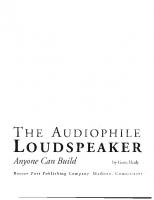
![Anyone Can Code: The Art and Science of Logical Creativity [1° ed.]
0367199696, 9780367199692](https://ebin.pub/img/200x200/anyone-can-code-the-art-and-science-of-logical-creativity-1nbsped-0367199696-9780367199692.jpg)
![Anyone Can Code: The Art and Science of Logical Creativity [1 ed.]
0367199742, 9780367199746](https://ebin.pub/img/200x200/anyone-can-code-the-art-and-science-of-logical-creativity-1nbsped-0367199742-9780367199746.jpg)


![Anyone can cook [1st ed]
9780696232930, 0696232936](https://ebin.pub/img/200x200/anyone-can-cook-1st-ed-9780696232930-0696232936.jpg)




