A laboratory course in C++ data structures [2 Sub ed.] 9780763719760, 0-7637-1976-5
A Laboratory Course in C++ Data Structures, Second Edition exemplifies the active learning experience. With a dynamic le
266 75 981KB
English Pages 432 Year 2003
TeamLiB......Page 1
Cover......Page 2
Contents......Page 17
Preface to the Second Edition......Page 7
To the Instructor......Page 11
1 Logbook ADT......Page 21
Overview......Page 22
Logbook ADT......Page 23
Laboratory 1: Cover Sheet......Page 25
Laboratory 1: Prelab Exercise......Page 27
Laboratory 1: Bridge Exercise......Page 31
Laboratory 1: In- lab Exercise 1......Page 33
Laboratory 1: In- lab Exercise 2......Page 35
Laboratory 1: In- lab Exercise 3......Page 37
Laboratory 1: Postlab Exercise 1......Page 39
Laboratory 1: Postlab Exercise 2......Page 41
2 Point List ADT......Page 43
Overview......Page 44
Point List ADT......Page 45
Laboratory 2: Cover Sheet......Page 49
Laboratory 2: Prelab Exercise......Page 51
Laboratory 2: Bridge Exercise......Page 53
Laboratory 2: In- lab Exercise 1......Page 55
Laboratory 2: In- lab Exercise 2......Page 57
Laboratory 2: In- lab Exercise 3......Page 59
Laboratory 2: Postlab Exercise 1......Page 61
Laboratory 2: Postlab Exercise 2......Page 63
3 Array Implementation of the List ADT......Page 65
Overview......Page 66
List ADT......Page 68
Laboratory 3: Cover Sheet......Page 71
Laboratory 3: Prelab Exercise......Page 73
Laboratory 3: Bridge Exercise......Page 76
Laboratory 3: In- lab Exercise 1......Page 79
Laboratory 3: In- lab Exercise 2......Page 80
Laboratory 3: In- lab Exercise 3......Page 81
Laboratory 3: Postlab Exercise 1......Page 83
Laboratory 3: Postlab Exercise 2......Page 85
4 Ordered List ADT......Page 87
Overview......Page 88
Ordered List ADT......Page 89
Laboratory 4: Cover Sheet......Page 93
Laboratory 4: Prelab Exercise......Page 95
Laboratory 4: Bridge Exercise......Page 100
Laboratory 4: In- lab Exercise 1......Page 102
Laboratory 4: In- lab Exercise 2......Page 104
Laboratory 4: In- lab Exercise 3......Page 106
Laboratory 4: Postlab Exercise 1......Page 109
Laboratory 4: Postlab Exercise 2......Page 111
5 Stack ADT......Page 113
Overview......Page 114
Stack ADT......Page 117
Laboratory 5: Cover Sheet......Page 119
Laboratory 5: Prelab Exercise......Page 121
Laboratory 5: Bridge Exercise......Page 125
Laboratory 5: In- lab Exercise 1......Page 127
Laboratory 5: In- lab Exercise 2......Page 130
Laboratory 5: In- lab Exercise 3......Page 131
Laboratory 5: Postlab Exercise 1......Page 133
Laboratory 5: Postlab Exercise 2......Page 135
6 Queue ADT......Page 137
Overview......Page 138
Queue ADT......Page 139
Laboratory 6: Cover Sheet......Page 141
Laboratory 6: Prelab Exercise......Page 143
Laboratory 6: Bridge Exercise......Page 146
Laboratory 6: In- lab Exercise 1......Page 148
Laboratory 6: In- lab Exercise 2......Page 150
Laboratory 6: In- lab Exercise 3......Page 152
Laboratory 6: Postlab Exercise 1......Page 153
Laboratory 6: Postlab Exercise 2......Page 155
7 Singly Linked List Implementation of the List ADT......Page 157
Overview......Page 158
List ADT......Page 159
Laboratory 7: Cover Sheet......Page 163
Laboratory 7: Prelab Exercise......Page 165
Laboratory 7: Bridge Exercise......Page 167
Laboratory 7: In- lab Exercise 1......Page 169
Laboratory 7: In- lab Exercise 2......Page 171
Laboratory 7: In- lab Exercise 3......Page 173
Laboratory 7: Postlab Exercise 1......Page 175
Laboratory 7: Postlab Exercise 2......Page 177
8 Copying and Comparing ADTs......Page 179
Overview......Page 180
Enhanced List ADT......Page 183
Laboratory 8: Cover Sheet......Page 185
Laboratory 8: Prelab Exercise......Page 187
Laboratory 8: Bridge Exercise......Page 189
Laboratory 8: In- lab Exercise 1......Page 191
Laboratory 8: In- lab Exercise 2......Page 193
Laboratory 8: In- lab Exercise 3......Page 195
Laboratory 8: Postlab Exercise 1......Page 197
Laboratory 8: Postlab Exercise 2......Page 199
9 Doubly Linked List Implementation of the List ADT......Page 201
Overview......Page 202
List ADT......Page 203
Laboratory 9: Cover Sheet......Page 207
Laboratory 9: Prelab Exercise......Page 209
Laboratory 9: Bridge Exercise......Page 210
Anagram Puzzle ADT......Page 212
Laboratory 9: In- lab Exercise 2......Page 215
Laboratory 9: In- lab Exercise 3......Page 216
Laboratory 9: Postlab Exercise 1......Page 219
Laboratory 9: Postlab Exercise 2......Page 221
10 Recursion with Linked Lists......Page 223
Overview......Page 224
Laboratory 10: Cover Sheet......Page 229
Laboratory 10: Prelab Exercise......Page 231
Laboratory 10: Bridge Exercise......Page 240
Laboratory 10: In- lab Exercise 1......Page 243
Laboratory 10: In- lab Exercise 2......Page 247
Laboratory 10: In- lab Exercise 3......Page 249
Laboratory 10: Postlab Exercise 1......Page 251
Laboratory 10: Postlab Exercise 2......Page 253
11 Binary Search Tree ADT......Page 255
Overview......Page 256
Binary Search Tree ADT......Page 257
Laboratory 11: Cover Sheet......Page 259
Laboratory 11: Prelab Exercise......Page 261
Laboratory 11: Bridge Exercise......Page 263
Laboratory 11: In- lab Exercise 1......Page 264
Laboratory 11: In- lab Exercise 1......Page 268
Laboratory 11: In- lab Exercise 1......Page 270
Laboratory 11: Postlab Exercise 1......Page 273
Laboratory 11: Postlab Exercise 2......Page 275
12 Expression Tree ADT......Page 277
Expression Tree ADT......Page 278
Laboratory 12: Cover Sheet......Page 283
Laboratory 12: Prelab Exercise......Page 285
Laboratory 12: Bridge Exercise......Page 287
Laboratory 12: In- lab Exercise 1......Page 288
Laboratory 12: In- lab Exercise 2......Page 291
Laboratory 12: In- lab Exercise 1......Page 293
Laboratory 12: Postlab Exercise 1......Page 295
Laboratory 12: Postlab Exercise 2......Page 297
13 Weighted Graph ADT......Page 299
Weighted Graph ADT......Page 300
Laboratory 13: Cover Sheet......Page 305
Laboratory 13: Prelab Exercise......Page 307
Laboratory 13: Bridge Exercise......Page 310
Laboratory 13: In- lab Exercise 1......Page 312
Laboratory 13: In- lab Exercise 2......Page 316
Laboratory 13: In- lab Exercise 3......Page 319
Laboratory 13: Postlab Exercise 1......Page 323
Laboratory 13: Postlab Exercise 2......Page 325
14 Hash Table ADT......Page 327
Overview......Page 328
Hash Table ADT......Page 329
Laboratory 14: Cover Sheet......Page 333
Laboratory 14: Prelab Exercise......Page 335
Laboratory 14: Bridge Exercise......Page 337
Laboratory 14: In- lab Exercise 1......Page 339
Laboratory 14: In- lab Exercise 2......Page 341
Laboratory 14: In- lab Exercise 3......Page 343
Laboratory 14: Postlab Exercise 1......Page 347
Laboratory 14: Postlab Exercise 2......Page 349
A String ADT......Page 351
Overview......Page 352
String ADT......Page 353
Laboratory A: Cover Sheet......Page 355
Laboratory A: Prelab Exercise......Page 357
Laboratory A: Bridge Exercise......Page 359
Laboratory A: In- lab Exercise 1......Page 361
Laboratory A: In- lab Exercise 2......Page 363
Laboratory A: In- lab Exercise 3......Page 365
Laboratory A: Postlab Exercise 1......Page 367
Laboratory A: Postlab Exercise 2......Page 369
B Heap ADT......Page 371
Overview......Page 372
Heap ADT......Page 373
Laboratory B: Cover Sheet......Page 377
Laboratory B: Prelab Exercise......Page 379
Laboratory B: Bridge Exercise......Page 381
Priority Queue ADT......Page 383
Laboratory B: In- lab Exercise 2......Page 387
Laboratory B: In- lab Exercise 3......Page 391
Laboratory B: Postlab Exercise 1......Page 393
Laboratory B: Postlab Exercise 2......Page 395
C Performance Evaluation......Page 397
Overview......Page 398
Timer ADT......Page 399
Laboratory C: Cover Sheet......Page 401
Laboratory C: Prelab Exercise......Page 403
Laboratory C: Bridge Exercise......Page 404
Laboratory C: In- lab Exercise 1......Page 406
Laboratory C: In- lab Exercise 2......Page 408
Laboratory C: In- lab Exercise 3......Page 410
Laboratory C: Postlab Exercise 1......Page 411
Laboratory C: Postlab Exercise 2......Page 413
Appendix 1 Program Validation in C++......Page 415
Appendix 2 A Summary of C++ I/ O......Page 421
Appendix 3 Pointers......Page 429
Recommend Papers
File loading please wait...
Citation preview
A Laboratory Course in
C
++
Data Structures James Robergé Stefan Brandle David Whittington
Second Edition
JONES AND BARTLETT COMPUTER SCIENCE
A Laboratory Course in Second Edition
C
++
Data Structures James Robergé Illinois Institute of Technology
Stefan Brandle Taylor University
David Whittington Taylor University
World Headquarters Jones and Bartlett Publishers 40 Tall Pine Drive Sudbury, MA 01776 978-443-5000 [email protected] www.jbpub.com
Jones and Bartlett Publishers Canada 2406 Nikanna Road Mississauga, ON L5C 2W6 CANADA
Jones and Bartlett Publishers International Barb House, Barb Mews London W6 7PA UK
Copyright © 2003 by Jones and Bartlett Publishers, Inc. Cover image © Douglas E. Walker / Masterfile All rights reserved. No part of the material protected by this copyright notice may be reproduced or utilized in any form, electronic or mechanical, including photocopying, recording, or any information storage or retrieval system, without written permission from the copyright owner. Library of Congress Cataloging-in-Publication Data Robergé, Jim. A laboratory course in C++ data structures / James Robergé, Stefan Brandle, David Whittington. p. cm. ISBN 0-7637-1976-5 1. C++ (Computer program language) I. Brandle, Stefan. II. Whittington, David. III. Title. QA76.73.C153R58 2003 005.13’3—dc21 2002044401 Editor-in-Chief, College: J. Michael Stranz Production Manager: Amy Rose Associate Editor: Theresa DiDonato Associate Production Editor: Karen C. Ferreira Production Assistant: Jenny L. McIsaac Senior Marketing Manager: Nathan J. Schultz Composition: Northeast Compositors Cover Design: Night & Day Design Manufacturing Buyer: Therese Bräuer Printing and Binding: Courier Stoughton Cover Printing: Courier Stoughton Printed in the United States of America 07 06 05 04 03 10 9 8 7 6 5 4 3 2 1
To my son Edward, who lets me see a world of wonder through his eyes. And to my wife, Ruby, who creates that world. —James Robergé To Christina, Anna, and Esther: my queen and little princesses. —Stefan Brandle In memory of my kitty Sweetpea. —David Whittington
Preface to the Second Edition We have used James Robergé’s laboratory manual for three years at Taylor University. The approach and style of the original manual made it an extremely effective teaching tool. It has been central to our data structures courses, but aspects of it are now out of date because of changes in the C++ language. Our goal in creating this revision was not to deviate from Robergé’s original vision of the laboratory experience, which he developed through considerable experimentation and refinement, but rather, to provide an update to the material presented throughout the labs. Significant modifications have been made to reflect changes in the C++ language and current common object-oriented practices. We have also added some new material and made some changes to the content and ordering of material in an attempt to make it easier to pair this laboratory manual with existing textbooks.
Overview of Changes The code has been updated to comply with ANSI C++ standards. This includes the following changes: • Error handling is now performed using exception, instead of assert, statements. Assert statements are still discussed. They are not, however, used in the source code included in the book or on the Web. • All header files have been changed from the now deprecated to the modern ANSI C++ . • The standard namespace is used in all appropriate places. The coding style has been updated to fall in line with practices common to modern object-oriented languages. The following changes have been made: • Functions that return Boolean values are prefaced with ‘is’. • Functions that in some way interact with and return private data from within a class are now prefaced with ‘get’. • Functions that are passed values used to set private data in a class are now prefaced with ‘set’.
vi
|
Preface
The order and pace of the information presented has been changed to follow available textbooks more closely. • Dynamic memory allocation has been removed from the point list lab and is now introduced starting with Lab 3, the array based list. • Templates are now introduced with Lab 5, the stack ADT. • The string, heap, and performance evaluation labs are no longer included as part of the recommended lab order. They are, however, still included in order to provide material for multi-quarter and multi-semester courses, as optional homework assignments, and for those who wish to use them in the place of standard labs. • Two labs have been added: “Lab 8: Copying and Comparing ADTs”—which covers data structure assignment and comparison operators, and copy and convert constructors—and “Lab 14: The Hash Table ADT”. Note: We do not use STL in this book. However, the STL implementation of a data structure could be substituted for the student’s implementation in most situations where an application program is to be implemented.
Course Planning Guide for the Instructor The following table is provided to guide you in choosing laboratories and determining sequencing constraints. The recommendations marked as Required are laboratories that we consider to contain essential material and, consequently, need to be assigned. If the students do not master the material in those laboratories, they will be at a severe disadvantage when working on later labs. Suggested laboratories are those that we recommend assigning as a matter of course. Although we strongly recommend assigning them, they are not essential to successful completion of later labs. Optional laboratories are offered for your use based on course emphasis and available time.
Classes and abstract data types (ADTs), function and operator overloading.
Logbook
Point List
List
Ordered List
Stack
Queue
Singly-Linked List
Copying and Comparing ADTs
Doubly-Linked List
Recursion
Binary Search Tree
Expression Tree
Graph
Hash Table
2
3
4
5
6
7
8
9
10
11
12
13
14
Hash functions, uniform key distribution, performance analysis.
Adjacency matrix representation of graphs, shortest path algorithms.
Use of trees to represent hierarchical data.
Introduction to tree structures, application to databases.
Recursive problems using linked lists, determining behavior of unexplained recursive functions, conversion of recursive algorithms to iterative form.
Efficiency comparison with singly-linked list.
Details of C++ copy and comparison operators.
Analyze efficiency of linked structures, enhance performance through implementation analysis.
Simulation, data structure memory utilization calculation.
Templates, postfix expressions, linked implementation with dynamic node allocation, and array-based implementation.
Inheritance, sorting based on keys, searching.
List operations, dynamic memory allocation, exceptions, Big-O analysis.
Simple list and cursor concept, simple OpenGL graphics application.
Content
Lab Name
Lab #
Recommendation: Optional
Recommendation: Optional
Recommendation: Optional
Recommendation: Suggested
Recommendation: Required Note: Lays the foundation for use of recursion in succeeding labs. Prerequisite: Lab 7
Recommendation: Optional
Recommendation: Required Note: Essential for implementation of complex C++ data structures. Prerequisite: Lab 7
Recommendation: Required
Recommendation: Optional
Recommendation: Required Note: Templates and linked structures are used throughout rest of book. Array-based implementation may be skipped if desired. Suggested reading: Appendix 1
Recommendation: Suggested Prerequisite: Lab 3
Recommendation: Required Note: Future labs depend on the concepts and code introduced in this lab. Suggested reading: Appendix 1, 3
Recommendation: Optional
Recommendation: Suggested Note: Students frequently need to be reacquainted with C++ classes.
Recommendations and Comments
Lab Content And Planning Guide
1
STANDARD LABS
Preface | vii
C-strings, overloading operators, copy constructor. Heap sort, priority queue, scheduling. Performance measurement techniques, searching and sorting algorithms.
String
Heap
Performance Evaluation
A
B
C
C++ exceptions and assert statements. An explanation of I/O streams and reference listing of member functions. Pointer usage reference, parameter passing.
C++ Program Validation
C++ I/O Reference
C++ Pointers
1
2
3
Note: Useful for completing lab assignments and projects. Recommendation: Suggested
Note: Exceptions are used throughout the book. Recommendation: Optional
Prerequisite: Labs 4 and 5 Recommendation: Suggested
Prerequisite: Lab 11 Recommendation: Optional
Recommendation: Optional Note: Recommended for advanced students.
Recommendation: Optional Prerequisite: Lab 1
Recommendations and Comments
|
APPENDIX
Content
Lab Name
Lab #
ADDITIONAL LABS
viii Preface
Preface
To the Student Objectives The courses that we enjoyed most when we were students were those that emphasized design. In design-oriented courses, we used the concepts taught in lecture to solve practical problems. The process of applying ideas made it easier to understand them and understand how they could be applied in a real-world setting. This emphasis on learning by doing is used throughout A Laboratory Course in C++ Data Structures. In each laboratory, you will explore a particular data structure by implementing it. As you create an implementation, you will learn how the data structure works and how it can be applied. The resulting implementation is a working piece of software that you can use in later laboratories and programming projects.
Organization of the Laboratories Each laboratory consists of four parts: Prelab, Bridge, In-lab, and Postlab. The Prelab is a homework assignment in which you create an implementation of a data structure using the techniques your instructor presents in lecture, along with material from your textbook. In the Bridge exercise you test and debug the software you developed in the Prelab. The In-lab phase consists of three exercises. In the first exercise, you apply the data structure you created in the Prelab to the solution of a problem. The remaining Inlab exercises apply or extend the concepts introduced in the Prelab. The last part of each laboratory, the Postlab, is a homework assignment in which you analyze a data structure in terms of its efficiency or use. Your instructor will specify which exercises you need to complete for each laboratory. Be sure to check whether your instructor wants you to complete the Bridge exercise prior to your lab period or during lab. Use the cover sheet provided with the laboratory to keep track of the exercises you have been assigned.
Student Resources The authors have compiled a set of tools that will make it easier for you to create data structure implementations. These tools are available for download at: http://computerscience.jbpub.com/cppdatastructures/lab_manual.cfm. For each laboratory, we provide a visualization function that displays a given data structure. You can use this function to watch how your routines change the content and organization of the data structure. Each laboratory also includes an interactive test program that you can use to help you test and debug your work. Additional files containing data, partial solution shells, and other supporting routines are also available on the lab’s web site. You will need these files in order to complete the laboratory exercises.
To the Instructor Objective When James Robergé was first given the opportunity to introduce laboratories into his data structures course, he jumped at the chance. He saw laboratories as a way of involving students as active, creative partners in the learning process. By making the laboratories the focal point of the course, he sought to immerse his students in the
|
ix
x
|
Preface
course material. The goal of each lab is still to challenge students to exercise their creativity (in both programming and analysis) while at the same time providing the structure, feedback, and support that they need to meet the challenge. This manual is the product of years of experimentation and refinement working toward this objective.
Organization of the Laboratories In the initial development of these labs, it was attempted to shoehorn the creative process into a series of two-hour laboratories. The result was a pressure cooker that challenged everyone, but helped no one. In experimenting with solutions to this problem, James Robergé developed a laboratory framework that retains the creative element but shifts the time-intensive aspects outside the laboratory period. Within this structure, each laboratory includes four parts: Prelab, Bridge, In-lab, and Postlab. Prelab The Prelab exercise is a homework assignment that links the lecture with the laboratory period. In the Prelab, students explore and create on their own and at their own pace. Their goal is to synthesize the information they learn in lectures with material from their textbook to produce a working piece of software, usually an implementation of an abstract data type (ADT). A Prelab assignment–including a review of the relevant lecture and textbook materials–typically takes an evening to complete (that is, four to five hours). Bridge The Bridge exercise asks students to test the software they developed in the Prelab. The students create a test plan that they then use as a framework for evaluating their code. An interactive, command-driven test program is provided for each laboratory, along with a visualization routine that allows students to see changes in the content and organization of a data structure. This assignment provides an opportunity for students to receive feedback on their Prelab work and to resolve any difficulties they might have encountered. It should take students approximately one hour to finish this exercise. In-lab The In-lab section takes place during the actual laboratory period (assuming you are using a closed laboratory setting). Each In-lab consists of three exercises, and each exercise has a distinct role. In Exercise 1, students apply the software they developed in the Prelab to a real-world problem that has been honed to its essentials to fit comfortably within the closed laboratory environment. The last two exercises stress programming, and provide a capstone to the Prelab. Exercise 1 can be completed in approximately one and a half hours. Exercises 2 and 3 take roughly one hour each to complete. Most students will not be able to complete all the In-lab exercises within a typical closed laboratory period. We have provided a range of exercises so that you can select those that best suit your laboratory environment and your students’ needs. Postlab The last phase of each laboratory is a homework assignment to be done following the laboratory period. In the Postlab, students analyze the efficiency or utility of a given data structure. Each Postlab exercise should take roughly thirty minutes to complete.
Preface
Using the Four-Part Organization in Your Laboratory Environment The term laboratory is used by computer science instructors to denote a broad range of environments. One group of students in a data structures course, for example, may attend a closed two-hour laboratory; at the same time, another group of students may take the class in a televised format and “attend” an open laboratory. In developing this manual, we have preserved the first edition’s efforts to create a laboratory format suitable for a variety of open and closed laboratory settings. How you use the four-part organization depends on your laboratory environment.
Two-Hour Closed Laboratory Prelab We expect the students attending a two-hour closed laboratory to make a good-faith effort to complete the Prelab exercise before coming to the lab. Their work need not be perfect, but their effort must be real (roughly 80% correct). Bridge We ask our students to complete the test plans included in the Bridge exercise and to begin testing and debugging their Prelab work prior to coming to lab (as part of the 80% correct guideline). In-lab We use the first hour of the laboratory period to resolve any problems the students might have experienced in completing the Prelab and Bridge exercises. Our intention is to give constructive feedback so that students leave the lab with working Prelab software—a significant accomplishment on their part. During the second hour, we have students complete one of the In-lab exercises to reinforce the concepts learned in the Prelab. You can choose the exercise by section or by student, or you can let the students decide which one to complete. Students leave the lab having received feedback on their Prelab and In-lab work. You need not rigidly enforce the hourly divisions; a mix of activities keeps everyone interested and motivated. Postlab After the lab, the students complete one of the Postlab exercises and turn it in during their next lab period.
One-Hour Closed Laboratory Prelab If we have only one hour for the closed laboratory, we ask students to complete both the Prelab and Bridge exercises before they come to the lab. This work is turned in at the start of the period.
|
xi
xii
|
Preface
In-lab During the laboratory period, the students complete one of the In-lab exercises. Postlab Again, the students complete one of the Postlab exercises and submit it during their next lab period.
Open Laboratory In an open laboratory setting, we have the students complete the Prelab and Bridge exercises, one of the In-lab exercises, and one of the Postlab exercises. You can stagger the submission of these exercises throughout the week or have students turn in the entire laboratory as a unit.
Adapting the Manual to Your Course Student Preparation This manual assumes that students have a background in either C or C++. The first laboratory introduces classes and the use of classes to implement a simple ADT. Succeeding laboratories introduce more complex C++ language features (dynamic memory allocation, templates, inheritance, and so forth) in the context of data structures that use these features.
Order of Topics All instructors cover the course material in the order that they believe best suits their students’ needs. To give instructors flexibility in the order of presentation, we have made the individual laboratories as independent of one another as possible. We recommend beginning with the following sequence of laboratories.
Laboratory 1 (Logbook ADT) Introduces the implementation of an ADT using C++ classes
Laboratory 3 (Array Implementation of the List ADT) Introduces dynamic memory allocation
Laboratory 5 (Stack ADT) Introduces linked lists We have placed the performance evaluation laboratory at the end of the manual (Laboratory C), because in our experience, we have found that everyone covers this topic at a different time. Rather than bury it in the middle of the manual, we have placed it at the end so that you can include it where it best serves your and your students’ needs, be that early in the semester, in the middle, or toward the end.
ADT Implementation The laboratories are designed to complement a variety of approaches to implementing each ADT. All ADT definitions stress the use of data abstraction and generic data elements. As a result, you can adapt them with minimal effort to suit different implementation strategies.
Preface
For each ADT, class declarations that frame an implementation of the ADT are given as part of the corresponding Prelab exercise. This declaration framework is also used in the visualization function that accompanies the laboratory. Should you elect to adopt a somewhat different implementation strategy, you need only make minor changes to the data members in the class declarations and corresponding modifications to the visualization routine. You do not need to change anything else in either the supplied software or the laboratory text itself.
Differences Between the Manual and Your Text We have found that variations in style between the approaches used in the textbook and the laboratory manual discourage students from simply copying material from the textbook. Having to make changes, however slight, encourages them to examine in more detail how a given implementation works.
Combining the Laboratories with Programming Projects One of our goals in designing these laboratories was to enable students to produce in the laboratory code that they can use again as part of larger, more applications-oriented programming projects. The ADTs the students develop in the Prelab exercises provide a solid foundation for such projects. Reusing the material that they created in laboratory frees students to focus on the application they are developing. More important, they see in concrete terms - their time and effort - the value of such essential software engineering concepts as code reuse, data abstraction, and object-oriented programming. The first exercise in each In-lab is an applications problem based on the material covered in the Prelab for that laboratory. These exercises provide an excellent starting point for programming projects. Free-form projects are also possible.
Student Resources Challenging students is easy; helping them to meet a challenge is not. The student resources found on http://computerscience.jbpub.com/cppdatastructures/ lab_manual.cfm include a set of software tools that assist students in developing ADT implementations. The tools provide students with the means for testing an ADT implementation using simple keyboard commands and for visualizing the resulting data structure using ASCII text on a standard text display. Additional files containing data, partial solution shells, and other supporting routines are also available for download.
Instructor’s Resources An Instructor’s Solutions Kit is available for download at http://computerscience. jbpub.com/cppdatastructures/lab_manual.cfm. Solutions to all of the Prelab and In-lab exercises are included. Instructors should contact their Jones and Bartlett Publishers Representative at 1-800-832-0034 for the password, in order to access the Instructor’s Kit.
|
xiii
xiv
|
Preface
Acknowledgments Writing this type of lab manual is an “iceberg” project—much of the work goes into the implementation of a programming infrastructure that is only somewhat visible on the printed page. We would like to thank Michael Stranz and Amy Rose for their patience in guiding this particular iceberg through the publication process. We would like to thank the following reviewers of the first edition’s manuscript: John W. Fendrich of Bradley University, Timothy R. Hines of Johnson County Community College, Reggie Kwan of Montana Tech, and Keith B. Olson of the University of Montana. Thanks also to George Smith, Sunil Nair, Inhee Song, and Beomjin Kim for their comments on earlier drafts of these laboratories. I especially wish to thank Bob Carlson and Charlie Bauer for providing the leadership that made a laboratory-based curriculum a priority in our department. Their advice and encouragement means a great deal to me. Finally, I owe an unpayable debt of thanks to my wife Ruby for her patience and support amid all the chaos. J.R. We would like to thank James Robergé for the vision and hard work that resulted in the first edition, Jones and Bartlett Publishers for their faith and patience, Beth Holloway for help with many of the details of this project, the Taylor University Computing and System Sciences Department for their support, and our families and friends for their encouragement and understanding. S.B. & D.W.
Preface v
1
Logbook ADT 1
2
Point List ADT 23
3
Array Implementation of the List ADT 45
4
Ordered List ADT 67
5
Stack ADT 93
Focus: Implementing an ADT using a C++ class Application: Generating a calendar display
Focus: Array implementation of a point list Application: Displaying a dragon curve
Focus: Array implementation of a list Application: Analyzing DNA sequences
Focus: Array implementation of an ordered list using inheritance Application: Assembling messages in a packet switching network
Focus: Array and singly linked list implementations of a stack Application: Evaluating postfix arithmetic expressions
xvi
|
Contents
6
Queue ADT 117
7
Singly Linked List Implementation of the List ADT 137
8
Copying and Comparing ADTs 159
9
Doubly Linked List Implementation of the List ADT 181
10
Recursion with Linked Lists 203
11
Binary Search Tree ADT 235
12
Expression Tree ADT 257
13
Weighted Graph ADT 279
14
Hash Table ADT 307
A
String ADT 331
Focus: Array and singly linked list implementations of a queue Application: Simulating the flow of customers through a line
Focus: Singly linked list implementation of a list Application: Slide show program
Focus: Deep data structure copying, assignment, and comparison Application: Convert contructor
Focus: Doubly linked list implementation of a list Application: Anagram puzzle
Focus: Using recursion to process and restructure linked lists Application: Replacing recursion with iteration
Focus: Linked implementation of a binary search tree Application: Indexed accounts database
Focus: Linked implementation of an expression tree Application: Logic circuits
Focus: Adjacency matrix implementation of the Weighted Graph ADT Application: Computation of shortest paths
Focus: Hash table implementation with chaining Application: Development of a perfect hash
Focus: Array implementation of a delimited character string Application: Lexical analysis
Contents
B
Heap ADT 351
C
Performance Evaluation 377
Focus: Array implementation of a heap Application: Simulating the flow of tasks in an operating system using a priority queue
Focus: Determining execution times Application: Analyzing the execution times of sorting and searching routines Appendix 1 Appendix 2 Appendix 3
Program Validation in C++ 395 A Summary of C++ I/O 401 Pointers 409
|
xvii
Logbook ADT
Examine the components that form an abstract data type (ADT) Implement an ADT using a C++ class Create a function that displays a logbook in calendar form Investigate how to overload functions and operators
Objectives
In this laboratory you will:
2
|
Laboratory 1
Overview The purpose of this laboratory is for you to explore how you can use C++ classes to implement an abstract data type (ADT). We use a monthly logbook as our example abstract data type. A monthly logbook consists of a set of entries, one for each day of the month. Depending on the logbook, these entries might denote a business’s daily receipts, the amount of time a person spent exercising, the number of cups of coffee consumed, and so forth. A typical logbook is shown below. February 2003 1
100
2
95
3
90
4
0
5
150
6
94
7
100
8
105
9
100
10
100
11
50
12
110
13
110
14
100
15
125
16
110
17
0
18
110
19
0
20
125
21
100
22
110
23
115
24
111
25
0
26
50
27
110
28
125
C++ provides a set of predefined data types (int, char, float, and so on). Each of these predefined types has a set of operations associated with it. You use these operations to manipulate variables of a given type. For example, type int supports the basic arithmetic and relational operators, as well as a number of numerical functions (abs(), div(), etc.). These predefined data types provide a foundation on which you construct more sophisticated data types, data types that are collections of related data items rather than individual data items. In order to distinguish the data types you create from C++’s predefined data types, we refer to them as abstract data types or ADTs. When specifying an ADT, you begin by describing what type of data items are in the ADT. Then you describe how the ADT data items are organized to form the ADT’s structure. In the case of the monthly logbook abstract data type—or Logbook ADT, for short—the data items are the entries associated with the days of the month and the structure is linear: the entries are arranged in the same order as the corresponding days. Having specified the data items and the structure of the ADT, you then define how the ADT can be used by specifying the operations that are associated with the ADT. For each operation, you specify what conditions must be true before the operation can be applied (its preconditions or requirements) as well as what conditions will be true after the operation has completed (its postconditions or results). The following Logbook ADT specification includes operations that create a logbook for a given month, store/retrieve the logbook entry for a specific day, and provide general information about the month.
Logbook ADT
Logbook ADT Data Items A set of integer values.
Structure Each integer value is the logbook entry for a given day of the month. The number of logbook entries varies depending on the month for which data is being recorded. We will refer to this month as the logbook month.
Operations Logbook ( int month, int year )
Requirements: Month must specify a valid month. Results: Constructor. Creates an empty logbook for the specified month—that is, a logbook in which all the entries are zero. void putEntry ( int day, int value )
Requirements: Day is within the range of days in the logbook month. Results: Stores the value as the logbook entry for the specified day. int getEntry ( int day )
Requirements: Day is within the range of days in the logbook month. Results: Returns the logbook entry for the specified day. int getMonth () const
Requirements: None Results: Returns the logbook month.
|
3
4
|
Laboratory 1
int getYear () const
Requirements: None Results: Returns the logbook year. int getDaysInMonth () const
Requirements: None Results: Returns the number of days in the logbook month.
Logbook ADT
|
5
Laboratory 1: Cover Sheet Name __________________________________________ Date _______________________ Section _________________________________________ Place a check mark in the Assigned column next to the exercises your instructor has assigned to you. Attach this cover sheet to the front of the packet of materials you submit following the laboratory.
Activities Prelab Exercise Bridge Exercise In-lab Exercise 1 In-lab Exercise 2 In-lab Exercise 3 Postlab Exercise 1 Postlab Exercise 2 Total
Assigned: Check or list exercise numbers
Completed
Logbook ADT
|
7
Laboratory 1: Prelab Exercise Name __________________________________________ Date _______________________ Section _________________________________________
The Logbook ADT specification provides enough information for you (or other programmers) to design and develop programs that use logbooks. Before you can begin using logbooks in your C++ programs, however, you must first create a C++ implementation of the Logbook ADT. You saw in the Overview that an ADT consists of a set of data items and a set of operations that manipulate these data items. A C++ class consists of a set of data members and a set of member functions that manipulate these data members. This close relationship between ADTs and classes makes classes a natural means for implementing ADTs. How do you create a declaration for a Logbook class from the specification of the Logbook ADT? You begin with the ADT data items and structure. The Logbook ADT specification indicates that you must maintain the following information about each logbook: • The (month,year) pair that specifies the logbook month • The logbook entries for the month This information is stored in the data members of the Logbook class. The month and year are stored as integer values and the entries are stored as an array of integers. class Logbook { ... private: // Data members int logMonth, logYear, entries[31];
// Month covered by logbook // Year for this logbook // Logbook entries
};
By declaring the data members to be private, you prevent nonmember functions—that is, functions that are not members of the Logbook class—from accessing the logbook data directly. This restriction ensures that all references to the logbook data are made using the operations in the Logbook ADT. Having specified how the logbook data is to be stored, you then add declarations for the member functions corresponding to the operations in the Logbook ADT. These functions are declared as public. They can be called by any function, either member or nonmember, and provide a public interface to the logbook data. class Logbook { public: // Constructor Logbook ( int month, int year );
// Create a logbook
8
|
Laboratory 1
// Logbook marking operations void putEntry ( int day, int value ); int getEntry ( int day ) const;
// Store entry for day // Return entry for day
// General operations int getMonth () const; int getYear () const; int getDaysInMonth () const;
// Return the month // Return the year // Number of days in month
private: ... // Data members int logMonth, logYear, entries[31];
// Month covered by logbook // Year for this logbook // Logbook entries
};
You need to know whether a given year is a leap year in order to determine the number of days in a month. Adding a facilitator function (or helper function) that determines this information completes the declaration of the Logbook class. Note that the facilitator function is not an operation in the Logbook ADT. Thus, it is included as a private member function rather than as part of the public interface. The completed Logbook class declaration follows. This declaration is stored in the header file logbook.h. class Logbook { public: // Constructor Logbook ( int month, int year );
// Create a logbook
// Logbook marking operations void putEntry ( int day, int value ); int getEntry ( int day ) const;
// Store entry for day // Return entry for day
// General operations int getMonth () const; int getYear () const; int getDaysInMonth () const;
// Return the month // Return the year // Number of days in month
private: // Facilitator (helper) function bool isLeapYear () const; // Data members int logMonth, logYear, entries[31]; };
// Leap year?
// Month covered by logbook // Year for this logbook // Logbook entries
Logbook ADT
The Logbook class declaration provides a framework for the Logbook class. You fill in this framework by implementing each of the member functions. An implementation of the getMonth() function is given below. int Logbook:: getMonth () const // Returns the logbook month. { return logMonth; }
Note the use of the scope resolution operator (::) to indicate that getMonth() is a member function in the Logbook class. You store your implementation of the member functions in the file logbook.cpp. The class declaration in the file logbook.h and the code in the file logbook.cpp form a C++ implementation of the Logbook ADT. The following application program uses the Logbook ADT to record and output a set of logbook entries. Note that this program would ordinarily be stored in its own file (called coffee.cpp, for instance). #include #include “logbook.h”
// Include the declaration of the Logbook class
using namespace std; // Records coffee intake for January 2003. void main () { Logbook coffee(1,2003); int day;
// Coffee intake for January 2003 // Day loop counter
// Record entries for the 1st and 15th of January 2003 coffee.putEntry(1,5); coffee.putEntry(15,2); // Output the logbook entries. cout ’ or ‘=’) from the lines that begin with “//>” and “//=”. Step 3: Complete the following test plan by adding test cases in which you • • • •
Insert a data item at the front of a newly emptied queue Remove a data item from the rear of a queue containing only one data item “Go around the end” of the array using each of these operations Mix putFront and getRear with enqueue and dequeue
Step 4: Execute your test plan. If you discover mistakes in your implementation of these operations, correct them and execute the test plan again.
Queue ADT
Test Plan for the putFront and getRear operations Test Case
Commands
Expected Result
Series of calls to putFront
>a >b >c >d
d c b a
Series of calls to getRear
= = =
d
More calls to putFront
>e >f
f e d
More calls to getRear
= =
f
Note: The front data item is shown in bold.
Checked
|
131
132
|
Laboratory 6
Laboratory 6: In-lab Exercise 3 Name __________________________________________ Date _______________________ Section _________________________________________
When a queue is used as part of a model or simulation, the modeler is often very interested in how many data items are on the queue at various points in time. This statistic is produced by the following operation. int getLength () const
Requirements: None Results: Returns the number of data items in a queue. Step 1: Create an implementation of this operation using the array representation of a queue and add it to the file queuearr.cpp. A prototype for this operation is included in the declaration of the Queue class in the file queuearr.h. Step 2: Activate the ‘ #’ (length) command in the test program test6.cpp by removing the comment delimiter (and the character ‘#’) from the lines that begin with “//#”. Step 3: Complete the following test plan by adding test cases in which you check the length of empty queues and queues that “go around the end” of the array. Step 4: Execute your test plan. If you discover mistakes in your implementation of the length operation, correct them and execute the test plan again.
Test Plan for the length Operation Test Case
Commands
Expected Result
Series of enqueues
+a +b +c +d
a b c d
Length
#
4
Series of dequeues
- - -
d
Length
#
1
More enqueues
+e +f
d e f
Length
#
3
Note: The front data item is shown in bold.
Checked
Queue ADT
|
133
Laboratory 6: Postlab Exercise 1 Name __________________________________________ Date _______________________ Section _________________________________________
Part A Given the following memory requirements and a queue containing one hundred integers, compare the amount of memory used by your array representation of the queue with the amount of memory used by your singly linked list representation. Assume that the array representation allows a queue to contain a maximum of one hundred data items. Integer
2 bytes
Address (pointer)
4 bytes
Note: Integer and pointer memory requirements vary depending on the operating system and compiler. Integers and addresses range in size from 1 to 8 bytes, or larger. The values above represent a specific platform and were chosen for simplicity of calculation.
134
|
Laboratory 6
Part B Suppose that you have ten queues of integers. Of these ten queues, four are 50% full, and the remaining six are 10% full. Compare the amount of memory used by your array representation of these queues with the amount of memory used by your singly linked list representation. Assume that the array representation allows a queue to contain a maximum of one hundred data items.
Queue ADT
|
135
Laboratory 6: Postlab Exercise 2 Name __________________________________________ Date _______________________ Section _________________________________________
In In-lab Exercise 1, you used a queue to simulate the flow of customers through a line. Describe another application where you might use the Queue ADT. What type of information does your application store in each queue data item?
Singly Linked List Implementation of the List ADT
Implement the List ADT using a singly linked list Create a program that displays a slide show Examine how a fresh perspective on insertion and deletion can produce more efficient linked list implementations of these operations Analyze the efficiency of your singly linked list implementation of the List ADT
Objectives
In this laboratory you will:
138
|
Laboratory 7
Overview In Laboratory 3 you created an implementation of the List ADT using an array to store the list data items. Although this approach is intuitive, it is not terribly efficient either in terms of memory usage or time. It wastes memory by allocating an array that is large enough to store what you estimate to be the maximum number of data items a list will ever hold. In most cases, the list is rarely this large and the extra memory simply goes unused. In addition, the insertion and deletion operations require shifting data items back and forth within the array, a very time-consuming task. In this laboratory, you implement the List ADT using a singly linked list. This implementation allocates memory data item by data item as data items are added to the list. Equally important, a linked list can be reconfigured following an insertion or deletion simply by changing one or two links.
Singly Linked List Implementation of the List ADT
List ADT Data Items The data items in a list are of generic type DT.
Structure The data items form a linear structure in which list data items follow one after the other, from the beginning of the list to its end. The ordering of the data items is determined by when and where each data item is inserted into the list and is not a function of the data contained in the list data items. At any point in time, one data item in any nonempty list is marked using the list’s cursor. You travel through the list using operations that change the position of the cursor.
Operations List ( int ignored = 0 )
Requirements: None Results: Constructor. Creates an empty list. The argument is provided for call compatibility with the array implementation and is ignored. ~List ()
Requirements: None Results: Destructor. Deallocates (frees) the memory used to store a list. void insert ( const DT &newDataItem ) throw ( bad_alloc )
Requirements: List is not full. Results: Inserts newDataItem into a list. If the list is not empty, then inserts newDataItem after the cursor. Otherwise, inserts newDataItem as the first (and only) data item in the list. In either case, moves the cursor to newDataItem.
|
139
140
|
Laboratory 7
void remove () throw ( logic_error )
Requirements: List is not empty. Results: Removes the data item marked by the cursor from a list. If the resulting list is not empty, then moves the cursor to the data item that followed the deleted data item. If the deleted data item was at the end of the list, then moves the cursor to the beginning of the list. void replace ( const DT &newDataItem ) throw ( logic_error )
Requirements: List is not empty. Results: Replaces the data item marked by the cursor with newDataItem. The cursor remains at newDataItem. void clear ()
Requirements: None Results: Removes all the data items in a list. bool isEmpty () const
Requirements: None Results: Returns true if a list is empty. Otherwise, returns false. bool isFull () const
Requirements: None Results: Returns true if a list is full. Otherwise, returns false. void gotoBeginning () throw ( logic_error )
Requirements: List is not empty. Results: Moves the cursor to the beginning of the list.
Singly Linked List Implementation of the List ADT
void gotoEnd () throw ( logic_error )
Requirements: List is not empty. Results: Moves the cursor to the end of the list. bool gotoNext () throw ( logic_error )
Requirements: List is not empty. Results: If the cursor is not at the end of a list, then moves the cursor to mark the next data item in the list and returns true. Otherwise, returns false. bool gotoPrior () throw ( logic_error )
Requirements: List is not empty. Results: If the cursor is not at the beginning of a list, then moves the cursor to mark the preceding data item in the list and returns true. Otherwise, returns false. DT getCursor () const throw ( logic_error )
Requirements: List is not empty. Results: Returns a copy of the data item marked by the cursor. void showStructure () const
Requirements: None Results: Outputs the data items in a list. If the list is empty, outputs “Empty list”. Note that this operation is intended for testing/debugging purposes only. It supports only list data items that are one of C++’s predefined data types (int, char, and so forth).
|
141
Singly Linked List Implementation of the List ADT
|
143
Laboratory 7: Cover Sheet Name __________________________________________ Date _______________________ Section _________________________________________ Place a check mark in the Assigned column next to the exercises your instructor has assigned to you. Attach this cover sheet to the front of the packet of materials you submit following the laboratory.
Activities Prelab Exercise Bridge Exercise In-lab Exercise 1 In-lab Exercise 2 In-lab Exercise 3 Postlab Exercise 1 Postlab Exercise 2 Total
Assigned: Check or list exercise numbers
Completed
Singly Linked List Implementation of the List ADT
|
145
Laboratory 7: Prelab Exercise Name __________________________________________ Date _______________________ Section _________________________________________
Your linked list implementation of the List ADT uses a pair of classes, ListNode and List, to represent individual nodes and the overall list structure, respectively. If you are unfamiliar with this approach to linked lists, read the discussion in Laboratory 5. Step 1: Implement the operations in the List ADT using a singly linked list. Each node in the linked list should contain a list data item ( dataItem ) and a pointer to the node containing the next data item in the list (next). Your implementation also should maintain pointers to the node at the beginning of the list (head) and the node containing the data item marked by the cursor (cursor). Base your implementation on the following declarations from the file listlnk.h. An implementation of the showStructure operation is given in the file show7.cpp. template < class DT > class List;
// Forward declaration of the List class
template < class DT > class ListNode { private:
// Facilitator class for the List class
// Constructor ListNode ( const DT &nodeData, ListNode *nextPtr ); // Data members DT dataItem; ListNode *next;
// List data item // Pointer to the next list node
friend class List; }; //––––––––––––––––––––––— template < class DT > class List { public: // Constructor List ( int ignored = 0 ); // Destructor ~List (); // List manipulation operations void insert ( const DT &newData ) throw ( bad_alloc );
// Insert after cursor
146
|
Laboratory 7
void remove () throw ( logic_error ); // Remove data item void replace ( const DT &newData ) throw ( logic_error ); // Replace data item void clear (); // Clear list // List status operations bool isEmpty () const; bool isFull () const; // List iteration operations void gotoBeginning () throw ( logic_error ); void gotoEnd () throw ( logic_error ); bool gotoNext () throw ( logic_error );
// List is empty // List is full
bool gotoPrior () throw ( logic_error );
// // // // //
Go to Go to Go to item Go to
beginning end next data
DT getCursor () const throw ( logic_error );
// Return item
prior item
// Output the list structure — used in testing/debugging void showStructure () const; private: // Data members ListNode *head, *cursor;
// Pointer to the beginning of the list // Cursor pointer
};
Step 2: Save your implementation of the List ADT in the file listlnk.cpp. Be sure to document your code.
Singly Linked List Implementation of the List ADT
|
147
Laboratory 7: Bridge Exercise Name __________________________________________ Date _______________________ Section _________________________________________
Check with your instructor whether you are to complete this exercise prior to your lab period or during lab. The test program in the file test7.cpp allows you to interactively test your implementation of the List ADT using the following commands.
Command +x =x @ N P < > E F C Q
Action Insert data item x after the cursor. Remove the data item marked by the cursor. Replace the data item marked by the cursor with data item x. Display the data item marked by the cursor. Go to the next data item. Go to the prior data item. Go to the beginning of the list. Go to the end of the list. Report whether the list is empty. Report whether the list is full. Clear the list. Quit the test program.
Step 1: Compile and link the test program. Note that compiling this program will compile your linked list implementation of the List ADT (in the file listlnk.cpp) to produce an implementation for a list of characters. Step 2: Complete the following test plan by adding test cases that check whether your implementation of the List ADT correctly determines whether a list is empty and correctly inserts data items into a newly emptied list. Step 3: Execute your test plan. If you discover mistakes in your implementation of the List ADT, correct them and execute your test plan again.
148
|
Laboratory 7
Test Plan for the Operations in the List ADT Test Case
Commands
Expected Result
Insert at end
+a +b +c +d
a b c d
Travel from beginning
< N N
a b c d
Travel from end
> P P
a b c d
Delete middle data item
–
a c d
Insert in middle
+e +f +f
a c e f f d
Remove last data item
>-
a c e f f
Remove first data item
class List;
// Forward declaration of the List class
template < class DT > class ListNode { private:
// Facilitator class for the List class
// Constructor ListNode ( const DT &nodeData, ListNode *nextPtr ); // Data members DT dataItem; ListNode *next;
// List data item // Pointer to the next list node
friend class List; }; //-------------------------------------------------------------------template < class DT > class List { public: // Constructors List ( int ignored = 0 ); List ( const List &srcList ) throw ( bad_alloc );
// Copy constructor
168
|
Laboratory 8
// Destructor ~List (); void operator= ( const List &srcList ) throw ( bad_alloc ); // List manipulation operations void insert ( const DT &newData ) throw ( bad_alloc ); void remove () throw ( logic_error ); void replace ( const DT &newData ) throw ( logic_error ); void clear (); // List status operations bool isEmpty () const; bool isFull () const; // List iteration operations void gotoBeginning () throw ( logic_error ); void gotoEnd () throw ( logic_error ); bool gotoNext () throw ( logic_error ) bool gotoPrior () throw ( logic_error ); DT getCursor () const throw ( logic_error );
// Insert after cursor // Remove data item // Replace data item // Clear list
// List is empty // List is full
// Go to beginning // Go to end
// Go to next data item // Go to prior item // Return item
// Output the list structure — used in testing/debugging void showStructure () const; private: // Data members ListNode *head, *cursor; };
// Pointer to the beginning of the list // Cursor pointer
Copying and Comparing ADTs
|
169
Laboratory 8: Bridge Exercise Name __________________________________________ Date _______________________ Section _________________________________________
Check with your instructor whether you are to complete this exercise prior to your lab period or during lab. The test program in the file test8.cpp allows you to interactively test your implementation of the Enhanced List ADT using the following commands.
Command +x N P C = ! Q
Action Insert data item x after the cursor. Go to the next data item. Go to the prior data item. Test the copy constructor. Test the assignment operator. Double check the assignment operator. Quit the test program.
Step 1: Prepare a test plan for your implementation of the List ADT. Be sure to test that your copy constructor and assignment operator work with empty lists. A test plan form follows. Step 2: Implement your new functions in the file listlnk2.cpp. Step 3: Execute the test plan. If you discover mistakes in your implementation of the copy constructor and assignment operator, correct them and execute the test plan again.
170
|
Laboratory 8
Test Plan for the New Operations in the Enhanced List ADT Test Case
Commands
Expected Result
Checked
Copying and Comparing ADTs
|
171
Laboratory 8: In-lab Exercise 1 Name __________________________________________ Date _______________________ Section _________________________________________
You are now familiar with the copy constructor and have the knowledge to decide when there is a need to implement your own copy constructor. C++ also permits the definition of other constructors that, although nonessential, can be extremely useful. A convert constructor allows you to initialize an object by passing an object of a different type. You have probably already used this with the C++ string class as given in the following example, string lastName( “Smith” );
the C-string “Smith”—of a different type than string—is used to initialize the string object. Convert constructors can be used with a wide range of initialization types. To give you experience implementing a convert constructor, we will ask you to create one for the singly linked implementation of the List ADT that will accept a Logbook as the initializer. For the purposes of this exercise, assume the list contains integers. List ( const Logbook &log )
Requirements: Log is a valid logbook. Results: Constructor. Creates a list representation of the logbook containing appropriate entries for the logbook month, year, number of days in the month, and each of the days in the month. Step 1: Copy logbook.h and logbook.cpp to your Lab 8 directory. Modify the listlnk2.h file to include logbook.h and insert the convert constructor prototype underneath the other constructor declarations in the List class declaration. Step 2: Implement the convert constructor described above and add it to the file listlnk2.cpp. Step 3: Copy the file test-convert.cs to test-convert.cpp. The first half of the program is provided from the Lab 1 prelab and allows the user to enter data into a logbook. The second half of the program starts with the following lines: // Create a list to represent the logbook and display // the log using the singly-linked list. List logList( testLog ); cout 0 (recursive step) 1 • − ( ) The following factorial() function uses recursion to compute the factorial of a number. long factorial ( int n ) // Computes n! using recursion. { long result; // Result returned if ( n == 0 ) result = 1; else result = n * factorial(n-1); return result; }
// Base case // Recursive step
Recursion with Linked Lists
Let’s look at the call factorial(4). Because 4 is not equal to 0 (the condition for the base case), the factorial() function issues the recursive call factorial(3). The recursive calls continue until the base case is reached—that is, until n equals 0. factorial(4) ↓ RECURSIVE STEP 4*factorial(3) ↓ RECURSIVE STEP 3*factorial(2) ↓ RECURSIVE STEP 2*factorial(1) ↓ RECURSIVE STEP 1*factorial(0) ↓ BASE CASE
1 The calls to factorial() are evaluated in the reverse of the order they are made. The evaluation process continues until the value 24 is returned by the call factorial(4). factorial(4) ↑ RESULT 24 4*factorial(3) ↑ RESULT 6 3*factorial(2) ↑ RESULT 2 2*factorial(1) ↑ RESULT 1 1*factorial(0) ↑ RESULT 1
1 Recursion can be used for more than numerical calculations, however. The following pair of functions traverse a linked list, outputting the data items encountered along the way. template < class DT > void List:: write () const // Outputs the data items in a list from beginning to end. Assumes that // objects of type DT can be output to the cout stream. { cout next); }
// Output data item // Continue with next node
}
The role of the write() function is to initiate the recursive process, which is then carried forward by its recursive partner the writeSub() function. Calling write() with the linked list of characters head
a
b
c
yields the following sequence of calls and outputs “abc”. writeSub(head)
↓ RECURSIVE STEP Output ‘a’ writeSub(p->next) ↓RECURSIVE STEP Output ‘b’ writeSub(p->next) ↓RECURSIVE STEP Output ‘c’ writeSub(p->next) ↓ BASE CASE No output Recursion also can be used to add nodes to a linked list. The following pair of functions insert a data item at the end of a list. template < class DT > void List:: insertEnd ( const DT &newDataItem ) // Inserts newDataItem at the end of a list. Moves the cursor to // newDataItem. { insertEndSub(head,newDataItem); } // - - - - - - - - - - - - - - - - - - - - - - - - - - - - - - - - - template < class DT > void List:: insertEndSub ( ListNode *&p, const DT &newDataItem ) // Recursive partner of the insertEnd() function. Processes the // sublist that begins with the node pointed to by p. { if ( p != 0 ) insertEndSub(p->next,newDataItem);
// Continue searching for
Recursion with Linked Lists
else { p = new ListNode(newDataItem,0); cursor = p; }
// end of list // Insert new node // Move cursor
}
The insertEnd() function initiates the insertion process, with the bulk of the work being done by its recursive partner, the insertEndSub() function. Calling insertEnd() to insert the character ‘!’ at the end of the following list of characters: head
a
b
c
yields the following sequence of calls. insertEndSub(head)
↓RECURSIVE STEP insertEndSub(p->next)
↓RECURSIVE STEP insertEndSub(p->next)
↓RECURSIVE STEP insertEndSub(p->next)
↓BASE CASE Create a new node containing ‘!’ On the last call, p is null and the statement p = new ListNode(newDataItem,0);
// Insert new node
is executed to create a new node containing the character ‘!’. The address of this node is then assigned to p. Because p is passed using call by reference, this assignment changes the next pointer of the last node in the list (‘c’) to point to the new node, thereby producing the following list: head
a
b
c
!
Calling insertEnd() to insert the character ‘!’ into an empty list results in a single call to the insertEndSub() function. insertEndSub(head)
↓RECURSIVE STEP Create a new node containing ‘!’
|
207
208
|
Laboratory 10
In this case, assigning the address of the newly created node to p changes the list’s head pointer to point to this node. head
!
Note that the insertEnd() function automatically links the node it creates into either an existing list or an empty list without the use of special tests to determine whether the insertion changes a node’s next pointer or the list’s head pointer. The key is that parameter p is passed using call by reference.
Recursion with Linked Lists
|
209
Laboratory 10: Cover Sheet Name __________________________________________ Date _______________________ Section _________________________________________ Place a check mark in the Assigned column next to the exercises your instructor has assigned to you. Attach this cover sheet to the front of the packet of materials you submit following the laboratory.
Activities Prelab Exercise Bridge Exercise In-lab Exercise 1 In-lab Exercise 2 In-lab Exercise 3 Postlab Exercise 1 Postlab Exercise 2 Total
Assigned: Check or list exercise numbers
Completed
Recursion with Linked Lists
|
211
Laboratory 10: Prelab Exercise Name __________________________________________ Date _______________________ Section _________________________________________
We begin by examining a set of recursive functions that perform known tasks. These functions are collected in the file listrec.cs. You can execute them using the test program in the file test10.cpp.
Part A Step 1: To complete this laboratory, you need to use some of the functions from your singly linked list implementation of the List ADT. Complete the partial implementation of the List ADT in the file listrec.cs by adding the following functions from the linked list implementation you developed in Laboratory 7: • The constructor for the ListNode class. • The List class constructor, destructor, insert(), clear(), and showStructure() functions. Add any other functions that these depend on. Prototypes for these functions are included in the declaration of the List class in the file listrec.h. Add prototypes for any other functions as needed. Step 2: Save the resulting implementation in the file listrec.cpp. Step 3: Activate the calls to the write() and insertEnd() functions in the test program in the file test10.cpp by removing the comment delimiter (and the characters ‘PA’) from the lines beginning with “//PA”. Step 4: Execute the write() and insertEnd() functions using the following list. head
a
Step 5: What output does write() produce?
b
c
212
|
Laboratory 10
Step 6: What list does insertEnd() produce?
Step 7: Execute these functions using an empty list. Step 8: What output does write() produce?
Step 9: What list does insertEnd() produce?
Part B One of the most common reasons to use recursion with linked lists is to support traversal of a list from its end back to its beginning. The following pair of functions outputs each list data item twice, once as the list is traversed from beginning to end and again as it is traversed from the end back to the beginning. template < class DT > void List:: writeMirror () const // Outputs the data items in a list from beginning to end and back // again. Assumes that objects of type DT can be output to the cout // stream. { cout next); cout dataItem; } }
// Output data item (forward) // Continue with next node // Output data item (backward)
Recursion with Linked Lists
Step 1: Activate the call to the writeMirror() function in the test program in the file test10.cpp by removing the comment delimiter (and the characters ‘PB’) from the lines beginning with “//PB”. Step 2: Execute the writeMirror() function using the following list. head
a
b
c
Step 3: What output does writeMirror() produce?
Step 4: Describe what each statement in the writeMirrorSub() function does during the call in which parameter p points to the node containing ‘a’.
Step 5: What is the significance of the call to writeMirrorSub() in which parameter p is null?
Step 6: Describe how the calls to writeMirrorSub() combine to produce the “mirrored” output. Use a diagram to illustrate your answer.
|
213
214
|
Laboratory 10
Part C The following pair of functions reverse a list by changing each node’s next pointer. Note that the pointers are changed on the way back through the list. template < class DT > void List:: reverse () // Reverses the order of the data items in a list. { reverseSub(0,head); } // - - - - - - - - - - - - - - - - - - - - - - - - - - - - - - - - - template < class DT > void List:: reverseSub ( ListNode *p, ListNode *nextP ) // Recursive partner of the reverse() function. Processes the sublist // that begins with the node pointed to by nextP. { if ( nextP != 0 ) { reverseSub(nextP,nextP->next); nextP->next = p; } else head = p;
// Continue with next node // Reverse link
// Move head to end of list
}
Step 1: Activate the call to the reverse() function in the test program by removing the comment delimiter (and the characters ‘PC’) from the lines beginning with “//PC”. Step 2: Execute the reverse() function using the following list. head
a
b
Step 3: What list does reverse() produce?
c
Recursion with Linked Lists
Step 4: Describe what each statement in the reverseSub() function does during the call in which parameter p points to the node containing ‘a’. In particular, how are the links to and from this node changed as a result of this call?
Step 5: What is the significance of the call to reverseSub() in which parameter p is null?
Step 6: Describe how the calls to reverseSub() combine to reverse the list. Use a diagram to illustrate your answer.
|
215
216
|
Laboratory 10
Part D In the Overview, you saw how you can use recursion in conjunction with call by reference to insert a node at the end of a list. The following pair of functions use this technique to delete the last node in a list. template < class DT > void List:: deleteEnd () // Deletes the data item at the end of a list. Moves the cursor to the // beginning of the list. { deleteEndSub(head); cursor = head; } // - - - - - - - - - - - - - - - - - - - - - - - - - - - - - - - - - template < class DT > void List:: deleteEndSub ( ListNode *&p ) // Recursive partner of the deleteEnd() function. Processes the // sublist that begins with the node pointed to by p. { if ( p->next != 0 ) deleteEndSub(p->next); else { delete p; p = 0; }
// Continue looking for the last node
// Delete node // Set p (link or head) to null
}
Step 1: Activate the call to the deleteEnd() function in the test program by removing the comment delimiter (and the characters ‘PD’) from the lines beginning with “//PD”. Step 2: Execute the deleteEnd() function using the following list. head
a
b
Step 3: What list does deleteEnd() produce?
c
Recursion with Linked Lists
Step 4: What is the significance of the calls to the deleteEndSub() function in which p->next is not null?
Step 5: Describe what each statement in deleteEndSub() does during the call in which p->next is null. Use a diagram to illustrate your answer.
Step 6: What list does deleteEnd() produce when called with a list containing one data item? Describe how this result is accomplished. Use a diagram to illustrate your answer.
|
217
218
|
Laboratory 10
Part E The following pair of functions determine the length of a list. These functions do not simply count nodes as they move through the list from beginning to end (as an iterative function would). Instead, they use a recursive definition of length in which the length of the list pointed to by pointer p is the length of the list pointed to by p->next (the remaining nodes in the list) plus one (the node pointed to by p).
0 length(p) = length(p->next) + 1
if p = 0 (base case) if p ≠ 0 (recursive step)
template < class DT > int List:: getLength () const // Returns the number of data items in a list. { return getLengthSub(head); } // - - - - - - - - - - - - - - - - - - - - - - - - - - - - - - - - - template < class DT > int List:: getLengthSub ( ListNode *p ) const // Recursive partner of the getLength() function. Processes the sublist // that begins with the node pointed to by p. { int result;
// Result returned
if ( p == 0 ) result = 0; // End of list reached else result = ( getLengthSub(p->next) + 1 ); // Number of nodes after // this one + 1 return result; }
Step 1: Activate the call to the getLength() function in the test program by removing the comment delimiter (and the characters ‘PE’) from the lines beginning with “//PE”. Step 2: Execute the getLength() function using the following list. head
a
b
c
Recursion with Linked Lists
Step 3: What result does getLength() produce?
Step 4: What is the significance of the call to the getLengthSub() function in which parameter p is null?
Step 5: Describe how the calls to getLengthSub() combine to return the length of the list. Use a diagram to illustrate your answer.
Step 6: What value does the getLength() function return when called with an empty list? Describe how this value is computed. Use a diagram to illustrate your answer.
|
219
220
|
Laboratory 10
Laboratory 10: Bridge Exercise Name __________________________________________ Date _______________________ Section _________________________________________
Check with your instructor whether you are to complete this exercise prior to your lab period or during lab.
Part A The following pair of functions perform some unspecified action. template < class DT > void List:: unknown1 () const // Unknown function 1. { unknown1Sub(head); cout void List:: unknown1Sub ( ListNode *p ) const // Recursive partner of the unknown1() function. { if ( p != 0 ) { cout dataItem; if ( p->next != 0 ) { unknown1Sub(p->next->next); cout next->dataItem; } } }
Step 1: Activate the call to the unknown1() function in the test program in the file test10.cpp by removing the comment delimiter (and the characters ‘BA’) from the lines beginning with “//BA”.
Recursion with Linked Lists
Step 2: Execute the unknown1() function using the following list. head
a
b
c
d
e
Step 3: What output does unknown1() produce?
Step 4: Describe what each statement in the unknown1Sub() function does during the call in which parameter p points to the node containing ‘a’.
Step 5: Describe how the calls to unknown1Sub() combine to output the list. Use a diagram to illustrate your answer.
Part B The following pair of functions perform yet another unspecified action. template < class DT > void List:: unknown2 () // Unknown function 2. { unknown2Sub(head); } // - - - - - - - - - - - - - - - - - - - - - - - - - - - - - - - - - -
|
221
222
|
Laboratory 10
template < class DT > void List:: unknown2Sub ( ListNode *&p ) // Recursive partner of the unknown2() function. { ListNode *q; if ( p != 0 && p->next != 0 ) { q = p; p = p->next; q->next = p->next; p->next = q; unknown2Sub(q->next); } }
Step 1: Activate the call to the unknown2() function in the test program by removing the comment delimiter (and the characters ‘BB’) from the lines beginning with “//BB”. Step 2: Execute the unknown2() function using the following list. head
a
b
c
d
e
Step 3: What list does unknown2() produce?
Step 4: Describe what each statement in the unknown2Sub() function does during the call in which parameter p points to the node containing ‘a’. In particular, what role does the fact that p is passed using call by reference play in this call?
Step 5: Describe how the calls to unknown2Sub() combine to restructure the list. Use a diagram to illustrate your answer.
Recursion with Linked Lists
|
223
Laboratory 10: In-lab Exercise 1 Name __________________________________________ Date _______________________ Section _________________________________________
Although recursion can be an intuitive means for expressing algorithms, there are times you may wish to replace recursion with iteration. This replacement is most commonly done when analysis of a program’s execution reveals that the overhead associated with a particular recursive routine is too costly, either in terms of time or memory usage.
Part A Replacing recursion in a routine such as the getLength() function (Prelab Exercise, Part E) is fairly easy. Rather than using recursive calls to move through the list, you move a pointer of type ListNode* from node to node. In the case of the getLength() function, this iterative process continues until you reach the end of the list. The reverse() function (Prelab Exercise, Part C) presents a somewhat more challenging problem. The iterative form of this routine moves a set of pointers through the list in a coordinated manner. As these pointers move through the list, they reverse the links between pairs of nodes, thereby reversing the list itself. Step 1: Create an implementation of the reverse() function that uses iteration, in conjunction with a small set of pointers, in place of recursion. Call this function iterReverse() and add it to the file listrec.cpp. A prototype for this function is included in the declaration of the List class in the file listrec.h. Step 2: Activate the call to the iterReverse() function in the test program in the file test10.cpp by removing the comment delimiter (and the characters ‘1A’) from the lines beginning with “//1A”. Step 3: Prepare a test plan for the iterReverse() function that covers lists of different lengths, including lists containing a single data item. A test plan form follows. Step 4: Execute your test plan. If you discover mistakes in your iterReverse() function, correct them and execute your test plan again.
224
|
Laboratory 10
Test Plan for the iterReverse Operation Test Case
List
Expected Result
Checked
Recursion with Linked Lists
Part B The writeMirror() function (Prelab Exercise, Part B) presents an even greater challenge. The iterative form of this routine uses a stack to store pointers to the nodes in a list. This stack is used in concert with an iterative process of the following form: Stack tempStack; ListNode *p;
// Stack of pointers // Iterates through list
Set p to the head of the list. while ( p != 0 ) do { tempStack.push(p); Process the list node pointed Advance p to the next node in }
// Traverse list from // first to last
to by p (if necessary). the list.
while ( !tempStack.isEmpty() ) do // Traverse list from { // last to first p = tempStack.pop(); Process the list node pointed to by p. }
Step 1: Create an implementation of the writeMirror() function that uses iteration, in conjunction with a stack, in place of recursion. Call the resulting function stackWriteMirror() and add it to the file listrec.cpp. A prototype for this function is included in the declaration of the List class in the file listrec.h. Base your stackWriteMirror() function on one of your implementations of the Stack ADT from Laboratory 5. Step 2: Activate the call to the stackWriteMirror() function in the test program by removing the comment delimiter (and the characters ‘1B’) from the lines beginning with “//1B”. Step 3: Prepare a test plan for the stackWriteMirror() function that covers lists of different lengths, including lists containing a single data item. A test plan form follows. Step 4: Execute your test plan. If you discover mistakes in your stackWriteMirror() function, correct them and execute your test plan again.
|
225
226
|
Laboratory 10
Test Plan for the stackWriteMirror Operation Test Case
List
Expected Result
Checked
Recursion with Linked Lists
|
227
Laboratory 10: In-lab Exercise 2 Name __________________________________________ Date _______________________ Section _________________________________________
You saw in the Prelab that you can use recursion to insert a data item at the end of a list. You also can use recursion to add data items at the beginning and middle of lists. void aBeforeb ()
Requirements: List contains characters. Results: Inserts the character ‘a’ immediately before each occurrence of the character ‘b’. Does not move the cursor. Step 1: Create an implementation of the aBeforeb() function that is based on recursion—not iteration—and add your implementation to the file listrec.cpp. A prototype for this function is included in the declaration of the List class in the file listrec.h. Step 2: Activate the call to the aBeforeb() function in the test program in the file test10.cpp by removing the comment delimiter (and the character ‘2’) from the lines beginning with “//2”. Step 3: Prepare a test plan for this function that includes lists containing the character ‘b’ at the beginning, middle, and end. A test plan form follows. Step 4: Execute your test plan. If you discover mistakes in your implementation of the aBeforeb() function, correct them and execute your test plan again.
228
|
Laboratory 10
Test Plan for the aBeforeb Operation Test Case
List
Expected Result
Checked
Recursion with Linked Lists
|
229
Laboratory 10: In-lab Exercise 3 Name __________________________________________ Date _______________________ Section _________________________________________
You saw in the Prelab that you can use recursion to delete the data item at the end of a list. You also can use recursion to express the restructuring required following the deletion of data items at the beginning and middle of lists. void cRemove ()
Requirements: List contains characters. Results: Removes all the occurrences of the character ‘c’ from a list of characters. Moves the cursor to the beginning of the list. Step 1: Create an implementation of the cRemove() function that is based on recursion—not iteration—and add it to the file listrec.cpp. A prototype for this function is included in the declaration of the List class in the file listrec.h. Step 2: Activate the call to the cRemove() function in the test program in the file test10.cpp by removing the comment delimiter (and the character ‘3’) from the lines beginning with “//3”. Step 3: Prepare a test plan for this function that includes lists containing the character ‘c’ at the beginning, middle, and end. A test plan form follows. Step 4: Execute your test plan. If you discover mistakes in your implementation of the cRemove() function, correct them and execute your test plan again.
230
|
Laboratory 10
Test Plan for the cRemove Operation Test Case
List
Expected Result
Checked
Recursion with Linked Lists
|
231
Laboratory 10: Postlab Exercise 1 Name __________________________________________ Date _______________________ Section _________________________________________
One mistake we sometimes make when we first begin writing recursive routines is to use a while loop in place of an if selection structure. Suppose we replace the if statement if ( p != 0 ) { cout dataItem; writeMirrorSub(p->next); cout dataItem; }
// Output forward // Continue with next node // Output backward
in the writeMirrorSub() function (Prelab Exercise, Part B) with the while loop while ( p != 0 ) { cout dataItem; writeMirrorSub(p->next); cout dataItem; }
// Output forward // Continue with next node // Output backward
What would be the consequence of this change?
Recursion with Linked Lists
|
233
Laboratory 10: Postlab Exercise 2 Name __________________________________________ Date _______________________ Section _________________________________________
It is often impossible to convert a recursive routine to iterative form without the use of a stack (see In-lab Exercise 1). Explain why a stack is needed in the iterative form of the writeMirror() function.
Binary Search Tree ADT
Create an implementation of the Binary Search Tree ADT using a linked tree structure Examine how an index can be used to retrieve records from a database file and construct an indexing program for an accounts database Create operations that compute the height of a tree and output the data items in a tree whose keys are less than a specified key Analyze the efficiency of your implementation of the Binary Search Tree ADT
Objectives
In this laboratory you will:
236
|
Laboratory 11
Overview In this laboratory, you examine how a binary tree can be used to represent the hierarchical search process embodied in the binary search algorithm. The binary search algorithm allows you to efficiently locate a data item in an array provided that each array data item has a unique identifier, called its key, and that the array data items are stored in order based on their keys. Given the following array of keys, Index
0
1
2
3
4
5
6
Key
16
20
31
43
65
72
86
a binary search for the data item with key 31 begins by comparing 31 with the key in the middle of the array, 43. Because 31 is less than 43, the data item with key 31 must lie in the lower half of the array (entries 0–2). The key in the middle of this subarray is 20. Because 31 is greater than 20, the data item with key 31 must lie in the upper half of this subarray (entry 2). This array entry contains the key 31. Thus, the search terminates with success. Although the comparisons made during a search for a given key depend on the key, the relative order in which comparisons are made is invariant for a given array of data items. For instance, when searching through the previous array, you always compare the key that you are searching for with 43 before you compare it with either 20 or 72. Similarly, you always compare the key with 72 before you compare it with either 65 or 86. The order of comparisons associated with this array is shown below. Index
0
1
2
3
4
5
6
Key
16
20
31
43
65
72
86
Order compared
3
2
3
1
3
2
3
The hierarchical nature of the comparisons that are performed by the binary search algorithm is reflected in the following tree. 1 Order compared
43
2
3
20
16
72
31
65
86
Observe that for each key K in this tree, all of the keys in K’s left subtree are less than K and all of the keys in K’s right subtree are greater than K. Trees with this property are referred to as binary search trees. When searching for a key in a binary search tree, you begin at the root node and move downward along a branch until either you find the node containing the key or you reach a leaf node without finding the key. Each move along a branch corresponds to an array subdivision in the binary search algorithm. At each node, you move down to the left if the key you are searching for is less than the key stored in the node, or you move down to the right if the key you are searching for is greater than the key stored in the node.
Binary Search Tree ADT
Binary Search Tree ADT Data Items The data items in a binary search tree are of generic type DT. Each data item has a key (of generic type KF) that uniquely identifies the data item. Data items usually include additional data. Objects of type KF must support the six basic relational operators. Objects of type DT must provide a functional getKey() that returns a data item’s key.
Structure The data items form a binary tree. For each data item D in the tree, all the data items in D’s left subtree have keys that are less than D’s key and all the data items in D’s right subtree have keys that are greater than D’s key.
Operations BSTree ()
Requirements: None Results: Constructor. Creates an empty binary search tree. ~BSTree ()
Requirements: None Results: Destructor. Deallocates (frees) the memory used to store a binary search tree. void insert ( const DT &newDataItem ) throw ( bad_alloc )
Requirements: Binary search tree is not full. Results: Inserts newDataItem into a binary search tree. If a data item with the same key as newDataItem already exists in the tree, then updates that data item’s nonkey fields with newDataItem’s nonkey fields. bool retrieve ( KF searchKey, DT &searchDataItem ) const
Requirements: None Results: Searches a binary search tree for the data item with key searchKey. If this data item is found, then copies the data item to searchDataItem and returns true. Otherwise, returns false with searchDataItem undefined.
|
237
238
|
Laboratory 11
bool remove ( KF deleteKey )
Requirements: None Results: Deletes the data item with key deleteKey from a binary search tree. If this data item is found, then deletes it from the tree and returns true. Otherwise, returns false. void writeKeys () const
Requirements: None Results: Outputs the keys of the data items in a binary search tree. The keys are output in ascending order, one per line. void clear ()
Requirements: None Results: Removes all the data items in a binary search tree. bool isEmpty () const
Requirements: None Results: Returns true if a binary search tree is empty. Otherwise, returns false. bool isFull () const
Requirements: None Results: Returns true if a binary search tree is full. Otherwise, returns false. void showStructure () const
Requirements: None Results: Outputs the keys in a binary search tree. The tree is output with its branches oriented from left (root) to right (leaves); that is, the tree is output rotated counterclockwise 90 degrees from its conventional orientation. If the tree is empty, outputs “Empty tree”. Note that this operation is intended for debugging purposes only.
Binary Search Tree ADT
|
239
Laboratory 11: Cover Sheet Name __________________________________________ Date _______________________ Section _________________________________________ Place a check mark in the Assigned column next to the exercises your instructor has assigned to you. Attach this cover sheet to the front of the packet of materials you submit following the laboratory.
Activities Prelab Exercise Bridge Exercise In-lab Exercise 1 In-lab Exercise 2 In-lab Exercise 3 Postlab Exercise 1 Postlab Exercise 2 Total
Assigned: Check or list exercise numbers
Completed
Binary Search Tree ADT
|
241
Laboratory 11: Prelab Exercise Name __________________________________________ Date _______________________ Section _________________________________________
Step 1: Implement the operations in Binary Search Tree ADT using a linked tree structure. As with the linear linked structures you developed in prior laboratories, your implementation of the linked tree structure uses a pair of classes: one for the nodes in the tree (BSTreeNode) and one for the overall tree structure (BSTree). Each node in the tree should contain a data item (dataItem) and a pair of pointers to the node’s children (left and right). Your implementation should also maintain a pointer to the tree’s root node (root). Base your implementation on the following declarations from the file bstree.hs. An implementation of the showStructure operation is given in the file show11.cpp. template < class DT, class KF > class BSTreeNode { private:
// Facilitator for the BSTree class
// Constructor BSTreeNode ( const DT &nodeDataItem, BSTreeNode *leftPtr, BSTreeNode *rightPtr ); // Data members DT dataItem; BSTreeNode *left, *right;
// Binary search tree data item // Pointer to the left child // Pointer to the right child
friend class BSTree; }; template < class DT, class KF > class BSTree { public:
// DT : tree data item // KF : key field
// Constructor BSTree (); // Destructor ~BSTree (); // Binary search tree manipulation operations void insert ( const DT &newDataItem ) // throw ( bad_alloc ); bool retrieve ( KF searchKey, DT &searchDataItem // bool remove ( KF deleteKey ); // void writeKeys () const; // void clear (); //
Insert data item ) const; Retrieve data item Remove data item Output keys Clear tree
242
|
Laboratory 11
// Binary search tree status operations bool isEmpty () const; bool isFull () const;
// Tree is empty // Tree is full
// Output the tree structure -- used in testing/debugging void showStructure () const; private: // Recursive partners of the public member functions -- insert // prototypes of these functions here. void showSub ( BSTreeNode *p, int level ) const; // Data member BSTreeNode *root;
// Pointer to the root node
};
Step 2: The declaration of the BSTree class in the file bstree.hs does not include prototypes for the recursive private member functions needed by your implementation of the Binary Search Tree ADT. Add these prototypes and save the resulting class declarations in the file bstree.h. Step 3: Save your implementation of the Binary Search Tree ADT in the file bstree.cpp. Be sure to document your code.
Binary Search Tree ADT
|
243
Laboratory 11: Bridge Exercise Name __________________________________________ Date _______________________ Section _________________________________________
Check with your instructor whether you are to complete this exercise prior to your lab period or during lab. The test program in the file test11.cpp allows you to interactively test your implementation of the Binary Search Tree ADT using the following commands.
Command +key ?key -key K E F C Q
Action Insert (or update) the data item with the specified key. Retrieve the data item with the specified key and output it. Delete the data item with the specified key. Output the keys in ascending order. Report whether the tree is empty. Report whether the tree is full. Clear the tree. Quit the test program.
Step 1: Prepare a test plan for your implementation of the Binary Search Tree ADT. Your test plan should cover trees of various shapes and sizes, including empty, single branch, and single data item trees. A test plan form follows. Step 2: Execute your test plan. If you discover mistakes in your implementation, correct them and execute your test plan again.
Test Plan for the Operations in the Binary Search Tree ADT Test Case
Commands
Expected Result
Checked
244
|
Laboratory 11
Laboratory 11: In-lab Exercise 1 Name __________________________________________ Date _______________________ Section _________________________________________
A database is a collection of related pieces of information that is organized for easy retrieval. The following set of accounts records, for instance, form an accounts database.
Record #
Account ID
First name
Last name
Balance
0
6274
James
Johnson
415.56
1
2843
Marcus
Wilson
9217.23
2
4892
Maureen
Albright
51462.56
3
8337
Debra
Douglas
27.26
4
9523
Bruce
Gold
719.32
5
3165
John
Carlson
1496.24
Each record in the accounts database is assigned a record number based on that record’s relative position within the database file. You can use a record number to retrieve an account record directly, much as you can use an array index to reference an array data item directly. The following program from the file getdbrec.cpp, for example, retrieves a record from the accounts database in the file accounts.dat. #include #include using namespace std; //-------------------------------------------------------------------// // Declarations specifying the accounts database // const int nameLength
= 11;
const long bytesPerRecord = 38;
struct AccountRecord { int acctID; char firstName[nameLength], lastName[nameLength]; double balance; };
// Maximum number of characters in // a name // Number of bytes used to store // each record in the accounts // database file
// Account identifier // Name of account holder // Account balance
Binary Search Tree ADT
void main () { ifstream acctFile (“accounts.dat”); AccountRecord acctRec; long recNum;
// Accounts database file // Account record // User input record number
// Get the record number to retrieve. cout recNum; // Move to the corresponding record in the database file using the // seekg() function. acctFile.seekg(recNum*bytesPerRecord); // Read in the record. acctFile >> acctRec.acctID >> acctRec.firstName >> acctRec.lastName >> acctRec.balance; // Display the record. cout

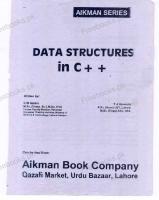
![Data Structures in Java: A Laboratory Course [1 ed.]
9780763718169, 0-7637-1816-5](https://ebin.pub/img/200x200/data-structures-in-java-a-laboratory-course-1nbsped-9780763718169-0-7637-1816-5.jpg)
![Data structures in Java: a laboratory course [1 ed.]
9780763718169, 0-7637-1816-5](https://ebin.pub/img/200x200/data-structures-in-java-a-laboratory-course-1nbsped-9780763718169-0-7637-1816-5-d-4675813.jpg)

![Data Structures Using C [2 ed.]
9780198099307, 0198099304](https://ebin.pub/img/200x200/data-structures-using-c-2nbsped-9780198099307-0198099304.jpg)
![Data Structures and Algorithms in C++ [2nd ed]
0534375979, 9780534375973](https://ebin.pub/img/200x200/data-structures-and-algorithms-in-c-2nd-ed-0534375979-9780534375973.jpg)



![A laboratory course in C++ data structures [2 Sub ed.]
9780763719760, 0-7637-1976-5](https://ebin.pub/img/200x200/a-laboratory-course-in-c-data-structures-2-subnbsped-9780763719760-0-7637-1976-5.jpg)