2006 Ten Best International Web Support Sites
310 87 10MB
English Pages 172 Year 2006
Recommend Papers

- Similar Topics
- Computers
- Networking: Internet
File loading please wait...
Citation preview
2006 Ten Best International Web Support Sites
Localization Industry Standards Association
2006 Ten Best International Web Support Sites Report compiled and designed by
Arle Lommel Edited by
Rebecca Ray
About the Contributors Arle Lommel is LISA’s Publications Manager, responsible for the production and localization of LISA’s publications. A native of Alaska, he graduated Magna Cum Laude with a B.A. in linguistics from Brigham Young University in Provo, Utah and has a Masters in Folklore Studies from Indiana University, Bloomington. He has worked with the localization industry since 1997. In his spare time he collects and plays musical instruments from around the world. He speaks Hungarian and German. He can be reached at [email protected]. Rebecca Ray is the Global Business Editor for the Globalization Insider. She began her international software career in machine translation and terminology tools and has been a pioneer in designing, testing, adapting and marketing software globally for companies such as IBM, Netscape Communications, Symantec and Sun Microsystems. She is a Summa Cum Laude graduate with an M.A. in Latin American Studies from Indiana University. She graduated Magna Cum Laude with a B.A. in Spanish, after spending a year at the Universidad de Costa Rica on a Rotary Foundation Scholarship. She is luent in English, French and Spanish and proicient in Portuguese and Turkish. Rebecca is the co-author of the book Doing Business in the USA: Marketing and Operations Strategies for Success. She can be reached at [email protected].
Foreword ~ Jeff Tarter, Executive Director, ASP ~ he Association of Support Professionals (ASP) handed out its irst Ten Best Web Support Sites awards in 1998. In the eight years since then, we’ve watched web support grow from simple online knowledgebases to enormously complicated portals that address virtually every aspect of the post-sales relationship. Case tracking, training, downloads, consulting, license management, howto tips, upgrades and forums—it’s now all part of a dramatically broadened vision of web support. Not surprisingly, support sites continue to be some of the largest and most complex collections of documents on the web. It’s not unusual to ind sites with more than 10,000 individual tech notes—plus hundreds of discussion threads, dozens of white papers, online manuals, courseware and much more. Helping users find the solutions they want has become an increasingly dificult problem for site designers—and, less conspicuously, it’s become a knotty problem in content management. hese huge sites are a perpetually moving target, and lack of maintenance can quickly erode a site’s credibility. Now, multiply the complexity problem across several languages and global markets. he challenge is far more than just translating thousands of pages of technical text; in fact, the translation task is well understood and manageable. he far harder part involves the fact that sites are dynamic: new and revised material has to be added constantly, and the site has to be updated almost daily to relect which versions and services are available in each region. And because web support sites work best when they establish a relationship of trust with the customer, site managers are often required to make their changes within a framework of local cultural diferences and sensitivities. Considering this enormous challenge, we realized that it made sense to create a separate Ten Best awards series for international web support sites. he obvious experts in this arena are the folks at the Localization Industry Standards Association (LISA), who bring a deep understanding of the localization process plus a team of judges who can comfortably evaluate sites in languages as diverse as Mandarin, Russian, and (reportedly) Klingon. LISA has done a great job of identifying this year’s winning sites, and it’s been a pleasure to have a partner who’s so willing to do all the hard work. But, of course, the real hard work has been done by the developers of the ten great sites that are proiled in this book. hey are the pioneers who broke new ground and whose ideas deserve to inluence everyone who follows in their footsteps. We’re proud to honor their achievements.
Jefrey Tarter Executive Director Association of Support Professionals
2006 Ten Best International Web Support Sites
Contents Foreword . . . . . . . . . . . . . . . . . . . . . . . . . . . . . . . . . . . . . . . . . . . . . . . . . . . . . . . . . . . . . . v The 2006 Ten Best International Web Support Sites. . . . . . . . . . . . . . . . . . . . . . . 1 What’s In This Book? . . . . . . . . . . . . . . . . . . . . . . . . . . . . . . . . . . . . . . . . . . . . . . . . . . . . . . . . . . . . . . . . . 1 How to Interpret the Results . . . . . . . . . . . . . . . . . . . . . . . . . . . . . . . . . . . . . . . . . . . . . . . . . . . . . . . . . 2 Evaluation Criteria . . . . . . . . . . . . . . . . . . . . . . . . . . . . . . . . . . . . . . . . . . . . . . . . . . . . . . . . . . . . . . . . . . . 3 The Best International Web Support Sites Awards Scoring Criteria . . . . . . . . . . . . . . . . . . 3
List of Judges . . . . . . . . . . . . . . . . . . . . . . . . . . . . . . . . . . . . . . . . . . . . . . . . . . . . . . . . . . 9 Do’s and Don’ts of International Web Support . . . . . . . . . . . . . . . . . . . . . . . . . . . 11 Site and Language Features. . . . . . . . . . . . . . . . . . . . . . . . . . . . . . . . . . . . . . . . . . . . . . . . . . . . . . . . . 11 Development processes . . . . . . . . . . . . . . . . . . . . . . . . . . . . . . . . . . . . . . . . . . . . . . . . . . . . . . . . . . . . 13
Proiles of Winning Sites ATI . . . . . . . . . . . . . . . . . . . . . . . . . . . . . . . . . . . . . . . . . . . . . . . . . . . . . . . . . . . . . . . . . . . 17 ATI Customer Care – An Evolution of Mindset . . . . . . . . . . . . . . . . . . . . . . . . . . . . . . . . . . . . . . . . 19 The Challenge . . . . . . . . . . . . . . . . . . . . . . . . . . . . . . . . . . . . . . . . . . . . . . . . . . . . . . . . . . . . . . . . . . . .19 Key Features . . . . . . . . . . . . . . . . . . . . . . . . . . . . . . . . . . . . . . . . . . . . . . . . . . . . . . . . . . . . . . . . . . . . . . . 24 Submit a Ticket . . . . . . . . . . . . . . . . . . . . . . . . . . . . . . . . . . . . . . . . . . . . . . . . . . . . . . . . . . . . . . . . . . .24 Driver Downloads . . . . . . . . . . . . . . . . . . . . . . . . . . . . . . . . . . . . . . . . . . . . . . . . . . . . . . . . . . . . . . . .27 Knowledge Base Articles. . . . . . . . . . . . . . . . . . . . . . . . . . . . . . . . . . . . . . . . . . . . . . . . . . . . . . . . . .28
Dell . . . . . . . . . . . . . . . . . . . . . . . . . . . . . . . . . . . . . . . . . . . . . . . . . . . . . . . . . . . . . . . . . . . 29 Globalizing Dell’s Online Support . . . . . . . . . . . . . . . . . . . . . . . . . . . . . . . . . . . . . . . . . . . . . . . . . . . 31 Establishing a Global Code Base . . . . . . . . . . . . . . . . . . . . . . . . . . . . . . . . . . . . . . . . . . . . . . . . .31 Regional business management with Global governance . . . . . . . . . . . . . . . . . . . . . . . . .32 “One Dell” Across eSupport . . . . . . . . . . . . . . . . . . . . . . . . . . . . . . . . . . . . . . . . . . . . . . . . . . . . . . .33 Key Features . . . . . . . . . . . . . . . . . . . . . . . . . . . . . . . . . . . . . . . . . . . . . . . . . . . . . . . . . . . . . . . . . . . . . . . 33 Introduction . . . . . . . . . . . . . . . . . . . . . . . . . . . . . . . . . . . . . . . . . . . . . . . . . . . . . . . . . . . . . . . . . . . . .33 Understanding the Need . . . . . . . . . . . . . . . . . . . . . . . . . . . . . . . . . . . . . . . . . . . . . . . . . . . . . . . . .34
Hewlett Packard (Customer Care Portal) . . . . . . . . . . . . . . . . . . . . . . . . . . . . . . . . 39 Localizing Consumer Web Support at HP . . . . . . . . . . . . . . . . . . . . . . . . . . . . . . . . . . . . . . . . . . . 41 Introduction . . . . . . . . . . . . . . . . . . . . . . . . . . . . . . . . . . . . . . . . . . . . . . . . . . . . . . . . . . . . . . . . . . . . .41 Challenge . . . . . . . . . . . . . . . . . . . . . . . . . . . . . . . . . . . . . . . . . . . . . . . . . . . . . . . . . . . . . . . . . . . . . . .41
© 2006 LISA and the Association of Support Professionals
vii
viii
2006 Ten Best International Web Support Sites
Rising to the Challenge: Revamping the Localization Strategy and Process . . . . . . . .42 A New Global Translation and Localization Strategy . . . . . . . . . . . . . . . . . . . . . . . . . . . . . .42 Content Framework . . . . . . . . . . . . . . . . . . . . . . . . . . . . . . . . . . . . . . . . . . . . . . . . . . . . . . . . . . . . .43 A New Publishing Platform: Easy and Intuitive Navigation to Relevant Content . . . .43 Degrees of Localization . . . . . . . . . . . . . . . . . . . . . . . . . . . . . . . . . . . . . . . . . . . . . . . . . . . . . . . . . .44 Results of the Translation and Localization Strategy. . . . . . . . . . . . . . . . . . . . . . . . . . . . . . .46 Key Interactive Features . . . . . . . . . . . . . . . . . . . . . . . . . . . . . . . . . . . . . . . . . . . . . . . . . . . . . . . . . .47 Other Features . . . . . . . . . . . . . . . . . . . . . . . . . . . . . . . . . . . . . . . . . . . . . . . . . . . . . . . . . . . . . . . . . . .49 Download, Extract, and Execute . . . . . . . . . . . . . . . . . . . . . . . . . . . . . . . . . . . . . . . . . . . . . . . . . .49 Conclusion . . . . . . . . . . . . . . . . . . . . . . . . . . . . . . . . . . . . . . . . . . . . . . . . . . . . . . . . . . . . . . . . . . . . . .50 Key Features . . . . . . . . . . . . . . . . . . . . . . . . . . . . . . . . . . . . . . . . . . . . . . . . . . . . . . . . . . . . . . . . . . . . . . . 51 Automatic Product Detection (APD) – Guiding Customers to the Support They Need 51 HP Printer Check – Diagnosing common problems automatically . . . . . . . . . . . . . . . . .52 Download and Execute (DEX): Making Delivery of a Support Solution Easy For the Customer . . . . . . . . . . . . . . . . . . . . . . . . . . . . . . . . . . . . . . . . . . . . . . . . . . . . . . . . . . . . . . . . . . . .53
Hewlett Packard (IT Resource Center) . . . . . . . . . . . . . . . . . . . . . . . . . . . . . . . . . . . 55 IT resource center (ITRC) – support application . . . . . . . . . . . . . . . . . . . . . . . . . . . . . . . . . . . . . . 57 Support Site Overview . . . . . . . . . . . . . . . . . . . . . . . . . . . . . . . . . . . . . . . . . . . . . . . . . . . . . . . . . . . .57 Localization strategy . . . . . . . . . . . . . . . . . . . . . . . . . . . . . . . . . . . . . . . . . . . . . . . . . . . . . . . . . . . . .58 Lessons Learned . . . . . . . . . . . . . . . . . . . . . . . . . . . . . . . . . . . . . . . . . . . . . . . . . . . . . . . . . . . . . . . . . .60 Key Features . . . . . . . . . . . . . . . . . . . . . . . . . . . . . . . . . . . . . . . . . . . . . . . . . . . . . . . . . . . . . . . . . . . . . . . 61 Support Case Manager (SCM) . . . . . . . . . . . . . . . . . . . . . . . . . . . . . . . . . . . . . . . . . . . . . . . . . . . .63 Software Update Manager (SUM). . . . . . . . . . . . . . . . . . . . . . . . . . . . . . . . . . . . . . . . . . . . . . . . .63
Intel . . . . . . . . . . . . . . . . . . . . . . . . . . . . . . . . . . . . . . . . . . . . . . . . . . . . . . . . . . . . . . . . . . 65 International Support at Intel . . . . . . . . . . . . . . . . . . . . . . . . . . . . . . . . . . . . . . . . . . . . . . . . . . . . . . . 67 Background . . . . . . . . . . . . . . . . . . . . . . . . . . . . . . . . . . . . . . . . . . . . . . . . . . . . . . . . . . . . . . . . . . . . . .67 And So It Began…. . . . . . . . . . . . . . . . . . . . . . . . . . . . . . . . . . . . . . . . . . . . . . . . . . . . . . . . . . . . . . . .68 Vendor Selection . . . . . . . . . . . . . . . . . . . . . . . . . . . . . . . . . . . . . . . . . . . . . . . . . . . . . . . . . . . . . . . . .68 Architecture Selection . . . . . . . . . . . . . . . . . . . . . . . . . . . . . . . . . . . . . . . . . . . . . . . . . . . . . . . . . . . .69 An Important Challenge: Managing Updates . . . . . . . . . . . . . . . . . . . . . . . . . . . . . . . . . . . . .69 Fast-Forward to Now . . . . . . . . . . . . . . . . . . . . . . . . . . . . . . . . . . . . . . . . . . . . . . . . . . . . . . . . . . . . .70 Top Technical Issues . . . . . . . . . . . . . . . . . . . . . . . . . . . . . . . . . . . . . . . . . . . . . . . . . . . . . . . . . . . . . .70 English Content is Migrated into Microsoft CMS . . . . . . . . . . . . . . . . . . . . . . . . . . . . . . . . . . .71 Download Center . . . . . . . . . . . . . . . . . . . . . . . . . . . . . . . . . . . . . . . . . . . . . . . . . . . . . . . . . . . . . . . .72 The Future . . . . . . . . . . . . . . . . . . . . . . . . . . . . . . . . . . . . . . . . . . . . . . . . . . . . . . . . . . . . . . . . . . . . . . .76 Key Features . . . . . . . . . . . . . . . . . . . . . . . . . . . . . . . . . . . . . . . . . . . . . . . . . . . . . . . . . . . . . . . . . . . . . . . 77 Download Center . . . . . . . . . . . . . . . . . . . . . . . . . . . . . . . . . . . . . . . . . . . . . . . . . . . . . . . . . . . . . . . .77 TTI sites . . . . . . . . . . . . . . . . . . . . . . . . . . . . . . . . . . . . . . . . . . . . . . . . . . . . . . . . . . . . . . . . . . . . . . . . . .79 Support Search . . . . . . . . . . . . . . . . . . . . . . . . . . . . . . . . . . . . . . . . . . . . . . . . . . . . . . . . . . . . . . . . . .81 CMS and Localization . . . . . . . . . . . . . . . . . . . . . . . . . . . . . . . . . . . . . . . . . . . . . . . . . . . . . . . . . . . .81
McAfee . . . . . . . . . . . . . . . . . . . . . . . . . . . . . . . . . . . . . . . . . . . . . . . . . . . . . . . . . . . . . . . 83 © 2006 LISA and the Association of Support Professionals
2006 Ten Best International Web Support Sites
International Support at McAfee . . . . . . . . . . . . . . . . . . . . . . . . . . . . . . . . . . . . . . . . . . . . . . . . . . . . 85 Provide a Consistent Customer Experience for All Languages . . . . . . . . . . . . . . . . . . . . . .86 The Results—Our Website Today . . . . . . . . . . . . . . . . . . . . . . . . . . . . . . . . . . . . . . . . . . . . . . . . .90 Key Features . . . . . . . . . . . . . . . . . . . . . . . . . . . . . . . . . . . . . . . . . . . . . . . . . . . . . . . . . . . . . . . . . . . . . . . 91 Virus Removal/Remote Assistance . . . . . . . . . . . . . . . . . . . . . . . . . . . . . . . . . . . . . . . . . . . . . . . .91 FreeScan and ‘Am I Up to Date?’ Tools. . . . . . . . . . . . . . . . . . . . . . . . . . . . . . . . . . . . . . . . . . . . .93 Clickstream . . . . . . . . . . . . . . . . . . . . . . . . . . . . . . . . . . . . . . . . . . . . . . . . . . . . . . . . . . . . . . . . . . . . . .94 Additional Features . . . . . . . . . . . . . . . . . . . . . . . . . . . . . . . . . . . . . . . . . . . . . . . . . . . . . . . . . . . . . .95
Microsoft . . . . . . . . . . . . . . . . . . . . . . . . . . . . . . . . . . . . . . . . . . . . . . . . . . . . . . . . . . . . . 99 Going Global with CustomerSource . . . . . . . . . . . . . . . . . . . . . . . . . . . . . . . . . . . . . . . . . . . . . . . .101 What is CustomerSource? . . . . . . . . . . . . . . . . . . . . . . . . . . . . . . . . . . . . . . . . . . . . . . . . . . . . . . 101 Drivers of CustomerSource Localization and Globalization . . . . . . . . . . . . . . . . . . . . . . 101 Translating the Knowledge Base . . . . . . . . . . . . . . . . . . . . . . . . . . . . . . . . . . . . . . . . . . . . . . . 105 Assisted Support . . . . . . . . . . . . . . . . . . . . . . . . . . . . . . . . . . . . . . . . . . . . . . . . . . . . . . . . . . . . . . . 106 Evaluating the Support Experience . . . . . . . . . . . . . . . . . . . . . . . . . . . . . . . . . . . . . . . . . . . . . 107 Managed Newsgroups – A Balancing Act . . . . . . . . . . . . . . . . . . . . . . . . . . . . . . . . . . . . . . . 108 Downloads and News . . . . . . . . . . . . . . . . . . . . . . . . . . . . . . . . . . . . . . . . . . . . . . . . . . . . . . . . . . 108 Localization Successes . . . . . . . . . . . . . . . . . . . . . . . . . . . . . . . . . . . . . . . . . . . . . . . . . . . . . . . . . 109 Looking Forward: CustomerSource and Our Global Services Business. . . . . . . . . . . . 109 Key Features . . . . . . . . . . . . . . . . . . . . . . . . . . . . . . . . . . . . . . . . . . . . . . . . . . . . . . . . . . . . . . . . . . . . . .110 Microsoft Knowledge Base . . . . . . . . . . . . . . . . . . . . . . . . . . . . . . . . . . . . . . . . . . . . . . . . . . . . . 110 Assisted Support . . . . . . . . . . . . . . . . . . . . . . . . . . . . . . . . . . . . . . . . . . . . . . . . . . . . . . . . . . . . . . . 113 My Account . . . . . . . . . . . . . . . . . . . . . . . . . . . . . . . . . . . . . . . . . . . . . . . . . . . . . . . . . . . . . . . . . . . . 114
Sony . . . . . . . . . . . . . . . . . . . . . . . . . . . . . . . . . . . . . . . . . . . . . . . . . . . . . . . . . . . . . . . . .117 Integrating International Support for Sony Vaio-Link. . . . . . . . . . . . . . . . . . . . . . . . . . . . . . . .119 Introduction . . . . . . . . . . . . . . . . . . . . . . . . . . . . . . . . . . . . . . . . . . . . . . . . . . . . . . . . . . . . . . . . . . . 119 Global Strategy . . . . . . . . . . . . . . . . . . . . . . . . . . . . . . . . . . . . . . . . . . . . . . . . . . . . . . . . . . . . . . . . 119 Technical Aspects . . . . . . . . . . . . . . . . . . . . . . . . . . . . . . . . . . . . . . . . . . . . . . . . . . . . . . . . . . . . . . 120 Diiculties and Lessons Learned . . . . . . . . . . . . . . . . . . . . . . . . . . . . . . . . . . . . . . . . . . . . . . . . 122 Escalation Options . . . . . . . . . . . . . . . . . . . . . . . . . . . . . . . . . . . . . . . . . . . . . . . . . . . . . . . . . . . . . 124 Key Features . . . . . . . . . . . . . . . . . . . . . . . . . . . . . . . . . . . . . . . . . . . . . . . . . . . . . . . . . . . . . . . . . . . . . .125 Customised model Support . . . . . . . . . . . . . . . . . . . . . . . . . . . . . . . . . . . . . . . . . . . . . . . . . . . . . 125 Vaio-Update . . . . . . . . . . . . . . . . . . . . . . . . . . . . . . . . . . . . . . . . . . . . . . . . . . . . . . . . . . . . . . . . . . . 126 Close integration / Shared Knowledge with other Sites / Partners . . . . . . . . . . . . . . . . 127
ViaTraining. . . . . . . . . . . . . . . . . . . . . . . . . . . . . . . . . . . . . . . . . . . . . . . . . . . . . . . . . . .129 Integrating International Support For Windows Mobile Training . . . . . . . . . . . . . . . . . . . . .131 Executive Summary . . . . . . . . . . . . . . . . . . . . . . . . . . . . . . . . . . . . . . . . . . . . . . . . . . . . . . . . . . . . 131 The Windows Mobile Business Environment . . . . . . . . . . . . . . . . . . . . . . . . . . . . . . . . . . . . 131 Development Tools to Meet International Challenges . . . . . . . . . . . . . . . . . . . . . . . . . . . 134 Portals That Open Around The World . . . . . . . . . . . . . . . . . . . . . . . . . . . . . . . . . . . . . . . . . . . 135 Extending Windows Mobile’s Outreach . . . . . . . . . . . . . . . . . . . . . . . . . . . . . . . . . . . . . . . . . 136 © 2006 LISA and the Association of Support Professionals
ix
x
2006 Ten Best International Web Support Sites
Proile of a Call Center Support Professional . . . . . . . . . . . . . . . . . . . . . . . . . . . . . . . . . . . . 137 A New Audience, Served With Established Technology . . . . . . . . . . . . . . . . . . . . . . . . . . 137 The Solution . . . . . . . . . . . . . . . . . . . . . . . . . . . . . . . . . . . . . . . . . . . . . . . . . . . . . . . . . . . . . . . . . . . 138 The Nuts and Bolts of Localization . . . . . . . . . . . . . . . . . . . . . . . . . . . . . . . . . . . . . . . . . . . . . . 139 Administration and Management Tools . . . . . . . . . . . . . . . . . . . . . . . . . . . . . . . . . . . . . . . . 140 Customer Support For Site Users . . . . . . . . . . . . . . . . . . . . . . . . . . . . . . . . . . . . . . . . . . . . . . . . 141 Global Decision Making . . . . . . . . . . . . . . . . . . . . . . . . . . . . . . . . . . . . . . . . . . . . . . . . . . . . . . . . 141 Key Features . . . . . . . . . . . . . . . . . . . . . . . . . . . . . . . . . . . . . . . . . . . . . . . . . . . . . . . . . . . . . . . . . . . . . .141 Windows Mobile™ Training Support Center . . . . . . . . . . . . . . . . . . . . . . . . . . . . . . . . . . . . . 141 Architecture, Navigation and Support . . . . . . . . . . . . . . . . . . . . . . . . . . . . . . . . . . . . . . . . . . 142 Multiple Paths to Key Information . . . . . . . . . . . . . . . . . . . . . . . . . . . . . . . . . . . . . . . . . . . . . . 143 Depth of Resources and Quality Customer Support . . . . . . . . . . . . . . . . . . . . . . . . . . . . . 143
Xilinx . . . . . . . . . . . . . . . . . . . . . . . . . . . . . . . . . . . . . . . . . . . . . . . . . . . . . . . . . . . . . . . .145 Integrating International Support at Xilinx . . . . . . . . . . . . . . . . . . . . . . . . . . . . . . . . . . . . . . . . .147 Introduction . . . . . . . . . . . . . . . . . . . . . . . . . . . . . . . . . . . . . . . . . . . . . . . . . . . . . . . . . . . . . . . . . . . 147 Designing and Maintaining a World Class Web Site . . . . . . . . . . . . . . . . . . . . . . . . . . . . . 148 Support by Device . . . . . . . . . . . . . . . . . . . . . . . . . . . . . . . . . . . . . . . . . . . . . . . . . . . . . . . . . . . . . . 149 Search Engine . . . . . . . . . . . . . . . . . . . . . . . . . . . . . . . . . . . . . . . . . . . . . . . . . . . . . . . . . . . . . . . . . . 150 WebCase . . . . . . . . . . . . . . . . . . . . . . . . . . . . . . . . . . . . . . . . . . . . . . . . . . . . . . . . . . . . . . . . . . . . . . . 151 Survey Tool. . . . . . . . . . . . . . . . . . . . . . . . . . . . . . . . . . . . . . . . . . . . . . . . . . . . . . . . . . . . . . . . . . . . . 151 Translation Flow . . . . . . . . . . . . . . . . . . . . . . . . . . . . . . . . . . . . . . . . . . . . . . . . . . . . . . . . . . . . . . . 153 Forums . . . . . . . . . . . . . . . . . . . . . . . . . . . . . . . . . . . . . . . . . . . . . . . . . . . . . . . . . . . . . . . . . . . . . . . . 154 Next Steps . . . . . . . . . . . . . . . . . . . . . . . . . . . . . . . . . . . . . . . . . . . . . . . . . . . . . . . . . . . . . . . . . . . . . 154 Conclusion . . . . . . . . . . . . . . . . . . . . . . . . . . . . . . . . . . . . . . . . . . . . . . . . . . . . . . . . . . . . . . . . . . . . . 155 Key Features . . . . . . . . . . . . . . . . . . . . . . . . . . . . . . . . . . . . . . . . . . . . . . . . . . . . . . . . . . . . . . . . . . . . . .155 Introduction . . . . . . . . . . . . . . . . . . . . . . . . . . . . . . . . . . . . . . . . . . . . . . . . . . . . . . . . . . . . . . . . . . . 155 Global Navigation . . . . . . . . . . . . . . . . . . . . . . . . . . . . . . . . . . . . . . . . . . . . . . . . . . . . . . . . . . . . . 155 Support by Device . . . . . . . . . . . . . . . . . . . . . . . . . . . . . . . . . . . . . . . . . . . . . . . . . . . . . . . . . . . . . . 159 Alerts . . . . . . . . . . . . . . . . . . . . . . . . . . . . . . . . . . . . . . . . . . . . . . . . . . . . . . . . . . . . . . . . . . . . . . . . . . 159
© 2006 LISA and the Association of Support Professionals
2006 Ten Best International Web Support Sites
1
The 2006 Ten Best International Web Support Sites he sites proiled in this book are all winners of the LISA/ASP Ten Best International Web Support Sites Awards. he Awards are designed to recognize organizations that have taken a lead in providing support to international customers and site users. With international business only increasing in importance for companies today, support for users around the world will be one of the key factors in building and maintaining market share. Traditionally support for local markets was left to local partners that often did not have the resources to implement full-spectrum support for their customers. As a result customers outside the country where a product was designed and engineered did not usually have access to the same level of support as was available in the home country. In some cases the only support options involved international telephone calls at times of the day inconvenient for individuals in other countries. While local partners often did their best to implement local solutions, the end result was inconsistency in brand experience and dissatisfaction with products in international markets. his paradigm has only gradually shifted, and the organizations proiled in this book are leaders in shifting to a new way of doing business that sees customer support as central to a business’s operations, no matter where those customers are located. Only sites providing support in two or more languages (in addition to the language of their home market) were eligible to enter the awards program. Most of the sites provided support in more languages than the minimum, but we set two as the minimum in order to ensure that the support sites our judges evaluated were truly international in scope. Each site was evaluated in two languages (selected by the site developers) by a panel of judges. he judges examined ive broad categories for each size (see page 3 for the speciic questions) to give their scores. Winners of the 2006 awards are entitled to display the awards logo on their websites, as shown below:
What’s In This Book? For each of the ten winners included in this book we include a summary of our judges’ evaluations of the site as well as two essays prepared by the site developers. he irst essay describes how the developers have integrated international support needs into their overall support strategy and the lessons they learned through implementing international support. his second essay describes three site features of which the developers were particularly proud, or which they wanted to high© 2006 LISA and the Association of Support Professionals
2
2006 Ten Best International Web Support Sites
light for the judges. hese essays, supplemented by screen-shots of the sites and other materials provided by the developers will prove an invaluable resource for any organization or individual looking at how to implement an international support strategy. he strategies represented are as varied as the companies that won this year’s Award, but they are all uniied by a strong efort to consider the needs of international customers/users.
How to Interpret the Results Each winner of the 2006 Best International Web Support Sites is proiled in this guide. For each winner, the following information is provided: • Organization name • Website evaluated • Languages evaluated (two per site) • A brief description of our judges evaluations of the site • he average score for each question, presented in both tabular and graphical formats • he essays and screen shots submitted by the site’s developer he scores for each question are presented in the following format:
15
Question section
Average score*
Question
2
3.4 ✷3.8 2.2 2.9 2.9
3 4 5 0
0
1
2
= score
3
= average for all sites
Analysis. Comments on the site
4
High score†
1. Ease of inding localized site features 2. Suitability for the language audience 3. Overall localization quality 4. Coverage of localized content 5. Ease of inding localized drivers, etc.
Site score Question description
* Average scores are for all the sites that entered. Indicates the site scored the highest (or tied for highest) of all sites evaluated for this question.
†
his graphical format allows for an easy comparison of each attribute of the site against the average of the entries received. Note that just because a site scores below average for a particular question does not mean that the site developers have done a bad job in implementing a feature, but instead
© 2006 LISA and the Association of Support Professionals
2006 Ten Best International Web Support Sites
3
may mean that the site developers have chosen not to develop a particular feature (e.g., it may be irrelevant to a particular site, or its functionality may be implemented in some other way). he analysis presented for each section is a prose description of how the site fared in that category of questions. It is not intended as an in-depth analysis of the sites features, but rather as a summary of the site’s relative strengths and weaknesses.
Evaluation Criteria Each site was evaluated on the following criteria. Please note that a site does not need to excel (or even to score) on all of the questions in order to win a place among the Ten Best International Web Support Sites. A site may do very well in a few areas to win, or it may consistently perform at a lower level across all areas. here are many paths to excellence, and this scoring instrument is designed to recognize multiple paths to excellence.
The Best International Web Support Sites Awards Scoring Criteria Please judge your assigned sites based on the following criteria. Scores for each criterion range from 0.0 (meaning the criterion is not implemented or is not otherwise applicable) to 4.0 (the feature is very well implemented) and can be awarded in any tenth point increment (e.g., 3.2).
A. Overall Usability and Quality Based on your first impressions of the site and your subsequent exploration of key features, please assign scores for the following five criteria: 1. From the main support page, how easy is it to ind the localized support features?
(4.0) (2.0) (0.0)
Links to localized support were obvious and localized, or were loaded automatically based on my location. Localized support content was available, but required knowledge of another language to ind it. Localized support content was not accessible from the main support page.
2. What is your impression of the site’s suitability for the language audience you represent?
(4.0) (2.0) (0.0)
Excellent. he design looks like quality design from the target locale. Average. he design is acceptable, but not optimal for the target locale. Poor. he design is confusing and unacceptable in the target locale.
© 2006 LISA and the Association of Support Professionals
4
2006 Ten Best International Web Support Sites
3. How would you rate the site’s overall localization quality?
(4.0) (2.0) (0.0)
Excellent. Text and graphics are skillfully localized and appropriate for the market/country for which they are intended. Average. Text and graphics are acceptable in the target market, but are obviously localized from another market. Poor. Text and graphics are unacceptable in the target market or have extensive errors speciic to the target market.
4. How would you rate the coverage of localized content?
(4.0) (2.0) (0.0)
Excellent. All relevant features from the source site are functional, easily accessed and well maintained. All features work as expected. Average. Not all relevant features from the source site are functional, easily accessed or well maintained. Some features do not work as expected, but are usable. Poor. Many features are missing, inaccessible or out of date. Many features do not work as expected and are unusable.
5. How easy is to ind locale-speciic materials such as product patches or drivers?
(4.0) (2.0) (0.0)
Very easy. Links to locale-speciic materials are obvious and functional. Somewhat diicult. Locale-speciic materials are available, but links to locale-speciic materials may be hidden or require navigation through non-localized download lists or pages. Very diicult. Locale-speciic materials are unavailable, cannot be located, or links resolve to non-localized versions.
B. Knowledgebase and Search Implementation After exploring the site’s localized content comparing it to the source language version, and trying a few knowledgebase queries, please assign scores to the following five criteria: 1. What is your impression of the site’s overall localized knowledgebase content (tech notes, articles, tutorials, FAQs, etc.)?
(4.0) (2.0) (0.0)
Comprehensive, in-depth collection of several diferent kinds of content. Most information available in the source language is available in the target language. Coverage is basic, with high-priority materials localized. Coverage is minimal, with extensive coverage gaps and missing essential information that is available on the source site.
© 2006 LISA and the Association of Support Professionals
2006 Ten Best International Web Support Sites 2. What is your impression of the localized search capabilities?
(4.0) (2.0) (0.0)
Retrieves appropriate documents ranked by relevance and separates ones in the target language from ones in other languages. Retrieves irrelevant documents or documents in other languages than the language I need, or fails to retrieve documents in my language, even though they exist. No search function, or no ability to limit the search language to retrieve relevant documents.
3. What is your impression of other methods of accessing localized knowledgebase documents (e.g., natural language queries, troubleshooting wizards)?
(4.0) Well implemented and work with input in the appropriate language. (2.0) Available, but may not work well with local language input. (0.0) No other options are ofered or they do not work with local language input. 4. How relevant are the knowledgebase contents to products and services in the target locale?
(4.0) (2.0) (0.0)
Contents are tailored to the products and services available in the target locale. Contents are not speciically tailored to the target locale, but are relevant and useful. Contents describe products and services other than those available in the target locale or are irrelevant to the target locale.
5. How would you describe the writing and localization of the knowledgebase content?
(4.0) (2.0) (0.0)
Well written and localized, with clear understanding of local language methods of information presentation and understanding. Obviously localized, but accurate, or well localized but information presentation is odd for the target language. Information is poorly translated, has many language mistakes, or is very unclear for the target audience.
C. Interactive Features Please assign scores for the following five criteria: 1. Does the site invite users to sign up for localized e-mail alerts, newsletters, tips, etc., and does it appear that the company actually sends out localized material?
(4.0) (2.0)
(0.0)
Yes, the company invites users to sign up for localized content and sends out appropriately localized materials. Yes, the company invites users to sign up for localized content but actual content is limited or not of the same quality as what someone signing up for material from in the source language would receive. here are no options to sign up for localized content from the company.
© 2006 LISA and the Association of Support Professionals
5
6
2006 Ten Best International Web Support Sites
2. What options are available for personalized support in the local language?
(4.0) (2.0) (0.0)
Users can log new cases in their own language and check the status of pending cases. Users can submit questions in their own language and receive knowledgeable answers back in a reasonable amount of time. here is no option for localized case management or personal interaction via e-mail in the local language.
3. Does the site solicit local language user feedback on the quality of localized information?
(4.0) (2.0) (0.0)
he site conspicuously requests requests feedback on search results and other information in the local language. he company provides ways to submit comments or complaints in the local language. he company does not provide any way to provide feedback in the local language.
4. If the localized site fails to resolve a problem, what local language options do (free or fee-based) do users have and how do they compare to options in the source language?
(4.0) (2.0) (0.0)
Most options on the source site are available and local language phone is an option. Fewer options than the source site, primarily e-mail, without live local language phone. here are no local language escalation options.
5. What sort of discussion groups or user-to-user forums are supported in the local language by the site?
(4.0) (2.0) (0.0)
One or more active forums moderated by company representatives. Forums are available but not actively used or moderated. No forums.
D. Personalization and Locale-Speciic Adaptation Please assign scores for the following five criteria: 1. Can users create a personalized support experience (e.g., a personal home page)?
(4.0) (2.0) (0.0)
Yes, based on product ownership, type of resource, and contact frequency. Yes, based chiely on product ownership. No personal home pages or views.
2. Is the site optimized for various customer locales?
(4.0) (2.0) (0.0)
he site shows content appropriate for my locale—products and services apply to the target locale. he site shows some locale-speciic content, but it is not clearly distinguished from other content. he site shows the same content regardless of customer locale.
© 2006 LISA and the Association of Support Professionals
2006 Ten Best International Web Support Sites
7
3. How good is support in the target locale for various customer learning styles (e.g., tutorial vs. problemsolving tech notes vs. “cookbook” applications) when compared to the source locale?
(4.0) (2.0) (0.0)
he target locale has many options, including ones appropriate for the target audience. he source locale has many options that are not represented in the target locale or neither source nor target have many options. he localized site seems to have a “one size its all” approach.
4. Is the site optimized to serve various customer segments (e.g., dealers, novices, developers), including speciic regions or languages?
(4.0) (2.0) (0.0)
Ofers speciic areas for diferent customer types, including ones in certain regions or languages. Some content is segment-speciic, but is not separated from general content, or does not address regional or language needs. Site seems to have a “one size its all” approach
5. How aware of locale-speciic issues do the site developers seem to be?
(4.0) (2.0) (0.0)
hey are clearly aware of and support local-market needs and diferences. he developers show some awareness of local-market needs and diferences but support is inconsistent. he developers show no apparent awareness of local-market needs and diferences.
E. The Localization Process Based on your review of the localization process essay and your experience with the site, please assign scores for the following five questions: 1. How well are the needs of international support (including localization) integrated in the company’s overall support strategy?
(4.0) (2.0) (0.0)
International needs are well integrated into the company’s overall support strategies and a high level of commitment is relected in the localized support site. he company considers international needs, but they are secondary to other concerns or a high level of commitment is not relected in the localized support site. International needs are not part of the company’s overall support strategy and any solutions relect local initiative with no central support.
2. In terms of the company’s available resources, how ambitious was the challenge of integrating localized support?
(4.0) (2.0) (0.0)
Intense efort, pushed the limits of available resources and extended locale support considerably. A separate development project, well-managed but fairly low risk. Business as usual, not much extra eforts of resource commitment.
© 2006 LISA and the Association of Support Professionals
8
2006 Ten Best International Web Support Sites
3. How well did the site’s developers succeed in providing full-spectrum support for local language needs?
(4.0) (2.0) (0.0)
hey succeeded in supporting the needs of local language audiences on a par with or better than organizations based in the local market hey succeeded in meeting basic support needs, but locally-based companies have a clear advantage in the support arena. Support is well below par for this market when compared to other similar companies (both international and local).
4. How well did the site developers succeed in developing solutions that address general needs and bring localized support into the mainstream of support?
(4.0) (2.0)
(0.0)
he solutions are extensible and address general localization needs. hey could be extended to new languages and they are clearly primary to the company’s support plans and eforts. he solutions are appropriate for the languages they address but would not be easily extended to new languages or have other limitations that keep them from being extensible. he solutions could be extended, but would require some re-engineering for new/more language. he solutions do not address local needs adequately, or are severely limited to existing languages and would require complete reworking to serve additional needs.
5. How would you describe the localization “lessons learned” from this process?
(4.0) (2.0) (0.0)
Insightful, strategic, applicable to a broad range of locales and situations. Lessons are mostly technical and apply only to the company itself. Few insights were gained from the site-development experience.
hese criteria, taken together, allowed our judges to examine and evaluate many aspects of international support sites. With their breadth of coverage, they provide an evaluation that is at once broad in its coverage and detailed in its speciics. We welcome feedback on the criteria and methodology. Please send all comments to [email protected].
© 2006 LISA and the Association of Support Professionals
2006 Ten Best International Web Support Sites
List of Judges We thank the following individuals who donated their time and expertise to evaluate this year’s entries in the Ten Best International Web Support Sites. • Juan José Arevalillo, Hermes Translation • Claudia Baretta, CLS • Vitaly Borok, Multilize • Bernd Cafulli, Adams Globalization • Natalia Cherkasova, Samsung • Vic Dickson, Transco • Andrew Draheim, globalization consultant • Rikko Field, JLS • Silke Goergen, CLS • Geraldine Lin, Heartsome • Tracy Lin, Syzygy • Icíar López-Aranguren, CLS • Jesús Maroto, STAR Servicios Lingüísticos • Aitor Medrano, Celer Pawlowsky • Véronique Ritter, Adams Globalization • Keiko Saitou, Syzygy • Takashi Sawada, LDS • Michael Scholand, STAR Servicios Lingüísticos • Dimitri Stoquart, Stoquart S.A.
© 2006 LISA and the Association of Support Professionals
9
2006 Ten Best International Web Support Sites
11
Do’s and Don’ts of International Web Support he following lists of items were identiied by our judges as good and bad features of sites they evaluated. Carefully considering these items will help site developers make appropriate design and development choices to better support their customers. he following lists are presented in no particular order of priority.
Site and Language Features his section addresses site and language features and their implementation. Sites can often be improved by focusing attention to how to implement features to make it easy for users to accomplish basic tasks. • Make language selection simple and pervasive. One of the top criticisms of our judges was the it was diicult to switch languages within sites. If language selection defaults to English and switching languages is available only be accessing a site preferences section (in English), many users will not know about international support features or may be unable to access them. An English-language notiication that other languages are available does not help users who are not comfortable in English. A much better solution is to make it simple for users to switch languages from any page with at most a click or two of the mouse. Remember that many users may want to switch between languages, depending on what they are trying to accomplish, or that more than one person may use a machine. A simple clickable menu of lags may suice for sites with small numbers of languages, while others may need more sophisticated means of switching languages. • Make sure that pages address locales and not just languages. Just because a user speaks Spanish does not mean that he or she will live in a particular region. Make sure that country-speciic options are available, and not just language-speciic options. Spanishspeaking users in Spain, Chile, and the United States may need to see diferent options and features based on their countries, not just their languages. Currency units are a prime example, but product lines may also vary from country to country and the technical details of products may depend on the speciic market. For example, a drawing of a computer’s power supply that is translated into Spanish should appear diferently for a European user and an American user, even though both would be translated. • Make sure that search results are prioritized by language or can be limited to documents in a speciic language. Search applications must be linguistically aware and return results in the proper language. One of our judges reported searching for a phrase in one language (Spanish) and inding a search result summary in another language (Danish) that actually led to translated content in yet another language (Korean). Such results indicate a problem in the search engine and make it diicult for site users to locate relevant information. A search application should honor the language choices of the user. At the same time, it should be able to display related items in the source language knowledgebase that may © 2006 LISA and the Association of Support Professionals
12
2006 Ten Best International Web Support Sites
not be translated as a second category of results since users may still want to know about non-translated content. Tying in non-translated content as a second tier of search results efectively can be facilitated by properly integrating metadata into the knowledgebase. Unless a user has an option to select which languages to search in, the search engine should not return results in languages other than the user’s language (or the source language). • Make sure that localized contact data is appropriate for the target market. It does not help Polish users to have fully localized contact data for a call center in Tokyo, Los Angeles, or Buenos Aires. Make sure that whatever contact data is presented will (a) be useful to the local audience and (b) available to that audience. Local contact pages should generally be created and maintained at the local level and not translated from a master list (although a master list may be available as a secondary option under a link called something like “International Support Centers”). • Make sure that all required content is translated. Many users will ind it disconcerting if a key document referred to within a support site is unavailable in their language. While developers may make the business decision that not all content will be translated for a given language, if the user quickly runs out of local language content on critical issues, he or she will not be impressed. If only a subset of the site is translated, make sure that it addresses important issues and does not rely on untranslated documents to be useful. • Mark untranslated content clearly. Our judges observed that pages often linked to content that appeared to be translated (e.g., the page name in a link is translated) but which was, in fact, not translated. A number of judges suggested that an easy way to improve the sites they evaluated would be to clearly indicate when a link goes to untranslated content. If a document is not available in the user’s local language, be sure to indicate this fact so that the user does not have to view pages he or she cannot use. • Make sure that escalation options actually work. Site developers need to ind out what the end user actually experiences in trying to use available escalation options. Some of our judges reported pursuing phone options listed on sites only to ind out that the phone numbers were not, in fact, support numbers (they might lead to a local development ofice, for instance) or that they led to call centers where the required languages either were not spoken or were spoken poorly. • Provide a way for site visitors to request document translation. If a document is not available in the visitor’s language, provide a way for the visitor to request its translation. If a visitor can request translation, be sure to have a way to notify the visitor when the content has actually been translated. Allowing visitors to make requests will help developers gauge the importance of various pages and site features for diferent markets. If developers do not allow visitors to request translation, they should at least track what content visitors try to access that is not already translated. • Provide feedback forms in local languages and make sure that feedback is routed to individuals who can read (and act) upon it. A number of sites our judges evaluated requested feedback, but did not have localized feedback forms. his lack of translation means that end users may not be able to understand the form or may assume that they have to reply © 2006 LISA and the Association of Support Professionals
2006 Ten Best International Web Support Sites
13
in the language of the form. Feedback forms should instead appear in the language the visitor has been using and they should be routed to someone who can actually read the feedback. • Make sure that all content needed for a page is translated and properly encoded. Our judges reported visiting support pages in which the body content was translated, but navigation elements and tool tips were not, or where they appeared as garbled text because the site architecture did not support the local language in these elements. Check any graphics a page refers to (such as graphical buttons used in forms) as well: these elements are often used on a site-wide basis and so may be missed in localization projects. • Check legibility of localized materials. Reviewers of some of the Asian sites reported that site style sheets used fonts too small to be clearly legible for Asian users. Just because a page looks good in English does not mean that the localized version will look good in another writing system. Consult with local users/developers to make appropriate style changes for local markets.
Development processes Some of the steps taken in building efective international support sites impact the overall development process, not just speciic features or pages. • Provide adequate context to translators during site development. Recent translation trends have tended to provide content to translators as isolated “chunks” of text. his practice can lead to problems when the correct translation of one piece of text depends on another piece that the translator may not see, and can lead to nonsensical or confusing translations in complete documents. hese problems can lead to increased support costs when international users need to use non-Web channels (e.g., e-mail, telephone or product returns) to deal with problems that could have been resolved via the Web with better translation. • Be careful in use of data-driven content generation. Many sites make use of complex routines to generate support data on the ly, such as pulling product features from a database and inserting them into a template. hese routines are often designed with English in mind and may not work efectively in languages with a more complex grammar. he results may appear “sloppy” or even be incoherent in the target language. Such routines may need to be reengineered for diferent languages, and should be thoroughly tested prior to deployment. • Make sure to include a review phase in the the translation process. Our judges felt that much of the content in some sites had not been reviewed prior to its deployment. hey reported inding content that had either been translated using machine translation or a non-native speaker and not reviewed prior to its publication. Since text quality represents the brand of an organization, verifying quality is imperative prior to publication.
© 2006 LISA and the Association of Support Professionals
14
2006 Ten Best International Web Support Sites
• Consider diferent styles for diferent country sites. Good site design is not universal. What is efective site design in one country may appear strange in another country and vice versa. While localization that uses a single master site design across all languages and locales is easier for the site developers to implement, using locale-speciic templates that surround translated content may be more efective in delivering content in a way that users will appreciate. he choice of whether to use a single template or multiple local-speciic templates is a business decision that depends on considerations of global branding, support and development costs and other internal resource needs. • Integrate international needs into the overall support strategy. While support sites can be developed locally, they are easier to implement if overall development strategies support them. Localized/translated content must often reside on the same server as sourcelanguage content and efective business decision processes will rely on access to any databases or content management systems used in development of the source site. hese resources in turn may need to be modiied to support international support efectively so that they will not be duplicated for international sites (leading to potential consistency problems). hese tips are just some of the factors to consider in implementing international support sites. While there is no single recipe for success, developers should consider these basic issues in formulating their support tactics and strategies.
© 2006 LISA and the Association of Support Professionals
Proiles of Winning Sites
ATI http://www.ati.com Languages evaluated: French and German ATI’s site is provided in twelve languages, including English, with a separate site for customers in the U.K. Our judges ranked this site better than average for its overall usability and quality, and especially liked the suitability of the localized sites for their local language audiences.
15 Section A. Overall Usability and Quality
Question
2 3
3.4 ✷3.8 2.2 2.9 2.9
4 5 0
0
1 = score
2
3
1. Ease of inding localized site features 2. Suitability for the language audience 3. Overall localization quality 4. Coverage of localized content 5. Ease of inding localized drivers, etc.
4
= average for all sites
Analysis. ATI preformed better than average in this category overall, and ranked highest of all sites examined in terms of the suitability of the localized support site for the target audience.
15 Section B. Knowledgebase and Search Implementation
Question
2 3
2.8 2.9 2.6 2.8 1.5
4 5 0
0
1 = score
2
3
1. Knowledgebase content coverage 2. Localized search features 3. Alternate access to knowledgebase 4. Relevance to target locale 5. Writing and localization quality
4
= average for all sites
Analysis. ATI performed on par with its peers in this category, with the exception that the quality of writing and localization was perceived by our judges to be below average.
© 2006 LISA and the Association of Support Professionals
15 Section C. Interactive Features
Question
2 3
3.8 2.6 1.8 2.6 0.0
4 5 0
0
1 = score
2
3
1. Localized e-mail alerts and tips 2. Personalized local language support 3. Solicits feedback on localized quality 4. Local language escalation options 5. Discussion/user groups
4
= average for all sites
Analysis. ATI scored near the top in terms of localized e-mail alerts and tips, a major means of distributing support information to users. It was somewhat weak on soliciting feedback and scored very low on local language discussion/user groups (ATI is not alone in this respect). 15 Section D. Personalization and LocaleSpeciic Adaptation
Question
2 3
3.3 2.6 2.0 2.0 2.5
4 5 0
0
1 = score
2
3
1. Personalized support experience 2. Locale optimization 3. Supports various learning styles 4. Optimization for customer type 5. Awareness of locale-speciic issues
4
= average for all sites
Analysis. ATI was near the top in terms of personal support features, but lower on other types of optimization.
15 Section E. The Localization Process
Question
2 3 4 5 0
0
1 = score
2
3
= average for all sites
4
2.6 1. Integration of international support into overall strategy 2.2 2. How ambitious was the project? 2.8 3. Success in providing full-spectrum support 3.1 4. Bringing international support to the mainstream 2.5 5. Lessons learned
Analysis. Our judges did not ind ATI’s eforts to be particularly ambitious or integrated into the mainstream of support compared to other entries, but its marks still represent a serious efort to consider international needs in support. © 2006 LISA and the Association of Support Professionals
2006 Ten Best International Web Support Sites
19
ATI Customer Care – An Evolution of Mindset The Challenge he historical culture of ATI is that the company has a very strong foundation and deep roots as an engineering company. Initially, the company was started by engineers and run by engineers. he resulting philosophy is the same old adage—build a better mousetrap and they will come. As a result, ATI had always been a very technology and product focused company. Recently there has been a signiicant shift in focus, originating within the marketing department. ATI is now beginning to appreciate that if we really want to compete as an industry leader in the global arena, a great product is merely the price of admission. Relective of this change of attitude, the marketing department recently underwent a re-organization to structure itself internally to truly be in a position able to making the customers’ needs paramount. Our new customer care portal is just one of many changes implemented to be able to best support that objective and revolutionize our global support service. he main challenge we were facing with our old Customer Care solution was that we had a fragmented and incomplete view of our most important assets as a company, our customers. Well over half of the visitors to ati.com visit the Customer Care section. With hundreds of thousands of people visiting this segment of the site on a weekly basis, we targeted the Customer Care portal as our top priority to advance. he improvement to this portion of our web site would have the deepest and widest impact and make signiicant headway in improving customer satisfaction and ROI. Until that time, during the evolution of customer care at ATI, as services and features were added they were often incorporated as an add-on or stand-alone solutions. his left us with several databases which stored multiple partial views of the customer. As well, content and information used to resolve customer inquiries was stored in multiple locations, which lead to inconsistent answers. he ofered support was hampered by disjointed business processes across the various interaction channels. As often is the case, these silos did not communicate with each other and attempting to obtain information via reporting was a diicult and manual procedure. To be able to sync up metrics of a diferent type and measure was next to impossible, and it was a manual process, if achievable at all. Add to that multiple languages. he results were often apples to oranges comparisons, and as such we had to make decisions based on a lot of assumptions. We were looking for a more holistic view of our customers to truly understand their wants and needs and to be able to fulill them as eficiently and efectively as possible. We wanted to be able to retire our outdated telephone and email solutions as well as all the separate online applications. his fragmentation also limited our ability to ofer the same quality of customer service consistently across diferent mediums. he tools available to us to assist customers © 2006 LISA and the Association of Support Professionals
20
2006 Ten Best International Web Support Sites
ATI homepage in French.
varied and therefore so did the quality of support we could ofer. For example, it could be argued that the support you could receive via the telephone was better than that ofered over the web, simply because the tool that our customer service reps utilized when resolving telephone issues was more robust and responsive than the online solution. We needed to close that gap, both for the sake of our customers as well as from an operational and costing structure point of view. New privacy policies and laws escalated the need to get one source for subscriptions for emails, newsletters, and tips. We needed to eliminate the multiple databases and streamline subscribe/unsubscribe functionality. We could comply with both laws and policies with the old system but we had to cross reference several databases in a time consuming and manual process. Also, by not having the subscriptions as a part of our registration process we missed a valuable opportunity to ofer a beneicial service to our customers as well as wasted customer retention and marketing opportunities for ourselves. he other very real issue is that our former online solution for handing email submissions was no longer being supported by the vendor. here were repeated issues with the tool, which included it crashing almost daily, leaving us without any online customer care service and internally no one to assist us in problem resolution. his left our IT department and web developers to “troubleshoot” the issue and resolve it themselves. Meanwhile, our customer service representatives were hard at work manually trying to keep up with the onslaught of over triple the volume of emails to be responded to without a functioning “auto-responder”. Every email now had to be manually handled by a live CSR. his solution was neither cost efective, nor eicient, often leaving us in permanent “catch-up” mode with service levels resulting in an almost four-day delay in average response time. Another major driver in the need to obtain a 360-degree view of our customers is the goal to build better services and products. We have an internal process by which we sub© 2006 LISA and the Association of Support Professionals
2006 Ten Best International Web Support Sites
21
ATI homepage in German.
mit Engineering Problem Reports (EPRs). We are constantly under pressure to complete the full circle product lifecycle by reporting and trending customer issues back to the engineers that design our products. With fragmented data, the limited information gathering and reporting afected both the quantity and quality of the EPRs submitted. In the past, only the telephone information was qualiied enough to be able to submit feedback to engineers. Now, with enhanced functionality for email and ticket submissions we have been able to increase the sample size by a factor of two by extracting email information as well. Only now have we been able to delve into reliable root-cause analysis, as a result of combining all touch points (self-help, email, call, warranty service) into one central data store. We also now have the ability to data mine, spot trends, identify new hot issues, and determine where most common problem areas are with our products. We feed this information back into the engineering and development stages of future products to improve brand quality by allowing ATI to build better future-generation products. We had set a very aggressive timeline to implement our solution. Customers had waited long enough, and our previous email tool was more often than not “experiencing down time”. We implemented our solution in seven weeks with only three key project stakeholders. his goal, though lofty enough, was elevated by the fact that we were not content to roll out this new portal in just English. We did not want to abandon our other supported languages so the decision was made to undertake the transformation of all ive languages simultaneously. Our development manager was responsible for the look and feel of the portal as well as the overall project management. Our Customer Service Manager was responsible for project requirements and training of staf on the new interface and processes. We also had one member of the team (a developer) who was assigned the daunting task of data entry and content revisions. Of course we solicited input from all personnel that had a stake hold in the customer experience but these same individuals were responsible for implementing everyone’s feedback, requirements and suggestions. © 2006 LISA and the Association of Support Professionals
22
2006 Ten Best International Web Support Sites
ATI homepage in Portuguese.
ATI competes for business on a global scale. In the past we have not been able to offer customer support in the home language of our major regions. We could handle the customer requests in any one of ive languages and respond via emails in kind, but the previous online interface always reverted back to English at some point during the process. Even if we were able to ofer support in the customer’s chosen language it set up a negative impression that we were not as well as well equipped to assist the customer in the language with which they were most comfortable. he limited online functionality also could make it diicult for customers to complete the information required if they were not completely comfortable with English. hus frustrating them or driving them back to the phones for their support needs. he new online interface is now fully functional in ive languages (Portuguese, English, French, German, and Spanish) which greatly assist in more closely relecting the services we can ofer and eases frustrations by fully opening up another full service channel for online support. As we progressed in planning development of our new support portal, initial consideration was strong on English only as that is our source language. As we came closer to the launch date, we quickly realized that we need to become more aggressive with our eforts. ATI has approximately two thousand knowledge base topics. Appreciating that this project was initiated with minimal budget allocation, and considering the high cost of localizing all topics, we identiied all knowledge base topics which would require translations and prioritized the order in which the translations should occur. As a back up we had populated all of the language portals with copies of the English copy of the knowledge base topics. When ATI launched the new support portal (all languages) on March 8, 2005, we were only able to implement batch one of three of the translations. Understanding that this was likely a result of not incorporating the global structure from day one of the development project, and although this did not meet our targeted timeline, we felt that the most important and most commonly accessed information was available in the localized sites. At this point we also decided to remove the remaining English versions of knowledge base topics from the localized portals, until we can provide them in © 2006 LISA and the Association of Support Professionals
2006 Ten Best International Web Support Sites
23
ATI homepage in Spanish.
the corresponding language. his was deemed to be poor user experience (i.e. view some information in the language you expect, and others in English). We were able to quickly implement the rest of the translations in a matter of two weeks. he result—a new online interface is now fully functional in ive languages (Portuguese, English, French, German, and Spanish) with all information presented in the language desired, and the ability to submit tickets in the language of your choice. To add to that responses to web tickets are in the language of submission. Global customers also are presented with options to call the Customer Care call center in the language of their choice. ATI is now able to support its own global customer base, as well as the customers of ATI partners which also have a global presence. ATI is looking forward to assisting even more customers quicker and in a more costefective manner. Online support and self support is both more afordable and will allow us to increase the internal standards on how we measure our services (response times, number of responses to resolution). Leveraging the power of an integrated multi-channel knowledge base creates tangible beneits for both ATI and our customers. Having a built-in, dynamic knowledge base lowers training time for agents, provides more consistent responses, and delivers a richer experience to customers via self-service. When coupled with advanced email management tools, customer analytics to track behavior and satisfaction, and worklow to manage content and tasks across channels, a multi-channel solution can fully deliver on the promise of scalability and manageability. Newly enhanced reporting capabilities are providing visibility into customer behaviour and allow managers to better route certain requests or issues to particular interaction channels aligning customers’ wants with business needs. he new portal allows us to gather necessary information, via feedback, surveys, and reporting, to measure customer © 2006 LISA and the Association of Support Professionals
24
2006 Ten Best International Web Support Sites
Submitting trouble tickets in French German and French.
satisfaction and allocate resources to the correct areas for future enhancement. his single point of access for customers and CSRs (customer service reps) has streamlined internal processes. Without having to cross reference several tools and data bases, CSRs (customer service reps) have improved the quality and quantity of service for each customer, resulting in quicker response times and better irst-call resolution rates. Online technical support has evolved to the point that users are demanding the ability to service themselves—how, where and when they need it. ATI is striving to be among the best in ofering quality customer service on a global level. One of the old stereotypes for large technology companies is that they are eicient, yet cold and impersonal. At ATI we are often mindful of that pigeonhole. We are very proud of the overall experience that customers have while visiting our support services and how customized to each individual it is. We conidently believe that this is one of the distinguishers that make us unique in a ield rich with competitors. he online and marketing teams at ATI consider themselves to be the catalysts for customer-centric change and relish their pioneering role to be able to prove not just theorize, on the tangible beneits and measurable ROI in our belief system that sincere relationships between customers and our company is a win-win situation.
Key Features Submit a Ticket With well over half of the ati.com web traic visiting ATI’s Customer Care section, the “Submit a Ticket” process is a very high-proile area for our customers. Previously, submitting a ticket was the same process regardless of who you were, or what product you owned. he interface was not even clearly designed from the custom© 2006 LISA and the Association of Support Professionals
2006 Ten Best International Web Support Sites
25
Submitting trouble tickets in Portuguese and Spanish.
ers’ perspective that they were in fact opening a customer service request. It looked more like they were just sending of an email. he form itself was designed to process requests online via the customer choosing from one of only 24 categories, which at only a very basic level “bucketed” the issue into the most broadest of categories. Understandably, the solutions ofered were also very broad in order to accommodate the majority of issues. hey were not at all speciic, and as such customers had to weed through a lot of content to ind a solution. he 24 categories themselves were static content therefore were limited in what was ofered as solutions. Also as static content, updating it was a very tedious and manual process. It was always a challenge to be able to timely ofer the most relevant and current information available, therefore the solutions ofered to customers were, more often than not, stale and out of date. We desired a more interactive medium so that we could customize the oferings to our customers. Based on both relevance to what product they owned, as well as the current top issues of any particular moment. We now have a solution with dynamic content that makes the customers’ experience cleaner and more concise. To aid in a quick solution and help eliminate the need to contact a CSR (Customer Service Representative) unnecessarily when self-help is available the ticket information was also used to “qualify” for one or several of the over 1300 infobase articles on a particular topic. he matching solutions are now ofered as feedback to the customer in the hopes of resolving their issue, in the hopes that they would not need to progress through the ticket submission process further. his greatly cuts down in the volume of actual tickets that are submitted daily. Resulting in the issues being resolved faster, saving the resources of a live CSR for the “real” technical issues and no wasted man-hours solving that already have solutions. You can imagine, in the old system how diicult it was to segregate out the correct answer from over 1300 possibilities, based on only one of 24 possible qualiiers. Now customers are offered more questions only if necessary based on previous answers. If certain answers meet the criteria, more drop-down menus will appear to further eliminate the knowledgebase © 2006 LISA and the Association of Support Professionals
26
2006 Ten Best International Web Support Sites
solutions and the end result is more targeted solutions and a higher success rate in resolving the customers’ issues. he additional provided content also helps the CSR if the customer does make it to the end of the process and actually submits a ticket. Now the CSRs have additional information upon which to base an educated answer and we also use the supplementary information for more efective routing to the appropriate level of technical support required. If one of the ofered knowledgebase solutions does not rectify the problem then the customer can continue on in the process without having to duplicate information about himself or herself or their issue.
These pages are now dynamic, resulting in a more streamlined and less frustrating process on behalf of the user. Another beneicial feature of the new ticket submission process is the choice for customizing the ticket submission process. Customers now have two choices – they can use the Ticket Wizard or the Classic Interface. he Ticket Wizard is of great beneit to new users and people that could become intimidated by online technical support. he Ticket Wizard breaks down the ticket submission process in a more simpliied manner and preills in the information where it can from content provided at the time of registration. he classic interface is for users that are more experienced online or have been to the customer care portal before and are more familiar with the ticket submission process. Both options now ofer a customer the ability to submit a ile. Due to our dated application and the old days of virus concerns, we were unable to ofer this service to customers in the past. Now customers can attach iles or screenshots that aid customer service representatives in entirely understanding the issue. Using the old process a customer was not assigned a ticket number online. Customers had to wait for an email conirmation with an enclosed identiier. Now in the process, not only are customers instantly aware they have successfully submitted a ticket with a unique ticket number for easy reference but they can track the process or “stage” of their ticket online. hey can follow it through the progression as it is assigned to a CSR, responded to, and resolved. Email notiications are deployed when there have been updates to their ticket, proactively keeping the customer aware of the status of their issue until resolution. In essence, one of the major motivators for improving the customer care site was to ofer a tangible beneit to registration. We needed to be able to ofer real and signiicant beneits to registration. We feel the new interface accomplishes this via a irst-rate, tailored customer experience. Now, upon log-in customers are delivered only relevant information to the product previously registered. No longer do they have to search through hundred and hundreds of knowledge base articles, tips, and driver updates. he site now ofers only pertinent information, relevant to that distinct user. hey are ofered only the most current driver updates, the top issues and tips for their precise product. he philosophy driving this change was that there can be too much of a good thing. As is customary © 2006 LISA and the Association of Support Professionals
2006 Ten Best International Web Support Sites
27
on the web, inding information is not the issue, sorting through the information you ind is. his is the functionality we are most energized about of our new portal. Rather than ofer a user an endless supply of information, just like any site can do, we took it one step further in saying let’s remove unwanted content and unnecessary choices thus leaving the customer with only signiicant and related information. It is an exclusionary path to customer individuality, versus the conventional inclusionary method. A lot of web sites measure success on par with length of time visited. Our goal is to have the customer login, ind what they need to satisfy their issue and get on with their lives. Customers no longer have to weed their way through unnecessary and irrelevant content to obtain the information or assistance they require. his is something very positively received from our customers’ point of view. As the majority of ticker submitters’ are one-time or irst-time users, the old interface was not intuitive and often times a confusing traic pattern. Now customers move about the customer care portal easily, inding the service they require quickly and efortlessly. We are inspired by the knowledge that over 99% of our Customer Care visitors are now successfully self-resolving their issues without needing to utilize the submit a ticket feature. We look forward to the impact this enhanced support will have in improving customer satisfaction and increasing loyalty to the ATI brand!
Driver Downloads Once within the Customer Care section of the web the overwhelmingly majority of visitors are looking to download drivers. In this section, customers used to be presented with a 3 step process based on criteria that the customer themselves, must understand and choose correctly. he major issue with the prior layout was that it had to accommodate everyone’s needs, thus leaving the customer with a vast amount of choices. Feedback about the process was that it was confusing and customers’ did not feel conident that they had chosen the correct information to arrive at the driver they really needed. Clearly a case of the more choices you ofer a customer the more you can confuse them, especially when it came to software downloads. Even if a customer knew exactly what they wanted or needed when they arrived at the previous interface, it could have some users second guessing themselves. he new ATI portal has a much clearer path and streamlined process to access the driver needed. he options are much more organized and lead the customer down a more precise path to the driver they require. In the previous online support section, the burden was on the customers to frequently check back on the site to ind out if more recent updates were available. With the new portal the driver posting are intelligently set up as knowledge bases – which means customers can subscribe to the driver posting as a “topic” and subscribe to receive an email notiication when new updates are available. his is the feature for driver downloads we are most excited about, as we are engaging customers and
© 2006 LISA and the Association of Support Professionals
28
2006 Ten Best International Web Support Sites
truly meeting their needs with proactive information as it becomes available. his new feature ensures that the customer always has the most recent version of the software that will maximize the performance of their product.
Knowledge Base Articles he main issue with our knowledge base articles in the past was actually inding the correct information. We had over 1300 documents online, which we used to refer to as infobases. hey are an excellent source of information designed to provide a service, enabling customers to solve their own issues. hey have been and still are, the best sources of information, yet they used to be our best kept secret. Due to limited site functionality, customers were never able to browse the infobase information – they could only be accessed via very limited search functionality. Basically, the customer had to type in an exact match to the wording in the infobase to achieve a successful result. he result of this was that often customers would request assistance and open tickets for issues or problems that infobases were already written to resolve. his resulted in longer wait times and increased call volumes for all customers. Now not only can customers search for a knowledgebase but you can also browse the topics and online articles. he articles are now organized into easy to understand categories, related to product ownership. If you have registered a product with ATI Customer Care you will only see the knowledgebases related to your product and potential issues. No longer do you have to weed through over 1300 articles. he customized portal has removed the irrelevant content for you – browsing is a much more relevant and streamlined process. he functionality of our new knowledgebases has also been improved to the point that we now also ofer the ability to subscribe to any knowledgebase topic you have read about. An email will be sent to the customer informing them when any updates to that topic have been made. Another helpful feature that customers really appreciate is the “My Recent Topics”. When a customer is signed into the portal, the left hand navigation keeps a record of the most recent knowledgebases reviewed and ofers a “one-click shortcut” back to that article. Now customers are raving about not only the sheer volume of self-help available to them, but also the ease of use and personalization of the support.
© 2006 LISA and the Association of Support Professionals
Dell http://support.dell.com Languages evaluated: French and Spanish Dell has made a priority of supporting customers throughout the lifetime of their products, for Dell scored very high in aspects related to support for diferent customer types and locales. Our judges also appreciated the scope of Dell’s localization eforts and gave the company high marks for integrating international support into the mainstream of support provision.
15 Section A. Overall Usability and Quality
Question
2 3
2.5 3.1 3.0 3.2 3.3
4 5 0
0
1 = score
2
3
1. Ease of inding localized site features 2. Suitability for the language audience 3. Overall localization quality 4. Coverage of localized content 5. Ease of inding localized drivers, etc.
4
= average for all sites
Analysis. Dell performed about average for our entries in terms of overall usability and coverage. It did not do as well in terms of localization quality, however.
15 Section B. Knowledgebase and Search Implementation
Question
2 3
2.6 3.3 3.1 2.8 2.7
4 5 0
0
1 = score
2
3
1. Knowledgebase content coverage 2. Localized search features 3. Alternate access to knowledgebase 4. Relevance to target locale 5. Writing and localization quality
4
= average for all sites
Analysis. Overall Dell did better than average in terms of knowledgebase and search, and our judges particularly liked the localized search features.
© 2006 LISA and the Association of Support Professionals
15 Section C. Interactive Features
Question
2 3
2.5 3.0 2.2 3.3 0.2
4 5 0
0
1 = score
2
3
1. Localized e-mail alerts and tips 2. Personalized local language support 3. Solicits feedback on localized quality 4. Local language escalation options 5. Discussion/user groups
4
= average for all sites
Analysis. Dell’s interactive features were quite better than average, with the exception of local language discussion/user groups, which were very weak.
15 Section D. Personalization and LocaleSpeciic Adaptation
Question
2 3
2.1 3.1 3.0 ✷3.8 3.7
4 5 0
0
1 = score
2
3
1. Personalized support experience 2. Locale optimization 3. Supports various learning styles 4. Optimization for customer type 5. Awareness of locale-speciic issues
4
= average for all sites
Analysis. Dell did very well in terms of optimizing their site for various market segments and user bases. It is clear in their essay on integrating support that Dell has made a strong efort to identify the needs of diferent classes of users and this shows in optimization for customer type, in which Dell received the highest overall marks. 15 Section E. The Localization Process
Question
2 3 4 5 0
0
1 = score
2
3
= average for all sites
4
3.5 1. Integration of international support into overall strategy 3.2 2. How ambitious was the project? 3.3 3. Success in providing full-spectrum support 3.5 4. Bringing international support to the mainstream 3.8 5. Lessons learned
Analysis. Dell did quite well in terms of integrating international support into their overall strategy, and our judges felt that the lessons Dell learned were widely applicable and useful to other organizations.
© 2006 LISA and the Association of Support Professionals
2006 Ten Best International Web Support Sites
31
Globalizing Dell’s Online Support he re-emergence of globalization as an IT priority has been the prevalent trend in multinational corporations over the last few years. To understand the concept and its application, one has to look at the globalization beyond the adaptation of web applications to linguistic and geographically dispersed functions and locations. At Dell, our philosophy has been to provide a regional rendition of the US Customer Support site, http://support. dell.com. Support.dell.com is Dell’s US Support portal. It combines customer support and service functions from point of order through the duration of product ownership. he site presents a combination of applications and services including Self-Support options, Assisted Support options like Chat and Email and Peer-to-Peer Service at the Dell Community Forum. In the DCF, Dell has over 895,000 registered users that can logon to share knowledge and tips for using, maintaining and optimizing Dell’s products and services. he principal mission of Support.dell.com—to provide customers with the solutions and information they need when they need it, in an ever evolving format that keeps pace with those needs—is applicable to any geographic region and in all languages. Hence the move to a global code base, that provides lexibility to manage regional business needs within a single brand identity.
Establishing a Global Code Base To address the challenge of providing a single code base for over 80 support sites across the globe, Dell’s global team rolled out a proven, proprietary built content management that was already in use in the US for support and across the regions for sales and marketing sites. he Dell technology, known as STORM, was built to allow business operations teams to author and publish content independent of traditional IT development windows. his process provides eiciencies that allow IT to focus on strategic platform development while business managers can rapidly respond to information needs of the markets they serve. In addition to the separation of responsibilities, a single publishing platform provides for rapid deployment of feature and capability innovations across the globe. Some such advanced features include global timers which can automatically change elements of content at diferent times of the day, allowing managers to make time-sensitive information available for pre-set periods. Storm is also very unique in its content pro-
© 2006 LISA and the Association of Support Professionals
32
2006 Ten Best International Web Support Sites
motion abilities, allowing regional managers within Dell to “push” content live at diferent times, according to peak periods in each schedule. As an example, Japan can deploy a support homepage change during their slowest traic hours—which correspond to the North American traic spike—without impact to bandwidth or degradation of the customer experience in North America. he Storm platform has been designed to be lexible enough to handle unique language-speciic challenges, such as Kanji and double-byte character key-sets.
Regional business management with Global governance Inherent in the lexibility of allowing each region and country to maintain and manage their own content, is the need ensure that all jurisdictional boundaries between content and functionality are clearly deined and that regional needs are represented in the development of new features. To that end, Dell’s global business team constructed a method to capture business requirements and coordinate change management on a global level, allowing each region to drive local business needs without impacting the other regions. Each region has a dedicated support product manager, with responsibility to coordinate all global speciic project business requirements and manage smaller ticket business “change requests.” A good example of a “change request” is a change in the behavior or treatment of a molecule containing a new support ofering. Change requests move through the following steps within the change management process: • he request is submitted as a proposal. • he global business organization reviews the request to determine if it is within global standards, whether it should be implemented in all regions, and whether it falls into the category of content or code. • Once approved, the change request will either be published live by regional content authors or queued for IT development. In addition to the beneits of standards maintenance and global representation, Dell’s governance process also provides for diverse perspectives in ideation and cross-regional sharing of best practices.
© 2006 LISA and the Association of Support Professionals
2006 Ten Best International Web Support Sites
33
“One Dell” Across eSupport A critical component of a truly global eSupport experience is visual consistency across regional sites; after all, a truly global environment should ofer the customer base to enjoy a similar experience throughout the world. Along with the governance process, Dell has developed a style guide to which the publishing system is locked eliminating any chance at moving too far from mandated style boundaries. Far from creating undue constraints, the Storm style guide ofers authors a full gallery of approved Dell icons and images, as well as a central repository of treatments they can use to maximize the impact of information displayed. Within this client tool, authors can implement such features as “interstitial ad drops,”—banners that expand and collapse at the top of the page—pre-built molecules that ofer bulleted data scripts, pre-constructed imagery, and lash modules. Additionally, the same sharing and central repository beneits apply to knowledge content and data. As an example, the support homepage in the U.K. may promote recent capability updates to the Dell downloads utility within a small molecule near the middle of the page. his same ield can found with the global code base and identiied as a unique storm pointer and can be “subscribed to” for use in any region. herefore if this text, or content is modiied by the U.K. authors, the text or content will change in the locations it has been adopted. By designing and implementing a platform that balances the demands of lexibility and speed of innovation, with the need for brand controls and maintenance eiciencies, Dell has created a global site that meets the needs of all support customers, while respecting the unique nature of each market served.
Key Features Introduction Customer service and support have witnessed a dramatic shift in distribution strategies in the last few years. he notion of on-demand phone support which dominated the seventies, eighties and early nineties is fast being replaced by the Internet, which is poised to overtake traditional channels and become the single most important customer interaction and service channel. At Dell, we are capitalizing on that realization and harnessing the capabilities of the Web into an integrated multi-channel distributed framework which has become the key support for our global service and support organizations.
© 2006 LISA and the Association of Support Professionals
34
2006 Ten Best International Web Support Sites
he gateway to Dell’s global service and support portal is http://support.dell.com—a global rendition of our online support strategy. Support.dell.com (SDC) is the gateway to a myriad of service and support solutions which are relevant to customers from time of purchase through ownership of the product or service. Within this Support framework are key applications that are the most traicked as well as the fundamentals of what customers have come to expect from a full featured support website. While keeping these applications maintained and delivering best in class support, they also must be able to deliver the same results globally. he global nature of each application must have the same visual and functional appearances but most also keep the nature of localized elements embedded. his has been an evolving challenge for Dell globally and for each region as we have made the strategic move towards online self service and technician supported web service such as chat and email.
Understanding the Need Understanding the customer lifecycle of contacts has been key to prioritizing and developing key applications and solutions at Support.dell.com. Today’s typical customer considers three years to be average for active use of his/her system. In these three years, the nature of the relationship with Dell changes, based on the customer’s needs at that point: Receiving Your System
Knowing Your System (1 year ) Using Your System (2 years 11 months ) Supporting Your System
(2 years 11 months )
he relationship can be categorized into the following phases:
Phase I Need – Where Is My System In the early phase of the relationship, typical customer contacts across all channels have to do with customer anxiety and eagerness around receiving the ordered systems. Typical requests are logistics inclined and have to do with system delivery and arrival. his phase typically lasts for 21 days.
Meeting the Phase I Need—Order Status he art of checking on the status of an order, including checking shipping method, package tracking, delivery status update and delivery address, is collectively satisied through Dell’s Order Status tool. Built with the customer’s security in mind, the Order Status tool requires a combination of the customer’s number or order number and zip code to give real time updates on the status of that order or shipment.
© 2006 LISA and the Association of Support Professionals
2006 Ten Best International Web Support Sites
35
U.S. and Dutch order status pages
his front-end solution pulls data from a multitude of backend Dell systems, including our Order Management application, our shipping and logistics application and our carrier tracking application. he customer’s updated order status can then be pulled based on certain unique identiiers used by the customer. he online Order Status tool is one of the most frequently used tools at Support.dell. com, in the US and globally. Two renditions of the screen detailing the two step process to getting updates on a pending order (French and Dutch) appear on the next page.
Phase II – How Do I Get Started he next phase of the relationship has to do with the early excitement of ownership. Customer contacts in this phase typically have to do with Usage Support and How-To type questions, where customers are seeking to understand the capabilities of the system ordered and their possibilities. his phase typically lasts 30 to 90 days. Dell has created the Systems and Peripherals list which gives customers the ability to create a product support page for all of their Dell products. his global feature allows support.dell.com to tailor content to speciic systems and lays the framework for eventual extension of Dell’s personalization strategy. Tailored content and solutions through My Systems and Peripherals is typically associated with Getting Started and How To information typically requested by new customers who seek solutions around the start up experience with their Dell systems. Without using the Systems and Peripherals personalization feature, these customers would other-
© 2006 LISA and the Association of Support Professionals
36
2006 Ten Best International Web Support Sites
French My Systems & Peripherals
wise be faced with the entire product portfolio of Dell’s products, from which they would be required to identify and then select the system/product for which support is sought.
Phase III – How Do I Stay Current In the inal phase of the relationship, the customer seeks to: 1. Expand the capabilities of his/her system, and 2. Keep the system up-to-date. In this phase, customer contacts typically have to do with requests for drivers, downloads, updates, etc. his phase typically lasts three years or through the useful life of the system. Dell’s File Library or Download application is a core part of meeting the need to stay current. he Downloads application is the customer’s virtual “driver disk”, which provides a combination of the factory-installed driver list and also country speciic driver updates. With over 80% of all Dell support customers this application is Dell’s most visited application. Dell Downloads is also globally compatible in that while the application itself is housed on a single code base, it is able to make the distinction between each region and provide the speciic iles designated for each country.
© 2006 LISA and the Association of Support Professionals
2006 Ten Best International Web Support Sites
Panamanian Downloads
© 2006 LISA and the Association of Support Professionals
37
Hewlett Packard (Customer Care Portal) http://h10025.www1.hp.com/ewfrf/wc/siteHome Languages evaluated: German and Simpliied Chinese Our judges were particularly impressed by the overall coverage of localized materials in the HP CustomerCare site. They especially appreciated that HP has made an efort to provide escalation options for local language users needing more assistance, and felt that HP had done an excellent job of bringing international support into the mainstream
15 Section A. Overall Usability and Quality
Question
2 3
2.5 3.7 3.7 ✷4.0 3.6
4 5 0
0
1 = score
2
3
1. Ease of inding localized site features 2. Suitability for the language audience 3. Overall localization quality 4. Coverage of localized content 5. Ease of inding localized drivers, etc.
4
= average for all sites
Analysis. Aside from a somewhat low showing in the ease of inding localized site features, HP did very well in terms of usability and quality and scored irst overall in coverage of localized content, where our judges gave unanimous highest marks.
15 Section B. Knowledgebase and Search Implementation
Question
2 3
✷3.5 2.1 3.2 3.6 3.4
4 5 0
0
1 = score
2
3
1. Knowledgebase content coverage 2. Localized search features 3. Alternate access to knowledgebase 4. Relevance to target locale 5. Writing and localization quality
4
= average for all sites
Analysis. HP scored very high in the knowledgebase and search category, with a irst place in knowledgebase content coverage. he site was perceived to be somewhat weak in terms of localized search features, but our judges felt that this was more than made up for by excellence in other areas. © 2006 LISA and the Association of Support Professionals
15 Section C. Interactive Features
Question
2 3
2.2 3.6 3.4 ✷4.0 2.7
4 5 0
0
1 = score
2
3
1. Localized e-mail alerts and tips 2. Personalized local language support 3. Solicits feedback on localized quality 4. Local language escalation options 5. Discussion/user groups
4
= average for all sites
Analysis. Our judges felt that HP has done an outstanding job in implementing interactive features, with the exception of localized e-mail alerts and tips. In every other aspect HP scored at the top or near the top of the categories. 15 Section D. Personalization and LocaleSpeciic Adaptation
Question
2 3
1.9 3.0 3.6 3.4 3.2
4 5 0
0
1 = score
2
3
1. Personalized support experience 2. Locale optimization 3. Supports various learning styles 4. Optimization for customer type 5. Awareness of locale-speciic issues
4
= average for all sites
Analysis. HP performed strongly in terms of support for various learning styles and customer types. he site was weaker in terms of personalized support experiences, but the overall showing in the personalization and locale-speciic adaptations was quite good. 15 Section E. The Localization Process
Question
2 3 4 5 0
0
1 = score
2
3
= average for all sites
4
3.9 1. Integration of international support into overall strategy 3.5 2. How ambitious was the project? 3.7 3. Success in providing full-spectrum support 3.3 4. Bringing international support to the mainstream 2.7 5. Lessons learned
Analysis. HP was very strong in the judges’ evaluation of the localization process, with particularly high marks on integrating international support into an overall support strategy.
© 2006 LISA and the Association of Support Professionals
2006 Ten Best International Web Support Sites
41
Localizing Consumer Web Support at HP Introduction Hewlett Packard (HP), founded in 1939 by Bill Hewlett and Dave Packard, is a company unlike any other. HP serves a wide variety of customer segments: consumers, small and mid-sized businesses, enterprises and public sector customers and ofers an extensive portfolio of market-leading solutions speciically designed to meet the needs of each customer segment. HP is a leading global provider of products, technologies, solutions and services with 150,000 employees in more than 170 countries. A signiicant part of HP’s product and service portfolio focuses on the consumer segment, representing a $45 billion consumer products business with 55 million customers worldwide.
Challenge In early 2000, customers around the world were requesting access to web support in their own languages and culture. A larger and accelerating part of HP’s consumer business was developing outside of the U.S., and an emerging need to support customers in their own language and locale was growing in urgency. HP’s support strategy was to provide consumer customers with quality, choice and convenience. Historically the pillars of the support strategy have been call support and product repair, along with a healthy selection of value-added services (e.g. warranty extensions, Accidental Damage Protection). However, as web support needs emerged, it was clear that HP would need to strengthen its localized web support. A localized web experience needed to be part of the equation to fulill HP’s support value proposition around the world. An important example was Korea, the second largest consumer market for HP, where our customers were not being satisied with the support experience at the time. HP’s consumer web support capabilities in Korea were extremely limited, not only by language, but also by the availability of appropriate content, and the lengthy time that it took to deliver that content to consumers. his was true also of many other HP support web sites. HP’s global support team was confronted with an extremely challenging situation, and had to take action.
© 2006 LISA and the Association of Support Professionals
42
2006 Ten Best International Web Support Sites
Rising to the Challenge: Revamping the Localization Strategy and Process he challenge for HP was to deliver a timely, consistent, localized web support experience in as many countries and languages as possible, while maintaining cost efectiveness. he web support strategy existing at the time quickly evolved from ofering a limited scope of delivering both assisted and unassisted web support to aggressively meeting the demand for easy navigation and delivering the right content, to the right locale, in the right language in a timely manner. A core team consisting of IT, marketing and web experts was created to assess the feasibility of meeting this challenge. hey initiated the process by conducting extensive customer research to determine exactly what was needed to drastically improve the satisfaction level with the HP Consumer web support experience. he results of the research and the collaborative efort of this expert team identiied 3 basic elements of the support experience required to meet the challenge: an improved Translation and Localization strategy, a global Content Framework and a Flexible Publishing Platform. If designed and implemented correctly, these would produce a systematic solution to the localization problems.
Lesson Learned: The cross functional team used in-depth customer research to drive the Localization Strategy
A New Global Translation and Localization Strategy A major accomplishment was the creation and implementation of a Global Translation and Localization (T&L) strategy. he team recognized that HP could not deliver a fully localized experience in every one of the 170 countries that HP serves. hey chose instead to focus on several standard processes and tools that would allow them to deliver the most localized experience to the largest number of people speaking that language. he languages that were chosen initially are: English, Spanish, French, German, Italian, Dutch, Portuguese, Simpliied Chinese, Traditional Chinese, Korean, Japanese, Norwegian, Finnish, Swedish, Polish, and Russian. hese languages are spoken in over 70 countries where HP does business. One of the irst decisions that the team made was the adoption of “Plain English” as the primary language for all English speaking countries—a version of English does not contain any country-speciic terms or phrases. Plain English could also be applied to those countries such as Norway, Denmark, Sweden and Finland where English is accepted as a second language. Another advantage of the Plain English approach is to provide customers with “fall back” content when a document is not available in their local language. For example, a French customer will see content in Plain English but it will be © 2006 LISA and the Association of Support Professionals
2006 Ten Best International Web Support Sites
43
contextual to France, meaning that contact information or pricing information will have local phone numbers or prices, respectively. Formerly, when US English was used as the “fall back”, information would be inappropriately presented in US dollars terms and U.S. phone numbers. he major beneit of using Plain English is that content can be created for more than one locale, and customized very quickly by the local site team. Another key decision was the adoption of a Translation and Localization (T&L) Worklow ofered by Trados (now SDL). his is a set of standard processes that allows decentralized content generation teams to leverage common infrastructure and processes. his T&L Worklow also includes a Terminology Management System which enables very rapid, consistent content localization. Content translation, using this T&L management system, can be done in the home country. Translations done locally increase customer satisfaction by providing consistency and reducing costs associated with translations. he translation savings can then be utilized to ofer additional enhanced features to consumers.
Content Framework he next step in delivering on the Translation and Localization Strategy was to create a content framework that could be leveraged globally. he framework delivers a set of standard templates that can then be modiied in each country or region to relect the language and customs of that locale. Standardization provides a method of delivering content rapidly, reliably and with a great deal of consistency. hese standard templates can be leveraged globally while still providing customers with speedy adaptations to local needs. he balance of these things in tandem allow for the best blend of cost optimization and meeting the needs of customers in a broad set of countries in multiple languages.
A New Publishing Platform: Easy and Intuitive Navigation to Relevant Content HP’s legacy web support platform had a signiicant weakness. It was not designed for lexibility to publish content to consumers in a timely manner. Consistency, time-to-market and performance were also issues. his problem was solved by the IT team when it developed a proprietary publishing platform. he new platform, based on industry standards, delivers greater simplicity, stability and predictability. Content that was formerly updated every week could now be updated every day, urgent updates could be published within an hour (e.g. for virus alerts) and in some cases, every hour. his allows customers to have the most recent content available to answer their product support questions. he table below highlights the improvement in content update frequency:
© 2006 LISA and the Association of Support Professionals
44
2006 Ten Best International Web Support Sites
Two Box Search
contact HP
United States
recently visited products
Select a Task
sign up for email alerts
enter product number here Quickly find FAQs by product
October 7, 2005
3
U.S. Customer Care site
Content Type Documents Translations Images Alerts Product Pictures Manuals
Update Frequency for Content (old platform) 24 hrs. to 1 week 24 hrs. to 1 week 24 hrs. to 1 week 24 hrs. to 1 week 24 hrs. to 1 week 24 hrs. to 1 week
Update Frequency for Content (new platform) Every hour Every 15 minutes Every 48 hours Every 12 hours Every 8 hours Every 24 hours
With the new system in place, fully functional and operational, HP continued with its focus on customers by validating the project with more consumer research. he Human Factors Engineering team conducted usability testing on the new support website design. he new site was tested in multiple countries and in multiple languages. he results of this testing, together with the results of new trend analysis, reassured the team that they were still on the right track and that the site was ready to go live. he US Customer Care site can be viewed at: http://h10025.www1.hp.com/ewfrf/ wc/siteHome?dlc=en&lc=en&cc=us
Degrees of Localization Localization of the consumer support website is not a “one size its all” process for HP’s countries and regions. Depending on market size, resources and internet penetration, country section teams can choose from among three diferent degrees of localization.
© 2006 LISA and the Association of Support Professionals
2006 Ten Best International Web Support Sites
Contact
45
HP Two Recently visited products
Box Search
Alerts
Select Task
Spain
Contact HP
Two Box Search
Recently visited Products
Insert product here Can search with name, product number or model
quickly find FAQs by product
Support in another language
Select a task
October 7, 2005
Insert product number
5
Register for email and alerts
Quickly get FAQs by product
October 7, 2005
6
Customer Care sites for Spain (left) and German (right)
Full Localization he most complete of these choices within HP is known as “Full Localization.” A fully localized site is able to keep the customer totally immersed in his own language, technology and culture. All support content is fully localized. Examples of fully localized languages are: Dutch, German, French, Italian, Japanese, Korean, Chinese, Spanish, and English. hese nine languages ofer a country/region speciic experience to over ifty countries and regions where these languages are spoken.
LitePlus Localization he next degree of localization, LitePlus, ofers localized navigation to software, manuals and product line FAQ’s. his version meets the needs of more then 80% of the visitors. Plain English content is ofered as a fallback in those few instances when a document is not available in the local language. LitePlus is available to those countries where either the market size or site team resources will not support a fully localized experience. hese countries are Poland and Russia. he Polish site can be seen at: http://h10025.www1.hp.com/ewfrf/wc/siteHome?dlc= pl&lc=pl&cc=pl
Lite Localization For countries where a full localized experience is too expensive and where Plain English is generally considered to be an acceptable alternative, HP ofers the Lite degree of local© 2006 LISA and the Association of Support Professionals
46
2006 Ten Best International Web Support Sites HP Home Customers can access HP Korea home page.
Product & Service Customers can find all information on product & services which HP Korea is providing.
Support & Drivers Customers can access support gateway with this link.
Solutions Customers can find all information on solutions which HP Korea is providing.
How to Buy Customers can access online store and authorized reseller locator.
This is the site’s ‘CountryLanguage’ e.g. Korea-Korean which customers currently visit.
Contact HP Customers can use this link to access call, email and alternative contact hp information. Software & Driver Customers can use this link to access software & driver finder.
Service Center Map Customers can find the nearest service center with this link.
HP Club Customers can register their product with this link.
Customers can print out this page if needed.
recently visited products
Customers can easily find all kind of contents with using this search function.
Korea
Customers can select their product from the list if they do not want to use search function.
1. Customers can select a task before search for product in 2.
2. Insert Your Product Name Here Customers can search a product with full name, model number, product number. If customers don’t know the product name, they can click this link to navigate to product drill down pages.
Alerts With this quick links, customers can easily access to special services and pages.
FAQs Customers can quickly find family level FAQs without navigating through.
This is Korea’s Customer Care Site. Customer Care Site URL http://h10025.www1.hp.com/ewfrf/wc/ siteHome?lc=ko&dlc=ko&lang=ko&cc =kr&product=top
October 7, 2005
4
Korean Customer care site
ization. his means that only the home page is localized and all content linked from the homepage is delivered in Plain English. Customers who are not comfortable with web support in Plain English are not forced into a Plain English experience. hey can choose assisted support options like email or chat in their own language from the Customer Care site. Examples of these countries are Denmark, Sweden, Norway and Finland. An example can be seen at: http://h10025.www1.hp.com/ewfrf/wc/siteHome?dlc=da&lc=da &cc=dk All of these countries and languages can be easily accessed by going to http://h10025. www1.hp.com/ewfrf/wc/siteHome
Lesson Learned: The countries/regions are ofered a multi-tier localization strategy and the business teams can opt for either of the three degrees of localization.
Results of the Translation and Localization Strategy HP’s Translation and Localization Strategy resulted in the deployment of an innovative support website which maintains a consistent look and feel all over the world. his site ofers customers a truly individualized, industry leading support experience. his site delivers the following: • Support for products • Frequently asked questions by product line • Sign up to get email notiications and product alerts in the local language
© 2006 LISA and the Association of Support Professionals
2006 Ten Best International Web Support Sites
47
France
Welcome to HP Printer Check
software and drivers For HP Printer Check select software and drivers and type in product number in box October 7, 2005
13
HP Printer Check (French site)
• Simple, intuitive navigation • Improved content • Parts ordering • Repair status • Several options to access support: problem based, product based • Contact HP including chat, email, phone assistance
Key Interactive Features One of the major achievements of the Localization Strategy was to give our customers access to a number of interactive features localized for each site. For example, the Korean team has developed a few tools based on issues speciic to their market. All of the support tools are extremely easy to access and to use. hey enable customers to solve their own problems, get online help if necessary and prevent problems from occurring. he Korean site is located at: http://h10025.www1.hp.com/ewfrf/wc/siteHome?dlc=ko&lc=ko&cc=kr.
HP Printer Check HP Printer Check is one of the most popular of these tools. HP Printer Check ofers troubleshooting assistance that validates the driver version and status. If an update is needed, this easy-to-use diagnostic will quickly locate and automatically update the driver. Automated help is also available to recommend port settings and to verify the default printer. It signiicantly improves the customer experience by diagnosing many common installation and coniguration problems and by providing both automated and manual solutions.
© 2006 LISA and the Association of Support Professionals
48
2006 Ten Best International Web Support Sites
Assisted Support through Chat and Email HP Real-time Chat is also ofered by many localized sites. his means that a customer can chat in real time with a support agent in English, French, Dutch, German, Polish, Portuguese, Simpliied Chinese and Spanish. HP Chat is bridging the communication between our customers, the internet and our online technicians. Customers can start their interaction with HP Chat from a variety of gateways depending on their location. HP Chat supports all HP consumer products and can be accessed directly at www.hp.com/support/chat in the US. HP Chat was a key reason the Customer Respect Group recently rated HP #1 among the 100 largest US companies for treatment of their online consumers. Email is also a popular method of getting support in a local language. Email support is ofered in Danish, English, German, French, Italian, Korean, Dutch, Portuguese, Norwegian, Swedish and Spanish. Since many of our customers prefer online assisted support, the availability both Chat and Email have been responsible for increasing the level of customer satisfaction with the site. hese services are free to our customers during the life of their products.
Search he Search function is also a competitive diferentiator. Patented features enable results to be iltered by country, language and product. his iltering, combined with the 2 box search format (product and key words), delivers fast, targeted results to all queries. Consumers report that these features have signiicantly increased the eiciency of navigation to support content. Search is available in sixteen languages and content is available in all of these including double byte languages. (For an example, see the Korean site: http://h10025.www1. hp.com/ewfrf/wc/siteHome?dlc=ko&lc=ko&cc=kr.) Extensive use is made of synonyms and Meta tags which also streamline and enhance the search process.
Knowledgebase he Knowledgebase is reviewed regularly and thoroughly by in-country teams to ensure the optimal relevancy and accuracy of solutions for the local consumers. his is particularly important for FAQs which are maintained by local teams to insure that they are addressing the most popular customer questions. For critical issues, solutions are also veriied and tested by the local product specialist to ensure that it aids the consumer in the local environment. In conclusion, the combination of powerful search, iltering by country, language and product and customized FAQs produces a satisfying experience for customers. hey control their own support experience and are not reliant on placing a call to Customer Support. hey have access to Web support anytime of the day or night. © 2006 LISA and the Association of Support Professionals
2006 Ten Best International Web Support Sites
49
Japan
Automatic Product Detection APD
October 7, 2005
18
Automatic product detection (Japanese)
Other Features Other innovative tools designed to make online support fast and easy are Automatic Product Detection (APD), Recently Browsed Products and Download, Extract and Execute.
Automatic Product Detection his feature helps customers to automatically detect HP products that are connected to or installed on the client product. It is no longer necessary for a customer to manually select a product or to type in a product number.
Recently Browsed Products his feature helps customers by listing products that have been previously viewed on HP’s web support homepage, and provides a feel of personalization without causing privacy concerns.
Download, Extract, and Execute his feature provides an easy-to use download, extraction and installation capability for software and drivers. Customers can track a download progress, pause the process, or continue the process if they are disconnected.
HP intentionally does not require customers to provide User ID or passwords in the support experience today, since this is not a process that is accepted globally. Instead, HP © 2006 LISA and the Association of Support Professionals
50
2006 Ten Best International Web Support Sites
Impact of localization strategy on site satisfaction and resolution metrics
takes an innovative and patented approach to interacting with customers through tailoring the experience based on how a customer navigates on the site during the session. his allows HP to provide a feel of personalization for customers as they browse for support content. For example, using a ‘cookie’ on the customer’s system, HP’s web support site remembers relevant product information on return visits, including direct links to those products to improve the ease of use for the site. his simultaneously enhances the customer experience and improves the resolution rate of common support problems.
Lesson Learned: The huge popularity of these interactive features demonstrates that customers throughout the world value and are able to use the same tools to solve their problems.
Conclusion hrough the systematic approach taken by the localization team, web support at HP has become truly global. Our customers are receiving a comprehensive menu of support options in their own language and with information speciic to their locale. he major improvements in the consumer support site have signiicantly increased product resolution rates and customer satisfaction as well as improved the Total Customer Experience. he graph above represents the key metrics of the Customer Care Site before the Localization Strategy was implemented and year-to-date metrics. he increase in all metrics is very impressive and gains continue to be made.
© 2006 LISA and the Association of Support Professionals
2006 Ten Best International Web Support Sites
51
HP’s focused efort on a Global Translation & Localization Strategy, a Global Content Framework, a new Publishing Platform and a series of innovative features has given HP’s customers a best-in-class web support experience. HP continues to evolve its support ofering and provide new and unique ways to ofer customers the best support experience possible, on a global basis.
Key Features HP ofers many web support features to consumers across the world. hree features that diferentiate HP from its competitors are Automatic Product Detection, HP Printer Check, and an enhanced Driver Download & Execution capability. Descriptions of each of these features are provided below, with screenshots available in a separate document.
Automatic Product Detection (APD) – Guiding Customers to the Support They Need In early 2003, HP’s analysis of customer surveys identiied a function of the consumer support site that was causing problems for our customers. To access speciic support and troubleshooting information, customers were required to type in their product model numbers, which created confusion when customers could not easily ind the location of this number. he HP team determined that this problem could be resolved by implementing an automated electronic ix would provide the fastest, easiest and most accurate method to resolve this customer concern. he team established three goals for this electronic tool: • Increase customer satisfaction • Enhance usability and navigation of the support site • Improve the customer’s ability to solve his problems without contacting an agent he result of their work was the creation of the Automatic Product Detection Tool (APD). he intent of the Product Detection Tool is to assist users in the identiication and selection of their product(s) from the list of detected products and then navigate directly to their product support home page or driver download page for their products. his tool detects all consumer PCs, Laptops, and directly connected or networked products. Customers can select the automatic product detection button to get to their relevant product support area and immediately begin solving their support problem. he APD tool was launched in the US in January ’05 and was quickly followed by launches in six additional languages representing 11 countries/regions around the world, including: German, French, Italian, Japanese, Dutch and Spanish. © 2006 LISA and the Association of Support Professionals
52
2006 Ten Best International Web Support Sites
Customers can navigate to this new tool from the hp.com home page (www.hp.com), where US-English users can get access from either of the pages below: • he Support and Troubleshooting home page (http://www.hp.com/country/us/en/ support.html?pageDisplay=support) or, • he Drivers and Downloads home page (http://www.hp.com/country/us/en/support.html?pageDisplay=drivers) Additional examples include the following: In Germany, the tool can be accessed at: • http://welcome.hp.com/country/de/de/support.html?pageDisplay=drivers In France, APD can be accessed at: • http://welcome.hp.com/country/fr/fr/support.html?pageDisplay=drivers On these pages, there is a button that says “automatically detect my products”. HP ofers a very robust APD tool to both its Consumer and Commercial customers. It has become a competitive diferentiator for HP because Lexmark, Epson, Canon, Sony, Toshiba, and Apple do not ofer this beneit to their customers.
HP Printer Check – Diagnosing common problems automatically One of the more frequently reported problems for HP support site customers was the dificulty that is experienced with software installation and set-up. For some customers, this process can cause frustration and increased dissatisfaction with the support experience. In 2002, this situation led HP Consumer Support to develop a proprietary capability which they refer to as HP Printer Check. HP Printer Check is one of the most successful tools on the HP Customer Care support web site dramatically improving the customer experience with driver diagnostics and downloads. It is a breakthrough solution that provides an elegant, automated method to diagnose driver related problems and a one-click download and installation solution for our customers. his tool “checks” the current status of a printer, scanner or All-In-One product to identify the issue that the customer is experiencing. If a new driver or an updated driver is required, one click will download and install the solution. It also provides help for many common installation and coniguration problems. he tool can detect communication issues or determine that the printer is not the default printer and take corrective action.
© 2006 LISA and the Association of Support Professionals
2006 Ten Best International Web Support Sites
53
HP Printer Check is currently ofered in eight languages, including English, German, French, Spanish, Simpliied Chinese, Traditional Chinese, Portuguese, and Korean. Printer Check is a small application (~300K) that is downloaded to a customer’s PC and can be accessed through several driver download entry points on the support website. When launched, it performs a number of checks and validations to determine if a matching driver is installed against the connected product, checks default and connectivity, and checks if updated drivers are available. Upon completion (usually in 90 seconds or less), it presents recommended settings and, if needed, a one-click driver download and install process. As of August 2005, overall customer satisfaction with this tool is signiicantly higher when compared to customers who did not use the tool. Also higher by comparison is the percentage of customers who are able to solve their problem during the irst attempt (irst time ix). he time to resolution and overall problem resolution percentages are also signiicantly higher. here were more than 600,000 users of this tool in any given month and this number continues to grow through our installed based communication eforts to introduce our users to this simple tool. By providing an enhanced self-help capability, HP has been able to dramatically increase customer satisfaction while reducing overall warranty costs. his reduction in warranty costs can be then be directed back to the consumer by continuing to invest and expand HP’s enhanced web capabilities. HP Printer Check is another instance in which HP’s desire to improve the web experience resulted in a win for customers as well as a win for HP. To begin the Printer Check process, go to the following URL in the U.S., type in a product number and click the Software and Driver Download button. • http://h10025.www1.hp.com/ewfrf/wc/siteHome?dlc=en&lc=en&cc=us • Germany: http://h10025.www1.hp.com/ewfrf/wc/siteHome?dlc=de&lc=de&cc=de • France: http://h10025.www1.hp.com/ewfrf/wc/siteHome?dlc=fr&lc=fr&cc=fr
Download and Execute (DEX): Making Delivery of a Support Solution Easy For the Customer HP provides an industry-leading web experience for customers who come to the HP Consumer Support site for software and driver downloads. It provides customers with excellent troubleshooting, notiication, navigation and delivery of software and driver downloads. Over half of our customers come to the support site to download software and drivers.
© 2006 LISA and the Association of Support Professionals
54
2006 Ten Best International Web Support Sites
Why Did HP Need DEX? For expert users, the download process is simple and straightforward. However, for novice users, the manual process of downloading to the hard drive, extracting into a separate directory, and launching the executable for the installation proved to be quite challenging. Also, customers in areas around the world where internet access is often unpredictable and unstable were experiencing diiculty with the download process. For many customers, the download was taking much longer than necessary because once the process was interrupted, for any reason, they had to start all over. HP viewed these as signiicant issues for its customers and continued to search for the best solution.
What Does DEX do? DEX stands for “download and execute” which is an automated customer experience to seamlessly complete the download, extract, and launch (execute) the installation software for a desired driver. he download feature is especially beneicial to customers because it includes pause, resume, and cancel buttons along with a progress bar that tracks the amount of information transferred and the time remaining. his feature helps customers track the progress, pause, or cancel the download. Additionally DEX allows customers to resume their download if the internet connection is lost. A resume icon will be placed on the customer’s desktop to continue the download where it left of as soon as the connection is restored. DEX also enhances security by including a capability which prevents customers from installing corrupted iles. his process guarantees the integrity of the download. his new functionality has proven to be very efective for our customers and has resulted in signiicant increases in Customer Satisfaction (CSAT) and also in the irst time resolution rate of issues on the web. DEX functionality is ofered for many drivers in English, French, Italian, German, Spanish, Dutch, Swedish, Portuguese, Korean, Traditional and Simpliied Chinese, Japanese, Polish, and Russian. his process can be initiated in the U.S. by going to: http://h10025.www1.hp.com/ ewfrf/wc/siteHome?dlc=en&lc=en&cc=us, selecting “Software and Driver Downloads” and entering your product number. For Korea, Spain and Germany follow the same path: Korea: http://h10025.www1.hp.com/ewfrf/wc/siteHome?dlc=ko&lc=ko&cc=kr, Spain: http://h10025.www1.hp.com/ewfrf/wc/siteHome?dlc=es&lc=es&cc=es, Germany: http://h10025.www1.hp.com/ewfrf/wc/siteHome?dlc=de&lc=de&cc=de © 2006 LISA and the Association of Support Professionals
Hewlett Packard (IT Resource Center) http://itrc.hp.com Languages evaluated: Japanese and Spanish The HP IT Resource Center was strongest in terms of interactive features, an area where many sites were somewhat weak. Our judges felt that this site has a lot of potential based on its early promise, although in some instances they felt that it needed further investment to live up to this promise.
15 Section A. Overall Usability and Quality
Question
2 3
3.5 2.8 2.6 2.3 1.8
4 5 0
0
1 = score
2
3
1. Ease of inding localized site features 2. Suitability for the language audience 3. Overall localization quality 4. Coverage of localized content 5. Ease of inding localized drivers, etc.
4
= average for all sites
Analysis. Overall usability and quality of this HP site were somewhat below average for our entries, although judges did like how easy it was to locate localized site features.
15 Section B. Knowledgebase and Search Implementation
Question
2 3
2.1 2.4 2.3 2.6 2.0
4 5 0
0
1 = score
2
3
1. Knowledgebase content coverage 2. Localized search features 3. Alternate access to knowledgebase 4. Relevance to target locale 5. Writing and localization quality
4
= average for all sites
Analysis. HP’s knowledgebase and search features were not particularly outstanding, but nonetheless good. Its strongest aspects were relevance to the target locale and implementation of localized search features. © 2006 LISA and the Association of Support Professionals
15 Section C. Interactive Features
Question
2 3
1.5 2.6 2.4 2.9 1.4
4 5 0
0
1 = score
2
3
1. Localized e-mail alerts and tips 2. Personalized local language support 3. Solicits feedback on localized quality 4. Local language escalation options 5. Discussion/user groups
4
= average for all sites
Analysis. he site is about average in terms of interactive features, although our judges thought HP could do more in terms of localized e-mail alerts and tips.
15 Section D. Personalization and LocaleSpeciic Adaptation
Question
2 3
2.0 2.3 2.6 2.5 2.6
4 5 0
0
1 = score
2
3
1. Personalized support experience 2. Locale optimization 3. Supports various learning styles 4. Optimization for customer type 5. Awareness of locale-speciic issues
4
= average for all sites
Analysis. his area was not HP’s strongest, although it was still near average for the sites we evaluated.
15 Section E. The Localization Process
Question
2 3 4 5 0
0
1 = score
2
3
= average for all sites
4
2.7 1. Integration of international support into overall strategy 2.5 2. How ambitious was the project? 2.8 3. Success in providing full-spectrum support 3.2 4. Bringing international support to the mainstream 2.8 5. Lessons learned
Analysis. HP scored quite well on the localization process, where most of the sites performed quite well. he judges gave it high marks for integrating international support into mainstream support concerns. © 2006 LISA and the Association of Support Professionals
2006 Ten Best International Web Support Sites
57
IT resource center (ITRC) – support application Support Site Overview he IT resource center (ITRC) application is a support portal aimed at providing support to IT professionals who are responsible for the IT environment in medium, large and enterprise-sized businesses across all industry segments and solution domains. his support site was therefore designed to provide the following beneits to our HP support customers: • Simple and one-stop management of IT projects with comprehensive multi-vendor content and tools • Help for staying ahead of the competition by sharing knowledge on hot topics and best practices • Improved system productivity by providing one-stop access to multi-vendor software, hardware, network, and operational support information and tools On the other hand, the key beneits for HP were to: • Lower support costs by enabling customers self-suiciency and improving HP eficiency • Add value to HP services and generate new revenues opportunities • Increase customer loyalty In order to meet these needs and requirements, the IT resource center (ITRC) portal gathers a numerous number of services and backend systems. hese services are developed and managed by diferent development and support teams. For instance, the Support Case Manager service is designed using various support queues. Routing mechanisms then redirect submitted support cases to the relevant countries (in order for the customers to be supported in their local language) and/or to support experts based on customer needs. Given the complexity of this site structure, it was therefore extremely important to be able to put in place a standard localization process which could be used throughout the board. he implementation of this localization strategy and process has made possible the localization of the IT resource center (ITRC) web site into the following ten languages:
© 2006 LISA and the Association of Support Professionals
58
2006 Ten Best International Web Support Sites
IT resource center (ITRC) Japanese Homepage (http://itrc.hp.com?LANGUAGE_OPTION= japanese)
• English: http://itrc.hp.com • Simpliied Chinese: http://itrc.hp.com?LANGUAGE_OPTION=chinese-s • Traditional Chinese: http://itrc.hp.com?LANGUAGE_OPTION=chinese-t • French: http://itrc.hp.com?LANGUAGE_OPTION=french • German: http://itrc.hp.com?LANGUAGE_OPTION=german • Italian: http://itrc.hp.com?LANGUAGE_OPTION=italian • Japanese: http://itrc.hp.com?LANGUAGE_OPTION=japanese • Korean: http://itrc.hp.com?LANGUAGE_OPTION=korean • Portuguese: http://itrc.hp.com?LANGUAGE_OPTION=portuguese • Spanish: http://itrc.hp.com?LANGUAGE_OPTION=spanish
Localization strategy he ITRC support application was irst designed to address a US market. Following a business case this support application was localized in Japanese over six years ago. German was then rapidly added to address the European market. A set of ive new languages including French, Traditional Chinese, Korean, Spanish (for Latin America) and Portuguese Brazilian was part of an increasing localization strategy. And inally Italian and Simpliied Chinese were implemented three years ago. he introduction of any new language is decided with the business and relevant country representatives through an extensive business case and ROI study. We are currently in the process of creating new business cases to address the Eastern European mar-
© 2006 LISA and the Association of Support Professionals
2006 Ten Best International Web Support Sites
59
Avoid concatenation of sentences from various strings. he syntax used in English may not be available in other languages. Example 1: (WPA – home/message.properties) home.homepage.notetext1=Note home.homepage.notetext2= For optimal viewing, home.homepage.notetext3=we recommend Microsoft home.homepage.notetext4=Internet Explorer home.homepage.notetext5= 5.5 or 6.0, or home.homepage.notetext6=Netscape home.homepage.notetext7=4.7 or 6.2. JavaScript and Style Sheets must be enabled, home.homepage.notetext8=and your browser home.homepage.notetext9=must accept home.homepage.notetext10=cookies It is impossible to keep these strings’ order in other languages than English. Use 1 string per sentence. If the sentence needs bold or italic, please use html tag inside the strings like ….
Avoid concatenation in generating support text.
ket with the following languages: Russian, Hungarian, Greek, Czech and Polish as well as Arabic and Hebrew. Given the complexity of the ITRC application and the technology used (message. properties and .jsp iles), it was important to create a fully automated localization process which would enable developers to submit their iles for localization on a regular basis (the ITRC support application is currently running on a three-month-release train basis as well as monthly specials and hot ixes). And additional requirement at that time was to be able to leverage from previously translated iles, without having to ask developers to tag or identify by any means the new or updates strings on their iles. After some benchmarking work on T&L tools available on the market at that time, Uniscape was chosen to handle the ITRC translation and localization. he merger of Uniscape with Trados in 1999 brought an additional set of features and tools, which enabled the HP Translation & localization (T&L) team to create a 100% T&L automated process. To ensure quality control, developers are now therefore submitting their entire ile for localization (including existing and updated content). his source content is submitted © 2006 LISA and the Association of Support Professionals
60
2006 Ten Best International Web Support Sites Firewall HP
Trados
Dev of English content
Reviewer s
estaff01 Test system
Dev system
Package installation (through build process) Manual process
GXT
/source/ /destination/
File package localization
Translators
Site translation and localization (T&L) process
through the Trados GXT toolset and processed and we are able to retrieve all previously translated content and only have our translators and in-country reviewers to work on the new content. here is now an involvement of the T&L team early in the development cycle (for each release) to prevent any internationalization issues, such as concatenation problems, length issues, etc… In order to also help the developers in making sure that their code is internationalized, we have created a set of guidelines including real examples of Do’s and Don’ts pulled from the IT resource center site. hese examples best illustrate the problem which can be faced when localizing this content as well as the rework needed to ix these issues. It is deinitely less time- and cost-consuming to set things straight right from the start than to have to rework them or ind workaround at the end.
Lessons Learned Due to the site complexity, an increasing amount of testing is required on all localized versions to ensure: • Linguistic review on screen • Functional testing • Data consistency
© 2006 LISA and the Association of Support Professionals
2006 Ten Best International Web Support Sites
61
his extensive testing is mandatory in order to avoid issues such as double-byte characters not being displayed properly or corrupted. Support global strategy: he Support Case Manager service is designed using various support queues. Routing mechanisms then redirect submitted support cases to the relevant countries (in order for the customers to be supported in their local language) and/or to support experts based on customer needs.
Key Features he IT Resource Center (ITRC) is a support web portal where IT professionals can get services and support for their HP-UX, Linux, MPE/iX, NT, OpenVMS, and Tru64 UNIX servers and workstations. Customers may ind on this web application from hardware and software support for their HP and Compaq products to multi-vendor tools and information. he ITRC services are grouped into three logical areas, which relect the most common needs of IT organizations: 1. Maintenance & support: System administrators can quickly ind answers to problems, log and track hardware and software cases, get customized software updates and patch bundles, download individual patches, download irmware, and access software manuals and licensing information. Specialized HP and Compaq maintenance and support sections provide fast access to tools, software updates, case management, and more for both HP and Compaq products. 2. Forums: Gather IT questions and ideas between peers and HP experts, on topics such as HP-UX, Linux, OpenVMS, printers, servers, Tru64 UNIX, Microsoft, workstations, and more. 3. Training & Education: Online instructor-led seminars, self-paced training, white papers and FAQs on relevant support topics and technology HP-UX, MPE/iX, HP Superdome, OpenView, e-services (CRM, Java, Broadvision, Bluestone, and others), Microsoft, Linux, Cisco, etc. he ITRC is mostly accessed for the services available in the “Maintenance & support” section, ofering specialized maintenance and support sections for HP products and Compaq products. he strategy has been to develop and increase the self-solve tools which now represent the fastest path to resolution for most problems. Logging a support case to the Solution Center ofers speed and tracking features superior to calling the Solution Center, and allow the customers to review them at anytime later.
© 2006 LISA and the Association of Support Professionals
62
2006 Ten Best International Web Support Sites
The Support Case Manager homepage (Japanese) allows the submission, tracking and report of support cases to HP.
The “My proile” (Spanish) page enables the administration of access rights & support contract information
he ITRC is accessible to any internet user in ten languages (English, Simpliied Chinese, Traditional Chinese, French, German, Italian, Japanese, Korean, Portuguese and Spanish). he access requirements for the “Maintenance and Support” services then vary. In order to use some services (requesting authentication), companies must have a support contract, hardware support agreement, HP Care Pack service, or warranty with HP, and create a user ID on the ITRC to which they will link one of these types of contracts (a one-time operation).
© 2006 LISA and the Association of Support Professionals
2006 Ten Best International Web Support Sites
63
he localization strategy is therefore following this support application objective and has been focused on speciic services available on the “Maintenance & Support” section, based on business cases and market penetration. For the purpose of this document, we will focus on two key features of the “Maintenance and support” section available on the IT resource center: • Support Case Manager (SCM) • Support Update Manager (SUM)
Support Case Manager (SCM) his web based service allows registered customers to submit software and hardware questions to the hp solution center in any of the 10 localized languages. In two clicks from the Maintenance and Support page, the ITRC supplies a form on which they are able to describe a problem, rate its impact on their business ( low to critical), and provide any additional useful information, such as contact information. In addition to describing their problem in the comments ield when submitting a software or hardware case, users are able to attach iles such as error logs or system dumps to assist HP in resolving their problem. Using the Support Case Manager service is faster and more eicient than calling the Solution Center directly because it includes a pre-qualiication process that routes the submitted case to the right country and the engineer best qualiied to answer this question. Users then get the added beneit of viewing the status of each question submitted on the Case Summary page (even the cases they may have submitted by telephone). hey can select from several options to customize the display and can view a combined case summary of all hardware and software calls. hey may inally update information and add case details to the case by “adding comments to case.” his becomes a note in the case that the HP engineer receives. his Support Case Manager service is accessible on the IT resource center web site at the following URL: http://www.itrc.hp.com/service/mcm/homepageRequest.do.
Software Update Manager (SUM) Software Update Manager (SUM) gives a fast, personalized way to manage all software updates online. No more need to thumb through a pile of CDs to determine which one goes on which system. © 2006 LISA and the Association of Support Professionals
64
2006 Ten Best International Web Support Sites
The Support Update Manager service enables you to download & get notiications on software updates targeted to your system(s)
his service allows registered users to: • Get proactive notice by e-mail of relevant updates within 24 hours of their release. Updates are listed by system. • Download new releases in minutes, or use SUM to order them on CD. • View order status and expected arrival date. • View a list of all software products on your support agreement. Best of all, SUM is available virtually any time, from anywhere on the Internet. he Software Update Manager service is accessible on the IT resource center web site at the following URL: http://www.itrc.hp.com/service/sum/home.do.
© 2006 LISA and the Association of Support Professionals
Intel http://support.intel.com Languages evaluated: Russian and Simpliied Chinese Intel’s site covers twelve languages and is particularly strong in its implementation of local language knowledgebase and search features, areas particularly relevant to the technical users who frequent Intel’s site.
15 Section A. Overall Usability and Quality
Question
2 3
2.4 3.3 2.8 2.8 2.9
4 5 0
0
1 = score
2
3
1. Ease of inding localized site features 2. Suitability for the language audience 3. Overall localization quality 4. Coverage of localized content 5. Ease of inding localized drivers, etc.
4
= average for all sites
Analysis. Intel performed about average in this category, although our Russian judges were particularly impressed by the overall usability and quality of the site.
15 Section B. Knowledgebase and Search Implementation
Question
2 3
3.0 3.4 3.0 3.2 2.6
4 5 0
0
1 = score
2
3
1. Knowledgebase content coverage 2. Localized search features 3. Alternate access to knowledgebase 4. Relevance to target locale 5. Writing and localization quality
4
= average for all sites
Analysis. Intel’s knowledgebase and search implementation is better than average, and our judges especially liked the localized search features.
© 2006 LISA and the Association of Support Professionals
15 Section C. Interactive Features
Question
2 3
1.0 0.8 1.0 2.1 0.5
4 5 0
0
1 = score
2
3
1. Localized e-mail alerts and tips 2. Personalized local language support 3. Solicits feedback on localized quality 4. Local language escalation options 5. Discussion/user groups
4
= average for all sites
Analysis. Interactivity is one of Intel’s weaker areas, with local language escalation options the strongest area.
15 Section D. Personalization and LocaleSpeciic Adaptation
Question
2 3
0.0 2.2 1.5 2.5 2.7
4 5 0
0
1 = score
2
3
1. Personalized support experience 2. Locale optimization 3. Supports various learning styles 4. Optimization for customer type 5. Awareness of locale-speciic issues
4
= average for all sites
Analysis. Intel was fairly weak in the personalization and locale-speciic adaptation segment, but still respectable in optimization for diferent customer types and their awareness of local-speciic issues.
15 Section E. The Localization Process
Question
2 3 4 5 0
0
1 = score
2
3
= average for all sites
4
3.1 1. Integration of international support into overall strategy 2.6 2. How ambitious was the project? 2.5 3. Success in providing full-spectrum support 3.1 4. Bringing international support to the mainstream 2.9 5. Lessons learned
Analysis. Intel had overall strong marks in the localization process.
© 2006 LISA and the Association of Support Professionals
2006 Ten Best International Web Support Sites
67
International Support at Intel Intel Corporation’s customer support site (http://support.intel.com) began its journey into localization a little over three years ago. Today, the site is available in 12 languages including English, with more on next year’s roadmap. When it irst began, a speciic set of languages covering Latin-America, Asia-Paciic, Japan, and emerging areas of Europe were initially identiied as being most important and hence received greater initial attention and were localized with more depth and breadth, while some of the more recently added languages have enjoyed localization of their core content, warranty information. contact information and have become part of the Top-Technical Issues subsites and Download Center environments (described below). We feel a great deal has been accomplished in three years, and we Intel localization program managers would like to share some of this information with you in the spirit of professionalism, mutual admiration and the sharing of knowledge among peers.
Background Approximately three years ago the Intel eSupport team, a division of Intel’s Sales and Marketing Group, decided to provide localized customer support content on their website to meet the needs of customers worldwide. While Intel’s English support site http:// support.intel.com had been an integral part of their channel and end-user support strategy for years, the driving realization was that a larger component of sales was coming from emerging markets including Latin America, Asia-Paciic and Russia. Intel’s IJKK division had already created a successful Japanese version of the support site to serve their customers, but their localization model wasn’t one that would fully accommodate our need for an extensible, simultaneous and continuous multiple language release model. After much investigation, we decided that for all languages except Japanese, a centralized localization approach allowing us to easily localize in many languages simultaneously was preferred. Localizing marketing and sales websites has become commonplace. However, the decision to provide localized support content is often harder to justify. Why should a business localize their support site? What’s the return-on-investment? Some of the forces that drove Intel’s decision to localize the support site included: • A desire to delect customer support phone call costs (save money) • Provide customers 24 X 7 support via the web (increase customer satisfaction) • Stay ahead of the competition (stay a leader in the industry)
© 2006 LISA and the Association of Support Professionals
68
2006 Ten Best International Web Support Sites
Intel support homepage with language selection menu displayed.
And So It Began… he Intel support site and underlying customer-facing support tools contained an enormous amount of content; we weren’t quite certain where to begin. To further complicate things, our support site topics change often as new product issues are discovered and posted, and new solutions are provided – as much as 15% change can occur in a 30-day period. To keep the initial localization from becoming too daunting we irst agreed to develop a pilot… we’d localize a subset of processor, desktop and serverboard support topics into three languages: Latin-American Spanish, Brazilian Portuguese, and Russian. By way of explanation, Spanish and Portuguese were chosen because they’re both Latin-1 character sets, which implied we’d see fewer issues and side-efects caused by any required codeenabling needed to display left-navigation bars, drop-down selectors and various text in general. And, providing both these languages allowed Intel to fully cover Latin-America. Knowing that double-byte languages like Chinese could be more challenging to localize during an initial learning curve, we instead chose Russian, which provided a diferent character set than Latin-1, but was still single-byte. Of course, we all knew Chinese was next on the list, but we just wanted to establish a set of localization processes and techniques irst, after which many other languages could be added.
Vendor Selection While we investigated many excellent external vendors, we chose to go with an internal Intel team. Calling themselves Global Language Solutions, or GLS, they had localization experience, were already translating Intel websites for other groups, could negotiate with © 2006 LISA and the Association of Support Professionals
2006 Ten Best International Web Support Sites
69
the legal department on terminology questions and product names, and important for speedy posting, were behind the Intel irewall. hey had already established a reasonably sized translation memory of terms we could leverage and their resources included engineering, testing, project management and, of course, lots of translators. Because the team was internal to Intel, invoicing was also handled internally, which saved us a lot of headaches. GLS could direct-bill the various business units who paid for the localization, eliminating the somewhat tedious problem of obtaining (and following up on) Purchase Orders, as is typically necessary when working with outside vendors.
Architecture Selection Using GLS’s previous experience with how other Intel websites had set up their ile architecture, we chose a similar approach for support.com. he English domain, support. intel.com, which maps to “support.intel.com/support/” was chosen as a starting point, with localized content to be placed in subfolders directly of the root. Filenames would remain the same; only the location would change. hus, Spanish content would live at /support/ sp, Portuguese at /support/pt, Russian at /support/ru and so on. For example, the URL for the English navigation page for Intel® Pentium® D processor topics is http://support. intel.com/support/processors/pentiumd/, while the Spanish version is at http://support. intel.com/support/sp/processors/pentiumd/. Selecting this simple, straightforward architecture has proven useful time and again. It’s easy to write scripts to perform various operations like diing, locating linked-to iles, and creating/crawling search catalogs, because the localized versions of the iles are located in a predictable, parsable folder and their names are clones of the English.
An Important Challenge: Managing Updates Localization is like owning a puppy; the maintenance lasts for years. An initial localization pass tends to be straightforward, while the challenge is to eiciently capture the constant inlux of English updates and new content, and get it all posted back on the localized websites as quickly as possible. We chose two priorities for turnaround time – we’d look for general- and low-priority English topic changes and additions the irst week of each month, yielding a 30-day turnaround. GLS developed various tracking scripts based on ile creation date, using VCS as a repository which they could compare last month’s English versions to the present with utilities like VDIFF. Updating general topics every 30 days would it the customers needs for the pilot, with a future goal of increasing turnaround speed as our processes improved and translation memory became more populated. (We have since increased turnaround time to bimonthly—the train now leaves the station every two weeks, as it were.) To accommodate high-priority and special topics, which are by deinition, whatever the Product Support © 2006 LISA and the Association of Support Professionals
70
2006 Ten Best International Web Support Sites
Engineers say they are, we also put a localization process in place to handle any HTML iles that needed immediate turnaround. In those days, each English contributor authored content using their favorite HTML tool, including Notepad. Content was placed into a version control system that also had capabilities to post to Proto and Preview, the two staging servers used to test, and launch to the live site, respectively. GLS would clone English iles from preview as identiied in various localization kits we provided. hese iles were then placed on a separate server to act as a baseline and to also be used for the subsequent diing process. Back then, most of the processes were done manually. However, once we had deined these processes well enough, it became much easier to look for ways to automate them, and automate them we did. Not long after the pilot was declared a success, additional languages were added, including Chinese Simpliied, Chinese Traditional and Korean. he breadth and depth of localized content soon increased as well.
Fast-Forward to Now At the time of this writing, in addition to English, we now provide excellent depth and breadth support content in Latin-American Spanish, Brazilian Portuguese, Russian, Chinese Simpliied, Chinese Traditional, Japanese, and Korean, with core support (to be expanded in 2006) in French, German, hai and Turkish. Our roadmap also shows increasing our core languages next year to include Polish, Arabic, Vietnamese, Italian, Czech, Hungarian, and Castilian Spanish.
Top Technical Issues An exciting improvement we’ve made this year is the addition of ten new TTI subsites. hese small, inexpensive, 35-topic websites are linked to localized support home pages and provide customers direct access to 35 of the most common issues and solutions, as agreed-upon by various Intel call centers and support engineers around the world. Each geography provides their own unique list of issues afecting their region, based on discussions with the local call center and the geo product support engineers, and we post them to the appropriate language-speciic website. Interestingly, examining the various lists of issues submitted by the geographies shows about 90% of the issues are the same for every geo, while 10% is quite individualistic. Trends suggest this number will grow lower and more regional needs will rise to the top. hat’s OK – the process is set up to handle it. Another positive side efect of having an increase in geo-speciic issues is that it will force our site to undergo a redesign from language-centric to geo/locale-centric. For now, a one-to-one language to geography ratio remains intact and useful, but we expect this © 2006 LISA and the Association of Support Professionals
2006 Ten Best International Web Support Sites
71
will soon change, and rightfully so. he marketing and channel websites are already using a geo-centric approach, so support will simply have to play catch-up. Because the budget doesn’t allow localizing topics into every language we’d like, adding a TTI site has proven to be an efective way to reach new geographies and mature markets at low cost. Customers win because, even though the entire support site knowledgebase (over 80,000 docs) isn’t localized into their language, a inite set of important support topics are. Each Issue/Solution document contains a simple “Did this answer your question” radio button at the bottom of its page, which makes it easy to track using one of our website page count tools. As of the most recent June report, 50% of our customers reported the TTI document they accessed had answered their question. Not bad at all!
English Content is Migrated into Microsoft CMS In 2003, the English portion of our support site was migrated to Microsoft CMS, but due to time and resource considerations, the localized content was not. his wasn’t really a problem, because we didn’t need to author localized content as did the English team, but rather, we needed access to whatever English content was placed in CMS, and have it exported as XML. he English migration took time, and until things stabilized, GLS continued to access English documents as HTML, getting them directly from the preview server. Eventually though, scripts were written that allowed us to export XML from CMS directly. his led to a new architecture implementation we still use today – by taking advantage of how web authors interrelate their CMS documents to a speciic product, we were able to work with engineering and our vendor to create scripts and processes that performed several functions tied into CMS. he most important development was the PSS, or Product Selection Spreadsheet, a large worksheet populated by our English product database. It provided us a list of all supported products in the leftmost column, and to the right, columns for every supported language. We would simply mark the language(s) for whatever products we wanted to localize, and CMS would provide a complete list of all pertinent iles. Here’s a small example of the PSS… (many rows and columns not shown): Product Name
zht
zho
X X
tur
rus
por
kor
X
X
X
X
X
X
X
X
Intel® Ultra ATA Storage Driver Intel® Application Accelerator Intel® Security Driver Intel® Chipset Software Installation Utility
© 2006 LISA and the Association of Support Professionals
jpn
72
2006 Ten Best International Web Support Sites Product Name
zht
zho
Intel® Chipset Identiication Utility
X
X
tur
rus
por
kor
X
X
X
jpn
One “X” would yield dozens of product-associated XML iles via special import and export scripts that read PSS’s data. No longer would we have to create localization kits or navigate the site manually to locate and identify which iles needed to be localized. Other innovations we implemented included having the dif scripts automatically identify, and treat separately, the metadata portion from the body content portion for every document. Because English metatag changes rarely require localization – they can just be transferred to the localized ile of the same name - our diing process could discriminate between changes that occurred to body content vs. metatag changes. Each evening, scripts would automatically transfer metatags from English docs to localized docs, saving time and money. Wait a minute, you may ask, what about keyword metatags? Aren’t they in English? Glad you asked. Our product name database, which is localized every 2 weeks, also contains localized keywords – every keyword related to every product name. So, when the metadata transfer script activates, it examines the English keywords and does a match-up, substituting localized keywords for English. his results in having the localized XML end up with a complete and accurately updated metatag section, localized in metatags like keywords, where necessary.
Download Center When we visit or examine our competitors and industry peers’ localized support sites, one of the most important aspects we use to judge whether their site is truly localized is whether or not they have a localized ile downloader system of some kind. As most customer support representatives realize, one of the most important reasons customers visit a support site is to update their driver, get the latest software upgrade, obtain a special utility, and so on. he web tool providing customers a service permitting them to download a company’s latest and greatest iles can range from a simple website to a complicated Java tool, but in any case, the GUI and descriptive text accompanying the downloads need to be localized for us to award high marks. his doesn’t mean the actual executable itself must be localized; often, code is just code and has no outward displayable characteristics requiring localization. Even if an update displays bunches of text, the localization of executables lies either with either marketing or engineering, and doesn’t factor into support site comparisons. (Support site localization is really all about localizing whatever aspects we control,
© 2006 LISA and the Association of Support Professionals
2006 Ten Best International Web Support Sites
73
Local language-speciic search (Russian shown)
while trying to inluence other groups, websites and business units to do the right thing in their jurisdictions as well.) Here in the eSupport team, we use a 4-point rating scale when examining other companies localized support sites; points are awarded for various language, depth and breadth considerations across product support categories, but no site receives a rating higher than 3 if their downloader only provides an English GUI and descriptions, no matter how welllocalized the rest of their site is. he ratings are distilled into charts which are then presented to our management, who then peruses the charts and decides how our localization progress compares to those of our peers and competitors. Intel’s downloader system is named Download Center, and is linked of the support home page and is also available from a multitude of links in navigation bars found in other Intel websites. DC is currently available in 9 languages, including English, with more on the way in 2006. DC is actually a web application (.aspx) and its XML-based GUI is propagated by two databases, one containing product names used in DC’s dynamicdriven left nav menus, while the other contains displayable download titles, summary and detailed descriptions. Based on 3 years of web hits analysis, DC is the most widely visited site at Intel.
Maintaining Sync One of our biggest design challenges was to address what happens when a new English download is added to Download Center. In any 24-hour period, a new product menu or several new summary/detailed descriptions can appear because DC is constantly updated by dozens of engineers across hundreds of product lines. It would be impossible to simul© 2006 LISA and the Association of Support Professionals
74
2006 Ten Best International Web Support Sites
taneously localize every new English addition to DC, so DC’s display logic is designed to allow product names and summary/detailed descriptions to appear in English until the localized version becomes available. his important feature allows DC to always display the latest available downloads, even if they can’t always be displayed in a geography’s preferred language. Since DC displays downloads in a top-down, most-recent-shown-irst order, customers can usually igure out the one or two occasional English entries, especially since 1) they’re usually at the top of the ordered list and 2) the version number and creation date of downloads is also displayed, which helps indicate which BIOS or upgrade is the most recent.. he normal localization turnaround time for DC is 14 days, although special processes are in place that allow us to perform an immediate turnaround for high-priority items. And the GUI always remains localized regardless, so customers will never get confused navigating the wizard as they look for their download. Most importantly, Intel’s product oferings are large, so very few customers tend to be looking for the same downloads in the same time period. hus, very few geographic customers are needlessly exposed to English.
Surveys To gather salient customer information and comments (verbatim), popup surveys appear right after the customer completes their visit to our support site. A keep-alive script on every page keeps track of the customer’s navigation, and when the code detects they’ve navigated away from our domain, the code presents a short “Would you like to take our survey?” popup. he survey is fully localized into six non-English languages: Spanish, Portuguese, Russian, Chinese Simpliied, Chinese Traditional and Korean, with more languages planned next year. Ninety-day cookies are placed on the customer’s system regardless of whether or not they take the survey. he cookie prevents the survey from popping up and annoying them again for 90 days, after which the cookie expires. he third-party survey vendor we use provides real-time access to all data supplied by respondents, and twice yearly gives an cross-tabbed analysis report to our staf and management so we can all consider the various customer reactions in a variety of ways and see the bigger picture.
Support Search Originally available in English, Support Search is now available in 9 non-English languages, Latin-American Spanish, Brazilian Portuguese, Russian, Chinese Simpliied, Chinese Traditional, Korean, Japanese, French and German, with more languages to be added in 2006. Support Search is located in the left nav bar of all support.com pages and
© 2006 LISA and the Association of Support Professionals
2006 Ten Best International Web Support Sites
75
Left navigation menu, fully expanded (German shown). The menu is populated by a separate, fully localized Product database, and is fed dynamically to DC’s GUI. Because DC’s menu is dynamic, new product groups can appear overnight, providing customers with the most up-to-date navigable downloads that are available.
features a simple wizard to help narrow down the search category by product family, line and speciic product. he narrower the search, the more useful the search results will be. Support Search provides a faster search with results speciic to support topics. Each evening the server’s support topics are crawled and a catalog is formed containing only support topics across all languages. he Support Search catalog is a subset of the Intel Corporate search catalog (available in the top right corner of any Intel website) and in fact is shared with the Corporate catalog via various internal setups implemented by our search partner. Years ago, Intel’s eSupport team employed a proprietary search technology which worked fairly well but still needed a bit of tweaking from time to time. More recently, Intel decided to partner with a major search vendor to provide the latest in Search technology. I mention this not to drop names, as the Intel legal department prefers we don’t mention partners, so I will simply refer to them as ‘G’. Rather, I bring up how important it was to Intel that we provide customers with the best search methods possible, so we went with a dedicated vendor. Since our survey statistics show that over 50% of customers use search, as compared to navigation to look for answers on our support site, it made © 2006 LISA and the Association of Support Professionals
76
2006 Ten Best International Web Support Sites
Download Center summary page. After navigating the DC wizard for the desired download, this is the displayed screen. The language can be changed instantly if needed. Summary paragraphs (shown under each download title) come from a separate localized SQL database.
sense to team up with a company whose primary focus was on web searching. ‘G’ provides excellent multi-lingual search capabilities, and the result of using the new engine has been thank-you’s from customers and call-centers worldwide.
The Future We’ve just begun integrating our website with one of the world’s leading suppliers of GMS software to help improve localization worklow and enjoy greater leverage over the various translation memories used by various verticals at Intel. We have also started investigating the potential of Machine Translation—it could be useful and provide cost-savings when localizing a certain class of support documentation—and have therefore begun dialogs with peers and MT organizations to help consider this and other leading-edge localization technologies. We’re looking for ways to do more localization better, faster, cheaper. We bet that’s your mantra, too.
© 2006 LISA and the Association of Support Professionals
2006 Ten Best International Web Support Sites
77
Details page appears by clicking one of the Title links on the previous screen. Along with the summary text, the details text is localized and kept in a SQL database.
Key Features Download Center When we LPMs (localization program managers) visit or examine our competitors and industry peers’ localized support sites, one of the most important aspects we use to judge whether their site is truly localized is whether they have a localized ile downloader system of some kind. As most customer support reps know, the reason customers most often visit a support site is to obtain downloads, including drivers, upgrades, utility software, etc. he web tool providing customers a service permitting them to download a company’s latest and greatest iles can range from a simple website to a complicated Java tool, but in any case, the GUI and descriptive text accompanying the downloads need to be localized for us to award high marks. Note this doesn’t mean the actual executable itself must be localized; often, code is just code and has no outward displayable characteristics requiring localization. Even if an update displays bunches of text, the localization of executables lies either with either marketing or engineering, and doesn’t factor into support site comparisons. (Support site localization is really all about localizing whatever aspects we control, while trying to inluence other groups, websites and business units to do the right thing in their area as well.)
© 2006 LISA and the Association of Support Professionals
78
2006 Ten Best International Web Support Sites
Localized home page showing links to TTI site
TTI navigation page (home page of TTI site)
© 2006 LISA and the Association of Support Professionals
2006 Ten Best International Web Support Sites
79
We use a 4-point rating scale when examining other companies localized support sites; points are awarded for various language, depth and breadth considerations across product support categories, but no site receives a rating higher than 3 if their downloader only provides an English GUI and descriptions, no matter how well-localized the rest of their site is. Intel’s downloader system is named Download Center, and is linked of the support home page. It’s currently available in 9 languages, including English, with more on the way in 2006. Download Center is actually a web application (.aspx) and its XML-based GUI is fed by two databases, one containing product names used in DC’s dynamic-driven left nav menu system, while the other contains displayable download titles, summary and detailed descriptions. Based on analyzing web hits over a 3-year period, DC is the most widely visited site at Intel.
Maintaining sync: One of our biggest design challenges was to address what happens when a new English download is added to Download Center. In any 24-hour period, a new product menu or several new summary/detailed descriptions can appear because DC is constantly updated by dozens of engineers across hundreds of product lines. It would be impossible to simultaneously localize every new addition to DC, so DC’s logic is designed to allow product names and summary/detailed descriptions to appear in English until the localized version is imported into the database. his important feature allows DC to always display the latest available downloads, even if they aren’t displayed in a geography’s preferred language. Since DC displays downloads in a top-down, most-recent-shown-irst order, customers can usually igure out the one or two occasional English entries, especially since 1) they’re usually at the top of the ordered list and 2) the also-displayed download’s version number and creation date, helps indicate which BIOS or upgrade is the most recent. he normal localization turnaround time is 14 days, although special processes are in place that allow us to perform an immediate turnaround for high-priority items. And the GUI always remains localized regardless, so customers will never get confused navigating the wizard looking for their download.
TTI sites A real winner for customers this year has been the addition of ten geo-speciic Top Technical Issues sites, available in Latin-American Spanish, Brazilian Portuguese, Russian, Chinese Simpliied, Chinese Traditional, Korean, Turkish, hai, French and German. A collection of 35 of the most often asked questions and answers linked of a straightforward navigation page, TTI sites do not exist in English, and therefore may represent a truer form of localization and globalization (as compared to simply cloning English), while addressing the concerns of customers located outside the U.S. 24x7 and helping to delect phone calls normally placed to our customer support centers.
© 2006 LISA and the Association of Support Professionals
80
2006 Ten Best International Web Support Sites
Links to the TTI site navigation page are available in two places from each localized home page; one link, highlighted, is at the top of page center, while a second link exists in the left navigation bar. Since the left nav bar is always present regardless of what page they’ve navigated to, customers can always reach a TTI site at any point in their visit. Click on either link, and you’re taken to the TTI navigation page (shown below), where customers can choose from Processor, Desktop, Serverboard, Adapter and other important topic links that take them to Issue/Solution documents describing the selected issue and ofer an appropriate solution. he main motivation behind creating these mini-sites (which look exactly like the support site, and in fact, link back to it in many instances) was economic. Budgets were tight, and some languages were given shorter shrift than others. Mature markets don’t get funded as heavily as emerging ones, and even emerging markets have to prove there’ll be a return-on-investment if localization money is spent. We needed a way to help customers in many languages without asking management to support the idea of localizing the entire support site (over 80,000 pages!). Enter the TTI site – inexpensive to create and maintain ($5K/year), documents are agreed upon and created by a combination of product support engineers and the geography’s call center. It was a great, low-hanging fruit solution…Issues/Solutions in previously unfunded languages could now be provided. Using hard, statistical and empirical data, the topics slated for localization would, by default, always represent the most important issues each geo had been reporting. Our TTI sites are updated regularly by geo engineers as speciic issues arise in each geography. We have a special authoring/posting process arranged with our vendor that allows appropriate geo representatives to request updates to TTI sites occur within 24 hours, so should any high-priority item be necessary to post, the process is equipped to handle it. Interestingly, we found that 90% of the topics each geo needed were the same across all the geos - EMEA, LAR, and APAC, which indicates that customers everywhere tend to face similar problems. However, even within a single geo such as APAC, there were individual needs expressed by Korea that were diferent from those needed by Taiwan, and both were diferent from China’s needs. Only launched 6 months ago, we’ve seen a 5-fold increase in traic in the second three months and a corresponding set of data from the geo call centers claiming either reduced or lat call volume for the period since launch. It’s hard to argue with success. Next year we’ll be adding seven more TTI sites, to cover Italian, Castilian Spanish, Czech, Hungarian, Polish, Arabic and Vietnamese. It’s an exciting time to be working as a localization program manager at Intel.
© 2006 LISA and the Association of Support Professionals
2006 Ten Best International Web Support Sites
81
Support Search Originally available in English, Support Search is now available in 9 non-English languages, Latin-American Spanish, Brazilian Portuguese, Russian, Chinese Simpliied, Chinese Traditional, Korean, Japanese, French and German, with more getting added in 2006. Support Search is located in the left nav bar of all support.com pages and features a simple wizard to help narrow down the search category by product family, line and speciic product. Support Search provides a faster search with results speciic to support topics. Each evening the server’s support topics are crawled and a catalog is formed containing only searchable support topics in all languages. he Support Search catalog is a subset of the Intel Corporate search catalog (available in the top right corner of any Intel website) and in fact is shared with Corporate’s catalog via various internal setups implement by our search partner. Years ago, Intel’s eSupport team employed a proprietary search technology which worked fairly well but still needed a bit of tweaking from time to time. More recently, Intel decided to partner with a major search vendor to provide the latest in Search technology. I mention this not to drop names, as the Intel legal department prefers we don’t mention partners, so I will simply refer to them as ‘G’. Rather, I bring up how important it was to Intel that we provide customers with the best search methods possible, so we went with a dedicated vendor. Since our survey statistics show that over 50% of customers use search, as compared to navigation to look for answers on our support site, it made sense to team up with a company whose primary focus was on web searching. ‘G’ provides excellent multi-lingual search capabilities, and the result of using the new engine has been thank-you’s from customers and call-centers worldwide.
CMS and Localization We’ love to tell you about our CMS localization process, but you only requested three items in this essay. Just as an FYI, we’ve developed a remarkable system (with the help of engineering and our vendor – a year in the making!) that allows a localization program manager to indicate, at the Product level, all the iles they’d like to have localized with one simple “X” mark. CMS and scripts take care of all the details. Once marked, difs are also taken care of, from that moment forwards. No more need to create localization kits, or navigate through the website looking for iles that require localization. Now, just an “X” placed in the appropriate language column next to the appropriate product will yield, through automatic CMS scripts, a complete listing of all iles that pertain to that product. he information is fed into other processes that auto-extract the XML for the vendor to localize, and content is even separated out by metadata vs. body content. (Metadata usually doesn’t need localization, so it’s less expensive to only send out body content. We even
© 2006 LISA and the Association of Support Professionals
82
2006 Ten Best International Web Support Sites
have specialized scripts that auto-update metadata in localized content when the English content changes.)
© 2006 LISA and the Association of Support Professionals
McAfee http://www.mcafeehelp.com Languages evaluated: French and Spanish McAfee’s support site covers ifteen languages and a large number of country-speciic sites. Our judges found its coverage of localized materials to be strong and especially liked the broad coverage and quality of the site’s knowledgebase, its interactive features and its support for a wide variety of locales and user learning proiles.
15 Section A. Overall Usability and Quality
Question
2 3
3.4 2.1 2.8 3.6 2.7
4 5 0
0
1 = score
2
3
1. Ease of inding localized site features 2. Suitability for the language audience 3. Overall localization quality 4. Coverage of localized content 5. Ease of inding localized drivers, etc.
4
= average for all sites
Analysis. McAfee’s scores in this area are about average for the sites we evaluated, although it did receive particularly high marks for the site’s coverage of the localized content.
15 Section B. Knowledgebase and Search Implementation
Question
2 3
3.3 3.3 2.6 3.5 3.6
4 5 0
0
1 = score
2
3
1. Knowledgebase content coverage 2. Localized search features 3. Alternate access to knowledgebase 4. Relevance to target locale 5. Writing and localization quality
4
= average for all sites
Analysis. McAfee was one of the top sites in terms of knowledgebase and search implementation, and received high marks for the quality of the site’s writing and localization.
© 2006 LISA and the Association of Support Professionals
15 Section C. Interactive Features
Question
2 3
1.5 3.3 3.4 3.7 0.0
4 5 0
0
1 = score
2
3
1. Localized e-mail alerts and tips 2. Personalized local language support 3. Solicits feedback on localized quality 4. Local language escalation options 5. Discussion/user groups
4
= average for all sites
Analysis. McAfee’s performance in terms of interactive features is mixed, with high marks on personalized support, solicitation of feedback and local language escalation options (where it was one of the strongest sites). On the other hand, localized e-mail alerts/tips and discussion/user groups ranked low. 15 Section D. Personalization and LocaleSpeciic Adaptation
Question
2 3
1.8 3.7 3.2 2.4 3.3
4 5 0
0
1 = score
2
3
1. Personalized support experience 2. Locale optimization 3. Supports various learning styles 4. Optimization for customer type 5. Awareness of locale-speciic issues
4
= average for all sites
Analysis. Our judges appreciated the site’s adaptation for locales—not just languages—and its corresponding awareness of locale-speciic issues. hey also gave it high marks for supporting various learning styles. 15 Section E. The Localization Process
Question
2 3 4 5 0
0
1 = score
2
3
= average for all sites
4
3.3 1. Integration of international support into overall strategy 3.0 2. How ambitious was the project? 2.9 3. Success in providing full-spectrum support 2.8 4. Bringing international support to the mainstream 3.1 5. Lessons learned
Analysis. McAfee’s localization process was about average for the sites we judged. It was strongest in terms of integrating international support into an overall support strategy.
© 2006 LISA and the Association of Support Professionals
2006 Ten Best International Web Support Sites
85
International Support at McAfee Efective Delivery of Quality Self-Help Content and Channeling of Live Customer Interactions Help Manage Worldwide Costs while Maintaining High Customer Loyalty at McAfeehelp.com It is McAfee’s philosophy to provide rich portal oferings that empower our customers to select the support channel that best meets their needs and their abilities across all languages and all products. hese support channels include self-help applications—knowledgebase, forums, self-help software tools—and live interaction channels—phone, chat, email, remote desktop. McAfee has a long history of success in implementing this strategy starting in our self-service web portals accessible at www.mcafeehelp.com. In 2002, the Association of Support Professionals chose our site as one of “he Ten Best Web Support Sites” on the web, because of our focus on the customer experience, a simple design, unique integration of backend tools and because of our strong focus on providing an equivalent experience no matter the language or country by which the customer may be contacting us. Today, McAfee provides support in 15 languages for 27 countries around the world. With native translation of portal content and industry standards for web site design, we provides our customers with support that addresses locale-speciic needs for both technical support and customer service in the modality that the individual customer desires. With responsibility for the whole customer experience, McAfee began an extensive project in 2003 to migrate the Customer Service and Technical Support into a single support access point. As part of this single environment strategy, McAfee has aggressively pursued localization of content as well as relevance of the content to the speciic locale. Whichever support option the customer chooses—Customer Service, Technical Support or Virus Removal Services—they experience screen presentations and screen lows that are very similar, improving usability as well as site maintenance. In 2005, the single support access point project was extended to a portal redesign and rebranding as part of an overall refresh of the corporate look and feel. Usability studies and focus groups were employed in the US and abroad to provide focus on content and usability design. he result—self-help resolution rates are near 70% for those who actively use our support portals—no matter the country or spoken language.
© 2006 LISA and the Association of Support Professionals
86
2006 Ten Best International Web Support Sites
Figure 1. Language/Country Selection Page
he remainder of this essay explores the integrated tools, technology and business process approach that make McAfeehelp.com one of the most customer-centric support sites available today. We provide a consistent, yet lexible customer experience in self-help support that generates a high customer delection rate from live support options while allowing the customer a choice of contact options when contacting a live agent is absolutely necessary. his business process of Right Channeling the customer to the right interaction at the right time is what makes the Mcafeehelp.com solution one of the best in the industry regardless of customer’s native language or location.
Provide a Consistent Customer Experience for All Languages his section is the description for the assurance of quality documentation for the McAfeehelp support portal across all languages. It explains how the information is managed, what goes on the website, when and why information is removed and how and why documents get changed—inally to how the documents ultimately are then placed in the proper language for the purposes of localization.
Managing Information Documents reside within a database. he database is navigated based on products/categories and sub-categories as represented in the left column in Figure 2. Categories are grouped together by a common category id. his enables the content editor to link multiple copies of the same website in several diferent languages all tied © 2006 LISA and the Association of Support Professionals
2006 Ten Best International Web Support Sites
87
Figure 2. French Answer Center
together by English. Documents are grouped together based on the same concept across languages—Product—Issue Category—Document. HTML pages are stored in a database entry and are grouped according to the English copy of the document. For example, let’s say you wanted to modify the document “How do I Install or Reinstall VirusScan?” in English. You open the Document Editor, choose “VirusScan 9” as the product and “Install/Uninstall” as the category. Inside that category is a list of all of the documents by their English title. You then locate the desired document and choose your language, English. he content of the document is displayed on the screen in html text. You then copy the text into an html editor (like Front Page, or Dreamweaver) and edit the text. When inished, copy the html back to the content management screen and save the changes.
What Goes on the Site? Generally, a request for a support document comes from a product specialist to a content manager (direct e-mail), a support technician (through the Content Change Request Tool), or from a customer (through feedback portion on the website). he request is evaluated by the content manager to assure appropriate content for posting on the website. If the document is regarding a known issue with a supported product, a copy of the HTML document is e-mailed to the Tier III Tech Support Engineers for approval. © 2006 LISA and the Association of Support Professionals
88
2006 Ten Best International Web Support Sites
Once the content has been validated for posting on the site, the document is checked by the content editor for formatting to make sure that the look and feel of the document its the website. he document is then posted in a fashion similar to steps in the previous section about editing a document. Instead of editing it, the document editor creates the English title for the document in the product/category desired and other language placeholders are created until a translated copy of the document is received. In some cases, it may be unnecessary to translate certain documents into certain languages based on the content. Before the inal version of the document is posted, a signature line is added to the bottom of the document to track approval and modiication of each document. After the content is posted on the site, the Content Manager reviews the website to verify that the document actually appears and customers can reach the document with no problems. Also, formatting is re-checked. A follow-up email is then sent to the individual(s) requesting the content to be posted or modiied asking for a signof that it is what they wanted.
When Does Something Get Translated? When a document has been created or modiied, or a request for translation has been made, the Content Manager gathers this information and provides to the product specialist on a weekly basis. he client determines which documents should be localized and which documents can wait or not be translated at all, and then conveys this decision to the Content Manager. he Content Manager then communicates with a localized support representative or a translation vendor to have the document localized into the appropriate languages. Once the document is received back, formatting and links are checked and the document is posted and made live to localized sites.
How is the Quality of a Document Determined and Maintained? When customers visit our self-help site, we deliver the most accurate and pertinent issue-speciic content in an eicient and user-friendly fashion. Using simple, yet efective, content delivery methods, we currently solve nearly 70% of our customers’ issues in our self-service portal. We achieve these self-service success rates by using powerful content management tools and our unique web analytics. he behind-the-scene activities of our right channeling strategy provide our customers with the self-help documents that most closely match their search criteria by taking into account historical web behaviors and Clickstream patterns of other customers. By analyzing our customers’ Clickstream and their answering of document-speciic questions during their visit to our site, customers provide us feedback that ultimately will improve their experience the next time they visit our self-help portal. It is this feedback that we receive both by customer’s direct input as well as “customer web behavior” that help us to not only rate our knowledgebase documents from the standpoint of shear numbers, but also quality of the documents. Com© 2006 LISA and the Association of Support Professionals
2006 Ten Best International Web Support Sites
89
Figure 3. Italian Contact Options (Chat, Phone, Email, Self-Help)
bined quantitative and qualitative ranking of these documents helps us promote the best, most efective and most desired documents to our Hot Topics section of the site. A fascinating exercise is to see how this method actually efects change to content across the diferent language portals that we maintain. Within each language portal it is possible to see diferent content promoted to the homepage based on the Clickstream and document voting pattern within that speciic language portal. In addition to the behind-the-scenes technology approach, there is also a behind-thescenes business approach to ensuring quality content. A proactive approach is taken by the Content Manager to identify document usefulness across all languages. To determine this information, the content manager reviews reports from the web analytics tool to determine the efectiveness of each document on-the-ly and historically. his tool allows the Content Manager to be able to look at all of the documents on the website (by language or all languages combined) and view statistics such as: total hits, yes/no behavior, search strings entered by the customer, total visitors to the website over a given period of time, etc. Additionally, the Content Manager and other technical leads manually review documents on a regular basis for technical errors, product validity, etc. Possible resolutions to low-performing documents can be any of the following: rewriting the content for easier understanding of the issue/solution, removal from the site because the information is outdated or combining the information with other documents that pertain to the same information. his business process is, of course, across product, across category and across language. © 2006 LISA and the Association of Support Professionals
90
2006 Ten Best International Web Support Sites
Figure 4. Spanish Customer Service Portal Homepage
What Happens When the Document Doesn’t Answer the Question? At McAfee, we believe passionately that we can service more customers by providing more channels in which they can interact with us. When customers choose the channel that is most comfortable for them in resolving their issues, customer satisfaction improves overall. When we irst introduced new interaction channels, such as, chat, e-mail and our self-help portal, we discovered that while our costs went down per interaction, our overall number of interactions increased dramatically worldwide, especially in our self-help portal. We were able to provide service to more customers than ever before, we gathered more feedback about our resolutions in our self-service portal from our customers, and we are able to use that knowledge to make our interactions more eicient whether they are in the self-service portal or one-on-one with an agent. his eiciency in distributing knowledge across all agents in all languages allows us to make live interactions a more satisfying experience to our customers and this has been consistently proven in customer satisfaction surveys in the US and abroad.
The Results—Our Website Today he result of our technology and business process integrations is the website you see today. We currently provide service to customers in nearly 30 countries and in 15 languages. We segment our customers depending on their question type using our simple landing page to diferentiate between Customer Service, Technical Support and Virus Removal Service. © 2006 LISA and the Association of Support Professionals
2006 Ten Best International Web Support Sites
91
Whichever option the customer chooses, they experience screen presentations and screen lows that are very similar, improving usability as well as operational site maintenance. Customers know what to expect when they reach each of our sites and they have had input into the design and usability. his has the net efect of keeping the sites simple to use and ensures that the number of solutions presented does not overwhelm the customers. Our business processes include content managers, account managers and executives around the world who work together during feature, functionality and content reviews to represent the needs of the users in each country and ultimately deliver a consistent Customer Service and Technical Support experience no matter the border. he net result of our work is 1) a website that is extremely popular, easy-to-use, consistent, and fully integrated with a wealth of backend systems that streamline the customer experience and 2) a website that resolves nearly 70% of all active customer interactions and directs the live interactions to the communication channel the customer prefers. Our attention to our international customers has always diferentiated the McAfee support portal among its competition and ultimately should be considered one of the top candidates for the inaugural LISA Awards in 2005.
Key Features Virus Removal/Remote Assistance A new ofering in the McAfee Technical Support portal is our Virus Removal Services. Early in 2004, McAfee realized that 14% of all calls coming to their technical support agents were calls from customers who had a virus on their machine. Typically, the work required to remove the virus and restore the customers PC is far more involved than the updating of data iles or other simple remedies, which a technical support agent will normally perform. Furthermore, the amount of work required to provide customer service requires a higher level of service than walking through a few simple steps over the phone. In order to address this need, McAfee introduced online Virus Removal Services with Remote Control desktop tools as part of our premier-level web portal ofering. With McAfee Virus Removal and Remote Assistance, a customer with a virus-infected machine and limited technical ability can pay to have their machine serviced remotely by a specially trained agent. Initially, this was launched in the U.S. with strong, positive results in the fall of 2004. Once we realized the power of this service, we determined that the same service would be launched across select international portals. Today, we ofer this specialized service in the following languages: US English, UK English, Dutch, German, Italian, Spanish, and French. © 2006 LISA and the Association of Support Professionals
92
2006 Ten Best International Web Support Sites
Figure 5. French Virus Removal Contact Options
hree levels of support are ofered to the customer: Platinum, Gold, and Bronze. Each level can be provided using phone or chat. he chat-assisted option in each level is less expensive for the customer and allows the agent to address more than one customer at the Gold and Bronze levels. Our chat service is one of our most popular methods of communication and continues to gain additional popularity daily. To help the customer in the selection process, a help screen describes each service and pinpoints the best level and option for their particular problem. • Platinum Support provides the customer with real-time agent assistance and allows the agent to control the customer’s computer remotely. he customer receives a small applet (400kb) that allows the agent to access quickly and eiciently all necessary customer iles and applications to remove viruses. he agent performs all virus scanning and virus removal processes for the customer. To assure the customer’s comfort, the agent only removes viruses from the computer and does not alter anything else and the customer can assume control from the agent at anytime. he customer receives help until the problem is completely resolved. • Gold support provides the customer with real-time agent assistance where the agent instructs the customer with the diagnosis and removal steps rather than taking control of the customer computer. he customer can receive help until the problem is completely solved.
© 2006 LISA and the Association of Support Professionals
2006 Ten Best International Web Support Sites
93
Figure 6. French Site – Am I Up to Date? and FreeScan Tools
• Bronze support provides the customer with agent assistance to determine positively if a virus exists on the customer’s computer. he customer can upgrade to a higher level of support as needed. Following the introduction of the Virus Removal Services, McAfee has seen an increase of 30% in portal revenues worldwide in a four-month timeframe as well as increased customer satisfaction ratings.
FreeScan and ‘Am I Up to Date?’ Tools In addition to the Live Agent Virus Removal Services, other features such as the “Am I up to Date?” and the “Do I Have a Virus?” tools allow the customer access to self-help alternatives. ‘Am I Up to Date?’ allows a user to conirm whether or not they have the latest data ile to ight the most recent viruses and ofer update options if they do not. he “Do I Have a Virus?” tool is called FreeScan and it allows the user to conirm whether or not their computer has a virus. Once the possibility of virus infection is determined, the customer is ofered virus removal options or opportunities to purchase McAfee VirusScan products. Clickstream and web analytics research identiied that 12% of all unique customer interactions clicked on the “Do I Have a Virus?” tool. In addition we found that many customers required more information about the products purchased. Many did not have our product installed in the irst place. It was clear that some users did not know that there was a free virus-scanning tool available from McAfee. Using this information, FreeScan was placed more prominently on the screen. his tool not only promotes the availability of McAfee’s Virus Removal Services, but ultimately, if the user inds they have a virus on their machine by using the FreeScan tool © 2006 LISA and the Association of Support Professionals
94
2006 Ten Best International Web Support Sites
Figure 7. Dutch Site – Clickstream
and then uses our Virus Removal Services, if they have a positive experience they become a very loyal McAfee customer.
Clickstream Integrating the Self-Help Portal with the live support channels and all back-end CRM and reporting tools is an important aspect of the overall support strategy at McAfee. his is represented in many diferent ways but is probably clearest in our Clickstream feature. Don’t you hate when you contact a customer/technical support agent and you have to repeat information you may have already entered into an IVR? Seems to always happen when you call a credit card company to ask a question – irst they ask you to use the keypad to enter your account number and then the agent asks for it again anyway. Well, when a customer visits the McAfeehelp site – no matter what language or country they come from – their web behavior (Clickstream) is captured and reported in our back-end CRM solution, Recite. he Clickstream feature reports to our live support agents where the customer visited on the website prior to them contacting via a live support channel. When the agent pulls up the customer’s case, the case is already populated with valuable information on the customer, such as operating system and browser type and the Clickstream of what section of the site the customer was on just prior to communicating with our agent. To the agent they can eliminate handling time of the interaction, being more eicient by already understanding what solution might match the customer’s problem based on the Clickstream. his type of tight cross-channel integration is often not expected, but certainly appreciated by our customers. As you can see in the screenshot in Figure 7, the Clickstream feature reports to our agent exactly what pages the customer viewed and in what order prior to the live interaction. his information gives the agent valuable clues as to what the issue may be for the customer and therefore can eliminate some of the back and forth interaction of the customer having to describe the problem they are having. his feature is available to all our language/country portals and is an excellent example of using an integrated support © 2006 LISA and the Association of Support Professionals
2006 Ten Best International Web Support Sites
95
Figure 8: Technical Support Landing Page (German, Spanish, and French)
strategy across various communication channels to provide more eicient interactions no matter what channel is chosen by the customer. Additionally, this feature allows us to understand so much about the quality of the self-help solutions and how successful our self-help documents are for our customers. Patterns of web behavior can be captured and researched by our content managers—reviewing this type of activity and ultimately acting on the patterns, allows us to afect the quality of our self-help portal overall.
Additional Features Technical Support Landing Page Typically, a customer comes to our support site from www.mcafee.com. hey are presented with a landing page (Figure 8) where they can choose between three support type options: Customer Service, Technical Support and Virus Removal Services. Here we have selected Technical Support from our newly designed and re-branded McAfee support site. (Spanish, French and German shown.)
© 2006 LISA and the Association of Support Professionals
96
2006 Ten Best International Web Support Sites
Figure 9. Multilingual document viewers (Italian, Japanese and Swiss shown)
Multi-Lingual Document Viewers All categories, on-screen text and documents are translated so that support is available across all supported languages (Figure 9).
Technical Support Contact Options Product-speciic contact options (Figure 10) allow a customer to select how they would like to communicate with a live agent. Phone, Chat and Email Options are available depending on the customer’s preference – contact options also change based on the language/country portal that the customer is using for support. his can be seen in the three screenshots below.
Virus Removal Services / Virus Removal Contact Options If a customer needs more support than is available in a virus removal category or document, the contact options take the customer to our Virus Removal services (Figure 11). A customer can choose from the list of options to determine the right choice for their virus problem.
© 2006 LISA and the Association of Support Professionals
2006 Ten Best International Web Support Sites
97
Figure 10. Technical support contact options (Japanese, Italian and Spanish shown)
Figure 11 Virus Removal Services / Virus Removal Contact Options (French and German shown)
© 2006 LISA and the Association of Support Professionals
Microsoft https://mbs.microsoft.com/customersource Languages evaluated: French and Spanish Microsoft’s CustomerSource site is particularly strong in terms of the coverage of its knowledgebase and its localized features, where it led all the sites evaluated. It also performed very well in terms of interactive features and in creating a personalized support experience (where it again received top marks). It did not fare as well in terms of localization quality and awareness of locale-speciic issues.
15 Section A. Overall Usability and Quality
Question
2 3
3.0 2.8 2.4 2.1 2.5
4 5 0
0
1 = score
2
3
1. Ease of inding localized site features 2. Suitability for the language audience 3. Overall localization quality 4. Coverage of localized content 5. Ease of inding localized drivers, etc.
4
= average for all sites
Analysis. Our judges did not ind the site the easiest to use or to have the best localization quality. In this category the site performed below average for the sites we evaluated.
15 Section B. Knowledgebase and Search Implementation
Question
2 3
✷3.6 ✷3.6 2.8 2.8 2.5
4 5 0
0
1 = score
2
3
1. Knowledgebase content coverage 2. Localized search features 3. Alternate access to knowledgebase 4. Relevance to target locale 5. Writing and localization quality
4
= average for all sites
Analysis. he real strength of the Microsot site is in its coverage of knowledgebase content and the implementation of localized search features, where it received the highest marks of any of the sites we evaluated. © 2006 LISA and the Association of Support Professionals
15 Section C. Interactive Features
Question
2 3
3.0 2.5 3.3 3.3 1.5
4 5 0
0
1 = score
2
3
1. Localized e-mail alerts and tips 2. Personalized local language support 3. Solicits feedback on localized quality 4. Local language escalation options 5. Discussion/user groups
4
= average for all sites
Analysis. he site did very well in terms of interactive features and support for escalation. It was one of the top sites in terms of soliciting feedback on the quality of localized materials.
15 Section D. Personalization and LocaleSpeciic Adaptation
Question
2 3
✷3.3 2.5 3.3 2.5 2.5
4 5 0
0
1 = score
2
3
1. Personalized support experience 2. Locale optimization 3. Supports various learning styles 4. Optimization for customer type 5. Awareness of locale-speciic issues
4
= average for all sites
Analysis. he CustomerSource site was top among all sites in providing a personalized support experience in local languages and was very high in supporting various learning styles. he judges, however, found that the content was not very optimized for the various locales the site supports. 15 Section E. The Localization Process
Question
2 3 4 5 0
0
1 = score
2
3
= average for all sites
4
3.0 1. Integration of international support into overall strategy 2.3 2. How ambitious was the project? 3.0 3. Success in providing full-spectrum support 3.5 4. Bringing international support to the mainstream 3.0 5. Lessons learned
Analysis. Our judges gave this site near-average marks overall in terms of localization issues except for their assessment of how ambitious the project was, and their high ranking for bringing international support into the support mainstream. © 2006 LISA and the Association of Support Professionals
2006 Ten Best International Web Support Sites
101
Going Global with CustomerSource Business applications are only as good as the service behind them, and CustomerSource is a key part of service delivery at Microsoft Business Solutions. Microsoft Business Solutions applications are delivered through a worldwide network of channel partners that provide specialized services and local support tailored to a company’s needs. Microsoft Business Solutions collaborates with these partners by providing CustomerSource (https://mbs.microsoft.com/customersource), our password-protected support Web site for customers, which has an array of innovative support resources that save time and increase productivity for customers.
What is CustomerSource? Customers who are enrolled in a service plan have access to CustomerSource. CustomerSource provides access to a number of features, the most commonly used being self-support tools and the ability to receive assisted support from Microsoft. he CustomerSource features help customers use their software in new and better ways and increase their self-suiciency. his in turn helps Microsoft lower support delivery costs by reducing telephone support call volume. According to our customer research, CustomerSource access ranks as one of the most-valued features of our North American service plans. Customers with direct support from Microsoft also are more satisied overall with their software than those who receive support from other sources.
Drivers of CustomerSource Localization and Globalization Our key challenge was to localize CustomerSource for use around the world in order to support the global launch of Microsoft Business Solutions CRM and serve all of these customers consistently. Microsoft CRM is currently available in twelve languages. hese languages are: • Dutch • Hungarian • Brazilian Portuguese • Danish • Swedish • Spanish • Polish • Italian • Czech © 2006 LISA and the Association of Support Professionals
102
2006 Ten Best International Web Support Sites
Figure 1. french home page.
Figure 2. French knowledgebase search page.
• German • Russian he global launch of CRM provided the momentum needed to expand CustomerSource availability and its traditionally North American and English-speaking focus. Microsoft © 2006 LISA and the Association of Support Professionals
2006 Ten Best International Web Support Sites
103
Figure 3. Accessing existing support requests.
CRM is sold through two Volume Licensing programs that require the inclusion of a service plan. he service plans include software maintenance, problem resolution support, training and other beneits. CustomerSource is an important means of delivery for these service plan beneits. he localized version of CustomerSource was delivered in a very condensed timeframe—with localization tasks for a particular language taking place over the course of thirty to sixty days—and limited budget and content production resources. he US-English version of CustomerSource is a very content-rich Web site that includes product information, news and event information, information on ISV partners, subscription services, online documentation and more. Delivering the same features that our North American Microsoft CRM customers enjoy upon the initial release of the localized Web site would be very diicult – considering our limited time and resources. herefore, the initial scope of the Web site was focused on the most crucial technical support features of CustomerSource. hese essential CustomerSource features are: • Knowledge Base – Our support database contains technical tips, usability recommendations and answers to commonly asked questions. • Assisted Support – Customers can easily move from searching for solutions on their own in the self-help areas of CustomerSource to asking an expert: © 2006 LISA and the Association of Support Professionals
104
2006 Ten Best International Web Support Sites
Figure 4. CustomerSource proile (French).
• New Support Requests – CustomerSource contains an area where customers can submit support requests to our support professionals. Customers enjoy receiving answers to their support questions in writing for future reference – and avoiding phone tag. Plus customers receive the same guaranteed response time on both telephone & electronic support requests. • Existing Support Requests – he site also provides customers with their support history – including all telephone and electronic incidents. By choosing the link called Existing Support Requests, customers can easily check the status of open incidents being researched by an engineer, update an incident with new information or review old answers if a problem recurs. • CustomerSource Proile – he proile page is a place to access and update account information any time – including personal proile and company proile, product registration keys, order and billing status as well as an overview of the customer service plan. • Discussions – Newsgroups provide a forum where customers can share tips and tricks, implementation ideas and solutions with other customers and community members. he inal navigation would also include an area for customer news, as well as a download area for service packs and hot ixes. However, the crucial features called out previously required the most work in terms of localization. Once the customer experience was outlined at a high level, work could begin on individual sections. Many of the features provided their own speciic challenges, which are described below. © 2006 LISA and the Association of Support Professionals
2006 Ten Best International Web Support Sites
105
Figure 5. Changing language preferences in CustomerSource.
Translating the Knowledge Base Because customers expect Knowledge Base articles in their local language, and because the Knowledge Base is one of the most commonly used features on CustomerSource, translated searchable content was a high priority. In fact, Knowledge Base availability was arguably the most important aspect of the CustomerSource localization.
Populating the Knowledgebase To begin, a solid base of content was translated in 2004 and 2005 in Dutch, Hungarian, Brazilian Portuguese, Danish, Swedish, Spanish, Polish, Italian, Czech, German and Russian. Currently, there are around 1600 Microsoft CRM English Knowledge Base articles in our database – with selected documents translated for each language, and additional documents that are written only in a local language. In our current Fiscal Year, we have a goal to create around 400 new Knowledge Base articles for Microsoft CRM. A global process for creating Knowledge Base content was established to populate it with globally appropriate technical content. A virtual lead triage team for Knowledge Base content, with support delivery representatives from all global regions, manages new content ideas submitted from all the regional support teams. he triage teams for each product meet weekly to review the ideas and to identify which documents should be written in English only, which English documents should be translated into additional languages, and which documents should be only written in the local language. Once the pro-
© 2006 LISA and the Association of Support Professionals
106
2006 Ten Best International Web Support Sites
cess was established, we had to train and support new and existing employees and content authors to help them efectively manage the Knowledge Base.
Machine Translation challenges Initially, the Microsoft CRM documents were translated into all languages manually to ensure a high-quality set of initial content. While this efort took place, the Knowledge Base team reined its processes for writing English-language articles that work well with machine translation, since some documents written before style standards were established were diicult to understand. Now documents in Spanish, French and German are efectively machine translated, which means customers in those markets have the beneit of being able to see all English-language documents in their language. For customers without the beneit of Machine Translation, customers can switch their language preference to English – to see additional Knowledge Base articles beyond the ones that are localized in their language, or if there are none localized in their language. When the global version of CustomerSource initially launched for customers using Microsoft CRM, customers could toggle between their preferred language and English within their CustomerSource proile page. After August 2005, customers were given the additional ability to toggle languages directly within the Knowledge Base search tool – which saved the trouble of moving to another page, switching languages, returning to Knowledge Base and doing another search. To better support the multi-language search performance, we added three new servers, which help with load balancing.
Assisted Support he translation of the Assisted Support features was relatively easy to address compared to the Knowledge Base – since our IT personnel were able to translate the support application into the twelve necessary languages along with the CustomerSource navigation framework. While Microsoft entered uncharted territory by ofering a global support site for its Microsoft CRM customers, it already had an excellent international support organization with which to deliver on the CustomerSource Assisted Support. here are over four-hundred-ifty global support professionals who specialize in Microsoft Business Solutions. Worldwide, there are over 760 Microsoft Business Solutions-related support incidents resolved daily.
Expediting Resolutions When a customer initiates a support incident through CustomerSource, the request is routed through their local regional service center. In some cases, product experts can be © 2006 LISA and the Association of Support Professionals
2006 Ten Best International Web Support Sites
107
found more quickly if we are not restricted in connecting the customer to a support professional in their local language. For this reason, customers are asked if they would accept English-language support. If customers need to be supported in their local language, we will accommodate their request.
Supporting Features of Assisted Support Customers can easily check the status of open incidents being researched by a professional and update an incident with new information online. Customers can also see their closed incidents and review the solution if a situation reoccurs. he Microsoft customer relationship begins with our partners, with whom we work collaboratively to serve our mutual customers. We share unprecedented amounts of information with our partners as a key part of successfully managing the customer relationship. For more than a decade, we’ve published the support history of our mutual customers on a shared, protected Web site called PartnerSource, and for nearly seven years we’ve delivered that information proactively through Support Alerts, an automatic e-mail sent to the partner whenever one of their customers contacts Microsoft support. With this information, partners are aware of issues their customer is having, and can proactively get involved by ofering local support or further training.
Evaluating the Support Experience When a support incident closes, customers receive a notiication via E-mail – from this message, customers can review or reopen the closed incident or submit a survey to rate the technical support experience, the professionals who worked on the incident, and our support systems. hese surveys are vital to Microsoft, and help us to ensure that we maintain excellent support delivery. he ability for users to receive notiication via email for surveys (and other automatic support related email) is essential to this process, so it is also important that these emails are in the localized language. he actual survey page that the customer ills out online is localized as well. Our support metrics for Microsoft Business Solutions are very strong – with an overwhelming number of customers who say they are very satisied with our support professionals. According to our incident-driven surveys, the percentages of customers who rate themselves very satisfied with the support professional are as follows:
© 2006 LISA and the Association of Support Professionals
108
2006 Ten Best International Web Support Sites
Region Latin America North America Asia Paciic Europe, Middle East and Africa
% customers very satisied with support professional 92.6% 88.5% 88.4% 86.3%
Managed Newsgroups – A Balancing Act One of the support features we decided to add to the localized version of CustomerSource is a discussion board where customers can share tips, tricks, implementation ideas and information with other customers. Microsoft CRM customers enrolled in Software Assurance receive the beneit of Managed Newsgroups, where Microsoft Business Solutions support professionals monitor the issues posted in the CRM discussion boards and provide responses to their questions if the community doesn’t respond. With this feature, customers can get virtually unlimited support, which is valuable for non-urgent how-to questions, and provides another method of accessing support engineers, in addition to the assisted support feature. To translate or not to translate? his was the challenge we faced when providing Managed Newsgroups on CustomerSource. To provide a lively and informative discussion community, a newsgroup needs a sizeable pool of users to post and respond to questions. It is ine to have a newsgroup in your local language, but the value diminishes if there are only a few topics to discuss. In evaluating this feature, we had to balance the desire for local language versions of the forum with the important requirement for frequent activity. In the end, we provided localized Managed Newsgroups to languages where the largest supporting audience was available. We have Microsoft CRM newsgroups available in French, Spanish, German, Italian, Dutch and Portuguese. Microsoft CRM customers who use other languages see the English newsgroup.
Downloads and News he sections for downloads and News were part of the translation of the CustomerSource navigation framework performed by IT personnel. his initial efort was not a major challenge, but the maintenance of these sections is. We are currently working to identify resources who can help us overcome the challenge of providing fresh, localized and translated content for these sections.
© 2006 LISA and the Association of Support Professionals
2006 Ten Best International Web Support Sites
109
Localization Successes Signiicant translation of CustomerSource occurred in a very short time – the fact that we accomplished as much as we did with very minimal global content resources was a huge success. Most notable was the Knowledge Base translation – a signiicant efort, and a signiicant improvement over the search functionality we ofered in the past. Customers have been pleased with the performance of our Knowledge Base, and customer response has been very positive. Here are some of the Knowledge Base Comments we have received: • “100% improvement! Much less time spent searching through irrelevant items.” • “hank you for restructuring Knowledge Base! he expanded search criteria and better narrowing to a topic is already helping make this more useable! hank you and keep reining and adding.” • “I just wanted to let you know I love this new format which provides the ability to search by module and defaults the other settings to the ones I use most often! Kudos!” • “Exactly what I was looking for… and the irst article that the search brought up. Just perfect.” Shortages of global content resources are a huge challenge that we continue to have. However, we have a solid framework of essential features: a translated support application, many localized newsgroups and a strong foundation for the global Knowledge Base. Additionally, we were successful in providing a consistent customer experience that will increase the ease of localizing for new languages.
Looking Forward: CustomerSource and Our Global Services Business his work has created strong foundation for a global CustomerSource that we can now build on in the future, expanding it with additional features, expanding the amount of translated content, and expanding the reach to customers who use other Microsoft Business Solutions product lines.
Ofering Local Languages Sites for Other Microsoft Business Solutions Products Microsoft Business Solutions encompasses many products besides Microsoft CRM. he additional product lines were considered to be out of scope for this initial project. Site globalization for other products was reserved for future eforts. Work has started to expand CustomerSource further to customers who do not currently have access to the site. © 2006 LISA and the Association of Support Professionals
110
2006 Ten Best International Web Support Sites
Currently, a major globalization project is underway for other MBS product lines, using many of the processes outlined in this document.
Increasing the Variety of Content In North America, CustomerSource is seen as more than just a support site. It serves as a vital link between customers and Microsoft Business Solutions. In the United States and Canada, CustomerSource has evolved to include a great variety of content. We’re currently identifying globally consistent processes and global resources to support the expansion of features that are currently available in North America such as: • An e-mail subscription service • Information on other business applications • Links to ISV products • Product documentation • Support Hot Topics (critical support alerts) • Customer event information • Training and certiication information Since CustomerSource is so critical to beneit delivery in our service plans, we expect that enrollments and renewals in countries afected by the CustomerSource localization will be positively afected once those Microsoft CRM customers come up for renewal on their Software Assurance program. If customers can get more value out of their service plan through a support Web site, they will be more likely to enroll and renew.
Key Features CustomerSource (https://mbs.microsoft.com/customersource) is a secure, password-protected Web site that contains a variety of self-support resources – and the ability to seamlessly request assisted support if a solution is not found in the Knowledge Base. he selfsupport tools on CustomerSource help customers be more self-suicient and save time and money with 24x7 conveniences.
Microsoft Knowledge Base Our online, searchable technical Knowledge Base is updated on a daily basis with new information. he Knowledge Base includes thousands of answers to the most commonly asked questions and technical information aimed at maximizing productivity and eiciency. © 2006 LISA and the Association of Support Professionals
2006 Ten Best International Web Support Sites
111
Customers are able to toggle to English in their knowledgebase search, in the case that they received little or no documents in their preferred language. Alternatively, those customers can go to their proile page to toggle their language preference to another language to see knowledgebase content in that language. We allow customers to ind speciic information through a variety of browsing and searching methods for maximum lexibility:
Select Product If you have access to a single Microsoft Business Solutions product, that product will default for you. If you have access to multiple Microsoft Business Solutions products, you can select a product from the drop-down list.
Select Module/Topic Select the appropriate module or topic from the list. his option is available once you have already selected a speciic product.
Search For Type the words that you would expect to ind in the pages that contain your answer. Do not use noise words such as how, why, the, in, or on. Use words that describe the problem or the exact error message. Select the options that you want and then click Go to start your search.
Search Type You can use search more eiciently by selecting diferent types of search depending on your requirements. • Full Text searches the whole article for the search words you entered. his setting is the default. • Title Only will match the search words in an article title. he title words do not have to be in the exact order, and the article body will not be searched. his search type provides increased search performance. • Error Message will match words in an error message. If you select Error Message in the Search Type box, you can ind articles that reference the error. When you select Error Message, the Using ield is disabled. • KB Article ID will match the speciic KB article ID number. If you select KB Article ID, the number entered in the Search For ield must be a valid Knowledge Base article number for the product you speciied in the Select Product ield. Using Specify how the search program should search for the words in the Search For box. Select one of the following options: © 2006 LISA and the Association of Support Professionals
112
2006 Ten Best International Web Support Sites
• All of the words entered Shows pages that contain all the words in the Search For box. For example, if you type national account in the Search For box and select this option, the search results will be pages that contain both national and account. • Any of the words entered Shows pages that contain any of the words typed, in any order. For example, if you type national account in the Search for box and select this option, the search results will be pages that contain either national or account. • Boolean (text contains AND/OR) customizes your search to include or exclude words or groups of words by using Boolean expressions: • AND shows pages that contain both of the words speciied. • OR shows pages that contain either of the words speciied. • AND NOT shows pages that do not contain the word speciied. • Note that if you use the Boolean search and you do not add the AND, OR, or AND NOT text to your search string, the Boolean search will automatically use the AND search and give you results that match all words you speciied in any order. • Use the Boolean AND NOT search string to exclude results. Enter the search string you want, and then add the AND NOT string: report AND print AND error AND NOT frx Exact phrase entered Shows pages that contain all the words, in the exact order you typed. • Modiied he Modiied options specify a date range that the articles were last modiied. he date can help to focus your search results. he default is Anytime. • Limit Results To Sets the maximum number of results to display on the search results page. he default is 100 articles, but you can limit your search results to 50 or 25 articles. How to Search for Error Messages In the Search For box, type the exact error message. For example, if you receive the following message, type the error message exactly as shown: 1. his record already exists 2. In the Select Product list, select Great Plains. 3. In the Using list, click Exact phrase entered. 4. Click Search. © 2006 LISA and the Association of Support Professionals
2006 Ten Best International Web Support Sites
113
If you do not receive the expected results, select speciic words from the error message text. 1. In the Search for box, type relevant words from the error message. Omit noise words like the, is, not, from, this. When you use the previous error message example, type these words in the Search for box: record already exists 2. In the Select a Microsoft Product list, select Great Plains. 3. In the Search Type ield, select Full Text. 4. In the Using list, click All the words entered. 5. Click Search. If you have a number in your error message, just enter that message number for a quick search. he error message text is not required if you can enter the message number instead.
Assisted Support Customers can easily move from searching for solutions on their own in the self-help areas of CustomerSource to asking an expert, simply by choosing the New Support Requests link. hese requests are assigned the same attributes as a telephone call—giving customers the same guaranteed response time on their electronic support requests as telephone support requests, which is one or three hours, depending on the customer’s service agreement. Fields within the Web support form are automatically populated with information from our customer database, to increase eiciency and data accuracy. Customers also have the option of entering a diferent phone number, such as their wireless or server room phone number, if a professional determines a phone call is necessary. After describing their problem, customers can also attach iles to their web request form, enabling them to include screenshots of error messages or include iles of data for the professional’s diagnosis. he attachment functionality provides faster and more accurate resolutions for the customer. Customers receive the answers to the questions directly to the e-mail address they specify. Upon initiating a support request via the web form, a case number is generated and immediately displayed to the customer. Customers can use this case number to further communicate about the case via the web system or telephone. If the customer ever needs to call in regarding the open incident, this same incident can be entered on a telephone keypad and it is routed to the professional assigned to the case.
© 2006 LISA and the Association of Support Professionals
114
2006 Ten Best International Web Support Sites
Partners can register for and receive Support Alerts that are enabled by our support systems, an automatic e-mail sent to the partner whenever one of their customers contacts Microsoft support. With this information, partners are aware of issues their customer is having, and can proactively get involved by ofering local support or further training.
Existing Support Requests: Because CustomerSource allows customers to view their Microsoft Business Solutions support history – including all telephone and electronic incidents. Customers can easily check the status of open incidents being researched by a professional and update an incident with new information online.
My Account When a customer enters CustomerSource for the irst time, they will be presented with a proile page. Customers can select one of twelve languages as their preferred language. Once they do that, the framework of CustomerSource and the electronic support application will be displayed in that language. his includes all of the links on the left-hand navigation bar, the tabs across the top and the support application. Customers can set their language preference to another language to see the Web site, including knowledgebase content, in that language. Customers can return to My Account at any time and update their information. In the My Account page, you can modify your customer information and access many useful informational links.
Account Information One of the most important features of the My Account area is Account Information, where you can manage your personal proile, and if you are a CustomerSource administrator for your company, the proiles of other users. When you click on Account Information from the My Account page, you will see the following options: • Personal Proile • Company Proile • Product and Service Summary • Our CustomerSource Accounts (if you are a registered CustomerSource administrator for your company)
© 2006 LISA and the Association of Support Professionals
2006 Ten Best International Web Support Sites
115
Managing Account Information Personal Proile Customers can enter their name, job title, contact information, and control their e-mail preferences from the CustomerSource Proile. his information populates our customer database and helps customize the support experience. Fields in the New Support Request form are automatically populated with information from the proile data.
Company Proile Choose Company Proile to change your company information, shipping and billing addresses, and update demographic information. For more instructions on entering your company proile information, click here.
Product and Service Summary Choose Product and Service Summary to access your registered modules and registration keys, and to see which service plan you are currently enrolled in. For more information, see Checking your Service Plan and Product Information.
Our CustomerSource Accounts If you are have CustomerSource administrator rights for your company, you can update or modify the professionals who have access to CustomerSource. For more information, see Your CustomerSource Users.
© 2006 LISA and the Association of Support Professionals
Sony http://www.vaio-link.com Languages evaluated: French and German Sony’s site achieved high marks in almost every category. Our judges appreciated the ease of use and comprehensiveness of the localization of this support site.
15 Section A. Overall Usability and Quality
Question
2 3
3.2 ✷3.8 ✷3.8 3.8 ✷4.0
4 5 0
0
1 = score
2
3
1. Ease of inding localized site features 2. Suitability for the language audience 3. Overall localization quality 4. Coverage of localized content 5. Ease of inding localized drivers, etc.
4
= average for all sites
Analysis. Our judges gave this site top marks in quality and suitability of the content for various language audiences. hey also appreciated how easy it was to ind localized drivers, patches, etc., where the site received perfect marks. It was also near the top in terms of the site’s coverage of localized content.
15 Section B. Knowledgebase and Search Implementation
Question
2 3
3.3 3.5 ✷3.8 ✷3.9 3.4
4 5 0
0
1 = score
2
3
1. Knowledgebase content coverage 2. Localized search features 3. Alternate access to knowledgebase 4. Relevance to target locale 5. Writing and localization quality
4
= average for all sites
Analysis. Sony scored well above average in its knowledgebase and search implementation, and received top marks in alternative ways to access the knowledgebase and the relevance of knowledgebase content to the target markets. © 2006 LISA and the Association of Support Professionals
15 Section C. Interactive Features
Question
2
✷4.0 3.2 2.1 3.2 ✷2.8
3 4 5 0
0
1 = score
2
3
1. Localized e-mail alerts and tips 2. Personalized local language support 3. Solicits feedback on localized quality 4. Local language escalation options 5. Discussion/user groups
4
= average for all sites
Analysis. Although still well above average, Sony‘s implementation of interactive features was its weakest area. Even so, it still scored top marks for localized e-mail alerts and tips and discussion/user groups (the area weakest overall for the sites we examined). 15 Section D. Personalization and LocaleSpeciic Adaptation
Question
2 3
3.0 ✷4.0 ✷3.9 3.2 ✷3.9
4 5 0
0
1 = score
2
3
1. Personalized support experience 2. Locale optimization 3. Supports various learning styles 4. Optimization for customer type 5. Awareness of locale-speciic issues
4
= average for all sites
Analysis. Sony received top marks for three out of the ive criteria used to evaluate personalization and locale-speciic adaptation, including perfect marks for locale optimization. Sony could improve somewhat in supporting diferent types of customers and providing a personalized support experience. 15 Section E. The Localization Process
Question
2 3 4 5 0
0
1 = score
2
3
= average for all sites
4
✷4.0 1. Integration of international support into overall strategy ✷3.6 2. How ambitious was the project? ✷3.9 3. Success in providing full-spectrum support ✷4.0 4. Bringing international support to the mainstream ✷3.9 5. Lessons learned
Analysis. Sony received top marks on every area of the localization process. Our judges felt that every aspect of Sony’s project was ambitious and challenging and that they had credibly responded to the needs of international support. © 2006 LISA and the Association of Support Professionals
2006 Ten Best International Web Support Sites
119
Integrating International Support for Sony Vaio-Link Introduction Vaio-link decided from day one to ofer localized support to the main markets covered when sales of Sony Vaio Notebooks and Desktops started in Europe. his was considered a must, in order to succeed in Europe we had to provide localized support content. Numeral studies showed the importance of this, Pro Active’s “Pan European Internet Monitor,” for instance, a survey of more than 150,000 Internet users in 15 European countries showed that 82% of European online users can read English, but 65% of those surveyed prefer sites in their own language. Historically countries covered where UK, France and Germany, while later the majority of the other European countries were gradually added. Localized support on Vaiolink extended from English, German and French to Italian, Spanish, and Dutch, while recently also Russian was added. his way we are ensured the majority of our end-users can be supported in either their main language or second language online, while telephone support is ofered in all local languages to support end-users unable to use the website when lack of localized is an issue. Several mechanisms are in place to analyze the need for further localization. Sales igures versus Regional requirements gathered by getting the country information derived from IP used, and user language derived from the system settings are combined to decide whether the critical mass is reached to include an additional language. Also the amount of calls to speciic local lines, or Marketing requirements can deine the need for additional languages.
Global Strategy Sony ofers regional websites, and each region has the freedom to provide its own online solution. here is one global website (www.sony.net) that makes it possible for end-users to ind their regional websites. Each regional website in its turn is responsible for providing localized content if required. Our US support website will for instance focus more on Spanish and English, taking into account the local requirements and ethical aspects with respect to South America, while we as a European Support website only need to focus on our regional needs.
© 2006 LISA and the Association of Support Professionals
120
2006 Ten Best International Web Support Sites
Figure 1. Language selection based on user settings, example provided when using a Dutch user proile and landing on the main page (http://www.vaio-link.com)
his way it is already a whole lot easier to fulil local needs, and the diference between translation and localization can be reduced to a minimum. Also on design each region can take its own approach, as long as some common guidelines are followed.
Technical Aspects Each page on Vaio-link has a language selector box, changing the language simply provides the same content into the selected language. Depending on the page content can be provided speciically based on the language selected. When for instance using our knowledge search page pre-deined answers are provided that can difer from language to language, and is based on search queries provided by end-users. Content available in our knowledge bases is partly populated by local entities, so although the majority of content available into our knowledgebase’s is equal, part of this content is available for a speciic language only, based on local needs or standards used (e.g. PAL vs. SECAM video standards).
© 2006 LISA and the Association of Support Professionals
2006 Ten Best International Web Support Sites
121
Figure 2. Security partnership with Symantec, daily virus update information provided in a variety of languages, language shown : Italian
Our English knowledgebase also contains a direct integration with the Microsoft knowledgebase. In the near future this service will be extended to all available languages. Language selection is based on user settings in the windows environment. As our main target audience are Vaio Notebook or Desktop users this choice is justiiable, and it provides us a reliable and efective way of gathering user language statistics. If the user language can not be determined English is provided by default, and end-users can change their preferred language at every page. We chose on purpose not to ilter content based on language on some pages, but provide all information available, to ensure maximum consistency. We could provide for instance only German manuals or downloads when a user selected German as his preferred language, but since it is not always clear whether the language spoken equals the language of installed software it was a necessity to provide all versions.
© 2006 LISA and the Association of Support Professionals
122
2006 Ten Best International Web Support Sites
Figure 3. Step by step tutorials. Example shown is memory upgrade procedure for a Russian Vaio Notebook
Each page on Vaio-Link provides the option to give feedback, this way we can closely follow up all what end-users consider good or bad, in any given language, and act accordingly. his way we have tools available to investigate where standard translation needs to become real localization.
Diiculties and Lessons Learned he major obstacle we face is how to avoid mixed content, or the existence of English (default language) and localized content in one page. As our master data is irst provided in English, and needs to be localized before it can be posted for end-users, there is always a delay in the provision of data for end-users when they are not English speaking.
© 2006 LISA and the Association of Support Professionals
2006 Ten Best International Web Support Sites
123
Figure 4. Manual page, pre-selected when entering Vaio link with a Spanish model VGN-A197. No further selection to be made, system logic recognised the model and shows relevant information by default
To avoid that due to lack of up to date content people would avoid localized sections we decided to provide all content at all sections at once, meaning that for a short period of time non-localized content can be available on non English pages. he advantage is end-users are always provided with the latest information, although not in their local language, and therefore have no need to swap language once a language selection has been made. Disadvantage is that some people will not be able to understand the content completely, and might feel lost or insecure. herefore are internal content lows are redesigned to ensure the time required to have content localized is kept as short as possible, so the amount of mixed content is kept as small as possible.
© 2006 LISA and the Association of Support Professionals
124
2006 Ten Best International Web Support Sites
Figure 5. Feedback window provided to end-users when selection ‘very valuable’ or ‘Not Valuable’ was chosen. This feedback provides us valuable information to constantly review the site.
When adding additional languages in a later stage only the main content gets localized, as localizing the full catalogue of legacy content is not afordable in most cases. his means that although the top content is available in all languages, data available at deeper levels (knowledgebases, tutorials etc) might not be localized, but only available in English. In order to address this better dedicated staf at local countries will have access to our knowledgebase library and local staf can then deine which content needs to be localized, removed or kept in English, depending on market requirements. his means the top content (manuals, downloads, instruction tutorials etc) is handled centralised by default, while dedicated support material (knowledge content) can be added or handled from any location.
Escalation Options he site’s contact page ofers direct phone support for all European countries covered by our sales organisation, so the minority of end-users that can not be helped in their own language can still be supported in their local language at any time, free of charge for warranty cases. E-Support is our free of charge extended e-mail option. End-users can create a support case in French, German or English after registration. his way end-user can follow up their own case at any time, and a direct link between the end-user and the agent dedicated to the case is established.
© 2006 LISA and the Association of Support Professionals
2006 Ten Best International Web Support Sites
125
Figure 6. Accessory support. All compatible and supported accessories, preselected when entering with a European Vaio Notebook or desktop.
Key Features Customised model Support Each European Vaio Notebook or Desktop on the market has an integrated ActiveX script, making it possible to recognise the model when accessing the website. his way all relevant information for our end-users is pre-iltered and provided on the ly. his kind of support is available everywhere throughout the site and is one of the aspects end-users are really exited about. hanks to this highly customised support option our end-users never have to make any model selection at all, as all information is shown automatically preset to the model used when browsing the site. his leaves no room for misinterpretation on information provided, while simplifying the search process drastically. Speciications, user manuals, download, technical information, upgrade procedures and compatible accessory information are all provided in a one or two-click format from the main page, or from the site menus once navigated away from the main page. his information covers around 80% of the inquiries end-users have, and thanks to simpliied selection process the success rate to ind relevant information is very high, having a very positive impact on user satisfaction. © 2006 LISA and the Association of Support Professionals
126
2006 Ten Best International Web Support Sites
Figure 7. Knowledgebase integration with Microsoft.
At the same time end-users always have the option to select models diferent as the one they entered the site with. his way they have the same options as any other visitor, so they can compare the information available for their model easily with information available for other models whenever required.
Vaio-Update Each Sony Vaio Notebook or Desktop computer brought on the market since summer 2003 has a so called Vaio-Update client on board. his client will contact our main update database on a regular base. Once an update has been made available (this can be a driver update / patch or any other executable, but also an important notiication we need to inform our customers about) , an alert is send to the Sony Vaio Notebook or Desktop, and a help balloon will pop-up in the Windows Taskbar. his way the end-user is informed there is some new information available and the end-user is encouraged to visit the website to obtain this latest information and / or updates. he service is considered as an important added value by our end-users, as this way they feel ensured their machines are kept up to date at all times, even when the standard guarantee time is exceeded.
© 2006 LISA and the Association of Support Professionals
2006 Ten Best International Web Support Sites
127
Close integration / Shared Knowledge with other Sites / Partners Although the Vaio-Link website is mainly focussing on supporting end-users that are looking for answers to questions they might have, we ensure close integration with other websites as well. • he Club Vaio Website ofers forums for as well end users as potential new customers. Although this site is managed by another operation within Sony, a close relationship ensures end-users from an additional escalation level. • Security joint venture with Symantec: to ensure we always have the latest and most up to date information with respect to security and virus information. his data is provided by Symantec on a daily base, and integrated into our website, so end-users don’t have to look at partner sites to ind the information • Knowledge Content joint venture with Microsoft: On a daily base the Microsoft knowledgebase’s are indexed by our search engines, and the results are ofered to our end-users directly. his way end-users are not only secured they get answers directly from Sony with respect to their Vaio Notebook or desktop, but they can also search directly the content and know-how available in the Microsoft Knowledgebase’s without the need to leave the Vaio-link website • E-Support enables end-users to provide questions directly to our support agents and engineers. his rich e-mail format makes it possible for end-users to follow up the history of their questions, while being able to add additional information whenever an agent or engineer requests this.
© 2006 LISA and the Association of Support Professionals
ViaTraining http://supportcenter.windowsmobiletraining.com/ Languages evaluated: French and German ViaTraining was especially strong in the overall quality and usability of its local language sites and in its knowledgebase and search implementation.
15 Section A. Overall Usability and Quality
Question
2
✷3.7 3.0 3.5 3.7 3.5
3 4 5 0
0
1 = score
2
3
1. Ease of inding localized site features 2. Suitability for the language audience 3. Overall localization quality 4. Coverage of localized content 5. Ease of inding localized drivers, etc.
4
= average for all sites
Analysis. ViaTraining took top overall marks for the ease with which our judges found localized site features. It also scored signiicantly above average in three of the other four criteria.
15 Section B. Knowledgebase and Search Implementation
Question
2 3
✷3.5 3.4 2.7 3.6 ✷3.8
4 5 0
0
1 = score
2
3
1. Knowledgebase content coverage 2. Localized search features 3. Alternate access to knowledgebase 4. Relevance to target locale 5. Writing and localization quality
4
= average for all sites
Analysis. ViaTraining has clearly invested in the coverage of its knowledgebase and tied for irst place with its partner Microsot for this criterion. It also took top marks for the quality of the writing and localization in the knowledgebase. © 2006 LISA and the Association of Support Professionals
15 Section C. Interactive Features
Question
2 3
3.1 1.8 2.8 2.3 1.8
4 5 0
0
1 = score
2
3
1. Localized e-mail alerts and tips 2. Personalized local language support 3. Solicits feedback on localized quality 4. Local language escalation options 5. Discussion/user groups
4
= average for all sites
Analysis. Our judges found ViaTraining’s interactive features to be about average overall, with a strong point in localized e-mail alerts and tips.
15 Section D. Personalization and LocaleSpeciic Adaptation
Question
2 3
1.7 3.6 2.6 2.3 3.6
4 5 0
0
1 = score
2
3
1. Personalized support experience 2. Locale optimization 3. Supports various learning styles 4. Optimization for customer type 5. Awareness of locale-speciic issues
4
= average for all sites
Analysis. ViaTraining’s overall performance in personalization and locale-speciic adaptation was near average, although it was one of the leaders in terms of optimizing its site for various locales and addressing locale-speciic issues. 15 Section E. The Localization Process
Question
2 3 4 5 0
0
1 = score
2
3
= average for all sites
4
3.7 1. Integration of international support into overall strategy 3.1 2. How ambitious was the project? 3.1 3. Success in providing full-spectrum support 3.6 4. Bringing international support to the mainstream 2.7 5. Lessons learned
Analysis. ViaTraining’s marks were above average in terms of the localization process, and our judges gave especially high marks to the company for integrating international support into an overall strategy and bringing international support into the mainstream. © 2006 LISA and the Association of Support Professionals
2006 Ten Best International Web Support Sites
131
Integrating International Support For Windows Mobile Training Executive Summary Via Training and our customer, Microsoft Windows Mobile group, have created an infrastructure for Microsoft’s international training and support programs that allows the company to take on new challenges of localization and personalization. he architecture that underlies this solution is powerful enough to manage exceptionally complex data structures, responds rapidly to change and is designed with the needs of localization irmly embedded in its structure. Building on an existing international program that delivers Windows Mobile training in 13 languages to 27 countries, Via created a new online support program for thirdparty Call Center Support Professionals (CCSPs) who support Windows Mobile-based devices. he Microsoft-Via Training partnership has produced a rich international training library, featuring a wide variety of diferent content types. Building on existing U.S.-centric content, Via is constantly adding new global content in a template form that simpliies translation into multiple languages. And the training toolset now includes highly interactive emulators capable of providing a “hand-on” learning experience in multiple languages—all delivered via the Web. Via has been able to leverage content that was originally designed for sales force training, add more technical content to it based on the client’s in-country reviewers, and present the step-by-step procedural information in a format that is easily searched and accessed by CCSPs. Because this new program is an extension of a uniquely capable information delivery system, Via has been able to produce multiple new Web portals that deliver a rich set of highly speciic information to many diferent user groups worldwide.
The Windows Mobile Business Environment Microsoft Windows Mobile software is the operating system that drives advanced communications devices. It’s the power behind a new generation of sophisticated handheld communications devices. he market for Windows Mobile-based devices is diferent from the personal computer market. Competition among mobile operating systems is ierce, with Windows © 2006 LISA and the Association of Support Professionals
132
2006 Ten Best International Web Support Sites
The Windows Mobile Training Support Center demonstrates Microsoft’s commitment to providing systems, tools and processes that will enable its partners to provide high-quality customer support. The site is localized to support a broad range of local partners in the U.S. and EMEA (Europe, Middle East, Africa).
Each Windows Mobile Training Support Center Web portal is developed through a templated user interface model that provides easy language translation and content adaptation to suit varying national business needs and cultural requirements. Its proprietary architecture, developed by Via Training of Portland, Oregon, allows users to access unique Web content targeted to it their language and the product lines they support. © 2006 LISA and the Association of Support Professionals
2006 Ten Best International Web Support Sites
133
The goal of the site is to reduce call support times, reduce return rates of “no-fault found” devices and enhance the eiciency of call center support professionals through rapid data retrieval tools. The navigational structure of the site is “lat,” allowing users to reach essential information in just one or two clicks.
Software emulators, created by Via Training of Portland, Oregon, are language localized. They walk through problem-solving processes in a realistic step-by-step process. Call center support professionals have conidence in the quality of the emulator’s solutions because all emulators have been thoroughly tested. Emulators are irst checked for technical accuracy and then their translations are also linguistically checked by Via’s localization vendor Wordbank LLC. Further testing is provided by in-country reviewers for applicability in the context of local markets. © 2006 LISA and the Association of Support Professionals
134
2006 Ten Best International Web Support Sites
Each portal puts users in touch with key and detailed procedural support content within one to two clicks. Top procedures could vary and be refreshed depending on a vendor’s particular call drivers for a month. All essential material is provided in the appropriate language, and all translations are thoroughly tested for accuracy and appropriateness by our localization vendor, Wordbank LLC, and by local evaluators.
Mobile as only one of several products working hard to capture market share. And the structure of the market is highly complex. Channels for the products are a combination of traditional consumer electronics retailers and international mobile operators including Orange, T-Mobile and Vodafone. he product mix is exceptionally volatile, with new products being released almost daily and new support requirements constantly appearing across diferent time zones. Within this marketplace, Microsoft inds itself in the unique, and sometimes awkward, position of having its product sold by third-party vendors whose understanding of the Windows Mobile operating system may be limited.
Development Tools to Meet International Challenges Working with Microsoft in a global marketplace poses unique challenges for Via Training. In addition to creating content for speciic U.S. audiences, we must respond to the cultural and linguistic needs of Microsoft partners around the world, while still maintaining Windows Mobile’s message and branding integrity. Via’s work with Windows Mobile requires a clearly global perspective.
© 2006 LISA and the Association of Support Professionals
2006 Ten Best International Web Support Sites
135
To meet this challenge, all Via team members—from writers to designers, engineers to QA testers—are trained in the fundamental principles of communicating with global audiences. An international mindset is encouraged throughout the development process. he time put into this training is easily recouped by the resulting eiciency and quality during production. hinking, programming and writing with an international mindset ultimately result in high-quality source material for localization vendors and in-country translators. For producers and designers, Via has devised unique development tools that allow us to quickly create online content in multiple languages. One example of these tools is a proprietary software localization tool, using standardized templates, that greatly simpliies translation and localization of content. With the tool, edits to content can be made easily and quickly because the preprogramming—special characters (such as accent marks) and special formatting (such as bold, italics, underline, bulleted lists, etc.) are all coded into the proprietary tool. his makes possible a linear update process that begins with the writer, moves to the content and then inishes in an XML document. he revised storyboard format makes it easy for translators to see if they’ve missed any content that needs to be translated. What’s more, only one source ile needs to be written, and this can then be leveraged for all languages, resulting in a inished product in one-third the time previously required. As Windows Mobile-based devices change, content must be quickly revised and updated. his often occurs with dizzying frequency and on rapid launch schedules. he infrastructure developed by Via’s teams efectively minimizes the efort required for localization, while providing content that is highly engaging and interactive.
Portals That Open Around The World Via Training’s global partnership with Windows Mobile has given us a unique opportunity to create new ways of communicating with international audiences. Our most important new tool is an advanced form of Web portal that allows us to present exactly the right combination of information—in the right language—to tightly deined audiences. To support this type of Web portalization strategy, we developed a site architecture capable of aggregating large amounts of information and delivering it on demand to speciic audiences. Ultimately, this user-focused strategy allows our clients to build strong relationships with their customers. Each site portal is developed through a templated user interface model that provides easy language translation and content adaptation to suit the varying national business needs and cultural requirements.
© 2006 LISA and the Association of Support Professionals
136
2006 Ten Best International Web Support Sites
Supporting each portal is a localization-ready architecture designed to cost-efectively reach a global audience. he architecture implements a fully dynamic portal interface, ofering a personalized user experience at a national, channel or other group level. Each country can have multiple associated languages, and site visitors can select a preferred language. Content is developed with an eicient XML-driven component model, including custom components for automatic Web text resizing and intelligent layout, integrated with its storyboard and instructional design processes. Content is supported with a lexible and dynamic SQL database, ofering the ability to have the same course launch in multiple countries—and portals within a country—on diferent dates to match global product launch and rollout needs. Developers store content in an XML ile structure and use a Flash 7 client application (running within a Web browser) as the primary user interface. he Flash 7 experience allows for rich interaction and content, and the performance of the application can be improved through the use of preloaders to fetch additional content in a procedure before the user gets to it. he entire site is driven by an SQL database that stores multiple sets of language information in a localization resource repository. he static structure and easy content swap of the database repositories mean that launching new portals, or revisions of existing portals, is simple and easy. he same structure responds quickly to queries from an individual portal user. Queries based on local registration settings prompt rapid delivery of the correct content for their local, language and usage needs.
Extending Windows Mobile’s Outreach For more than two and a half years, this Web architecture has allowed Microsoft and Via Training to support sales training programs for third-party vendors selling Windows Mobile-based devices. A Windows Mobile Training website featuring approximately 275 individual portals currently supports more than 46,000 users worldwide. In 2004, Microsoft asked Via Training to use our Web portalization strategy to support a new, and vital, group of users. Success for Windows Mobile depends directly on the success of partners who make and sell Windows Mobile-based devices. Because the devices are more powerful and more complex than traditional mobile phones, the companies who develop and sell Windows Mobile devices may struggle to support customers who purchase these devices. Historic high return rates of “no-fault” devices underscore the need to provide partners with efective customer support tools. © 2006 LISA and the Association of Support Professionals
2006 Ten Best International Web Support Sites
137
Microsoft has a powerful interest in providing the systems, tools and processes that will enable its partners to provide high-quality customer support. To better support its partners in the U.S. and EMEA (Europe, Middle East, Africa), Microsoft asked Via to create an online support site that could help call center support professionals respond more efectively to user support requests.
Proile of a Call Center Support Professional he primary audience for the new site would be call center support professionals (CCSPs) working in the call centers of mobile phone vendors. he primary role of the CCSP is to provide technical support on mobile devices in an inbound call center. Because numerous devices are available and there are very technical procedures associated with each mobile device, CCSPs are responsible for an overwhelming number of technical procedures—procedures that are too numerous to be committed to memory through traditional training approaches. Representatives have limited time during the typical day to train and they often have a high annual turnover rate (50 percent). Research indicated 29 percent of support customers characterized CCSPs as untrained and customers felt a general lack of conidence in their knowledge. CCSPs are responsible for many highly technical procedures. hey need tools with device-related text and images that can walk them through a particular procedure. Via Training considered ofering traditional training courses to support CCSPs, but concluded that complex and granular procedural data is not easily accessed when buried in the context of an online course. his fact, coupled with CCSPs requiring access to procedural data quickly while on the phone, led Via to recommend a diferent strategy. An online support site would help CCSPs do their job better, allowing them to respond quickly to user questions by placing accurate procedures at their ingertips. And, while it would be unreasonable to mandate that they memorize lengthy and complex procedures, repeatedly accessing common issues over time would eventually embed the content in the user’s short-term memory—further assisting CCSPs in keeping call time averages low.
A New Audience, Served With Established Technology Via Training team members visited overseas vendors for a irst-hand look at the call center environment. Additional information was solicited through e-mail interview forms.
© 2006 LISA and the Association of Support Professionals
138
2006 Ten Best International Web Support Sites
Additional data was leveraged from Via’s previous experience in providing mobile device support for a separate Microsoft initiative, as well as general call center support proiles. he user proiles gathered during the research phase of the needs analysis indicated no anomalies or speciic design challenges in relation to industry-wide call center support data. Because of Via’s foresight in creating a highly extensible architecture, all the necessary components needed to develop and maintain a multifaceted, mobile device procedure repository were already in place. Building on the existing infrastructure of the Windows Mobile Training website would allow rapid and cost-eicient deployment of a global support site. he new site was developed speciically for use by CCSPs who support Windows Mobile-based devices. It was designed as a one-stop resource for support on procedures that generate frequent calls. On the new site, Microsoft wanted call center users to be able to ind: •
Clear, detailed step-by-step instructions on how to perform each featured procedure
•
A simulation of each procedure that demonstrates which keys to press and which menus to click
•
A list of the most common troubleshooting problems encountered for each procedure
• Helpful instructions on how to ix the most common problems associated with these procedures he site would also include online training courses with information about each phone’s features. here are also links to product comparison information, technical articles and other resources. Microsoft identiied the following goals for the new site: • Reduce call support times •
Reduce return rates of “no-fault found” devices
•
Enhance the eiciency of CCSPs through rapid data retrieval tools
•
Provide real-time access to appropriate Windows Mobile Training content and other key device information
•
Build Windows Mobile device advocacy among CCSPs
The Solution With these goals in mind, Via Training recommended these components as essential to a successful support site: © 2006 LISA and the Association of Support Professionals
2006 Ten Best International Web Support Sites
139
• A portalized website to help CCSPs respond to key user questions—called “call drivers” •
Access to appropriate troubleshooting and procedural resources from the call driver site
•
Links to appropriate training materials and support documents from product managers
• Technical articles that relate to key procedures and provide additional layers of content around the products and call drivers Based on these requirements, Via developed a new Windows Mobile Training Support Center site to provide essential support to CCSPs around the world. Each portal puts users in touch with key and detailed procedural support content within one to two clicks. Top procedures could vary and be refreshed depending on a vendor’s particular call drivers for a month. All essential material is provided in the appropriate language, and all translations are thoroughly tested by local evaluators for accuracy and appropriateness. he structure of the site is “lat,” allowing users to reach essential information in just one or two clicks. It structure is highly lexible, allowing users to approach materials in a variety of diferent ways, depending on their learning styles and their level of experience. Content of the site varies in technical diiculty, ranging from simple procedural stepby-step instruction to highly detailed technical papers. Users also have access to a rich set of materials already developed for sales training and originally presented on the Windows Mobile Training sites.
The Nuts and Bolts of Localization Building the new international site from scratch would have been a daunting development task. Fortunately, the infrastructure created to power the Windows Mobile Training website was available to Via Training developers, who rapidly ported over the entire structure to create the new site. Because its original Via programmers had already responded to the need for global access to Windows Mobile sites, the code was completely localization-ready. he new application was built by leveraging the Windows Mobile Training codebase, which was previously designed to allow easy localization into multiple languages. To launch the new Windows Mobile Training Support Center, Via began by taking the following steps: 1. Developed an exciting and engaging new user experience that was universal in appeal and culturally appropriate for all of the target audiences 2. Populated a new localization database for the project and conigured it in default culture-neutral English © 2006 LISA and the Association of Support Professionals
140
2006 Ten Best International Web Support Sites
3. Added localization databases for France, Germany, he Netherlands, Italy and Spain (Although the irst-level rollout of the site included only U.S. and U.K. English, German and French, doing all these countries as a set anticipated future expansion) 4. Implemented a knowledge base ile structure that follows the existing Windows Mobile Training localization model 5. Installed a full text search engine 6. Created an XML-conigured site search he resulting new site ofers German, French, U.K. English and U.S. English speakers access to a broad-ranging knowledge base. Content can be portalized for new CCSP groups, and each portal can be given access to a unique set of knowledge base resources. Courseware and knowledge base content in all languages are presented to the user through a Flash 7 client that has the ability to perform full-text searching against the knowledge base content. A resource library, in language appropriate to each portal, is included to provide appropriate reference documents.
Administration and Management Tools he design of the Windows Mobile Training Support Center gives it a remarkable lexibility to change and grow. New content can be added, new portals created and new users groups served with surprising ease. Made possible by the highly extensible architecture, the changes are implemented easily by a single system administrator. As a result, the site serves its users better, responds to changing customer requirements and is exceptionally inexpensive to maintain. hese characteristics are made possible in part by the site’s administration and management tools. Easily accessible to Via Training site managers and Microsoft managers across the globe, the tools’ functions include changing user status, viewing detailed user information and adding or deactivating portals. Detailed individual reporting and aggregate call center reporting gives managers insight into who uses each portal, when they access it and how they use it. Functions include changing user status, viewing detailed user information, managing the resource library and adding or deactivating portals. Reports are detailed and can be conigured to include virtually any subject on which the portal gathers data. Typical data in an aggregate report would include call center name, time frame, total resources accessed, total course completions, total users to attempt courses, total unique users accessing application and average time spent in each procedure. © 2006 LISA and the Association of Support Professionals
2006 Ten Best International Web Support Sites
141
Customer Support For Site Users Being certain that CCSPs have a successful experience is crucial to Microsoft. Fortunately, in this area as well, they are able to take advantage of an infrastructure built to support Windows Mobile Training. Customer service for the new Call Center site is leveraged through the existing e-mail mechanisms in place for Windows Mobile Training as well as application overview documentation available for call center IT covering common connection issues.
Global Decision Making When Microsoft and Via Training originally began their development of Windows Mobile Training site, they were driven by a clear understanding of their global assignment. his was a product that would always be sold to global audiences. Whatever tools were created to support Windows Mobile would necessarily be global at their very roots. he need for global usage drove every decision Via made about business and technology, from the design of its SQL database to the composition of its customer support centers. hose early decisions are now bearing fruit. Microsoft’s newest Windows Mobile project takes advantage of an infrastructure created with localization as a primary design criterion. As a result, the new Windows Mobile Training Support Center provides all users with a comfortable and imminently useful environment in which to work. Information is simple to access, knowledge is at their ingertips and they get exactly the right data to support the Windows Mobile-based devices that they must support. he Windows Mobile Training Support Center is making success possible for call center support professionals, who are in turn ensuring the success of Microsoft in a growing number of global markets.
Key Features Windows Mobile™ Training Support Center Windows Mobile is an advanced operating system produced by Microsoft for sophisticated mobile devices. Microsoft’s international partners—the OEMs and mobile operators who sell these devices—are responsible for providing support on Windows Mobile software to their customers. However, these vendors often lack the expertise to support such complex software.
© 2006 LISA and the Association of Support Professionals
142
2006 Ten Best International Web Support Sites
Microsoft and Via Training have created a website for Call Center Support Professionals (CCSPs) who work for these partner companies. he site’s function is to give customer support representatives rapid access to key troubleshooting information. Its goal is to help CCSPs solve the most common customer problems quickly and reduce the number of returned products. Prior to developing the site, Via and Microsoft talked to the international CCSPs they hoped would use the site. heir responses were clear: deliver accurate support information in an easy-to-access format so customers will go away satisied.
Architecture, Navigation and Support In response to these needs, Via created a support site built on a unique architecture designed to simplify localization for multiple languages and vendors. he site’s SQL database responds to each registered user with a unique Web portal in the correct language and features the products that user is required to support. Its lat navigational structure allows CCSPs to quickly reach any material they want to ind within one or two clicks. he online support center features a lexible approach to inding solutions that its anyone’s learning style and serves an exceptionally broad range of customer support needs. And while they are on the site, CCSPs—who have high standards for customer service— consistently receive top-quality customer support themselves. he Windows Mobile Training Support Center is a website designed to support the unique product oferings of individual channel partners. Information provided at registration, including company and locale, determines the language in which support is delivered, and which products and procedures are included in this unique Web portal. he site’s localization architecture delivers support materials in the local language and features only those devices supported by the CCSP. Product localization helps CCSPs focus on exactly the right procedures and information to speed their response time. he Windows Mobile Training Support Center utilizes a “lat” navigational scheme to ensure that CCSPs can rapidly identify and view essential customer support information. All essential troubleshooting and device procedures are located within one or two clicks. he most common support problems, based on local input, are featured at the home page level. Administrative tools help local managers track usage, respond to user needs, respond to help requests and search topics. © 2006 LISA and the Association of Support Professionals
2006 Ten Best International Web Support Sites
143
Multiple Paths to Key Information Depending on their learning style, level of expertise and understanding of the support problem at hand, CCSPs can approach key information from a variety of diferent pathways, either textual or graphical. Software emulators, which are language localized, walk through problem-solving in a realistic step-by-step process. CCSPs have conidence in the quality of the emulator’s solutions because all emulators have been thoroughly tested by local language speakers. Testing includes both technical accuracy and translation quality. Users who know exactly which step in the process will solve their problem can use the emulator’s interactive controls to skip directly to trouble areas. Experienced CCSPs can choose to go directly to detailed technical information using the Troubleshooting menu, or work through the emulator’s procedural steps until they locate the cause of the caller’s problem. Additional levels of technical material are available for interested users.
Depth of Resources and Quality Customer Support Frequently used troubleshooting information is located at the top of the site’s navigational structure, but even more useful material is available at lower levels of the site. Search engine results lead to a rich selection of technical briefs, training programs and industry news—all provided in user-appropriate language. Customer support for the site is provided by an international service center that also provides multi-language support services for the Windows Mobile Training organization. Downloadable resources available on the site include Microsoft documents at every level of technical complexity, from sales training programs and product comparisons to in-depth training programs and technical speciications.
© 2006 LISA and the Association of Support Professionals
Xilinx http://www.xilinx.com/support/mysupport.htm Languages evaluated: Japanese and Simpliied Chinese Although Xilinx provides localized support in only two languages besides English, it is clear that the company has taken care in its localization and provides a consistent level of international support. The site was especially strong in terms of interactive features and personalization/locale-speciic adaptation.
15 Section A. Overall Usability and Quality
Question
2 3
3.5 3.3 2.9 2.6 3.3
4 5 0
0
1 = score
2
3
1. Ease of inding localized site features 2. Suitability for the language audience 3. Overall localization quality 4. Coverage of localized content 5. Ease of inding localized drivers, etc.
4
= average for all sites
Analysis. his site was consistently average in overall usability and quality, with the exception that our judges felt the coverage of localized content on the site could improve somewhat.
15 Section B. Knowledgebase and Search Implementation
Question
2 3
2.7 3.2 2.7 3.2 2.1
4 5 0
0
1 = score
2
3
1. Knowledgebase content coverage 2. Localized search features 3. Alternate access to knowledgebase 4. Relevance to target locale 5. Writing and localization quality
4
= average for all sites
Analysis. Knowledgebase and search implementation were near average for the sites was examined, with distinct room for improvement in the quality of writing and localization.
© 2006 LISA and the Association of Support Professionals
15 Section C. Interactive Features
Question
2 3
2.7 ✷3.7 ✷3.5 3.9 1.5
4 5 0
0
1 = score
2
3
1. Localized e-mail alerts and tips 2. Personalized local language support 3. Solicits feedback on localized quality 4. Local language escalation options 5. Discussion/user groups
4
= average for all sites
Analysis. Xilinx took top overall marks for personalized support and soliciting feedback on the quality of their localized support content. Discussion/user groups were relatively weak (but still better than the averate), and one reviewer commented on a discrepancy between the site’s oicial language and that used in the forums. 15 Section D. Personalization and LocaleSpeciic Adaptation
Question
2 3
2.8 3.4 3.4 3.0 3.2
4 5 0
0
1 = score
2
3
1. Personalized support experience 2. Locale optimization 3. Supports various learning styles 4. Optimization for customer type 5. Awareness of locale-speciic issues
4
= average for all sites
Analysis. Xilinx was a consistent performer in personalization and locale-speciic adaptation. Although it was not a top performer in any individual category, its marks in the category as a whole were very high. 15 Section E. The Localization Process
Question
2 3 4 5 0
0
1 = score
2
3
= average for all sites
4
3.7 1. Integration of international support into overall strategy 3.1 2. How ambitious was the project? 3.1 3. Success in providing full-spectrum support 3.6 4. Bringing international support to the mainstream 2.7 5. Lessons learned
Analysis. Xilinx’s marks in the localization process were quite good and represent a solid efort on the part of the company to take international support seriously.
© 2006 LISA and the Association of Support Professionals
2006 Ten Best International Web Support Sites
147
Integrating International Support at Xilinx Introduction he strategy of Xilinx’s support website is to “Deliver timely and accurate information to our customers via world class Navigation, Search, and Content Templates.” We also aim to achieve this on an international level. We currently support Chinese and Japanese versions of our site in addition to English. All major releases to the web are put out in all languages within a day or two at the most of one another. We have our core team in San Jose California and smaller teams in China and Japan. For our global organizational structure, we have Web Design, Web Development and Content Life Cycle Management teams. For translation, we have a member of the Content Life Cycle Management help organize and coordinate localization activities in Japan and China. A weekly meeting is held to talk about international web site issues between team members in America, Japan and China. Important issues are covered, and often smaller teams are assigned to tackle diferent issues. Many issues that afect Japan also afect China and vice versa so cooperation is very important. For example, when we ran a campaign to clean up broken and unused pages, it was done in America and therefore broken pages that were China only and Japan only were not taken care of. herefore, a script needed to be run to ind non English pages that were broken or unused. We built one script that could handle both Chinese and Japanese pages. Without cooperation between both sites, these scripts may have been developed twice in both Japan and China. Usability testing is very important to our team and we do some level of testing to every new page design we push out. Usability tests are created at the San Jose site and then translated and localized at Chinese and Japanese sites. Usability tests are discussed at our weekly meetings and sometimes sub-meetings are held for certain projects. Issues discussed range from translation work, garbled character issues, and even how to display diferent content for diferent regions. For example, an event that is happening in China will not be of any interest to a user in Japan or Europe. hroughout this essay, all features of the website described were based on some feedback from a customer that is using our site. To begin, the home support page will be used as a base, and links on the page will be described from a navigation point of view, followed by some background on the feature that is linked to.
© 2006 LISA and the Association of Support Professionals
148
2006 Ten Best International Web Support Sites
(Support News section of the support home page can report local happenings)
(English Template)
(Japanese Template)
(Chinese Template)
Designing and Maintaining a World Class Web Site In order to eiciently design for all regions, navigation is kept consistent across all sites. his keeps page design organized and clear, while allowing for custom features to be inserted at designated areas of the page. For example, we have the ability to display local support news in our “Support News” section of our page (see below image). And now, for our main site, local publishers have control of their region’s advertising spot and right hand column to promote or publish whichever content is needed for that region. In keeping navigation consistent, our global template features links to the features that customers most want: 1.Documentation, 2.Downloads, 3.Online Store and 4.Site Login. Also, global access is available to any language site. Search is also available in the © 2006 LISA and the Association of Support Professionals
2006 Ten Best International Web Support Sites
149
Documentation and Downloads
upper visible region as it is highly used. he below three images are for English, Japanese and Chinese, respectively.
Support by Device Support by Device is somewhat the successor to our MySupport feature, which was a customizable web page that allowed users to display the topics they wanted on their own home support page. MySupport was a great success but we found through usability testing that customers wanted to have the key features of MySupport without having to log in and put efort into customizing. hey also wanted to start navigating to the information they needed by device family. With Support By Device, a user starts to ind the information he or she is looking for by starting with the device. he page has a tab structure that is separated by device. When a tab is selected, all information relevant to that device is displayed and separated into three major sections: 1. Documentation 2.Downloads and 3. Documentation Alerts/ Changes.
1. Documentation Documentation is separated into three sections: 1. Hardware Documentation, 2. Coniguration Solutions Documentation and 3. Related Software Documentation. Under these three major categories, all aspects of the design process are covered and easy to navigate too.
© 2006 LISA and the Association of Support Professionals
150
2006 Ten Best International Web Support Sites
Alerts
Major Documentation is translated into Chinese and Japanese from its original English version. Our strategy is to prioritize localization of the most important docs irst when it cannot be translated it is left as English.
2. Downloads Downloads are also separated into three sections: 1. Tools, 2. IP and 3. Data iles. Tools are updates for any of our design software tools. he IP link will take the user to the IP page where the user can select which update they want. Data Files are libraries and simulation data. hese links are the same for any device but are put there for convenience. Customer’s want to have all the design resources they need in one place. We use a caching vendor to deliver high performance downloads worldwide. his its into our cost reducing strategy since software updates do not require us to ship physical media.
3. Alerts For the Document Alerts/Changes section, all updated information relative to the device is conveniently displayed and updated once per week. For customers that prefer to receive alert emails. hey may subscribe and receive a weekly email alert in Chinese, Japanese or English.
Search Engine To match two diferent user personas that were identiied during usability testing, an additional Search Answers Database box was put in this section.
© 2006 LISA and the Association of Support Professionals
2006 Ten Best International Web Support Sites
151
Search Engine Block from Main Support page
We have recently switched o a new vendor, and have been praised by our global users for listening to feedback and applying it to improve the user’s search experience. Before we chose our current vendor, we had been using a tool for eight years that we had put much customization and upgrading into. Despite this, users were still not satisied with the inconsistent search results. Our current vendor supports 12 languages right out of the box. his has reduced the lead time for rolling out a new search engine supported language by about 6 months and $50K. We have luent Chinese and Japanese speakers in San Jose working with developers in charge of monitoring and indexing search values. his is so that all of search so all searches are consistent globally.
WebCase WebCase is the tool that we use for customers who need to open a case about a question or issue they have with our products. his interface is available in English, Japanese and Chinese which allows us to share cases around the world. his, in turn allows us to perform cost and resource balancing globally. When a customer logs into the interface, he or she is able to describe their issue and request that it be looked into. he case will be sent to our database in San Jose and then routed to the appropriate region. he case will be routed to a technical engineer who will be able to look into the issue and get back to the customer. Notes will be logged and can be used as a reference for future similar issue. Since all our engineers understand English and since there are many case notes in English, this is a useful global resource.
Survey Tool When a case is resolved, a survey is sent out to the customer to ask the customer what he or she felt about the service they received. A customized email is sent out in Japanese,
© 2006 LISA and the Association of Support Professionals
152
2006 Ten Best International Web Support Sites
Dynamic/Static Content
Translate?
Yes
No
Translator
Translated material
Reject
Manager Review approve Translated material
Tech Review Required Tech Review Proofread
Live Site
Translation low diagram
Chinese and English with a link to the survey to each customer. Every email sent is written automatically and includes information about the customer that is automatically populated into the survey. his saves the customer the trouble of illing in the information. he survey main page allows the user to choose which language he or she will take the survey in. When the survey is completed, all information goes to one database. his information can be separated by region and sent to the appropriate manager in charge of that region. Also, survey results can be compared globally with ease this way and regions can be compared. We previously were running diferent surveys in diferent regions because our main tool did not support asian character sets. he new tool we heavily emphasizes multi-language surveys. his is great for us for cost reduction and organization centrally of our global customer base.
© 2006 LISA and the Association of Support Professionals
2006 Ten Best International Web Support Sites
153
English and Japanese forums
he survey is available through an email link only which is sent to customers and it is not possible to navigate to it from our support site. To see the survey, go to the following link: http://survey.xilinx.com/ss/wsb.dll/Xilinx/Case_Closed_Survey.htm.
Translation Flow To manage translation work, we use a tool we have customized to manage requests. When ever a page is created or updated, automatically, this tool recognizes this change and puts it into a tool that forwards a translation to the appropriate translation manager. he managers in charge will either “translate/route/copy” and then set the status as “translate/direct copy/route” respectively. If approved, the translator will receive the material, and set the status to “review.” When the manager sees the translation, he/she needs to set the status to tech proofread/good translation/bad translation. If the status is “tech proofread,” the translation will be checked by an engineer knowledgeable in the subject matter. If good, then the status will be set to “review2”. If it is a bad translation, status will be set to “reject.” When the local reviewer (engineer) receives the review project, they need to proofread it and make notes or direct ix the translation, then set status as “reject / review2.” When the translator receives a rejected translation, they need to review and ix all errors, then set the status as “done.” When the manager in charge receives a review2
© 2006 LISA and the Association of Support Professionals
154
2006 Ten Best International Web Support Sites
Xilinx home page
translation, he or she will need to check the work and see if all error are ixed. When everything is ok then status is set to inished and the translated page is push to the live site.
Forums To promote person to person discussion on our products, we have developed forums. Here, Engineers can ask questions and have it answered by another engineer. his will cut support engineer resources saving money and encourage discussion about our products, which is good for any business. hese Forums are presently available in Japanese and English.
Next Steps We will continue to keep the high level of communication and move toward more user studies and analysis locally. So far, we have focused the majority of the usability studies in the United States were there are the most resources. Having more local usability data to compare with US data will give us better direction on how to move forward with creating
© 2006 LISA and the Association of Support Professionals
2006 Ten Best International Web Support Sites
155
a multi cultural website. Also, we plan to add more languages. Introducing a Korean site is planned sometime next year.
Conclusion Creating a solid base of Navigation, Search, and Content Templates, we have, around this base, created and modiied our site to meet local customers needs culturally and have also provided them content in their language. Continuing with the momentum we have created, we will continue and improve even further at being a world class web site.
Key Features Introduction he three features that judges should look at most closely are: 1.Global Navigation, 2. Alerts and 3.Support By Device.
Global Navigation he reason this is a key feature for an international site is that this is our core. Without a clean, consistent global navigation design, localizing would be very diicult. Using global templates and centralizing navigation keeps design control at a central source. his central source is in San Jose. Feedback is taken in from all sites. his cost saving approach keeps balance while control is at one place. Even though this is not part of our support area, the home page is where many engineers looking for support go to. herefore, it is worthy to mention in the discussion of support pages. On the following page, is a picture of our English home page ( Japanese and Chinese pages screenshots attached separately).
© 2006 LISA and the Association of Support Professionals
156
2006 Ten Best International Web Support Sites
Alerts log-in page in Japanese
he page is broken up into “Products and Services,” “Support,” “Technology Solutions,” and “Market Solutions.” his is of course consistent on all language pages. Support has 4 divisions, “Documentation,” “Download,” “Troubleshoot,” and “Contact Support.” Because of open space in this section, there has been some attempts to add additional links for localized content. Since this is not allowed, the content publishers were told that he or she had to place the content in the right hand column. his right hand column area is slightly diferent for each language and local sites have free reign of what they would like to publish there. Also, the advertising spot at the bottom of the page is decided locally. On any part of our site, not just the home page or support page, all navigation is consistent in the same manner. And, should be considered when navigating through our site.
© 2006 LISA and the Association of Support Professionals
2006 Ten Best International Web Support Sites
Chinese home page
Japanese support page © 2006 LISA and the Association of Support Professionals
157
158
2006 Ten Best International Web Support Sites
Japanese trouble-shooting page
Chinese web case © 2006 LISA and the Association of Support Professionals
2006 Ten Best International Web Support Sites
159
As mentioned in the long essay, the template has global navigation to all languages, and also to Documentation, Download, Buy Online and Login pages. his is because they are the most widely used features of the site.
Support by Device Support By Device is a very lightweight, intuitive feature of our website that deserves special attention. Future designs for our site should be inluenced by this design. Separated by device, a user can quickly navigate to any information he or she needs. Also, this streamlined design lends itself to being equally powerful in any language. Due to the design’s simple nature, there is not a lot of analysis that is required. One can understand the nature of this feature very quickly by simply using this feature for a few minutes. More about this feature is in the long essay.
Alerts Although Alerts is a sub-section of Support by Device, it is actually an entity in itself worth attention. Having weekly updates on device documentation is essential to an engineers design experience. Without weekly updates by mail or by checking the Alerts section of the support page, vital information may be missed and will cost our customers time and money wasted. Alerts are sent out in Japanese, Chinese and English. Keeping our international customers also in the know on documentation changes and updates. On the following page is a picture of the log in menu for our alerts section. We have allowed users the ability to choose which kinds of alerts they would like to receive. If they are interested in not just getting one type of alert, but alert on an speciic product or aspect of that category, they are also allowed to further choose which alert they care to select. See image on following page. Again, this feature is available in Japanese and Chinese.
© 2006 LISA and the Association of Support Professionals
With gratitude to:
The Localization Industry Standards Association Domaine en Praël • CH-1323 Romainmôtier • Switzerland Tel: + 41 (24) 453 2310 • Fax: +41 (24) 453 2312 • [email protected]


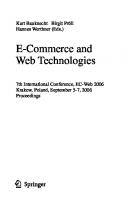
![Creating Family Web Sites For Dummies [1st ed]
9780764579387, 076457938X](https://ebin.pub/img/200x200/creating-family-web-sites-for-dummies-1st-ed-9780764579387-076457938x.jpg)



![Even faster web sites [1 ed.]
0596522304, 9780596522308](https://ebin.pub/img/200x200/even-faster-web-sites-1nbsped-0596522304-9780596522308.jpg)

